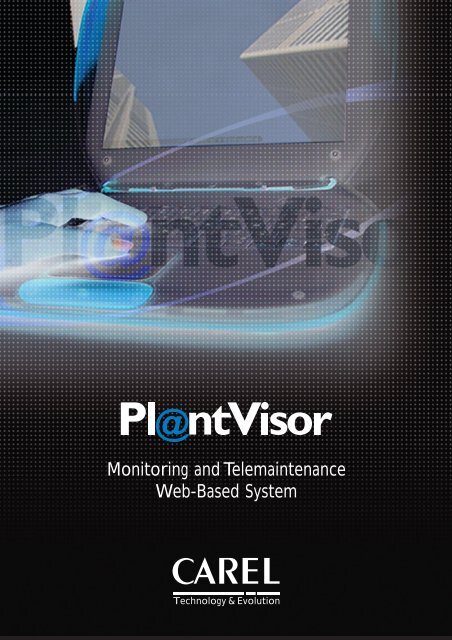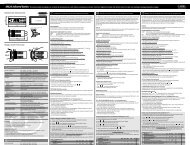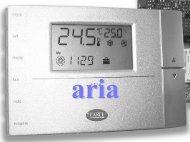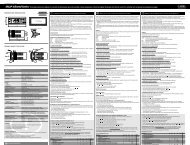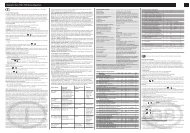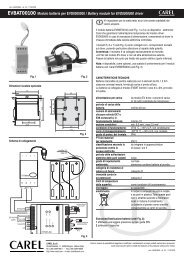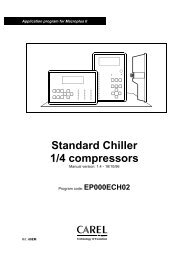PlantVisor Enhanced
PlantVisor Enhanced
PlantVisor Enhanced
Create successful ePaper yourself
Turn your PDF publications into a flip-book with our unique Google optimized e-Paper software.
Monitoring and Telemaintenance<br />
Web-Based System<br />
Technology & Evolution
<strong>PlantVisor</strong> is the Carel web-server based monitoring<br />
and telemaintenance system server that features<br />
flexibility of use and easy access to information<br />
and alarm management functions.<br />
Carel has responded to the requirements for local<br />
monitoring and remote management (optimisation<br />
of maintenance, adaptation to the legislation on food<br />
safety and other standards) by supplying solutions<br />
at all levels: from controllers in the field (refrigeration<br />
and Air-Conditioning systems) to supervisory systems.<br />
In this way, the user can be constantly kept up-to-date<br />
on the status of the installation.<br />
The solutions proposed by Carel differ according<br />
to the type of installation:<br />
• <strong>PlantVisor</strong> <strong>Enhanced</strong>, PC-based solution,<br />
for installations with a maximum of 200 refrigeration<br />
and air-conditioning utilities;<br />
• PlantWatch, solution without requiring a PC for small<br />
refrigeration and air-conditioning installations, up to<br />
32 utilities;<br />
• <strong>PlantVisor</strong> <strong>Enhanced</strong> Remote, program for the remote<br />
management of the <strong>PlantVisor</strong> <strong>Enhanced</strong><br />
and PlantWatch systems.<br />
... tailor-made telemaintenance solutions!
WebServer functions<br />
A Web Server is a program that can generate and serve HTML<br />
pages to be displayed by an Internet browser.<br />
All the versions of <strong>PlantVisor</strong> are web servers that can collect the data<br />
from your installation and make them available to Microsoft ® Internet<br />
Explorer. The information can be displayed as graphs, tables of<br />
parameters or alarms, device status indicators and so on.<br />
The numerous connection possibilities are shown to the side:<br />
1. <strong>PlantVisor</strong> <strong>Enhanced</strong> Local can be accessed via modem using<br />
<strong>PlantVisor</strong> <strong>Enhanced</strong> Remote and/or a PC with Microsoft ®<br />
Internet Explorer. If <strong>PlantVisor</strong> <strong>Enhanced</strong> Local is installed<br />
on a PC in a LAN network, the information from the installation<br />
can also be accessed by other PCs on the same network.<br />
<strong>PlantVisor</strong> can also be published on the web if a permanent<br />
Internet connection is available.<br />
2. <strong>PlantVisor</strong> <strong>Enhanced</strong> Remote manages a modem for receiving<br />
and forwarding calls to all the local installations: in this way,<br />
the data, configurations and alarms are always synchronised<br />
between the installations and the Service Centre.<br />
3. <strong>PlantVisor</strong> can be connected remotely without requiring special<br />
software: all that is needed is a PC with a modem and Microsoft ®<br />
Internet Explorer.<br />
4-5. If <strong>PlantVisor</strong> is published on the Internet, the site displaying<br />
the installation can be accessed from anywhere in the world<br />
simply using a PC or palmtop with Microsoft ® Internet Explorer<br />
and an Internet connection.<br />
A demo <strong>PlantVisor</strong> site is available on the Internet.<br />
Go to http://ksa.carel.com, for details on accessing this site.
Fire<br />
4. Access to <strong>PlantVisor</strong> via Internet<br />
1. <strong>PlantVisor</strong> on local PC<br />
in LAN network
Firewall<br />
LAN<br />
5. Shared access to<br />
<strong>PlantVisor</strong> via Internet<br />
wall<br />
LAN<br />
2. Service Centre<br />
with Remote <strong>PlantVisor</strong><br />
3. Direct connection to <strong>PlantVisor</strong> via modem
An overview of<br />
The protection of information is an important<br />
aspect: a user name and password are required<br />
to access the following pages.<br />
Each user configured has a password that defines<br />
the level of authorisation and sections that can<br />
be accessed.<br />
<strong>PlantVisor</strong> <strong>Enhanced</strong> Local summary page: all the<br />
utilities and their operating conditions are shown.<br />
Navigation menu<br />
Utilities in alarm status<br />
General installation alarm<br />
Main utility page<br />
Specific menu<br />
Main parameters<br />
Utility status<br />
Page of the graphs on the utility<br />
Quick selection of the utility<br />
On-line help always available<br />
Configuration of the graphs
<strong>PlantVisor</strong>…<br />
Page for displaying and modifying the parameters<br />
of the utility<br />
Detailed information on all the parameters<br />
Main Scheduler configuration page.<br />
This is one of the more powerful <strong>PlantVisor</strong> tools,<br />
used for the correct and safe management of alarms<br />
and signal devices: fax, SMS message, activation<br />
of a relay, call to the remote PC.<br />
Selection of the alarm devices<br />
Selection of the time bands<br />
One of the pages for configuring the printouts,<br />
with time-based or manual selection<br />
<strong>PlantVisor</strong> <strong>Enhanced</strong> Remote summary page:<br />
all the installations can be easily accessed with<br />
a click of the mouse.<br />
As soon as the connection to the installation<br />
has been established, the pages can be navigated<br />
with the same ease as in <strong>PlantVisor</strong> <strong>Enhanced</strong> Local.
<strong>PlantVisor</strong> <strong>Enhanced</strong><br />
For medium-large supermarkets (refrigeration and Air-Conditioning units), cold stores,<br />
processing rooms, seasoning rooms, the wine industry, etc..<br />
The innovative web-based interface means that the information required can be accessed<br />
extremely easily.<br />
<strong>PlantVisor</strong> <strong>Enhanced</strong> allows:<br />
• centralised management on the PC of the controller parameters, for display and modification;<br />
• alarm management by scheduling the actions to be performed according to the time band<br />
(fax, SMS message, activation of a relay, call to the remote PC);<br />
• sampling and recording of the temperature, humidity and pressure values and any active alarms,<br />
in compliance with the EU directive, for display or printing;<br />
• adoption of Retrofit Solutions using the new acquisition modules: I/O module and wireless probes.<br />
Different levels of password protect access to the data. <strong>PlantVisor</strong> allows the connection of up to 200<br />
Carel instruments in an RS485 serial network.<br />
<strong>PlantVisor</strong> <strong>Enhanced</strong> manages traditional and GSM modems for sending faxes, SMS messages and for<br />
remote access using <strong>PlantVisor</strong> Remote or Internet Explorer.<br />
<strong>PlantVisor</strong> <strong>Enhanced</strong> Remote<br />
<strong>PlantVisor</strong> <strong>Enhanced</strong> Remote is the program used to centralise the information from<br />
all the systems running <strong>PlantVisor</strong> <strong>Enhanced</strong> and PlantWatch.<br />
<strong>PlantVisor</strong> <strong>Enhanced</strong> Remote in fact monitors all the calls made by the local stations,<br />
receiving the configurations, the data saved and highlighting any alarm conditions.<br />
<strong>PlantVisor</strong> <strong>Enhanced</strong> Remote can be used to connect to the installations so as to modify the parameters<br />
of the local instruments or the configuration of the local <strong>PlantVisor</strong> (network, scheduler, printouts)<br />
<strong>PlantVisor</strong> <strong>Enhanced</strong> Remote can communicate with:<br />
• <strong>PlantVisor</strong> <strong>Enhanced</strong> Local;<br />
• PlantWatch;<br />
• pCO sistema controllers with modem card;<br />
• Gateways.<br />
Sistema <strong>PlantVisor</strong><br />
The <strong>PlantVisor</strong> functions have been enhanced and upgraded<br />
by the new range of accessories; as well as the sophisticated<br />
converter, the following devices can be connected:<br />
• I/O modules;<br />
• wireless probes.
PC Gate<br />
new<br />
new<br />
new<br />
One fundamental accessory<br />
for the operation of <strong>PlantVisor</strong><br />
<strong>Enhanced</strong> is this innovative<br />
RS232/485 serial converter.<br />
• Serial conversion from RS232 to RS485 two wire plus<br />
shield, maximum speed 19,200 baud, maximum 200 peripherals<br />
• Watchdog for communication with the computer: a relay with changeover<br />
contacts is energised if there is no communication with the PC. The relay can then be<br />
connected to any 230VAC device for signalling that the supervisor functions are no longer active.<br />
• RS485 line amplifier/branch: the one RS485 input and two RS485 output ports can be used to<br />
extend the line over the standard 1000 metres and/or to add branches. Consequently,<br />
the layout of the installation can be followed more simply and economically, and two modules<br />
can be connected in cascading.<br />
• The converter can be installed on the desktop or mounted on a DIN rail.<br />
• There are two models of converter:<br />
- one with internal key to enable the operation of <strong>PlantVisor</strong> <strong>Enhanced</strong>;<br />
- the other without internal key for use as a converter – branch only. This is the model<br />
supported by the <strong>PlantVisor</strong> Free Edition.<br />
up to 1000m<br />
up to 1000m<br />
up to 1000m<br />
up to 1000m<br />
up to 1000m<br />
up to 1000m
CAREL S.p.A.<br />
Via dell’Industria, 11 - 35020 Brugine - Padova (Italy)<br />
Tel. (+39) 0499 716611 - Fax (+39) 0499 716600<br />
e-mail: carel@carel.com - www.carel.com<br />
Subsidiaries:<br />
CAREL Asia Pacific Ltd.<br />
rm. 11 - 8 F Shatin Galleria,<br />
18 Shan Mei St., Fotan, Shatin - Hong Kong<br />
Tel. (+852) 2947 7922 - Fax (+852) 2947 7660<br />
e-mail: sales@carelhk.com - www.carelhk.com<br />
CAREL Australia Pty Ltd<br />
PO BOX 6809, Silverwater Bus. Ctr.<br />
1811 N.S.W. Australia<br />
Tel. (+61) 2-9748 2855 - Fax (+61) 2-9748 0626<br />
e-mail: sales@carel.com.au - www.carel.com.au<br />
CAREL China Ltd.<br />
rm. 11 - 8 F Shatin Galleria,<br />
18 Shan Mei St., Fotan, Shatin - Hong Kong<br />
Tel. (+852) 2947 7922 - Fax (+852) 2947 7660<br />
e-mail: info@carelhk.com - www.carelhk.com<br />
CAREL Deutschland GmbH<br />
Am Spielacker, 34 - 63571 Gelnhausen<br />
Tel. (+49) 6051 96290 - Fax (+49) 6051 962924<br />
e-mail: info@carel.de - www.carel.de<br />
CAREL France Sarl<br />
32 rue du Champ Dolin - 69800 St. Priest, Rhone<br />
Tel (+33) 04 72 47 88 88 - Fax (+33) 04 78 90 08 08<br />
e-mail: carelfrance@carelfrance.fr - www.carelfrance.fr<br />
CAREL Sud America Ltda.<br />
Avenida Dourado, 587 - Cep. 13.280-000 - Vinhedo - São Paulo (Brazil)<br />
Tel. (+55) 19 38 26 25 65 - Fax (+55) 19 38 26 25 54<br />
e-mail: carelsudamerica@carel.com.br - www.carel.com.br<br />
CAREL U.K. Ltd.<br />
Unit 6, Windsor Park Industrial Estate<br />
50 Windsor Avenue - Merton SW19 2TJ - London (U.K.)<br />
Tel. (+44) 208 545 2150 - Fax (+44) 208 543 8018<br />
e-mail: careluk@careluk.co.uk - www.careluk.co.uk<br />
CAREL USA L.L.C.<br />
PO BOX 10276 – Lancaster, PA 17605<br />
Tel. (+1) 717 293 5210 – Fax (+1) 717 293 0449<br />
e-mail: sales@carelusa.com - www.carelusa.com<br />
Agency:<br />
© Carel S.p.A. 2002 all rights reserved Cod. +302240381 - rel. 1.0 - 10/10/02<br />
www.carel.com