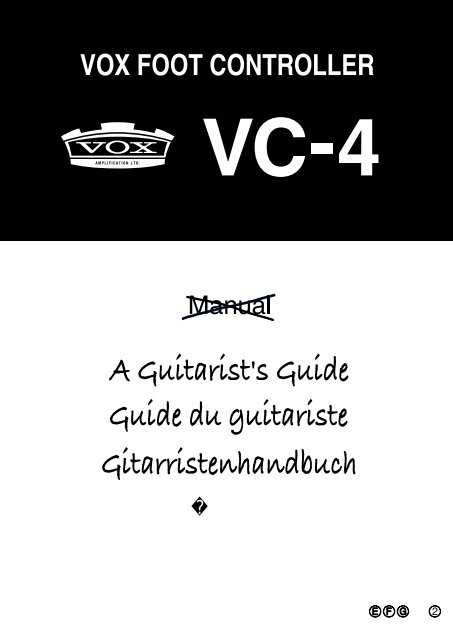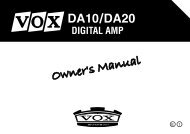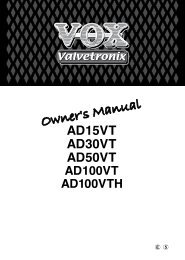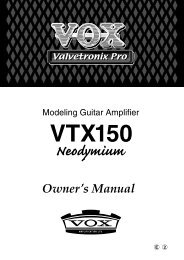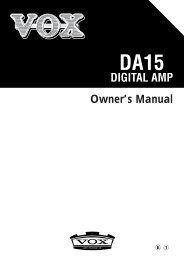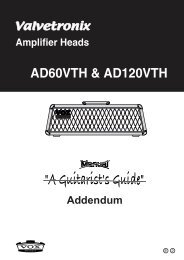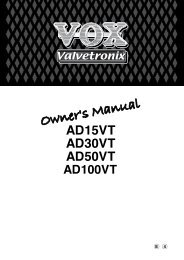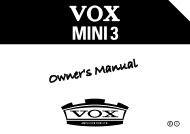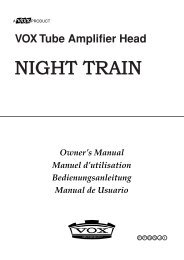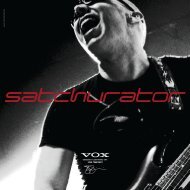VC-4 A Guitarist's Guide - The VOX Showroom
VC-4 A Guitarist's Guide - The VOX Showroom
VC-4 A Guitarist's Guide - The VOX Showroom
You also want an ePaper? Increase the reach of your titles
YUMPU automatically turns print PDFs into web optimized ePapers that Google loves.
Precautions<br />
Location<br />
Using the unit in the following locations can result in a<br />
malfunction.<br />
• In direct sunlight<br />
• Locations of extreme temperature or humidity<br />
• Excessively dusty or dirty locations<br />
• Locations of excessive vibration<br />
• Close to magnetic fields<br />
Interference with other electrical devices<br />
Radios and televisions placed nearby may experience<br />
reception interference. Operate this unit at a suitable<br />
distance from radios and televisions.<br />
Handling<br />
To avoid breakage, do not apply excessive force to the<br />
switches or controls.<br />
Care<br />
If the exterior becomes dirty, wipe it with a clean, dry<br />
cloth. Do not use liquid cleaners such as benzene or<br />
thinner, or cleaning compounds or flammable polishes.<br />
Keep this manual<br />
After reading this manual, please keep it for later reference.<br />
Keeping foreign matter out of your equipment<br />
Never set any container with liquid in it near this<br />
equipment. If liquid gets into the equipment, it could<br />
cause a breakdown, fire, or electrical shock. Be careful<br />
not to let metal objects get into the equipment.<br />
THE FCC REGULATION WARNING (for U.S.A.)<br />
This equipment has been tested and found to comply<br />
with the limits for a Class B digital device, pursuant to<br />
Part 15 of the FCC Rules. <strong>The</strong>se limits are designed<br />
to provide reasonable protection against harmful<br />
interference in a residential installation. This equipment<br />
generates, uses, and can radiate radio frequency<br />
energy and, if not installed and used in<br />
accordance with the instructions, may cause harmful<br />
interference to radio communications. However, there<br />
is no guarantee that interference will not occur in a<br />
particular installation. If this equipment does cause<br />
harmful interference to radio or television reception,<br />
which can be determined by turning the equipment off<br />
and on, the user is encouraged to try to correct the<br />
interference by one or more of the following measures:<br />
• Reorient or relocate the receiving antenna.<br />
• Increase the separation between the equipment<br />
and receiver.<br />
• Connect the equipment into an outlet on a circuit<br />
different from that to which the receiver is connected.<br />
• Consult the dealer or an experienced radio/TV<br />
technician for help.<br />
Unauthorized changes or modification to this system<br />
can void the user’s authority to operate this equipment.<br />
CE mark for European Harmonized Standards<br />
CE mark which is attached to our company’s products<br />
of AC mains operated apparatus until December 31,<br />
1996 means it conforms to EMC Directive (89/336/<br />
EEC) and CE mark Directive (93/68/EEC). And, CE<br />
mark which is attached after January 1, 1997 means it<br />
conforms to EMC Directive (89/336/EEC), CE mark<br />
Directive (93/68/EEC) and Low Voltage Directive (73/<br />
23/EEC).<br />
Also, CE mark which is attached to our company’s<br />
products of Battery operated apparatus means it conforms<br />
to EMC Directive (89/336/EEC) and CE mark<br />
Directive (93/68/EEC).<br />
IMPORTANT NOTICE TO CONSUMERS<br />
This product has been manufactured according to<br />
strict specifications and voltage requirements that are<br />
applicable in the country in which it is intended that<br />
this product should be used. If you have purchased<br />
this product via the internet, through mail order, and/<br />
or via a telephone sale, you must verify that this product<br />
is intended to be used in the country in which you<br />
reside.<br />
WARNING: Use of this product in any country other<br />
than that for which it is intended could be dangerous<br />
and could invalidate the manufacturer's or distributor's<br />
warranty.<br />
Please also retain your receipt as proof of purchase<br />
otherwise your product may be disqualified from the<br />
manufacturer's or distributor's warranty.<br />
2
<strong>VC</strong>-4 FOOT CONTROLLER<br />
“A Guitarist’s <strong>Guide</strong>”<br />
In addition to being self-locking at both ends, this 5-<br />
meter (16’ 4”) cable also supplies power to the <strong>VC</strong>-<br />
4 directly from the amp – meaning that no annoying<br />
power supply is needed!<br />
Congratulations on buying the <strong>VC</strong>-4 Foot Controller<br />
– a pedal board dedicated to controlling<br />
the AD60VT and AD120VT <strong>VOX</strong><br />
Valvetronix combos. As you are about to discover,<br />
this incredibly useful controller has three modes<br />
(PROGRAM SELECT MODE, INDIVIDUAL MODE<br />
(FX on/off) and TUNER MODE) that enable you to<br />
do a whole bunch of cool things with your feet,<br />
including the following:<br />
✓ Change Programs<br />
✓ Control the amp’s volume<br />
✓ WAH<br />
✓ Control the speed of the U-VIBE pedal model<br />
✓ Control the speed of any MODULATION effect<br />
being used<br />
✓ Tune your axe (including “silent tuning” if you<br />
wish)<br />
✓ Change the Tempo of the DELAY being used<br />
✓ Switch the PEDAL, MODULATION, DELAY and<br />
REVERB effects on/off (when the <strong>VC</strong>-4 is in<br />
INDIVIDUAL MODE)<br />
GETTING HOOKED UP<br />
Hooking up your new <strong>VC</strong>-4 Foot Controller to your<br />
Valvetronix combo really couldn’t be any easier.<br />
Simply take the supplied cable and connect one<br />
end to the <strong>VOX</strong> BUS input jack located on the rear<br />
panel of the <strong>VC</strong>-4 (see below)…<br />
<strong>VC</strong>-4<br />
INSERT ONE END OF CABLE HERE!<br />
ADDING AN EXTERNAL VOLUME CON-<br />
TROL<br />
As you can see from the picture of the <strong>VC</strong>-4’s rear<br />
panel, you can hook up an external Volume control<br />
to it if you’d like. We recommend the optional V850<br />
volume pedal but any volume pedal will suffice.<br />
Doing this obviously adds further to the already<br />
impressive flexibility of the <strong>VC</strong>-4 and will automatically<br />
set the <strong>VC</strong>-4’s built-in pedal to Expression<br />
mode.<br />
CARE & FEEDING<br />
Although your <strong>VC</strong>-4 Foot Controller is a sturdy<br />
beast that has been specifically designed for you to<br />
stomp on, it should be treated with respect. Here<br />
are a few “care and feeding” rules that we recommend<br />
you follow:<br />
➢ Never pick up or move your <strong>VC</strong>-4 around by<br />
grabbing hold of the built-in pedal. Always grab<br />
hold of its main body.<br />
➢ When transporting the <strong>VC</strong>-4, always disconnect<br />
the cable and also the optional external Volume<br />
Pedal, should you be using one.<br />
➢ Only clean your <strong>VC</strong>-4 with a damp, soft cloth –<br />
like a guitar cleaning cloth for example. NEVER<br />
use a wet cloth though, only a damp one.<br />
CABLE SPECS<br />
If you should lose or damage the supplied cord, we<br />
recommend you purchase a replacement from your<br />
authorized <strong>VOX</strong> dealer. If however, this is not possible,<br />
you can use a similar length (5 meter) 10 Base-<br />
T cable…providing it is cable can be purchased<br />
from most good computer stores.<br />
…and connect the other end of it to the FOOT<br />
CONTROLLER jack found on the rear panel of your<br />
combo (see below)<br />
AD60VT<br />
INSERT OTHER END HERE!<br />
WARNING! WARNING! As just stated, the 10<br />
Base-T cable used MUST be “straight” and<br />
NOT “cross” (how the two male connectors<br />
are wired relative to each other). If a “cross”<br />
cable is used, you will DAMAGE your amp<br />
and void your warranty. So, if you do use a 10<br />
Base-t cable other than the one supplied,<br />
please ensure it is a “straight” one. IF IN<br />
DOUBT, DO NOT USE!! Geddit!?<br />
<br />
3
Foot Controller Tour<br />
A. THE TOP PANEL.<br />
1 2<br />
3 4 5 6<br />
2. FX ON & OFF/CHANNEL SWITCH<br />
This switch does two things:<br />
1. Allows you to switch between PROGRAM<br />
SELECT MODE (see page 6) and Individual<br />
MODE (see page 7) with a mere tap of your foot.<br />
How can you tell which mode is selected? Easy,<br />
PROGRAM SELECT MODE is indicated by a<br />
Bank number (1, 2, 3, 4 or 1., 2., 3., 4.) appearing<br />
in the BANK DISPLAY, while INDIVIDUAL<br />
MODE is indicated in the below diagram.<br />
4<br />
1. BANK DISPLAY<br />
This LED display window let’s you know what mode<br />
the <strong>VC</strong>-4 is in and more:<br />
1. When the Foot Controller is in Program Select<br />
Mode, a Bank number (1, 2, 3, 4 or 1., 2., 3., 4.)<br />
is displayed. If this number is flashing it means<br />
you are about to select a new bank (see PRO-<br />
GRAM SELECT MODE section on page 6 for<br />
more details).<br />
2. When the Foot Controller is in Individual Mode,<br />
the below appears in the BANK DISPLAY (see<br />
INDIVIDUAL MODE section on page 7 for more<br />
details).<br />
3. When the Foot Controller is in Tuner Mode,<br />
either “-” or “_” (Silent Tuning Mode) appears in<br />
the BANK DISPLAY as shown below (see<br />
TUNER MODE section on page 8 for more<br />
details).<br />
or<br />
4. If your Valvetronix combo has been put into<br />
Manual Mode (see your amp’s manual for more<br />
details) via it’s top panel (IMPORTANT NOTE:<br />
the amp can NOT be switched to MANUAL<br />
MODE using the <strong>VC</strong>-4), “o” will appear in the<br />
BANK DISPLAY as shown below. When the amp<br />
is in MANUAL MODE, the <strong>VC</strong>-4 operates exactly<br />
as it does in INDIVIDUAL MODE, allowing you<br />
to switch FX on & off, change delay time and<br />
also use the built-in pedal as a Volume or<br />
Expression control.<br />
2. It also allows you to change program Banks. For<br />
more details please see the CHANGING PRO-<br />
GRAM BANKS section on page 6.<br />
3. FOOTSWITCHES 1 – 4 & LEDS 1 – 4<br />
What these bad boys do or don’t do depends on<br />
the MODE your <strong>VC</strong>-4 is in:<br />
1. In Program Select Mode, these 4 switches<br />
allow you to change between Channels and<br />
Banks and the LEDs let you know what you’ve<br />
selected (see page 6 for more details).<br />
2. In Individual Mode, these 4 switches allow you<br />
to switch the PEDAL, MOD, DELAY and<br />
REVERB sections of your amp on/off. <strong>The</strong> LEDs<br />
let you know at a glance what’s on and what’s<br />
off.<br />
3. In Tuner Mode, these 4 LEDs plus the TAP<br />
TEMPO LED act as the “needle” on a tuner, with<br />
LED 3 being the “you’re exactly in tune” indicator<br />
(see page 8 for more details).<br />
4. If your Valvetronix combo has been switched to<br />
Manual Mode, these switches allow you to<br />
switch the PEDAL, MOD, DELAY and REVERB<br />
sections of your amp on/off. <strong>The</strong> LEDs let you<br />
know at a glance what’s on and what’s off.
4. TAP TEMPO FOOTSWITCH & LED<br />
Unless your <strong>VC</strong>-4 is in Tuner Mode, this footswitch<br />
has two functions:<br />
1. If you tap a tempo on it with your foot it will<br />
change the tempo of the DELAY effect being<br />
used to that tempo – providing a DELAY effect is<br />
being used, of course!<br />
PROGRAMMING NOTE: If you make a TAP<br />
TEMPO change with your <strong>VC</strong>-4 it won’t be<br />
“remembered” when you either switch to a different<br />
program or power down your amp<br />
unless you SAVE it via the amp’s front panel<br />
(see amp manual).<br />
2. If you hold down this switch for more than one<br />
second it will switch the built-in PEDAL between<br />
VOLUME and EXPRESSION modes. How do<br />
you know which one has been selected? Easy,<br />
the EXPRESSION LED (5) tells all! If it’s “on”<br />
EXPRESSION is chosen, if its “off” then the<br />
PEDAL will work as a VOLUME control.<br />
5. EXPRESSION LED<br />
When this LED is “on” it means that the BUILT-IN<br />
PEDAL will function as an EXPRESSION pedal.<br />
When it is “off” it means the pedal is assigned to<br />
control VOLUME.<br />
6. BUILT-IN PEDAL<br />
This pedal can be used as either a VOLUME<br />
PEDAL or as an EXPRESSION PEDAL – it’s totally<br />
up to you. As just mentioned, when the EXPRES-<br />
SION LED is “on” it tells you that the pedal is in<br />
EXPRESSION mode, when this LED is “off” the<br />
pedal is working as a VOLUME controller. As also<br />
just mentioned, to switch the pedal’s function<br />
between EXPRESSION and VOLUME you merely<br />
have to hold down the TAP TEMPO SWITCH (4) for<br />
longer than a second.<br />
Below are some useful things to know about this<br />
pedal:<br />
iii) <strong>The</strong> speed of any MODULATION effect being<br />
used (Chorus, Flanger, Phaser, Tremolo or<br />
Rotary), providing the EX CON (external control)<br />
option is activated.<br />
3. When an external Volume pedal is plugged into<br />
the special jack on the rear panel of the <strong>VC</strong>-4<br />
(see REAR PANEL section), the BUILT-IN<br />
PEDAL automatically reverts to EXPRESSION<br />
mode.<br />
4. If the WAH or U-VIBE pedals are being used as<br />
well as a MODULATION effect with the EX CON<br />
activated, the BUILT-IN PEDAL will affect both<br />
the pedal and the MOD effect when used in<br />
EXPRESSION mode.<br />
B. THE REAR PANEL.<br />
1 2<br />
1. VOLUME JACK<br />
This is where you can plug in an external Volume<br />
pedal if you’d like to. We recommend you use the<br />
V850 volume pedal but any Volume pedal with a<br />
250K pot will suffice.<br />
NOTE: As mentioned earlier, when you use<br />
an external Volume pedal the <strong>VC</strong>-4’s BUILT-IN<br />
PEDAL automatically reverts to EXPRES-<br />
SION mode.<br />
2. <strong>VOX</strong> BUS JACK<br />
This is where you plug in one end of the supplied<br />
cord that connects your <strong>VC</strong>-4 to the Rear Panel of<br />
your Valvetronix amp.<br />
1. When used as a VOLUME control, this pedal<br />
works after the gain stage of your Valvetronix<br />
amp. This means that it only affects the amp’s<br />
output volume when used, it doesn’t affect the<br />
amount of gain.<br />
<br />
2. When used as an EXPRESSION pedal, it can<br />
control the following:<br />
i) <strong>The</strong> <strong>VOX</strong> WAH, if that pedal type is selected.<br />
ii) <strong>The</strong> speed of the U-VIBE, if that pedal type is<br />
selected.<br />
5
6<br />
Step On It!<br />
HOW TO USE YOUR <strong>VC</strong>-4 FOOT<br />
CONTROLLER.<br />
As already stated, thanks to it three distinct<br />
operational modes (PROGRAM SELECT<br />
MODE, INDIVIDUAL MODE and TUNER<br />
MODE), your new<br />
<strong>VC</strong>-4 allows you to do a bunch of neat things when<br />
it is hooked up to your Valvetronix amp. <strong>The</strong>se<br />
include changing programs, turning individual FX<br />
on and off, controlling various effects, controlling<br />
the amp’s volume, changing delay times and tuning<br />
your axe. We’re gonna learn how it does all this<br />
stuff by looking at the <strong>VC</strong>-4’s three modes…..<br />
1. PROGRAM SELECT MODE<br />
As already mentioned, when your <strong>VC</strong>-4 is in<br />
PROGRAM SELECT MODE its BANK DISPLAY<br />
will show a Bank number. And as you’d expect,<br />
this number will match the one in the BANK DIS-<br />
PLAY of the amp…duh! So, take a look at the<br />
BANK DISPLAY and see what’s up. If it shows a<br />
Bank number and it isn’t flashing, your <strong>VC</strong>-4 is<br />
already in PROGRAM SELECT MODE. Let’s<br />
assume it isn’t and suss out how to get there…<br />
GETTING TO PROGRAM SELECT MODE<br />
So, your BANK Display is displaying “ ”, “ ”,<br />
“ ”, “ ” or is flashing, and you wanna be in PRO-<br />
GRAM SELECT MODE, huh? Well, to get there is a<br />
piece of cake – all you do is one or two of the following:<br />
1. If the BANK DISPLAY is showing “ ” it means<br />
that the amp is in MANUAL MODE (see “<strong>The</strong><br />
Guitarist’s <strong>Guide</strong>” that came with your combo).<br />
As already stated, the only way to get out of<br />
MANUAL MODE is via the amp. To do so, simply<br />
press either the ▲ (UP) or ▼ (DOWN) button on<br />
the amp’s Top Panel and both the amp and the<br />
<strong>VC</strong>-4 will revert to PROGRAM SELECT MODE.<br />
2. If the BANK DISPLAY is showing either “ ” or<br />
“ ” it means it is in TUNER MODE. To get out<br />
of it, simply step on the TAP TEMPO switch. This<br />
will return the <strong>VC</strong>-4 to either PROGRAM<br />
SELECT MODE or INDIVIDUAL MODE. If it<br />
goes to PROGRAM SELECT MODE (i.e. the<br />
BANK DISPLAY shows a Bank number) you’re<br />
ready to roll, if it doesn’t then read on…<br />
3. If the BANK DISPLAY is showing “ ” it means<br />
the <strong>VC</strong>-4 is in INDIVIDUAL MODE. So, all you<br />
have to do is hit the FX ON & OFF/CHANNEL<br />
switch and it’ll revert to PROGRAM SELECT<br />
MODE.<br />
4. If the BANK DISPLAY is flashing, it means you’re<br />
halfway through changing banks. To get out of<br />
this and get back to PROGRAM SELECT<br />
MODE, all you have to do is press the FX ON &<br />
OFF/CHANNEL switch.<br />
Right, now we’ve got our <strong>VC</strong>-4 Foot Controller in<br />
PROGRAM SELECT MODE, let’s get into how<br />
we can change programs by merely stamping<br />
our feet….<br />
IMPORTANT NOTE: When your <strong>VC</strong>-4 is in<br />
PROGRAM SELECT MODE you can use<br />
both the TAP TEMPO SWITCH and the<br />
BUILT-IN PEDAL as already described.<br />
i) CHANGING CHANNELS WITHIN THE SAME<br />
BANK...<br />
This is stupidly easy! As you know, the 32 programs<br />
your Valvetronix can remember are stored<br />
in 8 Banks and each Bank consists of 4 Channels.<br />
Let’s assume for a second that the program<br />
currently being used is 3-1. To switch to program<br />
3-2, 3-3 or 3-4 from 3-1 using the <strong>VC</strong>-4 is incredibly<br />
simple – all you do is step on the appropriate<br />
CHANNEL BUTTON!!<br />
For example, say you’re currently on program 2-<br />
4 and you want to switch to program 2-2. All you<br />
do is step on the CHANNEL 2 button on your<br />
<strong>VC</strong>-4 and you’re there! Geddit!? Told you it was<br />
“stupidly simple!”<br />
ii) CHANGING BANKS...<br />
This is not quite as simple as changing channels<br />
but is still a breeze. Before we get into “how”<br />
though, an important announcement…<br />
IMPORTANT PROGRAM CHANGING<br />
NOTE: When using the <strong>VC</strong>-4 Foot Controller<br />
you can only change between the 16 programs<br />
stored in Banks 1 – 4 or the 16 stored<br />
in Banks 1. – 4.. This means you can’t use the<br />
Foot Controller to change from program 2-1 to<br />
program 3.-4, or from 1.-3 to 4-1 for instance.<br />
<strong>The</strong> only way you can get your <strong>VC</strong>-4 from<br />
Banks 1 – 4 to Banks 1. – 4. , or vice versa, is<br />
via the Top Panel of the amp.<br />
This said, let’s learn how to CHANGE BANKS<br />
using our <strong>VC</strong>-4. We’re going to do this by following<br />
an example. So, let’s say we want to go from<br />
program 1-1 to 4-3 using our <strong>VC</strong>-4. Here’s the<br />
simple three-step process…<br />
NOTE: Program 4-3 is stored in Bank 4,<br />
Channel 3…remember?!
STEP 0:Yes sir, you’re not seeing things – this is<br />
STEP 0! Why? Because we’ve got to get<br />
our amp on program 1-1 before we can<br />
start, that’s why! So let’s get it to program<br />
1-1 by the simplest way possible – by calling<br />
the sucker up using the amp’s Top<br />
Panel controls! And if you don’t know how<br />
to do this shame on you! What are you<br />
doing messing around with the <strong>VC</strong>-4 when<br />
you don’t know how to use your amp yet?<br />
It’s all in “the Guitarist’s <strong>Guide</strong>” that came<br />
with your Valvetronix combo so get learning!<br />
Right now we’re on program 1-1, we can<br />
begin…<br />
STEP 1:Press down the FX ON & OFF/CHANNEL<br />
switch for more than 1 second. Doing this<br />
will cause the “1” in the BANK DISPLAY to<br />
start blinking. This means we’re ready to<br />
select the bank we want to change to<br />
which is Bank 4 in this instance.<br />
STEP 2:To select Bank 4 merely step on SWITCH<br />
4 on your <strong>VC</strong>-4. This will cause the Bank<br />
display to change to “4” and start flashing<br />
even faster. This means it is now ready for<br />
you to select the channel you want, which<br />
is 3…<br />
STEP 3:To select Channel 3 merely step on<br />
SWITCH 3.<br />
STEP 4:<strong>The</strong>re isn’t one! Congratulations, you’ve<br />
successfully switched from program 1-1 to<br />
4-3 as your <strong>VC</strong>-4 will attest – “4” will be<br />
glowing (but not flashing!) brightly in the<br />
BANK DISPLAY and the LED above<br />
SWITCH 3 will be lit up too. Told, you it<br />
was a simple three step process…<br />
2. INDIVIDUAL MODE (FX ON/OFF)<br />
As already mentioned, when your <strong>VC</strong>-4 is in INDI-<br />
VIDUAL MODE it allows you to use SWITCHES 1 –<br />
4 to switch the PEDAL, MODULATION, DELAY and<br />
REVERB sections of your Valvetronix amp on/off<br />
within the program you’re using. When your <strong>VC</strong>-4 is<br />
in INDIVIDUAL MODE “ ” shows in the DISPLAY<br />
WINDOW.<br />
If “ ” is in the <strong>VC</strong>-4’s BANK DISPLAY then your<br />
Foot Controller is already in PROGRAM SELECT<br />
MODE. Let’s assume it isn’t and work out how to<br />
get there…<br />
GETTING TO INDIVIDUAL MODE<br />
So, your BANK Display is displaying a bank number<br />
(1-4 or 1.-4.), “ ”, “ ”, “ ” or is flashing and<br />
you want to get it in INDIVIDUAL MODE? Don’t<br />
fret, all you do is one or two of the following easy<br />
things:<br />
1. If the BANK DISPLAY is showing either “ ” or<br />
“ ” it means it is in TUNER MODE. To get out<br />
of it, simply step on the TAP TEMPO switch. This<br />
will return the <strong>VC</strong>-4 to either INDIVIDUAL MODE<br />
or PROGRAM SELECT MODE. If it goes to<br />
INDIVIDUAL MODE (i.e. the BANK DISPLAY<br />
shows “ ”) you’re ready to roll, if it doesn’t then<br />
read on…<br />
2. If the BANK DISPLAY is showing bank number<br />
(1-4 or 1.-4.) it means that your <strong>VC</strong>-4 is in PRO-<br />
GRAM SELECT MODE. So, all you have to do is<br />
hit the FX ON & OFF/CHANNEL switch and it’ll<br />
revert to INDIVIDUAL MODE.<br />
3. If the BANK DISPLAY is flashing, it means<br />
you’re halfway through changing banks. To get<br />
out of this and get back to PROGRAM SELECT<br />
MODE all you have to do is press the FX ON &<br />
OFF/CHANNEL switch. <strong>The</strong>n to get to INDIVID-<br />
UAL MODE merely hit the switch again.<br />
4. If the BANK DISPLAY is showing “ ” it means it<br />
is in MANUAL MODE. As already stated, the<br />
only way to get out of MANUAL MODE is via the<br />
amp. To do so, simply press either the ▲ (UP) or<br />
▼ (DOWN) button on the amp’s Top Panel and<br />
both the amp and the <strong>VC</strong>-4 will revert to PRO-<br />
GRAM SELECT MODE. <strong>The</strong>n hit the FX ON &<br />
OFF/CHANNEL switch and you’re in INDIVID-<br />
UAL MODE.<br />
Now we’ve got our <strong>VC</strong>-4 Foot Controller in INDI-<br />
VIDUAL MODE we can use SWITCHES 1-4 to<br />
turn whatever PEDAL, MODULATION, DELAY<br />
and REVERB effects the program being used<br />
contains. To be specific:<br />
SWITCH 1 Switches the PEDAL SECTION on and off<br />
SWITCH 2 Switches the MODULATION SECTION on<br />
and off<br />
SWITCH 3 Switches the DELAY SECTION on and off<br />
SWITCH 4 Switches the REVERB SECTION on and<br />
off<br />
And as you’d hope/expect (delete as you deem<br />
fit!), the relevant LEDs will light up when a section<br />
is “turned on” and go off when a section is<br />
“turned off.”<br />
<br />
7
8<br />
IMPORTANT NOTE 1: If you forget what program<br />
you’re using, merely take a look at the<br />
Top Panel of your Valvetronix amp and the<br />
BANK DISPLAY and CHANNEL LEDs will<br />
reveal all!<br />
IMPORTANT NOTE 2: When your <strong>VC</strong>-4 is in<br />
INDIVIDUAL MODE you can use the both the<br />
TAP TEMPO SWITCH and the BUILT-IN<br />
PEDAL as described earlier in this guide.<br />
COOL <strong>VC</strong>-4 FUNCTION ALERT!<br />
CHANGING PROGRAMS IN INDIVIDUAL<br />
MODE<br />
Yes, you can do this using your <strong>VC</strong>-4 Foot Controller<br />
– how great is that!? And to do this all you<br />
have to do is follow the exact same 3 steps you<br />
follow when changing programs in PROGRAM<br />
SELECT MODE. Namely:<br />
STEP 1:Hold down the FX ON & OFF/CHANNEL<br />
SWITCH for more than 1 second so that<br />
the BANK DISPLAY starts flashing.<br />
STEP 2:Select the Bank you want with<br />
SWITCHES 1 – 4. This will cause the<br />
BANK DISPLAY to flash faster.<br />
STEP 3:Select the Channel you want with<br />
SWITCHES 1 – 4. Once you’ve done<br />
this, the BANK DISPLAY will display the<br />
selected Bank and the LED of the<br />
selected Channel (1 – 4) will light up for<br />
approximately one second and then the<br />
<strong>VC</strong>-4 will revert back to INDIVIDUAL<br />
MODE.<br />
NOTE 1: Remember, the Top Panel of your amp<br />
will let you know what program you’re using when<br />
in INDIVIDUAL MODE.<br />
NOTE 2: As was the case when changing programs<br />
in PROGRAM SELECT MODE, you can<br />
only change between programs stored in Banks 1<br />
– 4 or programs stored in Banks 1. – 4., it<br />
depends whether you are in Banks 1 – 4 or<br />
Banks 1. – 4.. This means you can’t change from<br />
say 1-3 to 2. (or vice-versa) using your <strong>VC</strong>-4<br />
when in INDIVIDUAL MODE.<br />
3. TUNER MODE<br />
As you know your Valvetronix amp has a built-in<br />
tuner and guess what? You can now do the same<br />
exact thing using your <strong>VC</strong>-4 Foot Controller –<br />
including that super cool SILENT TUNING thing<br />
which is a must when playing live. As you’d expect,<br />
when the <strong>VC</strong>-4 is in TUNER MODE or SILENT<br />
TUNING MODE the note name appears in the<br />
BANK DISPLAY while the 5 LEDs above<br />
SWITCHES 1-4 and the TAP TEMPO SWITCH act<br />
as your “tuner needle,” with LED 3 being the “you’re<br />
exactly in tune” one. So, when the <strong>VC</strong>-4 is in<br />
TUNER MODE, the note you are playing is exactly<br />
in tune with the one shown in the BANK DISPLAY<br />
when only LED 3 is “on.” If either LED 1 or 2 are “on”<br />
then the note is flat, and if LED 4 or 5 (TAP TEMPO)<br />
are “on” then the note is sharp. And obviously, when<br />
LED 2 or LED 4 are “on” it means you are closer to<br />
being in tune with the note in the BANK DISPLAY<br />
than when LED 1 or LED 5 are “on.”<br />
When in TUNER MODE the <strong>VC</strong>-4 is CHROMATIC,<br />
just like the built-in tuner in your Valvetronix amp.<br />
And just like your amp, it displays the note names<br />
in the BANK DISPLAY as follows:<br />
Note<br />
Name<br />
BANK<br />
Display<br />
Note<br />
Name<br />
C F#<br />
C# G<br />
D G#<br />
D# A<br />
E A#<br />
F<br />
B<br />
BANK<br />
Display<br />
As already mentioned, when your <strong>VC</strong>-4 is in<br />
TUNER MODE its BANK DISPLAY will show “ ”<br />
or, if in SILENT TUNER MODE, “ ”…unless, of<br />
course, you are playing a note in which case the<br />
BANK DISPLAY will show the nearest note name to<br />
the one you’re sounding. Here’s how you get to<br />
TUNER MODE.<br />
GETTING TO TUNER MODE<br />
i) From PROGRAM SELECT MODE: All you have<br />
to do is hold down the SWITCH of the selected<br />
channel (1-4) for 0.5 seconds. As soon as the<br />
BANK DISPLAY shows “ ” you’re ready to tune<br />
with your <strong>VC</strong>-4.<br />
ii) From INDIVIDUAL MODE: Here you have to<br />
switch on the tuner via the Top Panel of your<br />
amp by simply pressing the TUNER/CANCEL<br />
Button. As soon as the BANK DISPLAY shows<br />
“ ” you’re ready to tune<br />
iii) From MANUAL MODE: As you know, when the<br />
amp is in MANUAL MODE, the <strong>VC</strong>-4 goes to<br />
MANUAL MODE as well and “ ” appears in its<br />
BANK DISPLAY WINDOW. To get to TUNER<br />
MODE from here you simply hold down the FX<br />
ON & OFF/ CHANNEL SWITCH down for 0.5<br />
seconds. As soon as the BANK DISPLAY shows<br />
“ ” you’re ready to tune.
COOL <strong>VC</strong>-4 FUNCTION ALERT!<br />
SILENT TUNING MODE<br />
Wanna tune your guitar in silence using your <strong>VC</strong>-<br />
4? If you’re playing a gig of course you do! Here’s<br />
how you do it…<br />
i) From PROGRAM SELECT MODE: All you<br />
have to do is hold down the SWITCH of the<br />
selected channel (1-4) for 1.5 seconds. As<br />
soon as the BANK DISPLAY shows “ ”<br />
you’re ready to tune in silence using your <strong>VC</strong>-<br />
4.<br />
ii) From INDIVIDUAL MODE: Here you have to<br />
switch on the tuner via the Top Panel of your<br />
amp by simply pressing the TUNER/CANCEL<br />
Button for a second or more. As soon as the<br />
BANK DISPLAY shows “ ” you’re ready to<br />
tune in silence.<br />
iii) From MANUAL MODE: Simply hold down the<br />
FX ON & OFF/ CHANNEL SWITCH down for<br />
1.5 seconds. As soon as the BANK DISPLAY<br />
shows “ ” the amp’s output is muted and<br />
you’re ready to tune.<br />
GETTING OUTTA TUNER MODE<br />
Just step on the TAP TEMPO SWITCH and you’re<br />
outta there and back to whatever mode you were in<br />
before you entered TUNER MODE or SILENT<br />
TUNING MODE.<br />
COOL <strong>VC</strong>-4 FUNCTION ALERT!<br />
USING THE <strong>VC</strong>-4 WHEN THE AMP’S IN<br />
MANUAL MODE<br />
(just in case you’ve forgotten you can)<br />
As you learned from “<strong>The</strong> Guitarist’s <strong>Guide</strong>” that<br />
accompanied your Valvetronix amp, MANUAL<br />
MODE (a.k.a. “what you see is what you get”<br />
mode!) is a pretty cool feature. And, as you’ve<br />
also been reading, whenever the amp is in<br />
switched to MANUAL MODE the <strong>VC</strong>-4 goes there<br />
as well and “ ” appears in its BANK DISPLAY.<br />
Furthermore, as you’ve also just learned, even<br />
though you can’t get out of MANUAL MODE<br />
using the <strong>VC</strong>-4 (you have to do that at the amp),<br />
you can enter TUNER MODE and SILENT TUN-<br />
ING MODE by stepping on it. Even cooler is<br />
this…<br />
When your Valvetronix combo is in MANUAL<br />
MODE, your <strong>VC</strong>-4 works in exactly the same way<br />
it does when it is in INDIVIDUAL MODE!! This<br />
means you can use SWITCH 1 – 4 to switch the<br />
PEDAL, MODULATION, DELAY and REVERB<br />
Sections on/off, use the TAP TEMPO SWITCH to<br />
change delay time and use the BUILT-IN PEDAL<br />
as either a VOLUME or EXPRESSION controller.<br />
And, you can tune your axe in silence too? Pinch<br />
me, it must be Christmas!<br />
<br />
9
10<br />
Troubleshooting<br />
1. <strong>The</strong> <strong>VC</strong>-4 is not powering up when connected<br />
to the amp<br />
➢ Is the power on the Valvetronix amp switched<br />
on?<br />
➢ Is the <strong>VC</strong>-4 properly connected to the Valvetronix<br />
amp?<br />
➢ Is the correct cable being used?<br />
Please check that all connections are properly<br />
made and that the contacts on the <strong>VOX</strong> BUS jack<br />
on the rear of the <strong>VC</strong>-4 and your amp are kept<br />
clean.<br />
2. Effects cannot be switched on/off with the<br />
<strong>VC</strong>-4<br />
➢ Is the <strong>VC</strong>-4 in Individual mode?<br />
➢ Are the MOD, DELAY or REVERB sections on<br />
the Valvetronix amp off?<br />
➢ Are the MOD, DELAY or REVERB sections on<br />
the Valvetronix amp bypassed?<br />
➢ Is the correct cable being used?<br />
Please check the effect settings on the Valvetronix<br />
amp and make sure the <strong>VC</strong>-4 is switched to Individual<br />
Mode.<br />
3. Effect(s) cannot be heard even if they are<br />
switched on by the <strong>VC</strong>-4<br />
➢ Are the effects on the Valvetronix amp<br />
bypassed?<br />
Please check the settings on the Valvetronix amp. If<br />
bypass is “on”, none of MOD, DELAY, REVERB<br />
effects will be heard.<br />
4. <strong>The</strong> pedal on the <strong>VC</strong>-4 does not control the<br />
effect being selected<br />
➢ Is the pedal set properly?<br />
➢ Is an external volume pedal being used?<br />
In order to get the Expression pedal to function as<br />
an expression controller, keep the TAP TEMPO<br />
button pressed for more than 1 second until the<br />
Expression pedal LED lights up on the <strong>VC</strong>-4.<br />
Also, check that the EX CTL switch, the setting of<br />
the MOD section and/or the setting of the PEDAL<br />
section on the Valvetronix amp are set properly.<br />
TIP! When hooking up an external volume<br />
pedal to the <strong>VC</strong>-4 via the volume jack on the<br />
<strong>VC</strong>-4, the built in pedal automatically reverts<br />
to Expression only and volume is controlled<br />
by the external pedal only.<br />
5. <strong>The</strong> external volume pedal does not work<br />
➢ Is the connection properly made?<br />
➢ Is the correct cable being used?<br />
➢ Is the cable broken?<br />
➢ Is the external volume pedal compatible with the<br />
<strong>VC</strong>-4?<br />
Please check the connection and cable. If the external<br />
volume pedal allows for a minimum setting,<br />
please set the value as low as possible.<br />
6. <strong>The</strong> calibration needs to be adjusted on the<br />
built-in pedal and/or an external volume<br />
pedal<br />
In case you aren’t getting the maximum or minimum<br />
effect when the pedal or an external volume<br />
pedal is used, please re-calibrate the <strong>VC</strong>-4 via the<br />
following steps.<br />
TIP! When you calibrate the pedal, use your<br />
hand because using your foot may not enable<br />
an accurate adjustment.<br />
a) Re-Calibrating the <strong>VC</strong>-4 using the built-in<br />
pedal.<br />
1. First, make sure that the power to the Valvetronix<br />
amp is off.<br />
2. <strong>The</strong>n, turn on the power to the Valvetronix amp<br />
while holding down footswitch 3 and the TAP<br />
TEMPO button on the <strong>VC</strong>-4. Doing this will<br />
cause the Bank Display to show “ ” for a second<br />
and then “ ”.<br />
3. Slowly “open” the pedal until it is fully “open” as<br />
shown in the diagram below.<br />
4. Press the TAP TEMPO switch on the <strong>VC</strong>-4. This<br />
will set the minimum Expression/Volume setting<br />
and the Bank display will show “ ”. (as shown<br />
in the diagram below)<br />
5. Slowly press the Expression/Volume pedal down<br />
until it is fully closed as shown below.<br />
TIP! Pressing the FX ON-OFF/CHANNEL<br />
button on the <strong>VC</strong>-4 will terminate the adjustment.<br />
6. Press the TAP TEMPO switch on the <strong>VC</strong>-4. <strong>The</strong><br />
Bank Display will show “ ” and the <strong>VC</strong>-4 will<br />
return to normal operation.
Note! If the adjustment doesn’t work properly,<br />
then the Bank Display will show “ ” and then<br />
“ ”. If this happens, try the procedure again<br />
starting from the step 3.<br />
b) Re-Calibrating the external volume pedal<br />
1. First, make sure that the power to the Valvetronix<br />
amp is off.<br />
2. If the volume pedal allows for setting a minimum<br />
volume setting, set the value at the minimum.<br />
3. Turn on the power of the Valvetronix amp with<br />
foot switch 3 and the FX ON-OFF/ CHANNEL<br />
button pressed down. Doing this will cause the<br />
Bank Display to show “ ” for 1 second and then<br />
“ ”.<br />
4. Slowly “open” the external Volume pedal until it<br />
is fully “open”.<br />
5. Press the TAP TEMPO switch on the <strong>VC</strong>-4 and<br />
the Bank Display will show “ ”.<br />
6. Slowly press the external Volume pedal down<br />
until it is fully closed as shown below.<br />
TIP! Pressing the FX ON-OFF / CHANNEL<br />
switch terminates the adjustment.<br />
7. Press the TAP TEMPO switch on the <strong>VC</strong>-4.<strong>The</strong><br />
Bank Display will show “ ” for 1 second and the<br />
<strong>VC</strong>-4 will return to normal. When the adjustment<br />
is not properly executed, the Bank Display will<br />
show “ ” and then “ ”. If this happens, try the<br />
procedure again, starting from step 4.<br />
Specifications<br />
Bank display: 1<br />
LED: 6<br />
Tuner: 5 LED auto chromatic tuner<br />
Controller: pedal, foot switches 1-4 (ON/OFF<br />
switches for PEDAL, MOD, DELAY, REVERB), TAP<br />
TEMPO switch, FX on/off, Channel & Hold:Bank<br />
button<br />
Connection: Volume jack, <strong>VOX</strong> BUS jack<br />
Power: Supplied through <strong>VOX</strong> BUS jack.<br />
Measurement (W x D x H): 417 x 158 x 63 mm /<br />
16.42” x 6.22” x 2.48”<br />
Weight: 1.8 kgs. / 3.97 lbs.<br />
Accessory: 10 Base-T straight Cable category 5<br />
(5 m)<br />
CAUTION: Do NOT use a 10BASE-T crossover<br />
cable as doing so will damage your<br />
amplifier and void your warranty.<br />
Option: V850 volume pedal<br />
If your problem persists after going through all the<br />
above suggested solutions, please contact your<br />
authorized <strong>VOX</strong> dealer for further assistance, or<br />
visit www.voxamps.co.uk.<br />
<br />
11
Précautions<br />
Emplacement<br />
L’utilisation de cet instrument dans les endroits suivants<br />
peut en entraîner le mauvais fonctionnement.<br />
• En plein soleil<br />
• Endroits très chauds ou très humides<br />
• Endroits sales ou fort poussiéreux<br />
• Endroits soumis à de fortes vibrations<br />
• A proximité de champs magnétiques<br />
Interférences avec d’autres appareils électriques<br />
Les postes de radio et de télévision situés à proximité<br />
peuvent par conséquent souffrir d’interférences à la<br />
réception. Veuillez dès lors faire fonctionner cet appareil<br />
à une distance raisonnable de postes de radio et<br />
de télévision.<br />
Maniement<br />
Pour éviter de les endommager, manipulez les commandes<br />
et les boutons de cet instrument avec soin.<br />
Entretien<br />
Lorsque l’instrument se salit, nettoyez-le avec un chiffon<br />
propre et sec. Ne vous servez pas d’agents de<br />
nettoyage liquides tels que du benzène ou du diluant,<br />
voire des produits inflammables.<br />
Conservez ce manuel<br />
Après avoir lu ce manuel, veuillez le conserver soigneusement<br />
pour toute référence ultérieure.<br />
Evitez toute intrusion d’objets ou de liquide<br />
Ne placez jamais de récipient contenant du liquide<br />
près de l’instrument. Si le liquide se renverse ou<br />
coule, il risque de provoquer des dommages, un<br />
court-circuit ou une électrocution. Veillez à ne pas<br />
laisser tomber des objets métalliques dans le boîtier<br />
(trombones, par ex.).<br />
Marque CE pour les normes europeennes<br />
harmonisees<br />
La marque CE apposée sur tous les produits de<br />
notre firme fonctionnant sur secteur jusqu'au 31<br />
décembre 1996 signifie que ces appareils répondent<br />
à la Directive EMC (89/336/CEE) et à la Directive<br />
concernant la marque CE (93/68/CEE).<br />
La marque CE apposée après le 1 janvier 1997 signifie<br />
que ces appareils sont conformes à la Directive<br />
EMC (89/336/CEE), à la Directive concernant la marque<br />
CE (93/68/CEE) ainsi qu'à la Directive Basse<br />
Tension (73/23/CEE).<br />
La marque CE apposée sur tous les produits de<br />
notre firme fonctionnant sur piles signifie que ces<br />
appareils répondent à la Directive EMC (89/336/<br />
CEE) et à la Directive concernant la marque CE (93/<br />
68/CEE).<br />
REMARQUE IMPORTANTE POUR LES<br />
CLIENTS<br />
Ce produit a été fabriqué suivant des spécifications<br />
sévères et des besoins en tension applicables dans<br />
le pays où ce produit doit être utilisé. Si vous avez<br />
acheté ce produit via l’internet, par vente par correspondance<br />
ou/et vente par téléphone, vous devez<br />
vérifier que ce produit est bien utilisable dans le pays<br />
où vous résidez.<br />
ATTENTION: L’utilisation de ce produit dans un pays<br />
autre que celui pour lequel il a été conçu peut être<br />
dangereuse et annulera la garantie du fabricant ou<br />
du distributeur. Conservez bien votre récépissé qui<br />
est la preuve de votre achat, faute de quoi votre produit<br />
ne risque de ne plus être couvert par la garantie<br />
du fabricant ou du distributeur.<br />
12
<strong>VC</strong>-4 FOOT CONTROLLER<br />
“<strong>Guide</strong> du pédaleur”<br />
F<br />
élicitations pour ton choix du <strong>VC</strong>-4 Foot Controller<br />
– un pédalier spécialement conçu<br />
pour piloter les combos Valvetronix AD60VT<br />
et AD120VT de <strong>VOX</strong>. Comme tu vas le découvrir,<br />
cet outil de pilotage super-pratique comporte trois<br />
modes (MODE DE CHOIX DE PROGRAMME,<br />
MODE INDIVIDUEL (activation/coupure d’effets) et<br />
MODE TUNER (fonction accordeur)) qui te permettent<br />
d’effectuer toute une série de choses très cool<br />
au pied, dont notamment:<br />
✓ Changer de programme<br />
✓ Piloter le volume de l’ampli<br />
✓ Piloter l’effet WAH<br />
✓ Piloter la vitesse de la pédale d’effet U-VIBE<br />
✓ Piloter la vitesse de tout effet MODULATION<br />
actif<br />
✓ Accorder ta guitare (même “avec silencieux” si tu<br />
le souhaites)<br />
✓ Changer le tempo de l’effet DELAY actif<br />
✓ Activer/couper les effets PEDAL, MODULATION,<br />
DELAY et REVERB (quand le <strong>VC</strong>-4 se trouve en<br />
MODE INDIVIDUEL)<br />
BRANCHEMENT<br />
Le branchement du pédalier <strong>VC</strong>-4 Foot Controller à<br />
ton combo Valvetronix est super-facile. Il suffit de<br />
brancher une extrémité du câble fourni à la prise<br />
d’entrée <strong>VOX</strong> BUS en face arrière du <strong>VC</strong>-4 (vois cidessous)…<br />
<strong>VC</strong>-4<br />
… et de brancher l’autre extrémité de ce câble à la<br />
prise FOOT CONTROLLER sur la face arrière de<br />
ton combo (vois ci-dessous).<br />
AD60VT<br />
BRANCHE UNE EXTRÉMITÉ DU CÂBLE ICI!<br />
BRANCHE L’AUTRE EXTRÉMITÉ ICI!<br />
Outre le fait qu’il s’auto-verrouille aux deux extrémités,<br />
ce câble de 5 mètres assure l’alimentation du<br />
<strong>VC</strong>-4 directement depuis l’ampli – ce qui veut dire<br />
que tu ne dois plus t’encombrer d’un adaptateur<br />
secteur!<br />
AJOUT D’UNE PÉDALE DE VOLUME<br />
EXTERNE<br />
Comme le montre l’illustration de la face arrière du<br />
<strong>VC</strong>-4, tu peux brancher une pédale de volume<br />
externe au pédalier. Nous te recommandons la<br />
pédale de volume V850 en option, mais cela dit,<br />
toute autre pédale de volume fera l’affaire. Tu peux<br />
ainsi non seulement étendre la flexibilité déjà<br />
impressionnante du <strong>VC</strong>-4, mais aussi activer automatiquement<br />
le mode d’expression de sa propre<br />
pédale.<br />
POUR LA BONNE SANTÉ DU <strong>VC</strong>-4<br />
Même si ton pédalier <strong>VC</strong>-4 Foot Controller est une<br />
bête coriace, élevée spécialement pour se faire piétiner,<br />
il faut tout de même lui témoigner un minimum<br />
de respect. Voici quelques conseils qui te permettront<br />
de conserver ton <strong>VC</strong>-4 en super-forme:<br />
➢ Ne saisis ni déplace jamais le <strong>VC</strong>-4 en le tenant<br />
par sa pédale. Tiens-le toujours par son boîtier.<br />
➢ Quand tu transportes le <strong>VC</strong>-4, débranche toujours<br />
le câble mais aussi la pédale de volume<br />
externe, si jamais tu en utilises une.<br />
➢ Nettoie uniquement le <strong>VC</strong>-4 avec un chiffon<br />
humide et doux – comme ceux prévus pour nettoyer<br />
les guitares, par exemple. N’utilise cependant<br />
JAMAIS un chiffon détrempé, mais<br />
uniquement un légèrement humide!<br />
A PROPOS DU CÂBLE<br />
Si jamais tu as perdu ou endommagé le câble<br />
fourni, nous te suggérons de te procurer un nouveau<br />
câble auprès de ton revendeur <strong>VOX</strong>. Si ce<br />
n’est pas possible, tu peux utiliser un câble “10<br />
Base-T” de longueur similaire (5 mètres)… Tu trouveras<br />
normalement ce type de câble dans tout bon<br />
magasin de matériel informatique.<br />
ATTENTION! ATTENTION! Comme nous<br />
venons de le souligner, ce câble “10 Base-T”<br />
DOIT être de type “droit” et NON “croisé”<br />
(cela fait référence à la manière dont les prises<br />
mâles sont câblées l’une par rapport à<br />
l’autre). Si tu utilises un câble “croisé”, tu<br />
ENDOMMAGERAS ton ampli et cela entraînera<br />
l’annulation de la garantie. Alors si<br />
jamais tu dois utiliser un autre câble “10<br />
Base-T” que celui fourni, vérifie bien qu’il<br />
s’agit d’un câble “droit”. EN CAS DE DOUTE,<br />
NE l’UTILISE PAS!! Compris?!<br />
13
Tour du pédalier<br />
4. Si tu mets ton combo Valvetronix en mode<br />
Manual (pour en savoir plus, vois le manuel de<br />
ton ampli) via sa face avant (REMARQUE<br />
IMPORTANTE: Tu ne peux PAS activer le MODE<br />
MANUAL avec le <strong>VC</strong>-4), le symbole “o” apparaît<br />
sur l’affichage BANK, comme illustré ci-dessous.<br />
En MODE MANUAL, le <strong>VC</strong>-4 fonctionne exactement<br />
comme en MODE INDIVIDUEL et te permet<br />
d’activer/de couper les effets, de changer le<br />
temps de retard et aussi d’utiliser sa pédale pour<br />
piloter le volume ou l’expression.<br />
A. FACE AVANT<br />
1 2<br />
2. COMMUTATEUR FX ON & OFF/CHAN-<br />
NEL<br />
Ce commutateur joue deux rôles:<br />
14<br />
3 4 5 6<br />
1. AFFICHAGE BANK<br />
Cet affichage à diodes sert à vérifier le mode actif<br />
du <strong>VC</strong>-4 ainsi que d’autres choses encore:<br />
1. Quand le pédalier se trouve en mode de choix<br />
de programme, cet affichage indique le numéro<br />
de la banque (1, 2, 3, 4 ou 1., 2., 3., 4.). Si ce<br />
numéro clignote, c’est que tu es sur le point de<br />
choisir une autre banque (pour en savoir plus,<br />
vois la section “1. Mode de choix de programme”<br />
à la page 16).<br />
2. Quand le pédalier est en mode individuel, le<br />
symbole suivant apparaît sur l’affichage BANK<br />
(pour en savoir plus, vois la section “2. Mode<br />
individuel (activation/coupure d’effets)” à la<br />
page 17).<br />
3. Quand le pédalier se trouve en mode Tuner, le<br />
symbole “-” ou “_” (mode d’accord silencieux)<br />
apparaît sur l’affichage BANK comme illustré cidessous<br />
(pour en savoir plus, vois la section “3.<br />
Mode Tuner (fonction d’accordeur)” à la<br />
page 18).<br />
ou<br />
1. Il permet de passer du MODE DE CHOIX DE<br />
PROGRAMME (vois page 16) au MODE INDIVI-<br />
DUEL (lis page 17) d’une simple pression du<br />
pied. Comment savoir quel mode est actif?<br />
Facile: le MODE DE CHOIX DE PROGRAMME<br />
est indiqué par la présence d’un numéro de banque<br />
(1, 2, 3, 4 ou 1., 2., 3., 4.) sur l’affichage<br />
BANK, tandis que le MODE INDIVIDUEL est lui<br />
indiqué comme suit:<br />
2. Il permet aussi de changer de banque de programmes.<br />
Pour en savoir plus à ce sujet, vois la<br />
section“ii) Changement de banque…” à la<br />
page 16.<br />
3. COMMUTATEURS & DIODES 1–4<br />
La fonction de ces éléments dépend du MODE<br />
dans lequel se trouve ton <strong>VC</strong>-4:<br />
1. En mode de choix de programme, ces 4 commutateurs<br />
permettent de naviguer entre les<br />
canaux et les banques; les diodes servent elles<br />
à t’indiquer ce que tu as choisi (pour en savoir<br />
plus, lis page 16).<br />
2. En mode individuel, ces 4 commutateurs activent/coupent<br />
les sections PEDAL, MOD, DELAY<br />
et REVERB de ton combo. Les diodes te permettent<br />
de vérifier d’un coup d’œil ce qui est<br />
actif et ce qui est coupé.<br />
3. En mode Tuner, ces quatre diodes plus la diode<br />
TAP TEMPO font office “d’aiguille” pour la fonction<br />
d’accordeur; la diode 3 sert de signal “tu es<br />
bien accordé” (tu trouveras des détails à la<br />
page 18).<br />
4. Si ton combo Valvetronix est en mode Manual,<br />
ces commutateurs servent à activer/couper les<br />
sections PEDAL, MOD, DELAY et REVERB de<br />
l’ampli. Les diodes te permettent de vérifier d’un<br />
coup d’œil ce qui est actif et ce qui est coupé.
4. COMMUTATEUR & DIODE TAP TEMPO<br />
Sauf lorsque ton pédalier <strong>VC</strong>-4 se trouve en mode<br />
Tuner, ce commutateur remplit deux tâches:<br />
1. En tapant la cadence du pied sur ce commutateur,<br />
tu changes le tempo de l’effet DELAY actif –<br />
à condition bien sûr que tu aies activé un effet<br />
DELAY!<br />
REMARQUE DE PROGRAMMATION: Les<br />
changements de tempo effectués avec le<br />
commutateur TAP TEMPO de ton <strong>VC</strong>-4 ne<br />
sont pas “conservés” quand tu changes de<br />
programme ou mets ton combo hors tension;<br />
pour cela, tu dois les MÉMORISER avec la<br />
face avant de l’ampli (lis le manuel de ton<br />
combo).<br />
2. Quand tu maintiens ce commutateur enfoncé<br />
pendant plus d’une seconde, tu alternes entre le<br />
mode VOLUME et le mode EXPRESSION de la<br />
PÉDALE du <strong>VC</strong>-4. Comment savoir quel mode<br />
est actif? Facile, c’est la diode EXPRESSION (5)<br />
qui te le dit! Si cette diode est allumée, alors<br />
c’est le mode EXPRESSION qui est choisi; si<br />
elle est éteinte, alors la PÉDALE pilote le<br />
VOLUME.<br />
i) L’effet <strong>VOX</strong> WAH si tu as choisi cette pédale<br />
d’effet.<br />
ii) La vitesse de l’effet U-VIBE si tu as choisi<br />
cette pédale d’effet.<br />
iii) La vitesse de tout effet MODULATION utilisé<br />
(Chorus, Flanger, Phaser, Tremolo ou<br />
Rotary), à condition que l’option de pilotage<br />
externe (EX CON) soit activée.<br />
3. Quand tu branches une pédale de volume<br />
externe dans la prise prévue à cet effet en face<br />
arrière du <strong>VC</strong>-4 (vois la section “B. Face<br />
arrière”), la PÉDALE DU <strong>VC</strong>-4 passe automatiquement<br />
en mode EXPRESSION.<br />
4. Si tu utilises également la pédale d’effet WAH ou<br />
U-VIBE avec un effet MODULATION et que la<br />
fonction EX CON est active, alors la PÉDALE<br />
DU <strong>VC</strong>-4 pilote à la fois la pédale d’effet et l’effet<br />
MOD quand le mode EXPRESSION est actif.<br />
B. FACE ARRIÈRE<br />
1 2<br />
5. DIODE EXPRESSION<br />
Quand cette diode est allumée, cela signifie que la<br />
PÉDALE du <strong>VC</strong>-4 fonctionne comme une pédale<br />
D’EXPRESSION. Par contre, si elle est éteinte,<br />
cela t’indique que la pédale pilote le VOLUME.<br />
6. PÉDALE DU <strong>VC</strong>-4<br />
Cette pédale peut servir de PÉDALE DE VOLUME<br />
ou de PÉDALE D’EXPRESSION – c’est ton choix.<br />
Comme nous venons de le voir, quand la diode<br />
EXPRESSION est allumée, cela t’indique que la<br />
pédale est en mode EXPRESSION; quand elle est<br />
éteinte, tu sais que la pédale pilote le VOLUME.<br />
Puis autre rappel: pour alterner entre les fonctions<br />
EXPRESSION et VOLUME de la pédale, il suffit de<br />
maintenir le commutateur TAP TEMPO (4) enfoncé<br />
pendant plus d’une seconde.<br />
Voici maintenant quelques infos intéressantes au<br />
sujet de cette pédale:<br />
1. Quand elle pilote le VOLUME, cette pédale travaille<br />
après l’étage de Gain de ton combo Valvetronix.<br />
Cela veut dire que son action influence<br />
uniquement le volume de sortie de l’ampli; elle<br />
ne change donc pas la quantité de Gain.<br />
1. PRISE POUR PÉDALE DE VOLUME<br />
Tu peux brancher ici une pédale de volume externe.<br />
Nous te recommandons d’utiliser la pédale de<br />
volume V850, mais cela dit toute pédale de volume<br />
de 250KΩ fera l’affaire.<br />
REMARQUE: Comme nous l’avons déjà dit,<br />
quand tu branches une pédale de volume<br />
externe, la PÉDALE DU <strong>VC</strong>-4 passe automatiquement<br />
en mode EXPRESSION.<br />
2. PRISE <strong>VOX</strong> BUS<br />
C’est ici que tu branches le câble fourni pour relier<br />
le <strong>VC</strong>-4 à la face arrière de ton combo Valvetronix.<br />
<br />
2. Quand elle sert de pédale d’EXPRESSION, elle<br />
pilote les éléments suivants:<br />
15
16<br />
Appuie!<br />
LE <strong>VC</strong>-4 À PIED D’ŒUVRE<br />
Nous l’avons vu, grâce à ses trois modes distincts<br />
(MODE DE CHOIX DE PROGRAMME,<br />
MODE INDIVIDUEL et MODE TUNER), le<br />
<strong>VC</strong>-4 permet de faire toute une série de chouettes<br />
trucs une fois branché à ton combo Valvetronix. Tu<br />
peux ainsi changer de programme, activer et couper<br />
des effets individuels, piloter divers effets, le<br />
volume de l’ampli, changer les temps de retard et<br />
puis accorder ta guitare. Voyons comment le <strong>VC</strong>-4<br />
fait tout cela en examinant ses trois modes…<br />
1. MODE DE CHOIX DE PROGRAMME<br />
Rappel: quand le <strong>VC</strong>-4 se trouve en MODE DE<br />
CHOIX DE PROGRAMME, son affichage BANK<br />
indique un numéro de banque. Comme tu t’en doutes,<br />
ce numéro correspond à celui présent sur l’affichage<br />
BANK de ton ampli.… Logique! Jette donc<br />
un œil sur l’affichage BANK. S’il affiche un numéro<br />
de banque qui ne clignote pas, c’est que ton <strong>VC</strong>-4<br />
est déjà en MODE DE CHOIX DE PROGRAMME.<br />
Imaginons qu’il ne s’y trouve pas encore et voyons<br />
comment l’y mettre…<br />
DESTINATION MODE DE CHOIX DE PRO-<br />
GRAMME<br />
Bien, l’affichage BANK indique donc “ ”, “ ”,<br />
“ ”, “ ” ou clignote et tu veux activer le MODE<br />
DE CHOIX DE PROGRAMME, correct? C’est ultrasimple<br />
– tout ce que tu dois faire, c’est une ou deux<br />
des petites choses ci-dessous:<br />
1. Si l’affichage BANK indique “ ”, c’est que<br />
l’ampli est en MODE MANUAL (vois le “<strong>Guide</strong> du<br />
guitariste” livré avec ton combo). On l’a vu, la<br />
seule manière de quitter le MODE MANUAL,<br />
c’est via l’ampli. Il suffit pour cela d’appuyer sur<br />
le bouton ▲ (UP) ou ▼ (DOWN) en face avant<br />
du Valvetronix: l’ampli et le <strong>VC</strong>-4 passent alors<br />
en MODE DE CHOIX DE PROGRAMME.<br />
2. Si l’affichage BANK indique “ ” ou “ ”, c’est<br />
que le <strong>VC</strong>-4 est en MODE TUNER. Pour quitter<br />
ce mode, appuie simplement sur le commutateur<br />
TAP TEMPO. Le <strong>VC</strong>-4 active ainsi le MODE<br />
DE CHOIX DE PROGRAMME ou le MODE<br />
INDIVIDUEL. Si le MODE DE CHOIX DE PRO-<br />
GRAMME est actif (c.-à-d. si l’affichage BANK<br />
indique un numéro de banque), alors commence<br />
à t’échauffer; si ce n’est pas le cas, lis la suite…<br />
3. Si l’affichage BANK indique “ ”, cela signifie<br />
que le <strong>VC</strong>-4 se trouve en MODE INDIVIDUAL.<br />
Dans ce cas, il te suffit d’appuyer sur le commutateur<br />
FX ON & OFF/CHANNEL pour activer le<br />
MODE DE CHOIX DE PROGRAMME.<br />
4. Si l’affichage BANK clignote, c’est que tu es déjà<br />
au beau milieu d’un changement de banque.<br />
Pour quitter ce statut et retourner au MODE DE<br />
CHOIX DE PROGRAMME, appuie simplement<br />
sur le commutateur FX ON & OFF/CHANNEL.<br />
Bien! Maintenant que ton <strong>VC</strong>-4 est en MODE DE<br />
CHOIX DE PROGRAMME, voyons comment<br />
changer de programme au pied…<br />
REMARQUE IMPORTANTE: Quand le <strong>VC</strong>-4<br />
est en MODE DE CHOIX DE PROGRAMME,<br />
tu peux utiliser son COMMUTATEUR TAP<br />
TEMPO et sa PÉDALE de la manière décrite<br />
ci-dessus.<br />
i) CHANGER DE PROGRAMME DANS UNE MÊME<br />
BANQUE…<br />
C’est tout bête! Comme tu le sais, les 32 programmes<br />
mémorisés par ton Valvetronix sont<br />
conservés dans 8 banques contenant chacune 4<br />
canaux (alias mémoires). Imaginons que le programme<br />
3-1 soit actif. Pour passer du programme<br />
3-1 au 3-2, 3-3 ou 3-4, il suffit<br />
d’enfoncer le bon COMMUTATEUR!!<br />
Exemple: le programme 2-4 est actif et tu veux<br />
passer au programme 2-2. Pour cela, enfonce<br />
simplement le COMMUTATEUR 2 de ton <strong>VC</strong>-4!<br />
Compris?! Tu vois bien, c’est “tout bête”!<br />
ii) CHANGEMENT DE BANQUE…<br />
Ce n’est pas aussi enfantin que le changement<br />
de programme mais ça reste très simple. Avant<br />
de passer au “comment”, nous avons une<br />
annonce importante à faire…<br />
REMARQUE IMPORTANTE AU SUJET DES<br />
CHANGEMENTS DE PROGRAMME: Le <strong>VC</strong>-<br />
4 Foot Controller permet uniquement de choisir<br />
des programmes parmi les 16 mémoires<br />
des banques 1–4 ou les 16 mémoires des<br />
banques 1.–4.. Cela veut donc dire que tu ne<br />
peux pas utiliser le <strong>VC</strong>-4 pour passer par<br />
exemple du programme 2-1 au programme<br />
3.-4, ou du 1.-3 au 4-1. La seule manière pour<br />
faire passer le <strong>VC</strong>-4 des banques 1–4 aux<br />
banques 1.–4. ou vice versa, c’est via la face<br />
avant du combo.<br />
Cela dit, voyons comment CHANGER DE BAN-<br />
QUE avec le <strong>VC</strong>-4. Pour cela, un exemple: imaginons<br />
que tu veuilles passer du programme 1-1<br />
au 4-3 avec le <strong>VC</strong>-4. Pour cela, exécute les trois<br />
étapes de la procédure facile ci-dessous…
REMARQUE: Le programme 4-3 désigne la<br />
mémoire 3 de la banque 4…Tu te souviens?!<br />
ÉTAPE 0: Oui, tu ne rêves pas, il y a bel et bien une<br />
ÉTAPE 0! Pourquoi? Tout simplement<br />
parce que tu dois régler ton ampli sur le<br />
programme 1-1 avant de pouvoir<br />
démarrer! Choisis donc le programme 1-<br />
1 par le chemin le plus court – via la face<br />
avant de l’ampli! Quoi, tu ne sais plus<br />
comment on fait?! Allons, tu devrais avoir<br />
honte! On t’encourage donc à réviser un<br />
peu l’utilisation de ton ampli en potassant<br />
le “<strong>Guide</strong> du guitariste” fourni avec!<br />
Parfait, maintenant que le programme 1-<br />
1 est actif, on peut commencer…<br />
ÉTAPE 1: Enfonce le commutateur FX ON & OFF/<br />
CHANNEL pendant plus d’une seconde.<br />
Le “1” se met à clignoter sur l’affichage<br />
BANK. Cela veut dire que tu peux choisir<br />
la banque du programme voulu, c.-à-d. la<br />
banque 4 dans notre exemple.<br />
ÉTAPE 2: Pour choisir la banque 4, appuie simplement<br />
sur le COMMUTATEUR 4 du <strong>VC</strong>-4.<br />
Le numéro sur l’affichage BANK change<br />
maintenant en “4” et se met à clignoter<br />
plus rapidement. Cela veut dire que tu<br />
peux maintenant choisir le programme<br />
voulu, à savoir 3 dans notre exemple…<br />
ÉTAPE 3: Pour choisir le canal (programme) 3, il<br />
suffit d’enfoncer le COMMUTATEUR 3.<br />
ÉTAPE 4: Elle n’existe pas! Bravo, tu viens de passer<br />
du programme 1-1 au 4-3, ce que<br />
confirme le <strong>VC</strong>-4 – le “4” brille intensément<br />
(sans clignoter!) sur l’affichage<br />
BANK et la diode au-dessus du COM-<br />
MUTATEUR 3 s’allume aussi. Comme<br />
promis, tout est dit en trois étapes faciles…<br />
2. MODE INDIVIDUEL (ACTIVATION/COU-<br />
PURE D’EFFETS)<br />
Nous l’avons vu, en MODE INDIVIDUEL du <strong>VC</strong>-4,<br />
les COMMUTATEURS 1–4 permettent d’activer/de<br />
couper les sections PEDAL, MODULATION,<br />
DELAY et REVERB de ton ampli Valvetronix au<br />
sein du programme actif. Quand le MODE INDIVI-<br />
DUEL est actif, “ ” apparaît sur l’affichage BANK.<br />
Si le symbole “ ” apparaît sur l’affichage BANK du<br />
<strong>VC</strong>-4, c’est que le pédalier se trouve déjà en MODE<br />
INDIVIDUEL. Imaginons qu’il ne s’y trouve pas<br />
encore et voyons comment l’y mettre…<br />
DESTINATION MODE INDIVIDUEL<br />
Bien, l’affichage BANK indique un numéro de banque<br />
(1–4 ou 1.–4.), le symbole “ ”, “ ”, “ ” ou il<br />
clignote et tu veux activer le MODE INDIVIDUEL…<br />
Pas de panique – tout ce que tu dois faire, c’est<br />
une ou deux des petites choses ci-dessous:<br />
1. Si l’affichage BANK indique “ ” ou “ ”, c’est<br />
que tu es en MODE TUNER. Pour quitter ce<br />
mode, appuie sur le commutateur TAP TEMPO.<br />
Le <strong>VC</strong>-4 active alors le MODE INDIVIDUEL ou<br />
le MODE DE CHOIX DE PROGRAMME. S’il<br />
passe en MODE INDIVIDUEL (c.-à-d. si l’affichage<br />
BANK indique “ ”), alors tu peux<br />
t’échauffer; si ce n’est pas le cas, lis la suite…<br />
2. Si l’affichage BANK indique un numéro de banque<br />
(1–4 ou 1.–4.), c’est que le <strong>VC</strong>-4 est en<br />
MODE DE CHOIX DE PROGRAMME. Il suffit<br />
alors d’appuyer sur le commutateur FX ON &<br />
OFF/CHANNEL pour activer le MODE INDIVI-<br />
DUEL.<br />
3. Si l’affichage BANK clignote, c’est que tu es déjà<br />
au beau milieu d’un changement de banque.<br />
Pour quitter ce statut et retourner au MODE DE<br />
CHOIX DE PROGRAMME, appuie simplement<br />
sur le commutateur FX ON & OFF/CHANNEL.<br />
Puis active le MODE INDIVIDUEL en enfonçant<br />
à nouveau ce commutateur.<br />
4. Si l’affichage BANK indique “ ”, c’est que le<br />
MODE MANUAL est actif. On l’a vu, la seule<br />
manière de quitter le MODE MANUAL, c’est via<br />
l’ampli. Pour cela, appuie simplement sur le bouton<br />
▲ (UP) ou ▼ (DOWN) en face avant de ton<br />
combo: l’ampli et le <strong>VC</strong>-4 passent alors en<br />
MODE DE CHOIX DE PROGRAMME. Puis<br />
enfonce le commutateur FX ON & OFF/CHAN-<br />
NEL pour activer le MODE INDIVIDUEL.<br />
Maintenant que ton <strong>VC</strong>-4 Foot Controller est en<br />
MODE INDIVIDUAL, tu peux utiliser ses COM-<br />
MUTATEURS 1–4 pour activer/couper tout effet<br />
PEDAL, MODULATION, DELAY et REVERB<br />
actif dans le programme choisi. Pour être plus<br />
spécifique:<br />
COMMUT. 1 Active/coupe la section PEDAL.<br />
COMMUT. 2 Active/coupe la section MODULATION.<br />
COMMUT. 3 Active/coupe la section DELAY.<br />
COMMUT. 4 Active/coupe la section REVERB.<br />
Comme tu l’espères/t’y attends (biffe la mention<br />
inutile!), la diode correspondante s’allume quand<br />
tu actives une section et s’éteint quand tu coupes<br />
la section en question.<br />
<br />
17
18<br />
REMARQUE IMPORTANTE 1: Si tu ne te<br />
souviens plus du programme utilisé, regarde<br />
simplement l’affichage BANK et les diodes<br />
des boutons CHANNEL de ton combo pour<br />
t’éclaircir la lanterne!<br />
REMARQUE IMPORTANTE 2: Nous te rappelons<br />
que lorsque ton <strong>VC</strong>-4 se trouve en<br />
MODE INDIVIDUEL, tu peux utiliser le COM-<br />
MUTATEUR TAP TEMPO et la PÉDALE.<br />
ALERTE! FONCTION <strong>VC</strong>-4 HYPER-<br />
COOL!<br />
CHANGEMENT DE PROGRAMME EN MODE<br />
INDIVIDUEL<br />
Eh oui, tu peux le faire avec ton <strong>VC</strong>-4 Foot Controller<br />
– c’est pas bien ça?! Et pour y arriver, il<br />
suffit de suivre bien sagement et à la lettre les 3<br />
étapes du changement de programme en MODE<br />
DE CHOIX DE PROGRAMME. A savoir:<br />
ÉTAPE 1: Enfonce le COMMUTATEUR FX ON &<br />
OFF/CHANNEL pendant plus d’une<br />
seconde de sorte que l’affichage<br />
BANK se mette à clignoter.<br />
ÉTAPE 2: Choisis la banque voulue avec les<br />
COMMUTATEURS 1–4. Le clignotement<br />
de l’affichage BANK s’accélère<br />
alors.<br />
ÉTAPE 3: Choisis le programme voulu avec les<br />
COMMUTATEURS 1–4. Quand c’est<br />
fait, l’affichage BANK indique la banque<br />
choisie, la diode du programme<br />
sélectionné (1–4) s’allume pendant<br />
environ une seconde, puis le <strong>VC</strong>-4<br />
retourne en MODE INDIVIDUEL.<br />
REMARQUE 1: En MODE INDIVIDUEL, la face<br />
avant de ton ampli t’indique le programme actif.<br />
REMARQUE 2: Comme pour le changement de<br />
programme en MODE DE CHOIX DE PRO-<br />
GRAMME, tu peux uniquement alterner entre les<br />
programmes mémorisés dans les banques 1–4<br />
ou ceux des banques 1.–4.; cela dépend en fait<br />
de la banque active: 1–4 ou 1.–4. … Bref tu ne<br />
peux par exemple pas passer de 1-3 à 2. (ou<br />
vice-versa) en MODE INDIVIDUEL du <strong>VC</strong>-4.<br />
3. MODE TUNER (FONCTION D’ACCOR-<br />
DEUR)<br />
Comme tu le sais, ton ampli Valvetronix dispose<br />
d’un accordeur. Puis tu sais quoi? Tu peux exploiter<br />
ce mode d’accord avec ton <strong>VC</strong>-4 – y compris la<br />
fonction géniale D’ACCORD SILENCIEUX, qui est<br />
comme tu t’en doutes un must pour la scène. Naturellement,<br />
quand le <strong>VC</strong>-4 est en MODE TUNER ou<br />
en MODE D’ACCORD SILENCIEUX, le nom de la<br />
note apparaît sur l’affichage BANK et les 5 diodes<br />
au-dessus des COMMUTATEURS 1–4 et du COM-<br />
MUTATEUR TAP TEMPO font office “d’aiguille”<br />
pour ton accordeur. La diode 3 t’indique que “tu es<br />
accordé au poil”. Donc en MODE TUNER du <strong>VC</strong>-4,<br />
la hauteur de la note jouée correspond exactement<br />
à celle indiquée sur l’affichage BANK – quand<br />
seule la diode 3 est allumée. Si la diode 1 ou 2 est<br />
allumée, c’est que la note est trop basse. Si la<br />
diode 4 ou 5 (TAP TEMPO) s’allume, c’est que la<br />
note est trop haute. Naturellement, quand la diode<br />
2 ou 4 s’allume, c’est que la note en question est<br />
plus près de la hauteur correcte (indiquée sur l’affichage<br />
BANK) que lorsque la diode 1 ou 5 s’allume.<br />
En MODE TUNER, le <strong>VC</strong>-4 sert d’accordeur<br />
CHROMATIQUE, comme l’accordeur de ton combo<br />
Valvetronix. Comme ce dernier, l’accordeur du <strong>VC</strong>-<br />
4 affiche les noms des notes sur l’affichage BANK:<br />
Nom de<br />
la note<br />
Do<br />
Do#<br />
Ré<br />
Ré#<br />
mi<br />
Fa<br />
Affichage<br />
BANK<br />
Nom de<br />
la note<br />
Fa#<br />
Sol<br />
Sol#<br />
La<br />
La#<br />
Si<br />
Affichage<br />
BANK<br />
Nous l’avons dit, quand ton <strong>VC</strong>-4 se trouve en<br />
MODE TUNER, le symbole “ ” apparaît sur son<br />
affichage BANK ou, s’il est en MODE D’ACCORD<br />
SILENCIEUX, le symbole “ ”… Sauf bien sûr si tu<br />
joues une note, auquel cas l’affichage BANK indique<br />
le nom de la note la plus proche de celle jouée.<br />
Pour activer le MODE TUNER:<br />
DESTINATION MODE TUNER<br />
i) En MODE DE CHOIX DE PROGRAMME: Maintiens<br />
le COMMUTATEUR du programme choisi<br />
(1–4) enfoncé pendant 0,5 seconde. Quand “ ”<br />
apparaît à l’affichage BANK, le <strong>VC</strong>-4 est prêt à<br />
se lancer “à l’accordage”.<br />
ii) En MODE INDIVIDUEL: Tu actives l’accordeur<br />
en face avant de ton ampli, en pressant le bouton<br />
TUNER/CANCEL. Dès que “ ” apparaît sur<br />
l’affichage BANK, tu peux t’accorder.<br />
iii) En MODE MANUAL: Tu le sais, quand tu actives<br />
le MODE MANUAL, le <strong>VC</strong>-4 passe lui aussi en<br />
MODE MANUAL et “ ” apparaît sur son affichage<br />
BANK. Pour activer le MODE TUNER à<br />
partir de là, maintiens le COMMUTATEUR FX
ON & OFF/ CHANNEL enfoncé pendant 0,5<br />
seconde. Dès que “ ” apparaît sur l’affichage<br />
BANK, tu peux t’accorder.<br />
ALERTE! FONCTION <strong>VC</strong>-4 HYPER-<br />
COOL!<br />
MODE D’ACCORD SILENCIEUX<br />
Tu veux accorder ta guitare en silence avec le<br />
<strong>VC</strong>-4? Cela te sera naturellement indispensable<br />
quand tu joues en concert! Alors voici comment<br />
t’y prendre…<br />
i) En MODE DE CHOIX DE PROGRAMME: Il<br />
suffit de maintenir le COMMUTATEUR du programme<br />
choisi (1–4) enfoncé pendant 1,5<br />
seconde. Dès que le symbole “ ” apparaît à<br />
l’affichage BANK, tu peux te lancer “à l’accordage”<br />
sur la pointe des pieds.<br />
ii) En MODE INDIVIDUEL: Ici tu dois activer<br />
l’accordeur en face avant de ton ampli, tout<br />
simplement en appuyant sur le bouton<br />
TUNER/CANCEL pendant au moins une<br />
seconde. Dès que le symbole “ ” apparaît<br />
sur l’affichage BANK, tu peux t’accorder en<br />
silence.<br />
iii) En MODE MANUAL: Maintiens simplement le<br />
COMMUTATEUR FX ON & OFF/ CHANNEL<br />
enfoncé pendant 1,5 seconde. Dès que le<br />
symbole “ ” apparaît sur l’affichage BANK, le<br />
signal de l’ampli est coupé et tu peux t’accorder<br />
silencieusement.<br />
POUR QUITTER LE MODE TUNER<br />
Enfonce simplement le COMMUTATEUR TAP<br />
TEMPO: tu retournes alors instantanément au<br />
mode en vigueur avant d’activer le MODE TUNER<br />
ou le MODE D’ACCORD SILENCIEUX.<br />
ALERTE! FONCTION <strong>VC</strong>-4 HYPER-<br />
COOL!<br />
UTILISATION DU <strong>VC</strong>-4 QUAND L’AMPLI EST<br />
EN MODE MANUAL<br />
(juste au cas où tu aurais oublié que c’est<br />
possible)<br />
Comme tu l’as appris en lisant le “<strong>Guide</strong> du guitariste”<br />
accompagnant ton ampli Valvetronix, le<br />
MODE MANUEL (alias mode “tu vois ce que tu<br />
entends”!) est une fonction très cool. Puis comme<br />
tu l’auras lu, quand tu mets l’ampli en MODE<br />
MANUAL, le <strong>VC</strong>-4 adopte aussi ce mode et “ ”<br />
apparaît sur son affichage BANK. En outre,<br />
comme nous venons juste de le voir, même si tu<br />
ne peux pas quitter le MODE MANUAL avec le<br />
<strong>VC</strong>-4 (il faut le faire sur l’ampli), tu peux activer le<br />
MODE TUNER et le MODE D’ACCORD SILEN-<br />
CIEUX du pied. Ce qui suit est encore plus<br />
cool…<br />
Quand ton combo Valvetronix est en MODE<br />
MANUAL, le <strong>VC</strong>-4 fonctionne exactement de la<br />
même manière qu’en MODE INDIVIDUEL!! Ce<br />
qui veut dire que tu peux te servir des COMMU-<br />
TATEURS 1–4 pour activer/couper les sections<br />
PEDAL, MODULATION, DELAY et REVERB,<br />
changer le temps de retard avec le COMMUTA-<br />
TEUR TAP TEMPO et utiliser sa PÉDALE pour<br />
piloter le VOLUME ou l’EXPRESSION. Quoi?! En<br />
plus de cela je peux m’accorder en silence?<br />
Pince-moi, car… c’est mon rêve!<br />
<br />
19
20<br />
En cas de problème<br />
1. Le <strong>VC</strong>-4 ne se met pas sous tension quand je<br />
le branche à l’ampli.<br />
➢ Ton combo Valvetronix est-il sous tension?<br />
➢ Le <strong>VC</strong>-4 est-il correctement branché à l’ampli<br />
Valvetronix?<br />
➢ As-tu branché un câble correct?<br />
Vérifie que toutes les connexions sont correctement<br />
effectuées et que les contacts des prises<br />
<strong>VOX</strong> BUS au dos de ton <strong>VC</strong>-4 et de ton ampli ne<br />
sont pas encrassés.<br />
2. Impossible d’activer/de couper les effets<br />
avec le <strong>VC</strong>-4.<br />
➢ Le <strong>VC</strong>-4 se trouve-t-il bien en mode Individuel?<br />
➢ Les sections MOD, DELAY ou REVERB du Valvetronix<br />
ne sont-elles pas désactivées?<br />
➢ Les sections MOD, DELAY ou REVERB du Valvetronix<br />
ne sont-elles pas contournées?<br />
➢ As-tu branché un câble correct?<br />
Vérifie les réglages d’effets sur ton ampli Valvetronix<br />
et assure-toi que le <strong>VC</strong>-4 est en mode Individuel.<br />
3. Je n’entends pas le ou les effets activés avec<br />
le <strong>VC</strong>-4.<br />
➢ Les effets ne sont-ils pas contournés sur l’ampli<br />
Valvetronix?<br />
Vérifie les réglages de ton ampli Valvetronix. Si le<br />
contournement (Bypass) est actif, tu n’entendras<br />
aucun des effets MOD, DELAY et REVERB.<br />
4. La pédale du <strong>VC</strong>-4 ne pilote pas l’effet choisi.<br />
➢ La pédale est-elle correctement réglée?<br />
➢ Utilises-tu une pédale de volume externe?<br />
Pour utiliser le mode Expression de la pédale du<br />
<strong>VC</strong>-4, maintiens le commutateur TAP TEMPO<br />
enfoncé pendant au moins une seconde, jusqu’à ce<br />
que la diode EXPRESSION s’allume sur le pédalier.<br />
Assure-toi aussi que les réglages du commutateur<br />
EX CTL, de la section MOD et /ou de la section<br />
PEDAL sont corrects sur l’ampli Valvetronix.<br />
TUYAU! Quand tu branches une pédale de<br />
volume externe à la prise prévue à cet effet<br />
sur le <strong>VC</strong>-4, la propre pédale de ce dernier<br />
retrouve automatiquement son rôle de pilote<br />
d’expression; le volume est lui piloté exclusivement<br />
par la pédale externe.<br />
5. La pédale de volume externe ne fonctionne<br />
pas.<br />
➢ Est-elle correctement branchée?<br />
➢ As-tu branché un câble correct?<br />
➢ Le câble n’est-il pas endommagé?<br />
➢ La pédale de volume externe est-elle compatible<br />
avec le <strong>VC</strong>-4?<br />
Vérifie les connexions et le câble. Si la pédale de<br />
volume externe permet un réglage minimum, choisis<br />
la valeur la plus basse possible.<br />
6. Il faut recalibrer la pédale du <strong>VC</strong>-4 et/ou la<br />
pédale de volume externe.<br />
Si tu n’obtiens pas l’effet maximum ou minimum<br />
quand tu actionnes la pédale du <strong>VC</strong>-4 ou la pédale<br />
de volume externe, alors effectue un calibrage du<br />
<strong>VC</strong>-4 avec la procédure suivante.<br />
TUYAU! Pour calibrer la pédale, procède à la<br />
main car si tu travailles au pied, tu risques de<br />
ne pas obtenir un réglage précis.<br />
a) Calibrage de la pédale du <strong>VC</strong>-4<br />
1. Vérifie d’abord que ton ampli Valvetronix est<br />
hors tension.<br />
2. Mets ensuite ton combo Valvetronix sous tension<br />
en maintenant enfoncés le commutateur 3<br />
et le commutateur TAP TEMPO du <strong>VC</strong>-4. Suite à<br />
cette manip., l’affichage BANK indique “ ” pendant<br />
une seconde, puis “ ”.<br />
3. “Ouvre” lentement la pédale jusqu’à ce qu’elle<br />
soit complètement “relevée”, comme illustré cidessous.<br />
4. Enfonce le commutateur TAP TEMPO du <strong>VC</strong>-4.<br />
Cela active le réglage Expression/Volume minimum<br />
et le symbole “ ” apparaît sur l’affichage<br />
BANK.<br />
5. Appuie lentement sur la pédale Expression/<br />
Volume jusqu’en fin de course, comme illustré<br />
ci-dessous.<br />
TUYAU! Tu peux conclure ce réglage en<br />
enfonçant le commutateur FX ON-OFF/<br />
CHANNEL du <strong>VC</strong>-4.<br />
6. Enfonce le commutateur TAP TEMPO du <strong>VC</strong>-4.<br />
Le symbole “ ” apparaît sur l’affichage BANK<br />
et le <strong>VC</strong>-4 retourne en mode de fonctionnement<br />
normal.
Remarque! Si le calibrage n’est pas correct,<br />
le symbole “ ” suivi de “ ” apparaîtra à<br />
l’affichage BANK. Dans ce cas, effectue à<br />
nouveau la procédure depuis l’étape 3.<br />
b) Calibrage de la pédale de volume externe<br />
1. Vérifie d’abord que ton ampli Valvetronix est<br />
hors tension.<br />
2. Si la pédale externe permet un réglage de<br />
volume minimum, choisis la valeur la plus basse<br />
possible.<br />
3. Mets ensuite ton combo Valvetronix sous tension<br />
en maintenant enfoncés le commutateur 3<br />
et le commutateur FX ON-OFF/ CHANNEL du<br />
<strong>VC</strong>-4. Suite à cette manip., l’affichage BANK<br />
indique “ ” pendant une seconde, puis “ ”.<br />
4. “Ouvre” lentement la pédale de volume externe<br />
jusqu’à ce qu’elle soit complètement relevée.<br />
5. Enfonce le commutateur TAP TEMPO du <strong>VC</strong>-4;<br />
l’affichage BANK indique alors “ ”.<br />
6. Enfonce lentement la pédale de volume externe<br />
jusqu’en bout de course.<br />
TUYAU! Tu peux conclure ce réglage en<br />
enfonçant la commutateur FX ON-OFF/<br />
CHANNEL du <strong>VC</strong>-4.<br />
7. Enfonce le commutateur TAP TEMPO du <strong>VC</strong>-4.<br />
L’affichage BANK indique “ ” pendant 1<br />
seconde puis le <strong>VC</strong>-4 retourne au mode de fonctionnement<br />
normal. Si le calibrage n’est pas correct,<br />
le symbole “ ” suivi de “ ” apparaîtra à<br />
l’affichage BANK. Dans ce cas, effectue à nouveau<br />
la procédure depuis l’étape 4.<br />
Fiche technique<br />
Affichage BANK: 1<br />
Diodes: 6<br />
Accordeur: chromatique automatique à 5 diodes<br />
Fonctions de jeu: pédale, commutateurs 1–4 (activation/coupure<br />
des sections PEDAL, MOD, DELAY,<br />
REVERB), commutateur TAP TEMPO, commutateur<br />
FX ON-OFF/ CHANNEL & HOLD:BANK<br />
Prises: pour pédale volume, <strong>VOX</strong> BUS<br />
Alimentation: via la prise <strong>VOX</strong> BUS.<br />
Dimensions (L x P x H): 417 x 158 x 63 mm<br />
Poids: 1,8 kg<br />
Accessoire: câble droit de type “10 Base-T”, de<br />
catégorie 5 (5 m)<br />
ATTENTION: N’utilise pas de câble “Crossover”<br />
10BASE-T, car non seulement cela risquerait<br />
d’endommager ton ampli, mais cela<br />
entraînerait en outre l’annulation de la garantie.<br />
Option: pédale de volume V850<br />
Si jamais les suggestions de cette section ne permettent<br />
pas de résoudre ton problème, contacte<br />
ton revendeur <strong>VOX</strong> ou visite le site<br />
www.voxamps.co.uk.<br />
<br />
21
Aufstellungsort<br />
Vermeiden Sie das Aufstellen des Geräts an Orten,<br />
an denen<br />
• es direkter Sonneneinstrahlung ausgesetzt ist;<br />
• hohe Feuchtigkeit oder Extremtemperaturen auftreten<br />
können;<br />
• Staub oder Schmutz in großen Mengen vorhanden<br />
sind;<br />
• das Gerät Erschütterungen ausgesetzt sein kann.<br />
• in der Nähe eines Magnetfeldes.<br />
Störeinflüsse auf andere Elektrogeräte<br />
Dieser kann bei in der Nähe aufgestellten Rund-funkempfängern<br />
oder Fernsehgeräten Empfangsstörungen<br />
hervorrufen. Betreiben Sie solche Geräte nur in<br />
einem geeigneten Abstand von diesem Erzeugnis.<br />
Bedienung<br />
Vermeiden Sie bei der Bedienung von Schaltern und<br />
Reglern unangemessenen Kraftaufwand.<br />
Reinigung<br />
Bei auftretender Verschmutzung können Sie das<br />
Gehäuse mit einem trockenen, sauberen Tuch abwischen.<br />
Verwenden Sie keinerlei Flüssigreiniger wie<br />
beispielsweise Reinigungsbenzin, Verdünnungs- oder<br />
Spülmittel. Verwenden Sie niemals brennbare Reiniger.<br />
Bedienungsanleitung<br />
Bewahren Sie diese Bedienungsanleitung gut auf,<br />
falls Sie sie später noch einmal benötigen.<br />
Flüssigkeiten und Fremdkörper<br />
Stellen Sie niemals Behältnisse mit Flüssigkeiten in<br />
der Nähe des Geräts auf. Wenn Flüssigkeit in das<br />
Gerät gelangt, können Beschädigung des Geräts,<br />
Feuer oder ein elek-trischer Schlag die Folge sein.<br />
Beachten Sie, daß keinerlei Fremdkörper in das Gerät<br />
gelangen.<br />
Das CE-Zeichen für die Europäische Gemeinschaft<br />
Vor dem 31.12.1996 vergebene CE-Zeichen auf unseren<br />
netzgespeisten Geräten zeigen an, daß diese<br />
Geräte gemäß der EMC-Richtlinie (89/336/EWG) und<br />
der CE-Richtlinie (93/68/EWG) der EU arbeiten.<br />
Nach dem 01.01.1997 vergebene CE-Zeichen auf<br />
unseren netzgespeisten Geräten zeigen an, daß diese<br />
Geräte gemäß der EMC-Richtlinie (89/336/EWG), der<br />
CE-Richtlinie (93/68/EWG) und der Niederspannungsstromrichtlinie<br />
(73/23/EWG) der EU arbeiten.<br />
Die CE-Zeichen auf unseren batteriegespeisten Geräten<br />
zeigen an, daß diese Geräte gemäß der EMC-<br />
Richtlinie (89/336/EWG) und der CE-Richtlinie (93/68/<br />
EWG) der EU arbeiten.<br />
WICHTIGER HINWEIS FÜR KUNDEN<br />
Dieses Produkt wurde unter strenger Beachtung von<br />
Spezifikationen und Spannungsanforderungen hergestellt,<br />
die im Bestimmungsland gelten. Wenn Sie<br />
dieses Produkt über das Internet, per Postversand<br />
und/oder mit telefonischer Bestellung gekauft haben,<br />
müssen Sie bestätigen, dass dieses Produkt für Ihr<br />
Wohngebiet ausgelegt ist.<br />
WARNUNG: Verwendung dieses Produkts in einem<br />
anderen Land als dem, für das es bestimmt ist, verwendet<br />
wird, kann gefährlich sein und die Garantie<br />
des Herstellers oder Importeurs hinfällig lassen werden.<br />
Bitte bewahren Sie diese Quittung als Kaufbeleg<br />
auf, da andernfalls das Produkt von der Garantie des<br />
Herstellers oder Importeurs ausgeschlossen werden<br />
kann.<br />
22
<strong>VC</strong>-4 FOOT CONTROLLER<br />
“Gitarristenhandbuch”<br />
Herzlichen Glückwunsch zum Kauf des <strong>VC</strong>-4<br />
Foot Controller, einer Pedaleinheit für die<br />
Fernbedienung eines AD60VT und<br />
AD120VT Valvetronix-Combos von <strong>VOX</strong>. Wie Du<br />
gleich sehen wirst, bietet der <strong>VC</strong>-4 drei Modi (PRO-<br />
GRAMMANWAHL, INDIVIDUAL (Effekte an/aus)<br />
und TUNER), in denen eine ganze Reihe von Funktionen<br />
per Fuß bedient werden können, darunter:<br />
✓ Aufrufen von Programmen (Speichern)<br />
✓ Einstellen der Amp-Lautstärke<br />
✓ WAH<br />
✓ Einstellen der U-VIBE-Geschwindigkeit<br />
(PEDAL-modell)<br />
✓ Einstellen der MODULATION-Geschwindigkeit<br />
✓ Stimmen der Gitarre (auch im “Stumm”-Modus)<br />
✓ Ändern des DELAY-Tempos<br />
✓ Ein-/Ausschalten der PEDAL-, MODULATION-,<br />
DELAY- und REVERB-Effekte (wenn sich der<br />
<strong>VC</strong>-4 im INDIVIDUAL-Modus befindet).<br />
ANSCHLÜSSE<br />
Das Anschließen des <strong>VC</strong>-4 Foot Controller an Deinen<br />
Valvetronix-Combo ist kinderleicht: verbinde<br />
einfach das eine Ende des beiliegenden Kabels mit<br />
dem <strong>VOX</strong> BUS-Eingang auf der Rückseite des<br />
<strong>VC</strong>-4 (siehe unten)…<br />
<strong>VC</strong>-4<br />
Das eine Ende des Kabels HIER anschließen.<br />
Die Stecker dieses 5m-Kabels sind mit Klemmen<br />
versehen, damit sie sich nicht aus Versehen lösen<br />
können. Außerdem wird der <strong>VC</strong>-4 über dieses<br />
Kabel mit Strom versorgt – Du brauchst also kein<br />
externes Netzteil!<br />
VERWENDUNG EINES ZUSÄTZLICHEN<br />
VOLUMENPEDALS<br />
Wie Du in der Abbildung von der Rückseite des<br />
<strong>VC</strong>-4 siehst, weist der <strong>VC</strong>-4 eine Buchse auf, an<br />
den man ein externes Volumenpedal anschließen<br />
kann. Wir empfehlen die Verwendung eines V850<br />
Pedals, aber Du kannst auch ein anderes Pedal<br />
nehmen. Damit erweiterst Du die Möglichkeiten des<br />
<strong>VC</strong>-4 noch einmal. Das eingebaute Schwellpedal<br />
des <strong>VC</strong>-4 fungiert in dem Fall immer als “Expression-Pedal”.<br />
PFLEGE<br />
Obwohl der <strong>VC</strong>-4 Foot Controller eine besonders<br />
robuste Einheit ist, die man mit den Füßen treten<br />
kann, sollte er mit ein wenig Respekt behandelt<br />
werden. Es folgen also ein paar Tipps zur “Aufzucht<br />
und Hege”, die Du unbedingt beachten solltest:<br />
➢ Wenn Du den <strong>VC</strong>-4 transportieren musst, darfst<br />
Du ihn nicht an den Schaltern oder dem Pedal<br />
festhalten. Fasse ihn immer am Gehäuse an.<br />
➢ Vor dem Transport des <strong>VC</strong>-4 musst Du das<br />
Anschlusskabel und eventuell auch die Verbindung<br />
des externen Volumenpedals lösen.<br />
➢ Der <strong>VC</strong>-4 darf nur mit einem weichen, trockenen<br />
Tuch abgewischt werden – ein Reinigungstuch<br />
für Gitarre entspricht diesen Anforderungen.<br />
Verwende NIEMALS ein nasses Tuch. Es darf<br />
aber bei Bedarf leicht angefeuchtet werden.<br />
…und das andere Ende mit der FOOT CONTROL-<br />
LER-Buchse auf der Rückseite des Combos (siehe<br />
unten).<br />
AD60VT<br />
Das andere Ende HIER anschließen<br />
KABELSPEZIFIKATIONEN<br />
Wenn Du das beiliegende Kabel verlierst bzw.<br />
wenn es defekt ist, musst Du Dir bei dem <strong>VOX</strong>-<br />
Händler einen gleichwertigen Ersatz besorgen.<br />
Wenn er das Kabel nicht vorrätig hat, kannst Du ein<br />
(ungefähr 5m langes) “10 Base-T”-Kabel verwenden.<br />
Das bekommst Du in fast jedem Computerladen.<br />
WARNUNG! WARNUNG! Die Stecker des<br />
“10 Base-T”-Kabels MÜSSEN “gerade” angebracht<br />
sein – also NICHT überkreuz (die beiden<br />
männlichen Stecker kann man nämlich<br />
auf zwei Arten anbringen). Mit einem “Überkreuz”-Kabel<br />
BESCHÄDIGST Du Deinen<br />
Amp. Achte also immer darauf, ein “gerades”<br />
10 Base-T-Kabel zu verwenden. IM ZWEI-<br />
FELSFALLE NICHT GEBRAUCHEN. OK?<br />
<br />
23
Vorstellung des <strong>VC</strong>-4<br />
4. Wenn Du auf dem Valvetronix-Combo den<br />
Manual-Modus gewählt hast (siehe die Bedienungsanleitung<br />
des Amps) (ACHTUNG: mit dem<br />
<strong>VC</strong>-4 kannst Du den MANUAL-Modus des Combos<br />
nicht aufrufen), erscheint ein “o” im BANK-<br />
Display. Solange der MANUAL-Modus des<br />
Amps aktiv ist, verhält sich der <strong>VC</strong>-4 genau wie<br />
im INDIVIDUAL-Modus, d.h. Du kannst die<br />
Effekte ein-/ausschalten, die Verzögerungszeit<br />
des Delays ändern und das eingebaute Schwellpedal<br />
als Volumen- oder Expression-Pedal verwenden.<br />
A. DIE OBERSEITE<br />
1. BANK-DISPLAY<br />
Dieses LE-Display zeigt an, in welchem Modus sich<br />
der <strong>VC</strong>-4 befindet usw.<br />
1. Wenn sich der Foot Controller im Programm-<br />
Anwahlmodus befindet, wird eine Banknummer<br />
(1, 2, 3, 4 bzw. 1., 2., 3., 4.) angezeigt. Eine blinkende<br />
Ziffer bedeutet, dass die neue Bank<br />
bereits gewählt ist (siehe auch den Abschnitt<br />
über den PROGRAMM-ANWAHLMODUS auf<br />
Seite 26).<br />
2. Wenn sich der <strong>VC</strong>-4 im Individual-Modus befindet,<br />
wird folgendes Symbol im BANK-Display<br />
angezeigt (siehe auch den Abschnitt über den<br />
INDIVIDUAL-Modus auf Seite 27).<br />
3. Befindet sich der <strong>VC</strong>-4 im Tuner-Modus, wird<br />
entweder “–” oder “_” (stummer Tuner-Modus)<br />
im BANK-Display angezeigt (siehe auch den<br />
Abschnitt über den TUNER-MODUS auf<br />
Seite 28).<br />
oder<br />
1 2<br />
3 4 5 6<br />
2. FX ON & OFF/CHANNEL-TASTER<br />
Dieser Taster hat zwei Funktionen:<br />
1. Hiermit kannst Du den PROGRAMM-Anwahlmodus<br />
(siehe Seite 26) und den INDIVIDUAL-<br />
Modus (Seite 27) per Fuß aufrufen. Woran<br />
erkennt man, welcher Modus gerade aktiv ist?<br />
Simpel: im PROGRAMM-Anwahlmodus wird<br />
eine Banknummer (1, 2, 3, 4 bzw. 1., 2., 3., 4.)<br />
im BANK-Display angezeigt. Im INDIVIDUAL-<br />
Modus erscheint hingegen folgendes Symbol:<br />
2. Außerdem können mit diesem Schalter Programmbänke<br />
aufgerufen werden. Siehe “ii) Aufrufen<br />
einer anderen Bank…” auf Seite 26.<br />
3. FUSSTASTER 1~4 & DIODEN 1~4<br />
Auch die Funktion der Fußtaster richtet sich nach<br />
dem gewählten MODUS:<br />
1. Im Programm-Anwahlmodus dienen die 4<br />
Fußtaster zum Aufrufen von Speichern (“Kanälen”)<br />
und Bänken. Die Dioden zeigen an, welcher<br />
Speicher jeweils gewählt ist (siehe auch<br />
Seite 26).<br />
2. Im Individual-Modus dienen die 4 Fußtaster<br />
zum Ein-/Ausschalten der Effektblöcke PEDAL,<br />
MOD, DELAY und REVERB auf dem Amp. An<br />
den Dioden kannst Du also ablesen, welche<br />
Effektblöcke derzeit eingeschaltet sind.<br />
3. Im Tuner-Modus dienen die vier Dioden sowie<br />
die TAP TEMPO-Diode als “Nadel” für die<br />
Anzeige der Stimmung. Wenn Diode 3 leuchtet<br />
“stimmt die Stimmung haargenau” (siehe auch<br />
Seite 28).<br />
4. Wenn Du auf Deinem Valvetronix-Combo den<br />
Manual-Modus gewählt hast, kannst Du mit den<br />
Fußtastern die Effektblöcke PEDAL, MOD,<br />
DELAY und REVERB ein-/ausschalten. An den<br />
Dioden kannst Du ablesen, welche Blöcke derzeit<br />
ein- und ausgeschaltet sind.<br />
24
4. TAP TEMPO-TASTER & DIODE<br />
Solange sich der <strong>VC</strong>-4 nicht im Tuner-Modus<br />
befindet, hat dieser Fußtaster zwei Funktionen:<br />
1. Wenn Du ihn mehrmals im Takt des Songs<br />
drückst, ändert sich die DELAY-Verzögerungszeit.<br />
Das funktioniert aber nur, wenn der DELAY-<br />
Effekt aktiv ist!<br />
PROGRAMMIERHINWEIS: Die mit dem<br />
<strong>VC</strong>-4 durchgeführten TAP TEMPO-Einstellungen<br />
werden nicht “behalten”, wenn Du ein<br />
anderes Programm aufrufst oder den Amp<br />
ausschaltest. Du kannst die Einstellung<br />
jedoch mit der WRITE-Taste auf der Frontplatte<br />
des Amps speichern (siehe die Bedienungsanleitung<br />
des Amps).<br />
2. Wenn Du diese Taste länger als eine Sekunde<br />
gedrückt hältst, schaltest Du die Funktion des<br />
SCHWELLPEDALS abwechselnd auf VOLUME<br />
und EXPRESSION. Wie kann man sehen, welcher<br />
Modus momentan gewählt ist? Du brauchst<br />
Dir bloß die EXPRESSION-Diode (5) anzuschauen!<br />
Wenn sie leuchtet, fungiert das<br />
Schwellpedal als EXPRESSION-Pedal. Wenn<br />
sie aus ist, kannst Du das Pedal als Volumenpedal<br />
gebrauchen.<br />
5. EXPRESSION-DIODE<br />
Wenn diese Diode leuchtet, fungiert das Schwellpedal<br />
als EXPRESSION-Pedal. Leuchtet sie nicht,<br />
so dient das Schwellpedal als VOLUMENPEDAL.<br />
2. Bei Anwahl des EXPRESSION-Modus’ kann das<br />
Pedal für folgende Dinge verwendet werden:<br />
i) Zum Steuern des <strong>VOX</strong> WAHs, wenn jener<br />
PEDAL-Effekt gewählt ist.<br />
ii) Zum Regeln der U-VIBE-Geschwindigkeit,<br />
wenn jener PEDAL-Effekt gewählt ist.<br />
iii) Zum Regeln der MODULATION-Geschwindigkeit<br />
(des aktuell gewählten Effekts: Chorus,<br />
Flanger, Phaser, Tremolo oder Rotary).<br />
Hierfür muss jedoch die EX CON-Funktion<br />
(externe Steuerung) aktiviert werden.<br />
3. Wenn Du ein zusätzliches Volumenpedal an die<br />
betreffende Buchse auf der Rückseite des <strong>VC</strong>-4<br />
anschließt (siehe das Kapitel über die RÜCK-<br />
SEITE), fungiert das SCHWELLPEDAL automatisch<br />
als EXPRESSION-Pedal.<br />
4. Wenn Du außer dem MODULATION-Effekt (mit<br />
eingeschalteter EX CON-Funktion) auch den<br />
WAH oder U-VIBE PEDAL-Effekt verwendest,<br />
beeinflusst Du mit dem EXPRESSION-Pedal<br />
sowohl den MOD- als auch den PEDAL-Effekt.<br />
B. DIE RÜCKSEITE<br />
1 2<br />
6. SCHWELLPEDAL<br />
Dieses eingebaute Pedal kann entweder als<br />
VOLUMEN- oder als EXPRESSION-Pedal verwendet<br />
werden – je nachdem, wofür Du es gerade<br />
benötigst. Wie bereits erwähnt, leuchtet die<br />
EXPRESSION-Diode, wenn der EXPRESSION-<br />
Modus gewählt ist. Leuchtet die Diode nicht, so ist<br />
der VOLUME-Modus gewählt. In dem Fall dient das<br />
Schwellpedal zum Einstellen der Lautstärke. Die<br />
EXPRESSION- oder VOLUME-Funktion kann mit<br />
dem TAP TEMPO-Schalter (4) gewählt werden:<br />
halte ihn einfach länger als eine Sekunde gedrückt.<br />
Es folgen noch ein paar nützliche Hinweise zu diesem<br />
Schwellpedal:<br />
1. Wenn es als VOLUMEN-Pedal verwendet wird,<br />
befindet sich diese Regelung hinter der Gain-<br />
Stufe des Valvetronix-Amps. Das bedeutet, dass<br />
nur die Ausgangslautstärke beeinflusst wird,<br />
während sich die Gain-Einstellung nicht ändert.<br />
1. VOLUME-BUCHSE<br />
Hier kannst Du bei Bedarf ein optionales Volumenpedal<br />
anschließen. Am besten verwendest Du ein<br />
V850 Pedal. Pedale anderer Marken mit einem<br />
250K-Potenziometer können jedoch ebenfalls verwendet<br />
werden.<br />
HINWEIS: Wie bereits an anderer Stelle<br />
erwähnt, wird das SCHWELLPEDAL des<br />
<strong>VC</strong>-4 automatisch als EXPRESSION-Pedal<br />
definiert, wenn Du ein Volumenpedal<br />
anschließt.<br />
2. <strong>VOX</strong> BUS-BUCHSE<br />
Hier musst Du das eine Ende des zum Lieferumfang<br />
des <strong>VC</strong>-4 gehörigen Kabels anschließen. Das<br />
andere Ende muss mit dem Valvetronix-Verstärker<br />
verbunden werden.<br />
<br />
25
26<br />
Gas geben!<br />
EINSATZ DEINES <strong>VC</strong>-4 FOOT<br />
CONTROLLERS<br />
Es wurde bereits erwähnt, dass der <strong>VC</strong>-4 drei<br />
Modi bietet (PROGRAMMANWAHL, INDIVI-<br />
DUAL und TUNER). So kannst Du erfreulich<br />
flexibel arbeiten. Es lassen sich z.B. Programme<br />
aufrufen, die Effekte separat ausschalten, unterschiedliche<br />
Effekteinstellungen ändern, die Lautstärke<br />
des Amps bestimmen und die<br />
Verzögerungszeit des Effekts ändern, während Du<br />
Deine Gitarre außerdem stimmen kannst. Sehen<br />
wir uns also an, wie man die cleveren Funktionen<br />
der einzelnen Modi verwendet…<br />
1. PROGRAMM-ANWAHLMODUS<br />
Wie bereits erwähnt, erscheint bei Aufrufen des<br />
PROGRAMM-ANWAHLMODUS die Nummer der<br />
aktuell gewählten Programmbank im BANK-Display.<br />
Schau also erstmal nach, ob das bereits der<br />
Fall ist. Wenn dort eine Ziffer steht, die nicht blinkt,<br />
befindet sich der <strong>VC</strong>-4 schon im PROGRAMM-<br />
ANWAHLMODUS. Studiums halber wollen wir<br />
jedoch davon ausgehen, dass das bei Dir noch<br />
nicht der Fall ist und Dir also zeigen, wie man diesen<br />
Modus aufruft…<br />
AUFRUFEN DES PROGRAMM-ANWAHLMODUS’<br />
Sagen wir, im BANK-Display erscheint das ”-,<br />
“ ”-, “ ”-, “ ”-Symbol bzw. eine blinkende Ziffer.<br />
Wie erreicht man dann den PROGRAMM-<br />
ANWAHLMODUS? Kein Problem, dafür gibt es<br />
zwei Methoden:<br />
1. Wenn im BANK-Display “ ” angezeigt wird,<br />
befindet sich der Amp im MANUAL-Modus<br />
(siehe auch das “Gitarristenhandbuch” Deines<br />
Combo). Den MANUAL-Modus kann man nur<br />
verlassen, indem man das auf dem Amp selbst<br />
tut. Und da musst Du dann entweder die Taste<br />
▲ (UP) oder ▼ (DOWN) im Bedienfeld des<br />
Amps drücken. Sowohl der Amp als auch der<br />
<strong>VC</strong>-4 wechseln nun wieder in den PROGRAMM-<br />
ANWAHLMODUS.<br />
2. Wenn im BANK-Display entweder “ ” oder “ ”<br />
angezeigt wird, ist momentan der TUNER-<br />
Modus gewählt. Um diesen zu verlassen, musst<br />
Du den TAP TEMPO-Fußtaster betätigen. Der<br />
<strong>VC</strong>-4 wechselt nun wieder in den PROGRAMM-<br />
ANWAHL- oder INDIVIDUAL-Modus, je nachdem,<br />
welchen von beiden Du vorher gewählt<br />
hattest. Wenn der PROGRAMM-ANWAHLMO-<br />
DUS aufgerufen wird (d.h. wenn eine Ziffer im<br />
BANK-Display angezeigt wird), bist Du soweit.<br />
Wenn nicht, musst Du noch weiter lesen…<br />
3. Wenn im BANK-Display “ ” angezeigt wird,<br />
befindet sich der <strong>VC</strong>-4 im INDIVIDUAL-Modus.<br />
In dem Fall musst Du den FX ON & OFF/CHAN-<br />
NEL-Taster betätigen, um in den PROGRAMM-<br />
ANWAHLMODUS zu wechseln.<br />
4. Wenn die Ziffer im BANK-Display blinkt, hast Du<br />
bereits eine Bank, aber noch keinen Speicher<br />
gewählt. Um diesen Status zu beenden und in<br />
den PROGRAMM-ANWAHLMODUS zu wechseln,<br />
musst Du den FX ON & OFF/CHANNEL-<br />
Taster betätigen.<br />
So weit, so gut, der <strong>VC</strong>-4 Foot Controller befindet<br />
sich nun im PROGRAMM-ANWAHLMO-<br />
DUS. Nun kannst Du also endlich Programme<br />
(Speicher) aufrufen – und zwar mit den Füßen…<br />
WICHTIGER HINWEIS: Solange sich der<br />
<strong>VC</strong>-4 im PROGRAMM-ANWAHLMODUS<br />
befindet, kannst Du sowohl den TAP TEMPO-<br />
Fußtaster als auch das SCHWELLPEDAL<br />
verwenden. Die Funktionen dieser beiden<br />
wurden weiter oben bereits vorgestellt.<br />
i) AUFRUFEN EINES SPEICHERS DERSELBEN<br />
BANK…<br />
Das ist fast irrwitzig simpel! Wie Du weißt, befinden<br />
sich die 32 Programme Deines Valvetronix in<br />
8 Bänken zu je 4 Speichern. Sagen wir, Du hast<br />
zuletzt Programm 3-1 gewählt. Um dann Programm<br />
3-2, 3-3 oder 3-4 aufzurufen, brauchst Du<br />
nur den Fußtaster der GEWÜNSCHTEN SPEI-<br />
CHERNUMMER zu betätigen.<br />
Beispiel: sagen wir Spaßes halber, Du hast Programm<br />
2-4 gewählt und möchtest nun mit Programm<br />
2-2 arbeiten. In dem Fall musst Du also<br />
den CHANNEL 2-Fußtaster des <strong>VC</strong>-4 betätigen.<br />
Hast Du das geschnallt? Es ist also tatsächlich<br />
“irrwitzig einfach”!<br />
ii) AUFRUFEN EINER ANDEREN BANK…<br />
Das Aufrufen einer anderen Bank ist nicht ganz<br />
so einfach wie das Laden eines anderen Programms.<br />
Bevor wir Dir jedoch zeigen, wie man<br />
das bewerkstelligt, müssen wir erst noch eine<br />
wichtige Meldung loswerden…<br />
WICHTIGER HINWEIS ZUM AUFRUFEN<br />
VON PROGRAMMEN: Bei ausschließlicher<br />
Verwendung des <strong>VC</strong>-4 Foot Controller kannst<br />
Du entweder die 16 Programme der Bänke<br />
1~4 oder die 16 Programme der Bänke 1.~4.<br />
aufrufen. So ist es also nicht möglich, mit dem<br />
Foot Controller von Programm 2-1 zu Programm<br />
3.-4 bzw. von Programm 1.-3 zu 4-1
zu wechseln. Die Umschaltung zwischen den<br />
Bänken 1~4 und 1.~4. –oder umgekehrt–<br />
muss über das Bedienfeld des Amps erfolgen.<br />
Sehen wir uns also nun an, welche Bänke man<br />
wohl mit dem <strong>VC</strong>-4 aufrufen kann. Das wollen<br />
wir anhand eines Beispiels tun. Sagen wir, Du<br />
möchtest von Programm 1-1 zu Programm 4-3<br />
springen. Auf dem <strong>VC</strong>-4 muss das in drei Schritten<br />
erfolgen…<br />
HINWEIS: Programm 4-3 verweist auf Speicher<br />
3 in Bank 4. Aber das weißt Du bestimmt<br />
noch…<br />
SCHRITT 0: Stimmt genau –und ist also keine Fata<br />
Morgana– dies ist Schritt 0. Warum denn das<br />
schon wieder? Weil wir erstmal dafür sorgen<br />
müssen, dass der Amp Programm 1-1 verwendet.<br />
Rufe also Programm 1-1 auf. Das<br />
wollen wir auf die einfachste Art machen, die<br />
man sich vorstellen kann – indem wir die<br />
Bedienelemente auf der Frontplatte des<br />
Amps verwenden! Wenn Du immer noch nicht<br />
weißt, wie man das macht, bekommst Du nun<br />
einen gehörigen Rüffel: was, zum Teufel,<br />
machst Du mit dem Amp, wenn Du immer<br />
noch nicht weißt, wie man ihn bedient? Oder<br />
hast Du etwa das “Gitarristenhandbuch” des<br />
Amps noch nicht gelesen?<br />
Also: Programm 1-1 ist nun angewählt, und<br />
es kann also losgehen.<br />
SCHRITT 1: Halte den FX ON & OFF/CHANNEL-<br />
Taster mindestens eine Sekunde gedrückt.<br />
Die “1” im BANK-Display fängt nun an zu blinken.<br />
Das bedeutet, dass die Bank gewählt<br />
werden kann. Hier wollen wir Bank 4 aufrufen.<br />
SCHRITT 2: Um Bank 4 aufzurufen, musst Du den<br />
FUSSTASTER 4 des <strong>VC</strong>-4 betätigen. Im<br />
BANK-Display blinkt nun eine “4” – und zwar<br />
noch schneller als die vorige Ziffer. Das<br />
bedeutet, dass Du nun den Speicher wählen<br />
kannst. Wie gesagt, wollen wir uns für Speicher<br />
3 entscheiden.<br />
SCHRITT 3: Um Kanal (Speicher) 3 zu wählen,<br />
musst Du den FUSSTASTER 3 betätigen.<br />
SCHRITT 4: Gibt es nicht! Herzlichen Glückwunsch,<br />
Du bist gerade mit Erfolg von Programm<br />
1-1 zu Programm 4-3 gesprungen.<br />
Der <strong>VC</strong>-4 zeigt das folgendermaßen an: die<br />
“4” leuchtet (blinkt also nicht mehr) im BANK-<br />
Display und die Diode von FUSSTASTER 3<br />
leuchtet. War also doch gar nicht so schwer…<br />
2. INDIVIDUAL-MODUS (EFFEKTE AN/AUS)<br />
Wenn sich der <strong>VC</strong>-4 im INDIVIDUAL-Modus befindet,<br />
dienen die FUSSTASTER 1~4 zum Ein- und<br />
Ausschalten der PEDAL-, MODULATION-, DELAYund<br />
REVERB-Sektion des momentan aktiven Programms.<br />
Nach Anwahl des INDIVIDUAL-Modus’<br />
erscheint das “ ”-Symbol im Display.<br />
Wenn das “ ” bei Dir schon angezeigt wird, befindet<br />
sich der <strong>VC</strong>-4 bereits im INDIVIDUAL-Modus.<br />
Aus pädagogischen Überlegungen heraus wollen<br />
wir hier jedoch davon ausgehen, dass das bei Dir<br />
noch nicht der Fall ist…<br />
AUFRUFEN DES INDIVDUAL-MODUS’<br />
Im BANK-Display wird eine Ziffer angezeigt (1~4<br />
oder 1.~4.); oder es erscheint das Symbol, “ ”,<br />
“ ” oder “ ” bzw. es blinkt etwas im Display. Du<br />
möchtest nun in den INDIVIDUAL-Modus wechseln.<br />
Wie macht man denn das? Aufgepasst, es<br />
geht los…<br />
1. Wenn im BANK-Display “ ” oder “ ” angezeigt<br />
wird, ist momentan der TUNER-Modus<br />
gewählt. Um den zu verlassen, musst Du den<br />
TAP TEMPO-Fußtaster betätigen. Der <strong>VC</strong>-4<br />
wechselt nun entweder in den INDIVIDUALoder<br />
in den PROGRAMM-ANWAHLMODUS.<br />
Wenn der INDIVIDUAL-Modus aktiv ist (d.h.<br />
wenn im BANK-Display “ ” angezeigt wird),<br />
bist Du so weit. Wenn nicht, musst Du noch ein<br />
wenig weiter lesen.…<br />
2. Wenn im BANK-Display eine Ziffer (1~4 oder<br />
1.~4.) angezeigt wird, befindest Du Dich im<br />
PROGRAMM-ANWAHLMODUS). Um von dort<br />
aus in den INDIVIDUAL-Modus zu wechseln,<br />
musst Du die FX ON & OFF/CHANNEL-Taste<br />
drücken.<br />
3. Wenn das BANK-Display blinkt, hast Du bereits<br />
die erste Hälfte eines Programms gewählt. Um<br />
diesen Status zu beenden und wieder in den<br />
PROGRAMM-ANWAHLMODUS zu wechseln,<br />
musst Du den FX ON & OFF/CHANNEL-Taster<br />
betätigen. Den INDIVIDUAL-Modus erreichst<br />
Du, indem Du diesen Taster danach noch einmal<br />
betätigst.<br />
4. Wenn im BANK-Display “ ” angezeigt wird,<br />
befindet sich der Amp im MANUAL -Modus. An<br />
anderer Stelle war bereits die Rede davon, dass<br />
man diesen Modus nur verlassen kann, indem<br />
man auf dem Amp ▲ (UP) oder ▼ (DOWN)<br />
drückt. Sowohl der Amp als auch der <strong>VC</strong>-4<br />
wechseln dann wieder in den PROGRAMM-<br />
ANWAHLMODUS. Betätige dann den FX ON &<br />
OFF/CHANNEL-Taster, um den INDIVIDUAL-<br />
Modus zu aktivieren.<br />
27
Jetzt, da sich der <strong>VC</strong>-4 Foot Controller im INDI-<br />
VIDUAL-Modus befindet, kannst Du mit den<br />
FUSSTASTERN 1~4 die Effektblöcke PEDAL,<br />
MODULATION, DELAY und REVERB ein- und<br />
ausschalten. Genauer gesagt,…<br />
TASTER 1 Ein-/Ausschalten der PEDAL-Sektion.<br />
TASTER 2 Ein-/Ausschalten der MODULATION-Sektion.<br />
TASTER 3 Ein-/Ausschalten der DELAY-Sektion.<br />
TASTER 4 Ein-/Ausschalten der REVERB-Sektion.<br />
Und wahrscheinlich erwartest Du nun einfach,<br />
dass die Dioden der aktiven Effektblöcke leuchten,<br />
während das bei den ausgeschalteten<br />
Effektblöcken nicht der Fall ist.<br />
WICHTIGER HINWEIS 1: Wenn Du nicht<br />
mehr weißt, welches Programm Du zuletzt<br />
aufgerufen hast, wirf einfach einen gezielten<br />
Blick auf das Bedienfeld des Amps. Das<br />
BANK-Display und die betreffende CHANNEL-<br />
Diode bringen buchstäblich die Erleuchtung!<br />
WICHTIGER HINWEIS 2: Auch wenn sich<br />
der <strong>VC</strong>-4 im INDIVIDUAL-Modus befindet,<br />
kannst Du den TAP TEMPO-Taster sowie das<br />
SCHWELLPEDAL wie gehabt verwenden.<br />
ACHTUNG: COOLE FUNKTION DES<br />
<strong>VC</strong>-4!<br />
PROGRAMMANWAHL IM INDIVIDUAL-<br />
MODUS<br />
Jawoll, das kannst Du mit Deinem <strong>VC</strong>-4 Foot<br />
Controller ohne weiteres machen – ist das was?<br />
Und das Schöne ist: Du kannst das anhand derselben<br />
drei Schritte tun wie im PROGRAMM-<br />
ANWAHLMODUS. Nämlich:<br />
SCHRITT 1: Halte den FX ON & OFF/CHANNEL-<br />
Taster mindestens 1 Sekunde gedrückt,<br />
damit das BANK-Display zu blinken beginnt.<br />
SCHRITT 2: Wähle die benötigte Bank mit den<br />
FUSSTASTERN 1~4. Die Ziffer der gewählten<br />
Bank blinkt nun im Display – und zwar<br />
schneller als sonst.<br />
SCHRITT 3: Wähle den benötigten Kanal mit den<br />
FUSSTASTERN 1~4. Im BANK-Display<br />
leuchtet die Nummer der gewählten Bank<br />
nun konstant, während die Diode eines<br />
Fußtasters (1~4) ebenfalls leuchtet.<br />
Anschließend wechselt der <strong>VC</strong>-4 wieder in<br />
den INDIVIDUAL-Modus.<br />
HINWEIS 1: Im Bedienfeld des Amps kannst Du<br />
jederzeit (auch im INDIVIDUAL-Modus) sehen,<br />
welches Programm gerade angewählt ist.<br />
HINWEIS2: Wie beim Aufrufen von Programmen<br />
im PROGRAMM-ANWAHLMODUS kann man<br />
nur die Bänke 1~4 oder 1.~4. aufrufen. Das richtet<br />
sich danach, ob derzeit eine Bank 1~4 oder<br />
1.~4. gewählt ist. (Du kannst also nicht von Programm<br />
1-3 zu Programm 2.-2 (oder umgekehrt)<br />
wechseln – auch wenn sich der <strong>VC</strong>-4 im INDIVI-<br />
DUAL-Modus befindet.<br />
3. TUNER-MODUS<br />
Dein Valvetronix-Amp enthält eine Stimmfunktion,<br />
die man auch mit dem <strong>VC</strong>-4 aktivieren und ausschalten<br />
kann. Selbst die “STUMMSTIMMUNG”<br />
kann über den <strong>VC</strong>-4 4 Foot Controller aktiviert werden,<br />
damit Du nicht auf offener Bühne vom Sänger<br />
erwürgt wirst. Sowohl im “lauten” als auch im<br />
“stummen” TUNER-Modus fungieren die 5 Dioden<br />
über den FUSSTASTERN 1~4 und des TAP<br />
TEMPO-Tasters als “Nadel”. Wenn Die Diode von<br />
FUSSTASTER 3 leuchtet, ist Deine Gitarre richtig<br />
gestimmt. Wenn Du also den TUNER-Modus aktivierst<br />
und eine Note anschlägst, die exakt gestimmt<br />
ist, so wird nicht nur der Name jener Note im<br />
BANK-Display angezeigt; zusätzlich leuchtet nämlich<br />
auch die Diode von FUSSTASTER 3. Wenn<br />
Diode 1 oder 2 leuchtet, ist die Note zu tief; die Dioden<br />
4 und 5 (TAP TEMPO) leuchten, wenn die<br />
betreffende Note zu hoch gestimmt ist. Selbstverständlich<br />
bedeuten die Dioden 2 und 4, dass Du<br />
schon ganz nahe an der richten Stimmung bist,<br />
während 1 und 5 schon beinahe (aber nicht ganz)<br />
auf eine Halbtonabweichung hinweisen.<br />
Im TUNER-Modus ist der <strong>VC</strong>-4 CHROMATISCH –<br />
wie der TUNER des Valvetronix-Amps. Und genau<br />
wie beim Amp zeigt das BANK-Display die Notennamen<br />
wie folgt an:<br />
Notenna<br />
me<br />
BANK-<br />
Display<br />
Notenna<br />
me<br />
C F#<br />
C# G<br />
D G#<br />
D# A<br />
E A#<br />
F<br />
B (H)<br />
BANK-<br />
Display<br />
Wie bereits erwähnt, wird nach Anwahl des<br />
TUNER-Modus’ auf dem <strong>VC</strong>-4 das “ ”-Symbol im<br />
BANK-Display angezeigt. Wenn Du die Stummstimmung<br />
aktiviert hast, erscheint “ ”… es sei<br />
28
denn, Du hast schon eine Note gespielt. Dann zeigt<br />
das BANK-Display nämlich den Namen der erkannten<br />
Note an. Um den TUNER-Modus aufzurufen,<br />
musst Du folgendermaßen verfahren:<br />
VERLASSEN DES TUNER-MODUS’<br />
Betätige den TAP TEMPO-Fusstaster, um den<br />
TUNER-Modus zu verlassen und wieder in den<br />
zuvor gewählten Modus zu wechseln.<br />
AUFRUFEN DES TUNER-MODUS’<br />
i) Vom PROGRAMM-ANWAHLMODUS aus: Halte<br />
den FUSSTASTER des momentan gewählten<br />
Speichers (1~4) ca. 0,5 Sekunden gedrückt.<br />
Sobald im BANK-Display die Anzeige “ ”<br />
erscheint, ist der <strong>VC</strong>-4 bereit zum Stimmen Deiner<br />
Gitarre.<br />
ii) Vom INDIVIDUAL-Modus aus: In diesem Fall<br />
musst Du den TUNER-Modus mit der TUNER/<br />
CANCEL-Taste im Bedienfeld des Amps aufrufen.<br />
Sobald im BANK-Display das “ ”-Symbol<br />
erscheint, kannst Du Deine Gitarre stimmen.<br />
iii) Vom MANUAL-Modus aus: Wie Du weißt, kann<br />
man den MANUAL-Modus des Amps nicht über<br />
den <strong>VC</strong>-4 deaktivieren. Den MANUAL-Modus<br />
erkennt man an dem “ ”-Symbol im BANK-Display.<br />
Um dann den TUNER-Modus zu aktivieren,<br />
musst Du den FX ON & OFF/ CHANNEL-Taster<br />
ca. 0,5 Sekunden gedrückt halten. Sobald im<br />
BANK-Display “ ” angezeigt wird, kannst Du<br />
Deine Gitarre stimmen.<br />
ACHTUNG: COOLE FUNKTION DES<br />
<strong>VC</strong>-4!<br />
STIMMEN MIT STUMMSCHALTUNG<br />
Möchtest (oder musst) Du Deine Gitarre stimmen,<br />
ohne deine Umwelt in Mitleidenschaft zu<br />
ziehen? Dann musst Du folgendermaßen vorgehen:<br />
i) Vom PROGRAMM-ANWAHLMODUS aus:<br />
halte den FUSSTASTER des aktuell gewählten<br />
Speichers (1~4) ca. 1,5 Sekunden<br />
gedrückt. Sobald im BANK-Display das “ ”-<br />
Symbol erscheint, kannst Du Deinen <strong>VC</strong>-4<br />
stimmen.<br />
ii) Vom INDIVIDUAL-Modus aus: In diesem Fall<br />
musst Du den Tuner über das Bedienfeld des<br />
Amps aufrufen, und zwar, indem Du die<br />
TUNER/CANCEL-Taste mindestens eine<br />
Sekunde gedrückt hältst. Wenn im BANK-Display<br />
das “ ”-Symbol erscheint, kannst Du in<br />
alle Ruhe Deine Gitarre stimmen.<br />
iii) Vom MANUAL-Modus aus: Halte den FX ON<br />
& OFF/ CHANNEL-Taster 1,5 Sekunden<br />
gedrückt. Sobald im BANK-Display das “ ”-<br />
Symbol erscheint, ist die Ausgabe des Amps<br />
stummgeschaltet.<br />
ACHTUNG: COOLE FUNKTION DES<br />
<strong>VC</strong>-4!<br />
VERWENDUNG DES <strong>VC</strong>-4, WENN SICH DER<br />
AMP IM MANUAL-MODUS BEFINDET<br />
(das geht nämlich wirklich)<br />
Wie bereits im “Gitarristenhandbuch” Deines Valvetronix-Amps<br />
erwähnt, ist der MANAUL-Modus<br />
etwas ganz Tolles (“man sieht, was man hört”).<br />
Nicht nur der Amp wechselt übrigens in den<br />
MANUAL-Modus, auch der <strong>VC</strong>-4. In seinem<br />
BANK-Display erscheint dann das “ ”-Symbol.<br />
Den MANUAL-Modus kann man über den <strong>VC</strong>-4<br />
nicht verlassen (das muss man auf dem Amp<br />
selbst einstellen). Man kann ihn aber über den<br />
<strong>VC</strong>-4 aufrufen, wenn man zuvor den TUNING-<br />
Modus (laut oder stumm) aufgerufen hat. Noch<br />
cooler ist aber…<br />
Wenn sich der Valvetronix-Combo im MANUAL-<br />
Modus befindet, ist das auch auf dem <strong>VC</strong>-4 der<br />
Fall. Er verhält sich dann genau wie im INDIVI-<br />
DUAL-Modus! Das bedeutet also, dass man mit<br />
den FUSSTASTERN 1~4 die Effektblöcke<br />
PEDAL, MODULATION, DELAY und REVERB<br />
ein- und ausschalten kann, während auch der<br />
TAP TEMPO-Fusstaster und das SCHWELLPE-<br />
DAL zur Verfügung stehen (letzteres kann als<br />
VOLUMEN- oder EXPRESSION-Pedal genutzt<br />
werden). Zusätzlich kann man seine Gitarre auch<br />
stimmen, ohne andere Leute zu stören. Das ist<br />
wie Ostern und Weihnachten an einem Tag!<br />
<br />
29
30<br />
Fehlersuche<br />
1. Der <strong>VC</strong>-4 schaltet sich nicht ein, obwohl er<br />
an den Amp angeschlossen ist.<br />
➢ Hast Du den Valvetronix-Amp eingeschaltet?<br />
➢ Hast Du den <strong>VC</strong>-4 ordnungsgemäß an den Valvetronix-Amp<br />
angeschlossen?<br />
➢ Verwendest Du ein geeignetes Kabel?<br />
Am besten überprüfst Du die Verbindung noch einmal:<br />
die <strong>VOX</strong> BUS-Buchse auf der Rückseite darf<br />
außerdem weder Schmutz noch Staub enthalten.<br />
2. Die Fußtaster des <strong>VC</strong>-4 schalten die Effekte<br />
nicht ein bzw. aus.<br />
➢ Befindet sich der <strong>VC</strong>-4 im INDIVIDUAL-Modus?<br />
➢ Hast Du den MOD-, DELAY- oder REVERB-<br />
Block auf dem Valvetronix selbst ein- oder ausgeschaltet?<br />
➢ Hast Du die BYPASS-Funktion aktiviert, so dass<br />
MOD, DELAY und REVERB auf dem Valvetronix<br />
umgangen werden?<br />
➢ Verwendest Du ein geeignetes Kabel?<br />
Überprüfe zuerst die Effekteinstellungen auf dem<br />
Valvetronix-Amp und sorge dafür, dass sich der<br />
<strong>VC</strong>-4 im INDIVIDUAL-Modus befindet.<br />
3. Auch nach Einschalten der Effekte über den<br />
<strong>VC</strong>-4 sind die Effekte unhörbar.<br />
➢ Hast Du die BYPASS-Funktion auf dem Valvetronix-Amp<br />
gewählt?<br />
Überprüfe die Einstellung auf dem Valvetronix-<br />
Amp. Wenn die BYPASS-Funktion an ist, befinden<br />
sich die Effekte MOD, DELAY und REVERB nicht<br />
im Signalweg.<br />
4. Das Schwellpedal des <strong>VC</strong>-4 hat keinen Einfluss<br />
auf den gewählten Effekt.<br />
➢ Ist das Pedal richtig eingestellt?<br />
➢ Verwendest Du eventuell ein externes Volumenpedal?<br />
Um dem Schwellpedal die EXPRESSION-Funktion<br />
zuzuordnen, musst Du den TAP TEMPO-Taster<br />
mindestens eine Sekunde gedrückt halten. Die<br />
EXPRESSION-Diode des <strong>VC</strong>-4 muss leuchten.<br />
Kontrolliere außerdem die Einstellung der EX CTL-<br />
Taste und schaue nach, welcher MOD- und/oder<br />
PEDAL-Effekt auf dem Valvetronix-Amp gewählt<br />
ist.<br />
TIPP! Wenn Du ein externes Volumenpedal<br />
an die Buchse des <strong>VC</strong>-4 anschließt, fungiert<br />
das eingebaute Schwellpedal automatisch als<br />
EXPRESSION-Pedal. Die Lautstärke muss<br />
dann mit dem Volumenpedal eingestellt werden.<br />
5. Das externe Volumenpedal funktioniert nicht.<br />
➢ Hast Du es vollständig angeschlossen?<br />
➢ Verwendest Du das richtige Kabel?<br />
➢ Ist das Kabel eventuell defekt?<br />
➢ Ist das externe Volumenpedal überhaupt zum<br />
<strong>VC</strong>-4 kompatibel?<br />
Überprüfe sowohl die Verbindung als auch den<br />
Zustand des Kabels. Wenn man auf dem Volumenpedal<br />
einen Mindestwert wählen kann, musst Du<br />
diesen so niedrig wie möglich einstellen.<br />
6. Das interne Schwell- und externe Volumenpedal<br />
müssen neu kalibriert werden.<br />
Wenn Du mit dem internen Schwellpedal oder dem<br />
externen Volumenpedal nicht mehr den Mindestoder<br />
Höchstwert einstellen kannst, musst Du den<br />
<strong>VC</strong>-4 folgendermaßen kalibrieren:<br />
TIPP! Beim Kalibrieren stellst Du das betreffende<br />
Pedal am besten von Hand ein, weil Du<br />
mit dem Fuß wahrscheinlich nicht immer den<br />
richtigen Wert triffst.<br />
a) Kalibrieren des internen Schwellpedals auf<br />
dem <strong>VC</strong>-4<br />
1. Schalte den Valvetronix-Amp aus.<br />
2. Schalte den Valvetronix-Amp wieder ein, während<br />
Du FUSSTASTER 3 sowie den TAP<br />
TEMPO-Taster des <strong>VC</strong>-4 gedrückt hältst. Im<br />
BANK-Display erscheint nun eine Sekunde lang<br />
“ ” und danach “ ”.<br />
3. “Öffne” das Schwellpedal nun vollständig (siehe<br />
Abbildung).<br />
4. Betätige den TAP TEMPO-Taster des <strong>VC</strong>-4. Nun<br />
wird der kleinste Expression- oder Lautstärkewert<br />
eingestellt und im BANK-Display erscheint<br />
“ ”.<br />
5. Drücke das Schwellpedal nun langsam hinunter<br />
(siehe Abbildung).<br />
TIPP! Durch Betätigen des FX ON-OFF/<br />
CHANNEL-Tasters auf dem <strong>VC</strong>-4 beendest<br />
Du diese Kalibrierung wieder.
6. Drücke den TAP TEMPO-Taster des <strong>VC</strong>-4. Im<br />
BANK-Display erscheint nun “ ”, und der <strong>VC</strong>-4<br />
wechselt wieder in den Normalbetrieb.<br />
HINWEIS! Wenn die Einstellung nicht erwartungsgemäß<br />
ausfällt, erscheint im Display<br />
entweder “ ” oder “ ”. Wenn das bei Dir<br />
der Fall ist, musst Du das obige Verfahren<br />
noch einmal ab dem 3. Schritt wiederholen.<br />
b) Kalibrieren des externen Volumenpedals<br />
1. Schalte den Valvetronix-Amp aus.<br />
2. Wenn das Volumenpedal die Anwahl eines<br />
beliebigen Mindestwertes erlaubt, musst Du den<br />
betreffenden Regler auf den Mindestwert stellen.<br />
3. Schalte den Valvetronix-Amp ein, während Du<br />
den FUSSTASTER 3 und den FX ON-OFF/<br />
CHANNEL-Taster gedrückt hältst. Im Display<br />
wird nun 1 Sekunde lang “ ” angezeigt.<br />
Danach erscheint die Anzeige “ ”.<br />
4. Ziehe das Volumenpedal nun so weit hoch, bis<br />
es vollständig “geöffnet” ist.<br />
5. Betätige den TAP TEMPO-Schalter des <strong>VC</strong>-4.<br />
Im BANK-Display erscheint nun das “ ”-Symbol.<br />
6. Drücke das Volumenpedal vollständig hinunter,<br />
bis es ganz geschlossen ist.<br />
TIPP! Mit dem FX ON-OFF/CHANNEL-<br />
Schalter kannst Du die Einstellung beenden.<br />
7. Drücke den TAP TEMPO-Taster des <strong>VC</strong>-4. Im<br />
BANK-Display erscheint nun eine Sekunde lang<br />
“ ”. Danach verhält sich der <strong>VC</strong>-4 wieder wie<br />
sonst. Wenn die Einstellung nicht durchgeführt<br />
werden konnte, erscheint das “ ”-Symbol im<br />
Display und danach “ ”. In dem Fall musst Du<br />
die Kalibrierung noch einmal ab dem 4. Schritt<br />
wiederholen.<br />
Technische Daten<br />
Bank-Display: 1<br />
Dioden (LED): 6<br />
Tuner (Stimmfunktion): Chromatischer Tuner mit 5<br />
Dioden<br />
Bedienelemente: Schwellpedal, Fußtaster 1~4 (An/<br />
Aus-Schalter für PEDAL, MOD, DELAY, REVERB;<br />
Speicheranwahl) FX On/Off Channel/Hold Bank,<br />
Tap Tempo<br />
Anschlüsse: Volumenpedal, <strong>VOX</strong> BUS-Buchse<br />
Stromversorgung: Über die <strong>VOX</strong> BUS-Verbindung<br />
Abmessungen (B x T x H): 417 x 158 x 63 mm<br />
Gewicht: 1,8 kg<br />
Lieferumfang: “10 Base-T”-Kabel (“gerade” Verbindung,<br />
Kategorie 5 (5 m)<br />
VORSICHT: NIEMALS ein “10BASE-T”-<br />
“Überkreuzkabel” verwenden, weil das zu<br />
Schäden am Amp führt und den Garantieanspruch<br />
aufhebt.<br />
Sonderzubehör: V850 Volumenpedal<br />
Wenn Du Dein Problem mit den hier gegebenen<br />
Tipps nicht beheben kannst, wende Dich bitte an<br />
Deinen <strong>VOX</strong>-Händler oder siehe<br />
www.voxamps.co.uk.<br />
<br />
31