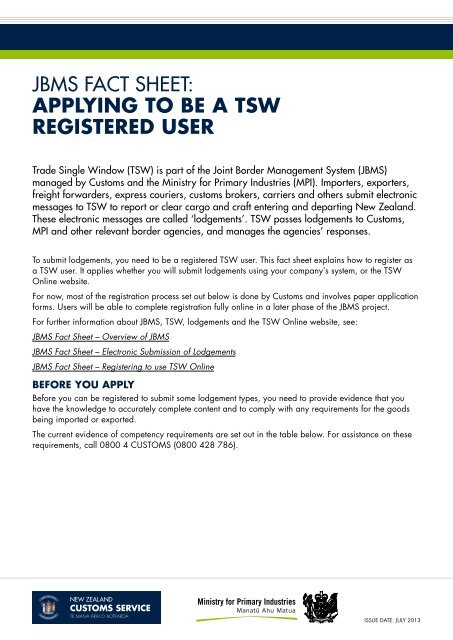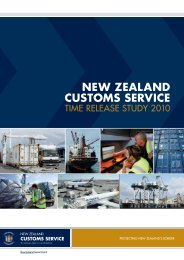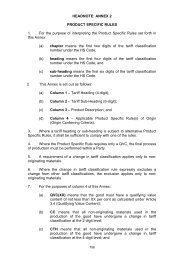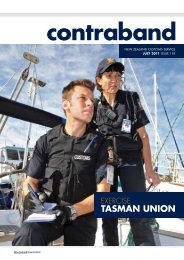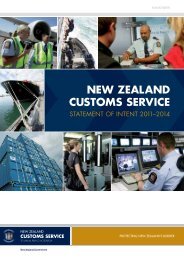Applying to be a TSW registered user - New Zealand Customs Service
Applying to be a TSW registered user - New Zealand Customs Service
Applying to be a TSW registered user - New Zealand Customs Service
Create successful ePaper yourself
Turn your PDF publications into a flip-book with our unique Google optimized e-Paper software.
JBMS FACT SHEET:<br />
APPLYING TO BE A <strong>TSW</strong><br />
REGISTERED USER<br />
Trade Single Window (<strong>TSW</strong>) is part of the Joint Border Management System (JBMS)<br />
managed by Cus<strong>to</strong>ms and the Ministry for Primary Industries (MPI). Importers, exporters,<br />
freight forwarders, express couriers, cus<strong>to</strong>ms brokers, carriers and others submit electronic<br />
messages <strong>to</strong> <strong>TSW</strong> <strong>to</strong> report or clear cargo and craft entering and departing <strong>New</strong> <strong>Zealand</strong>.<br />
These electronic messages are called ‘lodgements’. <strong>TSW</strong> passes lodgements <strong>to</strong> Cus<strong>to</strong>ms,<br />
MPI and other relevant border agencies, and manages the agencies’ responses.<br />
To submit lodgements, you need <strong>to</strong> <strong>be</strong> a <strong>registered</strong> <strong>TSW</strong> <strong>user</strong>. This fact sheet explains how <strong>to</strong> register as<br />
a <strong>TSW</strong> <strong>user</strong>. It applies whether you will submit lodgements using your company’s system, or the <strong>TSW</strong><br />
Online website.<br />
For now, most of the registration process set out <strong>be</strong>low is done by Cus<strong>to</strong>ms and involves paper application<br />
forms. Users will <strong>be</strong> able <strong>to</strong> complete registration fully online in a later phase of the JBMS project.<br />
For further information about JBMS, <strong>TSW</strong>, lodgements and the <strong>TSW</strong> Online website, see:<br />
JBMS Fact Sheet – Overview of JBMS<br />
JBMS Fact Sheet – Electronic Submission of Lodgements<br />
JBMS Fact Sheet – Registering <strong>to</strong> use <strong>TSW</strong> Online<br />
BEFORE YOU APPLY<br />
Before you can <strong>be</strong> <strong>registered</strong> <strong>to</strong> submit some lodgement types, you need <strong>to</strong> provide evidence that you<br />
have the knowledge <strong>to</strong> accurately complete content and <strong>to</strong> comply with any requirements for the goods<br />
<strong>be</strong>ing imported or exported.<br />
The current evidence of competency requirements are set out in the table <strong>be</strong>low. For assistance on these<br />
requirements, call 0800 4 CUSTOMS (0800 428 786).<br />
ISSUE DATE: JULY 2013
Lodgement type<br />
»»<br />
Import Entry or Import Declaration<br />
»»<br />
Unaccompanied baggage and<br />
household effects clearances<br />
EVIDENCE OF Competency<br />
»»<br />
Successful completion of NZQA standards* 18622, 18639, 18627<br />
and 18628, or<br />
»»<br />
Successful completion of a training programme recognised by<br />
Cus<strong>to</strong>ms, and/ or<br />
»»<br />
Passing a competency assessment with a Cus<strong>to</strong>ms officer.<br />
»»<br />
Export Entry or Export Declaration »»<br />
Successful completion of NZQA standards* 18622 and 18628, or<br />
»»<br />
Successful completion of a training programme recognised by<br />
Cus<strong>to</strong>ms, and/or<br />
»»<br />
Passing a competency assessment with a Cus<strong>to</strong>ms officer.<br />
* NZQA Standards:<br />
18622 Interpret the tariff and classify imported, exported and excisable goods<br />
18639 Use the transaction method <strong>to</strong> value goods for Cus<strong>to</strong>ms purposes<br />
18627 Calculate the revenue payable on goods subject <strong>to</strong> the control of Cus<strong>to</strong>ms<br />
18628 Demonstrate knowledge of Cus<strong>to</strong>ms goods entries<br />
HOW TO REGISTER AS A <strong>TSW</strong> USER<br />
Note: To submit lodgements using the <strong>TSW</strong> Online website, you need <strong>to</strong> also separately register as<br />
a <strong>TSW</strong> Online <strong>user</strong>. Please complete that process <strong>be</strong>fore applying <strong>to</strong> <strong>be</strong> a <strong>TSW</strong> <strong>registered</strong> <strong>user</strong> - see<br />
JBMS Fact Sheet – Registering <strong>to</strong> use <strong>TSW</strong> Online.<br />
There are three steps <strong>to</strong> register as a <strong>TSW</strong> <strong>user</strong> (appendix 1 <strong>to</strong> this Fact Sheet provides an easy-<strong>to</strong>-follow<br />
diagram):<br />
1. Complete the application form Regulation Form 9 and NZCS 228 – Trade Single Window –<br />
Supplementary form. These can <strong>be</strong> found on www.cus<strong>to</strong>ms.govt.nz Form 9 includes declaring whether<br />
you have any criminal convictions, and attaching evidence of your competency if required.<br />
2. Provide an original birth certificate and one form of pho<strong>to</strong> identification, eg, a passport, <strong>New</strong> <strong>Zealand</strong><br />
driver licence, or another acceptable official form.<br />
If you apply using a different name, evidence of a legal change of name will also <strong>be</strong> required eg,<br />
marriage certificate. Where documents are not in English, you will need <strong>to</strong> provide translations by a<br />
Cus<strong>to</strong>ms-approved translation service.<br />
3. Then:<br />
- If you are applying <strong>to</strong> submit Import Entries/Declarations, Unaccompanied Baggage Clearances<br />
or Export Entries/Declarations, you must deliver the application form, supplementary form and<br />
supporting documents in person <strong>to</strong> your nearest Cus<strong>to</strong>ms office – locations are listed on<br />
www.cus<strong>to</strong>ms.govt.nz This is so that your identity can <strong>be</strong> fully verified.<br />
- If your application does not include submission of Import Entries/Declarations, Unaccompanied<br />
Baggage Clearances or Export Entries/Declarations, you can either submit your forms and supporting<br />
documents in person as above, or email them <strong>to</strong> declarantcodes@cus<strong>to</strong>ms.govt.nz If the documents<br />
are emailed they must <strong>be</strong> copied and certified. They can <strong>be</strong> certified by a Cus<strong>to</strong>ms officer, Police<br />
officer, Justice of the Peace, lawyer or at a NZ Post counter. The certifier must record on the copy that<br />
they have sighted the original of the document, and certify that it is a true copy of that original.<br />
The certifier then signs and dates the copy, and records their name and position under their signature.<br />
PAGE 2<br />
ISSUE DATE: JULY 2013
WHAT HAPPENS NEXT?<br />
Cus<strong>to</strong>ms may grant your application and impose any conditions, or refuse it.<br />
Successful applicants will <strong>be</strong> sent a <strong>TSW</strong> <strong>registered</strong> <strong>user</strong> code and a unique <strong>user</strong> identifier if required<br />
(see <strong>be</strong>low) by mail approximately 7-10 working days after application. You will then <strong>be</strong> ready <strong>to</strong> submit<br />
lodgements. If your application is refused, you will <strong>be</strong> advised in writing of the reasons.<br />
If your personal details change (e.g. you move <strong>to</strong> a different company), you will need <strong>to</strong> update your<br />
details by completing NZCS Form 229 – Cus<strong>to</strong>ms Computerised Entry Processing System Registered User<br />
Update and emailing it <strong>to</strong> clientupdate.request@cus<strong>to</strong>ms.govt.nz<br />
UNIQUE USER IDENTIFIER (UUI)<br />
Some lodgements, including Import Declarations, Unaccompanied Baggage Clearances and Export<br />
Declarations, have <strong>to</strong> <strong>be</strong> submitted under a unique <strong>user</strong> identifier (UUI). The UUI is similar <strong>to</strong> a personal<br />
identification num<strong>be</strong>r (PIN), and identifies the person submitting a lodgement. You enter your UUI just<br />
<strong>be</strong>fore sending the lodgement <strong>to</strong> <strong>TSW</strong>.<br />
UUI features:<br />
• Your UUI is unique <strong>to</strong> a <strong>TSW</strong> <strong>registered</strong> declarant, so each declarant in a company will have their own<br />
individual UUI.<br />
• Each declarant can only have one <strong>TSW</strong> <strong>registered</strong> <strong>user</strong> code and one UUI for that code.<br />
• UUIs are confidential <strong>to</strong> the <strong>registered</strong> declarant. Cus<strong>to</strong>ms and MPI personnel do not have access <strong>to</strong><br />
them.<br />
• Your UUI stays the same if you move <strong>to</strong> a new company.<br />
YOUR RESPONSIBILITIES<br />
The security of our border is important for <strong>New</strong> <strong>Zealand</strong>’s economic well-<strong>be</strong>ing and reputation as a<br />
trusted international trading partner. It is essential that our border management system is secure; the<br />
registration of <strong>user</strong>s and issuing of UUIs contribute <strong>to</strong> this security. You must:<br />
• Keep your UUI confidential and take all reasonable precautions <strong>to</strong> ensure no one else can find it out.<br />
• Only use your own UUI for submitting lodgements and border clearance information.<br />
• Recognise that you are legally responsible for all lodgements submitted using your UUI, unless you<br />
have previously notified Cus<strong>to</strong>ms that your UUI is no longer secure.<br />
• Immediately advise Cus<strong>to</strong>ms if you think your UUI num<strong>be</strong>r may no longer <strong>be</strong> secure by phoning<br />
0800 4 CUSTOMS (0800 428 786) or emailing declarantcodes@cus<strong>to</strong>ms.govt.nz If emailing,<br />
please insert “urgent” in the subject line.<br />
• Advise Cus<strong>to</strong>ms if any of the information you provided when you applied <strong>to</strong> <strong>be</strong> a <strong>registered</strong> <strong>TSW</strong> <strong>user</strong><br />
has changed. Complete NZCS Form 229 Cus<strong>to</strong>ms Computerised Entry Processing System Registered<br />
User Update and email it <strong>to</strong> clientupdate.request@cus<strong>to</strong>ms.govt.nz<br />
• If you want <strong>to</strong> cease using your UUI <strong>to</strong> submit lodgements, advise Cus<strong>to</strong>ms by emailing<br />
declarantcodes@cus<strong>to</strong>ms.govt.nz <strong>to</strong> explain when you will cease using your UUI and the reason<br />
for this.<br />
PAGE 3<br />
ISSUE DATE: JULY 2013
A <strong>TSW</strong> <strong>registered</strong> <strong>user</strong> must comply with any conditions imposed on the use of the UUI. It is an offence <strong>to</strong><br />
use the UUI of any other <strong>registered</strong> <strong>user</strong>, or <strong>to</strong> use a UUI while not a <strong>registered</strong> <strong>user</strong>.<br />
From time <strong>to</strong> time Cus<strong>to</strong>ms may review <strong>registered</strong> <strong>TSW</strong> <strong>user</strong>s, including:<br />
• verifying that registration information is current<br />
• confirming the UUI is still required<br />
• checking that any conditions have <strong>be</strong>en complied with<br />
• requiring evidence of continued competence.<br />
Your registration may <strong>be</strong> cancelled or suspended if you don’t comply with conditions, or are convicted of<br />
a border-related, dishonesty, fraud, or drug offence in <strong>New</strong> <strong>Zealand</strong> or overseas.<br />
Cancelling a UUI:<br />
If you think your UUI may no longer <strong>be</strong> secure, or you have misplaced or forgotten it, please contact<br />
Cus<strong>to</strong>ms immediately <strong>to</strong> have the UUI cancelled and a new one issued by phoning 0800 4 CUSTOMS<br />
(0800 428 786) or emailing declarantcodes@cus<strong>to</strong>ms.govt.nz If emailing, please mark it as “urgent” in<br />
the subject line.<br />
FURTHER INFORMATION<br />
For further information about JBMS, <strong>TSW</strong>, and options for submitting lodgements, see:<br />
• JBMS Fact Sheet – Overview of JBMS<br />
• JBMS Fact Sheet – Electronic submission of lodgements<br />
For information on how <strong>to</strong> register <strong>to</strong> use <strong>TSW</strong> Online, see:<br />
• JBMS Fact Sheet – Registering <strong>to</strong> use <strong>TSW</strong> Online.<br />
Websites: www.cus<strong>to</strong>ms.govt.nz and www.mpi.govt.nz<br />
Email: feedback@cus<strong>to</strong>ms.govt.nz<br />
Phone: 0800 BORDER (0800 267 337)<br />
PAGE 4<br />
ISSUE DATE: JULY 2013
Appendix I<br />
applying <strong>to</strong> <strong>be</strong>come a tsw <strong>registered</strong> <strong>user</strong><br />
Note: If you want <strong>to</strong> use the<br />
<strong>TSW</strong> Online website <strong>to</strong> submit<br />
lodgements, start with JBMS Fact<br />
Sheet – Registering <strong>to</strong> use <strong>TSW</strong><br />
Online – then return here.<br />
Satisfy any competency<br />
requirements for the lodgement<br />
types you want <strong>to</strong> submit<br />
Go <strong>to</strong> www.cus<strong>to</strong>ms.govt.nz<br />
Complete Form 9 and supplementary form NZCS 228<br />
– you can find these using ‘Search this site’<br />
IN PERSON<br />
Submit your forms <strong>to</strong> Cus<strong>to</strong>ms along<br />
with your original birth certificate<br />
and an acceptable form of pho<strong>to</strong><br />
ID, and evidence of competency<br />
if required<br />
Note: Applications <strong>to</strong> submit<br />
Import and Export Declarations<br />
and Unaccompanied Baggage<br />
Clearances cannot <strong>be</strong> emailed<br />
– they must <strong>be</strong> made in person<br />
BY EMAIL<br />
At your nearest Cus<strong>to</strong>ms<br />
office – locations are listed<br />
on www.cus<strong>to</strong>ms.govt.nz<br />
Approx.<br />
7–10 days<br />
If your application is<br />
approved, you will<br />
get your <strong>TSW</strong> User<br />
Registration code and<br />
Unique User Identifier<br />
(UUI) by mail<br />
Approx.<br />
7–10 days<br />
Copy your identity documents,<br />
have them certified, and<br />
email them with your forms <strong>to</strong><br />
declarantcodes@cus<strong>to</strong>ms.govt.nz<br />
You are a <strong>TSW</strong> Registered User<br />
If you applied <strong>to</strong> use <strong>TSW</strong> online, you will also get a <strong>TSW</strong><br />
email containing the information you need <strong>to</strong> start.<br />
Do you need help? For assistance contact 0800 4CUSTOMS (0800 428 786)<br />
PAGE 5<br />
ISSUE DATE: JULY 2013