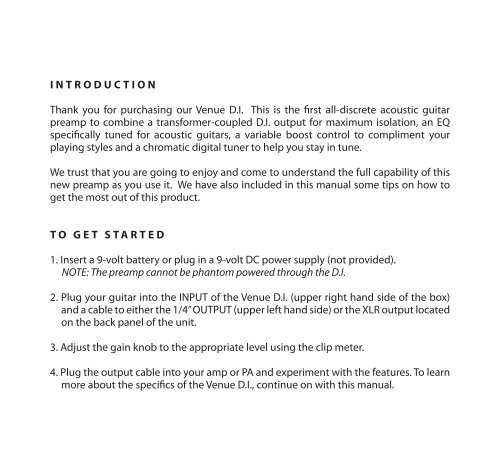You also want an ePaper? Increase the reach of your titles
YUMPU automatically turns print PDFs into web optimized ePapers that Google loves.
INTRODUCTION<br />
Thank you for purchasing our <strong>Venue</strong> D.I. This is the first all-discrete acoustic guitar<br />
preamp to combine a transformer-coupled D.I. output for maximum isolation, an EQ<br />
specifically tuned for acoustic guitars, a variable boost control to compliment your<br />
playing styles and a chromatic digital tuner to help you stay in tune.<br />
We trust that you are going to enjoy and come to understand the full capability of this<br />
new preamp as you use it. We have also included in this manual some tips on how to<br />
get the most out of this product.<br />
TO GET STARTED<br />
1. Insert a 9-volt battery or plug in a 9-volt DC power supply (not provided).<br />
NOTE: The preamp cannot be phantom powered through the D.I.<br />
2. Plug your guitar into the INPUT of the <strong>Venue</strong> D.I. (upper right hand side of the box)<br />
and a cable to either the 1/4” OUTPUT (upper left hand side) or the X<strong>LR</strong> output located<br />
on the back panel of the unit.<br />
3. Adjust the gain knob to the appropriate level using the clip meter.<br />
4. Plug the output cable into your amp or PA and experiment with the features. To learn<br />
more about the specifics of the <strong>Venue</strong> D.I., continue on with this manual.