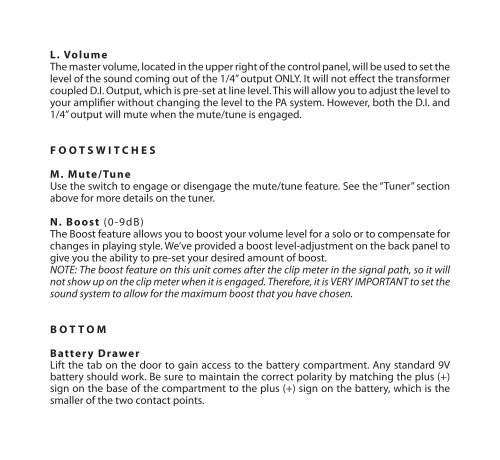Create successful ePaper yourself
Turn your PDF publications into a flip-book with our unique Google optimized e-Paper software.
L. Volume<br />
The master volume, located in the upper right of the control panel, will be used to set the<br />
level of the sound coming out of the 1/4” output ONLY. It will not effect the transformer<br />
coupled D.I. Output, which is pre-set at line level. This will allow you to adjust the level to<br />
your amplifier without changing the level to the PA system. However, both the D.I. and<br />
1/4” output will mute when the mute/tune is engaged.<br />
FOOTSWITCHES<br />
M. Mute/Tune<br />
Use the switch to engage or disengage the mute/tune feature. See the “Tuner” section<br />
above for more details on the tuner.<br />
N. Boost (0-9dB)<br />
The Boost feature allows you to boost your volume level for a solo or to compensate for<br />
changes in playing style. We’ve provided a boost level-adjustment on the back panel to<br />
give you the ability to pre-set your desired amount of boost.<br />
NOTE: The boost feature on this unit comes after the clip meter in the signal path, so it will<br />
not show up on the clip meter when it is engaged. Therefore, it is VERY IMPORTANT to set the<br />
sound system to allow for the maximum boost that you have chosen.<br />
BOTTOM<br />
Battery Drawer<br />
Lift the tab on the door to gain access to the battery compartment. Any standard 9V<br />
battery should work. Be sure to maintain the correct polarity by matching the plus (+)<br />
sign on the base of the compartment to the plus (+) sign on the battery, which is the<br />
smaller of the two contact points.