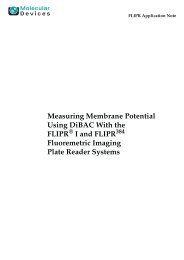Triggering an external device in MetaMorph - Molecular Devices
Triggering an external device in MetaMorph - Molecular Devices
Triggering an external device in MetaMorph - Molecular Devices
You also want an ePaper? Increase the reach of your titles
YUMPU automatically turns print PDFs into web optimized ePapers that Google loves.
<strong>Trigger<strong>in</strong>g</strong> <strong>an</strong> <strong>external</strong> <strong>device</strong> through <strong>MetaMorph</strong> ®<br />
software<br />
Abstract<br />
This technical note will describe how to trigger <strong>an</strong> <strong>external</strong><br />
<strong>device</strong> us<strong>in</strong>g the journal<strong>in</strong>g function of <strong>MetaMorph</strong> software.<br />
It will describe us<strong>in</strong>g either a p<strong>in</strong> from a Parallel port (LPT) or a<br />
digital ch<strong>an</strong>nel from a DA board (DAQ or DDA0 series) to send<br />
a 5 volt signal to <strong>an</strong> <strong>external</strong> <strong>device</strong>.<br />
ARTICLE #<br />
T20134<br />
PRODUCTS<br />
<strong>MetaMorph</strong> ®<br />
MetaFluor ®<br />
MetaVue ®<br />
CREATED<br />
22-J<strong>an</strong>uary-2010<br />
LAST UPDATED<br />
02-March-2010<br />
Confirm software option is present<br />
In the Meta Imag<strong>in</strong>g series Adm<strong>in</strong>istrator, confirm that the CUSTOM IO drop<strong>in</strong> is<br />
checked (enabled).<br />
If the drop<strong>in</strong> is not present make sure that you are show<strong>in</strong>g the category Occasional. If<br />
it is still not present you are either us<strong>in</strong>g <strong>an</strong> offl<strong>in</strong>e version of the software or you do not<br />
have the Digital IO option on your software license.<br />
1
TRIGGERING EXTERNAL DEVICES<br />
Confirm a digital output <strong>device</strong> is present<br />
In the Meta Imag<strong>in</strong>g Series Adm<strong>in</strong>istrator make sure that the appropriate digital<br />
<strong>in</strong>put/output <strong>device</strong> is <strong>in</strong>stalled as a system <strong>device</strong> <strong>an</strong>d is part of the hardware sett<strong>in</strong>g. If<br />
you are add<strong>in</strong>g a parallel port make sure that you specify which port you will be us<strong>in</strong>g<br />
<strong>an</strong>d if you w<strong>an</strong>t <strong>an</strong>y p<strong>in</strong>s to start high click. If you w<strong>an</strong>t to rename a p<strong>in</strong> to make<br />
referr<strong>in</strong>g to a trigger easier you c<strong>an</strong> ch<strong>an</strong>ge its label <strong>in</strong> the dialog below:<br />
.<br />
Us<strong>in</strong>g the digital trigger<br />
With<strong>in</strong> <strong>MetaMorph</strong> <strong>in</strong> the <strong>Devices</strong> menu will be a sub-menu Custom IO Control. With<strong>in</strong><br />
the Custom IO Control sub-menu there will be three comm<strong>an</strong>ds referr<strong>in</strong>g to digital I/O<br />
<strong>device</strong>s:<br />
2<br />
©2010 <strong>Molecular</strong> <strong>Devices</strong> (US) Inc. Pr<strong>in</strong>ted <strong>in</strong> the U.S.A.<br />
METAMORPH, META IMAGING SERIES, METAFLUOR <strong>an</strong>d the METAMORPH logo are registered trademarks of <strong>Molecular</strong> <strong>Devices</strong> (US)<br />
Inc.<br />
FOR RESEARCH USE ONLY. NOT FOR USE IN DIAGNOSTIC PROCEDURES.
TRIGGERING EXTERNAL DEVICES<br />
Before do<strong>in</strong>g <strong>an</strong>y digital trigger<strong>in</strong>g you must tell the software which digital <strong>device</strong> you<br />
are referr<strong>in</strong>g to. Use Select Digital IO Device to choose the appropriate <strong>device</strong>:<br />
Once the digital I/O <strong>device</strong> has been chosen you c<strong>an</strong> set the <strong>in</strong>dividual l<strong>in</strong>es on the<br />
<strong>device</strong> us<strong>in</strong>g the Set Digital I/O function. For each l<strong>in</strong>e there are three options: On, Off,<br />
Ignore. If a l<strong>in</strong>e is set to On or Off the l<strong>in</strong>e will be set high or low. If a l<strong>in</strong>e is set to<br />
Ignore the software will not ch<strong>an</strong>ge its sett<strong>in</strong>g whether it is high or low. Cont<strong>in</strong>uous<br />
Update of L<strong>in</strong>e Assignments <strong>in</strong>dicates that the l<strong>in</strong>e ch<strong>an</strong>ges occur automatically<br />
<strong>in</strong>teractively without click<strong>in</strong>g the button.<br />
Given this procedure a typical journal run from a taskbar or with<strong>in</strong> a Multi Dimensional<br />
Acquisition experiment would look like the journal shown below:<br />
3<br />
©2010 <strong>Molecular</strong> <strong>Devices</strong> (US) Inc. Pr<strong>in</strong>ted <strong>in</strong> the U.S.A.<br />
METAMORPH, META IMAGING SERIES, METAFLUOR <strong>an</strong>d the METAMORPH logo are registered trademarks of <strong>Molecular</strong> <strong>Devices</strong> (US)<br />
Inc.<br />
FOR RESEARCH USE ONLY. NOT FOR USE IN DIAGNOSTIC PROCEDURES.
TRIGGERING EXTERNAL DEVICES<br />
Us<strong>in</strong>g the digital triggers dur<strong>in</strong>g stream acquisition<br />
One of the most common uses for trigger<strong>in</strong>g <strong>external</strong> <strong>device</strong>s is dur<strong>in</strong>g Stream<br />
Acquisition. To do this turn on the option Trigger component positions at specific<br />
frames at the bottom of the Acquire tab of Stream Acquisition.<br />
When the Trigger component positions at specific frames option has been enabled<br />
the Trigger tab appears <strong>in</strong> the dialog. Choose whether to send one or more triggers,<br />
<strong>an</strong>d when to send the trigger(s). Choose a Digital IO component <strong>an</strong>d set the<br />
particular p<strong>in</strong>e High or Low. Once this is set click the button to add the trigger to<br />
the stream protocol.<br />
4<br />
©2010 <strong>Molecular</strong> <strong>Devices</strong> (US) Inc. Pr<strong>in</strong>ted <strong>in</strong> the U.S.A.<br />
METAMORPH, META IMAGING SERIES, METAFLUOR <strong>an</strong>d the METAMORPH logo are registered trademarks of <strong>Molecular</strong> <strong>Devices</strong> (US)<br />
Inc.<br />
FOR RESEARCH USE ONLY. NOT FOR USE IN DIAGNOSTIC PROCEDURES.
TRIGGERING EXTERNAL DEVICES<br />
If there are <strong>an</strong>y further issues, please contact Technical support at 800-635-5577 x1820 or<br />
support.dtn@moldev.com.<br />
5<br />
©2010 <strong>Molecular</strong> <strong>Devices</strong> (US) Inc. Pr<strong>in</strong>ted <strong>in</strong> the U.S.A.<br />
METAMORPH, META IMAGING SERIES, METAFLUOR <strong>an</strong>d the METAMORPH logo are registered trademarks of <strong>Molecular</strong> <strong>Devices</strong> (US)<br />
Inc.<br />
FOR RESEARCH USE ONLY. NOT FOR USE IN DIAGNOSTIC PROCEDURES.