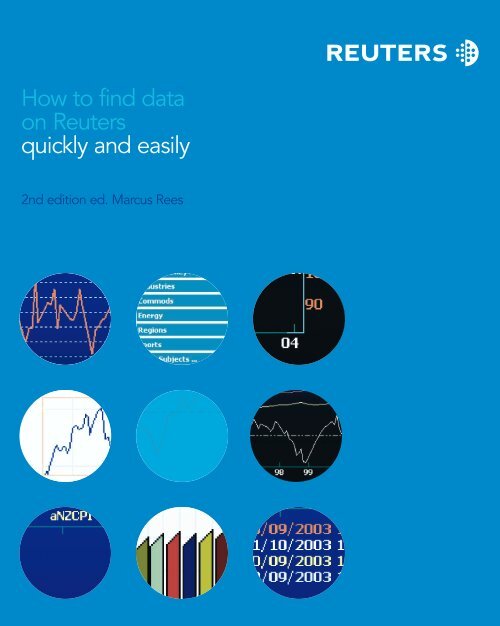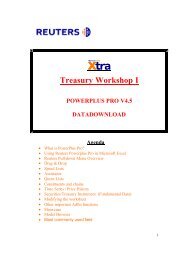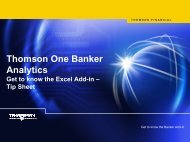How to find data on Reuters quickly and easily - News
How to find data on Reuters quickly and easily - News
How to find data on Reuters quickly and easily - News
You also want an ePaper? Increase the reach of your titles
YUMPU automatically turns print PDFs into web optimized ePapers that Google loves.
<str<strong>on</strong>g>How</str<strong>on</strong>g> <str<strong>on</strong>g>to</str<strong>on</strong>g> <str<strong>on</strong>g>find</str<strong>on</strong>g> <str<strong>on</strong>g>data</str<strong>on</strong>g><br />
<strong>on</strong> <strong>Reuters</strong><br />
<strong>quickly</strong> <strong>and</strong> <strong>easily</strong><br />
2nd editi<strong>on</strong> ed. Marcus Rees
<str<strong>on</strong>g>How</str<strong>on</strong>g> <str<strong>on</strong>g>to</str<strong>on</strong>g> <str<strong>on</strong>g>find</str<strong>on</strong>g> <str<strong>on</strong>g>data</str<strong>on</strong>g><br />
<strong>on</strong> <strong>Reuters</strong><br />
<strong>quickly</strong> <strong>and</strong> <strong>easily</strong><br />
2nd editi<strong>on</strong> ed. Marcus Rees<br />
SECOND EDITION<br />
The producti<strong>on</strong> of this Sec<strong>on</strong>d Editi<strong>on</strong> was<br />
made possible by the kind assistance <strong>and</strong><br />
input provided by colleagues who are<br />
experts in their respective disciplines.<br />
A special thank you goes <str<strong>on</strong>g>to</str<strong>on</strong>g> the following<br />
people who have helped ensure that the<br />
informati<strong>on</strong> here is as accurate <strong>and</strong><br />
comprehensive as possible.<br />
Stephen Cassidy, Stephen C<strong>on</strong>nor, Ciaran<br />
Doody, Marian Hall, Elliott Hann, Desm<strong>on</strong>d<br />
Hann<strong>on</strong>, Elaine Herlihy, Marcus Herr<strong>on</strong>,<br />
Jutta Werner-Hébert, Trudy Hunt, Ian<br />
Mattins<strong>on</strong>, Barbara Miller, Vincent Nunan,<br />
Richard Pemble<str<strong>on</strong>g>to</str<strong>on</strong>g>n, T<strong>on</strong>y Warren<br />
A further thank you <str<strong>on</strong>g>to</str<strong>on</strong>g> Elke Behrend <strong>and</strong><br />
John Hendry who provided the structure<br />
<strong>and</strong> format of this guide through their<br />
work <strong>on</strong> the first editi<strong>on</strong>.
INTRODUCTION TO THE SECOND EDITION<br />
The first editi<strong>on</strong> of this guide clearly hit the mark. We knew that a lot of people wanted a general<br />
explanati<strong>on</strong> of code structures <strong>and</strong> specific guides for each asset class. That’s what you got, <strong>and</strong> the<br />
resp<strong>on</strong>se was extremely positive.<br />
This sec<strong>on</strong>d editi<strong>on</strong> simply brings the guide up <str<strong>on</strong>g>to</str<strong>on</strong>g> date. The underlying code structures for <str<strong>on</strong>g>data</str<strong>on</strong>g> remain very<br />
much as they were, but the markets, of course, c<strong>on</strong>stantly change. We have added details that point you <str<strong>on</strong>g>to</str<strong>on</strong>g><br />
this informati<strong>on</strong> <strong>and</strong> we have removed some things that are no l<strong>on</strong>ger valid.<br />
Since the first editi<strong>on</strong>, <strong>Reuters</strong> displays have developed quite remarkably. As a rule, you can now <str<strong>on</strong>g>find</str<strong>on</strong>g> market<br />
<str<strong>on</strong>g>data</str<strong>on</strong>g> in c<strong>on</strong>text much more <strong>easily</strong>. Equity Views <strong>and</strong> B<strong>on</strong>d Views, for example, make it much simpler <str<strong>on</strong>g>to</str<strong>on</strong>g> get at<br />
fundamental <str<strong>on</strong>g>data</str<strong>on</strong>g>, reports, independent estimates <strong>and</strong> even electr<strong>on</strong>ic trading directly from a web browser.<br />
Top <strong>News</strong> also uses web technology <str<strong>on</strong>g>to</str<strong>on</strong>g> present news <strong>and</strong> pictures in a visually clear format. At the same<br />
time, more speed-guides, intuitive chain displays <strong>and</strong> better search <str<strong>on</strong>g>to</str<strong>on</strong>g>ols mean that you can get <str<strong>on</strong>g>to</str<strong>on</strong>g> what you<br />
want quicker than before.<br />
During this time, <strong>Reuters</strong> 3000 Xtra has taken major steps forward. The Get Going screen now presents an<br />
intuitive area where you can select the display that suits you best. New objects, such as the different<br />
NASDAQ viewers, the Intraday Viewer with VWAP, <strong>and</strong> the Index Movers, give real market insight straightaway.<br />
Marcus Rees, John Hendry<br />
C<strong>on</strong>fidential
CONTENTS<br />
INTRODUCTION There’s a lot of informati<strong>on</strong> waiting for you… 1<br />
<str<strong>on</strong>g>How</str<strong>on</strong>g> this guide is organised 1<br />
Symbols 2<br />
CHAPTER 1 Getting started with <strong>Reuters</strong> <str<strong>on</strong>g>data</str<strong>on</strong>g> 3<br />
What do we mean by real-time <str<strong>on</strong>g>data</str<strong>on</strong>g>? 3<br />
Exchange-traded real-time <str<strong>on</strong>g>data</str<strong>on</strong>g> 3<br />
Where can you <str<strong>on</strong>g>find</str<strong>on</strong>g> his<str<strong>on</strong>g>to</str<strong>on</strong>g>rical <str<strong>on</strong>g>data</str<strong>on</strong>g>? 4<br />
Specialist <str<strong>on</strong>g>data</str<strong>on</strong>g> 4<br />
CHAPTER 2 Simple ways of <str<strong>on</strong>g>find</str<strong>on</strong>g>ing <str<strong>on</strong>g>data</str<strong>on</strong>g> 5<br />
<strong>Reuters</strong> 3000 Xtra – Search facilities for versi<strong>on</strong> 4.5 5<br />
<strong>Reuters</strong> 3000 Xtra – Search facilities for versi<strong>on</strong> 4.0 8<br />
On-line direc<str<strong>on</strong>g>to</str<strong>on</strong>g>ry 11<br />
Xtra Menu 12<br />
<strong>Reuters</strong> Data Encyclopaedia (RDE) 13<br />
<str<strong>on</strong>g>How</str<strong>on</strong>g> <str<strong>on</strong>g>to</str<strong>on</strong>g> keep track of <str<strong>on</strong>g>data</str<strong>on</strong>g> that has changed 13<br />
The ALERTS service 14<br />
New <str<strong>on</strong>g>data</str<strong>on</strong>g> 14<br />
i<br />
CHAPTER 3 The structure of <strong>Reuters</strong> <str<strong>on</strong>g>data</str<strong>on</strong>g> 15<br />
What are RICs <strong>and</strong> pages? 15<br />
When <str<strong>on</strong>g>to</str<strong>on</strong>g> use upper or lower case 15<br />
<strong>Reuters</strong> Instrument Codes (RICs) 16<br />
Advantages of RICs 16<br />
Full quotes 16<br />
Chains <strong>and</strong> tiles 17<br />
Pages 19<br />
Speed-guides 19<br />
Field Identifiers (FIDs) 20<br />
In brief: RICs <strong>and</strong> pages 21<br />
C<strong>on</strong>fidential
CONTENTS<br />
CHAPTER 3 > CONTINUED The general RIC structure 22<br />
The RIC root 22<br />
What is the advantage of knowing about RIC roots? 23<br />
Period or time intervals 23<br />
Delimiters 24<br />
Source codes 25<br />
In brief: general RIC structure 26<br />
ii<br />
CHAPTER 4 Equity markets 27<br />
Tools for <str<strong>on</strong>g>find</str<strong>on</strong>g>ing <str<strong>on</strong>g>data</str<strong>on</strong>g> 27<br />
Speed-guides, RICs <strong>and</strong> pages 28<br />
Full quotes for equities 29<br />
Equity RICs incorporating brokerage characters 29<br />
Equity indices 30<br />
Company news 32<br />
Top <strong>News</strong> 32<br />
Global Press Watch 33<br />
Sec<strong>on</strong>d-level (Order Book or Market Maker) chains 33<br />
Time <strong>and</strong> Sales 34<br />
Equity views 35<br />
Background pages 36<br />
Delayed equities <strong>and</strong> indices 37<br />
Field names for quote lists 38<br />
In brief: equity markets 39<br />
CHAPTER 5 B<strong>on</strong>d markets 41<br />
Tools for <str<strong>on</strong>g>find</str<strong>on</strong>g>ing <str<strong>on</strong>g>data</str<strong>on</strong>g> 41<br />
Speed-guides, RICs <strong>and</strong> pages 42<br />
Navigating by chains 42<br />
The general structure of b<strong>on</strong>d RICs 43<br />
Super RICS 44<br />
Chain – c<strong>on</strong>tributed price for a sec<strong>on</strong>dary (OTC) market 45<br />
C<strong>on</strong>fidential
CONTENTS<br />
CHAPTER 5 > CONTINUED Competing Market Maker chains 46<br />
Chain by Market Maker 47<br />
Country chains 48<br />
Benchmark c<strong>on</strong>stituents 49<br />
Local codes 49<br />
Eurob<strong>on</strong>ds 51<br />
Z-codes 54<br />
Yields 54<br />
Cheapest <str<strong>on</strong>g>to</str<strong>on</strong>g> deliver 55<br />
C<strong>on</strong>versi<strong>on</strong> fac<str<strong>on</strong>g>to</str<strong>on</strong>g>rs 55<br />
Credit ratings 55<br />
Debt indices 56<br />
Related services 57<br />
Field names for quote lists 57<br />
In brief: b<strong>on</strong>d markets 58<br />
iii<br />
CHAPTER 6 Foreign exchange <strong>and</strong> m<strong>on</strong>ey markets 59<br />
Tools for <str<strong>on</strong>g>find</str<strong>on</strong>g>ing <str<strong>on</strong>g>data</str<strong>on</strong>g> 59<br />
Speed-guides, RICs <strong>and</strong> pages 59<br />
Spot rates 59<br />
Cross-rates 60<br />
Deposits <strong>and</strong> forwards 62<br />
Forwards 62<br />
Deposits 64<br />
Forward Rate Agreements (FRAs) 64<br />
Swaps 65<br />
Zero curves 65<br />
Volatilities 66<br />
Fixings 67<br />
Current list of all currency codes for spot rates 68<br />
Field names for quote lists 70<br />
In brief: foreign exchange <strong>and</strong> m<strong>on</strong>ey markets 71<br />
C<strong>on</strong>fidential
CONTENTS<br />
CHAPTER 7 Futures 73<br />
Speed-guides, RICs <strong>and</strong> pages 73<br />
Futures c<strong>on</strong>tracts 73<br />
C<strong>on</strong>tinuati<strong>on</strong> RICs 74<br />
Serial futures c<strong>on</strong>tracts 75<br />
Futures chains 75<br />
Delayed futures <str<strong>on</strong>g>data</str<strong>on</strong>g> 76<br />
Expired futures 76<br />
Field names for quote lists 77<br />
In brief: futures 78<br />
iv<br />
CHAPTER 8 Opti<strong>on</strong>s 79<br />
Tools for <str<strong>on</strong>g>find</str<strong>on</strong>g>ing <str<strong>on</strong>g>data</str<strong>on</strong>g> 79<br />
Equity cash opti<strong>on</strong>s 80<br />
US opti<strong>on</strong>s traded <strong>on</strong> OPRA 81<br />
M<strong>on</strong>thly opti<strong>on</strong> chains 85<br />
At-the-m<strong>on</strong>ey chains 85<br />
The structure of single-opti<strong>on</strong> c<strong>on</strong>tracts 86<br />
Field names for quote lists 87<br />
In brief: opti<strong>on</strong>s 88<br />
CHAPTER 9 Commodities <strong>and</strong> energy markets 89<br />
Navigati<strong>on</strong> by chains 89<br />
Navigati<strong>on</strong> by speed-guides 89<br />
Cash instruments 90<br />
Cash commodities chains 92<br />
Energy cash price chains 93<br />
Metals Producti<strong>on</strong> Database (MPD) 96<br />
Field names for quote lists 97<br />
In brief: commodities <strong>and</strong> energy markets 98<br />
C<strong>on</strong>fidential
CONTENTS<br />
CHAPTER 10 Delayed <str<strong>on</strong>g>data</str<strong>on</strong>g> 99<br />
Delayed equity <strong>and</strong> indices full quotes 99<br />
Closing runs 99<br />
Delayed chains 99<br />
Delayed foreign exchange quotes 100<br />
Cross-market package 100<br />
CHAPTER 11 C<strong>on</strong>tributed <str<strong>on</strong>g>data</str<strong>on</strong>g> 101<br />
RICs <strong>and</strong> FIDs 102<br />
Restricted Data Sets (RDS) 104<br />
Super RICs 105<br />
C<strong>on</strong>tributed pages 106<br />
Updating your pages <strong>and</strong> RICs 107<br />
In brief: c<strong>on</strong>tributed <str<strong>on</strong>g>data</str<strong>on</strong>g> 108<br />
v<br />
CHAPTER 12 <strong>News</strong> 109<br />
<str<strong>on</strong>g>How</str<strong>on</strong>g> <str<strong>on</strong>g>to</str<strong>on</strong>g> search for news 110<br />
<strong>News</strong> speed-guides 111<br />
Codes 112<br />
Keywords 112<br />
RICs 112<br />
Global Press Watch 113<br />
<strong>News</strong> <str<strong>on</strong>g>to</str<strong>on</strong>g>pic codes 114<br />
Other useful pages 117<br />
Language codes 117<br />
Third-party news sources 117<br />
CHAPTER 13 Error messages/permissi<strong>on</strong>ing 118<br />
CHAPTER 14 Help desk numbers 119<br />
INDEX 123<br />
C<strong>on</strong>fidential
vi<br />
C<strong>on</strong>fidential
INTRODUCTION<br />
There’s a lot of informati<strong>on</strong> waiting for you…<br />
But how do you know that you are making the most of everything you have<br />
subscribed <str<strong>on</strong>g>to</str<strong>on</strong>g>? If you <str<strong>on</strong>g>find</str<strong>on</strong>g> it difficult <str<strong>on</strong>g>to</str<strong>on</strong>g> get hold of the informati<strong>on</strong> you need, read <strong>on</strong>.<br />
The informati<strong>on</strong> that <strong>Reuters</strong> provides is c<strong>on</strong>stantly growing <strong>and</strong> c<strong>on</strong>stantly<br />
changing. It’s not always easy <str<strong>on</strong>g>to</str<strong>on</strong>g> keep up with the latest developments. This guide<br />
changes that.<br />
Whether you’re a new user or you’ve been working with <str<strong>on</strong>g>data</str<strong>on</strong>g> from <strong>Reuters</strong> for years,<br />
it’s a reference point for all the codes that are used <str<strong>on</strong>g>to</str<strong>on</strong>g> <str<strong>on</strong>g>find</str<strong>on</strong>g> informati<strong>on</strong>. It will also<br />
direct you <str<strong>on</strong>g>to</str<strong>on</strong>g> useful pages that help you <str<strong>on</strong>g>to</str<strong>on</strong>g> <str<strong>on</strong>g>find</str<strong>on</strong>g> your way around, <strong>and</strong> <str<strong>on</strong>g>to</str<strong>on</strong>g>ols that can<br />
<str<strong>on</strong>g>find</str<strong>on</strong>g> informati<strong>on</strong> for you.<br />
The guide explains the structures behind codes in simple steps, <strong>and</strong> it has separate<br />
secti<strong>on</strong>s <strong>on</strong> those codes for each of the major asset classes. So it’s not a direc<str<strong>on</strong>g>to</str<strong>on</strong>g>ry –<br />
it’s better than that. Once you’re familiar with the <str<strong>on</strong>g>data</str<strong>on</strong>g> structures for different asset<br />
classes, many of the codes for <str<strong>on</strong>g>data</str<strong>on</strong>g> will become instinctively familiar <str<strong>on</strong>g>to</str<strong>on</strong>g> you.<br />
Real-time <strong>and</strong> his<str<strong>on</strong>g>to</str<strong>on</strong>g>rical <str<strong>on</strong>g>data</str<strong>on</strong>g> can be viewed <strong>on</strong> a number of different <strong>Reuters</strong><br />
platforms <strong>and</strong> applicati<strong>on</strong>s, such as <strong>Reuters</strong> 3000 Xtra, <strong>Reuters</strong> Kobra <strong>and</strong> <strong>Reuters</strong><br />
Trader, as well as through <strong>Reuters</strong> <str<strong>on</strong>g>data</str<strong>on</strong>g>feeds, the <strong>Reuters</strong> Terminal <strong>and</strong> a number<br />
of third-party applicati<strong>on</strong>s. In this guide, we will show you the best way <str<strong>on</strong>g>to</str<strong>on</strong>g> get at<br />
that informati<strong>on</strong>.<br />
01<br />
HOW THIS GUIDE IS ORGANISED<br />
Taken as a whole, the world of <strong>Reuters</strong> <str<strong>on</strong>g>data</str<strong>on</strong>g> <strong>and</strong> news is vast, complex <strong>and</strong><br />
potentially overwhelming – like the world it covers. But it’s all built logically, <strong>and</strong><br />
if you break it down in<str<strong>on</strong>g>to</str<strong>on</strong>g> smaller pieces, there’s nothing difficult <str<strong>on</strong>g>to</str<strong>on</strong>g> underst<strong>and</strong>.<br />
In Getting started, we look at the different types of <str<strong>on</strong>g>data</str<strong>on</strong>g> available. From there,<br />
we look at the structure of <strong>Reuters</strong> <str<strong>on</strong>g>data</str<strong>on</strong>g>. There’s also a secti<strong>on</strong> <strong>on</strong> different <str<strong>on</strong>g>to</str<strong>on</strong>g>ols<br />
for <str<strong>on</strong>g>find</str<strong>on</strong>g>ing the <str<strong>on</strong>g>data</str<strong>on</strong>g> you need. Once you’re familiar with the high-level informati<strong>on</strong>,<br />
you can use the individual secti<strong>on</strong>s that look in detail at each asset class, such as<br />
equities, b<strong>on</strong>ds, foreign exchange <strong>and</strong> commodities <strong>and</strong> energy.<br />
Finally, there are secti<strong>on</strong>s at the back that cover c<strong>on</strong>tributed <str<strong>on</strong>g>data</str<strong>on</strong>g> (pages <strong>and</strong><br />
records of informati<strong>on</strong> provided by active market players), news codes, delayed<br />
<str<strong>on</strong>g>data</str<strong>on</strong>g> (usually available free of charge), error messages <strong>and</strong> ph<strong>on</strong>e numbers for<br />
help desks.<br />
For c<strong>on</strong>venience, there’s an In brief secti<strong>on</strong> at the end of most secti<strong>on</strong>s, which<br />
summarises the key points.<br />
C<strong>on</strong>fidential
INTRODUCTION<br />
Symbols<br />
We’ve used ic<strong>on</strong>s throughout the book <str<strong>on</strong>g>to</str<strong>on</strong>g> highlight different types of informati<strong>on</strong>.<br />
TIPS<br />
This indicates useful or important informati<strong>on</strong> that makes <str<strong>on</strong>g>find</str<strong>on</strong>g>ing <str<strong>on</strong>g>data</str<strong>on</strong>g> even<br />
less complicated.<br />
IN BRIEF<br />
There is an In brief secti<strong>on</strong> that summarises the key c<strong>on</strong>cepts at the end of<br />
each secti<strong>on</strong>.<br />
02<br />
REUTERS 3000 XTRA<br />
This indicates an item that is <strong>on</strong>ly relevant <str<strong>on</strong>g>to</str<strong>on</strong>g> <strong>Reuters</strong> 3000 Xtra users.<br />
Markets <strong>and</strong> financial instruments change c<strong>on</strong>stantly, companies merge, for<br />
instance, <strong>and</strong> countries change their currencies. So; <strong>Reuters</strong> codes change, <str<strong>on</strong>g>to</str<strong>on</strong>g>o.<br />
The codes given in this book are correct at the time of going <str<strong>on</strong>g>to</str<strong>on</strong>g> press, but are liable<br />
<str<strong>on</strong>g>to</str<strong>on</strong>g> change at any time.<br />
The point of this book is <str<strong>on</strong>g>to</str<strong>on</strong>g> give you intelligent ways of <str<strong>on</strong>g>find</str<strong>on</strong>g>ing <str<strong>on</strong>g>data</str<strong>on</strong>g> without<br />
memorising codes – this is the best way <str<strong>on</strong>g>to</str<strong>on</strong>g> h<strong>and</strong>le the c<strong>on</strong>stant change that is<br />
natural <str<strong>on</strong>g>to</str<strong>on</strong>g> the financial markets.<br />
C<strong>on</strong>fidential
CHAPTER 1<br />
GETTING STARTED WITH REUTERS DATA<br />
Getting started with <strong>Reuters</strong> <str<strong>on</strong>g>data</str<strong>on</strong>g><br />
To begin underst<strong>and</strong>ing <str<strong>on</strong>g>data</str<strong>on</strong>g> from <strong>Reuters</strong>, it’s helpful <str<strong>on</strong>g>to</str<strong>on</strong>g> break it up in<str<strong>on</strong>g>to</str<strong>on</strong>g> different<br />
groups. The easiest way is <str<strong>on</strong>g>to</str<strong>on</strong>g> start with these four:<br />
1. Country-level: <str<strong>on</strong>g>data</str<strong>on</strong>g> that bel<strong>on</strong>gs <str<strong>on</strong>g>to</str<strong>on</strong>g> different countries.<br />
2. Asset classes: equities, fixed income, etc.<br />
3. Market-level: <str<strong>on</strong>g>data</str<strong>on</strong>g> that bel<strong>on</strong>gs <str<strong>on</strong>g>to</str<strong>on</strong>g> different exchanges or other<br />
recognised markets.<br />
4. Real-time <strong>and</strong> his<str<strong>on</strong>g>to</str<strong>on</strong>g>rical <str<strong>on</strong>g>data</str<strong>on</strong>g>.<br />
The first three types are self-explana<str<strong>on</strong>g>to</str<strong>on</strong>g>ry, but it’s worth looking at the fourth <str<strong>on</strong>g>to</str<strong>on</strong>g><br />
underst<strong>and</strong> the difference between real-time <strong>and</strong> his<str<strong>on</strong>g>to</str<strong>on</strong>g>rical <str<strong>on</strong>g>data</str<strong>on</strong>g>. Why? Because<br />
before you start using <strong>Reuters</strong> <str<strong>on</strong>g>data</str<strong>on</strong>g>, you need <str<strong>on</strong>g>to</str<strong>on</strong>g> tell <strong>Reuters</strong> which real-time<br />
exchange <str<strong>on</strong>g>data</str<strong>on</strong>g> you need.<br />
WHAT DO WE MEAN BY REAL-TIME DATA?<br />
Real time means almost immediately. When a trade is made at an exchange or a<br />
new rate is set, then you see it almost as so<strong>on</strong> as it happens – sometimes within a<br />
fracti<strong>on</strong> of a sec<strong>on</strong>d, regardless of your locati<strong>on</strong>. This real-time <str<strong>on</strong>g>data</str<strong>on</strong>g> can come from<br />
exchanges, from registered c<strong>on</strong>tribu<str<strong>on</strong>g>to</str<strong>on</strong>g>rs <strong>on</strong> the <strong>Reuters</strong> network or from third-party<br />
<str<strong>on</strong>g>data</str<strong>on</strong>g> providers.<br />
03<br />
EXCHANGE-TRADED REAL-TIME DATA<br />
All <strong>Reuters</strong> services supply the general financial informati<strong>on</strong> <strong>and</strong> news you have<br />
subscribed <str<strong>on</strong>g>to</str<strong>on</strong>g>. <str<strong>on</strong>g>How</str<strong>on</strong>g>ever, exchanges reserve the right <str<strong>on</strong>g>to</str<strong>on</strong>g> charge a small additi<strong>on</strong>al<br />
fee for the delivery of real-time <str<strong>on</strong>g>data</str<strong>on</strong>g> <str<strong>on</strong>g>to</str<strong>on</strong>g> your terminal. If you want <str<strong>on</strong>g>to</str<strong>on</strong>g> know more<br />
about charges for particular exchanges, your local <strong>Reuters</strong> representative will be<br />
able <str<strong>on</strong>g>to</str<strong>on</strong>g> tell you the exact fees for the <str<strong>on</strong>g>data</str<strong>on</strong>g> you require.<br />
If you <strong>on</strong>ly usually need indicative prices, most exchanges also provide delayed<br />
<str<strong>on</strong>g>data</str<strong>on</strong>g>, which is free of charge. For more informati<strong>on</strong> <strong>on</strong> this, please refer <str<strong>on</strong>g>to</str<strong>on</strong>g> the<br />
Delayed <str<strong>on</strong>g>data</str<strong>on</strong>g> chapter in this guide.<br />
C<strong>on</strong>fidential
CHAPTER 1<br />
GETTING STARTED WITH REUTERS DATA<br />
WHERE CAN YOU FIND HISTORICAL DATA?<br />
His<str<strong>on</strong>g>to</str<strong>on</strong>g>rical <str<strong>on</strong>g>data</str<strong>on</strong>g> is an integral part of <strong>Reuters</strong> 3000 Xtra; it covers company reports,<br />
b<strong>on</strong>d terms <strong>and</strong> c<strong>on</strong>diti<strong>on</strong>s, ratings his<str<strong>on</strong>g>to</str<strong>on</strong>g>ries <strong>and</strong> his<str<strong>on</strong>g>to</str<strong>on</strong>g>rical price charts, <str<strong>on</strong>g>to</str<strong>on</strong>g> name<br />
just a few.<br />
In additi<strong>on</strong>, <strong>Reuters</strong> offers a range of enterprise-wide financial informati<strong>on</strong> products,<br />
such as <strong>Reuters</strong> Datascope, offering open access <str<strong>on</strong>g>to</str<strong>on</strong>g> substantial amounts of his<str<strong>on</strong>g>to</str<strong>on</strong>g>rical<br />
<str<strong>on</strong>g>data</str<strong>on</strong>g> for department or enterprise-wide use.<br />
04<br />
SPECIALIST DATA<br />
<strong>Reuters</strong> also gives users access <str<strong>on</strong>g>to</str<strong>on</strong>g> specialist <str<strong>on</strong>g>data</str<strong>on</strong>g> services that provide extra depth<br />
of informati<strong>on</strong>, market commentary <strong>and</strong> analysis by acknowledged experts.<br />
The services cover all asset classes <strong>and</strong> all segments of the market, from treasury,<br />
asset management, investment banking <strong>and</strong> brokerage, through <str<strong>on</strong>g>to</str<strong>on</strong>g> corporate<br />
<strong>and</strong> media.<br />
Types of coverage include:<br />
• ec<strong>on</strong>omic indica<str<strong>on</strong>g>to</str<strong>on</strong>g>rs <strong>and</strong> macroec<strong>on</strong>omic commentary<br />
• specialist analysis <strong>and</strong> commentary<br />
• specialist forecasting <strong>and</strong> technical analysis<br />
• specialist news services<br />
• specialist prices (including broker <str<strong>on</strong>g>data</str<strong>on</strong>g>)<br />
For a full list of specialist services, go <str<strong>on</strong>g>to</str<strong>on</strong>g> page SPECIAL . Each service is<br />
chargeable, but you can <str<strong>on</strong>g>find</str<strong>on</strong>g> offers <strong>and</strong> free trials <strong>on</strong> page FREETRIALS .<br />
You can also check for new services <strong>and</strong> enhancements <strong>on</strong> page WHATSNEW .<br />
C<strong>on</strong>fidential
CHAPTER 2<br />
SIMPLE WAYS OF FINDING DATA<br />
Simple ways of <str<strong>on</strong>g>find</str<strong>on</strong>g>ing <str<strong>on</strong>g>data</str<strong>on</strong>g><br />
REUTERS 3000 XTRA – SEARCH FACILITIES FOR VERSION 4.5<br />
Versi<strong>on</strong> 4.5 of <strong>Reuters</strong> 3000 Xtra provides a single Search mechanism that you can<br />
use <str<strong>on</strong>g>to</str<strong>on</strong>g> make anything from the simplest search for a company name through <str<strong>on</strong>g>to</str<strong>on</strong>g><br />
precise searches for <str<strong>on</strong>g>data</str<strong>on</strong>g> such as a P/E ratios in a certain range or b<strong>on</strong>ds by an<br />
issuer in a particular coup<strong>on</strong> range.<br />
This means you can search in a number of different ways <strong>and</strong> then click directly <str<strong>on</strong>g>to</str<strong>on</strong>g> a<br />
display <strong>on</strong> <strong>on</strong>e of the instruments returned.<br />
Click <strong>on</strong> the Search but<str<strong>on</strong>g>to</str<strong>on</strong>g>n <str<strong>on</strong>g>to</str<strong>on</strong>g> the left of the comm<strong>and</strong> line <str<strong>on</strong>g>to</str<strong>on</strong>g> display the <strong>Reuters</strong><br />
Search dialogue box.<br />
05<br />
C<strong>on</strong>fidential
CHAPTER 2<br />
SIMPLE WAYS OF FINDING DATA<br />
FINDING EQUITIES<br />
4<br />
1 2 3<br />
For the simplest search for a company:<br />
1. Set the Look For field <str<strong>on</strong>g>to</str<strong>on</strong>g> Equities.<br />
2. Set the Company Name field <str<strong>on</strong>g>to</str<strong>on</strong>g><br />
Begins With or C<strong>on</strong>tains.<br />
3. Enter the name or part name <strong>and</strong> click<br />
<strong>on</strong> the Search but<str<strong>on</strong>g>to</str<strong>on</strong>g>n.<br />
4. Where more than <strong>on</strong>e company is found<br />
that matches your search, these are<br />
listed <strong>on</strong> the left; click <strong>on</strong> <strong>on</strong>e <str<strong>on</strong>g>to</str<strong>on</strong>g> display<br />
its instruments.<br />
06<br />
1 2 3<br />
To <str<strong>on</strong>g>find</str<strong>on</strong>g> an instrument when you know its<br />
clearing code (for example, ISIN):<br />
1. Set the Look For field <str<strong>on</strong>g>to</str<strong>on</strong>g> Any<br />
Instrument.<br />
2. Set the Where field <str<strong>on</strong>g>to</str<strong>on</strong>g> Code or select<br />
the specific code type.<br />
3. Enter the code or part code <strong>and</strong> click <strong>on</strong><br />
the Search but<str<strong>on</strong>g>to</str<strong>on</strong>g>n.<br />
4. Where more than <strong>on</strong>e company is found<br />
that matches your search, these are<br />
listed <strong>on</strong> the left; click <strong>on</strong> <strong>on</strong>e <str<strong>on</strong>g>to</str<strong>on</strong>g> display<br />
its instruments.<br />
4<br />
You can also set the Look For field so<br />
that you can <strong>easily</strong> <str<strong>on</strong>g>find</str<strong>on</strong>g> either Warrants<br />
or Indices.<br />
C<strong>on</strong>fidential
CHAPTER 2<br />
SIMPLE WAYS OF FINDING DATA<br />
4<br />
1 2 3<br />
FINDING BONDS<br />
To <str<strong>on</strong>g>find</str<strong>on</strong>g> a b<strong>on</strong>d where you know the issuer:<br />
1. Set the Look For field <str<strong>on</strong>g>to</str<strong>on</strong>g> Fixed Income.<br />
2. Set the two Where fields <str<strong>on</strong>g>to</str<strong>on</strong>g> Issuer <strong>and</strong><br />
Begins With.<br />
3. Enter the name or part name of the issuer<br />
<strong>and</strong> click <strong>on</strong> the Search but<str<strong>on</strong>g>to</str<strong>on</strong>g>n.<br />
4. The issuers that match your search are<br />
listed at the <str<strong>on</strong>g>to</str<strong>on</strong>g>p. Scroll through <strong>and</strong> click<br />
<strong>on</strong> <strong>on</strong>e <str<strong>on</strong>g>to</str<strong>on</strong>g> display its instruments.<br />
4<br />
1 2 3<br />
To <str<strong>on</strong>g>find</str<strong>on</strong>g> a b<strong>on</strong>d where you know its exact<br />
code (such as CUSIP or SEDOL):<br />
1. Set the Look For field <str<strong>on</strong>g>to</str<strong>on</strong>g> Any Instrument.<br />
2. Set the first Where field <str<strong>on</strong>g>to</str<strong>on</strong>g> Code (if<br />
necessary) or <str<strong>on</strong>g>to</str<strong>on</strong>g> a specific code type.<br />
Note that the sec<strong>on</strong>d Where field now<br />
changes <str<strong>on</strong>g>to</str<strong>on</strong>g> Is.<br />
3. Enter the code <strong>and</strong> click <strong>on</strong> the Search<br />
but<str<strong>on</strong>g>to</str<strong>on</strong>g>n.<br />
4. Where more than <strong>on</strong>e company is found<br />
that matches your search, these are<br />
listed <strong>on</strong> the left; click <strong>on</strong> <strong>on</strong>e <str<strong>on</strong>g>to</str<strong>on</strong>g> display<br />
its instruments.<br />
07<br />
TIP<br />
For a highly specific search, set the Look For field <str<strong>on</strong>g>to</str<strong>on</strong>g> anything other than Any<br />
Instrument, then click <strong>on</strong> the More Criteria but<str<strong>on</strong>g>to</str<strong>on</strong>g>n.<br />
This enables you <str<strong>on</strong>g>to</str<strong>on</strong>g> add extra criteria <str<strong>on</strong>g>to</str<strong>on</strong>g> your search. For example, if you click <strong>on</strong><br />
the Liquidity tab, you could specify certain yields, durati<strong>on</strong> or amounts outst<strong>and</strong>ing,<br />
either as single values or as a range.<br />
C<strong>on</strong>fidential
CHAPTER 2<br />
SIMPLE WAYS OF FINDING DATA<br />
REUTERS 3000 XTRA – SEARCH FACILITIES FOR VERSION 4.0<br />
These <str<strong>on</strong>g>to</str<strong>on</strong>g>ols are available if you have <strong>Reuters</strong> 3000 Xtra versi<strong>on</strong> 4.0.<br />
They include a cross-asset, name <strong>and</strong> code look-up facility, as well as a criteria<br />
search that provides sophisticated criteria selecti<strong>on</strong> screens for each asset class<br />
covering fixed income, equities, indices <strong>and</strong> ec<strong>on</strong>omic indica<str<strong>on</strong>g>to</str<strong>on</strong>g>rs.<br />
08<br />
REUTERS LOOKUP<br />
The <strong>Reuters</strong> Lookup facility is a quick search functi<strong>on</strong> for <str<strong>on</strong>g>find</str<strong>on</strong>g>ing companies, s<str<strong>on</strong>g>to</str<strong>on</strong>g>cks,<br />
indices, b<strong>on</strong>ds or ec<strong>on</strong>omic <str<strong>on</strong>g>data</str<strong>on</strong>g> via a single name or code lookup. Given the full or<br />
partial name or any clearing code such as Sedol, ISIN or CUSIP, you can browse<br />
through all informati<strong>on</strong> <strong>and</strong> quotes associated with it.<br />
There are two ways of getting in<str<strong>on</strong>g>to</str<strong>on</strong>g> the <strong>Reuters</strong> Lookup <str<strong>on</strong>g>to</str<strong>on</strong>g>ol:<br />
1. By clicking <strong>on</strong> the <strong>Reuters</strong> Lookup but<str<strong>on</strong>g>to</str<strong>on</strong>g>n <strong>on</strong> your <str<strong>on</strong>g>to</str<strong>on</strong>g>olbar , located <strong>on</strong> the<br />
left-h<strong>and</strong> side of the comm<strong>and</strong> line.<br />
2. Or, type the search comm<strong>and</strong> in the comm<strong>and</strong> line, <strong>and</strong> press CTRL + <str<strong>on</strong>g>to</str<strong>on</strong>g><br />
c<strong>on</strong>firm your search.<br />
Always start by defining what type of search you are making: a name search, b<strong>on</strong>d<br />
search or code search.<br />
There are three types of search, depending <strong>on</strong> how you set the <str<strong>on</strong>g>to</str<strong>on</strong>g>p left field in the<br />
dialogue box:<br />
• Name search searches by company or issuer name <str<strong>on</strong>g>to</str<strong>on</strong>g> retrieve securities <strong>and</strong> their<br />
live quotes.<br />
• B<strong>on</strong>d search uses basic criteria, such as issuer name, ticker, coup<strong>on</strong> <strong>and</strong><br />
maturity date.<br />
• Code search searches by any full or partial security ID or any clearing code.<br />
C<strong>on</strong>fidential
CHAPTER 2<br />
SIMPLE WAYS OF FINDING DATA<br />
TIP<br />
You can use the arrow but<str<strong>on</strong>g>to</str<strong>on</strong>g>ns <str<strong>on</strong>g>to</str<strong>on</strong>g> exp<strong>and</strong> <strong>and</strong> collapse the branches in the left-h<strong>and</strong><br />
column <strong>and</strong> you can press <str<strong>on</strong>g>to</str<strong>on</strong>g> validate the selecti<strong>on</strong> of an issuer.<br />
09<br />
With B<strong>on</strong>d search, you can add a more specific search in the line where you enter<br />
the name, such as maturity date or coup<strong>on</strong> rate. For example:<br />
BMW >2010 for BMW issues with a maturity greater than 2010.<br />
BMW
CHAPTER 2<br />
SIMPLE WAYS OF FINDING DATA<br />
10<br />
CRITERIA SEARCH<br />
This enables you <str<strong>on</strong>g>to</str<strong>on</strong>g> perform a criteria search through your <str<strong>on</strong>g>data</str<strong>on</strong>g>base, including<br />
indices, opti<strong>on</strong>s, futures, funds <strong>and</strong> ec<strong>on</strong>omic indica<str<strong>on</strong>g>to</str<strong>on</strong>g>rs. There are two ways of<br />
starting a criteria search:<br />
• Click <strong>on</strong> the criteria search but<str<strong>on</strong>g>to</str<strong>on</strong>g>n <strong>on</strong> your <str<strong>on</strong>g>to</str<strong>on</strong>g>olbar .<br />
• Press CTRL + F.<br />
Equities<br />
For complex equities, you can search <strong>on</strong> a company level, such as profit/loss,<br />
income statements, balance sheet informati<strong>on</strong> or market ratios. Or you can search<br />
<strong>on</strong> issue-level informati<strong>on</strong> such as c<strong>on</strong>sensus estimates or growth rates.<br />
Fixed income<br />
For fixed income, you can search by the main characteristics of a b<strong>on</strong>d, such as<br />
ranges of coup<strong>on</strong>s/maturity dates <strong>and</strong> credit ratings, as well as particular features of<br />
the b<strong>on</strong>d, e.g. call, put or sinking fund, or sec<str<strong>on</strong>g>to</str<strong>on</strong>g>r informati<strong>on</strong> such as market types<br />
<strong>and</strong> where issued.<br />
Once you have selected your criteria, the search will return a result list of all<br />
matching s<str<strong>on</strong>g>to</str<strong>on</strong>g>cks or b<strong>on</strong>ds, which you can then sort or select.<br />
C<strong>on</strong>fidential
CHAPTER 2<br />
SIMPLE WAYS OF FINDING DATA<br />
DISPLAYING THE RESULTS OF A REUTERS LOOKUP OR CRITERIA SEARCH<br />
Once you have your search results, here are three different ways of displaying<br />
the details:<br />
1. Selecting an item <strong>and</strong> clicking OK will put the code in<str<strong>on</strong>g>to</str<strong>on</strong>g> the active frame in your<br />
<strong>Reuters</strong> 3000 Xtra screen.<br />
TIP<br />
A flex sheet is the technical term for a display screen in <strong>Reuters</strong> Kobra or<br />
<strong>Reuters</strong> 3000 Xtra; these can display real-time prices, graphs <strong>and</strong> news, or<br />
his<str<strong>on</strong>g>to</str<strong>on</strong>g>rical, fundamental <strong>and</strong> analytical informati<strong>on</strong>. There are hundreds of pre-built<br />
displays in <strong>Reuters</strong> 3000 Xtra covering all asset classes; some of these are based<br />
<strong>on</strong> Kobra flex sheets; others are based <strong>on</strong> Microsoft Excel spreadsheets. You can<br />
also build your own screens <str<strong>on</strong>g>to</str<strong>on</strong>g> suit your exact informati<strong>on</strong> needs.<br />
2. Selecting the item <strong>and</strong> right-clicking will give you a selecti<strong>on</strong> of different<br />
informati<strong>on</strong> types for which you can use the RIC.<br />
3. When using the search facility in Microsoft Excel, the search result will be loaded<br />
directly in<str<strong>on</strong>g>to</str<strong>on</strong>g> a cell.<br />
11<br />
ON-LINE DIRECTORY<br />
The On-Line Direc<str<strong>on</strong>g>to</str<strong>on</strong>g>ry has a new web interface that is much easier <str<strong>on</strong>g>to</str<strong>on</strong>g> use. It enables<br />
you <str<strong>on</strong>g>to</str<strong>on</strong>g> look up equity <strong>and</strong> fixed income instruments <strong>and</strong> click directly through <str<strong>on</strong>g>to</str<strong>on</strong>g><br />
informati<strong>on</strong> displays.<br />
The but<str<strong>on</strong>g>to</str<strong>on</strong>g>n that displays the On-line Direc<str<strong>on</strong>g>to</str<strong>on</strong>g>ry is located <strong>on</strong> the browser<br />
<str<strong>on</strong>g>to</str<strong>on</strong>g>olbar.<br />
If you are building your own pages in <strong>Reuters</strong> 3000 Xtra, insert the On-line Direc<str<strong>on</strong>g>to</str<strong>on</strong>g>ry<br />
object in<str<strong>on</strong>g>to</str<strong>on</strong>g> an empty frame.<br />
In the On-line Direc<str<strong>on</strong>g>to</str<strong>on</strong>g>ry, there are three types of search available <str<strong>on</strong>g>to</str<strong>on</strong>g> you:<br />
• name & code search, where you know the name of a company or the code of<br />
an instrument<br />
• index member search, where you want <str<strong>on</strong>g>to</str<strong>on</strong>g> <str<strong>on</strong>g>find</str<strong>on</strong>g> a company that is a member of<br />
a specific index<br />
• industry sec<str<strong>on</strong>g>to</str<strong>on</strong>g>r search, where you want <str<strong>on</strong>g>to</str<strong>on</strong>g> <str<strong>on</strong>g>find</str<strong>on</strong>g> a company in a specific<br />
industry sec<str<strong>on</strong>g>to</str<strong>on</strong>g>r<br />
C<strong>on</strong>fidential
CHAPTER 2<br />
SIMPLE WAYS OF FINDING DATA<br />
Simply click <strong>on</strong> the relevant link at the <str<strong>on</strong>g>to</str<strong>on</strong>g>p<br />
of the display <strong>and</strong> make your search. For<br />
more detailed informati<strong>on</strong>, click <strong>on</strong> the<br />
help link, which provides clear <strong>and</strong> well<br />
organised informati<strong>on</strong> <strong>and</strong> instructi<strong>on</strong>.<br />
12<br />
XTRA MENU<br />
The Xtra Menu gives <strong>Reuters</strong> 3000 Xtra<br />
users a simple way of <str<strong>on</strong>g>find</str<strong>on</strong>g>ing every<br />
available display that is relevant <str<strong>on</strong>g>to</str<strong>on</strong>g> a<br />
given instrument, from st<strong>and</strong>-al<strong>on</strong>e charts<br />
through <str<strong>on</strong>g>to</str<strong>on</strong>g> complete pre-built models in<br />
<strong>Reuters</strong> Kobra or <strong>Reuters</strong> PowerPlus Pro<br />
(Microsoft Excel). You can then click <str<strong>on</strong>g>to</str<strong>on</strong>g><br />
view any display listed.<br />
This can be used for instruments in<br />
any asset class. With the Xtra Menu<br />
<strong>on</strong> display, all you need <str<strong>on</strong>g>to</str<strong>on</strong>g> do is enter<br />
the RIC of the instrument in the<br />
comm<strong>and</strong> line.<br />
The but<str<strong>on</strong>g>to</str<strong>on</strong>g>n for displaying the Xtra Menu is <strong>on</strong> the Xtra Navigati<strong>on</strong> <str<strong>on</strong>g>to</str<strong>on</strong>g>olbar.<br />
C<strong>on</strong>fidential
CHAPTER 2<br />
SIMPLE WAYS OF FINDING DATA<br />
REUTERS DATA ENCYCLOPAEDIA (RDE)<br />
The <strong>Reuters</strong> Data Encyclopaedia (RDE) is designed <str<strong>on</strong>g>to</str<strong>on</strong>g> help advanced users of <strong>Reuters</strong><br />
3000 Xtra <str<strong>on</strong>g>to</str<strong>on</strong>g> underst<strong>and</strong> <strong>and</strong> optimise their use of his<str<strong>on</strong>g>to</str<strong>on</strong>g>rical <str<strong>on</strong>g>data</str<strong>on</strong>g>base structures,<br />
either when they design their own sheets or use his<str<strong>on</strong>g>to</str<strong>on</strong>g>rical <str<strong>on</strong>g>data</str<strong>on</strong>g> in spreadsheets.<br />
It is available <strong>on</strong> the <strong>Reuters</strong> Web at: http://rde.sessi<strong>on</strong>.rservices.com/3000xtra<br />
From here, click <strong>on</strong> the Search link <str<strong>on</strong>g>to</str<strong>on</strong>g> search for a<br />
key word or phrase (for example, earnings).<br />
This is displayed in a separate window.<br />
13<br />
Alternatively, click <strong>on</strong> the Meta<str<strong>on</strong>g>data</str<strong>on</strong>g> link <str<strong>on</strong>g>to</str<strong>on</strong>g> <str<strong>on</strong>g>find</str<strong>on</strong>g> your<br />
way around the <str<strong>on</strong>g>data</str<strong>on</strong>g> models for equity <strong>and</strong> fixed<br />
income instruments.<br />
TIP<br />
RDE is also extremely useful <str<strong>on</strong>g>to</str<strong>on</strong>g> cus<str<strong>on</strong>g>to</str<strong>on</strong>g>mers’<br />
own help desks. The easy-<str<strong>on</strong>g>to</str<strong>on</strong>g>-navigate<br />
format enables them <str<strong>on</strong>g>to</str<strong>on</strong>g> get straight <str<strong>on</strong>g>to</str<strong>on</strong>g><br />
the informati<strong>on</strong> they need.<br />
HOW TO KEEP TRACK OF DATA THAT HAS CHANGED<br />
<strong>Reuters</strong> provides enhanced change notificati<strong>on</strong>s that help you <str<strong>on</strong>g>to</str<strong>on</strong>g> navigate the<br />
steady flow of detailed <str<strong>on</strong>g>data</str<strong>on</strong>g> changes that sweep across the world’s markets.<br />
This service provides easy, timely <strong>and</strong> comprehensive access <str<strong>on</strong>g>to</str<strong>on</strong>g> details of the<br />
changes that affect <strong>Reuters</strong> <str<strong>on</strong>g>data</str<strong>on</strong>g>, <strong>and</strong> includes new, changed <strong>and</strong> deleted <str<strong>on</strong>g>data</str<strong>on</strong>g>.<br />
C<strong>on</strong>fidential
CHAPTER 2<br />
SIMPLE WAYS OF FINDING DATA<br />
The change notificati<strong>on</strong>s are driven by <strong>Reuters</strong>, exchanges, c<strong>on</strong>tribu<str<strong>on</strong>g>to</str<strong>on</strong>g>rs <strong>and</strong> other<br />
instituti<strong>on</strong>al market <str<strong>on</strong>g>data</str<strong>on</strong>g> providers. These notificati<strong>on</strong>s are worth checking regularly,<br />
as they could affect your operati<strong>on</strong>s.<br />
Each notificati<strong>on</strong> includes a brief summary, a detailed descripti<strong>on</strong> of the underlying<br />
changes <strong>and</strong> appropriate details for technical users.<br />
You can <str<strong>on</strong>g>find</str<strong>on</strong>g> this informati<strong>on</strong> at the following locati<strong>on</strong>s:<br />
<strong>Reuters</strong> page CHANGES .<br />
<strong>Reuters</strong> page WORLD/CHANGES1 lists daily RIC additi<strong>on</strong>s/drops or changes<br />
sorted by country.<br />
The internet: http://xtraserv.sessi<strong>on</strong>.rservices.com/<str<strong>on</strong>g>data</str<strong>on</strong>g>changes<br />
14<br />
The page CHANGES <strong>and</strong> the public internet provide an index of all change<br />
notificati<strong>on</strong>s <strong>and</strong> highlight the most significant <strong>on</strong>es, e.g. euro, fee-liable <strong>and</strong><br />
short-notice changes.<br />
THE ALERTS SERVICE<br />
Alerts provide details of unforeseen service interrupti<strong>on</strong>s affecting <str<strong>on</strong>g>data</str<strong>on</strong>g>, plus<br />
indicati<strong>on</strong>s of problem resoluti<strong>on</strong> times. This now includes coverage of his<str<strong>on</strong>g>to</str<strong>on</strong>g>rical <str<strong>on</strong>g>data</str<strong>on</strong>g>.<br />
You can <str<strong>on</strong>g>find</str<strong>on</strong>g> the Alerts service <strong>on</strong> the page ALERT .<br />
For more informati<strong>on</strong> <strong>on</strong> changes <str<strong>on</strong>g>to</str<strong>on</strong>g> <str<strong>on</strong>g>data</str<strong>on</strong>g> <strong>and</strong> Alerts, please c<strong>on</strong>tact your local<br />
<strong>Reuters</strong> Sales Office.<br />
A full list of offices can be found <strong>on</strong> our web site www.about.reuters.com/.<br />
NEW DATA<br />
To make sure you are aware of all the latest key <str<strong>on</strong>g>data</str<strong>on</strong>g>sets that have become<br />
available, you should regularly check the page DATA .<br />
There are also associated news codes that cover the latest added <str<strong>on</strong>g>data</str<strong>on</strong>g>. They can be<br />
found <strong>on</strong>:<br />
NEWDATA/D<br />
NEWDATA/E<br />
NEWDATA/M<br />
<strong>News</strong> key or F9 for fixed income<br />
<strong>News</strong> key or F9 for equities<br />
<strong>News</strong> key or F9 for m<strong>on</strong>ey<br />
C<strong>on</strong>fidential
CHAPTER 3<br />
THE STRUCTURE OF REUTERS DATA<br />
The structure of <strong>Reuters</strong> <str<strong>on</strong>g>data</str<strong>on</strong>g><br />
To h<strong>and</strong>le the complexity <strong>and</strong> diversity of the financial markets <strong>and</strong> their instrument<br />
types, <strong>Reuters</strong> has designed a flexible <str<strong>on</strong>g>data</str<strong>on</strong>g> structure that supports all asset classes.<br />
All <str<strong>on</strong>g>data</str<strong>on</strong>g> is identified by codes, so <str<strong>on</strong>g>to</str<strong>on</strong>g> <str<strong>on</strong>g>find</str<strong>on</strong>g> a piece of informati<strong>on</strong>, you need <str<strong>on</strong>g>to</str<strong>on</strong>g> know<br />
the right code.<br />
All codes in this guide appear in a box like this: REUTERS .<br />
In this guide,<br />
(the Return key <strong>on</strong> your keyboard) is the default.<br />
If no other key is menti<strong>on</strong>ed, just press<br />
comm<strong>and</strong> line.<br />
after you have typed the code in your<br />
WHAT ARE RICS AND PAGES?<br />
There are two main types of code you need <str<strong>on</strong>g>to</str<strong>on</strong>g> know about <str<strong>on</strong>g>to</str<strong>on</strong>g> start with:<br />
• RICs – these are <strong>Reuters</strong> Instrument Codes; they define individual financial<br />
instruments.<br />
The code for the spot rate of the Swiss Franc is CHF= , for example,<br />
<strong>and</strong> the code for Microsoft s<str<strong>on</strong>g>to</str<strong>on</strong>g>ck <strong>on</strong> NASDAQ is MSFT.O .<br />
• Pages – these are whole pages of informati<strong>on</strong> provided either by <strong>Reuters</strong> or<br />
by other c<strong>on</strong>tribu<str<strong>on</strong>g>to</str<strong>on</strong>g>rs <str<strong>on</strong>g>to</str<strong>on</strong>g> the <strong>Reuters</strong> network. They can include text informati<strong>on</strong><br />
or sets of different prices.<br />
For example, CHFX<br />
forward rates.<br />
is the code for JP Morgan Chase’s L<strong>on</strong>d<strong>on</strong> spot <strong>and</strong><br />
15<br />
WHEN TO USE UPPER OR LOWER CASE<br />
<strong>Reuters</strong> 3000 Xtra allows you <str<strong>on</strong>g>to</str<strong>on</strong>g> enter pages or RICs in either upper or lower case.<br />
There are excepti<strong>on</strong>s: if a code c<strong>on</strong>sists of upper <strong>and</strong> lower-case letters, such as this<br />
c<strong>on</strong>tinuati<strong>on</strong> future FLGc1 1 or a RIC that c<strong>on</strong>tains brokerage characters, such as<br />
DTEGn.DE , you need <str<strong>on</strong>g>to</str<strong>on</strong>g> type exactly that syntax.<br />
There is more informati<strong>on</strong> about brokerage characters <strong>and</strong> c<strong>on</strong>tinuati<strong>on</strong> futures in<br />
the relevant market secti<strong>on</strong>s of this guide.<br />
1 To retrieve this code, you will have <str<strong>on</strong>g>to</str<strong>on</strong>g> subscribe <str<strong>on</strong>g>to</str<strong>on</strong>g> the LIFFE exchange.<br />
C<strong>on</strong>fidential
CHAPTER 3<br />
THE STRUCTURE OF REUTERS DATA<br />
REUTERS INSTRUMENT CODES (RICS)<br />
IMPORTANT NOTE: Remember that RICs are protected by copyright, <str<strong>on</strong>g>data</str<strong>on</strong>g>base<br />
rights <strong>and</strong> trademarks owned by <strong>Reuters</strong>. You are <strong>on</strong>ly allowed <str<strong>on</strong>g>to</str<strong>on</strong>g> use RICs in the<br />
manner <strong>and</strong> for the purposes specified in your agreement with us. Unless you<br />
have agreed any additi<strong>on</strong>al uses of RICs with <strong>Reuters</strong>, this will essentially be <strong>on</strong>ly<br />
for the retrieval of <strong>Reuters</strong> <str<strong>on</strong>g>data</str<strong>on</strong>g>. If you have any questi<strong>on</strong>s about your rights <str<strong>on</strong>g>to</str<strong>on</strong>g><br />
use RICs, please c<strong>on</strong>tact your <strong>Reuters</strong> sales representative.<br />
The rather technical term “RIC” is used <str<strong>on</strong>g>to</str<strong>on</strong>g> describe the unique codes used by<br />
<strong>Reuters</strong> <str<strong>on</strong>g>to</str<strong>on</strong>g> identify a piece of <strong>Reuters</strong> <str<strong>on</strong>g>data</str<strong>on</strong>g>. They generally represent either <strong>on</strong>e<br />
financial instrument or a group of related instruments. These codes are also known<br />
as logical records, as they provide a structured means of capturing <strong>and</strong> displaying<br />
<str<strong>on</strong>g>data</str<strong>on</strong>g> <strong>on</strong> the <strong>Reuters</strong> network.<br />
16<br />
The informati<strong>on</strong> that is displayed when you enter a RIC depends <strong>on</strong> the type of<br />
instrument it defines. The display you get for a RIC <strong>on</strong> a s<str<strong>on</strong>g>to</str<strong>on</strong>g>ck traded <strong>on</strong> the L<strong>on</strong>d<strong>on</strong><br />
S<str<strong>on</strong>g>to</str<strong>on</strong>g>ck Exchange is different from the display you get when you enter the RIC for a<br />
b<strong>on</strong>d, for example. The b<strong>on</strong>d display will show maturity date, coup<strong>on</strong>, price or<br />
yield, whereas the s<str<strong>on</strong>g>to</str<strong>on</strong>g>ck display will show bid, ask <strong>and</strong> last traded price.<br />
ADVANTAGES OF RICS<br />
• they have structured coding (which simplifies <str<strong>on</strong>g>data</str<strong>on</strong>g> manipulati<strong>on</strong>)<br />
• they are clearly identifiable<br />
• they can <strong>easily</strong> be transferred in<str<strong>on</strong>g>to</str<strong>on</strong>g> spreadsheets, <strong>Reuters</strong> Graphics or the Graphics<br />
Object (RGO) in <strong>Reuters</strong> 3000 Xtra, or in<str<strong>on</strong>g>to</str<strong>on</strong>g> <strong>Reuters</strong> Kobra for further processing<br />
• they have market-c<strong>on</strong>sistent <str<strong>on</strong>g>data</str<strong>on</strong>g> locati<strong>on</strong> <strong>and</strong> format<br />
RICs exist in two forms, as a full quote <strong>and</strong> as a chain or tile.<br />
FULL QUOTES<br />
A full quote provides full informati<strong>on</strong> <strong>on</strong> the requested financial instrument,<br />
e.g. EUR= for the euro spot rate.<br />
C<strong>on</strong>fidential
CHAPTER 3<br />
THE STRUCTURE OF REUTERS DATA<br />
CHAINS AND TILES<br />
A chain or tile is a code that displays a set of related instruments, such as opti<strong>on</strong>s<br />
<strong>on</strong> a specific s<str<strong>on</strong>g>to</str<strong>on</strong>g>ck. With a chain or tile, you can display a whole set of instruments<br />
using a single code.<br />
SO WHAT IS THE DIFFERENCE BETWEEN A CHAIN AND A TILE?<br />
The main difference between them is their retrieval method. Chains require the<br />
chain key or F3 key, whereas tiles require the key, but we come <str<strong>on</strong>g>to</str<strong>on</strong>g> that in more<br />
detail later.<br />
All market sec<str<strong>on</strong>g>to</str<strong>on</strong>g>rs make use of either chains or tiles, but not both. The FX <strong>and</strong><br />
m<strong>on</strong>ey market sec<str<strong>on</strong>g>to</str<strong>on</strong>g>rs use tiles, whereas most of the other market sec<str<strong>on</strong>g>to</str<strong>on</strong>g>rs use<br />
chains. Both chains <strong>and</strong> tiles can show all c<strong>on</strong>stituents of an index, all delivery<br />
m<strong>on</strong>ths of a future, European spot rates, all at-the-m<strong>on</strong>ey strikes of an opti<strong>on</strong>, all<br />
world indices <strong>and</strong> so <strong>on</strong>.<br />
A chain is defined either by <strong>Reuters</strong> or by the organisati<strong>on</strong> that c<strong>on</strong>tributes the <str<strong>on</strong>g>data</str<strong>on</strong>g>.<br />
A chain’s c<strong>on</strong>tent <strong>and</strong> format <strong>and</strong> the fields displayed can <strong>on</strong>ly be changed by the<br />
owners of the chain within certain limitati<strong>on</strong>s.<br />
When you have a chain or tile <strong>on</strong> display, you can double-click <strong>on</strong> the code for any<br />
individual instrument <str<strong>on</strong>g>to</str<strong>on</strong>g> view a full quote <strong>on</strong> that instrument. Equally, you can copy<br />
<strong>on</strong>e or more instrument codes <strong>and</strong> paste them in<str<strong>on</strong>g>to</str<strong>on</strong>g> a spreadsheet for further<br />
processing.<br />
17<br />
HOW TO DISPLAY A CHAIN<br />
There are three ways of displaying a chain:<br />
• Double-click <strong>on</strong> any of the chain codes displayed in brackets, such as<br />
. (All chain codes, when displayed, can be recognised by the 0# at<br />
the beginning.)<br />
• Simply type the chain code, then press the functi<strong>on</strong> key F3. This is your chain key.<br />
It executes chain requests <strong>and</strong> au<str<strong>on</strong>g>to</str<strong>on</strong>g>matically inserts the prefix 0# in fr<strong>on</strong>t of the<br />
RIC. E.g. enter the RIC without the 0# e.g. .INDEX <strong>and</strong> press the F3 key <str<strong>on</strong>g>to</str<strong>on</strong>g><br />
request the code.<br />
• You can enter the full comm<strong>and</strong> including the 0# <strong>and</strong> press , e.g. 0#.INDEX .<br />
If you have any problems when calling up chains, make sure you have used the<br />
correct syntax. See the chapter Error messages/permissi<strong>on</strong>ing for further<br />
informati<strong>on</strong>.<br />
C<strong>on</strong>fidential
CHAPTER 3<br />
THE STRUCTURE OF REUTERS DATA<br />
Here is an example display of the Italian MIB 30 index chain:<br />
.MIB30 F3<br />
18<br />
HOW TO DISPLAY A TILE<br />
Tile names are not preceded by 0#. A tile can be called up in the display<br />
applicati<strong>on</strong> just like any ordinary page or RIC, simply by typing in the tile name<br />
e.g. EFX= .<br />
For markets such as foreign exchange <strong>and</strong> m<strong>on</strong>ey markets, which use a lot of tiles<br />
<str<strong>on</strong>g>to</str<strong>on</strong>g> show market informati<strong>on</strong>, it’s more intuitive than calling up a chain.<br />
For example, this is the display for European spot rates. By double-clicking <strong>on</strong> any<br />
field in the display, you will retrieve a full quote with more informati<strong>on</strong>.<br />
For more informati<strong>on</strong> <strong>on</strong> tiles, have a look at the MONEY speed-guide.<br />
C<strong>on</strong>fidential
CHAPTER 3<br />
THE STRUCTURE OF REUTERS DATA<br />
PAGES<br />
Pages can c<strong>on</strong>tain text or numbers, <strong>and</strong> are mainly used for speed-guides, over-thecounter<br />
traded instruments <strong>and</strong> emerging markets.<br />
Not all these pages are owned by <strong>Reuters</strong>; some of them are owned by c<strong>on</strong>tribu<str<strong>on</strong>g>to</str<strong>on</strong>g>rs<br />
<str<strong>on</strong>g>to</str<strong>on</strong>g> the <strong>Reuters</strong> network. Many of these are market players who want <str<strong>on</strong>g>to</str<strong>on</strong>g> offer their<br />
current rates or comment <strong>on</strong> the state of the market. There are also specialist <str<strong>on</strong>g>data</str<strong>on</strong>g><br />
providers who offer expert analysis <strong>and</strong> market commentary.<br />
In some cases, access <str<strong>on</strong>g>to</str<strong>on</strong>g> these pages is restricted. Brokers, for example, will not be<br />
able <str<strong>on</strong>g>to</str<strong>on</strong>g> see the pages of their competi<str<strong>on</strong>g>to</str<strong>on</strong>g>rs. In such cases, it is up <str<strong>on</strong>g>to</str<strong>on</strong>g> the owner of<br />
the page <str<strong>on</strong>g>to</str<strong>on</strong>g> grant access <str<strong>on</strong>g>to</str<strong>on</strong>g> the user. But in order <str<strong>on</strong>g>to</str<strong>on</strong>g> gain access rights <str<strong>on</strong>g>to</str<strong>on</strong>g> <strong>on</strong>e of<br />
these pages, please c<strong>on</strong>tact your <strong>Reuters</strong> representative.<br />
PAGE FORMATS<br />
Some pages are larger than others:<br />
• 64 x 14 (64 characters across x 14 rows down)<br />
• 80 x 25 (80 characters across x 25 rows down)<br />
All pages are accessible the same way; just type the code <strong>and</strong> press .<br />
If you are interested in displaying your <str<strong>on</strong>g>data</str<strong>on</strong>g> <strong>on</strong> the <strong>Reuters</strong> network, you’ll <str<strong>on</strong>g>find</str<strong>on</strong>g> more<br />
informati<strong>on</strong> about cus<str<strong>on</strong>g>to</str<strong>on</strong>g>mer-owned pages in the C<strong>on</strong>tributed <str<strong>on</strong>g>data</str<strong>on</strong>g> chapter of this<br />
guide. Alternatively, c<strong>on</strong>tact your local <strong>Reuters</strong> representative <str<strong>on</strong>g>to</str<strong>on</strong>g> discuss which<br />
c<strong>on</strong>tributi<strong>on</strong> methods suit you best.<br />
19<br />
SPEED-GUIDES<br />
Speed-guides are key <str<strong>on</strong>g>to</str<strong>on</strong>g> <str<strong>on</strong>g>find</str<strong>on</strong>g>ing any <str<strong>on</strong>g>data</str<strong>on</strong>g> item worldwide <strong>on</strong> any <strong>Reuters</strong> <str<strong>on</strong>g>data</str<strong>on</strong>g>feed.<br />
These are pages provided by <strong>Reuters</strong> that provide easy access <str<strong>on</strong>g>to</str<strong>on</strong>g> codes for<br />
different markets.<br />
You can <str<strong>on</strong>g>find</str<strong>on</strong>g> anything you want if you start by displaying the page REUTERS .<br />
This is the main speed-guide. Just type REUTERS in the comm<strong>and</strong> line of your<br />
display applicati<strong>on</strong>.<br />
The speed-guides are organised in a tree structure. So you can move down the<br />
hierarchy <str<strong>on</strong>g>to</str<strong>on</strong>g> <str<strong>on</strong>g>find</str<strong>on</strong>g> anything you want.<br />
C<strong>on</strong>fidential
CHAPTER 3<br />
THE STRUCTURE OF REUTERS DATA<br />
The page REUTERS c<strong>on</strong>tains all <str<strong>on</strong>g>to</str<strong>on</strong>g>p-level market pages. The next level down is<br />
either broken down in<str<strong>on</strong>g>to</str<strong>on</strong>g> country names, which is a very popular opti<strong>on</strong>, or in<str<strong>on</strong>g>to</str<strong>on</strong>g> two<br />
parts separated by /. One part is a reference <str<strong>on</strong>g>to</str<strong>on</strong>g> the marketplace or instrument<br />
involved <strong>and</strong> the sec<strong>on</strong>d is a reference <str<strong>on</strong>g>to</str<strong>on</strong>g> the overall market sec<str<strong>on</strong>g>to</str<strong>on</strong>g>r, for example:<br />
FR/DEBT .<br />
To display the next level of informati<strong>on</strong>, just double-click <strong>on</strong> the appropriate code in<br />
the display. The page for that code is then displayed, <strong>and</strong> you can keep doubleclicking<br />
<strong>on</strong> the codes you see displayed until you reach what you need.<br />
Alternatively, you can display a speed-guide by typing the code <strong>and</strong> pressing .<br />
20<br />
FIELD IDENTIFIERS (FIDS)<br />
Field identifiers, as the name indicates, identify each unique field of a RIC, such as<br />
LAST or NET CHANGE. Each RIC has a given set of FIDs, which reflect the fields<br />
that it needs for its market. On a display, you will see the most relevant informati<strong>on</strong><br />
about a RIC. <str<strong>on</strong>g>How</str<strong>on</strong>g>ever, there are usually more FIDs available for a RIC than you see<br />
<strong>on</strong> a display.<br />
WHY DO YOU NEED TO KNOW<br />
ABOUT FIDS?<br />
You will need FIDs when using RICs in spreadsheets <strong>and</strong> when creating your own<br />
lists of RICs <strong>and</strong> you want <str<strong>on</strong>g>to</str<strong>on</strong>g> look at your own set of fields.<br />
In <strong>Reuters</strong> 3000 Xtra, there is a but<str<strong>on</strong>g>to</str<strong>on</strong>g>n <strong>on</strong> the <str<strong>on</strong>g>to</str<strong>on</strong>g>olbar called Display All<br />
Fields, which allows you <str<strong>on</strong>g>to</str<strong>on</strong>g> <str<strong>on</strong>g>to</str<strong>on</strong>g>ggle between the full quote <strong>and</strong> all the<br />
fields available.<br />
FIELD NUMBERS<br />
Every FID has a unique field number, which you can use as an alternative <str<strong>on</strong>g>to</str<strong>on</strong>g> the FID.<br />
For example, the field number for the closing price is 21. Field numbers are the<br />
same for <strong>Reuters</strong> 3000 Xtra <strong>and</strong> the <strong>Reuters</strong> Terminal, whereas the FIDs are not.<br />
Using numbers instead of FIDs can fracti<strong>on</strong>ally improve the update rate of your<br />
spreadsheet. To help you with the most frequently used FIDs <strong>and</strong> field numbers per<br />
market, we have included a table at the end of most of the chapters in this book.<br />
C<strong>on</strong>fidential
CHAPTER 3<br />
THE STRUCTURE OF REUTERS DATA<br />
IN BRIEF: RICS AND PAGES<br />
<strong>Reuters</strong> uses RICs <strong>and</strong> pages <str<strong>on</strong>g>to</str<strong>on</strong>g> display <str<strong>on</strong>g>data</str<strong>on</strong>g>.<br />
RICs (<strong>Reuters</strong> Instrument Codes) are codes that provide a structured means of<br />
retrieving <str<strong>on</strong>g>data</str<strong>on</strong>g>.<br />
They can be displayed as<br />
a) Full quotes (showing all informati<strong>on</strong> about <strong>on</strong>e financial instrument) or<br />
b) Chains <strong>and</strong> Tiles (showing key informati<strong>on</strong> <strong>on</strong> several financial instruments)<br />
To call up full quotes <strong>and</strong> tiles, simply press the<br />
To call up chains, which can be identified by 0#, type the code without the 0#<br />
<strong>and</strong> press F3, the chain key.<br />
key.<br />
Pages are used by <strong>Reuters</strong> for speed-guides such as REUTERS , <strong>and</strong> by<br />
financial instituti<strong>on</strong>s such as banks <strong>and</strong> brokers <str<strong>on</strong>g>to</str<strong>on</strong>g> display prices or market<br />
commentary.<br />
See CONTRIBUTIONS <strong>and</strong> BROKER .<br />
Pages are also used by third-party <str<strong>on</strong>g>data</str<strong>on</strong>g> providers, who take advantage of the<br />
<strong>Reuters</strong> network <str<strong>on</strong>g>to</str<strong>on</strong>g> provide specialist <str<strong>on</strong>g>data</str<strong>on</strong>g> or commentary. See SPECIAL for a<br />
list of all specialist <str<strong>on</strong>g>data</str<strong>on</strong>g> providers.<br />
21<br />
C<strong>on</strong>fidential
CHAPTER 3<br />
THE STRUCTURE OF REUTERS DATA<br />
THE GENERAL RIC STRUCTURE<br />
RICs are built from different elements that are used <str<strong>on</strong>g>to</str<strong>on</strong>g> identify different aspects of<br />
the informati<strong>on</strong> you want <str<strong>on</strong>g>to</str<strong>on</strong>g> view. RICs generally include some, but not necessarily<br />
all, of the following elements:<br />
• A RIC root<br />
• Period or time intervals<br />
• The instrument identifier<br />
• One or more delimiters<br />
• A source code<br />
These elements are necessary because of the diversity of markets that <strong>Reuters</strong><br />
covers, <strong>and</strong> <str<strong>on</strong>g>to</str<strong>on</strong>g> avoid possible duplicati<strong>on</strong> of codes.<br />
22<br />
THE RIC ROOT<br />
Because there are often several different issues or financial instruments based<br />
around a single entity, the RIC root identifies the most basic aspect of the instrument.<br />
Examples:<br />
Equity RIC roots: The RIC root for the RIC of FIAT traded in Milan ( FIA.MI ) is FIA<br />
M<strong>on</strong>ey RIC roots: The RIC root for the euro <strong>on</strong>e-m<strong>on</strong>th deposit ( EUR1MD= ) is EUR<br />
Futures RIC roots: The RIC root for the short sterling future traded at LIFFE ( FSSZ4 )<br />
is FSS<br />
C<strong>on</strong>fidential
CHAPTER 3<br />
THE STRUCTURE OF REUTERS DATA<br />
WHAT IS THE ADVANTAGE OF KNOWING ABOUT RIC<br />
ROOTS?<br />
If you know the RIC root <strong>and</strong> the other elements that make up specific instrument or<br />
code types, then you can just add these <str<strong>on</strong>g>to</str<strong>on</strong>g>gether <str<strong>on</strong>g>to</str<strong>on</strong>g> get the code you need. For<br />
example, if you know that the RIC root for a future is FES (for the Euro Swiss franc<br />
future traded at LIFFE) <strong>and</strong> you know that a future chain is indicated by a col<strong>on</strong>,<br />
then you au<str<strong>on</strong>g>to</str<strong>on</strong>g>matically know that the chain RIC for that future is FES: F3.<br />
They also make your life very easy when you use <str<strong>on</strong>g>data</str<strong>on</strong>g> in spreadsheets, for example.<br />
You can split RICs in<str<strong>on</strong>g>to</str<strong>on</strong>g> their comp<strong>on</strong>ents <strong>and</strong> therefore make efficient use of your<br />
live links in Excel.<br />
In the example below, we have split up the cross-rate GBPMYR=R in<str<strong>on</strong>g>to</str<strong>on</strong>g> its<br />
comp<strong>on</strong>ents. So, if we now wanted <str<strong>on</strong>g>to</str<strong>on</strong>g> change the cross-rate from Malaysian Ringgit<br />
<str<strong>on</strong>g>to</str<strong>on</strong>g> another currency, e.g. HKD for H<strong>on</strong>g K<strong>on</strong>g dollar, all we need <str<strong>on</strong>g>to</str<strong>on</strong>g> do is replace the<br />
c<strong>on</strong>tents of the cell D5 with HKD, <strong>and</strong> Microsoft Excel will immediately update the<br />
informati<strong>on</strong>. This also works well for looking at benchmarks in different countries or<br />
any other instrument.<br />
23<br />
PERIOD OR TIME INTERVALS<br />
The delivery period is a characteristic of the transacti<strong>on</strong>, as opposed <str<strong>on</strong>g>to</str<strong>on</strong>g> maturity or<br />
expirati<strong>on</strong>, which are characteristics of the instrument.<br />
Examples of period or time intervals can be found in foreign exchange <strong>and</strong><br />
m<strong>on</strong>ey RICs:<br />
ON (overnight), SW (Spot week), 3X6 (3 m<strong>on</strong>ths over 6 m<strong>on</strong>ths), 1Y (<strong>on</strong>e year).<br />
Here are those periods within some RICs:<br />
EURON= EURSW= JPY3X6F= USD1YD=<br />
These are primarily used in foreign exchange or m<strong>on</strong>ey market RICs. For more<br />
informati<strong>on</strong> <strong>on</strong> period or time intervals, please see the Foreign exchange <strong>and</strong><br />
m<strong>on</strong>ey markets chapter of this guide.<br />
C<strong>on</strong>fidential
CHAPTER 3<br />
THE STRUCTURE OF REUTERS DATA<br />
DELIMITERS<br />
Delimiters are used <str<strong>on</strong>g>to</str<strong>on</strong>g> separate different comp<strong>on</strong>ents of a RIC. The following<br />
separa<str<strong>on</strong>g>to</str<strong>on</strong>g>rs are currently used in RICs:<br />
SEPARATOR INSTRUMENT EXAMPLE CODES<br />
! B<strong>on</strong>d Issuer (chain) US=AA! F3<br />
(Sometimes used within a dummy code<br />
for <strong>Reuters</strong> internal RICs)<br />
= Foreign exchange, m<strong>on</strong>ey <strong>and</strong> JPY1MD=<br />
capital markets<br />
24<br />
/ (used as a prefix) Closing or delayed <str<strong>on</strong>g>data</str<strong>on</strong>g> /.FTSE<br />
/ (used within a speed-guides WORLD/INDICES1<br />
speed-guide name)<br />
= X Delayed <str<strong>on</strong>g>data</str<strong>on</strong>g> for currencies EUR=X (10 min delay)<br />
= S EUR=S (2 min snapshot)<br />
. Equities <strong>and</strong> equity opti<strong>on</strong>s RTR.L or RTR*.L F3<br />
* (plus market Equity opti<strong>on</strong>s (chain) BAYG*.EX F3<br />
separa<str<strong>on</strong>g>to</str<strong>on</strong>g>r)<br />
: Futures chains FEI: F3<br />
^ Expired futures (<strong>on</strong>ly available in YANF8^9<br />
Graphics or spreadsheets)<br />
. Indices <strong>and</strong> statistics .GDAXI<br />
+ Opti<strong>on</strong>s <strong>on</strong> futures (chain) FSSZ5+ F3<br />
++ At-the-m<strong>on</strong>ey opti<strong>on</strong>s RTR*.L++ F3 or FSS++ F3<br />
- Physical commodities SUG-RCANE-EU<br />
C<strong>on</strong>fidential
CHAPTER 3<br />
THE STRUCTURE OF REUTERS DATA<br />
SOURCE CODES<br />
The source code is used <str<strong>on</strong>g>to</str<strong>on</strong>g> indicate the source of the <str<strong>on</strong>g>data</str<strong>on</strong>g>. It is usually the last<br />
comp<strong>on</strong>ent of a RIC.<br />
The most comm<strong>on</strong> source codes are:<br />
• C<strong>on</strong>tribu<str<strong>on</strong>g>to</str<strong>on</strong>g>r code or Market Maker identifier<br />
• Exchange identifier<br />
CONTRIBUTOR CODE OR MARKET MAKER IDENTIFIER<br />
A c<strong>on</strong>tribu<str<strong>on</strong>g>to</str<strong>on</strong>g>r code is used <str<strong>on</strong>g>to</str<strong>on</strong>g> identify any organisati<strong>on</strong> that c<strong>on</strong>tributes informati<strong>on</strong><br />
<str<strong>on</strong>g>to</str<strong>on</strong>g> the <strong>Reuters</strong> network.<br />
The Market Maker identifier is used <str<strong>on</strong>g>to</str<strong>on</strong>g> identify a Market Maker who c<strong>on</strong>tributes<br />
quotes <str<strong>on</strong>g>to</str<strong>on</strong>g> a particular instrument.<br />
The code is unique <strong>and</strong> c<strong>on</strong>sists of four upper-case letters.<br />
e.g. NL009260749=DBBL<br />
This code identifies a Dutch Government b<strong>on</strong>d, with the rate supplied by Deutsche<br />
Bank in L<strong>on</strong>d<strong>on</strong> (DBBL).<br />
25<br />
EXCHANGE IDENTIFIER<br />
The exchange identifies the exchange where an instrument is traded. It c<strong>on</strong>sists of<br />
up <str<strong>on</strong>g>to</str<strong>on</strong>g> three upper- or lower-case letters.<br />
Exchange identifiers for cash prices can be found <strong>on</strong> page STOCL <strong>and</strong> bey<strong>on</strong>d.<br />
Identifiers for derivatives exchanges are <strong>on</strong> page RULES3 .<br />
Example: The RIC FIA.MI , which we used earlier, c<strong>on</strong>sists of<br />
The Exchange Identifier for Milan<br />
FIA.MI<br />
RIC Root<br />
Delimiter<br />
C<strong>on</strong>fidential
CHAPTER 3<br />
THE STRUCTURE OF REUTERS DATA<br />
IN BRIEF: GENERAL RIC STRUCTURE<br />
A RIC can be c<strong>on</strong>structed by just knowing its comp<strong>on</strong>ents, which is a very<br />
effective way of working in <str<strong>on</strong>g>data</str<strong>on</strong>g> display applicati<strong>on</strong>s or spreadsheet applicati<strong>on</strong>s.<br />
Diverse market c<strong>on</strong>venti<strong>on</strong>s <strong>and</strong> instrument types make it necessary <str<strong>on</strong>g>to</str<strong>on</strong>g> have<br />
different RIC structures for each market.<br />
The main elements of a RIC are:<br />
1. RIC ROOT<br />
Codes like RTR, SUG, EUR, CHF<br />
2. PERIOD AND TIME INTERVALS<br />
Codes like ON, SN, SW, 1M, 2M, 3M, 6M, 9M, 1Y, 2Y, 1X4, 2X5, 1X6, etc.<br />
26<br />
3. DELIMITERS<br />
Characters such as + = . / : ! * ^<br />
4. SOURCE CODES<br />
• C<strong>on</strong>tribu<str<strong>on</strong>g>to</str<strong>on</strong>g>r/Market Maker identifier<br />
• Exchange identifier<br />
TIP 1<br />
To see a full quote from chain of <str<strong>on</strong>g>data</str<strong>on</strong>g>, just double-click <strong>on</strong> the item.<br />
TIP 2<br />
All news s<str<strong>on</strong>g>to</str<strong>on</strong>g>ries of all companies in an index chain can be viewed by just activating<br />
the window with the chained informati<strong>on</strong> <strong>and</strong> then pressing the <strong>News</strong> key (F9).<br />
C<strong>on</strong>fidential
CHAPTER 4<br />
EQUITY MARKETS<br />
Equity markets<br />
TOOLS FOR FINDING DATA<br />
TOOLS CONTENT WHERE TO FIND IT<br />
<strong>Reuters</strong> 3000 Xtra<br />
Search<br />
versi<strong>on</strong> 4.5<br />
From simple searches <strong>on</strong> a company<br />
or index name through <str<strong>on</strong>g>to</str<strong>on</strong>g> complex<br />
criteria searches based <strong>on</strong> specific<br />
details, such as P/E ratios<br />
Click <strong>on</strong> the Search but<str<strong>on</strong>g>to</str<strong>on</strong>g>n<br />
beside the comm<strong>and</strong> line.<br />
(Or simply type a company name <strong>and</strong><br />
press CTRL <strong>and</strong> .)<br />
<strong>Reuters</strong> 3000 Xtra<br />
criteria search<br />
versi<strong>on</strong> 4.0<br />
A flexible search engine that allows<br />
you <str<strong>on</strong>g>to</str<strong>on</strong>g> define criteria searches <strong>on</strong> the<br />
company <strong>and</strong> issue level. This search<br />
functi<strong>on</strong> is described in more detail in<br />
Simple ways of <str<strong>on</strong>g>find</str<strong>on</strong>g>ing <str<strong>on</strong>g>data</str<strong>on</strong>g>.<br />
Click <strong>on</strong> the Criteria Search<br />
ic<strong>on</strong> <strong>on</strong> the <str<strong>on</strong>g>to</str<strong>on</strong>g>olbar.<br />
For any versi<strong>on</strong> below versi<strong>on</strong> 4,<br />
click <strong>on</strong> the Model Browser<br />
ic<strong>on</strong> first, then click <strong>on</strong> the Binoculars<br />
ic<strong>on</strong> in the dialogue box displayed.<br />
<strong>Reuters</strong> 3000 Xtra<br />
Lookup versi<strong>on</strong> 4.0<br />
Search facility <strong>on</strong> comm<strong>and</strong> line of<br />
<strong>Reuters</strong> 3000 Xtra. This is described in<br />
more detail in Simple ways of<br />
<str<strong>on</strong>g>find</str<strong>on</strong>g>ing <str<strong>on</strong>g>data</str<strong>on</strong>g>.<br />
Comm<strong>and</strong> line. This search functi<strong>on</strong> is<br />
described in more detail in Simple<br />
ways of <str<strong>on</strong>g>find</str<strong>on</strong>g>ing <str<strong>on</strong>g>data</str<strong>on</strong>g>.<br />
27<br />
Xtra Menu<br />
If you know the RIC of an instrument,<br />
this shows you all the different<br />
displays that are available.<br />
Click <strong>on</strong> the Xtra Menu but<str<strong>on</strong>g>to</str<strong>on</strong>g>n<br />
<strong>on</strong> the <strong>Reuters</strong> 3000 Xtra<br />
navigati<strong>on</strong> bar (v4.5 <strong>and</strong> above).<br />
Open Access<br />
Diagnostics<br />
Shows how SQL is interrogating the<br />
<str<strong>on</strong>g>data</str<strong>on</strong>g>base.<br />
Click <strong>on</strong> the Windows Start but<str<strong>on</strong>g>to</str<strong>on</strong>g>n,<br />
then select Programs/<strong>Reuters</strong><br />
Administrative Tools/Open Access/<br />
Open Access Diagnostics.<br />
If SQL events are not being logged,<br />
go <str<strong>on</strong>g>to</str<strong>on</strong>g> <strong>Reuters</strong> 3000 Xtra <strong>and</strong> click <strong>on</strong><br />
Tools/Opti<strong>on</strong>s. In the dialogue box<br />
displayed, exp<strong>and</strong> Services <strong>and</strong><br />
<strong>Reuters</strong> Database Search. Make sure<br />
that Query S<str<strong>on</strong>g>to</str<strong>on</strong>g>rage is set <str<strong>on</strong>g>to</str<strong>on</strong>g> Yes.<br />
Data Definiti<strong>on</strong><br />
Browser<br />
Access <str<strong>on</strong>g>to</str<strong>on</strong>g> the tables used by RDE<br />
(see below). This helps you <str<strong>on</strong>g>to</str<strong>on</strong>g> <str<strong>on</strong>g>find</str<strong>on</strong>g><br />
his<str<strong>on</strong>g>to</str<strong>on</strong>g>rical <str<strong>on</strong>g>data</str<strong>on</strong>g> categories <strong>and</strong> fields<br />
that can be used in spreadsheets.<br />
In <strong>Reuters</strong> 3000 Xtra, click <strong>on</strong><br />
Tools/Database/Data Definiti<strong>on</strong><br />
Browser.<br />
C<strong>on</strong>fidential
CHAPTER 4<br />
EQUITY MARKETS<br />
TOOLS FOR FINDING DATA, CONTINUED<br />
TOOLS CONTENT WHERE TO FIND IT<br />
<strong>Reuters</strong> Data<br />
Encyclopaedia<br />
C<strong>on</strong>tains <str<strong>on</strong>g>data</str<strong>on</strong>g> about <str<strong>on</strong>g>data</str<strong>on</strong>g> – the<br />
underlying <str<strong>on</strong>g>data</str<strong>on</strong>g> structures of his<str<strong>on</strong>g>to</str<strong>on</strong>g>rical<br />
<str<strong>on</strong>g>data</str<strong>on</strong>g>. Use this if you want <str<strong>on</strong>g>to</str<strong>on</strong>g> where in<br />
the <str<strong>on</strong>g>data</str<strong>on</strong>g>base specific <str<strong>on</strong>g>data</str<strong>on</strong>g> items are<br />
retrieved from.<br />
On the <strong>Reuters</strong> Web:<br />
http://rde.sessi<strong>on</strong>.rservices.com/<br />
<strong>Reuters</strong> 3000 Xtra. Use the<br />
Search link <str<strong>on</strong>g>to</str<strong>on</strong>g> search by keyword.<br />
Search results are displayed <strong>on</strong><br />
the left of the window.<br />
28<br />
TIP: Use the Meta<str<strong>on</strong>g>data</str<strong>on</strong>g><br />
Search Phrase field <strong>and</strong> try<br />
<str<strong>on</strong>g>to</str<strong>on</strong>g> restrict your search <str<strong>on</strong>g>to</str<strong>on</strong>g> a<br />
single keyword.<br />
SPEED-GUIDES, RICS AND PAGES<br />
EQUITY<br />
WORLD/INDICES1<br />
WORLD/CHAR1<br />
WORLD/TAS1<br />
WORLD/DELAY1<br />
DATA<br />
BACKGROUND<br />
The equity speed-guide provides all codes for real-time<br />
<str<strong>on</strong>g>data</str<strong>on</strong>g>, news <strong>and</strong> ec<strong>on</strong>omic <str<strong>on</strong>g>data</str<strong>on</strong>g>.<br />
All equity indices.<br />
All brokerage characters.<br />
Index <str<strong>on</strong>g>to</str<strong>on</strong>g> all countries with Time <strong>and</strong> Sales informati<strong>on</strong> with<br />
explanati<strong>on</strong>s of the meaning of the fields in the display.<br />
List of exchanges offering delayed informati<strong>on</strong>, including<br />
the length of the delay.<br />
Informati<strong>on</strong> <strong>on</strong> new <str<strong>on</strong>g>data</str<strong>on</strong>g> <strong>and</strong> codes.<br />
A good place <str<strong>on</strong>g>to</str<strong>on</strong>g> <str<strong>on</strong>g>find</str<strong>on</strong>g> other useful speed-guides.<br />
For speed-guides that begin with WORLD, you can usually go straight <str<strong>on</strong>g>to</str<strong>on</strong>g> a specific<br />
country by using the two-character country code at the beginning instead. For<br />
example, DE/INDICES1 shows all indices in Germany; IT/CHAR1 gives you<br />
brokerage characters for Italy.<br />
C<strong>on</strong>fidential
CHAPTER 4<br />
EQUITY MARKETS<br />
FULL QUOTES FOR EQUITIES<br />
Most equity RICs are based <strong>on</strong> short alphabetic codes based <strong>on</strong> the company<br />
name. This is followed by an identifier that indicates where the instrument is traded.<br />
For example:<br />
MSFT.O<br />
ULVR.L<br />
SCHG.DE<br />
Microsoft Corp (NASDAQ)<br />
Unilever plc, (LSE)<br />
Schering AG (Xetra)<br />
In all these cases, the characters before the dot are the RIC root <strong>and</strong> the characters<br />
after the dot are the exchange identifier.<br />
You can <str<strong>on</strong>g>find</str<strong>on</strong>g> a list of all exchange identifiers <strong>on</strong> pages EXCHID01 <str<strong>on</strong>g>to</str<strong>on</strong>g> EXCHID09 .<br />
In most cases, the RIC root is the same as the code used by the exchange. For this<br />
reas<strong>on</strong>, some equity RICs are numeric. Most of these are Asian, for example:<br />
7267.T HONDA mo<str<strong>on</strong>g>to</str<strong>on</strong>g>r Co. (Tokyo S<str<strong>on</strong>g>to</str<strong>on</strong>g>ck Exchange)<br />
0941.HK<br />
China Mobile (H<strong>on</strong>g K<strong>on</strong>g) Ltd. (H<strong>on</strong>g K<strong>on</strong>g S<str<strong>on</strong>g>to</str<strong>on</strong>g>ck Exchange)<br />
29<br />
AMERICAN CONSOLIDATED QUOTES<br />
In North America, there are c<strong>on</strong>solidated quotes, where the best available rates can<br />
be taken from <strong>on</strong>e of several exchanges (rather than a single exchange).<br />
For these, all you need <str<strong>on</strong>g>to</str<strong>on</strong>g> use is the RIC root. For example: GM<br />
EQUITY RICS INCORPORATING BROKERAGE CHARACTERS<br />
Brokerage characters can be incorporated in<str<strong>on</strong>g>to</str<strong>on</strong>g> the RICs of many equity instruments.<br />
These characters usually appear as an extensi<strong>on</strong> <str<strong>on</strong>g>to</str<strong>on</strong>g> the RIC root, <strong>and</strong> are used <str<strong>on</strong>g>to</str<strong>on</strong>g><br />
distinguish different types of share from ordinary shares of a security issue. They can<br />
be a combinati<strong>on</strong> of special characters <strong>and</strong>/or lower-case letters, <strong>and</strong> they differ<br />
from country <str<strong>on</strong>g>to</str<strong>on</strong>g> country.<br />
You can <str<strong>on</strong>g>find</str<strong>on</strong>g> reference informati<strong>on</strong> <strong>on</strong> all brokerage characters in the speed-guide<br />
EQUITY under WORLD/CHAR1 <strong>and</strong> WORLD/CHAR2 . You can go directly <str<strong>on</strong>g>to</str<strong>on</strong>g><br />
a specific country by using the two-character country code at the beginning, instead<br />
of WORLD. For Chile, for example, go <str<strong>on</strong>g>to</str<strong>on</strong>g> CL/CHAR1 .<br />
C<strong>on</strong>fidential
CHAPTER 4<br />
EQUITY MARKETS<br />
It’s worth noting that brokerage characters are <strong>on</strong>e of the few cases when you need<br />
<str<strong>on</strong>g>to</str<strong>on</strong>g> be exact in your use of upper- <strong>and</strong> lower-case characters in a RIC. RIC roots must<br />
appear in capital letters, brokerage characters in lower-case letters, <strong>and</strong> the<br />
exchange identifier again in capital letters. For example: DBKGn.DE for Deutsche<br />
Bank (registered) name shares.<br />
There are some special functi<strong>on</strong> keys <strong>on</strong> the keyboard that allow you <str<strong>on</strong>g>to</str<strong>on</strong>g> enter the<br />
most comm<strong>on</strong> brokerage characters <strong>easily</strong>:<br />
30<br />
BROKERAGE CHARACTER KEYBOARD FUNCTION SPREADSHEET<br />
KEY<br />
SYMBOL<br />
Units Shift F4 _u<br />
Preferred Shift F5 _p<br />
Rights Shift F6 _r<br />
Warrants Shift F7 _t<br />
When issued Shift F8 _w<br />
For example, when entering a warrant, type AMMB_t.KL or type AMMB press<br />
Shift F7 then type .KL .<br />
EQUITY INDICES<br />
All major equity indices always start with a dot in fr<strong>on</strong>t of the code. The best<br />
example is the chain that retrieves all equity indices globally: .INDEX F3<br />
There are two ways of viewing an equity index:<br />
• You can view the index value itself as a full quote. This shows informati<strong>on</strong> such as<br />
its current value, the previous day’s close <strong>and</strong> <str<strong>on</strong>g>to</str<strong>on</strong>g>day’s open, <strong>and</strong> the day high <strong>and</strong><br />
low. Exchanges provide most equity indices free of charge.<br />
• You can view the c<strong>on</strong>stituents of the index as a chain – showing the instruments<br />
that make up the index. This type of display will also show the key values of the<br />
index itself.<br />
C<strong>on</strong>fidential
CHAPTER 4<br />
EQUITY MARKETS<br />
So, <str<strong>on</strong>g>to</str<strong>on</strong>g> view the Swiss market index, type .SSMI<br />
shows you all informati<strong>on</strong> about the index itself:<br />
. This is simply a full quote that<br />
By c<strong>on</strong>trast, a chain will show the c<strong>on</strong>stituents of the index. For example, .SSMI F3<br />
shows the c<strong>on</strong>stituents of the Swiss market index:<br />
TIP<br />
<strong>Reuters</strong> 3000 Xtra users can use the Equity Views <str<strong>on</strong>g>to</str<strong>on</strong>g> check for index c<strong>on</strong>stituents,<br />
leavers <strong>and</strong> joiners, <strong>and</strong> more. Right-click <strong>on</strong> the index RIC <strong>and</strong> select Related<br />
Company Data.<br />
31<br />
If you are building your own screens, use the Index Movers object in <strong>Reuters</strong> 3000<br />
Xtra <str<strong>on</strong>g>to</str<strong>on</strong>g> see which s<str<strong>on</strong>g>to</str<strong>on</strong>g>cks are exerting the greatest influence (both up <strong>and</strong> down) <strong>on</strong><br />
an index.<br />
C<strong>on</strong>fidential
CHAPTER 4<br />
EQUITY MARKETS<br />
COMPANY NEWS<br />
Many displays give an indica<str<strong>on</strong>g>to</str<strong>on</strong>g>r if there is a recent news item related <str<strong>on</strong>g>to</str<strong>on</strong>g> the<br />
instrument. This could be:<br />
• An asterisk symbol (*) near <str<strong>on</strong>g>to</str<strong>on</strong>g> a RIC.<br />
Double-click <strong>on</strong> the asterisk <str<strong>on</strong>g>to</str<strong>on</strong>g> view the<br />
news item.<br />
• A time displayed in the <strong>News</strong> field.<br />
Double-click <strong>on</strong> the time <str<strong>on</strong>g>to</str<strong>on</strong>g> display all the<br />
recent news headlines.<br />
32<br />
If you’re building your own screen, insert a <strong>News</strong> object, then enter the company<br />
RIC <strong>on</strong> the comm<strong>and</strong> line. Wherever a RIC is displayed in <strong>Reuters</strong> 3000 Xtra, you<br />
can right-click <strong>and</strong> select Related <strong>News</strong>.<br />
TOP NEWS<br />
This provides <strong>Reuters</strong> 3000 Xtra users with newspaper-like pages in a c<strong>on</strong>venient<br />
browser format. Go <str<strong>on</strong>g>to</str<strong>on</strong>g>: http://<str<strong>on</strong>g>to</str<strong>on</strong>g>pnews.sessi<strong>on</strong>.rservices.com<br />
From here, the menu <strong>on</strong> the left will take you <str<strong>on</strong>g>to</str<strong>on</strong>g> specific sec<str<strong>on</strong>g>to</str<strong>on</strong>g>rs.<br />
C<strong>on</strong>fidential
CHAPTER 4<br />
EQUITY MARKETS<br />
GLOBAL PRESS WATCH<br />
As a research <str<strong>on</strong>g>to</str<strong>on</strong>g>ol, use Global Press Watch (which is available <str<strong>on</strong>g>to</str<strong>on</strong>g> all <strong>Reuters</strong> 3000<br />
Xtra users). This c<strong>on</strong>tains news from more than 550 different publicati<strong>on</strong>s, including<br />
The Ec<strong>on</strong>omist, The Washing<str<strong>on</strong>g>to</str<strong>on</strong>g>n Post <strong>and</strong> The Financial Times. When building your<br />
own screens, insert the Global Press Watch object. Most news codes are the same<br />
as those for <strong>Reuters</strong> news, for example, E for equity news. So, DRU AND BE <str<strong>on</strong>g>find</str<strong>on</strong>g>s<br />
headlines of articles relating <str<strong>on</strong>g>to</str<strong>on</strong>g> pharmaceuticals in Belgium.<br />
33<br />
SECOND-LEVEL (ORDER BOOK OR MARKET MAKER) CHAINS<br />
Some order-driven exchanges offer market-maker or depth-of-market informati<strong>on</strong>.<br />
The depth of the market can be viewed by simply typing the RIC <strong>and</strong> c<strong>on</strong>firming<br />
with the Chain key F3. For the order book <strong>on</strong> Vodaf<strong>on</strong>e, you’d type VOD.L F3.<br />
C<strong>on</strong>fidential
CHAPTER 4<br />
EQUITY MARKETS<br />
NASDAQ VIEWS<br />
<strong>Reuters</strong> 3000 Xtra provides a series of objects designed <str<strong>on</strong>g>to</str<strong>on</strong>g> give you sharp insight<br />
in<str<strong>on</strong>g>to</str<strong>on</strong>g> the state of the market:<br />
NASDAQ Level 2 summary<br />
NASDAQ Level 2 Chart<br />
enables you <str<strong>on</strong>g>to</str<strong>on</strong>g> create a list of s<str<strong>on</strong>g>to</str<strong>on</strong>g>cks with ideal<br />
informati<strong>on</strong> for NASDAQ<br />
graphically pinpoints liquidity for a chosen s<str<strong>on</strong>g>to</str<strong>on</strong>g>ck<br />
NASDAQ Level 2 Market Maker shows the full depth of market <strong>on</strong> a selected<br />
s<str<strong>on</strong>g>to</str<strong>on</strong>g>ck by Market Maker<br />
TIP<br />
Use CTRL+L <str<strong>on</strong>g>to</str<strong>on</strong>g> link your NASDAQ Level 2 Summary <str<strong>on</strong>g>to</str<strong>on</strong>g> the Chart or Market Maker<br />
display. Then you simply need <str<strong>on</strong>g>to</str<strong>on</strong>g> double-click <strong>on</strong> a specific s<str<strong>on</strong>g>to</str<strong>on</strong>g>ck in the summary <str<strong>on</strong>g>to</str<strong>on</strong>g><br />
change the other two displays.<br />
34<br />
TIME AND SALES<br />
A Time <strong>and</strong> Sales display logs all trading activity for a given exchange-traded<br />
company over the last 13 calendar days.<br />
The Time <strong>and</strong> Sales log is a snapshot, <strong>and</strong> is up-<str<strong>on</strong>g>to</str<strong>on</strong>g>-date at the moment it is<br />
requested. The display is not updated au<str<strong>on</strong>g>to</str<strong>on</strong>g>matically. To update a log that is already<br />
<strong>on</strong> display, press F8.<br />
The trade details in the log are displayed in reverse chr<strong>on</strong>ological order, i.e. the<br />
most recent trades are listed first. The fields of informati<strong>on</strong> displayed for each trade<br />
are determined by the s<str<strong>on</strong>g>to</str<strong>on</strong>g>ck exchange, so they differ from country <str<strong>on</strong>g>to</str<strong>on</strong>g> country.<br />
For Fiat Milan, for example, type FIA.MI F8<br />
Alternatively, just put a lower-case t in fr<strong>on</strong>t of the RIC <strong>and</strong> press<br />
tFIA.MI<br />
. For example:<br />
C<strong>on</strong>fidential
CHAPTER 4<br />
EQUITY MARKETS<br />
See WORLD/TAS1 for an explanati<strong>on</strong> of the fields displayed for each country.<br />
Begin with a specific country code <str<strong>on</strong>g>to</str<strong>on</strong>g> go directly <str<strong>on</strong>g>to</str<strong>on</strong>g> that country; for example,<br />
CA/TAS1 for Canadian exchanges.<br />
TIP<br />
For more details about Time <strong>and</strong> Sales, see page TAS/HELP .<br />
If you are building your own screens in <strong>Reuters</strong> 3000 Xtra, use the Intraday Viewer<br />
object <str<strong>on</strong>g>to</str<strong>on</strong>g> view filtered Time <strong>and</strong> Sales for a s<str<strong>on</strong>g>to</str<strong>on</strong>g>ck over a selected period. This also<br />
displays VWAP for the selected period.<br />
EQUITY VIEWS<br />
<strong>Reuters</strong> 3000 Xtra users have access <str<strong>on</strong>g>to</str<strong>on</strong>g> Equity Views. These are web-based<br />
displays that give you easy access <str<strong>on</strong>g>to</str<strong>on</strong>g> a whole range of informati<strong>on</strong> <strong>on</strong> a company.<br />
To view these details <strong>on</strong> a company, right-click <strong>on</strong> the RIC <strong>and</strong> select Related<br />
Company Data.<br />
The overview provides summary<br />
details of key ratios, performance,<br />
details from the company report,<br />
share details <strong>and</strong> c<strong>on</strong>sensus estimates.<br />
Tabs give access <str<strong>on</strong>g>to</str<strong>on</strong>g> detailed<br />
informati<strong>on</strong> <strong>on</strong> ownership,<br />
comparis<strong>on</strong>s, share <str<strong>on</strong>g>data</str<strong>on</strong>g> <strong>and</strong> all the<br />
other <str<strong>on</strong>g>to</str<strong>on</strong>g>pics covered by the summary.<br />
There is also a full search feature built<br />
in; this includes web links <str<strong>on</strong>g>to</str<strong>on</strong>g> other<br />
services, such as <strong>on</strong>-line company<br />
reports, corporate websites <strong>and</strong><br />
Google search.<br />
35<br />
C<strong>on</strong>fidential
CHAPTER 4<br />
EQUITY MARKETS<br />
BACKGROUND PAGES<br />
B1 – SUMMARY-LEVEL INTERIM AND PRELIMINARY PROFIT & LOSS<br />
FIGURES<br />
For UK- <strong>and</strong> Irish-listed companies, as well as Egypt, Turkey <strong>and</strong> Ghana, you can<br />
view a background page that shows summary-level interim informati<strong>on</strong> <strong>and</strong><br />
preliminary profit <strong>and</strong> loss account (income statement) informati<strong>on</strong> for the latest<br />
period, al<strong>on</strong>g with the figures for a comparable period <strong>and</strong> the latest full year. It also<br />
shows Earnings per Share, Dividend <strong>and</strong> Market Capitalisati<strong>on</strong> informati<strong>on</strong>, as well<br />
as details of recent capital changes <strong>and</strong> key accounting <strong>and</strong> market ratios.<br />
To display this background page for a s<str<strong>on</strong>g>to</str<strong>on</strong>g>ck, add B1 <str<strong>on</strong>g>to</str<strong>on</strong>g> the end of the RIC. For<br />
example: instead of typing RTR.L for a full quote <strong>on</strong> <strong>Reuters</strong> in L<strong>on</strong>d<strong>on</strong>, just type<br />
RTR.LB1 .<br />
36<br />
B2 – AVAILABLE FOR ALL COMPANIES GLOBALLY WITH COMPANY<br />
ACCOUNTS COVERAGE<br />
B2 shows summary-level annual profit <strong>and</strong> loss account (income statement), <strong>and</strong><br />
balance sheet informati<strong>on</strong> for the last five years, where available. It also provides a<br />
brief descripti<strong>on</strong> of a company’s activities <strong>and</strong> offers the company’s registered<br />
address <strong>and</strong> teleph<strong>on</strong>e numbers, as well as principal direc<str<strong>on</strong>g>to</str<strong>on</strong>g>rs’ names.<br />
To display this page for a s<str<strong>on</strong>g>to</str<strong>on</strong>g>ck, add B2 <str<strong>on</strong>g>to</str<strong>on</strong>g> the end of the RIC. For example: instead<br />
of typing VOD.L for a full quote <strong>on</strong> Vodaf<strong>on</strong>e, just type VOD.LB2 .<br />
TIP<br />
<strong>Reuters</strong> 3000 Xtra users can <str<strong>on</strong>g>find</str<strong>on</strong>g> all this background informati<strong>on</strong> – <strong>and</strong> more – in a<br />
more c<strong>on</strong>venient format using the Equity Views. Right-click <strong>on</strong> a company’s RIC <strong>and</strong><br />
select Related Company Data.<br />
C<strong>on</strong>fidential
CHAPTER 4<br />
EQUITY MARKETS<br />
DELAYED EQUITIES AND INDICES<br />
If you need the price level of a share or index but you d<strong>on</strong>’t have access <str<strong>on</strong>g>to</str<strong>on</strong>g> the<br />
relevant exchange, try a delayed quote. Most exchanges offer delayed <str<strong>on</strong>g>data</str<strong>on</strong>g> free of<br />
change, <strong>and</strong> delay times depend <strong>on</strong> what the exchange is prepared <str<strong>on</strong>g>to</str<strong>on</strong>g> make<br />
available. Check the page WORLD/DELAY1 for delay times by exchange.<br />
For a delayed full quote <strong>on</strong> equity <str<strong>on</strong>g>data</str<strong>on</strong>g> <strong>and</strong> equity indices, put a forward slash (/) in<br />
fr<strong>on</strong>t of the RIC. For Peugeot traded in Paris, for example, type /PEUP.PA .<br />
Delayed <str<strong>on</strong>g>data</str<strong>on</strong>g> <strong>on</strong> index c<strong>on</strong>stituents works the same way; put a forward slash (/)<br />
between the chain comm<strong>and</strong> (0#) <strong>and</strong> the RIC (.DJI), e.g. 0#/.DJI or type /.DJI F3.<br />
TIP<br />
Right-click in the displays <strong>and</strong> select Refresh <str<strong>on</strong>g>to</str<strong>on</strong>g> ensure that you have the most<br />
recent <str<strong>on</strong>g>data</str<strong>on</strong>g> from the <str<strong>on</strong>g>data</str<strong>on</strong>g>base.<br />
37<br />
C<strong>on</strong>fidential
CHAPTER 4<br />
EQUITY MARKETS<br />
FIELD NAMES FOR QUOTE LISTS<br />
If you want <str<strong>on</strong>g>to</str<strong>on</strong>g> set up a quote list in an Excel spreadsheet, then these are the most<br />
comm<strong>on</strong>ly used fields. For each field of informati<strong>on</strong>, you can use either the<br />
PowerPlus Pro identifier, the FID (field number) or the field identifier used by<br />
<strong>Reuters</strong> 3000 Xtra.<br />
FIELD POWERPLUS PRO FID REUTERS<br />
IDENTIFIER NUMBER 3000 XTRA<br />
IDENTIFIER<br />
RIC CODE RIC NAME -1 X_RIC_NAME<br />
Name of equity DISPLAY NAME 3 DSPLY_NAME<br />
Up/down arrow TICK: UP/DOWN 14 PRCTCK_1<br />
38<br />
<strong>News</strong> indica<str<strong>on</strong>g>to</str<strong>on</strong>g>r NEWS 28 NEWS<br />
Last LAST 6 TRDPRC_1<br />
Net change NET CHANGE 11 NETCHNG_1<br />
Bid BID 22 BID<br />
Offer ASK 25 ASK<br />
Opening price OPENING PRICE 19 OPEN_PRC<br />
Official closing price HISTORIC CLOSE 21 HST_CLOSE<br />
VOLUME VOL ACCUMULATED 32 ACVOL_1<br />
Day’s high TODAY’S HIGH 12 HIGH_1<br />
Day’s low TODAY’S LOW 13 LOW_1<br />
VWAP VOLUME1xPRICE1 1379 VOL_X_PRC1<br />
Ex dividend date EX DIV DATE 39 EXDIVDATE<br />
C<strong>on</strong>fidential
CHAPTER 4<br />
EQUITY MARKETS<br />
IN BRIEF: EQUITY MARKETS<br />
FULL QUOTES<br />
Full quotes are <strong>Reuters</strong> Instrument Codes (RICs) that give you the full breadth of<br />
real-time price informati<strong>on</strong>, e.g. RTR.L . For equities, they include fields such as<br />
the last traded price, bid <strong>and</strong> offer, accumulated volume, <str<strong>on</strong>g>to</str<strong>on</strong>g>day’s <strong>and</strong> this year’s<br />
highest <strong>and</strong> lowest prices, closing price, references <str<strong>on</strong>g>to</str<strong>on</strong>g> news, sec<str<strong>on</strong>g>to</str<strong>on</strong>g>rs <strong>and</strong> much<br />
more.<br />
Most real-time exchange <str<strong>on</strong>g>data</str<strong>on</strong>g> <strong>and</strong> services from third-party <str<strong>on</strong>g>data</str<strong>on</strong>g> providers are<br />
charged separately. You should check your requirements with <strong>Reuters</strong> before you<br />
start using the system.<br />
BACKGROUND DATA<br />
To view the last five years’ profit <strong>and</strong> loss figures, type B2 after the RIC,<br />
e.g. FIA.MIB2 .<br />
For the United Kingdom, Irel<strong>and</strong>, Egypt, Ghana <strong>and</strong> Turkey you also have B1<br />
background pages, showing summary-level interim <strong>and</strong> preliminary profit & loss<br />
figures, e.g. VOD.LB1 .<br />
<strong>Reuters</strong> 3000 Xtra users can use Equity Views <str<strong>on</strong>g>to</str<strong>on</strong>g> see background <str<strong>on</strong>g>data</str<strong>on</strong>g> in much<br />
greater detail. Right click <strong>on</strong> the company RIC <strong>and</strong> select Related Company Data.<br />
39<br />
COMPANY NEWS<br />
An asterisk symbol (*) beside a RIC <strong>on</strong> a display indicates that there is a recent<br />
news s<str<strong>on</strong>g>to</str<strong>on</strong>g>ry <strong>on</strong> the company. Double-click <strong>on</strong> the asterisk <str<strong>on</strong>g>to</str<strong>on</strong>g> view the news item.<br />
Alternatively, you can type the RIC <strong>and</strong> press the <strong>News</strong> functi<strong>on</strong> key F9 instead<br />
of . For example, FIA.MI F9.<br />
OTHER NEWS<br />
<strong>Reuters</strong> 3000 Xtra users can view Top <strong>News</strong> in a web browser at:<br />
http://<str<strong>on</strong>g>to</str<strong>on</strong>g>pnews.sessi<strong>on</strong>.rservices.com<br />
For research taking in articles from more than 550 respected publicati<strong>on</strong>s, use<br />
Global Press Watch. Codes are similar <str<strong>on</strong>g>to</str<strong>on</strong>g> those used in <strong>Reuters</strong> news.<br />
C<strong>on</strong>fidential
CHAPTER 4<br />
EQUITY MARKETS<br />
IN BRIEF: EQUITY MARKETS, CONTINUED<br />
EQUITY INDICES<br />
Index RICs always begin with a dot. A full quote <strong>on</strong> an index displays all<br />
informati<strong>on</strong> about the index itself e.g. .DJI . Look up all equity indices <strong>on</strong> page<br />
WORLD/INDICES1 .<br />
Index c<strong>on</strong>stituents are available by typing the same code, but using the chain<br />
key, for example, .DJI F3. Note that this code shows real-time informati<strong>on</strong>, so<br />
you must have access <str<strong>on</strong>g>to</str<strong>on</strong>g> the underlying exchange.<br />
40<br />
SECOND-LEVEL (ORDER BOOK OR MARKET MAKER) CHAINS<br />
Some equity exchanges offer Market Maker informati<strong>on</strong>, for which separate<br />
permissi<strong>on</strong> is needed. They can be viewed by typing the RIC <strong>and</strong> pressing the<br />
chain key F3. For example, RTR.L F3.<br />
<strong>Reuters</strong> 3000 Xtra users have purpose-built objects for viewing NASDAQ order<br />
books in depth.<br />
TIME AND SALES INFORMATION<br />
Time <strong>and</strong> Sales informati<strong>on</strong> provides a 13-day his<str<strong>on</strong>g>to</str<strong>on</strong>g>ry of trades of a company.<br />
To view this informati<strong>on</strong>, type the RIC then press F8, e.g. RTR.L F8. For a<br />
descripti<strong>on</strong> of the exact details displayed for each exchange, look at page<br />
WORLD/TAS1 .<br />
<strong>Reuters</strong> 3000 Xtra users can use the Intraday Viewer object for these details,<br />
including VWAP.<br />
DELAYED DATA<br />
For a delayed full quote <strong>on</strong> equity <str<strong>on</strong>g>data</str<strong>on</strong>g> <strong>and</strong> equity indices, put a forward slash (/)<br />
in fr<strong>on</strong>t of the RIC, e.g. /PEUP.PA .<br />
Delayed <str<strong>on</strong>g>data</str<strong>on</strong>g> <strong>on</strong> index c<strong>on</strong>stituents can also be viewed; put a forward slash (/)<br />
between the chain comm<strong>and</strong> (0#) <strong>and</strong> the RIC (.DJI), e.g. 0#/.DJI or /.DJI F3.<br />
Delayed <str<strong>on</strong>g>data</str<strong>on</strong>g> is offered by the exchanges <strong>on</strong> a discreti<strong>on</strong>ary basis. Delay times<br />
vary from exchange <str<strong>on</strong>g>to</str<strong>on</strong>g> exchange. Check the page WORLD/DELAY1 for details.<br />
C<strong>on</strong>fidential
CHAPTER 5<br />
BOND MARKETS<br />
B<strong>on</strong>d markets<br />
TOOLS FOR FINDING DATA<br />
TOOLS CONTENT WHERE TO FIND IT<br />
<strong>Reuters</strong> 3000 Xtra<br />
search<br />
Versi<strong>on</strong> 4.5<br />
<strong>Reuters</strong> 3000 Xtra<br />
criteria search<br />
Versi<strong>on</strong> 4.0<br />
From simple searches based <strong>on</strong> an issuer<br />
name through <str<strong>on</strong>g>to</str<strong>on</strong>g> complex criteria search.<br />
An advanced search facility for <strong>Reuters</strong> 3000<br />
Xtra. See chapter 2, Simple ways of <str<strong>on</strong>g>find</str<strong>on</strong>g>ing<br />
<str<strong>on</strong>g>data</str<strong>on</strong>g>.<br />
The Search but<str<strong>on</strong>g>to</str<strong>on</strong>g>n is<br />
located just <str<strong>on</strong>g>to</str<strong>on</strong>g> the left of the<br />
comm<strong>and</strong> line.<br />
Click <strong>on</strong> the Search but<str<strong>on</strong>g>to</str<strong>on</strong>g>n in<br />
<strong>Reuters</strong> 3000 Xtra.<br />
Xtra Menu<br />
On-line direc<str<strong>on</strong>g>to</str<strong>on</strong>g>ry<br />
If you know the RIC of an instrument, this<br />
display will direct you <str<strong>on</strong>g>to</str<strong>on</strong>g> all the different<br />
displays that are available <str<strong>on</strong>g>to</str<strong>on</strong>g> you for the<br />
instrument.<br />
With its new web-based interface, this enables<br />
you <str<strong>on</strong>g>to</str<strong>on</strong>g> search for b<strong>on</strong>ds, c<strong>on</strong>vertibles <strong>and</strong><br />
warrants. You can click <strong>on</strong> the links returned <str<strong>on</strong>g>to</str<strong>on</strong>g><br />
view price <str<strong>on</strong>g>data</str<strong>on</strong>g> immediately.<br />
Click <strong>on</strong> the Xtra Menu<br />
but<str<strong>on</strong>g>to</str<strong>on</strong>g>n <strong>on</strong> the <strong>Reuters</strong> 3000<br />
Xtra navigati<strong>on</strong> bar. Then enter<br />
the required RIC.<br />
Click <strong>on</strong> the yellow book<br />
but<str<strong>on</strong>g>to</str<strong>on</strong>g>n in the <str<strong>on</strong>g>to</str<strong>on</strong>g>olbar. Or,<br />
in <strong>Reuters</strong> 3000 Xtra, insert the<br />
On-line direc<str<strong>on</strong>g>to</str<strong>on</strong>g>ry object in<str<strong>on</strong>g>to</str<strong>on</strong>g><br />
<strong>on</strong>e of your own screens.<br />
41<br />
<strong>Reuters</strong> 3000 Xtra<br />
Lookup<br />
B<strong>on</strong>d Views Search<br />
<strong>Reuters</strong> 3000 Xtra<br />
Data Definiti<strong>on</strong><br />
Browser<br />
<strong>Reuters</strong> Data<br />
Encyclopaedia<br />
Search facility <strong>on</strong> comm<strong>and</strong> line within<br />
<strong>Reuters</strong> 3000 Xtra. See chapter 2, Simple<br />
ways of <str<strong>on</strong>g>find</str<strong>on</strong>g>ing <str<strong>on</strong>g>data</str<strong>on</strong>g>.<br />
This enables you <str<strong>on</strong>g>to</str<strong>on</strong>g> search through a<br />
<str<strong>on</strong>g>data</str<strong>on</strong>g>base of more than a milli<strong>on</strong> mortgage<br />
instruments.<br />
This helps you <str<strong>on</strong>g>to</str<strong>on</strong>g> <str<strong>on</strong>g>find</str<strong>on</strong>g> his<str<strong>on</strong>g>to</str<strong>on</strong>g>rical <str<strong>on</strong>g>data</str<strong>on</strong>g><br />
categories <strong>and</strong> fields that can be used in<br />
spreadsheets.<br />
This c<strong>on</strong>tains <str<strong>on</strong>g>data</str<strong>on</strong>g> about <str<strong>on</strong>g>data</str<strong>on</strong>g>, the underlying<br />
<str<strong>on</strong>g>data</str<strong>on</strong>g> structures of his<str<strong>on</strong>g>to</str<strong>on</strong>g>rical <str<strong>on</strong>g>data</str<strong>on</strong>g>. Use this if<br />
you want <str<strong>on</strong>g>to</str<strong>on</strong>g> know where in the <str<strong>on</strong>g>data</str<strong>on</strong>g>base<br />
specific <str<strong>on</strong>g>data</str<strong>on</strong>g> items are retrieved from.<br />
Comm<strong>and</strong> line of <strong>Reuters</strong><br />
3000 Xtra.<br />
On the <strong>Reuters</strong> web: http://rde.<br />
sessi<strong>on</strong>.rservices.com/3000xtra<br />
Use the Search link <str<strong>on</strong>g>to</str<strong>on</strong>g> search<br />
by keyword. Search results are<br />
displayed <strong>on</strong> the left of the<br />
window.<br />
In <strong>Reuters</strong> 3000 Xtra, click <strong>on</strong><br />
Tools/Database/Data<br />
Definiti<strong>on</strong> Browser.<br />
On the <strong>Reuters</strong> web:<br />
http://xtra.sessi<strong>on</strong>.rservices.<br />
com/<str<strong>on</strong>g>data</str<strong>on</strong>g>/views/fixedincome/<br />
b<strong>on</strong>ddetails?<br />
C<strong>on</strong>fidential
CHAPTER 5<br />
BOND MARKETS<br />
SPEED-GUIDES, RICS AND PAGES<br />
42<br />
BONDS<br />
TREASURY<br />
EUROBONDS<br />
FUT/IR1<br />
YLDS1<br />
BENCHMARKS<br />
DEBT/INDICES1<br />
DEBT/FIXINGS<br />
US/DEBT<br />
LIQUIDCREDIT<br />
RPSBONDS<br />
NEWDATA/D F9<br />
EUROCOMP F3<br />
CONVERTIBLES<br />
CDSINDEX<br />
Guide <str<strong>on</strong>g>to</str<strong>on</strong>g> all b<strong>on</strong>ds<br />
Guide <str<strong>on</strong>g>to</str<strong>on</strong>g> all government b<strong>on</strong>ds<br />
Guide <str<strong>on</strong>g>to</str<strong>on</strong>g> all eurob<strong>on</strong>ds<br />
List of interest rate futures<br />
World yields<br />
World benchmarks<br />
Debt indices<br />
End-of-day fixings <str<strong>on</strong>g>data</str<strong>on</strong>g> for treasuries <strong>and</strong> eurob<strong>on</strong>ds<br />
US debt <str<strong>on</strong>g>data</str<strong>on</strong>g>. Use the two-character country code for the<br />
relevant country, for example, DE/DEBT for Germany<br />
Breakdown of liquid b<strong>on</strong>ds according <str<strong>on</strong>g>to</str<strong>on</strong>g> criteria such as<br />
amount outst<strong>and</strong>ing, rating <strong>and</strong> currency<br />
Breakdown of USD-denominated domestic <strong>and</strong> foreign issues<br />
Informati<strong>on</strong> <strong>on</strong> new key <str<strong>on</strong>g>data</str<strong>on</strong>g> sets<br />
Market overviews, e.g. for the euro<br />
C<strong>on</strong>vertible b<strong>on</strong>ds<br />
Credit Default Swaps<br />
NAVIGATING BY CHAINS<br />
You can use the following chains <str<strong>on</strong>g>to</str<strong>on</strong>g> navigate through <str<strong>on</strong>g>to</str<strong>on</strong>g> the details you need. As<br />
with all chains, either type the code <strong>and</strong> press F3 (for example, CDS F3), or put 0#<br />
at the beginning of the code <strong>and</strong> press (for example, 0#CDS ).<br />
BONDS F3<br />
TREASURY F3<br />
EUROBONDS F3<br />
BENCHMARKS F3<br />
CONVERTIBLES F3<br />
CDS F3<br />
C<strong>on</strong>fidential
CHAPTER 5<br />
BOND MARKETS<br />
THE GENERAL STRUCTURE OF BOND RICS<br />
Fixed income RICs are composed of several parts. Generally speaking, the RIC has<br />
the following comp<strong>on</strong>ents:<br />
Country Code Official Code Delimiter (=) Source Code<br />
(Local code)<br />
(where applicable)<br />
E.g. DE113514=F<br />
COUNTRY CODE<br />
The country code is the ISO 3166 two-letter code specifying the country of issue. To<br />
<str<strong>on</strong>g>find</str<strong>on</strong>g> out more, look at the Foreign exchange & m<strong>on</strong>ey markets secti<strong>on</strong> of this<br />
guide, <strong>and</strong> simply use the first two letters of the currency code, which represents<br />
the country code, e.g. AT for Austria or FR for France.<br />
OFFICIAL CODE (LOCAL CODE)<br />
The local code used varies from market <str<strong>on</strong>g>to</str<strong>on</strong>g> market <strong>and</strong> <strong>Reuters</strong> supports the full<br />
range of ID numbering agencies.<br />
Some countries do not have an official code <strong>and</strong> have adopted a local market<br />
c<strong>on</strong>venti<strong>on</strong> or a <strong>Reuters</strong>-derived code.<br />
43<br />
DELIMITER<br />
The delimiter is always = .<br />
SOURCE CODE<br />
The source code tells you where the price comes from; typically this is either a<br />
c<strong>on</strong>tribu<str<strong>on</strong>g>to</str<strong>on</strong>g>r or an exchange.<br />
• C<strong>on</strong>tribu<str<strong>on</strong>g>to</str<strong>on</strong>g>r codes are used for OTC-traded instruments; they are usually<br />
mnem<strong>on</strong>ics of the c<strong>on</strong>tributing organisati<strong>on</strong>, ABNL is for ABN in L<strong>on</strong>d<strong>on</strong>, BNP is<br />
for BNP in Paris, etc. Example: DE113505=BAYM (Bund 6 7 /8 c<strong>on</strong>tributed by<br />
Bayerische L<strong>and</strong>esbank in Munich)<br />
You can <str<strong>on</strong>g>find</str<strong>on</strong>g> a list of c<strong>on</strong>tribu<str<strong>on</strong>g>to</str<strong>on</strong>g>r codes <strong>on</strong> page TREASURYID .<br />
• Exchange codes are <strong>on</strong>e or two characters l<strong>on</strong>g, F is Frankfurt, L is L<strong>on</strong>d<strong>on</strong>,<br />
LU is Luxembourg, PMI is the Swedish Summary Informati<strong>on</strong> exchange.<br />
Example: DE113514=F (Bund 6 1 /4 <strong>on</strong> the Frankfurt S<str<strong>on</strong>g>to</str<strong>on</strong>g>ck Exchange)<br />
C<strong>on</strong>fidential
CHAPTER 5<br />
BOND MARKETS<br />
In <strong>Reuters</strong> 3000 Xtra, you can right-click <strong>on</strong> a b<strong>on</strong>d RIC <strong>and</strong> select Related B<strong>on</strong>d<br />
Data <str<strong>on</strong>g>to</str<strong>on</strong>g> view a huge range of informati<strong>on</strong> in a c<strong>on</strong>venient web-based format.<br />
44<br />
SUPER RICS<br />
Super RICs show key <str<strong>on</strong>g>data</str<strong>on</strong>g> for a b<strong>on</strong>d, including the last three c<strong>on</strong>tributed prices<br />
<strong>and</strong> additi<strong>on</strong>al informati<strong>on</strong>, such as Open/High/Low/Close <strong>and</strong> calculated values<br />
(depending <strong>on</strong> the type of b<strong>on</strong>d).<br />
Super RICs have the same structure as government <strong>and</strong> treasury b<strong>on</strong>ds (see above),<br />
except that there is no source code at the end, for example, DE113514= .<br />
C<strong>on</strong>fidential
CHAPTER 5<br />
BOND MARKETS<br />
For most major b<strong>on</strong>d types, including eurob<strong>on</strong>ds <strong>and</strong> treasuries, the key <str<strong>on</strong>g>data</str<strong>on</strong>g><br />
displayed includes:<br />
• Real-time spread <str<strong>on</strong>g>to</str<strong>on</strong>g> benchmark<br />
• Real-time spread <str<strong>on</strong>g>to</str<strong>on</strong>g> interest-rate swap<br />
• Real-time spread <str<strong>on</strong>g>to</str<strong>on</strong>g> asset swap<br />
• Native <strong>and</strong> ISMA yield <str<strong>on</strong>g>to</str<strong>on</strong>g> maturity<br />
• Accrued interest<br />
• Modified durati<strong>on</strong><br />
• C<strong>on</strong>vexity<br />
• Basis Point Value<br />
• Reference <str<strong>on</strong>g>data</str<strong>on</strong>g>, including credit rating <strong>and</strong> clearing code<br />
TIP<br />
To view this <str<strong>on</strong>g>data</str<strong>on</strong>g> correctly, you must have display template v9.3 or greater.<br />
CHAIN – CONTRIBUTED PRICE FOR A SECONDARY (OTC)<br />
MARKET<br />
Often, the easiest way <str<strong>on</strong>g>to</str<strong>on</strong>g> <str<strong>on</strong>g>find</str<strong>on</strong>g> a b<strong>on</strong>d is <str<strong>on</strong>g>to</str<strong>on</strong>g> start with the chain displays of OTCtraded<br />
b<strong>on</strong>ds for each country.<br />
To display a chain, you need <str<strong>on</strong>g>to</str<strong>on</strong>g> type the code <strong>and</strong> press the F3 key. For the<br />
sec<strong>on</strong>dary (OTC) market, the chains show details of different issues <strong>and</strong> c<strong>on</strong>tributed<br />
prices from a range of market players.<br />
The code is made up of:<br />
• The two-character country code<br />
• The instrument indica<str<strong>on</strong>g>to</str<strong>on</strong>g>r<br />
• The delimiter<br />
For example:<br />
Instrument indica<str<strong>on</strong>g>to</str<strong>on</strong>g>r for treasury b<strong>on</strong>d<br />
45<br />
DETSY= F3<br />
Country code for<br />
Germany<br />
Delimiter<br />
C<strong>on</strong>fidential
CHAPTER 5<br />
BOND MARKETS<br />
This shows all the instruments in that chain – short-, medium- <strong>and</strong> l<strong>on</strong>g-term issues.<br />
You can view a single part of the chain by adding S (short), M (medium) or L (l<strong>on</strong>g)<br />
at the end.<br />
You can change the RIC <str<strong>on</strong>g>to</str<strong>on</strong>g> view the relevant part of the chain, for example:<br />
DETSYS= F3<br />
DETSYM= F3<br />
DETSYL= F3<br />
(short-term b<strong>on</strong>ds)<br />
(medium-term b<strong>on</strong>ds)<br />
(l<strong>on</strong>g-term b<strong>on</strong>ds)<br />
COMPETING MARKET MAKER CHAINS<br />
For a single treasury issue, you can view a chain of competing Market Makers.<br />
The code structure is: DE113507= F3.<br />
46<br />
For a list of Market Maker IDs, see page TREASURYID , or display the Market<br />
Maker quote then double-click <strong>on</strong> the full name of the Market Maker.<br />
C<strong>on</strong>fidential
CHAPTER 5<br />
BOND MARKETS<br />
CHAIN BY MARKET MAKER<br />
You can view a chain of all treasury b<strong>on</strong>ds quoted by a specific primary dealer or<br />
market maker using the following structure:<br />
Instrument indica<str<strong>on</strong>g>to</str<strong>on</strong>g>r for treasury b<strong>on</strong>d<br />
Market Maker ID for BNP Paribas<br />
FRTSY=BNPP F3<br />
Country code for<br />
France<br />
Delimiter<br />
47<br />
By the way, all French primary dealers are listed <strong>on</strong> page FR/GOVT2 .<br />
C<strong>on</strong>fidential
CHAPTER 5<br />
BOND MARKETS<br />
COUNTRY CHAINS<br />
Every country has its own type of treasury b<strong>on</strong>ds, such as Gilts, OATs, BTPs or<br />
Bunds. All these treasury b<strong>on</strong>ds, exchange-traded or OTC, can be found <strong>on</strong> page<br />
TREASURY .<br />
For example, you can display a chain of exchange-traded treasury b<strong>on</strong>ds listed in<br />
Germany using the structure:<br />
Instrument indica<str<strong>on</strong>g>to</str<strong>on</strong>g>r for Bundesanleihe<br />
Exchange identifier for Frankfurt<br />
DEBA=F F3<br />
48<br />
Country code for<br />
Germany<br />
Delimiter<br />
BENCHMARK CHAINS<br />
To <str<strong>on</strong>g>find</str<strong>on</strong>g> the code for a specific benchmark, see the speed-guide <strong>on</strong> page<br />
BENCHMARKS .<br />
Instrument indica<str<strong>on</strong>g>to</str<strong>on</strong>g>r for benchmark<br />
USBMK= F3<br />
Country code for USA<br />
Delimiter<br />
C<strong>on</strong>fidential
CHAPTER 5<br />
BOND MARKETS<br />
BENCHMARK CONSTITUENTS<br />
The structure for treasury market yields is:<br />
Delivery period for 30 years<br />
Indica<str<strong>on</strong>g>to</str<strong>on</strong>g>r for <strong>Reuters</strong> calculated value<br />
US30YT=RR<br />
Country code for USA<br />
Treasury<br />
Delimiter<br />
• Where yields are traded (rather then prices), <strong>Reuters</strong> takes the c<strong>on</strong>tributed yield<br />
<str<strong>on</strong>g>to</str<strong>on</strong>g> calculate the price.<br />
• Where the price is traded, <strong>Reuters</strong> takes the c<strong>on</strong>tributed price <str<strong>on</strong>g>to</str<strong>on</strong>g> calculate<br />
the yield.<br />
49<br />
LOCAL CODES<br />
GERMAN SECURITY CODES<br />
Code Instrument<br />
BA Ten-year Government B<strong>on</strong>d (Bundesanleihe)<br />
BO Five-year Government B<strong>on</strong>d (Bundesobligati<strong>on</strong>)<br />
BP Federal Mail B<strong>on</strong>d (Bundespost)<br />
DB Bahnanleihe – no b<strong>on</strong>d in the market at the moment<br />
BF Unity B<strong>on</strong>d – no b<strong>on</strong>d in the market at the moment<br />
BS Treasury Note (Bundesschatzanweisung)<br />
TR Treuh<strong>and</strong>anstalt<br />
C<strong>on</strong>fidential
CHAPTER 5<br />
BOND MARKETS<br />
50<br />
GILTS<br />
Codes for UK Gilts all begin GBT. They then have a number of comp<strong>on</strong>ents. These<br />
are discussed below.<br />
Type indica<str<strong>on</strong>g>to</str<strong>on</strong>g>rs for Gilts are:<br />
Code<br />
T<br />
E<br />
F<br />
C<br />
IR<br />
IL<br />
WAR<br />
Instrument<br />
Treasury<br />
Exchequer<br />
Funding<br />
C<strong>on</strong>versi<strong>on</strong><br />
Irredeemable<br />
Index Linked<br />
War b<strong>on</strong>ds<br />
To identify the coup<strong>on</strong> rate, UK Gilt issues use a <strong>on</strong>e- <str<strong>on</strong>g>to</str<strong>on</strong>g> three-character code. The<br />
code is in two parts; the first <strong>on</strong>e or two characters represent the big figure (such as<br />
9 or 10 per cent). The final character (when there are two or three) is a letter that<br />
represents any additi<strong>on</strong>al fracti<strong>on</strong> value. The letters are:<br />
Letter<br />
E 1/8<br />
Q 1/4<br />
R 3/8<br />
H 1/2<br />
F 5/8<br />
T 3/4<br />
S 7/8<br />
Meaning<br />
So <strong>on</strong>ly <strong>on</strong>e character is used for a single-digit integer such as 9%, whereas three<br />
characters are used for a two-digit integer plus a fracti<strong>on</strong> such as 10 7 /8%.<br />
C<strong>on</strong>fidential
CHAPTER 5<br />
BOND MARKETS<br />
C<strong>on</strong>fused? Try these examples:<br />
12Q represents 12 1 /4%<br />
9H represents 9 1 /2%<br />
9 represents 9%<br />
The final part of a UK Gilt RIC is two digits indicating the year of maturity. So a<br />
treasury b<strong>on</strong>d with a coup<strong>on</strong> of 7.75% maturing in 2015 would be GBT7T15= .<br />
US MATURITY MONTH CODES<br />
M<strong>on</strong>ths General US Registered US Bearer tie-breaker<br />
January A 1 a<br />
February B 2 b<br />
March C 3 c<br />
April D 4 d<br />
May E 5 e<br />
June F 6 f<br />
July G 7 g<br />
August H 8 h<br />
September I 9 i<br />
Oc<str<strong>on</strong>g>to</str<strong>on</strong>g>ber J O (letter) j<br />
November K N k<br />
December L D l<br />
51<br />
EUROBONDS<br />
MEDIUM-TERM NOTES (MTNs)<br />
To <str<strong>on</strong>g>find</str<strong>on</strong>g> the code for a specific MTN, see the speed-guide <strong>on</strong> page MTNINDEX .<br />
Most medium-term notes can vary from 30 days <str<strong>on</strong>g>to</str<strong>on</strong>g> 30 years. MTNs are issued under<br />
a programme that states the maximum <str<strong>on</strong>g>to</str<strong>on</strong>g>tal amount <str<strong>on</strong>g>to</str<strong>on</strong>g> be issued. Each tranche of<br />
securities issued under the programme will also have a pricing supplement giving<br />
details of the terms of issue.<br />
C<strong>on</strong>fidential
CHAPTER 5<br />
BOND MARKETS<br />
For larger publicly issued EMTNs, the RICs available <strong>on</strong> <strong>Reuters</strong> have the same<br />
structure as eurob<strong>on</strong>ds (see overleaf).<br />
52<br />
NEW EUROBOND ISSUES<br />
For listings of new eurob<strong>on</strong>d issues, use the chain 0#NEWCORP<br />
(or NEWCORP F3) or try any of these news codes:<br />
New eurob<strong>on</strong>ds index by currency<br />
Eurob<strong>on</strong>d new issues news<br />
Eurob<strong>on</strong>d expected new issues<br />
Third-party new issues page<br />
IND/BONDS<br />
EUB-ISU<br />
NEW/EUB<br />
Eurob<strong>on</strong>ds <strong>and</strong> the most liquid MTNs follow the structure:<br />
IIIA Internati<strong>on</strong>al Insider – Screen Insider.<br />
This page is subject <str<strong>on</strong>g>to</str<strong>on</strong>g> a subscripti<strong>on</strong> fee.<br />
Issuer’s Country Code Comm<strong>on</strong> Code Delimiter (=)<br />
NL016929255=<br />
The speed-guide for all Eurob<strong>on</strong>ds is EUROBONDS .<br />
C<strong>on</strong>fidential
CHAPTER 5<br />
BOND MARKETS<br />
EUROBOND CHAINS<br />
Eurob<strong>on</strong>d chains are grouped <str<strong>on</strong>g>to</str<strong>on</strong>g>gether by currency <strong>and</strong> type (straight, floater or<br />
c<strong>on</strong>vertible). For details, see the following pages:<br />
By currency of issue: EUROBOND1 <str<strong>on</strong>g>to</str<strong>on</strong>g> EUROBOND7<br />
All euro-denominated issues: EUROBOND8 <str<strong>on</strong>g>to</str<strong>on</strong>g> EUROBOND9<br />
Swiss USD/EUR-quoted eurob<strong>on</strong>ds, sorted by maturity date: EUROBOND11<br />
<str<strong>on</strong>g>to</str<strong>on</strong>g> EUROBOND12<br />
EIB EARN programme: EIBEARN01<br />
Alpha characters before the delimiter indicate the alpha range of issues in the chain.<br />
Example: EUROCADSAB= F3 displays all the Canadian dollar-denominated<br />
straight eurob<strong>on</strong>ds by entity, starting with the letters A or B.<br />
FLOATING RATE NOTES AND CONVERTIBLE CHAINS<br />
Floating rate notes <strong>and</strong> c<strong>on</strong>vertible chains take the same structure as above, <strong>and</strong><br />
include the Eurob<strong>on</strong>d type of either F for FRN or C for c<strong>on</strong>vertibles.<br />
FRNs <strong>and</strong> c<strong>on</strong>vertibles:<br />
EUROBOND9 <str<strong>on</strong>g>to</str<strong>on</strong>g> EUROBOND10<br />
CONVERTIBLES<br />
CONVERTIBLES F3<br />
53<br />
C<strong>on</strong>fidential
CHAPTER 5<br />
BOND MARKETS<br />
REUTERS Z-CODES<br />
Z-code pages are the old method of showing some terms <strong>and</strong> c<strong>on</strong>diti<strong>on</strong>s of<br />
eurob<strong>on</strong>ds <strong>and</strong> MTNs. You can now <str<strong>on</strong>g>find</str<strong>on</strong>g> all the relevant details in the Super RIC<br />
for the b<strong>on</strong>d. If you do display a Z-code page (for example ZR4T ), it now <strong>on</strong>ly<br />
c<strong>on</strong>tains a link <str<strong>on</strong>g>to</str<strong>on</strong>g> the Super RIC for the b<strong>on</strong>d.<br />
US MORTGAGES<br />
<strong>Reuters</strong> 3000 Xtra users have access <str<strong>on</strong>g>to</str<strong>on</strong>g> US Mortgage informati<strong>on</strong> in web format at:<br />
http://xtra.sessi<strong>on</strong>.rservices.com/<str<strong>on</strong>g>data</str<strong>on</strong>g>/views/fixedincome/b<strong>on</strong>ddetails?<br />
lookup=tbas<br />
From here, you can search for mortgage b<strong>on</strong>ds by various criteria (such as type,<br />
coup<strong>on</strong> or pool number) <str<strong>on</strong>g>to</str<strong>on</strong>g> display specific details.<br />
54<br />
YIELDS<br />
World yields priced from the BENCHMARKS RICs can be found <strong>on</strong> YLDS1 .<br />
Individual yields of b<strong>on</strong>ds can come either from <strong>Reuters</strong> or from market c<strong>on</strong>tribu<str<strong>on</strong>g>to</str<strong>on</strong>g>rs<br />
<strong>on</strong> the <strong>Reuters</strong> network. The yields are part of the full quote display of b<strong>on</strong>ds.<br />
Alternatively, <strong>Reuters</strong> also provides <strong>Reuters</strong> PowerPlus Pro software, which calculates<br />
the yield of any b<strong>on</strong>d of your choice in real time.<br />
C<strong>on</strong>fidential
CHAPTER 5<br />
BOND MARKETS<br />
CHEAPEST TO DELIVER<br />
The following codes give useful overviews of cheapest-<str<strong>on</strong>g>to</str<strong>on</strong>g>-deliver b<strong>on</strong>ds.<br />
CTD1<br />
CTD F3<br />
CHEAPEST F3<br />
CHEAPEST2 F3<br />
DLV F3 all deliverable b<strong>on</strong>ds by future<br />
CONVERSION FACTORS<br />
G24/FACTOR1 G24 c<strong>on</strong>versi<strong>on</strong> fac<str<strong>on</strong>g>to</str<strong>on</strong>g>rs<br />
CF F3 C<strong>on</strong>versi<strong>on</strong> fac<str<strong>on</strong>g>to</str<strong>on</strong>g>r chain<br />
CREDIT RATINGS<br />
If you want <str<strong>on</strong>g>to</str<strong>on</strong>g> look up a specific credit rating, the best place <str<strong>on</strong>g>to</str<strong>on</strong>g> start is: RRS0001 .<br />
This is the starting point for checking ratings <strong>on</strong> the <strong>Reuters</strong> Ratings Service. If your<br />
interests in credit ratings are more general, start at the home page RATINGS .<br />
Here you will <str<strong>on</strong>g>find</str<strong>on</strong>g> links <str<strong>on</strong>g>to</str<strong>on</strong>g> US <strong>and</strong> Internati<strong>on</strong>al B<strong>on</strong>d Rating Reviews, acti<strong>on</strong>s <strong>and</strong><br />
assignments, ratings news, analysis <strong>and</strong> domestic services.<br />
55<br />
C<strong>on</strong>fidential
CHAPTER 5<br />
BOND MARKETS<br />
The <strong>Reuters</strong> Ratings Service provides comprehensive coverage from five <str<strong>on</strong>g>to</str<strong>on</strong>g>p rating<br />
agencies of all European, global sovereign <strong>and</strong> supra-nati<strong>on</strong>al issuers. This unique<br />
source of senior unsecured (short <strong>and</strong> l<strong>on</strong>g-term) <strong>and</strong> subordinated (l<strong>on</strong>g-term)<br />
issuer credit ratings also provides extensive cross-referencing <str<strong>on</strong>g>to</str<strong>on</strong>g> related informati<strong>on</strong>,<br />
such as <strong>Reuters</strong> news service, fixed income informati<strong>on</strong> <strong>and</strong> equity prices.<br />
NOTE that this service <strong>on</strong>ly covers internati<strong>on</strong>al credit ratings.<br />
DEBT INDICES<br />
Debt indices can be found <strong>on</strong> DEBT/INDICES1 <strong>and</strong> DEBT/INDICES2 .<br />
Yields of global b<strong>on</strong>d indices for government, pf<strong>and</strong>brief, corporate <strong>and</strong> emerging<br />
markets can be found <strong>on</strong> BONDTOP .<br />
56<br />
The following corporate b<strong>on</strong>d indices can also be found in the BONDTOP suite:<br />
CORPTOP the Euro corporate b<strong>on</strong>ds index c<strong>on</strong>tains a portfolio of 80<br />
corporate b<strong>on</strong>ds.<br />
CORPTOP16<br />
CORPTOP03<br />
Government b<strong>on</strong>d indices are covered by:<br />
GOVTOP<br />
all b<strong>on</strong>ds in the portfolio can be m<strong>on</strong>i<str<strong>on</strong>g>to</str<strong>on</strong>g>red <strong>and</strong> their yields<br />
viewed against swaps <strong>and</strong> government b<strong>on</strong>ds.<br />
allows the tracking of credit spreads by rating <strong>and</strong> industry<br />
sec<str<strong>on</strong>g>to</str<strong>on</strong>g>r in real time.<br />
This index includes eight indices for major b<strong>on</strong>d markets<br />
outside the EMU: USA, Canada, Japan, Britain, Australia,<br />
Denmark, Sweden <strong>and</strong> Switzerl<strong>and</strong>.<br />
C<strong>on</strong>fidential
CHAPTER 5<br />
BOND MARKETS<br />
RELATED SERVICES<br />
<strong>Reuters</strong> 3000 Xtra users have access <str<strong>on</strong>g>to</str<strong>on</strong>g> related services for fixed-income<br />
instruments, from prospectus informati<strong>on</strong> <str<strong>on</strong>g>to</str<strong>on</strong>g> electr<strong>on</strong>ic trading. Right-click <strong>on</strong> an<br />
instrument <strong>and</strong> select Related Service. This displays a web page where you can<br />
select the required service. (Note that some services may be fee-liable.)<br />
To view prices <strong>on</strong> instruments <strong>on</strong> Deutsche Bank’s au<str<strong>on</strong>g>to</str<strong>on</strong>g>bahn ® service, go <str<strong>on</strong>g>to</str<strong>on</strong>g> the page<br />
DBAUTOBAHN . <strong>Reuters</strong> 3000 Xtra users who are registered <str<strong>on</strong>g>to</str<strong>on</strong>g> trade <strong>on</strong><br />
au<str<strong>on</strong>g>to</str<strong>on</strong>g>bahn ® can simply right-click <strong>on</strong> an instrument <str<strong>on</strong>g>to</str<strong>on</strong>g> trade.<br />
NOTE: To use any related service, you must be running Microsoft Internet Explorer<br />
5.5 or greater.<br />
FIELD NAMES FOR QUOTE LISTS<br />
If you want <str<strong>on</strong>g>to</str<strong>on</strong>g> set up a quote list in an Excel spreadsheet, then these are the most<br />
comm<strong>on</strong>ly used fields. For each field of informati<strong>on</strong>, you can use either the<br />
PowerPlus Pro identifier, the FID (field number) or the field identifier used by<br />
<strong>Reuters</strong> 3000 Xtra.<br />
FIELD POWERPLUS PRO FID REUTERS<br />
IDENTIFIER NUMBER 3000 XTRA<br />
IDENTIFIER<br />
RIC CODE RIC NAME -1 X_RIC_NAME<br />
Name of b<strong>on</strong>d DISPLAY NAME 3 DSPLY_NAME<br />
Up/down arrow for bid ACT TYPE 1 270 ACT_TP_1<br />
Bid PRIM ACT 1 393 PRIMACT_1<br />
Offer SECOND ACTIVY 1 275 SEC_ACT_1<br />
Annual yield RT YIELD 1 356 RT_YIELD_1<br />
Semi-annual yield SEC YLD 1 970 SEC_YLD_1<br />
Coup<strong>on</strong> rate COUPON RATE 69 COUPN_RATE<br />
Maturity MATURITY DATE 68 MATUR_DATE<br />
C<strong>on</strong>tribu<str<strong>on</strong>g>to</str<strong>on</strong>g>r CONTRIBUTOR 1 831 CTBTR_1<br />
57<br />
C<strong>on</strong>fidential
CHAPTER 5<br />
BOND MARKETS<br />
IN BRIEF: BOND MARKETS<br />
58<br />
REUTERS 3000 XTRA<br />
To <str<strong>on</strong>g>find</str<strong>on</strong>g> a b<strong>on</strong>d by issuer name, click <strong>on</strong> the Search but<str<strong>on</strong>g>to</str<strong>on</strong>g>n, <strong>and</strong> set the Look For<br />
field <str<strong>on</strong>g>to</str<strong>on</strong>g> Fixed Income, <strong>and</strong> the Where fields <str<strong>on</strong>g>to</str<strong>on</strong>g> Issuer <strong>and</strong> Begins With.<br />
To <str<strong>on</strong>g>find</str<strong>on</strong>g> a b<strong>on</strong>d where you know its clearing code, click <strong>on</strong> the Search but<str<strong>on</strong>g>to</str<strong>on</strong>g>n, <strong>and</strong><br />
set the Look For field <str<strong>on</strong>g>to</str<strong>on</strong>g> Any Instrument, <strong>and</strong> the first Where field <str<strong>on</strong>g>to</str<strong>on</strong>g> the<br />
relevant code type. Change the third field <str<strong>on</strong>g>to</str<strong>on</strong>g> Is.<br />
B<strong>on</strong>d RICs are formed using the country code, the official code <strong>and</strong> a delimiter<br />
as a minimum.<br />
Extensi<strong>on</strong>s <strong>and</strong> variati<strong>on</strong>s include:<br />
Exchange-traded b<strong>on</strong>ds (full quote)<br />
Include the exchange identifier e.g. DE113492=F<br />
Exchange-traded b<strong>on</strong>ds (chain)<br />
Shows b<strong>on</strong>ds of the same type or same maturity e.g. DEBA=F F3<br />
Competing Market Makers (chain)<br />
Gives a list of all competing Market Makers with the best bid <strong>and</strong> offer<br />
e.g. DE113513= F3<br />
Eurob<strong>on</strong>ds <strong>and</strong> MTNs<br />
Yields<br />
Cheapest <str<strong>on</strong>g>to</str<strong>on</strong>g> Deliver<br />
C<strong>on</strong>versi<strong>on</strong> fac<str<strong>on</strong>g>to</str<strong>on</strong>g>rs<br />
Debt indices<br />
Deutsche Bank prices <strong>on</strong> au<str<strong>on</strong>g>to</str<strong>on</strong>g>bahn ®<br />
pages EUROBONDS <strong>and</strong><br />
MTNINDEX<br />
pages YLDS1 <strong>and</strong> BENCHMARKS<br />
page CTD1 etc.<br />
page G24/FACTOR1 or CF F3<br />
page DEBT/INDICES1<br />
page DBAUTOBAHN<br />
C<strong>on</strong>fidential
CHAPTER 6<br />
FOREIGN EXCHANGE AND MONEY MARKETS<br />
Foreign exchange <strong>and</strong> m<strong>on</strong>ey markets<br />
TOOLS FOR FINDING DATA<br />
TOOLS<br />
M<strong>on</strong>ey Data<str<strong>on</strong>g>find</str<strong>on</strong>g>er<br />
(MDF)<br />
CONTENT<br />
MDF uses web technology <str<strong>on</strong>g>to</str<strong>on</strong>g> <str<strong>on</strong>g>find</str<strong>on</strong>g> any m<strong>on</strong>ey item in the world. Using combinati<strong>on</strong>s<br />
of keyword or category searches, it returns all matches within a few sec<strong>on</strong>ds <strong>and</strong><br />
includes background informati<strong>on</strong>, such as the availability of his<str<strong>on</strong>g>to</str<strong>on</strong>g>rical <str<strong>on</strong>g>data</str<strong>on</strong>g>.<br />
http://<str<strong>on</strong>g>data</str<strong>on</strong>g><str<strong>on</strong>g>find</str<strong>on</strong>g>er.sessi<strong>on</strong>.rservices.com<br />
<strong>Reuters</strong> page reference: DFKEY<br />
SPEED-GUIDES, RICS AND PAGES<br />
MONEY<br />
The m<strong>on</strong>ey speed-guide provides all codes related <str<strong>on</strong>g>to</str<strong>on</strong>g> the FX<br />
<strong>and</strong> m<strong>on</strong>ey markets for real-time <str<strong>on</strong>g>data</str<strong>on</strong>g>, news <strong>and</strong> ec<strong>on</strong>omic <str<strong>on</strong>g>data</str<strong>on</strong>g><br />
FX/HELP<br />
DEAL/1<br />
FAQ <strong>on</strong> enhanced spot displays<br />
<strong>Reuters</strong> Dealing Dealt Rate <str<strong>on</strong>g>data</str<strong>on</strong>g><br />
59<br />
DEALT1 <strong>Reuters</strong> Dealing 2000-2<br />
EBS/1<br />
FUT/FX1<br />
FUT/IR1<br />
PRIME/1<br />
NEWDATA/M F9<br />
CHANGES<br />
EBS Dealt Rate <str<strong>on</strong>g>data</str<strong>on</strong>g><br />
Foreign Exchange Futures<br />
Interest Rate Futures<br />
Global prime <strong>and</strong> discount rates by country<br />
Finding new FX <strong>and</strong> m<strong>on</strong>ey <str<strong>on</strong>g>data</str<strong>on</strong>g><br />
Index of all change notificati<strong>on</strong>s affecting <str<strong>on</strong>g>data</str<strong>on</strong>g><br />
SPOT RATES<br />
This is easy. If you know the SWIFT code for the currency, then you know the<br />
currency’s RIC; just add the = sign at the end.<br />
In most cases, the spot rate for a currency is shown against the US dollar.<br />
e.g. GBP= shows the spot rate dollar against the British pound Sterling.<br />
CHF=<br />
shows the spot rate Swiss franc against US dollar.<br />
C<strong>on</strong>fidential
CHAPTER 6<br />
FOREIGN EXCHANGE AND MONEY MARKETS<br />
0#EUR=<br />
shows enhanced currency guide for the euro.<br />
Pre-defined lists of spot rates can be found <strong>on</strong> page SPOT/1 . This also provides a<br />
list of all spot RICs in alphabetic order by country. The list c<strong>on</strong>tinues <strong>on</strong> page<br />
SPOT/2 <strong>and</strong> bey<strong>on</strong>d.<br />
Most, but not all, currencies are quoted with the US dollar as the base currency. You<br />
can see which are quoted inversely <str<strong>on</strong>g>to</str<strong>on</strong>g> the USD by viewing the currency background<br />
pages <strong>on</strong> MONEY/BKGDINFO1 .<br />
60<br />
CROSS-RATES<br />
For cross-rates, simply use the SWIFT code for each currency, then add the = sign at<br />
the end. The currency you specify first is always the base currency, <strong>and</strong> the sec<strong>on</strong>d is<br />
the counter-currency.<br />
The RIC GBPCHF= will therefore tell you how many Swiss francs can be obtained<br />
for <strong>on</strong>e pound Sterling.<br />
There are two types of cross-rate:<br />
CONTRIBUTED CROSS-RATES<br />
Liquid cross-rates are usually c<strong>on</strong>tributed by financial instituti<strong>on</strong>s as indicative prices.<br />
You can <str<strong>on</strong>g>find</str<strong>on</strong>g> rates for specific instruments either in pages or in RICs. <str<strong>on</strong>g>How</str<strong>on</strong>g>ever, they<br />
are also available in lists by currency. For example, you can <str<strong>on</strong>g>find</str<strong>on</strong>g> liquid cross-rates <strong>on</strong><br />
the British pound <strong>on</strong> the display GBPX1=<br />
A list of all cross-rates can be found <strong>on</strong> page SPOT/2 <strong>and</strong> bey<strong>on</strong>d, or from each<br />
currency’s individual speed guide XXX/1 (where XXX is the SWIFT code for the<br />
currency).<br />
C<strong>on</strong>fidential
CHAPTER 6<br />
FOREIGN EXCHANGE AND MONEY MARKETS<br />
CALCULATED CROSS-RATES<br />
For currency pairs that are not generally quoted, <strong>Reuters</strong> provides calculated rates.<br />
These are calculated from the two c<strong>on</strong>tributed spot rates that are involved. The<br />
codes for these calculated rates RICs have =R or =REU at the end.<br />
For example:<br />
GBPCHF=R which is calculated from the prices <strong>on</strong> GBP= <strong>and</strong> CHF=<br />
or as a tile GBPX= <str<strong>on</strong>g>to</str<strong>on</strong>g> display a list of all pound Sterling calculated rates from <strong>Reuters</strong>.<br />
61<br />
You’ll <str<strong>on</strong>g>find</str<strong>on</strong>g> that there are many more calculated rates available than c<strong>on</strong>tributed<br />
rates. So if you need <str<strong>on</strong>g>to</str<strong>on</strong>g> <str<strong>on</strong>g>find</str<strong>on</strong>g> a cross-rate <strong>and</strong> you d<strong>on</strong>’t know whether it is<br />
c<strong>on</strong>tributed or calculated, there are two ways of <str<strong>on</strong>g>find</str<strong>on</strong>g>ing out:<br />
1. Go though the speed-guide SPOT/2 <strong>and</strong> click through until you <str<strong>on</strong>g>find</str<strong>on</strong>g> the base<br />
currency for the cross-rate.<br />
2. Or, the faster opti<strong>on</strong>, make an intelligent guess. Type the currency code of the<br />
base currency (you can <str<strong>on</strong>g>find</str<strong>on</strong>g> a list of SWIFT codes for currencies at the end of this<br />
secti<strong>on</strong>) <strong>and</strong> add the counter-currency, followed by =R. If that doesn’t work, try<br />
the other way round. For example, GBPMYR=R or MYRGBP=R .<br />
The base currency is the currency you pay <strong>on</strong>e unit for <strong>and</strong> receive the equivalent<br />
amount in the counter-currency. In the GBPMYR=R example, the base currency<br />
is GBP.<br />
TIP<br />
Some <strong>Reuters</strong> services, especially domestic services, <strong>on</strong>ly allow you <str<strong>on</strong>g>to</str<strong>on</strong>g> see delayed<br />
spot <strong>and</strong> cross rates. The ending =X means the rate is delayed 10 minutes, =S is a<br />
2-minute snapshot, for example EUR=X or EUR=S . There are more details in the<br />
Delayed <str<strong>on</strong>g>data</str<strong>on</strong>g> chapter of this guide.<br />
C<strong>on</strong>fidential
CHAPTER 6<br />
FOREIGN EXCHANGE AND MONEY MARKETS<br />
DEPOSITS AND FORWARDS<br />
The codes for retrieving deposits <strong>and</strong> forwards are based <strong>on</strong> the spot codes.<br />
Insert DEPO or FWD in<str<strong>on</strong>g>to</str<strong>on</strong>g> the RIC before the =, for example:<br />
GBPDEPO= can also be used <str<strong>on</strong>g>to</str<strong>on</strong>g> view deposits <strong>on</strong> the British pound<br />
GBPFWD= can also be used <str<strong>on</strong>g>to</str<strong>on</strong>g> view just the forwards<br />
To view both forwards <strong>and</strong> deposits for a currency, insert F in<str<strong>on</strong>g>to</str<strong>on</strong>g> the RIC before<br />
the =, for example:<br />
GBPF= displays all deposits <strong>and</strong> forwards for the British pound.<br />
There are also chains that follow a similar format:<br />
0#EURF= (or EURF= F3) enhanced forwards guide for the euro<br />
0#EURD= (or EURD= F3) enhanced deposits guide for the euro<br />
62<br />
FORWARDS<br />
To c<strong>on</strong>struct a forward RIC, you need the following comp<strong>on</strong>ents:<br />
Delivery period code<br />
EUR1M=<br />
Currency code<br />
Delimiter<br />
C<strong>on</strong>fidential
CHAPTER 6<br />
FOREIGN EXCHANGE AND MONEY MARKETS<br />
Typical delivery period codes are:<br />
ON Overnight 3M Three m<strong>on</strong>th<br />
TN Tomorrow next 6M Six m<strong>on</strong>th<br />
SN Spot next 9M Nine m<strong>on</strong>th<br />
SW Spot week 1Y One year<br />
1M One m<strong>on</strong>th 2Y Two year<br />
2M<br />
Two m<strong>on</strong>th<br />
OUTRIGHT FORWARDS<br />
Forwards are usually quoted as forward points (incremental values that need <str<strong>on</strong>g>to</str<strong>on</strong>g> be<br />
added <str<strong>on</strong>g>to</str<strong>on</strong>g> the spot price in order <str<strong>on</strong>g>to</str<strong>on</strong>g> achieve the outright forward price). If you want a<br />
forward quote as an ‘outright’ price, insert OR in<str<strong>on</strong>g>to</str<strong>on</strong>g> the RIC in fr<strong>on</strong>t of the =; for<br />
example, RUB1MOR= .<br />
63<br />
CONTRIBUTED EURO CROSS FORWARDS<br />
C<strong>on</strong>tributed prices are available for the following euro currency pairs:<br />
EUR/GBP Forwards EURGBPFWD=<br />
EUR/JPY Forwards EURJPYFWD=<br />
EUR/CHF Forwards EURCHFFWD=<br />
EUR/CZK Forwards EURCZKFWD=<br />
EUR/EEK Forwards EUREEKFWD=<br />
EUR/HUF Forwards EURHUFFWD=<br />
EUR/SEK Forwards EURSEKFWD=<br />
EUR/NOK Forwards EURNOKFWD=<br />
EUR/DKK Forwards EURDKKFWD=<br />
EUR/LVL Forwards EURLVLFWD=<br />
EUR/PLN Forwards EURPLNFWD=<br />
EUR/SKK Forwards EURSKKFWD=<br />
C<strong>on</strong>fidential
CHAPTER 6<br />
FOREIGN EXCHANGE AND MONEY MARKETS<br />
TIP<br />
If you can’t <str<strong>on</strong>g>find</str<strong>on</strong>g> any forwards for a particular currency then it may be because the<br />
market you are looking at tends <str<strong>on</strong>g>to</str<strong>on</strong>g> deal more in n<strong>on</strong>-deliverable forwards.<br />
Try looking <strong>on</strong> the speed-guide NDF/1 instead of FWD/1 .<br />
DEPOSITS<br />
To c<strong>on</strong>struct a deposit RIC,<br />
you need the following<br />
comp<strong>on</strong>ents:<br />
Delivery period code<br />
Deposit<br />
EUR1MD=<br />
Currency code<br />
Delimiter<br />
64<br />
The same delivery periods apply as <str<strong>on</strong>g>to</str<strong>on</strong>g> forwards. Deposit RICs can be found <strong>on</strong><br />
the DEPO/1 speed-guide.<br />
FORWARD RATE AGREEMENTS (FRAs)<br />
Forward rate<br />
agreements are<br />
built in the<br />
following way:<br />
Period code*<br />
FRA<br />
EUR3x6F=<br />
Currency code<br />
Delimiter<br />
* The first period refers <str<strong>on</strong>g>to</str<strong>on</strong>g> the starting m<strong>on</strong>th from <str<strong>on</strong>g>to</str<strong>on</strong>g>day, the sec<strong>on</strong>d period refers<br />
<str<strong>on</strong>g>to</str<strong>on</strong>g> the expiry from <str<strong>on</strong>g>to</str<strong>on</strong>g>day, e.g. 3x6 (meaning the c<strong>on</strong>tract starts in three m<strong>on</strong>ths<br />
<strong>and</strong> runs for three m<strong>on</strong>ths).<br />
FRA/1 lists the full range of available FRAs.<br />
C<strong>on</strong>fidential
CHAPTER 6<br />
FOREIGN EXCHANGE AND MONEY MARKETS<br />
SWAPS<br />
All basis swaps by currency are listed <strong>on</strong> pages SWAP/1 <strong>and</strong> SWAP/2 .<br />
Major interest-rate swap codes are <strong>on</strong> page SWAP/1 <strong>and</strong> a listing of IRSs by currency<br />
are <strong>on</strong> pages SWAP/2 <str<strong>on</strong>g>to</str<strong>on</strong>g> SWAP/4 .<br />
ZERO CURVES<br />
<strong>Reuters</strong> currently covers swap-based zero curves for these currencies:<br />
AUD Zero Coup<strong>on</strong> Yield<br />
AUDZ=R F3<br />
CAD Zero Coup<strong>on</strong> Yield<br />
CADZ=R F3<br />
CHF Zero Coup<strong>on</strong> Yield<br />
CHFZ=R F3<br />
CZK Zero Coup<strong>on</strong> Yield<br />
CZKZ=R F3<br />
DKK Zero Coup<strong>on</strong> Yield<br />
DKKZ=R F3<br />
EUR Zero Coup<strong>on</strong> Yield<br />
EURZ=R F3<br />
GBP Zero Coup<strong>on</strong> Yield<br />
GBPZ=R F3<br />
HKD Zero Coup<strong>on</strong> Yield<br />
HKDZ=R F3<br />
INR Zero Coup<strong>on</strong> Yield<br />
INRZ=R F3<br />
JPY Zero Coup<strong>on</strong> Yield<br />
JPYZ=R F3<br />
KRW Zero Coup<strong>on</strong> Yield<br />
KRWZ=R F3<br />
NOK Zero Coup<strong>on</strong> Yield<br />
NOKZ=R F3<br />
NZD Zero Coup<strong>on</strong> Yield<br />
NZDZ=R F3<br />
PLN Zero Coup<strong>on</strong> Yield<br />
PLNZ=R F3<br />
SAR Zero Coup<strong>on</strong> Yield<br />
SARZ=R F3<br />
SEK Zero Coup<strong>on</strong> Yield<br />
SEKZ=R F3<br />
SGD Zero Coup<strong>on</strong> Yield<br />
SGDZ=R F3<br />
TWD Zero Coup<strong>on</strong> Yield<br />
TWDZ=R F3<br />
THB Zero Coup<strong>on</strong> Yield<br />
THBZ=R F3<br />
USD Zero Coup<strong>on</strong> Yield<br />
USDZ=R F3<br />
ZAR Zero Coup<strong>on</strong> Yield<br />
ZARZ=R F3<br />
65<br />
To see all zero coup<strong>on</strong> yield curves:<br />
ZERO/1<br />
C<strong>on</strong>fidential
CHAPTER 6<br />
FOREIGN EXCHANGE AND MONEY MARKETS<br />
66<br />
HOW THE ZERO CURVE IS CONSTRUCTED<br />
The swap zero curve is based <strong>on</strong> a minimum of <str<strong>on</strong>g>to</str<strong>on</strong>g>m/next, two-year, five-year, sevenyear<br />
<strong>and</strong> ten-year prices in the cash <strong>and</strong> swap markets. Ask prices are provided by<br />
major broking firms <strong>and</strong> by <strong>Reuters</strong>, using calculati<strong>on</strong>s based <strong>on</strong> analytics from the<br />
French specialists, Marvin. The full curve is then c<strong>on</strong>structed by interpolating values<br />
for the intermediate dates <strong>and</strong> calculating each point <strong>on</strong> the curve (otherwise known<br />
as bootstrapping) using the derived discount fac<str<strong>on</strong>g>to</str<strong>on</strong>g>rs.<br />
This combinati<strong>on</strong> of real-time <str<strong>on</strong>g>data</str<strong>on</strong>g> from the swap market, interpolati<strong>on</strong> <strong>and</strong><br />
bootstrapping al<strong>on</strong>g the full length of the curve provides a smooth curve that<br />
eliminates yield curve dis<str<strong>on</strong>g>to</str<strong>on</strong>g>rti<strong>on</strong>s at points where liquidity is poor. A range of<br />
discount fac<str<strong>on</strong>g>to</str<strong>on</strong>g>rs is derived from the curve that can be used <str<strong>on</strong>g>to</str<strong>on</strong>g> estimate absolute <strong>and</strong><br />
relative changes in the cash-flow profile of most interest rate transacti<strong>on</strong>s.<br />
By providing ten-minute updates for each currency, <strong>Reuters</strong> provides an engine<br />
that can be used with any risk-analysis <str<strong>on</strong>g>to</str<strong>on</strong>g>ol throughout the trading day. If you want<br />
<str<strong>on</strong>g>to</str<strong>on</strong>g> create your own curve, you can build <strong>on</strong>e using the Marvin analytics c<strong>on</strong>tained<br />
in <strong>Reuters</strong> PowerPlus Pro <str<strong>on</strong>g>to</str<strong>on</strong>g>ols. A dem<strong>on</strong>strati<strong>on</strong> can be arranged by local<br />
<strong>Reuters</strong> offices.<br />
VOLATILITIES<br />
FOREIGN EXCHANGE VOLATILITIES<br />
C<strong>on</strong>tributed OTC FX opti<strong>on</strong> volatilities<br />
Risk reversal<br />
Implied volatility of currency opti<strong>on</strong>s traded <strong>on</strong><br />
Philadelphia exchange<br />
INTEREST RATE VOLATILITIES<br />
Caps <strong>and</strong> floors<br />
Swapti<strong>on</strong>s<br />
OPS/FX1 <str<strong>on</strong>g>to</str<strong>on</strong>g> OPS/FX3<br />
OPS/FX3<br />
PHVM<br />
IRGS/1<br />
SWAPTION/1<br />
C<strong>on</strong>fidential
CHAPTER 6<br />
FOREIGN EXCHANGE AND MONEY MARKETS<br />
FIXINGS<br />
EURO INTERBANK OFFERED RATES<br />
Euribor Act/360<br />
Euribor Act/365<br />
LONDON INTERBANK OFFERED RATES<br />
Libor (BBA)<br />
BBA LIBOR source banks<br />
OTHER FIXINGS<br />
Other interbank offered rates<br />
EURIBOR=<br />
EURIBOR365=<br />
FRASETT<br />
BBALIBORS<br />
FIX/1 <str<strong>on</strong>g>to</str<strong>on</strong>g> FIX/2<br />
FX volatilities/Strangles/Risk Reversal Fixings/<br />
Overnight Fixings<br />
FIX/4<br />
67<br />
European overnight fixing<br />
European overnight fixing<br />
European overnight fixing<br />
EONIA<br />
EONIA=<br />
EONIARECAP<br />
W.M.B.A. O/N fixing rate<br />
W.M.B.A. O/N fixing rate<br />
W.M.B.A. O/N fixing rate<br />
SONIAOSR=<br />
SONIA1 <str<strong>on</strong>g>to</str<strong>on</strong>g> SONIA2<br />
SONIARECAP<br />
L<strong>on</strong>d<strong>on</strong> closing spot rates: WM company<br />
WMRFWDC<br />
Bank of Engl<strong>and</strong> spot settlement rates:<br />
GBP spot settlement rates<br />
GBPSSR=<br />
Spot settlement rates<br />
BOE/SAF<br />
ISDA Interest Rate Swap fixing<br />
ISDAFIX1 <str<strong>on</strong>g>to</str<strong>on</strong>g> ISDAFIX5<br />
C<strong>on</strong>fidential
CHAPTER 6<br />
FOREIGN EXCHANGE AND MONEY MARKETS<br />
CURRENT LIST OF ALL CURRENCY CODES FOR SPOT RATES<br />
(The three letters before the = sign represent the SWIFT code for each currency)<br />
68<br />
A<br />
Afghanistan Afghani AFN=<br />
Albanian Lek<br />
ALL=<br />
Algerian Dinar<br />
DZD=<br />
Andorran Franc<br />
ADF=<br />
Andorran Peseta<br />
ADP=<br />
Angolan New Kwanza AOA=<br />
Argentine Peso<br />
ARS=<br />
Aruba Florin<br />
AWG=<br />
Australian Dollar<br />
AUD=<br />
*Austrian Schilling<br />
ATS=<br />
B<br />
Bahamian Dollar<br />
BSD=<br />
Bahraini Dinar<br />
BHD=<br />
Bangladesh Taka<br />
BDT=<br />
Barbados Dollar<br />
BBD=<br />
*Belgian Franc<br />
BEF=<br />
Belarussian Rouble BYR=<br />
Belize Dollar<br />
BZD=<br />
Bermuda Dollar<br />
BMD=<br />
Bhutan Ngultrum<br />
BTN=<br />
Botswana Pula<br />
BWP=<br />
Bolivian Boliviano<br />
BOB=<br />
Brunei Dollar<br />
BND=<br />
Brazilian Real<br />
BRL=<br />
British Pound<br />
GBP=<br />
Bulgarian Lev<br />
BGN=<br />
Burundi Franc<br />
BIF=<br />
C<br />
Cambodia Riel<br />
KHR=<br />
Canadian Dollar<br />
CAD=<br />
Cape Verde Escudo CVE=<br />
Cayman Isl<strong>and</strong>s Dollar KYD=<br />
CFA Franc<br />
XAF=<br />
(African Financial Community)<br />
CFA Franc<br />
XOF=<br />
(African Financial Community)<br />
Chilean Peso<br />
CLP=<br />
Chinese Renminbi CNY=<br />
Colombian Peso<br />
COP=<br />
Comoro Franc<br />
KMF=<br />
C<strong>on</strong>go Democratic Franc CDF=<br />
Costa Rica Col<strong>on</strong><br />
CRC=<br />
Croatian Kuna<br />
HRK=<br />
Crna Gora & Serbian Dinar CSD=<br />
Cuban Peso<br />
CUP=<br />
Cyprus Pound<br />
CYP=<br />
Czech Koruna<br />
CZK=<br />
D<br />
Danish Kr<strong>on</strong>e<br />
DKK=<br />
Djibouti Franc<br />
DJF=<br />
Dominican Peso<br />
DOP=<br />
*Dutch Guilder<br />
NLG=<br />
E<br />
Ecuadorian Sucre<br />
ECS=<br />
Egyptian Pound<br />
EGP=<br />
El Salvador Col<strong>on</strong><br />
SVC=<br />
Es<str<strong>on</strong>g>to</str<strong>on</strong>g>nian Kro<strong>on</strong><br />
EEK=<br />
Ethiopian Birr<br />
ETB=<br />
Eritrea Nakfa<br />
ERN=<br />
Euro<br />
EUR=<br />
F<br />
Falkl<strong>and</strong> Isl<strong>and</strong>s Pound FKP=<br />
Fiji Dollar<br />
FJD=<br />
*Finnish Mark<br />
FIM=<br />
*French Franc<br />
FRF=<br />
G<br />
Gambian Dalasi<br />
*German Mark<br />
Ghanian Cedi<br />
Gibraltar Pound<br />
Gold<br />
*Greek Drachma<br />
Guatemala Quetzal<br />
Guinea Franc<br />
Guyana Dollar<br />
H<br />
Haiti Gourde<br />
H<strong>on</strong>duras Lempira<br />
H<strong>on</strong>g K<strong>on</strong>g Dollar<br />
Hungarian Forint<br />
I<br />
Icel<strong>and</strong> Kr<strong>on</strong>a<br />
Indian Rupee<br />
Ind<strong>on</strong>esian Rupiah<br />
Iranian Rial<br />
Iraqi Dinar<br />
*Irish Punt<br />
Israeli Shekel<br />
*Italian Lira<br />
J<br />
Jamaican Dollar<br />
Japanese Yen<br />
Jordanian Dinar<br />
K<br />
Kazakhstan Tenge<br />
Kenyan Shilling<br />
Korean W<strong>on</strong><br />
Kuwaiti Dinar<br />
GMD=<br />
DEM=<br />
GHC=<br />
GIP=<br />
XAU=<br />
GRD=<br />
GTQ=<br />
GNF=<br />
GYD=<br />
HTG=<br />
HNL=<br />
HKD=<br />
HUF=<br />
ISK=<br />
INR=<br />
IDR=<br />
IRR=<br />
IQD=<br />
IEP=<br />
ILS=<br />
ITL=<br />
JMD=<br />
JPY=<br />
JOD=<br />
KZT=<br />
KES=<br />
KRW=<br />
KWD=<br />
C<strong>on</strong>fidential<br />
* Although these currencies are no l<strong>on</strong>ger traded, the RICs can still be used <str<strong>on</strong>g>to</str<strong>on</strong>g> display<br />
his<str<strong>on</strong>g>to</str<strong>on</strong>g>rical <str<strong>on</strong>g>data</str<strong>on</strong>g> in <strong>Reuters</strong> Graphics or Excel.
CHAPTER 6<br />
FOREIGN EXCHANGE AND MONEY MARKETS<br />
L<br />
Lao Kip<br />
Latvian Lat<br />
Lebanese Pound<br />
Lesotho Loti<br />
Liberian Dollar<br />
Libyan Dinar<br />
Lithuanian Litas<br />
*Luxembourg Franc<br />
M<br />
Maced<strong>on</strong>ian Dener<br />
Macau Pataca<br />
Malagasy Franc<br />
Malaysian Ringgit<br />
Malawi Kwacha<br />
Maldives Rufiyaa<br />
Maltese Lira<br />
Mauritania Ouguiya<br />
Mauritius Rupee<br />
Mexican Nuevo Peso<br />
Moldovan Leu<br />
M<strong>on</strong>golian Tugrik<br />
Moroccan Dirham<br />
Mozambique Metical<br />
Myanmar Kyat<br />
N<br />
Namibian Dollar<br />
Nepalese Rupee<br />
Neth. Antilles Guilder<br />
New Zeal<strong>and</strong> Dollar<br />
Nicaragua Cordoba<br />
Nigerian Naira<br />
North Korean W<strong>on</strong><br />
Norwegian Kr<strong>on</strong>e<br />
LAK=<br />
LVL=<br />
LBP=<br />
LSL=<br />
LRD=<br />
LYD=<br />
LTL=<br />
LUF=<br />
MKD=<br />
MOP=<br />
MGF=<br />
MYR=<br />
MWK=<br />
MVR=<br />
MTL=<br />
MRO=<br />
MUR=<br />
MXN=<br />
MDL=<br />
MNT=<br />
MAD=<br />
MZM=<br />
MMK=<br />
NAD=<br />
NPR=<br />
ANG=<br />
NZD=<br />
NIO=<br />
NGN=<br />
KPW=<br />
NOK=<br />
O<br />
Omani Rial<br />
P<br />
Pacific Franc<br />
Pakistani Rupee<br />
Palladium<br />
Panama Balboa<br />
Papua New Guinea Kina<br />
Paraguayan Guarani<br />
Peruvian Nuevo Sol<br />
Philippine Peso<br />
Platinum<br />
Polish Zloty<br />
*Portuguese Escudo<br />
Q<br />
Qatar Rial<br />
R<br />
Romanian Leu<br />
Russian Rouble<br />
S<br />
Samoa Tala<br />
Sao Tome Dobra<br />
Saudi Arabian Riyal<br />
Seychelles Rupee<br />
Silver<br />
Sierra Le<strong>on</strong>e Le<strong>on</strong>e<br />
Singapore Dollar<br />
Slovak Koruna<br />
Slovenian Tolar<br />
Solom<strong>on</strong> Isl<strong>and</strong>s Dollar<br />
Somali Shilling<br />
South African R<strong>and</strong><br />
*Spanish Peseta<br />
Sri Lanka Rupee<br />
OMR=<br />
XPF=<br />
PKR=<br />
XPD=<br />
PAB=<br />
PGK=<br />
PYG=<br />
PEN=<br />
PHP=<br />
XPT=<br />
PLN=<br />
PTE=<br />
QAR=<br />
ROL=<br />
RUB=<br />
WST=<br />
STD=<br />
SAR=<br />
SCR=<br />
XAG=<br />
SLL=<br />
SGD=<br />
SKK=<br />
SIT=<br />
SBD=<br />
SOS=<br />
ZAR=<br />
ESP=<br />
LKR=<br />
St Helena Pound<br />
Sudanese Dinar<br />
Sudanese Pound<br />
Surinam Guilder<br />
Swazil<strong>and</strong> Lilageni<br />
Swedish Kr<strong>on</strong>a<br />
Swiss Franc<br />
Syrian Pound<br />
T<br />
Taiwan Dollar<br />
Tanzanian Shilling<br />
Thai Baht<br />
T<strong>on</strong>ga Pa’anga<br />
Trinidad & Tobago Dollar<br />
Tunisian Dinar<br />
Turkish Lira<br />
U<br />
UAE Dirham<br />
Ug<strong>and</strong>an Shilling<br />
Ukraine Hryvnia<br />
Uruguayan New Peso<br />
Uzbekistan Sum<br />
V<br />
Vanuatu Vatu<br />
Venezuelan Bolivar<br />
Vietnam D<strong>on</strong>g<br />
Y<br />
Yemen Riyal<br />
Z<br />
Zambian Kwacha<br />
Zimbabwe Dollar<br />
SHP=<br />
SDD=<br />
SDP=<br />
SRG=<br />
SZL=<br />
SEK=<br />
CHF=<br />
SYP=<br />
TWD=<br />
TZS=<br />
THB=<br />
TOP=<br />
TTD=<br />
TND=<br />
TRL=<br />
AED=<br />
UGX=<br />
UAH=<br />
UYU=<br />
UZS=<br />
VUV=<br />
VEB=<br />
VND=<br />
YER=<br />
ZMK=<br />
ZWD=<br />
69<br />
* Although these currencies are no l<strong>on</strong>ger traded, the RICs can still be used <str<strong>on</strong>g>to</str<strong>on</strong>g> display<br />
his<str<strong>on</strong>g>to</str<strong>on</strong>g>rical <str<strong>on</strong>g>data</str<strong>on</strong>g> in <strong>Reuters</strong> Graphics or Excel.<br />
C<strong>on</strong>fidential
CHAPTER 6<br />
FOREIGN EXCHANGE AND MONEY MARKETS<br />
70<br />
FIELD NAMES FOR QUOTE LISTS<br />
If you want <str<strong>on</strong>g>to</str<strong>on</strong>g> set up a quote list in an Excel spreadsheet, then these are the most<br />
comm<strong>on</strong>ly used fields. For each field of informati<strong>on</strong>, you can use either the<br />
PowerPlus Pro identifier, the FID (field number) or the field identifier used by<br />
<strong>Reuters</strong> 3000 Xtra.<br />
FIELD POWERPLUS PRO FID REUTERS<br />
IDENTIFIER NUMBER 3000 XTRA<br />
IDENTIFIER<br />
Bid BID 22 BID<br />
Offer ASK 25 ASK<br />
Previous bid BID 1 23 BID_1<br />
Previous offer ASK 1 26 ASK_1<br />
Name of c<strong>on</strong>tribu<str<strong>on</strong>g>to</str<strong>on</strong>g>r DISPLAY NAME 3 DSPLY_NAME<br />
C<strong>on</strong>tribu<str<strong>on</strong>g>to</str<strong>on</strong>g>r page BACKGROUND PAGE 105 BCKGRNDPAG<br />
Dealing code OFFICIAL CODE 78 OFFCL_CODE<br />
Up/down arrow TICK: BID 115 BID_TICK_1<br />
Today’s bid high TODAY HIGH BID 203 BID_HIGH_1<br />
Today’s bid low TODAY LOW BID 204 BID_LOW_1<br />
Time of update TIME OF UPDATE 5 TIMPACT<br />
Date of update ACTIVE DATE 17 ACTIV_DATE<br />
C<strong>on</strong>fidential
CHAPTER 6<br />
FOREIGN EXCHANGE AND MONEY MARKETS<br />
IN BRIEF: FOREIGN EXCHANGE AND MONEY MARKETS<br />
The codes for FX <strong>and</strong> m<strong>on</strong>ey instruments are made up of very simple elements.<br />
They all begin with the internati<strong>on</strong>ally known SWIFT codes (such as JPY for the<br />
Japanese Yen). The other elements are equally straightforward.<br />
For instruments based <strong>on</strong> currency pairs, you simply need <str<strong>on</strong>g>to</str<strong>on</strong>g> begin with the<br />
SWIFT codes for each currency.<br />
For example, c<strong>on</strong>sider the RIC: EURJPY6M=ABNL<br />
First currency/SWIFT code<br />
EUR<br />
Sec<strong>on</strong>d currency code<br />
needed for cross rates<br />
JPY<br />
Period 6<br />
Delivery period indica<str<strong>on</strong>g>to</str<strong>on</strong>g>r<br />
M<br />
71<br />
Delimiter =<br />
Broker/Market Maker code<br />
ABNL<br />
So this RIC gives you the six-m<strong>on</strong>th forward rate for the euro against the<br />
Japanese yen, c<strong>on</strong>tributed by ABN AMRO (ABNL).<br />
C<strong>on</strong>fidential
CHAPTER 6<br />
FOREIGN EXCHANGE AND MONEY MARKETS<br />
IN BRIEF: FOREIGN EXCHANGE AND MONEY MARKETS,<br />
CONTINUED<br />
Speed-guide: MONEY<br />
MARKET MARKET SUPER RIC CONTRIBUTOR SPEED<br />
TILES RIC GUIDE<br />
Spot rates EFX= EUR= EUR=BARL SPOT/1<br />
AFX=<br />
NFX=<br />
72<br />
Cross rates EUR= EURCHF= EURCHF=BARL SPOT/1<br />
EURX1=<br />
Forward rates EURF= EUR1M= EUR1M=TTKL FWD/1<br />
Deposit rates DM= EUR1MD= EUR1MD=TTKL DEPO/1<br />
EURF=<br />
FRAs TOPFRA EUR1X4F= EUR1X4F=TTKL FRA/1<br />
C<strong>on</strong>fidential
CHAPTER 7<br />
FUTURES<br />
Futures<br />
Futures c<strong>on</strong>tracts exist for s<str<strong>on</strong>g>to</str<strong>on</strong>g>ck indices, commodities <strong>and</strong> for the interest rate <strong>and</strong><br />
b<strong>on</strong>d markets. These c<strong>on</strong>tracts are traded <strong>on</strong> their respective futures exchange in<br />
real time. If you want <str<strong>on</strong>g>to</str<strong>on</strong>g> see this informati<strong>on</strong>, make sure you have subscribed <str<strong>on</strong>g>to</str<strong>on</strong>g> the<br />
relevant futures exchange.<br />
SPEED-GUIDES, RICS AND PAGES<br />
You can <str<strong>on</strong>g>find</str<strong>on</strong>g> codes for futures <str<strong>on</strong>g>data</str<strong>on</strong>g> <strong>on</strong> the following pages:<br />
FUTURES<br />
FUTURES F3<br />
COMMOD/1<br />
ENERGY/1<br />
EQUITY/FUT1<br />
The main speed-guide for futures<br />
Futures chain, easier <str<strong>on</strong>g>to</str<strong>on</strong>g> drill down<br />
Commodities futures<br />
Energy futures<br />
Index futures<br />
Alternatively, all futures are available listed by country <strong>and</strong> exchange. If you’re<br />
looking for the S&P 500 future traded <strong>on</strong> Chicago Mercantile Exchange (CME):<br />
1. From the FUTURES speed-guide page go <str<strong>on</strong>g>to</str<strong>on</strong>g> the US futures <strong>and</strong> opti<strong>on</strong>s<br />
speed-guide page US/FUTEX1 .<br />
2. From there, go <str<strong>on</strong>g>to</str<strong>on</strong>g> the CME page CME/FUTEX1 or straight <str<strong>on</strong>g>to</str<strong>on</strong>g> the relevant<br />
exchange if you know the three-letter exchange code, e.g. LIF/FUTEX1 for the<br />
L<strong>on</strong>d<strong>on</strong> Internati<strong>on</strong>al Financials Futures Exchange.<br />
73<br />
FUTURES CONTRACTS<br />
Codes for individual futures c<strong>on</strong>tracts incorporate indica<str<strong>on</strong>g>to</str<strong>on</strong>g>rs that tell you what the<br />
delivery m<strong>on</strong>th <strong>and</strong> year are.<br />
Once you know the root code, you can <strong>easily</strong> c<strong>on</strong>struct your own futures c<strong>on</strong>tracts.<br />
M<strong>on</strong>th (Z = December)<br />
FEIZ4<br />
Year (4 = 2004)<br />
Root code (for the<br />
three-m<strong>on</strong>th Euribor)<br />
C<strong>on</strong>fidential
CHAPTER 7<br />
FUTURES<br />
DELIVERY MONTH CODES FOR FUTURES<br />
January F May K September U<br />
February G June M Oc<str<strong>on</strong>g>to</str<strong>on</strong>g>ber V<br />
March H July N November X<br />
April J August Q December Z<br />
DELIVERY YEARS FOR FUTURES<br />
4 for the year 2004, 5 for the year 2005 <strong>and</strong> so <strong>on</strong>.<br />
Individual futures c<strong>on</strong>tracts will always be available <strong>on</strong> a real-time display until they<br />
officially expire.<br />
74<br />
CONTINUATION RICS<br />
The most c<strong>on</strong>venient way <str<strong>on</strong>g>to</str<strong>on</strong>g> display futures c<strong>on</strong>tracts is by using c<strong>on</strong>tinuati<strong>on</strong> RICs.<br />
These always display the details of the present c<strong>on</strong>tract. So there is no need <str<strong>on</strong>g>to</str<strong>on</strong>g><br />
change the m<strong>on</strong>th <strong>and</strong> year code in a display every time the c<strong>on</strong>tract expires.<br />
The c<strong>on</strong>tinuati<strong>on</strong> code will au<str<strong>on</strong>g>to</str<strong>on</strong>g>matically roll over <str<strong>on</strong>g>to</str<strong>on</strong>g> the next <strong>on</strong>e.<br />
The structure for c<strong>on</strong>tinuati<strong>on</strong> RICs is:<br />
1. RIC root code,<br />
2. followed by the lower-case letter “c” <strong>and</strong><br />
3. the fr<strong>on</strong>t c<strong>on</strong>tract number, e.g. 1 for the first fr<strong>on</strong>t c<strong>on</strong>tract, 2 for the sec<strong>on</strong>d fr<strong>on</strong>t<br />
c<strong>on</strong>tract, 3 for the third fr<strong>on</strong>t c<strong>on</strong>tract <strong>and</strong> so <strong>on</strong>.<br />
To stay with our three-m<strong>on</strong>th Euribor example:<br />
FEI<br />
c<br />
Is still the RIC root for the three-m<strong>on</strong>th Euribor traded <strong>on</strong> LIFFE<br />
This st<strong>and</strong>s for c<strong>on</strong>tinuati<strong>on</strong> (lower case)<br />
1 For the first fr<strong>on</strong>t c<strong>on</strong>tract<br />
Please note that c<strong>on</strong>tinuati<strong>on</strong> RICs are another instance where the code must use<br />
upper- <strong>and</strong> lower-case exactly.<br />
C<strong>on</strong>fidential
CHAPTER 7<br />
FUTURES<br />
SERIAL FUTURES CONTRACTS<br />
Some short interest rate futures settle not <strong>on</strong>ly in March, June, September <strong>and</strong><br />
December, but also in odd m<strong>on</strong>ths. For these serial futures c<strong>on</strong>tracts, you need <str<strong>on</strong>g>to</str<strong>on</strong>g><br />
add the extra lower-case letter m after the c, for example, FEIcm1 , FEIcm2 .<br />
This will always display the main m<strong>on</strong>ths, even when the c<strong>on</strong>tracts roll over <str<strong>on</strong>g>to</str<strong>on</strong>g> the<br />
next <strong>on</strong>e.<br />
FUTURES CHAINS<br />
Futures chains allow you <str<strong>on</strong>g>to</str<strong>on</strong>g> see all available c<strong>on</strong>tracts for a future in <strong>on</strong>e display.<br />
Here are three simple ways of retrieving a futures chain:<br />
• Display the relevant speed-guide (for example EUR/FUT1 ), then double-click <strong>on</strong><br />
<strong>on</strong>e of the futures codes displayed in angle brackets. For example: <br />
(Remember that anything beginning with 0# will display a chain.)<br />
A chain displays the individual futures c<strong>on</strong>tract with all c<strong>on</strong>tract m<strong>on</strong>ths – in this<br />
case, the three-m<strong>on</strong>th Euribor futures, traded <strong>on</strong> LIFFE.<br />
• Type the chain RIC of a futures c<strong>on</strong>tract <strong>and</strong> press the chain key F3. In this case,<br />
you do not include the st<strong>and</strong>ard chain indica<str<strong>on</strong>g>to</str<strong>on</strong>g>r 0# at the beginning. For<br />
example: FEI: F3.<br />
75<br />
• Type the RIC for the c<strong>on</strong>tract including the st<strong>and</strong>ard chain indica<str<strong>on</strong>g>to</str<strong>on</strong>g>r 0# at the<br />
beginning, then press . For example, 0#FEI: .<br />
C<strong>on</strong>fidential
CHAPTER 7<br />
FUTURES<br />
FUTURES CHAINS SHOWING MARKET DEPTH<br />
Some exchanges offer the market depth for their derivatives as an additi<strong>on</strong>al service.<br />
The way <str<strong>on</strong>g>to</str<strong>on</strong>g> retrieve these is by typing the current full individual c<strong>on</strong>tract then<br />
pressing the chain key.<br />
For example:<br />
For l<strong>on</strong>g gilt futures: FLGM4 F3 for June 2004<br />
Or for the FTSE 100 Index FFIM4 F3 for June 2004<br />
76<br />
DELAYED FUTURES DATA<br />
You can view delayed full quotes <strong>on</strong> futures by typing a forward slash (/) in fr<strong>on</strong>t of<br />
the RIC, for example: /FEIZ4 .<br />
This is <strong>on</strong>ly available for c<strong>on</strong>tracts for specific m<strong>on</strong>ths <strong>and</strong> expiry dates –<br />
c<strong>on</strong>tinuati<strong>on</strong> RICs will not provide delayed <str<strong>on</strong>g>data</str<strong>on</strong>g>.<br />
You can display delayed futures in <strong>Reuters</strong> Graphics even if you have not subscribed<br />
<str<strong>on</strong>g>to</str<strong>on</strong>g> the relevant real-time exchange.<br />
EXPIRED FUTURES<br />
Expired futures can not be viewed in any real-time applicati<strong>on</strong>, but can be viewed in<br />
applicati<strong>on</strong>s that allow you <str<strong>on</strong>g>to</str<strong>on</strong>g> see his<str<strong>on</strong>g>to</str<strong>on</strong>g>rical <str<strong>on</strong>g>data</str<strong>on</strong>g>:<br />
<strong>Reuters</strong> 3000 Xtra users can use the Graphics object or the spreadsheet <str<strong>on</strong>g>to</str<strong>on</strong>g> view<br />
expired futures.<br />
The RIC structure for this <str<strong>on</strong>g>data</str<strong>on</strong>g> is a small variati<strong>on</strong> <strong>on</strong> the st<strong>and</strong>ard format. The key<br />
point is that you need <str<strong>on</strong>g>to</str<strong>on</strong>g> specify the decade of the expiry year (the st<strong>and</strong>ard format<br />
<strong>on</strong>ly specifies the last digit). For example:<br />
YANF8^9 where YAN is the root RIC for the ANZ (s<str<strong>on</strong>g>to</str<strong>on</strong>g>ck) future traded at the<br />
Sydney Futures <strong>and</strong> Opti<strong>on</strong>s exchange (SFE).<br />
F8 indicates it is a January c<strong>on</strong>tract, traded in a year with a so far unknown decade<br />
(19?8). In order <str<strong>on</strong>g>to</str<strong>on</strong>g> specify the exact decade, simply add a hat symbol (^) <strong>and</strong> the<br />
desired decade (9 in this case for 1998).<br />
C<strong>on</strong>fidential
CHAPTER 7<br />
FUTURES<br />
FIELD NAMES FOR QUOTE LISTS<br />
If you want <str<strong>on</strong>g>to</str<strong>on</strong>g> set up a quote list in an Excel spreadsheet, then these are the most<br />
comm<strong>on</strong>ly used fields. For each field of informati<strong>on</strong>, you can use either the<br />
PowerPlus Pro identifier, the FID (field number) or the field identifier used by<br />
<strong>Reuters</strong> 3000 Xtra.<br />
FIELD POWERPLUS PRO FID REUTERS<br />
IDENTIFIER NUMBER 3000 XTRA<br />
IDENTIFIER<br />
RIC CODE RIC NAME -1 X_RIC_NAME<br />
Name of future DISPLAY NAME 3 DSPLY_NAME<br />
C<strong>on</strong>tract m<strong>on</strong>th CONTRACT MONTH 41 CONTR_MNTH<br />
Bid BID 22 BID<br />
Offer ASK 25 ASK<br />
Net change NET CHANGE 11 NETCHNG_1<br />
Today’s high TODAY’S HIGH 12 HIGH_1<br />
Today’s low TODAY’S LOW 13 LOW_1<br />
Open interest OPEN INTEREST 64 OPINT_1<br />
Volume VOL ACCUMULATED 32 ACVOL_1<br />
77<br />
C<strong>on</strong>fidential
CHAPTER 7<br />
FUTURES<br />
IN BRIEF: FUTURES<br />
The main speed-guide for futures is FUTURES .<br />
DISPLAYING ALL CONTRACTS FOR ONE FUTURE<br />
Most chains are based <strong>on</strong> a two- or three-character root code followed by a<br />
col<strong>on</strong>. They can be entered as follows:<br />
US: F3 for the 30-year US treasury b<strong>on</strong>d future, or 0#US:<br />
78<br />
DISPLAYING SINGLE CONTRACTS<br />
C<strong>on</strong>tinuati<strong>on</strong> RICs au<str<strong>on</strong>g>to</str<strong>on</strong>g>matically retrieve the present c<strong>on</strong>tract for a future, so you<br />
d<strong>on</strong>’t need <str<strong>on</strong>g>to</str<strong>on</strong>g> re-enter the present m<strong>on</strong>th <strong>and</strong> year every time a future expires.<br />
For example:<br />
USc1 The structure is RIC root followed by c1.<br />
For a quote <strong>on</strong> a c<strong>on</strong>tract <strong>on</strong> a specific m<strong>on</strong>th <strong>and</strong> year, add the alphabetic<br />
m<strong>on</strong>th code then the last digit of the expiry year <str<strong>on</strong>g>to</str<strong>on</strong>g> the end of the RIC root.<br />
DELIVERY MONTH CODES FOR FUTURES<br />
January F May K September U<br />
February G June M Oc<str<strong>on</strong>g>to</str<strong>on</strong>g>ber V<br />
March H July N November X<br />
April J August Q December Z<br />
DELIVERY YEARS FOR FUTURES<br />
4 for the year 2004, 5 for the year 2005 <strong>and</strong> so <strong>on</strong>.<br />
For example:<br />
USH5 for the March 2005 c<strong>on</strong>tract of the 30-year US treasury b<strong>on</strong>d.<br />
DELAYED FUTURES<br />
Delayed full quote futures can be retrieved by typing a forward slash (/) in fr<strong>on</strong>t<br />
of the RIC. Please note that <strong>on</strong>ly M<strong>on</strong>th <strong>and</strong> Year c<strong>on</strong>tracts, but not c<strong>on</strong>tinuati<strong>on</strong><br />
RICs, allow you <str<strong>on</strong>g>to</str<strong>on</strong>g> retrieve delayed <str<strong>on</strong>g>data</str<strong>on</strong>g>. For example /FEIZ4 .<br />
Have a look at what futures are available <strong>on</strong> page WORLD/DELAY1 .<br />
C<strong>on</strong>fidential
CHAPTER 8<br />
OPTIONS<br />
Opti<strong>on</strong>s<br />
Opti<strong>on</strong>s can be traded <strong>on</strong> a broad variety of financial instruments: equities,<br />
currencies, commodities, interest rate <strong>and</strong> b<strong>on</strong>d futures, or equity indices, <str<strong>on</strong>g>to</str<strong>on</strong>g> name<br />
just a few. There are also opti<strong>on</strong>s <strong>on</strong> futures.<br />
TOOLS FOR FINDING DATA<br />
OPTIONS<br />
OPT/IR1<br />
OPT/FX1<br />
OPS/FX1<br />
COMMOD/1<br />
EQUITY/OPT1<br />
COMMOD-ATM F3<br />
FINANCIAL-ATM F3<br />
OPTIONS F3<br />
The main speed-guide for opti<strong>on</strong>s<br />
Interest rate <strong>and</strong> b<strong>on</strong>d opti<strong>on</strong>s<br />
Foreign exchange opti<strong>on</strong>s<br />
Foreign exchange opti<strong>on</strong>s volatilities<br />
Commodities opti<strong>on</strong>s <strong>and</strong> futures<br />
Equity opti<strong>on</strong>s<br />
Commodities at-the-m<strong>on</strong>ey opti<strong>on</strong>s chain<br />
Financial at-the-m<strong>on</strong>ey opti<strong>on</strong>s chain<br />
Opti<strong>on</strong>s chain, easier <str<strong>on</strong>g>to</str<strong>on</strong>g> drill down<br />
Alternatively, all futures are available listed by country <strong>and</strong> exchange. For example,<br />
<str<strong>on</strong>g>to</str<strong>on</strong>g> <str<strong>on</strong>g>find</str<strong>on</strong>g> the Eurodollar 1 Year Midcurve opti<strong>on</strong> traded <strong>on</strong> Chicago Mercantile<br />
Exchange (CME):<br />
1. From the FUTURES speed-guide, go <str<strong>on</strong>g>to</str<strong>on</strong>g> the US futures <strong>and</strong> opti<strong>on</strong>s speedguide<br />
US/FUTEX1 .<br />
2. In this display, double-click <strong>on</strong> the CME page CME/FUTEX1 or go straight <str<strong>on</strong>g>to</str<strong>on</strong>g><br />
the relevant exchange if you know the three-letter exchange code<br />
e.g. LIF/FUTEX1 for the L<strong>on</strong>d<strong>on</strong> Internati<strong>on</strong>al Financials Futures Exchange.<br />
Chains are the easiest way of viewing opti<strong>on</strong>s, as they allow you <str<strong>on</strong>g>to</str<strong>on</strong>g> look at the<br />
whole range of puts <strong>and</strong> calls, <strong>and</strong> individual c<strong>on</strong>tracts can be <strong>easily</strong> selected by<br />
double-clicking <strong>on</strong> them.<br />
79<br />
C<strong>on</strong>fidential
CHAPTER 8<br />
OPTIONS<br />
EQUITY CASH OPTIONS<br />
CHAINS OF OPTIONS ON CASH EQUITIES<br />
Chain RICs for cash equity opti<strong>on</strong>s are made from the following comp<strong>on</strong>ents:<br />
1. Root RIC<br />
2. * (an asterisk)<br />
3. . (a dot)<br />
4. Exchange identifier of the exchange where the opti<strong>on</strong> is traded.<br />
5. In some cases, there can be an opti<strong>on</strong> chain extensi<strong>on</strong> (for example, ++ for<br />
at-the-m<strong>on</strong>ey opti<strong>on</strong>s).<br />
For example, RTR*.L F3 for all <strong>Reuters</strong> opti<strong>on</strong>s traded <strong>on</strong> LIFFE, or<br />
GDAX*.EX++ F3 for-at-the-m<strong>on</strong>ey DAX opti<strong>on</strong>s traded <strong>on</strong> Eurex.<br />
80<br />
OPTION EXCHANGE IDENTIFIERS<br />
These can also be found <strong>on</strong> page RULES3 .<br />
American S<str<strong>on</strong>g>to</str<strong>on</strong>g>ck Exchange Opti<strong>on</strong>s .A<br />
Australian S<str<strong>on</strong>g>to</str<strong>on</strong>g>ck Exchange<br />
.AX<br />
Austrian S<str<strong>on</strong>g>to</str<strong>on</strong>g>ck <strong>and</strong> Opti<strong>on</strong>s Exchange .v<br />
Belgian FOX .b<br />
Bos<str<strong>on</strong>g>to</str<strong>on</strong>g>n Opti<strong>on</strong>s Exchange (BOX) .B<br />
Chicago Board Opti<strong>on</strong>s Exchange .W<br />
Copenhagen S<str<strong>on</strong>g>to</str<strong>on</strong>g>ck Exchange<br />
.CO<br />
Deutsche Terminboerse .d<br />
European Opti<strong>on</strong>s Exchange .E<br />
EUREX .EX or .d or .Z<br />
Finnish Opti<strong>on</strong>s Exchange .h<br />
S<str<strong>on</strong>g>to</str<strong>on</strong>g>ck Exchange of H<strong>on</strong>g K<strong>on</strong>g<br />
.HK<br />
H<strong>on</strong>g K<strong>on</strong>g Futures Exchange<br />
.HF<br />
Internati<strong>on</strong>al Securities Exchange .Y<br />
L<strong>on</strong>d<strong>on</strong> Traded Opti<strong>on</strong>s Market (LSE) .L<br />
MEFF Renta Variable .i<br />
C<strong>on</strong>fidential
CHAPTER 8<br />
OPTIONS<br />
OPTION EXCHANGE IDENTIFIERS, CONTINUED<br />
Nagoya<br />
.NG<br />
Norwegian Opti<strong>on</strong>s Exchange .n<br />
MATIF Traded Opti<strong>on</strong>s .m<br />
Milan ISO<br />
.MI<br />
M<strong>on</strong>treal S<str<strong>on</strong>g>to</str<strong>on</strong>g>ck & Opti<strong>on</strong>s .M<br />
OPRA .U<br />
Osaka S<str<strong>on</strong>g>to</str<strong>on</strong>g>ck Exchange<br />
.OS<br />
Pacific S<str<strong>on</strong>g>to</str<strong>on</strong>g>ck & Opti<strong>on</strong>s Exchange .P<br />
Paris Traded Opti<strong>on</strong>s .p<br />
Philadelphia Opti<strong>on</strong>s Exchange .X<br />
Sao Paolo, Bolsa de Valores<br />
.SA<br />
S<str<strong>on</strong>g>to</str<strong>on</strong>g>ckholm Opti<strong>on</strong>s Market<br />
.ST<br />
Swiss Opti<strong>on</strong>s & Financial Futures Exchange .Z<br />
Tokyo S<str<strong>on</strong>g>to</str<strong>on</strong>g>ck Exchange .T<br />
81<br />
US OPTIONS TRADED ON OPRA<br />
OPRA, the Opti<strong>on</strong>s Price Reporting Authority, reports prices <strong>on</strong> US equity, index,<br />
currency <strong>and</strong> interest rate opti<strong>on</strong>s from the following exchanges:<br />
AMEX .A<br />
Bos<str<strong>on</strong>g>to</str<strong>on</strong>g>n .B<br />
Chicago .W<br />
ISE .Y<br />
Pacific .P<br />
Philadelphia .X<br />
<strong>Reuters</strong> provides two separate OPRA services:<br />
OPRA STANDARD SERVICE<br />
The OPRA St<strong>and</strong>ard Service is available via <strong>Reuters</strong> real-time Integrated Data<br />
Network (IDN).<br />
C<strong>on</strong>fidential
CHAPTER 8<br />
OPTIONS<br />
This gives you:<br />
• All currency <strong>and</strong> interest rate opti<strong>on</strong>s<br />
• Nati<strong>on</strong>al Best Bid/Offer (NBBO) quotes <strong>on</strong> debt, equity <strong>and</strong> equity index opti<strong>on</strong>s.<br />
The quote shows the last trade <strong>and</strong> the best bid <strong>and</strong> offer available across all the<br />
opti<strong>on</strong>s exchanges, al<strong>on</strong>g with an identifier showing which exchanges those rates<br />
are offered <strong>on</strong>. (Note: when the market opens each day, quotes <strong>on</strong> c<strong>on</strong>tracts that<br />
have no open interest are embargoed for 1.5 hours <str<strong>on</strong>g>to</str<strong>on</strong>g> ensure that the network<br />
remains reliable at peak times.)<br />
The easiest way <str<strong>on</strong>g>to</str<strong>on</strong>g> <str<strong>on</strong>g>find</str<strong>on</strong>g> currency opti<strong>on</strong>s traded <strong>on</strong> the Philadelphia Opti<strong>on</strong>s<br />
Exchange is <str<strong>on</strong>g>to</str<strong>on</strong>g> start at page OPT/FX1 . From here, you can drill down via currency.<br />
The easiest way <str<strong>on</strong>g>to</str<strong>on</strong>g> <str<strong>on</strong>g>find</str<strong>on</strong>g> interest-rate opti<strong>on</strong>s <strong>on</strong> OPRA is <str<strong>on</strong>g>to</str<strong>on</strong>g> start at page OPT/IR1 .<br />
Again, you can drill down from here.<br />
82<br />
The easiest way <str<strong>on</strong>g>to</str<strong>on</strong>g> <str<strong>on</strong>g>find</str<strong>on</strong>g> NBBO debt, equity <strong>and</strong> equity index opti<strong>on</strong>s is <str<strong>on</strong>g>to</str<strong>on</strong>g> use the<br />
Z# codes, which are based <strong>on</strong> RIC roots. These display the chains available for that<br />
series of opti<strong>on</strong>s, <strong>and</strong> you can then double-click <strong>on</strong> the call or put for the relevant<br />
strike <str<strong>on</strong>g>to</str<strong>on</strong>g> view a quote.<br />
The structure of Z# codes is:<br />
Z# Asterisk .U is the suffix that covers all<br />
the OPRA exchanges<br />
Z#IBM*.U<br />
RIC root<br />
C<strong>on</strong>fidential
CHAPTER 8<br />
OPTIONS<br />
OPRA PREMIUM SERVICE<br />
The OPRA Premium Service is available over a separate network – the OPRA<br />
Premium Delivery Network (OPDN). This network carries <strong>on</strong>ly OPRA <str<strong>on</strong>g>data</str<strong>on</strong>g> – there are<br />
no equity prices or news, for example – <strong>and</strong> it provides all US opti<strong>on</strong>s <str<strong>on</strong>g>data</str<strong>on</strong>g>.<br />
This ensures that all prices are available in real time (no embargoes) <strong>and</strong> you can<br />
have quotes directly from individual exchanges within OPRA.<br />
The easiest way <str<strong>on</strong>g>to</str<strong>on</strong>g> view a series of opti<strong>on</strong>s is <str<strong>on</strong>g>to</str<strong>on</strong>g> use the generic .U suffix that covers<br />
all the OPRA exchanges. The code structure is:<br />
RIC root<br />
Asterisk<br />
.U is the suffix that covers all<br />
the OPRA exchanges<br />
IBM*.U F3<br />
This au<str<strong>on</strong>g>to</str<strong>on</strong>g>matically displays the calls (<strong>on</strong> the left) <strong>and</strong> puts (<strong>on</strong> the right) for different<br />
strike prices at the primary exchange. You can double-click <strong>on</strong> a specific call or put<br />
<str<strong>on</strong>g>to</str<strong>on</strong>g> display a quote <strong>on</strong> that c<strong>on</strong>tract.<br />
To check the prices <strong>on</strong> a specific exchange, use the relevant exchange identifier at<br />
the end of the code when you display the chain. The RIC structure is:<br />
83<br />
RIC root<br />
Asterisk<br />
Exchange identifier (.Y is the<br />
Internati<strong>on</strong>al Securities Exchange)<br />
IBM*.Y F3<br />
This displays the calls (<strong>on</strong> the left) <strong>and</strong> puts (<strong>on</strong> the right) for different strike prices at<br />
that exchange. You can double-click <strong>on</strong> a specific call or put <str<strong>on</strong>g>to</str<strong>on</strong>g> display a quote <strong>on</strong><br />
that c<strong>on</strong>tract.<br />
TIP:<br />
You can <str<strong>on</strong>g>find</str<strong>on</strong>g> out which exchanges a series of opti<strong>on</strong>s is traded <strong>on</strong> by displaying a<br />
full quote <strong>on</strong> the underlying instrument.<br />
C<strong>on</strong>fidential
CHAPTER 8<br />
OPTIONS<br />
The letters underneath Opti<strong>on</strong>s tell you <strong>on</strong> which exchanges the opti<strong>on</strong> is traded.<br />
In this example, the opti<strong>on</strong> is traded <strong>on</strong> ISE, AMEX, Pacific, Chicago <strong>and</strong><br />
Philadelphia.<br />
A useful way of <str<strong>on</strong>g>find</str<strong>on</strong>g>ing opti<strong>on</strong>s <strong>on</strong> an underlying instrument is <str<strong>on</strong>g>to</str<strong>on</strong>g> use Z# codes <str<strong>on</strong>g>to</str<strong>on</strong>g><br />
display chains of chains.<br />
The structure of Z# codes is:<br />
84<br />
Z# Asterisk exchange identifier –<br />
use .U <str<strong>on</strong>g>to</str<strong>on</strong>g> cover all the OPRA<br />
exchanges<br />
Z#IBM*.U<br />
RIC root<br />
TIP:<br />
For a general search, use the .U suffix. Otherwise, you can use the identifier of the<br />
primary exchange where opti<strong>on</strong>s <strong>on</strong> that underlying instrument are traded.<br />
You can double-click <strong>on</strong> any of the codes displayed <strong>on</strong> the left-h<strong>and</strong> side <str<strong>on</strong>g>to</str<strong>on</strong>g> see a<br />
list of current prices for its puts or calls. Codes incorporating the letters V, W, X, Y<br />
<strong>and</strong> Z generally indicate leaps.<br />
C<strong>on</strong>fidential
CHAPTER 8<br />
OPTIONS<br />
MONTHLY OPTION CHAINS<br />
<strong>Reuters</strong> provides m<strong>on</strong>thly opti<strong>on</strong> chains for Eur<strong>on</strong>ext-LIFFE equity <strong>and</strong> FTSE index<br />
opti<strong>on</strong>s.<br />
The current syntax of the m<strong>on</strong>thly opti<strong>on</strong> chains for LIFFE is:<br />
RIC root<br />
Future m<strong>on</strong>th expiry code (June)<br />
Year digit (2005) 5<br />
Asterisk *<br />
Exchange identifier .L<br />
For example:<br />
VODM5*.L F3 (June 2005 c<strong>on</strong>tracts)<br />
VOD<br />
Alternatively, <str<strong>on</strong>g>to</str<strong>on</strong>g> see a list of all m<strong>on</strong>ths <strong>on</strong> an equity opti<strong>on</strong> c<strong>on</strong>tract.<br />
VOD*.L+ F3<br />
For interest rate, FX <strong>and</strong> m<strong>on</strong>ey market opti<strong>on</strong>s, you add a + after the m<strong>on</strong>th <strong>and</strong><br />
year code. For Euribor traded <strong>on</strong> LIFFE, the JUN4 futures c<strong>on</strong>tract is FEIM4 ,<br />
so the m<strong>on</strong>thly opti<strong>on</strong>s chain is FEIM4+ F3.<br />
M<br />
85<br />
AT-THE-MONEY CHAINS<br />
At-the-m<strong>on</strong>ey (ATM) chains currently exist for LIFFE equity opti<strong>on</strong>s <strong>and</strong> FTSE index<br />
opti<strong>on</strong>s. Informati<strong>on</strong> <strong>on</strong> any new markets that the at-the-m<strong>on</strong>ey chains are created<br />
for will be announced <strong>on</strong> the NEWDATA news codes listed <strong>on</strong> page DATA .<br />
For a st<strong>and</strong>ard equity opti<strong>on</strong> the ATM chains c<strong>on</strong>sist of:<br />
• the at-the-m<strong>on</strong>ey strike c<strong>on</strong>tracts (or closest value)<br />
• 3 strikes below the at-the-m<strong>on</strong>ey strike<br />
• 3 strikes above the at-the-m<strong>on</strong>ey strike<br />
They track price movements of the underlying equities throughout the day.<br />
All c<strong>on</strong>tract expiries for the relevant strike prices are also included in the chain.<br />
C<strong>on</strong>fidential
CHAPTER 8<br />
OPTIONS<br />
The RIC structure for an at-the-m<strong>on</strong>ey chain is:<br />
RIC root<br />
RTR<br />
Asterisk (*) *<br />
Dot <strong>and</strong> exchange identifier .L<br />
Two plus signs ++<br />
C<strong>on</strong>firm with the F3 key<br />
F3<br />
For example: RTR*.L++ F3<br />
86<br />
THE STRUCTURE OF SINGLE-OPTION CONTRACTS<br />
As we have seen, the best way of <str<strong>on</strong>g>find</str<strong>on</strong>g>ing a specific c<strong>on</strong>tract is nearly always <str<strong>on</strong>g>to</str<strong>on</strong>g> drill<br />
down from speed-guide or <str<strong>on</strong>g>to</str<strong>on</strong>g> display a chain based <strong>on</strong> the underlying instrument.<br />
Nevertheless, it is useful <str<strong>on</strong>g>to</str<strong>on</strong>g> be able <str<strong>on</strong>g>to</str<strong>on</strong>g> interpret the codes that are displayed for<br />
single c<strong>on</strong>tracts.<br />
The RIC structure is:<br />
Underlying RIC root<br />
Strike price<br />
M<strong>on</strong>th-letter for put or call<br />
XBX182I.X<br />
Exchange<br />
identifier<br />
This example shows the September 182 call opti<strong>on</strong> for the British Pound <strong>on</strong> the<br />
Philadelphia Opti<strong>on</strong>s Exchange.<br />
To c<strong>on</strong>struct a single c<strong>on</strong>tract, here are the delivery m<strong>on</strong>th codes for opti<strong>on</strong>s:<br />
CALL OPTIONS:<br />
PUT OPTIONS:<br />
January A July G January M July S<br />
February B August H February N August T<br />
March C September I March O September U<br />
April D Oc<str<strong>on</strong>g>to</str<strong>on</strong>g>ber J April P Oc<str<strong>on</strong>g>to</str<strong>on</strong>g>ber V<br />
May E November K May Q November W<br />
June F December L June R December X<br />
C<strong>on</strong>fidential
CHAPTER 8<br />
OPTIONS<br />
EUREX CONTRACTS<br />
An example code would be DGXG380aF5.EX for the German Degussa AG June<br />
2005 Strike 38 call opti<strong>on</strong>. Refer <str<strong>on</strong>g>to</str<strong>on</strong>g> DE/DATA06 for specific RIC c<strong>on</strong>structi<strong>on</strong> rules<br />
<strong>on</strong> Eurex.<br />
FIELD NAMES FOR QUOTE LISTS<br />
If you want <str<strong>on</strong>g>to</str<strong>on</strong>g> set up a quote list in an Excel spreadsheet, then these are the most<br />
comm<strong>on</strong>ly used fields. For each field of informati<strong>on</strong>, you can use either the<br />
PowerPlus Pro identifier, the FID (field number) or the field identifier used by<br />
<strong>Reuters</strong> 3000 Xtra.<br />
FIELD POWERPLUS PRO FID REUTERS 3000<br />
IDENTIFIER NUMBER XTRA<br />
RIC CODE RIC NAME -1 X_RIC_NAME<br />
Name of future DISPLAY NAME 3 DSPLY_NAME<br />
C<strong>on</strong>tract m<strong>on</strong>th CONTRACT MONTH 41 CONTR_MNTH<br />
Bid BID 22 BID<br />
Offer ASK 25 ASK<br />
Net change NET CHANGE 11 NETCHNG_1<br />
Today’s high TODAY’S HIGH 12 HIGH_1<br />
Today’s low TODAY’S LOW 13 LOW_1<br />
Open interest OPEN INTEREST 64 OPINT_1<br />
Volume VOL ACCUMULATED 32 ACVOL_1<br />
87<br />
C<strong>on</strong>fidential
CHAPTER 8<br />
OPTIONS<br />
IN BRIEF: OPTIONS<br />
Opti<strong>on</strong> chains are the most straightforward way of calling up opti<strong>on</strong>s.<br />
Equity opti<strong>on</strong>s incorporate an asterisk, which st<strong>and</strong>s for the variable of the strike<br />
prices e.g. RTR*.L .<br />
For equity opti<strong>on</strong>s <strong>on</strong> OPRA, use Z# chains <str<strong>on</strong>g>to</str<strong>on</strong>g> get c<strong>on</strong>solidated quotes from all<br />
the exchanges, e.g. Z#EBAY*.U .<br />
For users with OPRA Premium Service, you can view chains from individual<br />
exchanges, e.g. EBAY*.Y F3.<br />
Interest-rate opti<strong>on</strong>s incorporate the RIC root <strong>and</strong> a col<strong>on</strong>, e.g. FSS: F3.<br />
Opti<strong>on</strong>s <strong>on</strong> futures incorporate the full quote of the future <strong>and</strong> a plus sign:<br />
e.g. FSSU4+ F3.<br />
88<br />
At-the-m<strong>on</strong>ey opti<strong>on</strong>s exist <strong>on</strong> two levels:<br />
As equity chains, e.g. RTR*.L++ F3 or as interest rate futures chains FSS++ F3.<br />
For a list of all currently available ATM opti<strong>on</strong>s, have a look at<br />
FINANCIAL-ATM F3 or COMMOD-ATM F3.<br />
C<strong>on</strong>fidential
CHAPTER 9<br />
COMMODITIES AND ENERGY MARKETS<br />
Commodities <strong>and</strong> energy markets<br />
NAVIGATION BY CHAINS<br />
CHAIN<br />
0#COMMOD (or<br />
COMMOD F3)<br />
DESCRIPTION<br />
The main chain for commodities. From this chain you can double-click <strong>on</strong> any of<br />
the eleven types of commodity <str<strong>on</strong>g>data</str<strong>on</strong>g> from futures or cash <str<strong>on</strong>g>to</str<strong>on</strong>g> indices or s<str<strong>on</strong>g>to</str<strong>on</strong>g>ck levels.<br />
This enables you <str<strong>on</strong>g>to</str<strong>on</strong>g> drill down through chains <str<strong>on</strong>g>to</str<strong>on</strong>g> reach the required sec<str<strong>on</strong>g>to</str<strong>on</strong>g>r <strong>and</strong><br />
product without needing <str<strong>on</strong>g>to</str<strong>on</strong>g> know a code.<br />
0#ENERGY (or<br />
ENERGY F3)<br />
The main chain for energy. From this chain you can double-click <strong>on</strong> any of ten<br />
types of energy <str<strong>on</strong>g>data</str<strong>on</strong>g> from futures or cash <str<strong>on</strong>g>to</str<strong>on</strong>g> weather or spreads.<br />
This enables you <str<strong>on</strong>g>to</str<strong>on</strong>g> drill down through chains <str<strong>on</strong>g>to</str<strong>on</strong>g> reach the required sec<str<strong>on</strong>g>to</str<strong>on</strong>g>r <strong>and</strong><br />
product without needing <str<strong>on</strong>g>to</str<strong>on</strong>g> know a code.<br />
NAVIGATION BY SPEED-GUIDES<br />
89<br />
SPEED-GUIDE<br />
COMMOD<br />
COMMOD/1<br />
COMMOD/2<br />
COMMOD/3<br />
COMMOD/4<br />
ENERGY<br />
ENERGY/1<br />
ENERGY/2<br />
ENERGY/3<br />
DESCRIPTION<br />
The main speed-guide for commodities, c<strong>on</strong>taining informati<strong>on</strong> <strong>on</strong> base <strong>and</strong><br />
precious metals, grains, oilseeds <strong>and</strong> lives<str<strong>on</strong>g>to</str<strong>on</strong>g>ck. While the chain navigates <str<strong>on</strong>g>to</str<strong>on</strong>g><br />
logical RICs (st<strong>and</strong>ard templates), the speed-guide also points <str<strong>on</strong>g>to</str<strong>on</strong>g> page displays<br />
where less st<strong>and</strong>ard formats are used.<br />
Futures <strong>and</strong> opti<strong>on</strong>s menu by market sec<str<strong>on</strong>g>to</str<strong>on</strong>g>r.<br />
Cash market prices menu by product/alphabetical order.<br />
Glossary of terms <strong>and</strong> c<strong>on</strong>versi<strong>on</strong> table.<br />
Cash specificati<strong>on</strong> details.<br />
The main speed-guide for energy, with all codes for power, gas <strong>and</strong> oil cash<br />
prices, futures <strong>and</strong> news. While the chain navigates <str<strong>on</strong>g>to</str<strong>on</strong>g> logical RICs (st<strong>and</strong>ard<br />
templates), the speed-guide also points <str<strong>on</strong>g>to</str<strong>on</strong>g> page displays where less-st<strong>and</strong>ard<br />
formats are used.<br />
Energy futures by product (alphabetical).<br />
Energy cash prices by product (alphabetical).<br />
Energy glossary of terms.<br />
C<strong>on</strong>fidential
CHAPTER 9<br />
COMMODITIES AND ENERGY MARKETS<br />
CASH INSTRUMENTS<br />
Commodities <strong>and</strong> energy RICs cover a wide variety of markets, so the best way<br />
<str<strong>on</strong>g>to</str<strong>on</strong>g> <str<strong>on</strong>g>find</str<strong>on</strong>g> <str<strong>on</strong>g>data</str<strong>on</strong>g> <strong>on</strong> instruments is <str<strong>on</strong>g>to</str<strong>on</strong>g> use the chains <strong>and</strong> speed-guides (see above).<br />
The RICs for cash instruments can be up <str<strong>on</strong>g>to</str<strong>on</strong>g> 15 alphanumeric characters l<strong>on</strong>g.<br />
Typically, they c<strong>on</strong>sist of up <str<strong>on</strong>g>to</str<strong>on</strong>g> three main comp<strong>on</strong>ents, separated by a delimiter:<br />
RIC root Type/Specificati<strong>on</strong>/Delivery Locati<strong>on</strong><br />
1 2<br />
3<br />
1. The RIC root is a mnem<strong>on</strong>ic indicating the physical instrument. This root code is<br />
from <strong>on</strong>e <str<strong>on</strong>g>to</str<strong>on</strong>g> four alphanumeric characters l<strong>on</strong>g <strong>and</strong> will normally be the futures<br />
market commodity root, e.g. “LH” for live hogs.<br />
90<br />
In some cases, energy instruments have specificati<strong>on</strong> details as the RIC root for<br />
energy product RICs. This is <str<strong>on</strong>g>to</str<strong>on</strong>g> avoid unnecessarily l<strong>on</strong>g codes. For example,<br />
BK180-ANT for 180 centis<str<strong>on</strong>g>to</str<strong>on</strong>g>ke bunker fuel.<br />
2. Type/specificati<strong>on</strong>/delivery is up <str<strong>on</strong>g>to</str<strong>on</strong>g> eight alphanumeric characters l<strong>on</strong>g. The<br />
individual elements are opti<strong>on</strong>al, but at least <strong>on</strong>e must be present. The order of<br />
precedence is:<br />
• Type<br />
• Specificati<strong>on</strong><br />
• Delivery<br />
TIP<br />
Specificati<strong>on</strong> pages are available for many of the more specialist or complex cash<br />
prices. From the COMMOD speed-guide select COMMSPECSA or for energy<br />
go <str<strong>on</strong>g>to</str<strong>on</strong>g> ENERGY speed-guide <strong>and</strong> select ENGSPECA .<br />
3. Locati<strong>on</strong>. This code specifies the locati<strong>on</strong> or the source of the physical commodity.<br />
Two-character ISO codes are used for countries; three-character ISO codes for<br />
cities, where applicable. All other abbreviati<strong>on</strong>s are st<strong>and</strong>ard for all RICs, e.g. W<br />
for White, DLY for daily, but D for day (as in 15-day average).<br />
C<strong>on</strong>fidential
CHAPTER 9<br />
COMMODITIES AND ENERGY MARKETS<br />
As well as the ISO regi<strong>on</strong>al/city codes, the following codes are also used:<br />
CODE<br />
REGION/CITY<br />
CODE<br />
REGION/CITY<br />
CAR<br />
Caribbean<br />
AMER<br />
North, South & Central America<br />
EURO<br />
European<br />
AFR<br />
Africa<br />
BE<br />
Bremen, Germany<br />
INDO<br />
Ind<strong>on</strong>esia<br />
SAN<br />
San<str<strong>on</strong>g>to</str<strong>on</strong>g>s, Brazil<br />
PO<br />
P<strong>on</strong>tianak, Ind<strong>on</strong>esia<br />
PA<br />
Palembang, Sumatra<br />
NIN<br />
North India<br />
LA<br />
Lampung, Sumatra<br />
SIN<br />
South India<br />
TP<br />
T Priok, Ind<strong>on</strong>esia<br />
NE<br />
Nuwa Eliya, Sri Lanka<br />
SU<br />
Surubaya, Ind<strong>on</strong>esia<br />
SUM<br />
Sumatra<br />
UP<br />
LATAM<br />
U P<strong>and</strong>ang, Ind<strong>on</strong>esia<br />
Latin America<br />
JAV<br />
GUW<br />
Java<br />
Guwahati, India<br />
91<br />
All commodity abbreviati<strong>on</strong>s are st<strong>and</strong>ard for full quotes:<br />
CODE<br />
PEP<br />
SUG<br />
CC<br />
COF<br />
RUB<br />
TEA<br />
COMMODITY<br />
Pepper<br />
Sugar<br />
Cocoa<br />
Coffee<br />
Rubber<br />
Tea<br />
So, for example, PEP is the root code for pepper.<br />
These RIC structures are used for heavily-traded cash instruments. Lightly-traded<br />
instruments may not have RICs in this format. If in doubt, use the speed-guides<br />
(such as COMMODITY or ENERGY , <str<strong>on</strong>g>to</str<strong>on</strong>g> drill down <str<strong>on</strong>g>to</str<strong>on</strong>g> the instrument you need.<br />
C<strong>on</strong>fidential
CHAPTER 9<br />
COMMODITIES AND ENERGY MARKETS<br />
92<br />
CASH COMMODITIES CHAINS<br />
Chains provide a way of navigating directly from a high level down <str<strong>on</strong>g>to</str<strong>on</strong>g> specific detail.<br />
You d<strong>on</strong>’t need <str<strong>on</strong>g>to</str<strong>on</strong>g> know a RIC or any other code because there is a simple<br />
descripti<strong>on</strong> of the c<strong>on</strong>tent at every stage. In the example below, you just need <str<strong>on</strong>g>to</str<strong>on</strong>g><br />
know that you want a L<strong>on</strong>d<strong>on</strong> cash price for coffee.<br />
1. Type COMMOD <strong>and</strong> press F3 for the main commodities chain. This offers a<br />
range of choices; double-click <strong>on</strong> 0#COMMOD/CASH (this is the same as<br />
COMMOD/CASH followed by F3).<br />
2. In the 0#COMMOD/CASH display, double-click <strong>on</strong> any of the chains displayed<br />
<str<strong>on</strong>g>to</str<strong>on</strong>g> drill further down until you reach the required individual instrument.<br />
A typical navigati<strong>on</strong> could be:<br />
1. 0#COMMOD – Main commodities chain<br />
2. 0#COMMOD/CASH – Commod physicals<br />
3. 0#SOFTS/CASH – Softs physicals<br />
4. 0#EUCOFFEE/CASH – European coffee<br />
5. 0#EUCOFFEE-LDN – Coffee L<strong>on</strong>d<strong>on</strong><br />
This then presents you with a list of quotes – just double-click <strong>on</strong> the desired<br />
descripti<strong>on</strong> <str<strong>on</strong>g>to</str<strong>on</strong>g> see the quote displayed in st<strong>and</strong>ard format.<br />
RICS FOR COMMODITY CHAINS<br />
Chain RICs usually have two parts: the commodity code <strong>and</strong> a source or type<br />
indica<str<strong>on</strong>g>to</str<strong>on</strong>g>r. Unfortunately, the commodity code for cash commodities chains is not<br />
always the same as the root code for the full quote. For example, the root code for<br />
Sugar is SUG, but for a cash commodity chain, the code is SUGAR F3 or<br />
0#SUGAR . The best way <str<strong>on</strong>g>to</str<strong>on</strong>g> <str<strong>on</strong>g>find</str<strong>on</strong>g> out is using the speed-guide COMMOD/2 .<br />
The structure for the chain code is:<br />
Commodity code<br />
Delimiter<br />
Market or origin code<br />
SUGAR-EU F3<br />
Further examples: PEPPER F3 for global pepper, COFFEE-ARA F3 for global<br />
Arabica coffee.<br />
C<strong>on</strong>fidential
CHAPTER 9<br />
COMMODITIES AND ENERGY MARKETS<br />
ENERGY CASH PRICE CHAINS<br />
Energy cash chains work in the same way as commodities (see above).<br />
Start your navigati<strong>on</strong> at 0#ENERGY .<br />
For example, this search drills down <str<strong>on</strong>g>to</str<strong>on</strong>g> <str<strong>on</strong>g>find</str<strong>on</strong>g> a spot price for jet fuel at New York<br />
Harbor.<br />
1. 0#ENERGY – Main energy chain<br />
2. 0#ENERGY/CASH – Energy physicals<br />
3. 0#PRODUCTS/CASH – Products cash<br />
4. 0#P-NYH – US Products New York Harbor<br />
This displays a list of quotes. Double-click <strong>on</strong> the descripti<strong>on</strong> JET NYH Prompt.<br />
RICS FOR ENERGY CASH CHAINS<br />
An example of the regi<strong>on</strong>al code structure is P-HKG F3 for cash oil product in<br />
H<strong>on</strong>g K<strong>on</strong>g.<br />
You can view lists of the available root codes by displaying the following chains:<br />
C-A F3 Crudes, Asia P-A F3 Products, Asia<br />
C-E F3 Crudes, Europe P-E F3 Products, Europe<br />
C-N F3 Crudes, North America P-N F3 Products, North America<br />
93<br />
C<strong>on</strong>fidential
CHAPTER 9<br />
COMMODITIES AND ENERGY MARKETS<br />
TYPE CODE STRUCTURE<br />
An example of the type code structure is BRT- F3 for cash Brent oil.<br />
The locati<strong>on</strong> codes used for energy c<strong>on</strong>tracts are:<br />
CODE<br />
LOCATION<br />
CODE<br />
LOCATION<br />
A<br />
Asia<br />
MED<br />
Mediterranean<br />
AFR<br />
Africa<br />
N<br />
US<br />
AG<br />
Arabian Gulf<br />
NVA<br />
Norfolk Virginia<br />
ARA<br />
Amsterdam-Rotterdam-Antwerp<br />
NWE<br />
North West Europe<br />
BKK<br />
Bangkok<br />
NYH<br />
New York Harbor<br />
CA<br />
Canada<br />
PNW<br />
Pacific Northwest<br />
94<br />
E Europe<br />
G3 Group 3<br />
SF<br />
SIN<br />
San Francisco<br />
Singapore<br />
HKG<br />
H<strong>on</strong>g K<strong>on</strong>g<br />
TWN<br />
Taiwan Kaohsiung<br />
IN<br />
Inl<strong>and</strong> Rhine Market<br />
TYO<br />
Tokyo (Tokyo-Yokohama-Osaka)<br />
KOR<br />
South Korea<br />
USG<br />
US Gulf<br />
LA<br />
Los Angeles<br />
WC<br />
US West Coast<br />
MC<br />
US Mid-c<strong>on</strong>tinent<br />
These RIC structures are used for heavily-traded cash instruments. Lightly-traded<br />
instruments may not have RICs in this format. If in doubt, use the speed-guides<br />
(such as COMMODITY F3 or ENERGY F3) <str<strong>on</strong>g>to</str<strong>on</strong>g> drill down <str<strong>on</strong>g>to</str<strong>on</strong>g> the instrument<br />
you need.<br />
C<strong>on</strong>fidential
CHAPTER 9<br />
COMMODITIES AND ENERGY MARKETS<br />
MORE EXAMPLES<br />
To give you an idea about the structure <strong>and</strong> diversity of markets, we have grouped<br />
the commodities <strong>and</strong> energy markets in<str<strong>on</strong>g>to</str<strong>on</strong>g> sub-secti<strong>on</strong>s; there are example codes<br />
for each:<br />
Metals METAL Main Metals speed-guide covering<br />
Base, Precious <strong>and</strong> Minor<br />
Base metals LME/INDEX Index page for the L<strong>on</strong>d<strong>on</strong> Metal<br />
Exchange<br />
BASE F3<br />
Base metals chain<br />
Minor metals MINOR F3 Minor metals chain<br />
Precious metals PREC F3 Precious metals chain<br />
Grains GRAIN1 Grain speed-guide<br />
WHEAT-HARD-US F3<br />
US hard wheat chain<br />
Oilseeds CNUT-AFR F3 African coc<strong>on</strong>ut<br />
CRUSHPL1<br />
<strong>Reuters</strong> crush profit-margin calcula<str<strong>on</strong>g>to</str<strong>on</strong>g>r<br />
Lives<str<strong>on</strong>g>to</str<strong>on</strong>g>ck MEAT-UK F3 L<strong>on</strong>d<strong>on</strong> Central Markets – Smithfield<br />
HOGS F3<br />
Hogs Main Menu<br />
Softs EUCOCOA-ICCO F3 Internati<strong>on</strong>al Cocoa Org daily prices<br />
ASTEA-DHA F3<br />
Dhaka weekly tea aucti<strong>on</strong> prices<br />
Energy ENERGY Energy overview<br />
ELECTRICITY<br />
General electricity overview<br />
Power NORDPOOL or Nordpool informati<strong>on</strong> <strong>and</strong> index pages<br />
EL/NORDIC<br />
NAPOWER<br />
EUROPOWER<br />
North American power index page<br />
European power index page<br />
Gas NG-GB F3 United Kingdom natural gas<br />
Oil OILOIL IPE – NYMEX futures composite display<br />
95<br />
C<strong>on</strong>fidential
CHAPTER 9<br />
COMMODITIES AND ENERGY MARKETS<br />
METALS PRODUCTION DATABASE (MPD)<br />
The Metals Producti<strong>on</strong> Database gives you his<str<strong>on</strong>g>to</str<strong>on</strong>g>rical <strong>and</strong> projected figures for all<br />
known base-metal operati<strong>on</strong>s around the world. Its simple web interface enables<br />
you <str<strong>on</strong>g>to</str<strong>on</strong>g> drill down <strong>quickly</strong> from a world view <str<strong>on</strong>g>to</str<strong>on</strong>g> a specific mine, refinery, smelter, etc.<br />
To view the home page for the <str<strong>on</strong>g>data</str<strong>on</strong>g>base, go <str<strong>on</strong>g>to</str<strong>on</strong>g>: http://mpd.sessi<strong>on</strong>.rservices.com<br />
96<br />
C<strong>on</strong>fidential
CHAPTER 9<br />
COMMODITIES AND ENERGY MARKETS<br />
FIELD NAMES FOR QUOTE LISTS<br />
If you want <str<strong>on</strong>g>to</str<strong>on</strong>g> set up a quote list in an Excel spreadsheet, then these are the most<br />
comm<strong>on</strong>ly used fields. For each field of informati<strong>on</strong>, you can use either the<br />
PowerPlus Pro identifier, the FID (field number) or the field identifier used by<br />
<strong>Reuters</strong> 3000 Xtra.<br />
FIELD POWERPLUS PRO FID REUTERS<br />
IDENTIFIER NUMBER 3000 XTRA<br />
IDENTIFIER<br />
Product Name DISPLAY NAME 3 DSPLY_NAME<br />
Bid BID 22 BID<br />
Offer ASK 25 ASK<br />
Today’s High TODAY’S HIGH 12 HIGH_1<br />
Today’s Low TODAY’S LOW 13 LOW_1<br />
Volume VOL ACCUMULATED 21 ACVOL_1<br />
97<br />
C<strong>on</strong>fidential
CHAPTER 9<br />
COMMODITIES AND ENERGY MARKETS<br />
98<br />
IN BRIEF: COMMODITIES AND ENERGY MARKETS<br />
There are many different types of code for these markets – <strong>on</strong>e way of checking<br />
how RICs are c<strong>on</strong>structed for a particular sec<str<strong>on</strong>g>to</str<strong>on</strong>g>r is <str<strong>on</strong>g>to</str<strong>on</strong>g> check the examples secti<strong>on</strong><br />
(above).<br />
For cash instruments, the structure is normally:<br />
RIC root | Type/Specificati<strong>on</strong>/Delivery | Locati<strong>on</strong><br />
For example:<br />
WHEAT-HARD-US F3<br />
US hard wheat chain<br />
The best way of <str<strong>on</strong>g>find</str<strong>on</strong>g>ing RICs is through the speed-guides or chains.<br />
For speed-guides, start at either COMMOD or ENERGY<br />
For chains, start at either COMMOD F3 or ENERGY F3<br />
The commodities <strong>and</strong> energy futures <strong>and</strong> opti<strong>on</strong>s follow the generic futures <strong>and</strong><br />
opti<strong>on</strong>s structure in the futures <strong>and</strong> opti<strong>on</strong>s chapters.<br />
C<strong>on</strong>fidential
CHAPTER 10<br />
DELAYED DATA<br />
Delayed <str<strong>on</strong>g>data</str<strong>on</strong>g><br />
If you want market prices in real time, then in most cases, you’ll have <str<strong>on</strong>g>to</str<strong>on</strong>g> pay access<br />
fees <str<strong>on</strong>g>to</str<strong>on</strong>g> the exchange. <str<strong>on</strong>g>How</str<strong>on</strong>g>ever, nearly all exchanges allow you <str<strong>on</strong>g>to</str<strong>on</strong>g> retrieve recent<br />
prices – delayed prices – free of charge.<br />
It depends <strong>on</strong> the individual exchange just how much of a delay there is. In some<br />
cases, it will be just a few minutes. In others, it might be the closing price at the last<br />
trading sessi<strong>on</strong>.<br />
For a guide <str<strong>on</strong>g>to</str<strong>on</strong>g> all delayed <str<strong>on</strong>g>data</str<strong>on</strong>g>, check the page:<br />
WORLD/DELAY1<br />
This gives details of the delays for all exchanges.<br />
DELAYED EQUITY AND INDICES FULL QUOTES<br />
So if you have access <str<strong>on</strong>g>to</str<strong>on</strong>g> the equity service, but you have not subscribed <str<strong>on</strong>g>to</str<strong>on</strong>g> a<br />
particular exchange, you can still view a delayed full quote <strong>on</strong> an instrument <strong>on</strong> that<br />
exchange. All you need <str<strong>on</strong>g>to</str<strong>on</strong>g> do is <str<strong>on</strong>g>to</str<strong>on</strong>g> put a forward slash (/) in fr<strong>on</strong>t of the RIC.<br />
For example, type /RTR.L instead of RTR.L .<br />
99<br />
CLOSING RUNS<br />
The closing run is a housekeeping exercise performed by <strong>Reuters</strong> that prepares the<br />
display template for the next trading sessi<strong>on</strong>. To see when the closing runs are<br />
performed, see page CLOSE/RUN1 .<br />
DELAYED CHAINS<br />
Chains work the same way. Just put a forward slash in fr<strong>on</strong>t of the code:<br />
/.GDAXI F3 for the German Dax index<br />
or 0#/.GDAXI<br />
Note that if you use the 0# format, the forward slash goes after the 0#.<br />
Please note that delayed chains are available for most futures <strong>and</strong> equity indices,<br />
but not for all.<br />
C<strong>on</strong>fidential
CHAPTER 10<br />
DELAYED DATA<br />
DELAYED FOREIGN EXCHANGE QUOTES<br />
There is also delayed <str<strong>on</strong>g>data</str<strong>on</strong>g> for the foreign exchange markets. In FX, there are two<br />
different types of delay:<br />
Two minutes, which is called a snapshot <strong>and</strong> is expressed by the letter S <strong>and</strong><br />
Ten minutes, which is expressed by using the letter X.<br />
Example codes for these delays would be:<br />
EUR=X<br />
(ten-minute delay)<br />
EUR=S (two-minute delay)<br />
You can <str<strong>on</strong>g>find</str<strong>on</strong>g> a complete list of delayed FX quotes in the cross-market package as<br />
described below.<br />
100<br />
CROSS-MARKET PACKAGE<br />
The cross-market package from <strong>Reuters</strong> gives you a limited amount of real-time <strong>and</strong><br />
delayed <str<strong>on</strong>g>data</str<strong>on</strong>g> free of charge. If you have <strong>on</strong>ly subscribed <str<strong>on</strong>g>to</str<strong>on</strong>g> <strong>on</strong>ly <strong>on</strong>e asset class<br />
service from <strong>Reuters</strong>, this gives you useful indica<str<strong>on</strong>g>to</str<strong>on</strong>g>rs of the state of other markets.<br />
You can <str<strong>on</strong>g>find</str<strong>on</strong>g> out more details <strong>on</strong> the page:<br />
CROSS/MKT1<br />
TIP:<br />
Delayed quotes can also be displayed in a graph. Just treat the delayed RIC as if it<br />
were a normal RIC.<br />
C<strong>on</strong>fidential
CHAPTER 11<br />
CONTRIBUTED DATA<br />
C<strong>on</strong>tributed <str<strong>on</strong>g>data</str<strong>on</strong>g><br />
Many leading market participants, such as investment banks, dealers <strong>and</strong> brokers,<br />
publish financial informati<strong>on</strong> <strong>on</strong> the <strong>Reuters</strong> network. This can include price, analysis<br />
<strong>and</strong> market commentary. These c<strong>on</strong>tribu<str<strong>on</strong>g>to</str<strong>on</strong>g>rs provide insight <strong>and</strong> market rates in all<br />
the different asset classes, from vanilla equities <str<strong>on</strong>g>to</str<strong>on</strong>g> exotic energy derivatives.<br />
The c<strong>on</strong>tributed <str<strong>on</strong>g>data</str<strong>on</strong>g> is available in pages <strong>and</strong> in RICs.<br />
Index page CONTRIBUTIONS is the logical starting point. From here you can<br />
search for <str<strong>on</strong>g>data</str<strong>on</strong>g> by country, then specific market <strong>and</strong> finally c<strong>on</strong>tribu<str<strong>on</strong>g>to</str<strong>on</strong>g>r name. Main<br />
index pages are also available for each c<strong>on</strong>tribu<str<strong>on</strong>g>to</str<strong>on</strong>g>r <strong>and</strong> with just a few mouse clicks<br />
you can locate c<strong>on</strong>tributed <str<strong>on</strong>g>data</str<strong>on</strong>g> for all your business <strong>and</strong> trading needs.<br />
Expert informati<strong>on</strong> is also available from specialist <str<strong>on</strong>g>data</str<strong>on</strong>g> providers who publish<br />
analytics <strong>and</strong> market commentary. This can be ordered in additi<strong>on</strong> <str<strong>on</strong>g>to</str<strong>on</strong>g> the <strong>Reuters</strong><br />
service you have subscribed <str<strong>on</strong>g>to</str<strong>on</strong>g>. For an overview of all specialist <str<strong>on</strong>g>data</str<strong>on</strong>g> <strong>on</strong> the <strong>Reuters</strong><br />
network, type SPECIAL .<br />
<strong>Reuters</strong> ensures that the quality of <str<strong>on</strong>g>data</str<strong>on</strong>g> published is always high. All c<strong>on</strong>tribu<str<strong>on</strong>g>to</str<strong>on</strong>g>rs<br />
have c<strong>on</strong>tractually agreed:<br />
• <str<strong>on</strong>g>to</str<strong>on</strong>g> provide <str<strong>on</strong>g>data</str<strong>on</strong>g> that reflects their positi<strong>on</strong> or trading in the marketplace<br />
• <str<strong>on</strong>g>to</str<strong>on</strong>g> update in a timely manner, reflecting the level of activity in a particular market<br />
• not <str<strong>on</strong>g>to</str<strong>on</strong>g> copy <str<strong>on</strong>g>data</str<strong>on</strong>g> from another source <strong>and</strong> republish <strong>on</strong><str<strong>on</strong>g>to</str<strong>on</strong>g> their pages/RICs<br />
• not <str<strong>on</strong>g>to</str<strong>on</strong>g> publish defama<str<strong>on</strong>g>to</str<strong>on</strong>g>ry or obscene material, or include advertising statements<br />
<strong>on</strong> behalf of third parties<br />
101<br />
C<strong>on</strong>fidential
CHAPTER 11<br />
CONTRIBUTED DATA<br />
RICS AND FIDS<br />
RICs (also known as logical records) are now the preferred format for publishing<br />
informati<strong>on</strong> <strong>on</strong> <strong>Reuters</strong>. Each RIC has a set of fields that hold specific items of<br />
informati<strong>on</strong> about a single financial instrument (BID/ASK/HIGH/LOW etc.).<br />
These are also referred <str<strong>on</strong>g>to</str<strong>on</strong>g> as FIDs (Field Identifiers) because each field has a unique<br />
numeric identifier.<br />
Example full quote c<strong>on</strong>tributed RIC: EUR=BARL<br />
102<br />
When you request a full quote <strong>on</strong> a RIC, the key informati<strong>on</strong> for the instrument is<br />
displayed e.g. Bid, Ask, C<strong>on</strong>tribu<str<strong>on</strong>g>to</str<strong>on</strong>g>r, Locati<strong>on</strong>, Time, Date etc. <strong>Reuters</strong> uses a<br />
display template <str<strong>on</strong>g>to</str<strong>on</strong>g> c<strong>on</strong>trol this display.<br />
It is important <str<strong>on</strong>g>to</str<strong>on</strong>g> realise that a RIC c<strong>on</strong>tains many more FIDs than are shown in the<br />
full quote. These are defined by the record template.<br />
<strong>Reuters</strong> 3000 Xtra users can use the display all fields<br />
but<str<strong>on</strong>g>to</str<strong>on</strong>g>n <str<strong>on</strong>g>to</str<strong>on</strong>g> <str<strong>on</strong>g>to</str<strong>on</strong>g>ggle between the display template <strong>and</strong> the<br />
record template, <str<strong>on</strong>g>to</str<strong>on</strong>g> <str<strong>on</strong>g>find</str<strong>on</strong>g> out what fields are c<strong>on</strong>tained in<br />
a record template <strong>and</strong> available for a specific RIC.<br />
In short: <strong>Reuters</strong> has thous<strong>and</strong>s of different fields (FIDs) <str<strong>on</strong>g>to</str<strong>on</strong>g> cover the whole breadth<br />
of every market requirement. For a specific RIC, <strong>on</strong>ly some of those fields are<br />
relevant. It is the record template that indicates which <strong>on</strong>es are relevant. The fields<br />
for a cash instrument, for example, will be different from those required for a future.<br />
Therefore, the cash <strong>and</strong> futures RICs have different record templates.<br />
In turn, the display template defines the fields that are shown when you view a full<br />
quote. These are always the most important fields from the record template.<br />
C<strong>on</strong>fidential
CHAPTER 11<br />
CONTRIBUTED DATA<br />
THE ADVANTAGES OF CONTRIBUTING TO RICS<br />
If you want <str<strong>on</strong>g>to</str<strong>on</strong>g> be a c<strong>on</strong>tribu<str<strong>on</strong>g>to</str<strong>on</strong>g>r, RICs have significant advantages over page-based<br />
items. The following table summarises the relative merits:<br />
LOGICAL CONTRIBUTION (RICS)<br />
PAGE CONTRIBUTION<br />
Real-time intra-day prices<br />
Record/display templates determine<br />
c<strong>on</strong>tent <strong>and</strong> format of the display<br />
Discrete FID (Field Identifier) list per<br />
instrument type<br />
Predictable format (bid/ask etc.)<br />
C<strong>on</strong>sistent logical structure<br />
Ripple fields <str<strong>on</strong>g>to</str<strong>on</strong>g> show price his<str<strong>on</strong>g>to</str<strong>on</strong>g>ry<br />
Au<str<strong>on</strong>g>to</str<strong>on</strong>g>matic sourcing <str<strong>on</strong>g>to</str<strong>on</strong>g> value added<br />
displays (Super RICs) e.g. EUR=<br />
Use of colour improves readability<br />
Chains <strong>and</strong> tiles available <str<strong>on</strong>g>to</str<strong>on</strong>g> retrieve<br />
multiple instruments in a single<br />
display e.g. 0#GBTSY=<br />
His<str<strong>on</strong>g>to</str<strong>on</strong>g>rical <str<strong>on</strong>g>data</str<strong>on</strong>g> available<br />
Easy <str<strong>on</strong>g>to</str<strong>on</strong>g> export/c<strong>on</strong>trol e.g. <str<strong>on</strong>g>to</str<strong>on</strong>g><br />
Microsoft Excel or in-house applicati<strong>on</strong>s<br />
Tick Indica<str<strong>on</strong>g>to</str<strong>on</strong>g>rs<br />
RIC name specifies instrument<br />
Single instrument per record<br />
Free format – c<strong>on</strong>tribu<str<strong>on</strong>g>to</str<strong>on</strong>g>r determines<br />
the c<strong>on</strong>tent <strong>and</strong> display format<br />
Potentially more than <strong>on</strong>e instrument<br />
per page<br />
Can be combinati<strong>on</strong> of price,<br />
commentary, menus, disclaimers etc.<br />
C<strong>on</strong>tent limited by size of page<br />
No au<str<strong>on</strong>g>to</str<strong>on</strong>g>matic inclusi<strong>on</strong> in aggregated<br />
displays but <str<strong>on</strong>g>data</str<strong>on</strong>g> can be parsed in<str<strong>on</strong>g>to</str<strong>on</strong>g><br />
other applicati<strong>on</strong>s such as Microsoft Excel<br />
Page should be relevant <str<strong>on</strong>g>to</str<strong>on</strong>g> c<strong>on</strong>tent<br />
<strong>and</strong> c<strong>on</strong>tribu<str<strong>on</strong>g>to</str<strong>on</strong>g>r<br />
Page c<strong>on</strong>tent is not archived<br />
M<strong>on</strong>ochrome <strong>on</strong>ly<br />
103<br />
C<strong>on</strong>fidential
CHAPTER 11<br />
CONTRIBUTED DATA<br />
104<br />
RESTRICTED DATA SETS (RDS)<br />
The vast majority of c<strong>on</strong>tributed <str<strong>on</strong>g>data</str<strong>on</strong>g> is made available <str<strong>on</strong>g>to</str<strong>on</strong>g> all <strong>Reuters</strong> clients<br />
subscribing <str<strong>on</strong>g>to</str<strong>on</strong>g> the relevant <strong>Reuters</strong> service. For example, a c<strong>on</strong>tribu<str<strong>on</strong>g>to</str<strong>on</strong>g>r page<br />
classified <str<strong>on</strong>g>to</str<strong>on</strong>g> hold foreign exchange (FX) informati<strong>on</strong> will be available <str<strong>on</strong>g>to</str<strong>on</strong>g> all <strong>Reuters</strong><br />
clients subscribing <str<strong>on</strong>g>to</str<strong>on</strong>g> a <strong>Reuters</strong> service c<strong>on</strong>taining FX informati<strong>on</strong>. This is known as<br />
unrestricted or public <str<strong>on</strong>g>data</str<strong>on</strong>g>.<br />
Some c<strong>on</strong>tributed pages may have restricted access <str<strong>on</strong>g>to</str<strong>on</strong>g> protect the publishers of the<br />
<str<strong>on</strong>g>data</str<strong>on</strong>g> from their competi<str<strong>on</strong>g>to</str<strong>on</strong>g>rs. Brokers, for example, will restrict competing brokers<br />
from viewing their c<strong>on</strong>tributed pages <strong>on</strong> <strong>Reuters</strong>.<br />
Restricted Data Sets (RDS) c<strong>on</strong>trol who can <strong>and</strong> who cannot view their c<strong>on</strong>tributed<br />
<str<strong>on</strong>g>data</str<strong>on</strong>g>. C<strong>on</strong>tribu<str<strong>on</strong>g>to</str<strong>on</strong>g>rs use the <str<strong>on</strong>g>data</str<strong>on</strong>g> sets <str<strong>on</strong>g>to</str<strong>on</strong>g> restrict access. The opti<strong>on</strong>s are described<br />
below.<br />
• Public Restricted. Public restricted <str<strong>on</strong>g>data</str<strong>on</strong>g> is released <str<strong>on</strong>g>to</str<strong>on</strong>g> all subscribers <str<strong>on</strong>g>to</str<strong>on</strong>g> the<br />
relevant service, except those specified by the c<strong>on</strong>tribu<str<strong>on</strong>g>to</str<strong>on</strong>g>r. A public RDS is<br />
typically used in cases where a c<strong>on</strong>tribu<str<strong>on</strong>g>to</str<strong>on</strong>g>r requires a wide audience for the <str<strong>on</strong>g>data</str<strong>on</strong>g>,<br />
with certain key exclusi<strong>on</strong>s.<br />
• Private Restricted. Private <str<strong>on</strong>g>data</str<strong>on</strong>g> is released <strong>on</strong>ly <str<strong>on</strong>g>to</str<strong>on</strong>g> those <strong>Reuters</strong> subscribers<br />
specified by the c<strong>on</strong>tribu<str<strong>on</strong>g>to</str<strong>on</strong>g>r. A private RDS is typically used as a means of<br />
communicati<strong>on</strong> between different sites of the c<strong>on</strong>tribu<str<strong>on</strong>g>to</str<strong>on</strong>g>r, or <str<strong>on</strong>g>to</str<strong>on</strong>g> send informati<strong>on</strong><br />
<str<strong>on</strong>g>to</str<strong>on</strong>g> a limited number of subscribers. These subscribers can view the RDS <str<strong>on</strong>g>data</str<strong>on</strong>g><br />
regardless of the products <str<strong>on</strong>g>to</str<strong>on</strong>g> which they subscribe.<br />
WHAT DO I DO WHEN I CAN’T SEE A RIC OR PAGE THAT I THINK I<br />
SHOULD BE ABLE TO VIEW?<br />
Access is usually granted per billing address. If you’ve changed your office locati<strong>on</strong><br />
or your billing address, it can affect your access <str<strong>on</strong>g>to</str<strong>on</strong>g> some restricted <str<strong>on</strong>g>data</str<strong>on</strong>g> sets.<br />
C<strong>on</strong>tact the <strong>Reuters</strong> Help Desk or your <strong>Reuters</strong> Account Administra<str<strong>on</strong>g>to</str<strong>on</strong>g>r. We can tell<br />
you whether you are still entitled <str<strong>on</strong>g>to</str<strong>on</strong>g> see that informati<strong>on</strong> or not. You may need <str<strong>on</strong>g>to</str<strong>on</strong>g><br />
c<strong>on</strong>tact the owner of the restricted <str<strong>on</strong>g>data</str<strong>on</strong>g> set <str<strong>on</strong>g>to</str<strong>on</strong>g> arrange for permissi<strong>on</strong> <str<strong>on</strong>g>to</str<strong>on</strong>g> see that<br />
<str<strong>on</strong>g>data</str<strong>on</strong>g> again.<br />
C<strong>on</strong>fidential
CHAPTER 11<br />
CONTRIBUTED DATA<br />
SUPER RICS<br />
Some c<strong>on</strong>tributed prices <strong>on</strong> pages or RICs can also appear <strong>on</strong> Super RICs. A Super<br />
RIC displays a single issue with the three latest c<strong>on</strong>tributed prices available. These<br />
prices may be sourced from a single c<strong>on</strong>tribu<str<strong>on</strong>g>to</str<strong>on</strong>g>r or from three different <strong>on</strong>es. The<br />
example below shows two Super RICs. On <str<strong>on</strong>g>to</str<strong>on</strong>g>p is EUR= . The last three rates are shown,<br />
plus the identifier of the most recent c<strong>on</strong>tribu<str<strong>on</strong>g>to</str<strong>on</strong>g>r (Barclays). The lower part of the<br />
display shows a German Bund DE113514= . In this case, much greater depth of <str<strong>on</strong>g>data</str<strong>on</strong>g><br />
is shown, but note the three latest prices <strong>and</strong> c<strong>on</strong>tribu<str<strong>on</strong>g>to</str<strong>on</strong>g>rs near the <str<strong>on</strong>g>to</str<strong>on</strong>g>p of the display.<br />
105<br />
The recommended method is <str<strong>on</strong>g>to</str<strong>on</strong>g> c<strong>on</strong>tribute price informati<strong>on</strong> directly <str<strong>on</strong>g>to</str<strong>on</strong>g> logical<br />
records. The Super RIC updates are triggered au<str<strong>on</strong>g>to</str<strong>on</strong>g>matically by updates from the<br />
c<strong>on</strong>tributed RICs, as l<strong>on</strong>g as the updates meet the relevant <str<strong>on</strong>g>to</str<strong>on</strong>g>lerance requirements.<br />
(This ensures that clearly incorrect updates are not passed through au<str<strong>on</strong>g>to</str<strong>on</strong>g>matically<br />
<strong>and</strong> maintains the integrity of the composite display.)<br />
LOGICISATION<br />
If you c<strong>on</strong>tribute <str<strong>on</strong>g>to</str<strong>on</strong>g> pages rather than RICs (see below), it may be possible for your<br />
page-based c<strong>on</strong>tributi<strong>on</strong>s <str<strong>on</strong>g>to</str<strong>on</strong>g> be passed au<str<strong>on</strong>g>to</str<strong>on</strong>g>matically <str<strong>on</strong>g>to</str<strong>on</strong>g> the Super RIC. The process<br />
for doing this is called logicisati<strong>on</strong>. With logicisati<strong>on</strong>, <strong>Reuters</strong> picks up the coordinates<br />
of an instrument in your page <strong>and</strong> inserts the informati<strong>on</strong> in<str<strong>on</strong>g>to</str<strong>on</strong>g> a RIC or<br />
Super RIC.<br />
Because logicisati<strong>on</strong> depends <strong>on</strong> knowing the precise locati<strong>on</strong> <strong>and</strong> format of each<br />
piece of <str<strong>on</strong>g>data</str<strong>on</strong>g> <strong>on</strong> the c<strong>on</strong>tributed page, you have <str<strong>on</strong>g>to</str<strong>on</strong>g> notify <strong>Reuters</strong> in advance if you<br />
want <str<strong>on</strong>g>to</str<strong>on</strong>g> make any changes <str<strong>on</strong>g>to</str<strong>on</strong>g> the format of that page.<br />
C<strong>on</strong>fidential
CHAPTER 11<br />
CONTRIBUTED DATA<br />
CONTRIBUTED PAGES<br />
Pages are the alternative medium for c<strong>on</strong>tributing. Most obviously, they are useful if<br />
you want <str<strong>on</strong>g>to</str<strong>on</strong>g> publish text of any kind. There are two sizes of page available: small<br />
<strong>and</strong> large.<br />
• An IDN small page is a single instrument made up of 14 rows, each with 64<br />
characters e.g. CHFX<br />
106<br />
• An IDN large page is a single instrument made up of 25 rows, each with 80<br />
characters e.g. SGTRE<br />
The <str<strong>on</strong>g>to</str<strong>on</strong>g>p row of each page is owned by <strong>Reuters</strong>. It usually c<strong>on</strong>tains a date <strong>and</strong> time<br />
stamp (reflecting the time of the most recent insert), <str<strong>on</strong>g>to</str<strong>on</strong>g>gether with the name <strong>and</strong><br />
subscriber number of the page owner. The rest bel<strong>on</strong>gs entirely <str<strong>on</strong>g>to</str<strong>on</strong>g> the c<strong>on</strong>tribu<str<strong>on</strong>g>to</str<strong>on</strong>g>r.<br />
C<strong>on</strong>fidential
CHAPTER 11<br />
CONTRIBUTED DATA<br />
UPDATING YOUR PAGES AND RICS<br />
As a c<strong>on</strong>tribu<str<strong>on</strong>g>to</str<strong>on</strong>g>r, you’ll <str<strong>on</strong>g>find</str<strong>on</strong>g> that RICs <strong>and</strong> pages can be updated with minimal effort,<br />
either manually (simply by typing the updated quote), or au<str<strong>on</strong>g>to</str<strong>on</strong>g>matically using<br />
spreadsheets. Your <strong>Reuters</strong> Account Manager will be able <str<strong>on</strong>g>to</str<strong>on</strong>g> advise you <strong>on</strong> the<br />
most appropriate c<strong>on</strong>tributi<strong>on</strong> method for your requirements.<br />
There are several different applicati<strong>on</strong>s that enable you <str<strong>on</strong>g>to</str<strong>on</strong>g> c<strong>on</strong>trol your c<strong>on</strong>tributi<strong>on</strong>s<br />
<strong>and</strong> make your updates. These are introduced below.<br />
INSERTLINK<br />
Insertlink enables users <str<strong>on</strong>g>to</str<strong>on</strong>g> c<strong>on</strong>tribute prices <strong>and</strong> text <str<strong>on</strong>g>data</str<strong>on</strong>g> <str<strong>on</strong>g>to</str<strong>on</strong>g> pages <strong>and</strong> RICs <str<strong>on</strong>g>to</str<strong>on</strong>g> the<br />
<strong>Reuters</strong> IDN network <strong>and</strong> <str<strong>on</strong>g>to</str<strong>on</strong>g> third parties. Tailored displays <strong>and</strong> au<str<strong>on</strong>g>to</str<strong>on</strong>g>mated manual<br />
c<strong>on</strong>tributi<strong>on</strong>s can be set up <str<strong>on</strong>g>to</str<strong>on</strong>g> suit your c<strong>on</strong>venience, allowing you <str<strong>on</strong>g>to</str<strong>on</strong>g> c<strong>on</strong>tribute<br />
with just a few mouse clicks. It can be installed <strong>on</strong> a range of platforms <strong>and</strong> your<br />
<strong>Reuters</strong> representative can advise you <strong>on</strong> the specific versi<strong>on</strong>s for further details.<br />
REUTERS SPREADSHEET PUBLISHER (RSP)<br />
This is an add-in <str<strong>on</strong>g>to</str<strong>on</strong>g> Microsoft Excel, enabling you <str<strong>on</strong>g>to</str<strong>on</strong>g> c<strong>on</strong>tribute directly <str<strong>on</strong>g>to</str<strong>on</strong>g> <strong>Reuters</strong><br />
<strong>and</strong> <str<strong>on</strong>g>to</str<strong>on</strong>g> third parties. Ideally suited <str<strong>on</strong>g>to</str<strong>on</strong>g> RIC-based c<strong>on</strong>tributi<strong>on</strong>, RSP can be installed<br />
<strong>on</strong> any desk<str<strong>on</strong>g>to</str<strong>on</strong>g>p that has Microsoft Excel <strong>and</strong> Windows NT*. By using simple<br />
Microsoft Excel wizards, <strong>Reuters</strong> c<strong>on</strong>tributi<strong>on</strong> functi<strong>on</strong>s can be created, enabling you<br />
<str<strong>on</strong>g>to</str<strong>on</strong>g> send updates <strong>on</strong> a manual, au<str<strong>on</strong>g>to</str<strong>on</strong>g>matic or timed basis, providing you with<br />
feedback <strong>and</strong> error messages for all the inserts that you have sent.<br />
*Minimum versi<strong>on</strong>s are Microsoft Office 2000 Service Pack 1 <strong>and</strong> Microsoft NT4<br />
Service Pack 6<br />
107<br />
MARKETLINK-IP (MLIP)<br />
This is a <str<strong>on</strong>g>data</str<strong>on</strong>g>feed that provides a gateway in<str<strong>on</strong>g>to</str<strong>on</strong>g> <strong>Reuters</strong>, enabling client systems <str<strong>on</strong>g>to</str<strong>on</strong>g><br />
insert real-time updates from multiple desk<str<strong>on</strong>g>to</str<strong>on</strong>g>ps. It can support both page-based<br />
<strong>and</strong> RIC c<strong>on</strong>tributi<strong>on</strong>s.<br />
C<strong>on</strong>fidential
CHAPTER 11<br />
CONTRIBUTED DATA<br />
IN BRIEF: CONTRIBUTED DATA<br />
<strong>Reuters</strong> cus<str<strong>on</strong>g>to</str<strong>on</strong>g>mers can publish their own rates using RICs (otherwise known as<br />
logical records) or pages.<br />
C<strong>on</strong>tribu<str<strong>on</strong>g>to</str<strong>on</strong>g>rs are c<strong>on</strong>tractually obliged <str<strong>on</strong>g>to</str<strong>on</strong>g> ensure the quality <strong>and</strong> accuracy of the<br />
informati<strong>on</strong> they publish.<br />
Data can be c<strong>on</strong>tributed in public, public restricted or private restricted format<br />
• Public (Unrestricted) – any cus<str<strong>on</strong>g>to</str<strong>on</strong>g>mer with access <str<strong>on</strong>g>to</str<strong>on</strong>g> the service can see it.<br />
• Public Restricted – every<strong>on</strong>e except a particular user group defined by the<br />
owner of the c<strong>on</strong>tributi<strong>on</strong>s can see that page.<br />
• Private Restricted – <strong>on</strong>ly a group of pre-defined cus<str<strong>on</strong>g>to</str<strong>on</strong>g>mers can see the<br />
informati<strong>on</strong>.<br />
108<br />
Logicisati<strong>on</strong> is the process of transforming page-based informati<strong>on</strong> in<str<strong>on</strong>g>to</str<strong>on</strong>g> recordbased<br />
informati<strong>on</strong>.<br />
C<strong>on</strong>fidential
CHAPTER 12<br />
NEWS<br />
<strong>News</strong><br />
Finding the news you need is easy. You can retrieve specific s<str<strong>on</strong>g>to</str<strong>on</strong>g>ries using:<br />
• Keywords<br />
• Codes<br />
• RICs<br />
• Quote chains<br />
• Speed-guides<br />
<strong>Reuters</strong> 3000 Xtra users can also view Top <strong>News</strong> in an internet browser.<br />
Press F7 <str<strong>on</strong>g>to</str<strong>on</strong>g> display a browser window, then enter the URL:<br />
http://<str<strong>on</strong>g>to</str<strong>on</strong>g>pnews.sessi<strong>on</strong>.rservices.com<br />
109<br />
From the fr<strong>on</strong>t page of Top <strong>News</strong>, you can <strong>easily</strong> move <str<strong>on</strong>g>to</str<strong>on</strong>g> specific new items or<br />
<str<strong>on</strong>g>to</str<strong>on</strong>g>pics using the links or the menu <strong>on</strong> the left-h<strong>and</strong> side.<br />
C<strong>on</strong>fidential
CHAPTER 12<br />
NEWS<br />
HOW TO SEARCH FOR NEWS<br />
In <strong>Reuters</strong> 3000 Xtra, there are three ways of retrieving news:<br />
• Press F9 <str<strong>on</strong>g>to</str<strong>on</strong>g> open a <strong>News</strong> Browser, enter news code(s), keyword(s) or RIC(s) <strong>and</strong><br />
press .<br />
110<br />
• If you are building your own screen, double-click in an empty frame <strong>and</strong> select<br />
<strong>News</strong>. Then type the code(s), keyword(s) or RIC(s) <strong>and</strong> press .<br />
• In a pre-built screen, either select from the menu or enter your own news code(s),<br />
keyword(s) or RIC(s) <strong>and</strong> press .<br />
C<strong>on</strong>fidential
CHAPTER 12<br />
NEWS<br />
NEWS SPEED-GUIDES<br />
On <strong>Reuters</strong> 3000 Xtra, click in a quote frame or press F4 for a quote browser. Then<br />
type the code for the speed-guide <strong>and</strong> press .<br />
CODE<br />
NEWS<br />
EQUITY/NEWS1<br />
DEBT/NEWS1<br />
MONEY/NEWS1<br />
COMMOD/NEWS1<br />
ENERGY/NEWS1<br />
DIARY/NEWS1<br />
IND/NEWS1<br />
IPO/NEWS1<br />
G7DIARY1<br />
EUROLAND01<br />
EMRGDIARY01<br />
POLL1<br />
PMI/1<br />
THIRDPARTY/NEWS1<br />
CONTENT<br />
<strong>Reuters</strong> news speed-guide<br />
Guide <str<strong>on</strong>g>to</str<strong>on</strong>g> all equities news<br />
Guide <str<strong>on</strong>g>to</str<strong>on</strong>g> all fixed-income news<br />
Guide <str<strong>on</strong>g>to</str<strong>on</strong>g> all m<strong>on</strong>ey news<br />
Guide <str<strong>on</strong>g>to</str<strong>on</strong>g> all commodities news<br />
Guide <str<strong>on</strong>g>to</str<strong>on</strong>g> all energy news<br />
Guide <str<strong>on</strong>g>to</str<strong>on</strong>g> all <strong>Reuters</strong> diaries<br />
Guide <str<strong>on</strong>g>to</str<strong>on</strong>g> all sec<str<strong>on</strong>g>to</str<strong>on</strong>g>r news codes<br />
Guide <str<strong>on</strong>g>to</str<strong>on</strong>g> all news <strong>on</strong> IPOs<br />
G7 ec<strong>on</strong>omic indica<str<strong>on</strong>g>to</str<strong>on</strong>g>r <str<strong>on</strong>g>data</str<strong>on</strong>g> diary<br />
Guide <str<strong>on</strong>g>to</str<strong>on</strong>g> Eurol<strong>and</strong> ec<strong>on</strong>omic <str<strong>on</strong>g>data</str<strong>on</strong>g><br />
Emerging markets ec<strong>on</strong>omic <str<strong>on</strong>g>data</str<strong>on</strong>g> diary<br />
Guide <str<strong>on</strong>g>to</str<strong>on</strong>g> <strong>Reuters</strong> polling informati<strong>on</strong>, including asset<br />
allocati<strong>on</strong> surveys <strong>and</strong> forex <strong>and</strong> interest-rate forecasts<br />
<strong>Reuters</strong> purchasing managers indices<br />
Guide <str<strong>on</strong>g>to</str<strong>on</strong>g> all third-party news<br />
<strong>Reuters</strong> news codes offer a fast <strong>and</strong> accurate means of <str<strong>on</strong>g>find</str<strong>on</strong>g>ing news; they are<br />
designed <str<strong>on</strong>g>to</str<strong>on</strong>g> be logical <strong>and</strong> easy <str<strong>on</strong>g>to</str<strong>on</strong>g> remember.<br />
111<br />
C<strong>on</strong>fidential
CHAPTER 12<br />
NEWS<br />
CODES<br />
ECI<br />
EMRG<br />
PL<br />
for news about ec<strong>on</strong>omic indica<str<strong>on</strong>g>to</str<strong>on</strong>g>rs.<br />
for news about emerging markets.<br />
for news relating <str<strong>on</strong>g>to</str<strong>on</strong>g> Pol<strong>and</strong>.<br />
You can <str<strong>on</strong>g>find</str<strong>on</strong>g> the codes you need using <strong>Reuters</strong> speed-guides:<br />
• In <strong>Reuters</strong> 3000 Xtra, type NEWS in a Quote object <strong>and</strong> press .<br />
Alternatively, you can view a list of all news codes:<br />
• In <strong>Reuters</strong> 3000 Xtra, use the <strong>News</strong> Expressi<strong>on</strong><br />
Builder, available from the <str<strong>on</strong>g>to</str<strong>on</strong>g>olbar <strong>and</strong> right-click<br />
menu.<br />
112<br />
KEYWORDS<br />
Simply type AUCTION <str<strong>on</strong>g>to</str<strong>on</strong>g> retrieve headlines c<strong>on</strong>taining this word.<br />
Or type US CREDIT OUTLOOK <str<strong>on</strong>g>to</str<strong>on</strong>g> <str<strong>on</strong>g>find</str<strong>on</strong>g> headlines c<strong>on</strong>taining this phrase.<br />
Alternatively, <str<strong>on</strong>g>to</str<strong>on</strong>g> search both the headline text <strong>and</strong> s<str<strong>on</strong>g>to</str<strong>on</strong>g>ry text for a specific<br />
keyword, just type the keyword within quotati<strong>on</strong> marks <strong>and</strong> press the SHIFT <strong>and</strong> F9<br />
keys simultaneously. With this method, the headlines are not updated au<str<strong>on</strong>g>to</str<strong>on</strong>g>matically;<br />
you’ll need <str<strong>on</strong>g>to</str<strong>on</strong>g> re-enter the code each time you want <str<strong>on</strong>g>to</str<strong>on</strong>g> check for the latest news.<br />
RICS<br />
Simply input RTR.L <str<strong>on</strong>g>to</str<strong>on</strong>g> retrieve headlines about <strong>Reuters</strong>.<br />
Or type FTSE <str<strong>on</strong>g>to</str<strong>on</strong>g> retrieve headlines about the FTSE index.<br />
Alternatively, if you are already looking at the <strong>Reuters</strong> share price, simply press F9<br />
<strong>and</strong> this will retrieve the same headlines. This will also work for quote chains.<br />
C<strong>on</strong>fidential
CHAPTER 12<br />
NEWS<br />
HOW TO CUSTOMISE YOUR NEWS SEARCH<br />
By combining codes, RICs <strong>and</strong> keywords, you can make your search as specific as<br />
you require.<br />
To narrow your search, type more than <strong>on</strong>e code or keyword <strong>and</strong> join them <str<strong>on</strong>g>to</str<strong>on</strong>g>gether<br />
with either a hyphen or the word AND:<br />
E.g. ECI-EMRG or ECI AND EMRG gives news <strong>on</strong> ec<strong>on</strong>omic indica<str<strong>on</strong>g>to</str<strong>on</strong>g>rs in<br />
emerging markets.<br />
To broaden your search, type more than <strong>on</strong>e code or keyword <strong>and</strong> either leave a<br />
space between them or join them <str<strong>on</strong>g>to</str<strong>on</strong>g>gether with the word OR:<br />
E.g. ECI EMRG or ECI OR EMRG gives all news <strong>on</strong> ec<strong>on</strong>omic indica<str<strong>on</strong>g>to</str<strong>on</strong>g>rs anywhere<br />
in the world <strong>and</strong> all types of emerging markets news.<br />
To specifically exclude codes, RICs <strong>and</strong> keywords, you should precede them by the<br />
word NOT:<br />
E.g. ECI-EMRG NOT PL gives news <strong>on</strong> ec<strong>on</strong>omic indica<str<strong>on</strong>g>to</str<strong>on</strong>g>rs in all emerging markets<br />
except Pol<strong>and</strong>.<br />
113<br />
GLOBAL PRESS WATCH<br />
Global Press Watch, which is available <str<strong>on</strong>g>to</str<strong>on</strong>g> all <strong>Reuters</strong> 3000 Xtra users, is an excellent<br />
research <str<strong>on</strong>g>to</str<strong>on</strong>g>ol, providing access <str<strong>on</strong>g>to</str<strong>on</strong>g> a <str<strong>on</strong>g>data</str<strong>on</strong>g>base of articles from hundreds of respected<br />
publicati<strong>on</strong>s, including The Financial Times, The Washing<str<strong>on</strong>g>to</str<strong>on</strong>g>n Post <strong>and</strong> The<br />
Ec<strong>on</strong>omist.<br />
When building your own screens, insert the Global Press Watch object. Most news<br />
codes are the same as those for <strong>Reuters</strong> news, for example, E for Equity news. So,<br />
CEN AND EMRG <str<strong>on</strong>g>find</str<strong>on</strong>g>s headlines of articles relating <str<strong>on</strong>g>to</str<strong>on</strong>g> central banks in emerging<br />
countries.<br />
C<strong>on</strong>fidential
CHAPTER 12<br />
NEWS<br />
NEWS TOPIC CODES<br />
REUTERS NEWS ALERTS<br />
AA<br />
EQUITY NEWS<br />
114<br />
REUTERS TOP NEWS STORIES<br />
<strong>Reuters</strong> <str<strong>on</strong>g>to</str<strong>on</strong>g>p news<br />
TOP<br />
Top world <strong>and</strong> political news<br />
TOP/G<br />
Top forex news<br />
TOP/FRX<br />
Top equity news (Europe)<br />
TOP/EQE<br />
Top equity news (Asia)<br />
TOP/EQA<br />
Top equity news (USA)<br />
TOP/USA<br />
Top emerging markets<br />
TOP/EMRG<br />
Top fixed income<br />
TOP/DBT<br />
Guide <str<strong>on</strong>g>to</str<strong>on</strong>g> all <strong>Reuters</strong> <str<strong>on</strong>g>to</str<strong>on</strong>g>p news<br />
TOP/<br />
NEWS BY KEYWORD<br />
<strong>Reuters</strong> diaries<br />
DIARY<br />
<strong>News</strong> in detail<br />
UPDATE<br />
Instant market reacti<strong>on</strong> <strong>and</strong> analysis INSTANT<br />
What the papers say<br />
PRESS<br />
Who is <strong>Reuters</strong> talking <str<strong>on</strong>g>to</str<strong>on</strong>g><br />
INTERVIEW<br />
<strong>Reuters</strong> news advisories<br />
ADVISORY<br />
Or use any four-letter (or l<strong>on</strong>ger) word of your choice<br />
Top company news in Europe<br />
Top company news in the US<br />
Top company news in Asia<br />
World s<str<strong>on</strong>g>to</str<strong>on</strong>g>ck markets snapshot<br />
Company results<br />
Results forecasts<br />
Mergers <strong>and</strong> acquisiti<strong>on</strong>s<br />
Active shares<br />
New equity issues<br />
Initial public offering<br />
Corporate interviews<br />
Investment/mutual funds<br />
Dividends<br />
Broker research alerts<br />
Credit ratings<br />
Derivatives<br />
S<str<strong>on</strong>g>to</str<strong>on</strong>g>ck market reports<br />
Emerging markets equity news<br />
Top banking <strong>and</strong> financial news<br />
Top technology news<br />
TOP/EQE<br />
TOP/EQU<br />
TOP/EQA<br />
SNAP/STX<br />
RES<br />
RESF<br />
MRG<br />
HOT<br />
ISU-E<br />
IPO<br />
INTERVIEW<br />
FUND<br />
DIV<br />
RCH<br />
AAA<br />
DRV<br />
STX<br />
EMRG-E<br />
TOP/FIN<br />
TOP/TECH<br />
NEWS BY REGION<br />
European news<br />
Western Europe<br />
European Uni<strong>on</strong><br />
Asian news<br />
United States<br />
Nordic Countries<br />
Eastern Europe<br />
Emerging Markets<br />
Latin America<br />
EUROPE<br />
WEU<br />
EU<br />
ASIA<br />
US<br />
NORD<br />
EEU<br />
EMRG<br />
LATAM<br />
Top media news<br />
Top telecommunicati<strong>on</strong>s news<br />
Top healthcare news<br />
Top c<strong>on</strong>sumer <strong>and</strong> retailing news<br />
Top capital goods, transportati<strong>on</strong><br />
<strong>and</strong> manufacturing news<br />
Top natural resources news<br />
Top real estate, restaurants <strong>and</strong><br />
hotels news<br />
Top mutual fund industry news<br />
Top corporate finance news<br />
Top political news<br />
TOP/MEDIA<br />
TOP/TELCO<br />
TOP/HEALTH<br />
TOP/RETAIL<br />
TOP/BASIC<br />
TOP/NATRES<br />
TOP/REALTY<br />
TOP/FUND<br />
TOP/DEALS<br />
TOP/G<br />
C<strong>on</strong>fidential
CHAPTER 12<br />
NEWS<br />
US s<str<strong>on</strong>g>to</str<strong>on</strong>g>cks .N<br />
L<strong>on</strong>d<strong>on</strong> s<str<strong>on</strong>g>to</str<strong>on</strong>g>cks .L<br />
Tokyo s<str<strong>on</strong>g>to</str<strong>on</strong>g>cks .T<br />
Pan-European s<str<strong>on</strong>g>to</str<strong>on</strong>g>cks<br />
.EU<br />
Weekly Wall St. outlook<br />
.N/O<br />
MONEY NEWS<br />
All m<strong>on</strong>ey news<br />
M<br />
Top Foreign exchange news<br />
TOP/FRX<br />
FX news page<br />
FXNEWS<br />
Foreign exchange news<br />
FRX<br />
Ec<strong>on</strong>omic indica<str<strong>on</strong>g>to</str<strong>on</strong>g>rs<br />
ECI<br />
Market reacti<strong>on</strong> <strong>and</strong> analysis<br />
INSTANT<br />
Interest rates<br />
INT<br />
Central Banks<br />
CEN<br />
European Central Bank<br />
ECB<br />
Federal Reserve<br />
FED<br />
Internati<strong>on</strong>al M<strong>on</strong>etary Fund<br />
IMF<br />
M<strong>on</strong>ey Market<br />
MMT<br />
Technical analysis<br />
INSI-FRX<br />
Derivatives<br />
DRV<br />
Gold <strong>and</strong> precious metals<br />
GOL<br />
Euro currency<br />
EUR<br />
European Uni<strong>on</strong><br />
EU<br />
M<strong>on</strong>etary uni<strong>on</strong> news<br />
EMU<br />
<strong>Reuters</strong> trade strategy reports<br />
IDEA/<br />
Latest major currency update<br />
USD/<br />
Major currency full report<br />
FRX/<br />
Emerging market FX report<br />
EMRG/FRX<br />
FX opti<strong>on</strong>s report<br />
FX/OPT<br />
FX technicals<br />
TECH/FRX<br />
Today in FX <strong>and</strong> Debt markets MI/DIARY<br />
Ec<strong>on</strong>omic events diary<br />
M/DIARY<br />
Key ec<strong>on</strong>omic events<br />
KEY/DIARY<br />
FIXED INCOME NEWS<br />
All news for debt markets<br />
All Treasury news<br />
Top Debt news<br />
All news about debt markets<br />
Government debt news<br />
Eurob<strong>on</strong>d news<br />
Ratings news<br />
Derivatives<br />
Mortgage-backed debt<br />
Eurob<strong>on</strong>ds<br />
Loans<br />
US Corporates<br />
Equity-linked b<strong>on</strong>ds<br />
New issues<br />
Terms & C<strong>on</strong>diti<strong>on</strong>s<br />
Municipals news<br />
Emerging Markets debt news<br />
Technical Analysis<br />
<strong>Reuters</strong> trade strategy reports<br />
D<br />
T<br />
TOP/DBT<br />
DBT<br />
GVD<br />
EUB<br />
AAA<br />
DRV-DBT<br />
MTG<br />
EUB<br />
LOA<br />
USC<br />
EQB<br />
ISU-DBT<br />
TNC<br />
MUNI<br />
EMRG-DBT<br />
INSI-DBT<br />
IDEA/<br />
World B<strong>on</strong>d analysis report G7/<br />
Emerging Markets debt report<br />
Euro debt report<br />
US treasury report<br />
US credit outlook<br />
Japan debt report<br />
Eurob<strong>on</strong>ds report<br />
Mortgage debt report<br />
Swaps report (daily)<br />
Debt Diary<br />
Today in FX <strong>and</strong> Debt markets<br />
Today in US treasuries<br />
Key world finance events<br />
EMRG/DBT<br />
GVD/EUR<br />
US/<br />
US/O<br />
JP/<br />
EUB/<br />
MTG/<br />
SWP/<br />
D/DIARY<br />
MI/DIARY<br />
T/DIARY<br />
KEY/DIARY<br />
115<br />
C<strong>on</strong>fidential
CHAPTER 12<br />
NEWS<br />
COMMODITIES NEWS<br />
ENERGY NEWS<br />
Commodities news<br />
C<br />
All energy news<br />
O<br />
Top Commodities news<br />
TOP/C<br />
Top energy news<br />
TOP/O<br />
Metals <strong>and</strong> related news<br />
MTL<br />
North American power<br />
ELN<br />
Top news – metals<br />
TOP/MTL<br />
European power<br />
ELE<br />
Metals summary<br />
SUM/MET<br />
OPEC news<br />
OPEC<br />
Base metals<br />
MET<br />
North Sea<br />
NSEA<br />
Gold/precious metals<br />
GOL<br />
Iraq news<br />
IQ-O<br />
Metals diary<br />
MTL/DIARY<br />
Saudi news<br />
SA-O<br />
Softs <strong>and</strong> related news<br />
SOF<br />
Iran news<br />
IR-O<br />
Top news – Softs<br />
TOP/SOF<br />
All crude oil<br />
CRU<br />
Coffee<br />
COF<br />
All petroleum products<br />
PROD<br />
Cocoa<br />
COC<br />
All natural gas<br />
NGS<br />
116<br />
Rubber<br />
Sugar<br />
RUB<br />
SUG<br />
All shipping<br />
Global oil price market comment<br />
SHP<br />
O/R<br />
Tea<br />
TEA<br />
US NYMEX oil futures report<br />
O/N<br />
Fruit juices<br />
ORJ<br />
L<strong>on</strong>d<strong>on</strong> IPE oil futures report<br />
O/L<br />
Softs Diary<br />
SOF/DIARY<br />
Asia oil futures report<br />
O/S<br />
Grains/oilseeds/lives<str<strong>on</strong>g>to</str<strong>on</strong>g>ck <strong>and</strong> related news<br />
GRO<br />
Energy equities news<br />
ENR or ELG<br />
Top news – grains/oilseeds/lives<str<strong>on</strong>g>to</str<strong>on</strong>g>ck<br />
TOP/GRO<br />
All energy alerts<br />
AA-O<br />
Grains/oilseeds/lives<str<strong>on</strong>g>to</str<strong>on</strong>g>ck summary<br />
SUM/COM<br />
Energy Analysis<br />
ANALYSIS-O<br />
Oilseeds <strong>and</strong> edible oils<br />
OILS<br />
Energy diary<br />
O/DIARY<br />
Grains<br />
GRA<br />
World weather report<br />
WSC<br />
Meals <strong>and</strong> feeds<br />
Cot<str<strong>on</strong>g>to</str<strong>on</strong>g>n <strong>and</strong> fibres<br />
MEAL<br />
COT<br />
GENERAL NEWS<br />
Timber, Pulp <strong>and</strong> Paper<br />
TIM<br />
All general news<br />
G<br />
Wool<br />
WOO<br />
Domestic politics<br />
POL<br />
Lives<str<strong>on</strong>g>to</str<strong>on</strong>g>ck<br />
LIV<br />
Diplomatic relati<strong>on</strong>s<br />
DIP<br />
World weather report<br />
WSC<br />
Natural/man-made disasters<br />
DIS<br />
REUTERS POLLS AND FORECASTS<br />
Electi<strong>on</strong>s<br />
Sports<br />
VOTE<br />
SPO<br />
Top polls <strong>and</strong> surveys<br />
POLL<br />
Human interest<br />
ODD<br />
Diary of forthcoming polls<br />
POLL/DIARY<br />
Weather<br />
WEA<br />
C<strong>on</strong>fidential
CHAPTER 12<br />
NEWS<br />
OTHER USEFUL PAGES<br />
The following pages are also useful (view these in a Quote object in <strong>Reuters</strong><br />
3000 Xtra):<br />
G7 ec<strong>on</strong>omic <str<strong>on</strong>g>data</str<strong>on</strong>g> diary<br />
Eurol<strong>and</strong> ec<strong>on</strong>omic <str<strong>on</strong>g>data</str<strong>on</strong>g> diary<br />
Emerging market ec<strong>on</strong>omic <str<strong>on</strong>g>data</str<strong>on</strong>g> diary<br />
<strong>Reuters</strong> Purchasing Managers Indices<br />
Guide <str<strong>on</strong>g>to</str<strong>on</strong>g> <strong>Reuters</strong> polling informati<strong>on</strong> including asset<br />
allocati<strong>on</strong> surveys <strong>and</strong> forex <strong>and</strong> interest rate forecasts<br />
G7TODAY<br />
EUROLAND01<br />
EMRGDIARY01<br />
PMI/INDEX1<br />
POLL1<br />
LANGUAGE CODES<br />
You can filter news so that you <strong>on</strong>ly see a specific language. For example, ECI-LEN<br />
displays ec<strong>on</strong>omic indica<str<strong>on</strong>g>to</str<strong>on</strong>g>r news in English. To see a full list of all available<br />
language codes, look at page LANGUAGE/NEWS1 .<br />
117<br />
THIRD-PARTY NEWS SOURCES<br />
Use the following news codes for third-party-news:<br />
L<strong>on</strong>d<strong>on</strong> s<str<strong>on</strong>g>to</str<strong>on</strong>g>ck exchange announcements<br />
RNS<br />
PR <strong>News</strong>wire<br />
PRN<br />
Business wire<br />
BSW<br />
Euro <str<strong>on</strong>g>to</str<strong>on</strong>g>p 300 press releases<br />
CNR<br />
For access <str<strong>on</strong>g>to</str<strong>on</strong>g> s<str<strong>on</strong>g>to</str<strong>on</strong>g>ries from Dow J<strong>on</strong>es <strong>News</strong>wires, view the page DJN/NEWS1 .<br />
For a guide <str<strong>on</strong>g>to</str<strong>on</strong>g> all third-party news services, view the page THIRDPARTY/NEWS1 .<br />
C<strong>on</strong>fidential
CHAPTER 13<br />
ERROR MESSAGES/PERMISSIONING<br />
Error messages/permissi<strong>on</strong>ing<br />
Nobody has access <str<strong>on</strong>g>to</str<strong>on</strong>g> all the <str<strong>on</strong>g>data</str<strong>on</strong>g> supplied by <strong>Reuters</strong>. So<strong>on</strong>er or later, you’ll see<br />
<strong>on</strong>e of these error messages when you try <str<strong>on</strong>g>to</str<strong>on</strong>g> <str<strong>on</strong>g>find</str<strong>on</strong>g> something.<br />
118<br />
Selective Access<br />
Acti<strong>on</strong>:<br />
This means the code you have entered exists, but that<br />
you are not permissi<strong>on</strong>ed <str<strong>on</strong>g>to</str<strong>on</strong>g> view or retrieve it.<br />
If you have requested exchange informati<strong>on</strong>, <str<strong>on</strong>g>data</str<strong>on</strong>g> from<br />
a specialist <str<strong>on</strong>g>data</str<strong>on</strong>g> provider source, or a Restricted Data<br />
Set, you need <str<strong>on</strong>g>to</str<strong>on</strong>g> notify <strong>Reuters</strong> that you want <str<strong>on</strong>g>to</str<strong>on</strong>g> see<br />
this <str<strong>on</strong>g>data</str<strong>on</strong>g>. There may be an additi<strong>on</strong>al charge payable<br />
if you have <str<strong>on</strong>g>to</str<strong>on</strong>g> subscribe <str<strong>on</strong>g>to</str<strong>on</strong>g> an exchange. The <str<strong>on</strong>g>data</str<strong>on</strong>g> may<br />
be part of a Restricted Data Set, in which case either<br />
you are no l<strong>on</strong>ger part of the user group <strong>and</strong> need <str<strong>on</strong>g>to</str<strong>on</strong>g><br />
re-apply, or you may not be permitted <str<strong>on</strong>g>to</str<strong>on</strong>g> view it.<br />
Alternatively, you might not have subscribed <str<strong>on</strong>g>to</str<strong>on</strong>g> the<br />
correct <strong>Reuters</strong> or specialist <str<strong>on</strong>g>data</str<strong>on</strong>g> service.<br />
If you are trying <str<strong>on</strong>g>to</str<strong>on</strong>g> view a page bel<strong>on</strong>ging <str<strong>on</strong>g>to</str<strong>on</strong>g> a broker,<br />
it is most likely that the broker has set up a Restricted<br />
Data Set. Your <strong>Reuters</strong> representative will check if you<br />
are able <str<strong>on</strong>g>to</str<strong>on</strong>g> view the informati<strong>on</strong>, <strong>and</strong> will c<strong>on</strong>tact the<br />
broker <strong>on</strong> your behalf.<br />
DATA NOT AVAILABLE<br />
Acti<strong>on</strong>:<br />
This can have two meanings:<br />
a) the code you entered does not exist<br />
b) you are not permissi<strong>on</strong>ed <str<strong>on</strong>g>to</str<strong>on</strong>g> see the <str<strong>on</strong>g>data</str<strong>on</strong>g> (for<br />
<str<strong>on</strong>g>data</str<strong>on</strong>g>feed cus<str<strong>on</strong>g>to</str<strong>on</strong>g>mers, selective access <strong>and</strong><br />
<str<strong>on</strong>g>data</str<strong>on</strong>g> not available are syn<strong>on</strong>ymous)<br />
Ph<strong>on</strong>e your local cus<str<strong>on</strong>g>to</str<strong>on</strong>g>mer support or <strong>Reuters</strong><br />
representative, who will be happy <str<strong>on</strong>g>to</str<strong>on</strong>g> give you the<br />
correct code or will <str<strong>on</strong>g>find</str<strong>on</strong>g> out why you cannot retrieve<br />
the <str<strong>on</strong>g>data</str<strong>on</strong>g> you requested.<br />
C<strong>on</strong>fidential
CHAPTER 14<br />
HELP DESK NUMBERS<br />
Help desk numbers<br />
Local <strong>and</strong> internati<strong>on</strong>al codes are included where relevant. Internati<strong>on</strong>al codes<br />
are not included. These numbers are subject <str<strong>on</strong>g>to</str<strong>on</strong>g> change.<br />
Check the page PHONE/HELP for latest details.<br />
AMERICAS<br />
US/Canada Cus<str<strong>on</strong>g>to</str<strong>on</strong>g>mer 1-800-435-0101<br />
Resp<strong>on</strong>se Centre (e-mail: cus<str<strong>on</strong>g>to</str<strong>on</strong>g>mer@reuters.com)<br />
Argentina 0-800-288-9999<br />
Aruba <strong>and</strong> St Marteen 5411-5554-7391<br />
Bolivia 800-10-0277<br />
Brazil 0800-891-7872<br />
Chile 800-80-0058<br />
Colombia 01800-944-2979<br />
Costa Rica 0800-011-0849<br />
Ecuador – Qui<str<strong>on</strong>g>to</str<strong>on</strong>g> 1999-119-1866-222-0650<br />
Ecuador – Guayaquil 1800-999-119-1866-222-0650<br />
El Salvador 5411-5554-7316<br />
Guatemala 5411-5554-7392<br />
Guyana 5411-5554-7391<br />
H<strong>on</strong>duras 5411-5554-7396<br />
Mexico 01800-123-0162<br />
Neth. Antilles (Curacao) 001-800-898-4679<br />
Nicaragua 1800-044-0075<br />
Panama 001-800-898-4679<br />
Paraguay +54-11-5554-7398<br />
Peru 0800-51-828<br />
Uruguay 000-411-009-3079<br />
Venezuela 0800-100-4242<br />
ASIA<br />
Australia 1800-630-128<br />
Bangladesh +91-22-5656-3902<br />
China 10-800-611-0050<br />
H<strong>on</strong>g K<strong>on</strong>g (852) 2802 8288<br />
India (<str<strong>on</strong>g>to</str<strong>on</strong>g>ll-free) 1600-222-888<br />
India +91-22-5656-3900<br />
Ind<strong>on</strong>esia (<str<strong>on</strong>g>to</str<strong>on</strong>g>ll-free) 001-803-061-2124<br />
Japan – Tokyo (in Japan) (0120) 161916<br />
Japan – Tokyo (overseas) 81-3-3432-0537<br />
Korea 00798-612-1086<br />
Macau (853) 713863 <strong>and</strong> 713175<br />
Malaysia 1-800-80-7143<br />
Nepal +91-22-5656-3900<br />
New Zeal<strong>and</strong> 0800 738-837<br />
Pakistan +91-22-5656-3901<br />
Philippines 1800-1612-0124<br />
Singapore (65) 6776-7188<br />
Sri Lanka +91-22-5656-3903<br />
Taiwan 0800-222-090<br />
Thail<strong>and</strong> 1800-800-999<br />
Vietnam (84) 4-826-6982 <strong>and</strong> (84) 8-821-8912<br />
119<br />
C<strong>on</strong>fidential
CHAPTER 14<br />
HELP DESK NUMBERS<br />
120<br />
EUROPE<br />
Austria (1) 531-12-345<br />
Belgium – French speakers 0800-800-90<br />
Belgium – Dutch speakers 0800-800-91<br />
Denmark 803-09-696<br />
Finl<strong>and</strong> 0800-117-137<br />
France (01) 4949-5455<br />
Germany (0180) 324-2628<br />
Greece (1) 33-11-822 <strong>and</strong> 33-11-823<br />
<strong>and</strong> 33-11-824<br />
Italy – Data/Applicati<strong>on</strong> 199 117 700<br />
Irel<strong>and</strong> (1)-800-709-199<br />
Luxembourg – French speakers 800-239-89<br />
Luxembourg – German speakers 800-239-90<br />
Netherl<strong>and</strong>s (020) 504-57-77<br />
Norway 800-31-851<br />
Portugal (351) 21-791-0444<br />
Spain 902-300-088<br />
Sweden (freeph<strong>on</strong>e) 020 87-87-87<br />
Switzerl<strong>and</strong> – Basel (061) 279-7166<br />
Switzerl<strong>and</strong> – Geneva (022) 718-2121<br />
Switzerl<strong>and</strong> – Lugano (091) 913-7144<br />
Switzerl<strong>and</strong> – Zurich (01) 631-7444<br />
Turkey – Ankara (312) 459-9000<br />
Turkey – Istanbul (212) 350-7000<br />
UK – Accounts/Permissi<strong>on</strong>s 0800-169-7584<br />
UK – Data/Applicati<strong>on</strong>s 0800-44-2000<br />
UK – Transacti<strong>on</strong> Products 0800-88-2000<br />
C<strong>on</strong>fidential
CHAPTER 14<br />
HELP DESK NUMBERS<br />
MIDDLE EAST AND AFRICA<br />
Abu Dhabi 971-2-632-8000<br />
Bahrain 973-538111<br />
Cyprus 357-2-469617 <strong>and</strong> 665087<br />
Dubai 971-800-4233<br />
Egypt 202-5777187 <strong>and</strong> 5777186<br />
Iran 973-524432<br />
Israel 9723-537-6631<br />
Ivory Coast 225-20219090<br />
Jordan 962-6-4623776<br />
Kenya 25420-240400<br />
Kuwait 965-2431920<br />
Leban<strong>on</strong> 961-1-983839<br />
Leban<strong>on</strong> (fax) 961-1-983804<br />
Malta 00356-21-250951<br />
Morocco 212-2248-6648<br />
Nigeria 234-1-263-1943<br />
Nigeria (fax) 234-1-263-1772<br />
Oman 968-701333<br />
Saudi Arabia – Riyadh 966-1-464-1480<br />
South Africa – Toll Free 0800-11-9191<br />
South Africa – Direct 2711-7753000<br />
Tunisia 216-71-786-770<br />
UAE <strong>and</strong> Gulf 9714-3918300<br />
Yemen 973-524432<br />
Zimbabwe 263-4-369110<br />
121<br />
C<strong>on</strong>fidential
CHAPTER 14<br />
HELP DESK NUMBERS<br />
122<br />
EASTERN EUROPEAN AND BALTIC<br />
COUNTRIES<br />
Bulgaria (359) 2-980-9438<br />
Croatia (385) 1-4899900<br />
Czech Republic (420) 2-24-19-0444<br />
Es<str<strong>on</strong>g>to</str<strong>on</strong>g>nia (372) 627-7272<br />
Hungary (36) 1-327-4030<br />
Latvia (371) 7-222-111<br />
Lithuania (370) 5-266-13-70<br />
Pol<strong>and</strong> (0048) 22-653-9737<br />
Romania (4021) 315-8772<br />
Russia (7) 095-775-12-22 or 7-095-961-01-11<br />
Serbia & M<strong>on</strong>tenegro +381 (11)-311-4011<br />
Slovakia +421 2-5341-84-00<br />
Slovenia +386 1-4700-535<br />
Ukraine (38) 044 2449156<br />
EUROPEAN TECHNICAL HELP PHONE<br />
NUMBERS<br />
Austria (01) 531-12-355<br />
Belgium (02) 287-67-67<br />
France (01) 49 49 50 00<br />
Germany – Frankfurt (69) 75 65 31 71<br />
Italy (1) 199-116-600<br />
Luxembourg (352) 47-51-51-218<br />
Netherl<strong>and</strong>s (020) 504-58-88<br />
Portugal (21) 79-104-45<br />
Spain – Barcel<strong>on</strong>a (93) 241-91-11<br />
Spain – Madrid (91) 585-83-00<br />
Switzerl<strong>and</strong> (French speakers) (22) 718-23-65<br />
Switzerl<strong>and</strong> (German speakers) (01) 631-7333<br />
UK 0800-44-3000<br />
C<strong>on</strong>fidential
INDEX<br />
3000 Xtra (<strong>Reuters</strong> 3000 Xtra) 4, 5, 5-11, 12, 13,<br />
15, 16, 20, 27, 28, 31, 34-35, 36, 38,<br />
41, 54, 57, 58, 70, 76, 77, 87, 97,<br />
102, 109, 110, 111, 112, 113<br />
Accrued interest 45<br />
Alerts 14<br />
At-the-m<strong>on</strong>ey 17, 24, 79, 80, 85-86, 88<br />
Background pages 36<br />
Background <str<strong>on</strong>g>data</str<strong>on</strong>g> 39<br />
Base metals 95, 96, 116<br />
Basis Point Value 45<br />
B<strong>on</strong>ds 7, 8, 10, 16, 24, 25, 41-58, 79<br />
Benchmarks 42, 47, 48, 49, 54<br />
Benchmark c<strong>on</strong>stituents 49<br />
C<strong>on</strong>vertible b<strong>on</strong>ds 42, 53<br />
Cheapest-<str<strong>on</strong>g>to</str<strong>on</strong>g>-deliver 55, 58<br />
Equity-linked 115<br />
Eurob<strong>on</strong>ds 42, 45, 51-53,58, 115<br />
Government (treasury) b<strong>on</strong>ds 42, 44-49, 78<br />
L<strong>on</strong>g-term b<strong>on</strong>ds 46<br />
Medium-term b<strong>on</strong>ds 46<br />
Short-term b<strong>on</strong>ds 46<br />
Sec<strong>on</strong>dary market (OTC) 45<br />
B<strong>on</strong>d Views 41<br />
Broker research 114<br />
Brokerage characters 28, 29-30<br />
BTP 48<br />
Bund 48<br />
Capital markets 24<br />
Chain 16-18, 21, 24, 26, 31, 33, 42, 45-48,<br />
53, 73, 75, 78, 92-94, 98, 99, 109<br />
Changed <str<strong>on</strong>g>data</str<strong>on</strong>g> 13-14, 59<br />
Clearing code 6, 45<br />
Closing run 99<br />
Commodities 24, 73, 79, 89-98, 111, 116<br />
Cash instruments 90-95, 98<br />
Futures 79, 89<br />
Physicals 24, 92<br />
Softs 92, 95, 116<br />
Volatilities 66<br />
C<strong>on</strong>tinuati<strong>on</strong> RICs 74<br />
C<strong>on</strong>tributed <str<strong>on</strong>g>data</str<strong>on</strong>g> 19, 101-108<br />
C<strong>on</strong>tributed prices 45<br />
C<strong>on</strong>tribu<str<strong>on</strong>g>to</str<strong>on</strong>g>r codes 25, 26, 43, 78<br />
C<strong>on</strong>tribu<str<strong>on</strong>g>to</str<strong>on</strong>g>r RIC 72<br />
C<strong>on</strong>versi<strong>on</strong> fac<str<strong>on</strong>g>to</str<strong>on</strong>g>rs 55, 58<br />
C<strong>on</strong>vexity 45<br />
Credit Default Swap 42<br />
Credit rating 45, 55-56, 114<br />
Criteria search 10-11, 27, 41<br />
Cross-market package 100<br />
Cross-rate 60, 72<br />
Calculated 61<br />
C<strong>on</strong>tributed 60<br />
C<strong>on</strong>tributed forward 63-63<br />
Currency 24, 60-62, 68-69, 79, 115<br />
Base currency 61<br />
Currency codes for spot rates 68-69<br />
123<br />
C<strong>on</strong>fidential
INDEX<br />
124<br />
Data Definiti<strong>on</strong> Browser 27, 41<br />
Data not available 118<br />
Datascope (<strong>Reuters</strong> Datascope) 4<br />
Debt 42, 115<br />
Debt indices 42, 56, 58<br />
Delayed <str<strong>on</strong>g>data</str<strong>on</strong>g> 3, 24, 28, 37, 40,<br />
61, 76, 78, 99-100<br />
Deposit 22, 62, 64, 72<br />
Display template 102-103<br />
Discount rate 59<br />
EBS Dealt Rate <str<strong>on</strong>g>data</str<strong>on</strong>g> 59<br />
Ec<strong>on</strong>omic <str<strong>on</strong>g>data</str<strong>on</strong>g> 28<br />
Ec<strong>on</strong>omic indica<str<strong>on</strong>g>to</str<strong>on</strong>g>rs 4, 8, 10, 111, 113, 115<br />
Emerging markets 19, 56, 111, 112, 113,<br />
114, 115, 117<br />
Energy 73, 89-98, 111, 116<br />
Physicals 93<br />
Products 93<br />
Equities 3, 6, 8, 10, 22, 24, 27-40,<br />
73, 79, 88, 99, 111, 114<br />
Equity indices 6, 28, 29-30, 40, 79, 99<br />
Equity opti<strong>on</strong>s 24, 80-86, 88<br />
C<strong>on</strong>solidated quotes (US) 29<br />
Equity Views 31, 35<br />
Error messages 17, 118<br />
Eurol<strong>and</strong> 111, 117<br />
Exchanges 3, 25, 26, 28, 33, 37,<br />
43, 76, 80-81, 83<br />
FID (Field Identifier) 20, 38, 57, 70, 77,<br />
87, 97, 102-103<br />
Field number 20, 38, 57, 70, 77, 87, 97<br />
Fixed income 3, 10, 111, 115<br />
Fixings 42, 67<br />
Floating-rate Notes 53<br />
Foreign exchange 17, 18, 23, 24, 59-72,<br />
79, 99, 104, 115<br />
Forward 15, 62-64, 71, 72<br />
FRA 64, 72<br />
Full quote 16, 21, 26, 28, 30, 31,<br />
39, 58, 83, 91, 102<br />
Future 10, 17, 22, 23, 24, 59,<br />
73-78, 79, 89, 99, 116<br />
Commodity 73<br />
Energy 73<br />
Expired future 24, 76<br />
FX 59<br />
Interest-rate 59, 73, 75<br />
Market depth 76<br />
Funds 10<br />
Gas 95<br />
Gilt 48, 50-51<br />
GPW (Global Press Watch) 33, 39, 114<br />
Grains 89, 95, 116<br />
Graphics (<strong>Reuters</strong> Graphics) 16, 24, 68, 69, 76<br />
C<strong>on</strong>fidential
INDEX<br />
Help desks 119-122<br />
His<str<strong>on</strong>g>to</str<strong>on</strong>g>rical <str<strong>on</strong>g>data</str<strong>on</strong>g> 3, 4, 68, 69, 103<br />
IDN 81, 106-107<br />
Index c<strong>on</strong>stituents 17, 18, 29, 30-31, 40<br />
Index futures 73<br />
Index Movers Object 31<br />
Indicative prices 3<br />
Indices 6, 8, 10, 17, 24, 28-30,<br />
37, 42, 56, 79, 99<br />
Corporate-b<strong>on</strong>d indices 56<br />
Debt indices 42, 56, 58<br />
Equity indices 6, 28, 29-30, 40, 79, 99<br />
Government-b<strong>on</strong>d indices 56<br />
Insertlink (<strong>Reuters</strong> Insertlnk) 107<br />
Interest-rate future 88<br />
Interest-rate opti<strong>on</strong> 79, 88<br />
Interest-rate swap 65, 67<br />
Interest-rate volatilities 66<br />
Internati<strong>on</strong>al Insider 52<br />
Intraday Viewer Object 35, 40<br />
IPO 111, 114<br />
Kobra (<strong>Reuters</strong> Kobra) 11, 12, 16<br />
Lives<str<strong>on</strong>g>to</str<strong>on</strong>g>ck 89, 95, 116<br />
Logical record 102, 105, 108<br />
Logicisati<strong>on</strong> 105, 108<br />
Lookup 8-9, 11, 27, 41<br />
Macroec<strong>on</strong>omic commentary 4<br />
Market commentary 101<br />
Market Maker 24, 25, 26, 33, 34, 38, 46-47, 58<br />
Marketlink IP 107<br />
Metals 89, 95, 96, 115, 116<br />
Metals Producti<strong>on</strong> Database 96<br />
Merger 114<br />
Microsoft Excel 11, 12, 23, 38, 57, 68-69,<br />
77, 87, 97, 103, 107<br />
Microsoft Internet Explorer 57<br />
Microsoft NT 107<br />
Microsoft Office 2000 107<br />
Modified durati<strong>on</strong> 45<br />
M<strong>on</strong>ey Data<str<strong>on</strong>g>find</str<strong>on</strong>g>er 59<br />
M<strong>on</strong>ey market 17, 18, 22, 23, 24,<br />
59-72, 111, 115<br />
Mortgages (US) 54<br />
MTN (Medium-term Note) 51-52, 58<br />
NASDAQ Views 34<br />
New <str<strong>on</strong>g>data</str<strong>on</strong>g> 14, 28, 59, 85<br />
<strong>News</strong> 26, 28, 32, 39, 70, 109-117<br />
Codes 109, 112, 113, 114-116<br />
Global Press Watch 33, 39, 114<br />
Keywords 109, 112, 113, 114<br />
Third-party 111, 117<br />
Top <strong>News</strong> 32, 39, 109<br />
125<br />
C<strong>on</strong>fidential
INDEX<br />
126<br />
OAT 48<br />
Oil 89, 93, 94, 95, 116<br />
Oilseeds 89, 95, 116<br />
On-line Direc<str<strong>on</strong>g>to</str<strong>on</strong>g>ry 11, 41<br />
Open Access Diagnostics 27<br />
OPDN 82<br />
OPRA 81<br />
Premium service 82-84, 88<br />
St<strong>and</strong>ard service 81-82, 88<br />
Opti<strong>on</strong>s 10, 17, 24, 79-88, 115<br />
Order book 33, 38<br />
Outright 63<br />
Overnight 23<br />
Page 15, 19, 21, 28, 42, 59, 101, 103, 105-108<br />
Formats 19, 106<br />
Permissi<strong>on</strong>ing 17, 118<br />
Precious metals 89, 95, 116<br />
Preferred 30<br />
Prime rates 59<br />
Polling/polls 111, 116, 117<br />
PowerPlus Pro (<strong>Reuters</strong> PowerPlus Pro) 12, 38, 54,<br />
57, 66, 70, 77, 87, 97<br />
Power 89. 95, 116<br />
Purchasing managers' indices 111, 117<br />
Real-time <str<strong>on</strong>g>data</str<strong>on</strong>g> 3, 28<br />
Record template 102-103<br />
RDE (<strong>Reuters</strong> Data Encyclopaedia) 13, 28, 41<br />
Related B<strong>on</strong>d Data 44<br />
Related Company Data 31, 35, 36, 39<br />
Related <strong>News</strong> 32<br />
Related Services 57<br />
Restricyed Data Set (RDS) 104, 118<br />
Results 114<br />
<strong>Reuters</strong> Dealing 59<br />
<strong>Reuters</strong> Ratings Service 55-56<br />
RGO (<strong>Reuters</strong> Graphics Object) 16, 76<br />
RIC 15, 16, 21, 22-26, 28, 42-43, 59, 74, 86,<br />
89, 100, 101, 102-103, 105, 109, 112<br />
Country code 43, 58<br />
Definiti<strong>on</strong> 16<br />
Delimiter 22, 24, 26, 43, 45, 58, 71<br />
Exchange identifier 24, 29<br />
General structure 22-25, 26<br />
Logical RIC 89<br />
Official code (local code) 43, 49-51, 58<br />
Period/time 22, 23, 26, 63, 64, 71<br />
RIC root 22, 23, 26, 29, 30, 74, 78,<br />
82, 83, 85, 86, 90, 98<br />
Source code 22, 24-25, 26, 43<br />
Upper- <strong>and</strong> lower-case 15, 24, 25, 29, 74<br />
Rights 30<br />
RSP (<strong>Reuters</strong> Spreadsheet Publisher) 107<br />
C<strong>on</strong>fidential
INDEX<br />
Screen Insider 52<br />
Search facilities 5-13, 27, 41, 58<br />
Selective access 118<br />
Shipping 116<br />
Softs 92, 95, 116<br />
Spot 15, 16, 17, 59-61, 67, 72<br />
Spot settlement 67<br />
Spot week 23, 63<br />
Specialist <str<strong>on</strong>g>data</str<strong>on</strong>g> 4, 21, 101<br />
Speed-guide 18, 19-20, 21, 24, 28, 29, 42,<br />
48, 59, 61, 64, 72, 78, 79,<br />
89, 91, 98, 109, 111<br />
Spread <str<strong>on</strong>g>to</str<strong>on</strong>g> asset swap 45<br />
Spread <str<strong>on</strong>g>to</str<strong>on</strong>g> benchmark 45<br />
Spread <str<strong>on</strong>g>to</str<strong>on</strong>g> interest-rate swap 45<br />
Spreadsheet 24, 29, 38, 57, 70, 76,<br />
77, 87, 97, 107<br />
SQL events 27<br />
Strangles 67<br />
Super RICs 44-45, 54, 72, 103, 105<br />
Swap 65, 67, 115<br />
SWIFT code 59, 60, 61, 68-69, 71<br />
Units 30<br />
Volatilities 66, 67, 79<br />
VWAP 35, 40<br />
Warrants 6, 30<br />
When issued 30<br />
Yields 42, 49, 54, 56<br />
Xtra Menu (<strong>Reuters</strong> 3000 Xtra Menu) 12, 27, 41<br />
Z-codes 54<br />
Z# codes 82-84<br />
OPRA premium 84<br />
OPRA st<strong>and</strong>ard 82<br />
Zero curves 65-66<br />
127<br />
Technical analysis 4, 115<br />
Tiles 16-18, 21, 72<br />
Time <strong>and</strong> Sales 28, 34-35, 40<br />
Top <strong>News</strong> 32, 39, 109<br />
C<strong>on</strong>fidential
FEEDBACK<br />
We are interested in your comments!<br />
Let us know what you liked best or least or what other <str<strong>on</strong>g>to</str<strong>on</strong>g>pics interest you for further<br />
publicati<strong>on</strong>s.<br />
Send an email <str<strong>on</strong>g>to</str<strong>on</strong>g>: <str<strong>on</strong>g>data</str<strong>on</strong>g>.promoti<strong>on</strong>@reuters.com<br />
Visit our website at: www.reuters.com<br />
Send a letter <str<strong>on</strong>g>to</str<strong>on</strong>g>:<br />
Mr Marcus Rees, <strong>Reuters</strong>, 3-5 Oakl<strong>and</strong>s Court, Tiver<str<strong>on</strong>g>to</str<strong>on</strong>g>n Way,<br />
Tiver<str<strong>on</strong>g>to</str<strong>on</strong>g>n Business Park, Tiver<str<strong>on</strong>g>to</str<strong>on</strong>g>n EX16 6TG, United Kingdom<br />
128<br />
© <strong>Reuters</strong> 2004. All rights reserved.<br />
Except as permitted by law, no part of this document may be reproduced or transmitted by<br />
any process or means without the prior c<strong>on</strong>sent of <strong>Reuters</strong>.<br />
<strong>Reuters</strong>, by publishing this document, does not guarantee that any informati<strong>on</strong> c<strong>on</strong>tained<br />
herein is <strong>and</strong> will remain accurate or that use of the informati<strong>on</strong> will ensure correct <strong>and</strong> faultless<br />
operati<strong>on</strong> of the relevant service or equipment.<br />
<strong>Reuters</strong>, its agents <strong>and</strong> employees shall not be held liable <str<strong>on</strong>g>to</str<strong>on</strong>g> or through any user for any loss<br />
or damage whatsoever resulting from reliance <strong>on</strong> the informati<strong>on</strong> c<strong>on</strong>tained herein.<br />
<strong>Reuters</strong> <strong>and</strong> the sphere logo are the trademarks or registered trademarks of the <strong>Reuters</strong> group<br />
of companies around<br />
the world. Microsoft Excel <strong>and</strong> Microsoft Windows are registered trademarks of Microsoft<br />
Corporati<strong>on</strong>.<br />
Important note: Remember that RICs are protected by copyrights, <str<strong>on</strong>g>data</str<strong>on</strong>g>base rights <strong>and</strong><br />
trademarks owned by <strong>Reuters</strong>.<br />
You are <strong>on</strong>ly allowed <str<strong>on</strong>g>to</str<strong>on</strong>g> use RICs in the manner <strong>and</strong> for the purpose specified in your<br />
agreement with us. Unless you have agreed any additi<strong>on</strong>al uses of RICs with <strong>Reuters</strong>, this will<br />
essentially be <strong>on</strong>ly for the retrieval of <strong>Reuters</strong> <str<strong>on</strong>g>data</str<strong>on</strong>g>. If you have any questi<strong>on</strong>s about your rights<br />
<str<strong>on</strong>g>to</str<strong>on</strong>g> use RICs, please c<strong>on</strong>tact your <strong>Reuters</strong> sales representative.<br />
This <str<strong>on</strong>g>data</str<strong>on</strong>g> guide c<strong>on</strong>tains c<strong>on</strong>fidential informati<strong>on</strong> of <strong>Reuters</strong> <strong>and</strong> is <strong>on</strong>ly for use by <strong>Reuters</strong><br />
clients in c<strong>on</strong>necti<strong>on</strong> with <strong>Reuters</strong> services.<br />
Published by <strong>Reuters</strong> Limited, 85 Fleet Street, L<strong>on</strong>d<strong>on</strong> EC4P 4AJ.<br />
15184-01.04<br />
C<strong>on</strong>fidential
Just what you were looking for…<br />
The world’s financial markets generate awesome amounts of <str<strong>on</strong>g>data</str<strong>on</strong>g><br />
ceaselessly, <strong>and</strong> <strong>Reuters</strong> brings it straight <str<strong>on</strong>g>to</str<strong>on</strong>g> you. If you want <str<strong>on</strong>g>to</str<strong>on</strong>g> make<br />
sure that you’re benefiting from the full breadth <strong>and</strong> depth of what’s<br />
available, this book will tell you how.<br />
What’s the quickest way <str<strong>on</strong>g>to</str<strong>on</strong>g> <str<strong>on</strong>g>find</str<strong>on</strong>g> an instrument or a display in your asset<br />
class? ... What search <str<strong>on</strong>g>to</str<strong>on</strong>g>ols can you use?... <str<strong>on</strong>g>How</str<strong>on</strong>g> are the codes<br />
structured?… Which codes do you need <str<strong>on</strong>g>to</str<strong>on</strong>g> know? ... What news formats<br />
are available? ... <str<strong>on</strong>g>How</str<strong>on</strong>g> do you c<strong>on</strong>trol the news you get for your market<br />
or regi<strong>on</strong>?<br />
In other words, you want specific figures <strong>and</strong> relevant analytical c<strong>on</strong>text.<br />
This is just what you were looking for.<br />
The sec<strong>on</strong>d editi<strong>on</strong> of the book that made sense of <str<strong>on</strong>g>data</str<strong>on</strong>g>