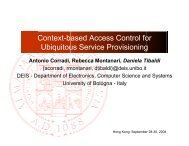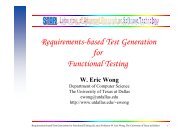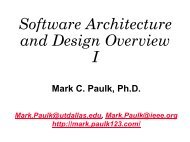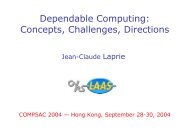Paper Title (use style: paper title) - FTP Directory Listing
Paper Title (use style: paper title) - FTP Directory Listing
Paper Title (use style: paper title) - FTP Directory Listing
Create successful ePaper yourself
Turn your PDF publications into a flip-book with our unique Google optimized e-Paper software.
<strong>Paper</strong> <strong>Title</strong> (<strong>use</strong> <strong>style</strong>: <strong>paper</strong> <strong>title</strong>)<br />
Sub<strong>title</strong> as needed<br />
Authors Name/s per 1st Affiliation (Author)<br />
line 1 (of Affiliation): dept. name of organization<br />
line 2: name of organization, acronyms acceptable<br />
line 3: City, Country<br />
line 4: e-mail: name@xyz.com<br />
Authors Name/s per 2nd Affiliation (Author)<br />
line 1 (of Affiliation): dept. name of organization<br />
line 2: name of organization, acronyms acceptable<br />
line 3: City, Country<br />
line 4: e-mail: name@xyz.com<br />
Abstract—This electronic document is a “live” template. The<br />
various components of your <strong>paper</strong> [<strong>title</strong>, text, heads, etc.] are<br />
already defined on the <strong>style</strong> sheet, as illustrated by the portions<br />
given in this document. DO NOT USE SPECIAL<br />
CHARACTERS, SYMBOLS, OR MATH IN YOUR TITLE<br />
OR ABSTRACT. (Abstract)<br />
Keywords-component; formatting; <strong>style</strong>; styling; insert (key<br />
words)<br />
I. INTRODUCTION (HEADING 1)<br />
All manuscripts must be in English. These guidelines<br />
include complete descriptions of the fonts, spacing, and<br />
related information for producing your proceedings<br />
manuscripts. Please follow them and if you have any<br />
questions, direct them to the production editor in charge of<br />
your proceedings at Conference Publishing Services (CPS):<br />
Phone +1 (714) 821-8380 or Fax +1 (714) 761-1784.<br />
This template provides authors with most of the<br />
formatting specifications needed for preparing electronic<br />
versions of their <strong>paper</strong>s. All standard <strong>paper</strong> components have<br />
been specified for three reasons: (1) ease of <strong>use</strong> when<br />
formatting individual <strong>paper</strong>s, (2) automatic compliance to<br />
electronic requirements that facilitate the concurrent or later<br />
production of electronic products, and (3) conformity of <strong>style</strong><br />
throughout a conference proceedings. Margins, column<br />
widths, line spacing, and type <strong>style</strong>s are built-in; examples of<br />
the type <strong>style</strong>s are provided throughout this document and<br />
are identified in italic type, within parentheses, following the<br />
example. PLEASE DO NOT RE-ADJUST THESE<br />
MARGINS. Some components, such as multi-leveled<br />
equations, graphics, and tables are not prescribed, although<br />
the various table text <strong>style</strong>s are provided. The formatter will<br />
need to create these components, incorporating the<br />
applicable criteria that follow.<br />
II. TYPE STYLE AND FONTS<br />
Wherever Times is specified, Times Roman or Times<br />
New Roman may be <strong>use</strong>d. If neither is available on your<br />
word processor, please <strong>use</strong> the font closest in appearance to<br />
Times. Avoid using bit-mapped fonts if possible. True-Type<br />
1 or Open Type fonts are preferred. Please embed symbol<br />
fonts, as well, for math, etc.<br />
III.<br />
EASE OF USE<br />
A. Selecting a Template (Heading 2)<br />
First, confirm that you have the correct template for your<br />
<strong>paper</strong> size. This template has been tailored for output on the<br />
US-letter <strong>paper</strong> size. If you are using A4-sized <strong>paper</strong>, please<br />
close this template and download the file for A4 <strong>paper</strong><br />
format called “CPS_A4_format”.<br />
B. Maintaining the Integrity of the Specifications<br />
The template is <strong>use</strong>d to format your <strong>paper</strong> and <strong>style</strong> the<br />
text. All margins, column widths, line spaces, and text fonts<br />
are prescribed; please do not alter them. You may note<br />
peculiarities. For example, the head margin in this template<br />
measures proportionately more than is customary. This<br />
measurement and others are deliberate, using specifications<br />
that anticipate your <strong>paper</strong> as one part of the entire<br />
proceedings, and not as an independent document. Please do<br />
not revise any of the current designations.<br />
IV. PREPARE YOUR PAPER BEFORE STYLING<br />
Before you begin to format your <strong>paper</strong>, first write and<br />
save the content as a separate text file. Keep your text and<br />
graphic files separate until after the text has been formatted<br />
and <strong>style</strong>d. Do not <strong>use</strong> hard tabs, and limit <strong>use</strong> of hard returns<br />
to only one return at the end of a paragraph. Do not add any<br />
kind of pagination anywhere in the <strong>paper</strong>. Do not number<br />
text heads-the template will do that for you.<br />
Finally, complete content and organizational editing<br />
before formatting. Please take note of the following items<br />
when proofreading spelling and grammar:<br />
A. Abbreviations and Acronyms<br />
Define abbreviations and acronyms the first time they are<br />
<strong>use</strong>d in the text, even after they have been defined in the<br />
abstract. Abbreviations such as IEEE, SI, MKS, CGS, sc, dc,<br />
and rms do not have to be defined. Do not <strong>use</strong> abbreviations<br />
in the <strong>title</strong> or heads unless they are unavoidable.<br />
B. Units<br />
• Use either SI (MKS) or CGS as primary units. (SI<br />
units are encouraged.) English units may be <strong>use</strong>d as<br />
secondary units (in parentheses). An exception
would be the <strong>use</strong> of English units as identifiers in<br />
trade, such as “3.5-inch disk drive”.<br />
• Avoid combining SI and CGS units, such as current<br />
in amperes and magnetic field in oersteds. This often<br />
leads to confusion beca<strong>use</strong> equations do not balance<br />
dimensionally. If you must <strong>use</strong> mixed units, clearly<br />
state the units for each quantity that you <strong>use</strong> in an<br />
equation.<br />
• Do not mix complete spellings and abbreviations of<br />
units: “Wb/m2” or “webers per square meter”, not<br />
“webers/m2”. Spell out units when they appear in<br />
text: “. . . a few henries”, not “. . . a few H”.<br />
• Use a zero before decimal points: “0.25”, not “.25”.<br />
C. Equations<br />
The equations are an exception to the prescribed<br />
specifications of this template. You will need to determine<br />
whether or not your equation should be typed using either<br />
the Times New Roman or the Symbol font (please no other<br />
font). To create multileveled equations, it may be necessary<br />
to treat the equation as a graphic and insert it into the text<br />
after your <strong>paper</strong> is <strong>style</strong>d.<br />
Number equations consecutively. Equation numbers,<br />
within parentheses, are to position flush right, as in (1), using<br />
a right tab stop. To make your equations more compact, you<br />
may <strong>use</strong> the solidus ( / ), the exp function, or appropriate<br />
exponents. Italicize Roman symbols for quantities and<br />
variables, but not Greek symbols. Use a long dash rather than<br />
a hyphen for a minus sign. Punctuate equations with commas<br />
or periods when they are part of a sentence, as in<br />
α + β = χ. (1)<br />
Note that the equation is centered using a center tab stop.<br />
Be sure that the symbols in your equation have been defined<br />
before or immediately following the equation. Use “(1)”, not<br />
“Eq. (1)” or “equation (1)”, except at the beginning of a<br />
sentence: “Equation (1) is . . .”<br />
D. Some Common Mistakes<br />
• The word “data” is plural, not singular.<br />
• The subscript for the permeability of vacuum μ 0 , and<br />
other common scientific constants, is zero with<br />
subscript formatting, not a lowercase letter “o”.<br />
• In American English, commas, semi-/colons,<br />
periods, question and exclamation marks are located<br />
within quotation marks only when a complete<br />
thought or name is cited, such as a <strong>title</strong> or full<br />
quotation. When quotation marks are <strong>use</strong>d, instead<br />
of a bold or italic typeface, to highlight a word or<br />
phrase, punctuation should appear outside of the<br />
quotation marks. A parenthetical phrase or statement<br />
at the end of a sentence is punctuated outside of the<br />
closing parenthesis (like this). (A parenthetical<br />
sentence is punctuated within the parentheses.)<br />
• A graph within a graph is an “inset”, not an “insert”.<br />
The word alternatively is preferred to the word<br />
“alternately” (unless you really mean something that<br />
alternates).<br />
• Do not <strong>use</strong> the word “essentially” to mean<br />
“approximately” or “effectively”.<br />
• In your <strong>paper</strong> <strong>title</strong>, if the words “that <strong>use</strong>s” can<br />
accurately replace the word “using”, capitalize the<br />
“u”; if not, keep using lower-cased.<br />
• Be aware of the different meanings of the<br />
homophones “affect” and “effect”, “complement”<br />
and “compliment”, “discreet” and “discrete”,<br />
“principal” and “principle”.<br />
• Do not conf<strong>use</strong> “imply” and “infer”.<br />
• The prefix “non” is not a word; it should be joined to<br />
the word it modifies, usually without a hyphen.<br />
• There is no period after the “et” in the Latin<br />
abbreviation “et al.”.<br />
• The abbreviation “i.e.” means “that is”, and the<br />
abbreviation “e.g.” means “for example”.<br />
An excellent <strong>style</strong> manual for science writers is [7].<br />
V. USING THE TEMPLATE<br />
After the text edit has been completed, the <strong>paper</strong> is ready<br />
for the template. Duplicate the template file by using the<br />
Save As command, and <strong>use</strong> the naming convention<br />
prescribed by your conference for the name of your <strong>paper</strong>. In<br />
this newly created file, highlight all of the contents and<br />
import your prepared text file. You are now ready to <strong>style</strong><br />
your <strong>paper</strong>.<br />
A. Authors and Affiliations<br />
The template is designed so that author affiliations are<br />
not repeated each time for multiple authors of the same<br />
affiliation. Please keep your affiliations as succinct as<br />
possible (for example, do not differentiate among<br />
departments of the same organization). This template was<br />
designed for two affiliations.<br />
1) For author/s of only one affiliation (Heading 3): To<br />
change the default, adjust the template as follows.<br />
a) Selection (Heading 4): Highlight all author and<br />
affiliation lines.<br />
b) Change number of columns: Select Format ><br />
Columns >Presets > One Column.<br />
c) Deletion: Delete the author and affiliation lines for<br />
the second affiliation.<br />
d) For author/s of more than two affiliations: To<br />
change the default, adjust the template as follows.<br />
e) Selection: Highlight all author and affiliation lines.<br />
f) Change number of columns: Select Format ><br />
Columns > Presets > One Column.<br />
g) Highlight author and affiliation lines of affiliation 1<br />
and copy this selection.<br />
h) Formatting: Insert one hard return immediately after<br />
the last character of the last affiliation line. Then paste the<br />
copy of affiliation 1. Repeat as necessary for each additional<br />
affiliation.
i) Reassign number of columns: Place your cursor to<br />
the right of the last character of the last affiliation line of an<br />
even numbered affiliation (e.g., if there are five affiliations,<br />
place your cursor at end of fourth affiliation). Drag the<br />
cursor up to highlight all of the above author and affiliation<br />
lines. Go to Format > Columns and select “2 Columns”. If<br />
you have an odd number of affiliations, the final affiliation<br />
will be centered on the page; all previous will be in two<br />
columns.<br />
B. Identify the Headings<br />
Headings, or heads, are organizational devices that guide<br />
the reader through your <strong>paper</strong>. There are two types:<br />
component heads and text heads.<br />
Component heads identify the different components of<br />
your <strong>paper</strong> and are not topically subordinate to each other.<br />
Examples include Acknowledgments and References and,<br />
for these, the correct <strong>style</strong> to <strong>use</strong> is “Heading 5”. Use “figure<br />
caption” for your Figure captions, and “table head” for your<br />
table <strong>title</strong>. Run-in heads, such as “Abstract”, will require you<br />
to apply a <strong>style</strong> (in this case, italic) in addition to the <strong>style</strong><br />
provided by the drop down menu to differentiate the head<br />
from the text.<br />
Text heads organize the topics on a relational,<br />
hierarchical basis. For example, the <strong>paper</strong> <strong>title</strong> is the primary<br />
text head beca<strong>use</strong> all subsequent material relates and<br />
elaborates on this one topic. If there are two or more subtopics,<br />
the next level head (uppercase Roman numerals)<br />
should be <strong>use</strong>d and, conversely, if there are not at least two<br />
sub-topics, then no subheads should be introduced. Styles<br />
named “Heading 1”, “Heading 2”, “Heading 3”, and<br />
“Heading 4” are prescribed.<br />
C. Figures and Tables<br />
1) Positioning Figures and Tables: Place figures and<br />
tables at the top and bottom of columns. Avoid placing them<br />
in the middle of columns. Large figures and tables may span<br />
across both columns. Figure captions should be below the<br />
figures; table heads should appear above the tables. Insert<br />
figures and tables after they are cited in the text. Use the<br />
abbreviation “Fig. 1”, even at the beginning of a sentence.<br />
TABLE I.<br />
TABLE TYPE STYLES<br />
Table<br />
Table Column Head<br />
Head Table column subhead Subhead Subhead<br />
copy More table copy a a. Sample of a Table footnote. (Table footnote)<br />
We suggest that you <strong>use</strong> a text box to insert a graphic<br />
(ideally 300 dpi), with all fonts embedded) beca<strong>use</strong>, in an<br />
MSW document, this method is somewhat more stable than<br />
directly inserting a picture.<br />
To have non-visible rules on your frame, <strong>use</strong> the<br />
MSWord pull-down menu, select Format > Borders and<br />
Shading > Select “None”.<br />
Figure 1. Example of a ONE-COLUMN figure caption.<br />
Please see last page of this document for AN EXAMPLE<br />
of a 2-COLUMN Figure.<br />
Figure Labels: Use 8 point Times New Roman for Figure<br />
labels. Use words rather than symbols or abbreviations when<br />
writing Figure axis labels to avoid confusing the reader. As<br />
an example, write the quantity “Magnetization”, or<br />
“Magnetization, M”, not just “M”. If including units in the<br />
label, present them within parentheses. Do not label axes<br />
only with units. In the example, write “Magnetization<br />
(A/m)” or “Magnetization {A[m(1)]}”, not just “A/m”. Do<br />
not label axes with a ratio of quantities and units. For<br />
example, write “Temperature (K)”, not “Temperature/K”.<br />
D. Footnotes<br />
Use footnotes sparingly (or not at all) and place them at<br />
the bottom of the column on the page on which they are<br />
referenced. Use Times 8-point type, single-spaced. To help<br />
your readers, avoid using footnotes altogether and include<br />
necessary peripheral observations in the text (within<br />
parentheses, if you prefer, as in this sentence).<br />
VI. COPYRIGHT FORMS AND REPRINT ORDERS<br />
You must submit the IEEE Electronic Copyright Form<br />
(ECF) per Step 7 of the CPS author kit’s web page. THIS<br />
FORM MUST BE SUBMITTED IN ORDER TO PUBLISH<br />
YOUR PAPER.<br />
Please see Step 9 for ordering reprints of your <strong>paper</strong>.<br />
Reprints may be ordered using the form provided as<br />
or .<br />
ACKNOWLEDGMENT<br />
The preferred spelling of the word “acknowledgment” in<br />
America is without an “e” after the “g”. Avoid the stilted<br />
expression, “One of us (R.B.G.) thanks . . .” Instead, try<br />
“R.B.G. thanks”. Put applicable sponsor acknowledgments<br />
here; DO NOT place them on the first page of your <strong>paper</strong> or<br />
as a footnote.<br />
REFERENCES<br />
List and number all bibliographical references in 9-point<br />
Times, single-spaced, at the end of your <strong>paper</strong>. When<br />
referenced in the text, enclose the citation number in square<br />
brackets, for example [1]. Where appropriate, include the<br />
name(s) of editors of referenced books. The template will<br />
number citations consecutively within brackets [1]. The<br />
sentence punctuation follows the bracket [2]. Refer simply to<br />
the reference number, as in [3]—do not <strong>use</strong> “Ref. [3]” or<br />
“reference [3]” except at the beginning of a sentence:<br />
“Reference [3] was the first . . .”<br />
Number footnotes separately in superscripts. Place the<br />
actual footnote at the bottom of the column in which it was<br />
cited. Do not put footnotes in the reference list. Use letters<br />
for table footnotes.<br />
Unless there are six authors or more give all authors’<br />
names; do not <strong>use</strong> “et al.”. <strong>Paper</strong>s that have not been<br />
published, even if they have been submitted for publication,
should be cited as “unpublished” [4]. <strong>Paper</strong>s that have been<br />
accepted for publication should be cited as “in press” [5].<br />
Capitalize only the first word in a <strong>paper</strong> <strong>title</strong>, except for<br />
proper nouns and element symbols.<br />
For <strong>paper</strong>s published in translation journals, please give<br />
the English citation first, followed by the original foreignlanguage<br />
citation [6].<br />
[1] G. Eason, B. Noble, and I. N. Sneddon, “On certain integrals of<br />
Lipschitz-Hankel type involving products of Bessel functions,” Phil.<br />
Trans. Roy. Soc. London, vol. A247, pp. 529–551, April 1955.<br />
(references)<br />
[2] J. Clerk Maxwell, A Treatise on Electricity and Magnetism, 3rd ed.,<br />
vol. 2. Oxford: Clarendon, 1892, pp.68–73.<br />
[3] I. S. Jacobs and C. P. Bean, “Fine particles, thin films and exchange<br />
anisotropy,” in Magnetism, vol. III, G. T. Rado and H. Suhl, Eds.<br />
New York: Academic, 1963, pp. 271–350.<br />
[4] K. Elissa, “<strong>Title</strong> of <strong>paper</strong> if known,” unpublished.<br />
[5] R. Nicole, “<strong>Title</strong> of <strong>paper</strong> with only first word capitalized,” J. Name<br />
Stand. Abbrev., in press.<br />
[6] Y. Yorozu, M. Hirano, K. Oka, and Y. Tagawa, “Electron<br />
spectroscopy studies on magneto-optical media and plastic substrate<br />
interface,” IEEE Transl. J. Magn. Japan, vol. 2, pp. 740–741, August<br />
1987 [Digests 9th Annual Conf. Magnetics Japan, p. 301, 1982].<br />
[7] M. Young, The Technical Writer’s Handbook. Mill Valley, CA:<br />
University Science, 1989.<br />
[8] Electronic Publication: Digital Object Identifiers (DOIs):<br />
Article in a journal:<br />
[9] D. Kornack and P. Rakic, “Cell Proliferation without Neurogenesis in<br />
Adult Primate Neocortex,” Science, vol. 294, Dec. 2001, pp. 2127-<br />
2130, doi:10.1126/science.1065467.<br />
Article in a conference proceedings:<br />
[10] H. Goto, Y. Hasegawa, and M. Tanaka, “Efficient Scheduling<br />
Focusing on the Duality of MPL Representatives,” Proc. IEEE Symp.<br />
Computational Intelligence in Scheduling (SCIS 07), IEEE Press,<br />
Dec. 2007, pp. 57-64, doi:10.1109/SCIS.2007.357670.<br />
Figure 2. Example of a TWO-COLUMN figure caption: (a) this is the format for referencing parts of a figure.