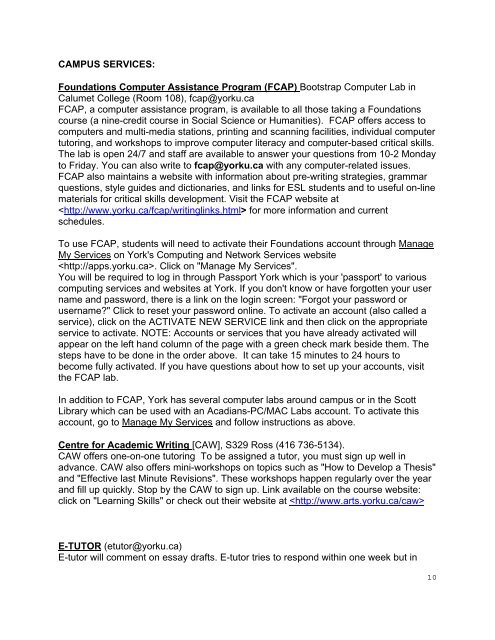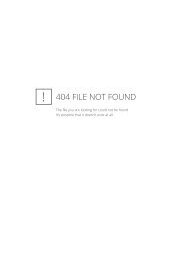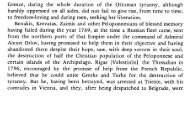york university faculty of arts division of social science human rights ...
york university faculty of arts division of social science human rights ...
york university faculty of arts division of social science human rights ...
You also want an ePaper? Increase the reach of your titles
YUMPU automatically turns print PDFs into web optimized ePapers that Google loves.
CAMPUS SERVICES:<br />
Foundations Computer Assistance Program (FCAP) Bootstrap Computer Lab in<br />
Calumet College (Room 108), fcap@<strong>york</strong>u.ca<br />
FCAP, a computer assistance program, is available to all those taking a Foundations<br />
course (a nine-credit course in Social Science or Humanities). FCAP <strong>of</strong>fers access to<br />
computers and multi-media stations, printing and scanning facilities, individual computer<br />
tutoring, and workshops to improve computer literacy and computer-based critical skills.<br />
The lab is open 24/7 and staff are available to answer your questions from 10-2 Monday<br />
to Friday. You can also write to fcap@<strong>york</strong>u.ca with any computer-related issues.<br />
FCAP also maintains a website with information about pre-writing strategies, grammar<br />
questions, style guides and dictionaries, and links for ESL students and to useful on-line<br />
materials for critical skills development. Visit the FCAP website at<br />
for more information and current<br />
schedules.<br />
To use FCAP, students will need to activate their Foundations account through Manage<br />
My Services on York's Computing and Network Services website<br />
. Click on "Manage My Services".<br />
You will be required to log in through Passport York which is your 'passport' to various<br />
computing services and websites at York. If you don't know or have forgotten your user<br />
name and password, there is a link on the login screen: "Forgot your password or<br />
username?" Click to reset your password online. To activate an account (also called a<br />
service), click on the ACTIVATE NEW SERVICE link and then click on the appropriate<br />
service to activate. NOTE: Accounts or services that you have already activated will<br />
appear on the left hand column <strong>of</strong> the page with a green check mark beside them. The<br />
steps have to be done in the order above. It can take 15 minutes to 24 hours to<br />
become fully activated. If you have questions about how to set up your accounts, visit<br />
the FCAP lab.<br />
In addition to FCAP, York has several computer labs around campus or in the Scott<br />
Library which can be used with an Acadians-PC/MAC Labs account. To activate this<br />
account, go to Manage My Services and follow instructions as above.<br />
Centre for Academic Writing [CAW], S329 Ross (416 736-5134).<br />
CAW <strong>of</strong>fers one-on-one tutoring To be assigned a tutor, you must sign up well in<br />
advance. CAW also <strong>of</strong>fers mini-workshops on topics such as "How to Develop a Thesis"<br />
and "Effective last Minute Revisions". These workshops happen regularly over the year<br />
and fill up quickly. Stop by the CAW to sign up. Link available on the course website:<br />
click on "Learning Skills" or check out their website at <br />
E-TUTOR (etutor@<strong>york</strong>u.ca)<br />
E-tutor will comment on essay drafts. E-tutor tries to respond within one week but in<br />
10