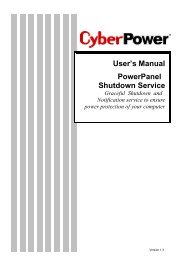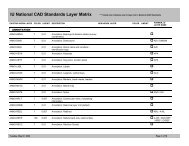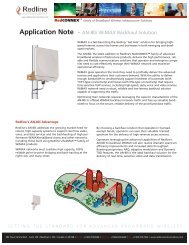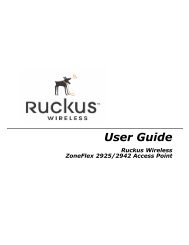Using the New ANSI/TIA/EIA-606-A Label Standard as a Way to ...
Using the New ANSI/TIA/EIA-606-A Label Standard as a Way to ...
Using the New ANSI/TIA/EIA-606-A Label Standard as a Way to ...
Create successful ePaper yourself
Turn your PDF publications into a flip-book with our unique Google optimized e-Paper software.
May/June BICSInews<br />
advancing information transport systems<br />
advancing information transport systems<br />
September/Oc<strong>to</strong>ber2007<br />
2006<br />
president’s message 43<br />
EXECUTIVE<br />
bicsi update<br />
DIRECTOR MESSAGE 6<br />
bicsi update 42<br />
course schedule 8<br />
course schedule 43-44<br />
standards report 46 12<br />
Volume 28, 27, Number 35<br />
<strong>Using</strong> <strong>the</strong> <strong>New</strong> <strong>ANSI</strong>/<strong>TIA</strong>/<strong>EIA</strong>-<strong>606</strong>-A <strong>Label</strong> <strong>Standard</strong> <strong>as</strong> a <strong>Way</strong> <strong>to</strong> Compete SS 14<br />
Determining <strong>the</strong> Appropriate Separation of Data and Power Cables SS 20<br />
So Many Wireless <strong>Standard</strong>s <strong>to</strong> Choose From SS 26<br />
Connectivity: Wiring Trends in Optical Data Centers SS 35
Feature<br />
So Many Wireless<br />
<strong>Standard</strong>s <strong>to</strong> Choose From<br />
A perspective on wireless standards and <strong>the</strong>ir applications.<br />
By joe bardwell<br />
You have probably heard <strong>the</strong> comment, “The nice<br />
thing about standards is that <strong>the</strong>re are so many<br />
<strong>to</strong> choose from.” In <strong>the</strong> wireless data network<br />
marketplace this is an applicable statement.<br />
In <strong>the</strong> Wi-Fi world, <strong>the</strong> IEEE 802.11a/b/g standards<br />
are entrenched and IEEE 802.11n is emerging. In<br />
<strong>the</strong> cellular world, enhanced data Global System for<br />
Mobile Communications environment (EDGE), code<br />
division multiple access (CDMA), universal mobile<br />
telecommunications service (UMTS), and high speed<br />
packet data access (HSPDA) are potential “1000 pound<br />
gorill<strong>as</strong>” for high speed mobile connectivity. Soon <strong>the</strong><br />
IEEE 802.22 ultrahigh frequency (UHF) standards may<br />
offer single transmitter solutions for coverage zones up <strong>to</strong><br />
64 km (40 mi) and, don’t forget IEEE 802.16 worldwide<br />
interoperability for microwave access (WiMAX).<br />
Within information transport systems (ITS), <strong>the</strong><br />
structured cabling marketplace h<strong>as</strong> fully entered a new<br />
era. With it, two dramatic changes are confronting<br />
those of us who make a living creating <strong>to</strong>day’s complex<br />
communications infr<strong>as</strong>tructure.<br />
The first challenge is that essentially every cus<strong>to</strong>mer<br />
who is installing cable for a wired data network is also<br />
cabling <strong>to</strong> support Wi-Fi access. While wall jack locations<br />
for wired E<strong>the</strong>rnet and telephone can be specified b<strong>as</strong>ed<br />
on furniture and floorplan layouts, Wi-Fi access point (AP)<br />
locations can only be determined after a radio frequency<br />
(RF) engineer h<strong>as</strong> performed a site survey. This means that<br />
you face a workflow challenge when pulling cable. You<br />
want <strong>to</strong> pull cable once but you’re faced with two different<br />
sets of specifications for cable drop locations.<br />
The second challenge is that <strong>the</strong> evolution of<br />
wireless data networking offers an alternative <strong>to</strong> wiring<br />
at some office, hospitality and government sites. As<br />
wireless technology continues <strong>to</strong> grow in capability<br />
and acceptance, <strong>the</strong> shift from a wired <strong>to</strong> a wireless<br />
infr<strong>as</strong>tructure will continue <strong>to</strong> grow. If you are pulling a<br />
lot of cable <strong>to</strong>day you are going <strong>to</strong> be pulling less cable<br />
in <strong>the</strong> years <strong>to</strong> come. Now is <strong>the</strong> time <strong>to</strong> watch, learn and<br />
plan for what will be a re<strong>as</strong>onably certain future.<br />
Within a five-year time frame you want <strong>to</strong> be<br />
positioned <strong>to</strong> deal with <strong>the</strong> wireless infr<strong>as</strong>tructure with<br />
<strong>the</strong> same level of expertise that you deal with <strong>the</strong> wired<br />
infr<strong>as</strong>tructure <strong>to</strong>day. It is probable that you are going<br />
<strong>to</strong> expand your staff <strong>to</strong> include RF engineering and site<br />
survey design resources. Today you may expand your<br />
capabilities by partnering with a third-party RF design and<br />
survey contracting company ei<strong>the</strong>r <strong>to</strong> provide capabilities<br />
you may not have in-house or <strong>to</strong> augment your current<br />
staff. In both c<strong>as</strong>es, <strong>the</strong> challenge is <strong>to</strong> identify <strong>the</strong><br />
evolving needs of your end-users, get <strong>the</strong> resources <strong>to</strong><br />
meet those needs, and develop an active plan <strong>to</strong> meet<br />
those needs.<br />
This year marks a significant point of demarcation in<br />
<strong>the</strong> wireless network marketplace. Many technologies that<br />
were uncertain “futures” in <strong>the</strong> p<strong>as</strong>t few years have now<br />
become part numbers in manufacturer’s and distribu<strong>to</strong>r’s<br />
catalogs. It may be cliché, but it’s true, “<strong>the</strong> future is now.”<br />
A c<strong>as</strong>e in point is <strong>the</strong> Apple iPhone. Over 500,000<br />
units were sold immediately after it w<strong>as</strong> rele<strong>as</strong>ed. What is<br />
significant is that a Wi-Fi and cellular multimode device,<br />
with audio, video, voice, and data transfer capabilities, h<strong>as</strong><br />
now made an impact in<strong>to</strong> <strong>the</strong> marketplace. Convergence<br />
between voice, video and data is becoming an <strong>as</strong>sumed,<br />
necessary <strong>as</strong>pect of daily life. Today (in some markets), you<br />
can buy a cell phone with monthly converged Wi-Fi and<br />
cellular service. When you walk in<strong>to</strong> a hotspot <strong>the</strong> phone<br />
finds its way through <strong>the</strong> Internet, back <strong>to</strong> <strong>the</strong> provider,<br />
and roams off <strong>the</strong> more expensive cellular network on<strong>to</strong><br />
<strong>the</strong> voice over Internet pro<strong>to</strong>col (VoIP) Internet. No<br />
local VoIP gateway is required at <strong>the</strong> hotspot. In most<br />
c<strong>as</strong>es, testing h<strong>as</strong> confirmed that this technology does<br />
find its way through proxy servers and firewalls without<br />
requiring special configuration. Access <strong>to</strong> a converged<br />
communications infr<strong>as</strong>tructure is becoming an <strong>as</strong>sumed,<br />
necessary part of daily life.<br />
26 | advancing information transport systems | www.bicsi.org
Recall when <strong>to</strong>uch-<strong>to</strong>ne telephones arrived in <strong>the</strong><br />
marketplace. Today, caller-ID, callback and o<strong>the</strong>r phone<br />
services are <strong>the</strong> status quo. Many of us remember <strong>the</strong> days<br />
of <strong>the</strong> “brick” mobile phone and car phone. Today it is<br />
surprising when someone does not have a cell phone and,<br />
in <strong>the</strong> business world, a Blackberry or o<strong>the</strong>r wireless PDA.<br />
In <strong>the</strong> future we will look back <strong>to</strong> <strong>the</strong> days (<strong>to</strong>day) when<br />
localized hotspots limited <strong>the</strong> places where high-speed<br />
wireless data w<strong>as</strong> publicly available. In <strong>the</strong> workplace, <strong>the</strong><br />
complexity of computer and voice system portability will<br />
be a thing of <strong>the</strong> p<strong>as</strong>t.<br />
You need <strong>to</strong> have a solid perspective on wireless<br />
technology <strong>to</strong>day and that perspective h<strong>as</strong> <strong>to</strong> grow in<strong>to</strong> a<br />
strong proficiency in <strong>the</strong> coming years. This discussion<br />
lays out some of <strong>the</strong> wireless standards that you are<br />
going <strong>to</strong> encounter. Let’s approach this from <strong>the</strong><br />
standpoint of end-user application requirements and<br />
see <strong>the</strong> degree <strong>to</strong> which various standards, current and<br />
emerging, meet <strong>the</strong> needs.<br />
One way <strong>to</strong> categorize <strong>the</strong> various wireless<br />
communication standards is <strong>to</strong> compare and contr<strong>as</strong>t<br />
<strong>the</strong> coverage range typically expected from a single b<strong>as</strong>e<br />
station transmitter. Diagram 1 shows how different<br />
standards provide service in <strong>the</strong> personal area network<br />
(PAN) range, through <strong>the</strong> local area network (LAN),<br />
wide area network (WAN), metropolitan area network<br />
(MAN), wide area network (WAN), and <strong>the</strong> global<br />
connectivity network.<br />
The Mobile User<br />
Anyone in cars, subways, work trucks, trains and airports<br />
need <strong>to</strong> stay in <strong>to</strong>uch with <strong>the</strong>ir office and with coworkers,<br />
exchange documents, work orders, or o<strong>the</strong>r data,<br />
access datab<strong>as</strong>es <strong>to</strong> look up client information, equipment<br />
specifications, and o<strong>the</strong>r information. This may, or may<br />
not, involve <strong>the</strong> Internet and <strong>the</strong> World Wide Web.<br />
Consider package delivery companies, public service and<br />
law enforcement, and o<strong>the</strong>r groups that have internal<br />
requirements that probably do not demand <strong>the</strong> Internet.<br />
The first thing that must be considered is <strong>the</strong> geographic<br />
range spanned by <strong>the</strong> end-user community. An electrical<br />
contrac<strong>to</strong>r, limousine service or local delivery service may<br />
only require connectivity with a 50-mile radius of <strong>the</strong><br />
office. Today, analog radio communications are common<br />
in this environment.<br />
In <strong>the</strong> emerging market <strong>the</strong>re are some interesting<br />
alternatives. 3G cellular h<strong>as</strong> <strong>the</strong> advantage of wide<br />
geographic scope with <strong>the</strong> downside of monthly<br />
subscription costs. You will see data rates growing from<br />
768 kb/s up <strong>to</strong> <strong>the</strong> 2 Mb/s range. <strong>Standard</strong>s such <strong>as</strong> CDMA,<br />
EDGE, HSPDA, MediaFlo, and UMTS are part of <strong>the</strong><br />
cellular space, providing data and voice communications<br />
with options for video.<br />
A company could purch<strong>as</strong>e a WiMAX (IEEE 802.16e)<br />
b<strong>as</strong>e station and mount an antenna on <strong>the</strong>ir central<br />
building. While <strong>to</strong>day’s WiMAX offerings are hard pressed<br />
<strong>to</strong> cover a five mile radius, <strong>the</strong> future h<strong>as</strong> <strong>the</strong> potential for<br />
Diagram 1: As range incre<strong>as</strong>es (from left <strong>to</strong> right in <strong>the</strong> diagram) <strong>the</strong> power must incre<strong>as</strong>e, <strong>the</strong> receiver’s sensitivity must incre<strong>as</strong>e, or <strong>the</strong> bit-rate must decre<strong>as</strong>e.<br />
PAN LAN MAN WAN GLOBAL<br />
802.15<br />
Blue<strong>to</strong>oth<br />
WUSB<br />
Wireless USB<br />
802.15.3a<br />
UWB<br />
(Ultra<br />
Wideband)<br />
802.15.4a<br />
Zigbee<br />
802.11<br />
Wi-Fi<br />
802.11b/g<br />
802.11a<br />
802.11n<br />
802.16a<br />
WiMax<br />
802.16e<br />
Nomadic WiMax<br />
3G Cellular<br />
EV-DO<br />
CDMA2000<br />
WRAN<br />
(Wireless<br />
Regional Area<br />
Network)<br />
802.22<br />
GSM<br />
EDGE<br />
UMTS<br />
HSPDA<br />
100 ft<br />
1mW-30mW<br />
wider coverage range. The advantage <strong>to</strong> WiMAX is that<br />
you own <strong>the</strong> system (one-time up-front cost) with <strong>the</strong><br />
downside that <strong>the</strong> geographic scope is limited. Again, you<br />
get voice, data and video services using a lap<strong>to</strong>p computer.<br />
There are no mobile WiMAX handsets in common use<br />
but <strong>the</strong> year 2009 may see that start <strong>to</strong> change. Several<br />
cellular carriers (including Sprint and AT&T) are starting <strong>to</strong><br />
roll out WiMAX metro-area services in limited markets. In<br />
Australia, WiMAX is already in larger cities. WiMAX data<br />
rates are higher than 3G cellular but <strong>the</strong> range is smaller.<br />
The IEEE 802.11 Wi-Fi standards (IEEE 802.11b, g, a, and<br />
n) are unsuitable for central-radio service outdoors. A<br />
mobile Wi-Fi user must be relatively close <strong>to</strong> an AP radio <strong>to</strong><br />
get high-speed service. We are talking under 305 m (1000<br />
ft). Add a little noise and interference in an outdoor Wi-Fi<br />
environment, and put in a requirement for VoIP or video<br />
and <strong>the</strong> range starts <strong>to</strong> drop below 122 m (400 ft) in some<br />
c<strong>as</strong>es. This means that a large number of specialized Wi-<br />
Fi radios must be deployed over a metro area, truck yard<br />
or warehouse facility, corporate or educational campus,<br />
Indoor installations typically use<br />
power-over-E<strong>the</strong>rnet (PoE) <strong>to</strong><br />
power wall- or ceiling-mounted<br />
APs. Concern for aes<strong>the</strong>tics and<br />
tamper-prevention indoors is<br />
much more significant than when<br />
installing outdoor equipment.<br />
Outdoor equipment often<br />
requires a 120 Volt alternate<br />
current power source and<br />
working with Type-N connec<strong>to</strong>rs<br />
and LMR-type cable is a skill<br />
set similar <strong>to</strong>, but not exactly<br />
like terminating <strong>ANSI</strong>/<strong>TIA</strong>/<strong>EIA</strong>-<br />
568-B E<strong>the</strong>rnet (e.g., you’ll<br />
need a Type-N crimping <strong>to</strong>ol and<br />
coaxial cable stripper). The use<br />
of 38 mm (1-1/2 in] galvanized<br />
steel pipe for antenna m<strong>as</strong>ts<br />
up <strong>to</strong> 3 m (10 ft) in length is<br />
appropriate with 1.2 m (4 ft)<br />
being held securely at <strong>the</strong> b<strong>as</strong>e<br />
(with Unistrut or Y-brackets on<br />
<strong>the</strong> building exterior) and 1.83 m<br />
(6 ft) above <strong>the</strong> <strong>to</strong>p attachment<br />
point. The rule-of-thumb is “1<br />
down, 2 up” meaning that 1/3<br />
of <strong>the</strong> m<strong>as</strong>t length is attached<br />
<strong>to</strong> <strong>the</strong> building and 2/3 are<br />
free-standing.)<br />
30 | advancing information transport systems | www.bicsi.org
or o<strong>the</strong>r outdoor area <strong>to</strong> provide consistent, high-speed<br />
outdoor coverage. The terms mesh router and wireless<br />
distribution system (WDS) refer <strong>to</strong> integrated systems of<br />
Wi-Fi APs used <strong>to</strong> provide outdoor Wi-Fi coverage. The<br />
radio technology is similar in <strong>the</strong>se devices but <strong>the</strong> mesh<br />
router h<strong>as</strong> more features and capabilities while WDS<br />
systems generally require manual configuration and lack<br />
many of <strong>the</strong> redundancy features in a wireless mesh. On<br />
<strong>the</strong> flip-side, a mesh router may carry a $3000 <strong>to</strong> $5000<br />
price tag while a WDS radio may be less than $2000 (and,<br />
sometimes, less than $1000).<br />
The Wi-Fi mesh or WDS<br />
provides throughput in <strong>the</strong> range<br />
of 20 Mb/s <strong>to</strong> 30 Mb/s (using 54<br />
Mb/s IEEE 802.11g or 802.11a<br />
modulation) and up <strong>to</strong> 60 Mb/s<br />
or more using IEEE 802.11n.<br />
These data rates fall off quickly<br />
beyond 500 ft from <strong>the</strong> Wi-FiAP.<br />
The new standard on <strong>the</strong><br />
horizon (5+ years or more in<br />
<strong>the</strong> future) is called IEEE 802.22.<br />
This standard speaks <strong>to</strong> <strong>the</strong><br />
transmission of high-speed<br />
data in <strong>the</strong> ultrahigh frequency<br />
(UHF) television frequencies<br />
that will be de-allocated by <strong>the</strong><br />
FCC <strong>as</strong> part of <strong>the</strong> move <strong>to</strong> HD,<br />
digital television. IEEE 802.22<br />
may provide central-radio<br />
data connectivity with range<br />
similar <strong>to</strong> over-<strong>the</strong>-air broadc<strong>as</strong>t<br />
television (e.g., 64 km [40 mi]<br />
or more).<br />
The Campus User<br />
There are two key<br />
distinguishing fac<strong>to</strong>rs for <strong>the</strong><br />
campus user. First, mobility is<br />
limited <strong>to</strong> a small area, perhaps<br />
less than a 1.6 km (l mi)<br />
radius from a central location.<br />
Secondly, throughput and quality<br />
requirements are generally much<br />
more demanding than those of<br />
a fully mobile user. In addition,<br />
<strong>the</strong> campus user will be moving<br />
in and out of buildings, and will<br />
probably have an office in one of<br />
<strong>the</strong> buildings.<br />
In this c<strong>as</strong>e <strong>the</strong>re is an<br />
inherent downside <strong>to</strong> 3G cellular<br />
service. Unless a local repeater<br />
is installed <strong>to</strong> <strong>as</strong>sure in-building<br />
coverage it is not unexpected <strong>to</strong> find that some offices,<br />
conference rooms, or o<strong>the</strong>r places indoors lack suitable<br />
coverage. The cell <strong>to</strong>wer on <strong>the</strong> hillside may not be able<br />
<strong>to</strong> light up <strong>the</strong> entire indoor campus area.<br />
WiMAX may be a good solution from <strong>the</strong> standpoint<br />
of data rate and range; however, <strong>the</strong> availability of<br />
notebook computer WiMAX is very limited <strong>to</strong>day. Intel<br />
h<strong>as</strong> been talking about <strong>the</strong>ir commitment <strong>to</strong> mobile<br />
WiMAX for a number of years but we have yet <strong>to</strong> see<br />
HP, Dell, IBM, Fujitsu, or any o<strong>the</strong>r notebook computer<br />
SCT_Half_PageAdIsland.qxp 12/4/06 3:32 PM Page 1<br />
It’s already known<br />
<strong>as</strong> <strong>the</strong> e<strong>as</strong>iest ever!<br />
<strong>New</strong> Megger SCT2000<br />
Structured Cable Tester<br />
The SCT2000 is <strong>the</strong> first tester <strong>to</strong> truly uncomplicate <strong>the</strong><br />
certification and evaluation of copper and fiber cabling<br />
installations. It is simply <strong>the</strong> must intuitive and e<strong>as</strong>y-<strong>to</strong>operate<br />
LAN certification tester on <strong>the</strong> market <strong>to</strong>day!<br />
That alone makes it a tester <strong>to</strong> try. Now, add all of <strong>the</strong>se<br />
o<strong>the</strong>r impressive features:<br />
1 <strong>to</strong> 1,000 MHz frequency range. Certifies twisted pair <strong>to</strong> all<br />
approved ISO and <strong>TIA</strong> standard, including ISO Cl<strong>as</strong>s F.<br />
Powerful diagnostics pinpoint <strong>the</strong> distance <strong>to</strong> link disturbances<br />
on each me<strong>as</strong>ured pair.<br />
Unique “connec<strong>to</strong>r-less” recessed copper and fiber optic<br />
adapters eliminate virtually all potential adapter or tester<br />
damage…keeping your SCT on <strong>the</strong> job.<br />
Unparalleled result s<strong>to</strong>rage capability. Internal memory s<strong>to</strong>res<br />
over 5,000 certification test results, or 100 graphic results.<br />
Powerful certification management software organizes, edits,<br />
views, prints, saves or archives test results by job site,<br />
cus<strong>to</strong>mer, campus building and more.<br />
Large color VGA LCD display provides a rich graphical user<br />
interface, speeding users through twisted pair and fiber optic<br />
cabling certification and diagnosis.<br />
“Talk” feature allows two-way voice communication between<br />
<strong>the</strong> main and remote units.<br />
Really? How e<strong>as</strong>y is it?<br />
Request a live demonstration at your location <strong>to</strong>day by calling<br />
1-800-723-2861 ext. 8518, email us at dean.craig@megger.com or<br />
go online <strong>to</strong> www.megger.com/sct for complete product specifications.<br />
WWW.MEGGER.COM<br />
BICSINEWS | September/Oc<strong>to</strong>ber 2007 | 31
manufacturer bring an internal WiMAX radio <strong>to</strong> <strong>the</strong> m<strong>as</strong>s<br />
market <strong>to</strong> match <strong>the</strong> way Centrino ® wireless h<strong>as</strong> become a<br />
de fac<strong>to</strong> standard.<br />
The same is generally true for IEEE 802.11a. All<br />
notebook computers have <strong>the</strong> option for an internal IEEE<br />
802.11b/g radio, and IEEE 802.11n is close on its heels.<br />
Not everyone offers an internal IEEE 802.11a radio. The<br />
advantage of IEEE 802.11a is, primarily, <strong>the</strong> fact that<br />
fewer people use it.<br />
Hence, <strong>the</strong>re is less interference from nearby IEEE<br />
802.11 transmitters. There are some technical advantages<br />
<strong>to</strong> <strong>the</strong> 5.8 gigahertz (GHz) frequency band used by IEEE<br />
802.11a but, at <strong>the</strong> end of <strong>the</strong> day, <strong>the</strong> technology is<br />
effectively <strong>the</strong> same <strong>as</strong> IEEE 802.11g in <strong>the</strong> 2.4 GHz band.<br />
In both c<strong>as</strong>es you get a 54 Mb/s “modulation rate” with<br />
roughly 30 Mb/s of maximum TCP/IP data throughput. In<br />
both c<strong>as</strong>es you can often “bond” two adjacent channels<br />
<strong>to</strong> get double <strong>the</strong> throughput (using vendor-specific,<br />
proprietary methods).<br />
To summarize, WiMAX is rare or non-existent in <strong>the</strong><br />
notebook computer space, IEEE 802.11a networks have<br />
much less interference than IEEE 802.11b/g but not all<br />
notebooks support IEEE 802.11a, and IEEE 802.11n is still<br />
a draft standard.<br />
It is common <strong>to</strong> see a campus network covered with<br />
a Wi-Fi network utilizing a centralized wireless LAN<br />
(WLAN) switch system. APs in a WLAN switch system<br />
are referred <strong>to</strong> <strong>as</strong> “lightweight.” This is because some or<br />
all of <strong>the</strong> management and control functionality that<br />
is <strong>as</strong>sociated with a Wi-Fi AP is removed from <strong>the</strong> radio<br />
unit and relocated in a central hardware device <strong>to</strong> which<br />
<strong>the</strong> APs are attached. The advantage of <strong>the</strong> WLAN switch<br />
system is that <strong>the</strong> central controller is aware of <strong>the</strong> overall<br />
configuration of <strong>the</strong> system and <strong>the</strong> location of <strong>the</strong> users.<br />
Power levels, channel configuration, and load balancing<br />
between APs is controlled by <strong>the</strong> central switch.<br />
There are some similarities between WLAN switch systems<br />
and mesh router systems. In both c<strong>as</strong>es, <strong>the</strong> radios are<br />
aware of each o<strong>the</strong>r’s presence and power levels, channels,<br />
and load balancing is available. The difference lies in <strong>the</strong><br />
awareness of individual client devices. Mesh routers are<br />
essentially aware only of each o<strong>the</strong>r, not <strong>as</strong> much of <strong>the</strong><br />
behavior of <strong>the</strong> client devices.<br />
A mesh router is responsible for determining a best<br />
path back through <strong>the</strong> mesh architecture <strong>to</strong> get <strong>to</strong> a<br />
point of E<strong>the</strong>rnet egress. The paths are through wireless<br />
links and most mesh routers are not connected <strong>to</strong> an<br />
E<strong>the</strong>rnet network; <strong>the</strong>y talk <strong>to</strong> each o<strong>the</strong>r <strong>to</strong> get back <strong>to</strong><br />
<strong>the</strong> point where an E<strong>the</strong>rnet (and, hence, <strong>the</strong> Internet or<br />
<strong>the</strong> corporate server) is accessible. In <strong>the</strong> WLAN switch<br />
system all <strong>the</strong> APs are already connected <strong>to</strong> an E<strong>the</strong>rnet/IP<br />
infr<strong>as</strong>tructure. They receive wireless traffic from wireless<br />
clients and send that traffic back <strong>to</strong> <strong>the</strong> WLAN switch. It’s<br />
<strong>the</strong> WLAN switch that becomes <strong>the</strong> actual point of origin<br />
for <strong>the</strong> traffic back on<strong>to</strong> <strong>the</strong> wired network for delivery <strong>to</strong><br />
<strong>the</strong> ultimate wired destination.<br />
Mesh routers are intended for deployment when<br />
wiring is not an option (e.g., between light poles) WLAN<br />
switch systems are connected <strong>to</strong> an existing E<strong>the</strong>rnet<br />
network—<strong>the</strong>n <strong>the</strong> system self-organizes <strong>to</strong> create a<br />
homogenous Wi-Fi network. It is centrally managed<br />
and controlled and provides a level of security and<br />
functionality that goes far beyond simply deploying a<br />
large number of standard (“fat”) APs.<br />
It is generally recognized that any enterprise-cl<strong>as</strong>s Wi-<br />
Fi network with more than a handful of APs is best served<br />
by a WLAN switch system. Hospitals, hotels, warehouses<br />
and o<strong>the</strong>r large-scale deployments are all b<strong>as</strong>ed on one<br />
or ano<strong>the</strong>r vendor’s WLAN switch system. If you are<br />
considering a Wi-Fi system for more than 5575 m 2 (60,000<br />
ft 2 ) you will want <strong>to</strong> strongly consider <strong>the</strong> advantages of a<br />
WLAN switch system.<br />
All <strong>the</strong> WLAN switch systems have options for<br />
combined IEEE 802.11b/g and IEEE 802.11a integration in<br />
a single, homogenous network. Most vendors have IEEE<br />
802.11n on <strong>the</strong>ir near-term roadmap. WiMAX and 3G<br />
cellular are completely different technologies relative <strong>to</strong><br />
WLAN switches and <strong>the</strong>y aren’t part of <strong>the</strong> WLAN switch<br />
landscape.<br />
The key integration challenges in a campus network<br />
relate <strong>to</strong> subnet roaming. When a user connects <strong>to</strong> <strong>the</strong><br />
network in Building #1 and <strong>the</strong>n walks across <strong>to</strong> Building<br />
#2 <strong>the</strong>y are physically in a location served by a different<br />
IP subnet. The APs in Building #2 are connected <strong>to</strong> a<br />
different side of a router than those in Building #1.<br />
Something h<strong>as</strong> <strong>to</strong> be implemented <strong>to</strong> allow <strong>the</strong> client’s IP<br />
address <strong>to</strong> work properly in both buildings.<br />
There are two b<strong>as</strong>ic approaches <strong>to</strong> solving this<br />
problem—virtual LAN (VLAN) tunneling and mobile<br />
IP. While different vendors have different specific ways<br />
of implementing subnet roaming <strong>the</strong> b<strong>as</strong>ics of <strong>the</strong> two<br />
methods can be described in general terms.<br />
VLAN tunneling involves configuring a virtual<br />
connection between <strong>the</strong> AP and <strong>the</strong> WLAN switch<br />
through <strong>the</strong> use of packet-level “tags” on <strong>the</strong> data<br />
packets related <strong>to</strong> <strong>the</strong>AP. The tags define a virtual<br />
“tunnel” that conceptually acts like a separate network<br />
within <strong>the</strong> network. In this c<strong>as</strong>e, <strong>the</strong> VLAN existing <strong>as</strong> a<br />
completely separate network, is<br />
a single IP subnet that extends through <strong>the</strong> switches<br />
and routers in <strong>the</strong> network, transcending <strong>the</strong> actual IP<br />
routed infr<strong>as</strong>tructure of <strong>the</strong> actual physical network.<br />
The user obtains an IP address that’s consistent with<br />
<strong>the</strong> VLAN and <strong>the</strong> VLAN extends throughout <strong>the</strong> entire<br />
corporate campus.<br />
Mobile IP is a technology that is defined by various<br />
Internet request for comments (RFCs) and h<strong>as</strong> been a<br />
standard in <strong>the</strong> wired world for many years. A router that<br />
32 | advancing information transport systems | www.bicsi.org
supports mobile IP h<strong>as</strong> special software running in it that<br />
listens for an attempt on <strong>the</strong> part of a mobile client device<br />
<strong>to</strong> contact <strong>the</strong> “home” router (<strong>the</strong> router in <strong>the</strong> o<strong>the</strong>r<br />
building.) The mobile IP software (called foreign agent<br />
software) pretends <strong>to</strong> be <strong>the</strong> router in <strong>the</strong> “o<strong>the</strong>r” building<br />
and <strong>the</strong> client believes it’s still on <strong>the</strong> original subnet. The<br />
foreign agent software <strong>the</strong>n sends <strong>the</strong> data packet back <strong>to</strong><br />
<strong>the</strong> original, home router where <strong>the</strong> data is placed on <strong>the</strong><br />
home network for delivery <strong>to</strong> <strong>the</strong> final destination.<br />
In one c<strong>as</strong>e, <strong>the</strong> routers must support VLAN<br />
tunneling—in <strong>the</strong> o<strong>the</strong>r c<strong>as</strong>e,<br />
<strong>the</strong> routers must support mobile<br />
IP. Some WLAN switch vendors<br />
offer clever, vendor-proprietary<br />
solutions <strong>to</strong> p<strong>as</strong>s traffic back from<br />
remote APs <strong>to</strong> <strong>the</strong> WLAN switch<br />
with a minimum of router and<br />
switch reconfiguration.<br />
What should be evident<br />
in this discussion is that <strong>the</strong>re<br />
are complexities in <strong>the</strong> campus<br />
environment that are minimized<br />
in <strong>the</strong> metro-area environment.<br />
By <strong>the</strong> same <strong>to</strong>ken, <strong>the</strong>re are<br />
challenges in <strong>the</strong> metro-area<br />
mobile environment that are not<br />
present on <strong>the</strong> campus.<br />
While medical data rate requirements are typically low,<br />
<strong>the</strong>re is often <strong>the</strong> requirement for wireless VoIP in <strong>the</strong><br />
hospital. This demands slightly higher data rates but,<br />
more importantly, it requires absolutely high-quality<br />
connections with a minimum of “jitter” (variance in <strong>the</strong><br />
rate of delivery of data packets). Even a small amount<br />
of environmental noise or interference can dramatically<br />
introduce jitter <strong>to</strong> a wireless network which, while it won’t<br />
negatively impact data transfer, will wreak havoc on a<br />
VoIP system.<br />
The In-Building User<br />
Corporate enterprises have<br />
users that meet in conference<br />
rooms, roam <strong>to</strong> different parts of<br />
<strong>the</strong> building or different building<br />
floors, and generally demand<br />
high-speed data transfer over<br />
<strong>the</strong> wireless network They’re<br />
comparing <strong>the</strong> 1 Mb/s <strong>to</strong> 30 Mb/s<br />
Wi-Fi data throughput rates <strong>to</strong><br />
<strong>the</strong> 100 Mb/s wired E<strong>the</strong>rnet<br />
data rates. (Remember that data<br />
throughput for IEEE 802.11b/g<br />
and 802.11a is generally half <strong>the</strong><br />
“modulation rate” of 11 Mb/s or<br />
54 Mb/s or less.)<br />
Nurses and doc<strong>to</strong>rs in a<br />
hospital using computer on<br />
wheels patient moni<strong>to</strong>ring<br />
and management mobile carts<br />
have very low data throughput<br />
requirements. They are looking<br />
up patient medical information<br />
and uploading blood pressure,<br />
temperature, and o<strong>the</strong>r datarelated<br />
information <strong>to</strong> a server.<br />
What’s at <strong>the</strong> core of your fiber?<br />
Chances are you don’t know. Some fiber manufacturers<br />
don’t specify bandwidth in <strong>the</strong> critical center region of<br />
<strong>the</strong> fiber. But when you select OFS’ L<strong>as</strong>erWave ® OM3<br />
fiber, you get outstanding performance right down <strong>to</strong><br />
<strong>the</strong> core. L<strong>as</strong>erWave fiber delivers DMD specified in <strong>the</strong><br />
0 – 5 micron range and up <strong>to</strong> twice <strong>the</strong> bandwidth for<br />
l<strong>as</strong>ers that launch power in <strong>the</strong> fiber’s center. Enjoy f<strong>as</strong>t,<br />
reliable transmission and e<strong>as</strong>ier connectivity. To learn more,<br />
<strong>as</strong>k your cabler about OFS or visit ofsoptics.com/fiber.<br />
BICSINEWS | September/Oc<strong>to</strong>ber 2007 | 33
A computer-on-wheels medical cart used in hospital<br />
environments<br />
In <strong>the</strong> hospitality sec<strong>to</strong>r, hotel guests are typically<br />
provided with minimum bit-rate service at <strong>the</strong> edges of<br />
coverage are<strong>as</strong>. One strong challenge in hospitality relates<br />
<strong>to</strong> capacity planning. Today’s guest may be satisfied with a<br />
1 Mb/s connection (512 kb/s throughput) <strong>to</strong> check email<br />
and lookup an address on an Internet map. In <strong>the</strong> near<br />
future, , that same guest will expect VoIP roaming for <strong>the</strong>ir<br />
cellular handset, iPhone, or o<strong>the</strong>r wireless PDA. They will<br />
expect support for streaming video so <strong>the</strong>y can watch<br />
<strong>the</strong>ir favorite movie. The hospitality sec<strong>to</strong>r is probably<br />
trailing when it comes <strong>to</strong> <strong>the</strong> future evolution of wireless<br />
networking. They have created networks that offer a<br />
minimal level of service and <strong>the</strong>y are entering an era when<br />
users will demand high levels of service and capacity.<br />
We could detail warehouse and manufacturing<br />
networks, wireless video security systems, multi-tenant<br />
dwellings, school cl<strong>as</strong>sroom buildings and more. At <strong>the</strong><br />
end of <strong>the</strong> day, <strong>the</strong> bot<strong>to</strong>m line always comes back <strong>to</strong> <strong>the</strong><br />
bandwidth, jitter and coverage quality requirements of <strong>the</strong><br />
end-user community.<br />
Developing an In-Building System Design<br />
You will be able <strong>to</strong> obtain specific engineering<br />
requirements from manufacturers of wireless VoIP<br />
equipment, wireless video camer<strong>as</strong>, or simply<br />
requirements regarding data throughput and <strong>the</strong> number<br />
of simultaneous users that will be active on <strong>the</strong> wireless<br />
network. From this you develop your set of performance<br />
metrics. Some representative of <strong>the</strong> kind of metrics you<br />
might develop include general office workers that load<br />
and save documents, spreadsheets, and o<strong>the</strong>r files that<br />
do not use wireless VoIP. The wireless network is used in<br />
addition <strong>to</strong> a wired E<strong>the</strong>rnet <strong>to</strong> every desk<strong>to</strong>p.<br />
In this c<strong>as</strong>e you can <strong>as</strong>sume a 10:1 oversubscription rate<br />
(meaning that only 1 in every 10 users will be active at<br />
any given moment). If each user is given 2 Mb/s of data<br />
throughput that implies that <strong>the</strong>y’ll need at le<strong>as</strong>t 5.5<br />
Mb/s IEEE 802.11b modulation (or 6 Mb/s IEEE 802.1g).<br />
This implies that RF power levels of at le<strong>as</strong>t -80 dBm <strong>to</strong><br />
-85 dBm will probably be required (depending on which<br />
vendor’s equipment is selected for <strong>the</strong> project.) A single<br />
AP can support roughly 20 simultaneous low-bit-rate users<br />
so, with <strong>the</strong> oversubscription rate, up <strong>to</strong> 200 users could<br />
be served with oneAP. In reality, one AP may provide<br />
coverage out <strong>to</strong> roughly a 24 m (80 ft) radius (at 5.5 Mb/<br />
s) indoors. A 24 m (80 ft) radius is roughly a 1860 m 2<br />
(20,000 ft 2 ) area. This would give a 200 user community a<br />
3 m x 3 m (10 ft X 10 ft) workspace for each person. This<br />
scenario is realistic.<br />
If <strong>the</strong>se same general office workers are going <strong>to</strong> use<br />
wireless VoIP <strong>the</strong>n signal coverage must be provided<br />
at roughly -65 dBm <strong>to</strong> -70 dBm for most vendor’s<br />
VoIP handsets. The coverage radius probably drops <strong>to</strong><br />
something approaching 15 m (50 ft), which shrinks <strong>the</strong><br />
coverage zone <strong>to</strong> roughly 740 m 2 (8000 ft 2 ). The result is<br />
that four times more APs will be required <strong>to</strong> support VoIP<br />
compared <strong>to</strong> support for data only. Moreover, a single AP<br />
may only support between four and ten simultaneous<br />
VoIP calls (with some vendors making more generous<br />
claims). In this c<strong>as</strong>e, it may be <strong>the</strong> user density, ra<strong>the</strong>r<br />
than <strong>the</strong> RF signal strength, that becomes <strong>the</strong> limiting<br />
fac<strong>to</strong>r. If users occupy 9.3 m 2 (100 ft 2 )each (e.g., cubicles,<br />
offices, and hallway circulation space), and if you are<br />
using an AP that supports ten VoIP calls, <strong>the</strong>n you’ll need<br />
an access point for every 93 m 2 (1000 ft 2 ).<br />
Assume <strong>the</strong> network requires support for streaming<br />
video. This may be from security camer<strong>as</strong>, users accessing<br />
YouTube.com or o<strong>the</strong>r on-line video sites, or because <strong>the</strong><br />
corporate training department makes instructional videos<br />
available on <strong>the</strong> company’s intranet. A video stream may<br />
require a 1 Mb/s throughput. It turns out that <strong>the</strong> signal<br />
power levels required for wireless VoIP are greater than<br />
those required for streaming video so <strong>the</strong> VoIP design<br />
becomes <strong>the</strong> controlling fac<strong>to</strong>r.<br />
Wireless VoIP requires high power levels (-65<br />
dBm) <strong>to</strong> overcome noise and interference that would<br />
cause jitter and degrade call quality. Recall that jitter<br />
is <strong>the</strong> characteristic when data packets carrying voice<br />
conversations arrive at differing times and with<br />
different delays between <strong>the</strong>m. VoIP is not particularly<br />
data intensive. Wireless, non-real-time video typically<br />
<strong>to</strong>lerates jitter because <strong>the</strong> video stream is buffered on<br />
<strong>the</strong> receiving end <strong>to</strong> smooth out variances in receive<br />
times. At -65 dBm (for <strong>the</strong> VoIP) a device will be<br />
operating at 54 Mb/s modulation for IEEE 802.11g or<br />
802.11a. This provides up <strong>to</strong> 30 Mb/s of throughput in<br />
<strong>the</strong> air. Hence, <strong>the</strong> 10 users connected <strong>to</strong> <strong>the</strong> AP share 30<br />
Mb/s and, even if <strong>the</strong>y transfer data simultaneously, <strong>the</strong>y<br />
each have 3 Mb/s of actual TCP/IP throughput.<br />
There are some specific variables that relate <strong>to</strong> each<br />
o<strong>the</strong>r. In any design and implementation you develop<br />
specifications b<strong>as</strong>ed on user community requirements,<br />
manufacturer’s equipment specifications, and <strong>the</strong><br />
results of an on-site RF survey or virtual RF survey<br />
using 3-dimensional RF CAD modeling and simulation<br />
software. The RF survey tells you how and where <strong>the</strong><br />
signal will penetrate through <strong>the</strong> building, and what <strong>the</strong><br />
signal power levels will be in each area. The vendor’s<br />
specifications tell you how <strong>the</strong> equipment will perform<br />
in <strong>the</strong> presence of each level of RF power. The user<br />
requirements tell you how much equipment will be<br />
necessary, and what wireless standards should be used, <strong>to</strong><br />
provide sufficient bandwidth capacity, jitter limitations,<br />
34 | advancing information transport systems | www.bicsi.org
and simultaneous access support. Then you pull <strong>the</strong> cable<br />
<strong>to</strong> <strong>the</strong> AP locations, hook everything up, and turn it on.<br />
A Contemporary “Gotcha”<br />
The disturbing <strong>as</strong>pect of <strong>the</strong>se considerations is<br />
that often <strong>the</strong> requirements are b<strong>as</strong>ed on current usage<br />
scenarios without due consideration for what’s coming<br />
on <strong>the</strong> horizon. You must consider <strong>the</strong> requirements that<br />
will be applied over <strong>the</strong> expected lifetime of <strong>the</strong> network.<br />
If a company installs a wireless system <strong>to</strong>day <strong>the</strong>y’re not<br />
going <strong>to</strong> want <strong>to</strong> rip it out in three years and replace it<br />
with something f<strong>as</strong>ter and better. That’s not <strong>to</strong> say that<br />
something f<strong>as</strong>ter and better won’t be available in three<br />
years. It’s <strong>to</strong> say that <strong>the</strong> network is going <strong>to</strong> have <strong>to</strong><br />
support re<strong>as</strong>onable user’s requirements over a period of<br />
time that is acceptable <strong>to</strong> <strong>the</strong> finance department.<br />
Today, Windows Vista is on everyone’s mind.<br />
Microsoft h<strong>as</strong> positioned Vista <strong>as</strong> <strong>the</strong> next great thing<br />
in <strong>the</strong> PC world. Buying a new PC without Vista verges<br />
on being difficult. Does that mean that every corporate<br />
network is planning <strong>to</strong> throw out all <strong>the</strong> old PC hardware<br />
than can’t support Vista and upgrade all <strong>the</strong> XP and<br />
Windows 2000 machines? Absolutely not. Windows XP is<br />
going <strong>to</strong> be around for quite some time. There are<br />
even some machines out <strong>the</strong>re, still doing <strong>the</strong>ir<br />
BISCI_half page P_T Ad 8/13/07 4:59 PM Page 1<br />
originally intended jobs, running Windows 98! Wireless<br />
network technology h<strong>as</strong> a similar s<strong>to</strong>ry <strong>to</strong> tell. IEEE<br />
802.11g h<strong>as</strong> been around for several years and all new<br />
wireless notebooks come with IEEE 802.11b/g radios.<br />
The security flaws with WEP (wired equivalent privacy)<br />
have been well-addressed by WPA (Wi-Fi protected access)<br />
and AES (Advanced Encryption <strong>Standard</strong>)<br />
None<strong>the</strong>less, handheld inven<strong>to</strong>ry scanners that support<br />
only IEEE 802.11b with WEP-only encryption remain in<br />
service in <strong>the</strong> retail space and promise <strong>to</strong> delivery many<br />
more years of reliable use.<br />
The Local User<br />
In this category are standards related <strong>to</strong> <strong>the</strong> wireless<br />
replacement for printer, keyboard, and mouse cables.<br />
It’s here that wireless technologies like Blue<strong>to</strong>oth (IEEE<br />
802.14) connect headsets <strong>to</strong> cell phones, printers <strong>to</strong><br />
desk<strong>to</strong>p or notebook computers, and support wireless<br />
keyboards and mice. Ultra wideband (UWB) is an<br />
emerging standard in <strong>the</strong> local connectivity space.<br />
The Big-Picture Summary<br />
There are many wireless standards from which <strong>to</strong><br />
choose, but <strong>the</strong> laws of physics shape each technology<br />
standard <strong>to</strong> be more appropriately suited <strong>to</strong> a particular<br />
Maximized flexibility. Minimized risk.<br />
3M Fire Barrier P<strong>as</strong>s-Through Devices are perfect for fires<strong>to</strong>pping structures<br />
where electrical, data and communication cables or plumbing pipes p<strong>as</strong>s through<br />
fire-rated walls or floors. These self-contained devices are designed <strong>to</strong> meet a wide variety<br />
of through-penetration fires<strong>to</strong>p system requirements. E<strong>as</strong>y-<strong>to</strong>-install and re-enterable, for cable modifications or additions and with no need for<br />
caulks, 3M Fire Barrier P<strong>as</strong>s-Through Devices reduce construction costs while giving you peace of mind that your project is code-compliant.<br />
It’s a h<strong>as</strong>sle-free method of fire proofing <strong>the</strong> life of any building while helping <strong>to</strong> protect <strong>the</strong> precious people and resources within it.<br />
For more information, contact 3M Building and Commercial Services Division at 1-800-328-1687 or go <strong>to</strong> www.3M.com/fires<strong>to</strong>p. 3<br />
3M is a trademark of 3M. © 3M 2007.<br />
BICSINEWS | September/Oc<strong>to</strong>ber 2007 | 35
application. Remember <strong>the</strong> trade-offs:<br />
• To get longer range—You need more power, a more<br />
sensitive receiver, or you must reduce <strong>the</strong> bit-rate<br />
• To get higher throughput—You’ll get less range<br />
unless you ei<strong>the</strong>r incre<strong>as</strong>e power or receiver<br />
sensitivity<br />
And (very important!) remember that <strong>the</strong> weaker<br />
transmitter or receiver becomes <strong>the</strong> limiting fac<strong>to</strong>r. A<br />
whiz-bang, high-power transmitter on a pole won’t help<br />
a weak notebook computer radio get its signal back <strong>to</strong><br />
that pole. Range and throughput are always limited by<br />
<strong>the</strong> less capable side of <strong>the</strong> communications link.<br />
Today, and at le<strong>as</strong>t through Q1 2008, IEEE 802.11b/<br />
g, 802.11a, and 3G cellular data solutions are solid<br />
potential solutions for wireless data. WiMAX is currently<br />
being deployed for point-<strong>to</strong>-point links at distances<br />
greater than 1.6 km(1 mi) and mobile WiMAX is starting<br />
<strong>to</strong> enter <strong>the</strong> marketplace. Look for more mobile WiMAX<br />
in 2009. There is a generally consistent relationship<br />
between data rates and range. When you go fur<strong>the</strong>r<br />
you go slower. Hence, <strong>the</strong> maximum required data rate<br />
for a network will eliminate some standards from <strong>the</strong><br />
list of possible selections for deployment because some<br />
standards won’t provide <strong>the</strong> required bit rates.<br />
3G cellular h<strong>as</strong> a monthly subscription rate<br />
<strong>as</strong>sociated with it from AT&T, Sprint, Verizon Wireless, or<br />
whichever cellular carrier is used. Often, data access adds<br />
additional fees <strong>to</strong> <strong>the</strong> monthly bill. <strong>New</strong> cell phone plans<br />
(and hardware) that allow <strong>the</strong> phone <strong>to</strong> roam off <strong>the</strong> 3G<br />
network and on<strong>to</strong> an in-building Wi-Fi network mitigate<br />
<strong>the</strong> monthly costs but demand proper design support<br />
from <strong>the</strong> in-building network.<br />
Ultimately, <strong>the</strong> standards you choose will have<br />
<strong>to</strong> provide data rates, user density support, and jitter<br />
limitations that meet <strong>the</strong> specifications for <strong>the</strong> vendor’s<br />
equipment that you’re deploying.<br />
The option and combinations are not infinite,<br />
although sometimes <strong>the</strong>y seem <strong>to</strong> be. Remember that<br />
<strong>the</strong>re are a handful of variables that must be nailed down<br />
<strong>as</strong> part of a system design and implementation. The user<br />
community, <strong>the</strong> vendor’s equipment specifications, and<br />
<strong>the</strong> RF survey give you <strong>the</strong> values of <strong>the</strong> variables. The<br />
communication standards provide support for various<br />
levels of service. Put it all <strong>to</strong>ge<strong>the</strong>r, make <strong>the</strong> appropriate<br />
trade-offs, and you’ve got a successful RF system. •<br />
Joe Bardwell<br />
Joe Bardwell is chief scientist with Connect802<br />
Corporation, a systems integra<strong>to</strong>r and wireless<br />
network design consulting firm b<strong>as</strong>ed in California.<br />
Joe can be reached at +1 925.552.0802 or at<br />
joe@Connect802.com.<br />
Advanced OSP Education<br />
for Emerging Technologies<br />
www.bicsi.org<br />
Let a world-renowned leader teach you what you need <strong>to</strong> know <strong>to</strong> excel in <strong>the</strong> field of outside plant.<br />
BICSI’s line of OSP courses includes: •OSP100: Introduction <strong>to</strong> Outside Plant<br />
•OSP110: Outside Plant Design<br />
•OSP200: OSP Specialty Design Review<br />
Our cl<strong>as</strong>ses are geared <strong>to</strong> prepare you for BICSI’s prestigious Registered Communications Distribution<br />
Designer (RCDD ® )/OSP Specialty, awarded <strong>to</strong> those individuals who have demonstrated expertise<br />
in OSP design. To learn more, visit www.bicsi.org or call 800.242.7405 (USA and Canada <strong>to</strong>llfree)<br />
or +1 813.979.1991.<br />
36 | advancing information transport systems | www.bicsi.org