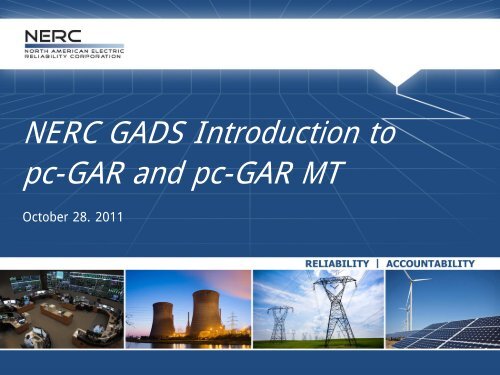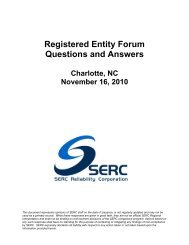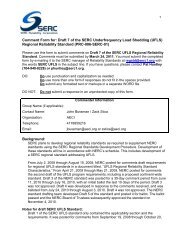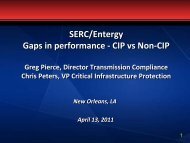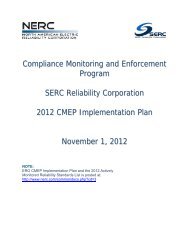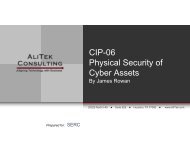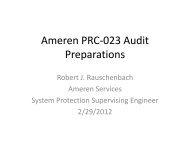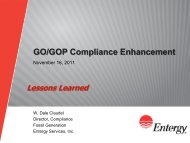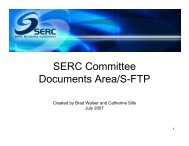NERC GADS Introduction to pc-GAR and pc-GAR MT - SERC Home ...
NERC GADS Introduction to pc-GAR and pc-GAR MT - SERC Home ...
NERC GADS Introduction to pc-GAR and pc-GAR MT - SERC Home ...
Create successful ePaper yourself
Turn your PDF publications into a flip-book with our unique Google optimized e-Paper software.
<strong>NERC</strong> <strong>GADS</strong> <strong>Introduction</strong> <strong>to</strong><br />
<strong>pc</strong>-<strong>GAR</strong> <strong>and</strong> <strong>pc</strong>-<strong>GAR</strong> <strong>MT</strong><br />
Oc<strong>to</strong>ber 28. 2011
Data Sources<br />
Genera<strong>to</strong>r<br />
“B”<br />
Genera<strong>to</strong>r<br />
“C”<br />
Genera<strong>to</strong>r<br />
“D”<br />
Genera<strong>to</strong>r<br />
“A”<br />
<strong>GADS</strong><br />
Genera<strong>to</strong>r<br />
“E”<br />
280+ Genera<strong>to</strong>rs Reporting 5,900+ units,<br />
including international affiliates.<br />
2 RELIABILITY | ACCOUNTABILITY
What is <strong>pc</strong>-<strong>GAR</strong>?<br />
<strong>pc</strong>-G.A.R<br />
• Unique software<br />
product <strong>to</strong> allow access<br />
<strong>to</strong> the data collected in<br />
the <strong>GADS</strong> database.<br />
• It reports equipment<br />
outage information for<br />
the purpose of<br />
improving electric<br />
power output.<br />
3 RELIABILITY | ACCOUNTABILITY
Why <strong>pc</strong>-<strong>GAR</strong>?<br />
• Introduced in 1992<br />
• Created <strong>to</strong>:<br />
• Reduce the number of special studies produced annually.<br />
• Allow users quick access <strong>to</strong> <strong>GADS</strong> information.<br />
• Increase the need <strong>to</strong> maintain good outage records.<br />
• Only one of it’s kind in the world!<br />
• WEC wants <strong>to</strong> follow this example<br />
4 RELIABILITY | ACCOUNTABILITY
With data mining, you take advantage<br />
of past experience …<br />
you learn from the past <strong>to</strong><br />
prepare for the future.<br />
5 RELIABILITY | ACCOUNTABILITY
Unit Types Available (12 choices)<br />
• Fossil<br />
• Fluidized bed fossil<br />
• Nuclear<br />
• Gas Turbine<br />
• Jet Engine<br />
• Diesel<br />
• Hydro<br />
• Pumped S<strong>to</strong>rage<br />
• Combined Cycle<br />
• Geothermal<br />
• Co-genera<strong>to</strong>r<br />
• Multi-boiler/Multiturbine<br />
6 RELIABILITY | ACCOUNTABILITY
Units Selections<br />
• All Including Own<br />
• All Except Own<br />
• Own Units<br />
• United States Only<br />
• Canada Only<br />
• 2 Regions required for analysis<br />
7 RELIABILITY | ACCOUNTABILITY
Two Types of Variables<br />
• Class<br />
• “Yes” or “No” types<br />
• Super or sub-critical<br />
• General Electric or other<br />
manufacturer<br />
• Balanced or pressurized<br />
draft<br />
• Continuous<br />
• Range<br />
• MW size (1-1400 MW)<br />
• Steam Pressure (1-3600<br />
psig)<br />
• EAF (0-100%)<br />
8 RELIABILITY | ACCOUNTABILITY
Three Groups of Criteria<br />
Selection<br />
• Physical (class)<br />
• Example: # of pumps<br />
• Performance (continuous)<br />
• Example: # of service hours<br />
• Statistics (continuous)<br />
• Example: EFOR<br />
9 RELIABILITY | ACCOUNTABILITY
Help with <strong>pc</strong>-<strong>GAR</strong><br />
10 RELIABILITY | ACCOUNTABILITY
Help #1 – Selecting Fuels<br />
• Two fuel selections<br />
• “As designed” means what the unit was designed <strong>to</strong> burn.<br />
• “Actual fuel burned” means what did the unit actually burn<br />
in the specific year.<br />
• 100% of the “actual burned” fuels<br />
• 90% of the “designed fuels”<br />
11 RELIABILITY | ACCOUNTABILITY
Help #1 – Selecting Fuels<br />
Actual Fuel Burned<br />
Design Fuel<br />
12 RELIABILITY | ACCOUNTABILITY
Help #2 – Apply Criteria By…<br />
• You can apply the performance/fuel criteria by either<br />
year or range.<br />
• Year – tests the criteria on a year by year basis. A unit may<br />
pass the test one year but not the next. Only the one year<br />
where it passed will be in the survey.<br />
• Range – tests the criteria on the average for the period you<br />
selected. If you picked a 5-year period for an EAF > 85%,<br />
then the average EAF for the period is tested. If it fails, that<br />
unit will be removed from the survey.<br />
13 RELIABILITY | ACCOUNTABILITY
Help #2 – Apply Criteria By…<br />
Accepted<br />
Accepted<br />
Rejected<br />
Accepted<br />
EAF = 90.40%<br />
EAF = 87.56%<br />
EAF = 84.55%<br />
EAF = 85.98%<br />
If criteria included<br />
EAF of 85% or<br />
greater, then 3 of<br />
4 years accepted using<br />
“Year” but<strong>to</strong>n.<br />
Accepted<br />
EAF = 86.91%<br />
If criteria included<br />
EAF of 85% or<br />
greater, then average EAF<br />
of 4 years accepted using<br />
“Range” but<strong>to</strong>n.<br />
14 RELIABILITY | ACCOUNTABILITY
Help #3 – for Years/for Periods<br />
• Events <strong>and</strong> performance data are divided in<strong>to</strong> monthly<br />
intervals for retrieving <strong>and</strong> analyzing data by months,<br />
years, <strong>and</strong> multi-year periods.<br />
• When using less than one year, use:<br />
• “Annual/monthly Unit Summary Report” for viewing monthly<br />
numbers.<br />
• “Unit-year Statistical Report” for projections of how the unit<br />
would operate if operated in the same manner as the short<br />
period.<br />
15 RELIABILITY | ACCOUNTABILITY
Help #3 – for Years/for Periods<br />
16 RELIABILITY | ACCOUNTABILITY
Help #3 – for Years/for Periods<br />
Data pulled for months 01 <strong>to</strong> 12 for three years.<br />
Year 1 Year 2 Year 3<br />
Jan Feb …. Nov Dec Jan Feb …. Nov Dec Jan Feb …. Nov Dec<br />
Data pulled for months 11 <strong>to</strong> 02 for three years.<br />
Year 1 Year 2 Year 3<br />
Jan & Feb Nov <strong>to</strong> Feb Nov <strong>to</strong> Feb Nov Dec<br />
17 RELIABILITY | ACCOUNTABILITY
Help #4 – Adding/removing Units<br />
• <strong>pc</strong>-<strong>GAR</strong> allows you <strong>to</strong> add or remove youp own units<br />
from any selected group (“units included in report”)<br />
• You cannot remove units that <strong>NERC</strong> considers not<br />
yours (even if you are a part-owner.) “Ownership”<br />
(<strong>to</strong> <strong>NERC</strong>) is the organization reporting data <strong>to</strong> <strong>GADS</strong>.<br />
18 RELIABILITY | ACCOUNTABILITY
Help #4 – Adding/removing Units<br />
All own units<br />
Own units in<br />
report.<br />
19 RELIABILITY | ACCOUNTABILITY
Help #4 – Adding/removing Units<br />
First, select one unit<br />
at a time <strong>to</strong> move.<br />
Next, click on the<br />
But<strong>to</strong>n <strong>to</strong> add own<br />
units <strong>to</strong> report.<br />
20 RELIABILITY | ACCOUNTABILITY
Help #4 – Adding/removing Units<br />
The unit is now<br />
added.<br />
21 RELIABILITY | ACCOUNTABILITY
Help #4 – Adding/removing Units<br />
To remove a unit<br />
from the report,<br />
first highlight the<br />
unit then<br />
click on the<br />
“remove unit”<br />
bot<strong>to</strong>m.<br />
22 RELIABILITY | ACCOUNTABILITY
Help #4 – Adding/removing Units<br />
The unit is now back<br />
in<strong>to</strong> the “own unit” list<br />
<strong>and</strong> out of the report.<br />
23 RELIABILITY | ACCOUNTABILITY
Help #5 – Same Peer Group<br />
• This procedure allows you <strong>to</strong> use the same group of<br />
units from one period <strong>to</strong> the next, assuming the same<br />
units reported in both periods.<br />
• First, select the group of units using the st<strong>and</strong>ard<br />
procedure for choosing a group.<br />
• Second, in “Menu of Reports,” choose “Report Data<br />
Range.”<br />
• Third, select a new period <strong>to</strong> analyze.<br />
24 RELIABILITY | ACCOUNTABILITY
Help #5 – Same Peer Group<br />
Some criteria may<br />
change from one<br />
period <strong>to</strong> the next<br />
as shown here.<br />
Select criteria <strong>and</strong><br />
then save.<br />
25 RELIABILITY | ACCOUNTABILITY
Help #5 – Same Peer Group<br />
Select a new<br />
period here.<br />
26 RELIABILITY | ACCOUNTABILITY
Help #5 – Same Peer Group<br />
Here you<br />
select a new<br />
period for<br />
analysis using<br />
the same<br />
group of units.<br />
27 RELIABILITY | ACCOUNTABILITY
Help #6 – Single, Own Unit Report<br />
• For when you want <strong>to</strong> create a <strong>pc</strong>-<strong>GAR</strong> report for<br />
just one of your own units.<br />
• Normal selection procedure for own units.<br />
• Remove all but the single unit from the “Units<br />
included<br />
in Report” section.<br />
• Apply criteria as “Reapply Criteria …”<br />
28 RELIABILITY | ACCOUNTABILITY
Help #6 – Single, Own Unit Report<br />
Choose “Own Units”<br />
<strong>to</strong> remove any units<br />
not under your<br />
control.<br />
29 RELIABILITY | ACCOUNTABILITY
Help #6 – Single, Own Unit Report<br />
Select the unit(s) you<br />
wanted <strong>to</strong> analyze. You<br />
can pick more than one<br />
if you want for a single<br />
group or show the<br />
performance of a plant.<br />
Suppose we want <strong>to</strong><br />
see the performance of<br />
3 units.<br />
30 RELIABILITY | ACCOUNTABILITY
Help #6 – Single, Own Unit Report<br />
After removing all<br />
but the 3 units using<br />
the “remove unit”<br />
but<strong>to</strong>n, you return <strong>to</strong><br />
the “Report Design”<br />
section of the<br />
Criteria Entry.<br />
31 RELIABILITY | ACCOUNTABILITY
Help #6 – Single, Own Unit Report<br />
Apply the Criteria.<br />
32 RELIABILITY | ACCOUNTABILITY
Help #6 – Single, Own Unit Report<br />
Choose the “event option” you want (see Help #7<br />
for details) <strong>and</strong> click “ok”.<br />
33 RELIABILITY | ACCOUNTABILITY
Help #6 – Single, Own Unit Report<br />
Select “Re-apply Criteria …” option <strong>to</strong> pull data for just the 3 units.<br />
If you use the other option, you’ll be back where you started with<br />
all of your own units.<br />
34 RELIABILITY | ACCOUNTABILITY
Help #6 – Single, Own Unit Report<br />
Now you have only<br />
3 units for your<br />
report.<br />
Save the file.<br />
Print the report as<br />
you normally do.<br />
35 RELIABILITY | ACCOUNTABILITY
Help #7 – Data Making Statistics<br />
• There are three options for choosing the units<br />
<strong>and</strong> data for making the statistics in the<br />
reports:<br />
• Units that report both event & performance records <strong>and</strong><br />
units reporting performance data only.<br />
• Units that report both event <strong>and</strong> performance data only.<br />
• Units that report both event <strong>and</strong> performance data for all<br />
years of the period.<br />
36 RELIABILITY | ACCOUNTABILITY
Help #7 – Data Making Statistics<br />
This option includes all units reporting <strong>to</strong> <strong>GADS</strong>, whether<br />
they reported events data or not.<br />
This option may show differences in statistics like EAF, EFOR,<br />
EFORd, etc because not all units reported deratings.<br />
37 RELIABILITY | ACCOUNTABILITY
Help #7 – Data Making Statistics<br />
This option includes all units reporting <strong>to</strong> <strong>GADS</strong> where<br />
events are reported during the period being examined.<br />
This option will show accurate statistics like EAF, EFOR,<br />
EFORd, etc because all units report deratings.<br />
38 RELIABILITY | ACCOUNTABILITY
Help #7 – Data Making Statistics<br />
This option includes all units reporting <strong>to</strong> <strong>GADS</strong> where events were<br />
reported during the complete period being examined. If you were<br />
examining 5 years, the unit would have <strong>to</strong> report events all 5 years.<br />
This option will show accurate statistics like EAF, EFOR, EFORd, etc.<br />
because all units reported deratings.<br />
39 RELIABILITY | ACCOUNTABILITY
Help #8 – Start Fresh or<br />
Re-examine?<br />
• When retrieving data, you have the option <strong>to</strong> start<br />
fresh each time or re-examine the existing data.<br />
• It is faster <strong>to</strong> start with a big group, add a criteria,<br />
<strong>and</strong> then re-examine the group as each criteria is<br />
added.<br />
40 RELIABILITY | ACCOUNTABILITY
Help #8 – Start Fresh or<br />
Re-examine?<br />
Always uses this option when starting a new retrieval or<br />
increasing the population of an existing retrieval.<br />
41 RELIABILITY | ACCOUNTABILITY
Help #8 – Start Fresh or<br />
Re-examine?<br />
Use this option if you are “trimming” an existing retrieval. Never<br />
use it if you suspect that the population of the retrieval will increase.<br />
42 RELIABILITY | ACCOUNTABILITY
Help #9 – Inclusion<br />
• In <strong>pc</strong>-<strong>GAR</strong>, the software assume you want everything<br />
unless you specify that you only want something<br />
special.<br />
• For example, the program will assume you want all<br />
<strong>NERC</strong> Regions unless you specify you only want two<br />
certain Regions.<br />
43 RELIABILITY | ACCOUNTABILITY
Help #10 – Exclusion<br />
• In <strong>pc</strong>-<strong>GAR</strong>, you may have <strong>to</strong> specify you DON’T WANT<br />
something in order <strong>to</strong> get the condition you really<br />
want.<br />
• For example, if you wanted units with a single<br />
reheater in the boiler, you would have <strong>to</strong> specify that<br />
the first RH section is 1 <strong>to</strong> 9999 psig <strong>and</strong> the second<br />
RH section is 0 <strong>to</strong> 0 psig.<br />
44 RELIABILITY | ACCOUNTABILITY
Help #10 – Exclusion<br />
By placing a “0” (zero) in some criteria, you can focus on special<br />
cases of design. Here we locate single RH units <strong>and</strong> remove non<strong>and</strong><br />
double RH.<br />
45 RELIABILITY | ACCOUNTABILITY
Question & Answer<br />
On <strong>to</strong> the demo…<br />
46 RELIABILITY | ACCOUNTABILITY
Examples<br />
47 RELIABILITY | ACCOUNTABILITY
Class Example 100-300 MW<br />
Oil Unit<br />
• Example for locating your unit for comparing <strong>to</strong><br />
others<br />
• AF <strong>and</strong> EAF distributions<br />
• Suppose that your unit is between 100-300 MW <strong>and</strong><br />
burns oil as its primary fuel. How would you locate<br />
other units in <strong>GADS</strong> <strong>and</strong> compare yourself <strong>to</strong> them?<br />
48 RELIABILITY | ACCOUNTABILITY
Class Example 100-300 MW<br />
Oil Unit<br />
STEP<br />
1. Double Click on <strong>pc</strong>-<strong>GAR</strong> icon<br />
2. Click on “New Report Wizard”<br />
3. Input Study Description<br />
4. Input Author<br />
5. Click on pull down menu for “Unit Type”<br />
6. Click on desired Unit Type (fossil-steam)<br />
7. Click on pull down menu for “Units”<br />
8. Click on “All Units Including Own”<br />
9. Click on “Next”<br />
10. Enter “1993” through “1997” in “Years” window<br />
49 RELIABILITY | ACCOUNTABILITY
Class Example 100-300 MW<br />
Oil Unit<br />
STEP<br />
11. Click on “Add a Criteria” But<strong>to</strong>n<br />
12. Select Window for 1 st Criteria Category<br />
(Physical, Performance or All)<br />
13. Enter Select Criteria<br />
14. Click on “Add a Criteria But<strong>to</strong>n”<br />
15. Select Window for 2 nd Criteria Category<br />
16. Enter Select Criteria<br />
17. Click on “Apply Criteria”<br />
18. Click on “OK”<br />
19. Note number of Units Selected<br />
20. Click on “Next”<br />
50 RELIABILITY | ACCOUNTABILITY
Class Example 100-300 MW<br />
Oil Unit<br />
STEP<br />
21. Click on “Next”<br />
22. Click on “Save” (after adding Title 1,2 or comments if desired)<br />
23. Highlight desired study<br />
24. Click on “Print Report”<br />
25. Click on “Unit Statistics Distributions”<br />
26. Check AF & EAF<br />
27. Click on “OK”<br />
28. Check “Print Unit Names on Cover Page”<br />
29. Check on “Print”<br />
30. Observe Page 1 of report results<br />
51 RELIABILITY | ACCOUNTABILITY
Class Example 100-300 MW<br />
Oil Unit<br />
STEP<br />
31. Click on Page “down”<br />
32. Observe statistics for mean & median values for AF & Distributions<br />
33. Write down 10 th , 25 th , 75 th <strong>and</strong> 90 th percentiles <strong>and</strong> Mean & Median<br />
values of AF<br />
34. Repeat steps 31-33 for EAF<br />
35. If you have time, try another technology (Hydro, GT, CC, or another type<br />
fossil steam on your own<br />
52 RELIABILITY | ACCOUNTABILITY
Question & Answer<br />
53 RELIABILITY | ACCOUNTABILITY
What is <strong>pc</strong>-<strong>GAR</strong> <strong>MT</strong>?<br />
54 RELIABILITY | ACCOUNTABILITY
What is <strong>pc</strong>-<strong>GAR</strong> <strong>MT</strong>?<br />
• Software product <strong>to</strong> provide a distribution of times <strong>to</strong><br />
repair (TTR) <strong>and</strong> times between failures (TBF)<br />
• Software product <strong>to</strong> provide Mean TTR <strong>and</strong> Mean<br />
TBF for modeling <strong>and</strong> analysis programs<br />
• Software product that allows YOU control of the units<br />
in the data set.<br />
55 RELIABILITY | ACCOUNTABILITY
Events as Reported <strong>to</strong> <strong>GADS</strong><br />
• Most events are shown as one, continuous activity<br />
per year<br />
• However, there are some where the single event is<br />
divided in<strong>to</strong> parts by:<br />
• Months for internal utility reporting<br />
• Years as part of the <strong>GADS</strong> cut off<br />
56 RELIABILITY | ACCOUNTABILITY
Need for New Software<br />
• Combine monthly events in<strong>to</strong> one<br />
• Combine year-ending & year starting events in<strong>to</strong> one<br />
• Ability <strong>to</strong> isolate events by event types<br />
• Ability <strong>to</strong> isolate events by cause codes or groups of<br />
cause codes<br />
57 RELIABILITY | ACCOUNTABILITY
The <strong>pc</strong>-<strong>GAR</strong> <strong>MT</strong> Plan<br />
Year 1 Year 2<br />
Year 2<br />
Event 1 Event 1 Event 1<br />
Month 1 Month 2 Month 3<br />
Event 1<br />
Goal: one event, no matter its start or end!<br />
58 RELIABILITY | ACCOUNTABILITY
The Programming<br />
<strong>pc</strong>-<strong>GAR</strong><br />
New Data H<strong>and</strong>ling<br />
Software<br />
<strong>pc</strong>-<strong>GAR</strong> <strong>MT</strong><br />
59 RELIABILITY | ACCOUNTABILITY
Why <strong>pc</strong>-<strong>GAR</strong> <strong>MT</strong>?<br />
• Determine more accurately the times between<br />
failures for modeling<br />
• Determine more accurately the repair times for<br />
shorter down time<br />
• Manage inspections <strong>to</strong> equipment <strong>to</strong> prevent forced<br />
outages<br />
• Evaluate operating/maintenance practices<br />
60 RELIABILITY | ACCOUNTABILITY
What’s in common<br />
between <strong>pc</strong>-<strong>GAR</strong>s?<br />
• Same design retrievals<br />
• Same performance retrievals<br />
• Same ability <strong>to</strong> use range or year option<br />
• Same years of resource<br />
• Same wizard for selecting units<br />
• Different output reports<br />
61 RELIABILITY | ACCOUNTABILITY
What’s in common<br />
between <strong>pc</strong>-<strong>GAR</strong>s?<br />
Design data Event/Performance Data Fuel Data<br />
Retrieval Criteria<br />
<strong>pc</strong>-<strong>GAR</strong><br />
<strong>pc</strong>-<strong>GAR</strong> <strong>MT</strong><br />
62 RELIABILITY | ACCOUNTABILITY
<strong>pc</strong>-<strong>GAR</strong> <strong>MT</strong> Main Screen<br />
Once the criteria<br />
is chosen, you<br />
start the <strong>MT</strong><br />
retrieval with this<br />
but<strong>to</strong>n.<br />
63 RELIABILITY | ACCOUNTABILITY
<strong>pc</strong>-<strong>GAR</strong> <strong>MT</strong> Cause Code Selection<br />
64 RELIABILITY | ACCOUNTABILITY
<strong>pc</strong>-<strong>GAR</strong> <strong>MT</strong> Event Type Selection<br />
65 RELIABILITY | ACCOUNTABILITY
<strong>pc</strong>-<strong>GAR</strong> <strong>MT</strong> Output<br />
Example of <strong>pc</strong>-<strong>GAR</strong> <strong>MT</strong> output. Lots of information!<br />
66 RELIABILITY | ACCOUNTABILITY
FD or ID Fan Problems<br />
• Fossil units, 400-499 MW during 1993-1997<br />
• Problems with more than 1 hour of full forced outage.<br />
• 24 out of 146 events were less than 1 hour!<br />
67 RELIABILITY | ACCOUNTABILITY
Question & Answer<br />
Contact:<br />
Mike Curley<br />
Manager of <strong>GADS</strong> Services<br />
mike.curley@nerc.net<br />
801.756.0972<br />
68 RELIABILITY | ACCOUNTABILITY
Versions of <strong>pc</strong>-<strong>GAR</strong><br />
<strong>and</strong> <strong>pc</strong>-<strong>GAR</strong> <strong>MT</strong><br />
• <strong>pc</strong>-<strong>GAR</strong><br />
• Annual update normally in the fall of the next year<br />
• 14 month subscription<br />
• <strong>pc</strong>-<strong>GAR</strong>+Plus<br />
• Monthly update with all new data passing the <strong>GADS</strong> edit<br />
programs<br />
• 12 months subscription<br />
• <strong>pc</strong>-<strong>GAR</strong> <strong>MT</strong><br />
• Annual update normally in the fall of the next year<br />
• 14 month subscription<br />
69 RELIABILITY | ACCOUNTABILITY
Versions of <strong>pc</strong>-<strong>GAR</strong><br />
• Power Genera<strong>to</strong>r Version<br />
• Assess <strong>to</strong> manufacturer-specific data<br />
• Assess <strong>to</strong> own unit data<br />
• Manufacturer’s Version<br />
• Assess <strong>to</strong> own manufacturer equipment <strong>and</strong> units<br />
• All competi<strong>to</strong>rs are grouped as own manufacturer<br />
• All others<br />
• No assess <strong>to</strong> manufacturer or unit-specific data<br />
• Rule: 3 utilities <strong>and</strong> 7 units for any reports<br />
70 RELIABILITY | ACCOUNTABILITY