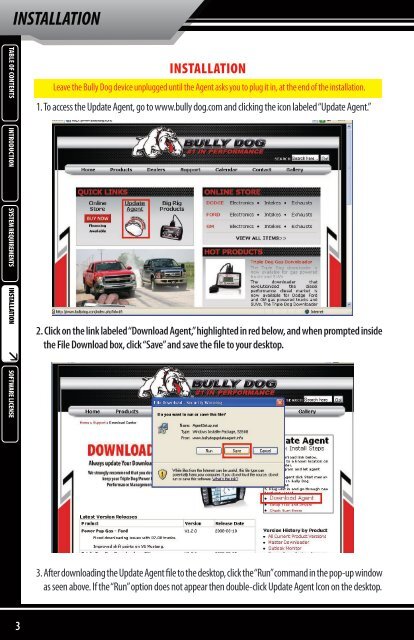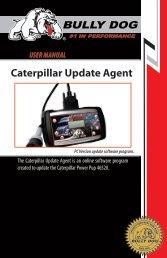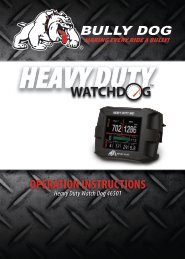UPDATE AGENT USER MANUAl - Bully Dog
UPDATE AGENT USER MANUAl - Bully Dog
UPDATE AGENT USER MANUAl - Bully Dog
You also want an ePaper? Increase the reach of your titles
YUMPU automatically turns print PDFs into web optimized ePapers that Google loves.
INSTALLATION<br />
TABLE OF CONTENTS INTRODUCTION SYSTEM REQUIREMENTS INSTALLATION<br />
SOFTWARE LICENSE<br />
Installation<br />
Leave the <strong>Bully</strong> <strong>Dog</strong> device unplugged until the Agent asks you to plug it in, at the end of the installation.<br />
1. To access the Update Agent, go to www.bully dog.com and clicking the icon labeled “Update Agent.”<br />
2. Click on the link labeled “Download Agent,” highlighted in red below, and when prompted inside<br />
the File Download box, click “Save” and save the file to your desktop.<br />
3. After downloading the Update Agent file to the desktop, click the “Run” command in the pop-up window<br />
as seen above. If the “Run” option does not appear then double-click Update Agent Icon on the desktop.<br />
3