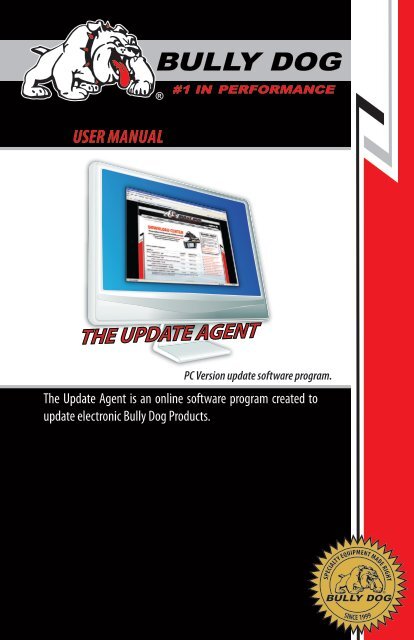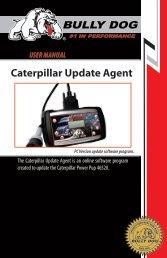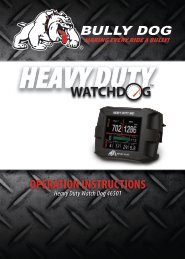UPDATE AGENT USER MANUAl - Bully Dog
UPDATE AGENT USER MANUAl - Bully Dog
UPDATE AGENT USER MANUAl - Bully Dog
You also want an ePaper? Increase the reach of your titles
YUMPU automatically turns print PDFs into web optimized ePapers that Google loves.
<strong>UPDATE</strong> <strong>AGENT</strong><br />
<strong>USER</strong> Manual<br />
PC Version update software program.<br />
The Update Agent is an online software program created to<br />
update electronic <strong>Bully</strong> <strong>Dog</strong> Products.<br />
TABLE OF CONTENTS INTRODUCTION SYSTEM REQUIREMENTS INSTALLATION SOFTWARE LICENSE<br />
2
TABLE OF CONTENTS<br />
TABLE OF CONTENTS<br />
INTRODUCTION SYSTEM REQUIREMENTS INSTALLATION SOFTWARE LICENSE<br />
TROUBLESHOOTING:<br />
If you have questions during the installation of this product,<br />
please visit www.bullydog.com/Product_Updates.php.<br />
The latest version of these instructions can be found at the same<br />
location. Please review the Troubleshooting section on the web<br />
site, before calling technical support to cover most common issues.Technical<br />
support is available by calling 866-bullydog<br />
(866-285-5936).<br />
TABLE OF CONTENTS<br />
table of contents........................................................................................pg. 1<br />
Introduction...............................................................................................pg. 2<br />
System Requirements...................................................................................pg. 2<br />
Installation.......................................................................................... pgs. 3-10<br />
Update Agent Location and Download................................................................................pg. 3<br />
Agent Install....................................................................................................................................pg. 4<br />
Device Detection and Update..................................................................................................pg. 5<br />
Driver Installation.........................................................................................................................pg. 6<br />
Alternative Driver Installation............................................................................................pgs. 7-9<br />
.Net Download and Installation............................................................................................ pg. 10<br />
Software License Agreement............................................................. pgs. 13-14<br />
1
INTRODUCTION<br />
Introduction<br />
This free software will make downloading updates and upgrades to your <strong>Bully</strong> <strong>Dog</strong> electronic devices easy and efficient.<br />
This program is the most automated and comprehensive update software available in the automotive aftermarket.<br />
This instruction set outlines the installation and use of the Update Agent.<br />
Automatic Update Feature: It is important to note that the Update Agent keeps itself up to date on the latest programs<br />
available from <strong>Bully</strong> <strong>Dog</strong>. As long as your PC is connected to the internet the Update Agent will regularly check our<br />
server for updates. Further, the Update Agent will notify you when a new update is available so you are never left<br />
guessing. Additional features include:<br />
• Version checking<br />
• Version history details<br />
• Sync up Master Downloaders<br />
• Check remaining days and downloads left on Master Downloader<br />
Important: Always return your vehicle back to stock before attempting to update your downloader. Failing to do so<br />
can cause fatal errors to the downloader.<br />
System Requirements<br />
Hardware & Software requirements for the Update Agent include:<br />
Windows XP, 2000, NT or Vista<br />
Microsoft .Net framework version 2.0 redistributable package (x86)<br />
TABLE OF CONTENTS INTRODUCTION SYSTEM REQUIREMENTS INSTALLATION SOFTWARE LICENSE<br />
64 MB minimum of RAM<br />
200 MB free space on hard drive recommended<br />
56 K minimum internet connection, DSL or cable connection strongly recommended<br />
800 MHz or higher processor<br />
USB cable required to perform updates<br />
2
INSTALLATION<br />
TABLE OF CONTENTS INTRODUCTION SYSTEM REQUIREMENTS INSTALLATION<br />
SOFTWARE LICENSE<br />
Installation<br />
Leave the <strong>Bully</strong> <strong>Dog</strong> device unplugged until the Agent asks you to plug it in, at the end of the installation.<br />
1. To access the Update Agent, go to www.bully dog.com and clicking the icon labeled “Update Agent.”<br />
2. Click on the link labeled “Download Agent,” highlighted in red below, and when prompted inside<br />
the File Download box, click “Save” and save the file to your desktop.<br />
3. After downloading the Update Agent file to the desktop, click the “Run” command in the pop-up window<br />
as seen above. If the “Run” option does not appear then double-click Update Agent Icon on the desktop.<br />
3
INSTALLATION<br />
4. Starting the “Run” option will initiate and installation/ setup wizard for the Update Agent. The diagrams below show<br />
a screen by screen example of the Update Agent install wizard.<br />
If a warning screen comes up and says you will need the ‘.neframeX86’, you will need to use go to the section in<br />
these instructions for .netframeX86.<br />
TABLE OF CONTENTS INTRODUCTION SYSTEM REQUIREMENTS INSTALLATION<br />
SOFTWARE LICENSE<br />
5. After the install is finished an icon will be placed<br />
on your desktop that reads “<strong>Bully</strong> <strong>Dog</strong> Update<br />
Agent,” with a little bully dog head icon; double<br />
click on this icon.<br />
4
INSTALLATION<br />
TABLE OF CONTENTS INTRODUCTION SYSTEM REQUIREMENTS INSTALLATION<br />
SOFTWARE LICENSE<br />
Update Agent Interface/ Performing a Product Update<br />
Once the Update Agent interface appears on the screen plug in a <strong>Bully</strong> <strong>Dog</strong> device. Use the USB cable provided,<br />
or the SD card reader, to connect the <strong>Bully</strong> <strong>Dog</strong> Device to the computer running the Update Agent.<br />
Once the Update Agent detects your device<br />
it will automatically download the latest<br />
software version for your device. (if it does<br />
not automatically download a new software<br />
version for the device that means it does not<br />
recognize the device, see the “Found<br />
New Hardware” section to install the<br />
necessary drivers.)<br />
Notice after the download, the device will be displayed on the Update Agent Interface. Press the Update<br />
Button that is next to the device listed, and the latest program will be loaded onto the device.<br />
5
INSTALLATION<br />
Found new hardware Method 1 (Recommended)<br />
When you plug in your <strong>Bully</strong> <strong>Dog</strong> Pup for the first time it may ask you for device drivers. There are two<br />
methods of obtaining them - the first method is the easiest and should be attempted first.<br />
1. When the found new hardware wizard appears<br />
select Install the software automatically<br />
(Recommended) and then click on next.<br />
2. Allow the wizard to search for new hardware.<br />
TABLE OF CONTENTS INTRODUCTION SYSTEM REQUIREMENTS INSTALLATION<br />
SOFTWARE LICENSE<br />
3. When it is complete click on Finish. Once this<br />
step is complete return to the previous page for<br />
instructions on updating the <strong>Bully</strong> <strong>Dog</strong> Device<br />
using the Update Agent.<br />
6
INSTALLATION<br />
TABLE OF CONTENTS INTRODUCTION SYSTEM REQUIREMENTS INSTALLATION<br />
SOFTWARE LICENSE<br />
Found new hardware Method 2 (Alternative)<br />
The alternative way to install new device drivers is to do it manually. This is done by going to our Download<br />
center on the <strong>Bully</strong> <strong>Dog</strong> website and clicking on the link labeled “Setup Files and Drivers” under the<br />
“Download Agent” link. Follow the instructions below to use this alternative method.<br />
1.The file you download here will depend upon the operating system you’re using on your computer. If you<br />
use Windows Vista, you will need the CDM setup file. If you are using Windows XP, select the R2176a files.<br />
2. After you click on the link the computer is going to ask if you want to run or save the file. Select save and<br />
save it to the computer desktop. Once the file has completely downloaded click on “close.”<br />
7
INSTALLATION<br />
3. Minimize all windows so that you have a clear view of your desktop. Notice that there is now a new<br />
zipped folder, “R2176a” on your desktop.<br />
4. Right click on the folder, and choose<br />
“Open With>Compressed (zipped) Folders”<br />
5.This will open a new window like the one displayed below.<br />
Click on “Extract all files” in the Folder Tasks menu<br />
to the left. Click the next button when the Extraction<br />
Wizard pops up.<br />
TABLE OF CONTENTS INTRODUCTION SYSTEM REQUIREMENTS INSTALLATION<br />
SOFTWARE LICENSE<br />
8
INSTALLATION<br />
TABLE OF CONTENTS INTRODUCTION SYSTEM REQUIREMENTS INSTALLATION<br />
SOFTWARE LICENSE<br />
6. Specify that the files be extracted to your desktop in the extraction location box, and click “Next.” On the<br />
following screen check the box labeled “Show extracted files” and click Finish.<br />
7. A new folder will appear labeled R2176a with a subfolder labeled “R2176.” Open the subfolder.<br />
8. A list will appear as seen below; right click on the file “DPInst” and select open. Select Run when the file<br />
tries to open. After running that file application and completing the run fuction the device drivers needed<br />
to update the <strong>Bully</strong> <strong>Dog</strong> device will be loaded. Now Try again to update the device.<br />
9
INSTALLATION<br />
.netframex86 installation<br />
When installing, if you are prompted to install .netFrameX86, please follow these instructions.<br />
1. The Agent will display this message<br />
if the .net framework is not<br />
present on the computer. Click “Yes”<br />
to be redirected to Microsoft’s website.<br />
2. Click on “Download”<br />
and then on<br />
“Save” and save the<br />
file to your desktop.<br />
When it is finished<br />
downloading, click<br />
on Run.<br />
TABLE OF CONTENTS INTRODUCTION SYSTEM REQUIREMENTS INSTALLATION<br />
SOFTWARE LICENSE<br />
10
SOFTWARE LICENSE<br />
TABLE OF CONTENTS INTRODUCTION SYSTEM REQUIREMENTS INSTALLATION SOFTWRE SOFTWARE LICENSE<br />
TERMS AND CONDITIONS<br />
Use of the Software and/or any associated services are conditional upon your acceptance (or acceptance on behalf of your employer or other entity) (individually and collectively referred to as<br />
“You” or “Your”) of the following Terms and Conditions (the “Terms and Conditions”). If You are accepting on behalf of Your employer or another entity, You represent and warrant that You<br />
have full legal authority to bind Your employer or such entity to these Terms and Conditions. Unless otherwise specified, Your acceptance (or acceptance on behalf of Your employer or other<br />
entity) shall be indicated by Your use of the Software and/or any other services provided via this website. If You do not accept these Terms and Conditions, You must not use this website or the<br />
services provided via this website.<br />
1. DEFINITIONS<br />
“Company” means <strong>Bully</strong> <strong>Dog</strong> Technologies, LLC, an Idaho limited liability company having its principal place of business at 2839 HWY 39, American Falls, Idaho 83211.<br />
“Internal Business Purposes” means Your use of the Software within the scope of Permitted Use that does not involve direct or indirect distribution of any kind of the Software to any third party.<br />
“Permitted Use” means use by You of the Software to communicate and playback based upon communication with the Company’s server.<br />
“Software” means all or any portion of the Company’s program update software, referred to by the Company as “The Update Agent,” in machine-readable, human-readable, intermediate, executable,<br />
linkable, or editable form, together with any other software materials (including, but not limited to, libraries, header files, and data files), together with any improvements thereto,<br />
derivative works and Updates, as well as any and all datastream exchanged between You and Company’s server.<br />
“Updates” means those updates, as may be provided to You periodically, to the extent Company generally provides such updates to its customers without charge, including but not limited to bug<br />
fixes, programming temporary fixes, add-ons, patches, enhanced functions, missing plug-ins, and new versions.<br />
2. LICENSE AND OWNERSHIP<br />
Software License<br />
2.1 License Grant. The Company hereby grants to You, subject to the terms and conditions of these Terms and Conditions, a non-exclusive, nontransferable, limited right and license to use the<br />
Software for Your Internal Business Purposes within the scope of Permitted Use. Company will provide You with access to the Software over an internet connection. All rights not expressly<br />
granted to You in these Terms and Conditions are reserved to the Company. No right, title, interest or license to any trademark, service mark, logo or any other intellectual property of the<br />
Company is granted to You by these Terms and Conditions.<br />
2.2 License Restrictions. Company reserves all rights in and to the Software not expressly granted to You in Section 2.1 above. Without limiting the foregoing, You will NOT: (a) use the Software<br />
for any purpose or in any manner other than that expressly set forth in Section 2.1 above; (b) sell, resell, rent, lease, encumber, transfer, sublicense, distribute, redistribute, copy, reproduce,<br />
modify or share the Software; (c) disassemble, decompile, or reverse engineer the Software, the datastream exchanged between Company’s server and You, or Company’s server and associated<br />
functional websites, or otherwise attempt to discover the source code and/or other trade secrets of Company; (d) use or allow the use of the Software in contravention of any federal, state, local,<br />
foreign or other applicable laws, rules or regulations; (e) make any modification, adaptation, improvement, enhancement, translation, or derivative work of or to the Software; (f) remove, alter,<br />
or obscure any proprietary notices (including copyright notices) of Company or its suppliers in the Software; or (g) use the Software for purposes for which it is not designed. To the extent of<br />
any right You may have with respect to the Software under the European Directive 91/250 on Legal Protection of Computer Programs (14 May 1991, OJ 1991 (122/42)) as implemented in the<br />
relevant jurisdiction, nothing contained in these Terms and Conditions will be interpreted to exclude or prejudice any such right.<br />
2.3 Protection of Software. You agree to take all reasonable steps to protect the Software from unauthorized copying or use.<br />
2.4 Ownership. The Software and all rights therein shall be the exclusive property of Company.<br />
3. Updates and Support<br />
3.1 Automatic Updates. The Software may communicate with Company’s servers to check for available Updates. During this process, the Software sends Company a request for the latest version<br />
information. By installing the Software, You hereby agree to automatically request and receive the automatic updates from Company’s server<br />
3.2 Support. To obtain assistance related to the installation and operational use of the Software, You may contact Company’s technical support helpline by phoning 866-285-5936 between the<br />
hours of 8 a.m. and 6 p.m. Central Standard Time, Monday through Friday and excluding holidays observed by Company, or by accessing our online help at http://www.bully dog.com/Contact_Us.php.<br />
Company reserves the right to modify or discontinue these support services in its sole discretion, without notice or liability to You.<br />
4. TERM AND TERMINATION<br />
4.1 Term of License. Your right to use the Software shall begin upon Your use of this website, the Software, and/or any other services provided via this website and shall continue until termination<br />
in accordance with this Section 4.<br />
4.2 Company’s Right to Terminate. The Company may terminate these Terms and Conditions and Your right to use the website, Software, and/or any other services provided via the website for any<br />
reason without notice to You. If You violate any provision of these Terms and Conditions, your permission to use the Software shall automatically terminate and You must immediately cease<br />
using the Software and remove all copies of the Software from Your computer(s) and/or server(s).<br />
4.3 Your Right to Terminate. You may terminate these Terms and Conditions at any time by ceasing use of the Software, website, and/or any other services provided via the website.<br />
4.4 Effect of Termination. Upon termination for any reason, all license rights under these Terms and Conditions shall terminate, and You shall immediately cease using the Software, website, and/or<br />
any other services provided via the website, and remove all copies of the Software from Your computer(s) and/or server(s). The provisions of Sections 1, 2.2, 2.3, 2.4, 4.4, 4.5, 5.1, 5.2, 5.3 and 6<br />
of these Terms and Conditions shall survive any expiration or termination of these Terms and Conditions for any reason.<br />
4.5 Infringement Remedies. Should any Software become, or in Company’s opinion be likely to become, the subject of a claim of intellectual property infringement or trade secret misappropriation,<br />
Company may, at its sole option and expense, either: (i) procure for You the right to continue using the Software; (ii) replace or modify the Software as Company deems necessary; or (iii)<br />
terminate these Terms and Conditions. The provisions of this Section 4.5 are Your sole and exclusive remedy with respect to any claim or potential claim of infringement brought by any third<br />
party.<br />
5. REPRESENTATIONS AND WARRANTIES<br />
5.1 Disclaimer of Warranties. Except as expressly provided in these Terms and Conditions, the Software, website and contents therein are provided “as is, as available” without warranty of any kind,<br />
either express or implied, including without limitation, any implied warranty of quality, performance, non-infringement, merchantability or fitness for a particular purpose. Without limiting<br />
the foregoing, the Company makes no representation or warranty that the Software or website will operate error-free or without interruption or that all errors will be corrected. Some states<br />
do not allow the exclusion of implied warranties or limitations on how long an implied warranty may last, so the above limitations may not apply to You.<br />
11
SOFTWARE LICENSE<br />
5.2 Limitation of Liability. The Software is subject to change or withdrawal at any time without notice to You. The Company shall in no event be liable for any indirect, special, incidental, exemplary,<br />
consequential or punitive damages arising out of the use of or inability to use the Software or the website, even if the Company has been advised of the possibility of such damages, including,<br />
without limitation, lost profits or revenue, loss of use of the Software or website, loss of data, failure to store, nondelivery or untimely delivery of any information or data, or costs of recreating lost<br />
data, or the cost of any substitute equipment or program. You shall have the sole responsibility to protect adequately and backup data and/or equipment used in connection with the Software<br />
or website. You shall not make any claims against the Company or its licensors for lost data, re-run time, inaccurate output, work delays, damage to existing Company products or to vehicles<br />
and other electronic equipment, costs related to any of the aforementioned, cost of substitute equipment or Software, or lost profits resulting from Your use of the Software or website. Some<br />
states do not allow the exclusion or limitation of incidental, consequential or special damages, so the above limitations may not apply to You. The Company does not make any warranty that:<br />
(i) the website or Software will meet Your requirements; (ii) the website will be uninterrupted, timely, secure or error free; (iii) the results that may be obtained from the use of the website or<br />
Software will be accurate or reliable; (iv) the quality of any products, services, information or other material that You purchase or obtain without fee through our website or elsewhere will meet<br />
Your expectations; and (v) any errors will be corrected<br />
5.3 Indemnification by You. You will defend, indemnify and hold Company and its agents and owners harmless from and against any and all losses, claims, damages, liabilities, obligations, costs and<br />
expenses (including reasonable attorneys’ fees) arising from or based upon: (i) Your use of the Software; or (ii) any claim that the Software infringes or violates the rights of any third party, any<br />
breach of Your representations or warranties, or any act or omission of You or anyone acting on behalf of You.<br />
5.4 Other Agreements. You further represent and warrant that You have the full right and authority to enter into and perform these Terms and Conditions, and to grant the rights granted hereunder<br />
and that the execution, delivery and performance of these Terms and Conditions does not breach or conflict with any of Your other commitments, agreements, understandings or duties, whether<br />
to prior employers or otherwise.<br />
6. MISCELLANEOUS PROVISIONS<br />
6.1 Federal Government Purchases. This section applies to all acquisitions of the Software by or on behalf of the federal government, including purchases by prime contractors or subcontractors at<br />
any tier under any contract, grant, cooperative agreement, cooperative research and development agreement (“CRADA”), other transactions (“TO”), or other similar activity of the federal government.<br />
With Your acceptance of delivery of the Software, You agree that the Software qualifies as a “commercial item” or “commercial computer software” within the meaning of the acquisition<br />
regulation that applies to this procurement.<br />
6.2 Export Restrictions and Compliance with Export Laws. The Software is licensed to You on the condition that You will not export, re-export, or remove the Software from the U.S. without first<br />
obtaining all required export licenses from the United States and other appropriate governmental agencies and complying with all applicable export laws. Under no circumstances shall the<br />
Software be exported or re-exported to Iran, Iraq, Libya, North Korea, Sudan or Syria. The Software is of U.S. origin for purposes of U.S. export control laws. You shall comply with all applicable<br />
international and national laws and regulations in the performance of all of Your activities under these Terms and Conditions, including the U.S. Export Administration Regulations, as well as<br />
end-user, end use and destination restrictions issued by the U.S. and other governments.<br />
6.3 Required Quebec Statement. It is the express wish of the parties that these Terms and Conditions be drawn up in English/C’est la volente’ expresse exige des parties que la pre’sente’ conventions<br />
ainsi que la documents qui s’y rattachment soient redige’s en anglaise.<br />
6.4 Unauthorized Use. Unauthorized access to our website and/or the Software is a breach of these Terms and Conditions and a violation of the law. You agree not to access our Software by any<br />
means other than through the interface that is provided by the Company for use in accessing our Software. You agree not to use any automated means, including without limitation, agents,<br />
robots, scripts or spiders, to access, monitor or copy any part of our website and/or Software except those automated means that Company has approved in advance and in writing.<br />
6.5 Compensation and Expenses. Neither party shall obligate the other party for any expense, unless both have agreed in writing prior to the expense being incurred, or as otherwise provided for<br />
in these Terms and Conditions. No licensee fee shall be charged in accordance with these Terms and Conditions, and neither party will receive remuneration for the services or rights conferred in<br />
these Terms and Conditions, unless otherwise provided for in these Terms and Conditions.<br />
6.6 The Company’s Fee-Based Services. Some of the services provided by the Company require You to pay a fee, as described in the specific conditions included where those services are offered or<br />
in the corresponding Service Agreement for those services. You agree to pay all fees and charges that you incur. Unless otherwise noted, all currency references are in U.S. dollars. The Company<br />
may, upon notice if required by applicable laws, at any time change the amount of, or basis for determining, and fee or charge, or institute new fees or charges. All fees and charges are payable<br />
in accordance with payment terms in effect at the time the fee or the charge becomes payable.<br />
6.7 Governing Law and General Provisions. These Terms and Conditions will be governed by the laws of the State of Idaho, excluding the application of its conflicts of law rules. These Terms an<br />
Conditions will not be governed by the United Nations Convention on Contracts for the International Sale of Goods, the application of which is expressly excluded. In any action or proceeding to<br />
enforce rights under these Terms and Conditions, the prevailing party will be entitled to recover costs and attorneys’ fees. Venue for any action or proceeding under these Terms and Conditions<br />
shall be in a federal or state court of competent jurisdiction located in Ada County, Idaho.z<br />
6.8 Injunctive Relief. You agree that the Company is entitled, in addition to any other remedy available to it at law or in equity, to apply to any court of competent jurisdiction, without the need for<br />
posting any bond or other security, for an immediate order to restrain or enjoin any breach and otherwise specifically to enforce the provisions of these Terms and Conditions.<br />
6.9 Changes to Terms and Conditions. The Company reserves the right to modify theses Terms and Conditions from time to time in its sole discretion, without notice or liability to You. You agree to<br />
be bound by these Terms and Conditions, as modified.<br />
6.10 Transfer. The Company may assign these Terms and Conditions at any time without Your consent. You may not assign these Terms and Conditions under any circumstances.<br />
6.11 Waiver. No term or provision hereof shall be deemed waived and no breach excused unless such waiver or consent shall be in writing and signed by the party claimed to have waived or<br />
consented.<br />
6.12 Captions. Headings herein are for convenience of reference only and shall in no way affect interpretation of these Terms and Conditions. The word “including” will be ascribed a non-exclusive<br />
meaning unless followed by the word “only.” Neither party shall be afforded favorable interpretation of these Terms and Conditions and the terms shall not be construed against the drafter in<br />
event of an ambiguity.<br />
6.13 Severability. If any part of these Terms and Conditions is found void and enforceable, it will not affect the validity of the balance of these Terms and Conditions, which shall remain valid and<br />
enforceable according to its terms.<br />
6.14 Third Party Websites and Content. Company’s website contains links to other Internet sites owned by third parties. Your use of each of those sites is subject to the conditions, if any, that each of<br />
those sites has posted. Company has no dominion, nor assumes any responsibility for, the content of third party sites, nor is the inclusion on our website of any third party content or a link to a<br />
third party website an endorsement of that content or website.<br />
TABLE OF CONTENTS INTRODUCTION SYSTEM REQUIREMENTS INSTALLATION SOFTWARE sOFTWARE LICENSE lICENSE<br />
The Update Agent<br />
© 2007 <strong>Bully</strong> <strong>Dog</strong> Technologies. All Rights Reserved<br />
12
<strong>UPDATE</strong> <strong>AGENT</strong><br />
TABLE OF CONTENTS INTRODUCTION SYSTEM REQUIREMENTS INSTALLATION SOFTWARE LICENSE<br />
Downloaders<br />
Custom Mounting Pods<br />
UNLEASH THE POWER<br />
WITH BULLY DOG PERFORMANCE PRODUCTS<br />
See More at: www.bullydog.com<br />
Doc.# BD65005 v2.0.0<br />
Intake Systems<br />
Exhaust Systems<br />
®<br />
1<br />
For Free Technical Support<br />
Call: 866-bullydog (866-285-5936)