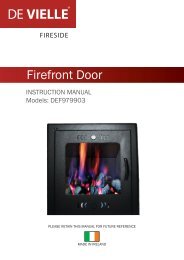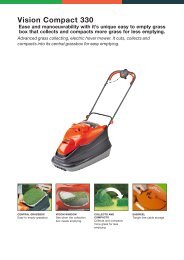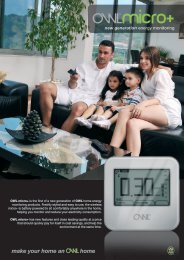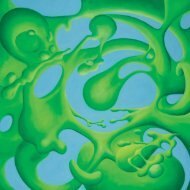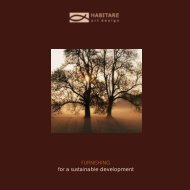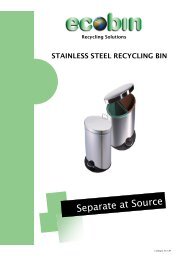Simplehuman Soap Pump Manual - Ecostore
Simplehuman Soap Pump Manual - Ecostore
Simplehuman Soap Pump Manual - Ecostore
Create successful ePaper yourself
Turn your PDF publications into a flip-book with our unique Google optimized e-Paper software.
getting<br />
started
quick start<br />
guide<br />
twist-off lid<br />
continuous dispensing<br />
button<br />
LED light<br />
infrared sensor<br />
soap chamber<br />
battery<br />
compartment<br />
settings dial<br />
warranty<br />
Your simplehuman ® sensor soap pump is backed by the added security<br />
of a 2-year warranty. For the duration of the warranty, simplehuman ®<br />
will repair or replace any defective item free of charge. Please visit<br />
www.simplehuman.com/service to register and for full terms and<br />
restrictions.
setting up your sensor soap pump<br />
1. Remove the battery cover at the base of the sensor<br />
soap pump and insert four “AA” batteries into the battery<br />
compartment.<br />
2. To fill the soap pump, twist off the round lid<br />
(counterclockwise) on the top of the pump and fill the<br />
soap chamber with liquid soap. Replace the lid and<br />
tighten it securely.<br />
3. Your sensor soap pump also has an optional timer<br />
setting. To activate timer feature, please see the<br />
“built-in timer” section on the next page.<br />
using your sensor soap pump<br />
OFF<br />
1 2 3 4<br />
1. To choose a soap volume setting, turn the dial at the<br />
base. The four different settings range from smaller to<br />
larger amounts.<br />
We recommend that you use settings 1-2 for most liquid<br />
hand soaps, and settings 3-4 for lotions or very thick<br />
liquid soaps.<br />
2. [NOTE: For first time use, prime the soap pump by<br />
pressing the continuous dispensing button until soap<br />
starts to dispense.]<br />
Place your hand under the sensor. The soap pump will<br />
automatically dispense the selected amount of soap.<br />
3. To change the soap volume, turn the dial at the base<br />
to the amount you prefer.<br />
4. To turn off the soap pump, turn the dial all the way<br />
to the “OFF” position.<br />
continuous dispensing<br />
For continuous dispensing, press the button at the top of the soap pump.<br />
Hold the button down to dispense soap continuously for bigger chores such<br />
as doing the dishes.
uilt-in timer<br />
Scrubbing your hands for at least 20 seconds is recommended for<br />
germ-free hands. The sensor soap pump has an optional built-in timer that<br />
produces a blinking light for 20 seconds, so you’ll know to keep lathering<br />
until the light stops blinking.<br />
how to turn on the timer<br />
1. Turn the dial at the base to the “OFF” position.<br />
2. While holding down the continuous dispensing<br />
button, turn the dial at the base to any of the four<br />
volume settings. This will activate the 20-second timer.<br />
how to turn off the timer<br />
low battery alert<br />
1. Turn the dial to the “OFF” setting. This will reset the<br />
soap pump.<br />
2. Turn the dial back to any of the four volume settings.<br />
The timer is now deactivated until you turn it on again.<br />
When battery power is low, the sensor soap pump will alert you by flashing<br />
the light 3 times intermittently. The soap pump will also stop dispensing<br />
soap until the batteries are replaced.<br />
simplehuman ®<br />
19801 S. Vermont Avenue<br />
Torrance, CA 90502<br />
U.S. Customer Support:<br />
1-888-988-8880<br />
www.simplehuman.com<br />
UK Customer Support:<br />
01491 875 974<br />
www.simplehuman.co.uk