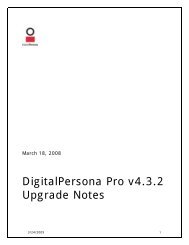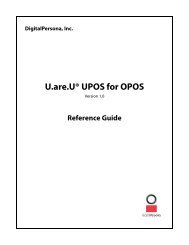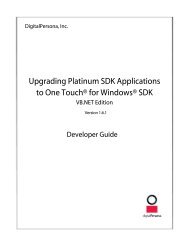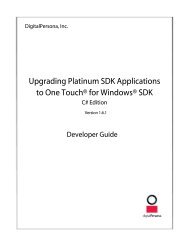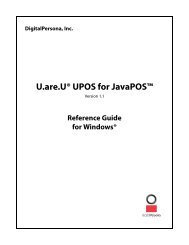COM ActiveX Developer Guide - DigitalPersona
COM ActiveX Developer Guide - DigitalPersona
COM ActiveX Developer Guide - DigitalPersona
You also want an ePaper? Increase the reach of your titles
YUMPU automatically turns print PDFs into web optimized ePapers that Google loves.
<strong>DigitalPersona</strong>, Inc.<br />
One Touch® for Windows® SDK<br />
<strong>COM</strong>/<strong>ActiveX</strong>® Edition<br />
Version 1.6<br />
<strong>Developer</strong> <strong>Guide</strong>
<strong>DigitalPersona</strong>, Inc.<br />
© 1996–2010 <strong>DigitalPersona</strong>, Inc. All Rights Reserved.<br />
All intellectual property rights in the <strong>DigitalPersona</strong> software, firmware, hardware, and documentation included with or<br />
described in this guide are owned by <strong>DigitalPersona</strong> or its suppliers and are protected by United States copyright laws,<br />
other applicable copyright laws, and international treaty provisions. <strong>DigitalPersona</strong> and its suppliers retain all rights not<br />
expressly granted.<br />
<strong>DigitalPersona</strong>, U.are.U, and One Touch are trademarks of <strong>DigitalPersona</strong>, Inc., registered in the United States and other<br />
countries. Adobe and Adobe Reader are either registered trademarks or trademarks of Adobe Systems Incorporated in the<br />
United States and/or other countries. Microsoft, Visual C++, Visual Studio, Windows, Windows Server, and Windows Vista<br />
are registered trademarks of Microsoft Corporation in the United States and other countries.<br />
This guide and the software it describes are furnished under license as set forth in the “License Agreement” that is shown<br />
during the installation process.<br />
Except as permitted by such license or by the terms of this guide, no part of this document may be reproduced, stored,<br />
transmitted, and translated, in any form and by any means, without the prior written consent of <strong>DigitalPersona</strong>. The<br />
contents of this guide are furnished for informational use only and are subject to change without notice. Any mention of<br />
third-party companies and products is for demonstration purposes only and constitutes neither an endorsement nor a<br />
recommendation. <strong>DigitalPersona</strong> assumes no responsibility with regard to the performance or use of these third-party<br />
products. <strong>DigitalPersona</strong> makes every effort to ensure the accuracy of its documentation and assumes no responsibility or<br />
liability for any errors or inaccuracies that may appear in it.<br />
Technical Support<br />
Upon your purchase of a <strong>Developer</strong> Support package (available from http://buy.digitalpersona.com), you are entitled to a<br />
specified number of hours of telephone and email support.<br />
Feedback<br />
Although the information in this guide has been thoroughly reviewed and tested, we welcome your feedback on any<br />
errors, omissions, or suggestions for future improvements. Please contact us at<br />
TechPubs@digitalpersona.com<br />
or<br />
<strong>DigitalPersona</strong>, Inc.<br />
720 Bay Road, Suite 100<br />
Redwood City, California 94063<br />
USA<br />
(650) 474-4000<br />
(650) 298-8313 Fax<br />
Document Publication Date: June 22, 2010 (1.6.0)008
Table of Contents<br />
1 Introduction . . . . . . . . . . . . . . . . . . . . . . . . . . . . . . . . . . . . . . . . . . . . . . . . . . . . . . . . . . . . . . . . . . . . . . . . . . . . . . . . . 1<br />
Target Audience . . . . . . . . . . . . . . . . . . . . . . . . . . . . . . . . . . . . . . . . . . . . . . . . . . . . . . . . . . . . . . . . . . . . . . . . . . . . . . . . . . 2<br />
Chapter Overview . . . . . . . . . . . . . . . . . . . . . . . . . . . . . . . . . . . . . . . . . . . . . . . . . . . . . . . . . . . . . . . . . . . . . . . . . . . . . . . . 2<br />
Document Conventions . . . . . . . . . . . . . . . . . . . . . . . . . . . . . . . . . . . . . . . . . . . . . . . . . . . . . . . . . . . . . . . . . . . . . . . . . . . 3<br />
Notational Conventions . . . . . . . . . . . . . . . . . . . . . . . . . . . . . . . . . . . . . . . . . . . . . . . . . . . . . . . . . . . . . . . . . . . . . . . 3<br />
Typographical Conventions . . . . . . . . . . . . . . . . . . . . . . . . . . . . . . . . . . . . . . . . . . . . . . . . . . . . . . . . . . . . . . . . . . . 3<br />
Naming Conventions . . . . . . . . . . . . . . . . . . . . . . . . . . . . . . . . . . . . . . . . . . . . . . . . . . . . . . . . . . . . . . . . . . . . . . . . . . 3<br />
Additional Resources . . . . . . . . . . . . . . . . . . . . . . . . . . . . . . . . . . . . . . . . . . . . . . . . . . . . . . . . . . . . . . . . . . . . . . . . . . . . . . 4<br />
Related Documentation . . . . . . . . . . . . . . . . . . . . . . . . . . . . . . . . . . . . . . . . . . . . . . . . . . . . . . . . . . . . . . . . . . . . . . . 4<br />
Online Resources . . . . . . . . . . . . . . . . . . . . . . . . . . . . . . . . . . . . . . . . . . . . . . . . . . . . . . . . . . . . . . . . . . . . . . . . . . . . . 4<br />
System Requirements . . . . . . . . . . . . . . . . . . . . . . . . . . . . . . . . . . . . . . . . . . . . . . . . . . . . . . . . . . . . . . . . . . . . . . . . . . . . . 4<br />
Supported <strong>DigitalPersona</strong> Hardware Products . . . . . . . . . . . . . . . . . . . . . . . . . . . . . . . . . . . . . . . . . . . . . . . . . . . . . 5<br />
Fingerprint Template Compatibility . . . . . . . . . . . . . . . . . . . . . . . . . . . . . . . . . . . . . . . . . . . . . . . . . . . . . . . . . . . . . . . . 5<br />
2 Quick Start . . . . . . . . . . . . . . . . . . . . . . . . . . . . . . . . . . . . . . . . . . . . . . . . . . . . . . . . . . . . . . . . . . . . . . . . . . . . . . . . . . . 6<br />
Quick Concepts . . . . . . . . . . . . . . . . . . . . . . . . . . . . . . . . . . . . . . . . . . . . . . . . . . . . . . . . . . . . . . . . . . . . . . . . . . . . . . . . . . . 6<br />
Install the Software . . . . . . . . . . . . . . . . . . . . . . . . . . . . . . . . . . . . . . . . . . . . . . . . . . . . . . . . . . . . . . . . . . . . . . . . . . . . . . . 6<br />
Connect the Fingerprint Reader . . . . . . . . . . . . . . . . . . . . . . . . . . . . . . . . . . . . . . . . . . . . . . . . . . . . . . . . . . . . . . . . . . . 7<br />
Using the Sample Application . . . . . . . . . . . . . . . . . . . . . . . . . . . . . . . . . . . . . . . . . . . . . . . . . . . . . . . . . . . . . . . . . . . . . 7<br />
3 Installation . . . . . . . . . . . . . . . . . . . . . . . . . . . . . . . . . . . . . . . . . . . . . . . . . . . . . . . . . . . . . . . . . . . . . . . . . . . . . . . . . . 12<br />
Installing the SDK . . . . . . . . . . . . . . . . . . . . . . . . . . . . . . . . . . . . . . . . . . . . . . . . . . . . . . . . . . . . . . . . . . . . . . . . . . . . . . . . 12<br />
Installing the Runtime Environment (RTE) . . . . . . . . . . . . . . . . . . . . . . . . . . . . . . . . . . . . . . . . . . . . . . . . . . . . . . . . . 13<br />
Installing and Uninstalling the RTE Silently . . . . . . . . . . . . . . . . . . . . . . . . . . . . . . . . . . . . . . . . . . . . . . . . . . . . . . . . 16<br />
4 Overview . . . . . . . . . . . . . . . . . . . . . . . . . . . . . . . . . . . . . . . . . . . . . . . . . . . . . . . . . . . . . . . . . . . . . . . . . . . . . . . . . . . 17<br />
Biometric System . . . . . . . . . . . . . . . . . . . . . . . . . . . . . . . . . . . . . . . . . . . . . . . . . . . . . . . . . . . . . . . . . . . . . . . . . . . . . . . . 17<br />
Fingerprint . . . . . . . . . . . . . . . . . . . . . . . . . . . . . . . . . . . . . . . . . . . . . . . . . . . . . . . . . . . . . . . . . . . . . . . . . . . . . . . . . . . . . . 17<br />
Fingerprint Recognition . . . . . . . . . . . . . . . . . . . . . . . . . . . . . . . . . . . . . . . . . . . . . . . . . . . . . . . . . . . . . . . . . . . . . . 18<br />
Fingerprint Enrollment . . . . . . . . . . . . . . . . . . . . . . . . . . . . . . . . . . . . . . . . . . . . . . . . . . . . . . . . . . . . . . . . . . . . . . . 18<br />
Fingerprint Verification . . . . . . . . . . . . . . . . . . . . . . . . . . . . . . . . . . . . . . . . . . . . . . . . . . . . . . . . . . . . . . . . . . . . . . . 18<br />
False Positives and False Negatives . . . . . . . . . . . . . . . . . . . . . . . . . . . . . . . . . . . . . . . . . . . . . . . . . . . . . . . . . . . . . . . 19<br />
Workflows . . . . . . . . . . . . . . . . . . . . . . . . . . . . . . . . . . . . . . . . . . . . . . . . . . . . . . . . . . . . . . . . . . . . . . . . . . . . . . . . . . . . . . . 20<br />
Fingerprint Enrollment Workflow . . . . . . . . . . . . . . . . . . . . . . . . . . . . . . . . . . . . . . . . . . . . . . . . . . . . . . . . . . . . . 20<br />
Fingerprint Enrollment with UI Support . . . . . . . . . . . . . . . . . . . . . . . . . . . . . . . . . . . . . . . . . . . . . . . . . . . . . . . 23<br />
Fingerprint Verification . . . . . . . . . . . . . . . . . . . . . . . . . . . . . . . . . . . . . . . . . . . . . . . . . . . . . . . . . . . . . . . . . . . . . . . 26<br />
Fingerprint Verification with UI Support . . . . . . . . . . . . . . . . . . . . . . . . . . . . . . . . . . . . . . . . . . . . . . . . . . . . . . 29<br />
Fingerprint Data Object Serialization/Deserialization . . . . . . . . . . . . . . . . . . . . . . . . . . . . . . . . . . . . . . . . . . 32<br />
<strong>DigitalPersona</strong> One Touch for Windows SDK: <strong>COM</strong>/<strong>ActiveX</strong> Edition | <strong>Developer</strong> <strong>Guide</strong><br />
iii
Table of Contents<br />
5 API Reference for Visual Basic <strong>Developer</strong>s . . . . . . . . . . . . . . . . . . . . . . . . . . . . . . . . . . . . . . . . . . . . . . . . . . . . 34<br />
Component Objects . . . . . . . . . . . . . . . . . . . . . . . . . . . . . . . . . . . . . . . . . . . . . . . . . . . . . . . . . . . . . . . . . . . . . . . . . . . . . 34<br />
DPFPCapture . . . . . . . . . . . . . . . . . . . . . . . . . . . . . . . . . . . . . . . . . . . . . . . . . . . . . . . . . . . . . . . . . . . . . . . . . . . . . . . . 36<br />
StartCapture Method . . . . . . . . . . . . . . . . . . . . . . . . . . . . . . . . . . . . . . . . . . . . . . . . . . . . . . . . . . . . . . . . . . . . . 36<br />
StopCapture Method . . . . . . . . . . . . . . . . . . . . . . . . . . . . . . . . . . . . . . . . . . . . . . . . . . . . . . . . . . . . . . . . . . . . . 36<br />
Priority Property . . . . . . . . . . . . . . . . . . . . . . . . . . . . . . . . . . . . . . . . . . . . . . . . . . . . . . . . . . . . . . . . . . . . . . . . . 36<br />
ReaderSerialNumber Property . . . . . . . . . . . . . . . . . . . . . . . . . . . . . . . . . . . . . . . . . . . . . . . . . . . . . . . . . . . . 37<br />
OnComplete Event . . . . . . . . . . . . . . . . . . . . . . . . . . . . . . . . . . . . . . . . . . . . . . . . . . . . . . . . . . . . . . . . . . . . . . . 38<br />
OnFingerGone Event . . . . . . . . . . . . . . . . . . . . . . . . . . . . . . . . . . . . . . . . . . . . . . . . . . . . . . . . . . . . . . . . . . . . . 38<br />
OnFingerTouch Event . . . . . . . . . . . . . . . . . . . . . . . . . . . . . . . . . . . . . . . . . . . . . . . . . . . . . . . . . . . . . . . . . . . . 38<br />
OnReaderConnect Event . . . . . . . . . . . . . . . . . . . . . . . . . . . . . . . . . . . . . . . . . . . . . . . . . . . . . . . . . . . . . . . . . 39<br />
OnReaderDisconnect Event . . . . . . . . . . . . . . . . . . . . . . . . . . . . . . . . . . . . . . . . . . . . . . . . . . . . . . . . . . . . . . 39<br />
OnSampleQuality Event . . . . . . . . . . . . . . . . . . . . . . . . . . . . . . . . . . . . . . . . . . . . . . . . . . . . . . . . . . . . . . . . . . 39<br />
DPFPData . . . . . . . . . . . . . . . . . . . . . . . . . . . . . . . . . . . . . . . . . . . . . . . . . . . . . . . . . . . . . . . . . . . . . . . . . . . . . . . . . . . . 40<br />
Deserialize Method . . . . . . . . . . . . . . . . . . . . . . . . . . . . . . . . . . . . . . . . . . . . . . . . . . . . . . . . . . . . . . . . . . . . . . 40<br />
Serialize Method . . . . . . . . . . . . . . . . . . . . . . . . . . . . . . . . . . . . . . . . . . . . . . . . . . . . . . . . . . . . . . . . . . . . . . . . . 40<br />
DPFPEnrollment . . . . . . . . . . . . . . . . . . . . . . . . . . . . . . . . . . . . . . . . . . . . . . . . . . . . . . . . . . . . . . . . . . . . . . . . . . . . . 41<br />
AddFeatures Method . . . . . . . . . . . . . . . . . . . . . . . . . . . . . . . . . . . . . . . . . . . . . . . . . . . . . . . . . . . . . . . . . . . . . 41<br />
Clear Method . . . . . . . . . . . . . . . . . . . . . . . . . . . . . . . . . . . . . . . . . . . . . . . . . . . . . . . . . . . . . . . . . . . . . . . . . . . . 41<br />
FeaturesNeeded Property . . . . . . . . . . . . . . . . . . . . . . . . . . . . . . . . . . . . . . . . . . . . . . . . . . . . . . . . . . . . . . . . 41<br />
Template Property . . . . . . . . . . . . . . . . . . . . . . . . . . . . . . . . . . . . . . . . . . . . . . . . . . . . . . . . . . . . . . . . . . . . . . . 42<br />
TemplateStatus Property . . . . . . . . . . . . . . . . . . . . . . . . . . . . . . . . . . . . . . . . . . . . . . . . . . . . . . . . . . . . . . . . . 42<br />
DPFPEnrollmentControl . . . . . . . . . . . . . . . . . . . . . . . . . . . . . . . . . . . . . . . . . . . . . . . . . . . . . . . . . . . . . . . . . . . . . . 43<br />
EnrolledFingersMask Property . . . . . . . . . . . . . . . . . . . . . . . . . . . . . . . . . . . . . . . . . . . . . . . . . . . . . . . . . . . . 43<br />
MaxEnrollFingerCount Property . . . . . . . . . . . . . . . . . . . . . . . . . . . . . . . . . . . . . . . . . . . . . . . . . . . . . . . . . . 44<br />
ReaderSerialNumber Property . . . . . . . . . . . . . . . . . . . . . . . . . . . . . . . . . . . . . . . . . . . . . . . . . . . . . . . . . . . . 45<br />
OnCancelEnroll Event . . . . . . . . . . . . . . . . . . . . . . . . . . . . . . . . . . . . . . . . . . . . . . . . . . . . . . . . . . . . . . . . . . . . 46<br />
OnComplete Event . . . . . . . . . . . . . . . . . . . . . . . . . . . . . . . . . . . . . . . . . . . . . . . . . . . . . . . . . . . . . . . . . . . . . . . 46<br />
OnDelete Event . . . . . . . . . . . . . . . . . . . . . . . . . . . . . . . . . . . . . . . . . . . . . . . . . . . . . . . . . . . . . . . . . . . . . . . . . . 47<br />
OnEnroll Event . . . . . . . . . . . . . . . . . . . . . . . . . . . . . . . . . . . . . . . . . . . . . . . . . . . . . . . . . . . . . . . . . . . . . . . . . . . 47<br />
OnFingerRemove Event . . . . . . . . . . . . . . . . . . . . . . . . . . . . . . . . . . . . . . . . . . . . . . . . . . . . . . . . . . . . . . . . . . 48<br />
OnFingerTouch Event . . . . . . . . . . . . . . . . . . . . . . . . . . . . . . . . . . . . . . . . . . . . . . . . . . . . . . . . . . . . . . . . . . . . 48<br />
OnReaderConnect Event . . . . . . . . . . . . . . . . . . . . . . . . . . . . . . . . . . . . . . . . . . . . . . . . . . . . . . . . . . . . . . . . . 48<br />
OnReaderDisconnect Event . . . . . . . . . . . . . . . . . . . . . . . . . . . . . . . . . . . . . . . . . . . . . . . . . . . . . . . . . . . . . . 49<br />
OnSampleQuality Event . . . . . . . . . . . . . . . . . . . . . . . . . . . . . . . . . . . . . . . . . . . . . . . . . . . . . . . . . . . . . . . . . . 49<br />
OnStartEnroll Event . . . . . . . . . . . . . . . . . . . . . . . . . . . . . . . . . . . . . . . . . . . . . . . . . . . . . . . . . . . . . . . . . . . . . . 50<br />
DPFPEventHandlerStatus . . . . . . . . . . . . . . . . . . . . . . . . . . . . . . . . . . . . . . . . . . . . . . . . . . . . . . . . . . . . . . . . . . . . . 51<br />
Status Property . . . . . . . . . . . . . . . . . . . . . . . . . . . . . . . . . . . . . . . . . . . . . . . . . . . . . . . . . . . . . . . . . . . . . . . . . . 51<br />
DPFPFeatureExtraction . . . . . . . . . . . . . . . . . . . . . . . . . . . . . . . . . . . . . . . . . . . . . . . . . . . . . . . . . . . . . . . . . . . . . . . 51<br />
CreateFeatureSet Method . . . . . . . . . . . . . . . . . . . . . . . . . . . . . . . . . . . . . . . . . . . . . . . . . . . . . . . . . . . . . . . . 52<br />
<strong>DigitalPersona</strong> One Touch for Windows SDK: <strong>COM</strong>/<strong>ActiveX</strong> Edition | <strong>Developer</strong> <strong>Guide</strong><br />
iv
Table of Contents<br />
FeatureSet Property . . . . . . . . . . . . . . . . . . . . . . . . . . . . . . . . . . . . . . . . . . . . . . . . . . . . . . . . . . . . . . . . . . . . . . 52<br />
DPFPFeatureSet . . . . . . . . . . . . . . . . . . . . . . . . . . . . . . . . . . . . . . . . . . . . . . . . . . . . . . . . . . . . . . . . . . . . . . . . . . . . . . 53<br />
Deserialize Method . . . . . . . . . . . . . . . . . . . . . . . . . . . . . . . . . . . . . . . . . . . . . . . . . . . . . . . . . . . . . . . . . . . . . . 53<br />
Serialize Method . . . . . . . . . . . . . . . . . . . . . . . . . . . . . . . . . . . . . . . . . . . . . . . . . . . . . . . . . . . . . . . . . . . . . . . . . 53<br />
DPFPReaderDescription . . . . . . . . . . . . . . . . . . . . . . . . . . . . . . . . . . . . . . . . . . . . . . . . . . . . . . . . . . . . . . . . . . . . . . 54<br />
FirmwareRevision Property . . . . . . . . . . . . . . . . . . . . . . . . . . . . . . . . . . . . . . . . . . . . . . . . . . . . . . . . . . . . . . . 54<br />
HardwareRevision Property . . . . . . . . . . . . . . . . . . . . . . . . . . . . . . . . . . . . . . . . . . . . . . . . . . . . . . . . . . . . . . 54<br />
Language Property . . . . . . . . . . . . . . . . . . . . . . . . . . . . . . . . . . . . . . . . . . . . . . . . . . . . . . . . . . . . . . . . . . . . . . . 54<br />
ImpressionType Property . . . . . . . . . . . . . . . . . . . . . . . . . . . . . . . . . . . . . . . . . . . . . . . . . . . . . . . . . . . . . . . . . 55<br />
ProductName Property . . . . . . . . . . . . . . . . . . . . . . . . . . . . . . . . . . . . . . . . . . . . . . . . . . . . . . . . . . . . . . . . . . . 55<br />
SerialNumber Property . . . . . . . . . . . . . . . . . . . . . . . . . . . . . . . . . . . . . . . . . . . . . . . . . . . . . . . . . . . . . . . . . . . 55<br />
SerialNumberType Property . . . . . . . . . . . . . . . . . . . . . . . . . . . . . . . . . . . . . . . . . . . . . . . . . . . . . . . . . . . . . . 56<br />
Technology Property . . . . . . . . . . . . . . . . . . . . . . . . . . . . . . . . . . . . . . . . . . . . . . . . . . . . . . . . . . . . . . . . . . . . . 56<br />
Vendor Property . . . . . . . . . . . . . . . . . . . . . . . . . . . . . . . . . . . . . . . . . . . . . . . . . . . . . . . . . . . . . . . . . . . . . . . . . 56<br />
DPFPReadersCollection . . . . . . . . . . . . . . . . . . . . . . . . . . . . . . . . . . . . . . . . . . . . . . . . . . . . . . . . . . . . . . . . . . . . . . 58<br />
Reader Method . . . . . . . . . . . . . . . . . . . . . . . . . . . . . . . . . . . . . . . . . . . . . . . . . . . . . . . . . . . . . . . . . . . . . . . . . . 58<br />
Count Property . . . . . . . . . . . . . . . . . . . . . . . . . . . . . . . . . . . . . . . . . . . . . . . . . . . . . . . . . . . . . . . . . . . . . . . . . . 58<br />
Item Property . . . . . . . . . . . . . . . . . . . . . . . . . . . . . . . . . . . . . . . . . . . . . . . . . . . . . . . . . . . . . . . . . . . . . . . . . . . . 59<br />
_NewEnum Property . . . . . . . . . . . . . . . . . . . . . . . . . . . . . . . . . . . . . . . . . . . . . . . . . . . . . . . . . . . . . . . . . . . . . 59<br />
DPFPSample . . . . . . . . . . . . . . . . . . . . . . . . . . . . . . . . . . . . . . . . . . . . . . . . . . . . . . . . . . . . . . . . . . . . . . . . . . . . . . . . . 60<br />
Deserialize Method . . . . . . . . . . . . . . . . . . . . . . . . . . . . . . . . . . . . . . . . . . . . . . . . . . . . . . . . . . . . . . . . . . . . . . 60<br />
Serialize Method . . . . . . . . . . . . . . . . . . . . . . . . . . . . . . . . . . . . . . . . . . . . . . . . . . . . . . . . . . . . . . . . . . . . . . . . . 60<br />
DPFPSampleConversion . . . . . . . . . . . . . . . . . . . . . . . . . . . . . . . . . . . . . . . . . . . . . . . . . . . . . . . . . . . . . . . . . . . . . . 61<br />
ConvertToANSI381 Method . . . . . . . . . . . . . . . . . . . . . . . . . . . . . . . . . . . . . . . . . . . . . . . . . . . . . . . . . . . . . . . 61<br />
ConvertToPicture Method . . . . . . . . . . . . . . . . . . . . . . . . . . . . . . . . . . . . . . . . . . . . . . . . . . . . . . . . . . . . . . . . 61<br />
DPFPTemplate . . . . . . . . . . . . . . . . . . . . . . . . . . . . . . . . . . . . . . . . . . . . . . . . . . . . . . . . . . . . . . . . . . . . . . . . . . . . . . . 62<br />
Deserialize Method . . . . . . . . . . . . . . . . . . . . . . . . . . . . . . . . . . . . . . . . . . . . . . . . . . . . . . . . . . . . . . . . . . . . . . 62<br />
Serialize Method . . . . . . . . . . . . . . . . . . . . . . . . . . . . . . . . . . . . . . . . . . . . . . . . . . . . . . . . . . . . . . . . . . . . . . . . . 62<br />
DPFPVerification . . . . . . . . . . . . . . . . . . . . . . . . . . . . . . . . . . . . . . . . . . . . . . . . . . . . . . . . . . . . . . . . . . . . . . . . . . . . . 63<br />
Verify Method . . . . . . . . . . . . . . . . . . . . . . . . . . . . . . . . . . . . . . . . . . . . . . . . . . . . . . . . . . . . . . . . . . . . . . . . . . . . 63<br />
FARRequested Property . . . . . . . . . . . . . . . . . . . . . . . . . . . . . . . . . . . . . . . . . . . . . . . . . . . . . . . . . . . . . . . . . . 63<br />
DPFPVerificationControl . . . . . . . . . . . . . . . . . . . . . . . . . . . . . . . . . . . . . . . . . . . . . . . . . . . . . . . . . . . . . . . . . . . . . . 64<br />
Active Property . . . . . . . . . . . . . . . . . . . . . . . . . . . . . . . . . . . . . . . . . . . . . . . . . . . . . . . . . . . . . . . . . . . . . . . . . . 64<br />
ReaderSerialNumber Property . . . . . . . . . . . . . . . . . . . . . . . . . . . . . . . . . . . . . . . . . . . . . . . . . . . . . . . . . . . . 65<br />
OnComplete Event . . . . . . . . . . . . . . . . . . . . . . . . . . . . . . . . . . . . . . . . . . . . . . . . . . . . . . . . . . . . . . . . . . . . . . . 65<br />
DPFPVerificationResult . . . . . . . . . . . . . . . . . . . . . . . . . . . . . . . . . . . . . . . . . . . . . . . . . . . . . . . . . . . . . . . . . . . . . . . 67<br />
FARAchieved Property . . . . . . . . . . . . . . . . . . . . . . . . . . . . . . . . . . . . . . . . . . . . . . . . . . . . . . . . . . . . . . . . . . . . 67<br />
Verified Property . . . . . . . . . . . . . . . . . . . . . . . . . . . . . . . . . . . . . . . . . . . . . . . . . . . . . . . . . . . . . . . . . . . . . . . . . 67<br />
Enumerations . . . . . . . . . . . . . . . . . . . . . . . . . . . . . . . . . . . . . . . . . . . . . . . . . . . . . . . . . . . . . . . . . . . . . . . . . . . . . . . . . . . . 68<br />
DPFPCaptureFeedbackEnum Enumeration . . . . . . . . . . . . . . . . . . . . . . . . . . . . . . . . . . . . . . . . . . . . . . . . . . . . 69<br />
<strong>DigitalPersona</strong> One Touch for Windows SDK: <strong>COM</strong>/<strong>ActiveX</strong> Edition | <strong>Developer</strong> <strong>Guide</strong><br />
v
Table of Contents<br />
DPFPCapturePriorityEnum Enumeration . . . . . . . . . . . . . . . . . . . . . . . . . . . . . . . . . . . . . . . . . . . . . . . . . . . . . . 70<br />
DPFPEventHandlerStatusEnum Enumeration . . . . . . . . . . . . . . . . . . . . . . . . . . . . . . . . . . . . . . . . . . . . . . . . . 71<br />
DPFPDataPurposeEnum Enumeration . . . . . . . . . . . . . . . . . . . . . . . . . . . . . . . . . . . . . . . . . . . . . . . . . . . . . . . . 72<br />
DPFPReaderImpressionTypeEnum Enumeration . . . . . . . . . . . . . . . . . . . . . . . . . . . . . . . . . . . . . . . . . . . . . . 73<br />
DPFPReaderTechnologyEnum Enumeration . . . . . . . . . . . . . . . . . . . . . . . . . . . . . . . . . . . . . . . . . . . . . . . . . . . 73<br />
DPFPSerialNumberTypeEnum Enumeration . . . . . . . . . . . . . . . . . . . . . . . . . . . . . . . . . . . . . . . . . . . . . . . . . . . 74<br />
DPFPTemplateStatusEnum Enumeration . . . . . . . . . . . . . . . . . . . . . . . . . . . . . . . . . . . . . . . . . . . . . . . . . . . . . . 75<br />
6 API Reference for C++ <strong>Developer</strong>s . . . . . . . . . . . . . . . . . . . . . . . . . . . . . . . . . . . . . . . . . . . . . . . . . . . . . . . . . . . 76<br />
Interfaces . . . . . . . . . . . . . . . . . . . . . . . . . . . . . . . . . . . . . . . . . . . . . . . . . . . . . . . . . . . . . . . . . . . . . . . . . . . . . . . . . . . . . . . . 76<br />
IDPFPCapture Interface . . . . . . . . . . . . . . . . . . . . . . . . . . . . . . . . . . . . . . . . . . . . . . . . . . . . . . . . . . . . . . . . . . . . . . 78<br />
IDPFPCapture::Priority Property . . . . . . . . . . . . . . . . . . . . . . . . . . . . . . . . . . . . . . . . . . . . . . . . . . . . . . . . . . . 78<br />
IDPFPCapture::ReaderSerialNumber Property . . . . . . . . . . . . . . . . . . . . . . . . . . . . . . . . . . . . . . . . . . . . . 79<br />
IDPFPCapture::StartCapture Method . . . . . . . . . . . . . . . . . . . . . . . . . . . . . . . . . . . . . . . . . . . . . . . . . . . . . . 79<br />
IDPFPCapture::StopCapture Method . . . . . . . . . . . . . . . . . . . . . . . . . . . . . . . . . . . . . . . . . . . . . . . . . . . . . . 80<br />
_IDPFPCaptureEvents Interface . . . . . . . . . . . . . . . . . . . . . . . . . . . . . . . . . . . . . . . . . . . . . . . . . . . . . . . . . . . . . . . 81<br />
_IDPFPCaptureEvents::OnComplete Event . . . . . . . . . . . . . . . . . . . . . . . . . . . . . . . . . . . . . . . . . . . . . . . . 81<br />
_IDPFPCaptureEvents::OnFingerGone Event . . . . . . . . . . . . . . . . . . . . . . . . . . . . . . . . . . . . . . . . . . . . . . 81<br />
_IDPFPCaptureEvents::OnFingerTouch Event . . . . . . . . . . . . . . . . . . . . . . . . . . . . . . . . . . . . . . . . . . . . . . 82<br />
_IDPFPCaptureEvents::OnReaderConnect Event . . . . . . . . . . . . . . . . . . . . . . . . . . . . . . . . . . . . . . . . . . . 82<br />
_IDPFPCaptureEvents::OnReaderDisconnect Event . . . . . . . . . . . . . . . . . . . . . . . . . . . . . . . . . . . . . . . . 82<br />
_IDPFPCaptureEvents::OnSampleQuality Event . . . . . . . . . . . . . . . . . . . . . . . . . . . . . . . . . . . . . . . . . . . 83<br />
IDPFPData Interface . . . . . . . . . . . . . . . . . . . . . . . . . . . . . . . . . . . . . . . . . . . . . . . . . . . . . . . . . . . . . . . . . . . . . . . . . . 83<br />
IDPFPData::Deserialize Method . . . . . . . . . . . . . . . . . . . . . . . . . . . . . . . . . . . . . . . . . . . . . . . . . . . . . . . . . . . 83<br />
IDPFPData::Serialize Method . . . . . . . . . . . . . . . . . . . . . . . . . . . . . . . . . . . . . . . . . . . . . . . . . . . . . . . . . . . . . 84<br />
IDPFPEnrollment Interface . . . . . . . . . . . . . . . . . . . . . . . . . . . . . . . . . . . . . . . . . . . . . . . . . . . . . . . . . . . . . . . . . . . 85<br />
IDPFPEnrollment::AddFeatures Method . . . . . . . . . . . . . . . . . . . . . . . . . . . . . . . . . . . . . . . . . . . . . . . . . . . 85<br />
IDPFPEnrollment::Clear Method . . . . . . . . . . . . . . . . . . . . . . . . . . . . . . . . . . . . . . . . . . . . . . . . . . . . . . . . . . 85<br />
IDPFPEnrollment::FeaturesNeeded Property . . . . . . . . . . . . . . . . . . . . . . . . . . . . . . . . . . . . . . . . . . . . . . 85<br />
IDPFPEnrollment::Template Property . . . . . . . . . . . . . . . . . . . . . . . . . . . . . . . . . . . . . . . . . . . . . . . . . . . . . 86<br />
IDPFPEnrollment::TemplateStatus Property . . . . . . . . . . . . . . . . . . . . . . . . . . . . . . . . . . . . . . . . . . . . . . . 86<br />
IDPFPEnrollmentControl Interface . . . . . . . . . . . . . . . . . . . . . . . . . . . . . . . . . . . . . . . . . . . . . . . . . . . . . . . . . . . . 87<br />
IDPFPEnrollmentControl::EnrolledFingersMask Property . . . . . . . . . . . . . . . . . . . . . . . . . . . . . . . . . . . 87<br />
IDPFPEnrollmentControl::MaxEnrollFingerCount Property . . . . . . . . . . . . . . . . . . . . . . . . . . . . . . . . . 89<br />
IDPFPEnrollmentControl::ReaderSerialNumber Property . . . . . . . . . . . . . . . . . . . . . . . . . . . . . . . . . . . 89<br />
_IDPFPEnrollmentControlEvents Interface . . . . . . . . . . . . . . . . . . . . . . . . . . . . . . . . . . . . . . . . . . . . . . . . . . . . 91<br />
_IDPFPEnrollmentControlEvents::OnCancelEnroll Event . . . . . . . . . . . . . . . . . . . . . . . . . . . . . . . . . . . 91<br />
_IDPFPEnrollmentControlEvents::OnComplete Event . . . . . . . . . . . . . . . . . . . . . . . . . . . . . . . . . . . . . . 91<br />
_IDPFPEnrollmentControlEvents::OnDelete Event . . . . . . . . . . . . . . . . . . . . . . . . . . . . . . . . . . . . . . . . . 92<br />
_IDPFPEnrollmentControlEvents::OnEnroll Event . . . . . . . . . . . . . . . . . . . . . . . . . . . . . . . . . . . . . . . . . . 93<br />
<strong>DigitalPersona</strong> One Touch for Windows SDK: <strong>COM</strong>/<strong>ActiveX</strong> Edition | <strong>Developer</strong> <strong>Guide</strong><br />
vi
Table of Contents<br />
_IDPFPEnrollmentControlEvents::OnFingerRemove Event . . . . . . . . . . . . . . . . . . . . . . . . . . . . . . . . . 93<br />
_IDPFPEnrollmentControlEvents::OnFingerTouch Event . . . . . . . . . . . . . . . . . . . . . . . . . . . . . . . . . . . 94<br />
_IDPFPEnrollmentControlEvents::OnReaderConnect Event . . . . . . . . . . . . . . . . . . . . . . . . . . . . . . . . 94<br />
_IDPFPEnrollmentControlEvents::OnReaderDisconnect Event . . . . . . . . . . . . . . . . . . . . . . . . . . . . . 94<br />
_IDPFPEnrollmentControlEvents::OnSampleQuality Event . . . . . . . . . . . . . . . . . . . . . . . . . . . . . . . . . 95<br />
_IDPFPEnrollmentControlEvents::OnStartEnroll Event . . . . . . . . . . . . . . . . . . . . . . . . . . . . . . . . . . . . . 95<br />
_IDPFPEventHandlerStatus Interface . . . . . . . . . . . . . . . . . . . . . . . . . . . . . . . . . . . . . . . . . . . . . . . . . . . . . . . . . 96<br />
IDPFPEventHandlerStatus::Status Property . . . . . . . . . . . . . . . . . . . . . . . . . . . . . . . . . . . . . . . . . . . . . . . . 96<br />
IDPFPFeatureExtraction Interface . . . . . . . . . . . . . . . . . . . . . . . . . . . . . . . . . . . . . . . . . . . . . . . . . . . . . . . . . . . . . 97<br />
IDPFPFeatureExtraction::CreateFeatureSet Method . . . . . . . . . . . . . . . . . . . . . . . . . . . . . . . . . . . . . . . . 97<br />
IDPFPFeatureExtraction::FeatureSet Property . . . . . . . . . . . . . . . . . . . . . . . . . . . . . . . . . . . . . . . . . . . . . 97<br />
IDPFPFeatureSet Interface . . . . . . . . . . . . . . . . . . . . . . . . . . . . . . . . . . . . . . . . . . . . . . . . . . . . . . . . . . . . . . . . . . . . 99<br />
IDPFPFeatureSet::Deserialize Method . . . . . . . . . . . . . . . . . . . . . . . . . . . . . . . . . . . . . . . . . . . . . . . . . . . . . 99<br />
IDPFPFeatureSet::Serialize Method . . . . . . . . . . . . . . . . . . . . . . . . . . . . . . . . . . . . . . . . . . . . . . . . . . . . . . . . 99<br />
IDPFPReaderDescription Interface . . . . . . . . . . . . . . . . . . . . . . . . . . . . . . . . . . . . . . . . . . . . . . . . . . . . . . . . . . . 101<br />
IDPFPReaderDescription::FirmwareRevision Property . . . . . . . . . . . . . . . . . . . . . . . . . . . . . . . . . . . . . 101<br />
IDPFPReaderDescription::HardwareRevision Property . . . . . . . . . . . . . . . . . . . . . . . . . . . . . . . . . . . . 101<br />
IDPFPReaderDescription::Language Property . . . . . . . . . . . . . . . . . . . . . . . . . . . . . . . . . . . . . . . . . . . . 101<br />
IDPFPReaderDescription::ImpressionType Property . . . . . . . . . . . . . . . . . . . . . . . . . . . . . . . . . . . . . . . 102<br />
IDPFPReaderDescription::ProductName Property . . . . . . . . . . . . . . . . . . . . . . . . . . . . . . . . . . . . . . . . 102<br />
IDPFPReaderDescription::SerialNumber Property . . . . . . . . . . . . . . . . . . . . . . . . . . . . . . . . . . . . . . . . . 103<br />
IDPFPReaderDescription::SerialNumberType Property . . . . . . . . . . . . . . . . . . . . . . . . . . . . . . . . . . . . 103<br />
IDPFPReaderDescription::Technology Property . . . . . . . . . . . . . . . . . . . . . . . . . . . . . . . . . . . . . . . . . . . 104<br />
IDPFPReaderDescription::Vendor Property . . . . . . . . . . . . . . . . . . . . . . . . . . . . . . . . . . . . . . . . . . . . . . . 104<br />
IDPFPReadersCollection Interface . . . . . . . . . . . . . . . . . . . . . . . . . . . . . . . . . . . . . . . . . . . . . . . . . . . . . . . . . . . 106<br />
IDPFPReadersCollection::Reader Method . . . . . . . . . . . . . . . . . . . . . . . . . . . . . . . . . . . . . . . . . . . . . . . . 106<br />
IDPFPReadersCollection::Count Property . . . . . . . . . . . . . . . . . . . . . . . . . . . . . . . . . . . . . . . . . . . . . . . . . 106<br />
IDPFPReadersCollection::Item Property . . . . . . . . . . . . . . . . . . . . . . . . . . . . . . . . . . . . . . . . . . . . . . . . . . 107<br />
IDPFPReadersCollection::_NewEnum Property . . . . . . . . . . . . . . . . . . . . . . . . . . . . . . . . . . . . . . . . . . . 107<br />
IDPFPSample Interface . . . . . . . . . . . . . . . . . . . . . . . . . . . . . . . . . . . . . . . . . . . . . . . . . . . . . . . . . . . . . . . . . . . . . . 109<br />
IDPFPSample::Deserialize Method . . . . . . . . . . . . . . . . . . . . . . . . . . . . . . . . . . . . . . . . . . . . . . . . . . . . . . . 109<br />
IDPFPSample::Serialize Method . . . . . . . . . . . . . . . . . . . . . . . . . . . . . . . . . . . . . . . . . . . . . . . . . . . . . . . . . . 110<br />
IDPFPSampleConversion Interface . . . . . . . . . . . . . . . . . . . . . . . . . . . . . . . . . . . . . . . . . . . . . . . . . . . . . . . . . . . 111<br />
IDPFPSample::ConvertToANSI381 Method . . . . . . . . . . . . . . . . . . . . . . . . . . . . . . . . . . . . . . . . . . . . . . . 111<br />
IDPFPSample::ConvertToPicture Method . . . . . . . . . . . . . . . . . . . . . . . . . . . . . . . . . . . . . . . . . . . . . . . . . 111<br />
IDPFPTemplate Interface . . . . . . . . . . . . . . . . . . . . . . . . . . . . . . . . . . . . . . . . . . . . . . . . . . . . . . . . . . . . . . . . . . . . 113<br />
IDPFPTemplate::Deserialize Method . . . . . . . . . . . . . . . . . . . . . . . . . . . . . . . . . . . . . . . . . . . . . . . . . . . . . 113<br />
IDPFPTemplate::Serialize Method . . . . . . . . . . . . . . . . . . . . . . . . . . . . . . . . . . . . . . . . . . . . . . . . . . . . . . . . 114<br />
IDPFPVerification Interface . . . . . . . . . . . . . . . . . . . . . . . . . . . . . . . . . . . . . . . . . . . . . . . . . . . . . . . . . . . . . . . . . . 115<br />
IDPFPVerification::Active Property . . . . . . . . . . . . . . . . . . . . . . . . . . . . . . . . . . . . . . . . . . . . . . . . . . . . . . . 115<br />
<strong>DigitalPersona</strong> One Touch for Windows SDK: <strong>COM</strong>/<strong>ActiveX</strong> Edition | <strong>Developer</strong> <strong>Guide</strong><br />
vii
Table of Contents<br />
IDPFPVerification::FARRequested Property . . . . . . . . . . . . . . . . . . . . . . . . . . . . . . . . . . . . . . . . . . . . . . . 115<br />
IDPFPVerification::Verify Method . . . . . . . . . . . . . . . . . . . . . . . . . . . . . . . . . . . . . . . . . . . . . . . . . . . . . . . . . 116<br />
IDPFPVerificationControl Interface . . . . . . . . . . . . . . . . . . . . . . . . . . . . . . . . . . . . . . . . . . . . . . . . . . . . . . . . . . . 118<br />
IDPFPVerificationControl::Active Property . . . . . . . . . . . . . . . . . . . . . . . . . . . . . . . . . . . . . . . . . . . . . . . . 118<br />
IDPFPVerificationControl::ReaderSerialNumber Property . . . . . . . . . . . . . . . . . . . . . . . . . . . . . . . . . 119<br />
_IDPFPVerificationControlEvents Interface . . . . . . . . . . . . . . . . . . . . . . . . . . . . . . . . . . . . . . . . . . . . . . . . . . . 120<br />
_IDPFPVerificationControlEvents::OnComplete Event . . . . . . . . . . . . . . . . . . . . . . . . . . . . . . . . . . . . . 120<br />
IDPFPVerificationResult Interface . . . . . . . . . . . . . . . . . . . . . . . . . . . . . . . . . . . . . . . . . . . . . . . . . . . . . . . . . . . . 121<br />
IDPFPVerificationResult::FARAchieved Property . . . . . . . . . . . . . . . . . . . . . . . . . . . . . . . . . . . . . . . . . . 121<br />
IDPFPVerificationResult::Verified Property . . . . . . . . . . . . . . . . . . . . . . . . . . . . . . . . . . . . . . . . . . . . . . . . 121<br />
Enumerations . . . . . . . . . . . . . . . . . . . . . . . . . . . . . . . . . . . . . . . . . . . . . . . . . . . . . . . . . . . . . . . . . . . . . . . . . . . . . . . . . . . 123<br />
DPFPCaptureFeedbackEnum Enumerated Type . . . . . . . . . . . . . . . . . . . . . . . . . . . . . . . . . . . . . . . . . . . . . . 124<br />
DPFPCapturePriorityEnum Enumerated Type . . . . . . . . . . . . . . . . . . . . . . . . . . . . . . . . . . . . . . . . . . . . . . . . 125<br />
DPFPEventHandlerStatusEnum Enumerated Type . . . . . . . . . . . . . . . . . . . . . . . . . . . . . . . . . . . . . . . . . . . . 126<br />
DPFPDataPurposeEnum Enumerated Type . . . . . . . . . . . . . . . . . . . . . . . . . . . . . . . . . . . . . . . . . . . . . . . . . . . 127<br />
DPFPReaderImpressionTypeEnum Enumerated Type . . . . . . . . . . . . . . . . . . . . . . . . . . . . . . . . . . . . . . . . . 128<br />
DPFPReaderTechnologyEnum Enumerated Type . . . . . . . . . . . . . . . . . . . . . . . . . . . . . . . . . . . . . . . . . . . . . 128<br />
DPFPSerialNumberTypeEnum Enumerated Type . . . . . . . . . . . . . . . . . . . . . . . . . . . . . . . . . . . . . . . . . . . . . 129<br />
DPFPTemplateStatusEnum Enumerated Type . . . . . . . . . . . . . . . . . . . . . . . . . . . . . . . . . . . . . . . . . . . . . . . . 130<br />
7 User Interface . . . . . . . . . . . . . . . . . . . . . . . . . . . . . . . . . . . . . . . . . . . . . . . . . . . . . . . . . . . . . . . . . . . . . . . . . . . . . . 131<br />
DPFPEnrollmentControl Object User Interface . . . . . . . . . . . . . . . . . . . . . . . . . . . . . . . . . . . . . . . . . . . . . . . . . . . 131<br />
Enrolling a Fingerprint . . . . . . . . . . . . . . . . . . . . . . . . . . . . . . . . . . . . . . . . . . . . . . . . . . . . . . . . . . . . . . . . . . . . . . 131<br />
Deleting a Fingerprint Template . . . . . . . . . . . . . . . . . . . . . . . . . . . . . . . . . . . . . . . . . . . . . . . . . . . . . . . . . . . . . 138<br />
DPFPVerificationControl Object User Interface . . . . . . . . . . . . . . . . . . . . . . . . . . . . . . . . . . . . . . . . . . . . . . . . . . . 140<br />
8 Developing Citrix-aware applications . . . . . . . . . . . . . . . . . . . . . . . . . . . . . . . . . . . . . . . . . . . . . . . . . . . . . . . 141<br />
9 Redistribution . . . . . . . . . . . . . . . . . . . . . . . . . . . . . . . . . . . . . . . . . . . . . . . . . . . . . . . . . . . . . . . . . . . . . . . . . . . . . . 142<br />
RTE\Install Folder . . . . . . . . . . . . . . . . . . . . . . . . . . . . . . . . . . . . . . . . . . . . . . . . . . . . . . . . . . . . . . . . . . . . . . . . . . . . . . . 142<br />
Redist Folder . . . . . . . . . . . . . . . . . . . . . . . . . . . . . . . . . . . . . . . . . . . . . . . . . . . . . . . . . . . . . . . . . . . . . . . . . . . . . . . . . . . . 142<br />
Fingerprint Reader Documentation . . . . . . . . . . . . . . . . . . . . . . . . . . . . . . . . . . . . . . . . . . . . . . . . . . . . . . . . . . . . . . 146<br />
Hardware Warnings and Regulatory Information . . . . . . . . . . . . . . . . . . . . . . . . . . . . . . . . . . . . . . . . . . . . . 146<br />
Fingerprint Reader Use and Maintenance <strong>Guide</strong> . . . . . . . . . . . . . . . . . . . . . . . . . . . . . . . . . . . . . . . . . . . . . 146<br />
A Setting the False Accept Rate . . . . . . . . . . . . . . . . . . . . . . . . . . . . . . . . . . . . . . . . . . . . . . . . . . . . . . . . . . . . . . . 147<br />
False Accept Rate (FAR) . . . . . . . . . . . . . . . . . . . . . . . . . . . . . . . . . . . . . . . . . . . . . . . . . . . . . . . . . . . . . . . . . . . . . . . . . . 147<br />
Representation of Probability . . . . . . . . . . . . . . . . . . . . . . . . . . . . . . . . . . . . . . . . . . . . . . . . . . . . . . . . . . . . . . . . . . . 147<br />
Requested FAR . . . . . . . . . . . . . . . . . . . . . . . . . . . . . . . . . . . . . . . . . . . . . . . . . . . . . . . . . . . . . . . . . . . . . . . . . . . . . . . . . . 148<br />
Specifying the FAR in Visual Basic . . . . . . . . . . . . . . . . . . . . . . . . . . . . . . . . . . . . . . . . . . . . . . . . . . . . . . . . . . . . 148<br />
Specifying the FAR in C++ . . . . . . . . . . . . . . . . . . . . . . . . . . . . . . . . . . . . . . . . . . . . . . . . . . . . . . . . . . . . . . . . . . . 149<br />
<strong>DigitalPersona</strong> One Touch for Windows SDK: <strong>COM</strong>/<strong>ActiveX</strong> Edition | <strong>Developer</strong> <strong>Guide</strong><br />
viii
Table of Contents<br />
Achieved FAR . . . . . . . . . . . . . . . . . . . . . . . . . . . . . . . . . . . . . . . . . . . . . . . . . . . . . . . . . . . . . . . . . . . . . . . . . . . . . . . . . . . 149<br />
Testing . . . . . . . . . . . . . . . . . . . . . . . . . . . . . . . . . . . . . . . . . . . . . . . . . . . . . . . . . . . . . . . . . . . . . . . . . . . . . . . . . . . . . . . . . 149<br />
B Platinum SDK Enrollment Template Conversion . . . . . . . . . . . . . . . . . . . . . . . . . . . . . . . . . . . . . . . . . . . . . 150<br />
Platinum SDK Enrollment Template Conversion for Microsoft Visual C++ . . . . . . . . . . . . . . . . . . . . . . . . . . 150<br />
Platinum SDK Enrollment Template Conversion for Visual Basic 6.0 . . . . . . . . . . . . . . . . . . . . . . . . . . . . . . . 152<br />
Glossary . . . . . . . . . . . . . . . . . . . . . . . . . . . . . . . . . . . . . . . . . . . . . . . . . . . . . . . . . . . . . . . . . . . . . . . . . . . . . . . . . . . . . . . 153<br />
Index . . . . . . . . . . . . . . . . . . . . . . . . . . . . . . . . . . . . . . . . . . . . . . . . . . . . . . . . . . . . . . . . . . . . . . . . . . . . . . . . . . . . . . . . . . 156<br />
<strong>DigitalPersona</strong> One Touch for Windows SDK: <strong>COM</strong>/<strong>ActiveX</strong> Edition | <strong>Developer</strong> <strong>Guide</strong><br />
ix
Introduction 1<br />
The One Touch® for Windows SDK is a software development tool that enables developers to integrate<br />
fingerprint biometrics into a wide set of Microsoft® Windows®-based applications, services, and products. The<br />
tool enables developers to perform basic fingerprint biometric operations: capturing a fingerprint from a<br />
<strong>DigitalPersona</strong> fingerprint reader, extracting the distinctive features from the captured fingerprint sample, and<br />
storing the resulting data in a template for later comparison of a submitted fingerprint with an existing<br />
fingerprint template.<br />
In addition, the One Touch for Windows SDK enables developers to use a variety of programming languages in<br />
a number of development environments to create their applications. The product includes detailed<br />
documentation and sample code that can be used to guide developers to quickly and efficiently produce<br />
fingerprint biometric additions to their products.<br />
The One Touch for Windows SDK builds on a decade-long legacy of fingerprint biometric technology, being the<br />
most popular set of development tools with the largest set of enrolled users of any biometric product in the<br />
world. Because of its popularity, the <strong>DigitalPersona</strong>® Fingerprint Recognition Engine software —with its high<br />
level of accuracy—and award-winning U.are.U® Fingerprint Reader hardware have been used with the widestage,<br />
hardest-to-fingerprint demographic of users in the world.<br />
The One Touch for Windows SDK has been designed to authenticate users on the Microsoft® Windows Vista®<br />
and Microsoft® Windows® XP operating systems running on any of the x86-based platforms. The product is<br />
used with <strong>DigitalPersona</strong> fingerprint readers in a variety of useful configurations: standalone USB peripherals,<br />
modules that are built into customer platforms, and keyboards.<br />
Also note that the <strong>DigitalPersona</strong> One Touch I.D. SDK includes the One Touch for Windows RTE, .NET<br />
documentation and .NET samples as well; and can be used to implement a full-fledged biometrics product<br />
encompassing fingerprint collection, enrollment, and verification. We strongly suggest that OTID developers<br />
use this embedded version of OTW.<br />
Fingerprint Authentication on a Remote Computer<br />
This SDK includes transparent support for fingerprint authentication through Windows Terminal Services<br />
(including Remote Desktop Connection) and through a Citrix connection to Metaframe Presentation Server<br />
using a client from the Citrix Presentation Server Client package.<br />
Through Remote Desktop or a Citrix session, you can use a local fingerprint reader to log on to, and use other<br />
installed features of, a remote machine running your fingerprint-enabled application.<br />
The following types of Citrix clients are supported:<br />
• Program Neighborhood<br />
• Program Neighborhood Agent<br />
• Web Client<br />
Note that to take advantage of this feature, your fingerprint-enabled application must run on the Terminal<br />
Services or Citrix server, not on the client. If you are developing a Citrix-aware application, see additional<br />
information in the Developing Citrix-aware applications chapter on page 141.<br />
<strong>DigitalPersona</strong> One Touch for Windows SDK: <strong>COM</strong>/<strong>ActiveX</strong> Edition | <strong>Developer</strong> <strong>Guide</strong> 1
Chapter 1: Introduction<br />
Target Audience<br />
Target Audience<br />
This guide is for developers who have a working knowledge of the C++ or Microsoft® Visual Basic®<br />
programming language and the RPC paradigm as it applies to <strong>COM</strong>, or familiarity with OLE Automation model<br />
scripting and type libraries.<br />
Chapter Overview<br />
Chapter 1, Introduction (this chapter), describes the audience for which this guide is written; defines the<br />
typographical, notational, and naming conventions used throughout this guide; cites a number of resources<br />
that may assist you in using the One Touch for Windows SDK: <strong>COM</strong>/<strong>ActiveX</strong> Edition; identifies the minimum<br />
system requirements needed to run the One Touch for Windows SDK: <strong>COM</strong>/<strong>ActiveX</strong> Edition; and lists the<br />
<strong>DigitalPersona</strong> products and fingerprint templates supported by the One Touch for Windows SDK: <strong>COM</strong>/<br />
<strong>ActiveX</strong> Edition.<br />
Chapter 2, Quick Start, provides a quick introduction to the One Touch for Windows SDK: <strong>COM</strong>/<strong>ActiveX</strong> Edition<br />
using one of the sample applications provided as part of the SDK.<br />
Chapter 3, Installation, contains instructions for installing the various components of the product and identifies<br />
the files and folders that are installed on your hard disk.<br />
Chapter 4, Overview, introduces One Touch for Windows SDK: <strong>COM</strong>/<strong>ActiveX</strong> Edition terminology and concepts.<br />
This chapter also includes typical workflow diagrams and explanations of the One Touch for Windows: <strong>COM</strong>/<br />
<strong>ActiveX</strong> Edition API functions used to perform the tasks in the workflows.<br />
Chapter 5, API Reference for Visual Basic <strong>Developer</strong>s, defines the API components that are used for developing<br />
applications based on the One Touch for Windows: <strong>COM</strong>/<strong>ActiveX</strong> Edition API in Microsoft® Visual Basic®.<br />
Chapter 6, API Reference for C++ <strong>Developer</strong>s, defines the API components that are used for developing<br />
applications based on the One Touch for Windows: <strong>COM</strong>/<strong>ActiveX</strong> Edition API in C++.<br />
Chapter 7, User Interface, describes the functionality of the user interfaces included with the fingerprint<br />
enrollment and fingerprint verification <strong>ActiveX</strong> controls.<br />
Chapter 9, Redistribution, identifies the files that you may distribute according to the End User License<br />
Agreement (EULA) and lists the functionalities that you need to provide to your end users when you develop<br />
products based on the One Touch for Windows: <strong>COM</strong>/<strong>ActiveX</strong> Edition API.<br />
Appendix A, Setting the False Accept Rate, provides information about determining and using specific values for<br />
the FAR and evaluating and testing achieved values.<br />
Appendix B, Platinum SDK Enrollment Template Conversion, contains sample code for converting Platinum SDK<br />
registration templates for use with the One Touch for Windows SDK: <strong>COM</strong>/<strong>ActiveX</strong> Edition.<br />
A glossary and an index are also included for your reference.<br />
<strong>DigitalPersona</strong> One Touch for Windows SDK: <strong>COM</strong>/<strong>ActiveX</strong> Edition | <strong>Developer</strong> <strong>Guide</strong> 2
Chapter 1: Introduction<br />
Document Conventions<br />
Document Conventions<br />
This section defines the notational, typographical, and naming conventions used in this guide.<br />
Notational Conventions<br />
The following notational conventions are used throughout this guide:<br />
NOTE: Notes provide supplemental reminders, tips, or suggestions.<br />
IMPORTANT:<br />
Important notations contain significant information about system behavior, including problems<br />
or side effects that can occur in specific situations.<br />
Typographical Conventions<br />
The following typographical conventions are used in this guide:<br />
Typeface Purpose Example<br />
Bold<br />
Courier<br />
bold<br />
Italics<br />
Used for keystrokes and window and dialog<br />
box elements and to indicate data types<br />
Used to indicate computer programming code<br />
Used for emphasis or to introduce new terms<br />
If you are viewing this document online,<br />
clicking on text in italics may also activate a<br />
hypertext link to other areas in this guide or to<br />
URLs.<br />
Click Fingerprint Enrollment.<br />
The Fingerprint Enrollment dialog box appears.<br />
String that specifies a fingerprint reader serial<br />
number<br />
When SampleQualityGood is returned, the<br />
OnComplete event is fired.<br />
Deserializes a data object returned by the<br />
IDPFPData::Serialize method.<br />
This section includes illustrations of typical fingerprint<br />
enrollment and fingerprint verification workflows.<br />
(emphasis)<br />
A fingerprint is an impression of the ridges on the skin<br />
of a finger. (new term)<br />
See Installing the SDK on page 8. (link to heading and<br />
page)<br />
Naming Conventions<br />
DPFP stands for <strong>DigitalPersona</strong> Fingerprint.<br />
<strong>DigitalPersona</strong> One Touch for Windows SDK: <strong>COM</strong>/<strong>ActiveX</strong> Edition | <strong>Developer</strong> <strong>Guide</strong> 3
Chapter 1: Introduction<br />
Additional Resources<br />
Additional Resources<br />
You can refer to the resources in this section to assist you in using the One Touch for Windows SDK: <strong>COM</strong>/<br />
<strong>ActiveX</strong> Edition.<br />
Related Documentation<br />
Subject<br />
Fingerprint recognition, including the history and basics<br />
of fingerprint identification and the advantages of<br />
<strong>DigitalPersona</strong>’s Fingerprint Recognition Engine<br />
Late-breaking news about the product<br />
Document<br />
The <strong>DigitalPersona</strong> White Paper: <strong>Guide</strong> to Fingerprint<br />
Recognition (Fingerprint <strong>Guide</strong>.pdf) is located in the Docs<br />
folder in the One Touch for Windows software package,<br />
and is not automatically installed on your computer as<br />
part of the setup process.<br />
The Readme.txt files provided in the root directory in the<br />
SDK software package as well as in some subdirectories<br />
Online Resources<br />
Web Site name<br />
<strong>DigitalPersona</strong> <strong>Developer</strong> Connection Forum for peer-to<br />
peer interaction between <strong>DigitalPersona</strong> <strong>Developer</strong>s<br />
Latest updates for <strong>DigitalPersona</strong> software products<br />
URL<br />
http://www.digitalpersona.com/webforums/<br />
http://www.digitalpersona.com/support/downloads/<br />
software.php<br />
System Requirements<br />
This section lists the minimum software and hardware requirements needed to run the One Touch for Windows<br />
SDK: <strong>COM</strong>/<strong>ActiveX</strong> Edition.<br />
• x86-based processor or better<br />
• Microsoft® Windows® XP, 32-bit and 64-bit versions; Microsoft® Windows® XP Embedded, 32-bit version 1 ;<br />
or Microsoft® Windows Vista®, 32-bit and 64-bit versions<br />
• USB connector on the computer where the fingerprint reader is to be connected<br />
1. A list of DLL dependencies for installation of your application on Microsoft Windows XP Embedded, One Touch for Windows XPE Dependencies.xls, is<br />
located in the Docs folder in the SDK software package.<br />
<strong>DigitalPersona</strong> One Touch for Windows SDK: <strong>COM</strong>/<strong>ActiveX</strong> Edition | <strong>Developer</strong> <strong>Guide</strong> 4
Chapter 1: Introduction<br />
Supported <strong>DigitalPersona</strong> Hardware Products<br />
Supported <strong>DigitalPersona</strong> Hardware Products<br />
The One Touch for Windows SDK: <strong>COM</strong>/<strong>ActiveX</strong> Edition supports the following <strong>DigitalPersona</strong> hardware<br />
products:<br />
• <strong>DigitalPersona</strong> U.are.U 4000B/4500 or later fingerprint readers and modules<br />
• <strong>DigitalPersona</strong> U.are.U Fingerprint Keyboard<br />
Fingerprint Template Compatibility<br />
Fingerprint templates produced by all editions of the One Touch for Windows SDK are also compatible with the<br />
following <strong>DigitalPersona</strong> SDKs:<br />
• Gold SDK<br />
• Gold CE SDK<br />
• One Touch for Linux SDK, all distributions<br />
NOTE: Platinum SDK enrollment templates must be converted to a compatible format to work with these SDKs.<br />
See Appendix B on page 150 for sample code that converts Platinum SDK templates to this format.<br />
<strong>DigitalPersona</strong> One Touch for Windows SDK: <strong>COM</strong>/<strong>ActiveX</strong> Edition | <strong>Developer</strong> <strong>Guide</strong> 5
Quick Start 2<br />
This chapter provides a quick introduction to the One Touch for Windows SDK: <strong>COM</strong>/<strong>ActiveX</strong> Edition using one<br />
of the sample applications provided as part of the One Touch for Windows SDK.<br />
The application is a Microsoft® Visual Basic® 6 project that demonstrates the functionality of the user interfaces<br />
included in the DPFPEnrollmentControl and DPFPVerificationControl component objects.<br />
The user interfaces are described in more detail in DPFPEnrollmentControl Object User Interface on page 131 and<br />
DPFPVerificationControl Object User Interface on page 140.<br />
Quick Concepts<br />
The following definitions will assist you in understanding the purpose and functionality of the sample<br />
application that is described in this section.<br />
Enrollment—The process of capturing a person’s fingerprint four times, extracting the features from the<br />
fingerprints, creating a fingerprint template, and storing the template for later comparison.<br />
Verification—The process of comparing a captured fingerprint to a fingerprint template to determine whether<br />
the two match.<br />
Unenrollment—The process of deleting a fingerprint template associated with a previously enrolled<br />
fingerprint.<br />
For further descriptions of these processes, see Chapter 4 on page 17.<br />
Install the Software<br />
Before you can use the sample application, you must install the One Touch for Windows SDK: <strong>COM</strong>/<strong>ActiveX</strong><br />
Edition, which includes the <strong>DigitalPersona</strong> One Touch for Windows Runtime Environment (RTE).<br />
To install the One Touch for Windows SDK: <strong>COM</strong>/<strong>ActiveX</strong> Edition<br />
1. In the SDK folder in the SDK software package, open the Setup.exe file, and then click Next.<br />
2. Follow the installation instructions as they appear.<br />
3. Restart your computer.<br />
<strong>DigitalPersona</strong> One Touch for Windows SDK: <strong>COM</strong>/<strong>ActiveX</strong> Edition | <strong>Developer</strong> <strong>Guide</strong> 6
Chapter 2: Quick Start<br />
Connect the Fingerprint Reader<br />
Connect the Fingerprint Reader<br />
Connect the fingerprint reader into the USB connector on the system where you installed the SDK.<br />
Using the Sample Application<br />
By performing the exercises in this section, you will<br />
• Start the sample application<br />
• Enroll a fingerprint<br />
• Verify a fingerprint<br />
• Unenroll (delete) a fingerprint<br />
• Exit the sample application<br />
To start the sample application<br />
1. Open the UIVBDemo.exe file -<br />
It is located in the One Touch SDK\<strong>COM</strong>-<strong>ActiveX</strong>\<br />
Samples\VB6\UI Support folder.<br />
2. The VB Demo dialog box appears.<br />
<strong>DigitalPersona</strong> One Touch for Windows SDK: <strong>COM</strong>/<strong>ActiveX</strong> Edition | <strong>Developer</strong> <strong>Guide</strong> 7
Chapter 2: Quick Start<br />
Using the Sample Application<br />
Enrolling a fingerprint consists of scanning your fingerprint four times using the fingerprint reader.<br />
To enroll a fingerprint<br />
1. In the VB Demo dialog box, click Enroll Fingerprints.<br />
The Fingerprint Enrollment dialog box appears.<br />
2. In the right “hand,” click the index finger.<br />
A second Fingerprint Enrollment dialog box appears.<br />
3. Using the fingerprint reader, scan your right index fingerprint.<br />
<strong>DigitalPersona</strong> One Touch for Windows SDK: <strong>COM</strong>/<strong>ActiveX</strong> Edition | <strong>Developer</strong> <strong>Guide</strong> 8
Chapter 2: Quick Start<br />
Using the Sample Application<br />
4. Repeat step 3 until the Enrollment was successful message appears.<br />
5. Click Close.<br />
To verify a fingerprint<br />
1. In the VB Demo dialog box, click Verify Fingerprint.<br />
The Verify Your Identify dialog box appears.<br />
2. Using the fingerprint reader, scan your right index fingerprint.<br />
In the Verify Your Identify dialog box, a green check mark appears over the fingerprint, which indicates<br />
that your fingerprint was verified.<br />
<strong>DigitalPersona</strong> One Touch for Windows SDK: <strong>COM</strong>/<strong>ActiveX</strong> Edition | <strong>Developer</strong> <strong>Guide</strong> 9
Chapter 2: Quick Start<br />
Using the Sample Application<br />
3. Using the fingerprint reader, scan your right middle fingerprint.<br />
In the Verify Your Identify dialog box, a red question mark appears over the fingerprint, which indicates<br />
that your fingerprint was not verified.<br />
4. Click Close.<br />
To unenroll (delete) a fingerprint<br />
1. In the VB Demo dialog box, click Enroll Fingerprints.<br />
The Fingerprint Enrollment dialog box appears, indicating that you have enrolled your right index<br />
fingerprint.<br />
2. On the right “hand,” click the green index finger.<br />
A message box appears, asking you to verify the unenrollment (deletion).<br />
<strong>DigitalPersona</strong> One Touch for Windows SDK: <strong>COM</strong>/<strong>ActiveX</strong> Edition | <strong>Developer</strong> <strong>Guide</strong> 10
Chapter 2: Quick Start<br />
Using the Sample Application<br />
3. In the message box, click Yes.<br />
The right index finger is no longer green, indicating that the fingerprint associated with that finger is not<br />
enrolled, or has been deleted.<br />
To exit the application<br />
• In the VB Demo dialog box, click Quit.<br />
<strong>DigitalPersona</strong> One Touch for Windows SDK: <strong>COM</strong>/<strong>ActiveX</strong> Edition | <strong>Developer</strong> <strong>Guide</strong> 11
Installation 3<br />
This chapter contains instructions for installing the various components of the One Touch for Windows SDK:<br />
<strong>COM</strong>/<strong>ActiveX</strong> Edition and identifies the files and folders that are installed on your hard disk.<br />
The following two installations are located in the SDK software package:<br />
• SDK, which you use in developing your application. This installation is located in the SDK folder.<br />
• RTE (runtime environment), which you must provide to your end users to implement the One Touch for<br />
Windows SDK: <strong>COM</strong>/<strong>ActiveX</strong> Edition components. This installation is located in the RTE folder. (The RTE<br />
installation is also included in the SDK installation.)<br />
Installing the SDK<br />
NOTE: All installations share the DLLs and the DPHostW.exe file that are installed with the C/C++ edition.<br />
Additional product-specific files are provided for other editions.<br />
To install the One Touch for Windows SDK: <strong>COM</strong>/<strong>ActiveX</strong> Edition for 32-bit operating systems<br />
1. In the SDK folder in the SDK software package, open the Setup.exe file, and then click Next.<br />
2. Follow the installation instructions as they appear.<br />
3. Restart your computer.<br />
To install the One Touch for Windows SDK: <strong>COM</strong>/<strong>ActiveX</strong> Edition for 64-bit operating systems<br />
1. In the SDK\x64 folder in the SDK software package, open the Setup.exe file, and then click Next.<br />
2. Follow the installation instructions as they appear.<br />
3. Restart your computer.<br />
Table 1 describes the files and folders that are installed in the folder on your hard disk for<br />
the 32-bit and 64-bit installations. The RTE files and folders, which are described in Table 2 on page 14 for the<br />
32-bit installation and in Table 3 on page 15 for the 64-bit installation, are also installed on your hard disk.<br />
<strong>DigitalPersona</strong> One Touch for Windows SDK: <strong>COM</strong>/<strong>ActiveX</strong> Edition | <strong>Developer</strong> <strong>Guide</strong> 12
Chapter 3: Installation<br />
Installing the Runtime Environment (RTE)<br />
Table 1. One Touch for Windows SDK: <strong>COM</strong>/<strong>ActiveX</strong> Edition installed files and folders<br />
Folder File Description<br />
One Touch SDK\<strong>COM</strong>-<br />
<strong>ActiveX</strong>\Docs<br />
One Touch for Windows SDK<br />
<strong>COM</strong>-<strong>ActiveX</strong> <strong>Developer</strong><br />
<strong>Guide</strong>.pdf<br />
<strong>DigitalPersona</strong> One Touch for Windows SDK:<br />
<strong>COM</strong>/<strong>ActiveX</strong> Edition <strong>Developer</strong> <strong>Guide</strong><br />
One Touch SDK\<strong>COM</strong>-<br />
<strong>ActiveX</strong>\Samples\VB6\<br />
Enrollment Sample<br />
One Touch SDK\<strong>COM</strong>-<br />
<strong>ActiveX</strong>\Samples\VB6\UI<br />
Support<br />
This folder contains a sample Microsoft Visual Basic 6 project that shows how to use<br />
the One Touch for Windows: <strong>COM</strong>/<strong>ActiveX</strong> Edition API for performing fingerprint<br />
enrollment and fingerprint verification.<br />
This folder contains a sample Microsoft Visual Basic 6 project that demonstrates the<br />
functionality of the user interfaces included in the DPFPEnrollmentControl and<br />
DPFPVerificationControl component objects of the One Touch for Windows: <strong>COM</strong>/<br />
<strong>ActiveX</strong> Edition API.<br />
Installing the Runtime Environment (RTE)<br />
When you develop a product based on the One Touch for Windows SDK: <strong>COM</strong>/<strong>ActiveX</strong> Edition, you need to<br />
provide the redistributables to your end users. These files are designed and licensed for use with your<br />
application. You may include the installation files located in the RTE\Install folder in your application or you<br />
may incorporate the redistributables directly into your installer. You may also use the merge modules located in<br />
the Redist folder in the SDK software package to create your own MSI installer. (See Redistribution on page 142<br />
for licensing terms.)<br />
If you created an application based on the One Touch for Windows: <strong>COM</strong>/<strong>ActiveX</strong> Edition APIs that does not<br />
include an installer, your end users must install the One Touch for Windows: <strong>COM</strong>/<strong>ActiveX</strong> Edition Runtime<br />
Environment to run your application.<br />
To install the One Touch for Windows: <strong>COM</strong>/<strong>ActiveX</strong> Edition RTE for 32-bit operating systems<br />
1. In the RTE folder in the SDK software package, open the Setup.exe file.<br />
2. Follow the installation instructions as they appear.<br />
Table 2 identifies the files that are installed on your hard disk.<br />
<strong>DigitalPersona</strong> One Touch for Windows SDK: <strong>COM</strong>/<strong>ActiveX</strong> Edition | <strong>Developer</strong> <strong>Guide</strong> 13
Chapter 3: Installation<br />
Installing the Runtime Environment (RTE)<br />
Table 2. One Touch for Windows: <strong>COM</strong>/<strong>ActiveX</strong> Edition RTE installed files and folders, 32-bit installation<br />
Folder File Description<br />
\Bin<br />
\Bin\<br />
<strong>COM</strong>-<strong>ActiveX</strong><br />
<br />
DPCOper2.dll<br />
DPDevice2.dll<br />
DPDevTS.dll<br />
DpHostW.exe<br />
DPmsg.dll<br />
DPMux.dll<br />
DpSvInfo2.dll<br />
DPTSClnt.dll<br />
DPCrStor.dll<br />
DPFPShrX.dll<br />
DPFPDevX.dll<br />
DPFPEngX.dll<br />
DPFPCtlX.dll<br />
DPFPApi.dll<br />
DpClback.dll<br />
dpHFtrEx.dll<br />
dpHMatch.dll<br />
DPFpUI.dll<br />
DLLs and executable file used by the all of the<br />
One Touch for Windows APIs<br />
DLLs used by the One Touch for Windows: <strong>COM</strong>/<br />
<strong>ActiveX</strong> Edition API<br />
DLLs used by all of the One Touch for Windows<br />
SDK APIs<br />
To install the One Touch for Windows: <strong>COM</strong>/<strong>ActiveX</strong> Edition Runtime Environment for 64-bit operating<br />
systems<br />
1. In the RTE\x64 folder in the SDK software package, open the Setup.exe file.<br />
2. Follow the installation instructions as they appear.<br />
Table 3 identifies the files that are installed on your hard disk for 64-bit versions of the supported operating<br />
systems.<br />
<strong>DigitalPersona</strong> One Touch for Windows SDK: <strong>COM</strong>/<strong>ActiveX</strong> Edition | <strong>Developer</strong> <strong>Guide</strong> 14
Chapter 3: Installation<br />
Installing the Runtime Environment (RTE)<br />
Table 3. One Touch for Windows: <strong>COM</strong>/<strong>ActiveX</strong> Edition RTE installed files and folders, 64-bit installation<br />
Folder File Description<br />
\Bin<br />
DPCOper2.dll<br />
DPDevice2.dll<br />
DPDevTS.dll<br />
DpHostW.exe<br />
DPMux.dll<br />
DpSvInfo2.dll<br />
DPTSClnt.dll<br />
DPCrStor.dll<br />
DLLs and executable file used by the all of the<br />
One Touch for Windows APIs<br />
\Bin\x64 DPmsg.dll DLL used by the all of the One Touch for<br />
Windows APIs<br />
\Bin\<br />
<strong>ActiveX</strong><br />
\Bin\<br />
<strong>ActiveX</strong>\x64<br />
<br />
<br />
DPFPShrX.dll<br />
DPFPEngX.dll<br />
DPFPDevX.dll<br />
DPFPCtlX.dll<br />
DPFPShrX.dll<br />
DPFPEngX.dll<br />
DPFPDevX.dll<br />
DPFPCtlX.dll<br />
DPFPApi.dll<br />
DpClback.dll<br />
dpHFtrEx.dll<br />
dpHMatch.dll<br />
DPFpUI.dll<br />
DPFPApi.dll<br />
DpClback.dll<br />
dpHFtrEx.dll<br />
dpHMatch.dll<br />
DPFpUI.dll<br />
32-bit DLLs used by the One Touch for Windows:<br />
<strong>COM</strong>/<strong>ActiveX</strong> Edition API<br />
64-bit DLLs used by the One Touch for Windows:<br />
<strong>COM</strong>/<strong>ActiveX</strong> Edition API<br />
32-bit DLLs used by all of the One Touch for<br />
Windows APIs<br />
64-bit DLLs used by all of the One Touch for<br />
Windows APIs<br />
<strong>DigitalPersona</strong> One Touch for Windows SDK: <strong>COM</strong>/<strong>ActiveX</strong> Edition | <strong>Developer</strong> <strong>Guide</strong> 15
Chapter 3: Installation<br />
Installing and Uninstalling the RTE Silently<br />
Installing and Uninstalling the RTE Silently<br />
The One Touch for Windows SDK software package contains a batch file, InstallOnly.bat, that you can use to<br />
silently install the RTE. In addition, you can modify the file to selectively install the various features of the RTE.<br />
Refer to the file for instructions.<br />
The SDK software package also contains a file, UninstallOnly.bat, that you can use to silently uninstall the RTE.<br />
<strong>DigitalPersona</strong> One Touch for Windows SDK: <strong>COM</strong>/<strong>ActiveX</strong> Edition | <strong>Developer</strong> <strong>Guide</strong> 16
Overview 4<br />
This chapter introduces One Touch for Windows SDK: <strong>COM</strong>/<strong>ActiveX</strong> Edition concepts and terminology. (For<br />
more details on the subject of fingerprint biometrics, refer to the “<strong>DigitalPersona</strong> White Paper: <strong>Guide</strong> to<br />
Fingerprint Recognition” included in the One Touch for Windows SDK software package.) This chapter also<br />
includes typical workflow diagrams and explanations of the One Touch for Windows: <strong>COM</strong>/<strong>ActiveX</strong> Edition API<br />
functions used to perform the tasks in the workflows.<br />
Biometric System<br />
A biometric system is an automatic method of identifying a person based on the person’s unique physical and/<br />
or behavioral traits, such as a fingerprint or an iris pattern, or a handwritten signature or voice. Biometric<br />
identifiers are<br />
• Universal<br />
• Distinctive<br />
• Persistent (sufficiently unchangeable over time)<br />
• Collectable<br />
Biometric systems have become an essential component of effective person recognition solutions because<br />
biometric identifiers cannot be shared or misplaced and they naturally represent an individual’s bodily identity.<br />
Substitute forms of identity, such as passwords (commonly used in logical access control) and identity cards<br />
(frequently used for physical access control), do not provide this level of authentication that strongly validates<br />
the link to the actual authorized user.<br />
Fingerprint recognition is the most popular and mature biometric system used today. In addition to meeting<br />
the four criteria above, fingerprint recognition systems perform well (that is, they are accurate, fast, and robust),<br />
they are publicly acceptable, and they are hard to circumvent.<br />
Fingerprint<br />
A fingerprint is an impression of the ridges on the skin of a finger. A fingerprint recognition system uses the<br />
distinctive and persistent characteristics from the ridges, also referred to as fingerprint features, to distinguish<br />
one finger (or person) from another. The One Touch for Windows SDK: <strong>COM</strong>/<strong>ActiveX</strong> Edition incorporates the<br />
<strong>DigitalPersona</strong> Fingerprint Recognition Engine (Engine), which uses traditional as well as modern fingerprint<br />
recognition methodologies to convert these fingerprint features into a format that is compact, distinguishing,<br />
and persistent. The Engine then uses the converted, or extracted, fingerprint features in comparison and<br />
decision-making to provide reliable personal recognition.<br />
<strong>DigitalPersona</strong> One Touch for Windows SDK: <strong>COM</strong>/<strong>ActiveX</strong> Edition | <strong>Developer</strong> <strong>Guide</strong> 17
Chapter 4: Overview<br />
Fingerprint Recognition<br />
Fingerprint Recognition<br />
The <strong>DigitalPersona</strong> fingerprint recognition system uses the processes of fingerprint enrollment and fingerprint<br />
verification, which are illustrated in the block diagram in Figure 1 on page 19. Some of the tasks in these<br />
processes are done by the fingerprint reader and its driver; some are accomplished using One Touch for<br />
Windows: <strong>COM</strong>/<strong>ActiveX</strong> Edition API functions, which use the Engine; and some are provided by your software<br />
application and/or hardware.<br />
Fingerprint Enrollment<br />
Fingerprint enrollment is the initial process of collecting fingerprint data from an enrollee and storing the<br />
resulting data as a fingerprint template for later comparison. The following procedure describes typical<br />
fingerprint enrollment. (Steps preceded by an asterisk are not performed by the One Touch for Windows SDK:<br />
<strong>COM</strong>/<strong>ActiveX</strong> Edition.)<br />
1. *Obtain the enrollee’s identifier (Subject Identifier).<br />
2. Capture the enrollee’s fingerprint using the fingerprint reader.<br />
3. Extract the fingerprint feature set for the purpose of enrollment from the fingerprint sample.<br />
4. Repeat steps 2 and 3 until you have enough fingerprint feature sets to create a fingerprint template.<br />
5. Create a fingerprint template.<br />
6. *Associate the fingerprint template with the enrollee through a Subject Identifier, such as a user name,<br />
email address, or employee number.<br />
7. *Store the fingerprint template, along with the Subject Identifier, for later comparison.<br />
Fingerprint templates can be stored in any type of repository that you choose, such as a fingerprint<br />
capture device, a smart card, or a local or central database.<br />
Fingerprint Verification<br />
Fingerprint verification is the process of comparing the fingerprint data to the fingerprint template produced at<br />
enrollment and deciding if the two match. The following procedure describes typical fingerprint verification.<br />
(Steps preceded by an asterisk are not performed by the One Touch for Windows SDK: <strong>COM</strong>/<strong>ActiveX</strong> Edition.)<br />
1. *Obtain the Subject Identifier of the person to be verified.<br />
2. Capture a fingerprint sample using the fingerprint reader.<br />
3. Extract a fingerprint feature set for the purpose of verification from the fingerprint sample.<br />
4. *Retrieve the fingerprint template associated with the Subject Identifier from your repository.<br />
<strong>DigitalPersona</strong> One Touch for Windows SDK: <strong>COM</strong>/<strong>ActiveX</strong> Edition | <strong>Developer</strong> <strong>Guide</strong> 18
Chapter 4: Overview<br />
False Positives and False Negatives<br />
5. Perform a one-to-one comparison between the fingerprint feature set and the fingerprint template, and<br />
make a decision of match or non-match.<br />
6. *Act on the decision accordingly, for example, unlock the door to a building for a match, or deny access to<br />
the building for a non-match.<br />
<br />
<br />
<br />
<br />
<br />
<br />
<br />
<br />
<br />
<br />
<br />
<br />
<br />
<br />
<br />
<br />
<br />
<br />
<br />
<br />
<br />
<br />
Figure 1. <strong>DigitalPersona</strong> fingerprint recognition system<br />
False Positives and False Negatives<br />
Fingerprint recognition systems provide many security and convenience advantages over traditional methods<br />
of recognition. However, they are essentially pattern recognition systems that inherently occasionally make<br />
certain errors, because no two impressions of the same finger are identical. During verification, sometimes a<br />
person who is legitimately enrolled is rejected by the system (a false negative decision), and sometimes a<br />
person who is not enrolled is accepted by the system (a false positive decision).<br />
The proportion of false positive decisions is known as the false accept rate (FAR), and the proportion of false<br />
negative decisions is known as the false reject rate (FRR). In fingerprint recognition systems, the FAR and the FRR<br />
are traded off against each other, that is, the lower the FAR, the higher the FRR, and the higher the FAR, the<br />
lower the FRR.<br />
<strong>DigitalPersona</strong> One Touch for Windows SDK: <strong>COM</strong>/<strong>ActiveX</strong> Edition | <strong>Developer</strong> <strong>Guide</strong> 19
Chapter 4: Overview<br />
Workflows<br />
A One Touch for Windows: <strong>COM</strong>/<strong>ActiveX</strong> Edition API function enables you to set the value of the FAR, also<br />
referred to as the security level, to accommodate the needs of your application. In some applications, such as an<br />
access control system to a highly confidential site or database, a lower FAR is required. In other applications,<br />
such as an entry system to an entertainment theme park, security (which reduces ticket fraud committed by a<br />
small fraction of patrons by sharing their entry tickets) may not be as significant as accessibility for all of the<br />
patrons, and it may be preferable to decrease the FRR at the expense of an increased FAR.<br />
It is important to remember that the accuracy of the fingerprint recognition system is largely related to the<br />
quality of the fingerprint. Testing with sizable groups of people over an extended period has shown that a<br />
majority of people have feature-rich, high-quality fingerprints. These fingerprints will almost surely be<br />
recognized accurately by the <strong>DigitalPersona</strong> Fingerprint Recognition Engine and practically never be falsely<br />
accepted or falsely rejected. The <strong>DigitalPersona</strong> fingerprint recognition system is optimized to recognize<br />
fingerprints of poor quality. However, a very small number of people may have to try a second or even a third<br />
time to obtain an accurate reading. Their fingerprints may be difficult to verify because they are either worn<br />
from manual labor or have unreadable ridges. Instruction in the proper use of the fingerprint reader will help<br />
these people achieve the desired results.<br />
Workflows<br />
Typical workflows are presented in this section for the following operations:<br />
• Fingerprint enrollment<br />
• Fingerprint enrollment with UI support<br />
• Fingerprint verification<br />
• Fingerprint verification with UI support<br />
• Fingerprint data object serialization and deserialization<br />
NOTE: Steps preceded by two asterisks (**) are done by a fingerprint reader, and steps preceded by an asterisk<br />
(*) are performed by an application. “VB page nn” and “C++ page nn” indicate page references for the<br />
Visual Basic API reference and for the C++ API reference, respectively.<br />
Fingerprint Enrollment Workflow<br />
This section contains a typical workflow for performing fingerprint enrollment. The workflow is illustrated in<br />
Figure 2 and is followed by explanations of the One Touch for Windows: <strong>COM</strong>/<strong>ActiveX</strong> Edition API functions<br />
used to perform the tasks in the workflow.<br />
<strong>DigitalPersona</strong> One Touch for Windows SDK: <strong>COM</strong>/<strong>ActiveX</strong> Edition | <strong>Developer</strong> <strong>Guide</strong> 20
Chapter 4: Overview<br />
Fingerprint Enrollment Workflow<br />
<br />
<br />
<br />
<br />
<br />
<br />
<br />
<br />
<br />
<br />
<br />
<br />
<br />
<br />
<br />
<br />
<br />
<br />
<br />
<br />
<br />
<br />
<br />
<br />
<br />
<br />
<br />
<br />
<br />
<br />
<br />
<br />
<br />
<br />
<br />
<br />
<br />
<br />
<br />
<br />
<br />
<br />
<br />
<br />
<br />
<br />
<br />
<br />
<br />
<br />
Figure 2. Typical fingerprint enrollment workflow<br />
<strong>DigitalPersona</strong> One Touch for Windows SDK: <strong>COM</strong>/<strong>ActiveX</strong> Edition | <strong>Developer</strong> <strong>Guide</strong> 21
Chapter 4: Overview<br />
Fingerprint Enrollment Workflow<br />
Fingerprint Sample Capture<br />
1. *Create an instance of a DPFPCapture object (VB page 36, C++ page 78).<br />
2. *Implement an event handler for DPFPCaptureEvents event notifications (VB page 38, C++<br />
page 81).<br />
3. Optionally, set the Priority and ReaderSerialNumber properties (VB page 36 and page 37; C++<br />
page 78 and page 79).<br />
4. Begin capturing fingerprint samples from the fingerprint reader by calling the StartCapture<br />
method (VB page 36, C++ page 79).<br />
5. **Capture a fingerprint sample from a fingerprint reader.<br />
6. *Receive the OnComplete event with a DPFPSample object when the fingerprint sample is<br />
successfully captured by the fingerprint reader (VB page 38, C++ page 81).<br />
7. *Pass the DPFPSample object to the DPFPFeatureExtraction method. (See step 2 in the next<br />
section.)<br />
8. Stop capturing fingerprint samples by calling the StopCapture method (VB page 36, C++ page 80).<br />
Fingerprint Feature Extraction<br />
1. *Create an instance of a DPFPFeatureExtraction object (VB page 51, C++ page 97).<br />
2. Create DPFPFeatureSet objects by calling the CreateFeatureSet method using the value<br />
DataPurposeEnrollment and passing a DPFPSample object from step 7 of the previous section<br />
(VB page 52, C++ page 97).<br />
3. *Pass the DPFPFeatureSet objects created in the previous step to the AddFeatures method.<br />
Fingerprint Enrollment<br />
1. *Create an instance of a DPFPEnrollment object (VB page 41, C++ page 85).<br />
2. Perform the system function of fingerprint enrollment by calling the AddFeatures method and<br />
passing the DPFPFeatureSet objects (VB page 41, C++ page 85).<br />
When the TemplateStatus property returns the value TemplateStatusReady, a<br />
DPFPTemplate object is created (VB page 42, C++ page 86).<br />
3. *Receive the DPFPTemplate object.<br />
4. Serialize the DPFPTemplate object (see Serializing a Fingerprint Data Object on page 32).<br />
5. *Store the serialized fingerprint template data in a fingerprint data storage subsystem.<br />
<strong>DigitalPersona</strong> One Touch for Windows SDK: <strong>COM</strong>/<strong>ActiveX</strong> Edition | <strong>Developer</strong> <strong>Guide</strong> 22
Chapter 4: Overview<br />
Fingerprint Enrollment with UI Support<br />
6. Clear the fingerprint template and set the value of TemplateStatus to<br />
TemplateStatusUnknown by calling the Clear method (VB page 41, C++ page 85).<br />
Fingerprint Enrollment with UI Support<br />
This section contains two typical workflows for performing fingerprint enrollment: one for enrolling a<br />
fingerprint and one for unenrolling (deleting) a fingerprint template. The workflows are illustrated in Figure 3<br />
and Figure 4 and are followed by explanations of the One Touch for Windows: <strong>COM</strong>/<strong>ActiveX</strong> Edition API<br />
functions used to perform the tasks in the workflows.<br />
<strong>DigitalPersona</strong> One Touch for Windows SDK: <strong>COM</strong>/<strong>ActiveX</strong> Edition | <strong>Developer</strong> <strong>Guide</strong> 23
Chapter 4: Overview<br />
Fingerprint Enrollment with UI Support<br />
Enrolling a Fingerprint<br />
<br />
<br />
<br />
<br />
<br />
<br />
<br />
<br />
<br />
<br />
<br />
<br />
<br />
<br />
<br />
<br />
<br />
<br />
<br />
<br />
<br />
<br />
<br />
<br />
<br />
<br />
<br />
<br />
<br />
Figure 3. Typical fingerprint enrollment with UI support workflow: Enrolling a fingerprint<br />
1. *Create an instance of a DPFPEnrollmentControl object (VB page 43, C++ page 87).<br />
2. *Implement an event handler for DPFPEnrollmentControlEvents event notifications (VB<br />
page 46, C++ page 91).<br />
3. Set the EnrolledFingersMask property (VB page 43, C++ page 87).<br />
<strong>DigitalPersona</strong> One Touch for Windows SDK: <strong>COM</strong>/<strong>ActiveX</strong> Edition | <strong>Developer</strong> <strong>Guide</strong> 24
Chapter 4: Overview<br />
Fingerprint Enrollment with UI Support<br />
4. Optionally, set the MaxEnrollFingerCount and ReaderSerialNumber properties (VB page 44<br />
and page 45; C++ page 89 and page 89).<br />
5. **Capture a fingerprint sample from a fingerprint reader.<br />
6. *Receive the OnEnroll event and the DPFPTemplate object (VB page 47, C++ page 93).<br />
7. Serialize the DPFPTemplate object (see Serializing a Fingerprint Data Object on page 32).<br />
8. *Store the serialized fingerprint template data and the new value of the EnrolledFingersMask in a<br />
fingerprint data storage subsystem.<br />
9. *Set the appropriate value for the DPFPEventHandlerStatus object (VB page 71, C++ page 126).<br />
Unenrolling (Deleting) a Fingerprint Template<br />
<br />
<br />
<br />
<br />
<br />
<br />
<br />
<br />
<br />
<br />
<br />
<br />
<br />
<br />
<br />
<br />
<br />
<br />
<br />
<br />
<br />
<br />
Figure 4. Typical fingerprint enrollment with UI support workflow: Unenrolling a fingerprint template<br />
<strong>DigitalPersona</strong> One Touch for Windows SDK: <strong>COM</strong>/<strong>ActiveX</strong> Edition | <strong>Developer</strong> <strong>Guide</strong> 25
Chapter 4: Overview<br />
Fingerprint Verification<br />
1. *Create an instance of a DPFPEnrollmentControl object (VB page 43, C++ page 87).<br />
2. *Implement an event handler for DPFPEnrollmentControlEvents event notifications (VB<br />
page 46, C++ page 91).<br />
3. Set the EnrolledFingersMask property (VB page 43, C++ page 87).<br />
4. *Receive the OnDelete event, along with the finger index value (VB page 47 and page 44; C++ page 92<br />
and page 92).<br />
5. *Delete the appropriate fingerprint template from the fingerprint data storage subsystem.<br />
6. *Store the new value of the EnrolledFingersMask in the fingerprint data storage subsystem.<br />
7. *Set the appropriate value for the DPFPEventHandlerStatus object (VB page 71, C++ page 126).<br />
Fingerprint Verification<br />
This section contains a typical workflow for performing fingerprint verification. The workflow is illustrated in<br />
Figure 5 and is followed by explanations of the One Touch for Windows: <strong>COM</strong>/<strong>ActiveX</strong> Edition API functions<br />
used to perform the tasks in the workflow.<br />
<strong>DigitalPersona</strong> One Touch for Windows SDK: <strong>COM</strong>/<strong>ActiveX</strong> Edition | <strong>Developer</strong> <strong>Guide</strong> 26
Chapter 4: Overview<br />
Fingerprint Verification<br />
<br />
<br />
<br />
<br />
<br />
<br />
<br />
<br />
<br />
<br />
<br />
<br />
<br />
<br />
<br />
<br />
<br />
<br />
<br />
<br />
<br />
<br />
<br />
<br />
<br />
<br />
<br />
<br />
<br />
<br />
<br />
<br />
<br />
<br />
<br />
<br />
<br />
<br />
<br />
<br />
<br />
<br />
<br />
<br />
<br />
Figure 5. Typical fingerprint verification workflow<br />
<strong>DigitalPersona</strong> One Touch for Windows SDK: <strong>COM</strong>/<strong>ActiveX</strong> Edition | <strong>Developer</strong> <strong>Guide</strong> 27
Chapter 4: Overview<br />
Fingerprint Verification<br />
Fingerprint Sample Capture<br />
1. *Create an instance of a DPFPCapture object (VB page 36, C++ page 78).<br />
2. *Implement an event handler for DPFPCaptureEvents event notifications (VB page 38, C++<br />
page 81).<br />
3. Optionally, set the Priority and ReaderSerialNumber properties (VB page 36 and page 37; C++<br />
page 78 and page 79).<br />
4. Begin capturing fingerprint samples from the fingerprint reader by calling the StartCapture<br />
method (VB page 36, C++ page 79).<br />
5. **Capture a fingerprint sample from a fingerprint reader.<br />
6. *Receive the OnComplete event with a DPFPSample object when the fingerprint sample is<br />
successfully captured by the fingerprint reader (VB page 38, C++ page 81).<br />
7. *Pass the DPFPSample object to the CreateFeatureSet method. (See step 2 in the next section.)<br />
8. Stop capturing fingerprint samples by calling the StopCapture method (VB page 36, C++ page 80).<br />
Fingerprint Feature Extraction<br />
1. *Create an instance of a DPFPFeatureExtraction object (VB page 51, C++ page 97).<br />
2. Create a DPFPFeatureSet object by calling the CreateFeatureSet method using the value<br />
DataPurposeVerification and passing a DPFPSample object from step 7 in the previous<br />
section (VB page 52, C++ page 97).<br />
3. *Pass the DPFPFeatureSet object created in the previous step to the Verify method. (See step 5<br />
in the next section.)<br />
Fingerprint Verification<br />
1. *Create an instance of a DPFPVerification object (VB page 63, C++ page 115).<br />
2. Optionally, set the FARRequested property (VB page 63, C++ page 115). You can use this property to<br />
check or modify the current value of the FAR.<br />
3. Retrieve the serialized fingerprint template data from the fingerprint data storage subsystem.<br />
4. Create a DPFPTemplate object from the serialized data (see Deserializing a Serialized Fingerprint Data<br />
Object on page 33).<br />
5. Perform the system function of fingerprint verification by calling the Verify method and passing the<br />
DPFPTemplate object created in the previous step and DPFPFeatureSet object from step 3 in the<br />
previous section (VB page 63, C++ page 116).<br />
<strong>DigitalPersona</strong> One Touch for Windows SDK: <strong>COM</strong>/<strong>ActiveX</strong> Edition | <strong>Developer</strong> <strong>Guide</strong> 28
Chapter 4: Overview<br />
Fingerprint Verification with UI Support<br />
6. *Receive the DPFPVerificationResult object, which provides the comparison decision of match<br />
or non-match (VB page 67, C++ page 121).<br />
Fingerprint Verification with UI Support<br />
This section contains a typical workflow for performing fingerprint verification with UI support. The workflow is<br />
illustrated in Figure 6 and is followed by explanations of the One Touch for Windows: <strong>COM</strong>/<strong>ActiveX</strong> Edition API<br />
functions used to perform the tasks in the workflow.<br />
<strong>DigitalPersona</strong> One Touch for Windows SDK: <strong>COM</strong>/<strong>ActiveX</strong> Edition | <strong>Developer</strong> <strong>Guide</strong> 29
Chapter 4: Overview<br />
Fingerprint Verification with UI Support<br />
<br />
<br />
<br />
<br />
<br />
<br />
<br />
<br />
<br />
<br />
<br />
<br />
<br />
<br />
<br />
<br />
<br />
<br />
<br />
<br />
<br />
<br />
<br />
<br />
<br />
<br />
<br />
<br />
<br />
<br />
<br />
<br />
<br />
<br />
<br />
<br />
Figure 6. Typical fingerprint verification with UI support workflow<br />
<strong>DigitalPersona</strong> One Touch for Windows SDK: <strong>COM</strong>/<strong>ActiveX</strong> Edition | <strong>Developer</strong> <strong>Guide</strong> 30
Chapter 4: Overview<br />
Fingerprint Verification with UI Support<br />
Fingerprint Verification Control<br />
1. *Create an instance of a DPFPVerificationControl object (VB page 64, C++ page 118).<br />
2. Implement an event handler for DPFPVerificationControlEvents event notifications (VB<br />
page 65, C++ page 120).<br />
3. Optionally, set the ReaderSerialNumber property (VB page 65, C++ page 119).<br />
4. **Capture a fingerprint sample from a fingerprint reader.<br />
5. Receive the OnComplete event with the DPFPFeatureSet object (VB page 65, C++ page 120).<br />
Fingerprint Verification<br />
1. *Create an instance of a DPFPVerification object (VB page 63, C++ page 115).<br />
2. Optionally, set the FARRequested property (VB page 63, C++ page 115). You can use this property to<br />
check or modify the current value of the FAR.<br />
3. Retrieve the serialized fingerprint template data from the fingerprint data storage subsystem.<br />
4. Create a DPFPTemplate object from the serialized data (see Deserializing a Serialized Fingerprint Data<br />
Object on page 33).<br />
5. Perform the system function of fingerprint verification by calling the Verify method and passing the<br />
DPFPTemplate and DPFPFeatureSet objects (VB page 63, C++ page 116).<br />
6. *Receive the DPFPVerificationResult object, which provides the comparison decision of match<br />
or non-match (VB page 67, C++ page 121).<br />
7. *Set the appropriate value for the DPFPEventHandlerStatus object (VB page 71, C++ page 126).<br />
<strong>DigitalPersona</strong> One Touch for Windows SDK: <strong>COM</strong>/<strong>ActiveX</strong> Edition | <strong>Developer</strong> <strong>Guide</strong> 31
Chapter 4: Overview<br />
Fingerprint Data Object Serialization/Deserialization<br />
Fingerprint Data Object Serialization/Deserialization<br />
This section contains two workflows: one for serializing a fingerprint data object and one for deserializing a<br />
serialized fingerprint data object. The workflows are illustrated in Figure 7 and Figure 8 and are followed by<br />
explanations of the One Touch for Windows: <strong>COM</strong>/<strong>ActiveX</strong> Edition API functions used to perform the tasks in<br />
the workflows.<br />
Serializing a Fingerprint Data Object<br />
<br />
<br />
<br />
<br />
<br />
<br />
<br />
<br />
<br />
<br />
<br />
<br />
Figure 7. Fingerprint data object serialization workflow: DPFPTemplate object<br />
1. *Begin with a DPFPTemplate object. (See the various methods and properties for creating and<br />
returning a DPFPTemplate object.)<br />
2. Serialize the data object by calling the Serialize method (VB page 40, C++ page 84).<br />
3. *Store the serialized data in a fingerprint data storage subsystem.<br />
<strong>DigitalPersona</strong> One Touch for Windows SDK: <strong>COM</strong>/<strong>ActiveX</strong> Edition | <strong>Developer</strong> <strong>Guide</strong> 32
Chapter 4: Overview<br />
Fingerprint Data Object Serialization/Deserialization<br />
Deserializing a Serialized Fingerprint Data Object<br />
<br />
<br />
<br />
<br />
<br />
<br />
<br />
<br />
<br />
<br />
<br />
<br />
<br />
<br />
Figure 8. Deserialization of serialized fingerprint data object workflow: DPFPTemplate object<br />
1. *Retrieve serialized fingerprint template data from a fingerprint data storage subsystem.<br />
2. Deserialize a DPFPTemplate object by calling the Deserialize method (VB page 40, C++<br />
page 83).<br />
3. Return a DPFPTemplate object.<br />
<strong>DigitalPersona</strong> One Touch for Windows SDK: <strong>COM</strong>/<strong>ActiveX</strong> Edition | <strong>Developer</strong> <strong>Guide</strong> 33
API Reference for Visual Basic <strong>Developer</strong>s 5<br />
This chapter defines the API components for developing applications that incorporate the functionality of the<br />
One Touch for Windows: <strong>COM</strong>/<strong>ActiveX</strong> Edition API in Visual Basic using the Component Object Model (<strong>COM</strong>)<br />
implementation.<br />
Component Objects<br />
IMPORTANT:<br />
All of the read/write properties of the One Touch for Windows SDK API component objects are<br />
optional. If you do not set one of these properties, the default value is automatically used. When<br />
deciding whether to set a property, be aware that <strong>DigitalPersona</strong> may change the default values<br />
at any time without notice. If you want your application’s functionality to remain consistent, you<br />
should set the properties accordingly.<br />
The One Touch for Windows: <strong>COM</strong>/<strong>ActiveX</strong> Edition API <strong>COM</strong> implementation includes the component objects<br />
defined in this section. Use the following list to quickly locate an object by name, by page number, or by<br />
description.<br />
Method Page Description<br />
DPFPCapture 36 Captures a fingerprint sample from a fingerprint reader<br />
DPFPData 40 Represents the data that is common to all fingerprint data objects<br />
DPFPEnrollment 41 Performs the system function of fingerprint enrollment<br />
DPFPEnrollmentControl 43 Contains an <strong>ActiveX</strong> control for performing fingerprint enrollment<br />
operations, and provides a user interface<br />
DPFPEventHandlerStatus 51 Returns codes that indicate the status of an operation<br />
DPFPFeatureExtraction 51 Performs the system function of fingerprint feature extraction<br />
DPFPFeatureSet 53 Represents a fingerprint feature set<br />
DPFPReaderDescription 54 Provides information about a particular fingerprint reader<br />
DPFPReadersCollection 58 Provides information about all of the fingerprint readers connected to<br />
a system<br />
DPFPSample 60 Represents a fingerprint sample<br />
DPFPSampleConversion 61 Returns a fingerprint sample as an image<br />
DPFPTemplate 62 Represents a fingerprint template<br />
DPFPVerification 63 Performs the system function of fingerprint verification<br />
<strong>DigitalPersona</strong> One Touch for Windows SDK: <strong>COM</strong>/<strong>ActiveX</strong> Edition | <strong>Developer</strong> <strong>Guide</strong> 34
Chapter 5: API Reference for Visual Basic <strong>Developer</strong>s<br />
Component Objects<br />
Method Page Description<br />
DPFPVerificationControl 64 Contains an <strong>ActiveX</strong> control for creating and returning a fingerprint<br />
feature set created for the purpose of verification, and provides a user<br />
interface<br />
DPFPVerificationResult 67 Represents the results of a fingerprint verification operation<br />
<strong>DigitalPersona</strong> One Touch for Windows SDK: <strong>COM</strong>/<strong>ActiveX</strong> Edition | <strong>Developer</strong> <strong>Guide</strong> 35
Chapter 5: API Reference for Visual Basic <strong>Developer</strong>s<br />
DPFPCapture<br />
DPFPCapture<br />
The DPFPCapture object captures a fingerprint sample from a fingerprint reader.<br />
Methods<br />
StartCapture Method<br />
Begins capturing a fingerprint sample from a fingerprint reader. A call to this method is asynchronous and<br />
returns immediately. The application continues to receive events until the StopCapture method is called or<br />
when the DPFPCapture object is destroyed.<br />
Syntax<br />
object.StartCapture()<br />
Possible Errors<br />
Error Code Message Description<br />
-2147024809 One or more arguments<br />
are invalid.<br />
-2147024891 General access denied<br />
error.<br />
A capture operation with the specified priority already<br />
exists. See DPFPCapturePriorityEnum on<br />
page 70 for more information.<br />
The application does not have sufficient privileges to<br />
start capture operations with the specified priority. See<br />
DPFPCapturePriorityEnum on page 70 for more<br />
information.<br />
StopCapture Method<br />
Stops the fingerprint sample capture operation started with a call to the StartCapture method. This<br />
method is optional.<br />
Syntax<br />
object.StopCapture()<br />
Properties<br />
Priority Property<br />
Gets or sets a value that specifies the priority of a fingerprint sample capture operation.<br />
Syntax<br />
DPFPCapture.Priority [ = enumValue ]<br />
[ enumValue = ] DPFPCapture.Priority<br />
<strong>DigitalPersona</strong> One Touch for Windows SDK: <strong>COM</strong>/<strong>ActiveX</strong> Edition | <strong>Developer</strong> <strong>Guide</strong> 36
Chapter 5: API Reference for Visual Basic <strong>Developer</strong>s<br />
DPFPCapture<br />
Possible Values<br />
enumValue<br />
Enum that specifies or receives one of the DPFPCapturePriorityEnum<br />
enumeration values (page 70)<br />
This optional property is read/write. If you do not set it, the value CapturePriorityNormal is used.<br />
Possible Errors<br />
Error Code Message Description<br />
-2147352566 Out of present range. The data pointed to by the output parameter is<br />
outside the range of possible values.<br />
ReaderSerialNumber Property<br />
Gets or sets the serial number of a fingerprint reader that captures a fingerprint sample.<br />
Syntax<br />
DPFPCapture.ReaderSerialNumber [ = bstrValue ]<br />
[ bstrValue = ] DPFPCapture.ReaderSerialNumber<br />
Possible Values<br />
strValue<br />
String that specifies or receives a fingerprint reader serial number<br />
This optional property is read/write. If you do not set it, the following value is used:<br />
{00000000-0000-0000-0000-000000000000}. This means that the application will receive events<br />
from any of the fingerprint readers attached to the system.<br />
Possible Errors<br />
Error Code Message Description<br />
-2147024809 One or more arguments<br />
are invalid.<br />
The format of the string containing the fingerprint<br />
reader serial number is incorrect. It should be in GUID<br />
format, for example, {A9EFB3F6-A8C8-4684-841E-<br />
4330973057C6}.<br />
Object Information<br />
Type library <strong>DigitalPersona</strong> One Touch for Windows Device components 1.0<br />
Library<br />
DPFPDevX.dll<br />
<strong>DigitalPersona</strong> One Touch for Windows SDK: <strong>COM</strong>/<strong>ActiveX</strong> Edition | <strong>Developer</strong> <strong>Guide</strong> 37
Chapter 5: API Reference for Visual Basic <strong>Developer</strong>s<br />
DPFPCapture<br />
Events<br />
OnComplete Event<br />
Fires when a fingerprint sample is successfully captured by a fingerprint reader.<br />
Syntax<br />
Private Sub object_OnComplete(<br />
ByVal bstrReaderSerNum As String,<br />
ByVal oFingerprintSample As Object)<br />
Parameters<br />
bstrReaderSerNum<br />
String that specifies a fingerprint reader serial number<br />
oFingerprintSample A DPFPSample object (page 60)<br />
OnFingerGone Event<br />
Fires when a user removes a finger from a fingerprint reader.<br />
Syntax<br />
Private Sub object_OnFingerGone(<br />
ByVal bstrReaderSerNum As String)<br />
Parameter<br />
bstrReaderSerNum<br />
String that specifies a fingerprint reader serial number<br />
OnFingerTouch Event<br />
Fires when a user touches a fingerprint reader.<br />
Syntax<br />
Private Sub OnFingerTouch(<br />
ByVal bstrReaderSerNum As String)<br />
Parameter<br />
bstrReaderSerNum<br />
String that specifies a fingerprint reader serial number<br />
<strong>DigitalPersona</strong> One Touch for Windows SDK: <strong>COM</strong>/<strong>ActiveX</strong> Edition | <strong>Developer</strong> <strong>Guide</strong> 38
Chapter 5: API Reference for Visual Basic <strong>Developer</strong>s<br />
DPFPCapture<br />
OnReaderConnect Event<br />
Fires when a fingerprint reader is attached to a system.<br />
Syntax<br />
Private Sub object_OnReaderConnect(<br />
ByVal bstrReaderSerNum As String)<br />
Parameter<br />
bstrReaderSerNum<br />
String that specifies a fingerprint reader serial number<br />
OnReaderDisconnect Event<br />
Fires when a fingerprint reader is disconnected from a system.<br />
Syntax<br />
Private Sub object_OnReaderDisconnect(<br />
ByVal bstrReaderSerNum As String)<br />
Parameter<br />
bstrReaderSerNum<br />
String that specifies a fingerprint reader serial number<br />
OnSampleQuality Event<br />
Fires when the quality of a fingerprint sample is verified. When SampleQualityGood is returned in the<br />
SampleQuality parameter, the OnComplete event is fired (page 38).<br />
Syntax<br />
Private Sub object_OnSampleQuality(<br />
ByVal bstrReaderSerNum As String,<br />
ByVal enumSampleQuality As Enum)<br />
Parameters<br />
bstrReaderSerNum<br />
enumSampleQuality<br />
String that specifies a fingerprint reader serial number<br />
Enum that specifies one of the values, which provides feedback about a<br />
fingerprint sample capture operation, from the<br />
DPFPCaptureFeedbackEnum enumeration (page 69)<br />
<strong>DigitalPersona</strong> One Touch for Windows SDK: <strong>COM</strong>/<strong>ActiveX</strong> Edition | <strong>Developer</strong> <strong>Guide</strong> 39
Chapter 5: API Reference for Visual Basic <strong>Developer</strong>s<br />
DPFPData<br />
DPFPData<br />
Represents the data that is common to all fingerprint data objects. The DPFPData object also provides<br />
methods to serialize and deserialize fingerprint data objects.<br />
Methods<br />
Deserialize Method<br />
Deserializes a data object returned by the Serialize method.<br />
Syntax<br />
object.Deserialize(<br />
ByRef aRawData() As Byte)<br />
Parameter<br />
aRawData<br />
Array of bytes that specifies a deserialized data object<br />
Possible Errors<br />
Error Code Message Description<br />
-2147024809 One or more arguments<br />
are invalid.<br />
The format of the data passed to the Deserialize<br />
method is incorrect.<br />
Serialize Method<br />
Serializes a data object and returns it as an array of bytes.<br />
Syntax<br />
Dim aRawData As Byte()<br />
aRawData = object.Serialize<br />
Parameter<br />
aRawData<br />
Array of bytes that receives a serialized data object<br />
Object Information<br />
Type library <strong>DigitalPersona</strong> One Touch for Windows Shared components 1.0<br />
Library<br />
DPFPShrX.dll<br />
<strong>DigitalPersona</strong> One Touch for Windows SDK: <strong>COM</strong>/<strong>ActiveX</strong> Edition | <strong>Developer</strong> <strong>Guide</strong> 40
Chapter 5: API Reference for Visual Basic <strong>Developer</strong>s<br />
DPFPEnrollment<br />
See Also<br />
DPFPFeatureSet on page 53<br />
DPFPSample on page 60<br />
DPFPTemplate on page 62<br />
DPFPEnrollment<br />
The DPFPEnrollment object performs the system function of fingerprint enrollment. This object creates a<br />
fingerprint template from a specified number of fingerprint feature sets created for the purpose of enrollment.<br />
Methods<br />
AddFeatures Method<br />
Adds fingerprint feature sets, one-by-one, to a fingerprint template. The fingerprint template is complete when<br />
the TemplateStatus property is set to the value TemplateStatusReady.<br />
Syntax<br />
object.AddFeatures(<br />
ByVal oFeatures As Object)<br />
Parameter<br />
oFeatures A DPFPFeatureSet object (page 53)<br />
Clear Method<br />
Clears a fingerprint template and sets the value of the TemplateStatus property to<br />
TemplateStatusUnknown so an application can begin another fingerprint template creation operation.<br />
Syntax<br />
object.Clear()<br />
Properties<br />
FeaturesNeeded Property<br />
Gets the number of fingerprint feature sets still needed to create a fingerprint template. When the value of<br />
lValue is equal to 0, the fingerprint template is created.<br />
Syntax<br />
[ lValue = ] DPFPEnrollment.FeaturesNeeded<br />
<strong>DigitalPersona</strong> One Touch for Windows SDK: <strong>COM</strong>/<strong>ActiveX</strong> Edition | <strong>Developer</strong> <strong>Guide</strong> 41
Chapter 5: API Reference for Visual Basic <strong>Developer</strong>s<br />
DPFPEnrollment<br />
Possible Values<br />
lValue<br />
Long that receives the value of the number of fingerprint feature sets<br />
This property is read-only and has no default value.<br />
Template Property<br />
Gets a DPFPTemplate object created during a fingerprint enrollment operation.<br />
Syntax<br />
[ oTemplate = ] DPFPEnrollment.Template<br />
Possible Values<br />
oTemplate A DPFPTemplate object (page 62)<br />
This property is read-only and has no default value.<br />
Possible Errors<br />
Error Code Message Description<br />
-2147352573 Member not found. A fingerprint template has not been created yet.<br />
TemplateStatus Property<br />
Gets a value that specifies the status of a fingerprint template creation operation.<br />
Syntax<br />
[ enumValue = ] DPFPEnrollment.TemplateStatus<br />
Possible Values<br />
enumValue<br />
Enum that receives one of the DPFPTemplateStatusEnum enumeration<br />
values (page 75)<br />
This property is read-only and has no default value.<br />
Object Information<br />
Type library <strong>DigitalPersona</strong> One Touch for Windows Engine components 1.0<br />
Library<br />
DPFPEngX.dll<br />
<strong>DigitalPersona</strong> One Touch for Windows SDK: <strong>COM</strong>/<strong>ActiveX</strong> Edition | <strong>Developer</strong> <strong>Guide</strong> 42
Chapter 5: API Reference for Visual Basic <strong>Developer</strong>s<br />
DPFPEnrollmentControl<br />
DPFPEnrollmentControl<br />
The DPFPEnrollmentControl object contains an <strong>ActiveX</strong> control that implements a user interface<br />
(described in DPFPEnrollmentControl Object User Interface on page 131) and provides the following<br />
functionality:<br />
• Captures fingerprint samples from a fingerprint reader(s)<br />
• Creates fingerprint feature sets for the purpose of enrollment<br />
• Creates fingerprint templates<br />
• Notifies an application when an enrollee commits to delete a fingerprint template<br />
• Fires events<br />
Properties<br />
EnrolledFingersMask Property<br />
Gets or sets the mask representing the user’s enrolled fingerprints. The enrollment mask is a combination of the<br />
values representing a user’s enrolled fingerprints. For example, if a user’s right index fingerprint and right<br />
middle fingerprint are enrolled, the value of this property is 00000000 011000000, or 192.<br />
Syntax<br />
DPFPEnrollmentControl.EnrolledFingersMask [ = lValue ]<br />
[ lValue = ] DPFPEnrollmentControl.EnrolledFingersMask<br />
Possible Values<br />
lValue<br />
Long that specifies or receives the value of the fingerprint mask. All possible<br />
values are listed in Table 4.<br />
<strong>DigitalPersona</strong> One Touch for Windows SDK: <strong>COM</strong>/<strong>ActiveX</strong> Edition | <strong>Developer</strong> <strong>Guide</strong> 43
Chapter 5: API Reference for Visual Basic <strong>Developer</strong>s<br />
DPFPEnrollmentControl<br />
Table 4. Values for the enrollment mask<br />
Finger Binary Representation Integer Representation<br />
Left little finger 000000000 000000001 1<br />
Left ring finger 000000000 000000010 2<br />
Left middle finger 000000000 000000100 4<br />
Left index finger 000000000 000001000 8<br />
Left thumb 000000000 000010000 16<br />
Right thumb 000000000 000100000 32<br />
Right index finger 000000000 001000000 64<br />
Right middle finger 000000000 010000000 128<br />
Right ring finger 000000000 100000000 256<br />
Right little finger 000000001 000000000 512<br />
This optional property is read/write. If you do not set it, the value 0 is used, which means that no<br />
fingerprints have been enrolled.<br />
Possible Errors<br />
Error Code Message Description<br />
-2147352566 Out of present range. The data pointed to by the output parameter is<br />
outside the range of possible values.<br />
MaxEnrollFingerCount Property<br />
Gets or sets the value for the maximum number of fingerprints that can be enrolled.<br />
Syntax<br />
DPFPEnrollmentControl.MaxEnrollFingerCount [ = lValue ]<br />
[ lValue = ] DPFPEnrollmentControl.MaxEnrollFingerCount<br />
Possible Values<br />
lValue<br />
Long that specifies or receives the value for the maximum number of fingerprints<br />
that can be enrolled. Possible values are 1 through 10.<br />
<strong>DigitalPersona</strong> One Touch for Windows SDK: <strong>COM</strong>/<strong>ActiveX</strong> Edition | <strong>Developer</strong> <strong>Guide</strong> 44
Chapter 5: API Reference for Visual Basic <strong>Developer</strong>s<br />
DPFPEnrollmentControl<br />
This optional property is read/write. If you do not set it, the value 10 is used, which means the user can<br />
enroll all ten fingerprints.<br />
Possible Errors<br />
Error Code Message Description<br />
-2147352566 Out of present range. The data pointed to by the output parameter is<br />
outside the range of possible values.<br />
ReaderSerialNumber Property<br />
Gets or sets the serial number of the fingerprint reader from which a fingerprint sample is captured.<br />
Syntax<br />
DPFPEnrollmentControl.ReaderSerialNumber [ = bstrValue ]<br />
[ bstrValue = ] DPFPEnrollmentControl.ReaderSerialNumber<br />
Possible Values<br />
bstrValue<br />
String that specifies or receives the fingerprint reader serial number<br />
This optional property is read/write. If you do not set it, the following value is used:<br />
{00000000-0000-0000-0000-000000000000}. This means that the application will receive events<br />
from any of the fingerprint readers attached to the system.<br />
Possible Errors<br />
Error Code Message Description<br />
-2147024809 One or more arguments<br />
are invalid.<br />
The format of the string containing the fingerprint<br />
reader serial number is incorrect. It should be in GUID<br />
format, for example, {A9EFB3F6-A8C8-4684-841E-<br />
4330973057C6}.<br />
Object Information<br />
Type library <strong>DigitalPersona</strong> One Touch for Windows Control 1.0<br />
Library<br />
DPFPCtlX.dll<br />
<strong>DigitalPersona</strong> One Touch for Windows SDK: <strong>COM</strong>/<strong>ActiveX</strong> Edition | <strong>Developer</strong> <strong>Guide</strong> 45
Chapter 5: API Reference for Visual Basic <strong>Developer</strong>s<br />
DPFPEnrollmentControl<br />
Events<br />
OnCancelEnroll Event<br />
Fires when enrollment is cancelled.<br />
Syntax<br />
Private Sub object_OnCanceEnroll(<br />
ByVal pSerialNumber As String,<br />
ByVal lEnrolledFinger As Long)<br />
Parameters<br />
pSerialNumber<br />
lEnrolledFinger<br />
[in] Variable of type String that contains a fingerprint reader serial number.<br />
[in] Enrolled finger index value, in ANSI/NIST-ITL 1. For possible values, see<br />
Table 5.<br />
The l1FingerMask parameter is the index value of the finger associated with a fingerprint to be<br />
enrolled or a fingerprint template to be deleted, as defined in ANSI/NIST-ITL 1. The index values are assigned<br />
to the graphical representation of the fingers on the hands in the user interface. All possible values are listed<br />
in Table 5.<br />
Table 5. Finger index values in ANSI/NIST-ITL 1<br />
Finger Index Value Finger Index Value<br />
Right thumb 1 Left thumb 6<br />
Right index finger 2 Left index finger 7<br />
Right middle finger 3 Left middle finger 8<br />
Right ring finger 4 Left ring finger 9<br />
Right little finger 5 Left little finger 10<br />
OnComplete Event<br />
Fires on a successful scan.<br />
Syntax<br />
Private Sub object_OnComplete(<br />
ByVal pSerialNumber As String,<br />
ByVal lEnrolledFinger As Long)<br />
<strong>DigitalPersona</strong> One Touch for Windows SDK: <strong>COM</strong>/<strong>ActiveX</strong> Edition | <strong>Developer</strong> <strong>Guide</strong> 46
Chapter 5: API Reference for Visual Basic <strong>Developer</strong>s<br />
DPFPEnrollmentControl<br />
Parameters<br />
pSerialNumber<br />
lEnrolledFinger<br />
[in] Variable of type String that contains a fingerprint reader serial number.<br />
[in] Enrolled finger index value, in ANSI/NIST-ITL 1. For possible values, see<br />
Table 5.<br />
OnDelete Event<br />
Fires when a user commits to delete an enrolled fingerprint. The application handles the deletion of the<br />
fingerprint template from a fingerprint data storage subsystem and can display its own success or error<br />
messages.<br />
Syntax<br />
Private Sub object_OnDelete(<br />
ByVal l1FingerMask As Long,<br />
ByVal oStatus As Object)<br />
Parameters<br />
l1FingerMask<br />
Long that specifies the index value of the (enrolled) fingerprint to be deleted.<br />
For possible values, see Table 5.<br />
oStatus A DPFPEventHandlerStatus object (page 51)<br />
OnEnroll Event<br />
Fires when a user enrolls a fingerprint and returns a fingerprint template. The application handles the storage<br />
of the fingerprint template in a fingerprint data storage subsystem and can display its own success or error<br />
messages.<br />
Syntax<br />
Private Sub object_OnEnroll(<br />
ByVal l1FingerMask As Long,<br />
ByVal oFingerprintTemplate As Object,<br />
ByVal oStatus As Object)<br />
Parameters<br />
l1FingerMask<br />
Long that specifies the index value for the enrolled fingerprint. For<br />
possible values, see Table 5 on page 46.<br />
oFingerprintTemplate A DPFPTemplate object (page 62)<br />
oStatus A DPFPEventHandlerStatus object (page 51)<br />
<strong>DigitalPersona</strong> One Touch for Windows SDK: <strong>COM</strong>/<strong>ActiveX</strong> Edition | <strong>Developer</strong> <strong>Guide</strong> 47
Chapter 5: API Reference for Visual Basic <strong>Developer</strong>s<br />
DPFPEnrollmentControl<br />
OnFingerRemove Event<br />
Fires when a user removes their finger from the fingerprint reader.<br />
Syntax<br />
Private Sub object_OnFingerRemove(<br />
ByVal pSerialNumber As String,<br />
ByVal lEnrolledFinger As Long)<br />
Parameters<br />
pSerialNumber<br />
lEnrolledFinger<br />
[in] Variable of type String that contains a fingerprint reader serial number.<br />
[in] Enrolled finger index value, in ANSI/NIST-ITL 1. For possible values, see<br />
Table 5.<br />
OnFingerTouch Event<br />
Fires when a user touches a fingerprint reader.<br />
Syntax<br />
Private Sub object_OnFingerTouch(<br />
ByVal pSerialNumber As String,<br />
ByVal lEnrolledFinger As Long)<br />
Parameters<br />
pSerialNumber<br />
lEnrolledFinger<br />
[in] Variable of type String that contains a fingerprint reader serial number.<br />
[in] Enrolled finger index value, in ANSI/NIST-ITL 1. For possible values, see<br />
Table 5.<br />
OnReaderConnect Event<br />
Fires when a reader is connected.<br />
Syntax<br />
Private Sub object_OnReaderConnect(<br />
ByVal pSerialNumber As String,<br />
ByVal lEnrolledFinger As Long)<br />
<strong>DigitalPersona</strong> One Touch for Windows SDK: <strong>COM</strong>/<strong>ActiveX</strong> Edition | <strong>Developer</strong> <strong>Guide</strong> 48
Chapter 5: API Reference for Visual Basic <strong>Developer</strong>s<br />
DPFPEnrollmentControl<br />
Parameters<br />
pSerialNumber<br />
lEnrolledFinger<br />
[in] Variable of type String that contains a fingerprint reader serial number.<br />
[in] Enrolled finger index value, in ANSI/NIST-ITL 1. For possible values, see<br />
Table 5.<br />
OnReaderDisconnect Event<br />
Fires when a reader is disconnected.<br />
Syntax<br />
Private Sub object_OnReaderDisconnect(<br />
ByVal pSerialNumber As String,<br />
ByVal lEnrolledFinger As Long)<br />
Parameters<br />
pSerialNumber<br />
lEnrolledFinger<br />
[in] Variable of type String that contains a fingerprint reader serial number.<br />
[in] Enrolled finger index value, in ANSI/NIST-ITL 1. For possible values, see<br />
Table 5.<br />
OnSampleQuality Event<br />
Fires when a fingerprint sample is received.<br />
Syntax<br />
Private Sub object_OnSampleQuality(<br />
ByVal pSerialNumber As String,<br />
ByVal lEnrolledFinger As Long,<br />
ByVal lSampleQuality As Long)<br />
Parameters<br />
pSerialNumber<br />
lEnrolledFinger<br />
lSampleQuality<br />
[in] Variable of type String that contains a fingerprint reader serial number.<br />
[in] Enrolled finger index value, in ANSI/NIST-ITL 1. For possible values, see<br />
Table 5.<br />
[in] Variable that contains a value providing feedback about a fingerprint<br />
sample operation. For possible values, see DPFPCaptureFeedbackEnum on<br />
page 69.<br />
<strong>DigitalPersona</strong> One Touch for Windows SDK: <strong>COM</strong>/<strong>ActiveX</strong> Edition | <strong>Developer</strong> <strong>Guide</strong> 49
Chapter 5: API Reference for Visual Basic <strong>Developer</strong>s<br />
DPFPEnrollmentControl<br />
OnStartEnroll Event<br />
Fires when enrollment has begun.<br />
Syntax<br />
Private Sub object_OnStartEnroll(<br />
ByVal pSerialNumber As String,<br />
ByVal lEnrolledFinger As Long)<br />
Parameters<br />
pSerialNumber<br />
lEnrolledFinger<br />
[in] Variable of type String that contains a fingerprint reader serial number.<br />
[in] Enrolled finger index value, in ANSI/NIST-ITL 1. For possible values, see<br />
Table 5.<br />
<strong>DigitalPersona</strong> One Touch for Windows SDK: <strong>COM</strong>/<strong>ActiveX</strong> Edition | <strong>Developer</strong> <strong>Guide</strong> 50
Chapter 5: API Reference for Visual Basic <strong>Developer</strong>s<br />
DPFPEventHandlerStatus<br />
DPFPEventHandlerStatus<br />
The DPFPEventHandlerStatus object returns codes that indicate the status of an operation.<br />
Properties<br />
Status Property<br />
Gets or sets the status of an operation performed by a DPFPEnrollmentControl object (page 43) or by a<br />
DPFPVerificationControl object (page 64).<br />
Syntax<br />
DPFPEventHandlerStatus.Status [ = enumValue ]<br />
[ enumValue = ] DPFPEventHandlerStatus.Status<br />
Possible Values<br />
enumValue<br />
Enum that specifies or receives one of the values from the<br />
DPFPEventHandlerStatusEnum enumeration (page 71)<br />
This optional property is read/write. If you do not set it, the value DPFPEventHandlerStatusSuccess<br />
is used.<br />
Possible Errors<br />
Error Code Message Description<br />
-2147352566 Out of present range. The data pointed to by the output parameter is<br />
outside the range of possible values.<br />
Object Information<br />
Type library <strong>DigitalPersona</strong> One Touch for Windows Control 1.0<br />
Library<br />
DPFPCtlX.dll<br />
DPFPFeatureExtraction<br />
The DPFPFeatureExtraction object performs fingerprint feature extraction. This object creates a<br />
fingerprint feature set for the purpose of enrollment or verification by applying fingerprint feature extraction to<br />
a fingerprint sample.<br />
<strong>DigitalPersona</strong> One Touch for Windows SDK: <strong>COM</strong>/<strong>ActiveX</strong> Edition | <strong>Developer</strong> <strong>Guide</strong> 51
Chapter 5: API Reference for Visual Basic <strong>Developer</strong>s<br />
DPFPFeatureExtraction<br />
Method<br />
CreateFeatureSet Method<br />
Applies fingerprint feature extraction to a fingerprint sample and then creates a fingerprint feature set for the<br />
specified purpose.<br />
Syntax<br />
Dim enumSampleQuality As DPFPCaptureFeedbackEnum<br />
enumSampleQuality = object.CreateFeatureSet(<br />
ByVal oFingerprintSample As Object,<br />
ByVal enumPurpose As Enum)<br />
Parameters<br />
oFingerprintSample A DPFPSample object (page 60)<br />
enumPurpose<br />
enumSampleQuality<br />
Enum that specifies one of the values, which is for the specified purpose,<br />
from the DPFPDataPurposeEnum enumeration (page 72)<br />
Enum the receives one of the values, which provides feedback about a<br />
fingerprint sample capture operation, from the<br />
DPFPCaptureFeedbackEnum enumeration (page 69)<br />
Property<br />
FeatureSet Property<br />
Retrieves a DPFPFeatureSet object created during a fingerprint feature extraction operation.<br />
Syntax<br />
[ oFeatureSet = ] DPFPFeatureExtraction.FeatureSet<br />
Possible Values<br />
oFeatureSet A DPFPFeatureSet object (page 53)<br />
This property is read-only and has no default value.<br />
Possible Errors<br />
Error Code Message Description<br />
-2147352573 Member not found. A fingerprint feature set has not been created yet.<br />
<strong>DigitalPersona</strong> One Touch for Windows SDK: <strong>COM</strong>/<strong>ActiveX</strong> Edition | <strong>Developer</strong> <strong>Guide</strong> 52
Chapter 5: API Reference for Visual Basic <strong>Developer</strong>s<br />
DPFPFeatureSet<br />
Object Information<br />
Type library <strong>DigitalPersona</strong> One Touch for Windows Engine components 1.0<br />
Library<br />
DPFPEngX.dll<br />
DPFPFeatureSet<br />
The DPFPFeatureSet object represents a fingerprint feature set.<br />
Methods<br />
Deserialize Method<br />
Deserializes a data object returned by the Serialize method.<br />
Syntax<br />
object.Deserialize(<br />
ByRef aRawData() As Byte)<br />
Parameter<br />
aRawData<br />
Array of bytes that specifies a deserialized data object<br />
Possible Errors<br />
Error Code Message Description<br />
-2147024809 One or more arguments<br />
are invalid.<br />
The format of the data passed to the Deserialize<br />
method is incorrect.<br />
Serialize Method<br />
Serializes a data object and returns it as an array of bytes.<br />
Syntax<br />
Dim aRawData As Byte()<br />
aRawData = object.Serialize<br />
Parameter<br />
aRawData<br />
Array of bytes that receives a serialized data object<br />
<strong>DigitalPersona</strong> One Touch for Windows SDK: <strong>COM</strong>/<strong>ActiveX</strong> Edition | <strong>Developer</strong> <strong>Guide</strong> 53
Chapter 5: API Reference for Visual Basic <strong>Developer</strong>s<br />
DPFPReaderDescription<br />
Object Information<br />
Type library <strong>DigitalPersona</strong> One Touch for Windows Shared components 1.0<br />
Library<br />
DPFPShrX.dll<br />
DPFPReaderDescription<br />
The DPFPReaderDescription object provides information about a particular fingerprint reader, such as<br />
its technology or serial number.<br />
Properties<br />
FirmwareRevision Property<br />
Gets the firmware revision number of a fingerprint reader.<br />
Syntax<br />
[ bstrValue = ] DPFPReaderDescription.FirmwareRevision<br />
Possible Values<br />
bstrValue<br />
String the receives the fingerprint reader firmware revision number<br />
This property is read-only and has no default value.<br />
HardwareRevision Property<br />
Gets the hardware revision number of a fingerprint reader.<br />
Syntax<br />
[ bstrValue = ] DPFPReaderDescription.HardwareRevision<br />
Possible Values<br />
bstrValue<br />
String the receives the fingerprint reader hardware revision number<br />
This property is read-only and has no default value.<br />
Language Property<br />
Gets the fingerprint reader language.<br />
<strong>DigitalPersona</strong> One Touch for Windows SDK: <strong>COM</strong>/<strong>ActiveX</strong> Edition | <strong>Developer</strong> <strong>Guide</strong> 54
Chapter 5: API Reference for Visual Basic <strong>Developer</strong>s<br />
DPFPReaderDescription<br />
Syntax<br />
[ bstrValue = ] DPFPReaderDescription.get_Language<br />
Possible Values<br />
bstrValue<br />
String the receives the fingerprint reader language. The value of bstrValue is<br />
always 0x409, which is English.<br />
This property is read-only and has no default value.<br />
ImpressionType Property<br />
Gets a value that specifies the fingerprint reader impression type, for example, swipe reader or touch (area)<br />
reader.<br />
Syntax<br />
[ enumValue = ] DPFPReaderDescription.ImpressionType<br />
Possible Values<br />
enumValue<br />
Enum that receives one of the values from the<br />
DPFPReaderImpressionTypeEnum enumeration (page 73)<br />
This property is read-only and has no default value.<br />
ProductName Property<br />
Gets the product name of a fingerprint reader, for example, “U.are.U.”<br />
Syntax<br />
[ bstrValue = ] DPFPReaderDescription.ProductName<br />
Possible Values<br />
bstrValue<br />
String that receives the fingerprint reader product name<br />
This property is read-only and has no default value.<br />
SerialNumber Property<br />
Gets the serial number of a fingerprint reader. This property is read-only and has no default value.<br />
Syntax<br />
[ bstrValue = ] DPFPReaderDescription.SerialNumber<br />
<strong>DigitalPersona</strong> One Touch for Windows SDK: <strong>COM</strong>/<strong>ActiveX</strong> Edition | <strong>Developer</strong> <strong>Guide</strong> 55
Chapter 5: API Reference for Visual Basic <strong>Developer</strong>s<br />
DPFPReaderDescription<br />
Possible Values<br />
bstrValue<br />
String the receives the fingerprint reader serial number<br />
This property is read-only and has no default value.<br />
SerialNumberType Property<br />
Gets a value that specifies the type of fingerprint reader serial number.<br />
Syntax<br />
[ enumValue = ] DPFPReaderDescription.SerialNumberType<br />
Possible Values<br />
enumValue<br />
Enum that receives one of the values from the DPFPSerialNumberTypeEnum<br />
enumeration (page 74)<br />
This property is read-only and has no default value.<br />
Technology Property<br />
Gets a value that specifies the fingerprint reader technology.<br />
Syntax<br />
[ enumValue = ] DPFPReaderDescription.Technology<br />
Possible Values<br />
enumValue<br />
Enum that receives one of the values from the DPFPReaderTechnologyEnum<br />
enumeration (page 73)<br />
This property is read-only and has no default value.<br />
Vendor Property<br />
Gets the vendor name for a fingerprint reader, for example, “<strong>DigitalPersona</strong>, Inc.”<br />
Syntax<br />
[ bstrValue = ] DPFPReaderDescription.Vendor<br />
Possible Values<br />
bstrValue<br />
String the receives the fingerprint reader vendor name<br />
<strong>DigitalPersona</strong> One Touch for Windows SDK: <strong>COM</strong>/<strong>ActiveX</strong> Edition | <strong>Developer</strong> <strong>Guide</strong> 56
Chapter 5: API Reference for Visual Basic <strong>Developer</strong>s<br />
DPFPReaderDescription<br />
This property is read-only and has no default value.<br />
Object Information<br />
Type library <strong>DigitalPersona</strong> One Touch for Windows Device components 1.0<br />
Library<br />
DPFPDevX.dll<br />
<strong>DigitalPersona</strong> One Touch for Windows SDK: <strong>COM</strong>/<strong>ActiveX</strong> Edition | <strong>Developer</strong> <strong>Guide</strong> 57
Chapter 5: API Reference for Visual Basic <strong>Developer</strong>s<br />
DPFPReadersCollection<br />
DPFPReadersCollection<br />
The DPFPReadersCollection object provides information about all of the fingerprint readers connected<br />
to a system.<br />
Method<br />
Reader Method<br />
Returns a DPFPReaderDescription object for a particular fingerprint reader using its serial number.<br />
Syntax<br />
Dim oReader As DPFPReaderDescription<br />
Set oReader = object.Reader(<br />
ByVal bstrReaderSerialNum As String)<br />
Parameters<br />
bstrReaderSerialNumber<br />
String that specifies a fingerprint reader serial number<br />
oReader A DPFPReaderDescription object (page 54)<br />
Possible Errors<br />
Error Code Message Description<br />
-2147024894 The system cannot find the<br />
specified file.<br />
The fingerprint reader with the specified serial<br />
number cannot be found in the system.<br />
Properties<br />
Count Property<br />
Gets the total number of DPFPReaderDescription objects (items) connected to a system (a collection).<br />
Syntax<br />
[ lCount = ] DPFPReadersCollection.Count<br />
Possible Values<br />
lCount<br />
Long that receives the total number of DPFPReaderDescription objects<br />
This property is read-only and has no default value.<br />
<strong>DigitalPersona</strong> One Touch for Windows SDK: <strong>COM</strong>/<strong>ActiveX</strong> Edition | <strong>Developer</strong> <strong>Guide</strong> 58
Chapter 5: API Reference for Visual Basic <strong>Developer</strong>s<br />
DPFPReadersCollection<br />
Item Property<br />
Gets or sets a DPFPReaderDescription object (an item) from the fingerprint readers connected to a<br />
system (a collection) using its index.<br />
Syntax<br />
[ lReader = ] DPFPReadersCollection.Item<br />
Possible Values<br />
lReader<br />
Long that specifies the index of the DPFPReaderDescription object to<br />
retrieve from the collection. The value of lReader starts with 1.<br />
This property is read-only and has no default value.<br />
Possible Errors<br />
Error Code Message Description<br />
-2147352565 Invalid index. The specified index is not in the valid range from 1 to Count.<br />
_NewEnum Property<br />
Gets a ReaderEnum object (enumeration object), which is an array of DPFPReaderDescription<br />
objects.<br />
Syntax<br />
[ aReaderEnum = ] DPFPReadersCollection._NewEnum<br />
Possible Values<br />
aReaderEnum<br />
IUnknown that receives the array of DPFPReaderDescription objects<br />
This property is read-only and has no default value.<br />
Object Information<br />
Type library <strong>DigitalPersona</strong> One Touch for Windows Device components 1.0<br />
Library<br />
DPFPDevX.dll<br />
<strong>DigitalPersona</strong> One Touch for Windows SDK: <strong>COM</strong>/<strong>ActiveX</strong> Edition | <strong>Developer</strong> <strong>Guide</strong> 59
Chapter 5: API Reference for Visual Basic <strong>Developer</strong>s<br />
DPFPSample<br />
DPFPSample<br />
The DPFPSample object represents a fingerprint sample captured from a fingerprint reader.<br />
Methods<br />
Deserialize Method<br />
Deserializes a data object returned by the Serialize method.<br />
Syntax<br />
object.Deserialize(<br />
ByRef aRawData() As Byte)<br />
Parameter<br />
aRawData<br />
Array of bytes that specifies a deserialized data object<br />
Possible Errors<br />
Error Code Message Description<br />
-2147024809 One or more arguments<br />
are invalid.<br />
The format of the data passed to the Deserialize<br />
method is incorrect.<br />
Serialize Method<br />
Serializes a data object and returns it as an array of bytes.<br />
Syntax<br />
Dim aRawData As Byte()<br />
aRawData = object.Serialize<br />
Parameter<br />
aRawData<br />
Array of bytes that receives a serialized data object<br />
Object Information<br />
Type library <strong>DigitalPersona</strong> One Touch for Windows Shared components 1.0<br />
Library<br />
DPFPShrX.dll<br />
<strong>DigitalPersona</strong> One Touch for Windows SDK: <strong>COM</strong>/<strong>ActiveX</strong> Edition | <strong>Developer</strong> <strong>Guide</strong> 60
Chapter 5: API Reference for Visual Basic <strong>Developer</strong>s<br />
DPFPSampleConversion<br />
See Also<br />
DPFPData on page 40<br />
DPFPSampleConversion<br />
The SampleConversion object provides methods for returning a fingerprint sample as an IPicture<br />
object and as an image in ANSI 381 format.<br />
Methods<br />
ConvertToANSI381 Method<br />
Converts a fingerprint sample to an image in ANSI 381 format.<br />
Dim aAnsi As Byte()<br />
aAnsi = object.ConvertToANSI381(<br />
ByVal oSample As Object)<br />
Parameters<br />
oSample A DPFPSample object (page 60)<br />
vAnsi<br />
Variant that receives an image in ANSI 381 format<br />
ConvertToPicture Method<br />
Converts a fingerprint sample to an IPicture object.<br />
Syntax<br />
Dim oPicture As IPictureDisp<br />
Set oPicture = object.ConvertToPicture(<br />
ByVal oSample As Object)<br />
Parameters<br />
oSample A DPFPSample object (page 60)<br />
oPicture<br />
An IPicture object<br />
Object Information<br />
Type library <strong>DigitalPersona</strong> One Touch for Windows Device components 1.0<br />
Library<br />
DPFPDevX.dll<br />
<strong>DigitalPersona</strong> One Touch for Windows SDK: <strong>COM</strong>/<strong>ActiveX</strong> Edition | <strong>Developer</strong> <strong>Guide</strong> 61
Chapter 5: API Reference for Visual Basic <strong>Developer</strong>s<br />
DPFPTemplate<br />
DPFPTemplate<br />
The DPFPTemplate object represents a fingerprint template.<br />
Methods<br />
Deserialize Method<br />
Deserializes a data object returned by the Serialize method.<br />
Syntax<br />
object.Deserialize(<br />
ByRef aRawData() As Byte)<br />
Parameter<br />
aRawData<br />
Array of bytes that specifies a deserialized data object<br />
Possible Errors<br />
Error Code Message Description<br />
-2147024809 One or more arguments<br />
are invalid.<br />
The format of the data passed to the Deserialize<br />
method is incorrect.<br />
Serialize Method<br />
Serializes a data object and returns it as an array of bytes.<br />
Syntax<br />
Dim aRawData As Byte()<br />
aRawData = object.Serialize<br />
Parameter<br />
aRawData<br />
Array of bytes that receives a serialized data object<br />
Object Information<br />
Type library <strong>DigitalPersona</strong> One Touch for Windows Shared components 1.0<br />
Library<br />
DPFPShrX.dll<br />
<strong>DigitalPersona</strong> One Touch for Windows SDK: <strong>COM</strong>/<strong>ActiveX</strong> Edition | <strong>Developer</strong> <strong>Guide</strong> 62
Chapter 5: API Reference for Visual Basic <strong>Developer</strong>s<br />
DPFPVerification<br />
DPFPVerification<br />
The DPFPVerification object performs the system function of fingerprint verification, which is a one-toone<br />
comparison of a fingerprint feature set with a fingerprint template produced at enrollment that returns a<br />
decision of match or non-match.<br />
Method<br />
Verify Method<br />
Performs the system function of fingerprint verification and specifies a comparison decision based on the<br />
requested FAR set by the FARRequested property.<br />
Syntax<br />
Dim oVerificationResult As DPFPVerificationResult<br />
Set oVerificationResult = object.Verify(<br />
ByVal oVerificationFeatureSet As Object,<br />
ByVal oFingerprintTemplate As Object)<br />
Parameters<br />
oFeatureSet<br />
A DPFPFeatureSet object, where the enumPurpose parameter of<br />
the CreateFeatureSet method of the<br />
DPFPFeatureExtraction object was set to the value<br />
DataPurposeVerification (page 52)<br />
oTemplate A DPFPTemplate object (page 62)<br />
oVerificationResult A DPFPVerificationResult object (page 67)<br />
Properties<br />
FARRequested Property<br />
Gets or sets the requested false accept rate (FAR). For more information about the FAR, see False Positives and<br />
False Negatives on page 19.<br />
IMPORTANT:<br />
Although the default value is adequate for most applications, you might require a lower or<br />
higher value to meet your needs. If you decide to use a value other than the default, be sure that<br />
you understand the consequences of doing so. Refer to Appendix A on page 147 for more<br />
information about setting the value of the FAR.<br />
Syntax<br />
DPFPVerification.FARRequested [ = lValue ]<br />
[ lValue = ] DPFPVerification.FARRequested<br />
<strong>DigitalPersona</strong> One Touch for Windows SDK: <strong>COM</strong>/<strong>ActiveX</strong> Edition | <strong>Developer</strong> <strong>Guide</strong> 63
Chapter 5: API Reference for Visual Basic <strong>Developer</strong>s<br />
DPFPVerificationControl<br />
Possible Values<br />
lValue<br />
Long that specifies or receives the value of the requested FAR<br />
This optional property is read/write. If you do not set it, the default value is used. You can use the<br />
FARRequested property accessor function to check or to modify the current value of the FAR.<br />
Possible Errors<br />
Error Code Message Description<br />
-2147352566 Out of present range. The data pointed to by the output parameter is<br />
outside the range of possible values.<br />
Object Information<br />
Type library <strong>DigitalPersona</strong> One Touch for Windows Engine components 1.0<br />
Library<br />
DPFPEngX.dll<br />
See Also<br />
DPFPVerificationResult on page 67<br />
DPFPVerificationControl<br />
The DPFPVerificationControl object is an <strong>ActiveX</strong> control that implements a user interface (described<br />
in DPFPEnrollmentControl Object User Interface on page 131) and provides the following functionality:<br />
• Receives fingerprint reader connect and disconnect event notifications<br />
• Captures fingerprint samples from a fingerprint reader(s)<br />
• Creates fingerprint feature sets for the purpose of verification<br />
• Fires an event<br />
Property<br />
Active Property<br />
Activates or deactivates fingerprint capture. Defaults to True.<br />
Syntax<br />
DPFPVerificationControl.Active [ = bolleanVal ]<br />
[ booleanVal = ] DPFPVerificationControl.Active<br />
<strong>DigitalPersona</strong> One Touch for Windows SDK: <strong>COM</strong>/<strong>ActiveX</strong> Edition | <strong>Developer</strong> <strong>Guide</strong> 64
Chapter 5: API Reference for Visual Basic <strong>Developer</strong>s<br />
DPFPVerificationControl<br />
Possible Values<br />
booleanVal<br />
Boolean that specifies or receives the current capture status.<br />
ReaderSerialNumber Property<br />
Gets or sets the serial number of the fingerprint reader from which a fingerprint sample is captured.<br />
Syntax<br />
DPFPVerificationControl.ReaderSerialNumber [ = bstrValue ]<br />
[ bstrValue = ] DPFPVerificationControl.ReaderSerialNumber<br />
Possible Values<br />
bstrValue<br />
String that specifies or receives the fingerprint reader serial number<br />
This optional value is read/write. If you do not set it, the following value is used:<br />
{00000000-0000-0000-0000-000000000000}. This means that the application will receive events<br />
from any of the fingerprint readers attached to the system.<br />
Possible Errors<br />
Error Code Message Description<br />
-2147024809 One or more arguments<br />
are invalid.<br />
The format of the string containing the fingerprint<br />
reader serial number is incorrect. It should be in GUID<br />
format, for example, {A9EFB3F6-A8C8-4684-841E-<br />
4330973057C6}.<br />
Object Information<br />
Type library <strong>DigitalPersona</strong> One Touch for Windows Control 1.0<br />
Library<br />
DPFPCtlX.dll<br />
Event<br />
OnComplete Event<br />
Fires when a fingerprint feature set created for the purpose of verification is ready for comparison and returns<br />
the fingerprint feature set. The application handles the comparison of the fingerprint feature set with a<br />
fingerprint template.<br />
<strong>DigitalPersona</strong> One Touch for Windows SDK: <strong>COM</strong>/<strong>ActiveX</strong> Edition | <strong>Developer</strong> <strong>Guide</strong> 65
Chapter 5: API Reference for Visual Basic <strong>Developer</strong>s<br />
DPFPVerificationControl<br />
Syntax<br />
Private Sub object_OnComplete(<br />
ByVal oVerificationFeatureSet As Object,<br />
ByVal oStatus As Object)<br />
Parameters<br />
oVerificationFeatureSet<br />
A DPFPFeatureSet object, which represents a fingerprint<br />
feature set created for the purpose of verification (page 53)<br />
oStatus A DPFPEventHandlerStatus object (page 51)<br />
<strong>DigitalPersona</strong> One Touch for Windows SDK: <strong>COM</strong>/<strong>ActiveX</strong> Edition | <strong>Developer</strong> <strong>Guide</strong> 66
Chapter 5: API Reference for Visual Basic <strong>Developer</strong>s<br />
DPFPVerificationResult<br />
DPFPVerificationResult<br />
The DPFPVerificationResult object represents the results of a fingerprint verification operation.<br />
Properties<br />
FARAchieved Property<br />
Gets the value of the achieved FAR for a comparison operation.<br />
Syntax<br />
[ lValue = ] DPFPVerificationResult.FARAchieved<br />
Possible Values<br />
lValue<br />
Long that receives the value of the FAR that was achieved for the comparison<br />
This property is read-only and has no default value. See Achieved FAR on page 149 for more information<br />
about this property.<br />
Verified Property<br />
Gets the comparison decision, which indicates whether the comparison of a fingerprint feature set and a<br />
fingerprint template resulted in a decision of match or non-match. This decision is based on the value of the<br />
FARRequested property of the DPFPVerification object (page 63).<br />
Syntax<br />
[ vbValue = ] DPFPVerificationResult.Verified<br />
Possible Values<br />
vbValue<br />
Variant of type boolean that receives the comparison decision. Possible values<br />
are true for a decision of match or false for a decision of non-match.<br />
This property is read-only and has no default value.<br />
Object Information<br />
Type library <strong>DigitalPersona</strong> One Touch for Windows Engine components 1.0<br />
Library<br />
DPFPEngX.dll<br />
<strong>DigitalPersona</strong> One Touch for Windows SDK: <strong>COM</strong>/<strong>ActiveX</strong> Edition | <strong>Developer</strong> <strong>Guide</strong> 67
Chapter 5: API Reference for Visual Basic <strong>Developer</strong>s<br />
Enumerations<br />
Enumerations<br />
The One Touch for Windows: <strong>COM</strong>/<strong>ActiveX</strong> Edition API <strong>COM</strong> implementation includes the enumerations<br />
defined in this section. Use the following list to quickly locate an enumeration by name, by page number, or by<br />
description.<br />
Method Page Description<br />
DPFPCaptureFeedbackEnum 69 Events returned by a fingerprint reader that provide feedback<br />
about a fingerprint sample capture operation<br />
DPFPCapturePriorityEnum 70 Priority of a fingerprint sample capture operation<br />
DPFPEventHandlerStatusEnum 71 Codes that are returned by the DPFPEventHandlerStatus<br />
object to indicate the status of an operation<br />
DPFPDataPurposeEnum 72 Purpose for which a fingerprint feature set is to be used<br />
DPFPReaderImpressionTypeEnum 73 Modality that a fingerprint reader uses to capture fingerprint<br />
samples<br />
DPFPReaderTechnologyEnum 73 Fingerprint reader technology<br />
DPFPSerialNumberTypeEnum 74 Fingerprint reader serial number persistence after reboot<br />
DPFPTemplateStatusEnum 75 Status of a fingerprint template creation operation<br />
<strong>DigitalPersona</strong> One Touch for Windows SDK: <strong>COM</strong>/<strong>ActiveX</strong> Edition | <strong>Developer</strong> <strong>Guide</strong> 68
Chapter 5: API Reference for Visual Basic <strong>Developer</strong>s<br />
DPFPCaptureFeedbackEnum Enumeration<br />
DPFPCaptureFeedbackEnum Enumeration<br />
The DPFPCaptureFeedbackEnum enumeration defines the events returned by a fingerprint reader that<br />
provide feedback about a fingerprint sample capture operation.<br />
Syntax<br />
Enum DPFPCaptureFeedbackEnum{<br />
CaptureFeedbackGood = 0,<br />
CaptureFeedbackNone = 1,<br />
CaptureFeedbackTooLight = 2,<br />
CaptureFeedbackTooDark = 3,<br />
CaptureFeedbackTooNoisy = 4,<br />
CaptureFeedbackLowContrast = 5,<br />
CaptureFeedbackNotEnoughFtrs = 6,<br />
CaptureFeedbackNoCentralRgn = 7,<br />
CaptureFeedbackNoFinger = 8,<br />
CaptureFeedbackTooHigh = 9,<br />
CaptureFeedbackTooLow = 10,<br />
CaptureFeedbackTooLeft = 11,<br />
CaptureFeedbackTooRight = 12,<br />
CaptureFeedbackTooStrange = 13,<br />
CaptureFeedbackTooFast = 14,<br />
CaptureFeedbackTooSkewed = 15,<br />
CaptureFeedbackTooShort = 16,<br />
CaptureFeedbackTooSlow = 17,<br />
End Enum<br />
Constants<br />
CaptureFeedbackGood<br />
CaptureFeedbackNone<br />
CaptureFeedbackTooLight<br />
CaptureFeedbackTooDark<br />
CaptureFeedbackTooNoisy<br />
CaptureFeedbackLowContrast<br />
CaptureFeedbackNotEnoughFtrs<br />
CaptureFeedbackNoCentralRgn<br />
The fingerprint sample is of good quality.<br />
There is no fingerprint sample.<br />
The fingerprint sample is too light.<br />
The fingerprint sample is too dark<br />
The fingerprint sample is too noisy.<br />
The fingerprint sample contrast is too low.<br />
The fingerprint sample does not contain enough<br />
information.<br />
The fingerprint sample is not centered.<br />
<strong>DigitalPersona</strong> One Touch for Windows SDK: <strong>COM</strong>/<strong>ActiveX</strong> Edition | <strong>Developer</strong> <strong>Guide</strong> 69
Chapter 5: API Reference for Visual Basic <strong>Developer</strong>s<br />
DPFPCapturePriorityEnum Enumeration<br />
CaptureFeedbackNoFinger<br />
CaptureFeedbackTooHigh<br />
CaptureFeedbackTooLow<br />
CaptureFeedbackTooLeft<br />
CaptureFeedbackTooRight<br />
CaptureFeedbackTooStrange<br />
CaptureFeedbackTooFast<br />
CaptureFeedbackTooSkewed<br />
CaptureFeedbackTooShort<br />
CaptureFeedbackTooSlow<br />
The scanned object is not a finger.<br />
The finger was too high on the swipe sensor.<br />
The finger was too low on the swipe sensor.<br />
The finger was too close to the left border of the swipe<br />
sensor.<br />
The finger was too close to the right border of the swipe<br />
sensor.<br />
The scan looks strange.<br />
The finger was swiped too quickly.<br />
The fingerprint sample is too skewed.<br />
The fingerprint sample is too short.<br />
The finger was swiped too slowly.<br />
Remarks<br />
The members of this enumeration are called by the CreateFeatureSet method of the<br />
DPFPFeatureExtraction object (page 52) and by the OnSampleQuality event of the<br />
DPFPCapture object (page 39).<br />
Enumeration Information<br />
Type library <strong>DigitalPersona</strong> One Touch for Windows Shared components 1.0<br />
Library<br />
DPFPShrX.dll<br />
DPFPCapturePriorityEnum Enumeration<br />
The DPFPCapturePriorityEnum enumeration defines the priority of a fingerprint sample capture<br />
operation performed by a fingerprint reader.<br />
Syntax<br />
Enum DPFPCapturePriorityEnum{<br />
CapturePriorityLow = 0,<br />
CapturePriorityNormal = 1,<br />
CapturePriorityHigh = 2,<br />
End Enum<br />
<strong>DigitalPersona</strong> One Touch for Windows SDK: <strong>COM</strong>/<strong>ActiveX</strong> Edition | <strong>Developer</strong> <strong>Guide</strong> 70
Chapter 5: API Reference for Visual Basic <strong>Developer</strong>s<br />
DPFPEventHandlerStatusEnum Enumeration<br />
Constants<br />
CapturePriorityLow<br />
CapturePriorityNormal<br />
CapturePriorityHigh<br />
Low priority. An application uses this priority to acquire events from<br />
the fingerprint reader only if there are no subscribers with high or<br />
normal priority. Only one subscriber with this priority is allowed.<br />
Normal priority. An application uses this priority to acquire events from<br />
the fingerprint reader only if the operation runs in a foreground<br />
process. Multiple subscribers with this priority are allowed.<br />
High priority. (RESERVED. For internal use only.) A subscriber uses this<br />
priority to acquire events from the fingerprint reader exclusively. Only<br />
one subscriber with this priority is allowed. The process subscribing<br />
with this priority must have administrative privileges or run under the<br />
Local SYSTEM account.<br />
Remarks<br />
The members of this enumeration are called by the Priority property of the DPFPCapture object<br />
(page 36).<br />
Enumeration Information<br />
Type library <strong>DigitalPersona</strong> One Touch for Windows Device components 1.0<br />
Library<br />
DPFPDevX.dll<br />
DPFPEventHandlerStatusEnum Enumeration<br />
The DPFPEventHandlerStatusEnum enumeration defines the codes that are returned by the<br />
DPFPEventHandlerStatus object to indicate the status of an operation.<br />
Syntax<br />
Enum DPFPEventHandlerStatusEnum{<br />
EventHandlerStatusSuccess = 0,<br />
EventHandlerStatusFailure = 1,<br />
End Enum<br />
Constants<br />
EventHandlerStatusSuccess<br />
EventHandlerStatusFailure<br />
An operation was performed successfully.<br />
An operation failed.<br />
<strong>DigitalPersona</strong> One Touch for Windows SDK: <strong>COM</strong>/<strong>ActiveX</strong> Edition | <strong>Developer</strong> <strong>Guide</strong> 71
Chapter 5: API Reference for Visual Basic <strong>Developer</strong>s<br />
DPFPDataPurposeEnum Enumeration<br />
Remarks<br />
The members of this enumeration are called by the Status property of the<br />
DPFPEventHandlerStatus object (page 51).<br />
Enumeration Information<br />
Type library <strong>DigitalPersona</strong> One Touch for Windows Control 1.0<br />
Library<br />
DPFPShrX.dll<br />
DPFPDataPurposeEnum Enumeration<br />
The DPFPDataPurposeEnum enumeration defines the purpose for which a fingerprint feature set is to be<br />
used.<br />
Syntax<br />
Enum DPFPDataPurposeEnum{<br />
DataPurposeUnknown = 0,<br />
DataPurposeVerification = 1,<br />
DataPurposeEnrollment = 2,<br />
End Enum<br />
Constants<br />
DataPurposeUnknown<br />
DataPurposeVerification<br />
DataPurposeEnrollment<br />
The purpose is not known.<br />
A fingerprint feature set to be used for the purpose of verification.<br />
A fingerprint feature set to be used for the purpose of enrollment.<br />
Remarks<br />
The members of this enumeration are called by the CreateFeatureSet method of the<br />
DPFPFeatureExtraction object (page 52).<br />
Enumeration Information<br />
Type library <strong>DigitalPersona</strong> One Touch for Windows Engine components 1.0<br />
Library<br />
DPFPEngX.dll<br />
<strong>DigitalPersona</strong> One Touch for Windows SDK: <strong>COM</strong>/<strong>ActiveX</strong> Edition | <strong>Developer</strong> <strong>Guide</strong> 72
Chapter 5: API Reference for Visual Basic <strong>Developer</strong>s<br />
DPFPReaderImpressionTypeEnum Enumeration<br />
DPFPReaderImpressionTypeEnum Enumeration<br />
The DPFPReaderImpressionTypeEnum enumeration defines the modality that a fingerprint reader uses<br />
to capture fingerprint samples.<br />
Syntax<br />
Enum DPFPReaderImpressionTypeEnum{<br />
ReaderImpressionTypeUnknown = 0,<br />
ReaderImpressionTypeSwipe = 1,<br />
ReaderImpressionTypeArea = 2,<br />
End Enum<br />
Constants<br />
ReaderImpressionTypeUnknown<br />
ReaderImpressionTypeSwipe<br />
ReaderImpressionTypeArea<br />
A fingerprint reader for which the modality is not known.<br />
A swipe fingerprint reader.<br />
An area (touch) sensor fingerprint reader.<br />
Remarks<br />
The members of this enumeration are called by the ImpressionType property of the<br />
DPFPReaderDescription object (page 55).<br />
Enumeration Information<br />
Type library <strong>DigitalPersona</strong> One Touch for Windows Device components 1.0<br />
Library<br />
DPFPDevX.dll<br />
DPFPReaderTechnologyEnum Enumeration<br />
The DPFPReaderTechnologyEnum enumeration defines the fingerprint reader technology.<br />
Syntax<br />
Enum DPFPReaderTechnologyEnum{<br />
ReaderTechnologyUnknown = 0,<br />
ReaderTechnologyOptical = 1,<br />
ReaderTechnologyCapacitive = 2,<br />
ReaderTechnologyThermal = 3,<br />
ReaderTechnologyPressure = 4,<br />
End Enum<br />
<strong>DigitalPersona</strong> One Touch for Windows SDK: <strong>COM</strong>/<strong>ActiveX</strong> Edition | <strong>Developer</strong> <strong>Guide</strong> 73
Chapter 5: API Reference for Visual Basic <strong>Developer</strong>s<br />
DPFPSerialNumberTypeEnum Enumeration<br />
Constants<br />
ReaderTechnologyUnknown<br />
ReaderTechnologyOptical<br />
ReaderTechnologyCapacitive<br />
ReaderTechnologyThermal<br />
ReaderTechnologyPressure<br />
A fingerprint reader for which the technology is not known.<br />
An optical fingerprint reader.<br />
A capacitive fingerprint reader.<br />
A thermal fingerprint reader.<br />
A pressure fingerprint reader.<br />
Remarks<br />
The members of this enumeration are called by the Technology property of the<br />
DPFPReaderDescription object (page 56).<br />
Enumeration Information<br />
Type library <strong>DigitalPersona</strong> One Touch for Windows Device components 1.0<br />
Library<br />
DPFPDevX.dll<br />
DPFPSerialNumberTypeEnum Enumeration<br />
The DPFPSerialNumberTypeEnum enumeration defines whether a fingerprint reader serial number<br />
persists after reboot.<br />
Syntax<br />
Enum DPFPSerialNumberTypeEnum{<br />
SerialNumberTypePersistent = 0,<br />
SerialNumberTypeVolatile = 1,<br />
End Enum<br />
Constants<br />
SerialNumberTypePersistent<br />
SerialNumberTypeVolatile<br />
A persistent serial number provided by the hardware.<br />
A volatile serial number provided by the software.<br />
Remarks<br />
The members of this enumeration are called by the SerialNumberType property of the<br />
DPFPReaderDescription object (page 56).<br />
<strong>DigitalPersona</strong> One Touch for Windows SDK: <strong>COM</strong>/<strong>ActiveX</strong> Edition | <strong>Developer</strong> <strong>Guide</strong> 74
Chapter 5: API Reference for Visual Basic <strong>Developer</strong>s<br />
DPFPTemplateStatusEnum Enumeration<br />
Enumeration Information<br />
Type library <strong>DigitalPersona</strong> One Touch for Windows Device components 1.0<br />
Library<br />
DPFPDevX.dll<br />
DPFPTemplateStatusEnum Enumeration<br />
The DPFPTemplateStatusEnum enumeration defines the status of a fingerprint template creation<br />
operation.<br />
Syntax<br />
Enum DPFPTemplateStatusEnum{<br />
TemplateStatusUnknown = 0,<br />
TemplateStatusInsufficient = 1,<br />
TemplateStatusFailed = 2,<br />
TemplateStatusReady = 3,<br />
End Enum<br />
Constants<br />
TemplateStatusUnknown<br />
TemplateStatusInsufficient<br />
TemplateStatusFailed<br />
TemplateStatusReady<br />
The status of a template creation operation is not known,<br />
probably because a fingerprint template does not exist yet.<br />
A fingerprint template exists, but more fingerprint feature sets<br />
are required to complete it.<br />
A fingerprint template creation operation failed.<br />
A fingerprint template was created and is ready for use.<br />
Remarks<br />
The members of this enumeration are called by the TemplateStatus property of the<br />
DPFPEnrollment object (page 42).<br />
Enumeration Information<br />
Type library <strong>DigitalPersona</strong> One Touch for Windows Engine components 1.0<br />
Library<br />
DPFPEngX.dll<br />
<strong>DigitalPersona</strong> One Touch for Windows SDK: <strong>COM</strong>/<strong>ActiveX</strong> Edition | <strong>Developer</strong> <strong>Guide</strong> 75
API Reference for C++ <strong>Developer</strong>s 6<br />
This chapter defines the API components that are used for developing applications that incorporate the<br />
functionality of the One Touch for Windows: <strong>COM</strong>/<strong>ActiveX</strong> Edition API in C++ using the Component Object<br />
Model (<strong>COM</strong>) implementation.<br />
Interfaces<br />
The One Touch for Windows: <strong>COM</strong>/<strong>ActiveX</strong> Edition API <strong>COM</strong> implementation includes the dual, nonextensible<br />
interfaces defined in this section. Use the following list to quickly locate an interface by name, by page number,<br />
or by description.<br />
IMPORTANT:<br />
All of the read/write properties of the One Touch for Windows SDK API interfaces are optional. If<br />
you do not set one of these properties, the default value is automatically used. When deciding<br />
whether to set a property, be aware that <strong>DigitalPersona</strong> may change the default values at any<br />
time without notice. If you want your application’s functionality to remain consistent, you<br />
should set the properties accordingly.<br />
Interface Page Description<br />
IDPFPCapture 78 Used by an application to capture a fingerprint sample from<br />
a fingerprint reader<br />
_IDPFPCaptureEvents 81 Designates an event sink interface that an application must<br />
implement to receive event notifications from a<br />
DPFPCapture object<br />
IDPFPData 83 Represents the functionality of the data that is common to<br />
all fingerprint data objects<br />
IDPFPEnrollment 85 Used by an application to perform the system function of<br />
fingerprint enrollment<br />
IDPFPEnrollmentControl 87 Represents the functionality of an <strong>ActiveX</strong> control for<br />
performing fingerprint enrollment operations, and provides<br />
a user interface<br />
_IDPFPEnrollmentControlEvents 91 Designates an event sink interface that an application must<br />
implement to receive event notifications from a<br />
DPFPEnrollmentControl object<br />
IDPFPEventHandlerStatus 96 Used by an application to retrieve codes that indicate the<br />
status of an operation<br />
IDPFPFeatureExtraction 97 Used by an application to perform the system function of<br />
fingerprint feature extraction<br />
<strong>DigitalPersona</strong> One Touch for Windows SDK: <strong>COM</strong>/<strong>ActiveX</strong> Edition | <strong>Developer</strong> <strong>Guide</strong> 76
Chapter 6: API Reference for C++ <strong>Developer</strong>s<br />
Interfaces<br />
Interface Page Description<br />
IDPFPFeatureSet 99 Represents the functionality of a fingerprint feature set<br />
IDPFPReaderDescription 101 Used by an application to obtain information about a<br />
particular fingerprint reader connected to a system<br />
IDPFPReadersCollection 106 Represents a collection of fingerprint readers connected to<br />
a system<br />
IDPFPSample 109 Represents the functionality of a fingerprint sample<br />
IDPFPSampleConversion 111 Used by an application to return a fingerprint sample as an<br />
image<br />
IDPFPTemplate 113 Represents the functionality of a fingerprint template<br />
IDPFPVerification 115 Used by an application to perform fingerprint verification<br />
IDPFPVerificationControl 118 Represents the functionality of an <strong>ActiveX</strong> control for<br />
creating and returning a fingerprint feature set, and<br />
provides a user interface<br />
_IDPFPVerificationControlEvents 120 Designates an event sink interface that an application must<br />
implement to receive event notifications from a<br />
DPFPVerificationControl object<br />
IDPFPVerificationResult 121 Represents the functionality of the results of a fingerprint<br />
verification operation<br />
<strong>DigitalPersona</strong> One Touch for Windows SDK: <strong>COM</strong>/<strong>ActiveX</strong> Edition | <strong>Developer</strong> <strong>Guide</strong> 77
Chapter 6: API Reference for C++ <strong>Developer</strong>s<br />
IDPFPCapture Interface<br />
IDPFPCapture Interface<br />
Used by an application to capture a fingerprint sample from a fingerprint reader. The IDPFPCapture<br />
interface provides methods and properties for capturing a fingerprint sample from a fingerprint reader.<br />
IDPFPCapture Members<br />
IDPFPCapture::Priority Property<br />
Retrieves or returns a value that specifies the priority of a fingerprint sample capture operation.<br />
This property is optional. If you do not set it, the value CapturePriorityNormal is used.<br />
Syntax<br />
HRESULT IDPFPCapture::get_Priority(<br />
[out, retval] DPFPCapturePriorityEnum* pVal<br />
);<br />
HRESULT IDPFPCapture::put_Priority(<br />
[in] DPFPCapturePriorityEnum newVal<br />
);<br />
Parameters<br />
pVal<br />
newVal<br />
[out, retval] Pointer to a variable that receives a value that specifies the priority of a<br />
fingerprint reader sample capture operation. For possible values, see<br />
DPFPCapturePriorityEnum on page 125.<br />
[in] Variable that contains the value that specifies the priority of a fingerprint<br />
reader sample capture operation<br />
Return Values<br />
Returns S_OK if successful, or the following error value otherwise:<br />
Return Value Message Description<br />
DISP_E_OVERFLOW Out of present range. The data pointed to by the output parameter is<br />
outside the range of possible values.<br />
<strong>DigitalPersona</strong> One Touch for Windows SDK: <strong>COM</strong>/<strong>ActiveX</strong> Edition | <strong>Developer</strong> <strong>Guide</strong> 78
Chapter 6: API Reference for C++ <strong>Developer</strong>s<br />
IDPFPCapture Interface<br />
IDPFPCapture::ReaderSerialNumber Property<br />
Retrieves or returns the serial number of a fingerprint reader that captures a fingerprint sample.<br />
This property is optional. If you do not set it, the following value is used:<br />
{00000000-0000-0000-0000-000000000000}. This means that the application will receive events<br />
from any of the fingerprint readers attached to the system.<br />
Syntax<br />
HRESULT IDPFPCapture::get_ReaderSerialNumber(<br />
[out, retval] BSTR* pVal<br />
);<br />
HRESULT IDPFPCapture::put_ReaderSerialNumber(<br />
[in] BSTR newVal<br />
);<br />
Parameters<br />
pVal<br />
newVal<br />
[out, retval] Pointer to a variable of type BSTR that receives a fingerprint reader<br />
serial number<br />
[in] Variable of type BSTR that contains the fingerprint reader serial number<br />
Return Values<br />
Returns S_OK if successful, or the following error value otherwise:<br />
Return Value Message Description<br />
E_INVALIDARG<br />
One or more arguments<br />
are invalid.<br />
The format of the string containing the fingerprint<br />
reader serial number is incorrect. It should be in<br />
GUID format, for example, {A9EFB3F6-A8C8-4684-<br />
841E-4330973057C6}.<br />
IDPFPCapture::StartCapture Method<br />
Begins capturing a fingerprint sample from a fingerprint reader. A call to this method is asynchronous and<br />
returns immediately. The application continues to receive events until the IDPFPCapture::StopCapture<br />
method is called or when the DPFPCapture object is destroyed.<br />
Syntax<br />
HRESULT StartCapture(void);<br />
<strong>DigitalPersona</strong> One Touch for Windows SDK: <strong>COM</strong>/<strong>ActiveX</strong> Edition | <strong>Developer</strong> <strong>Guide</strong> 79
Chapter 6: API Reference for C++ <strong>Developer</strong>s<br />
IDPFPCapture Interface<br />
Return Values<br />
Returns S_OK if successful, or the following error value otherwise:<br />
Return Value Message Description<br />
E_INVALIDARG<br />
E_ACCESSDENIED<br />
One or more arguments<br />
are invalid.<br />
General access denied<br />
error.<br />
A capture operation with the specified priority<br />
already exists. See<br />
DPFPCapturePriorityEnum on page 125 for<br />
more information.<br />
The application does not have sufficient privileges<br />
to start capture operations with the specified<br />
priority. See DPFPCapturePriorityEnum on<br />
page 125 for more information.<br />
IDPFPCapture::StopCapture Method<br />
Stops the fingerprint sample capture operation started with a call to the IDPFPCapture::StartCapture<br />
method.<br />
Syntax<br />
HRESULT StopCapture(void);<br />
Return Value<br />
Returns S_OK if successful.<br />
Interface Information<br />
Custom implementation<br />
Inherits from<br />
Yes<br />
IDispatch<br />
Type library <strong>DigitalPersona</strong> One Touch for Windows Device components 1.0<br />
Library<br />
DPFPDevX.dll<br />
<strong>DigitalPersona</strong> One Touch for Windows SDK: <strong>COM</strong>/<strong>ActiveX</strong> Edition | <strong>Developer</strong> <strong>Guide</strong> 80
Chapter 6: API Reference for C++ <strong>Developer</strong>s<br />
_IDPFPCaptureEvents Interface<br />
_IDPFPCaptureEvents Interface<br />
Designates an event sink interface that an application must implement to receive event notifications from a<br />
DPFPCapture object, which implements the IDPFPCapture interface (page 78).<br />
_IDPFPCaptureEvents Members<br />
_IDPFPCaptureEvents::OnComplete Event<br />
Fires when a fingerprint sample is successfully captured by a fingerprint reader.<br />
Syntax<br />
HRESULT OnComplete(<br />
[in] BSTR ReaderSerNum,<br />
[in] IDispatch* pFingerprintSample<br />
);<br />
Parameters<br />
ReaderSerNum<br />
pFingerprintSample<br />
[in] Variable of type BSTR that contains a fingerprint reader serial<br />
number<br />
[in] A DPFPSample object<br />
_IDPFPCaptureEvents::OnFingerGone Event<br />
Fires when a user removes a finger from a fingerprint reader.<br />
Syntax<br />
HRESULT OnFingerGone(<br />
[in] BSTR ReaderSerNum<br />
);<br />
Parameter<br />
ReaderSerNum<br />
[in] Variable of type BSTR that contains a fingerprint reader serial number<br />
<strong>DigitalPersona</strong> One Touch for Windows SDK: <strong>COM</strong>/<strong>ActiveX</strong> Edition | <strong>Developer</strong> <strong>Guide</strong> 81
Chapter 6: API Reference for C++ <strong>Developer</strong>s<br />
_IDPFPCaptureEvents Interface<br />
_IDPFPCaptureEvents::OnFingerTouch Event<br />
Fires when a user touches a fingerprint reader.<br />
Syntax<br />
HRESULT OnFingerTouch(<br />
[in] BSTR ReaderSerNum<br />
);<br />
Parameter<br />
ReaderSerNum<br />
[in] Variable of type BSTR that contains a fingerprint reader serial number<br />
_IDPFPCaptureEvents::OnReaderConnect Event<br />
Fires when a fingerprint reader is attached to a system.<br />
Syntax<br />
HRESULT OnReaderConnect(<br />
[in] BSTR ReaderSerNum<br />
);<br />
Parameter<br />
ReaderSerNum<br />
[in] Variable of type BSTR that contains a fingerprint reader serial number<br />
_IDPFPCaptureEvents::OnReaderDisconnect Event<br />
Fires when a fingerprint reader is disconnected from a system.<br />
Syntax<br />
HRESULT OnReaderDisconnect(<br />
[in] BSTR ReaderSerNum<br />
);<br />
Parameter<br />
ReaderSerNum<br />
[in] Variable of type BSTR that contains a fingerprint reader serial number<br />
<strong>DigitalPersona</strong> One Touch for Windows SDK: <strong>COM</strong>/<strong>ActiveX</strong> Edition | <strong>Developer</strong> <strong>Guide</strong> 82
Chapter 6: API Reference for C++ <strong>Developer</strong>s<br />
IDPFPData Interface<br />
_IDPFPCaptureEvents::OnSampleQuality Event<br />
Fires when the quality of a fingerprint sample is verified. When SampleQualityGood is returned by this<br />
event, the _IDPFPCaptureEvents::OnComplete event is fired (page 81).<br />
Syntax<br />
HRESULT OnSampleQuality(<br />
[in] BSTR ReaderSerNum,<br />
[in] DPFPCaptureFeedbackEnum SampleQuality<br />
);<br />
Parameters<br />
ReaderSerNum<br />
SampleQuality<br />
[in] Variable of type BSTR that contains a fingerprint reader serial number<br />
[in] Variable that contains a value that provides feedback about a fingerprint<br />
sample capture operation. For possible values, see<br />
DPFPCaptureFeedbackEnum on page 124.<br />
IDPFPData Interface<br />
Represents the functionality of the data that is common to all fingerprint data objects. The IDPFPData<br />
interface also provides methods to serialize and deserialize fingerprint data objects.<br />
IDPFPData Members<br />
IDPFPData::Deserialize Method<br />
Deserializes a fingerprint data object returned by the IDPFPData::Serialize method.<br />
Syntax<br />
HRESULT Deserialize(<br />
[in] VARIANT RawData<br />
);<br />
Parameter<br />
RawData<br />
[in] Variant array of bytes (VT_U1 or VT_ARRAY) that contains a<br />
deserialized fingerprint data object<br />
Return Values<br />
Returns S_OK if successful, or the following error value otherwise:<br />
<strong>DigitalPersona</strong> One Touch for Windows SDK: <strong>COM</strong>/<strong>ActiveX</strong> Edition | <strong>Developer</strong> <strong>Guide</strong> 83
Chapter 6: API Reference for C++ <strong>Developer</strong>s<br />
IDPFPData Interface<br />
Return Value Message Description<br />
E_INVALIDARG<br />
S_FALSE<br />
One or more arguments<br />
are invalid.<br />
The format of the data passed to the<br />
Deserialize method is incorrect.<br />
Feature sets cannot be added because the<br />
fingerprint template has already been created.<br />
IDPFPData::Serialize Method<br />
Serializes a fingerprint data object and returns it as an array of bytes.<br />
Syntax<br />
HRESULT Serialize(<br />
[out, retval] VARIANT* pRawData<br />
);<br />
Parameter<br />
pRawData<br />
[out, retval] Pointer to a variant array of bytes (VT_U1 or VT_ARRAY) that<br />
receives a serialized fingerprint data object<br />
Return Value<br />
Returns S_OK if successful.<br />
Interface Information<br />
Custom implementation<br />
Inherits from<br />
Yes<br />
IDispatch<br />
Type library <strong>DigitalPersona</strong> One Touch for Windows Shared components 1.0<br />
Library<br />
DPFPShrX.dll<br />
See Also<br />
IDPFPFeatureSet Interface on page 99<br />
IDPFPSample Interface on page 109<br />
IDPFPTemplate Interface on page 113<br />
<strong>DigitalPersona</strong> One Touch for Windows SDK: <strong>COM</strong>/<strong>ActiveX</strong> Edition | <strong>Developer</strong> <strong>Guide</strong> 84
Chapter 6: API Reference for C++ <strong>Developer</strong>s<br />
IDPFPEnrollment Interface<br />
IDPFPEnrollment Interface<br />
Used by an application to perform the system function of fingerprint enrollment. The IDPFPEnrollment<br />
interface provides methods and properties for creating a fingerprint template from a specified number of<br />
fingerprint feature sets created for the purpose of enrollment.<br />
IDPFPEnrollment Members<br />
IDPFPEnrollment::AddFeatures Method<br />
Adds fingerprint feature sets, one-by-one, to a fingerprint template. A call to this method creates an instance of<br />
DPFPTemplate, which represents a fingerprint template. The DPFPTemplate object implements the<br />
IDPFPTemplate interface (page 113). The fingerprint template is complete when the TemplateStatus<br />
property is set to the value TemplateStatusReady.<br />
Syntax<br />
HRESULT AddFeatures(<br />
[in] IDispatch* pVal<br />
);<br />
Parameter<br />
pVal<br />
[in] A DPFPFeatureSet object<br />
Return Value<br />
Returns S_OK if successful.<br />
IDPFPEnrollment::Clear Method<br />
Clears a fingerprint template and sets the value of the TemplateStatus property to<br />
TemplateStatusUnknown so an application can begin another fingerprint template creation operation.<br />
Syntax<br />
HRESULT Clear(void);<br />
Return Value<br />
Returns S_OK if successful.<br />
IDPFPEnrollment::FeaturesNeeded Property<br />
Retrieves the number of fingerprint feature sets still needed to create a fingerprint template. When the value of<br />
the pVal parameter is equal to 0, the fingerprint template is created. This property is read-only and has no<br />
default value.<br />
<strong>DigitalPersona</strong> One Touch for Windows SDK: <strong>COM</strong>/<strong>ActiveX</strong> Edition | <strong>Developer</strong> <strong>Guide</strong> 85
Chapter 6: API Reference for C++ <strong>Developer</strong>s<br />
IDPFPEnrollment Interface<br />
Syntax<br />
HRESULT IDPFPEnrollment::get_FeaturesNeeded(<br />
[out, retval] LONG* pVal<br />
);<br />
Parameter<br />
pVal<br />
[out, retval] Pointer to a variable of type long that receives the value of the number<br />
of fingerprint feature sets<br />
Return Value<br />
Returns S_OK if successful.<br />
IDPFPEnrollment::Template Property<br />
Retrieves a DPFPTemplate object created during a fingerprint enrollment operation. This property is readonly<br />
and has no default value.<br />
Syntax<br />
HRESULT IDPFPEnrollment::get_Template(<br />
[out, retval] IDispatch** pVal<br />
);<br />
Parameter<br />
pVal<br />
[out, retval] A DPFPTemplate object<br />
Return Value<br />
Returns S_OK if successful.<br />
IDPFPEnrollment::TemplateStatus Property<br />
Retrieves a value that specifies the status of a fingerprint template creation operation. This property is readonly<br />
and has no default value.<br />
Syntax<br />
HRESULT IDPFPEnrollment::get_TemplateStatus(<br />
[out, retval] DPFPTemplateStatusEnum* pVal<br />
);<br />
<strong>DigitalPersona</strong> One Touch for Windows SDK: <strong>COM</strong>/<strong>ActiveX</strong> Edition | <strong>Developer</strong> <strong>Guide</strong> 86
Chapter 6: API Reference for C++ <strong>Developer</strong>s<br />
IDPFPEnrollmentControl Interface<br />
Parameter<br />
pVal<br />
[out, retval] Pointer to a variable that receives a value that specifies the status of<br />
the fingerprint template creation operation. For possible values, see<br />
DPFPTemplateStatusEnum on page 130.<br />
Return Value<br />
Returns S_OK if successful.<br />
Interface Information<br />
Custom implementation<br />
Inherits from<br />
Yes<br />
IDispatch<br />
Type library <strong>DigitalPersona</strong> One Touch for Windows Engine components 1.0<br />
Library<br />
DPFPEngX.dll<br />
IDPFPEnrollmentControl Interface<br />
Represents the functionality of an <strong>ActiveX</strong> control, which implements a user interface (described in<br />
DPFPEnrollmentControl Object User Interface on page 131). The IDPFPEnrollmentControl interface<br />
provides the following functionality:<br />
• Captures fingerprint samples from a fingerprint reader(s)<br />
• Creates fingerprint feature sets for the purpose of enrollment<br />
• Creates fingerprint templates<br />
• Notifies an application when an enrollee commits to delete a fingerprint template<br />
• Fires events<br />
IDPFPEnrollmentControl Members<br />
IDPFPEnrollmentControl::EnrolledFingersMask Property<br />
Retrieves or returns the mask representing the user’s enrolled fingerprints. The enrollment mask is a<br />
combination of the values representing a user’s enrolled fingerprints. For example, if a user’s right index<br />
fingerprint and right middle fingerprint are enrolled, the value of this property is 00000000 011000000, or 192.<br />
This property is optional. If you do not set it, the value 0 is used, which means that no fingerprints have been<br />
enrolled.<br />
<strong>DigitalPersona</strong> One Touch for Windows SDK: <strong>COM</strong>/<strong>ActiveX</strong> Edition | <strong>Developer</strong> <strong>Guide</strong> 87
Chapter 6: API Reference for C++ <strong>Developer</strong>s<br />
IDPFPEnrollmentControl Interface<br />
Syntax<br />
HRESULT IDPFPEnrollmentControl::get_EnrolledFingersMask(<br />
[out, retval] LONG* pVal<br />
);<br />
HRESULT IDPFPEnrollmentControl::put_EnrolledFingersMask(<br />
[in] LONG newVal<br />
);<br />
Parameters<br />
pVal<br />
newVal<br />
[out, retval] Pointer to a variable of type long that receives the value of the<br />
fingerprint mask<br />
[in] Variable of type long that contains the value of the fingerprint mask<br />
Possible Values<br />
All possible values for the enrollment mask are listed in Table 6.<br />
Table 6. Values for the enrollment mask<br />
Finger Binary Representation Integer Representation<br />
Left little finger 000000000 000000001 1<br />
Left ring finger 000000000 000000010 2<br />
Left middle finger 000000000 000000100 4<br />
Left index finger 000000000 000001000 8<br />
Left thumb 000000000 000010000 16<br />
Right thumb 000000000 000100000 32<br />
Right index finger 000000000 001000000 64<br />
Right middle finger 000000000 010000000 128<br />
Right ring finger 000000000 100000000 256<br />
Right little finger 000000001 000000000 512<br />
Return Values<br />
Returns S_OK if successful, or the following error value otherwise:<br />
<strong>DigitalPersona</strong> One Touch for Windows SDK: <strong>COM</strong>/<strong>ActiveX</strong> Edition | <strong>Developer</strong> <strong>Guide</strong> 88
Chapter 6: API Reference for C++ <strong>Developer</strong>s<br />
IDPFPEnrollmentControl Interface<br />
Return Value Message Description<br />
DISP_E_OVERFLOW Out of present range. The data pointed to by the output parameter is<br />
outside the range of possible values.<br />
IDPFPEnrollmentControl::MaxEnrollFingerCount Property<br />
Retrieves or returns the value for the maximum number of fingerprints that can be enrolled. Possible values for<br />
this parameter are 1 through 10.<br />
This property is optional. If you do not set it, the value 10 is used, which means the user can enroll all ten<br />
fingerprints.<br />
Syntax<br />
HRESULT IDPFPEnrollmentControl::get_MaxEnrollFingerCount(<br />
[out, retval] LONG* pVal<br />
);<br />
HRESULT IDPFPEnrollmentControl::put_MaxEnrollFingerCount(<br />
[in] LONG newVal<br />
);<br />
Parameters<br />
pVal<br />
newVal<br />
[out, retval] Pointer to a variable of type long that receives the value for the<br />
maximum number of fingerprints that can be enrolled<br />
[in] Variable of type long that contains the value for the maximum number of<br />
fingerprints that can be enrolled<br />
Return Values<br />
Returns S_OK if successful, or the following error value otherwise:<br />
Return Value Message Description<br />
DISP_E_OVERFLOW Out of present range. The data pointed to by the output parameter is<br />
outside the range of possible values.<br />
IDPFPEnrollmentControl::ReaderSerialNumber Property<br />
Retrieves or returns the serial number of the fingerprint reader from which a fingerprint sample is captured.<br />
This property is optional. If you do not set it, the following value is used:<br />
{00000000-0000-0000-0000-000000000000}. This means that the application will receive events<br />
from any of the fingerprint readers attached to the system.<br />
<strong>DigitalPersona</strong> One Touch for Windows SDK: <strong>COM</strong>/<strong>ActiveX</strong> Edition | <strong>Developer</strong> <strong>Guide</strong> 89
Chapter 6: API Reference for C++ <strong>Developer</strong>s<br />
IDPFPEnrollmentControl Interface<br />
Syntax<br />
HRESULT IDPFPEnrollmentControl::get_ReaderSerialNumber(<br />
[out, retval] BSTR* pVal<br />
);<br />
HRESULT IDPFPEnrollmentControl::put_ReaderSerialNumber(<br />
[in] BSTR newVal<br />
);<br />
Parameters<br />
pVal<br />
newVal<br />
[out, retval] Pointer to a variable of type BSTR that receives the fingerprint reader<br />
serial number<br />
[in] Variable of type BSTR that contains the fingerprint reader serial number<br />
Return Values<br />
Returns S_OK if successful, or the following error value otherwise:<br />
Return Value Message Description<br />
E_INVALIDARG<br />
One or more arguments<br />
are invalid.<br />
The format of the string containing the fingerprint<br />
reader serial number is incorrect. It should be in<br />
GUID format, for example, {A9EFB3F6-A8C8-4684-<br />
841E-4330973057C6}.<br />
Interface Information<br />
Custom implementation<br />
Inherits from<br />
Yes<br />
IDispatch<br />
Type library <strong>DigitalPersona</strong> One Touch for Windows Control 1.0<br />
Library<br />
DPFPCtlX.dll<br />
<strong>DigitalPersona</strong> One Touch for Windows SDK: <strong>COM</strong>/<strong>ActiveX</strong> Edition | <strong>Developer</strong> <strong>Guide</strong> 90
Chapter 6: API Reference for C++ <strong>Developer</strong>s<br />
_IDPFPEnrollmentControlEvents Interface<br />
_IDPFPEnrollmentControlEvents Interface<br />
Designates an event sink interface that an application must implement to receive event notifications from a<br />
DPFPEnrollmentControl object, which implements the IDPFPEnrollmentControl interface<br />
(page 87).<br />
_IDPFPEnrollmentControlEvents Members<br />
_IDPFPEnrollmentControlEvents::OnCancelEnroll Event<br />
Fires when enrollment is cancelled.<br />
Syntax<br />
HRESULT OnCancelEnroll(<br />
[in] BSTR pSerialNumber,<br />
[in] LONG lEnrolledFinger<br />
);<br />
Parameters<br />
pSerialNumber<br />
[in] Variable of type BSTR that contains a fingerprint reader serial number.<br />
lEnrolledFinger [in] Enrolled finger index value, in ANSI/NIST-ITL 1.<br />
For possible values, see Table 7 on page 92.<br />
_IDPFPEnrollmentControlEvents::OnComplete Event<br />
Fired on a successful scan.<br />
Syntax<br />
HRESULT OnComplete(<br />
[in] BSTR pSerialNumber,<br />
[in] LONG lEnrolledFinger<br />
);<br />
Parameters<br />
pSerialNumber<br />
[in] Variable of type BSTR that contains a fingerprint reader serial number.<br />
lEnrolledFinger [in] Enrolled finger index value, in ANSI/NIST-ITL 1.<br />
For possible values, see Table 7 on page 92.<br />
<strong>DigitalPersona</strong> One Touch for Windows SDK: <strong>COM</strong>/<strong>ActiveX</strong> Edition | <strong>Developer</strong> <strong>Guide</strong> 91
Chapter 6: API Reference for C++ <strong>Developer</strong>s<br />
_IDPFPEnrollmentControlEvents Interface<br />
_IDPFPEnrollmentControlEvents::OnDelete Event<br />
Fires when a user commits to delete an enrolled fingerprint. The application handles the deletion of the<br />
fingerprint template from a fingerprint data storage subsystem and can display its own success or error<br />
messages.<br />
Syntax<br />
HRESULT OnDelete(<br />
[in] LONG 1FingerMask,<br />
[in] IDispatch* pStatus<br />
);<br />
Parameters<br />
1FingerMask<br />
pStatus<br />
[in] Pointer to a variable of type long that contains the index value of the<br />
(enrolled) fingerprint to be deleted. For possible values, see Table 7.<br />
[in] A DPFPEventHandlerStatus object<br />
The uFingerMask parameter is the index value of the finger associated with a fingerprint to be enrolled<br />
or a fingerprint template to be deleted, as defined in ANSI/NIST-ITL 1. The index values are assigned to the<br />
graphical representation of the fingers on the hands in the user interface. All possible values are listed in<br />
Table 7.<br />
Table 7. Finger index values in ANSI/NIST-ITL 1<br />
Finger Index Value Finger Index Value<br />
Right thumb 1 Left thumb 6<br />
Right index finger 2 Left index finger 7<br />
Right middle finger 3 Left middle finger 8<br />
Right ring finger 4 Left ring finger 9<br />
Right little finger 5 Left little finger 10<br />
<strong>DigitalPersona</strong> One Touch for Windows SDK: <strong>COM</strong>/<strong>ActiveX</strong> Edition | <strong>Developer</strong> <strong>Guide</strong> 92
Chapter 6: API Reference for C++ <strong>Developer</strong>s<br />
_IDPFPEnrollmentControlEvents Interface<br />
_IDPFPEnrollmentControlEvents::OnEnroll Event<br />
Fires when a user enrolls a fingerprint and returns a fingerprint template. The application handles the storage<br />
of the fingerprint template in a fingerprint data storage subsystem and can display its own success or error<br />
messages.<br />
Syntax<br />
HRESULT OnEnroll(<br />
[in] LONG 1FingerMask,<br />
[in] IDispatch* pFingerprintTemplate,<br />
[in] IDispatch* pStatus<br />
);<br />
Parameters<br />
1FingerMask<br />
pFingerprintTemplate<br />
pStatus<br />
[in] Variable of type long that contains the index value for the enrolled<br />
fingerprint. For possible values, see Table 7 on page 92.<br />
[in] A DPFPTemplate object<br />
[in] A DPFPEventHandlerStatus object<br />
_IDPFPEnrollmentControlEvents::OnFingerRemove Event<br />
Fires when a user removes a finger from a fingerprint reader.<br />
Syntax<br />
HRESULT OnFingerRemove(<br />
[in] BSTR pSerialNumber,<br />
[in] LONG lEnrolledFinger<br />
);<br />
Parameters<br />
pSerialNumber<br />
[in] Variable of type BSTR that contains a fingerprint reader serial number.<br />
lEnrolledFinger [in] Enrolled finger index value, in ANSI/NIST-ITL 1.<br />
For possible values, see Table 7 on page 92.<br />
<strong>DigitalPersona</strong> One Touch for Windows SDK: <strong>COM</strong>/<strong>ActiveX</strong> Edition | <strong>Developer</strong> <strong>Guide</strong> 93
Chapter 6: API Reference for C++ <strong>Developer</strong>s<br />
_IDPFPEnrollmentControlEvents Interface<br />
_IDPFPEnrollmentControlEvents::OnFingerTouch Event<br />
Fires when a user touches a fingerprint reader.<br />
Syntax<br />
HRESULT OnFingerTouch(<br />
[in] BSTR pSerialNumber,<br />
[in] LONG lEnrolledFinger<br />
);<br />
Parameters<br />
pSerialNumber<br />
[in] Variable of type BSTR that contains a fingerprint reader serial number.<br />
lEnrolledFinger [in] Enrolled finger index value, in ANSI/NIST-ITL 1.<br />
For possible values, see Table 7 on page 92.<br />
_IDPFPEnrollmentControlEvents::OnReaderConnect Event<br />
Fired when a reader is connected.<br />
Syntax<br />
HRESULT OnReaderConnect(<br />
[in] BSTR pSerialNumber,<br />
[in] LONG lEnrolledFinger<br />
);<br />
Parameters<br />
pSerialNumber<br />
[in] Variable of type BSTR that contains a fingerprint reader serial number.<br />
lEnrolledFinger [in] Enrolled finger index value, in ANSI/NIST-ITL 1.<br />
For possible values, see Table 7 on page 92.<br />
_IDPFPEnrollmentControlEvents::OnReaderDisconnect Event<br />
Fired when a reader is disconnected.<br />
Syntax<br />
HRESULT OnReaderDisconnect(<br />
[in] BSTR pSerialNumber,<br />
[in] LONG lEnrolledFinger<br />
);<br />
<strong>DigitalPersona</strong> One Touch for Windows SDK: <strong>COM</strong>/<strong>ActiveX</strong> Edition | <strong>Developer</strong> <strong>Guide</strong> 94
Chapter 6: API Reference for C++ <strong>Developer</strong>s<br />
_IDPFPEnrollmentControlEvents Interface<br />
Parameters<br />
pSerialNumber<br />
[in] Variable of type BSTR that contains a fingerprint reader serial number.<br />
lEnrolledFinger [in] Enrolled finger index value, in ANSI/NIST-ITL 1.<br />
For possible values, see Table 7 on page 92.<br />
_IDPFPEnrollmentControlEvents::OnSampleQuality Event<br />
Fired when a fingerprint sample is received.<br />
Syntax<br />
HRESULT OnSampleQuality(<br />
[in] BSTR pSerialNumber,<br />
[in] LONG lEnrolledFinger<br />
[in] LONG lSampleQuality<br />
);<br />
Parameters<br />
pSerialNumber<br />
[in] Variable of type BSTR that contains a fingerprint reader serial number.<br />
lEnrolledFinger [in] Enrolled finger index value, in ANSI/NIST-ITL 1.<br />
For possible values, see Table 7 on page 92.<br />
lSampleQuality<br />
[in] Variable that contains a value that provides feedback about a fingerprint<br />
sample capture operation. For possible values, see DPFPCaptureFeedbackEnum<br />
Enumerated Type on page 124.<br />
_IDPFPEnrollmentControlEvents::OnStartEnroll Event<br />
Fires when enrollment has begun.<br />
Syntax<br />
HRESULT OnStartEnroll(<br />
[in] BSTR pSerialNumber,<br />
[in] LONG lEnrolledFinger<br />
);<br />
Parameters<br />
pSerialNumber<br />
[in] Variable of type BSTR that contains a fingerprint reader serial number.<br />
lEnrolledFinger [in] Enrolled finger index value, in ANSI/NIST-ITL 1.<br />
For possible values, see Table 7 on page 92.<br />
<strong>DigitalPersona</strong> One Touch for Windows SDK: <strong>COM</strong>/<strong>ActiveX</strong> Edition | <strong>Developer</strong> <strong>Guide</strong> 95
Chapter 6: API Reference for C++ <strong>Developer</strong>s<br />
_IDPFPEventHandlerStatus Interface<br />
_IDPFPEventHandlerStatus Interface<br />
Used by an application to retrieve codes that indicate the status of an operation.<br />
IDPFPEventHandlerStatus Member<br />
IDPFPEventHandlerStatus::Status Property<br />
Retrieves or returns the status of an operation performed by a DPFPEnrollmentControl object, which<br />
implements the IDPFPEnrollmentControl interface (page 87), or a DPFPVerificationControl<br />
object, which implements the IDPFPVerificationControl interface (page 118).<br />
This property is optional. If you do not set it, the value DPFPEventHandlerStatusSuccess is used.<br />
Syntax<br />
HRESULT IDPFPEventHandlerStatus::get_Status(<br />
[out, retval] DPFPEventHandlerStatusEnum* pVal<br />
);<br />
HRESULT IDPFPEventHandlerStatus::put_Status(<br />
[in] DPFPEventHandlerStatusEnum newVal<br />
);<br />
Parameters<br />
pVal<br />
newVal<br />
[out, retval] Pointer to a variable that receives a value that indicates the status of an<br />
operation. For possible values, see DPFPEventHandlerStatusEnum on<br />
page 126.<br />
[in] Variable that contains the value that indicates the status of an operation<br />
Return Values<br />
Returns S_OK if successful, or the following error value otherwise:<br />
Return Value Message Description<br />
DISP_E_OVERFLOW Out of present range. The data pointed to by the output parameter is<br />
outside the range of possible values.<br />
Interface Information<br />
Custom implementation<br />
Inherits from<br />
Yes<br />
IDispatch<br />
<strong>DigitalPersona</strong> One Touch for Windows SDK: <strong>COM</strong>/<strong>ActiveX</strong> Edition | <strong>Developer</strong> <strong>Guide</strong> 96
Chapter 6: API Reference for C++ <strong>Developer</strong>s<br />
IDPFPFeatureExtraction Interface<br />
Type library <strong>DigitalPersona</strong> One Touch for Windows Control 1.0<br />
Library<br />
DPFPCtlX.dll<br />
IDPFPFeatureExtraction Interface<br />
Used by an application to perform fingerprint feature extraction. The IDPFPFeatureExtraction interface<br />
provides a method and a property for creating a fingerprint feature set for the purpose of enrollment or<br />
verification by applying fingerprint feature extraction to a fingerprint sample.<br />
IDPFPFeatureExtraction Members<br />
IDPFPFeatureExtraction::CreateFeatureSet Method<br />
Applies fingerprint feature extraction to a fingerprint sample and then creates a fingerprint feature set for the<br />
specified purpose. A call to this method creates an instance of DPFPFeatureSet, which represents a<br />
fingerprint feature set. The DPFPFeatureSet object implements the IDPFPFeatureSet interface<br />
(page 99).<br />
Syntax<br />
HRESULT CreateFeatureSet(<br />
[in] IDispatch* pFingerprintSample,<br />
[in] DPFPDataPurposeEnum Purpose,<br />
[out, retval] DPFPCaptureFeedbackEnum* pSampleQuality<br />
);<br />
Parameters<br />
pFingerprintSample<br />
Purpose<br />
pSampleQuality<br />
[in] A DPFPSample object<br />
[in] Variable that contains a value for the specified purpose. For possible<br />
values, see DPFPDataPurposeEnum on page 127.<br />
[out, retval] Pointer to a variable that receives a value that provides<br />
feedback about a fingerprint sample capture operation. For possible<br />
values, see DPFPCaptureFeedbackEnum on page 124.<br />
Return Value<br />
Returns S_OK if successful.<br />
IDPFPFeatureExtraction::FeatureSet Property<br />
Retrieves a DPFPFeatureSet object created during a fingerprint feature extraction operation. This<br />
property is read-only and has no default value.<br />
<strong>DigitalPersona</strong> One Touch for Windows SDK: <strong>COM</strong>/<strong>ActiveX</strong> Edition | <strong>Developer</strong> <strong>Guide</strong> 97
Chapter 6: API Reference for C++ <strong>Developer</strong>s<br />
IDPFPFeatureExtraction Interface<br />
Syntax<br />
HRESULT IDPFPFeatureExtraction::get_FeatureSet(<br />
[out, retval] IDispatch** pVal<br />
);<br />
Parameter<br />
pVal<br />
[out, retval] A DPFPFeatureSet object<br />
Return Values<br />
Returns S_OK if successful, or the following error value otherwise:<br />
Return Value Message Description<br />
DISP_E_MEMBERNOTFOUND Member not found. A fingerprint feature set has not been created<br />
yet.<br />
Interface Information<br />
Custom implementation<br />
Inherits from<br />
Yes<br />
IDispatch<br />
Type library <strong>DigitalPersona</strong> One Touch for Windows Engine components 1.0<br />
Library<br />
DPFPEngX.dll<br />
<strong>DigitalPersona</strong> One Touch for Windows SDK: <strong>COM</strong>/<strong>ActiveX</strong> Edition | <strong>Developer</strong> <strong>Guide</strong> 98
Chapter 6: API Reference for C++ <strong>Developer</strong>s<br />
IDPFPFeatureSet Interface<br />
IDPFPFeatureSet Interface<br />
Represents the functionality of a fingerprint feature set. A DPFPFeatureSet object, which represents a<br />
fingerprint feature set, implements the IDPFPFeatureSet interface.<br />
IDPFPFeatureSet Members<br />
IDPFPFeatureSet::Deserialize Method<br />
Deserializes a fingerprint data object returned by the IDPFPFeatureSet::Serialize method.<br />
Syntax<br />
HRESULT Deserialize(<br />
[in] VARIANT RawData<br />
);<br />
Parameter<br />
RawData<br />
[in] Variant array of bytes (VT_U1 or VT_ARRAY) that contains a<br />
deserialized fingerprint data object<br />
Return Values<br />
Returns S_OK if successful, or the following error value otherwise:<br />
Return Value Message Description<br />
E_INVALIDARG<br />
S_FALSE<br />
One or more arguments<br />
are invalid.<br />
The format of the data passed to the<br />
Deserialize method is incorrect.<br />
Feature sets cannot be added because the<br />
fingerprint template has already been created.<br />
IDPFPFeatureSet::Serialize Method<br />
Serializes a fingerprint data object and returns it as an array of bytes.<br />
Syntax<br />
HRESULT Serialize(<br />
[out, retval] VARIANT* pRawData<br />
);<br />
<strong>DigitalPersona</strong> One Touch for Windows SDK: <strong>COM</strong>/<strong>ActiveX</strong> Edition | <strong>Developer</strong> <strong>Guide</strong> 99
Chapter 6: API Reference for C++ <strong>Developer</strong>s<br />
IDPFPFeatureSet Interface<br />
Parameter<br />
pRawData<br />
[out, retval] Pointer to a variant array of bytes (VT_U1 or VT_ARRAY) that<br />
receives a serialized fingerprint data object<br />
Return Value<br />
Returns S_OK if successful.<br />
Interface Information<br />
Custom implementation<br />
Inherits from<br />
Yes<br />
IDPFPData<br />
Type library <strong>DigitalPersona</strong> One Touch for Windows Shared components 1.0<br />
Library<br />
DPFPShrX.dll<br />
<strong>DigitalPersona</strong> One Touch for Windows SDK: <strong>COM</strong>/<strong>ActiveX</strong> Edition | <strong>Developer</strong> <strong>Guide</strong> 100
Chapter 6: API Reference for C++ <strong>Developer</strong>s<br />
IDPFPReaderDescription Interface<br />
IDPFPReaderDescription Interface<br />
Used by an application to obtain information about a particular fingerprint reader connected to a system, such<br />
as its technology or serial number.<br />
IDPFPReaderDescription Members<br />
IDPFPReaderDescription::FirmwareRevision Property<br />
Retrieves the firmware revision number of a fingerprint reader. This property is read-only and has no default<br />
value.<br />
Syntax<br />
HRESULT IDPFPReaderDescription::get_FirmwareRevision(<br />
[out, retval] BSTR* pVal<br />
);<br />
Parameter<br />
pVal<br />
[in] Pointer to a variable of type BSTR the receives the fingerprint reader firmware<br />
revision number<br />
Return Value<br />
Returns S_OK if successful.<br />
IDPFPReaderDescription::HardwareRevision Property<br />
Retrieves the hardware revision number of a fingerprint reader. This property is read-only and has no default<br />
value.<br />
Syntax<br />
HRESULT IDPFPReaderDescription::get_HardwareRevision(<br />
[out, retval] BSTR* pVal<br />
);<br />
Parameter<br />
pVal<br />
[in] Pointer to a variable of type BSTR that receives the fingerprint reader hardware<br />
revision number<br />
IDPFPReaderDescription::Language Property<br />
Retrieves the fingerprint reader language. The value of the pVal parameter is always 0x409, which is English.<br />
This property is read-only and has no default value.<br />
<strong>DigitalPersona</strong> One Touch for Windows SDK: <strong>COM</strong>/<strong>ActiveX</strong> Edition | <strong>Developer</strong> <strong>Guide</strong> 101
Chapter 6: API Reference for C++ <strong>Developer</strong>s<br />
IDPFPReaderDescription Interface<br />
Syntax<br />
HRESULT IDPFPReaderDescription::get_Language(<br />
[out, retval] LONG* pVal<br />
);<br />
Parameter<br />
pVal<br />
[in] Pointer to a variable of type BSTR that receives the fingerprint reader language<br />
Return Value<br />
Returns S_OK if successful.<br />
IDPFPReaderDescription::ImpressionType Property<br />
Retrieves a value that specifies the fingerprint reader impression type, for example, swipe reader or touch (area)<br />
reader. This property is read-only and has no default value.<br />
Syntax<br />
HRESULT IDPFPReaderDescription::get_ImpressionType(<br />
[out, retval] DPFPReaderImpressionTypeEnum* pVal<br />
);<br />
Parameter<br />
pVal<br />
[in] Pointer to a variable that receives a value that specifies the fingerprint reader<br />
modality. For possible values, see DPFPReaderImpressionTypeEnum on<br />
page 128.<br />
Return Value<br />
Returns S_OK if successful.<br />
IDPFPReaderDescription::ProductName Property<br />
Retrieves the product name of a fingerprint reader, for example, “U.are.U.” This property is read-only and has no<br />
default value.<br />
Syntax<br />
HRESULT IDPFPReaderDescription::get_ProductName(<br />
[out, retval] BSTR* pVal<br />
);<br />
<strong>DigitalPersona</strong> One Touch for Windows SDK: <strong>COM</strong>/<strong>ActiveX</strong> Edition | <strong>Developer</strong> <strong>Guide</strong> 102
Chapter 6: API Reference for C++ <strong>Developer</strong>s<br />
IDPFPReaderDescription Interface<br />
Parameter<br />
pVal<br />
[in] Pointer to a variable of type BSTR that receives the fingerprint reader product<br />
name<br />
Return Value<br />
Returns S_OK if successful.<br />
IDPFPReaderDescription::SerialNumber Property<br />
Retrieves the serial number of a fingerprint reader. This property is read-only and has no default value.<br />
Syntax<br />
HRESULT IDPFPReaderDescription::get_SerialNumber(<br />
[out, retval] BSTR* pVal<br />
);<br />
Parameter<br />
pVal<br />
[in] Pointer to a variable of type BSTR the receives the fingerprint reader serial<br />
number<br />
Return Value<br />
Returns S_OK if successful.<br />
IDPFPReaderDescription::SerialNumberType Property<br />
Retrieves a value that specifies the type of fingerprint reader serial number. This property is read-only and has<br />
no default value.<br />
Syntax<br />
HRESULT IDPFPReaderDescription::get_SerialNumberType(<br />
[out, retval] DPFPSerialNumberTypeEnum* pVal<br />
);<br />
Parameter<br />
pVal<br />
[in] Pointer to a variable that receives a value that specifies the fingerprint reader<br />
serial number type. For possible values, see DPFPSerialNumberTypeEnum<br />
on page 129.<br />
<strong>DigitalPersona</strong> One Touch for Windows SDK: <strong>COM</strong>/<strong>ActiveX</strong> Edition | <strong>Developer</strong> <strong>Guide</strong> 103
Chapter 6: API Reference for C++ <strong>Developer</strong>s<br />
IDPFPReaderDescription Interface<br />
Return Value<br />
Returns S_OK if successful.<br />
IDPFPReaderDescription::Technology Property<br />
Retrieves a value that specifies the fingerprint reader technology. This property is read-only and has no default<br />
value.<br />
Syntax<br />
HRESULT IDPFPReaderDescription::get_Technology(<br />
[out, retval] DPFPReaderTechnologyEnum* pVal<br />
);<br />
Parameter<br />
pVal<br />
[in] Pointer to a variable that receives a value that specifies the fingerprint reader<br />
technology. For possible values, see DPFPReaderTechnologyEnum on<br />
page 128.<br />
Return Value<br />
Returns S_OK if successful.<br />
IDPFPReaderDescription::Vendor Property<br />
Retrieves the vendor name for a fingerprint reader, for example, “<strong>DigitalPersona</strong>, Inc.” This property is read-only<br />
and has no default value.<br />
Syntax<br />
HRESULT IDPFPReaderDescription::get_Vendor(<br />
[out, retval] BSTR* pVal<br />
);<br />
Parameter<br />
pVal<br />
[in] Pointer to a variable of type BSTR the receives the fingerprint reader vendor<br />
name<br />
Return Value<br />
Returns S_OK if successful.<br />
<strong>DigitalPersona</strong> One Touch for Windows SDK: <strong>COM</strong>/<strong>ActiveX</strong> Edition | <strong>Developer</strong> <strong>Guide</strong> 104
Chapter 6: API Reference for C++ <strong>Developer</strong>s<br />
IDPFPReaderDescription Interface<br />
Interface Information<br />
Custom implementation<br />
Inherits from<br />
Yes<br />
IDispatch<br />
Type library <strong>DigitalPersona</strong> One Touch for Windows Device components 1.0<br />
Library<br />
DPFPDevX.dll<br />
<strong>DigitalPersona</strong> One Touch for Windows SDK: <strong>COM</strong>/<strong>ActiveX</strong> Edition | <strong>Developer</strong> <strong>Guide</strong> 105
Chapter 6: API Reference for C++ <strong>Developer</strong>s<br />
IDPFPReadersCollection Interface<br />
IDPFPReadersCollection Interface<br />
Represents a collection of fingerprint readers connected to a system. The IDPFPReadersCollection<br />
interface provides a method and properties for enumerating fingerprint readers, for retrieving a particular<br />
fingerprint reader using its index value or its serial number, and for reporting the total number of fingerprint<br />
readers.<br />
IDPFPReadersCollection Members<br />
IDPFPReadersCollection::Reader Method<br />
Creates an instance of DPFPReaderDescription for a particular fingerprint reader using its serial<br />
number. The DPFPReaderDescription object implements the IDPFPReaderDescription<br />
interface (page 101).<br />
Syntax<br />
HRESULT Reader(<br />
[in] BSTR ReaderSerialNum,<br />
[out,retval] IDispatch** ppReader<br />
);<br />
Parameters<br />
ReaderSerialNumber<br />
ppReader<br />
[in] Variable of type BSTR that contains a fingerprint reader serial number<br />
[out, retval] A DPFPReaderDescription object<br />
Return Values<br />
Returns S_OK if successful, or the following error value otherwise:<br />
Return Value Message Description<br />
_HRESULT_FROM_WIN32<br />
(ERROR_FILE_NOT_FOUND)<br />
The system cannot find the<br />
specified file.<br />
The fingerprint reader with the<br />
specified serial number cannot be<br />
found in the system.<br />
IDPFPReadersCollection::Count Property<br />
Retrieves the total number of DPFPReaderDescription objects (items) connected to a system (a<br />
collection). This property is read-only and has no default value.<br />
<strong>DigitalPersona</strong> One Touch for Windows SDK: <strong>COM</strong>/<strong>ActiveX</strong> Edition | <strong>Developer</strong> <strong>Guide</strong> 106
Chapter 6: API Reference for C++ <strong>Developer</strong>s<br />
IDPFPReadersCollection Interface<br />
Syntax<br />
HRESULT IDPFPReadersCollection::get_Count(<br />
[out,retval] LONG* pVal<br />
);<br />
Parameter<br />
pVal<br />
[in] Pointer to a variable of type long that receives the total number of<br />
DPFPReaderDescription objects<br />
Return Value<br />
Returns S_OK if successful.<br />
IDPFPReadersCollection::Item Property<br />
Retrieves a DPFPReaderDescription object (an item) from the fingerprint readers connected to a<br />
system (a collection) using its index. The value of the pVal parameter starts with 1.<br />
Syntax<br />
HRESULT IDPFPReadersCollection::get_Item(<br />
[out,retval] IDispatch** pVal<br />
);<br />
Parameter<br />
pVal<br />
[out, retval] A DPFPReaderDescription object<br />
Return Values<br />
Returns S_OK if successful, or the following error value otherwise:<br />
Return Value Message Description<br />
DISP_E_BADINDEX Invalid index. The specified index is not in the valid range from 1 to<br />
Count.<br />
IDPFPReadersCollection::_NewEnum Property<br />
Retrieves an IUnknown pointer to the ReaderEnum object (enumeration object), which is an array of<br />
DPFPReaderDescription objects. This property is read-only and has no default value.<br />
<strong>DigitalPersona</strong> One Touch for Windows SDK: <strong>COM</strong>/<strong>ActiveX</strong> Edition | <strong>Developer</strong> <strong>Guide</strong> 107
Chapter 6: API Reference for C++ <strong>Developer</strong>s<br />
IDPFPReadersCollection Interface<br />
Syntax<br />
HRESULT IDPFPReadersCollection::get__NewEnum(<br />
[out,retval] IUnknown** pVal<br />
);<br />
Parameter<br />
pVal<br />
[in] Pointer to a variable of type IUnknown that receives the array of<br />
DPFPReaderDescription objects<br />
Return Value<br />
Returns S_OK if successful.<br />
Interface Information<br />
Custom implementation<br />
Inherits from<br />
Yes<br />
IDispatch<br />
Type library <strong>DigitalPersona</strong> One Touch for Windows Device components 1.0<br />
Library<br />
DPFPDevX.dll<br />
<strong>DigitalPersona</strong> One Touch for Windows SDK: <strong>COM</strong>/<strong>ActiveX</strong> Edition | <strong>Developer</strong> <strong>Guide</strong> 108
Chapter 6: API Reference for C++ <strong>Developer</strong>s<br />
IDPFPSample Interface<br />
IDPFPSample Interface<br />
Represents the functionality of a fingerprint sample captured from a fingerprint reader. A DPFPSample<br />
object, which represents a fingerprint sample, implements the IDPFPSample interface.<br />
IDPFPSample Members<br />
IDPFPSample::Deserialize Method<br />
Deserializes a fingerprint data object returned by the IDPFPSample::Serialize method.<br />
Syntax<br />
HRESULT Deserialize(<br />
[in] VARIANT RawData<br />
);<br />
Parameter<br />
RawData<br />
[in] Variant array of bytes (VT_U1 or VT_ARRAY) that contains a<br />
deserialized fingerprint data object<br />
Return Values<br />
Returns S_OK if successful, or the following error value otherwise:<br />
Return Value Message Description<br />
E_INVALIDARG<br />
S_FALSE<br />
One or more arguments<br />
are invalid.<br />
The format of the data passed to the<br />
Deserialize method is incorrect.<br />
Feature sets cannot be added because the<br />
fingerprint template has already been created.<br />
<strong>DigitalPersona</strong> One Touch for Windows SDK: <strong>COM</strong>/<strong>ActiveX</strong> Edition | <strong>Developer</strong> <strong>Guide</strong> 109
Chapter 6: API Reference for C++ <strong>Developer</strong>s<br />
IDPFPSample Interface<br />
IDPFPSample::Serialize Method<br />
Serializes a fingerprint data object and returns it as an array of bytes.<br />
Syntax<br />
HRESULT Serialize(<br />
[out, retval] VARIANT* pRawData<br />
);<br />
Parameter<br />
pRawData<br />
[out, retval] Pointer to a variant array of bytes (VT_U1 or VT_ARRAY) that<br />
receives a serialized fingerprint data object<br />
Return Value<br />
Returns S_OK if successful.<br />
Interface Information<br />
Custom implementation<br />
Inherits from<br />
Yes<br />
IDPFPData<br />
Type library <strong>DigitalPersona</strong> One Touch for Windows Shared components 1.0<br />
Library<br />
DPFPShrX.dll<br />
See Also<br />
IDPFPData Interface on page 83<br />
<strong>DigitalPersona</strong> One Touch for Windows SDK: <strong>COM</strong>/<strong>ActiveX</strong> Edition | <strong>Developer</strong> <strong>Guide</strong> 110
Chapter 6: API Reference for C++ <strong>Developer</strong>s<br />
IDPFPSampleConversion Interface<br />
IDPFPSampleConversion Interface<br />
Used by an application to convert a fingerprint sample to an image. The IDPFPSampleConversion<br />
interface provides methods for returning a fingerprint sample as an IPicture object and as an image in<br />
ANSI 381 format.<br />
IDPFPSampleConversion Members<br />
IDPFPSample::ConvertToANSI381 Method<br />
Converts a fingerprint sample to an image in ANSI 381 format.<br />
HRESULT ConvertToANSI381(<br />
[in] IDispatch* pSample,<br />
[out,retval] VARIANT* pAnsi<br />
);<br />
Parameters<br />
pSample<br />
pAnsi<br />
[in] A DPFPSample object<br />
[out, retval] Pointer to a variant array of bytes (VT_U1 or VT_ARRAY) that<br />
receives an image in ANSI 381 format<br />
Return Value<br />
Returns S_OK if successful.<br />
IDPFPSample::ConvertToPicture Method<br />
Converts a fingerprint sample to an IPicture object.<br />
Syntax<br />
HRESULT ConvertToPicture(<br />
[in] IDispatch* pSample,<br />
[out,retval] IDispatch** ppPicture<br />
);<br />
Parameters<br />
pSample<br />
ppPicture<br />
[in] A DPFPSample object<br />
[out, retval] An IPicture object<br />
<strong>DigitalPersona</strong> One Touch for Windows SDK: <strong>COM</strong>/<strong>ActiveX</strong> Edition | <strong>Developer</strong> <strong>Guide</strong> 111
Chapter 6: API Reference for C++ <strong>Developer</strong>s<br />
IDPFPSampleConversion Interface<br />
Return Value<br />
Returns S_OK if successful.<br />
Interface Information<br />
Custom implementation<br />
Inherits from<br />
Yes<br />
IDispatch<br />
Type library <strong>DigitalPersona</strong> One Touch for Windows Device components 1.0<br />
Library<br />
DPFPDevX.dll<br />
<strong>DigitalPersona</strong> One Touch for Windows SDK: <strong>COM</strong>/<strong>ActiveX</strong> Edition | <strong>Developer</strong> <strong>Guide</strong> 112
Chapter 6: API Reference for C++ <strong>Developer</strong>s<br />
IDPFPTemplate Interface<br />
IDPFPTemplate Interface<br />
Represents the functionality of a fingerprint template. A DPFPTemplate object, which represents a<br />
fingerprint template, implements the IDPFPTemplate interface.<br />
IDPFPTemplate Members<br />
IDPFPTemplate::Deserialize Method<br />
Deserializes a fingerprint data object returned by the IDPFPTemplate::Serialize method.<br />
Syntax<br />
HRESULT Deserialize(<br />
[in] VARIANT RawData<br />
);<br />
Parameter<br />
RawData<br />
[in] Variant array of bytes (VT_U1 or VT_ARRAY) that contains a<br />
deserialized fingerprint data object<br />
Return Values<br />
Returns S_OK if successful, or the following error value otherwise:<br />
Return Value Message Description<br />
E_INVALIDARG<br />
S_FALSE<br />
One or more arguments<br />
are invalid.<br />
The format of the data passed to the<br />
Deserialize method is incorrect.<br />
Feature sets cannot be added because the<br />
fingerprint template has already been created.<br />
<strong>DigitalPersona</strong> One Touch for Windows SDK: <strong>COM</strong>/<strong>ActiveX</strong> Edition | <strong>Developer</strong> <strong>Guide</strong> 113
Chapter 6: API Reference for C++ <strong>Developer</strong>s<br />
IDPFPTemplate Interface<br />
IDPFPTemplate::Serialize Method<br />
Serializes a fingerprint data object and returns it as an array of bytes.<br />
Syntax<br />
HRESULT Serialize(<br />
[out, retval] VARIANT* pRawData<br />
);<br />
Parameter<br />
pRawData<br />
[out, retval] Pointer to a variant array of bytes (VT_U1 or VT_ARRAY) that<br />
receives a serialized fingerprint data object<br />
Return Value<br />
Returns S_OK if successful.<br />
Interface Information<br />
Custom implementation<br />
Inherits from<br />
Yes<br />
IDPFPData<br />
Type library <strong>DigitalPersona</strong> One Touch for Windows Shared components 1.0<br />
Library<br />
DPFPShrX.dll<br />
<strong>DigitalPersona</strong> One Touch for Windows SDK: <strong>COM</strong>/<strong>ActiveX</strong> Edition | <strong>Developer</strong> <strong>Guide</strong> 114
Chapter 6: API Reference for C++ <strong>Developer</strong>s<br />
IDPFPVerification Interface<br />
IDPFPVerification Interface<br />
Used by an application to perform the system function of fingerprint verification. The IDPFPVerification<br />
interface provides a method and a property for performing fingerprint verification, which is a one-to-one<br />
comparison of a fingerprint feature set with a fingerprint template produced at enrollment that returns a<br />
decision of match or non-match.<br />
IDPFPVerification Members<br />
IDPFPVerification::Active Property<br />
Activates/deactivates fingerprint capture. Defaults to TRUE.<br />
Syntax<br />
HRESULT IDPFPVerification::get_Active(<br />
[out, retval] VARIANT_BOOL* pVal<br />
);<br />
HRESULT IDPFPVerification::set_Active(<br />
[in] VARIANT_BOOL newVal<br />
);<br />
Parameters<br />
pVal<br />
newVal<br />
[out, retval] Pointer to a variable of type long that receives the value of the<br />
requested FAR<br />
[in] Variable of type long that contains the value of the requested FAR<br />
Return Values<br />
Returns S_OK if successful.<br />
IDPFPVerification::FARRequested Property<br />
Retrieves or returns the requested false accept rate (FAR). For a general explanation of the FAR, see False<br />
Positives and False Negatives on page 19.<br />
This property is optional. If you do not set it, the default value is used. You can use the FARRequested<br />
property to check or to modify the current value of the FAR.<br />
IMPORTANT:<br />
Although the default value is adequate for most applications, you might require a lower or<br />
higher value to meet your needs. If you decide to use a value other than the default, be sure that<br />
you understand the consequences of doing so. Refer to Appendix A on page 147 for more<br />
information about setting the value of the FAR.<br />
<strong>DigitalPersona</strong> One Touch for Windows SDK: <strong>COM</strong>/<strong>ActiveX</strong> Edition | <strong>Developer</strong> <strong>Guide</strong> 115
Chapter 6: API Reference for C++ <strong>Developer</strong>s<br />
IDPFPVerification Interface<br />
Syntax<br />
HRESULT IDPFPVerification::get_FARRequested(<br />
[out, retval] LONG* pVal<br />
);<br />
HRESULT IDPFPVerification::put_FARRequested(<br />
[in] LONG newVal<br />
);<br />
Parameters<br />
pVal<br />
newVal<br />
[out, retval] Pointer to a variable of type long that receives the value of the<br />
requested FAR<br />
[in] Variable of type long that contains the value of the requested FAR<br />
Return Values<br />
Returns S_OK if successful, or the following error value otherwise:<br />
Return Value Message Description<br />
DISP_E_OVERFLOW Out of present range. The data pointed to by the output parameter is<br />
outside the range of possible values.<br />
IDPFPVerification::Verify Method<br />
Performs the system function of fingerprint verification and returns a comparison decision based on the<br />
requested FAR set by the IDPFPVerification::FARRequested property.<br />
Syntax<br />
HRESULT Verify(<br />
[in] IDispatch* pVerificationFeatureSet,<br />
[in] IDispatch* pFingerprintTemplate,<br />
[out, retval] IDispatch** ppVerificationResult<br />
);<br />
Parameters<br />
pFeatureSet<br />
[in] A DPFPFeatureSet object, where the Purpose parameter of<br />
the IDPFPFeatureExtraction::CreateFeatureSet method<br />
was set to the value DataPurposeVerification (page 97)<br />
<strong>DigitalPersona</strong> One Touch for Windows SDK: <strong>COM</strong>/<strong>ActiveX</strong> Edition | <strong>Developer</strong> <strong>Guide</strong> 116
Chapter 6: API Reference for C++ <strong>Developer</strong>s<br />
IDPFPVerification Interface<br />
pTemplate<br />
ppVerificationResult<br />
[in] A DPFPTemplate object<br />
[out, retval] A DPFPVerificationResult object<br />
Return Value<br />
Returns S_OK if successful.<br />
Interface Information<br />
Custom implementation<br />
Inherits from<br />
Yes<br />
IDispatch<br />
Type library <strong>DigitalPersona</strong> One Touch for Windows Engine components 1.0<br />
Library<br />
DPFPEngX.dll<br />
See Also<br />
IDPFPVerificationResult Interface on page 121<br />
<strong>DigitalPersona</strong> One Touch for Windows SDK: <strong>COM</strong>/<strong>ActiveX</strong> Edition | <strong>Developer</strong> <strong>Guide</strong> 117
Chapter 6: API Reference for C++ <strong>Developer</strong>s<br />
IDPFPVerificationControl Interface<br />
IDPFPVerificationControl Interface<br />
Represents the functionality of an <strong>ActiveX</strong> control, which implements a user interface (described in<br />
DPFPEnrollmentControl Object User Interface on page 131). The IDPFPVerificationControl interface<br />
provides the following functionality:<br />
• Receives fingerprint reader connect and disconnect event notifications<br />
• Captures fingerprint samples from a fingerprint reader(s)<br />
• Creates fingerprint feature sets for the purpose of verification<br />
• Fires an event<br />
IDPFPVerificationControl Members<br />
IDPFPVerificationControl::Active Property<br />
Activates/deactivates fingerprint capture. Defaults to TRUE.<br />
Syntax<br />
HRESULT IDPFPVerification::get_Active(<br />
[out, retval] VARIANT_BOOL* pVal<br />
);<br />
HRESULT IDPFPVerification::set_Active(<br />
[in] VARIANT_BOOL newVal<br />
);<br />
Parameters<br />
pVal<br />
newVal<br />
[out, retval] Pointer to a variable of type boolean that receives the capture status<br />
[in] Variable of type boolean that contains the value of the requested capture<br />
status<br />
Return Values<br />
Returns S_OK if successful.<br />
<strong>DigitalPersona</strong> One Touch for Windows SDK: <strong>COM</strong>/<strong>ActiveX</strong> Edition | <strong>Developer</strong> <strong>Guide</strong> 118
Chapter 6: API Reference for C++ <strong>Developer</strong>s<br />
IDPFPVerificationControl Interface<br />
IDPFPVerificationControl::ReaderSerialNumber Property<br />
Retrieves or returns the serial number of the fingerprint reader from which a fingerprint sample is captured.<br />
This property is optional. If you do not set it, the following value is used:<br />
{00000000-0000-0000-0000-000000000000}. This means that the application will receive events<br />
from any of the fingerprint readers attached to the system.<br />
Syntax<br />
HRESULT IDPFPVerificationControl::get_ReaderSerialNumber(<br />
[out, retval] BSTR* pVal<br />
);<br />
HRESULT IDPFPVerificationControl::put_ReaderSerialNumber(<br />
[in] BSTR newVal<br />
);<br />
Parameters<br />
pVal<br />
newVal<br />
[out, retval] Pointer to a variable of type BSTR that receives the fingerprint reader<br />
serial number<br />
[in] Variable of type BSTR that contains the fingerprint reader serial number<br />
Return Values<br />
Returns S_OK if successful, or the following error value otherwise:<br />
Return Value Message Description<br />
E_INVALIDARG<br />
One or more arguments<br />
are invalid.<br />
The format of the string containing the fingerprint<br />
reader serial number is incorrect. It should be in<br />
GUID format, for example, {A9EFB3F6-A8C8-4684-<br />
841E-4330973057C6}.<br />
Interface Information<br />
Custom implementation<br />
Inherits from<br />
Yes<br />
IDispatch<br />
Type library <strong>DigitalPersona</strong> One Touch for Windows Control 1.0<br />
Library<br />
DPFPCtlX.dll<br />
<strong>DigitalPersona</strong> One Touch for Windows SDK: <strong>COM</strong>/<strong>ActiveX</strong> Edition | <strong>Developer</strong> <strong>Guide</strong> 119
Chapter 6: API Reference for C++ <strong>Developer</strong>s<br />
_IDPFPVerificationControlEvents Interface<br />
_IDPFPVerificationControlEvents Interface<br />
Designates an event sink interface that an application must implement to receive event notifications from a<br />
DPFPVerificationControl object, which implements the IDPFPVerificationControl interface<br />
(page 118).<br />
_IDPFPVerificationControlEvents Members<br />
_IDPFPVerificationControlEvents::OnComplete Event<br />
Fires when a fingerprint feature set created for the purpose of verification is ready for comparison and returns<br />
the fingerprint feature set. The application handles the comparison of the fingerprint feature set with a<br />
fingerprint template.<br />
Syntax<br />
HRESULT OnComplete(<br />
[in] IDispatch* pVerificationFeatureSet,<br />
[in] IDispatch* pStatus<br />
);<br />
Parameters<br />
pVerificationFeatureSet<br />
pStatus<br />
[in] A DPFPFeatureSet object<br />
[in] A DPFPEventHandlerStatus object<br />
Return Value<br />
Returns S_OK if successful.<br />
<strong>DigitalPersona</strong> One Touch for Windows SDK: <strong>COM</strong>/<strong>ActiveX</strong> Edition | <strong>Developer</strong> <strong>Guide</strong> 120
Chapter 6: API Reference for C++ <strong>Developer</strong>s<br />
IDPFPVerificationResult Interface<br />
IDPFPVerificationResult Interface<br />
Represents the functionality of the results of a fingerprint verification operation. A<br />
DPFPVerificationResult object, which represents the results of a fingerprint verification operation,<br />
implements the IDPFPVerificationResult interface. The IDPFPVerificationResult interface<br />
provides properties for retrieving the results of a fingerprint verification operation.<br />
IDPFPVerificationResult Members<br />
IDPFPVerificationResult::FARAchieved Property<br />
Retrieves the value of the achieved FAR for a comparison operation. This property is read-only and has no<br />
default value. See Achieved FAR on page 149 for more information about this property.<br />
Syntax<br />
HRESULT IDPFPVerificationResult::get_FARAchieved(<br />
[out, retval] LONG* pVal<br />
);<br />
Parameter<br />
pVal<br />
[out, retval] Pointer to a variable of type long that receives the value of the FAR<br />
that was achieved for the comparison<br />
Return Value<br />
Returns S_OK if successful.<br />
IDPFPVerificationResult::Verified Property<br />
Retrieves the comparison decision, which indicates whether the comparison of a fingerprint feature set and a<br />
fingerprint template resulted in a decision of match or non-match. This decision is based on the value set by<br />
the IDPFPVerification::FARRequested property (page 115). The<br />
IDPFPVerificationResult::Verified property is read-only and has no default value.<br />
Syntax<br />
HRESULT IDPFPVerificationResult::get_Verified(<br />
[out, retval] VARIANT_BOOL* pVal<br />
);<br />
Parameter<br />
pVal<br />
[out, retval] Pointer to a variant of type boolean that receives the comparison<br />
decision. Possible values are true for a decision of match or false for a decision of<br />
non-match.<br />
<strong>DigitalPersona</strong> One Touch for Windows SDK: <strong>COM</strong>/<strong>ActiveX</strong> Edition | <strong>Developer</strong> <strong>Guide</strong> 121
Chapter 6: API Reference for C++ <strong>Developer</strong>s<br />
IDPFPVerificationResult Interface<br />
Return Value<br />
Returns S_OK if successful.<br />
Interface Information<br />
Custom implementation<br />
Inherits from<br />
Yes<br />
IDispatch<br />
Type library <strong>DigitalPersona</strong> One Touch for Windows Engine components 1.0<br />
Library<br />
DPFPEngX.dll<br />
<strong>DigitalPersona</strong> One Touch for Windows SDK: <strong>COM</strong>/<strong>ActiveX</strong> Edition | <strong>Developer</strong> <strong>Guide</strong> 122
Chapter 6: API Reference for C++ <strong>Developer</strong>s<br />
Enumerations<br />
Enumerations<br />
The One Touch for Windows: <strong>COM</strong>/<strong>ActiveX</strong> Edition API <strong>COM</strong> implementation includes the enumerated types<br />
defined in this section. Use the following list to quickly locate an enumerated type by name, by page number,<br />
or by description.<br />
Method Page Description<br />
DPFPCaptureFeedbackEnum 124 Events returned by a fingerprint reader that provide feedback<br />
about a fingerprint sample capture operation<br />
DPFPCapturePriorityEnum 125 Priority of a fingerprint sample capture operation<br />
DPFPEventHandlerStatusEnum 126 Codes that are returned by the DPFPEventHandlerStatus<br />
object to indicate the status of an operation<br />
DPFPDataPurposeEnum 127 Purpose for which a fingerprint feature set is to be used<br />
DPFPReaderImpressionTypeEnum 128 Modality that a fingerprint reader uses to capture fingerprint<br />
samples<br />
DPFPReaderTechnologyEnum 128 Fingerprint reader technology<br />
DPFPSerialNumberTypeEnum 129 Fingerprint reader serial number persistence after reboot<br />
DPFPTemplateStatusEnum 130 Status of a fingerprint template creation operation<br />
<strong>DigitalPersona</strong> One Touch for Windows SDK: <strong>COM</strong>/<strong>ActiveX</strong> Edition | <strong>Developer</strong> <strong>Guide</strong> 123
Chapter 6: API Reference for C++ <strong>Developer</strong>s<br />
DPFPCaptureFeedbackEnum Enumerated Type<br />
DPFPCaptureFeedbackEnum Enumerated Type<br />
The DPFPCaptureFeedbackEnum enumerated type defines the events returned by a fingerprint reader<br />
that provide feedback about a fingerprint sample capture operation.<br />
Syntax<br />
typedef enum DPFPCaptureFeedbackEnum{<br />
CaptureFeedbackGood = 0,<br />
CaptureFeedbackNone = 1,<br />
CaptureFeedbackTooLight = 2,<br />
CaptureFeedbackTooDark = 3,<br />
CaptureFeedbackTooNoisy = 4,<br />
CaptureFeedbackLowContrast = 5,<br />
CaptureFeedbackNotEnoughFtrs = 6,<br />
CaptureFeedbackNoCentralRgn = 7,<br />
CaptureFeedbackNoFinger = 8,<br />
CaptureFeedbackTooHigh = 9,<br />
CaptureFeedbackTooLow = 10,<br />
CaptureFeedbackTooLeft = 11,<br />
CaptureFeedbackTooRight = 12,<br />
CaptureFeedbackTooStrange = 13,<br />
CaptureFeedbackTooFast = 14,<br />
CaptureFeedbackTooSkewed = 15,<br />
CaptureFeedbackTooShort = 16,<br />
CaptureFeedbackTooSlow = 17,<br />
} DPFPCaptureFeedbackEnum;<br />
Constants<br />
CaptureFeedbackGood<br />
CaptureFeedbackNone<br />
CaptureFeedbackTooLight<br />
CaptureFeedbackTooDark<br />
CaptureFeedbackTooNoisy<br />
CaptureFeedbackLowContrast<br />
CaptureFeedbackNotEnoughFtrs<br />
CaptureFeedbackNoCentralRgn<br />
The fingerprint sample is of good quality.<br />
There is no fingerprint sample.<br />
The fingerprint sample is too light.<br />
The fingerprint sample is too dark<br />
The fingerprint sample is too noisy.<br />
The fingerprint sample contrast is too low.<br />
The fingerprint sample does not contain enough<br />
information.<br />
The fingerprint sample is not centered.<br />
<strong>DigitalPersona</strong> One Touch for Windows SDK: <strong>COM</strong>/<strong>ActiveX</strong> Edition | <strong>Developer</strong> <strong>Guide</strong> 124
Chapter 6: API Reference for C++ <strong>Developer</strong>s<br />
DPFPCapturePriorityEnum Enumerated Type<br />
CaptureFeedbackNoFinger<br />
CaptureFeedbackTooHigh<br />
CaptureFeedbackTooLow<br />
CaptureFeedbackTooLeft<br />
CaptureFeedbackTooRight<br />
CaptureFeedbackTooStrange<br />
CaptureFeedbackTooFast<br />
CaptureFeedbackTooSkewed<br />
CaptureFeedbackTooShort<br />
CaptureFeedbackTooSlow<br />
The scanned object is not a finger.<br />
The finger was too high on the swipe sensor.<br />
The finger was too low on the swipe sensor.<br />
The finger was too close to the left border of the swipe<br />
sensor.<br />
The finger was too close to the right border of the swipe<br />
sensor.<br />
The scan looks strange.<br />
The finger was swiped too quickly.<br />
The fingerprint sample is too skewed.<br />
The fingerprint sample is too short.<br />
The finger was swiped too slowly.<br />
Remarks<br />
The members of this enumerated type are called by the<br />
IDPFPFeatureExtraction::CreateFeatureSet method (page 97) and by the<br />
_IDPFPCaptureEvents::OnSampleQuality event (page 83).<br />
Enumerated Type Information<br />
Type library <strong>DigitalPersona</strong> One Touch for Windows Shared components 1.0<br />
Library<br />
DPFPShrX.dll<br />
DPFPCapturePriorityEnum Enumerated Type<br />
The DPFPCapturePriorityEnum enumerated type defines the priority of a fingerprint sample capture<br />
operation performed by a fingerprint reader.<br />
Syntax<br />
typedef enum DPFPCapturePriorityEnum{<br />
CapturePriorityLow = 0,<br />
CapturePriorityNormal = 1,<br />
CapturePriorityHigh = 2,<br />
} DPFPCapturePriorityEnum;<br />
<strong>DigitalPersona</strong> One Touch for Windows SDK: <strong>COM</strong>/<strong>ActiveX</strong> Edition | <strong>Developer</strong> <strong>Guide</strong> 125
Chapter 6: API Reference for C++ <strong>Developer</strong>s<br />
DPFPEventHandlerStatusEnum Enumerated Type<br />
Constants<br />
CapturePriorityLow<br />
CapturePriorityNormal<br />
CapturePriorityHigh<br />
Low priority. An application uses this priority to acquire events from<br />
the fingerprint reader only if there are no subscribers with high or<br />
normal priority. Only one subscriber with this priority is allowed.<br />
Normal priority. An application uses this priority to acquire events from<br />
the fingerprint reader only if the operation runs in a foreground<br />
process. Multiple subscribers with this priority are allowed.<br />
High priority. (RESERVED. For internal use only.) A subscriber uses this<br />
priority to acquire events from the fingerprint reader exclusively. Only<br />
one subscriber with this priority is allowed. The process subscribing<br />
with this priority must have administrative privileges or run under the<br />
Local SYSTEM account.<br />
Remarks<br />
The members of this enumerated type are called by the IDPFPCapture::Priority property<br />
(page 78).<br />
Enumerated Type Information<br />
Type library <strong>DigitalPersona</strong> One Touch for Windows Device components 1.0<br />
Library<br />
DPFPDevX.dll<br />
DPFPEventHandlerStatusEnum Enumerated Type<br />
The DPFPEventHandlerStatusEnum enumerated type defines the codes that are returned by the<br />
DPFPEventHandlerStatus object to indicate the status of an operation.<br />
Syntax<br />
typedef enum DPFPEventHandlerStatusEnum{<br />
EventHandlerStatusSuccess = 0,<br />
EventHandlerStatusFailure = 1,<br />
} DPFPEventHandlerStatusEnum;<br />
Constants<br />
EventHandlerStatusSuccess<br />
EventHandlerStatusFailure<br />
An operation was performed successfully.<br />
An operation failed.<br />
<strong>DigitalPersona</strong> One Touch for Windows SDK: <strong>COM</strong>/<strong>ActiveX</strong> Edition | <strong>Developer</strong> <strong>Guide</strong> 126
Chapter 6: API Reference for C++ <strong>Developer</strong>s<br />
DPFPDataPurposeEnum Enumerated Type<br />
Remarks<br />
The members of this enumerated type are called by the IDPFPEventHandlerStatus::Status<br />
property (page 96).<br />
Enumerated Type Information<br />
Type library <strong>DigitalPersona</strong> One Touch for Windows Control 1.0<br />
Library<br />
DPFPShrX.dll<br />
DPFPDataPurposeEnum Enumerated Type<br />
The DPFPDataPurposeEnum enumerated type defines the purpose for which a fingerprint feature set is to<br />
be used.<br />
Syntax<br />
typedef enum DPFPDataPurposeEnum{<br />
DataPurposeUnknown = 0,<br />
DataPurposeVerification = 1,<br />
DataPurposeEnrollment = 2,<br />
} DPFPDataPurposeEnum;<br />
Constants<br />
DataPurposeUnknown<br />
DataPurposeVerification<br />
DataPurposeEnrollment<br />
The purpose is not known.<br />
A fingerprint feature set to be used for the purpose of verification.<br />
A fingerprint feature set to be used for the purpose of enrollment.<br />
Remarks<br />
The members of this enumerated type are called by the<br />
IDPFPFeatureExtraction::CreateFeatureSet method (page 97).<br />
Enumerated Type Information<br />
Type library <strong>DigitalPersona</strong> One Touch for Windows Engine components 1.0<br />
Library<br />
DPFPEngX.dll<br />
<strong>DigitalPersona</strong> One Touch for Windows SDK: <strong>COM</strong>/<strong>ActiveX</strong> Edition | <strong>Developer</strong> <strong>Guide</strong> 127
Chapter 6: API Reference for C++ <strong>Developer</strong>s<br />
DPFPReaderImpressionTypeEnum Enumerated Type<br />
DPFPReaderImpressionTypeEnum Enumerated Type<br />
The DPFPReaderImpressionTypeEnum enumerated type defines the modality that a fingerprint reader<br />
uses to capture fingerprint samples.<br />
Syntax<br />
typedef enum DPFPReaderImpressionTypeEnum{<br />
ReaderImpressionTypeUnknown = 0,<br />
ReaderImpressionTypeSwipe = 1,<br />
ReaderImpressionTypeArea = 2,<br />
} DPFPReaderImpressionTypeEnum;<br />
Constants<br />
ReaderImpressionTypeUnknown<br />
ReaderImpressionTypeSwipe<br />
ReaderImpressionTypeArea<br />
A fingerprint reader for which the modality is not known.<br />
A swipe fingerprint reader.<br />
An area (touch) sensor fingerprint reader.<br />
Remarks<br />
The members of this enumerated type are called by the<br />
IDPFPReaderDescription::ImpressionType property (page 102).<br />
Enumerated Type Information<br />
Type library <strong>DigitalPersona</strong> One Touch for Windows Device components 1.0<br />
Library<br />
DPFPDevX.dll<br />
DPFPReaderTechnologyEnum Enumerated Type<br />
The DPFPReaderTechnologyEnum enumerated type defines the fingerprint reader technology.<br />
Syntax<br />
typedef enum DPFPReaderTechnologyEnum{<br />
ReaderTechnologyUnknown = 0,<br />
ReaderTechnologyOptical = 1,<br />
ReaderTechnologyCapacitive = 2,<br />
ReaderTechnologyThermal = 3,<br />
ReaderTechnologyPressure = 4,<br />
} DPFPReaderTechnologyEnum;<br />
<strong>DigitalPersona</strong> One Touch for Windows SDK: <strong>COM</strong>/<strong>ActiveX</strong> Edition | <strong>Developer</strong> <strong>Guide</strong> 128
Chapter 6: API Reference for C++ <strong>Developer</strong>s<br />
DPFPSerialNumberTypeEnum Enumerated Type<br />
Constants<br />
ReaderTechnologyUnknown<br />
ReaderTechnologyOptical<br />
ReaderTechnologyCapacitive<br />
ReaderTechnologyThermal<br />
ReaderTechnologyPressure<br />
A fingerprint reader for which the technology is not known.<br />
An optical fingerprint reader.<br />
A capacitive fingerprint reader.<br />
A thermal fingerprint reader.<br />
A pressure fingerprint reader.<br />
Remarks<br />
The members of this enumerated type are called by the IDPFPReaderDescription::Technology<br />
property (page 104).<br />
Enumerated Type Information<br />
Type library <strong>DigitalPersona</strong> One Touch for Windows Device components 1.0<br />
Library<br />
DPFPDevX.dll<br />
DPFPSerialNumberTypeEnum Enumerated Type<br />
The DPFPSerialNumberTypeEnum enumerated type defines whether a fingerprint reader serial number<br />
persists after reboot.<br />
Syntax<br />
typedef enum DPFPSerialNumberTypeEnum{<br />
SerialNumberTypePersistent = 0,<br />
SerialNumberTypeVolatile = 1,<br />
} DPFPSerialNumberTypeEnum;<br />
Constants<br />
SerialNumberTypePersistent<br />
SerialNumberTypeVolatile<br />
A persistent serial number provided by the hardware.<br />
A volatile serial number provided by the software.<br />
Remarks<br />
The members of this enumerated type are called by the<br />
IDPFPReaderDescription::SerialNumberType property (page 103).<br />
<strong>DigitalPersona</strong> One Touch for Windows SDK: <strong>COM</strong>/<strong>ActiveX</strong> Edition | <strong>Developer</strong> <strong>Guide</strong> 129
Chapter 6: API Reference for C++ <strong>Developer</strong>s<br />
DPFPTemplateStatusEnum Enumerated Type<br />
Enumerated Type Information<br />
Type library <strong>DigitalPersona</strong> One Touch for Windows Device components 1.0<br />
Library<br />
DPFPDevX.dll<br />
DPFPTemplateStatusEnum Enumerated Type<br />
The DPFPTemplateStatusEnum enumerated type defines the status of a fingerprint template creation<br />
operation.<br />
Syntax<br />
typedef enum DPFPTemplateStatusEnum{<br />
TemplateStatusUnknown = 0,<br />
TemplateStatusInsufficient = 1,<br />
TemplateStatusFailed = 2,<br />
TemplateStatusReady = 3,<br />
} DPFPTemplateStatusEnum;<br />
Constants<br />
TemplateStatusUnknown<br />
TemplateStatusInsufficient<br />
TemplateStatusFailed<br />
TemplateStatusReady<br />
The status of a template creation operation is not known,<br />
probably because a fingerprint template does not exist yet.<br />
A fingerprint template exists, but more fingerprint feature sets<br />
are required to complete it.<br />
A fingerprint template creation operation failed.<br />
A fingerprint template was created and is ready for use.<br />
Remarks<br />
The members of this enumerated type are called by the IDPFPEnrollment::TemplateStatus<br />
property (page 86).<br />
Enumerated Type Information<br />
Type library <strong>DigitalPersona</strong> One Touch for Windows Engine components 1.0<br />
Library<br />
DPFPEngX.dll<br />
<strong>DigitalPersona</strong> One Touch for Windows SDK: <strong>COM</strong>/<strong>ActiveX</strong> Edition | <strong>Developer</strong> <strong>Guide</strong> 130
User Interface 7<br />
This chapter describes the functionality of the user interfaces included in the following component objects:<br />
• DPFPEnrollmentControl<br />
This object includes the user interface described in the next section. The methods and properties for this<br />
object are described on page 43 for Visual Basic and on page 85 and page 91 for C++.<br />
• DPFPVerificationControl<br />
This object includes the user interface described on page 140. The methods and properties for this object<br />
are described on page 64 for Visual Basic and page 118 and page 120 for C++.<br />
DPFPEnrollmentControl Object User Interface<br />
The user interface included with the DPFPEnrollmentControl object consists of two elements. The first<br />
element is used to provide instructions for selecting a fingerprint to enroll or to unenroll (delete) and is used to<br />
indicate already-enrolled fingerprints. The second element is used to provide instructions and feedback, both<br />
graphically and textually, about the enrollment process.<br />
The tables and figure in this section describe the interaction between the user and the user interface during<br />
fingerprint enrollment and unenrollment (deletion).<br />
NOTE: In the tables, the elements are referred to as the hands element and the numbers element.<br />
Enrolling a Fingerprint<br />
Figure 9 illustrates the fingerprint enrollment process using the DPFPEnrollmentControl object<br />
interface. Picture numbers in the figure correspond to the pictures in Table 8 on page 133. Table 8 illustrates and<br />
describes the interaction between the user and the user interface during fingerprint enrollment.<br />
<strong>DigitalPersona</strong> One Touch for Windows SDK: <strong>COM</strong>/<strong>ActiveX</strong> Edition | <strong>Developer</strong> <strong>Guide</strong> 131
Chapter 7: User Interface<br />
Enrolling a Fingerprint<br />
<br />
<br />
<br />
<br />
<br />
<br />
<br />
<br />
<br />
<br />
<br />
<br />
<br />
<br />
<br />
<br />
<br />
<br />
<br />
<br />
<br />
<br />
<br />
<br />
<br />
<br />
<br />
<br />
<br />
<br />
<br />
<br />
<br />
<br />
<br />
<br />
<br />
<br />
<br />
<br />
<br />
<br />
<br />
<br />
<br />
<br />
<br />
<br />
<br />
<br />
<br />
<br />
<br />
<br />
<br />
<br />
<br />
<br />
<br />
<br />
<br />
<br />
<br />
<br />
<br />
<br />
<br />
<br />
<br />
<br />
<br />
<br />
<br />
<br />
<br />
<br />
<br />
<br />
<br />
<br />
<br />
<br />
<br />
<br />
<br />
<br />
<br />
<br />
<br />
<br />
<br />
<br />
<br />
<br />
<br />
<br />
<br />
<br />
<br />
Figure 9. Enrolling a fingerprint using the DPFPControlEnrollment object user interface<br />
<strong>DigitalPersona</strong> One Touch for Windows SDK: <strong>COM</strong>/<strong>ActiveX</strong> Edition | <strong>Developer</strong> <strong>Guide</strong> 132
Chapter 7: User Interface<br />
Enrolling a Fingerprint<br />
Table 8. DPFPEnrollmentControl object user interface: Enrolling a fingerprint<br />
User interface<br />
Picture 1<br />
User actions and user interface feedback<br />
This image indicates that no fingerprints have been<br />
enrolled, because the fingers associated with any enrolled<br />
fingerprints are green.<br />
Picture 2<br />
The user clicked the right index finger, and control was<br />
passed from the hands element to the numbers element.<br />
The numbers element is ready to enroll the user’s right<br />
index fingerprint, as indicated by the green finger on the<br />
hand in the bottom left corner.<br />
Picture 3<br />
The user touched the fingerprint reader, and a fingerprint<br />
feature set was created.<br />
<strong>DigitalPersona</strong> One Touch for Windows SDK: <strong>COM</strong>/<strong>ActiveX</strong> Edition | <strong>Developer</strong> <strong>Guide</strong> 133
Chapter 7: User Interface<br />
Enrolling a Fingerprint<br />
Table 8. DPFPEnrollmentControl object user interface: Enrolling a fingerprint (continued)<br />
User interface<br />
Picture 4A<br />
User actions and user interface feedback<br />
The user touched the fingerprint reader, but a fingerprint<br />
feature set was not created. The message that is displayed<br />
depends on the quality of the fingerprint sample, as<br />
shown in Pictures 4A and 4B.<br />
Picture 4B<br />
Picture 5<br />
The user touched the fingerprint reader, and a second<br />
fingerprint feature set was created.<br />
<strong>DigitalPersona</strong> One Touch for Windows SDK: <strong>COM</strong>/<strong>ActiveX</strong> Edition | <strong>Developer</strong> <strong>Guide</strong> 134
Chapter 7: User Interface<br />
Enrolling a Fingerprint<br />
Table 8. DPFPEnrollmentControl object user interface: Enrolling a fingerprint (continued)<br />
User interface<br />
Picture 6<br />
User actions and user interface feedback<br />
The user touched the fingerprint reader, and a third<br />
fingerprint feature set was created.<br />
Picture 7<br />
The user touched the fingerprint reader, and a fourth<br />
fingerprint feature set was created.<br />
Picture 8<br />
When a fingerprint template is created for the selected<br />
finger, control is passed to the hands element.<br />
This image appears when the OnEnroll event of the<br />
DPFPEnrollmentControl object is fired and returns<br />
a status of EventHandlerStatusSuccess.<br />
<strong>DigitalPersona</strong> One Touch for Windows SDK: <strong>COM</strong>/<strong>ActiveX</strong> Edition | <strong>Developer</strong> <strong>Guide</strong> 135
Chapter 7: User Interface<br />
Enrolling a Fingerprint<br />
Table 8. DPFPEnrollmentControl object user interface: Enrolling a fingerprint (continued)<br />
User interface<br />
Picture 9<br />
User actions and user interface feedback<br />
The hands element indicates that the right index<br />
fingerprint is enrolled, that is, the finger is green.<br />
The value of the EnrolledFingersMask property is<br />
000000000 001000000, or 64.<br />
Picture 10<br />
A fingerprint template was not created for the selected<br />
finger.<br />
The user is instructed to try again, and control remains<br />
with the numbers element.<br />
Picture 11<br />
This message appears when the user clicks here in Click<br />
here to cancel enrollment. When the user clicks No, this<br />
message is dismissed and control is returned to the<br />
numbers element. When the user clicks Yes, this message<br />
is dismissed and control is passed to the hands element.<br />
The user can cancel enrollment at any time by clicking<br />
here and then clicking Yes.<br />
<strong>DigitalPersona</strong> One Touch for Windows SDK: <strong>COM</strong>/<strong>ActiveX</strong> Edition | <strong>Developer</strong> <strong>Guide</strong> 136
Chapter 7: User Interface<br />
Enrolling a Fingerprint<br />
Table 8. DPFPEnrollmentControl object user interface: Enrolling a fingerprint (continued)<br />
User interface<br />
Picture 12<br />
User actions and user interface feedback<br />
This message is displayed when a user who has already<br />
enrolled the maximum allowed number of fingerprints<br />
(set by the MaxEnrollFingerCount property) clicks<br />
a finger associated with an unenrolled finger in the hands<br />
element. When the user clicks OK, control is returned to<br />
the hands element.<br />
<strong>DigitalPersona</strong> One Touch for Windows SDK: <strong>COM</strong>/<strong>ActiveX</strong> Edition | <strong>Developer</strong> <strong>Guide</strong> 137
Chapter 7: User Interface<br />
Deleting a Fingerprint Template<br />
Deleting a Fingerprint Template<br />
Table 9 on page 138 illustrates and describes the interaction between the user and the user interface during<br />
fingerprint template deletion.<br />
Table 9. DPFPEnrollmentControl object user interface: Deleting a fingerprint template<br />
User interface<br />
User actions and user interface feedback<br />
The hands element indicates that the right index<br />
fingerprint is enrolled, that is, the finger is green.<br />
The value of the EnrolledFingersMask property is<br />
000000000 001000000, or 64.<br />
This message appears when the user clicks the right index<br />
fingerprint (which was previously enrolled).<br />
When the user clicks No, this message is dismissed and<br />
control is returned to the hands element, which remains<br />
unchanged.<br />
When the user clicks Yes, this message is dismissed and<br />
control is returned to the hands element, where the<br />
Fingerprint Deleted message is displayed (see the next<br />
picture).<br />
<strong>DigitalPersona</strong> One Touch for Windows SDK: <strong>COM</strong>/<strong>ActiveX</strong> Edition | <strong>Developer</strong> <strong>Guide</strong> 138
Chapter 7: User Interface<br />
Deleting a Fingerprint Template<br />
Table 9. DPFPEnrollmentControl object user interface: Deleting a fingerprint template (continued)<br />
User interface<br />
User actions and user interface feedback<br />
This image appears when the OnDelete event of the<br />
DPFPEnrollmentControl object is fired and returns<br />
a status of EventHandlerStatusSuccess.<br />
The value of the EnrolledFingersMask property is<br />
now set to 000000000 000000000, or 0.<br />
The green color is removed from the right index finger,<br />
indicating that the associated fingerprint is no longer<br />
enrolled.<br />
<strong>DigitalPersona</strong> One Touch for Windows SDK: <strong>COM</strong>/<strong>ActiveX</strong> Edition | <strong>Developer</strong> <strong>Guide</strong> 139
Chapter 7: User Interface<br />
DPFPVerificationControl Object User Interface<br />
DPFPVerificationControl Object User Interface<br />
The user interface included with the DPFPVerificationControl object consists of one element. This<br />
element is used to indicate the connection status of the fingerprint reader and to provide feedback about the<br />
fingerprint verification process. Table 10 illustrates and describes the interaction between the user and the user<br />
interface.<br />
Table 10.DPFPVerificationControl object user interface<br />
Graphical user interface<br />
User actions and user interface feedback<br />
Indicates that the fingerprint reader is connected and ready for the user to scan<br />
a finger.<br />
Indicates that the fingerprint reader is disconnected.<br />
Indicates a comparison decision of match from a fingerprint verification<br />
operation.<br />
This image appears when the OnComplete event of the<br />
DPFPVerificationControl object is fired and returns a status of<br />
EventHandlerStatusSuccess, and the value of the Verified<br />
property of the DPFPVerificationResult object is true.<br />
Indicates a comparison decision of non-match from a fingerprint verification<br />
operation.<br />
This image appears when the OnComplete event of the<br />
DPFPVerificationControl object is fired and returns a status of<br />
EventHandlerStatusSuccess, and the value of the Verified<br />
property of the DPFPVerificationResult object is false.<br />
Indicates that the fingerprint sample capture operation failed.<br />
<strong>DigitalPersona</strong> One Touch for Windows SDK: <strong>COM</strong>/<strong>ActiveX</strong> Edition | <strong>Developer</strong> <strong>Guide</strong> 140
Developing Citrix-aware applications 8<br />
This SDK includes support for fingerprint authentication through Windows Terminal Services (including<br />
Remote Desktop Connection) and through a Citrix connection to Metaframe Presentation Server using a client<br />
from the Citrix Presentation Server Client package.<br />
The following types of Citrix clients are supported for fingerprint authentication:<br />
• Program Neighborhood<br />
• Program Neighborhood Agent<br />
• Web Client<br />
In order to utilize this support, your application (or the end-user) will need to copy a file to the client computer<br />
and register it. The name of the file is DPICACnt.dll, and it is located in the "Misc\Citrix Support" folder in the<br />
product package.<br />
To deploy the <strong>DigitalPersona</strong> library for Citrix support:<br />
1. Locate the DPICACnt.dll file in the "Misc\Citrix Support" folder within the software product package.<br />
2. Copy the file to the folder on the client computer where the Citrix client components are located (i.e. for<br />
the Program Neighborhood client it might be the "Program Files\Citrix\ICA Client" folder).<br />
3. Using the regsvr32.exe program, register the DPICACnt.dll library.<br />
If you have several Citrix clients installed on a computer, deploy the DPICACnt.dll library to the Citrix client<br />
folder for each client.<br />
If your application will also be working with Pro Workstation 4.2.0 and later or Pro Kiosk 4.2.0 and later, you will<br />
need to inform the end-user’s administrator that they will need to enable two Group Policy Objects (GPOs),<br />
"Use <strong>DigitalPersona</strong> Pro Server for authentication" and "Allow Fingerprint Data Redirection". For information on<br />
how to enable these policies, see the "<strong>DigitalPersona</strong> Pro for AD <strong>Guide</strong>.pdf" located in the <strong>DigitalPersona</strong> Pro<br />
Server software product package.<br />
<strong>DigitalPersona</strong> One Touch for Windows SDK: <strong>COM</strong>/<strong>ActiveX</strong> Edition | <strong>Developer</strong> <strong>Guide</strong> 141
Redistribution 9<br />
You may redistribute the files in the RTE\Install and the Redist folders in the One Touch for Windows SDK<br />
software package to your end users pursuant to the terms of the end user license agreement (EULA), attendant<br />
to the software and located in the Docs folder in the SDK software package.<br />
When you develop a product based on the One Touch for Windows SDK, you need to provide the<br />
redistributables to your end users. These files are designed and licensed for use with your application. You may<br />
include the installation files located in the RTE\Install folder in your application, or you may incorporate the<br />
redistributables directly into your installer. You may also use the merge modules located in the Redist folder in<br />
the SDK software package to create your own MSI installer.<br />
Per the terms of the EULA, <strong>DigitalPersona</strong> grants you a non-transferable, non-exclusive, worldwide license to<br />
redistribute, either directly or via the respective merge modules, the following files contained in the RTE\Install<br />
and Redist folders in the One Touch for Windows SDK software package to your end users and to incorporate<br />
these files into derivative works for sale and distribution:<br />
RTE\Install Folder<br />
• InstallOnly.bat<br />
• Setup.exe<br />
• Setup.msi<br />
• UninstallOnly.bat<br />
Redist Folder<br />
The following table indicates which merge modules are required to support each development language and<br />
OS.<br />
Merge module C/C++ <strong>COM</strong>/<strong>ActiveX</strong> .NET Java<br />
32-bit 64-bit 32-bit 64-bit 32-bit 64-bit 32-bit 64-bit<br />
DpDrivers.msm X X X X X X X X<br />
DpPolicies_OTW.msm X X X X X X X X<br />
DpCore.msm X X X X X X X X<br />
DpCore_x64.msm X X X X<br />
DpProCore.msm X X X X<br />
DpProCore_x64.msm X X X X<br />
<strong>DigitalPersona</strong> One Touch for Windows SDK: <strong>COM</strong>/<strong>ActiveX</strong> Edition | <strong>Developer</strong> <strong>Guide</strong> 142
Chapter 9: Redistribution<br />
Redist Folder<br />
Merge module C/C++ <strong>COM</strong>/<strong>ActiveX</strong> .NET Java<br />
DpFpRec.msm X X X X<br />
DpFpRec_x64.msm X X X X<br />
DpFpUI.msm X X X X X X X X<br />
DpFpUI_x64.msm X X X X<br />
DpOT<strong>COM</strong>ActX.msm X X X X<br />
DpOT<strong>COM</strong>ActX_x64.msm X X<br />
DpOTDotNet.msm X X<br />
DpOTShrDotNet.msm X X<br />
DpOTJni.msm X X<br />
DpOTJni_x64.msm<br />
X<br />
DpOTJava.msm X X<br />
The merge modules, and the files that they contain, are listed below alphabetically.<br />
• DpCore.msm<br />
This merge module contains the following files:<br />
• Dpcoper2.dll<br />
• Dpdevice2.dll<br />
• Dpfpapi.dll<br />
• Dphostw.exe<br />
• Dpmux.dll<br />
• Dpmsg.dll<br />
• Dpclback.dll<br />
• DPCrStor.dll<br />
• DpCore_x64.msm<br />
This merge module contains the following files:<br />
• Dpcoper2.dll<br />
• Dpdevice2.dll<br />
• Dpfpapi.dll<br />
• Dphostw.exe<br />
<strong>DigitalPersona</strong> One Touch for Windows SDK: <strong>COM</strong>/<strong>ActiveX</strong> Edition | <strong>Developer</strong> <strong>Guide</strong> 143
Chapter 9: Redistribution<br />
Redist Folder<br />
• Dpmux.dll<br />
• Dpclback.dll<br />
• DPCrStor.dll<br />
• x64\Dpmsg.dll<br />
• DpDrivers.msm<br />
This merge module contains the following files:<br />
• Dpd00701x64.dll<br />
• Dpdevctlx64.dll<br />
• Dpdevdatx64.dll<br />
• Dpersona_x64.cat<br />
• Dpersona_x64.inf<br />
• Dpi00701x64.dll<br />
• Dpinst32.exe<br />
• Dpinst64.exe<br />
• Usbdpfp.sys<br />
• Dpersona.cat<br />
• Dpersona.inf<br />
• Dpdevctl.dll<br />
• Dpdevdat.dll<br />
• Dpk00701.sys<br />
• Dpk00303.sys<br />
• Dpd00303.dll<br />
• Dpd00701.dll<br />
• Dpi00701.dll<br />
• DpFpRec.msm<br />
This merge module contains the following files:<br />
• Dphftrex.dll<br />
• Dphmatch.dll<br />
• DpFpRec_x64.msm<br />
This merge module contains the following files:<br />
• \Dphftrex.dll<br />
<strong>DigitalPersona</strong> One Touch for Windows SDK: <strong>COM</strong>/<strong>ActiveX</strong> Edition | <strong>Developer</strong> <strong>Guide</strong> 144
Chapter 9: Redistribution<br />
Redist Folder<br />
• \Dphmatch.dll<br />
• \Dphftrex.dll<br />
• \Dphmatch.dll<br />
• DPFpUI.msm<br />
This merge module contains the following file:<br />
• Dpfpui.dll<br />
• DPFpUI_x64.msm<br />
This merge module contains the following file:<br />
• \Dpfpui.dll<br />
• \Dpfpui.dll<br />
• DpProCore.msm<br />
This merge module contains the following files:<br />
• Dpdevts.dll<br />
• Dpsvinfo2.dll<br />
• Dptsclnt.dll<br />
• DpOT<strong>COM</strong>ActX.msm<br />
This merge module contains the following files:<br />
• DPFPShrX.dll<br />
• DPFPDevX.dll<br />
• DPFPEngX.dll<br />
• DPFPCtlX.dll<br />
• DpOT<strong>COM</strong>ActX_x64.msm<br />
This merge module contains the following files:<br />
• DPFPShrX.dll<br />
• DPFPDevX.dll<br />
• DPFPEngX.dll<br />
• DPFPCtlX.dll<br />
• x64\DpFpCtlX.dll<br />
• x64\DpFpDevX.dll<br />
• x64\DpFpEngX.dll<br />
• x64\DpFpShrX.dll<br />
<strong>DigitalPersona</strong> One Touch for Windows SDK: <strong>COM</strong>/<strong>ActiveX</strong> Edition | <strong>Developer</strong> <strong>Guide</strong> 145
Chapter 9: Redistribution<br />
Fingerprint Reader Documentation<br />
• DpOTDotNET.msm<br />
This merge module contains the following files:<br />
• DPFPDevNET.dll<br />
• DPFPEngNET.dll<br />
• DPFPVerNET.dll<br />
• DPFPGuiNET.dll<br />
• DPFPCtlXTypeLibNET.dll<br />
• DPFPCtlXWrapperNET.dll<br />
• DPFPShrXTypeLibNET.dll<br />
• DpOTShrDotNET.msm<br />
This merge module contains the following files:<br />
• DPFPShrNET.dll<br />
Fingerprint Reader Documentation<br />
You may redistribute the documentation included in the Redist folder in the One Touch for Windows SDK<br />
software package to your end users pursuant to the terms of this section and of the EULA, attendant to the<br />
software and located in the Docs folder in the SDK software package.<br />
Hardware Warnings and Regulatory Information<br />
If you distribute <strong>DigitalPersona</strong> U.are.U fingerprint readers to your end users, you are responsible for advising<br />
them of the warnings and regulatory information included in the Warnings and Regulatory Information.pdf file<br />
in the Redist folder in the One Touch for Windows SDK software package. You may copy and redistribute the<br />
language, including the copyright and trademark notices, set forth in the Warnings and Regulatory<br />
Information.pdf file.<br />
Fingerprint Reader Use and Maintenance <strong>Guide</strong><br />
The <strong>DigitalPersona</strong> U.are.U fingerprint reader use and maintenance guides, <strong>DigitalPersona</strong> Reader Maintenance<br />
Touch.pdf and <strong>DigitalPersona</strong> Reader Maintenance Swipe.pdf, are located in the Redist folder in the One Touch<br />
for Windows SDK software package. You may copy and redistribute the <strong>DigitalPersona</strong> Reader Maintenance<br />
Touch.pdf and the <strong>DigitalPersona</strong> Reader Maintenance Swipe.pdf files, including the copyright and trademark<br />
notices, to those who purchase a U.are.U module or fingerprint reader from you.<br />
<strong>DigitalPersona</strong> One Touch for Windows SDK: <strong>COM</strong>/<strong>ActiveX</strong> Edition | <strong>Developer</strong> <strong>Guide</strong> 146
Setting the False Accept Rate<br />
A<br />
This appendix is for developers who want to specify a false accept rate (FAR) other than the default used by the<br />
<strong>DigitalPersona</strong> Fingerprint Recognition Engine.<br />
False Accept Rate (FAR)<br />
The false accept rate (FAR), also known as the security level, is the proportion of fingerprint verification<br />
operations by authorized users that incorrectly returns a comparison decision of match. The FAR is typically<br />
stated as the ratio of the expected number of false accept errors divided by the total number of verification<br />
attempts, or the probability that a biometric system will falsely accept an unauthorized user. For example, a<br />
probability of 0.001 (or 0.1%) means that out of 1,000 verification operations by authorized users, a system is<br />
expected to return 1 incorrect match decision. Increasing the probability to, say, 0.0001 (or 0.01%) changes this<br />
ratio from 1 in 1,000 to 1 in 10,000.<br />
Increasing or decreasing the FAR has the opposite effect on the false reject rate (FRR), that is, decreasing the<br />
rate of false accepts increases the rate of false rejects and vice versa. Therefore, a high security level may be<br />
appropriate for an access system to a secured area, but may not be acceptable for a system where convenience<br />
or easy access is more significant than security.<br />
Representation of Probability<br />
The <strong>DigitalPersona</strong> Fingerprint Recognition Engine supports the representation for the FAR probability that<br />
fully conforms to the BIOAPI 1.1, BioAPI 2.0, and UPOS standard specifications. In this representation, the<br />
probability is represented as a positive 32-bit integer, or zero. (Negative values are reserved for special uses.)<br />
The definition PROBABILITY_ONE provides a convenient way of using this representation. PROBABILITY_ONE<br />
has the value 0x7FFFFFFF (where the prefix 0x denotes base 16 notation), which is 2147483647 in decimal<br />
notation. If the probability (P) is encoded by the value (INT_N), then<br />
INT_N = P * PROBABILITY_ONE<br />
P =<br />
INT_N<br />
PROBABILITY_ONE<br />
Probability P should always be in the range from 0 to 1. Some common representations of probability are listed<br />
in column one of Table 2. The value in the third row represents the current default value used by the<br />
<strong>DigitalPersona</strong> Fingerprint Recognition Engine, which offers a mid-range security level. The value in the second<br />
row represents a typical high FAR/low security level, and the value in the fourth row represents a typical low<br />
FAR/high security level.<br />
The resultant value of INT_N is represented in column two, in decimal notation.<br />
<strong>DigitalPersona</strong> One Touch for Windows SDK: <strong>COM</strong>/<strong>ActiveX</strong> Edition | <strong>Developer</strong> <strong>Guide</strong> 147
Appendix A: Setting the False Accept Rate<br />
Table 2. Common values of probability and resultant INT_N values<br />
Probability (P)<br />
Value of INT_N in decimal notation<br />
0.001 = 0.1% = 1/1000 2147483<br />
0.0001 = 0.01% = 1/10000 214748<br />
0.00001 = 0.001% = 1/100000 21475<br />
0.000001 = 0.0001% = 1/1000000 2147<br />
Requested FAR<br />
You specify the value of the FAR, which is INT_N from the previous equation, using the FARRequested<br />
property (VB page 63, C++ page 115). While you can request any value from 0 to the value PROBABILITY_ONE, it<br />
is not guaranteed that the Engine will fulfill the request exactly. The Engine implementation makes the best<br />
effort to accommodate the request by internally setting the value closest to that requested within the<br />
restrictions it imposes for security.<br />
Specifying the FAR in Visual Basic<br />
If you are developing your application in Visual Basic, you specify the value of the FAR (INT_N) in the lValue<br />
parameter in the FARRequested property of the DPFPVerification object. The following sample<br />
code sets the FAR to a value of 0.0001, or 0.01%.<br />
Const PROBABILITY_ONE as Long = &H7FFFFFFF<br />
Dim verification as new DPFPVerification()<br />
...<br />
' Sets the FAR to 0.01%<br />
verification.FARRequested = PROBABILITY_ONE / 10000<br />
<strong>DigitalPersona</strong> One Touch for Windows SDK: <strong>COM</strong>/<strong>ActiveX</strong> Edition | <strong>Developer</strong> <strong>Guide</strong> 148
Appendix A: Setting the False Accept Rate<br />
Specifying the FAR in C++<br />
If you are developing your application in C++, you specify the value of the FAR (INT_N) in the pVal parameter<br />
of the IDPFPVerification::FARRequested property. The following sample code sets the FAR to a<br />
value of 0.000001, or 0.0001%.<br />
#define PROBABILITY_ONE (0x7FFFFFFF)<br />
IDPFPVerification* verification;<br />
...<br />
//Sets the FAR to 0.0001%<br />
rc = verification -> put_FARRequested (PROBABILITY_ONE / 1000000);<br />
Achieved FAR<br />
The actual value of the FAR achieved for a particular verification operation is returned in lValue parameter<br />
of the FARAchieved property of the DPFPVerificationResult object in Visual Basic (page 67) or in<br />
the pVal parameter of IDPFPVerificationResult::FARAchieved property in C++ (page 121).<br />
This value is typically much smaller than the requested FAR due to the accuracy of the <strong>DigitalPersona</strong><br />
Fingerprint Recognition Engine. The requested FAR specifies the maximum value of the FAR to be used by the<br />
Engine in making the verification decision. The actual FAR achieved by the Engine when conducting a<br />
legitimate comparison is usually a much lower value. The Engine implementation may choose the range and<br />
granularity for the achieved FAR. If you make use of this value in your application, for example, by combining it<br />
with other achieved FARs, you should use it with caution, as the granularity and range may change between<br />
versions of <strong>DigitalPersona</strong> SDKs without notice.<br />
Testing<br />
Although you may achieve the desired values of the FAR in your development environment, it is not<br />
guaranteed that your application will achieve the required security level in real-world situations. Even though<br />
the Engine is designed to make its best effort to accurately implement the probability estimates, it is<br />
recommended that you conduct system-level testing to determine the actual operating point and accuracy in a<br />
given scenario. This is even more important in systems where multiple biometric factors are used for<br />
identification.<br />
<strong>DigitalPersona</strong> One Touch for Windows SDK: <strong>COM</strong>/<strong>ActiveX</strong> Edition | <strong>Developer</strong> <strong>Guide</strong> 149
Platinum SDK Enrollment Template Conversion<br />
B<br />
This appendix is for Platinum SDK users who need to convert their Platinum SDK registration templates to a<br />
format that is compatible with the SDKs that are listed in Fingerprint Template Compatibility on page 5.<br />
Sample code is included below for C++ and Visual Basic.<br />
Platinum SDK Enrollment Template Conversion for Microsoft Visual C++<br />
Use Code Sample 1 in applications developed in Microsoft Visual C++ to convert <strong>DigitalPersona</strong> Platinum SDK<br />
registration templates.<br />
Code Sample 1. Platinum SDK Template Conversion for Microsoft Visual C++ Applications<br />
#import "DpSdkEng.tlb" no_namespace, named_guids, raw_interfaces_only<br />
#include <br />
bool PlatinumTOGold(unsigned char* platinumBlob, int platinumBlobSize,<br />
unsigned char* goldBlob, int goldBufferSize,<br />
int* goldTemplateSize)<br />
{<br />
// Load the byte array into FPTemplate Object<br />
// to create Platinum template object<br />
SAFEARRAYBOUND rgsabound;<br />
rgsabound.lLbound = 0;<br />
rgsabound.cElements = platinumBlobSize;<br />
CComVariant varVal;<br />
varVal.vt = VT_ARRAY | VT_UI1;<br />
varVal.parray = SafeArrayCreate(VT_UI1, 1, &rgsabound);<br />
unsigned char* data;<br />
if (FAILED(SafeArrayAccessData(varVal.parray, (void**)&data)))<br />
return false;<br />
memcpy(data, platinumBlob, platinumBlobSize);<br />
SafeArrayUnaccessData(varVal.parray);<br />
IFPTemplatePtr pIFPTemplate(__uuidof(FPTemplate));<br />
if (pIFPTemplate == NULL)<br />
return false;<br />
<strong>DigitalPersona</strong> One Touch for Windows SDK: <strong>COM</strong>/<strong>ActiveX</strong> Edition | <strong>Developer</strong> <strong>Guide</strong> 150
Appendix B: Platinum SDK Enrollment Template Conversion<br />
Code Sample 1. Platinum SDK Template Conversion for Microsoft Visual C++ Applications (continued)<br />
}<br />
AIErrors error;<br />
if (FAILED(pIFPTemplate->Import(varVal, &error)))<br />
return false;<br />
if (error != Er_OK)<br />
return false;<br />
// Now pIFPTemplate contains the Platinum template.<br />
// Use TemplData property to get the Gold Template out.<br />
CComVariant varValGold;<br />
if (FAILED(pIFPTemplate->get_TemplData(&varValGold)))<br />
return false;<br />
unsigned char* dataGold;<br />
if (FAILED(SafeArrayAccessData(varValGold.parray, (void**)&dataGold)))<br />
return false;<br />
int blobSizeRequired = varValGold.parray->rgsabound->cElements *<br />
varValGold.parray->cbElements;<br />
*goldTemplateSize = blobSizeRequired;<br />
if (goldBufferSize < blobSizeRequired) {<br />
SafeArrayUnaccessData(varValGold.parray);<br />
return false;<br />
}<br />
memcpy(goldBlob, dataGold, blobSizeRequired);<br />
SafeArrayUnaccessData(varValGold.parray);<br />
return true;<br />
<strong>DigitalPersona</strong> One Touch for Windows SDK: <strong>COM</strong>/<strong>ActiveX</strong> Edition | <strong>Developer</strong> <strong>Guide</strong> 151
Appendix B: Platinum SDK Enrollment Template Conversion<br />
Platinum SDK Enrollment Template Conversion for Visual Basic 6.0<br />
Use Code Sample 2 in applications developed in Microsoft Visual Basic 6.0 to convert <strong>DigitalPersona</strong> Platinum<br />
SDK enrollment templates.<br />
Code Sample 2. Platinum SDK Template Conversion for Visual Basic 6.0<br />
Public Function PlatinumToGold(platinumTemplate As Variant) As Byte()<br />
Dim pTemplate As New FPTemplate<br />
Dim vGold As Variant<br />
Dim bGold() As Byte<br />
Dim er As DpSdkEngLib.AIErrors<br />
er = pTemplate.Import(platinumTemplate)<br />
If er Er_OK Then PlatinumToGold = "": Exit Function<br />
vGold = pTemplate.TemplData<br />
bGold = vGold<br />
PlatinumToGold = bGold<br />
End Function<br />
<strong>DigitalPersona</strong> One Touch for Windows SDK: <strong>COM</strong>/<strong>ActiveX</strong> Edition | <strong>Developer</strong> <strong>Guide</strong> 152
Glossary<br />
biometric system<br />
An automatic method of identifying a person<br />
based on the person’s unique physical and/or<br />
behavioral traits, such as a fingerprint or an iris<br />
pattern, or a handwritten signature or a voice.<br />
comparison<br />
The estimation, calculation, or measurement of<br />
similarity or dissimilarity between fingerprint<br />
feature set(s) and fingerprint template(s).<br />
comparison score<br />
The numerical value resulting from a comparison of<br />
fingerprint feature set(s) with fingerprint<br />
template(s). Comparison scores can be of two<br />
types: similarity scores or dissimilarity scores.<br />
context<br />
A temporary object used for passing data between<br />
the steps of multi-step programming operations.<br />
<strong>DigitalPersona</strong> Fingerprint Recognition Engine<br />
A set of mathematical algorithms formalized to<br />
determine whether a fingerprint feature set<br />
matches a fingerprint template according to a<br />
specified security level in terms of the false accept<br />
rate (FAR).<br />
enrollee<br />
See fingerprint data subject.<br />
enrollment<br />
See fingerprint enrollment.<br />
false accept rate (FAR)<br />
The proportion of fingerprint verification<br />
transactions by fingerprint data subjects not<br />
enrolled in the system where an incorrect decision<br />
of match is returned.<br />
false reject rate (FRR)<br />
The proportion of fingerprint verification<br />
transactions by fingerprint enrollment subjects<br />
against their own fingerprint template(s) where an<br />
incorrect decision of non-match is returned.<br />
features<br />
See fingerprint features.<br />
fingerprint<br />
An impression of the ridges on the skin of a finger.<br />
fingerprint capture device<br />
A device that collects a signal of a fingerprint data<br />
subject’s fingerprint characteristics and converts it to a<br />
fingerprint sample. A device can be any piece of<br />
hardware (and supporting software and firmware). In<br />
some systems, converting a signal from fingerprint<br />
characteristics to a fingerprint sample may include<br />
multiple components such as a camera, photographic<br />
paper, printer, digital scanner, or ink and paper.<br />
fingerprint characteristic<br />
Biological finger surface details that can be detected<br />
and from which distinguishing and repeatable<br />
fingerprint feature set(s) can be extracted for the<br />
purpose of fingerprint verification or fingerprint<br />
enrollment.<br />
fingerprint data<br />
Either the fingerprint feature set, the fingerprint<br />
template, or the fingerprint sample.<br />
fingerprint data storage subsystem<br />
A storage medium where fingerprint templates are<br />
stored for reference. Each fingerprint template is<br />
associated with a fingerprint enrollment subject.<br />
Fingerprint templates can be stored within a<br />
fingerprint capture device; on a portable medium such<br />
as a smart card; locally, such as on a personal computer<br />
or a local server; or in a central database.<br />
fingerprint data subject<br />
A person whose fingerprint sample(s), fingerprint<br />
feature set(s), or fingerprint template(s) are present<br />
within the fingerprint recognition system at any time.<br />
<strong>DigitalPersona</strong> One Touch for Windows SDK: C/C++ Edition | <strong>Developer</strong> <strong>Guide</strong> 153
Glossary<br />
Fingerprint data can be either from a person being<br />
recognized or from a fingerprint enrollment<br />
subject.<br />
fingerprint enrollment<br />
a. In a fingerprint recognition system, the initial<br />
process of collecting fingerprint data from a person<br />
by extracting the fingerprint features from the<br />
person’s fingerprint image for the purpose of<br />
enrollment and then storing the resulting data in a<br />
template for later comparison.<br />
b. The system function that computes a fingerprint<br />
template from a fingerprint feature set(s).<br />
fingerprint enrollment subject<br />
The fingerprint data subject whose fingerprint<br />
template(s) are held in the fingerprint data storage<br />
subsystem.<br />
fingerprint feature extraction<br />
The system function that is applied to a fingerprint<br />
sample to compute repeatable and distinctive<br />
information to be used for fingerprint verification<br />
or fingerprint enrollment. The output of the<br />
fingerprint feature extraction function is a<br />
fingerprint feature set.<br />
fingerprint features<br />
The distinctive and persistent characteristics from<br />
the ridges on the skin of a finger. See also<br />
fingerprint characteristics.<br />
fingerprint feature set<br />
The output of a completed fingerprint feature<br />
extraction process applied to a fingerprint sample.<br />
A fingerprint feature set(s) can be produced for the<br />
purpose of fingerprint verification or for the<br />
purpose of fingerprint enrollment.<br />
fingerprint image<br />
A digital representation of fingerprint features prior<br />
to extraction that are obtained from a fingerprint<br />
reader. See also fingerprint sample.<br />
fingerprint reader<br />
A device that collects data from a person’s fingerprint<br />
features and converts it to a fingerprint image.<br />
fingerprint recognition system<br />
A biometric system that uses the distinctive and<br />
persistent characteristics from the ridges of a finger,<br />
also referred to as fingerprint features, to distinguish<br />
one finger (or person) from another.<br />
fingerprint sample<br />
The analog or digital representation of fingerprint<br />
characteristics prior to fingerprint feature extraction<br />
that are obtained from a fingerprint capture device. A<br />
fingerprint sample may be raw (as captured), or<br />
intermediate (after some processing).<br />
fingerprint template<br />
The output of a completed fingerprint enrollment<br />
process that is stored in a fingerprint data storage<br />
subsystem. Fingerprint templates are stored for later<br />
comparison with a fingerprint feature set(s).<br />
fingerprint verification<br />
a. In a fingerprint recognition system, the process of<br />
extracting the fingerprint features from a person’s<br />
fingerprint image provided for the purpose of<br />
verification, comparing the resulting data to the<br />
template generated during enrollment, and deciding<br />
if the two match.<br />
b. The system function that performs a one-to-one<br />
comparison and makes a decision of match or nonmatch.<br />
match<br />
The decision that the fingerprint feature set(s) and<br />
the fingerprint template(s) being compared are from<br />
the same fingerprint data subject.<br />
non-match<br />
The decision that the fingerprint feature set(s) and<br />
the fingerprint template(s) being compared are not<br />
from the same fingerprint data subject.<br />
<strong>DigitalPersona</strong> One Touch for Windows SDK: C/C++ Edition | <strong>Developer</strong> <strong>Guide</strong> 154
Glossary<br />
one-to-one comparison<br />
The process in which recognition fingerprint<br />
feature set(s) from one or more fingers of one<br />
fingerprint data subject are compared with<br />
fingerprint template(s) from one or more fingers of<br />
one fingerprint data subject.<br />
repository<br />
See fingerprint data storage subsystem.<br />
security level<br />
The target false accept rate for a comparison<br />
context. See also FAR.<br />
verification<br />
See fingerprint verification.<br />
<strong>DigitalPersona</strong> One Touch for Windows SDK: C/C++ Edition | <strong>Developer</strong> <strong>Guide</strong> 155
Index<br />
Symbols<br />
_IDPFPCaptureEvents interface, defined 81<br />
_IDPFPEnrollmentControlEvents<br />
OnCancelEnroll Even 91<br />
OnComplete Event 91<br />
OnDelete Event 92<br />
OnEnroll Event 93<br />
OnFingerTouch Event 94<br />
_IDPFPEnrollmentControlEvents interface, defined 91<br />
_IDPFPVerificationControlEvents interface, defined 120<br />
_NewEnum property, defined<br />
C++ 107<br />
Visual Basic 59<br />
A<br />
Active property<br />
defined<br />
DPFPVerificationControl<br />
Visual Basic 64<br />
AddFeatures method<br />
calling in typical fingerprint enrollment workflow 22<br />
defined<br />
C++ 85<br />
Visual Basic 41<br />
additional resources 4<br />
online resources 4<br />
related documentation 4<br />
Allow Fingerprint Data Redirection 141<br />
API reference<br />
C++ 76–130<br />
Visual Basic 34–75<br />
audience for this guide 2<br />
B<br />
biometric system<br />
defined 153<br />
explained 17<br />
bold typeface, uses of 3<br />
C<br />
chapters, overview of 2<br />
Citrix 1<br />
Citrix Web Client 1<br />
Citrix, developing for 141<br />
Clear method<br />
calling in typical fingerprint enrollment workflow 23<br />
defined<br />
C++ 85<br />
Visual Basic 41<br />
comparison, defined 153<br />
compatible fingerprint templates<br />
See fingerprint template compatibility<br />
component objects (Visual Basic) 34–67<br />
See also individual components objects by name<br />
context<br />
defined 153<br />
conventions, document<br />
See document conventions<br />
converting Platinum SDK enrollment templates<br />
for Microsoft Visual Basic 6.0 152<br />
for Microsoft Visual C++ 150<br />
ConvertToANSI381 method, defined<br />
C++ 111<br />
Visual Basic 61<br />
ConvertToPicture method, defined<br />
C++ 111<br />
Visual Basic 61<br />
Count property, defined<br />
C++ 106<br />
Visual Basic 58<br />
Courier bold typeface, use of 3<br />
CreateFeatureSet method<br />
calling<br />
in typical fingerprint enrollment workflow 22<br />
in typical fingerprint verification workflow 28<br />
defined<br />
C++ 97<br />
Visual Basic 52<br />
D<br />
deleting a fingerprint<br />
See unenrolling a fingerprint<br />
Deserialize method<br />
calling in fingerprint data object deserialization<br />
workflow 33<br />
defined<br />
DPFPData object for Visual Basic 40<br />
DPFPFeatureSet object for Visual Basic 53<br />
DPFPSample object for Visual Basic 60<br />
DPFPTemplate object for Visual Basic 62<br />
IDPFPData interface for C++ 83<br />
IDPFPFeatureSet interface for C++ 99<br />
IDPFPSample interface for C++ 109<br />
IDPFPTemplate interface for C++ 113<br />
<strong>DigitalPersona</strong> One Touch for Windows SDK: <strong>COM</strong>/<strong>ActiveX</strong> Edition | <strong>Developer</strong> <strong>Guide</strong> 156
Index<br />
D<br />
deserializing fingerprint data object workflow 33<br />
<strong>DigitalPersona</strong> Fingerprint Recognition Engine 17<br />
<strong>DigitalPersona</strong> products, supported 5<br />
document conventions 3<br />
documentation, related 4<br />
DPFPCapture object for Visual Basic 36<br />
DPFPCapture object, creating<br />
in typical fingerprint enrollment workflow 22<br />
in typical fingerprint verification workflow 28<br />
DPFPCaptureEvents event handler, implementing<br />
in typical fingerprint enrollment workflow 22<br />
in typical fingerprint verification workflow 28<br />
DPFPCaptureFeedbackEnum, defined<br />
C++ 124<br />
Visual Basic 69<br />
DPFPCapturePriorityEnum, defined<br />
C++ 125<br />
Visual Basic 70<br />
DPFPData object for Visual Basic, defined 40<br />
DPFPDataPurposeEnum, defined<br />
C++ 127<br />
Visual Basic 72<br />
DPFPEnrollment object for Visual Basic, defined 41<br />
DPFPEnrollment object, creating, in typical fingerprint<br />
enrollment workflow 22<br />
DPFPEnrollmentControl object for Visual Basic,<br />
defined 43<br />
DPFPEnrollmentControl object, creating<br />
in typical fingerprint enrollment with UI support<br />
workflow 24<br />
in typical fingerprint template deletion with UI<br />
support workflow 26<br />
DPFPEnrollmentControlEvents event handler,<br />
implementing, in typical fingerprint enrollment<br />
with UI support workflow 24<br />
DPFPEnrollmentControlEvents event handler,<br />
implementing, in typical fingerprint template<br />
deletion with UI support workflow 26<br />
DPFPEventHandlerStatus object for Visual Basic,<br />
defined 51<br />
DPFPEventHandlerStatusEnum, defined<br />
C++ 126<br />
Visual Basic 71<br />
DPFPFeatureExtraction object for Visual Basic,<br />
defined 51<br />
DPFPFeatureExtraction object, creating<br />
in typical fingerprint enrollment workflow 22<br />
in typical fingerprint verification workflow 28<br />
DPFPFeatureSet object<br />
creating<br />
in typical fingerprint enrollment workflow 22<br />
in typical fingerprint verification workflow 28<br />
receiving, in typical fingerprint verification<br />
workflow 31<br />
DPFPFeatureSet object for Visual Basic, defined 53<br />
DPFPReaderDescription object for Visual Basic,<br />
defined 54<br />
DPFPReaderImpressionTypeEnum, defined<br />
C++ 128<br />
Visual Basic 73<br />
DPFPReadersCollection object for Visual Basic,<br />
defined 58<br />
DPFPReaderTechnologyEnum, defined<br />
C++ 128<br />
Visual Basic 73<br />
DPFPSample object for Visual Basic, defined 60<br />
DPFPSampleConversion object for Visual Basic,<br />
defined 61<br />
DPFPSerialNumberTypeEnum, defined<br />
C++ 129<br />
Visual Basic 74<br />
DPFPTemplate object<br />
creating<br />
from serialized data<br />
in typical fingerprint verification with UI support<br />
workflow 31<br />
in typical fingerprint verification workflow 28<br />
in typical fingerprint enrollment workflow 22<br />
serializing<br />
in typical fingerprint enrollment with UI support<br />
workflow 25<br />
in typical fingerprint enrollment workflow 22<br />
storing<br />
in typical fingerprint enrollment with UI support<br />
workflow 25<br />
in typical fingerprint enrollment workflow 22<br />
DPFPTemplate object for Visual Basic, defined 62<br />
DPFPTemplateStatusEnum, defined<br />
C++ 130<br />
Visual Basic 75<br />
DPFPVerification object for Visual Basic, defined 63<br />
DPFPVerification object, creating<br />
in typical fingerprint verification with UI support<br />
workflow 31<br />
in typical fingerprint verification workflow 28<br />
DPFPVerificationControl object for Visual Basic,<br />
defined 64<br />
DPFPVerificationControl object, creating, in typical<br />
fingerprint verification with UI support workflow 31<br />
DPFPVerificationControlEvents event handler,<br />
<strong>DigitalPersona</strong> One Touch for Windows SDK: <strong>COM</strong>/<strong>ActiveX</strong> Edition | <strong>Developer</strong> <strong>Guide</strong> 157
Index<br />
E<br />
implementing, in typical fingerprint verification<br />
with UI support workflow 31<br />
DPFPVerificationResult object for Visual Basic, defined 67<br />
DPFPVerificationResult object, receiving<br />
in typical fingerprint verification with UI support<br />
workflow 31<br />
in typical fingerprint verification workflow 29<br />
E<br />
Engine<br />
See <strong>DigitalPersona</strong> Fingerprint Recognition Engine<br />
EnrolledFingersMask property<br />
defined<br />
C++ 87<br />
Visual Basic 43<br />
setting<br />
in typical fingerprint enrollment with UI support<br />
workflow 24<br />
in typical fingerprint template deletion with UI<br />
support workflow 26<br />
enrollee 18<br />
enrolling a fingerprint 24<br />
enrollment<br />
See fingerprint enrollment<br />
enrollment mask, possible values for<br />
C++ 88<br />
Visual Basic 44, 88<br />
enumerations<br />
C++ 123–130<br />
See also individual enumerated types by name<br />
Visual Basic 68–75<br />
See also individual enumerations by name<br />
F<br />
false accept rate 19<br />
defined 153<br />
setting to value other than the default 147<br />
false negative decision 19<br />
false negative decision, proportion of 19<br />
See also false accept rate<br />
false positive decision 19<br />
false positive decision, proportion of 19<br />
See also false accept rate<br />
false positives and false negatives 19<br />
false reject rate 19<br />
defined 153<br />
FAR<br />
See false accept rate<br />
FARAchieved property<br />
defined<br />
C++ 121<br />
Visual Basic 67<br />
explanation of 149<br />
FARRequested property<br />
defined<br />
C++ 115<br />
Visual Basic 63<br />
important notice to read Appendix A before<br />
setting 63, 115<br />
setting<br />
in typical verification with UI support workflow 31<br />
in typical verification workflow 28<br />
to other than the default 148<br />
features<br />
See fingerprint features<br />
FeatureSet property<br />
defined<br />
C++ 97<br />
Visual Basic 52<br />
FeaturesNeeded property, defined<br />
C++ 85<br />
Visual Basic 41<br />
files and folders<br />
installed for RTE<br />
32-bit installation 14<br />
64-bit installation 15<br />
installed for SDK 13<br />
finger index, possible values for 46, 92<br />
fingerprint 17<br />
defined 153<br />
workflow for enrolling with UI support 24<br />
workflow for unenrolling (deleting) with UI support 25<br />
fingerprint capture device 18<br />
defined 153<br />
See fingerprint reader<br />
fingerprint characteristics, defined 153<br />
fingerprint data 18<br />
defined 153<br />
fingerprint data object 40, 83<br />
retrieving serialized data from storage 33<br />
serialization/deserialization workflow 32<br />
storing serialized data, in fingerprint data object<br />
serialization workflow 32<br />
fingerprint data storage subsystem, defined 153<br />
fingerprint deletion<br />
See fingerprint unenrollment<br />
fingerprint enrollment 18<br />
defined 154<br />
with UI support workflows 23<br />
workflow 20<br />
fingerprint feature extraction<br />
<strong>DigitalPersona</strong> One Touch for Windows SDK: <strong>COM</strong>/<strong>ActiveX</strong> Edition | <strong>Developer</strong> <strong>Guide</strong> 158
Index<br />
G<br />
defined 154<br />
fingerprint feature set 18<br />
defined 154<br />
See also DPFPFeatureSet object<br />
fingerprint features, defined 154<br />
fingerprint image, defined 154<br />
fingerprint reader 18<br />
defined 154<br />
redistributing documentation for 146<br />
use and maintenance guides, redistributing 146<br />
fingerprint recognition 18<br />
fingerprint recognition system 17<br />
defined 154<br />
See also <strong>DigitalPersona</strong> fingerprint recognition system<br />
fingerprint recognition, guide to 4<br />
fingerprint sample<br />
capturing<br />
in typical fingerprint enrollment with UI support<br />
workflow 25<br />
in typical fingerprint enrollment workflow 22<br />
in typical fingerprint verification with UI support<br />
workflow 31<br />
in typical fingerprint verification workflow 28<br />
See also DPFPSample object<br />
fingerprint sample, defined 154<br />
See fingerprint image<br />
fingerprint template 18<br />
creating, workflow for with UI support 24<br />
defined 154<br />
deleting from storage, in typical fingerprint template<br />
deletion workflow 26<br />
retrieving serialized data from storage<br />
in typical fingerprint verification with UI support<br />
workflow 31<br />
in typical fingerprint verification workflow 28<br />
serializing, in typical fingerprint enrollment<br />
workflow 22<br />
storing<br />
in typical fingerprint enrollment with UI support<br />
workflow 25<br />
in typical fingerprint enrollment workflow 22<br />
workflow for enrolling 20<br />
See also DPFPTemplate object<br />
fingerprint template compatibility 5<br />
fingerprint unenrollment, workflow 25<br />
fingerprint verification 18<br />
defined 154<br />
fingerprint verification with UI support workflow 29<br />
fingerprint verification workflow 26<br />
FirmwareRevision property<br />
defined<br />
C++ 101<br />
Visual Basic 54<br />
folders and files<br />
installed for RTE<br />
32-bit installation 14<br />
64-bit installation 15<br />
installed for SDK 13<br />
FRR<br />
See false reject rate<br />
G<br />
Group Policy Objects 141<br />
H<br />
hardware warnings and regulatory information,<br />
redistributing 146<br />
HardwareRevision property<br />
defined<br />
C++ 101<br />
Visual Basic 54<br />
I<br />
IDPFPCapture interface for C++, defined 78<br />
IDPFPData interface for C++, defined 83<br />
IDPFPEnrollment interface for C++, defined 85<br />
IDPFPEnrollmentControl interface for C++, defined 87<br />
IDPFPEnrollmentControlEvents<br />
OnCancelEnroll Event 91<br />
OnComplete Event 91<br />
OnFingerRemove Event 93<br />
OnFingerTouch Event 94<br />
OnReaderConnect Event 94<br />
OnReaderDisconnect Event 94<br />
OnSampleQuality Event 95<br />
OnStartEnroll Event 95<br />
IDPFPEventHandlerStatus interface for C++, defined 96<br />
IDPFPFeatureExtraction interface for C++, defined 97<br />
IDPFPFeatureSet interface for C++, defined 99<br />
IDPFPReaderDescription interface for C++, defined 101<br />
IDPFPReadersCollection interface for C++, defined 106<br />
IDPFPSample interface for C++, defined 109<br />
IDPFPSampleConversion interface for C++, defined 111<br />
IDPFPTemplate interface for C++, defined 113<br />
IDPFPVerification<br />
Active Property 115, 118<br />
IDPFPVerification interface for C++, defined 115<br />
IDPFPVerificationControl interface for C++, defined 118<br />
IDPFPVerificationResult interface for C++, defined 121<br />
<strong>DigitalPersona</strong> One Touch for Windows SDK: <strong>COM</strong>/<strong>ActiveX</strong> Edition | <strong>Developer</strong> <strong>Guide</strong> 159
Index<br />
L<br />
image<br />
See fingerprint image<br />
important notation, defined 3<br />
important notice<br />
read Appendix A before setting FARRequested<br />
property 63, 115<br />
set optional properties to maintain consistent<br />
application functionality 34, 76<br />
ImpressionType property, defined<br />
C++ 102<br />
Visual Basic 55<br />
installation 12<br />
installation files for redistributables, redistributing 142<br />
installing<br />
RTE 13<br />
RTE silently 16<br />
SDK 12<br />
interfaces (C++) 76–122<br />
See also individual interfaces by name<br />
introduction to developer guide 1<br />
italics typeface, uses of 3<br />
Item property, defined<br />
C++ 107<br />
Visual Basic 59<br />
L<br />
l1FingersMask, possible values for in Visual Basic 46<br />
Language property, defined<br />
C++ 101<br />
Visual Basic 54<br />
M<br />
match 19<br />
defined 154<br />
MaxEnrollFingerCount property<br />
defined<br />
C++ 89<br />
Visual Basic 44<br />
setting<br />
in typical fingerprint enrollment with UI support<br />
workflow 25<br />
merge modules<br />
contents of 142<br />
redistributing 142<br />
Metaframe Presentation Server 1<br />
N<br />
naming conventions 3<br />
non-match 19<br />
defined 154<br />
notational conventions 3<br />
note notation, defined 3<br />
O<br />
OnCancelEnroll event<br />
defined<br />
Visual Basic 46<br />
OnComplete event<br />
defined<br />
Visual Basic 46<br />
DPFPCaptureEvents<br />
defined<br />
C++ 81<br />
Visual Basic 38<br />
receiving<br />
in typical fingerprint enrollment workflow 22<br />
in typical fingerprint verification workflow 28<br />
DPFPVerificationControlEvents<br />
defined<br />
C++ 120<br />
Visual Basic 65<br />
receiving, in typical fingerprint verification with UI<br />
support workflow 31<br />
OnDelete event<br />
defined<br />
Visual Basic 47<br />
receiving, in typical fingerprint template with UI<br />
support workflow 26<br />
OnEnroll event<br />
defined<br />
Visual Basic 47<br />
receiving, in typical fingerprint template with UI<br />
support workflow 25<br />
one-to-one comparison 19<br />
defined 155<br />
OnFingerGone event, defined<br />
C++ 81<br />
Visual Basic 38<br />
OnFingerRemove event<br />
defined<br />
Visual Basic 48<br />
OnFingerTouch event<br />
defined<br />
Visual Basic 48<br />
OnFingerTouch event, defined<br />
C++ 82<br />
Visual Basic 38<br />
online resources 4<br />
OnReaderConnect event<br />
defined<br />
Visual Basic 48<br />
<strong>DigitalPersona</strong> One Touch for Windows SDK: <strong>COM</strong>/<strong>ActiveX</strong> Edition | <strong>Developer</strong> <strong>Guide</strong> 160
Index<br />
P<br />
OnReaderConnect event defined<br />
C++ 82<br />
Visual Basic 39<br />
OnReaderDisconnect event<br />
defined<br />
Visual Basic 49<br />
OnReaderDisconnect event, defined<br />
C++ 82<br />
Visual Basic 39<br />
OnSampleQuality event<br />
defined<br />
Visual Basic 49, 50<br />
OnSampleQuality event, defined<br />
C++ 83<br />
Visual Basic 39<br />
overview<br />
of chapters 2<br />
of SDK 17<br />
P<br />
Platinum SDK enrollment template conversion 150<br />
Priority property<br />
defined<br />
C++ 78<br />
Visual Basic 36<br />
setting<br />
in typical fingerprint enrollment workflow 22<br />
in typical fingerprint verification workflow 28<br />
product compatibility<br />
See fingerprint template compatibility<br />
ProductName property, defined<br />
C++ 102<br />
Visual Basic 55<br />
Program Neighborhood 1<br />
Program Neighborhood Agent 1<br />
Q<br />
quick start, introduction to SDK 6<br />
R<br />
Reader method, defined<br />
C++ 106<br />
Visual Basic 58<br />
ReaderSerialNumber property<br />
defined<br />
DPFPCapture<br />
C++ 79<br />
Visual Basic 37<br />
DPFPEnrollmentControl<br />
C++ 89<br />
Visual Basic 45<br />
DPFPVerificationControl<br />
C++ 119<br />
Visual Basic 65<br />
setting<br />
in typical fingerprint enrollment with UI support<br />
workflow 25<br />
in typical fingerprint enrollment workflow 22<br />
in typical fingerprint verification with UI support<br />
workflow 31<br />
in typical fingerprint verification workflow 28<br />
Redist folder, redistributing contents of 142<br />
redistributables, redistributing 142<br />
redistribution of files 142<br />
regulatory information, requirement to advise end users<br />
of 146<br />
remote authentication 1<br />
Remote Desktop Connection 1<br />
repository 18<br />
requirements, system<br />
See system requirements<br />
resources, additional<br />
See additional resources<br />
resources, online<br />
See online resources<br />
RTE<br />
installing 13<br />
installing/uninstalling silently 16<br />
redistributing 142<br />
RTE\Install folder, redistributing contents of 142<br />
runtime environment<br />
See RTE<br />
S<br />
sample code for converting Platinum SDK enrollment<br />
templates<br />
for Microsoft Visual Basic 6.0 152<br />
for Microsoft Visual C++ 150<br />
SDK<br />
files and folders installed 13<br />
installing 12<br />
quick start 6<br />
security level 20<br />
Serialize method<br />
calling in fingerprint data object serialization<br />
workflow 32<br />
DPFPData object for Visual Basic 40<br />
DPFPFeatureSet object for Visual Basic 53<br />
DPFPSample object for Visual Basic 60<br />
DPFPTemplate object for Visual Basic 62<br />
IDPFPData interface for C++ 84<br />
<strong>DigitalPersona</strong> One Touch for Windows SDK: <strong>COM</strong>/<strong>ActiveX</strong> Edition | <strong>Developer</strong> <strong>Guide</strong> 161
Index<br />
T<br />
IDPFPFeatureSet interface for C++ 99<br />
IDPFPSample interface for C++ 110<br />
IDPFPTemplate interface for C++ 114<br />
serializing fingerprint data object workflow 32<br />
SerialNumber property, defined<br />
C++ 103<br />
Visual Basic 55<br />
SerialNumberType property, defined<br />
C++ 103<br />
Visual Basic 56<br />
silently installing RTE 16<br />
StartCapture method<br />
calling<br />
in typical fingerprint enrollment workflow 22<br />
in typical fingerprint verification workflow 28<br />
defined<br />
C++ 79<br />
Visual Basic 36<br />
Status property, defined<br />
C++ 96<br />
Visual Basic 51<br />
StopCapture method<br />
calling<br />
in typical fingerprint enrollment workflow 22<br />
in typical fingerprint verification workflow 28<br />
defined<br />
C++ 80<br />
Visual Basic 36<br />
supported <strong>DigitalPersona</strong> products 5<br />
system requirements 4<br />
T<br />
target audience for this guide 2<br />
Technology property, defined<br />
C++ 104<br />
Visual Basic 56<br />
template compatibility<br />
See fingerprint template compatibility<br />
Template property, defined<br />
C++ 86<br />
Visual Basic 42<br />
TemplateStatus property, defined<br />
C++ 86<br />
Visual Basic 42<br />
typefaces, uses of 3<br />
typographical conventions 3<br />
U<br />
uFingerMask parameter, possible values for in C++ 92<br />
unenrolling a fingerprint 25<br />
uninstalling RTE silently 16<br />
updates for <strong>DigitalPersona</strong> software products, URL for<br />
downloading 4<br />
URL<br />
<strong>DigitalPersona</strong> <strong>Developer</strong> Connection Forum 4<br />
Updates for <strong>DigitalPersona</strong> Software Products 4<br />
use and maintenance guides for fingerprint readers,<br />
redistributing 146<br />
Use <strong>DigitalPersona</strong> Pro Server for authentication 141<br />
V<br />
Vendor property, defined<br />
C++ 104<br />
Visual Basic 56<br />
verification<br />
See fingerprint verification<br />
Verified property, defined<br />
C++ 121<br />
Visual Basic 67<br />
Verify method<br />
calling<br />
in typical fingerprint verification with UI support<br />
workflow 31<br />
in typical fingerprint verification workflow 28<br />
defined<br />
C++ 116<br />
Visual Basic 63<br />
W<br />
Web site<br />
<strong>DigitalPersona</strong> <strong>Developer</strong> Connection Forum 4<br />
Updates for <strong>DigitalPersona</strong> Software Products 4<br />
Windows Terminal Services 1<br />
workflows 20–33<br />
<strong>DigitalPersona</strong> One Touch for Windows SDK: <strong>COM</strong>/<strong>ActiveX</strong> Edition | <strong>Developer</strong> <strong>Guide</strong> 162