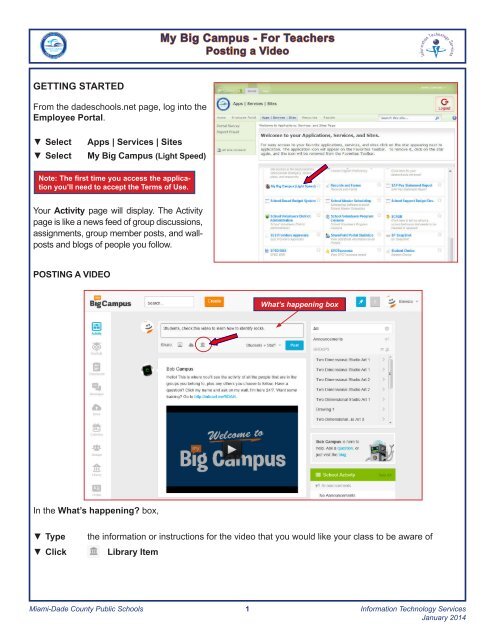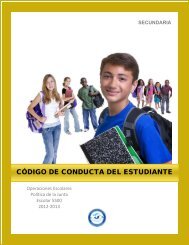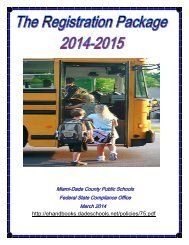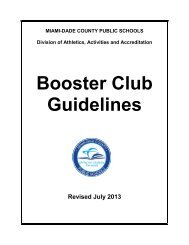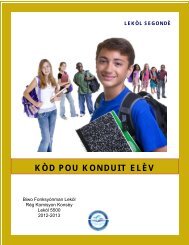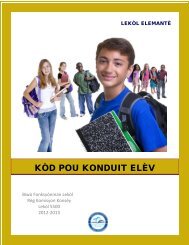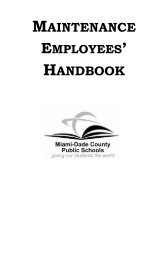View - e-Handbooks@dadeschools.net - Miami-Dade County Public ...
View - e-Handbooks@dadeschools.net - Miami-Dade County Public ...
View - e-Handbooks@dadeschools.net - Miami-Dade County Public ...
You also want an ePaper? Increase the reach of your titles
YUMPU automatically turns print PDFs into web optimized ePapers that Google loves.
My Big Campus - For Teachers<br />
Posting a Video<br />
GETTING STARTED<br />
From the dadeschools.<strong>net</strong> page, log into the<br />
Employee Portal.<br />
▼ Select<br />
▼ Select<br />
Apps | Services | Sites<br />
My Big Campus (Light Speed)<br />
Note: The first time you access the application<br />
you’ll need to accept the Terms of Use.<br />
Your Activity page will display. The Activity<br />
page is like a news feed of group discussions,<br />
assignments, group member posts, and wallposts<br />
and blogs of people you follow.<br />
POSTING A VIDEO<br />
What’s happening box<br />
In the What’s happening? box,<br />
▼ Type<br />
▼ Click<br />
the information or instructions for the video that you would like your class to be aware of<br />
Library Item<br />
<strong>Miami</strong>-<strong>Dade</strong> <strong>County</strong> <strong>Public</strong> Schools<br />
1<br />
Information Technology Services<br />
January 2014
My Big Campus - For Teachers<br />
Posting a Video<br />
The Search Library box will open.<br />
▼ Type<br />
▼ Click<br />
the video name/subject you are searching for<br />
Search<br />
Scroll through the list of videos to select the one you are looking for.<br />
▼ Click<br />
the title to select it (after it is selected the title will appear above the search box)<br />
▼ Click<br />
somewhere in the section to close the Library Search<br />
▼ Click<br />
Post<br />
The video will be posted to your Activity page with your instructions.<br />
<strong>Miami</strong>-<strong>Dade</strong> <strong>County</strong> <strong>Public</strong> Schools<br />
2<br />
Information Technology Services<br />
January 2014
My Big Campus - For Teachers<br />
Posting a Video<br />
This is a sample of a posted video in your Activity page. Comments from your students will display underneath<br />
the video.<br />
Posted video/instructions<br />
Your wall<br />
Comments<br />
For additional help with this activity or if you have a question, go to the Support Center under Help.<br />
▼ Click<br />
▼ Select<br />
on the drop-down menu by your name<br />
Help<br />
The Support Center page will display. Type a question or Browse by Topics.<br />
To delete a posting, from the Activity<br />
page,<br />
▼ Click<br />
on the word WALL<br />
From the Wall page,<br />
▼ Click on the icon<br />
▼ Select<br />
Delete<br />
<strong>Miami</strong>-<strong>Dade</strong> <strong>County</strong> <strong>Public</strong> Schools<br />
3<br />
Information Technology Services<br />
January 2014