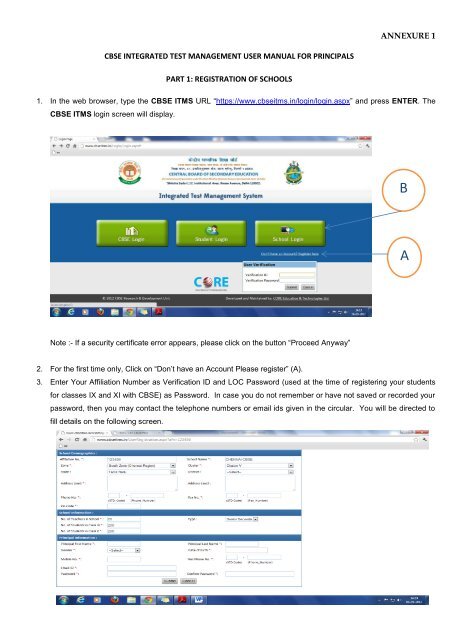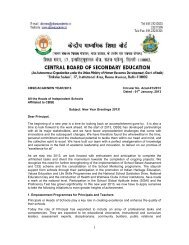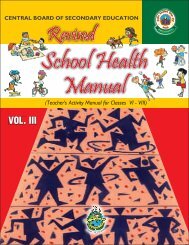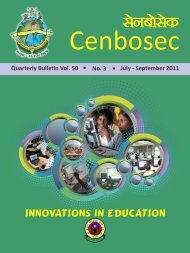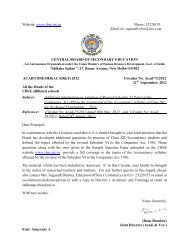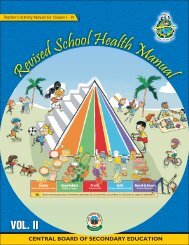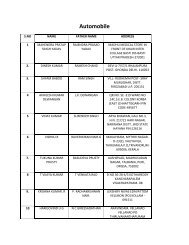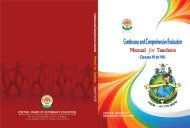ANNEXURE 1 CBSE INTEGRATED TEST MANAGEMENT USER ...
ANNEXURE 1 CBSE INTEGRATED TEST MANAGEMENT USER ...
ANNEXURE 1 CBSE INTEGRATED TEST MANAGEMENT USER ...
Create successful ePaper yourself
Turn your PDF publications into a flip-book with our unique Google optimized e-Paper software.
<strong>ANNEXURE</strong> 1<br />
<strong>CBSE</strong> <strong>INTEGRATED</strong> <strong>TEST</strong> <strong>MANAGEMENT</strong> <strong>USER</strong> MANUAL FOR PRINCIPALS<br />
PART 1: REGISTRATION OF SCHOOLS<br />
1. In the web browser, type the <strong>CBSE</strong> ITMS URL “https://www.cbseitms.in/login/login.aspx” and press ENTER. The<br />
<strong>CBSE</strong> ITMS login screen will display.<br />
B<br />
A<br />
Note :- If a security certificate error appears, please click on the button “Proceed Anyway”<br />
2. For the first time only, Click on “Don‟t have an Account Please register” (A).<br />
3. Enter Your Affiliation Number as Verification ID and LOC Password (used at the time of registering your students<br />
for classes IX and XI with <strong>CBSE</strong>) as Password. In case you do not remember or have not saved or recorded your<br />
password, then you may contact the telephone numbers or email ids given in the circular. You will be directed to<br />
fill details on the following screen.
4. Fill all the details and submit. Please be sure to use correct email id. Your User Name and Password will be e-<br />
mailed to you.<br />
5. Click on the home screen‟s School Login button (B).<br />
6. Login with the User Name and Password which were e-mailed to you. For the first time you will be asked to<br />
change the password.<br />
7. Enter new Password and confirm password.<br />
8. Answer the Challenge response question to recover password later, in case you forget. Keep the password<br />
confidential and safe for later use.<br />
9. Click „Update Information‟. You will then be directed back to Home Page.<br />
10. Logout of the system.