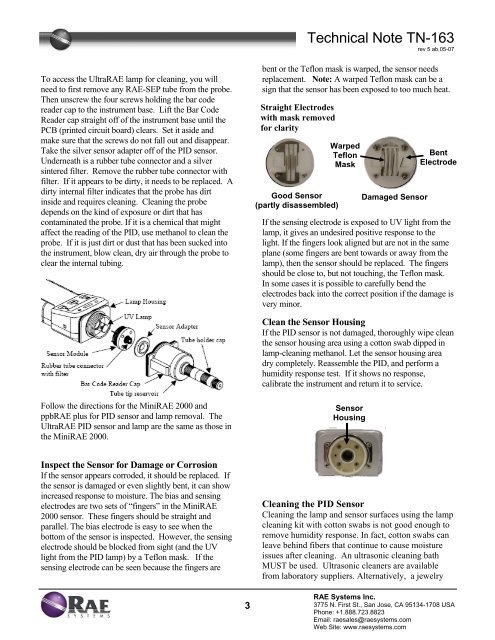Create successful ePaper yourself
Turn your PDF publications into a flip-book with our unique Google optimized e-Paper software.
Technical Note TN-163<br />
rev 5 ab.05-07<br />
To access the UltraRAE lamp for cleaning, you will<br />
need to first remove any RAE-SEP tube from the probe.<br />
Then unscrew the four screws holding the bar code<br />
reader cap to the instrument base. Lift the Bar Code<br />
Reader cap straight off of the instrument base until the<br />
PCB (printed circuit board) clears. Set it aside and<br />
make sure that the screws do not fall out and disappear.<br />
Take the silver sensor adapter off of the PID senso r.<br />
Underneath is a rubber tube connector and a silver<br />
sintered filter. Remove the rubber tube connector with<br />
filter. If it appears to be dirty, it needs to be replaced. A<br />
dirty internal filter indicates that the probe has dirt<br />
inside and requires cleaning. Cleaning the probe<br />
depends on the kind of exposure or dirt that has<br />
contaminated the probe. If it is a chemical that might<br />
affect the reading of the PID, use methanol to clean the<br />
probe. If it is just dirt or dust that has been sucked into<br />
the instrument, blow clean, dry air through the probe to<br />
clear the internal tubing.<br />
bent or the Teflon mask is warped, the sensor needs<br />
replacement. Note: A warped Teflon mask can be a<br />
sign that the sensor has been exposed to too much heat.<br />
Straight Electrodes<br />
with mask removed<br />
for clarity<br />
Good Sensor<br />
(partly disassembled)<br />
Warped<br />
Teflon<br />
Mask<br />
Damaged Sensor<br />
Bent<br />
Electrode<br />
If the sensing electrode is exposed to UV light from the<br />
lamp, it gives an undesired positive response to the<br />
light. If the fingers look aligned but are not in the same<br />
plane (some fingers are bent towards or away from the<br />
lamp), then the sensor should be replaced. The fingers<br />
should be close to, but not touching, the Teflon mask.<br />
In some cases it is possible to carefully bend the<br />
electrodes back into the correct position if the damage is<br />
very minor.<br />
Clean the Sensor Housing<br />
If the PID sensor is not damaged, thoroughly wipe clean<br />
the sensor housing area using a cotton swab dipped in<br />
lamp-cleaning methanol. Let the sensor housing area<br />
dry completely. Reassemble the PID, and perform a<br />
humidity response test. If it shows no response,<br />
calibrate the instrument and return it to service.<br />
Follow the directions for the MiniRAE 2000 and<br />
ppbRAE plus for PID sensor and lamp removal. The<br />
UltraRAE PID sensor and lamp are the same as those in<br />
the MiniRAE 2000.<br />
Sensor<br />
Housing<br />
Inspect the Sensor for Damage or Corrosion<br />
If the sensor appears corroded, it should be replaced. If<br />
the sensor is damaged or even slightly bent, it can show<br />
increased response to moisture. The bias and sensing<br />
electrodes are two sets of “fingers” in the MiniRAE<br />
2000 sensor. These fingers should be straight and<br />
parallel. The bias electrode is easy to see when the<br />
bottom of the sensor is inspected. However, the sensing<br />
electrode should be blocked from sight (and the UV<br />
light from the PID lamp) by a Teflon mask. If the<br />
sensing electrode can be seen because the fingers are<br />
Cleaning the PID Sensor<br />
Cleaning the lamp and sensor surfaces using the lamp<br />
cleaning kit with cotton swabs is not good enough to<br />
remove humidity response. In fact, cotton swabs can<br />
leave behind fibers that continue to cause moisture<br />
issues after cleaning. An ultrasonic cleaning bath<br />
MUST be used. Ultrasonic cleaners are available<br />
from laboratory suppliers. Alternatively, a jewelry<br />
3<br />
RAE Systems Inc.<br />
3775 N. First St., San Jose, CA 95134-1708 USA<br />
Phone: +1.888.723.8823<br />
Email: raesales@raesystems.com<br />
Web Site: www.raesystems.com