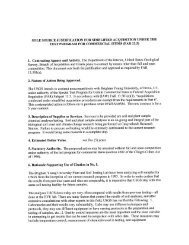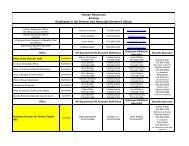USGS National Training Center- Live Virtual Classroom
USGS National Training Center- Live Virtual Classroom
USGS National Training Center- Live Virtual Classroom
Create successful ePaper yourself
Turn your PDF publications into a flip-book with our unique Google optimized e-Paper software.
<strong>USGS</strong> <strong>National</strong> <strong>Training</strong> <strong>Center</strong> 4/3/2013<br />
<strong>USGS</strong> <strong>Virtual</strong> <strong>Classroom</strong> - What Remote Students Need to Know<br />
Attending a live, virtual class, broadcast from the <strong>USGS</strong> <strong>National</strong> <strong>Training</strong> <strong>Center</strong> (NTC) extends<br />
the reach of your learning. Avoiding travel also has its advantages. As a <strong>USGS</strong> employee, you<br />
have taken multiple classes in the classroom setting. Your learning skills are just as important in<br />
the virtual classroom. There are a few significant differences for virtual class participants and<br />
they are best handled with a bit of advance planning. The information in this document is<br />
provided to identify those differences, allowing you to maximize your learning.<br />
What is a <strong>Live</strong> <strong>Virtual</strong> <strong>Classroom</strong>? Attending a class virtually, as it’s being taught from the <strong>USGS</strong><br />
NTC in Denver, CO. provides the same access to learning as for those sitting in the classroom.<br />
As a virtual participant, you will see and hear the instructors, presentation slides and classroom<br />
questions. Although the Instructors cannot see you, they can see/hear and respond to your<br />
questions via a live chat screen and Voice over Internet Protocol (VOIP). You will also have the<br />
opportunity to work on any classroom exercises. During the entire class, an OED streaming<br />
“producer” will work to ensure that your experience sitting at your computer is as close as<br />
possible to sitting in the actual classroom.<br />
How does it Work? OED has a limited license for Adobe Connect software. To access a live<br />
course on-line you simply open a browser from your desktop computer through a web link to<br />
receive the live digital video, audio and chat. As a remote participant, you will engage your<br />
instructors using the chat screen window and VOIP.<br />
Responsibilities of Remote Participants - Registration and pre class preparation works the<br />
same as for your classmates sitting in the NTC classroom. If there are course materials, OED<br />
will ship them to you in advance. If the materials are digital, you will be provided time to<br />
download them and print to hardcopy if you wish. As always, all participants should familiarize<br />
themselves with the course outline and materials before the class. It’s also important to login<br />
at the requested times. We ask that you login 30 minutes before the class is scheduled to start<br />
on the first day so we can address any last minute questions. During the actual class you are<br />
highly encouraged to ask questions. You might need to practice a little patience when you ask a<br />
question via the chat screen, as that instructor may be simultaneously answering questions<br />
from other virtual participants.<br />
If possible, we recommend that you team up with another person from your office to take your<br />
class remotely. Also, make sure your supervisor understands the course duration, start/end<br />
times and your need to stay on the computer each day while the class is in session. Just so you<br />
know, we encourage instructors to call on remote participants by name. Active participation<br />
helps keep you engaged and learning!<br />
Once your registration is confirmed, OED will provide a test link to make sure everything works.<br />
For multi-day classes, at the end of the first day you will be invited to attend a brief meeting<br />
1
with your instructors to provide them with your feedback. This allows them to make minor<br />
changes, if necessary, for the following class day.<br />
<strong>Virtual</strong> Participants - What’s Needed:<br />
-Your computer<br />
-2 GHZ processor speed minimum.<br />
-Minimum of 512 kps network connectivity.<br />
-Sound card and speakers (or headphones) for your computer.<br />
-Internal or external microphone<br />
-Minimum of Windows XP (all Windows updates must be current).<br />
-A test of the video stream in advance of the class.<br />
-Access to a second computer if your class involves any software instruction.<br />
-An informed and supportive supervisor.<br />
Technical Assistance - During your class, OED technical support is available in real time via<br />
phone.<br />
Associated Costs - The advertised class tuition indicated in DOI LEARN applies for virtual<br />
participants.<br />
OED is committed to making your experience in the <strong>Virtual</strong> <strong>Classroom</strong> as close to sitting in the<br />
actual classroom as possible.<br />
Good Learning! The OED Streaming Support Staff<br />
2