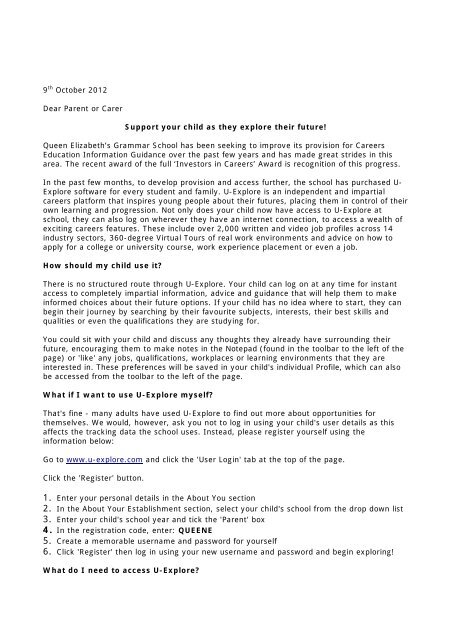Parent letter - Queen Elizabeth's Grammar School
Parent letter - Queen Elizabeth's Grammar School
Parent letter - Queen Elizabeth's Grammar School
You also want an ePaper? Increase the reach of your titles
YUMPU automatically turns print PDFs into web optimized ePapers that Google loves.
9 th October 2012<br />
Dear <strong>Parent</strong> or Carer<br />
Support your child as they explore their future!<br />
<strong>Queen</strong> Elizabeth’s <strong>Grammar</strong> <strong>School</strong> has been seeking to improve its provision for Careers<br />
Education Information Guidance over the past few years and has made great strides in this<br />
area. The recent award of the full ‘Investors in Careers’ Award is recognition of this progress.<br />
In the past few months, to develop provision and access further, the school has purchased U-<br />
Explore software for every student and family. U-Explore is an independent and impartial<br />
careers platform that inspires young people about their futures, placing them in control of their<br />
own learning and progression. Not only does your child now have access to U-Explore at<br />
school, they can also log on wherever they have an internet connection, to access a wealth of<br />
exciting careers features. These include over 2,000 written and video job profiles across 14<br />
industry sectors, 360-degree Virtual Tours of real work environments and advice on how to<br />
apply for a college or university course, work experience placement or even a job.<br />
How should my child use it<br />
There is no structured route through U-Explore. Your child can log on at any time for instant<br />
access to completely impartial information, advice and guidance that will help them to make<br />
informed choices about their future options. If your child has no idea where to start, they can<br />
begin their journey by searching by their favourite subjects, interests, their best skills and<br />
qualities or even the qualifications they are studying for.<br />
You could sit with your child and discuss any thoughts they already have surrounding their<br />
future, encouraging them to make notes in the Notepad (found in the toolbar to the left of the<br />
page) or 'like' any jobs, qualifications, workplaces or learning environments that they are<br />
interested in. These preferences will be saved in your child's individual Profile, which can also<br />
be accessed from the toolbar to the left of the page.<br />
What if I want to use U-Explore myself<br />
That's fine - many adults have used U-Explore to find out more about opportunities for<br />
themselves. We would, however, ask you not to log in using your child's user details as this<br />
affects the tracking data the school uses. Instead, please register yourself using the<br />
information below:<br />
Go to www.u-explore.com and click the 'User Login' tab at the top of the page.<br />
Click the 'Register' button.<br />
1. Enter your personal details in the About You section<br />
2. In the About Your Establishment section, select your child's school from the drop down list<br />
3. Enter your child's school year and tick the '<strong>Parent</strong>' box<br />
4. In the registration code, enter: QUEENE<br />
5. Create a memorable username and password for yourself<br />
6. Click 'Register' then log in using your new username and password and begin exploring!<br />
What do I need to access U-Explore
If you have access to a PC with broadband connection and Flash Player installed, U-Explore should<br />
operate with no issues.<br />
The latest Flash player can be obtained from http://www.adobe.com/uk and click on the<br />
Downloads.<br />
We hope that you and your son or daughter will enjoy using U-Explore to start thinking about and<br />
planning for the future.<br />
Yours faithfully<br />
Ms H Slane<br />
Career Work Administrator