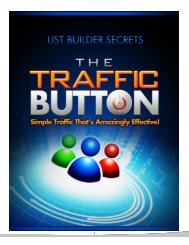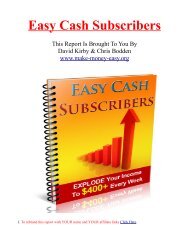EasyHits4U TUTORIAL - Instant Bonus Page
EasyHits4U TUTORIAL - Instant Bonus Page
EasyHits4U TUTORIAL - Instant Bonus Page
You also want an ePaper? Increase the reach of your titles
YUMPU automatically turns print PDFs into web optimized ePapers that Google loves.
<strong>EasyHits4U</strong> <strong>TUTORIAL</strong><br />
Part 2: How to Advertise effectively with<br />
Traffic Exchanges<br />
By: Juri Hass
<strong>EasyHits4U</strong> <strong>TUTORIAL</strong><br />
The main reason, why people fail with Traffic<br />
Exchanges is because they are using<br />
wrong tools!
<strong>EasyHits4U</strong> <strong>TUTORIAL</strong><br />
How to not advertise with Traffic Exchanges
Do not put direct referral links in<br />
rotation in traffic exchanges.
Why
Because the original referral urls are<br />
mostly pointed to homepages of the<br />
programs.They have too much<br />
information there.
Remember!
You have only few seconds to draw<br />
attention to Your ad.
That means, that You have to tell the<br />
most important message as fast as<br />
possible.<br />
How is it done
... by using Splash <strong>Page</strong>s!
What is Splash <strong>Page</strong><br />
It is a small page to show short and straight to<br />
the point messages to Visitors. It is used in<br />
situations, when internet marketers have short<br />
time period (few seconds) to show ads, like in<br />
Traffic Exchanges.
Did You Know<br />
Did You know, that <strong>EasyHits4U</strong> has Splash<br />
<strong>Page</strong> builder and You can use it free<br />
Don't have <strong>EasyHits4U</strong> account Join here!<br />
... so let's take a look at this great tool.
Log In to EasiHits4U. (Click Here)<br />
Click Here to open<br />
Splash <strong>Page</strong> Creator<br />
Tool. After that, scroll<br />
down!
Click on "Add New<br />
splash page" button.<br />
Read those<br />
tips, before<br />
starting.
... on the next page add page title.<br />
Recommended options,<br />
that can increase<br />
effectiveness of Your<br />
Ad.<br />
Click "Add" to<br />
continue.
... this is the Splash <strong>Page</strong> editor.<br />
1. Choose<br />
background color<br />
... or background<br />
image from galery.<br />
Here comes the content. You can add<br />
pictures, buttons and even videos here.
Tips!<br />
By creating Your Splash <strong>Page</strong> use:<br />
A. Minimum number of page elements<br />
B. Eye-catching graphics<br />
C. Easy-to-read laconic text<br />
D. Call to action
... an example ... (click here to see live version)
Tips.<br />
To create marketing graphics like buttons, You<br />
can use an easy tool called <strong>Instant</strong> Banner<br />
Creator (You can join FREE here).
Tips<br />
Remember! Always track Your links on Your Splash<br />
<strong>Page</strong>s, because this is the only way to know, how effective<br />
they are. When You wanna advertise Your links, create 2-3<br />
diferent splash pages. Then use url shortener to shorten<br />
Your url-s. Those url shorteners give You great statistics<br />
about all clicks. That way You can experiment and choose<br />
most working splash page and concentrate on promoting it.<br />
I use AdFly url shortener, because it gives the best<br />
statistics from all url shortening services i have tested and<br />
also gives You the possibility to earn money from every<br />
click. You can join AdFly for free here.
Thank You!<br />
If You have Questions or some more tips,<br />
please post them below this slideshow.<br />
To Your Success,<br />
Juri Hass