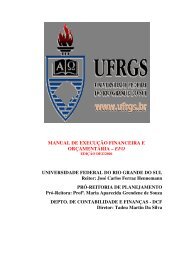EMSO Manual - Ufrgs
EMSO Manual - Ufrgs
EMSO Manual - Ufrgs
You also want an ePaper? Increase the reach of your titles
YUMPU automatically turns print PDFs into web optimized ePapers that Google loves.
<strong>EMSO</strong><br />
<strong>Manual</strong><br />
Rafael de Pelegrini Soares<br />
www.rps.eng.br<br />
LastChangedDate: 2007-08-30 11:22:15 -0300 (Qui, 30 Ago 2007)
Contents<br />
I User’s Guide 1<br />
1 Introduction 2<br />
1.1 What is <strong>EMSO</strong> and EML . . . . . . . . . . . . . 3<br />
1.2 Why use <strong>EMSO</strong> . . . . . . . . . . . . . . . . . . 3<br />
1.2.1 Easy FlowSheet building . . . . . . . . . . 3<br />
1.2.2 Integrated Graphical Interface . . . . . . . 3<br />
1.2.3 Open-Source Model Library . . . . . . . . 3<br />
1.2.4 Object-Oriented Modeling Language . . . 3<br />
1.2.5 Multi-Platform system . . . . . . . . . . . 4<br />
1.2.6 Fast and Transparent Setup . . . . . . . . 4<br />
1.2.7 Solution Power . . . . . . . . . . . . . . . 4<br />
1.2.8 Modeling of discontinuous process . . . . . 4<br />
1.2.9 Operational procedures scripts . . . . . . . 5<br />
1.2.10 Optimization . . . . . . . . . . . . . . . . 5<br />
1.2.11 Parameter Estimation . . . . . . . . . . . 5<br />
1.2.12 Open Interfaces . . . . . . . . . . . . . . 5<br />
1.2.13 Open Engine API . . . . . . . . . . . . . 5<br />
1.3 Installation . . . . . . . . . . . . . . . . . . . . . 6<br />
1.3.1 Installing <strong>EMSO</strong> in win32 platforms . . . . 6<br />
1.3.2 Installing <strong>EMSO</strong> in POSIX platforms . . . 6<br />
2 Overview 8<br />
2.1 <strong>EMSO</strong> Basics . . . . . . . . . . . . . . . . . . . 9<br />
2.2 Running <strong>EMSO</strong> . . . . . . . . . . . . . . . . . . 9<br />
2.2.1 Starting <strong>EMSO</strong> in win32 platforms . . . . 9<br />
ii
2.2.2 Starting <strong>EMSO</strong> in POSIX platforms . . . . 9<br />
2.3 <strong>EMSO</strong> graphical interface . . . . . . . . . . . . . 9<br />
2.4 Tutorials . . . . . . . . . . . . . . . . . . . . . . 11<br />
2.4.1 Three Tank FlowSheet . . . . . . . . . 12<br />
3 <strong>EMSO</strong> Modeling Language 18<br />
3.1 Modeling basics . . . . . . . . . . . . . . . . . . 19<br />
3.1.1 Object Oriented Modeling . . . . . . . . . 19<br />
3.1.2 Writing <strong>EMSO</strong> Entities . . . . . . . . . . 20<br />
3.1.3 Documenting with Comments . . . . . . . 20<br />
3.1.4 Types . . . . . . . . . . . . . . . . . . . . 21<br />
3.1.5 Using files . . . . . . . . . . . . . . . . . 22<br />
3.2 Model . . . . . . . . . . . . . . . . . . . . . . . 23<br />
3.2.1 Parameters . . . . . . . . . . . . . . . . . 24<br />
3.2.2 Variables . . . . . . . . . . . . . . . . . . 25<br />
3.2.3 Composition in Models . . . . . . . . . . 26<br />
3.2.4 Equations . . . . . . . . . . . . . . . . . 27<br />
3.2.5 Initial Conditions . . . . . . . . . . . . . . 28<br />
3.2.6 Abstract Models . . . . . . . . . . . . . 28<br />
3.3 FlowSheet . . . . . . . . . . . . . . . . . . . . 28<br />
3.3.1 Devices . . . . . . . . . . . . . . . . . 29<br />
3.3.2 Connections . . . . . . . . . . . . . . . . 29<br />
3.3.3 Specifications . . . . . . . . . . . . . . . 30<br />
3.3.4 Options . . . . . . . . . . . . . . . . . . . 30<br />
3.4 Optimization . . . . . . . . . . . . . . . . . . . . 30<br />
3.4.1 Simple Optimizations . . . . . . . . . . . 32<br />
3.4.2 Large-Scale Optimization . . . . . . . . . 33<br />
3.4.3 Options . . . . . . . . . . . . . . . . . . . 33<br />
3.4.4 Dynamic Optimization . . . . . . . . . . . 34<br />
3.5 Built-in Functions . . . . . . . . . . . . . . . . . 35<br />
3.6 Units Of Measurement (UOM) . . . . . . . . . . 36
3.6.1 Fundamental Units . . . . . . . . . . . . . 36<br />
3.6.2 Derived Units . . . . . . . . . . . . . . . 36<br />
3.7 Solver Options . . . . . . . . . . . . . . . . . . . 40<br />
4 Advanced Modeling 44<br />
4.1 Arrays . . . . . . . . . . . . . . . . . . . . . . . 45<br />
4.1.1 Vectors . . . . . . . . . . . . . . . . . . . 45<br />
4.1.2 Multidimensional Arrays . . . . . . . . . . 46<br />
4.1.3 Equation Expansion . . . . . . . . . . . . 46<br />
4.1.4 Array Functions . . . . . . . . . . . . . . 47<br />
4.1.5 Loop For . . . . . . . . . . . . . . . . . . 48<br />
4.2 Conditional Modeling . . . . . . . . . . . . . . . 48<br />
5 Calculation Object Interface 49<br />
5.1 Introduction . . . . . . . . . . . . . . . . . . . . 50<br />
5.1.1 What is Plugin . . . . . . . . . . . . . 50<br />
5.1.2 Why use a Plugin . . . . . . . . . . . 50<br />
5.1.3 The Plugin Basics . . . . . . . . . . . . 50<br />
5.2 Using Plugins . . . . . . . . . . . . . . . . . . 51<br />
5.2.1 Using Plugins in Models . . . . . . . . 51<br />
II Programming Guide 54<br />
6 Developing new Plugin Services 55<br />
6.1 Interface Specification . . . . . . . . . . . . . . . 56<br />
6.1.1 Create Function . . . . . . . . . . . . . . 56<br />
6.1.2 Destroy Function . . . . . . . . . . . . . . 58<br />
6.1.3 Verification Functions . . . . . . . . . . . 58<br />
6.1.4 Calculation Function . . . . . . . . . . . . 60<br />
6.2 Writing new Plugin Services . . . . . . . . . . . 63<br />
6.2.1 Writing Plugin Services in Fortran . . . 63<br />
6.2.2 Writing Plugin Services in C . . . . . . 63
6.2.3 Writing Plugin Services in C++ . . . . 64<br />
6.3 Documenting Plugin Services . . . . . . . . . . 64<br />
7 Developing new Solvers 65<br />
7.1 NLA Solvers . . . . . . . . . . . . . . . . . . . . 66<br />
7.1.1 Residuals Function . . . . . . . . . . . . . 66<br />
7.1.2 Jacobian . . . . . . . . . . . . . . . . . . 67<br />
7.1.3 Matrix Multiplication . . . . . . . . . . . 68<br />
7.1.4 Create and Destroy Functions . . . . . . . 69<br />
7.1.5 Solve Function . . . . . . . . . . . . . . . 71<br />
7.2 DAE Solvers . . . . . . . . . . . . . . . . . . . . 72<br />
7.2.1 Create and Destroy Functions . . . . . . . 73<br />
7.2.2 Step Function . . . . . . . . . . . . . . . 74<br />
7.3 Writing new Solver Services . . . . . . . . . . . . 75<br />
7.3.1 Writing External Solver Services in Fortran 75<br />
7.3.2 Writing External Solver Services in C . . . 76<br />
7.3.3 Writing External Solver Services in C++ . 76<br />
7.4 Documenting Solver Services . . . . . . . . . . . 76
License<br />
<strong>EMSO</strong> alpha version License<br />
(C) 2004-2007 ALSOC.<br />
(Based on code from Rafael de Pelegrini Soares - www.rps.eng.br, (C)<br />
2002-2004)<br />
All rights reserved.<br />
THIS SOFTWARE IS AT ALPHA STAGE AND CAN BE USED FOR EVALUATION<br />
PURPOSES ONLY. NO USE OR DISTRIBUTION OF THIS SOFTWARE IS<br />
GRANTED WITHOUT WRITTEN AUTHORIZATION OF THE COPYRIGHT HOLDER.<br />
Except where otherwise noted, all of the documentation and<br />
software included in this package is copyrighted by Rafael de<br />
Pelegrini Soares. After the installation check the "license"<br />
directory in order to see all third part software used by <strong>EMSO</strong><br />
and their respective licenses.<br />
THIS SOFTWARE IS PROVIDED "AS-IS", WITHOUT ANY EXPRESS OR<br />
IMPLIED WARRANTY. IN NO EVENT SHALL THE AUTHOR BE HELD LIABLE<br />
FOR ANY DAMAGES ARISING FROM THE USE OF THIS SOFTWARE.<br />
Rafael de Pelegrini Soares - www.rps.eng.br<br />
Chemical Engineering M.Sc. at GIMSCOP a UFRGS.<br />
<strong>EMSO</strong> is a trademark of UFRGS (Universidade Federal do Rio<br />
Grande do Sul) All other registered or pending trademarks<br />
mentioned in this manual are considered the sole property of<br />
their respective owners. All rights reserved.<br />
a Group of Integration, Modeling, Simulation, Control, and Optimization of Processes - Chemical Engineering<br />
Department - Federal University of Rio Grande do Sul (UFRGS)<br />
vi
Acknowledgments<br />
Thank to all the people who sent me corrections and improvement<br />
suggestions to both the manual and software. In special I would<br />
like to thank the main <strong>EMSO</strong> users Argimiro R. Secchi and Paula<br />
B. Staudt for helping me to disclose many missing aspects.<br />
I would like to thank the authors of the following softwares libraries<br />
for permitting the use of their code in <strong>EMSO</strong>:<br />
DASSLC :<br />
FOX-Toolkit :<br />
FXScintilla :<br />
RCOMPLEX :<br />
SUNDIALS :<br />
UMFPACK :<br />
a solver for differential-algebraic equation systems<br />
www.enq.ufrgs.br/enqlib/numeric/;<br />
a C++ based Toolkit for developing Graphical User Interfaces<br />
easily and effectively<br />
www.fox-toolkit.org;<br />
an implementation of Scintilla 1 for the FOX-Toolkit<br />
www.nongnu.org/fxscintilla;<br />
a solver for constrained nonlinear optimization.<br />
www.enq.ufrgs.br/enqlib/numeric/;<br />
suite of codes consisting of the solvers CVODE, KINSOL,<br />
and IDA, and variants of these<br />
www.llnl.gov/CASC/sundials/;<br />
a set of routines for solving unsymetric sparse linear systems<br />
www.cise.ufl.edu/research/sparse/umfpack;<br />
Ipopt :<br />
a software package for large-scale nonlinear optimization.<br />
https://projects.coin-or.org/Ipopt;<br />
In the development process the author proposed several improvements<br />
and bug-fixes sent to the original authors to be shared with<br />
the community. The source code of all the above cited softwares<br />
can be obtained in the respective URL. Any further explanation<br />
about how such softwares are used in <strong>EMSO</strong> can be obtained with<br />
the author - www.rps.eng.br.<br />
1 Scintilla is a free source code editing component, see www.scintilla.<br />
org.<br />
vii
Symbols and Conventions<br />
In this document the following notations are used:<br />
Piece of code: piece of code written in the <strong>EMSO</strong> modeling<br />
language or console outputs:<br />
1 Model tank<br />
2 # body of the model<br />
3 end<br />
Code Identifier: emphasize identifiers that are commands,<br />
file names and related entities.<br />
Note: a note, for instance: <strong>EMSO</strong> is an equation based description<br />
system, therefore the order of the equations does not matter.<br />
Warning: a warning advertise, for instance: a .mso file free of<br />
syntax errors still can have consistency errors.<br />
Tip: a tip for the user, for instance: always check EML for a<br />
model before develop a new one.<br />
Linux note: note specific for POSIX systems (Linux and Unix),<br />
for instance: <strong>EMSO</strong> can be available for any POSIX compliant<br />
system upon request.<br />
Windows note: note specific for win32 systems (Windows 95<br />
and above and Windows NT 4 and above), for instance: the<br />
windows file system is not case sensitive.<br />
Under construction: marks a section as not yet implemented<br />
or documented.<br />
viii
I. User’s Guide<br />
1
1 Introduction<br />
Go any further in reading this manual or using <strong>EMSO</strong> without read, understand and accept<br />
the <strong>EMSO</strong> license, found on page vi.<br />
In this chapter we will learn what is <strong>EMSO</strong> and why use it.<br />
Contents<br />
1.1 What is <strong>EMSO</strong> and EML . . . . . . . . . . . . . . . . . . . . . . 3<br />
1.2 Why use <strong>EMSO</strong> . . . . . . . . . . . . . . . . . . . . . . . . . . . . 3<br />
1.3 Installation . . . . . . . . . . . . . . . . . . . . . . . . . . . . . . . 6<br />
2
1.1 What is <strong>EMSO</strong> and EML 3<br />
1.1 What is <strong>EMSO</strong> and EML<br />
<strong>EMSO</strong> stands for Environment for Modeling, Simulation and<br />
Optimization. It is a complete graphical environment where the<br />
user can model complex dynamic or steady-state processes by simply<br />
selecting and connecting model blocks. In addition, the user<br />
can develop new models using the <strong>EMSO</strong> modeling language or<br />
using those already made from the <strong>EMSO</strong> Model Library (EML).<br />
EML is an open source library of models written in the <strong>EMSO</strong><br />
modeling language. The <strong>EMSO</strong> modeling language is an objectoriented<br />
language for modeling general dynamic or steady-state<br />
processes.<br />
1.2 Why use <strong>EMSO</strong><br />
1.2.1 Easy FlowSheet building<br />
1.2.2 Integrated Graphical Interface<br />
1.2.3 Open-Source Model Library<br />
In this section we show the key concepts of <strong>EMSO</strong> and its advantages.<br />
<strong>EMSO</strong> provides the facility of building complex process models,<br />
called FlowSheets, by simply composing it with preexisting<br />
blocks, called Models, and connecting them.<br />
<strong>EMSO</strong> provides an integrated graphical interface where the user<br />
can manage their .mso files. Multiple files can be opened simultaneously<br />
and each file can contain an unlimited number of<br />
Models, FlowSheets or Scripts. In the same interface the<br />
user can run simulations and visualize the results besides a lot of<br />
development facilities.<br />
The .mso files coming with <strong>EMSO</strong><br />
are distributed under the terms of<br />
the <strong>EMSO</strong> model license.<br />
The <strong>EMSO</strong> distribution comes with a set of ready to use models<br />
written in the <strong>EMSO</strong> modeling language – the <strong>EMSO</strong> Model Library<br />
(EML). Therefore, complex FlowSheets can be built by<br />
simply selecting EML models as Devices and connecting them.<br />
EML is an open-source library and can be extended or modified<br />
by the user.<br />
1.2.4 Object-Oriented Modeling Language<br />
<strong>EMSO</strong> provides a modeling language that allows the user to write<br />
mathematical models almost as they would appear on paper. In
4 1 Introduction<br />
addition, the language is fully object-oriented, allowing the user to<br />
develop complex models by composing them with existent small<br />
models or develop specific models by deriving standard ones.<br />
All EML models are written in the <strong>EMSO</strong> modeling language and<br />
are stored in plain text .mso files which can be edited or extended<br />
by the user.<br />
1.2.5 Multi-Platform system<br />
<strong>EMSO</strong> is available for win32, POSIX (Linux and Unix) platforms.<br />
Models developed in one platform can be freely interchanged between<br />
others.<br />
1.2.6 Fast and Transparent Setup<br />
Process simulators in which models are not black-boxes pieces of<br />
software obligatory have to translate the human readable description<br />
to some solvable form. This translation step is called setup<br />
phase.<br />
In <strong>EMSO</strong>, the setup phase does not relies in the creation of intermediary<br />
files, compilation, linkage or translation to another<br />
language, the models are directly converted (in memory) to systems<br />
of equations. This mechanism reduces the setup time by<br />
orders of magnitude.<br />
1.2.7 Solution Power<br />
<strong>EMSO</strong> provides solvers for dynamic and steady-state systems<br />
which are efficient in solving both small and large scale systems.<br />
The solvers can make use of the dense or sparse linear algebra.<br />
Actually there is no limit regarding problem size other than the<br />
machine memory. In addition, new solvers can be interfaced to<br />
<strong>EMSO</strong> and used in a seamless manner.<br />
State of art techniques as automatic and symbolic differentiation<br />
algorithms are built-in in <strong>EMSO</strong>. Furthermore, it has proved to<br />
be one of the most time efficient tools when solving large scale<br />
dynamic problems.<br />
1.2.8 Modeling of discontinuous process<br />
There are several processes which are in nature discontiuous, with<br />
<strong>EMSO</strong> it is easy to model continuous-discrete (hybrid) systems<br />
using conditional equations.
1.2 Why use <strong>EMSO</strong> 5<br />
1.2.9 Operational procedures scripts<br />
Under construction: To be implemented and documented.<br />
1.2.10 Optimization<br />
1.2.11 Parameter Estimation<br />
Besides dynamic and steady simulation <strong>EMSO</strong> can be used to<br />
find optimal solutions with respect to given criteria. The user<br />
just need to formulate the optimization objective (lower cost,<br />
maximum production, etc) and choose the optimization variables<br />
(manipulated variables) in the Optimization environment and<br />
let the system to find the best solution. See examples in the<br />
ammonia opt.mso and flash opt.mso in the folder<br />
/mso/sample/optimization.<br />
<strong>EMSO</strong> can perform parameter estimation of dynamic and steadystate<br />
models using the Estimation environment. See examples<br />
in the BatchReactor.mso and sample est.mso files in<br />
the /mso/sample/estim folder.<br />
1.2.12 Open Interfaces<br />
<strong>EMSO</strong> has a set of open interfaces that allow the user to load<br />
at run-time third-party software encapsulated in dynamic link libraries.<br />
(See Part II).<br />
In addition, there are standard interfaces for implementing new<br />
differential-algebraic equations (DAE), nonlinear algebraic equations<br />
(NLA), and nonlinear optimization problem (NLP) solvers.<br />
1.2.13 Open Engine API<br />
AUTO2000 DAE can be<br />
donwloaded at www.enq.ufrgs.<br />
br/enqlib/numeric. See www.<br />
peq.coppe.ufrj.br/auto_dae<br />
for details.<br />
<strong>EMSO</strong> is composed by two major softwares: the graphical interface<br />
and the engine. The <strong>EMSO</strong> power in solving complex<br />
large-scale dynamic problems is available to be embedded in third<br />
party software through the <strong>EMSO</strong> engine open Application Program<br />
Interface (API). Using this technology, <strong>EMSO</strong> installation<br />
already provides an engine to build bifurcation diagrams using<br />
AUTO2000 adapted to work with differential-algebraic equations<br />
(DAE), and also SFunctions for simulating dynamic models<br />
built with <strong>EMSO</strong> modeling language inside Matlab/Simulink R○<br />
with continuous and discrete-time simulation. See the installation<br />
procedure.
6 1 Introduction<br />
1.3 Installation<br />
<strong>EMSO</strong> is available for two main platform groups: win32 and<br />
POSIX. Installation instructions for these platforms can be found<br />
in subsection 1.3.1 and subsection 1.3.2 respectively.<br />
1.3.1 Installing <strong>EMSO</strong> in win32 platforms<br />
<strong>EMSO</strong> is compatible with a variety of win32 operational systems<br />
(Windows 95, Windows NT 4, Windows XP and above).<br />
In order to install <strong>EMSO</strong> in such systems one can just run the<br />
installation package emso-win32-.exe available<br />
at www.enq.ufrgs.br/alsoc and follow the on screen instructions.<br />
MINGW may be download at<br />
www.mingw.org and CYGWIN at<br />
www.cygwin.com.<br />
In order to use the <strong>EMSO</strong>-AUTO interface it is also necessary to<br />
install the AUTO2000 DAE package, that can be downloaded at<br />
www.enq.ufrgs.br/enqlib/numeric, using a Linux-like<br />
environment for Windows, such as MINGW or CYGWIN in the location<br />
/usr/local/auto/2000 dae. After the installation, just run<br />
the script auto2000 dae provided in the root directory of the<br />
AUTO2000 DAE, using the command source auto2000 dae.<br />
There are some examples to test the installation in the directory<br />
/usr/local/auto/2000 dae/demos/DAE. Copy the<br />
file auto emso.exe from /bin in the same location<br />
of the examples and execute the command @r-emso ab dae,<br />
where ab dae is the name of the example to run, or put the<br />
directory /bin in the PATH environment variable.<br />
In order to use the <strong>EMSO</strong>-Matlab/Simulink interface, just copy<br />
the files emso sf.dll and emsod sf.dll from the location<br />
/interface/matlab to the working directory. In<br />
the original location there are some MDL files to run some examples<br />
in the Simulink.<br />
1.3.2 Installing <strong>EMSO</strong> in POSIX platforms<br />
POSIX is the name for a series of<br />
standards being developed by the<br />
IEEE that specify a Portable<br />
Operating System interface. The<br />
”IX” denotes the Unix heritage of<br />
these standards.<br />
<strong>EMSO</strong> is compatible with a variety of POSIX platforms (Linux,<br />
Unix).<br />
In order to install <strong>EMSO</strong> in such systems you have to download the<br />
archive emso---.tar.gz<br />
available at www.enq.ufrgs.br/alsoc.<br />
For instance, emso-linux2-i386-0.9.53.tar.gz is the<br />
installation archive for Linux version 2 or above platforms running<br />
in an i386 compatible machine.
1.3 Installation 7<br />
The installation procedure for the <strong>EMSO</strong>-AUTO interface is the<br />
same as for win32 platform, described above, just skip the part<br />
for the Linux-like environment for Windows.<br />
In order to use the <strong>EMSO</strong>-Matlab/Simulink interface, just copy<br />
the files emso sf.mexlx and emsod sf.mexlx from the location<br />
/interface/matlab to the working directory.<br />
In the original location there are some MDL files to run<br />
some examples in the Simulink, if you can make Simulink work in<br />
Linux.<br />
Note: Installation packages for any POSIX compliant platform<br />
can be produced upon request.<br />
Once an archive compatible with your system was downloaded,<br />
<strong>EMSO</strong> can be installed with the following commands:<br />
$ tar -xzvf emso---.tar.gz<br />
# sudo mv emso /usr/local<br />
# sudo ln -sf /usr/local/emso/bin/emso /usr/bin/emso<br />
Note: The <strong>EMSO</strong> executable is found at the bin directory, the<br />
installation at /usr/local is not mandatory.
2 Overview<br />
This chapter provides an overview about <strong>EMSO</strong>. First some basics are presented followed by<br />
some tutorials. These tutorials teaches how to:<br />
• build a FlowSheet composed by a set of predefine Models;<br />
• check the consistency of a FlowSheet<br />
• run a dynamic simulations and plot results;<br />
• customize FlowSheet options.<br />
Further, the <strong>EMSO</strong> modeling language for development of new models is introduced.<br />
Contents<br />
2.1 <strong>EMSO</strong> Basics . . . . . . . . . . . . . . . . . . . . . . . . . . . . . . 9<br />
2.2 Running <strong>EMSO</strong> . . . . . . . . . . . . . . . . . . . . . . . . . . . . 9<br />
2.3 <strong>EMSO</strong> graphical interface . . . . . . . . . . . . . . . . . . . . . . . 9<br />
2.4 Tutorials . . . . . . . . . . . . . . . . . . . . . . . . . . . . . . . . 11<br />
8
2.1 <strong>EMSO</strong> Basics 9<br />
2.1 <strong>EMSO</strong> Basics<br />
<strong>EMSO</strong> is a software tool for modeling, simulation and optimization<br />
of dynamic or steady-state general processes. The referred<br />
processes are called FlowSheets.<br />
A FlowSheet is composed by a set of components, named<br />
Devices. Each Device has a mathematical description, called<br />
Model. These are the three main <strong>EMSO</strong> entities and all of them<br />
are described in plain text files which are usually stored in .mso<br />
files. Each .mso file can have any number of any of these entities<br />
and the <strong>EMSO</strong> graphical user interface can open an unlimited<br />
number of .mso files simultaneously.<br />
2.2 Running <strong>EMSO</strong><br />
Windows 95 or above and<br />
Windows NT 4 or above.<br />
<strong>EMSO</strong> is available in a variety of platforms:<br />
• win32 platforms;<br />
Distribution for any POSIX<br />
compliant platform can be built<br />
upon request.<br />
2.2.1 Starting <strong>EMSO</strong> in win32 platforms<br />
2.2.2 Starting <strong>EMSO</strong> in POSIX platforms<br />
• POSIX platforms: Linux and Unix.<br />
If <strong>EMSO</strong> was successfully installed as described in subsection 1.3.1,<br />
it can be started by left clicking in one of the installed shortcuts:<br />
at the desktop or at the start menu.<br />
If <strong>EMSO</strong> was successfully installed as described in subsection 1.3.2,<br />
it can be started with the command emso. Another option is to<br />
double-click in file /bin/emso, where is the<br />
directory where <strong>EMSO</strong> was installed, for instance /usr/local.<br />
2.3 <strong>EMSO</strong> graphical interface<br />
After <strong>EMSO</strong> is started a graphical user interface, as showed in<br />
Figure 2.1, raises.<br />
Note: The <strong>EMSO</strong> graphic interface layout and behavior is identical<br />
in all platforms.<br />
In this section a brief overview about this interface is given.<br />
This interface is inspired on the most successfully interfaces for<br />
software development. It is divided in some panels which are<br />
treated in the following sections.
10 2 Overview<br />
Figure 2.1: <strong>EMSO</strong> graphical user interface.<br />
Explorer and Results Windows<br />
The Explorer and Results windows are in the left most<br />
vertical frame of the interface in Figure 2.1.<br />
Explorer :<br />
Results :<br />
displays the available libraries of models and the current<br />
loaded files and its contents (Models and FlowSheets).<br />
The Figure 2.2 (a) shows a typical view of the file explorer.<br />
for each task ride (e.g. a dynamic simulation) a new item is<br />
added to this window. A typical view of the results explorer<br />
can be seen in Figure 2.2 (b).<br />
Tip: The position of the frames in Figure 2.1 can be freely interchanged,<br />
right click on the tab button of the window to change<br />
its position.<br />
Each of these windows can be turned the current one by clicking<br />
in the respective tab. At any time the user can close one or more<br />
tabs. Closed tabs can be shown again with the View menu.<br />
Problems Window<br />
As in any programming or description language files can have<br />
problems. Each time that a file is opened the Problems window<br />
automaticaly list all errors and warnings found, as exemplified by<br />
the Figure 2.3.
2.4 Tutorials 11<br />
(a) Explorer<br />
(b) Results explorer<br />
Figure 2.2: <strong>EMSO</strong> Explorer and Results windows.<br />
Figure 2.3: <strong>EMSO</strong> Problems Window.<br />
Console Window<br />
The Multiple Document Interface panel<br />
When running tasks all messages are sent to the Console. As<br />
can be seen in Figure 2.4, the user can select the detailing level<br />
of the messages sent to the console.<br />
In the center of the interface is implemented a Multiple Document<br />
Interface (MDI) panel. This panel is responsible to show the<br />
opened files and edit it, the result plots, etc.<br />
2.4 Tutorials<br />
In the last section we have presented how to start <strong>EMSO</strong> and its<br />
graphical interface. Now we give some tutorials introducing the<br />
key concepts of <strong>EMSO</strong> and its modeling language. The directory
12 2 Overview<br />
Figure 2.4: <strong>EMSO</strong> Console Window.<br />
/mso/tutorial/ contains all code samples found in<br />
this section, where is the directory where <strong>EMSO</strong> was<br />
installed.<br />
2.4.1 Three Tank FlowSheet<br />
In this section we describe how to create and simulate the dynamic<br />
model of a process composed by some tanks. The example<br />
consists of three tanks connected in series. In <strong>EMSO</strong> this process<br />
can be modeled as a FlowSheet containing three Devices<br />
each one based on a tank Model.<br />
Creating a new file<br />
In order to simulate this example, the first step is to create a new<br />
.mso file containing a FlowSheet. This is achieved by left<br />
clicking in the new file button . This will bring up the new file<br />
dialog as shown in Figure 2.5. In this window the user can select<br />
one of the available templates:<br />
• FlowSheet;<br />
• Equation FlowSheet;<br />
• Model;<br />
• Empty.<br />
In this example we are interested in create a new FlowSheet.<br />
This is the default template item, therefore the user should left it<br />
as is. The fields Name and Location should be filled with the<br />
desired file name and directory location, respectively. The user<br />
can fill this dialog as exemplified in Figure 2.5 then left click in<br />
the Accept button in order to create the new file. After this<br />
<strong>EMSO</strong> will create and open a file with the given properties. At<br />
this point the interface will look like Figure 2.6.
2.4 Tutorials 13<br />
Figure 2.5: New file dialog wizard.<br />
Figure 2.6: <strong>EMSO</strong> new file window.<br />
Writing the FlowSheet<br />
Before continue reading this tutorial is advisable to read the comments<br />
on the file new file created (which comes from the selected<br />
template).<br />
The first comments are about the using command. This command<br />
makes available all entities contained in a given filename or<br />
directory (all files belonging to it).<br />
In our example we will make use of one of the EML models, the<br />
TankSimplified model. This model is found in file tanks.mso<br />
in the library directory. Therefore, in order to use this model instead<br />
of copy and paste we will use this file with the using<br />
command as follows:<br />
using "stage_separators/tanks";
14 2 Overview<br />
The file tank.mso (as most of the<br />
EML files) uses the file<br />
types.mso which contains the<br />
declaration of several variable types<br />
as length, area, etc.<br />
This command turns available all entities contained in file tank.mso<br />
which is part of EML. For more details about using see subsection<br />
3.1.5.<br />
The next step is to change the default name NewFlowSheet<br />
to a more meaningful name, lets say ThreeTank. Then we can<br />
add the Devices in the DEVICES section and connect them in<br />
the CONNECTIONS section. After this, the contents of the file<br />
should look like Code 2.1.<br />
Code 2.1: File ThreeTank1.mso.<br />
17 using "stage_separators/tank";<br />
19 FlowSheet ThreeTank<br />
20 VARIABLES<br />
21 Feed as flow_vol;<br />
23 DEVICES<br />
24 Tank1 as tank_simplified;<br />
25 Tank2 as tank_simplified;<br />
26 Tank3 as tank_simplified;<br />
28 CONNECTIONS<br />
29 Feed to Tank1.Fin;<br />
30 Tank1.Fout to Tank2.Fin;<br />
31 Tank2.Fout to Tank3.Fin;<br />
32 end<br />
The Code 2.1 contains no problems, once there is no item on the<br />
Problems window.<br />
Warning: Even if a .mso file has no problems the FlowSheets<br />
of such file can be not consistent, as explained in the following<br />
section.<br />
Checking consistency<br />
A FlowSheet is consistent if it has zero degrees of freedom and<br />
zero dynamic degrees of freedom.<br />
In order to check the ThreeTank consistency the user should<br />
select the corresponding FlowSheet item in the file explorer<br />
and then left click in the button. At this time the Console<br />
window will become active and will display a message like:<br />
Checking the consistency for ’ThreeTank’ in file ’<br />
ThreeTank1.mso’...<br />
Number of variables: 7<br />
Number of equations: 6<br />
Degrees of freedom: 1
2.4 Tutorials 15<br />
The number of variables and equations does not match<br />
!<br />
System is not consistent!<br />
At this point the Problems window will also show the consistency<br />
problems. This error was expected, once we have neither<br />
specified the input flow of the first tank nor the initial level of the<br />
tanks.<br />
Therefore, in order to get a consistent system the user should add<br />
the following commands:<br />
SPECIFY<br />
Feed = 10 * ’mˆ3/h’;<br />
INITIAL<br />
Tank1.h = 1 * ’m’;<br />
Tank2.h = 2 * ’m’;<br />
Tank3.h = 1 * ’m’;<br />
The user can choose between to add this code into its FlowSheet<br />
or use the already made file ThreeTank2.mso found in the<br />
tutorial directory.<br />
Note: <strong>EMSO</strong> is not a sequential tool, therefore the user could<br />
specify a variable other than the input flow of the first tank.<br />
Now, if the user checks the ThreeTank consistency no errors<br />
will be reported and some interesting messages will be sent to the<br />
Console:<br />
Checking the consistency for ’ThreeTank’ in file ’<br />
ThreeTank2.mso’...<br />
Number of variables: 10<br />
Number of equations: 10<br />
Degrees of freedom: 0<br />
Structural differential index: 1<br />
Dynamic degrees of freedom: 3<br />
Number of initial Conditions: 3<br />
System is consistent.<br />
Running a Simulation<br />
Once we have a consistent FlowSheet we can run a simulation.<br />
To do this the user has to select the desired FlowSheet in the<br />
file explorer and then left click in the button.<br />
Simulation of ’ThreeTank’ started ...<br />
Simulation of ’ThreeTank’ finished succesifuly in<br />
0.02 seconds.
16 2 Overview<br />
Tip: In order to get more detailed output when running a simulation<br />
just change the output level on the Console window and<br />
run again the simulation.<br />
Visualizing Simulation Results<br />
For each task ride by the user a new result is added to the results<br />
explorer. The user can see the available results by left clicking in<br />
the results explorer tab (Figure 2.2 (b)).<br />
If a result is selected on the top list of the results, the bottom<br />
side will show the variables available for plotting. The user can<br />
plot a variable profile by double clicking in it.<br />
We have not configured the simulation time vector for our simulation<br />
and the default integration interval is not suitable for the<br />
If not specified the integration<br />
interval is the interval ranging from<br />
dynamics of our system. We can modify the integration interval<br />
0 to 100 seconds.<br />
by adding, for instance, the following commands:<br />
OPTIONS<br />
TimeStep = 0.1;<br />
TimeEnd = 2;<br />
TimeUnit = ’h’;<br />
Customizing the FlowSheet<br />
Now we have an integration interval compatible with the dynamics<br />
of our system. Then if we run the simulation again, the results<br />
will be much more interesting.<br />
Usually Models are full of parameters to be customized by the<br />
user. In our FlowSheet (Code 2.1) we have not changed parameter<br />
values. Hence the default values for all parameters were<br />
considered, these defaults come from the types on which the parameters<br />
are based.<br />
In order to set values other than the defaults the user can add a<br />
SET section at any point after the parameter declaration. Then<br />
if we want another values for the valve constants or geometry of<br />
our tanks the following code should be added after the DEVICES<br />
section:<br />
SET<br />
Tank2.k = 8*’mˆ2.5/h’;<br />
Tank2.A = 4*’mˆ2’;<br />
Now we can run the simulation again and compare the results<br />
with the previous solution.
2.4 Tutorials 17<br />
At this point our code should look like Code 2.2 found in the<br />
tutorial directory.<br />
Code 2.2: File ThreeTank3.mso.<br />
17 using "stage_separators/tank";<br />
19 FlowSheet ThreeTank<br />
20 VARIABLES<br />
21 Feed as flow_vol;<br />
23 DEVICES<br />
24 Tank1 as tank_simplified;<br />
25 Tank2 as tank_simplified;<br />
26 Tank3 as tank_simplified;<br />
28 CONNECTIONS<br />
29 Feed to Tank1.Fin;<br />
30 Tank1.Fout to Tank2.Fin;<br />
31 Tank2.Fout to Tank3.Fin;<br />
33 SPECIFY<br />
34 Feed = 10 * ’mˆ3/h’;<br />
36 INITIAL<br />
37 Tank1.h = 1 * ’m’;<br />
38 Tank2.h = 2 * ’m’;<br />
39 Tank3.h = 1 * ’m’;<br />
41 SET<br />
42 Tank2.k = 8 * ’mˆ2.5/h’;<br />
43 Tank2.A = 4 * ’mˆ2’;<br />
45 OPTIONS<br />
46 TimeStep = 0.1;<br />
47 TimeEnd = 2;<br />
48 TimeUnit = ’h’;<br />
49 end
3 <strong>EMSO</strong> Modeling Language<br />
In this chapter, we describe in detail how one can write a Model or FlowSheet using the<br />
<strong>EMSO</strong> modeling language.<br />
The <strong>EMSO</strong> modeling language is a case sensitive textual language. In such language the<br />
entities are written in plain text files stored, by default, in .mso files.<br />
Contents<br />
3.1 Modeling basics . . . . . . . . . . . . . . . . . . . . . . . . . . . . 19<br />
3.2 Model . . . . . . . . . . . . . . . . . . . . . . . . . . . . . . . . . . 23<br />
3.3 FlowSheet . . . . . . . . . . . . . . . . . . . . . . . . . . . . . . . 28<br />
3.4 Optimization . . . . . . . . . . . . . . . . . . . . . . . . . . . . . . 30<br />
3.5 Built-in Functions . . . . . . . . . . . . . . . . . . . . . . . . . . . 35<br />
3.6 Units Of Measurement (UOM) . . . . . . . . . . . . . . . . . . . . 36<br />
3.7 Solver Options . . . . . . . . . . . . . . . . . . . . . . . . . . . . . 40<br />
18
3.1 Modeling basics 19<br />
3.1 Modeling basics<br />
3.1.1 Object Oriented Modeling<br />
Composition<br />
Inheritance<br />
As mentioned before, in <strong>EMSO</strong> a FlowSheet is the problem<br />
in study. But, a FlowSheet is composed by a set of connected<br />
Devices, each one having a mathematical description<br />
called Model.<br />
In chapter 2 the Model and FlowSheet entities were introduced.<br />
The description of these entities share several basic concepts<br />
particular to the <strong>EMSO</strong> modeling language, which follows.<br />
Reuse is the key to handle complexities, this is the main idea behind<br />
the object oriented (OO) paradigm. The <strong>EMSO</strong> language<br />
can be used to create high reusable models by means of composition<br />
and inheritance OO concepts, described below.<br />
Every process can be considered as set of sub-processes and so<br />
on, this depends only on the modeling level. Composition is the<br />
ability to create a new model which is composed by a set of<br />
components, its sub-models.<br />
The <strong>EMSO</strong> modeling language provides unlimited modeling levels,<br />
once one model can have sub-models which can have sub-models<br />
themselves. This section aims at introducing the composition<br />
concept, the application of this concept in the <strong>EMSO</strong> is shown in<br />
subsection 3.2.3.<br />
When modeling complex systems, set of models with a lot in<br />
common usually arises. If this is the case, an advisable modeling<br />
method is to create a basic model which holds all the common<br />
information and derive it to generate more specif models reusing<br />
already developed models.<br />
In OO modeling this is achieved by inheritance, the ability to create<br />
a new model based on a preexistent one and add derivations<br />
to it. For this reason, inheriting is also known as deriving. When<br />
a model uses more than one base model it is said to use multiple<br />
inheritance.<br />
See the EML file stream.mso, for<br />
instance.<br />
The <strong>EMSO</strong> modeling language provides unlimited levels of inheritance<br />
or multiple inheritance for Models and FlowSheets.<br />
The following sections and EML are a good sources of examples<br />
of inheritances.
20 3 <strong>EMSO</strong> Modeling Language<br />
3.1.2 Writing <strong>EMSO</strong> Entities<br />
The basic <strong>EMSO</strong> entities are Models and FlowSheets. The<br />
formal description of these entities always start with the entity<br />
keyword (Model or FlowSheet) and ends with the end keyword,<br />
as follows.<br />
FlowSheet FlowSheetName<br />
# FlowSheet body<br />
end<br />
Model ModelName<br />
# Model body<br />
end<br />
3.1.3 Documenting with Comments<br />
A .mso file can have an unlimited number of entities declared<br />
on it. Once a entity was declared it is available to be used as<br />
a base for derivation or as a component to another Model. The<br />
detailed description of FlowSheets and Model are found in<br />
sections 3.2 and 3.3, respectively.<br />
The <strong>EMSO</strong> modeling language is a descriptive language, a Model<br />
written on it contains several information about the process being<br />
modeled, as variable and parameter description, equation names,<br />
etc. But extra explanations could be useful for better understanding<br />
the model or for documenting the history of a model,<br />
the authors, the bibliography, etc. This kind of information can be<br />
inserted in <strong>EMSO</strong> entities with one of the two types of comments<br />
available:<br />
• line comment: starting from # and extending until the end<br />
of line;<br />
• block comment: starting from #* and extending until *#.<br />
It follows below a piece of code which exemplifies both kind of<br />
comments:<br />
#*<br />
This is a block comment, it can be extended in<br />
multiple lines.<br />
A block comment can give to the reader useful<br />
informations,<br />
for instance the author name or a revision history:<br />
Author: Rafael de Pelegrini Soares<br />
---------------------------------------------------<br />
Revision history
3.1 Modeling basics 21<br />
$Log: streams.mso,v $<br />
Revision 1.1.1.1 2003/06/26 16:40:37 rafael<br />
---------------------------------------------------<br />
*#<br />
# A line comment extends until the end of line.<br />
3.1.4 Types<br />
As already mentioned in chapter 2, the declaration of variables<br />
and parameters can make use of a base type. A type can be one<br />
of the built-in types or types derived from the built-in ones. The<br />
list of built-in types are shown in Table 3.1.<br />
Table 3.1: List of <strong>EMSO</strong> built-in types.<br />
Type name<br />
Real<br />
Integer<br />
Switcher<br />
Boolean<br />
Plugin<br />
Description<br />
Type for continuous variables or parameters, with attributes:<br />
• Brief: textual brief description<br />
• Default: default value for parameters and initial guess for variables<br />
• Lower: lower limit<br />
• Upper: upper limit<br />
• Unit: textual unit of measurement<br />
Type for integer variables or parameters, with attributes:<br />
• Brief: textual brief description<br />
• Default: default value for parameters and initial guess for variables<br />
• Lower: lower limit<br />
• Upper: upper limit<br />
Type for textual parameters, with attributes:<br />
• Brief textual brief description<br />
• Valid the valid values for the switcher<br />
• Default default value for the switcher<br />
Type for logical parameters or variables, with attributes:<br />
• Brief textual brief description<br />
• Default default value for parameters and initial guess for variables<br />
Object for loading third party pieces of software providing special calculation<br />
services, see chapter 5.
22 3 <strong>EMSO</strong> Modeling Language<br />
As Table 3.1 shows, each built-in type has a set of attributes.<br />
These attributes can be modified when a new type is created<br />
deriving a preexistent one. For instance, consider the Code 3.1<br />
making part of EML, in this file a set of convenient types are<br />
declared, and are used in all EML models.<br />
38 # Pressure<br />
Code 3.1: EML file types.mso.<br />
39 pressure as Real (Brief = "Pressure", Default=1,<br />
Lower=1e-30, Upper=5e7, final Unit = ’atm’);<br />
40 press_delta as pressure (Brief = "Pressure<br />
Difference", Default=0.01, Lower=-5e6);<br />
41 head_mass as Real (Brief = "Head", Default=50, Lower<br />
=-1e6, Upper=1e6, final Unit = ’kJ/kg’);<br />
42 head as Real (Brief = "Head", Default=50, Lower=-1e6<br />
, Upper=1e6, final Unit = ’kJ/kmol’);<br />
3.1.5 Using files<br />
Note that type declarations can be stated only outside of any<br />
Model or FlowSheet context.<br />
Variables can be only declared based on types deriving from<br />
Real. Note that the Plugin type cannot be derived to a new<br />
type, read more in chapter 5.<br />
Code reuse is one of the key concepts behind <strong>EMSO</strong>. To achieve<br />
this the user can be able to use code written in another files<br />
without have to touch such files. A .mso file can make use of<br />
all entities declared in another files with the using command.<br />
This command has the following form:<br />
using "file name";<br />
where "file name" is a textual file name. Therefore, commands<br />
matching this pattern could be:<br />
1 using "types";<br />
2 using "streams";<br />
3 using "tanks";<br />
When <strong>EMSO</strong> find a using command it searches the given file<br />
name in the following order:<br />
1. the current directory (directory of the file where the using<br />
was found);<br />
2. the libraries configured on the system;
3.2 Model 23<br />
Note: As shown in the sample code, if the user suppress the file<br />
extension when using files <strong>EMSO</strong> will automatically add the<br />
mso extension.<br />
Whenever possible the user should prefer the using command<br />
instead of copy and paste code.<br />
Windows note: The <strong>EMSO</strong> language is case sensitive but the<br />
windows file system is not. Therefore, when using files in windows,<br />
the language became case insensitive to the file names.<br />
3.2 Model<br />
The basic form of a Model was introduced in subsection 3.1.2,<br />
here we describe how the Model body is written.<br />
In Code 3.2 the syntax for writing Models in the <strong>EMSO</strong> modeling<br />
language is presented.<br />
1 Model name [as base]<br />
2 PARAMETERS<br />
Code 3.2: Syntax for writing Models.<br />
3 [outer] name [as base[( (attribute = value)+ )]<br />
];<br />
5 VARIABLES<br />
6 [in | out] name [as base[( (attribute = value)+ )<br />
] ];<br />
8 EQUATIONS<br />
9 ["equation name"] expression = expression;<br />
11 INITIAL<br />
12 ["equation name"] expression = expression;<br />
14 SET<br />
15 name = expression;<br />
16 end<br />
where the following conventions are considered:<br />
• every command between [ ] is optional, if the command<br />
is used the [ ] must be extracted;<br />
• the operator ( )+ means that the code inside of ( )<br />
should be repeated one or more times separated by comma,<br />
but without the ( );
24 3 <strong>EMSO</strong> Modeling Language<br />
• the code a|b means a or b;<br />
• name is a valid identifier chosen by the user;<br />
• base is a valid <strong>EMSO</strong> type or already declared Model;<br />
• expression is an mathematical expression involving any<br />
constant, variable or parameter already declared.<br />
Therefore, using this convention, the the line 1 of Code 3.2 could<br />
be any of the following lines:<br />
Model MyModel<br />
Model MyModel as BaseModel<br />
Model MyModel as Base1, Base2, Base3<br />
As another example, consider the line 5 of Code 3.2, commands<br />
matching that pattern are:<br />
MyVariable;<br />
in MyVariable;<br />
out MyVariable;<br />
MyVariable as Real;<br />
MyVariable as Real(Default=0, Upper = 100);<br />
MyVariable as MyModel;<br />
3.2.1 Parameters<br />
When running an optimization or<br />
parameter estimation the value of a<br />
parameter could be the result of<br />
the calculation.<br />
Models of physical systems usually relies in a set of characteristic<br />
constants, called parameters. A parameter will never be the result<br />
of a simulation, its value needs to be known before the simulation<br />
starts.<br />
In Code 3.2, each identifier in capitals starts a new section. In<br />
line 2 the identifier PARAMETERS starts the section where the<br />
parameters are declared. A parameter declaration follows the pattern<br />
shown in line 3, this pattern is very near to that used in type<br />
declarations (see subsection 3.1.4).<br />
In a Model any number of parameters, unique identified with<br />
different names, can be declared. Examples of parameter declarations<br />
follows:<br />
PARAMETERS<br />
NumberOfComponents as Integer(Lower=0);<br />
outer OuterPar as Real;
3.2 Model 25<br />
Outer Parameters<br />
3.2.2 Variables<br />
As can be seen in line 3 of Code 3.2 a parameter declaration<br />
can use the outer prefix. When a parameter is declared with<br />
this prefix, the parameter is only a reference to a parameter with<br />
same name but declared in an outer context, for instance in a<br />
FlowSheet. Because of this, parameters declared with the<br />
outer prefix are known as outer parameters, while parameters<br />
without the prefix are known as concrete parameters.<br />
The purpose of outer parameters is to share the value of a parameter<br />
between several Devices of a FlowSheet. Note that the<br />
value of an outer parameter comes from a parameter with same<br />
name but declared in some outer context. When the source of an<br />
outer parameter is a FlowSheet its value is specified only in<br />
the FlowSheet and then all models can use that value directly.<br />
Every mathematical model has a set of variables once the variable<br />
values describe the behavior of the system being modeled. These<br />
values are the result of a simulation in opposition to parameters,<br />
which need to be known prior to the simulation.<br />
In the <strong>EMSO</strong> modeling language, variables are declared in a manner<br />
very close to parameters. The VARIABLES identifier starts<br />
the section where the variables are declared, following the form<br />
presented in line 5 of Code 3.2. Examples of variable declarations<br />
follows:<br />
VARIABLES<br />
T as Real(Brief="Temperature", Lower=200,<br />
Upper = 6000);<br />
in Fin as FlowRate;<br />
out Fout as FlowRate;<br />
Inputs and Outputs<br />
A Model can contain an unlimited number of variables, but a<br />
Model with no variables has no sense and is considered invalid.<br />
The user should already note that the declaration of types, variables<br />
and parameters are very similar, using a name and optionally<br />
deriving from a base. In the case of variables and parameters the<br />
base can be one of the built-in types (see Table 3.1), types deriving<br />
from the built-in ones or predeclared Models.<br />
When declaring variables, the prefixes in and out can be used,<br />
see line 6 of Code 3.2.
26 3 <strong>EMSO</strong> Modeling Language<br />
Variables declared with the out prefix are called output variables,<br />
while that declared with the in prefix are called input variables.<br />
The purpose of these kind of variables is to provide connection<br />
ports, enabling the user to connect output variables to input variables.<br />
An output variable works exactly as an usual variable, but is available<br />
to be the source of a connection. However, an input variable<br />
is not a concrete variable, once it is only a reference to the values<br />
coming from the output variable connected to it. This connecting<br />
method is used, instead of adding new hidden equations for each<br />
connection, with the intent of reduce the size of the resulting system<br />
of equations. A description on how to connect variables can<br />
be found in subsection 3.3.2.<br />
3.2.3 Composition in Models<br />
In subsection 3.1.1 the composition concept was introduced. In<br />
the <strong>EMSO</strong> modeling language, to built composed Models is<br />
nothing more than declare parameters or variables but using Models<br />
as base instead of types.<br />
If a Model is used as base for a variable such variable actually is<br />
a sub-model and the Model where this variable was declared is<br />
called a composed Model.<br />
A variable deriving from a Model contains all the variables, parameters<br />
even equations of the base. In order to access the the<br />
internal entities of a sub-model, for instance in equations or for<br />
setting parameters, a path should be used, as exemplified in line 4<br />
of the code below:<br />
1 VARIABLES<br />
2 controller as PID;<br />
3 SET<br />
4 controller.K = 10;<br />
In the case of parameters deriving from a Model, the inheriting<br />
process has some peculiarities:<br />
• Parameters of the base are sub-parameters;<br />
• Variables of the base are considered as sub-parameters;<br />
• Equations, initial conditions and all the rest of the base are<br />
unconsidered;
3.2 Model 27<br />
3.2.4 Equations<br />
Equations are needed to describe the behavior of the variables of<br />
a Model. A Model can have any number of equations, including<br />
no equations. In <strong>EMSO</strong> an equation is an equality relation between<br />
two expressions, it is not an attributive relation. Therefore,<br />
the order in which the equations are declared does not matter.<br />
Warning: A Model with more equations than variables is useless,<br />
once there is no way to remove equations from a model.<br />
An equation is declared using the form presented in line 7 of<br />
Code 3.2, where expression is a expression involving any of<br />
preciously declared variables, parameters, operators, built-in functions<br />
and constants. A constant can be a number or the text of<br />
a unit of measurement. Details about the available operators,<br />
functions and their meaning can be found in section 3.5.<br />
Examples of equation follows:<br />
EQUATIONS<br />
"Total mass balance" diff(Mt) = Feed.F - (L.F<br />
+ V.F);<br />
"Vapor pressure" ln(P/’atm’) = A*ln(T/’K’) + B<br />
/T + C + D*Tˆ2;<br />
Units of measurement<br />
Note that ’atm’ and ’K’, in the code above, are not comments,<br />
such texts are recognized as units of measurement (UOM) constants<br />
and effectively are part of the expression. In such example<br />
the UOMs are required to assure units dimension correctness, because<br />
the ln function expects a UOM dimensionless argument.<br />
The UOM of a variable or parameter comes from its type or<br />
declaration, for example:<br />
temperature as Real(final Unit=’K’, Lower = 100,<br />
Upper = 5000);<br />
pressure as Real(final Unit=’atm’, Lower = 1e-6,<br />
Upper = 1000);<br />
VARIABLES<br />
T1 as temperature;<br />
T2 as Real(Unit = ’K’);<br />
P1 as pressure;<br />
P2 as pressure(Unit = ’kPa’); # error because<br />
Unit was declared as final in pressure<br />
P2 as pressure(DisplayUnit = ’kPa’);
28 3 <strong>EMSO</strong> Modeling Language<br />
3.2.5 Initial Conditions<br />
An attribute of a type can be fixed with the final prefix. A final<br />
attribute cannot be changed when deriving from it. In the above<br />
code, the declaration of variable P2 contains an error because the<br />
Unit attribute of pressure is final and cannot be changed.<br />
Declaring Unit attributes as final is important because the<br />
limits (Lower and Upper) are considered to be in the same<br />
UOM as Unit. But making a Unit to be final still leaves<br />
to the user the option to change the UOM to be displayed in results.<br />
This can be achieved setting the DisplayUnit attribute<br />
accordingly.<br />
<strong>EMSO</strong> can execute dynamic and steady state simulations, see<br />
subsection 3.3.4. Most dynamic systems requires a set of initial<br />
conditions in order to obtain its solution. These initial conditions<br />
are stated exactly as equations (subsection 3.2.4 but within the<br />
INITIAL section identifier, for instance:<br />
INITIAL<br />
"Initial total mass" Mt = 2000 * ’kg’;<br />
3.2.6 Abstract Models<br />
Note that the ”equations” given in the INITIAL section are used<br />
only in the initialization procedure of dynamic simulations.<br />
If a Model has less equations than variables it is known as a rectangular<br />
or abstract Model, because specifications, connections<br />
or extra equations are required in order to obtain its solution. If<br />
a Model has no equation it is known as a pure abstract Model,<br />
once it holds no information about the behavior of its variables.<br />
Most models of a library are abstract or pure abstract where the<br />
pure abstract models are derived to generate a family of abstract<br />
models and so on. Note that is very uncommon to have a pure<br />
abstract model used directly in a FlowSheets as well as to use<br />
a model which is not abstract.<br />
3.3 FlowSheet<br />
In section 3.2 the Model body was described. When writing<br />
FlowSheets the user can freely make use of all description<br />
commands of a Model body, exactly as stated in section 3.2.<br />
Additionally, in the case of FlowSheets, the sections presented<br />
in in Code 3.3 could be used.
3.3 FlowSheet 29<br />
Code 3.3: Syntax for writing FlowSheets.<br />
1 FlowSheet name [as base]<br />
2 DEVICES<br />
3 name [as base[( (attribute = value)+ )] ];<br />
5 CONNECTIONS<br />
6 name to name;<br />
8 SPECIFY<br />
9 name = expression;<br />
11 OPTIONS<br />
12 name = value;<br />
13 end<br />
3.3.1 Devices<br />
Code 3.3 uses the same code conventions explained in section 3.2.<br />
It follows below the details of the sections of this code.<br />
In line 2 of the Code 3.3 the DEVICES section can be seen. In<br />
this section the user can declare any number of Devices of a<br />
FlowSheet, in OO modeling these Devices are known as the<br />
components, see subsection 3.1.1.<br />
The DEVICES section in a FlowSheet is a ”substitute” of the<br />
VARIABLES section of a Model but no prefix is allowed.<br />
Note: There is no sense in using the in or out prefix in<br />
FlowSheets, because these supposed inputs or outputs could<br />
not be connected once the FlowSheet is the top level model.<br />
Exactly as variables of a Model, the base (line 3 of Code 3.3)<br />
can be any a type, or Model.<br />
Examples of Device declarations follows:<br />
DEVICES<br />
feed as MaterialStream;<br />
pump1 as Pump;<br />
pump2 as Pump;<br />
3.3.2 Connections<br />
In subsection 3.2.2 was described how to declare an input or output<br />
variable. However, was not specified how to connect an output<br />
variable to an input one. This can be done with the form<br />
presented in line 6 of Code 3.3, where a output variable is connected<br />
to an input.
30 3 <strong>EMSO</strong> Modeling Language<br />
3.3.3 Specifications<br />
3.3.4 Options<br />
It is stressed that the values of an input variable are only references<br />
to the values of the output connected to it avoiding extra<br />
equations representing the connections and reducing the size of<br />
the resulting system of equations.<br />
Note that the CONNECTIONS section can be used in Models<br />
in the same way that in FlowSheets. It was omitted when the<br />
Model body was described on purpose because is more intuitive<br />
to connect variables in a FlowSheet. There is no restrictions in<br />
using connections in a Model, but, when possible, composition<br />
and inheritance should be used instead.<br />
In subsection 3.2.6 the term abstract model was defined, basically<br />
it means models with missing ”equations”. Most useful models<br />
are abstract, because of their flexibility. This flexibility comes<br />
from the possibility of specify or connect the models in several<br />
different fashions.<br />
In order to simulate a FlowSheet it must have the number of<br />
variables equal number of equations. FlowSheets using abstract<br />
Models requires specifications for variables in the form<br />
presented in line 9 of Code 3.3. In a specification expression<br />
can be any expression valid for an equation (see subsection 3.2.4)<br />
and name is the name or path name of the specified variable.<br />
In order to adjust the simulation parameters of a FlowSheet<br />
the user can make use of the OPTIONS section. The following<br />
piece of code shows how to set simulation options of a FlowSheet:<br />
OPTIONS<br />
TimeStart = 1;<br />
TimeStep = 0.1;<br />
TimeEnd = 10;<br />
TimeUnit = ’h’;<br />
DAESolver( File = "dasslc");<br />
In Table 3.2 all available options are listed.<br />
3.4 Optimization<br />
Optimization differ from simulation in several aspects. In simulation<br />
problems the solvers will try to find the solution. In optimization<br />
problems the solvers try to find the best solution with
3.4 Optimization 31<br />
Table 3.2: FlowSheet options, default value in bold.<br />
Option name Type Description<br />
TimeStart real The reporting integration time start: 0;<br />
TimeStep real The reporting integration time step: 10;<br />
TimeEnd real The reporting integration time end: 100;<br />
Dynamic boolean Execute dynamic or static simulation: true or false;<br />
Integration text The system to be used in integration: "original",<br />
"index1" or "index0";<br />
RelativeAccuracy real The relative accuracy: 1e-3;<br />
AbsoluteAccuracy real The absolute accuracy: 1e-6;<br />
EventVarAccuracy real The independent variable accuracy when detecting state<br />
events: 1e-2;<br />
SparseAlgebra boolean To use sparse linear algebra or dense: true or false;<br />
InitialFile text Load the initial condition from result file<br />
GuessFile text Load the an initial guess from result file<br />
NLASolver text The NLA solver library file name to be used:<br />
"sundials", "nlasolver", or the name the file<br />
of some solver developed by the user as described in<br />
chapter 7;<br />
DAESolver text The DAE solver library file name to be used:<br />
"dasslc", "sundials", "dassl", "mebdf", or<br />
the name the file of some solver developed by the user<br />
as described in chapter 7;
32 3 <strong>EMSO</strong> Modeling Language<br />
respect to some objectives and constraints. The objectives can<br />
be to minimize or maximize one or more expressions.<br />
<strong>EMSO</strong> can be used to execute optimizations ranging from simple<br />
to large-scale. When writing optimization problems the user can<br />
freely make use of all description commands of a FlowSheet<br />
body, exactly as stated in section 3.3. Additionally, in the case<br />
of optimization problems, the sections presented in in Code 3.4<br />
could be used.<br />
Code 3.4: Syntax for writing FlowSheets.<br />
1 Optimization name [as base]<br />
2 MINIMIZE<br />
3 expression1;<br />
4 expression2;<br />
6 MAXIMIZE<br />
7 expression3;<br />
8 expression4;<br />
10 EQUATIONS<br />
11 expression5 < expression6;<br />
12 expression7 > expression8;<br />
14 FREE<br />
15 variable1;<br />
16 variable2;<br />
17 end<br />
3.4.1 Simple Optimizations<br />
Code 3.4 uses the same code conventions explained in section 3.2.<br />
It follows below the details of the sections of this code.<br />
An example of simple optimization problem follows:<br />
Optimization hs71<br />
VARIABLES<br />
x(4) as Real(Default=1, Lower=1, Upper=5);<br />
MINIMIZE<br />
x(1)*x(4)*(x(1)+x(2)+x(3))+x(3);<br />
EQUATIONS<br />
x(1)*x(2)*x(3)*x(4) > 25;<br />
x(1)*x(1) + x(2)*x(2) + x(3)*x(3) + x(4)*x(4)<br />
= 40;<br />
end<br />
OPTIONS<br />
Dynamic = false;
3.4 Optimization 33<br />
As can be seen in the code above, optimization problems support<br />
inequality constraints which are not supported in Models or<br />
FlowSheets.<br />
In the example above, the optimization is self-contained. The<br />
variables, optimization objectives and constraints are all declared<br />
in the optimization problem body.<br />
Tip: Optimization problems are solved exactly as FlowSheets,<br />
with the run button.<br />
3.4.2 Large-Scale Optimization<br />
In subsection 3.4.1 we described how to write a simple optimization<br />
problem. The same approach can be used to describe largescale<br />
problems but this form is barely convenient.<br />
As a convenience for the user, <strong>EMSO</strong> supports the directly optimization<br />
of already running FlowSheets. As an example,<br />
consider that the user has an already developed and running<br />
FlowSheet for a process of ammonia synthesis called Ammonia.<br />
Now lets consider that the user want to find the recycle fraction<br />
which yields to the minimun lost of product on the purge. For<br />
this case the following code could be used:<br />
Optimization AmmoniaOptimization as Ammonia<br />
MINIMIZE<br />
productLoose;<br />
FREE<br />
Splitter102.fraction;<br />
end<br />
OPTIONS<br />
Dynamic = false;<br />
Warning: In order to optimize FlowSheets make sure that the<br />
FlowSheet can run (it should be consistent and the simulation<br />
should succed).<br />
3.4.3 Options<br />
In subsection 3.3.4 all options supported by FlowSheets were<br />
presented. Optimization problems support additional options as<br />
listed in Table 3.3.
34 3 <strong>EMSO</strong> Modeling Language<br />
Table 3.3: Optimization options, default value in bold.<br />
Option name Type Description<br />
NLPSolveNLA boolean Flag if the simulation solution should be used as start<br />
value for the optimization problem: true or false;<br />
NLPSolver text The file name of the NLP solver library:<br />
"ipopt emso", or the name the file of some<br />
solver developed by the user as described in chapter 7;<br />
3.4.4 Dynamic Optimization<br />
Under construction: As of this time, <strong>EMSO</strong> only supports static<br />
optimization, dynamic optimization will be available soon.
3.5 Built-in Functions 35<br />
3.5 Built-in Functions<br />
In this section the built-in functions supported by the <strong>EMSO</strong> are<br />
listed. There are two categories of functions:<br />
• Element-by-element: if the argument of the function is a<br />
vector or matrix, the function is applied in the same way to<br />
all elements of the argument. The returned value of these<br />
functions always have the same dimensions of its argument;<br />
• Matrix transformation: The functions in this category<br />
make sense only for vector and matrix arguments. The<br />
return value can be a scalar, vector, or matrix depending<br />
on the function and the argument.<br />
Examples of use of the functions are available in the folder<br />
/mso/sample/miscellaneous.<br />
Table 3.4: Element-by-Element functions.<br />
Function Meaning<br />
diff(Z) Returns the derivative of Z with respect to time<br />
exp(Z) Returns the exponential function, e raised to the power Z<br />
log(Z) Returns the base 10 logarithm of Z<br />
ln(Z)<br />
Returns the natural logarithm (base e) of Z<br />
sqrt(Z) Returns the square root of Z<br />
Trigonometric<br />
sin(Z) Returns the sine of Z<br />
cos(Z) Returns the cosine of Z<br />
tan(Z) Returns the tangent of Z<br />
asin(Z) Returns the angle whose sine is Z<br />
acos(Z) Returns the angle whose cosine is Z<br />
atan(Z) Returns the angle whose tangent is Z<br />
Hyperbolic<br />
sinh(Z) Returns the hyperbolic sine of Z<br />
cosh(Z) Returns the hyperbolic cosine of Z<br />
tanh(Z) Returns the hyperbolic tangent of Z<br />
coth(Z) Returns the hyperbolic cotangent of Z<br />
Discontinuous<br />
abs(Z) Returns the magnitude or absolute value of Z<br />
max(Z) Returns the maximum value of Z<br />
min(Z) Returns the minimum value of Z<br />
sign(Z) Returns the signal of Z (-1 if Z < 0 e 1 if Z> 0<br />
round(Z) Returns the small integer value of Z
36 3 <strong>EMSO</strong> Modeling Language<br />
Function<br />
Sum<br />
sum(VEC)<br />
sum(MAT)<br />
sumt(MAT)<br />
Product<br />
prod(VEC)<br />
prod(MAT)<br />
prodt(MAT)<br />
Transpose<br />
transp(MAT)<br />
Table 3.5: Matrix Transformation Functions.<br />
Meaning<br />
Returns a scalar with the sum of all elements of the vector VEC<br />
Returns a vector with the sum of each column of the matrix MAT<br />
Returns a vector with the sum of each row of the matrix MAT<br />
Returns a scalar with the product of all elements of the vector<br />
VEC<br />
Returns a vector with the product of each column of the matrix<br />
MAT<br />
Returns a vector with the product of each row of the matrix MAT<br />
Returns the transpose of a matrix MAT<br />
3.6 Units Of Measurement (UOM)<br />
The units of measurement recognized by the <strong>EMSO</strong> modeling<br />
language are listed below.<br />
3.6.1 Fundamental Units<br />
m<br />
kg<br />
s<br />
K<br />
A<br />
mol<br />
cd<br />
rad<br />
US$<br />
length in meters<br />
mass in kilogram<br />
time in seconds<br />
temperature in Kelvin<br />
eletric current in Ampere<br />
the amount of substance in mole<br />
the luminous intensity in Candela<br />
angle measure in radian<br />
money in dollar (USA)<br />
3.6.2 Derived Units<br />
Acceleration of Gravity<br />
ga 9.80665*m/s 2 std acceleration of gravity<br />
Angle<br />
arcs 4.8481368111e-6*rad arcsecond<br />
arcmin 2.90888208666e-4*rad arcminute<br />
grad 1.57079632679e-2*rad grad<br />
deg 1.74532925199e-2*rad degree
3.6 Units Of Measurement (UOM) 37<br />
Area<br />
acre 4046.87260987*m 2 acre<br />
a 100*m 2 are<br />
ha 10000*m 2 hectare<br />
b 1e-28*m 2 barn<br />
Eletric<br />
Wb kg*m 2 /A/s 2 weber<br />
T kg/A/s 2 tesla<br />
S A 2 *s 3 /kg/m 2 siemens<br />
mho A 2 *s 3 /kg/m 2 mho<br />
Fdy 96487*A*s faraday<br />
F A 2 *s 4 /kg/m 2 farad<br />
ohm kg*m 2 /A 2 /s 3 ohm<br />
C A*s relative current for batteries<br />
V kg*m 2 /A/s 3 volt<br />
Energy<br />
J kg*m 2 /s 2 joule<br />
kJ 1e3*J kilojoule<br />
MJ 1e6*J megajoule<br />
GJ 1e9*J gigajoule<br />
eV 1.60217733e-19*J electronvolt<br />
MeV 1e6*eV megaelectronvolt<br />
therm 105506000*J therm<br />
Btu 1055.05585262*J British thermal unit<br />
cal 4.1868*J calorie<br />
kcal 1e3*cal kilo calorie<br />
erg 1e-7*J erg<br />
Force<br />
N kg*m/s 2 newton<br />
pdl 0.138254954376*N poundal<br />
lbf 4.44822161526*N pounds of force<br />
kip 4448.22161526*N kip<br />
gf 0.00980665*N gram force<br />
kgf 1e3*gf kilogram force<br />
dyn 0.00001*N dyne<br />
Length<br />
cm 1e-2*m centimeter<br />
mm 0.1*cm millimeter<br />
fermi 1e-15*m fermi<br />
Å 1e-10*m angstrom<br />
µ 1e-6*m micro
38 3 <strong>EMSO</strong> Modeling Language<br />
mil 2.54e-5*m mil<br />
ftUS 0.304800609601*m international foot<br />
fath 1.82880365761*m fathom<br />
rd 5.02921005842*m rod<br />
chain 20.1168402337*m chain<br />
miUS 1609.34721869*m US statute miles<br />
nmi 1852*m nautical mile<br />
mi 1609.344*m International Mile<br />
km 1000*m Kilometer<br />
au 1.495979e11*m Astronomical Unit<br />
lyr 9.46052840488e15*m light year<br />
pc 3.08567818585e16*m parsec<br />
Mpc 3.08567818585e22*m megaparsec<br />
in 0.0254*m inch<br />
ft 0.3048*m foot<br />
yd 0.9144*m yard<br />
Mass<br />
u 1.6605402e-27*kg atomic mass unit<br />
grain 0.00006479891*kg grain<br />
ct 0.0002*kg carat<br />
ozt 0.0311034768*kg troy ounce<br />
t 1000*kg tonne<br />
tonUK 1016.0469088*kg ton (UK)<br />
ton 907.18474*kg ton<br />
lbt 0.3732417216*kg troy pound<br />
slug 14.5939029372*kg slug<br />
oz 0.028349523125*kg ounce<br />
lb 0.45359237*kg pound<br />
g kg/1000 gram<br />
kmol 1e3*mol kilomole<br />
lbmol 453.59237*mol pound mole<br />
Money<br />
R$ US$/3.05 Brazilian money (Real)<br />
Power<br />
W kg ∗ m 2 /s 3 watt<br />
kW 1e3*W Kilowatt<br />
MW 1e6*W megawatt<br />
hp 745.699871582*W horsepower<br />
Pressure<br />
Pa kg/m/s 2 pascal<br />
kPa 1e3*Pa Kilopascal
3.6 Units Of Measurement (UOM) 39<br />
MPa 1e3*kPa megapascal<br />
inH2O 248.84*Pa inch of water column<br />
inHg 3386.38815789*Pa inch of mercury<br />
mmHg 133.322368421*Pa millimeter of mercury<br />
torr 133.322368421*Pa torr<br />
psi 6894.75729317*Pa pound per square inch<br />
bar 1e5*Pa bar<br />
atm 101325*Pa atmosphere<br />
Radiation<br />
R 0.000258*A*s/kg R<br />
Ci 3.7e10/s curie<br />
Bq 1/s becquerel<br />
Sv m 2 /s 2 sievert<br />
rem 0.01*m 2 /s 2 rem<br />
Gy m 2 /s 2 gray<br />
Temperature<br />
degR K/1.8 degree Rankine<br />
Time<br />
Hz 1/s hertz<br />
min 60*s minute<br />
rpm 1/min revolution per minute<br />
h 60*min hour<br />
d 24*h day<br />
yr 31556925.9744*s year<br />
Velocity<br />
c 299792458*m/s light speed<br />
knot 0.514444444444*m/s knot<br />
mph 0.44704*m/s mile per hour<br />
kph 0.277777777778*m/s kilometer per hour<br />
Viscosity<br />
St 0.0001*m 2 /s stoke<br />
P 0.1*kg/m/s poise<br />
cP 0.001*kg/m/s centipoise<br />
Volume<br />
st m 3 Stere<br />
fbm 0.002359737216*m 3 board foot<br />
pk 0.0088097675*m 3 peck<br />
bu 0.03523907*m 3 bushel<br />
bbl 0.158987291928*m 3 barrel<br />
trp 4.92892159375e-6*m 3 teaspoon<br />
tbsp 1.47867647813e-5*m 3 tablespoon
40 3 <strong>EMSO</strong> Modeling Language<br />
3.7 Solver Options<br />
ozUK 2.8413075e-5*m 3 fluid ounce (UK)<br />
ozfl 2.95735295625e-5*m 3 fluid ounce<br />
cu 2.365882365e-4*m 3 US Cup<br />
l 1e-3*m 3 liter<br />
ml 1e-3*l milliliter<br />
pt 0.000473176473*m 3 pint<br />
qt 0.000946352946*m 3 quart<br />
gal 0.00378541178*m 3 gallon<br />
galC 0.00454609*m 3 imperial gallon<br />
galUK 0.004546092*m 3 gallon (UK)<br />
Solver specific options can be declared in the following way, they<br />
are not case sensitive:<br />
OPTIONS<br />
Dynamic = false;<br />
NLPSolveNLA = false;<br />
NLPSolver(File = "ipopt_emso",<br />
RelativeAccuracy = 1e-6, limited\_memory\<br />
_max\_history = 20);
3.7 Solver Options 41<br />
Table 3.6: IPOPT optimization solver specific options, default value in bold.<br />
Option name Type Description<br />
MaxIter integer Maximum number of iterations: textbf3000<br />
Print level integer Output verbosity level. The valid range for this integer<br />
option is 0 ≤ printlevel ≤ 11<br />
Limited memory max history integer Maximum size of the history for the limited quasi-<br />
Newton Hessian approximation. The valid range for this<br />
integer option is 0 ≤ 6 < + ∞<br />
Derivative test string Enable derivative checker: first-order,<br />
second-order, none<br />
Derivative test print all string Indicates whether information for all estimated derivatives<br />
should be printed: yes, no<br />
Output file string File name of desired output file. ipopt.out<br />
Mu strategy string Update strategy for barrier parameter: "adaptive",<br />
monotone<br />
Print user options string Print all options set by the user: "yes", no<br />
RelativeAccuracy real Desired convergence tolerance (relative): 1 · 10 −08<br />
Acceptable tol real Acceptable” convergence tolerance (relative): 1 · 10 −06<br />
Constr viol tol real Desired threshold for the constraint violation(Absolute):<br />
1 · 10 −04<br />
Acceptable constr viol tol real ”Acceptance” threshold for the constraint violation(Absolute):<br />
1 · 10 −02<br />
Dual inf tol real Desired threshold for the dual infeasibility(absolute): 1 ·<br />
10 −04<br />
Acceptable dual inf tol real ”Acceptance” threshold for the dual infeasibility(absolute):<br />
1 · 10 −02<br />
Barrier tol factor real Factor for mu in barrier stop test.(absolute): 1 · 10 +01<br />
Compl inf tol real Desired threshold for the complementarity conditions:<br />
1 · 10 −04
42 3 <strong>EMSO</strong> Modeling Language<br />
Table 3.7: OPT++ optimization solver specific options, default value in bold.<br />
Option name Type Description<br />
MaxIterations integer Maximum number of iterations: 100<br />
MaxFeval integer Maximum number of function evaluations allowed:<br />
1000<br />
MaxBTIter integer Maximum number of Back Track iterations allowed: 5<br />
PrintDebug integer Print debug information: 1, 0<br />
SearchStrategy string Search Strategy: BTLineSearch, TrustRegion,<br />
LineSearch<br />
MeritFun string Search Strategy: ArgaezTapia, NormFmu,<br />
VanShanno ;<br />
OutputFile string Output file name: opt.out<br />
RelativeAccuracy real set the Function tolerance: 1.49 · 10 −08<br />
GradTol real set the Function tolerance: 6 · 10 −06<br />
ConstrTol real set the Function tolerance: √ eps<br />
StepTol real set the Function tolerance: 1.49 · 10 −08<br />
MaxStep real set the Function tolerance: 1 · 10 +03<br />
MinStep real set the Function tolerance: 1.49 · 10 −08<br />
LineSearchTol real set the Function tolerance: 1 · 10 −04<br />
TRSize real set the Function tolerance: 0.1 ∗ ‖∇f(x)‖<br />
Table 3.8: NLASolver and Sundials specific options, default value in bold.<br />
Option name Type Description<br />
MaxIterations integer Maximum number of iterations: 100<br />
Maxatbound integer Maximum number of iterations at bound: 20<br />
MaxDumpIter integer Maximum dump iteration: 6<br />
MaxLSetupReuse integer Maximum Jacobian reuse in the linear solving phase: 0<br />
RelativeAccuracy real set the Function tolerance: 1 · 10 −03<br />
AbsoluteAccuracy real set the Function tolerance: 1 · 10 −06
3.7 Solver Options 43<br />
Table 3.9: IDASolver specific options, default value in bold.<br />
Option name Type Description<br />
MaxIterations integer Maximum number of internal steps to be taken by the<br />
solver in its attempt to reach tout. 500<br />
MaxOrder integer Maximum LMM mathod order: 5<br />
SuppressAlg integer Suppress alg. vars. from error test 0<br />
RelativeAccuracy real Set the function tolerance: 1 · 10 −03<br />
AbsoluteAccuracy real Set the function tolerance: 1 · 10 −06<br />
Hinit real Initial step size 0<br />
Hmax real Maximum absolute value of step size allowed 1 · 10 10<br />
Nconfac real Factor in nonlinear convergence test for use during integration<br />
1.0<br />
Table 3.10: DASSLC specific options, default value in bold.<br />
Option name Type Description<br />
MaxIterations integer Maximum number of internal steps to be taken by the<br />
solver in its attempt to reach tout. 10<br />
MaxOrder integer Maximum LMM mathod order: 5<br />
Maxl integer max. number of iterations before restart: 5<br />
Kmp integer number of orthogonalized vectors: 5<br />
Istall integer intermediate time steps : 5<br />
RelativeAccuracy real Set the function tolerance: 1 · 10 −03<br />
AbsoluteAccuracy real Set the function tolerance: 1 · 10 −06
4 Advanced Modeling<br />
In chapter 3 the basic concepts of the <strong>EMSO</strong> modeling language were described.<br />
chapter we describe more advanced concepts.<br />
In this<br />
Contents<br />
4.1 Arrays . . . . . . . . . . . . . . . . . . . . . . . . . . . . . . . . . . 45<br />
4.2 Conditional Modeling . . . . . . . . . . . . . . . . . . . . . . . . . 48<br />
44
4.1 Arrays 45<br />
4.1 Arrays<br />
4.1.1 Vectors<br />
In <strong>EMSO</strong> we can make use of multidimensional arrays, i.e., arrays<br />
with any number dimensions.<br />
The simplest form of an array is the one dimension array – a<br />
vector. In <strong>EMSO</strong> a vector of variables is declared as follows:<br />
PARAMETERS<br />
N as Integer(Default=10);<br />
VARIABLES<br />
vector1(100) as Real(Brief="A vector with 100<br />
elements");<br />
vector2(N) as Real(Brief="Undefined length<br />
vector");<br />
In the code above two vectors were declared, vector1 has a<br />
fixed length while vector2 has its length equal to N which can<br />
be set after.<br />
Note: In order to build more general models the user should<br />
declare the dimensions of the arrays as parameters. Remember<br />
that the dimension of an array must be an Integer.<br />
Besides the default types, in <strong>EMSO</strong> the user can compose new<br />
models using vectors of another models as follows:<br />
using "stream";<br />
Model Mixer<br />
PARAMETERS<br />
Ninputs as Integer(Brief="Number of inputs",<br />
Default=2);<br />
VARIABLES<br />
Inlet(Ninputs) as stream;<br />
Outlet<br />
as stream;<br />
In the piece of code above the Inlet is a vector of length<br />
Ninputs in which each element is a stream. The parameter<br />
Niputs can be set after in any point of a the Model or in<br />
the FlowSheet, for example:<br />
FlowSheet MixProcess<br />
DEVICES<br />
mix as Mixer;<br />
s1 as stream;<br />
s2 as stream;<br />
s3 as stream;
46 4 Advanced Modeling<br />
CONNECTIONS<br />
s1 to mix.Inlet(1);<br />
s2 to mix.Inlet(2);<br />
s3 to mix.Inlet(3);<br />
end<br />
SET<br />
mix.Ninputs = 3;<br />
Warning: Differently from some popular programming languages<br />
as C or C++ the elements of a vector or array starts from one<br />
and not zero.<br />
4.1.2 Multidimensional Arrays<br />
A vector is an array with only one<br />
dimension, see subsection 4.1.1<br />
Arrays with more than one dimension are declared in an analogous<br />
way to vectors :<br />
VARIABLES<br />
var2d(x,y) as Real(Brief="Array with 2<br />
dimensions");<br />
var3d(x,y,z) as Real(Brief="Array with 3<br />
dimensions");<br />
4.1.3 Equation Expansion<br />
The loop for is treated in<br />
subsection 4.1.5<br />
In usual programming languages, when dealing with vectors or<br />
arrays the user has to work with loops, like for or while. <strong>EMSO</strong><br />
also implements a loop for but it has a convenient mechanism<br />
which automatically expand the equations avoiding the use of<br />
loops in most situations.<br />
Arrays with Identical Shapes<br />
For instance, if we wants an equation telling that the composition<br />
of an outlet stream is equal to the composition of an inlet stream:<br />
EQUATIONS<br />
Outlet.z = Inlet.z;<br />
Then <strong>EMSO</strong> automatically expands the above equation by:<br />
Outlet.z i = Inlet.z i , i = 1 : Ncomps
4.1 Arrays 47<br />
Arrays and Scalars<br />
If an expression involve one array and one scalar, then the scalar<br />
is expanded to match the array dimensions. For example:<br />
VARIABLES<br />
ones(M,N)<br />
EQUATIONS<br />
ones = 1;<br />
as Real;<br />
Note: The above equation ones=1; actually accounts as M<br />
times N equations.<br />
4.1.4 Array Functions<br />
Sum<br />
<strong>EMSO</strong> implements some functions specially designed for handling<br />
arrays.<br />
The sum function sums the elements of a vector or array. For<br />
example, if in a mixer model we want to calculate the resulting<br />
outlet flow rate we could use:<br />
Outlet.F = ∑ i<br />
Inlet i .F<br />
The above equation can be obtained by the last line of the following<br />
model:<br />
Model Mixer<br />
PARAMETERS<br />
Ninputs as Integer(Brief="Number of inputs");<br />
VARIABLES<br />
Inlet(Ninputs) as stream;<br />
Outlet<br />
as stream;<br />
EQUATIONS<br />
Outlet.F = sum(Inlet.F);<br />
Note: If the argument of sum is a vector it will return a scalar,<br />
but if the argument is an matrix (array with two dimensions) it<br />
will return a vector with length equal to the number of lines of<br />
the matrix.<br />
In general sum makes the summation of the last dimension of the<br />
argument. For instance, if we have:
48 4 Advanced Modeling<br />
VARIABLES<br />
var3d(x,y,z) as Real(Brief="Three dimensional<br />
array");<br />
var2d(x,y) as Real(Brief="Two dimensional<br />
array");<br />
EQUATIONS<br />
var2d = sum(var3d);<br />
In the equation above, each element of var2d contains the sum<br />
of all elements of var3d over z, which is the last dimension. In<br />
other words:<br />
var2d x,y = ∑ z<br />
var3d x,y,z<br />
Prod<br />
The prod function returns the productory of a vector or array.<br />
The logic of prod is exactly the same presented above for the<br />
sum function.<br />
4.1.5 Loop For<br />
Most equations involving arrays are more convenient handled by<br />
automatic equation expansion, see subsection 4.1.3. But in some<br />
rare situations the equation expansion cannot yield the desired<br />
result and one or more for loops are needed.<br />
The syntax of a for loop is the following:<br />
EQUATIONS<br />
for i in [1:Ncomps]<br />
Outlet.z(i) = Inlet.z(i);<br />
end<br />
Note: The index i used by the for loop above does not need<br />
to be declared and is valid only in the context of the loop.<br />
The above equation also can be written in a more compact fashion:<br />
EQUATIONS<br />
Outlet.z([1:Ncomps]) = Inlet.z([1:Ncomps]);<br />
4.2 Conditional Modeling<br />
Under construction: needs to be documented
5 Calculation Object Interface<br />
In this chapter, we describe how the Plugin paradigm can be used to load, at run time,<br />
third party software within <strong>EMSO</strong> entities. In chapter 6 is explained how to implement a new<br />
Plugin service.<br />
Contents<br />
5.1 Introduction . . . . . . . . . . . . . . . . . . . . . . . . . . . . . . 50<br />
5.2 Using Plugins . . . . . . . . . . . . . . . . . . . . . . . . . . . . . 51<br />
49
50 5 Calculation Object Interface<br />
5.1 Introduction<br />
5.1.1 What is Plugin<br />
In this section we describe what is a Plugin and what it is good<br />
for.<br />
Plugin is an interfacing mechanism which enables the user to<br />
load calculation services provided by third party software within<br />
<strong>EMSO</strong>. Typical cases where using Plugins is advisable are when<br />
the following calculations are required:<br />
• Property based on correlations<br />
• Thermo-physical properties<br />
CFD is the acronym for<br />
Computational Fluid Dynamics.<br />
• CFD calculations for complex geometries<br />
5.1.2 Why use a Plugin<br />
5.1.3 The Plugin Basics<br />
<strong>EMSO</strong> is an equation-based tool, therefore most type of mathematical<br />
relations can be expressed directly as equations of a<br />
Model using the <strong>EMSO</strong> modeling language. However, there are<br />
some cases in which using equations is barely convenient. Typical<br />
examples include:<br />
• The relationship cannot be expressed in a closed algebraic<br />
form without introducing many intermediate quantities with<br />
no physical sense;<br />
• The relationship requires lots of data parameters;<br />
• Already exists well established software that provides the<br />
required calculation;<br />
• It is difficult to converge the problem without decoupling<br />
the system.<br />
Before showing how to use a Plugin, let’s introduce its basics:<br />
• Any number of Plugins can be declared within an <strong>EMSO</strong><br />
entity (Model, FlowSheet, etc.). The declaration of a<br />
Plugin is very near to a parameter declaration;<br />
• Each Plugin provides a set of methods which are the<br />
calculation routines available to be used in <strong>EMSO</strong>;<br />
• Each method calculates one quantity (the output) for given<br />
zero or more other quantities (the inputs).
5.2 Using Plugins 51<br />
• The output of a method, as each of its inputs, can be a<br />
scalar or a vector of Real, Integer or Boolean and<br />
have an unit of measurement (enabling <strong>EMSO</strong> to automatic<br />
handle the required unit of measurement conversions).<br />
• Additionally, a method can provide partial derivatives of its<br />
output with respect to all or some of its inputs.<br />
• Each Plugin service is provided by one library file which<br />
must be compatible with the Plugin interface specification<br />
presented in section 6.1.<br />
5.2 Using Plugins<br />
5.2.1 Using Plugins in Models<br />
Plugin is one of the <strong>EMSO</strong><br />
built-in types, as Real, Integer,<br />
etc.<br />
In this section we show how to use Plugins within some <strong>EMSO</strong><br />
entities.<br />
As already mentioned, the declaration of a Plugin is very near<br />
to a parameter declaration but using as base the <strong>EMSO</strong> builtin<br />
type Plugin. In Code 5.1 a typical usage of the Plugin<br />
paradigm can be seen.<br />
Code 5.1: EML file streams.mso.<br />
45 Model liquid_stream as stream<br />
46 ATTRIBUTES<br />
47 Pallete = false;<br />
48 Brief = "Liquid Material Stream";<br />
49 Info =<br />
50 "Model for liquid material streams.<br />
51 This model should be used only when the phase<br />
of the stream<br />
52 is known ’’a priori’’.";<br />
54 PARAMETERS<br />
55 outer PP as Plugin(Brief = "External Physical<br />
Properties", Type="PP");<br />
57 EQUATIONS<br />
58 "Liquid Enthalpy"<br />
59 h = PP.LiquidEnthalpy(T, P, z);<br />
60 "Liquid stream"<br />
61 v = 0;<br />
62 end<br />
Outer parameters were treated in<br />
subsection 3.2.1.<br />
The Code 5.1 makes part of EML, in line 55 of it a Plugin is<br />
declared. As can be seen, it is declared with the outer prefix,<br />
therefore it is only an reference to a entity with same name but<br />
declared in the top level model, the FlowSheet.
52 5 Calculation Object Interface<br />
A calculation library must be a<br />
valid DLL (dynamic link library) or<br />
a SO (shared library) file in win32<br />
and posix platforms respectively.<br />
In the case of a concrete Plugin (declared without the outer<br />
prefix) the user must supply the corresponding calculation library<br />
type and optionally supply arguments to create the object. A<br />
sample declaration of a concrete Plugin follows:<br />
PARAMETERS<br />
PP as Plugin(Brief="Physical Properties Object",<br />
Type="PP");<br />
In this code, the object PP will be created using the type PP. The<br />
available Plugin types are configured with help of the Plugins<br />
Configuration dialog, as shown in Figure 5.1. This dialog is can<br />
be reached by the menu Config→Plugins.<br />
Figure 5.1: Plugins Configuration dialog.<br />
Using the dialog shown in Figure 5.1, the user can register any<br />
number of Plugin types, but each type needs a unique type<br />
name. Each type is dynamic linked by <strong>EMSO</strong> with the given file.<br />
In line 59 of Code 5.1 a Plugin method is called, as can be<br />
seen, this methods requires three inputs:<br />
• T temperature;<br />
• P pressure;<br />
• z molar composition vector.<br />
The cited method returns the molar enthalpy of the liquid phase<br />
of the mixture represented by PP.
5.2 Using Plugins 53<br />
Note: <strong>EMSO</strong> will check the units of measurement of all Plugin<br />
arguments, it also checks the units of the returned value.
II.<br />
Programming Guide<br />
54
6 Developing new Plugin Services<br />
In this chapter, we describe how to develop a new Plugin service enabling to load external<br />
software within <strong>EMSO</strong> entities. In section 5.2 the usage of the Plugin interface was described.<br />
Note that the information presented here is not a required to use Plugins but to<br />
develop new services.<br />
Contents<br />
6.1 Interface Specification . . . . . . . . . . . . . . . . . . . . . . . . . 56<br />
6.2 Writing new Plugin Services . . . . . . . . . . . . . . . . . . . . 63<br />
6.3 Documenting Plugin Services . . . . . . . . . . . . . . . . . . . . 64<br />
55
56 6 Developing new Plugin Services<br />
6.1 Interface Specification<br />
6.1.1 Create Function<br />
In order to implement a Plugin service one can use any of<br />
the most common scientific programming languages. There are<br />
template implementations available for C, C++ and Fortran, presented<br />
in sections 6.2.1, 6.2.2 and 6.2.3 respectively. It follows<br />
bellow the concepts behind the Plugin interface.<br />
Note: The information presented here is not required to use<br />
already made Plugins but to develop new services.<br />
A Plugin provides a set of methods, each of which receive zero<br />
or more inputs and returns one output. In order to implement<br />
a library which provides such service, one must implement the<br />
following functions:<br />
• create: creates a new instance of the Plugin service<br />
• check method: checks if a specific method exists and<br />
returns the number of inputs and outputs<br />
• method details: provides detailed information about a<br />
specific method<br />
• set parameter: function for setting a parameter of the<br />
object<br />
• calc: provides the calculation for a given method<br />
• destroy: destroys an object instance created with the<br />
create function<br />
In the following subsections these functions are detailed described.<br />
Note that, depending on the programming langued used to actually<br />
implement the service, a prefix in the function names can<br />
be required. For instance, when implemented in C, the create<br />
function should be eo create. In Frotran, depending the compiler<br />
it should be eo create. For more details check subsection<br />
6.2.1, subsection 6.2.2, or subsection 6.2.3.<br />
When a new <strong>EMSO</strong> task is started, like a dynamic simulation, for<br />
each concrete Plugin declared, <strong>EMSO</strong> creates a new instance<br />
of such object. In this creation procedure the create function<br />
is called in order to load the instance specific data.<br />
The create function has the following form:<br />
create(objectHandler, retVal, msg)
6.1 Interface Specification 57<br />
where the arguments are as described in Table 6.1.<br />
Table 6.1: Arguments of the Plugin create function.<br />
Argument name Type Description<br />
objectHandler [out] integer Unique identifier of the object instance<br />
created (will be used to identify<br />
the instance in subsequent calls).<br />
retVal [out] integer Return flag, see .<br />
msg [out] text A text space where error messages<br />
should be copied.<br />
<strong>EMSO</strong> does not need to known what really happens in the create<br />
function, but the expected behavior is:<br />
• create the memory to some data structure which holds the<br />
instance dependent data;<br />
• if some error or warning has occurred set retVal accordingly<br />
and copy a message to the msg<br />
• return the memory address of the data structure (or an<br />
integer which unique identifies it) in the objectHandler<br />
As <strong>EMSO</strong> Models, a Plugin can have parameters. An example<br />
could be the required precision to be used when calculating a<br />
method. These parameters can be set as usuall in the Model,<br />
for instance:<br />
PARAMETERS<br />
PP as Plugin(Brief="Physical Properties Object",<br />
Type = "PP", VapourModel = "PR",<br />
LiquidModel = "PR");<br />
For each attribute given <strong>EMSO</strong> will make a call to the set parameter<br />
function. The prototype of the set parameter function is as<br />
follows:<br />
set_parameter(objectHandler,<br />
parameterName, valueType, valueLength,<br />
values, valuesText,<br />
retVal, msg)<br />
where the arguments are as described in Table 6.2.<br />
The expected behavior of the set parameter function is:
58 6 Developing new Plugin Services<br />
Table 6.2: Arguments of the Plugin set parameter function.<br />
Argument name Type Description<br />
objectHandler [in] integer Identifier of the object instance coming<br />
from the create function.<br />
parameterName [in] text The name of the parameter to be set.<br />
valueType [in] integer The type of the parameter (1 for<br />
Real, 2 for Integer, 3 for<br />
Boolean and 4 for text)<br />
valueLength [in] integer The length of the value (1 if is a<br />
scalar)<br />
values [in] real vector The vector of values (empty if the<br />
type is text)<br />
valuesText [in] text vector The vector of values (empty if the<br />
type is not text)<br />
retVal [out] integer Return flag, see .<br />
msg [out] text A text space where error messages<br />
should be copied.<br />
• Check if the given parameterName is a valid parameter,<br />
otherwhise set retVal accordingly and copy a message to<br />
msg<br />
• If the parameter is valid, store it to be used later<br />
6.1.2 Destroy Function<br />
When a Plugin instance is created the create function is<br />
called. Then, when the object is no longer used by <strong>EMSO</strong> it<br />
is destroyed. In some point of the destruction procedure the<br />
destroy function is called. This function has the following<br />
form:<br />
destroy(objectHandler, retVal, msg)<br />
where the arguments are as described in Table 6.3.<br />
The expected behavior of the destroy function is to release any<br />
memory, close data banks, etc. regarding the given objectHandler.<br />
6.1.3 Verification Functions<br />
A priori, <strong>EMSO</strong> does not known what are the methods supplied<br />
by a particular Plugin nor the number or kind of its inputs
6.1 Interface Specification 59<br />
Table 6.3: Arguments of destroy function.<br />
Argument name Type Description<br />
objectHandler [in] integer Identifier of the object instance coming<br />
from the create function.<br />
retVal [out] integer Return flag, see .<br />
msg [out] text A text space where error messages<br />
should be copied.<br />
and outputs. This information is obtained with the functions<br />
check method and method details.<br />
Basically, the former function is used to check the existence of a<br />
method and has the following form:<br />
check_method(objectHandler, methodName, methodID,<br />
numOfInputs, numOfOutputs,<br />
retVal, msg)<br />
where the arguments are as described in Table 6.4.<br />
Table 6.4: Arguments of check method function.<br />
Argument name Type Description<br />
objectHandler [in] integer Identifier of the object instance coming<br />
from the create function.<br />
methodName [in] text Name of the method being checked.<br />
methodID [out] integer Unique identifier for the given method<br />
name (will be used to identify the<br />
method in subsequent calls).<br />
numOfInputs [out] integer The number of expected inputs of the<br />
method.<br />
numOfOutputs [out] integer The number of outputs of the<br />
method.<br />
retVal [out] integer Return flag, see .<br />
msg [out] text A text space where error messages<br />
should be copied.<br />
From the check method function the following behavior is expected:<br />
• Check the existence of a given methodName, if the method<br />
does not exist this should be reported copying some message<br />
into error.
60 6 Developing new Plugin Services<br />
• If the required method exists, return the number of inputs<br />
and the number of outputs. Optionally, an unique identifier<br />
for the method can be returned in methodID. Then <strong>EMSO</strong><br />
will use this identifier in subsequent calls, this procedure can<br />
speed up the evaluation of the functions.<br />
Upon the ascertain of a method existence with the check method<br />
function, the method details function is used to obtain detailed<br />
information about the method. This function has the following<br />
form:<br />
method_details(objectHandler, methodName, methodID,<br />
numOfInputs, inputLengths, inputTypes<br />
, inputUnits,<br />
numOfOutputs, outputLengths,<br />
outputTypes, outputUnits,<br />
hasDerivatives,<br />
retVal, msg)<br />
where the arguments are as described in Table 6.5.<br />
The purpose of the method details function is to provide<br />
detailed information about the inputs and outputs of a specific<br />
method. The expected behaviour is:<br />
• Given the methodName (or the methodID previouslly returned),<br />
set inputLengths, inputTypes and inputUnits.<br />
• Given the methodName (or the methodID previouslly returned),<br />
set outputLengths, outputTypes and outputUnits.<br />
• If the method will provide calculation for the derivatives set<br />
hasDerivatives to 1.<br />
6.1.4 Calculation Function<br />
Given the inputs, each Plugin method calculates one or more<br />
outputs. This calculation is provided by the calc function. This<br />
should be implemented by the service, it has the following form:<br />
calc(objectHandler, methodName, methodID,<br />
outputLength, numOfInputs, inputLengths,<br />
totalInputLenth,<br />
methodInputs, methodOutput,<br />
error, warning)<br />
where the arguments are as described in Table 6.6.<br />
The expected behaviour for the calc function is:
6.1 Interface Specification 61<br />
Table 6.5: Arguments of check inputs function.<br />
Argument name Type Description<br />
objectHandler [in] integer Identifier of the object instance coming<br />
from the create function.<br />
methodName [in] text Name of the method being checked.<br />
methodID [in] integer Identifier of the method coming from<br />
the check method function.<br />
numOfInputs [in] integer The number of inputs of the method.<br />
inputLengths [out] integer vector The length of each input.<br />
inputTypes [out] integer vector The type of each input (1 for Real, 2<br />
for Integer and 3 for Boolean).<br />
inputUnits [out] text vector The unit of measurement of each input.<br />
numOfOutputs [in] integer The number of outputs of the<br />
method.<br />
outputLengths [out] integer vector The length of each output.<br />
outputTypes [out] integer vector The type of each output (1 for Real,<br />
2 for Integer and 3 for Boolean).<br />
outputUnits [out] text vector The unit of measurement of each output.<br />
hasDerivatives [out] integer If the method provides analytical<br />
derivatives calculation<br />
retVal [out] integer Return flag, see .<br />
msg [out] text A text space where error messages<br />
should be copied.
62 6 Developing new Plugin Services<br />
Table 6.6: Arguments of calc function.<br />
Argument name Type Description<br />
objectHandler [in] integer Identifier of the object instance coming<br />
from the create function.<br />
methodName [in] text Name of the method being checked.<br />
methodID [in] integer Unique identifier of the<br />
method name, coming from<br />
check method.<br />
numOfInputs [in] integer The number of inputs.<br />
inputLengths [in] integer vector The length of each input.<br />
totalInputLength [in] integer Total input length.<br />
inputValues [in] real vector Vector containing the input values.<br />
numOfOutputs [in] integer The number of outputs.<br />
outputLengths [in] integer vector The length of each input.<br />
totalOutputLength [in] integer Total output length.<br />
outputValues [out] real vector Vector to put the calculated output<br />
values.<br />
calculeDerivatives [in] integer Flag if the method should calculate<br />
the derivatives or not.<br />
outputDerivatives [out] real vector Vector to put the calculated output<br />
derivative values.<br />
error [out] text A text space where error messages<br />
should be copied.<br />
warning [out] text A text space where warning messages<br />
should be copied.
6.2 Writing new Plugin Services 63<br />
• Given the methodName (or the methodID set previously)<br />
and the inputValues, calculate the method and store<br />
the results on outputValues.<br />
• Additionally, if the method has implementation for the derivatives<br />
and calculeDerivatives is not false, return the<br />
value of the derivatives on outputDerivatives.<br />
6.2 Writing new Plugin Services<br />
6.2.1 Writing Plugin Services in Fortran<br />
6.2.2 Writing Plugin Services in C<br />
In this section we describe how to implement a new Plugin<br />
service using the most common scientific programming languages.<br />
As a base concept of the Plugin interface was stated that an<br />
<strong>EMSO</strong> entity can have any number of Plugins (see ). Therefore,<br />
multiple instances of a Plugin service can be active simultaneously.<br />
If this is the case and the service being implemented<br />
has instance dependent data, each Plugin instance should allocate<br />
its own data. Unfortunately, dynamic memory allocation is<br />
not a trivial task in Fortran then if the service being implemented<br />
is intended to support multiple instances the user should consider<br />
in using C or C++ or wrap his Fortran implementation using such<br />
languages.<br />
As mentioned in section 6.1, in order to implement a new Plugin<br />
service some functions must be implemented. In file external object.f<br />
found at interfaces directory a template implementation for<br />
a Plugin service in Fortran is given.<br />
The template file has the required function calling conventions,<br />
besides several comments which helps the user in the task of<br />
implementing a new service and creating the library.<br />
As mentioned in section 6.1, in order to implement a new Plugin<br />
service some functions must be implemented. In file external object.c<br />
found at interfaces directory a template implementation for<br />
a Plugin service in C is given. This file makes use of the interface<br />
definitions declared at external object.h. Note that<br />
the header file should not be modified by the user.<br />
The template file has the required function calling conventions,<br />
besides several comments which helps the user in the task of<br />
implementing a new service and creating the library.
64 6 Developing new Plugin Services<br />
6.2.3 Writing Plugin Services in C++<br />
6.3 Documenting Plugin Services<br />
As mentioned in section 6.1, in order to implement a new Plugin<br />
service some functions must be implemented. When using C++,<br />
this functions actually are member functions of a class. In file<br />
external object.cpp, found at interfaces directory, a<br />
template implementation for a Plugin service in C++ is given.<br />
This file makes use of the interface definitions declared in file<br />
external object.h. Note that the header file should not be<br />
modified by the user.<br />
The C++ template file has a skeleton implementation that should<br />
be filled by the user, besides several comments which helps the<br />
user in the task of implementing a new service and creating the<br />
library. Actually, when implement a new Plugin services in C++<br />
the user can choose between implement the interfaces exactly as<br />
described in the C template file or to implement it as class. The<br />
C++ template file uses the class approach.<br />
VRTherm is a software for physical<br />
properties prediction from VRTech<br />
www.vrtech.com.br.<br />
The software VRTherm is a typical example of Plugin. Its<br />
documentation can be used as a base for developing the manual<br />
for a new service.<br />
Basicaly, a good Plugin documentation should include at least:<br />
• how to install the service;<br />
• how to use the service<br />
– what is the File of the library;<br />
– specify whether the service supports multiple instances<br />
or not;<br />
– valid parameters and its purposes;<br />
– document the methods supplied by the service as well<br />
as the inputs and outputs.
7 Developing new Solvers<br />
In this chapter, we describe how to develop new solver services enabling to solve the problems<br />
coming from the FlowSheets with custom solvers. These solvers are called external solvers<br />
because they could be freely implemented by third parties and are implemented in a very<br />
similar way to Plugins described in chapter 6.<br />
Contents<br />
7.1 NLA Solvers . . . . . . . . . . . . . . . . . . . . . . . . . . . . . . 66<br />
7.2 DAE Solvers . . . . . . . . . . . . . . . . . . . . . . . . . . . . . . 72<br />
7.3 Writing new Solver Services . . . . . . . . . . . . . . . . . . . . . 75<br />
7.4 Documenting Solver Services . . . . . . . . . . . . . . . . . . . . . 76<br />
65
66 7 Developing new Solvers<br />
7.1 NLA Solvers<br />
Nonlinear-algebraic (NLA) systems arise naturally from steadystate<br />
mathematical models or in the initialization of dynamic<br />
simulations. In order to obtain the numerical solution, <strong>EMSO</strong><br />
automatically converts this kind of problem into the following<br />
formulation:<br />
F (y) = 0, y l < y < y u (7.1)<br />
where y is the vector of variables to solve, F (y) is the vector<br />
of functions (the equations), y l and y u are the lower and upper<br />
bounds, respectivelly.<br />
In this section we describe how to implement a new solver for<br />
systems as Equation 7.1.<br />
When communicating to solvers <strong>EMSO</strong> acts as a server which give<br />
informations about the problem being solved. For NLA problems<br />
<strong>EMSO</strong> provides four functions to the solver:<br />
• ResFn: returns the residuals for a given y<br />
• LSetup: tells <strong>EMSO</strong> to update the Jacobian matrix ∂F/∂y<br />
• LSolve: solves for x the linear system Ax = b for a given<br />
b, where A is the Jacobian matrix ∂F/∂y<br />
This operation is also known as the<br />
GEMV BLAS operation<br />
• LProd: makes the product y = αAx + βy, where A is<br />
the Jacobian matrix, α and β are scalars, x and y are given<br />
vectors.<br />
7.1.1 Residuals Function<br />
Using the functions provided by <strong>EMSO</strong>, a new NLA solver needs<br />
to implement the following routines:<br />
• create: creates a new instance of the NLA external solver<br />
for a given problem structure;<br />
• solve: solves the problem;<br />
• destroy: destroy the external solver instance created<br />
with the create function;<br />
For any point y c which is not the solution of Equation 7.1 we will<br />
have a residual:<br />
F (y c ) = res (7.2)
7.1 NLA Solvers 67<br />
<strong>EMSO</strong> can calculate the residuals vector res with the ResFn<br />
function which has the following form:<br />
ResFn(y, res, <strong>EMSO</strong>data, retVal)<br />
where the arguments are as in Table 7.1.<br />
Table 7.1: Arguments of the ResFn function.<br />
Argument name Type Description<br />
y [in] real Vector with the current point for y<br />
res [out] real Residuals vector, will be calculated as a function<br />
of y.<br />
<strong>EMSO</strong>data - <strong>EMSO</strong> problem specific data (should not be<br />
used by the solver).<br />
retVal [out] integer Return flag, see .<br />
7.1.2 Jacobian<br />
Newton’s like methods can solve Equation 7.1 iteratively with<br />
some modification of the following equation:<br />
∂F<br />
∂y (yn − y n+1 ) = −F (y n ) (7.3)<br />
where ∂F/∂y is the Jacobian and F (y n ) is the residuals vector<br />
(subsection 7.1.1).<br />
Using Equation 7.3 to solve the problem the solver will need to<br />
solve a linear systems of equations. This can be done directly by<br />
<strong>EMSO</strong> with the LSolve function:<br />
LSolve(x. b, <strong>EMSO</strong>data, retVal)<br />
where the arguments are as in Table 7.2.<br />
Note: The LSolve function solves for x given a vector b, depending<br />
on the implementation of the solver, b can be −F (y n )<br />
or not.<br />
It should be noted that the Jacobian is opaque to the solver. As<br />
a consequence, <strong>EMSO</strong> can use efficient storage structures (dense<br />
or sparse) and specific algorithms for solving the linear system<br />
which are independent from the solver implementation.
68 7 Developing new Solvers<br />
Table 7.2: Arguments of the LSolve function.<br />
Argument name Type Description<br />
x [out] real Vector with the solution of the linear system<br />
b [in] real The independent vector b<br />
<strong>EMSO</strong>data - <strong>EMSO</strong> problem specific data (should not be<br />
used by the solver)<br />
retVal [out] integer Return flag, see .<br />
The LSolve function solves the linear system using the Jacobian<br />
of the system. But aiming at efficiency <strong>EMSO</strong> does not updates<br />
the Jacobian matrix each time it solves the linear system. The<br />
solver needs to explicitly tell <strong>EMSO</strong> to update the Jacobian with<br />
the function LSetup:<br />
LSetup(<strong>EMSO</strong>data, retVal)<br />
where the arguments are as in Table 7.3.<br />
Table 7.3: Arguments of the LSetup function.<br />
Argument name Type Description<br />
<strong>EMSO</strong>data - <strong>EMSO</strong> problem specific data (should not be<br />
used by the solver)<br />
retVal [out] integer Return flag, see .<br />
7.1.3 Matrix Multiplication<br />
As can be seen in Table 7.3 the LSetup function does not require<br />
an input argument for y. <strong>EMSO</strong> uses the y values given at<br />
the last call to ResFn (subsection 7.1.1), this method improve<br />
the efficiency when calculating the Jacobian using automatic differentiation.<br />
Some modifications of the Newton method may require addition<br />
linear algebra operations using the Jacobian matrix. For these<br />
cases, <strong>EMSO</strong> provides a general product function, as follows:<br />
y = αAx + βy<br />
where A is the Jacobian matrix, α and β are scalars, x and y are<br />
given vectors.
7.1 NLA Solvers 69<br />
Note: The LProd function considers that x and y are given<br />
vectors, therefore x or y can be the current solution point or the<br />
current vector of residuals, it is up to the designed of the solver.<br />
Some codes may need a simplified version of the product, y =<br />
αAx. This is easily achieved passing β equal zero to the function<br />
LProd.<br />
The LProd function has the following prototype:<br />
LProd(alpha, x, beta, y, <strong>EMSO</strong>data, retVal)<br />
where the arguments are as in Table 7.4.<br />
Table 7.4: Arguments of the LProd function.<br />
Argument name Type Description<br />
alpha [in] real Given scalar<br />
x [in] real Given vector<br />
beta [in] real Given scalar<br />
y [inout] real Given vector, will hold the result of the operation<br />
<strong>EMSO</strong>data - <strong>EMSO</strong> problem specific data (should not be<br />
used by the solver).<br />
retVal [out] integer Return flag, see .<br />
7.1.4 Create and Destroy Functions<br />
<strong>EMSO</strong> can run concurrent simulations, and so, in order to support<br />
this feature, a new solver instance is created for each new<br />
simulation started. Each time <strong>EMSO</strong> needs a new solver it calls<br />
the create function of the solver. As a consequence, each instance<br />
of the solver should have its own memory space to avoid<br />
conflicts when running concurrent simulations.<br />
The create function should allocate any memory needed by the<br />
solver. All allocated memory should be released by the destroy<br />
function.<br />
The create function has the following form:<br />
create(solverID, numOfEqs, resFn, y0, ylb, yub,<br />
<strong>EMSO</strong>data, iopt, ropt, retVal, msg)<br />
where the arguments are as described in Table 7.5.
70 7 Developing new Solvers<br />
Table 7.5: Arguments of the NLA solver create function.<br />
Argument name Type Description<br />
solverID [out] integer Unique identifier of the solver instance created<br />
(will be used to identify the instance in subsequent<br />
calls).<br />
numOfEqs [in] integer The number of equations of the system.<br />
resFn [in] function Function that calculates the residuals of the<br />
system.<br />
y0 [in] real vector Initial values of the variables.<br />
ylb [in] real vector Lower bound for the variables.<br />
yub [in] real vector Upper bound for the variables.<br />
<strong>EMSO</strong>data [in] integer <strong>EMSO</strong> problem specific data (only to pass back<br />
to resFn, lsetup and lsolve)<br />
iopt [in] integer vector The vector of integer options, see .<br />
ropt [in] real vector The vector of real options, see .<br />
retVal [out] integer Return flag, see .<br />
msg [out] text A text space where error messages should be<br />
copied.<br />
Warning: The solver should return a unique SolverID for each<br />
call to create because this integer will be used to identify the<br />
solver instance in subsequent calls to solve or destroy.<br />
When <strong>EMSO</strong> does not need the solver anymore it calls the destroy<br />
function on it:<br />
destroy(solverID, retVal, msg)<br />
where the arguments are as described in Table 7.6.<br />
Table 7.6: Arguments of the NLA solver destroy function.<br />
Argument name Type Description<br />
solverID [in] integer Unique identifier of the solver instance (returned<br />
by create).<br />
retVal [out] integer Return flag, see .<br />
msg [out] text A text space where error messages should be<br />
copied.<br />
Using the given solverID the solver should release any memory<br />
associated with that solver instance.
7.1 NLA Solvers 71<br />
7.1.5 Solve Function<br />
Note: When using C or C++, an easy way to implement an<br />
unique identifier for the solver is to create an structure or class<br />
for the solver and return its address as the identifier. Then the<br />
solver just needs to cast back the SolverId to get the address<br />
of the structure.<br />
Once the solver instace has been created (as described in subsection<br />
7.1.4), <strong>EMSO</strong> will generate a call to the solve function<br />
each time <strong>EMSO</strong> needs to solve the problem.<br />
The solve function has the following form:<br />
solve(solverID, numOfEqs, resFn, lsetup, lsolve,<br />
y, ylb, yub, <strong>EMSO</strong>data, rtol, atol,<br />
iopt, ropt, retVal, msg)<br />
where the arguments are as described in Table 7.10.<br />
Table 7.7: Arguments of the NLA solver solve function.<br />
Argument name Type Description<br />
solverID [out] integer Unique identifier of the solver instance (returned<br />
by create).<br />
numOfEqs [in] integer The number of equations of the system.<br />
resFn [in] function Function that calculates the residuals of the<br />
system.<br />
y [inout] real vector Initial values of the variables and the solution<br />
at the end.<br />
ylb [in] real vector Lower bound for the variables.<br />
yub [in] real vector Upper bound for the variables.<br />
<strong>EMSO</strong>data [in] integer <strong>EMSO</strong> problem specific data (only to pass back<br />
to resFn, lsetup and lsolve)<br />
rtol [in] real The relative accuracy<br />
atol [in] real The absolute accuracy (optionally a vector)<br />
iopt [in] integer vector The vector of integer options, see .<br />
ropt [in] real vector The vector of real options, see .<br />
retVal [out] integer Return flag, see .<br />
msg [out] text A text space where error messages should be<br />
copied.<br />
<strong>EMSO</strong> can call multiple times the solve function before destoying<br />
it. Each time <strong>EMSO</strong> asks the solver to solve the problem a<br />
initial guess y is given and the solution should be returned on the<br />
same vector.
72 7 Developing new Solvers<br />
Warning: The parameter rtol is always a real scalar but atol<br />
can be a vector depending on the options at iopt.<br />
7.2 DAE Solvers<br />
Differential-algebraic equations (DAE) arise naturally from dynamic<br />
modeling in several engineering areas.<br />
Prior to a dynamic simulation, <strong>EMSO</strong> internally converts in memory<br />
the given FlowSheet description to a general DAE system<br />
in the following form:<br />
F (t, y, y ′ ) = 0, y l < y < y u (7.4)<br />
where t is the independent variable (usually the time), y is the<br />
vector of variables, y ′ are the derivatives of y with respect to t<br />
and F are the equations of the problem being solved.<br />
In <strong>EMSO</strong> a DAE solver is supposed only to advance one step<br />
forward in the solution of a problem. In other words, given a valid<br />
t n , y n , y ′ n the DAE solver should only to advance one step to a<br />
next solution t n+1 , y n+1 , y ′ n+1.<br />
Note: The first solution t 0 , y 0 , y ′ 0 is obtained using a NLA solver<br />
in the initialization step.<br />
Between calls to the DAE solver <strong>EMSO</strong> checks if events have<br />
happened and make proper reinitializations if needed.<br />
In a very similar way to NLA solvers (section 7.1) <strong>EMSO</strong> provides<br />
a set of services which give informations about the problem being<br />
solved:<br />
• ResFn: returns the residuals of Equation 7.4 for a given<br />
t, y, y ′<br />
• LSetup: tells <strong>EMSO</strong> to update the Jacobian matrices<br />
∂F/∂y and ∂F/∂y ′<br />
• LFactor: builds the iteration matrix c∂F/∂y + d∂F/∂y ′<br />
• LSolve: solves for x the linear system Ax = b for a given<br />
b, where A is the iteration matrix c∂F/∂y + d∂F/∂y ′<br />
Using the functions provided by <strong>EMSO</strong>, a new DAE solver needs<br />
to implement the following routines:
7.2 DAE Solvers 73<br />
7.2.1 Create and Destroy Functions<br />
• create: creates a new instance of the DAE external solver<br />
for a given problem structure;<br />
• step: takes one step forward in the solution or makes an<br />
interpolation for a desired point;<br />
• destroy: destroy the solver instance created with the<br />
create function;<br />
<strong>EMSO</strong> can run concurrent simulations, in order to do this a new<br />
solver instance is created for each new simulation started. The<br />
create function is responsible for creating a new instance of the<br />
solver and has the following form:<br />
create(solverID, numOfEqs, resFn,<br />
indVar0, y0, yp0, variableIndexes,<br />
<strong>EMSO</strong>data, rtol, atol, iopt, ropt,<br />
retVal, msg)<br />
where the arguments are as described in Table 7.8.<br />
Table 7.8: Arguments of the DAE solver create function.<br />
Argument name Type Description<br />
solverID [out] integer Unique identifier of the solver instance created<br />
(will be used to identify the instance in subsequent<br />
calls).<br />
numOfEqs [in] integer The number of equations of the system.<br />
resFn [in] function Function that calculates the residuals of the<br />
system.<br />
y0 [in] real vector Initial values of the variables y.<br />
y0 [in] real vector Initial values of the variable derivatives y ′ .<br />
variableIndexes [in] integer vector The index of each variable (only for high index<br />
problems).<br />
<strong>EMSO</strong>data [in] integer <strong>EMSO</strong> problem specific data (only to pass back<br />
to resFn, lsetup and lsolve)<br />
rtol [in] real The relative accuracy<br />
atol [in] real The absolute accuracy (optionally a vector)<br />
iopt [in] integer vector The vector of integer options, see .<br />
ropt [in] real vector The vector of real options, see .<br />
retVal [out] integer Return flag, see .<br />
msg [out] text A text space where error messages should be<br />
copied.
74 7 Developing new Solvers<br />
Warning: The solver should return an unique SolverID for<br />
each call to create because this integer will be used to identify<br />
the solver instance in subsequent calls to step or destroy.<br />
When <strong>EMSO</strong> does not need the solver anymore it calls the destroy<br />
function on it:<br />
destroy(solverID, retVal, msg)<br />
where the arguments are as described in Table 7.9.<br />
Table 7.9: Arguments of the DAE solver destroy function.<br />
Argument name Type Description<br />
solverID [in] integer Unique identifier of the solver instance (returned<br />
by create).<br />
retVal [out] integer Return flag, see .<br />
error [out] text A text space where error messages should be<br />
copied.<br />
Using the given solverID the destroy function should release<br />
any memory associated with that solver instance.<br />
Note: When using C or C++ an easy way to implement an<br />
unique identifier for the solver is to create an structure or class<br />
for the solver and return its address as the identifier. Then the<br />
solver just needs to cast back the SolverId to get the address<br />
of the structure.<br />
7.2.2 Step Function<br />
After created as described in subsection 7.1.4, each time <strong>EMSO</strong><br />
needs to solve the problem it will call the solve function.<br />
The solve function has the following form:<br />
solve(solverID, numOfEqs, resFn, lsetup, lsolve,<br />
y, ylb, yub, <strong>EMSO</strong>data, rtol, atol,<br />
iopt, ropt, retVal, msg)<br />
where the arguments are as described in Table 7.10.<br />
<strong>EMSO</strong> can call multiple times the solve function before destoying<br />
it. Each time <strong>EMSO</strong> asks the solver to solve the problem a
7.3 Writing new Solver Services 75<br />
Table 7.10: Arguments of the NLA solver solve function.<br />
Argument name Type Description<br />
solverID [out] integer Unique identifier of the solver instance (returned<br />
by create).<br />
numOfEqs [in] integer The number of equations of the system.<br />
resFn [in] function Function that calculates the residuals of the<br />
system.<br />
y [inout] real vector Initial values of the variables and the solution<br />
at the end.<br />
ylb [in] real vector Lower bound for the variables.<br />
yub [in] real vector Upper bound for the variables.<br />
<strong>EMSO</strong>data [in] integer <strong>EMSO</strong> problem specific data (only to pass back<br />
to resFn, lsetup and lsolve)<br />
rtol [in] real The relative accuracy<br />
atol [in] real The absolute accuracy (optionally a vector)<br />
iopt [in] integer vector The vector of integer options, see .<br />
ropt [in] real vector The vector of real options, see .<br />
retVal [out] integer Return flag, see .<br />
msg [out] text A text space where error messages should be<br />
copied.<br />
initial guess y is given and the solution should be returned on the<br />
same vector.<br />
Warning: The parameter rtol is always a real scalar but atol<br />
can be a vector depending on the options at iopt.<br />
7.3 Writing new Solver Services<br />
In this section we describe how to implement a new solver services<br />
for both NLA and DAE systems using the most common scientific<br />
programming languages.<br />
As cited before <strong>EMSO</strong> is able to run concurrent simulations.<br />
Therefore, multiple instances of a external solver service can be<br />
active simultaneously. Unfortunately, dynamic memory allocation<br />
is not a trivial task in Fortran and is left as a challenge to the<br />
user. As an alternative the user should consider in using C or<br />
C++ or wrap his Fortran implementation using such languages.<br />
7.3.1 Writing External Solver Services in Fortran<br />
As mentioned in sections and 7.2, in order to implement a new<br />
external solver service a set of functions must be implemented. In
76 7 Developing new Solvers<br />
7.3.2 Writing External Solver Services in C<br />
7.3.3 Writing External Solver Services in C++<br />
7.4 Documenting Solver Services<br />
files NLASolverTemplate.f and DAESolverTemplate.f<br />
found at interfaces directory are given template implementations<br />
for an external NLA and DAE solvers services in Fortran.<br />
The template files has the required function calling conventions,<br />
besides several comments which helps the user in the task of<br />
implementing a new service and creating the library.<br />
As mentioned in section 7.2, in order to implement a new external<br />
solver service a set of functions must be implemented.<br />
In file ExterSolverTpl.c found at interfaces directory<br />
a template implementation for a external solver service in C is<br />
given. This file makes use of the interface definitions declared at<br />
ExternalSolver.h. Note that the header file should not be<br />
modified by the user.<br />
The template file has the required function calling conventions,<br />
besides several comments which helps the user in the task of<br />
implementing a new service and creating the library.<br />
As mentioned in section 7.2, in order to implement a new external<br />
solver service a set of functions must be implemented. When using<br />
C++ this functions actually are member functions of a class.<br />
In file ExternalSolverTlp.cpp found at interfaces directory<br />
a template implementation for an external solver service<br />
in C++ is given. This file makes use of the interface definitions<br />
declared in file ExternlaSolver.h. Note that the header<br />
file should not be modified by the user. When included in a<br />
C++ file the ExternlaSolver.h, besides the C interfaces,<br />
declares two C++ pure abstract class called NLASolverBase<br />
and DAESolverBase.<br />
The C++ template file has a skeleton implementation that should<br />
be filled by the user, besides several comments which helps the<br />
user in the task of implementing a new service and creating the<br />
library. Actually, when implement solver services in C++ the user<br />
can choose between implement the interfaces exactly as described<br />
in the C template files or to implement a class deriving from the<br />
given pure virtual classes as made in the C++ template file.<br />
Under construction: To be documented.