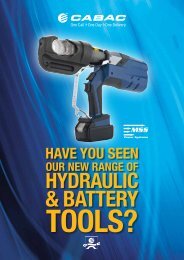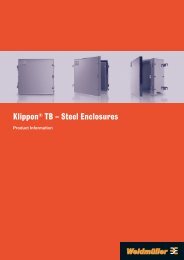Emergency Stops Brochure - PDC Group
Emergency Stops Brochure - PDC Group
Emergency Stops Brochure - PDC Group
You also want an ePaper? Increase the reach of your titles
YUMPU automatically turns print PDFs into web optimized ePapers that Google loves.
Safety<br />
X Series E-<strong>Stops</strong><br />
For more information on this product family, visit our website.<br />
Additional resources include:<br />
• New and updated product information<br />
• Downloadable software demos & upgrades<br />
• Part confi guration tool & cross reference<br />
• Online stock check & ordering<br />
• IDEC fi eld sales & distributor search<br />
• Online literature request<br />
NEW<br />
NEW<br />
NEW<br />
• Downloadable manuals & CAD drawings<br />
• Manufacturer’s suggested retail price list<br />
• Product training schedule & locations<br />
• Advertising & trade show schedules<br />
• Press releases & FAQs<br />
www.idec.com/safety<br />
Revolutionary “Safe Break Action”<br />
Design ......................................................... 322<br />
Selection Guide ........................................... 324<br />
16mm XA E-<strong>Stops</strong> ...................................... 325<br />
22mm XW E-<strong>Stops</strong> ..................................... 331<br />
30mm XN E-<strong>Stops</strong> ...................................... 337<br />
Overview X Series E-<strong>Stops</strong> Door Interlock Switches Enabling Switches Barriers As-Interface Safety at Work<br />
Table of Contents Automation & Sensing - Pg. 1 Safety - Pg. 315 Switching & Controls - Pg. 439 Index - Pg. 911
Overview<br />
X Series E-<strong>Stops</strong><br />
Revolutionary “ Safe Break Action” Design<br />
Overview<br />
The new IDEC <strong>Emergency</strong> Stop switches, the XA, XW, and XN series, include revolutionary new technology that will change the way E-Stop switches are designed.<br />
This “safe break action” concept provides greater levels of human safety and is the fi rst of its kind in the world!<br />
Innovative Design<br />
Conventional E-Stop switches are designed with spring pressure on the Normally Closed (NC) contacts, keeping them in the closed position and allowing the machine<br />
to operate. Improper installation or excessive force to the stop button in an emergency may break or dislodge a vital part, causing the spring loaded contact to stay<br />
closed. This situation renders the E-Stop incapable of stopping the machine, and can lead to catastrophic events, personal injury and possible loss of life.<br />
Safe Break Action Design<br />
X Series E-<strong>Stops</strong><br />
Level 4 Safety<br />
This one-of-a-kind “safe break action” design, found only in the IDEC XA, XW, and XN series, reverses the energy direction and uses the springpressure<br />
to assure that the NC contacts will open if the emergency switch is damaged or the contact blocks separate due to excessive force. The NC<br />
contacts will reliably open, even if they are welded, and stop the machine. Combined with IDEC quality, this is the E-Stop switch you want in a life<br />
threatening situation.<br />
Door Interlock Switches<br />
Enabling Switches<br />
XA, XW & XN Series, The Safe Break Action E-<strong>Stops</strong>!<br />
Operator<br />
Contact Block<br />
NC Contact<br />
Closed (On)<br />
Reach for the “Safe Break Action”<br />
Internal view while removing the contact block<br />
1 2 3<br />
NC Contact<br />
Open (Off)<br />
When the contact block is removed from the operator the main contact (NC) is forced to open (OFF).<br />
When removing the contact block, the cam provides a direct opening action to open the contact.<br />
The X Series of E-Stop switches include up to four<br />
contacts in a very compact package. In today’s automated<br />
world, more customers are requiring E-Stop switches with<br />
at least three contacts. (Two of the contacts trip the<br />
power and the third contact is used to alert a safetymonitoring<br />
relay.) Both the XA and XW series switches<br />
offer up to four “safe-break” contacts with a depth behind<br />
the panel that is half the size of conventional E-Stop<br />
switches. This means that there is an additional contact<br />
available and the switches can be used in Level 4<br />
safety category applications.<br />
IDEC’s new E-Stop switches are secured from the rear of<br />
the control panel so that the E-Stop cannot be removed<br />
from the front. Another unique feature of the XA & XW<br />
E-Stop switches is that either a push-turn or push-pull<br />
reset method can be used to reset the switches. This<br />
eliminates any possible confusion for operators when<br />
resetting the switch. The durability and quality of these<br />
new E-Stop switches make them extremely reliable. They<br />
can withstand the increased high stress caused by panic<br />
or a reaction to an emergency situation.<br />
Padlock E-<strong>Stops</strong><br />
Barriers<br />
AS-Interface Safety at Work<br />
As shown in the diagram, upon latching a traditional E-stop, it is up to the technician to verify<br />
and confi rm that the machine area is clear and there are no other technicians working before<br />
resetting the E-stop and turning on the machine. There is always a chance that the technician<br />
might miss someone in the work area before resetting the E-stop, potentially causing injury to<br />
that person.<br />
The solution is XN4E series padlock E-<strong>Stops</strong>, which allow technicians to install their personal<br />
padlocks at the spot of actuation of the E-Stop ensuring their own safety. The diagram shows<br />
how personal padlocks can be installed. Each one blocks the resetting of the E-stop until all<br />
the padlocks are removed. This provides added safety and prevents unauthorized or accidental<br />
resetting of the E-stops. A maximum of 20 padlocks can be installed by using lockout hasps.<br />
Press the button.<br />
Button<br />
Latched<br />
When using as a general<br />
emergency stop switch<br />
When preventing<br />
unauthorized resetting<br />
Install the padlock.<br />
Hasp can<br />
be used.<br />
Safety<br />
Confirmed<br />
Turn the button<br />
to reset.<br />
Remove<br />
the padlock.<br />
Operation allowed<br />
322 www.idec.com
X Series E-<strong>Stops</strong><br />
Overview<br />
Important Safety Information<br />
X Series E-<strong>Stops</strong> have lower internal energy in the “Locked” (Latching)<br />
position than in the “Normal” (Reset) position. When the switch is<br />
damaged from an excessive shock, the main contact (NC) moves toward<br />
the OFF (Safe) position.<br />
Direct Opening Action<br />
Even if the contacts are welded, the force applied on the button directly<br />
opens the contact.<br />
Rated Insulation Voltage: 250V<br />
Rated Thermal Current: 2.5A<br />
Safety Interlock Mechanism<br />
Contacts are opened when the operator is locked, and remain opened<br />
until the operator is unlocked intentionally. (IEC60947-5; 6:2)<br />
Two E-<strong>Stops</strong> in One<br />
Pushlock Pull or Turn Reset<br />
The X Series E-<strong>Stops</strong> can be reset either by pulling or turning the button.<br />
This ensures that the reset action will always be different from the make<br />
action. With traditional E-<strong>Stops</strong>, you need to choose between Push-Pull or<br />
Pushlock Turn Reset. With the IDEC X Series E-<strong>Stops</strong> you get both in one<br />
switch.<br />
XN4E, padlock type is Turn Reset only.<br />
Compact<br />
Compact Body with Four Contacts<br />
48.7mm<br />
27.9mm<br />
Traditional E-Stop<br />
Pull Reset<br />
22mm XW and 16mm XA Series<br />
~20mm<br />
Turn Reset<br />
XN Series<br />
47.7<br />
mm<br />
Overview X Series E-<strong>Stops</strong> Door Interlock Switches Enabling Switches Barriers AS-Interface Safety at Work<br />
USA: 800-262-IDEC<br />
Canada: 888-317-IDEC<br />
323
Selection Guide<br />
X Series E-<strong>Stops</strong><br />
Selection Guide<br />
Overview<br />
Safe Break E-<strong>Stops</strong>: 16mm XA and 22mm XW Series<br />
World’s Safest <strong>Emergency</strong> Switches<br />
Series Model XA XW XN<br />
X Series E-<strong>Stops</strong><br />
Appearance<br />
Door Interlock Switches<br />
Enabling Switches<br />
See Page 325 331 337<br />
Operator Type<br />
Illuminated & Non-Illuminated E-<strong>Stops</strong>:<br />
Pushlock/Turn Reset, Push-Pull<br />
Reset Action<br />
Pushlock Pull or Turn Reset (both actions available in each switch, except XN4E)<br />
Contact Configuration<br />
1NO - 1NC, 2NC, 1NO-3NC, 4NC<br />
Electrical Life<br />
100,000 Minimum<br />
Mechanical Life<br />
250,000 Minimum<br />
Termination PCB & Solder Terminals Screw Terminals<br />
Degree of Protection<br />
Approvals<br />
XA series UL recognized.<br />
IP65 (IEC60529)<br />
Operator: IP65 (IEC60529)<br />
Terminal: IP20 (when XW9Z-VL2MF is installed)<br />
AS-Interface Safety at Work<br />
Barriers<br />
324 www.idec.com
X Series E-<strong>Stops</strong><br />
XA Series<br />
16mm XA E-<strong>Stops</strong><br />
Key features:<br />
•<br />
•<br />
Lead-free, RoHS compliant, (EU directive 2002/95/EC)<br />
The depth behind the panel is only 27.9mm for 1 to 4 contacts,<br />
illuminated and non-illuminated types.<br />
IDEC’s original “Safe break action” ensures that the NC contacts open<br />
when the contact block is detached from the operator.<br />
1 to 4NC main contacts and 1NO monitor contact<br />
Push-to-lock, Pull or Turn-to-reset operator<br />
Direct opening action mechanism (IEC60947-5-5, 5.2, IEC60947-5-1,<br />
Annex K)<br />
Safety lock mechanism (IEC60947-5-5, 6.2)<br />
Degree of protection IP65 (IEC60529)<br />
Two button sizes: ø29 and ø40mm<br />
UL, c-UL recognized. EN compliant<br />
UL NISD2 category emergency stop button (File #E305148)<br />
•<br />
•<br />
•<br />
•<br />
•<br />
•<br />
•<br />
•<br />
•<br />
UL File No. E68691 CCC No. 2005010305150899<br />
Specifications<br />
Applicable Standards<br />
IEC60947-5-1, EN60947-5-1, IEC60947-5-5, EN60947-5-5<br />
UL508, CSA C22.2 No. 14<br />
Operating Temperature<br />
Non-illuminated: –25 to +60°C (no freezing), Illuminated: –25 to +55°C (no freezing)<br />
Operating Humidity<br />
45 to 85% RH (no condensation)<br />
Storage Temperature<br />
–45 to +80°C<br />
Push-to-lock: 10.5N<br />
Operating Force<br />
Pull-to-reset: 10N<br />
Turn-to-reset: 0.16N·m<br />
Minimum Force Required for<br />
Direct Opening Action<br />
60N<br />
Min Operator Stroke Required<br />
for Direct Opening Action<br />
4mm<br />
Maximum Operator Stroke 4.5mm<br />
Contact Resistance<br />
50mΩ maximum (initial value)<br />
Contact Material<br />
Gold plated silver<br />
Insulation Resistance<br />
100MΩ minimum (500V DC megger)<br />
Impulse Withstand Voltage 2.5kV<br />
Pollution Degree 3 (inside LED unit: 2)<br />
Operation Frequency<br />
900 operations/hour<br />
Shock Resistance<br />
Operating extremes: 150m/s 2 (15G), Damage limits: 1000m/s 2 (100G)<br />
Vibration Resistance<br />
Mechanical Life<br />
Electrical Life<br />
Degree of Protection<br />
Terminal Style<br />
Recommended Tightening<br />
Torque for Locking Ring<br />
Wire Size<br />
Soldering Conditions<br />
Weight<br />
Operating extremes: 10 to 500Hz, amplitude 0.35mm acceleration 50m/s 2<br />
Damage limits: 10 to 500Hz, amplitude 0.35mm acceleration 50m/s 2<br />
250,000 operations minimum<br />
100,000 operations minimum, (250,000 operations minimum @ 24V AC/DC, 100mA)<br />
IP65 (IEC60529)<br />
Solder terminal, PC board terminal<br />
0.88N·m<br />
16 AWG max<br />
310 to 350°C, 3 seconds maximum<br />
ø29mm: 23g<br />
ø40mm: 28g<br />
Overview X Series E-<strong>Stops</strong> Door Interlock Switches Enabling Switches Barriers AS-Interface Safety at Work<br />
USA: 800-262-IDEC<br />
Canada: 888-317-IDEC<br />
325
XA Series<br />
X Series E-<strong>Stops</strong><br />
Part Numbers<br />
Barriers<br />
Enabling Switches<br />
Door Interlock Switches<br />
X Series E-<strong>Stops</strong><br />
Overview<br />
Non-Illuminated XA E-Stop<br />
Operator Termination Monitor Contacts Main Contacts Part Number<br />
29mm<br />
Mushroom<br />
40mm<br />
Mushroom<br />
PCB Terminal<br />
Solder Terminal<br />
PCB Terminal<br />
Solder Terminal<br />
1NO 1NC XA1E-BV311V-R<br />
– 2NC XA1E-BV302V-R<br />
1NO 3NC XA1E-BV313V-R<br />
– 4NC XA1E-BV304V-R<br />
1NO 1NC XA1E-BV311-R<br />
– 2NC XA1E-BV302-R<br />
1NO 3NC XA1E-BV313-R<br />
– 4NC XA1E-BV304-R<br />
1NO 1NC XA1E-BV411V-R<br />
– 2NC XA1E-BV402V-R<br />
1NO 3NC XA1E-BV413V-R<br />
– 4NC XA1E-BV404V-R<br />
1NO 1NC XA1E-BV411-R<br />
– 2NC XA1E-BV402-R<br />
1NO 3NC XA1E-BV413-R<br />
– 4NC XA1E-BV404-R<br />
Illuminated XA E-Stop<br />
Operator Termination Monitor Contacts Main Contacts Part Number<br />
29mm<br />
Mushroom<br />
40mm<br />
Mushroom<br />
PCB Terminal<br />
Solder Terminal<br />
PCB Terminal<br />
1NO 1NC XA1E-LV311Q4V-R<br />
– 2NC XA1E-LV302Q4V-R<br />
1NO 3NC XA1E-LV313Q4V-R<br />
– 4NC XA1E-LV304Q4V-R<br />
1NO 1NC XA1E-LV311Q4-R<br />
– 2NC XA1E-LV302Q4-R<br />
1NO 3NC XA1E-LV313Q4-R<br />
– 4NC XA1E-LV304Q4-R<br />
1NO 1NC XA1E-LV411Q4V-R<br />
– 2NC XA1E-LV402Q4V-R<br />
1NO 3NC XA1E-LV413Q4V-R<br />
– 4NC XA1E-LV404Q4V-R<br />
1NO 1NC XA1E-LV411Q4-R<br />
– 2NC XA1E-LV402Q4-R<br />
Solder Terminal<br />
1NO 3NC XA1E-LV413Q4-R<br />
– 4NC XA1E-LV404Q4-R<br />
All illuminated XA E-<strong>Stops</strong> come with a replaceable 24V AC/DC LED.<br />
AS-Interface Safety at Work<br />
326 www.idec.com
X Series E-<strong>Stops</strong><br />
XA Series<br />
Contact Ratings<br />
Rated Insulation Voltage (Ui) 300V (illuminated part: 60V)<br />
Current (Ith)<br />
5A<br />
Rated Operating Voltage (Ue) 30V 125V 250V<br />
Rated Operating Current<br />
Main<br />
Contacts (NC)<br />
Monitor<br />
Contacts (NO)<br />
AC 50/60Hz<br />
DC<br />
AC 50/60Hz<br />
DC<br />
Resistive Load (AC-12) – 3A 3A<br />
Inductive Load (AC-15) – 1.5A 1.5A<br />
Resistive Load (DC-12) 2A 0.4A 0.2A<br />
Inductive Load (DC-13) 1A 0.22A 0.1A<br />
Resistive Load (AC-12) – 1.2A 0.6A<br />
Inductive Load (AC-14) – 0.6A 0.3A<br />
Resistive Load (DC-12) 2A 0.4A 0.2A<br />
Inductive Load (DC-13) 1A 0.22A 0.1A<br />
Minimum applicable load: 5V AC/DC, 1mA (reference value).<br />
The rated operating currents are measured at resistive/inductive load types specifi ed<br />
in IEC 60947-5-1.<br />
Illuminated Unit LED Ratings<br />
Operating Voltage<br />
Current<br />
24V AC/DC ±10%<br />
11mA<br />
Depth Behind the Panel<br />
Depth (mm)<br />
Description<br />
27.9 1 - 4 contacts, both illuminated and non-illuminated<br />
Mounting Hole Layout<br />
øA<br />
Y<br />
Panel Cutout<br />
ø16.2<br />
+0.2<br />
0<br />
X<br />
+0.2<br />
1.7 0<br />
+0.2<br />
0<br />
17.9<br />
PC Board Layout - Bottom View<br />
Non-Illuminated<br />
19.8<br />
8.7<br />
19.8<br />
8.7<br />
6.5<br />
10-ø1.2 holes<br />
11.2<br />
3-ø1.7 holes<br />
Measurements<br />
Model øA X & Y<br />
ø29mm<br />
40mm min<br />
16.2 +0.2<br />
ø40mm<br />
50mm min<br />
Illuminated<br />
Part Number Key<br />
XA1E - L V 3 11 Q4 V - R<br />
Illumination<br />
B: Non-Illuminated<br />
L: Illuminated<br />
Mushroom Size<br />
3: ø29mm<br />
4: ø40mm<br />
Terminal Arrangements (Bottom View)<br />
4NC 1NO-3NC 2NC 1NO-1NC<br />
Non-Illuminated<br />
Left<br />
2<br />
1<br />
TOP<br />
1 2<br />
2<br />
Illuminated<br />
Left<br />
1 2<br />
X1<br />
1<br />
2<br />
TOP<br />
1<br />
2<br />
LED<br />
1<br />
1<br />
2<br />
1<br />
2<br />
X2<br />
Right<br />
Right<br />
Left<br />
Left<br />
1 2<br />
2<br />
1<br />
X1<br />
1<br />
4<br />
TOP<br />
TOP<br />
2<br />
3<br />
1 2<br />
LED<br />
4 3<br />
1<br />
2<br />
1<br />
2<br />
X2<br />
Right<br />
Right<br />
Left<br />
Left<br />
1 2<br />
2<br />
1<br />
X1<br />
3<br />
4<br />
TOP<br />
TOP<br />
4<br />
3<br />
3 4<br />
LED<br />
4 3<br />
1<br />
2<br />
1<br />
2<br />
X2<br />
Right<br />
Right<br />
Left<br />
Left<br />
1 2<br />
2<br />
1<br />
X1<br />
1<br />
4<br />
TOP<br />
TOP<br />
3 4<br />
LED<br />
4 3<br />
2<br />
3<br />
1<br />
2<br />
1<br />
2<br />
X2<br />
Right<br />
Right<br />
19.8<br />
8.7<br />
Contact Configuration<br />
11: 1NO - 1NC<br />
02: 2NC<br />
13: 1NO - 3NC<br />
04: 4NC<br />
19.8<br />
8.7<br />
4.5<br />
6.5<br />
10-ø1.2 holes<br />
11.2<br />
3-ø1.7 holes<br />
Terminal<br />
Blank: solder tab<br />
V: PCB<br />
Voltage Code<br />
Blank: Non-illuminated<br />
Q4: Illuminated 24V AC/DC<br />
Overview X Series E-<strong>Stops</strong> Door Interlock Switches Enabling Switches Barriers AS-Interface Safety at Work<br />
USA: 800-262-IDEC<br />
Canada: 888-317-IDEC<br />
327
XA Series<br />
X Series E-<strong>Stops</strong><br />
Dimensions (mm)<br />
ø29<br />
Non-Illuminated<br />
Mounting Panel Thickness: 0.5 to 3.7<br />
Illuminated<br />
Mounting Panel Thickness: 0.5 to 3.7<br />
Overview<br />
ø29mm Button<br />
30.4<br />
ø29.8<br />
27.2<br />
19.8<br />
8.7<br />
30.4<br />
ø29.8<br />
27.2<br />
19.8<br />
8.7<br />
4.5<br />
ø40<br />
29.4<br />
Rubber Gasket<br />
Locking Ring<br />
29.4<br />
Rubber Gasket<br />
Locking Ring<br />
X Series E-<strong>Stops</strong><br />
ø40mm Button<br />
25.8<br />
30.4<br />
20.6<br />
3.1<br />
PC Board Terminal Type<br />
Terminal Cover<br />
XA9Z-VL2<br />
2.1<br />
25.8 20.6<br />
30.4<br />
Solder Terminal Type<br />
3.1<br />
PC Board Terminal<br />
Terminal Cover<br />
XA9Z-VL2<br />
2.1 25.8 20.6<br />
30.4<br />
Solder Terminal<br />
.<br />
Accessories<br />
LED Unit Internal Circuit<br />
Description<br />
Part Numbers<br />
Door Interlock Switches<br />
Replacement LED Unit: Solder Terminal<br />
Replacement LED Unit: PCB Terminal<br />
Terminal Cover for contact block (solder terminal only)<br />
Accessories: Shroud<br />
Part Number<br />
XA9Z-LED2R<br />
XA9Z-LED2VR<br />
XA9Z-VL2<br />
Applicable Standards<br />
X1 R1 R2<br />
LED<br />
R3<br />
X2<br />
LED chip<br />
Protection diode<br />
XA9Z-KG1<br />
SEMI S2 Compliant<br />
(Approved by TUV)<br />
Enabling Switches<br />
Accessories: Nameplates<br />
Size and Style Part Number Inner Ø Outer Ø<br />
Applicable E-Stop<br />
Mushroom Size<br />
16mm Blank ø43mm HAAV-0 16mm 43mm<br />
16mm “<strong>Emergency</strong> Stop” ø43mm HAAV-27 16mm 43mm<br />
29mm<br />
Barriers<br />
16mm Blank ø60mm HAAV4-O 16mm 60mm<br />
40mm<br />
16mm “<strong>Emergency</strong> Stop” ø60mm HAAV4-27 16mm 60mm<br />
AS-Interface Safety at Work<br />
328 www.idec.com
X Series E-<strong>Stops</strong><br />
XA Series<br />
Removing the Contact Block<br />
First unlock the operator button. While pushing up the white bayonet ring, using<br />
a small screwdriver (width: 2.5 to 3 mm) if necessary, turn the contact block<br />
counterclockwise and pull out. Do not exert excessive force when using a<br />
screwdriver, otherwise the bayonet ring may be damaged.<br />
k Turn counterclockwise<br />
Notes for Removing the Contact Block<br />
Bayonet Ring<br />
j Push<br />
1. When the contact block is removed, the monitor contact (NO contact) is<br />
closed.<br />
2. While removing the contact block, do not exert excessive force, otherwise the<br />
switch may be damaged.<br />
Panel Mounting<br />
Remove the locking ring from the operator and check that the rubber gasket is in<br />
place. Insert the operator from panel front into the panel hole. Face the side with<br />
the anti-rotation tab on the operator upward, and tighten the locking ring.<br />
Rubber Gasket<br />
Notes for Panel Mounting<br />
Operator Unit<br />
Anti-rotation Tab<br />
Locking Ring<br />
To mount XA emergency stop switches onto a panel, tighten the locking ring to<br />
a tightening torque of 0.88 N·m maximum using ring wrench MT-001. Do not use<br />
pliers. Do not exert excessive force, otherwise the locking ring may be damaged.<br />
Installing the Contact Block<br />
First turn the bayonet ring to the unlocked position.<br />
Unlocked<br />
Bayonet Ring<br />
Locked<br />
Operating Instructions<br />
Align the small p marking on the edge of the operator base with the TOP marking<br />
on the contact block. Press the contact block onto the operator and turn the<br />
contact block clockwise until the bayonet ring clicks.<br />
Notes for Installing the Contact Block<br />
Check that the contact block is securely installed on the operator. When the<br />
emergency stop switch is properly assembled, the bayonet ring is in place as<br />
shown below.<br />
p marking<br />
Removing the LED Unit<br />
j Press<br />
TOP marking<br />
k Turn<br />
TOP marking (contact block)<br />
Pull out the LED unit while squeezing the latches on the LED unit using the LED<br />
unit removal tool (MT-101).<br />
TOP side<br />
Installing the LED Unit<br />
Squeeze the LED unit on the<br />
latches and pull out.<br />
Latches<br />
Align the top of the LED unit with the TOP marking on the contact block. Push the<br />
LED unit into the contact block.<br />
TOP side<br />
Overview X Series E-<strong>Stops</strong> Door Interlock Switches Enabling Switches Barriers AS-Interface Safety at Work<br />
USA: 800-262-IDEC<br />
Canada: 888-317-IDEC<br />
329
XA Series<br />
X Series E-<strong>Stops</strong><br />
Overview<br />
Wiring<br />
1. The applicable wire size is 16 AWG maximum.<br />
2. Solder the terminal at a temperature of 310 to 350°C within 3 seconds using<br />
a soldering iron. Sn-Ag-Cu solder is recommended. When soldering, do not<br />
touch the switch with the soldering iron. Also ensure that no tensile force is<br />
applied to the terminals. Do not bend the terminals or apply excessive force to<br />
the terminals.<br />
Operating Instructions, continued<br />
Installing Insulation Terminal Cover<br />
To install the terminal cover (XA9Z-VL2), align the TOP marking on the terminal<br />
cover with TOP marking on the contact block, and press the terminal cover<br />
toward the contact block.<br />
Note: For wiring, insert the wires into the holes in the terminal cover before soldering.<br />
3. Use a non-corrosive rosin fl ux.<br />
X Series E-<strong>Stops</strong><br />
4. Because the terminal spacing is narrow, use protective tubes or heat shrinkable<br />
tubes to avoid burning of wire coating or short circuit.<br />
PC Board Terminal Type<br />
1. When mounting a contact block on a PC board, provide suffi cient rotating<br />
space for the PC board when installing and removing the contact block.<br />
Contact Bounce<br />
When the button is reset by pulling or turning, the NC main contacts will bounce.<br />
When pressing the button, the NO monitor contacts will bounce.<br />
2. When mounting an XA emergency stop switch on a PC board, make sure that<br />
the operator is securely installed.<br />
When designing a control circuit, take the contact bounce time into consideration<br />
(reference value: 20 ms).<br />
Door Interlock Switches<br />
About PC Board and Circuit Design<br />
1. Use PC boards made of glass epoxy copper-clad laminated sheets of 1.6 mm<br />
in thickness, with double-sided through holes.<br />
2. PC boards and circuits must withstand rated voltage and current, including<br />
instantaneous current and voltage at switching.<br />
3. The minimum applicable load is 5V AC/DC, 1 mA.<br />
4. Within the 2.8* mm areas shown in the fi gure below, terminals touch the PC<br />
board, resulting in possible short circuit on the printed circuit. When designing<br />
a PC board pattern, take this possibility into consideration.<br />
Nameplate<br />
When anti-rotation is not required, remove the projection from the nameplate<br />
using pliers.<br />
Projection<br />
Enabling Switches<br />
19.8<br />
8.7<br />
(0.5)<br />
(0.5)<br />
19.8<br />
8.7<br />
(0.5) 1.6 (PC Board)<br />
10-ø1.2 holes<br />
2.8∗<br />
2.8∗<br />
Handling<br />
Nameplate<br />
Do not expose the switch to excessive shock and vibration, otherwise the switch<br />
may be deformed or damaged, causing malfunction or operation failure.<br />
(0.5)<br />
Solder Surface<br />
Surface for installing<br />
components<br />
Solder Surface<br />
Barriers<br />
Surface for installing<br />
components<br />
2.8∗ 2.8∗<br />
All dimensions in mm.<br />
AS-Interface Safety at Work<br />
Safety Precautions<br />
• Turn off power to the XA series emergency stop switch before starting<br />
installation, removal, wiring, maintenance, and inspection of the relays.<br />
Failure to turn power off may cause electrical shock or fi re hazard.<br />
• Use the LED unit removal tool when replacing the LED unit to avoid burning<br />
your hands.<br />
• Use wires of the proper size to meet the voltage and current requirements,<br />
and solder the wires correctly. If soldering is incomplete, the wire may heat<br />
during operation, causing a fire hazard.<br />
330 www.idec.com
X Series E-<strong>Stops</strong><br />
XW Series<br />
22mm XW E-<strong>Stops</strong><br />
Key features:<br />
•<br />
The depth behind the panel is only 48.7 mm for 1 to 4 contacts (with terminal cover)<br />
for illuminated and non-illuminated units.<br />
IDEC’s original “Safe break action” ensures that the NC contacts open when the contact<br />
block is detached from the operator.<br />
1 to 4NC main contacts and 1 or 2NO monitor contacts<br />
Push-to-lock, Pull or Turn-to-reset operator<br />
Safety lock mechanism (IEC60947-5-5, 6.2)<br />
Degree of protection IP65 (IEC60529)<br />
Fingersafe (IP20) terminals<br />
Two button sizes: ø40 and ø60 mm<br />
Push-ON illumination type available (40mm mushroom head)<br />
Direct opening action mechanism (IEC60947-5-5, 5.2, IEC60947-5-1, Annex K)<br />
RoHS compliant (EU directive 2002/95/EC).<br />
UL c-UL listed. EN compliant<br />
UL NISD category emergency stop device (File #E305148)<br />
•<br />
•<br />
•<br />
•<br />
•<br />
•<br />
•<br />
•<br />
•<br />
•<br />
•<br />
•<br />
UL File #E68961 CCC No. 2005010305150897<br />
Specifications<br />
Applicable Standards IEC60947-5-1, EN60947-5-1, IEC60947-5-5, EN60947-5-5, UL508, CSA C22.2 No. 14<br />
Operating Temperature<br />
Non-illuminated: –25 to +60°C (no freezing), Illuminated: –25 to +55°C (no freezing)<br />
Operating Humidity<br />
45 to 85% RH (no condensation)<br />
Storage Temperature<br />
–45 to +80°C<br />
Push-to-lock: 32N<br />
Operating Force<br />
Pull-to-reset: 21N<br />
Turn-to-reset: 0.27N·m<br />
Minimum Force Required for<br />
Direct Opening Action<br />
80N<br />
Min Operator Stroke Required<br />
for Direct Opening Action<br />
4mm<br />
Maximum Operator Stroke 4.5mm<br />
Contact Resistance<br />
50mΩ maximum (initial value)<br />
Contact Material<br />
Gold plated silver<br />
Insulation Resistance<br />
100MΩ minimum (500V DC megger)<br />
Impulse Withstand Voltage 2.5kV<br />
Pollution Degree 3<br />
Operation Frequency<br />
900 operations/hour<br />
Shock Resistance<br />
Operating extremes: 150m/s 2 (15G), Damage limits: 1000m/s 2 (100G)<br />
Vibration Resistance<br />
Mechanical Life<br />
Electrical Life<br />
Degree of Protection<br />
Terminal Style<br />
Recommended Tightening<br />
Torque for Locking Ring<br />
Wire Size<br />
Weight<br />
Operating extremes: 10 to 500Hz, amplitude 0.35mm acceleration 50m/s 2<br />
Damage limits: 10 to 500Hz, amplitude 0.35mm acceleration 50m/s 2<br />
250,000 operations minimum<br />
100,000 operations minimum, (250,000 operations minimum @ 24V AC/DC, 100mA)<br />
Operator: IP65 (IEC60529)<br />
Terminal: IP20 (when XW9Z-VL2MF is installed)<br />
M3.0 screw terminal<br />
2.0N·m<br />
16 AWG max<br />
ø40mm: 72g<br />
ø60mm: 81g<br />
Overview X Series E-<strong>Stops</strong> Door Interlock Switches Enabling Switches Barriers AS-Interface Safety at Work<br />
USA: 800-262-IDEC<br />
Canada: 888-317-IDEC<br />
331
XW Series<br />
X Series E-<strong>Stops</strong><br />
Part Numbers<br />
Overview<br />
X Series E-<strong>Stops</strong><br />
Door Interlock Switches<br />
Illumination Operator Type Monitor Contact Main Contact Part Number<br />
Non-Illuminated<br />
1NO 1NC XW1E-BV411M-R<br />
– 2NC XW1E-BV402M-R<br />
40mm Mushroom<br />
2NO 2NC XW1E-BV422M-R<br />
1NO 3NC XW1E-BV413M-R<br />
– 4NC XW1E-BV404M-R<br />
60mm Mushroom<br />
1NO 1NC XW1E-BV511M-R<br />
– 2NC XW1E-BV502M-R<br />
2NO 2NC XW1E-BV522M-R<br />
1NO 3NC XW1E-BV513M-R<br />
– 4NC XW1E-BV504M-R<br />
Illuminated 1<br />
1NO 1NC XW1E-LV411Q4M-R<br />
– 2NC XW1E-LV402Q4M-R<br />
40mm Mushroom LED<br />
with built-in 24V AC/DC LED<br />
2NO 2NC XW1E-LV422Q4M-R<br />
1NO 3NC XW1E-LV413Q4M-R<br />
– 4NC XW1E-LV404Q4M-R<br />
40mm Mushroom Push-ON LED 2 1NO 2NC XW1E-TV412Q4M-R<br />
1. The light is independent of the position of the switch, except for push-on LED type.<br />
2. The light only operates when the switch is pressed (as it is internally wired).<br />
AS-Interface Safety at Work<br />
Barriers<br />
Enabling Switches<br />
332 www.idec.com
X Series E-<strong>Stops</strong><br />
XW Series<br />
Contact Ratings<br />
Rated Insulation Voltage (Ui)<br />
250V<br />
Current (Ith)<br />
5A<br />
Rated Operating Voltage (Ue) 30V 125V 250V<br />
Rated Operating Current<br />
Main<br />
Contacts (NC)<br />
Monitor<br />
Contacts (NO)<br />
AC 50/60Hz<br />
DC<br />
AC 50/60Hz<br />
DC<br />
Resistive Load (AC-12) – 5A 3A<br />
Inductive Load (AC-15) – 3A 1.5A<br />
Resistive Load (DC-12) 2A 0.4A 0.2A<br />
Inductive Load (DC-13) 1A 0.22A 0.1A<br />
Resistive Load (AC-12) – 1.2A 0.6A<br />
Inductive Load (AC-14) – 0.6A 0.3A<br />
Resistive Load (DC-12) 2A 0.4A 0.2A<br />
Inductive Load (DC-13) 1A 0.22A 0.1A<br />
Minimum applicable load: 5V AC/DC, 1mA (reference value).<br />
The rated operating currents are measured at resistive/inductive load types specifi ed<br />
in IEC 60947-5-1.<br />
Illuminated Unit LED Ratings<br />
Operating Voltage Current<br />
24V AC/DC ±10%<br />
15mA<br />
Depth Behind the Panel<br />
Depth (mm)<br />
Description<br />
48.7 1 - 4 contacts, both illuminated and non-illuminated<br />
Mounting Hole Layout<br />
øA<br />
Y<br />
Panel Cutout<br />
R0.8 max.<br />
ø22.3<br />
+0.4<br />
0<br />
X<br />
+0.2<br />
3.2 0<br />
+0.4<br />
0<br />
24.1<br />
Measurements<br />
Size øA X & Y<br />
40mm 22.3 +0.4 70mm min<br />
Part Numbers Key<br />
XW1E - L V 4 11 Q4M - R<br />
Illumination<br />
B: Non-Illuminated<br />
L: Illuminated LED<br />
T: Illuminated<br />
Push-ON LED<br />
Mushroom Size<br />
4: ø40mm<br />
5: ø60mm<br />
(non-illuminated only)<br />
Contact Configuration<br />
11: 1NO - 1NC<br />
02: 2NC<br />
13: 1NO - 3NC<br />
04: 4NC<br />
22: 2NO-2NC<br />
12: 1NO-2NC (Push-ON<br />
LED only)<br />
Terminal Arrangements (Bottom View)<br />
4NC 1NO-3NC 2NC 1NO-1NC 2NO-2NC 1NO-2NC<br />
Non-Illuminated<br />
L<br />
*2<br />
*1<br />
TOP<br />
*1 *2<br />
*2<br />
Illuminated<br />
L<br />
*1 *2<br />
X1<br />
*1<br />
*2<br />
TOP<br />
*1<br />
*2<br />
LED<br />
*1<br />
*1<br />
*2<br />
*1<br />
*2<br />
X2<br />
R<br />
R<br />
L<br />
L<br />
*1 *2<br />
*2<br />
*1<br />
X1<br />
*1<br />
*4<br />
TOP<br />
TOP<br />
*2<br />
*3<br />
*1 *2<br />
LED<br />
*4 *3<br />
*1<br />
*2<br />
*1<br />
*2<br />
X2<br />
R<br />
R<br />
L<br />
L<br />
*1 *2<br />
*2<br />
*1<br />
X1<br />
*3<br />
*4<br />
TOP<br />
TOP<br />
*4<br />
*3<br />
*3 *4<br />
LED<br />
*4 *3<br />
*1<br />
*2<br />
*1<br />
*2<br />
X2<br />
R<br />
R<br />
L<br />
L<br />
*1 *2<br />
*2<br />
*1<br />
X1<br />
*1<br />
*4<br />
TOP<br />
TOP<br />
*2<br />
*3<br />
*3 *4<br />
LED<br />
*4 *3<br />
*1<br />
*2<br />
*1<br />
*2<br />
X2<br />
R<br />
R<br />
L<br />
L<br />
∗1 ∗2<br />
∗1 ∗2<br />
X1<br />
∗3<br />
∗4<br />
TOP<br />
∗3<br />
∗4<br />
∗4<br />
∗3<br />
TOP<br />
∗4<br />
LED<br />
∗3<br />
∗2 ∗1<br />
∗2 ∗1<br />
X2<br />
R<br />
R<br />
Push-ON<br />
L<br />
∗1 ∗2<br />
∗3<br />
TOP<br />
∗4<br />
LED<br />
X1<br />
∗2 ∗1<br />
X2<br />
Terminal Marking Description<br />
R<br />
Voltage Code<br />
Blank: Non-illuminated<br />
Q4: Illuminated 24V AC/DC<br />
TOP<br />
• Contact Type<br />
11 12<br />
1-2: NC main contact<br />
3-4: NO monitor contact<br />
• Contact Number (1-4)<br />
L<br />
R<br />
Starting with the<br />
contact on TOP in a<br />
34 33<br />
counterclockwise direction.<br />
Note:<br />
(Example: 1NO-3NC contact)<br />
1: contact on the TOP<br />
2: contact on the Left<br />
3: contact on the Bottom<br />
4: contact on the Right<br />
21 22<br />
42 41<br />
Overview X Series E-<strong>Stops</strong> Door Interlock Switches Enabling Switches Barriers AS-Interface Safety at Work<br />
USA: 800-262-IDEC<br />
Canada: 888-317-IDEC<br />
333
XW Series<br />
X Series E-<strong>Stops</strong><br />
Dimensions (mm)<br />
Overview<br />
XW Non-Illuminated (with terminal cover)<br />
Panel Thickness 0.8 to 6<br />
R<br />
ø<br />
XW LED Illuminated/Push-ON (with terminal cover)<br />
Illuminated<br />
18.5 20.1<br />
Panel Panel Thickness Thickness 0.8 0.8 to to 6 6<br />
R<br />
R0.8 max.<br />
ø22.3<br />
+0.4<br />
0<br />
+0.2<br />
3.2 0<br />
+0.4<br />
0<br />
18.5 20.1<br />
M3 Terminal Screw<br />
Gasket<br />
Locking Ring<br />
0.5<br />
Panel Cut-out<br />
37<br />
24.1<br />
Push-ON<br />
18.5 20.1<br />
M3 Terminal<br />
Screw<br />
Gasket<br />
Locking Ring<br />
0.5<br />
ø40<br />
X Series E-<strong>Stops</strong><br />
ø40<br />
Terminal Cover<br />
XW9Z-VL2M<br />
47.2<br />
48.7<br />
32<br />
ø60<br />
37<br />
Terminal Cover<br />
IP20 Protection Cover<br />
XW9Z-VL2M<br />
XW9Z-VL2MF<br />
47.2<br />
48.7<br />
32<br />
ø40mm Button<br />
Door Interlock Switches<br />
ø40mm Button<br />
32<br />
ø60mm Button<br />
Accessories: Terminal Covers<br />
Model Description Part Numbers<br />
Accessories: Shrouds<br />
Part Numbers<br />
E-Stop Types<br />
Applicable<br />
Standards<br />
Terminal Cover for contact block XW9Z-VL2M<br />
HW9Z-KG1<br />
40mm<br />
Mushroom Head<br />
SEMI S2-0703, 12.5.1<br />
Compliant<br />
Enabling Switches<br />
IP20 Fingersafe Cover<br />
XW9Z-VL2MF<br />
HW9Z-KG2<br />
40mm,<br />
and 60mm<br />
Mushroom Head<br />
SEMI S2-0703, 12.5.1 &<br />
SEMATECH Compliant<br />
Accessories: Nameplates<br />
Size and Style Part Number Inner Ø Outer Ø<br />
HW9Z-KG3<br />
40mm<br />
Mushroom Head<br />
SEMI S2 Compliant<br />
(Approved by TUV)<br />
Barriers<br />
22mm Blank ø60mm HWAV-0 22mm 60mm<br />
22mm “<strong>Emergency</strong><br />
Stop” ø60mm<br />
22mm “<strong>Emergency</strong><br />
Stop” ø80mm<br />
HWAV-27 22mm 60mm<br />
HWAV5-0 22mm 80mm<br />
HW9Z-KG4<br />
40mm<br />
Mushroom Head<br />
SEMI S2 Compliant<br />
(Approved by TUV)<br />
& SEMATECH<br />
22mm blank ø80mm HWAV5-27 22mm 80mm<br />
AS-Interface Safety at Work<br />
Use 60mm nameplates for 40mm mushroom buttons and 80mm nameplates for 60mm<br />
mushroom buttons.<br />
334 www.idec.com
X Series E-<strong>Stops</strong><br />
XW Series<br />
Removing the Contact Block<br />
Operating Instructions<br />
Installing the Contact Block<br />
First unlock the operator button. Grab the bayonet ring j and pull back the<br />
bayonet ring until the latch pin clicks k, then turn the contact block counterclockwise<br />
and pull out l.<br />
k Turn counterclockwise<br />
j Grab<br />
k Pull<br />
Notes for removing the contact block<br />
j Grab<br />
Bayonet Ring<br />
1. When the contact block is removed, the monitor contact (NO contact) is<br />
closed.<br />
2. While removing the contact block, do not exert excessive force, otherwise the<br />
switch may be damaged.<br />
3. An LED lamp is built into the contact block for illuminated pushbuttons. When<br />
removing the contact block, pull the contact block straight to prevent damage<br />
to the LED lamp. If excessive force is exerted, the LED lamp may be damaged<br />
and fail to light.<br />
Panel Mounting<br />
Remove the locking ring from the operator and check that the rubber gasket is<br />
in place. Insert the operator from panel front into the panel hole. Face the side<br />
without thread on the operator with TOP marking upward, and tighten the locking<br />
ring using ring wrench MW9Z-T1 to a torque of 2.0 N·m maximum.<br />
Rubber Gasket<br />
Notes for Panel Mounting<br />
Operator without thread<br />
TOP marking<br />
Locking Ring<br />
To prevent the XW emergency stop switch from rotating when resetting from<br />
the latched position, use of an anti-rotation ring (HW9Z-RL) or a nameplate is<br />
recommended.<br />
First unlock the operator button. Align the small t marking on the edge of the<br />
operator with the small s marking on the yellow bayonet ring. Hold the contact<br />
block, not the bayonet ring. Press the contact block onto the operator and turn<br />
the contact block clockwise until the bayonet ring clicks.<br />
q marking<br />
j Push<br />
Notes for installing the contact block<br />
p marking<br />
k Turn clockwise<br />
Make sure that the bayonet ring is in the locked position. Check that the two<br />
projections on the bayonet ring are securely in place.<br />
Wiring<br />
Projections<br />
Latched<br />
The applicable wire size is 16 AWG maximum.<br />
Unlatched<br />
Overview X Series E-<strong>Stops</strong> Door Interlock Switches Enabling Switches Barriers AS-Interface Safety at Work<br />
USA: 800-262-IDEC<br />
Canada: 888-317-IDEC<br />
335
XW Series<br />
X Series E-<strong>Stops</strong><br />
Overview<br />
Screw Terminal<br />
1. Wire thickness: AWG18 to 16<br />
2. Tighten the M3 terminal screw to a tightening torque of 0.6 to 1.0 N·m.<br />
Installing and Removing Terminal Covers<br />
Operating Instructions, continued<br />
IP20 Protection Terminal Cover<br />
XW9Z-VL2MF<br />
To install the IP20 protection cover, align the TOP marking on the cover with the<br />
TOP marking on the contact block, and press the cover toward the contact block.<br />
X Series E-<strong>Stops</strong><br />
Door Interlock Switches<br />
Enabling Switches<br />
XW9Z-VL2M<br />
To install the terminal cover, align the TOP marking on the terminal cover with<br />
the TOP marking on the contact block. Place the two projections on the bottom<br />
side of the contact block into the slots in the terminal cover. Press the terminal<br />
cover toward the contact block.<br />
j Place the projections<br />
on the contact block<br />
TOP marking<br />
k Press the<br />
terminal cover<br />
To remove the terminal cover, pull out the two latches on the top side of the<br />
terminal cover. Do not exert excessive force to the latches, otherwise the latches<br />
may break.<br />
TOP Markings<br />
Pull out the latches<br />
TOP marking<br />
(Press)<br />
TOP marking<br />
1. Once installed, the XW9Z-VL2MF cannot be removed.<br />
2. The XW9Z-VL2MF cannot be installed after wiring.<br />
3. With the XW9Z-VL2MF installed, crimping terminals cannot be used.<br />
4. Make sure that the XW9Z-VL2MF is securely installed. IP20 protection cannot be achieved<br />
when installed loosely, and electric shocks may occur.<br />
Contact Bounce<br />
When the button is reset by pulling or turning, the NC main contacts will bounce.<br />
When pressing the button, the NO monitor contacts will bounce.<br />
When designing a control circuit, take the contact bounce time into consideration<br />
(reference value: 20 ms).<br />
LED Illuminated Switches<br />
LED lamp is built into the contact block and cannot be replaced.<br />
Installing the Anti-rotation Ring<br />
HW9Z-RL<br />
Align the side without thread on the operator with TOP marking, the small s<br />
marking on the anti-rotation ring, and the recess on the mounting panel.<br />
Without thread<br />
p marking on the anti-rotation ring<br />
TOP marking<br />
Barriers<br />
Anti-rotation Ring (HW9Z-RL)<br />
AS-Interface Safety at Work<br />
336 www.idec.com
X Series E-<strong>Stops</strong><br />
XN Series<br />
30mm XN E-<strong>Stops</strong><br />
Key features:<br />
• Plastic bezel, metallic padlock and fl ush bezel available (XN series)<br />
• Install up to 20 padlocks (XN4E)<br />
• ø40, ø44 or ø60mm Mushroom heads available<br />
• IDEC’s original “safe break action” ensures that the contacts stay open when the<br />
contact block is detached from the operator.<br />
• Safety-lock mechanism (IEC60947-5-5, 6.2)<br />
• 2-in-1: Push-to-lock, Pull/Turn-to-Reset<br />
• Push-ON LED model allows E-<strong>Stops</strong> to be illuminated only when latched<br />
• Direct Opening Action mechanism (IEC60947-5-5, 5.2, IEC60947-5-1, Annex K)<br />
• Very short panel depth<br />
• Degree of protection IP65 (IEC60529)<br />
• RoHS compliant (EU directive 2002/95/EC).<br />
• XN4E series complies with OSHA and ISO 12100-2:2003 standards<br />
• UL, c-UL listed, EN compliant<br />
• UL NISD category emergency type device (File# E305148)<br />
File No. E68961<br />
Specifications<br />
Applicable Standards IEC60947-5-1, EN60947-5-1, IEC60947-5-5, EN60947-5-5, UL508, UL991, CSA C22.2 No. 14<br />
Operating Temperature<br />
Non-illuminated: –25 to +60°C (no freezing), Illuminated: –25 to +55°C (no freezing)<br />
Operating Humidity<br />
45 to 85% RH (no condensation)<br />
Storage Temperature<br />
–45 to +80°C<br />
XN1E, XN5E<br />
Operating Force<br />
Push-to-lock: 32N<br />
Pull-to-reset: 21N<br />
Turn-to-reset: 0.27 N·m<br />
Minimum Force Required for<br />
Direct Opening Action<br />
80N<br />
Min Operator Stroke Required<br />
for Direct Opening Action<br />
4mm<br />
Maximum Operator Stroke 4.5mm<br />
Contact Resistance<br />
50mΩ maximum (initial value)<br />
Contact Material<br />
Gold plated silver<br />
Insulation Resistance<br />
100MΩ minimum (500V DC megger)<br />
Impulse Withstand Voltage 2.5kV<br />
Pollution Degree 3<br />
Operation Frequency<br />
900 operations/hour<br />
Shock Resistance<br />
Vibration Resistance<br />
Mechanical Life<br />
Electrical Life<br />
Degree of Protection<br />
Terminal Style<br />
Recommended Tightening<br />
Torque for Locking Ring<br />
Wire Size<br />
Weight<br />
XN4E<br />
Push-to-lock: 32N<br />
Pull-to-reset: N/A<br />
Turn-to-reset: 0.4 N·m<br />
Operating extremes: 150m/s 2 (15G), Damage limits: 1000m/s 2 (100G)<br />
Operating extremes: 10 to 500Hz, amplitude 0.35mm acceleration 50m/s 2<br />
Damage limits: 10 to 500Hz, amplitude 0.35mm acceleration 50m/s 2<br />
250,000 operations minimum<br />
100,000 operations minimum, (250,000 operations minimum @ 24V AC/DC, 100mA)<br />
Operator: IP65 (IEC60529)<br />
Terminal: IP20 (when XW9Z-VL2MF is installed)<br />
M3.0 screw terminal<br />
2.5N·m<br />
16 AWG max<br />
XN1E: Plastic bezel: 83g (ø40 mm), 93g (ø60 mm)<br />
XN5E: Flush bezel: 89g<br />
XN4E: Padlock type: 20g<br />
Overview X Series E-<strong>Stops</strong> Door Interlock Switches Enabling Switches Barriers AS-Interface Safety at Work<br />
USA: 800-262-IDEC<br />
Canada: 888-317-IDEC<br />
337
XN Series<br />
X Series E-<strong>Stops</strong><br />
Part Numbers<br />
AS-Interface Safety at Work<br />
Barriers<br />
Enabling Switches<br />
Door Interlock Switches<br />
X Series E-<strong>Stops</strong><br />
Overview<br />
XN1E Plastic Bezel Type E-<strong>Stops</strong><br />
Illumination Operator Type Main Contact Monitor Contact Part Number<br />
Non-Illuminated<br />
1NC 1NO XN1E-BV411MR<br />
2NC – XN1E-BV402MR<br />
40mm Mushroom<br />
2NC 2NO XN1E-BV422MR<br />
3NC 1NO XN1E-BV413MR<br />
4NC – XN1E-BV404MR<br />
Illuminated<br />
XN4E Padlock Type E-<strong>Stops</strong><br />
60mm Mushroom<br />
40mm Mushroom LED<br />
(24V AC/DC)<br />
40mm Mushroom Push-ON LED<br />
(24V AC/DC)<br />
1NC 1NO XN1E-BV511MR<br />
2NC – XN1E-BV502MR<br />
2NC 2NO XN1E-BV522MR<br />
3NC 1NO XN1E-BV513MR<br />
4NC – XN1E-BV504MR<br />
1NC 1NO XN1E-LV411Q4MR<br />
2NC – XN1E-LV402Q4MR<br />
2NC 2NO XN1E-LV422Q4MR<br />
3NC 1NO XN1E-LV413Q4MR<br />
4NC – XN1E-LV404Q4MR<br />
2NC 1NO XN1E-TV412Q4MR<br />
Illumination Operator Type Main Contact Monitor Contact Part Number<br />
Non-Illuminated<br />
Illuminated<br />
XN5E Flush Bezel Type E-<strong>Stops</strong><br />
44mm Mushroom<br />
44mm Mushroom LED<br />
(24V AC/DC)<br />
44mm Mushroom Push-ON LED<br />
(24V AC/DC)<br />
1NC 1NO XN4E-BL411MR<br />
2NC - XN4E-BL402MR<br />
2NC 2NO XN4E-BL422MR<br />
3NC 1NO XN4E-BL413MR<br />
4NC - XN4E-BL404MR<br />
1NC 1NO XN4E-LL411Q4MR<br />
2NC - XN4E-LL402Q4MR<br />
2NC 2NO XN4E-LL422Q4MR<br />
3NC 1NO XN4E-LL413Q4MR<br />
4NC - XN4E-LL404Q4MR<br />
2NC 1NO XN4E-TL412Q4MR<br />
Illumination Operator Type Main Contact Monitor Contact Part Number<br />
Non-Illuminated<br />
1NC 1NO XN5E-BV411MR<br />
2NC - XN5E-BV402MR<br />
40mm Mushroom<br />
2NC 2NO XN5E-BV422MR<br />
3NC 1NO XN5E-BV413MR<br />
4NC - XN5E-BV404MR<br />
Illuminated<br />
40mm Mushroom LED<br />
(24V AC/DC)<br />
40mm Mushroom Push-ON LED<br />
(24V AC/DC)<br />
1NC 1NO XN5E-LV411Q4MR<br />
2NC - XN5E-LV402Q4MR<br />
2NC 2NO XN5E-LV422Q4MR<br />
3NC 1NO XN5E-LV413Q4MR<br />
4NC - XN5E-LV404Q4MR<br />
2NC 1NO XN5E-TV412Q4MR<br />
338 www.idec.com
X Series E-<strong>Stops</strong><br />
XN Series<br />
Contact Ratings<br />
Rated Insulation Voltage (Ui)<br />
250V<br />
Current (Ith)<br />
5A<br />
Rated Operating Voltage (Ue) 30V 125V 250V<br />
Rated Operating Current<br />
Main<br />
Contacts (NC)<br />
Monitor<br />
Contacts (NO)<br />
AC 50/60Hz<br />
DC<br />
AC 50/60Hz<br />
DC<br />
Resistive Load (AC-12) – 5A 3A<br />
Inductive Load (AC-15) – 3A 1.5A<br />
Resistive Load (DC-12) 2A 0.4A 0.2A<br />
Inductive Load (DC-13) 1A 0.22A 0.1A<br />
Resistive Load (AC-12) – 1.2A 0.6A<br />
Inductive Load (AC-14) – 0.6A 0.3A<br />
Resistive Load (DC-12) 2A 0.4A 0.2A<br />
Inductive Load (DC-13) 1A 0.22A 0.1A<br />
1. Minimum applicable load: 5V AC/DC, 1mA (reference value).<br />
2. The rated operating currents are measured at resistive/inductive load types specifi ed<br />
in IEC 60947-5-1.<br />
Illuminated Unit LED Ratings<br />
Model Operating Voltage Current<br />
XN 24V AC/DC ±10% 15mA<br />
Depth Behind the Panel<br />
Model Depth (mm) Description<br />
XN1E 47.7 1 - 4 contacts, plastic bezel<br />
XN5E 60.4 1 - 4 contacts, flush bezel<br />
XN4E 61.4 1 - 4 contacts, padlock<br />
Mounting Hole Layout<br />
øA<br />
Y<br />
Panel Cutout<br />
R0.8 max.<br />
ø30.5 +0.5<br />
0<br />
X<br />
4.8 +0.2<br />
0<br />
33.0 +0.5<br />
0<br />
Measurements<br />
Size øA X & Y<br />
XN1E, XN5E 30.5 +0.5 70mm min<br />
XN4E 30.5<br />
Part Number Key<br />
XN1E - L V 4 02 Q4 MR<br />
Bezel<br />
1: Plastic Bezel<br />
4: Padlock<br />
5: Flush Bezel<br />
Illumination<br />
XN1E, XN5E<br />
BV: Non-Illuminated<br />
LV: Illuminated LED<br />
TV: Illuminated<br />
Push-ON LED<br />
XN4E<br />
BL: Non-Illuminated<br />
LL: Illuminated LED<br />
TL: Illuminated<br />
Push-ON LED<br />
Mushroom Size<br />
4: ø40mm: XN1E, XN5E<br />
ø44mm: XN4E<br />
5: ø60mm<br />
(XN1E non-illuminated only)<br />
Contact Configuration<br />
11: 1NO - 1NC<br />
02: 2NC<br />
13: 1NO - 3NC<br />
22: 2NO - 2NC<br />
04: 4NC<br />
12: 1NO-2NC (Push-ON<br />
LED only)<br />
Terminal Arrangements (Bottom View)<br />
4NC 1NO-3NC 2NC 1NO-1NC 2NO-2NC 1NO-2NC<br />
Non-Illuminated<br />
L<br />
*2<br />
*1<br />
TOP<br />
*1 *2<br />
*2<br />
Illuminated<br />
L<br />
*1 *2<br />
X1<br />
*1<br />
*2<br />
TOP<br />
*1<br />
*2<br />
LED<br />
*1<br />
*1<br />
*2<br />
*1<br />
*2<br />
X2<br />
R<br />
R<br />
L<br />
L<br />
*1 *2<br />
*2<br />
*1<br />
X1<br />
*1<br />
*4<br />
TOP<br />
TOP<br />
*2<br />
*3<br />
*1 *2<br />
LED<br />
*4 *3<br />
*1<br />
*2<br />
*1<br />
*2<br />
X2<br />
R<br />
R<br />
L<br />
L<br />
*1 *2<br />
*2<br />
*1<br />
X1<br />
*3<br />
*4<br />
TOP<br />
TOP<br />
*4<br />
*3<br />
*3 *4<br />
LED<br />
*4 *3<br />
*1<br />
*2<br />
*1<br />
*2<br />
X2<br />
R<br />
R<br />
L<br />
L<br />
*1 *2<br />
*2<br />
*1<br />
X1<br />
*1<br />
*4<br />
TOP<br />
TOP<br />
*2<br />
*3<br />
*3 *4<br />
LED<br />
*4 *3<br />
*1<br />
*2<br />
*1<br />
*2<br />
X2<br />
R<br />
R<br />
L<br />
L<br />
∗1 ∗2<br />
∗1 ∗2<br />
X1<br />
∗3<br />
∗4<br />
TOP<br />
∗3<br />
∗4<br />
∗4<br />
∗3<br />
TOP<br />
∗4<br />
LED<br />
∗3<br />
∗2 ∗1<br />
∗2 ∗1<br />
X2<br />
R<br />
R<br />
Push-ON<br />
L<br />
∗1 ∗2<br />
∗3<br />
TOP<br />
∗4<br />
LED<br />
X1<br />
∗2 ∗1<br />
X2<br />
Terminal Marking Description<br />
R<br />
For XN4E, determine<br />
the values according to<br />
the size and number of<br />
padlocks and hasp.<br />
Voltage Code<br />
Blank: Non-Illuminated<br />
Q4: 24V AC/DC (Illuminated<br />
& Push-ON LED type)<br />
TOP<br />
• Contact Type<br />
11 12<br />
1-2: NC main contact<br />
3-4: NO monitor contact<br />
• Contact Number (1-4)<br />
L<br />
R<br />
Starting with the<br />
contact on TOP in a<br />
34 33<br />
counterclockwise direction.<br />
Note:<br />
(Example: 1NO-3NC contact)<br />
1: contact on the TOP<br />
2: contact on the Left<br />
3: contact on the Bottom<br />
4: contact on the Right<br />
21 22<br />
42 41<br />
Overview X Series E-<strong>Stops</strong> Door Interlock Switches Enabling Switches Barriers AS-Interface Safety at Work<br />
USA: 800-262-IDEC<br />
Canada: 888-317-IDEC<br />
339
XN Series<br />
X Series E-<strong>Stops</strong><br />
XN1E Non-Illuminated (with terminal cover)<br />
0.8 max.<br />
4.8 0<br />
Dimensions<br />
XN1E Illuminated/Push-ON (with terminal cover)<br />
4.8 +0.2<br />
0<br />
Overview<br />
20.1 18.5<br />
47.7<br />
Locking Ring<br />
M3 Terminal<br />
Screws<br />
33<br />
Rubber Gasket<br />
ø30.5 +0.5<br />
0<br />
Panel Cut-out<br />
ø40<br />
33.0 +0.5<br />
0<br />
Illuminated<br />
Push-ON<br />
20.1 18.5<br />
47.7<br />
Locking Ring<br />
M3 Terminal<br />
Screws<br />
33<br />
Rubber Gasket<br />
R0.8 max.<br />
ø30.5 +0.5<br />
0<br />
ø40<br />
Panel Cut-out<br />
33.0 +0.5<br />
0<br />
X Series E-<strong>Stops</strong><br />
37<br />
Door Interlock Switches<br />
37<br />
Terminal Cover<br />
XW9Z-VL2M<br />
Panel Thickness<br />
1 to 5<br />
XN5E Non-Illuminated (with terminal cover)<br />
20.1 18.5<br />
60.4<br />
Locking Ring<br />
M3 Terminal Screws<br />
33<br />
21<br />
ø41<br />
Rubber Gasket<br />
ø60<br />
ø40 mm<br />
Mushroom<br />
ø60 mm<br />
Jumbo Mushroom<br />
R0.8 max.<br />
ø30.5<br />
ø40<br />
+0.5<br />
0<br />
Panel Cut-out<br />
4.8 +0.2<br />
0<br />
33.0 +0.5<br />
0<br />
Terminal Cover<br />
XW9Z-VL2M<br />
XN5E Illuminated (with terminal cover)<br />
Illuminated<br />
Push-ON<br />
20.1 18.5<br />
37<br />
60.4<br />
Locking Ring<br />
M3 Terminal Screws<br />
Terminal Cover<br />
XW9Z-VL2M<br />
XN4E Illuminated (with terminal cover)<br />
21<br />
Panel Thickness 1 to 5<br />
ø41<br />
Rubber Gasket<br />
R0.8 max.<br />
ø30.5<br />
ø40<br />
+0.5<br />
0<br />
Panel Thickness 1 to 5<br />
R0.8 max.<br />
Panel Cut-out<br />
4.8 +0.2<br />
0<br />
4.8 0<br />
33.0 +0.5<br />
0<br />
Enabling Switches<br />
37<br />
Terminal Cover<br />
XW9Z-VL2M<br />
Panel Thickness 1 to 5<br />
XN4E Non-Illuminated (with terminal cover)<br />
20.1 18.5<br />
0.8 max.<br />
ø30.5 +0.5<br />
0<br />
4.8 0<br />
33.0 +0.5<br />
0<br />
Illuminated<br />
Push-ON<br />
20.1 18.5<br />
37<br />
59.9<br />
61.4<br />
Locking Ring<br />
M3 Terminal Screws<br />
43<br />
Rubber Gasket<br />
ø30.5 +0.5<br />
0<br />
Panel Cut-out<br />
ø44<br />
33.0 +0.5<br />
0<br />
61.4<br />
Locking Ring<br />
M3 Terminal Screws<br />
43<br />
Rubber Gasket<br />
Panel Cut-out<br />
ø44<br />
Nameplates<br />
Terminal Cover<br />
XW9Z-VL2M<br />
Panel Thickness 1 to 6<br />
Description Part No. Legend Mounting Panel Thickness<br />
Barriers<br />
Terminal Cover<br />
XW9Z-VL2M<br />
Panel Thickness 1 to 6<br />
ø60mm<br />
ø30mm<br />
HNAV-0 (blank) XN4E:<br />
1.0 to 4.5 mm<br />
HNAV-27<br />
EMERGENCY<br />
STOP<br />
XN1E, XN5E:<br />
1.0 to 3.5 mm<br />
AS-Interface Safety at Work<br />
Accessories<br />
Model Description Part Number<br />
Locking Ring Wrench<br />
XN9Z-T1<br />
Locking Ring Twist Wrench TWST-T1<br />
Lockout Hasp<br />
XN9Z-HASP421<br />
Terminal Covers<br />
Model Description Part Number<br />
Terminal Cover for Contact Block XW9Z-VL2M<br />
IP20 Fingersafe Cover<br />
XW9Z-VL2MF<br />
340 www.idec.com
X Series E-<strong>Stops</strong><br />
XN Series<br />
Removing the Contact Block<br />
First unlock the operator button. Grab the yellow<br />
bayonet ring j and pull back the bayonet ring<br />
until the latch pin clicks k, then turn the contact<br />
block counterclockwise and pull out l.<br />
Notes for removing the contact block<br />
➀ Grab<br />
➁ Pull<br />
Operating Instructions<br />
Bayonet Ring (yellow)<br />
➂ Turn counterclockwise<br />
➀ Grab<br />
Latch<br />
1. Do not attempt to remove the contact block while the operator is latched,<br />
otherwise the switch may be damaged.<br />
2. When the contact block is removed, the monitor contact (NO contact) is<br />
closed.<br />
3. While removing the contact block, do not use excessive force, otherwise the<br />
switch may be damaged.<br />
4. An LED lamp is built into the contact block for illuminated pushbuttons. When<br />
removing the contact block, pull the contact block straight to prevent damage<br />
to the LED lamp. If excessive force is used, the LED lamp may be damaged<br />
and fail to light.<br />
Panel Mounting<br />
Remove the locking ring from the operator<br />
and check that the rubber gasket is in place.<br />
Insert the operator from panel front into the<br />
panel hole. Face the side without thread on<br />
the operator with TOP marking upward, and<br />
tighten the locking ring using ring wrench<br />
XN9Z-T1 or TWST-T1 to a torque of<br />
2.5 N·m maximum.<br />
When using a nameplate<br />
Rubber Gasket<br />
Anti-rotation<br />
Projection<br />
When using a nameplate HNAV-0, break the projection<br />
from the nameplate using pliers.<br />
Installing the Contact Block<br />
First unlock the operator button. Align the<br />
small q marking on the edge of the operator<br />
with the small p marking on the yellow<br />
bayonet ring. Hold the contact block, not the<br />
bayonet ring. Press the contact block onto the<br />
operator and turn the contact block clockwise<br />
until the bayonet ring clicks.<br />
Notes for installing the contact block<br />
Operator without<br />
thread<br />
TOP Marking<br />
Locking Ring<br />
Projection<br />
▼ Marking<br />
▲ Marking<br />
➀ Push<br />
➁ Turn clockwise<br />
TOP Marking<br />
1. Do not attempt to install the contact block when the operator is latched,<br />
otherwise the switch may be damaged.<br />
2. Make sure that the bayonet ring is in the locked position.<br />
Installing & Removing Terminal Covers<br />
XW9Z-VL2M<br />
To install the terminal cover, align the TOP<br />
marking on the terminal cover with the<br />
TOP marking on the contact block. Place<br />
the two projections on the bottom side<br />
of the contact block into the slots in the<br />
terminal cover. Press the terminal cover<br />
TOP Markings<br />
Projections<br />
➀ Place the projections<br />
on the contact block.<br />
➁ Press the<br />
terminal cover<br />
Slots<br />
toward the contact block.<br />
To remove the terminal cover, pull out the<br />
two latches on the top side of the terminal<br />
cover. Do not exert excessive force to the<br />
latches, otherwise the latches may break.<br />
IP20 Fingersafe Terminal<br />
Cover XW9Z-VL2MF<br />
To install the IP20 fi ngersafe terminal<br />
cover, align the TOP marking on the cover<br />
with the TOP marking on the contact<br />
block, and press the cover toward<br />
the contact block.<br />
TOP Marking<br />
(Pull)<br />
Projections<br />
TOP Marking<br />
TOP Marking<br />
(Press)<br />
TOP Marking<br />
1. Once installed, the XW9Z-VL2MF cannot be removed.<br />
2. With the XW9Z-VL2MF installed, crimping terminals cannot be used.<br />
3. The XW9Z-VL2MF cannot be installed after wiring.<br />
4. Make sure that the XW9Z-VL2MF is securely installed. IP20 cannot be achieved when<br />
installed loosely, and electric shock may occur.<br />
Notes for Operation<br />
When using the XN emergency stop switches in safety-related part of a control<br />
system, observe safety standards and regulations of the relevant country or<br />
region. Also be sure to perform a risk assessment before operation.<br />
Wiring<br />
Tighten the M3 terminal screws to a torque of 0.6 to 1.0 N·m.<br />
Contact Bounce<br />
When the button is reset by pulling or turning, the NC main contacts will bounce.<br />
When pressing the button, the NO monitor contacts will bounce.<br />
When designing a control circuit, take the contact bounce time into consideration<br />
(reference value: 20 ms).<br />
LED Illuminated Switches<br />
LED lamp is built into the contact block and cannot be replaced.<br />
Handling<br />
Do not expose the switch to excessive shocks and vibrations, for example by<br />
operating the switch with tools. Otherwise the switch may be deformed or damaged,<br />
causing malfunction or operation failure.<br />
Screw Terminal Type<br />
1. AWG18 to 16<br />
2. Tighten the M3 terminal screw to a tightening torque of 0.6 to 1.0 N·m.<br />
Overview X Series E-<strong>Stops</strong> Door Interlock Switches Enabling Switches Barriers AS-Interface Safety at Work<br />
USA: 800-262-IDEC<br />
Canada: 888-317-IDEC<br />
341
XN Series<br />
X Series E-<strong>Stops</strong><br />
Overview<br />
Screw Terminal Type<br />
1. Wire thickness: 0.75 to 1.25 mm 2 (AWG18 to 16)<br />
Applicable Crimping Terminals<br />
ø6.0 max.<br />
Ring Terminal<br />
ø3.2 min.<br />
6.0 max.<br />
3.2 min.<br />
Spade Terminal<br />
Operating Instructions, continued<br />
ø1.2 max.<br />
Solid Wire<br />
To remove the terminal cover, pull out the two latches on the top side of the<br />
terminal cover. Do not exert excessive force to the latches, otherwise the latches<br />
may break.<br />
TOP Markings<br />
Pull out the latches<br />
4.7 min. 6.2 max.<br />
3.0 max.<br />
4.7 to 5.9<br />
X Series E-<strong>Stops</strong><br />
Crimping<br />
Terminal<br />
Insulating Tube<br />
4.7 to 5.9<br />
Wire<br />
Crimping Terminal<br />
Insulating Tube<br />
4.7 to 5.9<br />
Wire<br />
Be sure to install an insulating tube on the crimping terminal.<br />
2. Tighten the M3 terminal screw to a tightening torque of 0.6 to 1.0 N·m.<br />
IP20 Protection Terminal Cover<br />
XW9Z-VL2MF<br />
To install the IP20 protection cover, align the TOP marking on the cover with the<br />
TOP marking on the contact block, and press the cover toward the contact block.<br />
Connector Type<br />
Door Interlock Switches<br />
1. Connector shape<br />
Tyco Electronics, D-2000 series<br />
Part No. 1376009-1 (tab header, board mount)<br />
2. Applicable connectors (to be supplied by user)<br />
Tyco Electronics, D-2000 series<br />
Part No. 1-1318119-4 (receptacle housing)<br />
Tyco Electronics, D-2000 series<br />
Part No. 1318107-1 (receptacle contact)<br />
TOP marking<br />
(Press)<br />
TOP marking<br />
Enabling Switches<br />
Barriers<br />
3. To prepare correct receptacles for the connector type, read the instruction<br />
sheet and catalog of Tyco Electronics and understand the installation and<br />
wiring method.<br />
4. Fasten the cable so that the connector is not pulled.<br />
Otherwise the switch may be deformed and damaged, causing malfunction or<br />
operation failure.<br />
Installing and Removing Terminal Covers<br />
XW9Z-VL2M<br />
To install the terminal cover, align the TOP marking on the terminal cover with<br />
the TOP marking on the contact block. Place the two projections on the bottom<br />
side of the contact block into the slots in the terminal cover. Press the terminal<br />
cover toward the contact block.<br />
TOP marking<br />
1. Once installed, the XW9Z-VL2MF cannot be removed.<br />
2. The XW9Z-VL2MF cannot be installed after wiring.<br />
3. With the XW9Z-VL2MF installed, crimping terminals cannot be used. Use solid wires.<br />
4. Make sure that the XW9Z-VL2MF is securely installed. IP20 cannot be achieved when<br />
installed loosely, and electric shocks may occur.<br />
Contact Bounce<br />
When the button is reset by pulling or turning, the NC main contacts will bounce.<br />
When pressing the button, the NO monitor contacts will bounce.<br />
When designing a control circuit, take the contact bounce time into consideration<br />
(reference value: 20 ms).<br />
LED Illuminated Switches<br />
An LED lamp is built into the contact block and cannot be replaced.<br />
Installing the Anti-rotation Ring<br />
HW9Z-RL<br />
AS-Interface Safety at Work<br />
j Place the projections<br />
on the contact block<br />
k Press the<br />
terminal cover<br />
Align the side without thread on the operator with TOP marking, the small s<br />
marking on the anti-rotation ring, and the recess on the mounting panel.<br />
Without thread<br />
Anti-rotation Ring (HW9Z-RL)<br />
p marking on the anti-rotation ring<br />
TOP marking<br />
342 www.idec.com