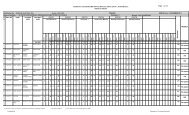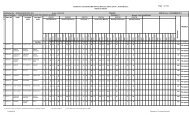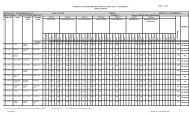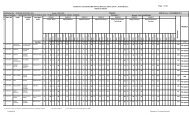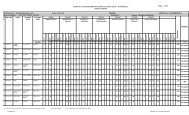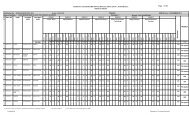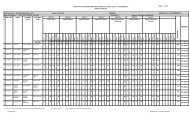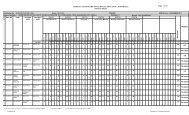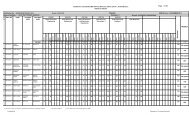37 3.1 BASICS OF INFORMATION TECHNOLOGY LTP - - 4 ... - hsbte
37 3.1 BASICS OF INFORMATION TECHNOLOGY LTP - - 4 ... - hsbte
37 3.1 BASICS OF INFORMATION TECHNOLOGY LTP - - 4 ... - hsbte
Create successful ePaper yourself
Turn your PDF publications into a flip-book with our unique Google optimized e-Paper software.
<strong>37</strong><br />
<strong>3.1</strong> <strong>BASICS</strong> <strong>OF</strong> <strong>INFORMATION</strong> <strong>TECHNOLOGY</strong><br />
RATIONALE<br />
L T P<br />
- - 4<br />
Information technology has great influence on all aspects of life. Almost all work places<br />
and living environment are being computerized. In order to prepare diploma holders to<br />
work in these environments, it is essential that they are exposed to various aspects of<br />
information technology such as understanding the concept of information technology and<br />
its scope; operating a computer; use of various tools of MS office; using internet etc.<br />
form the broad competency profile of diploma holders. This exposure will enable the<br />
students to enter their professions with confidence, live in a harmonious way and<br />
contribute to the productivity.<br />
Note:<br />
1. Teaching of theory should be dovetailed with practical work<br />
2. The following topics may be taught in the laboratory along with the practical<br />
exercises.<br />
DETAILED CONTENTS<br />
1. Information Technology – its concept and scope<br />
2. Computers for information storage, information seeking, information processing<br />
and information transmission<br />
3. Elements of computer system, computer hardware and software; data – numeric<br />
data, alpha numeric data; contents of a program, processing<br />
4. Computer organization, block diagram of a computer, CPU, memory<br />
5. Input devices; keyboard, mouse etc; output devices; VDU and Printer, Scanner,<br />
Plotter<br />
6. Electrical requirements, inter-connections between units, connectors and cables<br />
7. Secondary storage; magnetic disks – tracks and sectors, optical disk (CD and<br />
DVD Memory), primary and secondary memory: RAM, ROM, PROM etc.,<br />
Capacity; device controllers, serial port, parallel port, system bus<br />
8. Exercises on file opening and closing; memory management; device management<br />
and input – output (I/O) management with respect of windows
38<br />
9. Installation concept and precautions to be observed while installing the system<br />
and software<br />
10. Introduction about Operating Systems such as MS-DOS and Windows<br />
11. Special features, various commands of MS word and MS-Excel<br />
12. About the internet – server types, connectivity (TCP/IP, shell); applications of<br />
internet like: e-mail and browsing<br />
13. Various Browsers like WWW (World wide web); hyperlinks; HTTP (Hyper Text<br />
Transfer Protocol); FTP (File Transfer Protocol)<br />
14. Basics of Networking – LAN,WAN, Topologies<br />
LIST <strong>OF</strong> PRACTICALS<br />
1. Given a PC, name its various components and list their functions<br />
2. Identification of various parts of a computer and peripherals<br />
3. Practice in installing a computer system by giving connection and loading the<br />
system software and application software<br />
4. Installation of DOS and simple exercises on TYPE, REN, DEL, CD, MD, COPY,<br />
TREE, BACKUP commands<br />
5. Exercises on entering text and data (Typing Practice)<br />
6. Installation of Windows 98 or 2000 etc.<br />
(1) Features of Windows as an operating system<br />
- Start<br />
- Shutdown and restore<br />
- Creating and operating on the icons<br />
- Opening closing and sizing the windows<br />
- Using elementary job commands like – creating, saving,<br />
modifying, renaming, finding and deleting a file<br />
- Creating and operating on a folder<br />
- Changing setting like, date, time color (back ground and fore<br />
ground)<br />
- Using short cuts<br />
- Using on line help
39<br />
7. MS-WORD<br />
- File Management:<br />
Opening, creating and saving a document, locating files, copying contents<br />
in some different file(s), protecting files, Giving password protection for a<br />
file<br />
- Page Set up:<br />
Setting margins, tab setting, ruler, indenting<br />
- Editing a document:<br />
Entering text, Cut, copy, paste using tool- bars<br />
- Formatting a document:<br />
Using different fonts, changing font size and colour, changing the<br />
appearance through bold/ italic/ underlined, highlighting a text, changing<br />
case, using subscript and superscript, using different underline methods<br />
- Aligning of text in a document, justification of document ,Inserting bullets<br />
and numbering<br />
- Formatting paragraph, inserting page breaks and column breaks<br />
- Use of headers, footers: Inserting footnote, end note, use of comments<br />
- Inserting date, time, special symbols, importing graphic images, drawing<br />
tools<br />
- Tables and Borders:<br />
Creating a table, formatting cells, use of different border styles, shading in<br />
tables, merging of cells, partition of cells, inserting and deleting a row in a<br />
table<br />
- Print preview, zoom, page set up, printing options<br />
- Using Find, Replace options<br />
- Using Tools like:<br />
Spell checker, help, use of macros, mail merge, thesaurus word content<br />
and statistics, printing envelops and lables<br />
- Using shapes and drawing toolbar,<br />
- Working with more than one window in MS Word,
40<br />
- How to change the version of the document from one window OS to<br />
another<br />
- Conversion between different text editors, software and MS word<br />
8. MS-EXCEL<br />
- Starting excel, open worksheet, enter, edit, data, formulas to calculate<br />
values, format data, create chart, printing chart, save worksheet, switching<br />
from another spread sheet<br />
- Menu commands:<br />
create, format charts, organise, manage data, solving problem by<br />
analyzing data, exchange with other applications. Programming with MS-<br />
Excel, getting information while working<br />
- Work books:<br />
Managing workbooks (create, open, close, save), working in work books,<br />
selecting the cells, choosing commands, data entry techniques, formula<br />
creation and links, controlling calculations, working with arrays<br />
- Editing a worksheet, copying, moving cells, pasting, inserting, deletion<br />
cells, rows, columns, find and replace text, numbers of cells, formatting<br />
worksheet<br />
- Creating a chart:<br />
Working with chart types, changing data in chart, formatting a chart, use<br />
chart to analyze data<br />
- Using a list to organize data, sorting and filtering data in list<br />
- Retrieve data with MS – query: Create a pivot table, customising a pivot<br />
table. Statistical analysis of data<br />
- Customise MS-Excel:<br />
How to change view of worksheet, outlining a worksheet, customise<br />
workspace, using templates to create default workbooks, protecting work<br />
book<br />
- Exchange data with other application: linking and embedding, embedding<br />
objects, linking to other applications, import, export document.<br />
9. Internet and its Applications<br />
a) Log-in to internet<br />
b) Navigation for information seeking on internet
41<br />
c) Browsing and down loading of information from internet<br />
d) Sending and receiving e-mail<br />
- Creating a message<br />
- Creating an address book<br />
- Attaching a file with e-mail message<br />
- Receiving a message<br />
- Deleting a message<br />
RECOMMENDED BOOKS<br />
1. Fundamentals of Computer by V Rajaraman; Prentice Hall of India Pvt. Ltd.,<br />
New Delhi<br />
2. Computers Today by SK Basandara, Galgotia publication Pvt ltd. Daryaganj,<br />
New Delhi<br />
3. MS-Office 2000 for Everyone by Sanjay Saxena; Vikas Publishing House Pvt.<br />
Ltd., New Delhi<br />
4. Internet for Every One by Alexis Leon and Mathews Leon; Vikas Publishing<br />
House Pvt. Ltd., Jungpura, New Delhi<br />
5. A First Course in Computer by Sanjay Saxena; Vikas Publishing House Pvt. Ltd.,<br />
Jungpura,New Delhi<br />
6. Mastering Windows 95, BPB Publication, New Delhi<br />
7. Computer Fundamentals by PK Sinha; BPB Publication, New Delhi<br />
8. Fundamentals of Information Technology by Leon and Leon;Vikas Publishing<br />
House Pvt. Ltd., Jungpura, New Delhi
42<br />
3.2 ILLUSTRATION – I<br />
RATIONALE<br />
L T P<br />
- - 6<br />
The aim of the subject is to prepare the students technically, practically and aesthetically<br />
for translating ideas/messages/words into visual forms.<br />
Practical Exercises<br />
Exercise – I<br />
DETAILED CONTENTS<br />
Introduction : Definition and principles of illustration and its application in Applied Art<br />
and Craft. Illustration in line and half tone.<br />
Exercise – II<br />
Illustrating the human figure, faces, expressions and actions in line (black and white – 3<br />
exercises).<br />
Exercise – III<br />
Illustration from daily life such as fairs, festivals, play-grounds, social ceremonies etc. in<br />
line and half tone (3 exercises)<br />
Note:<br />
i) Size: imperial ½<br />
ii) At least 10 sketches on living and non-living things every day<br />
iii) Submission : At least, best four finished illustrations
43<br />
3.3 SCULPTURE AND STUDY <strong>OF</strong> OBJECTS - II<br />
L T P<br />
- - 8<br />
RATIONALE<br />
The aim of the subject is to familiarise the student to the fundamental of making<br />
sculptures. All assignments should be designed to understand problems of volume,<br />
weight, clay form in space etc as against rendering on flat (two dimensional surfaces) and<br />
in round (three dimensional). Adequate technical skills may be provided depending on<br />
the formation available<br />
Practical Exercises<br />
Exercise – I<br />
DETAILED CONTENTS<br />
Study of the following features of the human head in clay:<br />
- Ear<br />
- Lips<br />
- Nose<br />
- Eye<br />
Exercise – II<br />
Study of the following objects in coil methods in clay:<br />
- Pot<br />
- Jug<br />
- Bowl<br />
- Spoon<br />
- Basket<br />
- Flower Vase<br />
Exercise – III<br />
Study of the following flora and fauna in thumb and palm method (Round and Relief) in<br />
clay:<br />
- Fruits<br />
- Vegetables<br />
- Trees<br />
- Birds
44<br />
- Animals<br />
- Flowers<br />
Exercise – III<br />
Making mould in plaster of Paris and its casting of above said models using different<br />
materials<br />
Note:<br />
i) At least 2 casted objected should be submitted for internal assessment<br />
RECOMMENDED BOOKS<br />
1. Symbol Source Book by Hennry D. Reyfess<br />
2. Artists and Illustration Encyclopedia by John Quick
45<br />
3.4 PRESS AND MAGAZINE LAYOUT - I<br />
RATIONALE<br />
L T P<br />
- - 6<br />
The aim of this subject is to develop skill in the students related to organizing the<br />
elements of a layout such as headlines and subheads; illustrations; body copy or blocks of<br />
copy, and the logotype that feature the brand name or the firm name or display symbol<br />
that feature the trade mark or the trade character.<br />
Practical Exercises<br />
DETAILED CONTENTS<br />
Sr. Relevant Instructions for Practicals<br />
No.<br />
1. Introduction to press layout,<br />
understanding of visualization step and<br />
the layout step<br />
2. Elements of a layout – Headings, subheadings,<br />
illustrations, body copy,<br />
logotype or display symbol, trade marks,<br />
trade characters, coupons, packages,<br />
prices and seals of approval<br />
3. The thumbnail, rough/visual and its<br />
further refinement to comprehensive<br />
layout making look strikingly similar to<br />
the final advertisement.<br />
Practical Exercises<br />
Comprehensive layouts using all the<br />
elements mentioned in exercise I on<br />
various Industrial products<br />
(Four Exercises; Colour: Black and<br />
white: 4 Columns x 30 Cms. Each)<br />
-<br />
Thumb nail sketching on given subject<br />
for advertising purpose and making<br />
rough layout in a given space<br />
comprising of head line, slogan or<br />
subheadings, illustrations, copy or text,<br />
logo type, trade mark etc.<br />
(20 exercises with pencils, crayon, black<br />
and white)<br />
Note:<br />
1. Students are expected to indicate suitable type faces, its points and<br />
measurement of the text/copy matter.<br />
2. The students should maintain a reference book containing various types of<br />
press advertisements and magazine advertisements with other relevant<br />
materials to be collected from old newspapers and magazines<br />
3. Students are required to take photographs for its use<br />
4. Submission : 3 best works
46<br />
3.5 POSTER DESIGN - I<br />
RATIONALE<br />
L T P<br />
- - 6<br />
The students must be able to understand the basic concepts, principles and other<br />
requirements related to poster designing. A diploma holder must be able to prepare<br />
posters on different subjects like product posters and social posters. The subject should be<br />
quite effective in enhancing the knowledge of poster designing.<br />
Practical Exercises<br />
DETAILED CONTENTS<br />
Exercise – I<br />
Introduction to simple poster designing – various sections of poster (product promoting<br />
posters, institutional posters, cultural posters etc.)<br />
Exercise – II<br />
Preparing two/three flat colours typographical (slogan, sub-slogan etc.) poster design on a<br />
given subject like exhibition, book fair, obey traffic rules etc. (Size ½ Imperial)<br />
Exercise – III<br />
Preparing four flat colours poster design on a given subject like handicrafts, folk art,<br />
donate eyes, donate blood and aids awareness. (Two exercises from each topic).<br />
Submission : At least four works.<br />
Note:<br />
1. Posters should be done in flat colours<br />
2. Students subject taken to print houses to see and understand the reproduction<br />
methods<br />
3. Tonel value of flat colours may be used
47<br />
3.6 PHOTOGRAPHY<br />
RATIONALE<br />
L T P<br />
- - 6<br />
The role of photography plays an important part in the development of modern world.<br />
Photography in the field of advertising is increasingly used day by day. It is necessary to<br />
teach various aspects and techniques of photography to the students so that an applied art<br />
students could use various types of photographs in their art work.<br />
Practical Exercises<br />
DETAILED CONTENTS<br />
Sr. Relevant Instructions for Practicals Practical Exercises<br />
No.<br />
1. Introduction to the art of photography Taking photographs in black and white<br />
(natural light and artificial light) on the<br />
following subjects for posters, press ads,<br />
greeting cards and calendars etc.<br />
- Nature<br />
- Human figure<br />
- Portraits<br />
- Consumer products<br />
2. Basic principles of photography<br />
- Introduction of various types of<br />
cameras, photographic lens,<br />
aperture and shutter speed, depth<br />
of field, films etc.<br />
- Photography paper for black and<br />
white films and their<br />
characteristics, films choice<br />
(according to its subject, light<br />
condition)<br />
- The dark room equipments,<br />
chemicals used in black and<br />
white printing/film processing<br />
Developing and printing, making<br />
contact sheets, enlarging in different<br />
sizes<br />
3. Introduction to digital photography,<br />
learning various techniques of today’s<br />
technological age
48<br />
Note:<br />
1. Ten Exercises<br />
2. Submission: Portrait One 8”x10<br />
Composition One 8”x10<br />
Consumer Product One 8”x10