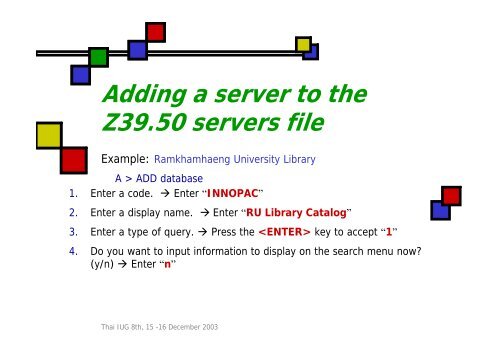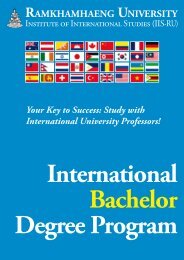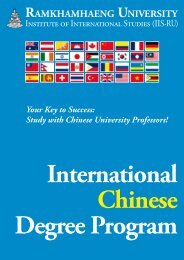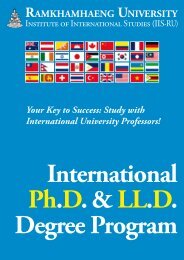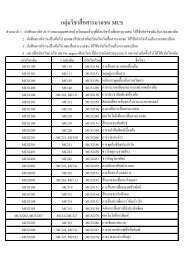Z39.50 for INNOPAC and Millennium
Z39.50 for INNOPAC and Millennium
Z39.50 for INNOPAC and Millennium
You also want an ePaper? Increase the reach of your titles
YUMPU automatically turns print PDFs into web optimized ePapers that Google loves.
Adding a server to the<br />
<strong>Z39.50</strong> servers file<br />
Example: Ramkhamhaeng University Library<br />
A > ADD database<br />
SERVER INFORMATION<br />
1. Enter a code. Enter “<strong>INNOPAC</strong>”<br />
1 > Internal code <strong>for</strong> server: RU<br />
2. 2 > Enter Display a display name <strong>for</strong> name. server: Enter “RU <strong>Z39.50</strong> Library Access Catalog” to RU Library Catalog<br />
3. 3 > Enter IP address a type of server: query. Press the 203.155.171.1<br />
key to accept “1”<br />
4 > Port: 210<br />
4. Do you want to input in<strong>for</strong>mation to display on the search menu now<br />
5 ><br />
(y/n)<br />
Authentication/Password:<br />
Enter “n”<br />
6 > Character Set: ala<br />
7 > Enable SCAN Facility YES<br />
Thai IUG 8th, 15 -16 December 2003