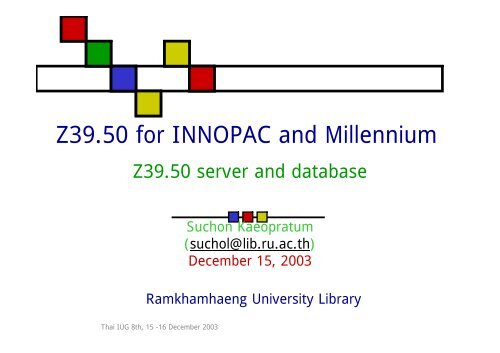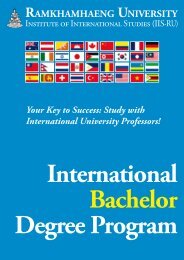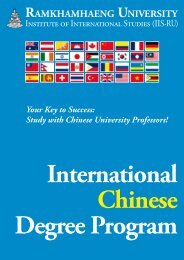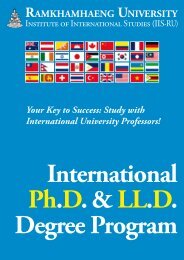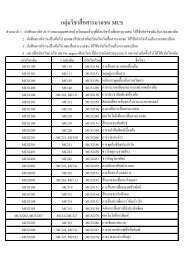Z39.50 for INNOPAC and Millennium
Z39.50 for INNOPAC and Millennium
Z39.50 for INNOPAC and Millennium
Create successful ePaper yourself
Turn your PDF publications into a flip-book with our unique Google optimized e-Paper software.
<strong>Z39.50</strong> <strong>for</strong> <strong>INNOPAC</strong> <strong>and</strong> <strong>Millennium</strong><br />
<strong>Z39.50</strong> server <strong>and</strong> database<br />
Suchon Kaeopratum<br />
(suchol@lib.ru.ac.th)<br />
December 15, 2003<br />
Ramkhamhaeng University Library<br />
Thai IUG 8th, 15 -16 December 2003
<strong>Z39.50</strong> server <strong>and</strong> database<br />
• Limiting Access to the Web OPAC<br />
• <strong>Z39.50</strong> Server<br />
• Adding a server to the <strong>Z39.50</strong><br />
servers file<br />
• <strong>Z39.50</strong> Database Options<br />
• <strong>Z39.50</strong> Client<br />
Thai IUG 8th, 15 -16 December 2003
Limiting Access to the<br />
Web OPAC<br />
Thai IUG 8th, 15 -16 December 2003
<strong>Z39.50</strong> Server<br />
• Supported Features of the <strong>Z39.50</strong> Server<br />
• Library Setup<br />
• Server In<strong>for</strong>mation Needed by Remote<br />
<strong>Z39.50</strong> Clients<br />
• Search Attributes <strong>for</strong> the <strong>Z39.50</strong> Server<br />
Thai IUG 8th, 15 -16 December 2003
Supported Features of the <strong>Z39.50</strong> Server<br />
• <strong>Z39.50</strong> Protocol version 2,3<br />
• Only Query Types 0 <strong>and</strong> 1 are supported<br />
• Initialization, Scan, Search, <strong>and</strong> Present are supported<br />
• Result Set Naming is supported<br />
• Resource Control, Passwords, <strong>and</strong> Authentication are not<br />
supported<br />
• returns bibliographic <strong>and</strong> holdings in<strong>for</strong>mation only.<br />
• ISO Latin-1 character set is supported by default.<br />
• MARC 21 record <strong>for</strong>mat are supported by default.<br />
• Bath Profile – Level 0 are supported.<br />
Thai IUG 8th, 15 -16 December 2003
Library Setup<br />
• A > ADDITIONAL system functions<br />
• A > ALTER system parameters<br />
• L > LOGIN names & parameters<br />
• Z > <strong>Z39.50</strong> server file<br />
Y<br />
Thai IUG 8th, 15 -16 December 2003
Server In<strong>for</strong>mation Needed by Remote<br />
<strong>Z39.50</strong> Clients<br />
• IP Address<br />
The IP address of your <strong>INNOPAC</strong><br />
• Port Number<br />
210,211<br />
• Database Name<br />
<strong>INNOPAC</strong><br />
Thai IUG 8th, 15 -16 December 2003
Search Attributes <strong>for</strong> the <strong>Z39.50</strong> Server<br />
• The <strong>Z39.50</strong> server supports the diagnostic messages specified in<br />
the Bib-1 Diagnostics set.<br />
• default values <strong>for</strong> each search attribute<br />
• <strong>INNOPAC</strong> index tags to which supported Use attribute values<br />
map<br />
• core searches <strong>for</strong>med by using supported search attributes<br />
Thai IUG 8th, 15 -16 December 2003
Search Attributes <strong>for</strong> the <strong>Z39.50</strong> Server<br />
(continue)<br />
• Search Attributes<br />
• Use Field Attribute<br />
• Relation Attribute<br />
• Position Attribute<br />
• Structure Attribute<br />
• Truncation Attribute<br />
• Completeness Attribute<br />
Thai IUG 8th, 15 -16 December 2003
Search Attributes <strong>for</strong> the <strong>Z39.50</strong> Server<br />
(continue)<br />
• Use Field Attribute<br />
The <strong>Z39.50</strong> server maps <strong>Z39.50</strong> Use Field attributes to<br />
specific <strong>INNOPAC</strong> index tags.<br />
Example:<br />
Author<br />
Title<br />
Subject<br />
Word<br />
ISBN<br />
a<br />
t<br />
s<br />
w<br />
i<br />
Thai IUG 8th, 15 -16 December 2003
Search Attributes <strong>for</strong> the <strong>Z39.50</strong> Server<br />
(continue)<br />
• Relation Attribute<br />
supports only value 3 (Equal)<br />
• Position Attribute<br />
supports values 1 (First in field) <strong>and</strong> 3 (Any position in field)<br />
(default to 1)<br />
• Structure Attribute<br />
supports values 1 (Phrase), 2 (Word), <strong>and</strong> 6 (Word list)<br />
(default to 1)<br />
Thai IUG 8th, 15 -16 December 2003
Search Attributes <strong>for</strong> the <strong>Z39.50</strong> Server<br />
(continue)<br />
• Truncation Attribute<br />
supports values 1 (Right truncation) <strong>and</strong> 100 (No truncation)<br />
(default to 1)<br />
• Completeness Attribute<br />
supports value 1 (Incomplete subfields)<br />
Thai IUG 8th, 15 -16 December 2003
Search Attributes <strong>for</strong> the <strong>Z39.50</strong> Server<br />
(continue)<br />
• Core Searches<br />
• Phrase searches<br />
• Keyword searches<br />
Thai IUG 8th, 15 -16 December 2003
Adding a server to the<br />
<strong>Z39.50</strong> servers file<br />
Example: Ramkhamhaeng University Library<br />
1. From “Main Menu”<br />
A > ADDITIONAL system functions<br />
A > ALTER system parameters<br />
L > LOGIN names & parameters<br />
Z > <strong>Z39.50</strong> server file<br />
A > ADD server<br />
2. Enter a unique internal code, no more than 10<br />
characters” Enter “RU”<br />
Thai IUG 8th, 15 -16 December 2003
Adding a server to the<br />
<strong>Z39.50</strong> servers file<br />
Example: Ramkhamhaeng University Library<br />
3. Enter a display name, no more than 50 characters.<br />
Enter “<strong>Z39.50</strong> Access to RU Library Catalog”<br />
4. Enter the ip address of the server.<br />
Enter “203.155.171.1”<br />
5. Enter Port No. Enter “210”<br />
6. Enter “Authentication/Password.”<br />
Press the key to accept none.<br />
7. Enter “character set”. Enter “ala”<br />
8. Enable SCAN Facility Enter “y”<br />
Thai IUG 8th, 15 -16 December 2003
Adding a server to the<br />
<strong>Z39.50</strong> servers file<br />
Example: Ramkhamhaeng University Library<br />
SERVER - <strong>Z39.50</strong> Access to RU Library Catalog<br />
E > Edit server in<strong>for</strong>mation Q > QUIT<br />
A > ADD database<br />
M > MOVE line<br />
Choose one (E,A,M,Q)<br />
Thai IUG 8th, 15 -16 December 2003
Adding a server to the<br />
<strong>Z39.50</strong> servers file<br />
Example: Ramkhamhaeng University Library<br />
E > Edit server in<strong>for</strong>mation<br />
SERVER INFORMATION<br />
1 > Internal code <strong>for</strong> server: RU<br />
2 > Display name <strong>for</strong> server: <strong>Z39.50</strong> Access to RU Library Catalog<br />
3 > IP address of server: 203.155.171.1<br />
4 > Port: 210<br />
5 > Authentication/Password:<br />
6 > Character Set: ala<br />
7 > Enable SCAN Facility YES<br />
Thai IUG 8th, 15 -16 December 2003
Adding a server to the<br />
<strong>Z39.50</strong> servers file<br />
Example: Ramkhamhaeng University Library<br />
A > ADD database<br />
SERVER INFORMATION<br />
1. Enter a code. Enter “<strong>INNOPAC</strong>”<br />
1 > Internal code <strong>for</strong> server: RU<br />
2. 2 > Enter Display a display name <strong>for</strong> name. server: Enter “RU <strong>Z39.50</strong> Library Access Catalog” to RU Library Catalog<br />
3. 3 > Enter IP address a type of server: query. Press the 203.155.171.1<br />
key to accept “1”<br />
4 > Port: 210<br />
4. Do you want to input in<strong>for</strong>mation to display on the search menu now<br />
5 ><br />
(y/n)<br />
Authentication/Password:<br />
Enter “n”<br />
6 > Character Set: ala<br />
7 > Enable SCAN Facility YES<br />
Thai IUG 8th, 15 -16 December 2003
Adding a server to the<br />
<strong>Z39.50</strong> servers file<br />
Example: Ramkhamhaeng University Library<br />
SERVER INFORMATION<br />
SERVER -: <strong>Z39.50</strong> Access to RU Library Catalog<br />
DATABASE - RU Library Catalog<br />
01 > Code <strong>for</strong> database: <strong>INNOPAC</strong><br />
1 > Internal code <strong>for</strong> server: RU<br />
02 > Display name <strong>for</strong> database: RU Library Catalog<br />
2 > 03 Display > Type of query: name <strong>for</strong> server: 1 <strong>Z39.50</strong> Access to RU Library Catalog<br />
3 > 04 IP > Data address Format: of server: MARC 21 203.155.171.1<br />
05 > Type Of Updating NONE<br />
Default<br />
4 > Port: 210<br />
5 ><br />
Searches<br />
Authentication/Password:<br />
allowed:<br />
6 > Character Set: ala<br />
Key a number or<br />
7 > Enable SCAN Facility YES<br />
A > ADD new type of search<br />
D > DELETE type of search<br />
Choose one (1-10,A,D,E,Q)<br />
E > EDIT in<strong>for</strong>mation on search menu<br />
Q > QUIT<br />
Thai IUG 8th, 15 -16 December 2003
Adding a server to the<br />
<strong>Z39.50</strong> servers file<br />
Example: Ramkhamhaeng University Library<br />
Thai IUG 8th, 15 -16 December 2003<br />
A > SERVER ADD new INFORMATION type of search<br />
1. Enter Search tag: Enter “a” <strong>for</strong> author. Press the key to accept the label<br />
1 > Internal “AUTHOR” code <strong>for</strong> server: RU<br />
2. 2 > Display Change search name attributes <strong>for</strong> server: <strong>Z39.50</strong> Access to RU Library Catalog<br />
3 > IP 1) address Use Field of server: 1003 Author 203.155.171.1<br />
4 > Port:<br />
2) Relation 3 Equal<br />
210<br />
5 > Authentication/Password:<br />
3) Position 1 First in field<br />
6 > Character Set: ala<br />
4) Structure 1 Phrase<br />
7 > Enable SCAN Facility YES<br />
5) Truncate 1 Right truncation<br />
6) Completeness 1 Incomplete subfield<br />
3. Select “q” to quit <strong>and</strong> then select the ADD new type of search menu option
Adding a server to the<br />
<strong>Z39.50</strong> servers file<br />
Example: Ramkhamhaeng University Library<br />
Thai IUG 8th, 15 -16 December 2003<br />
A > SERVER ADD new INFORMATION type of search<br />
1. Enter Search tag: Enter “t” <strong>for</strong>titler. Press the key to accept the label “TITLE”<br />
1 > Internal code <strong>for</strong> server: RU<br />
2 > Display name <strong>for</strong> server: <strong>Z39.50</strong> Access to RU Library Catalog<br />
1) Use Field 4 Title<br />
3 > IP address of server: 203.155.171.1<br />
2) Relation 3 Equal<br />
4 > Port: 210<br />
3) Position 1 First in field<br />
5 > Authentication/Password:<br />
4) Structure 1 Phrase<br />
6 > Character Set: ala<br />
7<br />
5)<br />
> Enable<br />
Truncate<br />
SCAN Facility<br />
1 Right truncation<br />
YES<br />
2. Change search attributes<br />
6) Completeness 1 Incomplete subfield<br />
3. Select “q” to quit<br />
4. Quit until prompted to save changes” (y/n) Answer “y”.
Adding a server to the<br />
<strong>Z39.50</strong> servers file<br />
Example: Ramkhamhaeng University Library<br />
SERVER INFORMATION<br />
1 > Internal code <strong>for</strong> server: RU<br />
2 > Display name <strong>for</strong> server: <strong>Z39.50</strong> Access to<br />
RU Library Catalog<br />
3 > IP address of server: 203.155.171.1<br />
4 > Port: 210<br />
5 > Authentication/Password:<br />
6 > Character Set: ala<br />
7 > Enable SCAN Facility YES<br />
Thai IUG 8th, 15 -16 December 2003
Adding a server to the<br />
<strong>Z39.50</strong> servers file<br />
Example: Thail<strong>and</strong> Union Catalog<br />
SERVER INFORMATION<br />
1 > Internal code <strong>for</strong> server: RU<br />
2 > Display name <strong>for</strong> server: <strong>Z39.50</strong> Access to<br />
RU Library Catalog<br />
3 > IP address of server: 203.155.171.1<br />
4 > Port: 210<br />
5 > Authentication/Password:<br />
6 > Character Set: ala<br />
7 > Enable SCAN Facility YES<br />
Thai IUG 8th, 15 -16 December 2003
Adding a server to the<br />
<strong>Z39.50</strong> servers file<br />
Example: LIT, Shinawatra University<br />
SERVER INFORMATION<br />
1 > Internal code <strong>for</strong> server: RU<br />
2 > Display name <strong>for</strong> server: <strong>Z39.50</strong> Access to<br />
RU Library Catalog<br />
3 > IP address of server: 203.155.171.1<br />
4 > Port: 210<br />
5 > Authentication/Password:<br />
6 > Character Set: ala<br />
7 > Enable SCAN Facility YES<br />
Thai IUG 8th, 15 -16 December 2003
Example: <strong>Z39.50</strong> servers file of<br />
Ramkhamhaeng University Library<br />
Thai IUG 8th, 15 -16 December 2003
<strong>Z39.50</strong> Database Options<br />
• The following options control its presentation in<br />
the Web OPAC. (WWWOPTIONS file)<br />
• The client browser to port 211 by default<br />
connects.<br />
Thai IUG 8th, 15 -16 December 2003
<strong>Z39.50</strong> Database Options (Cont.)<br />
• Z39PORT<br />
Format : Z39PORT=:<br />
Example: Z39PORT=80:211<br />
URL : http://:211/screens/z39menu.html<br />
• Z39RESTRICT<br />
Z39IPOK<br />
Format:<br />
Example:<br />
Z39RESTRICT=/<br />
Z39IPOK=255.255.255.*<br />
Z39RESTRICT=UC/default;KKU/<strong>INNOPAC</strong><br />
Z39IPOK=255.255.255.* ;202.202.202.*<br />
Thai IUG 8th, 15 -16 December 2003
<strong>Z39.50</strong> Database Options (Cont.)<br />
• Z39SEARCH<br />
Format:<br />
Z39SEARCH=:,[:...]<br />
Example:<br />
• Z39MULTI<br />
Format:<br />
Example:<br />
URL :<br />
Z39SEARCH=UC:default;KKU:<strong>INNOPAC</strong><br />
BUT_Z39SEARCH=/screens/z39search.gif<br />
Z39MULTI=:<br />
Z39MULTI=500:100<br />
http://:211/z39m<br />
Thai IUG 8th, 15 -16 December 2003
<strong>Z39.50</strong> Database Options (Cont.)<br />
• Z39BROADCAST[_lang]<br />
Format: Z39BROADCAST=:<br />
Z39BROADCAST_tha=:<br />
Example: Z39BROADCAST=<strong>Z39.50</strong> Broadcast Search:Please<br />
select the <strong>Z39.50</strong> servers to which you want to send your search<br />
Thai IUG 8th, 15 -16 December 2003
<strong>Z39.50</strong> Client<br />
• <strong>Z39.50</strong> client services are available in both the<br />
Web OPAC <strong>and</strong> the character-based OPAC.<br />
• An HTML file called z39menu.html in Web OPAC.<br />
Thai IUG 8th, 15 -16 December 2003
<strong>Z39.50</strong> Client<br />
http://library.lib.ru.ac.th:211/z39/z39menu.html<br />
Thai IUG 8th, 15 -16 December 2003
<strong>Z39.50</strong> Client<br />
Sample page of z39menu.html<br />
Library of Congress<br />
Thail<strong>and</strong> Union Catalog<br />
Khon kaen University Central<br />
Library<br />
Mahasarakham University,<br />
Academic Resource Center<br />
LIT, Shinawatra University<br />
<strong>Z39.50</strong> Broadcast Search<br />
Thai IUG 8th, 15 -16 December 2003
<strong>Z39.50</strong> Client<br />
Seach screen of Thai Union Catalog<br />
Thai IUG 8th, 15 -16 December 2003
<strong>Z39.50</strong> Client<br />
Search by Word<br />
Thai IUG 8th, 15 -16 December 2003
<strong>Z39.50</strong> Client<br />
Search by Word = “biotechnology”<br />
Thai IUG 8th, 15 -16 December 2003
<strong>Z39.50</strong> Client<br />
Example record <strong>for</strong>m browse list<br />
Thai IUG 8th, 15 -16 December 2003
<strong>Z39.50</strong> Client<br />
<strong>Z39.50</strong> Broadcast Search<br />
Thai IUG 8th, 15 -16 December 2003
<strong>Z39.50</strong> Client<br />
<strong>Z39.50</strong> Broadcast Search<br />
Thai IUG 8th, 15 -16 December 2003
<strong>Z39.50</strong> Client<br />
<strong>Z39.50</strong> Broadcast Search<br />
Thai IUG 8th, 15 -16 December 2003
<strong>Z39.50</strong> Client<br />
<strong>Z39.50</strong> Broadcast Search<br />
Thai IUG 8th, 15 -16 December 2003
Source:<br />
• <strong>INNOPAC</strong> User Manual Release 2002 Phase 3<br />
More In<strong>for</strong>amtion:<br />
• Bath Profile : http://www.nlc-bnc.ca/bath/tp-bath2-e.htm<br />
• <strong>Z39.50</strong> st<strong>and</strong>ard :http://www.loc.gov/z3950/agency/<br />
• Bib-1 Attribute Set : http://lcweb.loc.gov/z3950/agency/defns/bib1.html<br />
Thai IUG 8th, 15 -16 December 2003
<strong>Z39.50</strong> <strong>for</strong> <strong>INNOPAC</strong> <strong>and</strong> <strong>Millennium</strong><br />
<strong>Z39.50</strong> server <strong>and</strong> database<br />
Suchon Kaeopratum<br />
(suchol@lib.ru.ac.th)<br />
December 15, 2003<br />
Ramkhamhaeng University Library<br />
Thai IUG 8th, 15 -16 December 2003