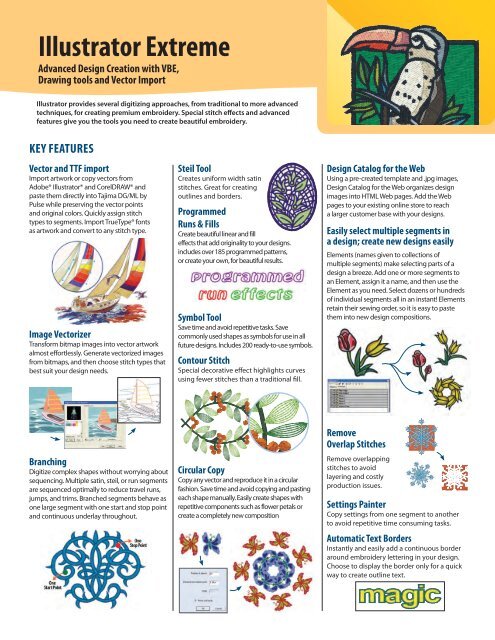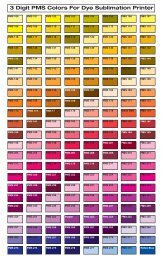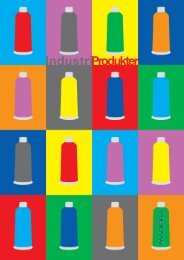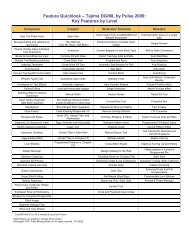Tajima Librarian by Pulse
Tajima Librarian by Pulse
Tajima Librarian by Pulse
Create successful ePaper yourself
Turn your PDF publications into a flip-book with our unique Google optimized e-Paper software.
Illustrator Extreme<br />
Advanced Design Creation with VBE,<br />
Drawing tools and Vector Import<br />
Illustrator provides several digitizing approaches, from traditional to more advanced<br />
techniques, for creating premium embroidery. Special stitch effects and advanced<br />
features give you the tools you need to create beautiful embroidery.<br />
KEy FEATurES<br />
Vector and TTF import<br />
Import artwork or copy vectors from<br />
Adobe® Illustrator® and CorelDRAW® and<br />
paste them directly into <strong>Tajima</strong> DG/ML <strong>by</strong><br />
<strong>Pulse</strong> while preserving the vector points<br />
and original colors. Quickly assign stitch<br />
types to segments. Import TrueType® fonts<br />
as artwork and convert to any stitch type.<br />
Image Vectorizer<br />
Transform bitmap images into vector artwork<br />
almost effortlessly. Generate vectorized images<br />
from bitmaps, and then choose stitch types that<br />
best suit your design needs.<br />
Steil Tool<br />
Creates uniform width satin<br />
stitches. Great for creating<br />
outlines and borders.<br />
Programmed<br />
runs & Fills<br />
Create beautiful linear and fill<br />
effects that add originality to your designs.<br />
includes over 185 programmed patterns,<br />
or create your own, for beautiful results.<br />
Symbol Tool<br />
Save time and avoid repetitive tasks. Save<br />
commonly used shapes as symbols for use in all<br />
future designs. Includes 200 ready-to-use symbols.<br />
Contour Stitch<br />
Special decorative effect highlights curves<br />
using fewer stitches than a traditional fill.<br />
Design Catalog for the Web<br />
Using a pre-created template and .jpg images,<br />
Design Catalog for the Web organizes design<br />
images into HTML Web pages. Add the Web<br />
pages to your existing online store to reach<br />
a larger customer base with your designs.<br />
Easily select multiple segments in<br />
a design; create new designs easily<br />
Elements (names given to collections of<br />
multiple segments) make selecting parts of a<br />
design a breeze. Add one or more segments to<br />
an Element, assign it a name, and then use the<br />
Element as you need. Select dozens or hundreds<br />
of individual segments all in an instant! Elements<br />
retain their sewing order, so it is easy to paste<br />
them into new design compositions.<br />
Branching<br />
Digitize complex shapes without worrying about<br />
sequencing. Multiple satin, steil, or run segments<br />
are sequenced optimally to reduce travel runs,<br />
jumps, and trims. Branched segments behave as<br />
one large segment with one start and stop point<br />
and continuous underlay throughout.<br />
Circular Copy<br />
Copy any vector and reproduce it in a circular<br />
fashion. Save time and avoid copying and pasting<br />
each shape manually. Easily create shapes with<br />
repetitive components such as flower petals or<br />
create a completely new composition<br />
remove<br />
Overlap Stitches<br />
Remove overlapping<br />
stitches to avoid<br />
layering and costly<br />
production issues.<br />
Settings Painter<br />
Copy settings from one segment to another<br />
to avoid repetitive time consuming tasks.<br />
Automatic Text Borders<br />
Instantly and easily add a continuous border<br />
around embroidery lettering in your design.<br />
Choose to display the border only for a quick<br />
way to create outline text.