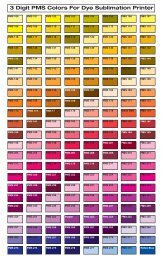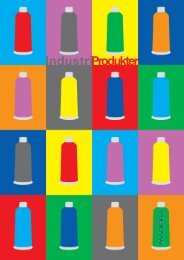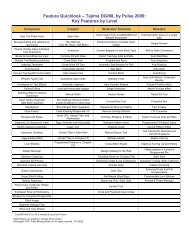Tajima Librarian by Pulse
Tajima Librarian by Pulse
Tajima Librarian by Pulse
You also want an ePaper? Increase the reach of your titles
YUMPU automatically turns print PDFs into web optimized ePapers that Google loves.
Options<br />
Enhance your software <strong>by</strong> adding features<br />
Spend less time digitizing and more time focusing on your customers and business.<br />
These time-saving options produce high-quality embroidery with time to spare.<br />
Sequin<br />
Creating sequin designs has never been easier. Simply Draw or Import Artwork and<br />
convert it to sequin. The Sequin tool allows you to digitize for sequin as easily as<br />
you would for a running stitch. Gone are the days where you had to digitize sequins<br />
manually. With the automated Sequin tool, you can choose from over 12 different sequin<br />
styles. A variety of settings determine the size of sequin, the style for tack down and<br />
the overlap between adjacent sequins. You have complete control over your designchanging<br />
styles, spacing, or even the size of sequin is quick and easy to do. Commands<br />
to activate the sequin attachment and jump commands are automatically added.<br />
Sequin Fonts<br />
Sequin enthusiasts will love our set of specially punched<br />
Sequin fonts, 2 block and 2 script fonts. Simply type the<br />
letters required and the sequin lettering is ready, just like<br />
any embroidery fonts. Add automatic borders to create<br />
special effects and redefine your sequin lettering.<br />
Sequin Fill<br />
Sequin Fill is the only automated tool of its kind<br />
available in the market today. Sequin Fill takes<br />
the outlines you draw, preserving holes, and<br />
automatically and intelligently fills them with sequins.<br />
Use with Wave Fill for stunning sequin effects.<br />
Chenille<br />
With the Chenille option, you can apply Lattice, Spiro,<br />
Moss or Chain walk to any segment and quickly trans -<br />
form original artwork into creative Chenille embroidery.<br />
Automatic sequencing of Chains and Mosses for shapes<br />
with holes minimizes travel stitches, so you have cleaner<br />
designs that run perfectly on machines. Automatic<br />
filtering of stitches ensures that stitch angles are always<br />
less than 60 degrees for optimal machine operation.<br />
Taping, Cording and Coiling<br />
Taping, Cording and Coiling are unique embroidery<br />
effects created using special embroidery heads<br />
available only on some <strong>Tajima</strong> machines.<br />
The embroidery head twists the upper thread and<br />
lower fiber/yarn together to create the unique coiling<br />
stitch, and then attaches it on the fabric with stitches.<br />
Taping effect is the attaching of fabric tape or yarn<br />
on fabric, creating a new type of embellishment.<br />
<strong>Tajima</strong> DG/ML <strong>by</strong> <strong>Pulse</strong> can easily create Coiling and<br />
taping embroidery using just the simple Run stitch,<br />
and special machine commands to activate machine<br />
functions, thus saving hours of manual effort. No more<br />
detailed stitch editing to set up machine commandsnow<br />
you can do it in the outline mode itself.<br />
Artistic Pack<br />
This pack consists of<br />
Automatic Overlap, Custom<br />
Cornering, Satin Swirl, Auto<br />
Color Blending, Graduated<br />
Density, and Programmed<br />
Run Arrange. When added<br />
to Illustrator Extreme, this<br />
pack allows you to create<br />
the functionality of the<br />
previous Artist Plus product.<br />
Programmed<br />
run Arrange<br />
Create a pattern and vary<br />
the distribution of the<br />
pattern over a line. Based<br />
on the parameters you<br />
select, a single pattern will<br />
have different distribution<br />
styles over a line, resulting<br />
in brand new patterns<br />
that are quite distinct<br />
from each other.