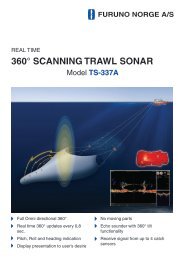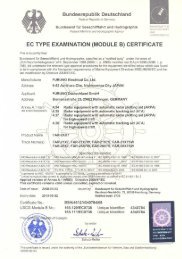Users manual Tron TR20 GMDSS.pdf - Jotron
Users manual Tron TR20 GMDSS.pdf - Jotron
Users manual Tron TR20 GMDSS.pdf - Jotron
Create successful ePaper yourself
Turn your PDF publications into a flip-book with our unique Google optimized e-Paper software.
www.jotron.com<br />
5.2.1 STANDARD SCREEN<br />
This is the standard/default screen for the <strong>TR20</strong>. The display returns to this<br />
mode after a break of more than 10 sec. In this mode the arrow buttons (2<br />
& 9) adjusts the volume and the display gives a graphical volume indication.<br />
The selected channel is indicated with channel number and frequency. The<br />
condition of the battery is indicated graphically at the top of the display and<br />
the symbol “HI” indicates that the transmitter is set to high output power.<br />
5.2.2 KEY LOCK<br />
To prevent accidental operation of<br />
the keypad, the unit is equipped with a<br />
key lock. To enable the key lock, press<br />
«Menu» (3) and «Up» (2) simultaneously<br />
and hold for 1 sec. The same sequence<br />
will unlock the keys. When the<br />
key lock is activated a key symbol is<br />
seen on the display .<br />
Note: The «PTT» key will function even if the key lock is enabled.<br />
22<br />
80078_UM_<strong>TR20</strong>_N


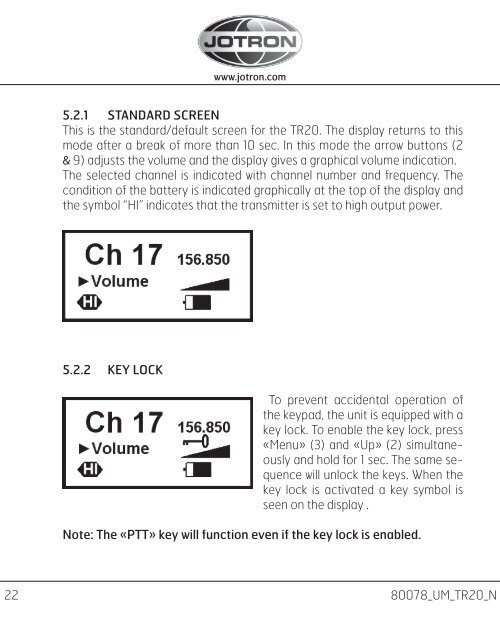






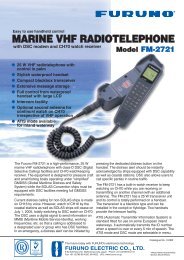
![Brochure [PDF/4.68 MB] - Furuno](https://img.yumpu.com/44137332/1/190x135/brochure-pdf-468-mb-furuno.jpg?quality=85)