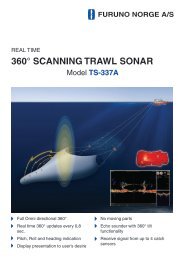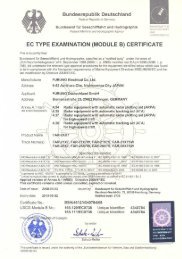Users manual Tron TR20 GMDSS.pdf - Jotron
Users manual Tron TR20 GMDSS.pdf - Jotron
Users manual Tron TR20 GMDSS.pdf - Jotron
You also want an ePaper? Increase the reach of your titles
YUMPU automatically turns print PDFs into web optimized ePapers that Google loves.
www.jotron.com<br />
6 MAINTENANCE AND TROUBLESHOOTING<br />
6.1 HOW TO TAKE CARE OF YOUR <strong>TR20</strong><br />
<strong>TR20</strong> is constructed to endure the rough maritime environment. Still the life<br />
is dependent on taking care of the equipment. It is a good practice to regularly<br />
inspect and test the equipment to detect error symptoms and prevent<br />
more serious problems. To keep in mind during inspection:<br />
• If <strong>TR20</strong> has been immersed into seawater, it is good practice to clean it in<br />
fresh water.<br />
• Inspect battery connection pins, the gasket and the locking/release device.<br />
• Inspect the housing for defects, which can affect the water sealing.<br />
6.2 REGULAR TEST PROCEDURE<br />
It is important to perform regular testing to ensure proper operation in case<br />
of a distress situation. If <strong>TR20</strong> is used regularly, perform test every month.<br />
When <strong>TR20</strong> is stored in a lifeboat or raft, perform test at least once a year.<br />
In order to avoid using a sealed lithium battery, we recommend keeping one<br />
battery available for this purpose.<br />
Regular test procedure:<br />
Step Item Description<br />
1 Housing Check the housing for mechanical defects and<br />
and keys check that all keys are in good working order.<br />
2 Battery Check the battery status indicator and charge<br />
or change battery if needed.<br />
3 Transmit Check that the TX indicator is visible when<br />
transmitting. The TX indicator indicates that<br />
carrier is produced at the antenna output.<br />
4 Communi- Communicate with another radiotelephone to<br />
cations test test receive and transmit functions.<br />
80078_UM_<strong>TR20</strong>_N<br />
31


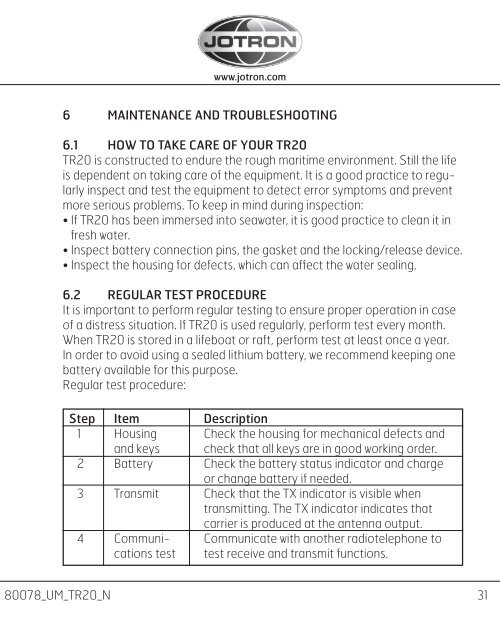






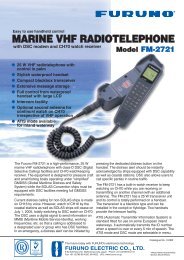
![Brochure [PDF/4.68 MB] - Furuno](https://img.yumpu.com/44137332/1/190x135/brochure-pdf-468-mb-furuno.jpg?quality=85)