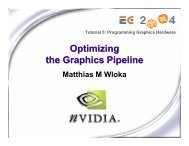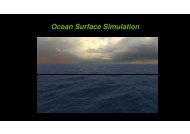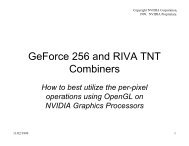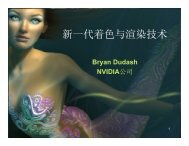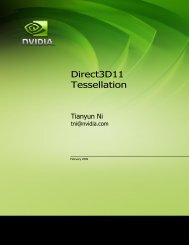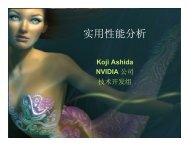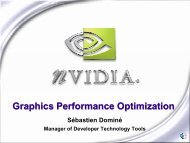Optimizing Tegra Apps and Games using Unity - NVIDIA Developer ...
Optimizing Tegra Apps and Games using Unity - NVIDIA Developer ...
Optimizing Tegra Apps and Games using Unity - NVIDIA Developer ...
You also want an ePaper? Increase the reach of your titles
YUMPU automatically turns print PDFs into web optimized ePapers that Google loves.
<strong>Optimizing</strong> <strong>Tegra</strong> <strong>Apps</strong> <strong>and</strong> <strong>Games</strong> <strong>using</strong><br />
<strong>Unity</strong><br />
Paul “Hodge” Hodgson (Manager, <strong>Tegra</strong> <strong>Developer</strong> Technologies)
What's to come<br />
• Generic issues with <strong>Unity</strong> based solutions.<br />
• Can be applied to other engines.<br />
• Based on analysis of many <strong>Tegra</strong> applications.
Know how you have spent your budget<br />
• Use available tools both within <strong>and</strong> external to <strong>Unity</strong><br />
• Many possible bottlenecks<br />
— Vertex<br />
— Primitive<br />
— Fragment<br />
— B<strong>and</strong>width<br />
— CPU<br />
• Be aware of cumulative effects<br />
• Spend your optimization budget wisely also
Use optimized triangle lists<br />
• Effectively zero contribution<br />
• Reduces three potential bottlenecks<br />
— Vertex transform <strong>and</strong> vertex cache re-use<br />
— Primitive count<br />
— Attribute b<strong>and</strong>width<br />
• Important for multi-pass techniques
Use optimized triangle lists<br />
• For imported meshes<br />
— Player settings->Optimise mesh data<br />
— Import new asset->Inspector->Optimise mesh<br />
• For dynamic meshes<br />
— Mesh.SetTriangles(triangles, submesh)<br />
— Mesh.Optimize()
Only clear what/when you need to<br />
• Zero contribution is common case with HUD/overlays<br />
• Saves b<strong>and</strong>width from clear<br />
• Saves b<strong>and</strong>width from content by removing<br />
— Depth test<br />
— Depth write
Only clear what/when you need to<br />
• For each camera<br />
— Camera->Inspector->Clear flags<br />
• For each subshader<br />
Shader “DepthIgnore Example" {<br />
SubShader {<br />
Pass {<br />
ZWrite off<br />
ZTest Always<br />
// Rest of shader<br />
}<br />
}<br />
}
Use appropriate texture settings<br />
• Near zero contribution depending on assets<br />
• DXT<br />
— Compressed RGBA<br />
— GA compress normal maps<br />
• UnpackNormal (tex2D (_BumpMap, IN.uv_BumpMap))<br />
• Mipmap<br />
• Anisotropy<br />
• Filter mode
Use appropriate texture settings<br />
• Select texture->Inspector<br />
— Filter mode<br />
— Format<br />
— Aniso level<br />
• File->Build settings->Android->Texture compression
Match shader cost to results<br />
• Avoid uber-shaders<br />
• Use GLSL „lowp‟ precision where possible<br />
— Cg type „fixed‟<br />
• Move constant or near constant results to vertex shader
Render order optimizations<br />
• Zero contribution<br />
• Divide geometry appropriately<br />
• Render largest occluders first<br />
• Ensure skybox is rendered after all other opaque objects<br />
Shader “LargestOccluder Example" {<br />
SubShader {<br />
Tags {"Queue" = " Geometry-1 " }<br />
Pass {<br />
// Rest of shader<br />
}<br />
}<br />
}
Render order optimizations<br />
• Consider depth pre-pass<br />
— Normally at (shadeCost*fragments)<br />
— Opaque at (0.5*fragments)+(shadeCost*visibleFragments)<br />
— Discards at (minDiscard*fragments)+(shadeCost*visibleFragments)
Render order optimizations<br />
Shader “DepthPrepass Example" {<br />
SubShader {<br />
// Pass to render to the depth buffer only<br />
Pass {<br />
ColorMask 0<br />
// Rest of pre-pass shader<br />
}<br />
// Pass to shade only the finally visible opaque fragments<br />
Pass {<br />
ZWrite off<br />
ZTest Equal<br />
// Rest of shader<br />
}<br />
}<br />
}
Questions<br />
• Paul “Hodge” Hodgson<br />
• <strong>NVIDIA</strong> <strong>Developer</strong> Zone<br />
— http://developer.nvidia.com/develop4tegra<br />
• Next up in this room:<br />
— Stephen Jones with “Performance <strong>and</strong> Debugging Tools for Highperformance<br />
Android Applications”