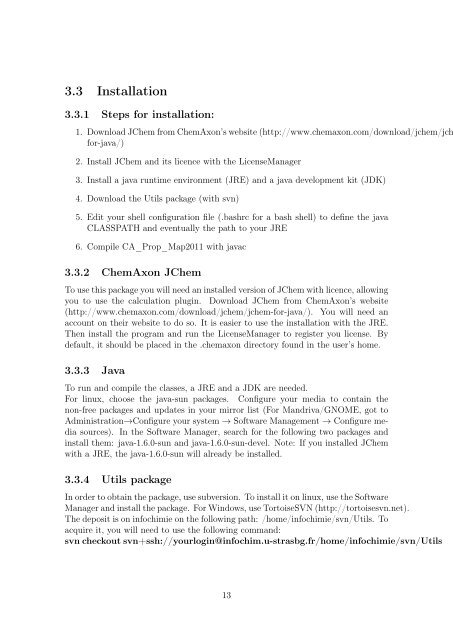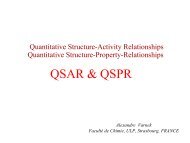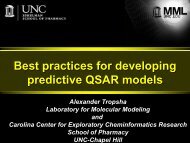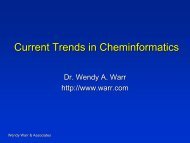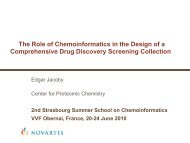ISIDA Fragmentor2011 - User Manual - Laboratoire d'Infochimie
ISIDA Fragmentor2011 - User Manual - Laboratoire d'Infochimie
ISIDA Fragmentor2011 - User Manual - Laboratoire d'Infochimie
You also want an ePaper? Increase the reach of your titles
YUMPU automatically turns print PDFs into web optimized ePapers that Google loves.
3.3 Installation<br />
3.3.1 Steps for installation:<br />
1. Download JChem from ChemAxon’s website (http://www.chemaxon.com/download/jchem/jch<br />
for-java/)<br />
2. Install JChem and its licence with the LicenseManager<br />
3. Install a java runtime environment (JRE) and a java development kit (JDK)<br />
4. Download the Utils package (with svn)<br />
5. Edit your shell configuration file (.bashrc for a bash shell) to define the java<br />
CLASSPATH and eventually the path to your JRE<br />
6. Compile CA_Prop_Map2011 with javac<br />
3.3.2 ChemAxon JChem<br />
To use this package you will need an installed version of JChem with licence, allowing<br />
you to use the calculation plugin. Download JChem from ChemAxon’s website<br />
(http://www.chemaxon.com/download/jchem/jchem-for-java/). You will need an<br />
account on their website to do so. It is easier to use the installation with the JRE.<br />
Then install the program and run the LicenseManager to register you license. By<br />
default, it should be placed in the .chemaxon directory found in the user’s home.<br />
3.3.3 Java<br />
To run and compile the classes, a JRE and a JDK are needed.<br />
For linux, choose the java-sun packages. Configure your media to contain the<br />
non-free packages and updates in your mirror list (For Mandriva/GNOME, got to<br />
Administration→Configure your system → Software Management → Configure media<br />
sources). In the Software Manager, search for the following two packages and<br />
install them: java-1.6.0-sun and java-1.6.0-sun-devel. Note: If you installed JChem<br />
with a JRE, the java-1.6.0-sun will already be installed.<br />
3.3.4 Utils package<br />
In order to obtain the package, use subversion. To install it on linux, use the Software<br />
Manager and install the package. For Windows, use TortoiseSVN (http://tortoisesvn.net).<br />
The deposit is on infochimie on the following path: /home/infochimie/svn/Utils. To<br />
acquire it, you will need to use the following command:<br />
svn checkout svn+ssh://yourlogin@infochim.u-strasbg.fr/home/infochimie/svn/Utils<br />
13