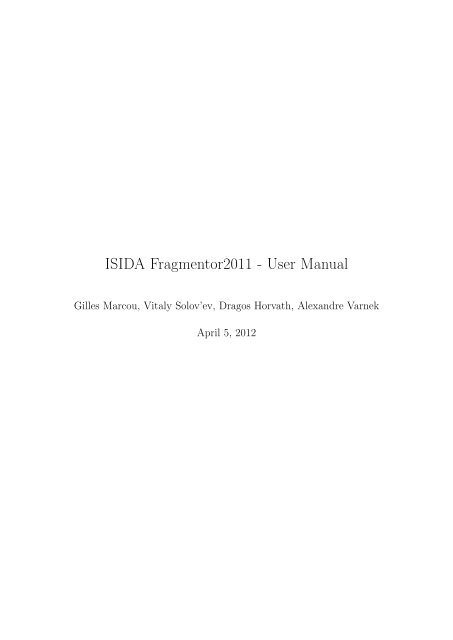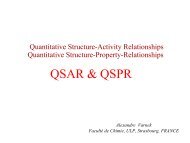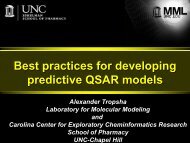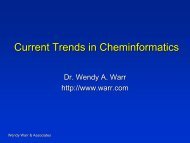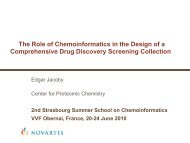ISIDA Fragmentor2011 - User Manual - Laboratoire d'Infochimie
ISIDA Fragmentor2011 - User Manual - Laboratoire d'Infochimie
ISIDA Fragmentor2011 - User Manual - Laboratoire d'Infochimie
You also want an ePaper? Increase the reach of your titles
YUMPU automatically turns print PDFs into web optimized ePapers that Google loves.
<strong>ISIDA</strong> <strong>Fragmentor2011</strong> - <strong>User</strong> <strong>Manual</strong><br />
Gilles Marcou, Vitaly Solov’ev, Dragos Horvath, Alexandre Varnek<br />
April 5, 2012
Chapter 1<br />
Introduction<br />
The <strong>ISIDA</strong> <strong>Fragmentor2011</strong> is a development of the <strong>Laboratoire</strong> d’Infochimie, Institut<br />
de Chimie UMR 7177, Université de Strasbourg, France. This program is a<br />
part of the <strong>ISIDA</strong> project, which stands for “In SIlico Design and data Analysis“<br />
and aims to develop tools for the calculation of descriptors, the navigation in chemical<br />
space, quantitative structure-activity modeling (QSAR) and virtual screening.<br />
The <strong>ISIDA</strong> <strong>Fragmentor2011</strong> calculates molecular fragment count descriptors from a<br />
Structure-Data File (SDF). It is based on a series of graph algorithm from the book<br />
”Algorithmes de graphes“ [1].<br />
The <strong>ISIDA</strong> descriptors have been described in 5 publications:<br />
• <strong>ISIDA</strong> Substructural Molecular Fragments (SMF)[2, 3]<br />
• <strong>ISIDA</strong> Fuzzy Pharmacophoric Triplets (FPT) [4, 5]<br />
• <strong>ISIDA</strong> Property-Labelled Fragments (IPLF) [6]<br />
<strong>ISIDA</strong> <strong>Fragmentor2011</strong> is able to calculate SMF and IPLF (with a ChemAxon<br />
based java program: CA_Prop_Map2011) as described in the publications. FPT<br />
are not yet available through this program and require the use of an older java<br />
program - Topo.java - based on ChemAxon plugins.<br />
The laboratory uses the ChemAxon plugins to map a property on the graph.<br />
However, one of the aims of <strong>ISIDA</strong> <strong>Fragmentor2011</strong> is to enable the use of any<br />
combination of options and let the user as much freedom as possible to fit his needs.<br />
Therefore, the ”coloration“ of the molecular graph can be user-defined - given the<br />
input format is respected.<br />
The next Chapter describes all the options, input and output format description,<br />
installation and usage of <strong>Fragmentor2011</strong> and the corresponding nomenclature of<br />
<strong>ISIDA</strong> fragment descriptors. Chapter 3 is dedicated to our ChemAxon-based property<br />
mapping program.<br />
1
Chapter 2<br />
<strong>Fragmentor2011</strong><br />
2.1 Command line<br />
The <strong>ISIDA</strong> <strong>Fragmentor2011</strong> is a command line only program. You may call upon<br />
it using:<br />
PATH/Fragmentor -i -o <br />
[-f -s -h ]<br />
-t [{-l -u }<br />
-c -m -d <br />
- -DoAllWays - -AtomPairs - -UseFormalCharge - -StrictFrg]<br />
Options in squared brackets are not mandatory and those in curly brackets are<br />
linked to one another. Options are quickly explained in the next section. It is best<br />
to keep the options as they are ordered above. In any case, longer options (with -<br />
-) should always follow the short ones (with only -).<br />
One call to <strong>ISIDA</strong> <strong>Fragmentor2011</strong> may include several different types of fragmentation.<br />
To do so, use several -t options (indicating the type of fragmentation) with<br />
the list of corresponding options. For example if you wish to obtain sequences of<br />
atoms and bonds ranging from 1 to 4 bonds, and augmented atoms with a distance<br />
up to 1 bond, you will use the following command:<br />
PATH/Fragmentor -i input.sdf -o output -t 3 -l 2 -u 5 -t 10 -l 2 -u 2<br />
Note: The numbers given as lower and upper lengths correspond to the number of<br />
atoms included in the sequences.<br />
Certain options cannot be used together or require another option:<br />
• Atom-centered fragments (- t 4 to 13) are always shortest path - they cannot<br />
be used with the option - -DoAllWays.<br />
• - -StrictFrg can only be used with the -h option to indicate the header file<br />
(.hdr). The outputed svm will be limited to the descriptors indicated in that<br />
header file<br />
2
Make sure your input Structure-Data File (SDF) is at the V2000 format, else<br />
it might generate errors, memory leaks or wrong fragmentations. <strong>ISIDA</strong> <strong>Fragmentor2011</strong><br />
does not check your input file before treating it!!<br />
2.2 List of Options<br />
• -i : Input Structure-Data File (SDF) name.<br />
• -o : All output files will have this name and will differ only by their extensions.<br />
• -f : Format of the output. By default SVM - SMF, SVM and CSV are available<br />
(see output formats in 2.4.2)<br />
• -s : A substring identifying unambiguously a field name in the SDF. The value<br />
of the field will be considered as a property to be saved along with set of<br />
descriptors of each input compound. Missing values are replaced by "".<br />
• -h : Name of a header file. If present, the fragmentation will reproduce the<br />
list of fragments the header contains. The output header file will match this<br />
input concatenated with new fragments discovered at the end.<br />
• -t : Fragmentation type. See below.<br />
• -l : Minimal length of fragments as sequences - Note: a length of 2 corresponds<br />
to a sequence with 2 atoms<br />
• -u : Maximal length of fragments as sequences<br />
• -c : Indicate the field name (COLOR_NAME) in the SDF of your wished<br />
coloration. Should be of format:<br />
> <br />
5 1:P 2:H 4: A/D<br />
95 1:A 2:H 4:D<br />
where 5 and 95 are the count to be considered for each species and the following<br />
characters are Atom number: Colouration1/Colouration2<br />
• -m : If set to 1: All fragments must begin or end by a marked atom. A marked<br />
atom is an atom that has a label in the 7th column of the atom block in the<br />
SDF file.<br />
If set to 2: Only fragments between the pairs of marked atoms will be generated<br />
(if set to 0, all molecular fragments will be generated - same as without the<br />
option)<br />
• -d : If set to 1:When processing Condensed Graph of Reactions (CGRs), only<br />
those fragments containing a dynamic bond are kept while the others are discarded.<br />
3
If set to 2: When processing Condensed Graph of Reactions, only those fragments<br />
containing only dynamic bonds are kept while the others are discarded.<br />
(if set to 0, all molecular fragments will be generated - same as without the<br />
option)<br />
• - -DoAllWays : If fragments are sequences, search for all paths connecting two<br />
atoms.<br />
• - -UseFormalCharge : Charged atoms (column 5 in the SDF file) will be indicated<br />
by adding _FC"charge_value"_<br />
• - -AtomPairs : All constitutional details of a sequence are removed and only<br />
the number of constitutive atoms is given.<br />
• - -StrictFrg : Only fragments included in a header file defined by a "-h" option<br />
are considered. New fragments are discarded.<br />
• - -UseBenson : ***DEPRECATED!!***(Use the Benson’s representation of<br />
small chemical functions instead of atom symbols.)<br />
Type of fragmentation (-t option)<br />
-t 0 Count of atoms<br />
-t 1 Sequences of atoms only<br />
-t 2 Sequences of bonds only<br />
-t 3 Sequences of atoms and bonds<br />
-t 4 **DEPRECATED** Neighbouring atoms - use the atom centered fragments<br />
of atoms with length of 2 (-l 2 -u 2)<br />
-t 5 **DEPRECATED** Neighbouring bonds - use the atom centered fragments<br />
of bonds with length of 2 (-l 2 -u 2)<br />
-t 6 **DEPRECATED** Neighbouring atoms and bonds - use the atom centered<br />
fragments of atoms and bonds with length of 2 (-l 2 -u 2)<br />
-t 7 **DEPRECATED** Neighbouring atoms with hybridisation<br />
-t 8 Atom centered fragments based on sequences of atoms<br />
-t 9 Atom centered fragments based on sequences of bonds<br />
-t 10 Atom centered fragments based on sequences of atoms and bonds<br />
-t 11 Atom centered fragments based on sequences of atoms of fixed length<br />
-t 12 Atom centered fragments based on sequences of bonds of fixed length<br />
4
-t 13 Atom centered fragments based on sequences of atoms and bonds of fixed<br />
length<br />
-t 14 Triplets<br />
2.3 Installation<br />
The <strong>ISIDA</strong> <strong>Fragmentor2011</strong> project is versionned with subversion on the infochim<br />
server. A few compiled executables are available on our website http://infochim.ustrasbg.fr<br />
in the Download then Fragmentor section. If you need another compiled<br />
version or wish to have access to the source code, please contact Pr. A. Varnek<br />
(varnek@unistra.fr).<br />
2.3.1 Steps for installation<br />
1. Acquire <strong>Fragmentor2011</strong> project using subversion (svn):<br />
svn checkout svn+ssh://yourlogin@infochim.u-strasbg.fr/<br />
home/infochimie/svn/<strong>Fragmentor2011</strong> <strong>Fragmentor2011</strong><br />
2. Inside your <strong>Fragmentor2011</strong> directory (cd <strong>Fragmentor2011</strong>), acquire the Molecule<br />
project using svn:<br />
svn checkout svn+ssh://yourlogin@infochim.u-strasbg.fr/<br />
home/infochimie/svn/Molecule Molecule<br />
1. Compile the project using preferably Lazarus 9.30.1 with fpc 2.4.4 or just<br />
fpc 2.4.4 with the following options: -MObjFPC -Scgi -O3 -g -gl -vewnhi -l<br />
-FuMolecule -Fu.<br />
2.4 Input and output formats<br />
2.4.1 Input: Structure-Data File (.sdf)<br />
SDF is a format developed by MDL (now part of Accelerys). Its format should be<br />
findable on Accelerys’ website and a copy of the document is given in the doc folder<br />
of the project. The V2000 format is used by <strong>ISIDA</strong> <strong>Fragmentor2011</strong>. Here is a quick<br />
description of the most important features that an SDF should contain:<br />
5
Figure 2.1: Example of SDF<br />
6
Description of example SDF<br />
• Line 1-3: Header block - contains name of molecule<br />
• Line 4: Counts line - First 3 characters corresponds to the atom count, next<br />
3 is the bond count.<br />
• Line 5- 4 + atom count (15): Atom Block - each line in this block corresponds<br />
to an atom and each column corresponds to a different property of the atom.<br />
The number of lines corresponds to the atom count read in line 4.<br />
– Column 1-3: Spatial coordinates x,y,z<br />
– Column 4: Element<br />
– Column 6: Formal Charge (1 = +3, 2 = +2, 3 = +1, 4 = doublet radical,<br />
5 = -1, 6 = -2, 7 = -3)<br />
– Column 12: Not used in MDL format. This column is used by the fragmentor<br />
to indicate marked atoms. To mark an atom, the 0 should be<br />
replaced by a 1. Like in the last atom of the atom block in 2.1 (line 15).<br />
• Line 6 + atom count (16) - 6 + atom count + bond count (26): Bond block<br />
- each line corresponds to a bond where the two first values corresponds to<br />
the atoms involved in the bond and the third on is the bond type. <strong>ISIDA</strong><br />
<strong>Fragmentor2011</strong> has special bonds for CGRs outlined in the following table.<br />
• Line 28-42: Data block - contains information separated into fields. In this<br />
example the fields generated by CA_Prop_Map2011.java are shown. The<br />
names of the fields are given as > . The format for property mapping<br />
for <strong>ISIDA</strong> <strong>Fragmentor2011</strong> is shown It should be of format:<br />
> <br />
5 1:P 2:H 4: A/D<br />
95 1:A 2:H 4:D<br />
where 5 and 95 are the count to be considered for each species and the following<br />
characters are Atom number: Colouration1/Colouration2<br />
COLOR_NAME should be indicated with the option -c.<br />
• Line 43: Delimiter indicating end of molecule - the following lines will be a<br />
new molecule in the same format.<br />
7
Bond Types The bond types with their respective symbols used in the generated<br />
descriptors and the integer used in the SDF to identify them.<br />
Bond Type Symbol SDF bond column 3<br />
Simple - 1<br />
Double = 2<br />
Triple + 3<br />
Aromatic * 4<br />
Single or Double . 5<br />
Single or Aromatic : 6<br />
Double or Aromatic ” 7<br />
Any bond type ˜ 8<br />
Hydrogen bonds or coordinate bond & 9<br />
Single bond creation (CGRs) 1 81<br />
Double bond creation (CGRs) D 82<br />
Triple bond creation (CGRs) T 83<br />
Single bond cut (CGRs) 5 18<br />
Double bond cut (CGRs) 7 28<br />
Single bond to double bond (CGRs) 2 12<br />
Single bond to triple bond (CGRs) 4 13<br />
Double bond to single bond (CGRs) 6 21<br />
Double bond to triple bond (CGRs) 3 23<br />
Triple bond to single bond (CGRs) 9 31<br />
Triple bond to double bond (CGRs) 8 32<br />
Unknown bond<br />
YY<br />
8
2.4.2 Output: Header file and SVM, SMF and CSV formats<br />
<strong>ISIDA</strong> <strong>Fragmentor2011</strong> will always output a header file with the extension .hdr and<br />
another file in either SVM, SMF or CSV format. By default, the SVM format is<br />
outputed and it can be changed with the option -f.<br />
• SMF: The SMF (Substructural Molecular Fragments) format outputs 3 files: a<br />
header file .hdr, containing the index and a string representing each fragment<br />
discovered into the SDF, a sparse descriptor matrix in a .smf file and a one<br />
column file with the values of the field identified using the -s option. The<br />
sparse descripor matrix represent one molecule per line. It is read by pairs of<br />
column, the first one identifies a fragment, the second one how many times<br />
this fragment was discovered.<br />
• SVM: The SVM (Support Vector Machine) format outputs 2 files: a header file<br />
.hdr, containing the index and a string representing each fragment discovered<br />
into the SDF, and descriptor matrix in a file .svm following the libSVM format.<br />
The first column contains the values of the field identified using the -s option.<br />
Other columns consists in a pair of values separated by a ":". The first value<br />
identifies the fragment’s index in the header file, the second one is the fragment<br />
count.<br />
• CSV: The CSV (Comma-Separated Values) format outputs 2 files: a header file<br />
.hdr, containing the index and a string representing each fragment discovered<br />
into the SDF, and a sparse descriptor matrix in a .csv file where each value<br />
is separated by a semi-colon ";". The first value corresponds to the activity<br />
(given by the -s option), and it is then read by pairs of column, the first<br />
one identifies a fragment by its index, the second one how many times this<br />
fragment was discovered.<br />
9
2.5 Nomenclature<br />
To characterize the different fragment, they are coded according to the following:<br />
TopologicalFragmentationColourationTypeBondInclusion<br />
(LowerLength-UpperLength)CountingType_Options<br />
Where:<br />
1. TopologicalFragmentation is a roman number and corresponds to the following<br />
fragmentation:<br />
I - Sequences (corresponds to -t 1, 2, 3)<br />
II - Atom-centred fragments (coressponds to -t 4, 5, 6, 7, 8, 9, 10, 11, 12, 13)<br />
III - Triplets (corresponds to -t 14)<br />
2. ColourationType is a chain of letters starting with a capital and followed by<br />
only lower case letters. The following codes have been used up to now:<br />
• A – Atom symbol (when no special colouration is used)<br />
• Ph – Pharmacophoric typing (PHTYP generated by CA_Prop_Map2011.java)<br />
• Ep – Electrostatic potentials (EPTYP generated by CA_Prop_Map2011.java)<br />
• Ba – Benson atoms (when - -UseBenson was used)<br />
3. BondInclusion simply indicates the inclusion of bond orders in the string with<br />
a capital B. If only bonds are used then no ColourationType will appear.<br />
4. LowerLength and UpperLength are the number of atoms to be included at<br />
minimum and maximum respectively. Note that a LowerLength=2 and UpperLength=5<br />
will create fragments with at minimum a topological distance of<br />
1 and maximum a topological distance of 4.<br />
5. CountingType corresponds to the type of weight used to count the occurrences<br />
of fragments:<br />
• ms – micro-species (pH dependent counting - PHTYP and EPTYP from<br />
CA_Prop_Map2011.java are used)<br />
When none is indicated then the direct count is used (weight =1).<br />
6. Options indicate special options used during the fragmentation and are listed<br />
below:<br />
• P – AtomPairs (when - -AtomPairs is used)<br />
• R – Restricted (only for atom-centred fragments - corresponds to -t 11,<br />
12, 13)<br />
10
• AP – AllPaths (when - -DoAllWays is used)<br />
• FC – FormalCharge representation (when - -UseFormalCharge is used)<br />
• MA – MarkedAtom (when -m 1 is used)<br />
• MP – MarkedPair (when -m 2 is used)<br />
• SF – StrictFragmentation (when - -StrictFrg is used with a specific header<br />
in -h header.hdr)<br />
• AD – AllDynamic (Bonds) (when -d 2 is used)<br />
• OD – OneDynamic(Bond) (when -d 1 is used)<br />
Options are separated by a hyphen (-).<br />
Example: IIPhB(3-5)ms_P-FC<br />
2.5.1 A few examples of correspondance between <strong>ISIDA</strong> <strong>Fragmentor2011</strong><br />
options and Nomenclature of <strong>ISIDA</strong> descriptors<br />
-t -c -l -u Other options Nomenclature<br />
0 / / / / No nomenclature<br />
1 / 2 5 / IA(2-5)<br />
1 PHTYP 2 8 / IPh(2-8)ms<br />
1 PHTYP 3 5 -m 1 IPh(3-5)ms_MA<br />
1 / 2 5 - -DoAllWays IA(2-5)_AP<br />
1 / 2 5 - -AtomPairs - -UseFormalCharge IA(2-5)_P-FC<br />
2 / 2 7 / IB(2-7)<br />
3 / 3 6 / IAB(2-6)<br />
3 EPTYP 3 6 / IEpB(2-6)<br />
3 PHTYP 3 6 / IPhB(2-6)<br />
8 / 2 4 / IIA(2-4)<br />
9 / 2 4 / IIB(2-4)<br />
10 / 2 4 / IIAB(2-4)<br />
11 / 2 4 / IIA(2-4)_R<br />
12 / 2 4 / IIB(2-4)_R<br />
13 / 2 4 / IIA(2-4)_R<br />
14 / 2 4 / IIIA(2-4)<br />
11
Chapter 3<br />
Mapping properties using ChemAxon<br />
3.1 Introduction<br />
CA_Prop_Map2011 is a java program part of the Utils package based on ChemAxon’s<br />
JChem classes and developed by Dragos Horvath. It requires therefore a ChemAxon<br />
license for the calculation plugin.<br />
3.2 Usage<br />
textbfjava Utils/CA_Prop_Map2011 -f [-o -min_ms_pop<br />
-pH -major_ms]<br />
Options in squared brackets are not mandatory.<br />
Options<br />
• -f (path): the input file path and name. The input can also be<br />
piped into the program. It may be of any readable format by ChemAxon<br />
• -o (path): the output file path and name. By default Typed.sdf.<br />
The generated SDF becomes then the input of the <strong>ISIDA</strong> <strong>Fragmentor2011</strong>.<br />
• -min_ms_pop (double): the minimum population level of a microspecie for it<br />
to be taken into account. By default min_ms_pop=1.0<br />
• -major_ms (toogle): if activated only the major microspecie will be considered<br />
• -pH (double): indicate the pH at which the microspecies are calculated. By<br />
default pH=7.4<br />
• -stdoptions (path): **DEPRECATED!!** (path to the file containing rules for<br />
the standardize)<br />
In newer version, the program does not standardize - it is recommended you<br />
standardize the file beforehand.<br />
12
3.3 Installation<br />
3.3.1 Steps for installation:<br />
1. Download JChem from ChemAxon’s website (http://www.chemaxon.com/download/jchem/jch<br />
for-java/)<br />
2. Install JChem and its licence with the LicenseManager<br />
3. Install a java runtime environment (JRE) and a java development kit (JDK)<br />
4. Download the Utils package (with svn)<br />
5. Edit your shell configuration file (.bashrc for a bash shell) to define the java<br />
CLASSPATH and eventually the path to your JRE<br />
6. Compile CA_Prop_Map2011 with javac<br />
3.3.2 ChemAxon JChem<br />
To use this package you will need an installed version of JChem with licence, allowing<br />
you to use the calculation plugin. Download JChem from ChemAxon’s website<br />
(http://www.chemaxon.com/download/jchem/jchem-for-java/). You will need an<br />
account on their website to do so. It is easier to use the installation with the JRE.<br />
Then install the program and run the LicenseManager to register you license. By<br />
default, it should be placed in the .chemaxon directory found in the user’s home.<br />
3.3.3 Java<br />
To run and compile the classes, a JRE and a JDK are needed.<br />
For linux, choose the java-sun packages. Configure your media to contain the<br />
non-free packages and updates in your mirror list (For Mandriva/GNOME, got to<br />
Administration→Configure your system → Software Management → Configure media<br />
sources). In the Software Manager, search for the following two packages and<br />
install them: java-1.6.0-sun and java-1.6.0-sun-devel. Note: If you installed JChem<br />
with a JRE, the java-1.6.0-sun will already be installed.<br />
3.3.4 Utils package<br />
In order to obtain the package, use subversion. To install it on linux, use the Software<br />
Manager and install the package. For Windows, use TortoiseSVN (http://tortoisesvn.net).<br />
The deposit is on infochimie on the following path: /home/infochimie/svn/Utils. To<br />
acquire it, you will need to use the following command:<br />
svn checkout svn+ssh://yourlogin@infochim.u-strasbg.fr/home/infochimie/svn/Utils<br />
13
3.3.5 Java CLASSPATH<br />
To compile the java programs using ChemAxon’s classes, the CLASSPATH needs<br />
to contain the path to them. CA_Prop_Map2011 also requires the definition of<br />
variables to find its configuration files. You may define them just before using the<br />
program or integrate them into your shell configuration file.<br />
Example of .bashrc:<br />
CLASSPATH=/opt/chemaxon/jchem/lib/jchem.jar:/opt/scripts/JavaClasses<br />
export CLASSPATH<br />
STANDARD_RULES=/opt/scripts/JavaClasses/Utils/Standardize.xml<br />
export STANDARD_RULES<br />
SH_PHARMAFLAG_RULES=/opt/scripts/JavaClasses/Utils/shortPharmFlags.xml<br />
export SH_PHARMAFLAG_RULES<br />
FORCEFIELD_RULES=/opt/scripts/JavaClasses/Utils/cvffTemplates.xml<br />
export FORCEFIELD_RULES<br />
Example of .cshrc:<br />
setenv CLASSPATH /opt/chemaxon/jchem/lib/jchem.jar:/opt/scripts/JavaClasses<br />
setenv STANDARD_RULES /opt/scripts/JavaClasses/Utils/Standardize.xml<br />
setenv SH_PHARMAFLAG_RULES /opt/scripts/JavaClasses/Utils/shortPharmFlags.xml<br />
setenv FORCEFIELD_RULES /opt/scripts/JavaClasses/Utils/cvffTemplates.xml<br />
3.3.6 Javac Compilation<br />
Compile the program using the following command:<br />
javac /opt/scripts/JavaClasses/Utils/CA_Prop_Map2011.java<br />
14
Appendix A<br />
Abbreviations<br />
• CGRs: Condensed Graph of Reactions<br />
• FPT: Fuzzy Pharmacophoric Triplets (<strong>ISIDA</strong> descriptors)<br />
• IPLF: <strong>ISIDA</strong> Property-Labelled Fragments (descriptors)<br />
• <strong>ISIDA</strong>: In SIlico Design and data Analysis<br />
• JDK: Java Development Kit<br />
• JRE: Java Runtime Environment<br />
• QSAR: Quantitative Structure-Activity Relationship<br />
• SDF: Structure-Data File (from MDL - now Accelerys)<br />
• SMF: Substructural Molecular Fragments (<strong>ISIDA</strong> descriptors)<br />
15
Bibliography<br />
[1] P. Lacomme, C. Prins, and M. Sevaux, Algorithmes de graphes. Eyrolles, second<br />
ed., 2003.<br />
[2] A. Varnek, D. Fourches, F. Hoonakker, and V. Solov’ev, “Substructural fragments:<br />
an universal language to encode reactions, molecular and supramolecular<br />
structures.,” J. Computer-Aided Molecular Design, vol. 19, pp. 693–703, Jul<br />
2005.<br />
[3] A. Varnek, D. Fourches, D. Horvath, O. Klimchuk, C. Gaudin, P. Vayer,<br />
V. Solov’ev, F. Hoonakker, I. Tetko, and G. Marcou, “<strong>ISIDA</strong> - platform for virtual<br />
screening based on fragment and pharmacophoric descriptors,” Curr Comput<br />
Aided Drug Des., vol. 4, pp. 191–198, Sept 2008.<br />
[4] F. Bonachera, B. Parent, F. Barbosa, N. Froloff, and D. Horvath, “Fuzzy tricentric<br />
pharmacophore fingerprints. 1. Topological fuzzy pharmacophore triplets<br />
and adapted molecular similarity scoring schemes.,” J Chem Inf Model., vol. 46,<br />
pp. 2457–2477, Nov-Dec 2006.<br />
[5] F. Bonachera and D. Horvath, “Fuzzy tricentric pharmacophore fingerprints. 2.<br />
application of topological fuzzy pharmacophore triplets in quantitative structureactivity<br />
relationships.,” J Chem Inf Model., vol. 48, pp. 409–425, Feb 2008.<br />
[6] F. Ruggiu, G. Marcou, A. Varnek, and D. Horvath, “<strong>ISIDA</strong> Property-Labelled<br />
Fragment Descriptors,” J Chem Inf Model., vol. 29, p. 855–868, Dec 2010.<br />
16