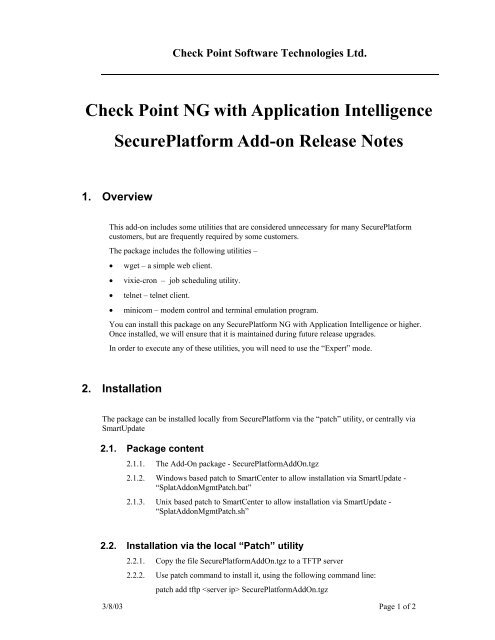Check Point NG with Application Intelligence Secureplatform Add-on
Check Point NG with Application Intelligence Secureplatform Add-on
Check Point NG with Application Intelligence Secureplatform Add-on
Create successful ePaper yourself
Turn your PDF publications into a flip-book with our unique Google optimized e-Paper software.
<str<strong>on</strong>g>Check</str<strong>on</strong>g> <str<strong>on</strong>g>Point</str<strong>on</strong>g> Software Technologies Ltd.<br />
<str<strong>on</strong>g>Check</str<strong>on</strong>g> <str<strong>on</strong>g>Point</str<strong>on</strong>g> <str<strong>on</strong>g>NG</str<strong>on</strong>g> <str<strong>on</strong>g>with</str<strong>on</strong>g> <str<strong>on</strong>g>Applicati<strong>on</strong></str<strong>on</strong>g> <str<strong>on</strong>g>Intelligence</str<strong>on</strong>g><br />
SecurePlatform <str<strong>on</strong>g>Add</str<strong>on</strong>g>-<strong>on</strong> Release Notes<br />
1. Overview<br />
This add-<strong>on</strong> includes some utilities that are c<strong>on</strong>sidered unnecessary for many SecurePlatform<br />
customers, but are frequently required by some customers.<br />
The package includes the following utilities –<br />
• wget – a simple web client.<br />
• vixie-cr<strong>on</strong> – job scheduling utility.<br />
• telnet – telnet client.<br />
• minicom – modem c<strong>on</strong>trol and terminal emulati<strong>on</strong> program.<br />
You can install this package <strong>on</strong> any SecurePlatform <str<strong>on</strong>g>NG</str<strong>on</strong>g> <str<strong>on</strong>g>with</str<strong>on</strong>g> <str<strong>on</strong>g>Applicati<strong>on</strong></str<strong>on</strong>g> <str<strong>on</strong>g>Intelligence</str<strong>on</strong>g> or higher.<br />
Once installed, we will ensure that it is maintained during future release upgrades.<br />
In order to execute any of these utilities, you will need to use the “Expert” mode.<br />
2. Installati<strong>on</strong><br />
The package can be installed locally from SecurePlatform via the “patch” utility, or centrally via<br />
SmartUpdate<br />
2.1. Package c<strong>on</strong>tent<br />
2.1.1. The <str<strong>on</strong>g>Add</str<strong>on</strong>g>-On package - SecurePlatform<str<strong>on</strong>g>Add</str<strong>on</strong>g>On.tgz<br />
2.1.2. Windows based patch to SmartCenter to allow installati<strong>on</strong> via SmartUpdate -<br />
“Splat<str<strong>on</strong>g>Add</str<strong>on</strong>g><strong>on</strong>MgmtPatch.bat”<br />
2.1.3. Unix based patch to SmartCenter to allow installati<strong>on</strong> via SmartUpdate -<br />
“Splat<str<strong>on</strong>g>Add</str<strong>on</strong>g><strong>on</strong>MgmtPatch.sh”<br />
2.2. Installati<strong>on</strong> via the local “Patch” utility<br />
2.2.1. Copy the file SecurePlatform<str<strong>on</strong>g>Add</str<strong>on</strong>g>On.tgz to a TFTP server<br />
2.2.2. Use patch command to install it, using the following command line:<br />
patch add tftp SecurePlatform<str<strong>on</strong>g>Add</str<strong>on</strong>g>On.tgz<br />
3/8/03 Page 1 of 2
<str<strong>on</strong>g>Check</str<strong>on</strong>g> <str<strong>on</strong>g>Point</str<strong>on</strong>g> Software Technologies Ltd.<br />
2.3. Installati<strong>on</strong> via SmartUpdate<br />
SecurePlatform <str<strong>on</strong>g>Add</str<strong>on</strong>g>-<strong>on</strong><br />
2.3.1. <str<strong>on</strong>g>Add</str<strong>on</strong>g> the SecurePlatform<str<strong>on</strong>g>Add</str<strong>on</strong>g>On.tgz package to the SmartUpdate repository:<br />
2.3.1.1. Select Products > New Product > Import File from the menu.<br />
2.3.1.2. In the file selecti<strong>on</strong> dialog box select the CPspadd<strong>on</strong> file.<br />
2.3.2. Update the SmartCenter Server c<strong>on</strong>figurati<strong>on</strong> to accommodate the add-<strong>on</strong> package:<br />
2.3.2.1. Run “Splat<str<strong>on</strong>g>Add</str<strong>on</strong>g><strong>on</strong>MgmtPatch.bat” <strong>on</strong> Windows platform<br />
2.3.2.2. Run “sh Splat<str<strong>on</strong>g>Add</str<strong>on</strong>g><strong>on</strong>MgmtPatch” <strong>on</strong> Solaris or Linux.<br />
2.3.3. Install the package <strong>on</strong> SecurePlatform modules by selecting Products->Install from the<br />
menu.<br />
3. Known Limitati<strong>on</strong>s<br />
3.1.1. To use these utilities, you must enter “Expert” mode.<br />
3.1.2. wget does not support SSL (HTTPS).<br />
3.1.3. File transfer (e.g. zmodem) is not supported <str<strong>on</strong>g>with</str<strong>on</strong>g> the minicom package.<br />
3/8/03 Page 2 of 2