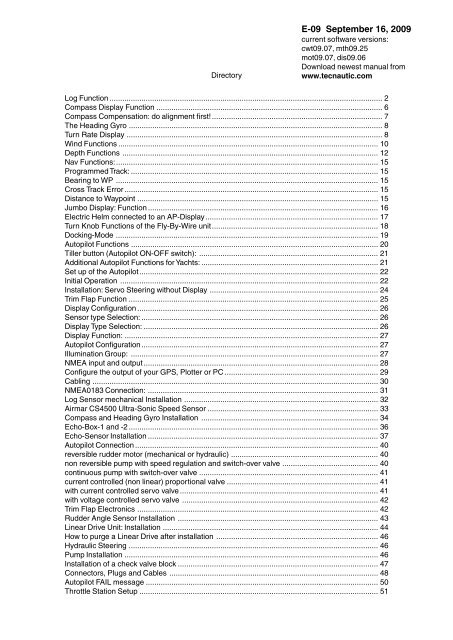Display Function - Marine Autopilots, Engine Controls and Instruments
Display Function - Marine Autopilots, Engine Controls and Instruments
Display Function - Marine Autopilots, Engine Controls and Instruments
You also want an ePaper? Increase the reach of your titles
YUMPU automatically turns print PDFs into web optimized ePapers that Google loves.
Directory<br />
E-09 September 16, 2009<br />
current software versions:<br />
cwt09.07, mth09.25<br />
mot09.07, dis09.06<br />
Download newest manual from<br />
www.tecnautic.com<br />
Log <strong>Function</strong> ................................................................................................................................ 2<br />
Compass <strong>Display</strong> <strong>Function</strong> .......................................................................................................... 6<br />
Compass Compensation: do alignment first!................................................................................ 7<br />
The Heading Gyro ....................................................................................................................... 8<br />
Turn Rate <strong>Display</strong> ........................................................................................................................ 8<br />
Wind <strong>Function</strong>s .......................................................................................................................... 10<br />
Depth <strong>Function</strong>s ........................................................................................................................ 12<br />
Nav <strong>Function</strong>s:........................................................................................................................... 15<br />
Programmed Track: .................................................................................................................... 15<br />
Bearing to WP ........................................................................................................................... 15<br />
Cross Track Error ....................................................................................................................... 15<br />
Distance to Waypoint ................................................................................................................. 15<br />
Jumbo <strong>Display</strong>: <strong>Function</strong> ............................................................................................................ 16<br />
Electric Helm connected to an AP-<strong>Display</strong>................................................................................. 17<br />
Turn Knob <strong>Function</strong>s of the Fly-By-Wire unit.............................................................................. 18<br />
Docking-Mode ........................................................................................................................... 19<br />
Autopilot <strong>Function</strong>s .................................................................................................................... 20<br />
Tiller button (Autopilot ON-OFF switch): .................................................................................... 21<br />
Additional Autopilot <strong>Function</strong>s for Yachts: ................................................................................... 21<br />
Set up of the Autopilot................................................................................................................ 22<br />
Initial Operation ......................................................................................................................... 22<br />
Installation: Servo Steering without <strong>Display</strong> ............................................................................... 24<br />
Trim Flap <strong>Function</strong> ..................................................................................................................... 25<br />
<strong>Display</strong> Configuration ................................................................................................................. 26<br />
Sensor type Selection: ............................................................................................................... 26<br />
<strong>Display</strong> Type Selection: .............................................................................................................. 26<br />
<strong>Display</strong> <strong>Function</strong>: ....................................................................................................................... 27<br />
Autopilot Configuration............................................................................................................... 27<br />
Illumination Group: .................................................................................................................... 27<br />
NMEA input <strong>and</strong> output .............................................................................................................. 28<br />
Configure the output of your GPS, Plotter or PC ........................................................................ 29<br />
Cabling ...................................................................................................................................... 30<br />
NMEA0183 Connection: ............................................................................................................ 31<br />
Log Sensor mechanical Installation ........................................................................................... 32<br />
Airmar CS4500 Ultra-Sonic Speed Sensor ................................................................................ 33<br />
Compass <strong>and</strong> Heading Gyro Installation ................................................................................... 34<br />
Echo-Box-1 <strong>and</strong> -2 ..................................................................................................................... 36<br />
Echo-Sensor Installation ............................................................................................................ 37<br />
Autopilot Connection .................................................................................................................. 40<br />
reversible rudder motor (mechanical or hydraulic) ..................................................................... 40<br />
non reversible pump with speed regulation <strong>and</strong> switch-over valve ............................................. 40<br />
continuous pump with switch-over valve .................................................................................... 41<br />
current controlled (non linear) proportional valve ....................................................................... 41<br />
with current controlled servo valve ............................................................................................. 41<br />
with voltage controlled servo valve ............................................................................................ 42<br />
Trim Flap Electronics ................................................................................................................. 42<br />
Rudder Angle Sensor Installation .............................................................................................. 43<br />
Linear Drive Unit: Installation ..................................................................................................... 44<br />
How to purge a Linear Drive after installation ............................................................................ 46<br />
Hydraulic Steering ..................................................................................................................... 46<br />
Pump Installation ....................................................................................................................... 46<br />
Installation of a check valve block .............................................................................................. 47<br />
Connectors, Plugs <strong>and</strong> Cables .................................................................................................. 48<br />
Autopilot FAIL message ............................................................................................................. 50<br />
Throttle Station Setup ................................................................................................................ 51
Log <strong>Function</strong><br />
exp<strong>and</strong>ed analogue LED<br />
pointer (once round per<br />
knot)<br />
Secondary <strong>Function</strong>s:<br />
The Secondary <strong>Display</strong> <strong>Function</strong>s can be<br />
accessed by holding the SELECT button for<br />
two seconds for the first function, <strong>and</strong> then by<br />
briefly pressing it for the succeeding functions.<br />
The last Secondary <strong>Function</strong> is followed by<br />
the first Primary <strong>Display</strong> <strong>Function</strong>.<br />
Digital LCD<br />
Primary <strong>Function</strong>s:<br />
Primary <strong>Display</strong> <strong>Function</strong>s are selected in<br />
sequence by briefly pressing the SELECT<br />
button.<br />
Temperature<br />
Water Temperature<br />
is sensed at the<br />
Log Sensor.<br />
Dashes are displayed<br />
in case of an<br />
open sensor circuit<br />
(eventually verify<br />
correct Sensor Type<br />
SE=.. in the display<br />
configuration).<br />
Boat Speed<br />
Actual water speed in<br />
knots. Replaced by GPS-<br />
Speed in case there is no<br />
Log Sensor in the system.<br />
The analog LED pointer<br />
is exp<strong>and</strong>ed to once<br />
round per knot.<br />
If desired, the<br />
LED can be configured<br />
OFF <strong>and</strong> the<br />
speed averaged<br />
over 15 seconds by<br />
selecting dF=24<br />
instead od dF=20 in<br />
the configuration menu.<br />
Trip Distance<br />
Trip distance is registered<br />
up to 999,9 NM. It<br />
can be cleared with the<br />
left button or it is cleared<br />
automatically, when<br />
TRIP TIME starts either<br />
manually or after<br />
the race timer has<br />
counted down to<br />
zero.<br />
Trip distance is a<br />
local function <strong>and</strong><br />
may be running<br />
independently on<br />
various displays.<br />
<br />
SELECT<br />
Trip Time<br />
The left button has the<br />
following <strong>Function</strong>:<br />
Stop, Reset, set minus<br />
5 or minus 10 minutes.<br />
The timer is started<br />
with the right button.<br />
The <strong>Display</strong> shows<br />
minutes <strong>and</strong> seconds<br />
(up to one<br />
hour) <strong>and</strong> hours <strong>and</strong><br />
minutes (for more<br />
than one hour).<br />
Trip Time is a local<br />
<strong>Function</strong>.<br />
Average Speed<br />
Average Speed is<br />
calculated from TRIP<br />
TIME <strong>and</strong> TRIP DIS-<br />
TANCE.<br />
Average speed is<br />
not calculated, when<br />
the timer is halted<br />
(display = zero).<br />
Average Speed is<br />
a local function <strong>and</strong><br />
may be different on<br />
every <strong>Display</strong> unit.<br />
2
Total log distance<br />
Total log distance is<br />
counted up to 99'999,9<br />
NM. The first two most<br />
significant digits "d<br />
00" <strong>and</strong> the four lower<br />
digits "000.0" are<br />
alternately displayed.<br />
The value is permanently<br />
stored in<br />
memory. In addition,<br />
total log distance is<br />
permanently copied<br />
into all other displays in<br />
the system, to provide a<br />
backup.<br />
Total log distance is a<br />
global function in the net.<br />
Alerts:<br />
<br />
SELECT<br />
<br />
Sensor Type Alert<br />
It is displayed<br />
automatically, if more<br />
than one display unit<br />
has been configured<br />
for the same log sensor.<br />
All displays<br />
should be checked for<br />
correct "SE" (see display<br />
configuration).<br />
Three dashes instead<br />
of the numbers<br />
are an indication that<br />
no display has been<br />
configured for a log<br />
sensor. Verify the<br />
correct SE=.. of the<br />
<strong>Display</strong> which has<br />
the log sensor connected.<br />
Low Battery Alarm<br />
The battery alarm<br />
comes on when the<br />
supply voltage has<br />
dropped below 10<br />
Volts. It disappears<br />
after voltage has risen<br />
above 11 Volts.<br />
The display stops<br />
working below 9 Volts.<br />
Settings:<br />
Voltmeter<br />
This function displays<br />
the battery<br />
voltage (as measured<br />
at the display).<br />
Illumination<br />
If you have a dimmer<br />
installed in the<br />
system, it must be<br />
used. Only without a<br />
dimmer use the push<br />
SELECT<br />
buttons for illumination<br />
control:<br />
1. Press <strong>and</strong> hold<br />
all three buttons.<br />
2. Release SELECT<br />
button first, then the others.<br />
3. Adjust brightness with left or right button.<br />
All other displays with the same group<br />
number will follow in brightness.<br />
4. Exit from the dimmer function with the<br />
SELECT-button.<br />
<br />
3
Log Calibration<br />
The calibration<br />
number can be entered<br />
only at the<br />
display(s) where a<br />
log sensor is connected<br />
(<strong>and</strong> the Sensor<br />
Type Number has<br />
been configured).<br />
1. Select Speed<br />
<strong>Function</strong><br />
2. Press both arrow buttons briefly.<br />
3. Adjust the calibration number "c" with the<br />
left or right button. The calibration must be<br />
made after installation, since the water speed<br />
in vicinity of the sensor may deviate by +/-<br />
20% from the boat speed, depending on the<br />
sensor location.<br />
St<strong>and</strong>ard Calibration Factor:<br />
Regatta Speed Sensor: C 50<br />
Cruise Speed Sensor: C 31<br />
Planing Speed Sensor: C 30<br />
Universal Speed Sensor: C 38<br />
Airmar Ultrasonic Speed<br />
Sensor (CS 4500): C 31<br />
After modifying the calibration number, the<br />
indicated boat speed will change by the same<br />
relative amount (e.g. changing the calibration<br />
number from 50 to 55 will modify the speed<br />
indication from 10 to 11 knots).<br />
An accurate calibration has to be done with<br />
the Trip Distance counter. E.g. after running<br />
9,0 NM, the Trip Distance shows 10,0 NM. In<br />
this case, the calibration number has to be<br />
reduced by 10%. If it was 50, it should be set<br />
to 45 now.<br />
If a weak set/current is present, the run<br />
has to be made in two directions. Calibration<br />
can not be done with a strong current.<br />
If desired, calibration can also be made in<br />
mph, km/h or m/s, except if a wind instrument<br />
is connected to the bus, in which case the log<br />
must be calibrated in knots.<br />
Log Speed received by NMEA:<br />
Log Speed (water speed) may be received<br />
from a different instrument system through<br />
NMEA data on any Tecnautic NMEA input<br />
(could be a <strong>Display</strong> unit, Fly-By-Wire unit,<br />
Autopilot Drivebox or <strong>Engine</strong> FADEC-Box).<br />
The received log speed will be displayed<br />
<strong>and</strong> used in the same manner as if it were<br />
coming from a log sensor. However it cannot<br />
be recalibrated, <strong>and</strong> will not be used for the<br />
log distance or trip counter.<br />
Log Speed replaced by GPS-speed:<br />
In the absence of Log Speed Data, Water<br />
Speed will be substituted automatically by<br />
GPS Ground-Speed.<br />
This feature permits the use of the autopilot<br />
True Wind Mode, even in the absence of a log<br />
sensor.<br />
Keep in mind, that True Wind data will be<br />
affected whenever ground speed is not equal<br />
to water speed. With water speed available,<br />
true wind is shown relative to the water body.<br />
When ground speed is substituting water<br />
speed, true wind will be shown relative to<br />
ground.<br />
Remark: when water speed data are received<br />
from an external device <strong>and</strong> on a different<br />
NMEA-input than the GPS-speed, make<br />
sure that water speed data are received first,<br />
BEFORE GPS speed-data come into the system.<br />
The first source, with valid data will be<br />
used until next reset or power up of the unit.<br />
Special case: should you wish to calibrate<br />
two log sensors with different calibration numbers,<br />
then the other display with the other log<br />
sensor should be disconnected from the bus<br />
during the process.<br />
4
Load Sensor<br />
Rig Load <strong>Display</strong><br />
Rig Load is displayed<br />
from zero to 49.9 kiloNewton<br />
(4.99t). Different<br />
scales are available upon<br />
request.<br />
Sensors from various<br />
suppliers can be<br />
connected (Navtec,<br />
B&G).<br />
Installation:<br />
SELECT<br />
A Tecnautic Load<br />
Sensor Interface<br />
must be connected<br />
between the sensor <strong>and</strong><br />
the cockpit display. The interface<br />
can be calibrated for any particular<br />
sensor.<br />
The display unit to which the Load Sensor<br />
is connected, has to be configured with sensor<br />
number SE=14.<br />
At all display units, where the Rig Load<br />
Reading shall be enabled, function number<br />
dF=28 must be activated.<br />
<br />
Sensor Cable:<br />
6 pin plug RJ-11 (4 pins installed)<br />
6 pin plug, 4-wire cable:<br />
pin round flat-oval<br />
# cable cable<br />
1 ----- ----- unused<br />
2 white white +5 Volts<br />
3 brown blue GND<br />
4 yellow cyan Sensor signal<br />
5 green magenta reserved<br />
6 ----- ----- unused<br />
Pin #1<br />
pin 1 <strong>and</strong> 6 must remain<br />
unconnected<br />
white lead onto pin<br />
#2<br />
Important in case of third party<br />
sensor electronics:<br />
All sensors (including their associated electronics)<br />
must only be wired to the display unit<br />
via its sensor cable. No other electric connection<br />
between sensor <strong>and</strong> boat must exist. That<br />
means only the supply from the display (GND<br />
<strong>and</strong> +5 Volts) may be used. The current drawn<br />
should not exceed 25 mA <strong>and</strong> should be<br />
steady (+/- 1mA).<br />
5
Compass <strong>Display</strong> <strong>Function</strong><br />
Not valid for sixbutton<br />
Autopilot<br />
<strong>Display</strong>s<br />
Digital display (LCD) shows<br />
Gyro Heading whenever<br />
the Gyro has been<br />
slewed by a GPS or a<br />
magnetic compass<br />
Decimal-Symbol indicates<br />
Heading Gyro<br />
readiness (appears 5<br />
minutes after powerup,<br />
when the gyro is<br />
slewed, but can take<br />
much longer without a<br />
slewing heading source).<br />
The autopilot must not be<br />
used without an operational<br />
gyro!<br />
Analogue LED-pointer<br />
for the selected heading<br />
(upper face of display).<br />
Second LED-pointer for rudder<br />
angle (lower face of display)<br />
Alerts:<br />
Heading Sensor<br />
Dashes on the<br />
heading display are<br />
an indication, that no<br />
compass sensor has<br />
been connected or<br />
that no valid heading<br />
signal is received<br />
from the sensor.<br />
Verify, that the NMEA<br />
input of the display, which<br />
has the heading sensor connected, is configured<br />
correctly: n0=01 for the primary compass<br />
or n0=02 for an eventual secondary compass<br />
(<strong>and</strong> also n1=00 for the HS8000 or n1=07 for<br />
the PB200 or H2183 Sensor). See page 28 for<br />
NMEA setup.<br />
Heading Hold<br />
The LCD shows<br />
the actual heading,<br />
the LED-pointer<br />
points onto the selected<br />
heading (exp<strong>and</strong>ed<br />
scale).<br />
The Gyro Symbol<br />
(the decimal behind<br />
the H) should be<br />
monitored, when<br />
using the autopilot.<br />
Selected Heading<br />
The selected heading<br />
is displayed after<br />
pressing briefly either<br />
arrow button. With<br />
every following button<br />
application, the selected<br />
heading will be<br />
modified by one degree.<br />
For larger adjustments<br />
of the selected<br />
heading, the left or right<br />
button may be pressed <strong>and</strong> held.<br />
After a few seconds of button-inactivity, the<br />
actual heading will come up again.<br />
Low Battery Alarm<br />
The battery alert<br />
comes on when the<br />
supply voltage has<br />
dropped below 10<br />
Volts. It disappears<br />
only after voltage has<br />
risen above 11 Volts.<br />
The display stops<br />
working below 9 Volts.<br />
Gyro Alarm<br />
The warning is<br />
shown on AP displays,<br />
if a previously<br />
operational gyro has<br />
failed or is in alignment<br />
mode or has<br />
an abnormal signal.<br />
The dot behind the<br />
"H" is the gyro ON<br />
symbol.<br />
Gyro Signal "F"<br />
The gyro signal<br />
alert comes on, if the<br />
signal is abnormal.<br />
Numbers below 26<br />
<strong>and</strong> above 103<br />
should only be accepted<br />
for a short<br />
time after alignment.<br />
6
Compass Compensation:<br />
do alignment first!<br />
Sensor compensation <strong>and</strong> alignment function<br />
are only accessible on the display unit, to<br />
which the sensor is physically connected via<br />
the NMEA port, <strong>and</strong> the port has been properly<br />
configured n0=01 for the primary compass<br />
or n0=02 for a secondary compass, <strong>and</strong><br />
n1=00 for the HS8000 or n1=07 for the PB200<br />
or H2183.<br />
Aligning the Sensor<br />
<br />
Reading the previously<br />
saved alignment<br />
correction<br />
1. Press <strong>and</strong> hold<br />
left <strong>and</strong> right button.<br />
2. Press middle<br />
AP<br />
button twice.<br />
3. Release all<br />
three buttons.<br />
For example<br />
"C_02" will st<strong>and</strong> for an<br />
alignment correction of +2 degrees. The value<br />
may be modified with the left or right button. This<br />
correction is added automatically to the sensed<br />
heading. Press the middle button again to display<br />
the compensation status function.<br />
Alignment Procedure<br />
First you need to create a deviation table. That<br />
will be the basis for a correct sensor alignment.<br />
The deviation table might have positive <strong>and</strong> negative<br />
numbers over the full circle.<br />
A deviation table can only be created by taking<br />
relative bearings of distant objects <strong>and</strong> comparing<br />
them with the indicated heading. Never<br />
use GPS tracks to build a deviation table.<br />
With the table at h<strong>and</strong>, adjust the alignment<br />
correction "C" (offset) until negative <strong>and</strong> positive<br />
deviation values become equal in size.<br />
Note: on the PB100/200 sensor, the offset<br />
correction will also be valid for the apparent wind<br />
angle.<br />
ATTENTION: the Alignment Correction may<br />
not be displayed correctly after (re-) installing<br />
either the sensor or the display unit, to which<br />
the sensor is connected. The correction must<br />
be verified in this case.<br />
<br />
<br />
Compensation<br />
Status <strong>Display</strong>:<br />
The compensation<br />
status display follows<br />
the alignment correction<br />
display (see left).<br />
means "not<br />
compensated",<br />
means "compensated".<br />
AP<br />
ATTENTION: compensation<br />
status is not<br />
correctly displayed after<br />
a new installation or after<br />
the sensor or display have<br />
been replaced.<br />
A new compensation<br />
can be started by briefly<br />
pressing the left or right button (see below).<br />
The middle button exits from the compensation<br />
function.<br />
Starting a new compensation<br />
cycle<br />
1. Select the compensation<br />
status on the<br />
<strong>Display</strong> (see above).<br />
2. Briefly press the<br />
left or right button.<br />
3. Start turning (for<br />
the HS8000 a starboard<br />
turn through 540<br />
degrees is required, for<br />
other sensors only a full<br />
turn to either side is<br />
needed).<br />
The turn has to be completed<br />
within one to three minutes<br />
<strong>and</strong> must be executed under perfectly<br />
smooth conditions. The vessel must not be<br />
heeled. Power lines or steel structures below or<br />
near the vessel must be avoided. A significant<br />
depth <strong>and</strong> a distance of several hundred meters<br />
(a few hundred yards) from bridges or buildings<br />
would present acceptable conditions.<br />
Completion of a compensation cycle is indicated<br />
by CAL-Auto (or by CAL-OFF if not successful).<br />
WARNING: executing a compensation bears<br />
the risk of introducing large compensation errors.<br />
A bad compensation can only be overwritten<br />
by a good one. The quality of a compensation<br />
cycle has to be verified with a newly produced<br />
deviation table.<br />
7
The Heading Gyro<br />
The Tecnautic Sonic Gyro is a so called<br />
Heading Gyro. As opposed to a north seeking<br />
gyro, it needs to be aligned externally. Thereafter<br />
it still requires continuous slewing, to avoid<br />
drifting away from north due to earth rotation<br />
<strong>and</strong> gyro drift.<br />
The means for slewing the gyro can be selected<br />
in the sensor setup (page 27).<br />
Beside of "not knowing NORTH", the heading<br />
gyro has all the qualities of a gyro compass,<br />
it is immune to linear acceleration <strong>and</strong> magnetic<br />
influences. It senses solely the instant rate of<br />
turn <strong>and</strong> the heading of the vessel, without delay.<br />
After power up, the gyro goes through an<br />
automatic alignment <strong>and</strong> stabilization phase,<br />
which normally lasts five minutes. Thereafter it<br />
is available for use by the display <strong>and</strong> the autopilot.<br />
Slewing by a Magnetic Compass<br />
With a magnetic compass in the system, the<br />
heading gyro can be slewed to magnetic north.<br />
Coupling of the magnetic compass to the<br />
gyro is very weak, in order to avoid reflection of<br />
short term fluctuations (in the range of seconds)<br />
onto the gyro heading.<br />
In the longer term however (within minutes),<br />
the gyro will be slewed to the average heading<br />
of the magnetic compass.<br />
Slewing by a GPS<br />
With a GPS in the system, the gyro can be<br />
slewed to the GPS course. In this case the gyro<br />
heading represents course over ground instead<br />
of direction of the bow.<br />
Slewing to a GPS is halted below speeds of<br />
2 knots.<br />
Course data from the GPS must not be<br />
dampened or delayed by more than one second.<br />
Slewing a gyro to the GPS course is not recommended<br />
in rapidly changing drift conditions.<br />
Free running Heading Gyro<br />
Without a magnetic compass or a moving<br />
GPS, there is no slewing of the gyro. Nevertheless<br />
the gyro is available to the autopilot after a<br />
prolonged stabilization phase. The Autopilot<br />
Heading Mode cannot be selected from the<br />
Heading <strong>Display</strong> (which shows no heading in<br />
this case), but from the tiller button.<br />
The Turn-Rate Mode can be engaged from<br />
the Fly-By-Wire station. Small heading adjustments<br />
need to be made from time to time, to<br />
counter the gyro drift.<br />
The Autopilot Wind Modes are available unrestricted,<br />
the gyro drift has no effect.<br />
Turn Rate <strong>Display</strong><br />
Turn Rate<br />
The turn rate display<br />
is available with the<br />
Heading Gyro installed<br />
<strong>and</strong> aligned. Note that it<br />
takes 5 minutes after a<br />
power interruption until<br />
the gyro is aligned.<br />
The digital LCD<br />
displays rate of turn<br />
up to +/- 25 degrees<br />
per second.<br />
SELECT<br />
The LED pointer<br />
is an exp<strong>and</strong>ed analog<br />
indicator up to +/-<br />
four degrees per second<br />
(upper half LED circle). The lower half LED circle<br />
displays the rudder angle, if available.<br />
<br />
Settings:<br />
Illumination<br />
If you have a dimmer<br />
installed in the<br />
system, use only the<br />
dimmer. Otherwise use<br />
the push buttons for illumination<br />
control:<br />
SELECT<br />
1. Press <strong>and</strong> hold all<br />
three buttons.<br />
2. Release SELECT<br />
button first, then the others.<br />
3. Adjust brightness with<br />
left or right button.<br />
All other displays with the same group number<br />
will follow in brightness.<br />
4. Exit from the function with the SELECTbutton.<br />
<br />
8
Special <strong>Display</strong> Configuration<br />
Engaging the Autopilot<br />
(Valid only for a three button display unit. -<br />
- For an Autopilot <strong>Display</strong> see page 20)<br />
The autopilot function is<br />
only available if during configuration<br />
"di:02" has been<br />
set.<br />
Press <strong>and</strong> hold the APbutton<br />
(middle button).<br />
When the autopilot gets<br />
engaged after two<br />
seconds, release the<br />
button. The digital display<br />
shows briefly the<br />
autopilot number<br />
(AP1 or 2) <strong>and</strong> then<br />
the selected heading.<br />
Initially the actual heading<br />
is stored as selected<br />
heading.<br />
Disengaging the<br />
Autopilot<br />
This autopilot function<br />
is only available if<br />
"di:02" was set during<br />
configuration.<br />
Press the AP-button<br />
briefly to disengage<br />
the autopilot immediately.<br />
The OFFalert<br />
will come on. It<br />
may be cleared by<br />
briefly pressing any of<br />
the three buttons.<br />
9
Wind <strong>Function</strong>s<br />
Analogue LED-pointer for<br />
wind angle<br />
<br />
SELECT<br />
<br />
Apparent Wind<br />
Speed<br />
Apparent wind<br />
speed is displayed in<br />
knots.<br />
The apparent wind<br />
angle is displayed on<br />
the analog LED-pointer.<br />
It may be displayed<br />
also on the digital<br />
LCD by briefly pressing<br />
the right button.<br />
Digital LCD<br />
Primary <strong>Function</strong>s:<br />
Primary <strong>Display</strong> <strong>Function</strong>s are selected in<br />
sequence by briefly pressing the SELECT<br />
button.<br />
Apparent Wind<br />
angle<br />
The relative wind<br />
angle is displayed<br />
digitally (+/- 180 degrees)<br />
on the LCD<br />
SELECT<br />
<strong>and</strong> analogue by the<br />
LED-pointer.<br />
The relative apparent<br />
wind speed can<br />
be displayed with the right button.<br />
<br />
<br />
Enlarged Apparent Wind angle<br />
By selecting function 31 instead of 30 in<br />
the setup (page 27), the LED pointer movement<br />
is enlarged <strong>and</strong> shows the angle from 15<br />
to 65 degrees port or starboard.<br />
SELECT<br />
<br />
<br />
True Wind Angle<br />
The true relative<br />
wind angle is displayed<br />
digitally on<br />
the LCD (+/- 180<br />
degrees) <strong>and</strong> analogue<br />
by the LEDpointer.<br />
Switching the display<br />
to TRUE WIND<br />
SPEED is done with<br />
the right button.<br />
True Wind<br />
Speed<br />
True wind speed<br />
is displayed on the<br />
LCD in knots.<br />
The right button is<br />
SELECT<br />
used to toggle between<br />
true wind<br />
speed <strong>and</strong> true wind<br />
angle.<br />
The LED-pointer<br />
displays the relative true wind angle.<br />
10
Secondary <strong>Function</strong>s:<br />
The Secondary <strong>Display</strong> <strong>Function</strong>s can be<br />
accessed by holding the SELECT button for<br />
two seconds for the first function, <strong>and</strong> then by<br />
briefly pressing it for the succeeding functions.<br />
The last Secondary <strong>Function</strong> is followed by<br />
the first Primary <strong>Display</strong> <strong>Function</strong>.<br />
<br />
SELECT<br />
<br />
Magnetic Wind<br />
This function requires<br />
a heading<br />
sensor in the system.<br />
The magnetic<br />
wind direction or true<br />
wind speed can be<br />
selected alternately<br />
with the right button.<br />
The analogue<br />
LED shows the relative<br />
angle of true<br />
wind.<br />
Sensor Warning<br />
Dashes on the LCD are<br />
an indication that valid<br />
signals are not received<br />
from the sensor<br />
(or the wind vane<br />
sits at zero degrees<br />
<br />
SELECT<br />
<br />
Settings<br />
for a prolonged period).<br />
Check also, that<br />
the configuration of<br />
the display with the<br />
wind sensor physically<br />
connected is SE=06 or 07 (n0=01 or 02 for<br />
the PB100/200 wind sensor).<br />
Tecnautic Wind Vane Correction<br />
This correction<br />
has to be done at a<br />
display unit with the<br />
wind sensor physically<br />
connected <strong>and</strong><br />
the sensor type<br />
number correctly<br />
configured <strong>and</strong> the<br />
apparent wind function<br />
displayed.<br />
SELECT <br />
Warnings<br />
LCD blinking<br />
VMG<br />
This is the part of<br />
the boat speed in<br />
direction of the true<br />
wind vector, either<br />
upwind or downwind.<br />
The analogue LED<br />
shows the relative<br />
true wind angle.<br />
Low Battery Alarm<br />
The battery alert<br />
comes on when the<br />
supply voltage has<br />
dropped below 10<br />
Volts. It disappears<br />
only after voltage has<br />
increased above 11<br />
Volts. The display<br />
stops working below<br />
9 Volts.<br />
The wind angle can be corrected by altering<br />
the correction "C".<br />
1. Select the wind function, then press both<br />
arrow buttons briefly at the same time.<br />
2. Use the right button to increase a starboard<br />
wind angle or to decrease a port wind<br />
angle.<br />
Use the left button to increase a port wind<br />
angle or to decrease a starboard wind angle.<br />
3. Exit the function with the middle button.<br />
PB100/200 Wind Sensor<br />
The compass alignment function of the<br />
PB100/200 will also align the wind angle.<br />
Illumination<br />
If you have a dimmer installed in the system,<br />
use only the dimmer.<br />
Otherwise use the<br />
push buttons for illumination<br />
control:<br />
1. Press <strong>and</strong> hold<br />
all three buttons.<br />
<br />
SELECT<br />
2. Release<br />
SELECT button first,<br />
then the others.<br />
3. Adjust brightness<br />
with left or right button.<br />
All other displays with the same group<br />
number will follow in brightness.<br />
4. Exit from the function with the SELECTbutton.<br />
11
ä<br />
<br />
<br />
Depth <strong>Function</strong>s<br />
Analogue LEDpointer<br />
for depth<br />
from zero to 10<br />
meters<br />
Digital display<br />
(LCD) for<br />
depth up to 250<br />
m (800 ft)<br />
Primary <strong>Function</strong>s:<br />
Primary <strong>Display</strong> <strong>Function</strong>s are selected in<br />
sequence by briefly pressing the SELECT<br />
button.<br />
Aural Depth Alarm:<br />
Echo-Box-2 required. The buzzer comes on<br />
when either the depth has fallen below the "L"<br />
limit, or when the high depth alarm "H" has<br />
been exceeded. The alarm can be canceled by<br />
pressing the left or right button on any display<br />
unit. The buzzer can be connected (to the sensor<br />
input of) any display unit (SE=17 or 18 has<br />
to be set on that unit).<br />
Vocal Depth Alarm:<br />
Echo-Box-1 required. The actual depth is<br />
announced in English (or German) language,<br />
when either the low depth alarm "L" or the high<br />
depth alarm "H" has been exceeded.<br />
Any following significant depth variation triggers<br />
a new announcement.<br />
To suppress both alarms completely, the<br />
values of "H" <strong>and</strong> "L" have to be set to zero.<br />
For language selection of the announcements<br />
see "Echo-Box-1 installation".<br />
Alarm Settings:<br />
<br />
SELECT<br />
Depth <strong>Display</strong><br />
in Meters<br />
Actual Depth is<br />
displayed on the<br />
LCD from zero to<br />
250 meters. In addition,<br />
the LED-pointer<br />
shows depth from<br />
zero to 10 m.<br />
<br />
SELECT<br />
Low Depth Alarm<br />
Select the depth<br />
display, then press<br />
<strong>and</strong> hold the left button<br />
for two seconds.<br />
The "L" alarm comes<br />
on <strong>and</strong> the value may<br />
be changed by briefly<br />
pressing the left or<br />
right button. To exit the<br />
function, use the SELECTbutton.<br />
<br />
SELECT<br />
Depth <strong>Display</strong><br />
in Feet<br />
Actual depth is<br />
displayed in feet on<br />
the LCD from zero to<br />
800 ft. In addition,<br />
the analog LEDpointer<br />
displays<br />
depth from zero to<br />
32 ft.<br />
ä<br />
SELECT<br />
High Depth Alarm<br />
Select the depth<br />
display, then press<br />
<strong>and</strong> hold the right<br />
button for two seconds.<br />
The "H"-alarm<br />
comes on <strong>and</strong> its<br />
value may be<br />
changed by briefly<br />
pressing the left or<br />
right button. Exit the<br />
function with the SELECTbutton.<br />
12
Secondary <strong>Function</strong>s:<br />
The Secondary <strong>Display</strong> <strong>Function</strong>s can be<br />
accessed by holding the SELECT button for<br />
two seconds for the first function, <strong>and</strong> then by<br />
briefly pressing it for the succeeding functions.<br />
The last Secondary<br />
<strong>Function</strong> is followed by<br />
the first Primary <strong>Display</strong><br />
<strong>Function</strong>.<br />
<br />
SELECT<br />
Depth Units<br />
The left or right<br />
button is used to select<br />
the desired units<br />
(meters or feet).<br />
Illumination<br />
If you have a dimmer installed in the system,<br />
use only the dimmer.<br />
Otherwise use the<br />
push buttons for illumination<br />
control:<br />
1. Press <strong>and</strong> hold<br />
all three buttons.<br />
2. Release<br />
<br />
SELECT<br />
SELECT button first,<br />
then the others.<br />
3. Adjust brightness<br />
with left or right<br />
button.<br />
All other displays with the same group<br />
number will follow in brightness.<br />
4. Exit from the function with the SELECTbutton.<br />
Sensor-Frequency<br />
Only with Echo-Box-2<br />
<strong>and</strong> only on the <strong>Display</strong><br />
Unit set to n0=05 (<strong>and</strong> to<br />
which the Echo-Box2 is<br />
physiclly connected).<br />
This function follows<br />
in sequence<br />
after the Depth Units<br />
SELECT<br />
function above.<br />
The transducer<br />
frequency can be selected<br />
with the left or<br />
right button. Set the same<br />
number as marked on the<br />
transducer cable (Important for good transducer<br />
function!)<br />
<br />
Settings:<br />
Depth offset to keel or surface<br />
1. Select depth display<br />
2. Press <strong>and</strong> hold<br />
both arrow buttons for<br />
two seconds.<br />
With a zero correction<br />
setting (c 0.0),<br />
<br />
SELECT<br />
depth is measured<br />
from the sensor location.<br />
A positive value<br />
of "c" will be added to<br />
the sensed depth (used for<br />
depth below surface indication), a negative "c“<br />
will be subtracted from the sensed depth<br />
(used for depth below keel).<br />
To alter the correction, press left or right<br />
button repeatedly.<br />
Exit this function with the middle button.<br />
Warnings:<br />
<br />
SELECT<br />
Dashes on the<br />
display:<br />
means no echo<br />
received. The reason<br />
could be depth exceeding<br />
the range or<br />
excessive sound absorption<br />
in the water,<br />
at the bottom (or in the<br />
hull in case of a within<br />
hull installation).<br />
If the Echo-Box does not communicate with<br />
the display, there will also be dashes on the<br />
LCD. Check the correct configuration of the<br />
display with the Echo-Box physically connected<br />
(n0:04 for Echo-Box-1 or n0:05 for Echo-<br />
Box-2 in the NMEA setup).<br />
Low Battery Alarm<br />
The battery alert<br />
comes on when the<br />
supply voltage has<br />
dropped below 10<br />
Volts. It disappears<br />
only after voltage has<br />
increased above 11<br />
Volts. The display<br />
stops working below 9<br />
Volts.<br />
13
Vocal Heading<br />
Alarm<br />
Echo-Box-1 required. With a compass in<br />
the system, the heading alarm can be armed.<br />
This is done by selecting the depth function<br />
on a display unit <strong>and</strong> then pressing the right<br />
button briefly.<br />
The "E" will change into an "F" (full alarm).<br />
To switch it off, press the left button; an "E"<br />
(echo alarm only) will be displayed again (no<br />
heading alarm).<br />
For language selection (English or German)<br />
see Echo Box Installation.<br />
14
ä<br />
<br />
<br />
<br />
Nav <strong>Function</strong>s:<br />
NAV <strong>Function</strong>s are only available with a GPS<br />
or plotter in the system.<br />
A properly aligned <strong>and</strong> compensated<br />
compass is required for good<br />
track intercepts with no overshoot.<br />
After selecting the "Gnd"-display with the<br />
middle button, you may use the right button to<br />
toggle between GND-Speed <strong>and</strong> GND-Course.<br />
SELECT<br />
ä<br />
GND-Speed <strong>and</strong><br />
GND-Track<br />
Ground Speed<br />
Ground speed is<br />
shown in knots, as<br />
received from the<br />
GPS.<br />
Use right button<br />
for ground track.<br />
Secondary <strong>Function</strong>s:<br />
After accessing the NAV <strong>Function</strong> at the secondary<br />
display level, you may use the right button<br />
to switch between programmed track "C", XTE,<br />
distance to waypoint <strong>and</strong> time to WP.<br />
With the autopilot installed (but not engaged),<br />
the upper half LED-pointer will give Flight Director<br />
steering comm<strong>and</strong>s for the helmsman, to<br />
precisely intercept <strong>and</strong> follow the programmed<br />
route.<br />
Programmed Track:<br />
Bearing to WP<br />
The programmed magnetic<br />
track (bearing to waypoint)<br />
is displayed on the<br />
LCD. Great circle or<br />
rhumb line, according<br />
to the GPS setup.<br />
The analog LEDpointer<br />
displays the<br />
SELECT target heading to intercept<br />
<strong>and</strong> follow the<br />
programmed route.<br />
<br />
Cross Track Error<br />
SELECT<br />
<br />
Ground Track<br />
Magnetic ground<br />
track, as received<br />
from the GPS.<br />
ATTENTION: the<br />
ground track from the<br />
GPS becomes inaccurate<br />
at low speed.<br />
SELECT<br />
<br />
The lateral deviation<br />
from the programmed<br />
track (left or right<br />
from zero to 9,999<br />
NM).<br />
The analog LEDpointer<br />
displays the<br />
target heading to<br />
intercept <strong>and</strong> follow<br />
the programmed route.<br />
Distance to Waypoint<br />
Warnings:<br />
<br />
SELECT<br />
Dashes in the<br />
display:<br />
No data are received<br />
from the GPS.<br />
Verify the correct<br />
NMEA-configuration<br />
of the display connected<br />
to the GPS.<br />
<br />
SELECT<br />
SELECT<br />
<br />
<br />
Distance to the<br />
active waypoint, as<br />
received from the<br />
GPS (great circle or<br />
rhumb line, according<br />
GPS setup).<br />
The analog LEDpointer<br />
displays the<br />
target heading to intercept<br />
<strong>and</strong> follow the programmed<br />
route.<br />
Time to Waypoint<br />
Estimated elapsed<br />
time to waypoint<br />
(hours <strong>and</strong> minutes)<br />
derived from ground<br />
speed <strong>and</strong> distance. .<br />
15
Jumbo <strong>Display</strong>:<br />
<strong>Function</strong><br />
Left<br />
Jumper<br />
Middle<br />
Jumper<br />
Right<br />
Jumper<br />
<strong>Display</strong><br />
Selector<br />
The following functions are available when<br />
the jumpers (above) are left open:<br />
<strong>Display</strong><br />
Selector<br />
1<br />
SPD<br />
2 HdG<br />
3<br />
4<br />
t r u<br />
5 d i r<br />
6 APP<br />
7 APP<br />
View with lid removed<br />
The lid has to be removed<br />
for accessing the switch<br />
><br />
5.7<br />
Boat Speed in 0,1 kts.<br />
><br />
335<br />
Compass Heading in Degrees.<br />
><br />
20.5<br />
True Wind Speed in 0,1 kts.<br />
t r u ><br />
120<br />
True Wind Angle (+/- 180 degrees)<br />
><br />
275<br />
Wind Direction (degrees magnetic)<br />
><br />
15.4<br />
Apparent Wind Speed in 0,1 kts.<br />
><br />
- 35<br />
Apparent Wind Angle (+/- 180 degrees)<br />
<strong>Display</strong><br />
Selector<br />
0 c o n<br />
><br />
F i G<br />
The JUMBO <strong>Display</strong> works similar<br />
to a Multi <strong>Function</strong> <strong>Display</strong> when<br />
the <strong>Display</strong> Selector is in position<br />
zero. Use the jumpers in the same<br />
way as the push buttons on the Multi<br />
<strong>Function</strong> <strong>Display</strong>.<br />
Leave the jumper open, if the<br />
button is not to be pressed (or set<br />
the jumper only onto one of the two<br />
pins).<br />
The first active function will be<br />
displayed after power on.<br />
If the configuration is to be<br />
changed, use the jumpers in the<br />
same way as the push buttons on a<br />
Multi <strong>Function</strong> <strong>Display</strong>.<br />
Note: after turning on power to the JUMBO<br />
<strong>Display</strong>, it takes 30 seconds before the digits<br />
start working.<br />
Illumination<br />
If you have a dimmer installed in the system,<br />
use it. Otherwise use the<br />
push buttons of a Multi<br />
<strong>Function</strong> <strong>Display</strong> for illumination<br />
control. This<br />
display must be set to<br />
the same <strong>Display</strong><br />
Group Number as the<br />
<br />
SELECT<br />
Jumbo <strong>Display</strong>:<br />
1. Press <strong>and</strong> hold all<br />
three buttons.<br />
2. Release SELECT<br />
button first, then the others.<br />
3. Adjust brightness with<br />
left or right button.<br />
All other displays with the same group number<br />
will follow in brightness.<br />
4. Exit from the function with the SELECTbutton.<br />
8<br />
9<br />
vMG<br />
><br />
VMG in 0,1 kts.<br />
H7.5<br />
Eco ><br />
4.9<br />
Depth in 0,1 m or 0,1 ft (unit selection<br />
on Multi <strong>Function</strong> <strong>Display</strong>)<br />
16
Electric Helm connected<br />
to an AP-<strong>Display</strong><br />
The potentiometer of an electric helm can<br />
be connected to the sensor connection of an<br />
Autopilot <strong>Display</strong>. Such helm units are available<br />
from various manufacturers. The helm<br />
should have adjustable friction <strong>and</strong> must<br />
have a middle detent, which can be felt, to<br />
permit easy centering the wheel. The display<br />
must be configured for sensor type SE=21, 22<br />
or 23 <strong>and</strong> display type di=01 (autopilot display<br />
only). The helm must be calibrated before use<br />
as follows:<br />
Calibration of the Electric Helm<br />
The purpose is to adjust the potentiometer<br />
shaft mechanically in such a way, as to have<br />
the middle detent coincide with the middle of<br />
the potentiometer signal.<br />
Here is the procedure:<br />
-- Place the helm into the middle detent <strong>and</strong><br />
call up the configuration mode at the AP-<strong>Display</strong>,<br />
to which the helm is connected. The display<br />
will show "Con-FiG".<br />
-- Press the lower left button once <strong>and</strong> the display<br />
will show the Serial Number.<br />
-- Then press the lower right button: "MAnu"<br />
<strong>and</strong> the center-offset number will be displayed.<br />
(In case you are installing a new potentiometer<br />
into a helm: rotate the potentiometer shaft but<br />
leave the helm resting in the detent. The aim is<br />
to get the smallest possible reading near zero.<br />
A number smaller than +/- 10 is good enough.<br />
Then lock the potentiometer shaft to the helm)<br />
-- Next will be to store the center offset into the<br />
display memory. This is done by pressing the<br />
lower left button, while the helm sits in the detent.<br />
The answer of the display will be "CAL."<br />
in case of a successful calibration.<br />
Return to normal operating mode by pressing<br />
the OFF-button once.<br />
ATTENTION: if "CAL." is not displayed at the<br />
end of the procedure, the electric helm must<br />
not be used. Repeat the procedure.<br />
"Wheel OFF"<br />
Button<br />
(optional)<br />
Port<br />
helm<br />
4: magenta<br />
2: blue = 0 Volts<br />
3: cyan = helm signal<br />
Electric Helm<br />
Potentiometer<br />
(1k or 500R)<br />
1: white = +5 Volts<br />
STB<br />
helm<br />
SE=21: Automatic Helm Activation<br />
The electric helm is activated automatically<br />
when using it. The autopilot would change into<br />
SERVO-mode, no matter in which mode it<br />
was. An eventual warning message on the<br />
AP-display (red LED) can be extinguished<br />
with its OFF button. The warning comes on<br />
whenever the autopilot has left an automatic<br />
mode, for example when it has switched from<br />
HDG-mode to OFF- or SERVO-mode.<br />
If another helm unit has been in SERVOmode<br />
or FBW-mode, the same mode will be<br />
present on the newly activated helm <strong>and</strong> the<br />
previously used helm will become inactive.<br />
The AP-<strong>Display</strong> of an active helm is<br />
flashing "MAnu", which st<strong>and</strong>s for MANUAL.<br />
Inactive helms are blinking slowly ("MAnu") if<br />
another electric helm is active.<br />
An electric helm can also be activated<br />
manually by pressing the OFF-button of the<br />
associated AP-display, instead of rotating the<br />
helm.<br />
Once an electric helm is activated, use the<br />
OFF-button of the AP-display to toggle between<br />
SERVO-mode <strong>and</strong> Fly-By-Wire mode<br />
(FBW). The FBW-mode can be recognized by<br />
an illuminated HDG-LED, next to the HDGbutton<br />
of the AP-<strong>Display</strong>, same as in heading<br />
mode. The HDG-LED will be blinking during<br />
turns, or will be steady lit, when going straight.<br />
That gives a visual indication on the display, to<br />
check if the helm is resting in its center detent<br />
or not.<br />
FBW-mode: the vessel is holding it's<br />
heading automatically, when the helm rests<br />
in the center detent. If the helm is deflected<br />
from its center position, a certain rate of turn<br />
will be comm<strong>and</strong>ed by the helm angle. Rudder<br />
movement is fully automatic, to achieve that<br />
rate.<br />
Heading changes in FBW mode may also<br />
be made from the AP-<strong>Display</strong>, like in HDGmode.<br />
The electric helm becomes inactive when<br />
either another helm is activated or an autopilot<br />
mode is selected, or when a separate "Wheel<br />
OFF"-button (see diagram at the left) has<br />
been pressed. The helm <strong>and</strong> the autopilot will<br />
go off, if the Wheel OFF-button is depressed.<br />
Such action will be necessary, if a mechanical<br />
or hydraulic helm or a tiller shall be used for<br />
steering.<br />
SE=22 or 23:<br />
Activation of the helm is only done with the<br />
OFF-button of the associated AP-<strong>Display</strong>. The<br />
rest is identical to SE=21 above.<br />
17
SERVO<br />
SERVO<br />
SERVO<br />
AP<br />
AP<br />
AP<br />
THR<br />
THR<br />
THR<br />
SERVO<br />
AP<br />
THR<br />
Turn Knob <strong>Function</strong>s of the Fly-By-Wire unit<br />
The actual operating mode is indicated by<br />
yellow <strong>and</strong> red mode LED's, by the Turn Knob<br />
<strong>and</strong> Throttle position <strong>and</strong> through a beeper.<br />
SERVO-<br />
LED<br />
SERVObutton<br />
Thruster<br />
Toggle<br />
SERVO<br />
FBW Wheel<br />
(Turn Knob)<br />
THROTTLEbutton<br />
AP-LED<br />
AP-button<br />
Servo Mode<br />
Press the "SERVO" button briefly to toggle<br />
between the SERVO Mode <strong>and</strong> Turn Rate<br />
Mode. The rudder follows directly the steering<br />
wheel position, when the yellow<br />
SERVO-LED is ON <strong>and</strong> the red<br />
AP-LED is off. The SERVO Mode<br />
is used when the Heading Gyro<br />
is not yet aligned. Further it is<br />
used for maneuvering or while<br />
going astern, in case the autopilot Docking-<br />
Mode is not available. An inactive Turn Knob<br />
would be activated by the SERVO button, taking<br />
over an eventually existing Turn Rate Mode of<br />
another FBW-unit.<br />
Heading Mode<br />
Press the AP-button briefly to engage the<br />
autopilot in HDG Mode. The red<br />
AP-LED comes on at all stations<br />
<strong>and</strong> the FBW wheel will be "disconnected".<br />
Heading changes<br />
can now be made on any AP or<br />
heading display.<br />
AP<br />
Thruster<br />
Toggle<br />
THR<br />
THR-<br />
LED<br />
Turn Rate Mode<br />
The Turn Rate mode is the normal operating<br />
mode of the Fly-By-Wire Wheel. It is engaged<br />
by a second click on the SERVO button <strong>and</strong> indicated<br />
by a lit SERVO <strong>and</strong> AP LED. The Wheel<br />
position determines the vessels'<br />
rate of turn. With a centered wheel<br />
in the detent, the heading will be<br />
maintained. Use the SERVO button<br />
to toggle between the SERVO<br />
<strong>and</strong> Turn Rate mode.<br />
The rudder is controlled by the autopilot.<br />
Heading changes can be made through the<br />
FBW-wheel or on an autopilot or heading display.<br />
Note: the Turn Rate mode is only available<br />
when the heading gyro has completed its alignment<br />
(5 minutes after power up). An operational<br />
gyro is also indicated by a dot behind the "H."<br />
on the heading display. The Turn Rate Mode is<br />
always used while going forward.<br />
In DOCKING MODE, it should even be used<br />
while halted or moving astern, when vectored<br />
thrust is available from the propulsion system<br />
(as with two individually steered rudders or stern<br />
drives, or with bow <strong>and</strong> stern thrusters, or with<br />
jet drives). Use the FBW-wheel to change or<br />
keep the heading.<br />
The Docking Mode does not require the Tecnautic<br />
FADEC system isntalled, it works also<br />
with conventional throttles or other br<strong>and</strong> electric<br />
throttles.<br />
Turn Knob Warning <strong>Function</strong>s<br />
SERVO LED<br />
blinking fast <strong>and</strong> a double<br />
beep sounds every<br />
two seconds<br />
SERVO LED<br />
glowing slowly (On <strong>and</strong><br />
Off)<br />
Rudder not following<br />
the Turn<br />
Knob position<br />
STANDBY-mode:<br />
continuous pumps<br />
are kept running<br />
NAV Mode<br />
Double click the AP button to engage the<br />
NAV Mode. The red AP-LED<br />
comes on at all stations <strong>and</strong> the<br />
FBW wheel will be "disconnected".<br />
An active route must be<br />
available (from a GPS or plotter).<br />
The route will be intercepted<br />
<strong>and</strong> followed automatically, the intercept angle<br />
is 30 degrees on the active leg of the programmed<br />
ground track.<br />
red AP LED<br />
glowing slowly (On <strong>and</strong><br />
Off)<br />
red AP LED<br />
flashing slowly <strong>and</strong> a<br />
beep sounds every two<br />
seconds.<br />
red AP LED<br />
flashing fast<br />
No communication<br />
with DRIVE Box or<br />
FADEC-Box<br />
The temperature<br />
of the Drive Box is<br />
within 8 C (15 F) of<br />
the cut-off limit.<br />
The FBW-unit is<br />
locked (see Setup)<br />
18
SERVO<br />
THR<br />
AP<br />
SERVO<br />
THR<br />
AP<br />
SERVO<br />
SERVO<br />
AP<br />
AP<br />
THR<br />
THR<br />
SERVO<br />
THR<br />
AP<br />
Docking-Mode<br />
Autopilot in Docking-Mode: the vessel can<br />
be steered (turned) at st<strong>and</strong>still <strong>and</strong> also be shifted<br />
sideways. If available, Bow <strong>and</strong> Stern Thrusters<br />
will be used automatically. In the presence<br />
of two engines they will be put into opposite gear<br />
<strong>and</strong> steered individually to different rudder angles.<br />
FADEC in Docking-Mode: the system may<br />
be configured to limit engine power in Docking-<br />
Mode, permitting large throttle movements for<br />
small thrust adjustments.<br />
Changing into <strong>and</strong> out of Docking-Mode:<br />
The THR-button is used to select the Docking-<br />
Mode for steering <strong>and</strong> for the FADEC (if installed).<br />
Switching in <strong>and</strong> out of Docking-Mode<br />
requires the engines either in NEUTRAL or in<br />
WARM-UP Mode. Hold the THR-button for 2<br />
seconds until it sends a short beep (without the<br />
FADEC system, press the THR-button only briefly).<br />
The Docking-Mode is indicated by a flashing<br />
Throttle-LED.<br />
The steering functions of the Docking-Mode<br />
(rudders <strong>and</strong> thrusters) will not become active<br />
if selected at high speed, until boat speed has<br />
dropped below 2,6 kt.<br />
Docking-Mode with Bow <strong>and</strong> Stern<br />
Thrusters<br />
In Docking-Mode (the THR-LED is flashing)<br />
mainly thrusters will be used for steering by<br />
the FBW-wheel, except in pure SERVO- Mode,<br />
where thrusters are comm<strong>and</strong>ed manually<br />
through their toggles. Even the autopilot will be<br />
using the thrusters, when in Docking-Mode.<br />
Using the FBW-Wheel in Turn-Rate Mode<br />
lets you turn the boat even at st<strong>and</strong> still or while<br />
going astern, when the Docking-Mode is on. The<br />
Rate of Turn is selected by the<br />
Turn Knob position. The boat is<br />
always turning in the sense of<br />
the wheel, even when moving<br />
astern. With a centered Turn Knob (in the detent),<br />
the heading will be maintained by the<br />
heading gyro.<br />
In the presence of both Bow- <strong>and</strong> Stern-<br />
Thrusters, the boat can be comm<strong>and</strong>ed sideways<br />
by use of the forward<br />
toggle, when the<br />
Turn-Rate Mode is on.<br />
The selected heading or rate of turn will be held<br />
automatically at the same time.<br />
Docking-Mode with individually<br />
steered Rudders or (Stern-)Drives<br />
In Docking-Mode (THR-LED is flashing) both<br />
rudders or both drives will be spread out<br />
automatically by a certain angle. One engine<br />
has to go into reverse, the other into forward<br />
thrust. Use slightly above idle throttle settings<br />
either way.<br />
In case of fixed shafts, very effective rudders<br />
are desirable, so as to deflect forward thrust<br />
enough sideways (since thrust will remain<br />
merely straight on the reversing engine).<br />
The simplest situation is with two Stern-<br />
Drives which are comm<strong>and</strong>ed separately by the<br />
autopilot. If only one engine is accelerated, the<br />
boat should move ahead or astern with a certain<br />
drift angle, but without changing heading. The<br />
spread angle is controlled accurately by the<br />
autopilot to maintain heading, when the FBWwheel<br />
is in Turn-Rate-Mode (SERVO-LED <strong>and</strong><br />
AP-LED will both be ON).<br />
Semi-Automatic Docking<br />
It is easy to move the boat purely sideways<br />
with engines in Docking-Mode <strong>and</strong> the FBWwheel<br />
in Turn-Rate-<br />
Mode: for moving to<br />
port, the port throttle<br />
will be pulled into reverse<br />
just above idle <strong>and</strong> the starboard throttle<br />
will be put into forward thrust, just above idle.<br />
The Rate of Turn can be selected with the<br />
Turn-Knob. The heading will be<br />
held, when the Turn-Knob is<br />
centered.<br />
To move ahead or astern,<br />
use only one throttle for adjustments.<br />
The amount of sideways thrust is increasing<br />
with engine speed (boats with a larger distance<br />
between drives will generally have more sideways<br />
thrust available). To stop sideways motion,<br />
move the throttles to the opposite position.<br />
Manual Bow <strong>and</strong> Stern Thrusters:<br />
The SERVO-Mode must be active<br />
at this station! Press <strong>and</strong><br />
hold the respective toggle towards<br />
the desired side.<br />
Activation of the Thrusters is<br />
indicated by flickering LEDs.<br />
A thruster overheat condition<br />
is indicated by a combined flashing<br />
of the SERVO <strong>and</strong> AP-LED. If<br />
thruster use is continued in an<br />
overheat condition, an intermittent<br />
warning tone will sound from the unit.<br />
19
Autopilot <strong>Function</strong>s<br />
With Autopilot <strong>Display</strong><br />
Digital display (LCD) shows Gyro<br />
Heading whenever the Gyro has<br />
been slewed by a GPS or a<br />
magnetic compass<br />
Decimal-Symbol indicates<br />
Heading Gyro readiness (appears<br />
5 minutes after powerup,<br />
when the gyro is slewed,<br />
but can take much longer<br />
without a slewing heading<br />
source).<br />
The autopilot must not be<br />
used without an operational<br />
gyro!<br />
Mode <strong>Display</strong><br />
(HDG, WIND <strong>and</strong> NAV)<br />
with yellow <strong>and</strong> red LED's<br />
HDG<br />
WIND<br />
AP-OFF<br />
NAV<br />
LED-pointer for rudder angle. An absent rudder-<br />
LED is an indication that the autopilot drive box<br />
is not powered or not wired to the bus.<br />
HDG<br />
HDG<br />
WIND<br />
AP-OFF<br />
WIND<br />
AP-OFF<br />
Heading Mode ("H")<br />
<strong>and</strong> Track Mode ("C")<br />
Press the HDG-button briefly.<br />
Verify "AP 1" or "AP 2", followed<br />
briefly by the SELECTED<br />
heading or track (which<br />
was taken initially from<br />
NAV<br />
<br />
NAV<br />
<br />
<br />
the actual heading). It<br />
can be modified with the<br />
left or right arrow button<br />
as required. With GPS<br />
track data in the system,<br />
you may press HDG<br />
again to toggle between<br />
HDG <strong>and</strong> TRK mode. The yellow HDG-LED is<br />
ON in both modes. It starts blinking whenever<br />
the autopilot deviates more than 15 degrees<br />
from the SELECTED heading or when an automatic<br />
mode change into HDG mode has occurred<br />
or when turning in TURN-RATE mode.<br />
Autopilot OFF<br />
Press the OFF-button<br />
briefly to switch off the autopilot.<br />
The OFF-warning comes<br />
on. It can be extinguished by<br />
briefly pressing either of<br />
the three lower buttons.<br />
Holding the OFF<br />
button for 3 sec will<br />
convert the AP display<br />
into a Multi-<strong>Function</strong><br />
display (Return by any<br />
of the upper buttons).<br />
NAV Mode <strong>and</strong> LAND Mode<br />
Press the NAV-button briefly. This brings up<br />
the programmed track C (bearing to WPT) as<br />
set up in the plotter or GPS. The right arrow<br />
button can be used to switch to the Cross<br />
Track Error XTE (L or r) <strong>and</strong> distance or time<br />
to the next waypoint.<br />
The NAV-button has to be pushed a second<br />
time (within ten seconds) to actually arm<br />
or engage the autopilot in NAV-mode. Before<br />
doing so, you should verify that the displayed<br />
programmed track C is safe (what you really<br />
want) <strong>and</strong> what eventual heading change<br />
might result from the intercept. A yellow NAV-<br />
LED will come ON, when the autopilot is<br />
tracking or is about to track the programmed<br />
course. A red NAV-LED<br />
however means that you<br />
are still responsible to<br />
select a reasonable intercept<br />
heading (normally when<br />
XTE is > 0.030 NM). An<br />
automatic intercept<br />
can be enforced by<br />
HDG WIND NAV<br />
double clicking the<br />
NAV-button, when the<br />
red NAV-LED is on.<br />
AP-OFF<br />
The LAND-mode<br />
may be selected by<br />
double clicking the NAV<br />
button again, after tracking<br />
already in NAV-mode.<br />
Make sure to stay<br />
below 6 kt <strong>and</strong> verify<br />
the plotter is<br />
HDG WIND NAV<br />
sending the XTE<br />
with three decimal<br />
AP-OFF<br />
digits or more. The<br />
AP then tries to steer<br />
within 0.001 NM XTE.<br />
HDG<br />
HDG<br />
WIND<br />
AP-OFF<br />
WIND<br />
AP-OFF<br />
<br />
<br />
NAV<br />
<br />
NAV<br />
<br />
The top picture<br />
shows the LCD with<br />
the programmed<br />
course "C". Scroll<br />
with lower right button<br />
for XTE, distance<br />
<strong>and</strong> time to WP.<br />
In the second picture<br />
the LCD shows the<br />
Cross Track Error (L or R,<br />
0...9.999 NM).<br />
Third picture gives<br />
Distance to next way<br />
point, (0.01- 299.9<br />
NM).<br />
Bottom: Estimated<br />
Elapsed Time to next<br />
way point, hours <strong>and</strong><br />
minutes<br />
20
Tiller button (Autopilot<br />
ON-OFF switch):<br />
A separate pushbutton can be connected<br />
to the Drivebox at the AUX-2 connector (on<br />
older Driveboxes the button is connected to<br />
the rudder sensor cable).<br />
Briefly pressing this button disengages<br />
the autopilot <strong>and</strong> the Fly-By-Wire Servo-<br />
Wheel.<br />
By holding the button for 3 seconds, the<br />
autopilot engages in HDG mode, similar to the<br />
application of the HDG button on the AP display,<br />
or to the AP button of the Fly-By-Wire<br />
Station.<br />
Installation of the ON-OFF button at the<br />
tiller tip is recommended for yachts with tiller<br />
steering. Otherwise install this button within<br />
easy reach of the manual helm.<br />
Additional Autopilot<br />
<strong>Function</strong>s for Yachts:<br />
Wind Modes<br />
The Wind Modes require a wind sensor <strong>and</strong><br />
a gyro in the system. A wind display is not needed.<br />
The TRUE Wind Mode is the preferred mode<br />
for stable steering. It requires boat speed data<br />
or Ground Speed data available (with Ground<br />
Speed substituting water speed, the calculated<br />
relative true wind angle will become less accurate<br />
with increasing set).<br />
HDG<br />
WIND<br />
AP-OFF<br />
NAV<br />
<br />
Press the WIND-button<br />
briefly: The left<br />
WIND-LED comes on for<br />
the apparent (A) autopilot<br />
wind mode. Press<br />
the button again <strong>and</strong><br />
the right WIND-LED<br />
comes on for the true<br />
(t) wind mode. The<br />
present wind angle<br />
(apparent or true) is<br />
taken as target wind<br />
angle. It can be altered<br />
as needed with the left or<br />
right arrow buttons.<br />
Tacks <strong>and</strong> Jibes:<br />
Pressing both arrow<br />
buttons simultaneously will trigger a tack,<br />
when the target wind angle was smaller than<br />
90 degrees. A jibe will be started, if the target<br />
wind angle was greater than 90 degrees.<br />
Note: a tack or a jibe may be stopped any<br />
time by briefly pressing the HDG-button (if the<br />
Heading-Mode is available).<br />
100-degrees tack<br />
in Compass Mode:<br />
This function is useful<br />
on Sailing Yachts with no wind<br />
instruments. Press <strong>and</strong><br />
hold HDG-button for<br />
three seconds, until<br />
the HDG-LED changes<br />
from yellow into red.<br />
HDG WIND NAV<br />
The autopilot is now<br />
AP-OFF<br />
armed for tacking. A<br />
100-degrees heading<br />
change can be triggered<br />
with the left or right<br />
arrow button. The HDG-LED<br />
starts blinking (yellow) until the new target heading<br />
has been reached.<br />
The heading change may be stopped any<br />
time by briefly pressing the HDG-button. Actual<br />
heading (or track) will then be followed.<br />
<br />
Warnings:<br />
Sensor Warning<br />
Dashes on the<br />
display are an indication<br />
for the absence<br />
HDG WIND NAV<br />
of valid data from the<br />
AP-OFF<br />
required sensor.<br />
Make sure that<br />
the configuration of<br />
the display corresponds<br />
with the physically<br />
connected sensor (verify correct values of<br />
SE: <strong>and</strong> n0:).<br />
<br />
Settings:<br />
Illumination<br />
If you have a dimmer installed in the system,<br />
use only the dimmer. Otherwise use the push<br />
buttons for illumination<br />
control:<br />
1. Press <strong>and</strong> hold all<br />
three buttons.<br />
2. Release<br />
SELECT button first,<br />
SELECT<br />
then the others.<br />
3. Adjust brightness<br />
with left or right button.<br />
All other displays with the<br />
same group number will follow<br />
in brightness.<br />
<br />
Do not use buttons on an autopilot display<br />
in Wind Mode! Either use other display<br />
unit for illumination or select head-<br />
!<br />
ing or NAV mode, for example.<br />
21
!<br />
Set up of the Autopilot<br />
Initial Operation<br />
Before going through this<br />
chapter, you should be familiar<br />
with "<strong>Display</strong> Configuration" on<br />
pages 26 .. 28<br />
HDG<br />
WIND<br />
AP-OFF<br />
Rudder Angle<br />
LED visible!<br />
NAV<br />
<br />
The DRIVEBOX must be<br />
powered <strong>and</strong> connected<br />
to the bus. Make sure<br />
there is no second<br />
Drivebox or FADEC-<br />
Box connected to the<br />
bus at the same time,<br />
when viewing the configuration!<br />
Verify the<br />
rudder angle LED is lit in<br />
the lower half (3 to 9<br />
o'clock), before proceeding<br />
(1 LED = 3 degrees).<br />
1. Select Autopilot Configuration "-AP-"<br />
on any Autopilot <strong>Display</strong> (di=01) or on a Compass-Autopilot<br />
<strong>Display</strong> (di=02).<br />
2. Briefly press left or right button (shows A0)<br />
3. Move rudder manually into center position<br />
<strong>and</strong> rotate the sensor shaft manually<br />
through 360 degrees, until the rudder LED<br />
st<strong>and</strong>s at 6 o'clock. Note: there might be a second<br />
shaft position with the LED in the middle,<br />
but the LED would not move gradually, when<br />
turning the shaft. Use only the "good" shaft position<br />
where the LED can be moved gradually.<br />
Then lock the sensor shaft to the rudder with its<br />
arresting screw.<br />
4. Rudder sense: use A0:00, move rudder<br />
manually to port (for a left turn!) <strong>and</strong> observe<br />
rudder LED also moving left. In case the LED<br />
moves the opposite way, set A0:01. Take a note<br />
of the correct setting. Remark: one LED corresponds<br />
to three degrees rudder angle.<br />
5. Attention: the rudder will move under<br />
power during the following step! Be prepared<br />
to press the "OFF"-button immediately<br />
if the rudder moves towards either<br />
end. Exit the setup mode <strong>and</strong> press the<br />
HDG button on the autopilot display <strong>and</strong> modify<br />
the selected heading by 2 degrees, or if you have<br />
a SERVO steering wheel with an OFF button,<br />
rotate it to the middle <strong>and</strong> press SERVO.<br />
If the rudder moves to either end, press the<br />
"OFF" button immediately <strong>and</strong> switch off the<br />
power to the DRIVEBOX.<br />
In case of a reversible drive motor or in case<br />
of Servo Valves, reverse the leads at terminals<br />
7 <strong>and</strong> 8 of the DRIVEBOX; for a continuous<br />
running pump <strong>and</strong> a proportional valve, reverse<br />
the leads for the valve at terminals 2 <strong>and</strong> 4 of<br />
22<br />
the DRIVEBOX. For Danfoss-Valves modify<br />
A4* (0 or 1). Switch on power (again) <strong>and</strong> repeat<br />
step 5.<br />
6. Adjusting the rudder travel limits: Put<br />
your rudder amidships, then engage the autopilot<br />
in heading mode. Modify the selected heading<br />
by 12 degrees right or left (or apply full deflection<br />
on the Servo Wheel in "SERVO" mode,<br />
if there is one installed).<br />
If the rudder reaches the mechanical stop,<br />
reduce A6 to a lower value. If however the rudder<br />
does not come near the stops, increase A6<br />
if necessary up to its maximum value of A6=28.<br />
Usually there is a slight difference between<br />
the left <strong>and</strong> right side. The rudder sensor mid<br />
position should be adjusted mechanically so<br />
as to have the boat running straight with the<br />
SERVO wheel centered. It can also be adjusted<br />
within small limits by modifying A_.<br />
Setup Parameters<br />
Select AP configuration (as shown to the left)<br />
There are two sets of parameters. Selection of<br />
the set is done by A9.<br />
A0:00 (00 or 01) Rotational sense of the rudder<br />
angle sensor. See to the left.<br />
A1:00 (00 or 01) Number of the Autopilot Drive-<br />
Box. In case of two independent rudders,<br />
number 00 must be assigned to port <strong>and</strong><br />
01 to the STBD Drive-Box. With Danfoss<br />
proportional valves, the idle signal can<br />
be adjusted by A1 within 1%.<br />
A2:00 Single rudder or two parallel rudders or<br />
Jet- <strong>and</strong> Voith-Schneider Drives. No<br />
spreading <strong>and</strong> no inverse motion.<br />
A2:01 Single Jet-Drive with Bow Thruster.<br />
A2:02 One or two straight shafts with Bow <strong>and</strong><br />
Stern Thrusters. In Docking-Mode rudders<br />
are spread <strong>and</strong> rudder motion is<br />
inversed at the reversing engine.<br />
A2:03 Two separately steered drives (propellers).<br />
Rudder motion always inverse at<br />
the reversing drive. Spread rudder angles<br />
in Docking-Mode.<br />
A3:01 automatic heading dead b<strong>and</strong> 01=ON.<br />
The width of the dead b<strong>and</strong> is determined<br />
from actual boat movement under<br />
present sea conditions. The dead<br />
b<strong>and</strong> leads to less rudder motion with<br />
only slightly less steering accuracy,<br />
which is desirable for power saving on<br />
yachts <strong>and</strong> a less nervous helm on boats<br />
with mechanical steering.<br />
A4:08 (05..31) upper limit for rate of turn under<br />
autopilot (degrees per second heading<br />
change). Warning: limit NOT applied in<br />
LAND-Mode!
A5:05 a) Reversible Pump: This function is for<br />
current saving of a Bypass valve. A5=05<br />
gives the lowest current (16% of the<br />
nominal value). For no reduction set<br />
A5=17. A too small current bears a risk<br />
for the valve falling open.<br />
b) Direct driven Proportional Valve:<br />
Minimum rudder speed is set by A5.<br />
A5=02 results in 20% minimum valve<br />
current, A5=17 sets minimum current =<br />
100% (= maximum).<br />
c) with switch over valve or current<br />
regulated servo valve: A5 has no<br />
meaning.<br />
d) with voltage controlled proportional<br />
valve (Danfoss): A5=08 sets the<br />
"flow zero point" signal.<br />
A6:20 (05...28) Rudder travel limit under comm<strong>and</strong><br />
of the Drivebox. See on the left<br />
side, for setting up.<br />
A7:13 (06...31) Magnitude of rudder deflections<br />
for heading corrections. The gain should<br />
be set as high as possible, to enable<br />
powerful rudder deflections, if needed.<br />
However a too high gain could result in<br />
heading oscillations, when the rudder<br />
drive is slow to follow large rudder comm<strong>and</strong>s<br />
(not to be confused with quick<br />
rudder oscillations, see A9)<br />
A8:00 Terminal 1-4: Terminal 7-8:<br />
00 Bypass/Clutch revers. AP-Drive<br />
01 -- --<br />
02 Cool.Fan (1-2) revers. AP-Drive<br />
03 Bow Thruster revers. AP-Drive<br />
04 AP-Valves L/R Bow Thruster<br />
05 Stern Thruster revers. AP-Drive<br />
06 AP-Valves L/R Stern Thruster<br />
07 Bow Thruster Stern Thruster<br />
08 -- Bow Thruster<br />
09 Stern Thruster --<br />
10 Bow Thruster --<br />
11 -- Stern Thruster<br />
12 Stern Thruster Bow Thruster<br />
A9:05 a) (01...10) Stopping distance of the<br />
rudder drive at full speed. Faster drives<br />
need higher numbers. Try the lowest possible<br />
number which is not resulting in<br />
quick rudder oscillations. Note: rudder oscillations<br />
are not to be mistaken for heading<br />
oscillations <strong>and</strong> may be present with<br />
the vessel moored in port, when the autopilot<br />
or servo steering is on.<br />
b) A9 is not applicable for Servo Valves.<br />
c) A9=00 temporary setting for A0*..A8*<br />
AA:12 (06..50) Insert here the maximum boat<br />
speed in knots. Rudder gain will be reduced<br />
linearly with increasing log-speed<br />
(or GPS-speed), so as to bottom out at<br />
50% at the maximum inserted speed.<br />
23<br />
A_:50 (40...60) The rudder center position can<br />
be adjusted (up to +/- 2 degrees) during<br />
installation. A higher number turns<br />
the rudder to starboard.<br />
Ac:00 Ac=01 gives automatic intercepts of the<br />
programmed track in NAV mode. Ac=00<br />
offers the freedom (<strong>and</strong> responsibility) for<br />
choosing a suitable intercept angle. An<br />
automatic intercept will nevertheless<br />
start, when the cross track error is less<br />
than 0,030 NM.<br />
A-:00 sets NMEA output from the Drivebox:<br />
A- =00 .. Test data out (ASCII term.)<br />
A- =01 .. Set up flux gate HS8000<br />
A- =02 .. HDM <strong>and</strong> VHW out (8 Hz)<br />
A- =03 .. VHW out (8 Hz)<br />
A- =04 .. test heading instead compass<br />
A- =05 ... CAN-Bus splitter for dual AP<br />
Second group of parameters A0*.. A8*<br />
They are not identical to A0 .. A8. They represent<br />
a different set of parameters. The asterisk<br />
is not shown on the display unit, it is only<br />
used here for explanation. A0*.. A8* are displayed,<br />
when A9 has been set to zero previously.<br />
Otherwise A0 .. A8 will be visible.<br />
A0*:00 St<strong>and</strong>ard setting is 00. Only with proportional<br />
valve set A0*=01.<br />
A1*:00 Set A1*=00 for one single autopilot or<br />
two parallel autopilots on two unconnected<br />
rudders. Set A1*=01 for two alternating<br />
autopilots or two parallel APs<br />
on the same rudder (hydraulic system).<br />
A2*:00 Set A2*=00 when the rudder angle sensor<br />
is connected to the Drivebox. Set<br />
A2*=01 when the rudder angle sensor<br />
is connected remotely to the CAN-bus,<br />
for example to a display unit.<br />
A3*:00 Type of rudder sensor: A3*=00 for 90-<br />
degree potentiometer. A3* must be set<br />
to 01 for 340-degree rudder sensor (requires<br />
Drivebox 40L or 08L hardware).<br />
A4*:00 Only for two pumps working on the<br />
same hydraulic system (assisting each<br />
other), set A4*=01. With Danfoss valves,<br />
use A4* to reverse the output signal.<br />
A5*:00 Set A5*=01 for voltage controlled (Danfoss)<br />
proportional valves.<br />
A6*:00 (0..16) Basic spread angle of two separately<br />
steered drives in Docking-Mode.<br />
A7*:00 A7*=01 enables the Docking-Mode<br />
without the FADEC system installed<br />
A8*:00 A8*=01 makes AP1 (port drive) a permanent<br />
SLAVE, even when AP2 (stbd<br />
drive, the master) is OFF. The manual<br />
steering system should be connected<br />
only to the starboard drive.
Installation: Servo Steering<br />
without <strong>Display</strong><br />
Use this page only if you have no<br />
Tecnautic <strong>Display</strong>s installed:<br />
Select set-up mode (see page 51)<br />
Thruster<br />
Toggle<br />
FBW Wheel<br />
(Turn Knob)<br />
1. Select set-up mode, function "P0":<br />
2. Move rudder manually into center position<br />
<strong>and</strong> rotate rudder sensor manually so that<br />
the red <strong>and</strong> yellow LEDs appear to be both at<br />
minimum brightness (dim). Now lock the sensor<br />
shaft with its arresting screw.<br />
3. Rudder sense: Move rudder manually to<br />
the left (for a port turn) <strong>and</strong> observe increasing<br />
intensity of the left (yellow) LED. Moving the rudder<br />
right increases the right (red) LED's intensity.<br />
If the intensities are reversed, set the jumper<br />
JP1 in the DRIVEBOX to its opposite state (e.g.<br />
from closed to open).<br />
4. Rudder travel limit: Press the "SERVO"-<br />
button once. The red "AP"-LED should be lit for<br />
P1 <strong>and</strong> the yellow "SERVO"-LED should be off.<br />
Move the rudder manually to approx. two<br />
degrees before the mechanical stop of either<br />
side, then press the "AP"-button briefly. This will<br />
place the present rudder angle into memory <strong>and</strong><br />
the drive will not go any further.<br />
Exit the set-up mode with the "OFF"-button(*).<br />
5. Attention: the rudder will move under<br />
power during the following step! Be ready<br />
to press the "OFF"-button(*) immediately<br />
if the rudder moves towards either end. Rotate<br />
the FBW Wheel to the center <strong>and</strong> press the<br />
"SERVO"-button (yellow SERVO-LED illuminates).<br />
If the rudder follows the movements of the<br />
FBW wheel, go to step 6. If the rudder moves to<br />
either end, press the "OFF"-button(*) immediately<br />
<strong>and</strong> switch off power to the DRIVEBOX.<br />
In case of a reversible drive motor or in case<br />
of Servo Valves, reverse the leads at terminals<br />
7 <strong>and</strong> 8 of the DRIVEBOX; for a continuous running<br />
pump or for a proportional valve reverse<br />
the leads at terminals 2 <strong>and</strong> 4 of the DRIVE-<br />
BOX. Then switch power ON again <strong>and</strong> repeat<br />
step 5.<br />
6. Verifying the rudder end limit: Press the<br />
"SERVO"-button (yellow "SERVO"-LED goes<br />
ON) <strong>and</strong> rotate the FBW wheel to either side. If<br />
a mechanical stop can be hit (either within the<br />
hydraulic cylinder or externally), enter the setup<br />
mode again (step 1) <strong>and</strong> repeat step 4, with<br />
more distance from the mechanical stop.<br />
THROTTLEbutton<br />
AP-LED<br />
AP-button<br />
SERVO-<br />
LED<br />
!<br />
SERVO<br />
AP<br />
Thruster<br />
Toggle<br />
THR<br />
THR-<br />
LED<br />
SERVObutton<br />
(*) In case a FADEC system is not installed <strong>and</strong><br />
if a Docking-Mode is not available, the THR-button<br />
may be configured as an OFF-button for<br />
the autopilot <strong>and</strong> the FBW-steering<br />
24
Trim Flap <strong>Function</strong><br />
Mode Activation<br />
Analogue LED pointer<br />
for Flap Angle<br />
1. Initial settings<br />
Mode Pre Selection<br />
<br />
<br />
<br />
<br />
ENTER<br />
SELECT<br />
ENTER<br />
SELECT<br />
<br />
<br />
The LCD is<br />
blinking,<br />
when a new<br />
mode has<br />
been pre selected,<br />
but<br />
not yet activated<br />
with<br />
the ENTERbutton<br />
Pre select a desired mode with the SELECTbutton<br />
<strong>and</strong> activate it with the ENTER-button.<br />
Manual Split Mode<br />
The left <strong>and</strong> right flap<br />
can be moved independently<br />
with the up <strong>and</strong><br />
down arrow buttons.<br />
This mode works<br />
also in the case of a<br />
defective flap angle<br />
sensor. The flap position<br />
must then be<br />
checked visually,<br />
since there would be<br />
no display of it.<br />
Upper <strong>and</strong> lower flap<br />
angle limit (t6: <strong>and</strong> t7:) are<br />
not valid in this mode.<br />
Select trim configuration (see display configuration).<br />
Pressing the right<br />
or left button briefly will lead<br />
to the trim settings "t0".. "t9".<br />
t0:00 (00...01) Directional sense of the<br />
left flap angle sensor<br />
t1:00 (00...01) Directional sense of the<br />
right flap angle sensor<br />
t2:03 (00...03) Which flaps are connected<br />
to the trim box: 1 = left,<br />
2 = right, 3 = both flaps<br />
t3:00 (00...01) Profile mode. 01=available,<br />
00=not available<br />
t4:00 (00...01) Static Pitch Mode<br />
(00=not available)<br />
t5:00 (00...01) Dynamic Pitch Mode<br />
(00=not available)<br />
t6:00 (00...15) Upper flap angle limit<br />
(1/10 degrees)<br />
t7:12 (00...15) Lower flap angle limit<br />
(degrees)<br />
t8:65 (50...81 degrees Celsius) Cut off<br />
temperature of the TRIMBOX in<br />
case of overheat.<br />
t9:05 (00...15) Stopping distance of the<br />
travelling flaps in 1/10th degrees. A faster flap<br />
requires a larger value here. The value has to<br />
be increased in case of flap oscillations. It<br />
should be decreased as far as possible, without<br />
leading to oscillations.<br />
In case of multiple trim display units on<br />
board, repeat the settings of t3:, t4: <strong>and</strong> t5: on<br />
every one of them.<br />
<br />
<br />
ENTER<br />
SELECT<br />
<br />
Manual "both"-<br />
Mode<br />
The selected flap<br />
angle will be automatically<br />
maintained by<br />
both flaps.<br />
The upper <strong>and</strong><br />
lower flap angle limits<br />
(t6: <strong>and</strong> t7:) will be<br />
observed in this<br />
mode.<br />
2. Setting the up or<br />
down sense<br />
Attention: the flaps will move under<br />
!<br />
hydraulic power during this step!<br />
1. Activate Split Mode.<br />
2. Activate one lower button. The flap must<br />
move downwards. If it moves up, interchange<br />
the wires of the up <strong>and</strong> down valves<br />
at the trim box.<br />
3. Repeat step two for the other flap.<br />
25
<strong>Display</strong> Configuration<br />
applicable for displays with three or<br />
six push buttons<br />
Note: you might not find all of the following<br />
possibilities on a display or you might even<br />
see additional functions on some displays.<br />
Attention: During configuration, the display<br />
will not transmit data from a connected<br />
sensor to the autopilot.<br />
type of the connected sensor, according table<br />
below.<br />
For "Digital" Sensors, which are connected<br />
to the NMEA in- <strong>and</strong> output (red marking), like<br />
a Magnetic Compass, a Depth Sounder or<br />
a GPS, the NMEA in- <strong>and</strong> output has to be<br />
configured (see p.28).<br />
Any sensor may be connected to any display.<br />
E.g. a wind sensor may be connected to<br />
a display with "COMPASS" imprinting, if SE:06<br />
has been selected.<br />
ConFig menu:<br />
1. Press <strong>and</strong> hold<br />
both outer (lower)<br />
buttons.<br />
2. Without releasing<br />
the outer buttons,<br />
press the middle<br />
(lower) button four<br />
times briefly.<br />
3. Then release<br />
the all buttons. The<br />
"Con-Fig" mode will<br />
appear on the LCD.<br />
4. Use the middle<br />
(lower) button to scroll<br />
through the ConFig menu:<br />
<strong>Display</strong> Test<br />
Sensor Type Selection<br />
<strong>Display</strong> Type Selection<br />
<strong>Display</strong> <strong>Function</strong> Selection<br />
<strong>Display</strong> Group Selection<br />
Autopilot Configuration<br />
(or Trim Flaps if di=03).<br />
It is not available if di=00.<br />
00 No Sensor connected<br />
01 One single Log Sensor<br />
02 left Log Sensor (with Mixer)<br />
03 right Log Sensor (with Mixer)<br />
04 left alternating Log Sensor<br />
05 right alternating Log Sensor<br />
06 St<strong>and</strong>ard Wind Sensor<br />
07 Wind Sensor for rotating mast<br />
08 Mast Angle Sensor for rotating mast<br />
09 Heading Gyro: aligned by GPS track only<br />
10 Heading Gyro: aligned by GPS or comp.<br />
11 Heading Gyro: aligned by compass only<br />
12 Heading Gyro: aligned by comp. or GPS<br />
13 Roll Gyro<br />
14 Rig Load Sensor<br />
17 AP+depth Alarm <strong>and</strong> <strong>Display</strong> Dimmer<br />
18 Depth Alarm <strong>and</strong> <strong>Display</strong> Dimmer<br />
19 external rudder sensor for AP1<br />
20 external rudder sensor for AP2<br />
21 FBW Wheel: autom. selection;only di=1<br />
22 FBW Wheel: manual select.; only di=1<br />
23 FBW Wheel: manual select.; only di=1<br />
Note: If no Sensor has been connected,<br />
SE must be set to zero.<br />
If SE:xx comes on automatically or the<br />
function cannot be exited even by<br />
switching power off <strong>and</strong> on, it indicates<br />
a Sensor Number Conflict!<br />
Every display on the bus could be the reason<br />
<strong>and</strong> has to be checked for correct "SE"-number.<br />
Only one SE=06 is allowed!<br />
!<br />
NMEA in- <strong>and</strong> output<br />
Sensor type Selection:<br />
Every display has an "analogue"<br />
sensor input (yellow/<br />
green marking on cable).<br />
Use left <strong>and</strong> right (lower)<br />
button for selection of the<br />
<strong>Display</strong> Type Selection:<br />
26
Use the left <strong>and</strong> right (lower) buttons to set<br />
the desired display type:<br />
di:00 Multi <strong>Function</strong> <strong>Display</strong>. All display<br />
functions can be activated on a<br />
display with di=00 (Log, Wind,<br />
Compass etc.)<br />
di:01 Autopilot <strong>Display</strong> (with six push<br />
buttons)<br />
di:02 Compass <strong>Display</strong> with Autopilot<br />
<strong>Function</strong> (three buttons)<br />
di:03 Trim Flap <strong>Display</strong> (with six push<br />
buttons)<br />
<strong>Display</strong> <strong>Function</strong>:<br />
This selection defines, which function will<br />
be available on a Multi <strong>Function</strong> <strong>Display</strong> (i.e.<br />
any display with di=00, independent of the<br />
printing on the display bezel).<br />
The right (lower) button is used to scroll<br />
from one "<strong>Function</strong> Number" to the next.<br />
The left (lower) button is used to "activate"<br />
or "deactivate" the function. A function has<br />
been activated (can be displayed), if the function<br />
number is steady. A function has been<br />
deactivated (cannot be displayed), if the function<br />
number is blinking:<br />
Primary <strong>Function</strong>s:<br />
F0 Autopilot Fail Codes (page 50)<br />
11 Gyro signal monitor (for testing only)<br />
20 Log Speed<br />
24 Log Speed 15 sec average (no LED)<br />
23 Trip Distance (resettable)<br />
91 NAV: GPS GND-speed <strong>and</strong> GND track<br />
30 Apparent Wind (+/- 180 degrees LED)<br />
31 Apparent Wind (exp<strong>and</strong>ed LED)<br />
32 Apparent Wind (0..359 degrees)<br />
34 True Wind angle <strong>and</strong> speed<br />
28 Rig Load Sensor<br />
61 Heading Hold (with LED pointer)<br />
62 Magnetic Heading (no LED)<br />
75 Depth<br />
Secondary <strong>Function</strong>s:<br />
33 Mast Angle (for rotating mast)<br />
35 Magnetic Wind (direction <strong>and</strong> speed)<br />
36 VMG<br />
64 Rate of Turn (deg / sec)<br />
82 Water Temperature<br />
83 Timer<br />
21 Average Trip Speed / Trip Distance<br />
22 Total Log Distance (cannot be reset)<br />
90 NAV: Course, XTE, Dist., Time to WP<br />
92 Selected Boat SPD <strong>and</strong> engine rpm<br />
77 Depth Unit Selection (meters or feet)<br />
81 Voltmeter<br />
Note: for ease of use, activate only the<br />
necessary functions<br />
Illumination Group:<br />
Use the left or right push button to set the<br />
group number of every single display unit:<br />
Gr:00 Group Zero = "Master"; When the illumination<br />
level (brightness) is set on a<br />
display with group number zero, all<br />
displays will follow in brightness, independent<br />
of their own group number.<br />
Gr:01 .. Gr:15 When changing the brightness<br />
on a display with group numbers<br />
1 to 15, only those displays with the<br />
same group number will follow.<br />
Autopilot Configuration<br />
This function is only available<br />
on an Autopilot <strong>Display</strong><br />
(di=01 or di=02).<br />
When that reading is<br />
shown, apply briefly the left or right (lower)<br />
button, to switch to the first Autopilot Parameter<br />
"A0". Be careful not to modify A0 inadvertently!<br />
Thereafter the middle (lower) button is<br />
used to scroll to the remaining parameters<br />
"A1" to "A-". The left or right button is used to<br />
alter the respective parameter.<br />
Only A0 <strong>and</strong> A6 should be modifyed by the<br />
customer during installation. Other parameters<br />
should only be altered after consulting with<br />
the manufacturer.<br />
The customer should receive a diagram<br />
with the recommended parameters for his<br />
vessel.<br />
See page 22/23 for significance of the parameters.<br />
NMEA data connection<br />
The NMEA Input of the display unit can<br />
receive signals conforming to NMEA-0183-<br />
V1.5 <strong>and</strong> V.2.0<br />
The NMEA Output signal conforms to<br />
NMEA-0183 Version 2.x (symmetric signal)<br />
with a 5 Volts differential amplitude.<br />
Therefore both version 1.5 <strong>and</strong> 2.x receivers<br />
can be connected.<br />
For single pole (Version 1.5) data receivers,<br />
you should connect Tecnautic"Out-A" to<br />
"Data-IN" of the receiver. All equipment must<br />
have a common supply GND in this case.<br />
27
use RMB<br />
data only<br />
when also<br />
receiving<br />
RMC<br />
NMEA input <strong>and</strong> output<br />
Every display has a NMEA in- <strong>and</strong> output<br />
(red cable marking). From the<br />
NMEA configuration window use<br />
the left or right lower button to<br />
display the first parameter "n0:00". Thereafter<br />
use the middle button to scroll to the next parameter<br />
in sequence (n1, n2, n3).<br />
The left <strong>and</strong> right buttons are used to alter<br />
n0, n1, n2, n3 according to the table below:<br />
IMPORTANT: The NMEA configuration<br />
must be entered on every display unit, where<br />
the NMEA in- or output is used.<br />
NMEA-0183 input:<br />
From the received NMEA sentences below,<br />
specific data fields are read, when n0=00, 01,<br />
02 or 06.<br />
These data are used for the displays or the<br />
autopilot. They can supplement or substitute<br />
log, wind or compass data from own sensors.<br />
n0=00 St<strong>and</strong>ard NMEA-0183 input: the sentences<br />
APB, BOD, BWC, DBS, DPT, GLL, HDM,<br />
HDG, MTW, MWV, RMB, RMC, VHW, VTG,<br />
VWR, WDC, WDR, XTE are read. For the PB200<br />
/ H2183 sensor set n0=01 or 02, also n1=07 for<br />
the HDG output <strong>and</strong> n2=07 to set up GPS position<br />
data output.<br />
Sentence: Data read from sentence:<br />
APB: a) Cross Track Error<br />
b) Mag <strong>and</strong> True bearing between<br />
waypoints<br />
BOD: Mag bearing between waypoints<br />
BWC,BWR: Mag.Brg+Dist of pres.pos. to WP<br />
DBS, DBT, DPT:<br />
GLL:<br />
Depth (meters)<br />
Lat / Long; Remark: set n3=01 to<br />
also accept NMEA-1.5 format<br />
HDM, HDG: Magnetic Heading<br />
MTW: Water temperature (deg. Celsius)<br />
MWV: Apparent Wind Angle <strong>and</strong> Speed<br />
RMB: Cross Track Error, Bearing+Distance to WP<br />
RMC: Ground Track, Speed <strong>and</strong> variation<br />
VHW: a) Magnetic Heading<br />
b) Water Speed (knots)<br />
VTG: Ground Track (mag) <strong>and</strong> Speed<br />
VWR: Apparent Wind Angle <strong>and</strong> Speed<br />
WDC: Distance to Waypoint<br />
WDR: Distance to Waypoint<br />
XTE: Cross Track Error (NM)<br />
n0=01 Compass Sensor ( #1) connected<br />
n0=02 Compass Sensor ( #2) connected<br />
n0=03 reserved<br />
n0=04 Echo Box-1 connected<br />
n0=05 Echo Box-2 connected<br />
NMEA-0183 output:<br />
For an output of several available sentences,<br />
set n0=06. This will transmit the sentences<br />
DPT, VHW, MWV, VWR, MTW, RSA, ROT <strong>and</strong><br />
VTG at a repetition rate of 2Hz.<br />
The GLL sentence output can be added by<br />
setting n3=01. However, the pace of all sentences<br />
will be slowed down to the input rate of<br />
the GLL sentence, which often comes from<br />
the GPS only once every two seconds.<br />
Note that the GLL sentence cannot be output<br />
from the same display unit, where it has<br />
been received.<br />
Selected sentences output:<br />
First set n0=00. Then set n1, n2 <strong>and</strong> n3 as<br />
shown below to activate one or more sentences<br />
put out:<br />
NMEA-<br />
0183-<br />
output<br />
n1=00 OFF, no HDM, VHW or VTG-output<br />
n1=01 HDM + ROT out (heading <strong>and</strong> turn<br />
rate) repetition at 2Hz.<br />
n1=02 HDG + VHW (heading out at 16Hz).<br />
It disables any other sentence output.<br />
n1=03 VHW (heading <strong>and</strong> log speed) at 2Hz.<br />
n1=04 VHW + VTG out (heading, log speed<br />
+ ground-track <strong>and</strong> gnd-speed) at 2Hz.<br />
n1=07 configures PB100/200 heading output<br />
NMEA-<br />
0183-<br />
output<br />
n2=00 OFF, no VWR-output<br />
n2=01 VWR out@2Hz: rel. wind angle+speed<br />
n2=07 configures PB100/200 for GLL-output<br />
n2=08 saves output configuration to PB100/200<br />
NMEA-<br />
0183-<br />
output<br />
n3=00 OFF, no GLL-output<br />
n3=01 GLL out (Lat./ Long.) Note: this output<br />
slows down other sentence outputs to the repetition<br />
rate of the GLL input from the GPS.<br />
Output sentence data content:<br />
GLL Lat / Long<br />
DPT Depth (corrected by offset)<br />
HDG Heading (from Gyro or Magnetometer)<br />
MWV True relative Wind Angle <strong>and</strong> Speed<br />
MTW Water Temperature (degrees C.)<br />
RSA Rudder Sensor Angle<br />
ROT Rate of Turn (degrees/minute)<br />
VHW: a) Gyro Heading, if available (2nd<br />
choice from magnetic sensor)<br />
b) Water Speed (knots)<br />
VWR a) Apparent relative Wind Angle<br />
b) Apparent Wind Speed (knots)<br />
VTG Ground Speed <strong>and</strong> magnetic Track<br />
28
Configure the output of your GPS, Plotter or PC<br />
Activate NMEA-0183 output:<br />
It is important to make the necessary settings<br />
on your Nav equipment (GPS, Plotter or<br />
PC), to activate the transmission of the route<br />
data towards the Tecnautic autopilot <strong>and</strong> instruments.<br />
Here are a few hints, for your consideration:<br />
** The Tecnautic autopilot <strong>and</strong> displays use<br />
magnetic bearings, not true bearings. It is<br />
recommended to select also magnetic bearings<br />
in the setup of your GPS or Plotter.<br />
** Create <strong>and</strong> activate a route in your Nav<br />
equipment. Verify that bearing "C", cross track<br />
error ("r" or "L") <strong>and</strong> distance to the active<br />
waypoint are displayed on your Autopilot <strong>Display</strong>.<br />
At least bearing <strong>and</strong> cross track error are<br />
required to permit the use of the autopilot NAV<br />
mode.<br />
** If your Nav equipment permits, activate<br />
only the following output sentences: APB, RMC<br />
<strong>and</strong> WDC. If this selection is not available, use<br />
other sentences from the table on page 28 (lower<br />
left), to receive the required data. For example<br />
RMC can be substituted by VTG, APB can<br />
be substituted by (BOD+XTE), BOD by<br />
(RMB+RMC), WDC by BWC.<br />
** Select a repetition rate of the sentence<br />
output as high as possible on your Nav<br />
equipment. This might be once per second,<br />
depending on your equipment.<br />
** The accuracy of the cross track error<br />
data (XTE) of the Nav equipment can be selected<br />
on some models. Select three (or<br />
more) decimal digits, if possible.<br />
The autopilot LAND mode must only be<br />
used, when at least three decimal digits of<br />
the cross track error are received. That has to<br />
be verified on the AP-<strong>Display</strong>. The third decimal<br />
remains always zero, if it has not been<br />
received by the autopilot - do not use the<br />
LAND mode in this case.<br />
The autopilot NAV mode can be used with<br />
only two decimal digits received. The resolution<br />
of the cross track error is in this case only<br />
0.010NM (18.5 meters).<br />
** The way point switching law has to be<br />
set up properly in your Nav equipment. It is<br />
recommended to select (switching to the next<br />
leg) "when abeam", or even "before abeam",<br />
where "before" should be set to 5 seconds (or<br />
0,005 NM to 0,010 NM).<br />
Without verifying this setting, your Nav<br />
equipment might switch too early to the next<br />
way point, already far ahead of the active way<br />
point.<br />
** Curved tracks: If the Nav equipment<br />
does not support curved tracks, you may split<br />
a curved approach into a series of consecutive<br />
short tracks. The difference to the next<br />
track should not exceed 20 degrees, when<br />
requiring accurate tracking in L<strong>and</strong>-Mode.<br />
Contemporary Nav equipment:<br />
All modern Nav equipment (GPS, Plotter,<br />
PC) can provide the required basic sentences<br />
for the autopilot.<br />
NMEA Input at the SERVO-wheel:<br />
From the following NMEA sentences, specific<br />
data fields are read. The data are used<br />
for displaying certain functions <strong>and</strong> for guidance<br />
of the autopilot in NAV mode.<br />
The NMEA input is not available at the remote<br />
steering wheel.<br />
APB: a) Cross Track Error<br />
b) Mag+True bearing between way<br />
points<br />
BOD: Mag bearing between waypoints<br />
BWC,BWR: Mag+True Brg <strong>and</strong> Dist of<br />
pres.pos. to WP<br />
GLL: Lat / Long<br />
HDM, HDG:Magnetic Heading<br />
MWV: Apparent Wind Angle <strong>and</strong> Speed<br />
RMB: Cross Track Error,Bearing+Distance to WP<br />
RMC: Ground Track, Speed <strong>and</strong> variation<br />
VHW: a) Magnetic Heading<br />
b) Water Speed (knots)<br />
VTG: Mag Ground Track <strong>and</strong> Speed<br />
VWR: Apparent Wind Angle <strong>and</strong> Speed<br />
WDC: Distance to Waypoint<br />
WDR: Distance to Waypoint<br />
XTE: Cross Track Error (NM)<br />
use RMB<br />
data only<br />
when also<br />
receiving<br />
RMC<br />
29
SERVO<br />
AP<br />
OFF<br />
Cabling<br />
<strong>Display</strong> Installation<br />
Log Sensor<br />
<strong>Display</strong><br />
Sensor<br />
Attention: The cable entrance at<br />
! the rear <strong>and</strong> the plugs must remain<br />
dry.<br />
The displays should be mounted inclined<br />
backwards, so that the LCD will be read<br />
slightly from below. Otherwise the readability<br />
will be degraded at night.<br />
The autopilot display or the compass display<br />
respectively, should be mounted within<br />
reach of the helmsman.<br />
Installation has to be made on a flat surface<br />
to avoid bending the display housing.<br />
Bus, Power (blue)<br />
NMEA (red)<br />
Wind Sensor<br />
<strong>Display</strong><br />
Log Sensor<br />
Wind Sensor<br />
Sensor<br />
Bus Cable<br />
AP <strong>Display</strong> Log Wind<br />
Bus, Power (blue)<br />
NMEA (red)<br />
Jumbo <strong>Display</strong>s<br />
Jumbos<br />
BUS<br />
FBW<br />
Steering<br />
Wheel<br />
Bus terminator<br />
Autopilot<br />
Bus Power Cable<br />
(11...40 Volts)<br />
Fuse 2A white = Plus<br />
brown = GND<br />
A Bus terminator plug is to be installed at the<br />
far end of the bus cable. Do not install<br />
! more than two bus terminators (one may<br />
be fitted within the bus power plug).<br />
Bus<br />
Jumbo bus cable<br />
(10m)<br />
Electrical Specifications<br />
Cockpit <strong>Display</strong>: 25...50 mA @ 11...40 Volts<br />
(with illumination: 35...90 mA)<br />
Jumbo <strong>Display</strong>:20...45 mA @ 11...40 Volts<br />
(with illumination: 25...75 mA @ 11..40 Volts)<br />
Steering Wheel: 15...40 mA @ 10,5...40 Volts<br />
Autopilot Computer: 35...70 mA @ 9...40 Volts<br />
Flux Gate Sensor: 45 mA<br />
Sonic Heading Gyro: 5 mA<br />
Tecnautic Wind Sensor: 1 mA<br />
Tecnautic Log Sensor: 2 mA<br />
Echo-Box w/ Sensor: 50 mA<br />
The lower current is for the higher voltage.<br />
30
12345<br />
12345<br />
12345<br />
12345<br />
12345<br />
12345<br />
NMEA0183 Connection:<br />
NMEA0183 equipment (like the Compass<br />
Sensor) is connected via the NMEA0183 Connection<br />
of a display unit. Attention: use only<br />
the bus distributor next to a display unit!<br />
The NMEA-wires are not present in the bus<br />
cable!<br />
Compass Sensor <strong>and</strong><br />
Sonic Heading Gyro<br />
<strong>Display</strong><br />
<strong>Display</strong><br />
Analog<br />
Sensor<br />
Bus, Power <strong>and</strong><br />
NMEA0183<br />
Compass<br />
Sensor<br />
Analog<br />
Sensor<br />
12345678<br />
RJ-45 plug<br />
3-way RJ-45 Distributor<br />
NMEA0183<br />
Sonic<br />
Heading<br />
Gyro<br />
12345678 12345678<br />
RJ-45 plug<br />
Bus<br />
Bus<br />
NMEA0183<br />
cable:<br />
pin nr. 5..8<br />
CAN Bus<br />
cable:<br />
pin nr. 1..4<br />
The Compass Sensor is connected to the<br />
NMEA0183 input of the display.<br />
Attention: use only the bus distributor<br />
next to that display unit!<br />
The CAN Bus cable (blue markings) does<br />
not carry the NMEA0183 wires (5 to 8).<br />
Therefore it is not possible, to connect<br />
NMEA0183 equipment (like a Compass Sensor<br />
or a GPS) to the CAN Bus. NMEA0183<br />
devices can only be connected to the distributor<br />
that sits directly at a <strong>Display</strong> Unit.<br />
FBW Steering Wheel<br />
Steering Wheel for<br />
fixed installation<br />
Steering Wheel for<br />
mobile installation<br />
Echo Box <strong>and</strong> Sensor<br />
Bus, Power <strong>and</strong><br />
NMEA0183<br />
Alarm Speaker<br />
(only Echo-Box-1)<br />
Echo<br />
Box<br />
<strong>Display</strong><br />
Bus, Power <strong>and</strong><br />
NMEA0183<br />
Sensor input:<br />
(Heading-Gyro<br />
or Thuster<br />
switches)<br />
Remote<br />
FBW unit:<br />
only Bus<br />
<strong>and</strong> Power<br />
Depth<br />
Sensor<br />
Bus<br />
NMEA<br />
0183<br />
Depth Alarm<br />
(Echobox-2)<br />
Bus<br />
The Echo-Box is connected via the NMEA-<br />
0183 Connection of a display unit.<br />
Attention: use only the bus distributor<br />
next to that display unit!<br />
31
Log Sensor mechanical Installation<br />
Location of Log Sensor<br />
The boundary layer<br />
Measuring boat speed is not possible inside<br />
the boundary layer, since flow speed is<br />
not proportional to boat speed.<br />
Therefore always push the sensor down as<br />
far as it will go. The paddle wheel must be<br />
outside the boundary layer.<br />
Align the sensor h<strong>and</strong>le with<br />
the boat axis.<br />
The Log Sensor of a sail<br />
boat should be mounted on<br />
the centre line. On V-shaped<br />
hulls it may be mounted a few centimetres<br />
away from the centre line.<br />
It should also be easily accessible from<br />
inside, to permit cleaning.<br />
flow direction<br />
Boundary Layer<br />
10 mm min.<br />
Keel (seen from the front)<br />
Regatta Speed Sensor<br />
Note: The Sensor could pick up electromagnetic<br />
noise. Avoid vicinity of high currents<br />
(battery or battery cable).<br />
In case of yachts with deep V-shaped <strong>and</strong><br />
long keel hull, a<br />
second log sensor<br />
should be added.<br />
This second sensor<br />
is connected<br />
to any other display<br />
unit, e.g. to a compass<br />
display.<br />
The display configurations<br />
will then be set to SE:02 <strong>and</strong> SE:03 respectively.<br />
Speed is then averaged over both<br />
sensors. Should one sensor fail (stop) or be<br />
disconnected, only the remaining one will be<br />
used automatically.<br />
Attention: In case<br />
! of a wooden hull, a<br />
soft rubber washer<br />
should be placed under the<br />
nut.<br />
Swelling of the hull<br />
could break the through<br />
hull fitting, resulting in subsequent<br />
flooding.<br />
30<br />
62,5<br />
WARNING: The Log Sensor (or alternatively<br />
the sealing plug) must always<br />
!<br />
be secured with the locking spring, to<br />
prevent unintentional retraction by water pressure<br />
or other force.<br />
Never grease the O-ring seals of the sensor,<br />
otherwise it might be pushed up by water<br />
pressure towards the locking spring <strong>and</strong> the<br />
paddle wheel will be fully or partly retracted.<br />
32
Cruise-Speed, Planing<br />
Boat or Universal<br />
Speed Sensor<br />
Note: The Sensor could pick up electromagnetic<br />
noise. Avoid vicinity of high currents<br />
(battery or battery<br />
cable).<br />
water flow<br />
Attention:<br />
If the fairing has not a<br />
steep leading edge, the<br />
boundary layer might be<br />
diverted towards the paddle<br />
wheel!<br />
Fairing (not required<br />
for planing<br />
boats!)<br />
Installation of a fairing (of non swelling material)<br />
is recommended on displacement hulls<br />
(not on planing hulls), to place the paddle<br />
wheel outside the boundary layer.<br />
15...20mm<br />
Airmar CS4500 Ultra-<br />
Sonic Speed Sensor<br />
How the Ultrasonic Speed Sensor<br />
Works<br />
The speed sensor uses ultrasonic pulses<br />
to collect echoes from small particles in the<br />
water as they pass under two transducers<br />
embedded in the insert. These transducers<br />
monitor the particles in their respective<br />
beams. As the boat travels through the water,<br />
both transducers “view” the same stream of<br />
particles.<br />
Because it takes<br />
time for particles to<br />
travel between the<br />
two transducers, the<br />
aft transducer detects<br />
the particles later<br />
than does the fore<br />
transducer. By measuring<br />
this time lapse,<br />
the instrument calculates the boat speed. The<br />
ultrasonic speed sensor requires particles in<br />
the water to obtain echoes. If the boat is airborne<br />
even for a short time or in highly aerated<br />
water, the sensor will measure an incorrect<br />
speed.<br />
IMPORTANT: The ultrasonic speed sensor<br />
must be in good contact with the water at all<br />
times for the sensor to function properly.<br />
!<br />
WARNING: The Speed Sensor (or alternatively<br />
the sealing plug) must always be<br />
secured by tightening it firmly, to prevent<br />
unintentional retraction by water pressure or<br />
other force.<br />
33
Compass <strong>and</strong> Heading Gyro Installation<br />
Compass Sensor<br />
Install the sensor at a magnetically undisturbed<br />
location. Steady magnetic fields are<br />
allowed, if they do not cause more<br />
than 20° deviation.<br />
!<br />
PB200<br />
Only in cases without a Heading<br />
Gyro, should the sensor be installed<br />
near the vessels center<br />
of gravity. Horizontal accelerations<br />
will be minimal there.<br />
During prolonged<br />
horizontal accelerations,<br />
the sensor will<br />
pick up part of the<br />
vertical component<br />
of the magnetic<br />
field. This can<br />
cause large<br />
heading errors<br />
during roll <strong>and</strong><br />
pitch motion in<br />
heavy seas.<br />
The cable outlet of the<br />
Heading Sensor must point<br />
downwards <strong>and</strong> the marking<br />
must be aligned with the<br />
forward direction of the boat.<br />
Observe the maximum operating voltage of<br />
the sensor!<br />
Be aware that the greatest danger lies in<br />
movable magnetic objects like small radios,<br />
tools, keys, cell phones, the steering compass<br />
or a h<strong>and</strong> bearing compass. A good compromise<br />
for above points is often found in a cabinet<br />
where clothes are stored. Select a<br />
mid level, not at the floor <strong>and</strong> not just<br />
under deck. An anchor chain on deck could<br />
make your autopilot turn sharply! Also batteries<br />
<strong>and</strong> their leads can produce<br />
strong magnetic fields when the<br />
battery is charged or discharged; a<br />
distance of two meters from<br />
these sources is adequate.<br />
On steel hulls, an above<br />
H2183<br />
deck installation is necessary.<br />
The sensor cable may be<br />
extended as necessary.<br />
After installation, the sensor has to be<br />
aligned parallel to the vessel’s axis. Improper<br />
alignment results in a constant heading error<br />
on all headings, e.g. always +4°.<br />
At first align the sensor roughly with the<br />
mark, to point forward. The next step is to<br />
create a deviation table by taking relative<br />
bearings from deck. Use the vessel as a bearing<br />
compass for a known object <strong>and</strong> compare<br />
the magnetic bearing obtained from the chart<br />
with the displayed heading. Use the align<br />
function as explained on page 7 <strong>and</strong> do a<br />
compensation cycle only in accordance with<br />
page 7.<br />
Sonic Heading Gyro<br />
The TECNAUTIC Sonic Gyro is a strap down<br />
heading gyro with a so called vibrating gyro element.<br />
When connected to a properly configured display<br />
unit, all compass displays in the system will<br />
display the Gyro Heading (see compass <strong>and</strong><br />
autopilot functions).<br />
The Gyro Heading is neither fluctuating nor<br />
has it acceleration errors.<br />
The Compass Sensor or a GPS is still needed<br />
to prevent long term drifting of the gyro.<br />
Fluctuations of the Magnetic Heading Sensor<br />
have no effect on the Gyro Heading. The Sonic<br />
Heading Gyro needs no damping <strong>and</strong> transmits<br />
all heading changes instantly.<br />
For the autopilot the heading is transmitted<br />
with a 0.1 degrees resolution every couple milliseconds.<br />
Installation:<br />
The Sonic Gyro must be<br />
mounted vertically on a wall<br />
with no or little vibration.<br />
!<br />
Attention: temperature changes can affect<br />
the accuracy of the heading. Therefore<br />
choose a location where temperature<br />
is not changing rapidly, e.g. inside a<br />
closet, <strong>and</strong> protect it from sunshine or other<br />
radiated heat.<br />
34
Tecnautic Windsensor<br />
(Use separate instructions for the<br />
PB200 Sensor)<br />
The Wind Sensor must be installed at the<br />
forward end of the mast top <strong>and</strong> its arm must<br />
point forward, so as to give the most accurate<br />
readings, when close hauled or reaching.<br />
The direction of air flow is nevertheless<br />
altered by the presence of the sail underneath.<br />
To avoid the resulting inaccuracies of<br />
true wind direction, speed <strong>and</strong> VMG, the wind<br />
sensor can be mounted on a small mast<br />
about 2 m (7 feet) above the mast top.<br />
The mast cable should be held at the mast<br />
top with a cable tie, in order to relief the plug<br />
from any strain. The cable must not come in<br />
contact with moving halyards.<br />
Operating information: when powering up<br />
the wind display, the anemometer wheel is<br />
driven electrically for a period of two seconds,<br />
to break any eventually present cob webs.<br />
Through deck connector: For easy mast<br />
removal, a sealed connector may be mounted.<br />
Only gold plated contacts are allowed, because<br />
of the low signal level. Silver plated<br />
contacts will also work for some time.<br />
Sensor arm may be bent<br />
forward<br />
Through deck connector (fixed)<br />
Connector installation:<br />
contact- lead<br />
Nr. color signal:<br />
1 white +5 Volts<br />
2 brown 0 Volts<br />
3 yellow wind angle<br />
4 green wind speed<br />
mast<br />
deck<br />
Sealed through deck connector (flying)<br />
(see page 49 for plug installation)<br />
35
Echo-Box-1 <strong>and</strong> -2<br />
The Echo-Box should be mounted at a dry<br />
<strong>and</strong> accessible location.<br />
Echo-Box<br />
Language Selection<br />
Echobox-1<br />
TEST<br />
BUS<br />
E-6-S<br />
Sensor<br />
Connection<br />
To Speaker<br />
To Depth<br />
<strong>Display</strong><br />
Electrical Connection<br />
Echobox-1<br />
E...english announcement<br />
D...german announcement<br />
M <strong>and</strong> F...not used<br />
E D<br />
M F<br />
Switch<br />
8 lead flat cable<br />
to Depth<br />
<strong>Display</strong><br />
Inside Echo-Box<br />
1 2 3 4 5 6 7 8<br />
two leads to<br />
speaker<br />
Sensor-Frequency Selection<br />
Echobox-1<br />
Lead Lead Terminal<br />
Nr. Color Signal Number in<br />
in the plug<br />
Echo-Box<br />
1 (white) white +10..28V 2<br />
2 (brown) blue GND 1<br />
3 (green) cyan CAN+ .... do not connect!<br />
4 (yellow) magent. CAN- .... do not connect!<br />
5 (grey) white IN-B (to Box) 4<br />
6 (pink) orange IN-A (to Box) 5<br />
7 (blue) brown OUT-B 1<br />
8 (red) red OUT-A 8<br />
Speaker Installation<br />
Echobox-1<br />
The speaker should be placed into a cabinet<br />
in such a way, that the speaker is sealed<br />
from the rear side. This is important for good<br />
sound quality. Without such a sealed cabinet,<br />
the sound will be distorted <strong>and</strong> rather weak.<br />
Selector Switch<br />
The Echo-Box1 can work with depth transducers<br />
of various frequencies within the range<br />
of 140 kHz to 160 kHz. Switch position # 8 is<br />
the lowest frequency, # 7 is the next higher<br />
one, <strong>and</strong> so on, <strong>and</strong> # 9 is the highest frequency.<br />
In case the depth transducer is replaced,<br />
the new number must be selected on the<br />
switch. It can be read from a tag on the cable<br />
on all Tecnautic-supplied sensors.<br />
An unknown sensor frequency can be<br />
found by selecting a switch position with which<br />
the echo sounder would work satisfactory at<br />
higher depth values.<br />
36
Echo-Sensor Installation<br />
Location of the Depth<br />
Sensor<br />
tightening from inside the hull.<br />
7. The transducer transmits also some energy<br />
sideways into the hull. If the returning<br />
echoes from inside the hull are strong enough<br />
to be received, an acoustic isolation between<br />
housing <strong>and</strong> hull will be required. Any soft<br />
(porous) material may be used.<br />
Non-aerated (bubble free)<br />
water must flow across the<br />
transducer face at all<br />
speeds if good depth sounding<br />
performance is to be<br />
achieved. The transducer should be located,<br />
where the following conditions can be<br />
met:<br />
1. On sailboats the transducer shoud be<br />
mounted where the acoustic beam will not be<br />
shaded by the keel. A spot forward of a fin<br />
keel is usually best. Try to find an accessible<br />
spot with a minimum dead rise angle.<br />
2. On displacement hull power boats (e.g.<br />
trawlers), the transducer should be mounted<br />
amidships, relatively close to the keel (centerline<br />
of hull).<br />
3. On planing power boat hulls, the transducer<br />
should be mounted well aft <strong>and</strong> close to<br />
the keel to insure that the transducer is in<br />
contact with the water at higher boat speeds.<br />
If the vessel is capable of speeds greater than<br />
25 knots, you may wish to review installation<br />
location <strong>and</strong> operational results on similar<br />
boats before proceeding.<br />
4. Never position a depth transducer directly<br />
behind shaft struts, fittings <strong>and</strong> paddle<br />
wheel speed transducers, since the turbulence<br />
can adversely affect depth transducer<br />
performance.<br />
5. On I/O’s (stern drive) transducer mounting<br />
close to the engine(s) usually yields good<br />
results. On inboards always mount the transducer<br />
well ahead of the propeller(s). Turbulence<br />
from props seriously degrades transducer<br />
performance. Make sure transducer is<br />
not shaded by the prop shaft(s).<br />
6. It is very important that the mounting<br />
location have reasonable access from inside<br />
the vessel since the transducer will require<br />
Fairing<br />
Attention:<br />
Flow Direction<br />
the fairing must<br />
not be too flat; otherwise the<br />
boundary layer would be deflected<br />
onto the transducer face!<br />
8. At speeds above 10 kts the turbulent<br />
boundary layer will provide a shield for the<br />
transmitted <strong>and</strong> received signals, preventing<br />
any echo sounder operation. To overcome<br />
this, a fairing of non swelling material should<br />
be fitted, to place the transducer face below<br />
the boundary layer.<br />
15...20mm<br />
Maintaining the Depth<br />
Transducer<br />
Antifouling paint: If the vessel is kept in<br />
saltwater, sea growth can accumulate rapidly<br />
on the transducer face <strong>and</strong> seriously reduce<br />
performance in a matter of weeks. It is recommended<br />
that the external face of the transducer<br />
be coated with an antifouling paint. Use<br />
only mineral spirits based antifouling paint. Do<br />
not use Ketone based paints since they attack<br />
the potting materials used in the transducer. If<br />
fouling does occur, use a stiff brush or putty<br />
knife to remove growth. Wet s<strong>and</strong>ing of fouled<br />
transducer face is permissible with NR. 220 or<br />
finer grade type emery paper (use plenty of<br />
water).<br />
37
St<strong>and</strong>ard installation<br />
with through hull fitting<br />
Advantage of a through hull installation is,<br />
that there are no doubts if <strong>and</strong> how well the<br />
sound waves will pass through the hull (compared<br />
to a within hull installation).<br />
There are a few points to be considered for<br />
the through hull installation:<br />
1. The sensor should<br />
be mounted vertically<br />
<strong>and</strong> not inclined, neither<br />
sideways nor forward<br />
or aft. If the hull<br />
is not level, a fairing<br />
has to be fitted<br />
outside <strong>and</strong><br />
inside.<br />
2. In case of<br />
a wooden hull or<br />
wooden fairings, use<br />
only a metal through hull<br />
fitting.<br />
Swelling of the wood may over stress the<br />
plastic housing. Also hauling the vessel<br />
may over stress <strong>and</strong> crack the<br />
!<br />
housing.<br />
!<br />
3. Do not expose a plastic through hull<br />
transducer to solvents. The<br />
housing might crack <strong>and</strong><br />
leak.<br />
4. In case of a cored<br />
hull, make sure that no<br />
water can enter into the<br />
core. This might require<br />
bonding of a tube<br />
to the inner <strong>and</strong><br />
outer hull, before<br />
installing the transducer<br />
housing.<br />
5. Do not use metal housings<br />
on metal hulls. Electrolytic corrosion<br />
will occur.<br />
Within hull installation<br />
This kind of installation is only possible on<br />
compact non porous plastic hulls.<br />
It is not recommended for boats faster than<br />
10 kts.<br />
Steps of installation:<br />
1. The boat must be in the water. A "sonic<br />
window" has to be found in the hull, where<br />
the echo sounder works! The first step is to<br />
find a place where the sound waves can penetrate<br />
the hull without losses. This test is absolutely<br />
required, because there is no other<br />
way to find out. The vessel must be in the water<br />
at a place where echoes are not absorbed<br />
by mud or other soft ground. This test can<br />
best be done with the vessel<br />
under way over different sea<br />
bottom.<br />
Provide a provisional<br />
patch of water at the desired<br />
location<br />
Plastic hull (not to be<br />
very thick)<br />
Remove air bubbles!<br />
Remove paint <strong>and</strong> insulation<br />
2. Choose a location where the hull is not<br />
very thick. Check also points 1) to 7) listed<br />
under “location of depth transducer”. They are<br />
equally valid for a within hull installation.<br />
3. The third step is to<br />
install the housing at the<br />
location determined. Select<br />
a marine bedding / caulking<br />
compound e.g. Sika<br />
221. Install vertically <strong>and</strong><br />
fill with water or oil. The<br />
transducer face must be in<br />
the fluid even when the<br />
vessel is heeled.<br />
Minimum gap 1 mm<br />
!<br />
Always tighten the lid firmly!<br />
Not more than 20 mm<br />
from the hull!<br />
No bubbles under the<br />
transducer!<br />
38
Depth Sensor Dimensions<br />
39
B<br />
Autopilot Connection<br />
A) reversible rudder<br />
motor (mechanical or<br />
hydraulic)<br />
B) non reversible pump<br />
with speed regulation<br />
<strong>and</strong> switch-over valve<br />
Autopilot Computer<br />
(DRIVEBOX)<br />
Autopilot Computer<br />
(DRIVEBOX)<br />
B<br />
Jumper 1 Jumper 2 Jumper 3<br />
open<br />
open<br />
Jumper 1 Jumper 2 Jumper 3<br />
open closed<br />
Valve (3,4) or<br />
clutch or cooling fan<br />
(1,2) or<br />
Bow or Stn Thruster:<br />
L=1,2 R=3,4 (see<br />
page 23 / A8)<br />
Jumper 4<br />
closed<br />
1 2 3 4 5 6 7 8<br />
Battery<br />
12 to 32 V<br />
Short leads to battery<br />
<strong>and</strong> motor. Use 2.5 mm 2<br />
(AWG12) up to 3 m (10')<br />
length. Heavier gauge<br />
for longer leads.<br />
Docking-Mode without<br />
FADEC:<br />
connect AUX-1 to the<br />
REVERSE-signal of<br />
its associated engine<br />
(microswitch closes<br />
blue/2 to cyan/3<br />
when in REVERSE)<br />
M<br />
Rudd. CAN-Bus AUX-1 AUX-2<br />
Angle + NMEA<br />
a) Motor (7=+, 8= -)<br />
b) Bow thruster relay<br />
signal left .... 7=+<br />
signal right .. 8=+<br />
common 6=minus<br />
cyan (3)<br />
blue (2)<br />
Tiller Button<br />
(AP ON-OFF)<br />
Jumper-1 required<br />
closed<br />
Rudder Angle<br />
Sensor<br />
Valve<br />
(left<br />
rudder)<br />
Jumper 4<br />
open<br />
1 2 3 4 5 6 7 8<br />
Valve<br />
(right<br />
rudder)<br />
M<br />
Short leads to battery<br />
<strong>and</strong> motor. Use 2.5 mm 2<br />
(AWG12) up to 3 m (10')<br />
length. Heavier gauge<br />
for longer leads.<br />
+<br />
Rudd. CAN-Bus AUX-1 AUX-2<br />
Angle + NMEA<br />
Motor<br />
Rudder Angle<br />
Sensor<br />
Battery<br />
12 to 24 V<br />
Docking-Mode without<br />
FADEC:<br />
connect AUX-1 to the<br />
REVERSE-signal of<br />
its associated engine<br />
(microswitch closes<br />
blue/2 to cyan/3<br />
when in REVERSE)<br />
Jumper 1 may be closed to reverse the<br />
measured rudder angle <strong>and</strong> to activate the<br />
TILLER-BUTTON on AUX-2<br />
Jumper 1 may be closed to reverse the<br />
measured rudder angle <strong>and</strong> to activate the<br />
TILLER-BUTTON on AUX-2<br />
40
B<br />
C) continuous pump<br />
with switch-over valve<br />
or<br />
current controlled (non<br />
linear) proportional valve<br />
D) with current controlled<br />
servo valve<br />
These valves have virtually no hysteresis<br />
<strong>and</strong> the hydraulic flow has a linear characteristic<br />
Autopilot Computer<br />
(DRIVEBOX)<br />
Autopilot Computer<br />
(DRIVEBOX)<br />
B<br />
Jumper 1 Jumper 2 Jumper 3<br />
closed closed<br />
Jumper 1 Jumper 2 Jumper 3<br />
closed open<br />
Jumper 4<br />
Jumper 4<br />
a) open with switch over valve<br />
b) closed with proportional valve closed<br />
1 2 3 4 5 6 7 8<br />
Rudd. CAN-Bus AUX-1 AUX-2<br />
Angle + NMEA<br />
Motor<br />
Relais<br />
(Option)<br />
1 2 3 4 5 6 7 8<br />
Rudd. CAN-Bus AUX-1 AUX-2<br />
Angle + NMEA<br />
+<br />
+<br />
+<br />
M<br />
Battery<br />
12 to 24 V<br />
a) contin. running pump<br />
b) Bow- or Stn Thruster<br />
relay (see page 23 / A8)<br />
Shutoff<br />
Valves<br />
Servo<br />
Valve<br />
Valve filter (for<br />
servo valve)<br />
Battery<br />
12 to 24 V<br />
Valve<br />
(left<br />
rudder)<br />
Valve<br />
(right<br />
rudder)<br />
Short leads to battery<br />
<strong>and</strong> motor. Use 2.5<br />
mm 2 (AWG12) up to 3<br />
m (10') length. Heavier<br />
gauge for longer leads.<br />
Battery leads:<br />
2 x 2.5 mm 2<br />
(AWG12)<br />
Rudder Angle<br />
Sensor<br />
Rudder Angle<br />
Sensor<br />
Jumper 1 may be closed to reverse the<br />
measured rudder angle <strong>and</strong> to activate the<br />
TILLER-BUTTON on AUX-2<br />
Jumper 1 may be closed to reverse the<br />
measured rudder angle <strong>and</strong> to activate the<br />
TILLER-BUTTON on AUX-2<br />
41
B<br />
E) with voltage controlled<br />
servo valve<br />
The output signal is suitable for proportional<br />
valves with up to 20% hysteresis (e.g Danfoss<br />
Type PVEM).<br />
Trim Flap Electronics<br />
With switch over valve<br />
Autopilot Computer<br />
(DRIVEBOX)<br />
Trim Computer<br />
(TRIM BOX)<br />
B<br />
Jumper 1 Jumper 2 Jumper 3<br />
<br />
closed<br />
closed<br />
Jumper 1 Jumper 2 Jumper 3<br />
open open open<br />
Jumper 4<br />
closed<br />
Jumper 4<br />
open<br />
1 2 3 4 5 6 7 8<br />
2 3 4 5 6 7 8<br />
Rudd. CAN-Bus AUX-1 AUX-2<br />
Angle + NMEA<br />
Flap<br />
Angle<br />
CAN<br />
Bus<br />
CAN<br />
Bus<br />
Battery<br />
12 to 24 V<br />
UDC<br />
Battery<br />
12 or 24V<br />
Battery leads:<br />
2 x 0.5 mm 2<br />
(AWG20)<br />
Output Signal: UDC/2<br />
+/- 25%UDC (output<br />
impedance = 1kOhm)<br />
Set A5=08, A5*=01,<br />
A0*=01; use A4*=0/1<br />
for inverse signal; use<br />
A1=0/1 to adjust idle<br />
signal by 1% up<br />
up down<br />
Valve left<br />
flap<br />
up down<br />
Valve<br />
right flap<br />
Battery leads:<br />
2 x 2.5 mm 2<br />
Docking-Mode without<br />
FADEC:<br />
connect AUX-1 to the<br />
REVERSE-signal of<br />
its associated engine<br />
(microswitch closes<br />
blue/2 to cyan/3<br />
when in REVERSE)<br />
Rudder Angle<br />
Sensor<br />
Jumper<br />
left<br />
left flap angle<br />
sensor<br />
Jumper<br />
right<br />
right flap angle<br />
sensor<br />
Jumper 1 may be closed to reverse the<br />
measured rudder angle <strong>and</strong> to activate the<br />
TILLER-BUTTON on AUX-2<br />
42
Rudder Angle Sensor<br />
Installation<br />
St<strong>and</strong>ard version for mounting on<br />
the cylinder piston rod<br />
The rudder angle<br />
sensor must pick up<br />
the rudder movement<br />
without any<br />
play.<br />
Piston Rod of hydraulic<br />
cylinder<br />
ATTENTION: The hook length must be<br />
adjusted so as not to interfere with the cylinder,<br />
when the piston is fully retracted!<br />
To adjust the hook length, proceed as follows:<br />
1. Remove the lid on top of the Sensor<br />
2. Unscrew the hook<br />
3. Adjust the hook length <strong>and</strong> tighten the<br />
hook screws<br />
4. Close the lid<br />
The hook must be bent so as to guarantee<br />
a firm grip of the piston rod, even when it is<br />
moving vertically! There must be absolutely<br />
no play.<br />
WARNING: make sure the hook does not<br />
interfere with the rudder arm at full rudder<br />
deflection!!!<br />
The sensor is supplied with a hook. The<br />
hook is properly bent for a piston rod of 16<br />
mm (5/8") diameter.<br />
A hole (6,5 mm / 2/8" diameter <strong>and</strong> 10 mm<br />
/ 3/8" deep) should be drilled along the axis of<br />
the bolt. A second hole with a 3 mm (1/8")<br />
thread is required to fix the shaft of the potentiometer<br />
in the bolt. For different conditions,<br />
the wire hook may be bent as required.<br />
If the linear drive unit has been supplied by<br />
TECNAUTIC, the bolt with properly drilled<br />
holes is provided by the factory.<br />
Checking the Sensor after the installation<br />
<strong>and</strong> setup procedure has<br />
been completed<br />
Do not proceed with this test before completing<br />
the initial installation <strong>and</strong> setup (p.22)!<br />
Switch on the SERVO mode, if an<br />
electronic steering wheel is installed <strong>and</strong> turn<br />
the wheel to the middle position.<br />
Or, if there is no electronic steering wheel<br />
available, have the boat moored firmly, so as<br />
not to change its heading. Place the rudder<br />
amidships <strong>and</strong> engage the autopilot HDG<br />
mode. Verify the displayed heading to be stable,<br />
before engaging the autopilot.<br />
The rudder should be steady at this stage.<br />
Now try to apply very light sideways force<br />
with your finger tip onto the hook of the rudder<br />
angle sensor. If there is play, the rudder will<br />
move. Eliminate the play!<br />
Play leads to rudder oscillations <strong>and</strong> inaccurate<br />
steering.<br />
Conventional Rudder Sensor Installation<br />
In case of an existing rudder actuator, it<br />
might be easier, to install the sensor in a conventional<br />
way. Tecnautic recommends its<br />
"sealed rudder sensor"<br />
(part nr. 23 00 03) for<br />
that purpose.<br />
There is no requirement<br />
on the orientation of the sensor.<br />
The sensor arm A <strong>and</strong> the effective<br />
arm B at the rudder must be of equal length.<br />
Only with stern drives A can be bigger than B,<br />
to achieve larger rudder deflections.<br />
Symmetric conditions are required in the<br />
case of two independent rudders or stern<br />
drives.<br />
NOTE: there must be a 90 degrees angle<br />
between the arm <strong>and</strong> the connecting rod,<br />
when the rudder is centered.<br />
A<br />
Make sure: A = B<br />
Rudder Centered:<br />
B<br />
43
Linear Drive Unit: Installation<br />
Electro-hydraulic Linear Drive for Tiller-Steering<br />
<strong>and</strong> mechanical Wheel-Steering<br />
Geometric Situation<br />
Fist of all, the geometric layout must be determined.<br />
The support with the joint at the rear<br />
cylinder end will be attached to the hull structure.<br />
The piston rod will be connected to the rudder<br />
arm with a bolt.<br />
The cylinder may be mounted in front or behind<br />
the rudder shaft, the sense of rotation does<br />
not matter.<br />
The piston rod must move in the same plane<br />
as the rudder arm. This is achieved by aligning<br />
the cylinder support mounting surface perpendicular<br />
to the rudder shaft. The length of the rudder<br />
arm "F" can be taken from the table next<br />
side. The lateral distance "G" should be about<br />
(0.86...0.90)R.<br />
The required length of the autopilot tiller arm<br />
can be determined after measuring the vessels'<br />
maximum rudder deflection: shortly before each<br />
cylinder end position, full starboard or port rudder<br />
should be reached. Do not use the cylinder<br />
as the mechanical rudder limiter.<br />
The st<strong>and</strong>ard rudder angle sensor is providing<br />
the rudder angle output signal for an angular<br />
range of +/- 45 degrees.<br />
The maximum available rudder deflection<br />
under autopilot or servo steering can be<br />
changed. See "Autopilot <strong>Function</strong> / Initial Operation"<br />
or "Control Wheel <strong>Function</strong> / Initial Operation".<br />
Installation Hints<br />
The autopilot tiller arm must be locked onto<br />
the rudder shaft by a key or wedge. Transmission<br />
of the torque by friction alone requires a<br />
very heavy design of the arm.<br />
In case a rudder quadrant is present, the piston<br />
rod should be attached to it, eliminating the<br />
need for a separate tiller arm.<br />
The drive installation must be very rigid <strong>and</strong><br />
stiff. Especially the distance between rudder<br />
shaft <strong>and</strong> rear cylinder mount must not change<br />
under the load of the cylinder force.<br />
Installation<br />
1. Replace the transport tank cap with the<br />
cap from the box; it has a breathing hole!<br />
2. Purge air now according procedure below!<br />
Then remove the rudder angle sensor from the<br />
tiller arm bolt <strong>and</strong> keep it hanging on the cylinder<br />
rod with its hook. Then tighten the tiller arm<br />
bolt <strong>and</strong> the cylinder support screws. Reinsert<br />
the rudder angle sensor into the tiller arm bolt,<br />
but do not lock its shaft with the M3 lock-<br />
44<br />
ing screw yet. This will be done during "initial<br />
operation".<br />
Fill up the hydraulic tank half way (use automobile<br />
automatic transmission fluid available at<br />
gas stations). Never use "hydraulic fluid"!<br />
Installation of detached pumps<br />
The pump must be located higher than the<br />
cylinder. Air from the cylinder must be able to<br />
ascend to the pump. The reservoir must be the<br />
highest point in the system.<br />
Adjustment of pump flow<br />
Some pumps permit mechanical adjustment<br />
of the pump flow. Always select the maximum<br />
pump flow (factory setting).<br />
Rudder Speed Selection<br />
A high maximum rudder speed is desirable<br />
for good autopilot function. However it is a must<br />
for Servo Steering. A low maximum rudder<br />
speed can lead to heading oscillations.<br />
Danger! Therefore the maximum available<br />
rudder speed (pump flow) should always<br />
be selected. The Tecnautic Drive-Box is regulating<br />
the pump speed electronically <strong>and</strong> reducing<br />
rudder speed automatically, whenever necessary.<br />
Purging the Hydraulic System<br />
Before installation, it is necessary, to purge<br />
air from the hydraulic cylinder <strong>and</strong> to add automatic<br />
transmission fluid to the hydraulic tank,<br />
but not more than half full. The "shipping" tank<br />
cap has to be replaced with the regular one,<br />
with a breathing hole, before moving the piston<br />
<strong>and</strong> use of the drive.<br />
For verification connect the Bypass Valve to<br />
the battery. Even under great force, the piston<br />
rod cannot be moved more than 1 mm (1/32<br />
in.) if air has been purged completely.<br />
The following symptom will always require<br />
purging of the system:<br />
If the rudder can be moved mechanically (by<br />
direct force onto the rudder), when the autopilot<br />
or Servo Steering is engaged. Exception: very<br />
small movements of the piston (less than 1 mm)<br />
are permitted.<br />
To purge air: disconnect the rudder <strong>and</strong> the<br />
sensor. Switch on SERVO or AP <strong>and</strong> turn the<br />
sensor shaft slowly until the piston hits the cylinder<br />
end firmly. Then hit the other end firmly.<br />
Repeat 10 times with full rudder speed.<br />
!
Type V2H32S, V2H40S<br />
<strong>and</strong> V2H50S<br />
(Lecomble & Schmitt)<br />
The tiller radius "F" (on the right side) is for<br />
a maximum rudder angle of 35 degrees. Use<br />
table below for different angles.<br />
Rudder Arm Radius as a function of piston throw <strong>and</strong> rudder angle:<br />
Angle (degrees) 30 32 35 37 40 42 45 47 50 52 55<br />
Throw mm Radius (mm)<br />
150 150 141.5 130.8 124.6 116.7 112.1 106.1 102.5 97.9 95.2 91.6<br />
155 155 146.2 135.1 128.8 120.6 115.8 109.6 106 101.2 98.3 94.6<br />
160 160 151 139.5 132.9 124.5 119.6 113.1 109.4 104.4 101.5 97.7<br />
165 165 155.7 143.8 137.1 128.3 123.3 116.7 112.8 107.7 104.7 100.7<br />
170 170 160.4 148.2 141.2 132.2 127 120.2 116.2 111 107.9 103.8<br />
175 175 165.1 152.6 145.4 136.1 130.8 123.7 119.6 114.2 111 106.8<br />
180 180 169.8 156.9 149.5 140 134.5 127.3 123.1 117.5 114.2 109.9<br />
185 185 174.6 161.3 153.7 143.9 138.2 130.8 126.5 120.8 117.4 112.9<br />
190 190 179.3 165.6 157.9 147.8 142 134.4 129.9 124 120.6 116<br />
195 195 184 170 162 151.7 145.7 137.9 133.3 127.3 123.7 119<br />
200 200 188.7 174.3 166.2 155.6 149.4 141.4 136.7 130.5 126.9 122.1<br />
205 205 193.4 178.7 170.3 159.5 153.2 145 140.2 133.8 130.1 125.1<br />
210 210 198.1 183.1 174.5 163.4 156.9 148.5 143.6 137.1 133.2 128.2<br />
215 215 202.9 187.4 178.6 167.2 160.7 152 147 140.3 136.4 131.2<br />
220 220 207.6 191.8 182.8 171.1 164.4 155.6 150.4 143.6 139.6 134.3<br />
225 225 212.3 196.1 186.9 175 168.1 159.1 153.8 146.9 142.8 137.3<br />
230 230 217 200.5 191.1 178.9 171.9 162.6 157.2 150.1 145.9 140.4<br />
235 235 221.7 204.9 195.2 182.8 175.6 166.2 160.7 153.4 149.1 143.4<br />
240 240 226.4 209.2 199.4 186.7 179.3 169.7 164.1 156.6 152.3 146.5<br />
245 245 231.2 213.6 203.6 190.6 183.1 173.2 167.5 159.9 155.5 149.5<br />
250 250 235.9 217.9 207.7 194.5 186.8 176.8 170.9 163.2 158.6 152.6<br />
255 255 240.6 222.3 211.9 198.4 190.5 180.3 174.3 166.4 161.8 155.6<br />
260 260 245.3 226.6 216 202.2 194.3 183.8 177.8 169.7 165 158.7<br />
265 265 250 231 220.2 206.1 198 187.4 181.2 173 168.1 161.8<br />
270 270 254.8 235.4 224.3 210 201.8 190.9 184.6 176.2 171.3 164.8<br />
275 275 259.5 239.7 228.5 213.9 205.5 194.5 188 179.5 174.5 167.9<br />
280 280 264.2 244.1 232.6 217.8 209.2 198 191.4 182.8 177.7 170.9<br />
285 285 268.9 248.4 236.8 221.7 213 201.5 194.8 186 180.8 174<br />
290 290 273.6 252.8 240.9 225.6 216.7 205.1 198.3 189.3 184 177<br />
295 295 278.3 257.2 245.1 229.5 220.4 208.6 201.7 192.5 187.2 180.1<br />
300 300 283.1 261.5 249.2 233.4 224.2 212.1 205.1 195.8 190.4 183.1<br />
305 305 287.8 265.9 253.4 237.2 227.9 215.7 208.5 199.1 193.5 186.2<br />
310 310 292.5 270.2 257.6 241.1 231.6 219.2 211.9 202.3 196.7 189.2<br />
315 315 297.2 274.6 261.7 245 235.4 222.7 215.4 205.6 199.9 192.3<br />
320 320 301.9 279 265.9 248.9 239.1 226.3 218.8 208.9 203 195.3<br />
45
How to purge a Linear<br />
Drive after installation<br />
Hydraulic Steering<br />
Pump Installation<br />
1. Verify that there is no air in the<br />
ram:<br />
Disconnect the pump motor from the Drivebox,<br />
but keep the Bypass Valve connected.<br />
Engage the autopilot now: the valve will<br />
close <strong>and</strong> lock the rudder. Try to move your<br />
helm or tiller with moderate force to Starboard,<br />
then reverse your force to Port. The<br />
piston rod should not move more than 1 mm<br />
(1/32 in.) if air has been purged completely.<br />
Otherwise you have to purge the air from the<br />
cylinder.<br />
2. Purging the last bit of air:<br />
Important: keep the purge valves closed (at<br />
the ram <strong>and</strong> the pump), do not use them.<br />
Disconnect the rudder sensor mechanically<br />
from the rudder, so it will not move, when the<br />
rudder moves.<br />
Further, we must be able to work the piston<br />
to the very end of the cylinder, both sides.<br />
This will normally necessitate detaching the<br />
piston rod from the tiller arm or quadrant. Or<br />
else we might hit a mechanical rudder stop,<br />
before the cylinder reaches its limit.<br />
Rotate the sensor shaft so as to get a center<br />
position on the LED of the autopilot display.<br />
With the motor <strong>and</strong> the valve reconnected<br />
to the Drivebox, engage the autopilot in Heading<br />
Mode (make sure the heading does not<br />
change <strong>and</strong> the boat is moored firmly).<br />
Turn the sensor shaft about three degrees<br />
to either side, this will start the pump. Don't<br />
turn the sensor too far or the autopilot will<br />
disengage. Stay there until the piston hits the<br />
cylinder end firmly. Then turn the sensor shaft<br />
quickly back to reverse the pump, <strong>and</strong> stay<br />
there, until the piston hits the other end of the<br />
ram. Repeat that 10 times with full rudder<br />
speed.<br />
3. Verify again according step 1<br />
above!<br />
The electric pump is normally mounted<br />
near the steering cylinder. Three hydraulic<br />
hoses are required, to connect it to the steering<br />
system. The wheel pump must have check<br />
valves installed or the Steering Wheel will<br />
start turning, when pressure builds up from<br />
the electric pump. Some wheel pumps don't<br />
have check valves; they require installation of<br />
a check valve block next to the wheel pump.<br />
Boats with two hydraulic steering wheels<br />
have check valves already installed.<br />
After making the required hydraulic connections,<br />
the system needs to be filled with oil.<br />
Automatic transmission fluid for automobiles<br />
has to be used. Purge air according instructions<br />
for the steering system. Eventually repeat<br />
purging after brief operation of the autopilot<br />
or Servo Steering. Some autopilot pump<br />
models allow purging at the pump itself. In<br />
case of pressurised hydraulic systems, do not<br />
exceed the prescribed air pressure.<br />
Adjustment of pump flow<br />
Some pumps permit to adjust mechanically<br />
their flow, to vary the maximum available rudder<br />
speed. Always select the maximum<br />
pump flow.<br />
Maximum Rudder Speed Selection<br />
A high maximum rudder speed is desirable<br />
for good autopilot function. However it is a<br />
must for Servo Steering. A low maximum rudder<br />
speed can lead to heading oscillations.<br />
!<br />
Danger! Therefore the maximum available<br />
rudder speed should always be<br />
selected. The Tecnautic Drive-Box is<br />
regulating the pump speed electronically <strong>and</strong><br />
reducing rudder speed automatically, whenever<br />
necessary.<br />
WARNING:<br />
If the autopilot does not keep the selected<br />
heading (in HDG mode), the first thing to<br />
check is the stiffness of the hydraulic system.<br />
Switch off the autopilot <strong>and</strong> the electronic<br />
servo steering. Then apply physical force onto<br />
the rudder with the emrgency tiller. Do NOT(!)<br />
use the hydraulic helm. The piston should not<br />
move more than 1 mm (1/32") at maximum.<br />
46
Installation of a check<br />
valve block<br />
Eventual second<br />
Steering Station<br />
Wheel pump without<br />
check valves<br />
Check Valve<br />
Block<br />
wider separation<br />
towards cylinder<br />
Autopilot<br />
Pump<br />
Cylinder<br />
Check valves have been already installed or<br />
integrated into the wheel pumps in the case of<br />
two Steering Stations.<br />
Important!<br />
The autopilot pump must be connected to<br />
the hydraulic tank through a Return Line. The<br />
hydraulic tank is normally inside the helm<br />
pump.<br />
To function properly, the autopilot pump<br />
needs to receive at least slight fluid pressure<br />
from the return line. A tank location of 3 ft<br />
(1m) above the autopilot pump will provide<br />
sufficient pressure to the pump.<br />
47
Connectors, Plugs <strong>and</strong> Cables<br />
Bus cable<br />
St<strong>and</strong>ard version: RJ45 plug<br />
The white lead of the four lead flat cable<br />
goes to the left side of the plug (contact nr. 1)<br />
<strong>and</strong> the remaining leads are placed to the<br />
adjacent contacts 2,3,4.<br />
Contacts 5,6,7,8 must remain<br />
free. Attention must<br />
be paid to the situation of<br />
the plug as depicted,<br />
Contact Nr.1<br />
white lead<br />
to avoid interchanging<br />
contacts 1<br />
<strong>and</strong> 8.<br />
3. Use the diagrams below for proper<br />
matching of color- to-contact:<br />
8<br />
7 6 543<br />
2 1<br />
Bus cable: 8-pin plug, 4-wire cable<br />
Pin round flat<br />
# cable cable<br />
1 white white<br />
2 brown blue<br />
3 yellow cyan<br />
4 green magenta<br />
5,6,7 <strong>and</strong> 8 must remain unconnected<br />
"Western" Plug<br />
-- For Alternate Bus version (8 lead)<br />
-- For Compass Sensor (8 lead)<br />
-- For NMEA in-/out (8 lead)<br />
-- For Log Sensor (6 lead)<br />
-- For Wind Sensor (6 lead)<br />
-- For Heading Gyro (6 lead)<br />
Plug Installation:<br />
1. Remove the cable's jacket.<br />
~15 mm<br />
Round<br />
cable<br />
white<br />
lead<br />
Wind & Compass Sensor <strong>and</strong> Echo-Box:<br />
8-pin plug:<br />
Flux Gate Echobox PB200, H2183<br />
HS8000 -1 or -2 Sensor<br />
RJ45 round flat 6-lead 4-lead RJ45<br />
pin# cable cable cable cable pin#<br />
1 red (white) white red white<br />
2 green (brwn) blue black brown<br />
3 cyan (jmpr 2-<br />
4 (jumper 2-7 magenta 7 inside<br />
5 inside RJ45) white orange RJ45)<br />
6 blue (yello.) orange yellow yellow<br />
7 brown blue<br />
8 yellow (grn.) red white green<br />
Note: leads 3 <strong>and</strong> 4 are the CAN-bus signals.<br />
They must not be connected to a sensor<br />
or to the Echo-Box.<br />
1<br />
2<br />
3<br />
4<br />
5<br />
6<br />
7<br />
8<br />
2. Insert cable into lid <strong>and</strong> fix it there.<br />
Flat<br />
cable<br />
yellow<br />
green<br />
1<br />
2<br />
4<br />
3<br />
red<br />
blue<br />
HS8000: Sensor<br />
Cable Connector, as<br />
seen from the cable<br />
side<br />
Log <strong>and</strong> Wind Sensor, Sonic Heading<br />
Gyro, Roll <strong>and</strong> Pitch Angle Sensor, Mast<br />
Angle Sensor:<br />
6 pin plug, 4-wire cable:<br />
pin round flat-oval<br />
# cable cable<br />
white lead to<br />
nr. 1<br />
2 white white<br />
3 brown blue<br />
4 yellow cyan<br />
5 green magenta<br />
pin 1 <strong>and</strong> 6 must remain unconnected<br />
48
4. Trim the leads with a sharp knife.<br />
max. 1mm<br />
For single pole (Version 1.5) data receivers,<br />
you should connect Tecnautic"Out-A" to<br />
"Data-IN" of the receiver. All equipment must<br />
have a common supply GND in this case.<br />
5. Place the lid onto the housing until the<br />
latches snap in (use pincers).<br />
Mobile Fly-By-Wire<br />
Steering Wheel<br />
1 (white)<br />
4 (magenta)<br />
2 (blue) 3 (cyan)<br />
FBW Steeringwheel<br />
Plug on spiral cabel,<br />
seen from cable side<br />
NMEA-Cable<br />
RJ45 Plug<br />
Pin #1<br />
Pin lead<br />
# color signal: data:<br />
pincers<br />
External NMEA data (from a GPS or other<br />
equipment) are received on pins 7 <strong>and</strong> 8 of<br />
the display bus connector. Pins 5 <strong>and</strong> 6 are<br />
used for transmitting NMEA data from the<br />
display to other equipment.<br />
The white lead of the 4-lead flat cable connects<br />
to pin 5, the magenta lead to pin 8. Pins<br />
1 through 4 must remain unconnected. Mind<br />
the correct position of the plug,<br />
to make sure that pin 1 <strong>and</strong><br />
pin 8 are not mixed up.<br />
white lead onto<br />
pin #5<br />
5 white out-B from display<br />
6 blue out-A from display<br />
7 cyan in-B to display<br />
8 magenta in-A to display<br />
The NMEA Input of the display unit can<br />
receive signals conforming to NMEA-0183-<br />
V1.5 <strong>and</strong> V.2.0<br />
The NMEA Output signal conforms to<br />
NMEA-0183 Version 2.x (symmetric signal)<br />
with a 5 Volts differential amplitude.<br />
Therefore both version 1.5 <strong>and</strong> 2.x receivers<br />
can be connected.<br />
Cylindrical 4-pin plug<br />
For Log Sensor <strong>and</strong> Wind Sensor<br />
Socket contact<br />
Sealing<br />
Pin housing (seen from cable entrance):<br />
Marking<br />
3<br />
4<br />
2<br />
1<br />
Socket housing (seen from cable<br />
entrance):<br />
Marking<br />
2<br />
1<br />
3<br />
4<br />
Socket housing<br />
Sealing<br />
plug<br />
Pin housing<br />
Pin contact<br />
Pin contacts are always located on the<br />
sensor side, socket contacts on the display<br />
side.<br />
Pin round flat-oval<br />
# cable cable<br />
1 white white<br />
2 brown blue<br />
3 yellow cyan<br />
4 green magenta<br />
Pin round flat-oval<br />
# cable cable<br />
1 white white<br />
2 brown blue<br />
3 yellow cyan<br />
4 green magenta<br />
49
Autopilot FAIL message<br />
Reading last disconnect reason or<br />
mode change reason:<br />
In case of an automatic AP disconnect, the<br />
reason will be displayed automatically as a<br />
"FAIL" code on the AP display(s). To read it<br />
again later, or to read the reason for an automatic<br />
mode change, press <strong>and</strong> hold the OFFbutton<br />
for 3 seconds.<br />
For older display units, select the "Config"<br />
mode on a display unit (any unit in the system).<br />
Press the right button to read out the<br />
last FAIL code of the DRIVE BOX. Note: when<br />
switching off the bus power, any code stored<br />
inside the diplay units will be lost; a r<strong>and</strong>om<br />
number (e.g. 33) will be displayed after powering<br />
up again, until a code is received from the<br />
autopilot.<br />
01 OFF due to over current<br />
02 OFF due to over temperature<br />
03 OFF due to rudder sensor extreme<br />
04 OFF: CB on DRIVEBOX has dropped<br />
05 Battery voltage low! (no AP disconnect)<br />
06 OFF due to Gate Voltage too low<br />
07 OFF due to 1/4-sec over current limit<br />
08 One of two(!) rudder sensors is inoper.!<br />
12 OFF: AP disconnected by tiller button<br />
13 7474 OFF (instant short circuit cut off)<br />
14 OFF due to sensor data missing<br />
15 OFF due to 4-second over current limit<br />
16 OFF or HDG mode due to interrupted<br />
data stream from CW<br />
17 OFF due to drive current > 45A<br />
18 a) Change from APP wind mode to HDG<br />
mode due to missing APP wind data, or<br />
b) Change from TRU wind mode to<br />
HDG mode, due to missing TRU wind<br />
<strong>and</strong> APP wind or rate of turn data<br />
19 Change from TRU to APP wind mode<br />
due to missing TRU wind data<br />
21 Change from HDG mode to TRU wind<br />
mode due to missing HDG data<br />
22 OFF from HDG mode due to missing<br />
HDG (<strong>and</strong> APP wind or turn rate) data<br />
23 OFF from APP wind mode due to missing<br />
HDG <strong>and</strong> turn rate data<br />
24 Change from TRU to APP wind mode or<br />
to OFF-mode due to missing HDG data<br />
25 AP OFF due missing data from external<br />
rudder angle sensor<br />
26 AP OFF due to switching SERVO wheel<br />
to the 90 degrees thruster mode<br />
27 Change from NAV mode into HDG mode<br />
due to loss of NAV data.<br />
28 OFF or HDG mode on SLAVE-AP due<br />
to failure of MASTER-AP (dual AP's)<br />
29 Change from TRK to HDG mode due to<br />
low Ground Speed (< 0.5 kts)<br />
50
SERVO<br />
SERVO<br />
SERVO<br />
SERVO<br />
SERVO<br />
SERVO<br />
SERVO<br />
AP<br />
AP<br />
AP<br />
AP<br />
AP<br />
AP<br />
AP<br />
SERVO<br />
THR<br />
THR<br />
THR<br />
THR<br />
THR<br />
THR<br />
THR<br />
AP<br />
THR<br />
SERVO<br />
AP<br />
THR<br />
!<br />
Throttle Station Setup<br />
Entering the SETUP mode: press <strong>and</strong> hold<br />
the left <strong>and</strong> right button. Then, while holding the<br />
left <strong>and</strong> right button, press the middle button<br />
four times briefly <strong>and</strong> release all buttons. This<br />
procedure would also unlock a locked unit.<br />
The red LED (only) will come on, indicating<br />
setup step 1 (P1) of the station.<br />
Step P1: By pressing AP, the maximum<br />
rudder deflection is set to the actual rudder angle.<br />
Press SERVO briefly to advance to step 2,<br />
or press THR to exit the setup mode.<br />
Step P2: (reserved function) Press SERVO<br />
briefly to advance to step 3, or press THR to exit<br />
the setup mode.<br />
Step P3: Press AP (the middle button) briefly<br />
<strong>and</strong> listen to the number of beeps. Press AP<br />
again to increase the number of beeps. P3 selects<br />
the connected equipment (toggles or gyro).<br />
When finished, press SERVO briefly to advance<br />
to step 4, or press THR to exit the setup<br />
mode.<br />
Step P4: P4 calibrates the throttle potentiometer<br />
after connecting it for the first time to this<br />
FBW-unit or after reinstalling it.<br />
When finished, press <strong>and</strong> hold SERVO to<br />
advance to step 5a, or press <strong>and</strong> release the<br />
SERVO button to advance to step 5b, or press<br />
THR to exit the setup mode.<br />
Step P5a: P5a locks the FBW unit, when the<br />
AP button is pressed before the SERVO button<br />
has been released.<br />
Step P5b: (no function) press SERVO briefly<br />
to advance to step 6, or press THR to exit the<br />
setup mode.<br />
Step P6: P6 sets the illumination group number<br />
for the unit. Press the middle button repeatedly<br />
to select the desired number. St<strong>and</strong>ard<br />
setting is P6=1 (one beep), for group number 1.<br />
Press SERVO briefly to advance to step 7, or<br />
press THR to exit the setup mode.<br />
Step P7: P7 sets the throttle lever type.<br />
Press the middle button to select the throttle<br />
lever type of this station. Setting the wrong<br />
number is dangerous <strong>and</strong> may cause unwanted<br />
switchings.<br />
Press SERVO briefly to advance to step 0, or<br />
press THR to exit the setup mode. Step 1 follows<br />
again after step 0.<br />
Step P0: P0 defines the right button function:<br />
P0=1: THR-button or P0=2: OFF-button (turns<br />
off the AP <strong>and</strong> SERVO-wheel).<br />
Whenever unsure about the present step<br />
number, press THR to exit the setup mode.<br />
Hold Down<br />
left <strong>and</strong><br />
right button<br />
Then<br />
release<br />
all buttons:<br />
<strong>and</strong> Press 4<br />
times middle<br />
button.<br />
Step P1: red LED<br />
is on<br />
Step P2: left LED (yellow) is on<br />
Step P3: red + left LED are on.<br />
P3=1 (1 beep) heading gyro connected<br />
P3=2 (2 beeps) bow <strong>and</strong> stern thruster<br />
P3=3 (3 beeps) gyro <strong>and</strong> bow thruster<br />
P3=4 (4 beeps) .. reserved<br />
A gyro or thruster toggle would be connected<br />
to the cable with a "yellow" plug.<br />
A "yellow-green" plug is for one or two throttle levers<br />
Step P4: red + left LED are on.<br />
Move the throttles to their neutral position.<br />
Two engines: Verify that the left LED<br />
will be dimmest with the left throttle at<br />
neutral <strong>and</strong> the middle LED will be dimmest<br />
with the right throttle at neutral.<br />
Single engine: Verify that the left LED will be dimmest<br />
with the throttle in neutral position.<br />
Then press the middle button briefly, to store the NEU-<br />
TRAL signal offset in memory.<br />
A mechanical alignment of the throttle potentiometer<br />
may be necessary, if the dimmest point is offset by<br />
more than one degree throttle angle from neutral.<br />
Step P5 a: red LED is on, the SER-<br />
VO button has not yet been released.<br />
Press the middle button<br />
now, before releasing the SERVO<br />
button, to lock the unit. Red LED is<br />
flashing quickly when the unit is<br />
locked. To unlock the unit, enter the setup mode<br />
again (as above).<br />
Step P6: left LED is on. Select illumination<br />
group number 1,2 or 3 with<br />
the middle button (one, two or three<br />
beeps).<br />
Step P7: red + left LEDs are on.<br />
P7=0 (no beep) throttle type L<br />
P7=1 (1 beep) remote throttles type 1<br />
P7=2 (2 beeps) throttles type F<br />
P7=3 (3 beeps) throttles type N<br />
Step P0: red + left LEDs are on. LED<br />
brightness shows rudder angle <strong>and</strong> defines<br />
right button function:<br />
P0=1 (1 beep) THR-button<br />
P0=2 (2 beeps) OFF-button<br />
51