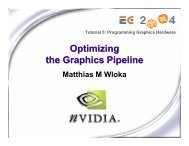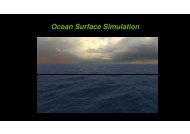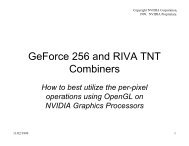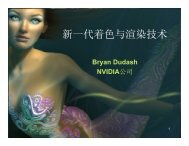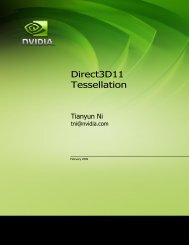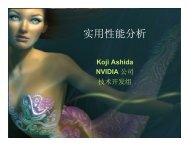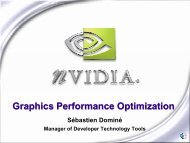Technical Brief - NVIDIA Developer Zone
Technical Brief - NVIDIA Developer Zone
Technical Brief - NVIDIA Developer Zone
You also want an ePaper? Increase the reach of your titles
YUMPU automatically turns print PDFs into web optimized ePapers that Google loves.
<strong>Technical</strong> <strong>Brief</strong><br />
Normalization Heuristics<br />
Performance vs. Quality on<br />
GeForce FX
Normalization Heuristics<br />
Performance vs. Quality on GeForce FX<br />
Table of Contents<br />
Abstract.............................................................................................................. 4<br />
Normalization in a Pixel Shader ........................................................................ 5<br />
Performance ..........................................................................................................6<br />
Quality...................................................................................................................7<br />
Another Dial...........................................................................................................8<br />
The Sweet Spot....................................................................................................10<br />
Appendix A. Cg / HLSL Shader Source.............................................................11<br />
Appendix B. Do You Need to Normalize.........................................................13<br />
Appendix C. Approximate Normalization.........................................................14<br />
Appendix D. Detailed Data...............................................................................15<br />
SDK-01164-001_v01 2<br />
02/10/04
Normalization Heuristics<br />
Performance vs. Quality on GeForce FX<br />
List of Figures<br />
Figure 1. Model, Shader and View used in Experiments .............................................5<br />
Figure 2. Artifacts (right) caused by cube-map normalization of H .............................7<br />
Figure 3.<br />
Comparison of Error Induced by using Maximum Mipmap<br />
Levels of 3 (bottom left) and 8 (bottom right)............................................9<br />
Table 1.<br />
Table 2.<br />
Table 3<br />
List of Tables<br />
Performance Comparison for all Combinations of Normalize()<br />
and Normalization via Cube Map Lookups ...................................................6<br />
Performance Comparison using Mipmapped Normalization<br />
Cube Maps for N, L, and V Vectors ............................................................8<br />
Performance Comparison for all Combinations of normalize()<br />
and Normalization via Mipmapped Cube Map Lookups ...............................10<br />
Table 4. Signed RGB Cube Maps, 32-bit Float Registers ..........................................15<br />
Table 5. Signed RGB Cube Maps, 16-bit Half Registers ...........................................16<br />
Table 6. Signed HILO Cube Maps, 32-bit float registers ..........................................17<br />
Table 7. Signed HILO Cube Maps, 16-bit half registers ...........................................18<br />
SDK-01164-001_v01 3<br />
02/10/04
Abstract<br />
This report answers the question, “When is cube-map normalization faster<br />
than normalize()” It describes experiments performed with a non-trivial<br />
pixel shader, and uses the experimental results to derive useful rules of<br />
thumb regarding the performance and quality of normalization in pixel<br />
shaders. These heuristics provide tuning dials that developers can use to trade<br />
quality for performance (and vice versa) in 3D applications. To gain an<br />
intuitive understanding of these performance-quality tradeoffs, a<br />
demonstration application is provided to allow the same experiments<br />
described in this report.<br />
Mark J. Harris<br />
mharris@nvidia.com<br />
<strong>NVIDIA</strong> Corporation<br />
2701 San Tomas Expressway<br />
Santa Clara, CA 95050<br />
February 18, 2004<br />
SDK-01164-001_v01 4<br />
02/10/04
Normalization in a Pixel Shader<br />
<strong>NVIDIA</strong> often encourages developers to use cube-map normalization in pixel<br />
shaders on GeForce FX. While this is often faster than the standard<br />
normalize() pixel shader function, there are cases where it is not. This document<br />
attempts to answer the question, “When is cube-map normalization faster than<br />
normalize()” We use experiments to develop two heuristics—one based on<br />
performance and one on quality—for the use of normalization cube maps.<br />
We begin with a non-trivial per-pixel lighting skin shader with tangent-space bump<br />
mapping (see Figure 1). This pixel shader (see Appendix A) requires four normalize<br />
operations:<br />
1. Normalize the eye space position of the fragment. This gives the V vector.<br />
2. Normalize the eye space light vector, L.<br />
3. Compute the half angle vector, H = normalize(V + L).<br />
4. Normalize the normal vector, N after it is scaled and transformed into eye space.<br />
These normalizations are all essential 1 . We cannot compute H from non-normalized<br />
vectors because if V and L have different lengths, then their sum has a different<br />
direction than the sum of the normalized vectors 2 .<br />
The standard normalize() pixel shader function compiles to 3 instructions on<br />
GeForce FX GPUs: dp3, rsq, and mul. Thus, normalize() takes multiple cycles.<br />
Our goal is to determine if and when a<br />
cube map lookup is faster. We also need<br />
to consider quality, because indiscriminate<br />
use of cube-map normalization can result<br />
in shading artifacts.<br />
We perform exhaustive tests of different<br />
configurations of the pixel shader. The<br />
first test performs all normalization using<br />
normalize(); the last test performs all<br />
normalization using cube map lookups; the<br />
remaining tests cover all 14 other<br />
combinations of normalize() and<br />
cube map lookups. We use a single 8-bit<br />
RGBA normalization cube map with face<br />
resolution of 256x256. We also discuss<br />
how cube-map normalization affects<br />
rendering quality.<br />
Figure 1. Model, Shader and View Used in Experiments<br />
1 See Appendices B and C for a discussion of situations where normalization may not be necessary.<br />
2 Even with the optimization at the end of Appendix B, this shader requires four square roots.<br />
SDK-01164-001_v01 5<br />
02/10/04
Normalization Heuristics<br />
Performance vs. Quality on GeForce FX<br />
Performance<br />
One might assume that the slowest case would be four calls to normalize(), and<br />
the fastest to be four cube map lookups. These are both incorrect assumptions!<br />
Table 1 shows performance for all 16 combinations of normalization methods on<br />
three GPUs: GeForce FX 5200, 5700, and 5950.. The leftmost four columns<br />
indicate which of V, L, H, and N are normalized with a cube map in each test.<br />
Table 1. Performance Comparison for all Combinations of<br />
Normalize() and Normalization via Cube Map Lookups<br />
Active Cube Maps<br />
Performance (FPS)<br />
N H L V # inst FX 5950 FX 5700 FX 5200 Comment<br />
34 132.5 61.4 17.7 No cube maps<br />
33 132.3 61.4 18.6<br />
32 137.3 63.4 18.2<br />
31 146.8 68.2 21.6 Speed / quality sweet spot<br />
32 138.6 68 19.3<br />
31 145.2 71.1 21.5<br />
30 142 66.1 19.9<br />
29 155.9 75.9 23.4 Highest performance<br />
32 119.3 57.9 18.2 Lowest performance<br />
31 121.4 60.3 18.9<br />
30 118.3 57.6 18<br />
29 130 63.9 20.6<br />
30 129.3 60.5 17.9<br />
29 133.3 62.9 19.3<br />
28 134.2 63.3 19.5<br />
27 148.3 68.8 22.1 All cube maps<br />
There are two things to notice from Table 1:<br />
1. The shortest shader is not the fastest, and the longest shader is not the slowest<br />
2. Performance when using a cube map to normalize N is always lower than the<br />
corresponding case using normalize().<br />
The second of these is the most important. The cause is texture cache incoherence.<br />
This cube map is used to normalize the normal obtained from the normal map,<br />
which contains detailed regions over which the surface normal varies rapidly. This<br />
causes large strides across the normalization cube map, resulting in many texture<br />
cache misses. This can be verified by reducing the resolution of the cube map<br />
textures. With a cube map composed of 1x1 textures, cube-map normalization<br />
always increases performance over normalize(). Alas, low-resolution cube maps<br />
can cause blocky lighting.<br />
SDK-01164-001_v01 6<br />
02/10/04
Normalization Heuristics<br />
Performance vs. Quality on GeForce FX<br />
The fastest shader uses normalization cube maps for all vectors except N. This is<br />
because the first three vectors vary smoothly (because the polygonal surface is not<br />
as rough as the normal map), meaning that the lookups have good spatial locality in<br />
the cube map texture. This results in more texture cache hits and better<br />
performance. This realization provides the first normalization heuristic.<br />
Normalization Performance Heuristic: If a vector to be normalized varies smoothly, it<br />
is generally faster to use cube-map normalization than to call normalize(). If the<br />
vector varies rapidly, normalize() is likely to be faster.<br />
Quality<br />
If all four normalization cube maps are used, there are noticeable artifacts. There are<br />
two sources of these artifacts. The first is precision. The 8-bit RGBA textures used<br />
in the cube maps result in only 256 different values for each normal component.<br />
This results in visible bands in smooth gradients in the lighting 3 . This is most<br />
noticeable in specular highlights. The second problem is the resolution of the cube<br />
map. A lower resolution cube map tends to be faster because more of it can fit in<br />
the texture cache. However, lower resolution maps can represent fewer vectors,<br />
resulting in blocky artifacts in the lighting. These artifacts are most noticeable in<br />
variable, high frequency lighting, such as view-dependent specular highlights. In our<br />
example shader, these artifacts show when a cube map is used to normalize the<br />
halfway vector, H, as demonstrated on the right side of 2.<br />
Normalization Quality Heuristic: If a vector to be normalized is used for viewdependent<br />
or time-varying lighting or other effects, low-precision cube-map normalization<br />
is likely to result in visible artifacts.<br />
Figure 2. Artifacts (right) caused by cube-map normalization of H<br />
3 It is possible to use cube maps that have two 16-bit channels for higher-precision normalization.<br />
Unfortunately, this requires two cube map lookups per normalization: one for x and y, the other for z.<br />
See Table 6 and Table 7.<br />
SDK-01164-001_v01 7<br />
02/10/04
Normalization Heuristics<br />
Performance vs. Quality on GeForce FX<br />
Another Dial<br />
The strong dependence of performance on texture cache coherence points to another<br />
option for balancing performance and quality. Mipmapping is a practice commonly used<br />
to reduce texture aliasing, but its benefits extend to performance, too. Texture<br />
minification without mipmapping leads to samples falling far apart in the texture and<br />
poor cache coherence. This means reduced performance. Therefore, textures that will<br />
undergo minification should almost always be mipmapped.<br />
Why not mipmap our normalization cube maps Surely these will undergo minification<br />
as well, and we want to avoid texture cache thrashing. Before we proceed blindly in this<br />
direction, though, we should think about the purpose of the cube map. The goal is to<br />
replace an expensive normalize()computation with a cheaper texture access, while<br />
keeping the error in the normalization to a minimum. In the previous section we<br />
mentioned that lower-resolution cube maps can represent fewer vectors (because the<br />
sphere of directions is sampled in fewer directions). When we use mipmaps, we are<br />
effectively using a lower-resolution cube map in areas of texture minification.<br />
Neighboring vectors in lower-resolution maps will point in significantly different<br />
directions. Bilinear filtering of these vectors can result in significant denormalization<br />
(shortening) of the vectors. It is therefore possible that vectors we intend to normalize<br />
are not normalized at all!<br />
Even so, it’s worth an experiment. Using the same shader, we normalize N, L, and V<br />
using cube maps, because this configuration maintains high rendering quality, and has a<br />
lot to gain from mipmapping due to the poor texture cache coherence of normalizing N.<br />
The results are shown in Table 2.<br />
Table 2. Performance Comparison using Mipmapped Normalization<br />
Cube Maps for N, L, and V Vectors<br />
Performance (FPS)<br />
Max Mip Level FX 5950 FX 5700 FX 5200<br />
0 130 61.8 20.6<br />
1 143.3 64.5 21.6<br />
2 145.8 66 22.3<br />
3 152.2 67 22.8<br />
4 152.2 67.7 23<br />
5 152.2 67.9 23<br />
6 152.2 68 23<br />
7 152.2 68 23<br />
8 152.2 68 23<br />
SDK-01164-001_v01 8<br />
02/10/04
Normalization Heuristics<br />
Performance vs. Quality on GeForce FX<br />
In this experiment, we enabled mipmapping on the normalization cube map, but we<br />
limited the maximum mip level accessed 4 . Table 2 shows that performance increases<br />
significantly (up to 17 percent!) as the maximum mip level is raised, but only to a<br />
point. Beyond level 3, the performance gain is negligible. Equally of interest is that<br />
in our experiment, most of the visible error introduced by mipmapping occurs after<br />
level 3. Figure 3 shows the results of error introduced by mipmapping on a model<br />
viewed at a distance, so that it projects to an area of roughly 50 pixels square. There<br />
is very little visible error with a maximum mip level of 3, while the error is quite<br />
noticeable at 8.<br />
This experiment shows that we can use mipmapping to squeeze more performance<br />
out of normalization cube maps, as long as we are careful to constrain the error by<br />
limiting the maximum mipmap level. Table 3 is a revision of Table 1, with the<br />
normalization cube map mipmapped to a maximum level of 3.<br />
Figure 3. Comparison of Error Induced by using Maximum<br />
Mipmap Levels of 3 (bottom left) and 8 (bottom right)<br />
4 The maximum mipmap level is controlled in OpenGL by setting the GL_TEXTURE_MAX_LOD texture<br />
parameter, and in DirectX by setting the D3DSAMP_MAXMIPLEVEL sampler state.<br />
SDK-01164-001_v01 9<br />
02/10/04
Normalization Heuristics<br />
Performance vs. Quality on GeForce FX<br />
The Sweet Spot<br />
The best quality is obtained by using normalize()for all normalization. In<br />
experiments, we find that using cube maps to normalize the light, view, and normal<br />
vectors results in very little visible difference. The half angle vector, H, on the other<br />
hand, directly affects specular lighting. Artifacts are noticeable due to the higher<br />
frequency and view dependence of specular lighting. Performance when using cube<br />
maps for only the view and light vectors is nearly as good as when using them for<br />
view, light, and half angle vectors, so this is a good balance between performance<br />
and quality. We can get even higher performance by also normalizing N with a<br />
mipmapped cube map, but we must be careful to clamp the maximum mipmap level<br />
used to avoid noticeable artifacts.<br />
We have provided a demonstration application with (OpenGL) source code,<br />
available at http://developer.nvidia.com. The Cg shader source code used in our<br />
experiments is included in Appendix A. Appendices B and C provide additional<br />
information about normalization. Appendix D contains detailed tables of all results<br />
obtained from our experiments, including a 16-bit HILO cube map experiment not<br />
described here.<br />
Table 3<br />
Performance Comparison for all Combinations of normalize()<br />
and Normalization via Mipmapped Cube Map Lookups<br />
Active Cube Maps<br />
Performance (FPS)<br />
N H L V # inst FX 5950 FX 5700 FX 5200 Comment<br />
34 132.5 61.4 17.7 Lowest performance<br />
33 132.3 61.4 18.6<br />
32 137.3 63.4 18.2<br />
31 146.8 68.2 21.6<br />
32 138.6 68 19.3<br />
31 145.2 71.1 21.5<br />
30 142 66.1 19.9<br />
29 155.9 75.9 23.4<br />
32 139.3 63.5 19.9<br />
31 142.3 66.4 20.8<br />
30 139 63.8 19.7<br />
29 152.2 70.9 22.8 Speed / quality sweet spot<br />
30 105.9 66.9 19.6<br />
29 150.3 69.2 21<br />
28 152.5 70.3 21.4<br />
27 172.9 76.8 24.5 Highest Performance<br />
Note: The maximum mipmap level is constrained to 3 (32x32).<br />
SDK-01164-001_v01 10<br />
02/10/04
Appendix A.<br />
Cg / HLSL Shader Source<br />
// Note: this code depends on the use of signed RGB textures<br />
// for normalization cube maps. These are available on<br />
// <strong>NVIDIA</strong> GeForce 3 and higher GPUs, through the GL_SIGNED_RGB_NV<br />
// texture internal format (The DirectX equivalent is<br />
// D3DFMT_Q8W8V8U8). If unsigned textures are used, care must be taken<br />
// to range expand the vectors obtained from the cube map lookups:<br />
// vec = 2 * texCUBE() – 1.<br />
struct fragin<br />
{<br />
half2 texcoords<br />
half4 shadowcoords<br />
half4 tangentToEyeMat0<br />
half3 tangentToEyeMat1<br />
half3 tangentToEyeMat2<br />
half3 eyeSpacePosition<br />
};<br />
: TEXCOORD0;<br />
: TEXCOORD1;<br />
: TEXCOORD4;<br />
: TEXCOORD5;<br />
: TEXCOORD6;<br />
: TEXCOORD7;<br />
half4 main(fragin In,<br />
uniform sampler2D normalTexture,<br />
uniform sampler2D diffuseTexture,<br />
uniform sampler2D glossyTexture,<br />
uniform samplerCUBE normCubeTexture,<br />
uniform half3 eyeSpaceLightPosition) : COLOR<br />
{<br />
// diffuse and specular colors<br />
half4 kd = tex2D(diffuseTexture, In.texcoords);<br />
half4 ks = tex2D(glossyTexture, In.texcoords);<br />
half3 n,h,l,v;<br />
// Get eye-space eye vector.<br />
#ifdef CUBEMAP_V<br />
v = texCUBE(normCubeTexture, -In.eyeSpacePosition);<br />
#else<br />
v = normalize(-In.eyeSpacePosition);<br />
#endif<br />
// Get eye-space light and halfangle vectors.<br />
#ifdef CUBEMAP_L<br />
l = texCUBE(normCubeTexture,<br />
eyeSpaceLightPosition - In.eyeSpacePosition);<br />
#else<br />
SDK-01164-001_v01 11<br />
02/10/04
Normalization Heuristics<br />
Performance vs. Quality on GeForce FX<br />
l = normalize(eyeSpaceLightPosition - In.eyeSpacePosition);<br />
#endif<br />
#ifdef CUBEMAP_H<br />
h = texCUBE(normCubeTexture, v + l);<br />
#else<br />
h = normalize(v + l);<br />
#endif<br />
// Get tangent-space normal vector from normal map.<br />
half3 bumpScale = {In.tangentToEyeMat0.ww, 1};<br />
half3 tangentSpaceNormal =<br />
bumpScale * tex2D(normalTexture, In.texcoords);<br />
// Transform it into eye-space.<br />
n.x = dot(In.tangentToEyeMat0.xyz, tangentSpaceNormal);<br />
n.y = dot(In.tangentToEyeMat1, tangentSpaceNormal);<br />
n.z = dot(In.tangentToEyeMat2, tangentSpaceNormal);<br />
#ifdef CUBEMAP_N<br />
n = texCUBE(normCubeTexture, n);<br />
#else<br />
n = normalize(n);<br />
#endif<br />
static const half m = 34; // specular exponent<br />
half4 coeffs;<br />
coeffs.y = dot(n,l);<br />
coeffs.z = dot(n,h);<br />
coeffs = lit(coeffs.y, coeffs.z, m);<br />
}<br />
// Compute lighting.<br />
return coeffs.y * kd + coeffs.z * ks;<br />
SDK-01164-001_v01 12<br />
02/10/04
Appendix B.<br />
Do You Need to Normalize<br />
Depending on the situation, normalization may not always be necessary. In the<br />
lighting example given in this report, all four normalizations are essential. Because<br />
the vectors are used for lighting, they must have unit length or the results of the<br />
lighting computation will be incorrect. In the case of environment mapping,<br />
however, normalization is sometimes overused. The formula typically given for the<br />
reflection vector is<br />
R = 2 * dot(N,V) * N – V,<br />
where N is the unit-length normal vector, and V is the vector from the viewpoint to<br />
the reflection point.<br />
Textbooks sometimes claim that V must be normalized, too. In the common case<br />
of hardware cube map reflection, this is not true; texture coordinates for cube map<br />
lookups can represent any three-dimensional vector. Only N need be unit length to<br />
get the correct reflected value. In the case of a non-unit-length N, we can use<br />
another formulation of reflection:<br />
R = 2 * dot(N,V) * N – dot(N,N) * V.<br />
This formulation results in an R with the correct direction, regardless of the lengths<br />
of N and V. Note, however that R and V do not necessarily have the same length. If<br />
preserving the length of V is necessary, then the following formulation can be used.<br />
R = (2 * dot(N,V) * N) / dot(N,N) – V.<br />
Dot Product Optimization<br />
In lighting computations, vectors are typically used to compute dot products. There<br />
is a trick that can sometimes be used to reduce the computational cost of<br />
normalizing vectors. Suppose we want to compute diffuse lighting. We must<br />
compute the dot product of the unit-length normal and light vectors. This typically<br />
requires two reciprocal square roots instructions:<br />
dot(N / ||N||,L / ||L||) = dot(N * rsq(dot(N,N) ), L * rsq(dot(L,L) ) ).<br />
However, we can reduce this to a single reciprocal square root because<br />
dot(N / ||N||, L / ||L|| ) = dot(N,L) / ( ||N|| * ||L|| ).<br />
Thus, a more efficient computation is<br />
dot(N/||N||, L/||L|| ) = dot(N,L) * rsq( dot(N,N) * dot(L,L) ).<br />
SDK-01164-001_v01 13<br />
02/10/04
Appendix C.<br />
Approximate Normalization<br />
A useful optimization for normalization is based on the fact that vectors to be<br />
interpolated are usually close to unit length. For a nearly-unit-length vector V, we<br />
can approximate 1 / ||V|| by the first terms of the Taylor expansion of<br />
1 / sqrt(x) at x = 1:<br />
1 / sqrt(x) ≈ 1 + (1 - x) / 2.<br />
The approximation for V is therefore<br />
V / ||V|| = V / sqrt(||V|| 2 ) ≈ V + V * (1 - ||V|| 2 ) / 2.<br />
This computation can be implemented using the following two assembly<br />
instructions.<br />
dp3_sat r1, r0, r0<br />
mad_d2 r1, r0, 1-r1, r0_x2<br />
SDK-01164-001_v01 14<br />
02/10/04
Appendix D.<br />
Detailed Data<br />
Active<br />
Cubemaps<br />
N H L V<br />
#<br />
inst<br />
Table 4 contains the complete performance comparison for all configurations with<br />
signed RGB cubemaps, float (32-bit) registers, with and without mipmaps. In the<br />
mipmap case, the maximum mipmap level is set to 3.<br />
Table 4. Signed RGB Cube Maps, 32-bit Float Registers<br />
FX 5950 Performance FX 5700 Performance FX 5200 Performance<br />
# R<br />
regs no mipmaps mipmaps* no mipmaps mipmaps* no mipmaps mipmaps*<br />
0 0 0 0 34 4 94.2 fps 94.2 fps 44.1 fps 44.1 fps 17.9 fps 17.9 fps<br />
0 0 0 1 33 3 97.1 fps 97.1 fps 45.6 fps 45.6 fps 19.1 fps 19.1 fps<br />
0 0 1 0 32 5 100 fps 100 fps 47.9 fps 47.9 fps 19.1 fps 19.1 fps<br />
0 0 1 1 31 4 107.3 fps 107.3 fps 50.5 fps 50.5 fps 20.7 fps 20.7 fps<br />
0 1 0 0 32 5 98.3 fps 98.3 fps 46.5 fps 46.5 fps 19.1 fps 19.1 fps<br />
0 1 0 1 31 4 103.1 fps 103.1 fps 48.9 fps 48.9 fps 20.6 fps 20.6 fps<br />
0 1 1 0 30 5 103.7 fps 103.7 fps 49 fps 49 fps 21.2 fps 21.2 fps<br />
0 1 1 1 29 5 112.8 fps 112.8 fps 53.7 fps 53.7 fps 22.2 fps 22.2 fps<br />
1 0 0 0 32 5 87.6 fps 98.2 fps 42.5 fps 45.8 fps 17.2 fps 18.7 fps<br />
1 0 0 1 31 4 93.5 fps 104.4 fps 45.5 fps 49.8 fps 18.2 fps 19.9 fps<br />
1 0 1 0 30 6 94.2 fps 103.2 fps 44 fps 48 fps 18.3 fps 20.1 fps<br />
1 0 1 1 29 5 97.6 fps 110.5 fps 47.8 fps 52.6 fps 19.8 fps 21.9 fps<br />
1 1 0 0 30 5 90.5 fps 102.2 fps 44.2 fps 47.7 fps 18.4 fps 20.3 fps<br />
1 1 0 1 29 5 97.7 fps 107.7 fps 47.6 fps 51.5 fps 19.6 fps 21.7 fps<br />
1 1 1 0 28 5 96.5 fps 108.4 fps 47 fps 51.1 fps 20.3 fps 22.3 fps<br />
1 1 1 1 27 5 103.8 fps 116.5 fps 51.3 fps 55.6 fps 21.1 fps 23.3 fps<br />
SDK-01164-001_v01 15<br />
02/10/04
Normalization Heuristics<br />
Performance vs. Quality on GeForce FX<br />
Active<br />
Cubemaps<br />
N H L V<br />
#<br />
inst<br />
Table 5 contains the complete performance comparison for all configurations with<br />
signed RGB cubemaps, half (16-bit) registers, with and without mipmaps. In the<br />
mipmap case, the maximum mipmap level is set to 3.<br />
Table 5. Signed RGB Cube Maps 16-bit Half Registers<br />
FX 5950 Performance FX 5700 Performance FX 5200 Performance<br />
# R<br />
regs no mipmaps mipmaps* no mipmaps mipmaps* no mipmaps mipmaps*<br />
0 0 0 0 34 4 132.5 fps 132.5 fps 61.4 fps 61.4 fps 17.7 fps 17.7 fps<br />
0 0 0 1 33 3 132.3 fps 132.3 fps 61.4 fps 61.4 fps 18.6 fps 18.6 fps<br />
0 0 1 0 32 5 137.3 fps 137.3 fps 63.4 fps 63.4 fps 18.2 fps 18.2 fps<br />
0 0 1 1 31 4 146.8 fps 146.8 fps 68.2 fps 68.2 fps 21.6 fps 21.6 fps<br />
0 1 0 0 32 5 138.6 fps 138.6 fps 68 fps 68 fps 19.3 fps 19.3 fps<br />
0 1 0 1 31 4 145.2 fps 145.2 fps 71.1 fps 71.1 fps 21.5 fps 21.5 fps<br />
0 1 1 0 30 5 142 fps 142 fps 66.1 fps 66.1 fps 19.9 fps 19.9 fps<br />
0 1 1 1 29 5 155.9 fps 155.9 fps 75.9 fps 75.9 fps 23.4 fps 23.4 fps<br />
1 0 0 0 32 5 119.3 fps 139.3 fps 57.9 fps 63.5 fps 18.2 fps 19.9 fps<br />
1 0 0 1 31 4 121.4 fps 142.3 fps 60.3 fps 66.4 fps 18.9 fps 20.8 fps<br />
1 0 1 0 30 6 118.3 fps 139 fps 57.6 fps 63.8 fps 18 fps 19.7 fps<br />
1 0 1 1 29 5 130 fps 152.2 fps 63.9 fps 70.9 fps 20.6 fps 22.8 fps<br />
1 1 0 0 30 5 129.3 fps 105.9 fps 60.5 fps 66.9 fps 17.9 fps 19.6 fps<br />
1 1 0 1 29 5 133.3 fps 150.3 fps 62.9 fps 69.2 fps 19.3 fps 21 fps<br />
1 1 1 0 28 5 134.2 fps 152.5 fps 63.3 fps 70.3 fps 19.5 fps 21.4 fps<br />
1 1 1 1 27 5 148.3 fps 172.9 fps 68.8 fps 76.8 fps 22.1 fps 24.5 fps<br />
SDK-01164-001_v01 16<br />
02/10/04
Normalization Heuristics<br />
Performance vs. Quality on GeForce FX<br />
Table 6 contains the complete performance comparison for all configurations with<br />
signed HILO cube maps, float (32-bit) registers, with and without mipmaps. In the<br />
mipmap case, the maximum mipmap level is set to 3.<br />
Table 6. Signed HILO Cube Maps, 32-bit float registers<br />
Active<br />
Cubemaps<br />
N H L V<br />
#<br />
inst<br />
FX 5950 Performance FX 5700 Performance FX 5200 Performance<br />
# R<br />
regs no mipmaps mipmaps* no mipmaps mipmaps* no mipmaps mipmaps*<br />
0 0 0 0 34 4 94.2 fps 94.2 fps 44.1 fps 44.1 fps 17.9 fps 17.9 fps<br />
0 0 0 1 35 5 97.7 fps 97.7 fps 47.4 fps 47.4 fps 18 fps 18 fps<br />
0 0 1 0 34 5 92.8 fps 92.8 fps 45.7 fps 45.7 fps 18.3 fps 18.3 fps<br />
0 0 1 1 35 5 92.9 fps 92.9 fps 43.7 fps 43.7 fps 18.4 fps 18.4 fps<br />
0 1 0 0 34 5 98.6 fps 98.6 fps 42.7 fps 42.7 fps 18.3 fps 18.3 fps<br />
0 1 0 1 35 5 96.3 fps 96.3 fps 43.5 fps 43.5 fps 18.5 fps 18.5 fps<br />
0 1 1 0 34 5 88.5 fps 88.5 fps 40.2 fps 40.2 fps 18.6 fps 18.6 fps<br />
0 1 1 1 35 5 89.2 fps 89.2 fps 44.1 fps 44.1 fps 18.7 fps 18.7 fps<br />
1 0 0 0 34 5 71.2 fps 85.8 fps 36.9 fps 40.3 fps 15.3 fps 17.4 fps<br />
1 0 0 1 36 5 75.1 fps 88.8 fps 37.8 fps 40.9 fps 15.4 fps 17.4 fps<br />
1 0 1 0 34 5 68.9 fps 81.2 fps 38.2 fps 41.5 fps 15.5 fps 17.6 fps<br />
1 0 1 1 36 5 74.1 fps 87.2 fps 37.4 fps 40.7 fps 16 fps 18.2 fps<br />
1 1 0 0 34 5 70.5 fps 84.1 fps 37.8 fps 40.9 fps 15.7 fps 17.8 fps<br />
1 1 0 1 37 5 65 fps 76.5 fps 39.4 fps 43.3 fps 15.9 fps 18.1 fps<br />
1 1 1 0 34 5 69.8 fps 80.4 fps 34.9 fps 41 fps 15.8 fps 18 fps<br />
1 1 1 1 37 5 72.3 fps 83.2 fps 41.3 fps 45.5 fps 16.3 fps 18.5 fps<br />
SDK-01164-001_v01 17<br />
02/10/04
Normalization Heuristics<br />
Performance vs. Quality on GeForce FX<br />
Table 7 contains the complete performance comparison for all configurations with<br />
signed HILO cube maps, half (16-bit) registers, with and without mipmaps. In the<br />
mipmap case, the maximum mipmap level is set to 3.<br />
Table 7. Signed HILO Cube Maps, 16-bit half registers<br />
Active<br />
Cubemaps<br />
N H L V<br />
#<br />
inst<br />
FX 5950 Performance FX 5700 Performance FX 5200 Performance<br />
# H<br />
regs no mipmaps mipmaps* no mipmaps mipmaps* no mipmaps mipmaps*<br />
0 0 0 0 34 4 132.5 fps 132.5 fps 61.4 fps 61.4 fps 17.7 fps 17.7 fps<br />
0 0 0 1 35 5 126.6 fps 126.6 fps 56.7 fps 56.7 fps 17.7 fps 17.7 fps<br />
0 0 1 0 34 5 130 fps 130 fps 59.7 fps 59.7 fps 17.6 fps 17.6 fps<br />
0 0 1 1 35 5 129.3 fps 129.3 fps 61.1 fps 61.1 fps 19.3 fps 19.3 fps<br />
0 1 0 0 34 5 133 fps 133 fps 59.6 fps 59.6 fps 19.2 fps 19.2 fps<br />
0 1 0 1 35 5 128.8 fps 128.8 fps 58 fps 58 fps 17.3 fps 17.3 fps<br />
0 1 1 0 34 5 135.7 fps 135.7 fps 58 fps 58 fps 17.7 fps 17.7 fps<br />
0 1 1 1 35 5 128.2 fps 128.2 fps 59.3 fps 59.3 fps 19.7 fps 19.7 fps<br />
1 0 0 0 34 5 90.5 fps 114.4 fps 52.1 fps 58.7 fps 15.3 fps 17.3 fps<br />
1 0 0 1 36 5 100.1 fps 124.6 fps 48.1 fps 54 fps 15 fps 16.9 fps<br />
1 0 1 0 34 5 101.7 fps 127.9 fps 49.4 fps 55.2 fps 15 fps 17 fps<br />
1 0 1 1 36 5 86.9 fps 107.5 fps 49.1 fps 55 fps 16.7 fps 19.1 fps<br />
1 1 0 0 34 5 94.4 fps 120 fps 50.8 fps 57 fps 16.6 fps 19 fps<br />
1 1 0 1 37 5 88.5 fps 110.3 fps 51 fps 57.2 fps 15.9 fps 18 fps<br />
1 1 1 0 34 5 91.3 fps 114.8 fps 44.4 fps 52.6 fps 16.5 fps 18.8 fps<br />
1 1 1 1 37 5 95.2 fps 120.3 fps 48.8 fps 53.9 fps 16.2 fps 18.4 fps<br />
SDK-01164-001_v01 18<br />
02/10/04
Notice<br />
ALL <strong>NVIDIA</strong> DESIGN SPECIFICATIONS, REFERENCE BOARDS, FILES, DRAWINGS, DIAGNOSTICS, LISTS, AND<br />
OTHER DOCUMENTS (TOGETHER AND SEPARATELY, “MATERIALS”) ARE BEING PROVIDED “AS IS." <strong>NVIDIA</strong><br />
MAKES NO WARRANTIES, EXPRESSED, IMPLIED, STATUTORY, OR OTHERWISE WITH RESPECT TO THE<br />
MATERIALS, AND EXPRESSLY DISCLAIMS ALL IMPLIED WARRANTIES OF NONINFRINGEMENT,<br />
MERCHANTABILITY, AND FITNESS FOR A PARTICULAR PURPOSE.<br />
Information furnished is believed to be accurate and reliable. However, <strong>NVIDIA</strong> Corporation assumes no<br />
responsibility for the consequences of use of such information or for any infringement of patents or other<br />
rights of third parties that may result from its use. No license is granted by implication or otherwise under any<br />
patent or patent rights of <strong>NVIDIA</strong> Corporation. Specifications mentioned in this publication are subject to<br />
change without notice. This publication supersedes and replaces all information previously supplied. <strong>NVIDIA</strong><br />
Corporation products are not authorized for use as critical components in life support devices or systems<br />
without express written approval of <strong>NVIDIA</strong> Corporation.<br />
Trademarks<br />
<strong>NVIDIA</strong>, the <strong>NVIDIA</strong> logo, and are trademarks or<br />
registered trademarks of <strong>NVIDIA</strong> Corporation. Other company and product names may be trademarks of the<br />
respective companies with which they are associated.<br />
Copyright<br />
© 2004 by <strong>NVIDIA</strong> Corporation. All rights reserved<br />
<strong>NVIDIA</strong> Corporation<br />
2701 San Tomas Expressway<br />
Santa Clara, CA 95050<br />
www.nvidia.com