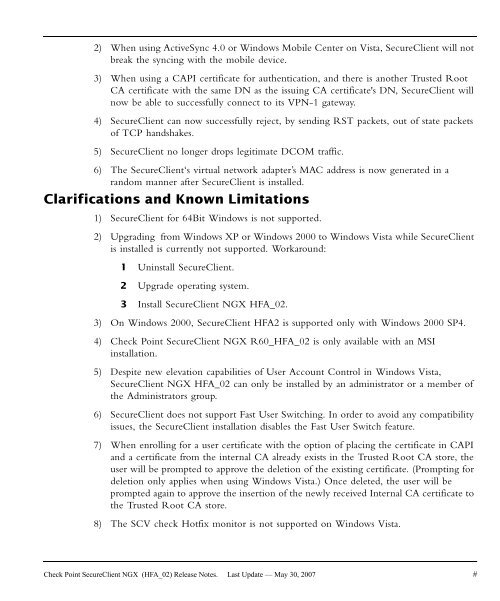Check Point® Secureclient NGX HFA 02 Release Notes Introduction
Check Point® Secureclient NGX HFA 02 Release Notes Introduction
Check Point® Secureclient NGX HFA 02 Release Notes Introduction
You also want an ePaper? Increase the reach of your titles
YUMPU automatically turns print PDFs into web optimized ePapers that Google loves.
2) When using ActiveSync 4.0 or Windows Mobile Center on Vista, SecureClient will not<br />
break the syncing with the mobile device.<br />
3) When using a CAPI certificate for authentication, and there is another Trusted Root<br />
CA certificate with the same DN as the issuing CA certificate's DN, SecureClient will<br />
now be able to successfully connect to its VPN-1 gateway.<br />
4) SecureClient can now successfully reject, by sending RST packets, out of state packets<br />
of TCP handshakes.<br />
5) SecureClient no longer drops legitimate DCOM traffic.<br />
6) The SecureClient‘s virtual network adapter’s MAC address is now generated in a<br />
random manner after SecureClient is installed.<br />
Clarifications and Known Limitations<br />
1) SecureClient for 64Bit Windows is not supported.<br />
2) Upgrading from Windows XP or Windows 2000 to Windows Vista while SecureClient<br />
is installed is currently not supported. Workaround:<br />
1 Uninstall SecureClient.<br />
2 Upgrade operating system.<br />
3 Install SecureClient <strong>NGX</strong> <strong>HFA</strong>_<strong>02</strong>.<br />
3) On Windows 2000, SecureClient <strong>HFA</strong>2 is supported only with Windows 2000 SP4.<br />
4) <strong>Check</strong> Point SecureClient <strong>NGX</strong> R60_<strong>HFA</strong>_<strong>02</strong> is only available with an MSI<br />
installation.<br />
5) Despite new elevation capabilities of User Account Control in Windows Vista,<br />
SecureClient <strong>NGX</strong> <strong>HFA</strong>_<strong>02</strong> can only be installed by an administrator or a member of<br />
the Administrators group.<br />
6) SecureClient does not support Fast User Switching. In order to avoid any compatibility<br />
issues, the SecureClient installation disables the Fast User Switch feature.<br />
7) When enrolling for a user certificate with the option of placing the certificate in CAPI<br />
and a certificate from the internal CA already exists in the Trusted Root CA store, the<br />
user will be prompted to approve the deletion of the existing certificate. (Prompting for<br />
deletion only applies when using Windows Vista.) Once deleted, the user will be<br />
prompted again to approve the insertion of the newly received Internal CA certificate to<br />
the Trusted Root CA store.<br />
8) The SCV check Hotfix monitor is not supported on Windows Vista.<br />
<strong>Check</strong> Point SecureClient <strong>NGX</strong> (<strong>HFA</strong>_<strong>02</strong>) <strong>Release</strong> <strong>Notes</strong>. Last Update — May 30, 2007 #