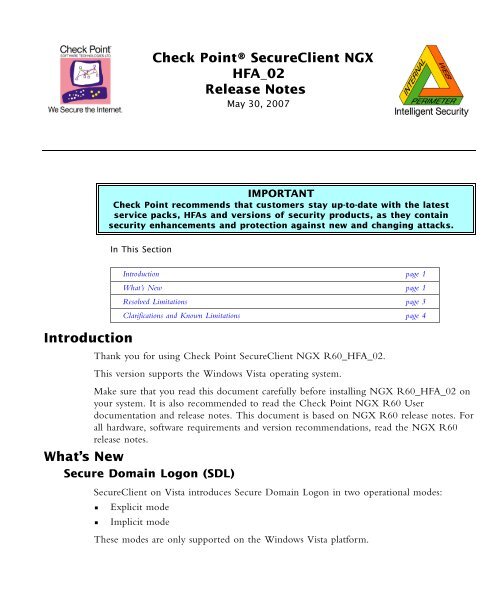Check Point® Secureclient NGX HFA 02 Release Notes Introduction
Check Point® Secureclient NGX HFA 02 Release Notes Introduction
Check Point® Secureclient NGX HFA 02 Release Notes Introduction
Create successful ePaper yourself
Turn your PDF publications into a flip-book with our unique Google optimized e-Paper software.
<strong>Introduction</strong><br />
In This Section<br />
<strong>Check</strong> <strong>Point®</strong> SecureClient <strong>NGX</strong><br />
<strong>HFA</strong>_<strong>02</strong><br />
<strong>Release</strong> <strong>Notes</strong><br />
May 30, 2007<br />
IMPORTANT<br />
<strong>Check</strong> Point recommends that customers stay up-to-date with the latest<br />
service packs, <strong>HFA</strong>s and versions of security products, as they contain<br />
security enhancements and protection against new and changing attacks.<br />
<strong>Introduction</strong> page 1<br />
What’s New page 1<br />
Resolved Limitations page 3<br />
Clarifications and Known Limitations page 4<br />
Thank you for using <strong>Check</strong> Point SecureClient <strong>NGX</strong> R60_<strong>HFA</strong>_<strong>02</strong>.<br />
This version supports the Windows Vista operating system.<br />
Make sure that you read this document carefully before installing <strong>NGX</strong> R60_<strong>HFA</strong>_<strong>02</strong> on<br />
your system. It is also recommended to read the <strong>Check</strong> Point <strong>NGX</strong> R60 User<br />
documentation and release notes. This document is based on <strong>NGX</strong> R60 release notes. For<br />
all hardware, software requirements and version recommendations, read the <strong>NGX</strong> R60<br />
release notes.<br />
What’s New<br />
Secure Domain Logon (SDL)<br />
SecureClient on Vista introduces Secure Domain Logon in two operational modes:<br />
• Explicit mode<br />
• Implicit mode<br />
These modes are only supported on the Windows Vista platform.
Explicit Mode<br />
SDL can be invoked explicitly, prior to the domain logon. Using Explicit Mode, SDL is<br />
implemented as a Pre-Logon Access Provider (PLAP).<br />
A PLAP is a component that enables Pre Logon Connection to the Internet. For example,<br />
a dialup connection appears as such a pre logon connection. Once SDL is enabled, or if<br />
Windows enables its own PLAP, a new button for Network Logon is added to the logon<br />
screen at the lower right corner.<br />
Clicking the Network Logon button will redirect the user to a screen showing all available<br />
pre logon connection methods (PLAPs), in which SecureClient SDL participates.<br />
If the user clicks the Network Logon button and the SecureClient PLAP is the only PLAP<br />
registered, then the connect dialog box will appear and the user can proceed with<br />
connecting to the VPN gateway.<br />
If more than one PLAP is registered, the user will get a screen with a list of all the<br />
registered PLAPs. When choosing SecureClient PLAP the connect dialog will appear and<br />
the user can proceed with connecting to the VPN gateway.<br />
The user can then proceed with the log on to windows.<br />
Implicit Mode<br />
Implicit mode SDL is invoked automatically and immediately after the user authenticates to<br />
the domain controller. This means that while using implicit mode, authentication to the<br />
domain controller over a VPN tunnel is not provided. It does, however, provide Group<br />
Policy and logon scripts over the VPN tunnel.<br />
Note - By default, windows performs authentication to the domain controller against the cache it holds.<br />
This means that, unless configured otherwise, actual domain connectivity will not be required for<br />
domain authentication.<br />
In addition, implicit mode SDL will not be invoked when using Smart Card logon to<br />
windows.<br />
Note - The user does not have to configure the client to employ implicit mode. SDL in implicit mode<br />
will be invoked automatically if SecureClient was configured for SDL and the user did not already<br />
connect to the site using the SDL PLAP (explicit mode).<br />
Refer to TABLE 1 to select the best SDL mode that fits your requirements.<br />
TABLE 1<br />
Configuration Scenario Recommended Method<br />
Windows Cached Logon Enabled Either mode<br />
Windows Cached Logon Disabled Explicit Mode<br />
Smart Card Windows Logon Explicit Mode<br />
User Name / Password Windows Either mode<br />
SecureClient Auto Local Logon Implicit Mode<br />
<strong>Check</strong> Point SecureClient <strong>NGX</strong> (<strong>HFA</strong>_<strong>02</strong>) <strong>Release</strong> <strong>Notes</strong>. Last Update — May 30, 2007 #
Disabling Cache of User Name<br />
By default, SecureClient caches the user name of the last user that connected.<br />
This behavior can now be disabled by adding a new attribute, called<br />
delete_user_session_info, to the userc.C file and set it to true. The property should be<br />
placed under the options attribute.<br />
SCV AntiVirus <strong>Check</strong><br />
A new type was added (McAfee) for the McAfee VirusScan Enterprise 8.5.0i, and has the<br />
same syntax as the type VirusScan. The signature should be according to the antivirus<br />
DATversion. The current DATversion can be seen at:<br />
VirusScan Console/help/About VirusScan Enterprise section.<br />
Example how to edit the local.scv in order to use this type:<br />
: (AntiVirusMonitor<br />
:type (plugin)<br />
:parameters (<br />
:type (McAfee)<br />
:Signature (">=5005")<br />
:begin_admin (admin)<br />
:send_log (alert)<br />
:mismatchmessage (“Please update your AntiVirus.”)<br />
:end (admin)<br />
)<br />
)<br />
Resolved Limitations<br />
1) The stability of <strong>Check</strong> Point SecureClient <strong>NGX</strong> R60_<strong>HFA</strong>_<strong>02</strong> has been increased in<br />
the following areas:<br />
• When adding a site in CLI mode that had partially overlapping encryption domains.<br />
• When using a customized package with a partial topology defined and the<br />
authentication scheme set to certificate.<br />
• Improved stability of SecureClient when using sysprep to prepare an image that has<br />
SecureClient installed.<br />
• Improved stability of SCV checks with the dont_enforce_while_connecting<br />
attribute set to true, in the case the desktop policy is expired while connecting to<br />
the VPN-1 gateway.<br />
• Improved stability of SecureClient when third part applications, which implements a<br />
virtual network adapter, are installed on the same machine as SecureClient.<br />
<strong>Check</strong> Point SecureClient <strong>NGX</strong> (<strong>HFA</strong>_<strong>02</strong>) <strong>Release</strong> <strong>Notes</strong>. Last Update — May 30, 2007 #
2) When using ActiveSync 4.0 or Windows Mobile Center on Vista, SecureClient will not<br />
break the syncing with the mobile device.<br />
3) When using a CAPI certificate for authentication, and there is another Trusted Root<br />
CA certificate with the same DN as the issuing CA certificate's DN, SecureClient will<br />
now be able to successfully connect to its VPN-1 gateway.<br />
4) SecureClient can now successfully reject, by sending RST packets, out of state packets<br />
of TCP handshakes.<br />
5) SecureClient no longer drops legitimate DCOM traffic.<br />
6) The SecureClient‘s virtual network adapter’s MAC address is now generated in a<br />
random manner after SecureClient is installed.<br />
Clarifications and Known Limitations<br />
1) SecureClient for 64Bit Windows is not supported.<br />
2) Upgrading from Windows XP or Windows 2000 to Windows Vista while SecureClient<br />
is installed is currently not supported. Workaround:<br />
1 Uninstall SecureClient.<br />
2 Upgrade operating system.<br />
3 Install SecureClient <strong>NGX</strong> <strong>HFA</strong>_<strong>02</strong>.<br />
3) On Windows 2000, SecureClient <strong>HFA</strong>2 is supported only with Windows 2000 SP4.<br />
4) <strong>Check</strong> Point SecureClient <strong>NGX</strong> R60_<strong>HFA</strong>_<strong>02</strong> is only available with an MSI<br />
installation.<br />
5) Despite new elevation capabilities of User Account Control in Windows Vista,<br />
SecureClient <strong>NGX</strong> <strong>HFA</strong>_<strong>02</strong> can only be installed by an administrator or a member of<br />
the Administrators group.<br />
6) SecureClient does not support Fast User Switching. In order to avoid any compatibility<br />
issues, the SecureClient installation disables the Fast User Switch feature.<br />
7) When enrolling for a user certificate with the option of placing the certificate in CAPI<br />
and a certificate from the internal CA already exists in the Trusted Root CA store, the<br />
user will be prompted to approve the deletion of the existing certificate. (Prompting for<br />
deletion only applies when using Windows Vista.) Once deleted, the user will be<br />
prompted again to approve the insertion of the newly received Internal CA certificate to<br />
the Trusted Root CA store.<br />
8) The SCV check Hotfix monitor is not supported on Windows Vista.<br />
<strong>Check</strong> Point SecureClient <strong>NGX</strong> (<strong>HFA</strong>_<strong>02</strong>) <strong>Release</strong> <strong>Notes</strong>. Last Update — May 30, 2007 #