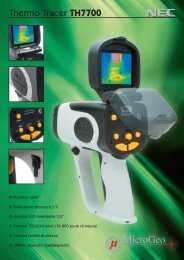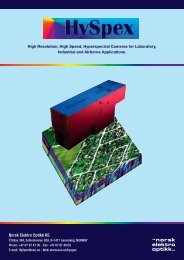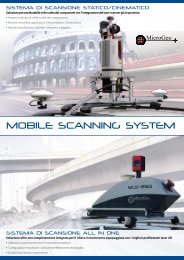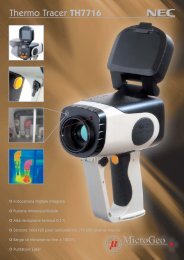z+f imager 5010 - ZF-Laser
z+f imager 5010 - ZF-Laser
z+f imager 5010 - ZF-Laser
You also want an ePaper? Increase the reach of your titles
YUMPU automatically turns print PDFs into web optimized ePapers that Google loves.
<strong>Laser</strong>Control Software<br />
Z+F <strong>Laser</strong>Control provides all necessary tools to manage your scan jobs efficiently. It is a unique<br />
software solution with complete workflow from data capturing to delivery. Three different software<br />
packages are available for getting the ideal solution according to your needs.<br />
Elements<br />
Z+F <strong>Laser</strong>Control Elements is the freedom to view and browse your<br />
point cloud data without any cost. Besides checking the accuracy status<br />
of the device callibration, basic measurement functions are implemented.<br />
Furthermore it is the key to access and operate all Z+F products of<br />
the entire Z+F IMAGER and Z+F PROFILER family.<br />
Professional<br />
onal<br />
Z+F <strong>Laser</strong>Control Professional is the standard solution for common<br />
use with every laserscanner of the IMAGER and PROFILER series. A<br />
suite of fi lters allow differentiated preprocessing of scan data and are<br />
the key to a highly accurate registration. By adding colour information<br />
with the included color module the scan data is ready for post-processing<br />
through a wide range of export formats. Naturally all <strong>Laser</strong>Control<br />
Element features are included. In addition the Kinematic function gives<br />
extended usability for profi ling applications.<br />
Professional<br />
PLUS<br />
Z+F <strong>Laser</strong>Control Professional PLUS provides extended functions<br />
for registration, additional data visualisation and project managment<br />
tools. Both Cloud-to-Cloud and Plane-to-Plane registration decrease<br />
the need for targets dramatically. Saving time in the fi eld and in the offi<br />
ce are striking benefi ts of these future orientated registration tools. Furthermore<br />
fl y throughs can be generated, simulated and saved. Your static<br />
<strong>imager</strong>y can be rectifi ed and printed to scale. The relocation of misplaced<br />
data with the mirror fi lter is the right tool to bring your point clouds<br />
to perfection. Finally the linktool offers you best usability for project managment.<br />
Color<br />
An ideal starting point for visualising<br />
objects is obtained by combining<br />
3D data with digital photgraphy.<br />
The documentary value<br />
of the colour data is important<br />
for many applications. The colour<br />
images are projected onto the<br />
point clouds and provide a photgraphic<br />
impression of the object<br />
in 3D.<br />
Forensics<br />
The forensics module is a clientspecifi<br />
c product design that also<br />
equates the high requirements<br />
from the german police. Using<br />
3D data enables investigators to<br />
visualise the crime scene and adjust<br />
the storyline.<br />
Import/Export<br />
A great variety of import and export<br />
formats are supported by <strong>Laser</strong>Control.<br />
As well as many ASCIIbased<br />
exchange formats, the new<br />
binary stanard formats OSF, PTG<br />
and ASTM-E57 can also be used<br />
for export.<br />
14