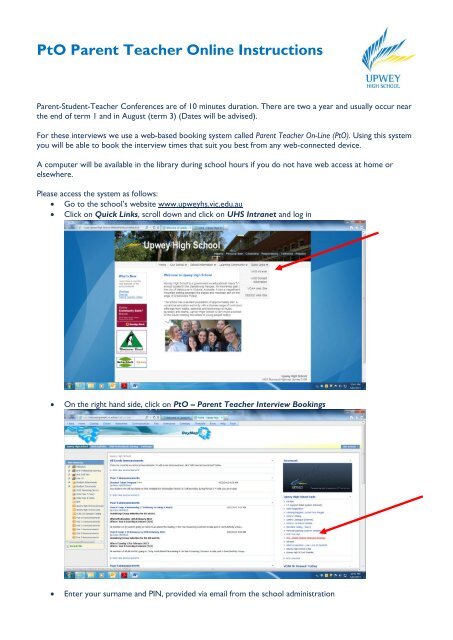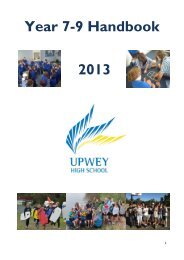Parent Teacher Online - Upwey High School
Parent Teacher Online - Upwey High School
Parent Teacher Online - Upwey High School
You also want an ePaper? Increase the reach of your titles
YUMPU automatically turns print PDFs into web optimized ePapers that Google loves.
PtO <strong>Parent</strong> <strong>Teacher</strong> <strong>Online</strong> Instructions<br />
<strong>Parent</strong>-Student-<strong>Teacher</strong> Conferences are of 10 minutes duration. There are two a year and usually occur near<br />
the end of term 1 and in August (term 3) (Dates will be advised).<br />
For these interviews we use a web-based booking system called <strong>Parent</strong> <strong>Teacher</strong> On-Line (PtO). Using this system<br />
you will be able to book the interview times that suit you best from any web-connected device.<br />
A computer will be available in the library during school hours if you do not have web access at home or<br />
elsewhere.<br />
Please access the system as follows:<br />
Go to the school’s website www.upweyhs.vic.edu.au<br />
Click on Quick Links, scroll down and click on UHS Intranet and log in<br />
<br />
On the right hand side, click on PtO – <strong>Parent</strong> <strong>Teacher</strong> Interview Bookings<br />
<br />
Enter your surname and PIN, provided via email from the school administration
PtO <strong>Parent</strong> <strong>Teacher</strong> <strong>Online</strong> Instructions<br />
Full instructions are provided to you after log in. Please note the following points:<br />
<br />
<br />
<br />
When you log on, the system displays only your own child/children. Bookings are made for<br />
individual parents/guardians, not for couples. Couples can however log on to the system<br />
simultaneously to coordinate bookings. If two parents/guardians wish to attend a single<br />
interview timeslot, one parent/guardian should make the booking and then both can attend.<br />
You will only see time slots which are available at the time you are using the system. As time<br />
slots are booked for teachers, those timeslots are no longer displayed as available.<br />
PtO prevents double-booking of teachers or parents/guardians.<br />
When you have made all the bookings you require, you can print a report of your bookings in<br />
time order. You can log in and change bookings any time up to 11am on the day of the<br />
interviews.<br />
If you see this symbol displayed along side the class name, it means this teacher<br />
recommends that you book an interview.<br />
<br />
<br />
Other parents may be making bookings at the same time that you are using the system. It is<br />
possible, though unlikely, that a timeslot is displayed to you as available, but is then booked by<br />
another parent shortly afterwards. If you then attempt to book this timeslot it will not be<br />
available and a message will be displayed to indicate this.<br />
If you encounter any problems or have any queries in regards to the interviews, please contact<br />
the General Office, preferably via email at upwey.hs@edumail.vic.gov.au or at 9754-2838.