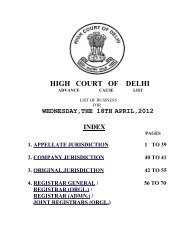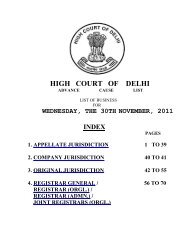PDF Cause List Help - Delhi High Court
PDF Cause List Help - Delhi High Court
PDF Cause List Help - Delhi High Court
You also want an ePaper? Increase the reach of your titles
YUMPU automatically turns print PDFs into web optimized ePapers that Google loves.
HOW TO SEARCH IN CAUSE LIST<br />
How to search in<br />
<strong>Cause</strong> <strong>List</strong>
Search in Pdf<br />
To get a list of all cases at one place related to particular text in <strong>Cause</strong> <strong>List</strong><br />
For example, If wants to find list of all cases related to him, he can<br />
find it easily by perform a list search for his name by following steps:<br />
• Open the cause list of the day.<br />
Open the <strong>Cause</strong> <strong>List</strong> by click on pdf icon.<br />
• On Click on pdf icon, you will get the cause list in pdf format.<br />
2
Search in Pdf<br />
• Press Shift+Ctrl+F.<br />
• Adobe Reader opens the advanced search options in a new window. Here it is<br />
possible to switch from searching the current document to searching<br />
all pdfs in a folder on the hard drive. The folder is freely selectable, with My<br />
Documents being suggested by default.<br />
• Now select the option, In the current document and type the word or phrase<br />
for which you want to perform search and click on search.<br />
Click on radio button to select In the current document.<br />
3
Search in Pdf<br />
Enter the text in the given box for which you want to<br />
perform search.<br />
• On Click on Search, you will get the list of the occurrence of the input text.<br />
Adobe Reader displays the results in the same window. In Results, every<br />
instance of the word or phrase is shown on a separate line. A click on a line<br />
opens the containing page in the main Adobe Reader window.<br />
On Click on Search, you will get the list of the<br />
occurrence of the input text.<br />
4
Search in Pdf<br />
• Now you can traverse the list to see the details.<br />
5


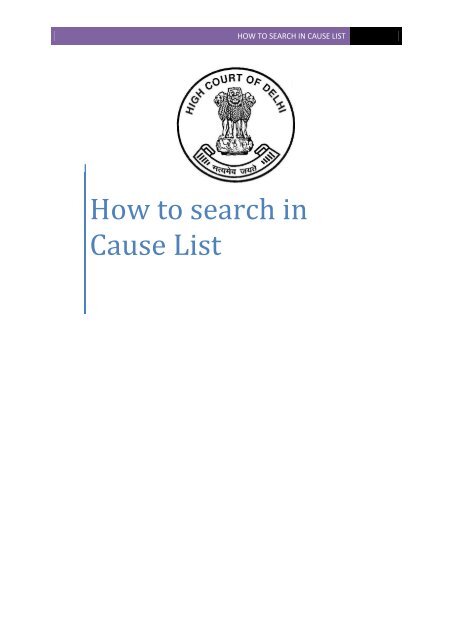




![[entire regular list wef13.02.2012] part-i - Delhi High Court](https://img.yumpu.com/12776780/1/190x190/entire-regular-list-wef13022012-part-i-delhi-high-court.jpg?quality=85)