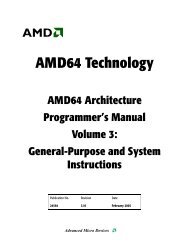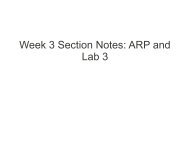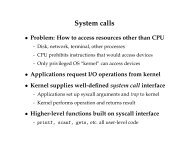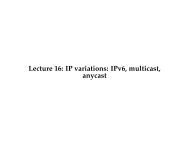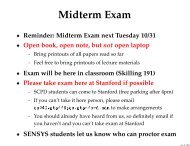Using TCP Through Sockets
Using TCP Through Sockets
Using TCP Through Sockets
Create successful ePaper yourself
Turn your PDF publications into a flip-book with our unique Google optimized e-Paper software.
<strong>Using</strong> <strong>TCP</strong> <strong>Through</strong> <strong>Sockets</strong><br />
David Mazières<br />
Revised by Frank Dabek and Eric Petererson<br />
1 Introduction<br />
This document provides an introduction to using sockets on Unix systems with a focus on<br />
asynchronous I/O. We first cover the basics of Unix file I/O and then discuss the use of<br />
sockets to communicate over a network using <strong>TCP</strong>. Section three describes the use of nonblocking<br />
I/O to improve performance and presents, as an example, an asynchronous finger<br />
client. Finally, a library that simplifies the use of asynchronous sockets is presented.<br />
Readers of this document are assumed to be proficient in the C and C++ programming<br />
languages including template classes and be comfortable using a Unix operating system to<br />
develop programs. Detailed knowledge of network standards or Unix I/O is not required.<br />
Noting the following typesetting conventions may assist the reader: words set in sans<br />
serif type (such as open) are Unix system calls; any text set in a mono spaced font (such as<br />
nbytes) is either a C code fragment or a C object or name.<br />
2 File descriptors<br />
Most I/O on Unix systems takes place through the read and write system calls 1 . Before<br />
discussing network I/O, it helps to understand how these functions work even on simple<br />
files. If you are already familiar with file descriptors and the read and write system calls, you<br />
can skip to the next section.<br />
All read and write operations must be performed on file descriptors, non-negative integers<br />
which are created via a call to open (see below). File descriptors remain bound to files even<br />
when files are renamed or deleted or undergo permission changes that revoke access 2 .<br />
By convention, file descriptors numbers 0, 1, and 2 correspond to standard input, standard<br />
output, and standard error respectively. Thus a call to printf will result in a write to file<br />
descriptor 1.<br />
Section 2.1 shows a very simple program that prints the contents of files to the standard<br />
output—just like the UNIX cat command. The function typefile uses four system calls to<br />
copy the contents of a file to the standard output.<br />
1 High-level I/O functions such as fread and fprintf are implemented in terms of read and write.<br />
2 Note that not all network file systems properly implement these semantics.<br />
1
• int open(char *path, int flags, ...);<br />
The open system call requests access to a particular file. path specifies the name of the<br />
file to access; flags determines the type of access being requested—in the case of this<br />
example read-only access. open ensures that the named file exists (or can be created,<br />
depending on flags) and checks that the invoking user has sufficient permission for<br />
the mode of access.<br />
If successful, open returns a file descriptor.<br />
If unsuccessful, open returns −1 and sets the global variable errno to indicate the nature<br />
of the error. The routine perror will print “filename: error message” to the standard<br />
error based on errno.<br />
• int read (int fd, void *buf, int nbytes);<br />
read will read up to nbytes bytes of data into memory starting at buf. It returns the<br />
number of bytes actually read, which may very well be less than nbytes. The case in<br />
which read returns fewer than nbytes is often called a “short read” and is a common<br />
source of errors. If read returns 0, this indicates an end of file. If it returns −1, this<br />
indicates an error.<br />
• int write (int fd, void *buf, int nbytes);<br />
write will write up to nbytes bytes of data at buf to file descriptor fd. It returns the<br />
number of bytes actually written, which unfortunately may be less than nbytes if the<br />
file descriptor is non-blocking (see Section 4.1). Write returns −1 to indicate an error.<br />
• int close (int fd);<br />
close deallocates a file descriptor. Systems typically limit each process to 64 file descriptors<br />
by default (though the limit can sometimes be raised substantially with the<br />
setrlimit system call). Thus, it is a good idea to close file descriptors after their last<br />
use so as to prevent “too many open files” errors.<br />
2.1 type.c: Copy file to standard output<br />
#include <br />
#include <br />
#include <br />
void<br />
typefile (char *filename)<br />
{<br />
int fd, nread;<br />
char buf[1024];<br />
fd = open (filename, O_RDONLY);<br />
if (fd == -1) {<br />
perror (filename);<br />
2
eturn;<br />
}<br />
while ((nread = read (fd, buf, sizeof (buf))) > 0)<br />
write (1, buf, nread);<br />
}<br />
close (fd);<br />
int<br />
main (int argc, char **argv)<br />
{<br />
int argno;<br />
for (argno = 1; argno < argc; argno++)<br />
typefile (argv[argno]);<br />
exit (0);<br />
}<br />
3 <strong>TCP</strong>/IP Connections<br />
3.1 Introduction<br />
<strong>TCP</strong> is the reliable protocol many applications use to communicate over the Internet. <strong>TCP</strong><br />
provides a stream abstraction: Two processes, possibly on different machines, each have a<br />
file descriptor. Data written to either descriptor will be returned by a read from the other.<br />
Such network file descriptors are called sockets in Unix.<br />
Every machine on the Internet has a unique, 32-bit IP (Internet protocol) address 3 . An<br />
IP address is sufficient to route network packets to a machine from anywhere on the Internet.<br />
However, since multiple applications can use <strong>TCP</strong> simultaneously on the same machine,<br />
another level of addressing is needed to disambiguate which process and file descriptor incoming<br />
<strong>TCP</strong> packets correspond to. For this reason, each end of a <strong>TCP</strong> connection is named<br />
by 16-bit port number in addition to its 32-bit IP address.<br />
So how does a <strong>TCP</strong> connection get set up Typically, a server will listen for connections<br />
on an IP address and port number. Clients can then allocate their own ports and connect<br />
to that server. Servers usually listen on well-known ports. For instance, finger servers listen<br />
on port 79, web servers on port 80 and mail servers on port 25. A list of well-known port<br />
numbers can be found in the file /etc/services on any Unix machine.<br />
The Unix telnet utility will allow to you connect to <strong>TCP</strong> servers and interact with<br />
them. By default, telnet connects to port 23 and speaks to a telnet daemon that runs<br />
login. However, you can specify a different port number. For instance, port 7 on many<br />
machines runs a <strong>TCP</strong> echo server:<br />
athena% telnet athena.dialup.mit.edu 7<br />
...including Athena’s default telnet options: "-ax"<br />
3 This discussion will assume IP version 4. Version 6 of IP significantly expands the address space<br />
3
Trying 18.184.0.39...<br />
Connected to ten-thousand-dollar-bill.dialup.mit.edu.<br />
Escape character is ’^]’.<br />
repeat after me...<br />
repeat after me...<br />
The echo server works!<br />
The echo server works!<br />
quit<br />
quit<br />
^]<br />
telnet> q<br />
Connection closed.<br />
athena%<br />
Note that in order to quit telnet, you must type Control-] followed by q and return. The<br />
echo server will happily echo anything you type like quit.<br />
As another example, let’s look at the finger protocol, one of the simplest widely used<br />
<strong>TCP</strong> protocols. The Unix finger command takes a single argument of the form user@host.<br />
It then connects to port 79 of host, writes the user string and a carriage-return line-feed<br />
over the connection, and dumps whatever the server sends back to the standard output.<br />
We can simulate the finger command using telnet. For instance, using telnet to do the<br />
equivalent of the command finger help@mit.edu, we get:<br />
athena% telnet mit.edu 79<br />
...including Athena’s default telnet options: "-ax"<br />
Trying 18.72.0.100...<br />
Connected to mit.edu.<br />
Escape character is ’^]’.<br />
help<br />
These help topics are available:<br />
about general options restrictions url<br />
change-info motd policy services wildcards<br />
To view one of these topics, enter "help name-of-topic-you-want".<br />
...<br />
Connection closed by foreign host.<br />
athena%<br />
3.2 <strong>TCP</strong> client programming<br />
Now let’s see how to make use of sockets in C. Section 3.3 shows the source code to a simple<br />
finger client that does the equivalent of the last telnet example of the previous section. In<br />
4
general, a client wishing to create a <strong>TCP</strong> connection to a server first calls socket to create<br />
a socket, optionally calls bind to specify a local address, and finally connects to the server<br />
using the connect system call.<br />
The function tcpconnect shows all the steps necessary to connect to a <strong>TCP</strong> server. It<br />
makes the following system calls:<br />
• int socket (int domain, int type, int protocol);<br />
The socket system call creates a new socket, just as open creates a new file descriptor.<br />
socket returns a non-negative file descriptor number on success, or −1 on an error.<br />
When creating a <strong>TCP</strong> socket, domain should be AF INET, signifying an IP socket, and<br />
type should be SOCK STREAM, signifying a reliable stream. Since the reliable stream<br />
protocol for IP is <strong>TCP</strong>, the first two arguments already effectively specify <strong>TCP</strong>. Thus,<br />
the third argument can be left 0, letting the Operating System assign a default protocol<br />
(which will be IPPROTO <strong>TCP</strong>).<br />
Unlike file descriptors returned by open, you can’t immediately read and write data to<br />
a socket returned by socket. You must first assign the socket a local IP address and<br />
port number, and in the case of <strong>TCP</strong> you need to connect the other end of the socket<br />
to a remote machine. The bind and connect system calls accomplish these tasks.<br />
• int bind (int s, struct sockaddr *addr, int addrlen);<br />
bind sets the local address and port number of a socket. s is the file descriptor number<br />
of a socket. For IP sockets, addr must be a structure of type sockaddr in, usually<br />
as follows (in /usr/include/netinet/in.h). addrlen must be the size of struct<br />
sockaddr in (or whichever structure one is using).<br />
struct in_addr {<br />
u_int32_t s_addr;<br />
};<br />
struct sockaddr_in {<br />
short sin_family;<br />
u_short sin_port;<br />
struct in_addr sin_addr;<br />
char sin_zero[8];<br />
};<br />
Different versions of Unix may have slightly different structures. However, all will have<br />
the fields sin family, sin port, and sin addr. All other fields should be set to zero.<br />
Thus, before using a struct sockaddr in, you must call bzero on it, as is done in<br />
tcpconnect. Once a struct sockaddr in has been zeroed, the sin family field must<br />
be set to the valueAF INET to indicate that this is indeed asockaddr in. (Bind cannot<br />
take this for granted, as its argument is a more generic struct sockaddr *.)<br />
5
sin port specifies which 16-bit port number to use. It is given in network (big-endian)<br />
byte order 4 , and so must be converted from host to network byte order with htons.<br />
It is often the case when writing a <strong>TCP</strong> client that one wants a port number but<br />
doesn’t care which one. Specifying a sin port value of 0 tells the OS to choose the<br />
port number. The operating system will select an unused port number between 1,024<br />
and 5,000 for the application. Note that only the super-user can bind port numbers<br />
under 1,024. Many system services such as mail servers listen for connections on wellknown<br />
port numbers below 1,024. Allowing ordinary users to bind these ports would<br />
potentially also allow them to do things like intercept mail with their own rogue mail<br />
servers.<br />
sin addr contains a 32-bit IP address for the local end of a socket. The special value<br />
INADDR ANY tells the operating system to choose the IP address. This is usually what<br />
one wants when binding a socket, since one typically does not care about the IP address<br />
of the machine on which it is running.<br />
• int connect (int s, struct sockaddr *addr, int addrlen);<br />
connect specifies the address of the remote end of a socket. The arguments are the<br />
same as for bind, with the exception that one cannot specify a port number of 0 or an<br />
IP address of INADDR ANY. Connect returns 0 on success or −1 on failure.<br />
Note that one can call connect on a <strong>TCP</strong> socket without first calling bind. In that<br />
case, connect will assign the socket a local address as if the socket had been bound to<br />
port number 0 with address INADDR ANY. The example finger calls bind for illustrative<br />
purposes only.<br />
The above three system calls create a connected <strong>TCP</strong> socket, over which the finger<br />
program writes the name of the user being fingered and reads the response. Most of the rest of<br />
the code should be straight-forward, except you might wish to note the use of gethostbyname<br />
to translate a hostname into a 32-bit IP address.<br />
3.3 myfinger.c: A simple network finger client<br />
#include <br />
#include <br />
#include <br />
#include <br />
#include <br />
#include <br />
#include <br />
#include <br />
4 To avoid ambiguity, the socket standard specifies a ‘network’ byte order (which happens to be bigendian).<br />
The calls htons and ntohs convert shorts back and forth between byte orders. These calls are<br />
macros and on big-endian machines have no effect. To ensure portability, however, they should always be<br />
used.<br />
6
#define FINGER_PORT 79<br />
#define bzero(ptr, size) memset (ptr, 0, size)<br />
/* Create a <strong>TCP</strong> connection to host and port. Returns a file<br />
* descriptor on success, -1 on error. */<br />
int<br />
tcpconnect (char *host, int port)<br />
{<br />
struct hostent *h;<br />
struct sockaddr_in sa;<br />
int s;<br />
/* Get the address of the host at which to finger from the<br />
* hostname. */<br />
h = gethostbyname (host);<br />
if (!h || h->h_length != sizeof (struct in_addr)) {<br />
fprintf (stderr, "%s: no such host\n", host);<br />
return -1;<br />
}<br />
/* Create a <strong>TCP</strong> socket. */<br />
s = socket (AF_INET, SOCK_STREAM, 0);<br />
/* Use bind to set an address and port number for our end of the<br />
* finger <strong>TCP</strong> connection. */<br />
bzero (&sa, sizeof (sa));<br />
sa.sin_family = AF_INET;<br />
sa.sin_port = htons (0); /* tells OS to choose a port */<br />
sa.sin_addr.s_addr = htonl (INADDR_ANY); /* tells OS to choose IP addr */<br />
if (bind (s, (struct sockaddr *) &sa, sizeof (sa)) < 0) {<br />
perror ("bind");<br />
close (s);<br />
return -1;<br />
}<br />
/* Now use h to set set the destination address. */<br />
sa.sin_port = htons (port);<br />
sa.sin_addr = *(struct in_addr *) h->h_addr;<br />
/* And connect to the server */<br />
if (connect (s, (struct sockaddr *) &sa, sizeof (sa)) < 0) {<br />
perror (host);<br />
close (s);<br />
return -1;<br />
}<br />
}<br />
return s;<br />
int<br />
main (int argc, char **argv)<br />
7
{<br />
char *user;<br />
char *host;<br />
int s;<br />
int nread;<br />
char buf[1024];<br />
/* Get the name of the host at which to finger from the end of the<br />
* command line argument. */<br />
if (argc == 2) {<br />
user = malloc (1 + strlen (argv[1]));<br />
if (!user) {<br />
fprintf (stderr, "out of memory\n");<br />
exit (1);<br />
}<br />
strcpy (user, argv[1]);<br />
host = strrchr (user, ’@’);<br />
}<br />
else<br />
user = host = NULL;<br />
if (!host) {<br />
fprintf (stderr, "usage: %s user@host\n", argv[0]);<br />
exit (1);<br />
}<br />
*host++ = ’\0’;<br />
/* Try connecting to the host. */<br />
s = tcpconnect (host, FINGER_PORT);<br />
if (s < 0)<br />
exit (1);<br />
/* Send the username to finger */<br />
if (write (s, user, strlen (user)) < 0<br />
|| write (s, "\r\n", 2) < 0) {<br />
perror (host);<br />
exit (1);<br />
}<br />
/* Now copy the result of the finger command to stdout. */<br />
while ((nread = read (s, buf, sizeof (buf))) > 0)<br />
write (1, buf, nread);<br />
}<br />
exit (0);<br />
3.4 <strong>TCP</strong> server programming<br />
Now let’s look at what happens in a <strong>TCP</strong> server. A <strong>TCP</strong> server, like a client, begins by<br />
calling socket to create a socket and by binding the socket to a well-known port using bind<br />
(although optional for clients, servers nearly always call bind to specify the port on which<br />
8
they will operate). Following the bind operation, server and client paths diverge: instead of<br />
connecting the socket, a server will instead call listen followed by accept. These functions,<br />
described below, alert the operating system to accept new connects and, for each connection,<br />
create a new, connected socket which will be returned by accept.<br />
Section 3.6 shows the complete source code to a simple finger server. It listens for clients<br />
on the finger port, 79. Then, for each connection established, it reads a line of data, interprets<br />
it as the name of a user to finger, and runs the local finger utility directing its output back<br />
over the socket to the client.<br />
The function tcpserv takes a port number as an argument, binds a socket to that port,<br />
tells the kernel to listen for <strong>TCP</strong> connections on that socket, and returns the socket file<br />
descriptor number, or −1 on an error. This requires three main system calls:<br />
• int socket (int domain, int type, int protocol);<br />
This function creates a socket, as described in Section 3.2.<br />
• int bind (int s, struct sockaddr *addr, int addrlen);<br />
This function assigns an address to a socket, as described in Section 3.2. Unlike the<br />
finger client, which did not care about its local port number, here we specify a specific<br />
port number. INADDR ANY can still be specified as the local IP address: on a multihomed<br />
machine the socket will accept connections on any of the server’s addresses.<br />
Binding a specific port number can cause complications when killing and restarting<br />
servers (for instance during debugging). Closed <strong>TCP</strong> connections can sit for a while<br />
in a state called TIME WAIT before disappearing entirely. This can prevent a restarted<br />
<strong>TCP</strong> server from binding the same port number again, even if the old process no longer<br />
exists. The setsockopt system call shown in tcpserv avoids this problem. It tells the<br />
operating system to let the socket be bound to a port number already in use.<br />
• int listen (int s, int backlog);<br />
listen tells the operating system to accept network connections. It returns 0 on success,<br />
and −1 on error. s is an unconnected socket bound to the port on which to accept<br />
connections. backlog formerly specified the number of connections the operating system<br />
would accept ahead of the application. That argument is ignored by most modern<br />
Unix operating systems, however. People traditionally use the value 5.<br />
Once you have called listen on a socket, you cannot call connect, read, or write, as the<br />
socket has no remote end. Instead, a new system call, accept, creates a new socket for<br />
each client connecting to the port s is bound to.<br />
Once tcpserv has begun listening on a socket, main accepts connections from clients, with<br />
the system call accept.<br />
• int accept (int s, struct sockaddr *addr, int *addrlenp);<br />
9
client s<br />
client s<br />
client s<br />
parent<br />
child<br />
child<br />
finger<br />
stdout<br />
stderr<br />
1<br />
2<br />
1<br />
2<br />
1<br />
2<br />
1<br />
2<br />
Figure 1: file descriptors in a forking server are inherited by the child process (top<br />
figure). In the second figure, the child process has called dup2 to connect file descriptors<br />
1 and 2 which normally correspond to standard output and standard error to the network<br />
socket. In the final figure, the child has called execl and the local finger process runs, sending<br />
its standard output over s.<br />
Accept takes a socket s on which one is listening and returns a new socket to which<br />
a client has just connected. If no clients have connected, accept will block until one<br />
does. accept returns −1 on an error.<br />
For <strong>TCP</strong>, addr should be a struct sockaddr in *. addrlenp must be a pointer<br />
to an integer containing the value sizeof (struct sockaddr in). accept will adjust<br />
*addrlenp to contain the actual length of the struct sockaddr it copies into<br />
*addr. In the case of <strong>TCP</strong>, all struct sockaddr in’s are the same size, so *addrlenp<br />
shouldn’t change.<br />
The finger daemon makes use of a few more Unix system calls which, while not networkspecific,<br />
are often encountered in network servers. With fork it creates a new process. This<br />
new process calls dup2 to redirect its standard output and error over the accepted socket.<br />
Finally, a call to execl replaces the new process with an instance of the finger program.<br />
Finger inherits its standard output and error, so these go straight back over the network to<br />
the client.<br />
• int fork (void);<br />
fork creates a new process, identical to the current one. fork returns twice: in the old<br />
process, fork returns a process ID of the new process. In the new or “child” process,<br />
fork returns 0. fork returns −1 if there is an error.<br />
• int dup2(int oldfd, int newfd);<br />
dup2 closes file descriptor number newfd, and replaces it with a copy of oldfd. When<br />
the second argument is 1, this changes the destination of the standard output. When<br />
that argument is 2, it changes the standard error.<br />
10
• int execl(char *path, char *arg0, ..., NULL);<br />
The execl system call runs a command—as if you had typed it on the command line.<br />
The command executed will inherit all file descriptors except those with the close-onexec<br />
flag set. execl replaces the currently executing program with the one specified by<br />
path. On success, it therefore doesn’t return. On failure, it returns −1.<br />
3.5 Closing a socket<br />
If the close system call is passed the only remaining file descriptor reference to a socket,<br />
communication in both directions will be closed. If another reference to the socket exists<br />
(even in another process), communications are unaffected over the remaining descriptors. It<br />
is sometimes convenient to transmit an end-of-file over a socket without closing the socket—<br />
either because not all descriptors can be closed, or because one wishes to read from the<br />
socket even after writing an end-of-file.<br />
Consider, for example, a protocol in which a client sends a single query and then receives<br />
a response from the server. The client might signal the end of the query with an end-offile—effectively<br />
closing the write half of its <strong>TCP</strong> connection. Once the server receives the<br />
end-of-file, it parses and responds to the query. The client must still be able to read from<br />
the socket even after sending an end of file. It can do so using the shutdown system call.<br />
• int shutdown (int fd, int how);<br />
shutdown shuts down communications over a socket in one or both directions, without<br />
deallocating the file descriptor and regardless of how many other file descriptor references<br />
there are to the socket. The argument how can be either 0, 1, or 2. 0 shuts<br />
down the socket for reading, 1 for writing, and 2 for both. When a <strong>TCP</strong> socket is shut<br />
down for writing, the process at the other end of the socket will see a 0-length read,<br />
indicating end-of-file, but data can continue to flow in the other direction.<br />
The <strong>TCP</strong> protocol has no way of indicating to the remote end that a socket has been<br />
shut down for reading. Thus, it is almost never useful tu call shutdown on a <strong>TCP</strong><br />
socket with a how argument of 0 or 2.<br />
3.6 myfingerd.c: A simple network finger server<br />
#include <br />
#include <br />
#include <br />
#include <br />
#include <br />
#include <br />
#include <br />
#include <br />
#include <br />
#include <br />
#include <br />
11
#include <br />
#define FINGER_PORT 79<br />
#define FINGER_COMMAND "/usr/bin/finger"<br />
#define bzero(ptr, size) memset (ptr, 0, size)<br />
/* Create a <strong>TCP</strong> socket, bind it to a particular port, and call listen<br />
* for connections on it. These are the three steps necessary before<br />
* clients can connect to a server. */<br />
int<br />
tcpserv (int port)<br />
{<br />
int s, n;<br />
struct sockaddr_in sin;<br />
/* The address of this server */<br />
bzero (&sin, sizeof (sin));<br />
sin.sin_family = AF_INET;<br />
sin.sin_port = htons (port);<br />
/* We are interested in listening on any and all IP addresses this<br />
* machine has, so use the magic IP address INADDR_ANY. */<br />
sin.sin_addr.s_addr = htonl (INADDR_ANY);<br />
s = socket (AF_INET, SOCK_STREAM, 0);<br />
if (s < 0) {<br />
perror ("socket");<br />
return -1;<br />
}<br />
/* Allow the program to run again even if there are old connections<br />
* in TIME_WAIT. This is the magic you need to do to avoid seeing<br />
* "Address already in use" errors when you are killing and<br />
* restarting the daemon frequently. */<br />
n = 1;<br />
if (setsockopt (s, SOL_SOCKET, SO_REUSEADDR, (char *)&n, sizeof (n)) < 0) {<br />
perror ("SO_REUSEADDR");<br />
close (s);<br />
return -1;<br />
}<br />
/* This function sets the close-on-exec bit of a file descriptor.<br />
* That way no programs we execute will inherit the <strong>TCP</strong> server file<br />
* descriptor. */<br />
fcntl (s, F_SETFD, 1);<br />
if (bind (s, (struct sockaddr *) &sin, sizeof (sin)) < 0) {<br />
fprintf (stderr, "<strong>TCP</strong> port %d: %s\n", port, strerror (errno));<br />
close (s);<br />
return -1;<br />
}<br />
if (listen (s, 5) < 0) {<br />
perror ("listen");<br />
12
}<br />
close (s);<br />
return -1;<br />
}<br />
return s;<br />
/* Read a line of input from a file descriptor and return it. Returns<br />
* NULL on EOF/error/out of memory. May over-read, so don’t use this<br />
* if there is useful data after the first line. */<br />
static char *<br />
readline (int s)<br />
{<br />
char *buf = NULL, *nbuf;<br />
int buf_pos = 0, buf_len = 0;<br />
int i, n;<br />
for (;;) {<br />
/* Ensure there is room in the buffer */<br />
if (buf_pos == buf_len) {<br />
buf_len = buf_len buf_len
static void<br />
runfinger (int s)<br />
{<br />
char *user;<br />
}<br />
/* Read the username being fingered. */<br />
user = readline (s);<br />
/* Now connect standard output and standard error to the socket,<br />
* instead of the invoking user’s terminal. */<br />
if (dup2 (s, 1) < 0 || dup2 (s, 2) < 0) {<br />
perror ("dup2");<br />
exit (1);<br />
}<br />
close (s);<br />
/* Run the finger command. It will inherit our standard output and<br />
* error, and therefore send its results back over the network. */<br />
execl (FINGER_COMMAND, "finger", "--", *user user : NULL, NULL);<br />
/* We should never get here, unless we couldn’t run finger. */<br />
perror (FINGER_COMMAND);<br />
exit (1);<br />
int<br />
main (int argc, char **argv)<br />
{<br />
int ss, cs;<br />
struct sockaddr_in sin;<br />
int sinlen;<br />
int pid;<br />
/* This system call allows one to call fork without worrying about<br />
* calling wait. Don’t worry about what it means unless you start<br />
* caring about the exit status of forked processes, in which case<br />
* you should delete this line and read the manual pages for wait<br />
* and waitpid. For a description of what this signal call really<br />
* does, see the manual page for sigaction and look for<br />
* SA_NOCLDWAIT. Signal is an older signal interface which when<br />
* invoked this way is equivalent to setting SA_NOCLDWAIT. */<br />
signal (SIGCHLD, SIG_IGN);<br />
ss = tcpserv (FINGER_PORT);<br />
if (ss < 0)<br />
exit (1);<br />
for (;;) {<br />
sinlen = sizeof (sin);<br />
cs = accept (ss, (struct sockaddr *) &sin, &sinlen);<br />
14
}<br />
}<br />
if (cs < 0) {<br />
perror ("accept");<br />
exit (1);<br />
}<br />
printf ("connection from %s\n", inet_ntoa (sin.sin_addr));<br />
pid = fork ();<br />
if (!pid)<br />
/* Child process */<br />
runfinger (cs);<br />
close (cs);<br />
4 Non-blocking I/O<br />
4.1 The O NONBLOCK flag<br />
The finger client in Section 3.3 is only as fast as the server to which it talks. When the<br />
program calls connect, read, and sometimes even write, it must wait for a response from the<br />
server before making any further progress. This doesn’t ordinarily pose a problem; if finger<br />
blocks, the operating system will schedule another process so the CPU can still perform<br />
useful work.<br />
On the other hand, suppose you want to finger some huge number of users. Some servers<br />
may take a long time to respond (for instance, connection attempts to unreachable servers<br />
will take over a minute to time out). Thus, your program itself may have plenty of useful<br />
work to do, and you may not want to schedule another process every time a server is slow<br />
to respond.<br />
For this reason, Unix allows file descriptors to be placed in a non-blocking mode. A bit<br />
associated with each file descriptor O NONBLOCK, determines whether it is in non-blocking<br />
mode or not. Section 4.4 shows some utility functions for non-blocking I/O. The function<br />
make async sets the O NONBLOCK bit of a file descriptor non-blocking with the fcntl system<br />
call.<br />
There are a number of ways to achieve this goal other than placing sockets in non-blocking<br />
mode. For instance, a threads package could be used to spawn a process for each request;<br />
requests would then be made in concurrently in blocking mode. An alternative, signal-driven<br />
asynchronous socket interface also exists in a number of Unix operating systems. The method<br />
described here, however, avoids the common pitfalls of preemptive concurrency and is more<br />
portable than signal driven methods.<br />
Many system calls behave slightly differently on file descriptors which have O NONBLOCK<br />
set:<br />
• read. When there is data to read, read behaves as usual. When there is an end of file,<br />
read still returns 0. If, however, a process calls read on a non-blocking file descriptor<br />
15
when there is no data to be read yet, instead of waiting for data, read will return −1<br />
and set errno to EAGAIN. In general, a read call to a non-blocking socket will return<br />
without error any time a call to a blocking socket would return immediately. Under<br />
this definition, data is available to be read when it has been loaded into a kernel buffer<br />
by the OS and is ready to be copied into the user-specified buffer.<br />
• write. Like read, write will return −1 with anerrno of EAGAIN if there is no buffer space<br />
available for the operating system to copy data to. If, however, there is some buffer<br />
space but not enough to contain the entire write request, write will take as much data<br />
as it can and return a value smaller than the length specified as its third argument.<br />
Code must handle such “short writes” by calling write again later on the rest of the<br />
data.<br />
• connect. A <strong>TCP</strong> connection request requires a response from the listening server. When<br />
called on a non-blocking socket, connect cannot wait for such a response before returning.<br />
For this reason, connect on a non-blocking socket usually returns −1 with errno<br />
set to EINPROGRESS. Occasionally, however, connect succeeds or fails immediately even<br />
on a non-blocking socket, so you must be prepared to handle this case.<br />
• accept. When there are connections to accept, accept will behave as usual. If there are<br />
no pending connections, however, accept will return −1 and set errno toEWOULDBLOCK.<br />
It’s worth noting that, on some operating systems, file descriptors returned by accept<br />
have O NONBLOCK clear, whether or not the listening socket is non-blocking. In a asynchronous<br />
servers, one often sets O NONBLOCK immediately on any file descriptors accept<br />
returns.<br />
4.2 select: Finding out when sockets are ready<br />
O NONBLOCK allows an application to keep the CPU when an I/O system call would ordinarily<br />
block. However, programs can use several non-blocking file descriptors and still find none<br />
of them ready for I/O. Under such circumstances, programs need a way to avoid wasting<br />
CPU time by repeatedly polling individual file descriptors. The select system call solves this<br />
problem by letting applications sleep until one or more file descriptors in a set is ready for<br />
I/O.<br />
select usage<br />
• int select (int nfds, fd_set *rfds, fd_set *wfds, fd_set *efds,<br />
struct timeval *timeout);<br />
select takes pointers to sets of file descriptors and a timeout. It returns when one or<br />
more of the file descriptors are ready for I/O, or after the specified timeout. Before<br />
returning, select modifies the file descriptor sets so as to indicate which file descriptors<br />
actually are ready for I/O. select returns the number of ready file descriptors, or −1<br />
on an error.<br />
16
select represents sets of file descriptors as bit vectors—one bit per descriptor. The first<br />
bit of a vector is 1 if that set contains file descriptor 0, the second bit is 1 if it contains<br />
descriptor 1, and so on. The argument nfds specifies the number of bits in each of the<br />
bit vectors being passed in. Equivalently, nfds is one more than highest file descriptor<br />
number select must check on.<br />
These file descriptor sets are of type fd set. Several macros in system header files<br />
allow easy manipulation of this type. If fd is an integer containing a file descriptor,<br />
and fds is a variable of type fd set, the following macros can manipulate fds:<br />
– FD_ZERO (&fds);<br />
Clears all bits in a fds.<br />
– FD_SET (fd, &fds);<br />
Sets the bit corresponding to file descriptor fd in fds.<br />
– FD_CLR (fd, &fds);<br />
Clears the bit corresponding to file descriptor fd in fds.<br />
– FD_ISSET (fd, &fds);<br />
Returns a true if and only if the bit for file descriptor fd is set in fds.<br />
select takes three file descriptor sets as input. rfds specifies the set of file descriptors<br />
on which the process would like to perform a read or accept. wfds specifies the set<br />
of file descriptors on which the process would like to perform a write. efds is a set<br />
of file descriptors for which the process is interested in exceptional events such as the<br />
arrival of out of band data. In practice, people rarely use efds. Any of the fd set *<br />
arguments to select can be NULL to indicate an empty set.<br />
The argument timeout specifies the amount of time to wait for a file descriptor to<br />
become ready. It is a pointer to a structure of the following form:<br />
struct timeval {<br />
long tv_sec; /* seconds */<br />
long tv_usec; /* and microseconds */<br />
};<br />
timeout can also be NULL, in which case select will wait indefinitely.<br />
Tips and subtleties<br />
File descriptor limits. Programmers using select may be tempted to write code capable<br />
of using arbitrarily many file descriptors. Be aware that the operating system limits the<br />
number of file descriptors a process can have. If you don’t bound the number of descriptors<br />
your program uses, you must be prepared for system calls like socket and accept to fail with<br />
errors like EMFILE. By default, a modern Unix system typically limits processes to 64 file<br />
17
descriptors (though the setrlimit system call can sometimes raise that limit substantially).<br />
Don’t count on using all 64 file descriptors, either. All processes inherit at least three file<br />
descriptors (standard input, output, and error), and some C library functions need to use<br />
file descriptors, too. It should be safe to assume you can use 56 file descriptors, though.<br />
If you do raise the maximum number of file descriptors allowed to your process, there<br />
is another problem to be aware of. The fd set type defines a vector with FD SETSIZE bits<br />
in it (typically 256). If your program uses more than FD SETSIZE file descriptors, you must<br />
allocate more memory for each vector than than an fd set contains, and you can no longer<br />
use the FD ZERO macro.<br />
<strong>Using</strong> select with connect. After connecting a non-blocking socket, you might like to<br />
know when the connect has completed and whether it succeeded or failed. <strong>TCP</strong> servers can<br />
accept connections without writing to them (for instance, our finger server waited to read a<br />
username before sending anything back over the socket). Thus, selecting for readability will<br />
not necessarily notify you of a connect’s completion; you must check for writability.<br />
When select does indicate the writability of a non-blocking socket with a pending connect,<br />
how can you tell if that connect succeeded The simplest way is to try writing some data to<br />
the file descriptor to see if the write succeeds. This approach has two small complications.<br />
First, writing to an unconnected socket does more than simply return an error code; it kills<br />
the current process with a SIGPIPE signal. Thus, any program that risks writing to an<br />
unconnected socket should tell the operating system that it wants to ignore SIGPIPE. The<br />
signal system call accomplishes this:<br />
signal (SIGPIPE, SIG_IGN);<br />
The second complication is that you may not have any data to write to a socket, yet still wish<br />
to know if a non-blocking connect has succeeded. In that case, you can find out whether a<br />
socket is connected with the getpeername system call. getpeername takes the same argument<br />
types as accept, but expects a connected socket as its first argument. If getpeername returns<br />
0 (meaning success), then you know the non-blocking connect has succeeded. If it returns<br />
−1, then the connect has failed.<br />
4.3 Putting it all together<br />
We now present an example that demonstrates the power of non-blocking socket I/O. Section<br />
4.5 shows the source code to multifinger—an asynchronous finger client. When fingering<br />
many hosts, multifinger performs an order of magnitude better than a traditional Unix finger<br />
client. It connects to NCON MAX hosts in parallel using non-blocking I/O. Some simple testing<br />
showed this client could finger 1,000 hosts in under 2 minutes.<br />
The program presented here uses helper routines (async.c) to link readability and writability<br />
conditions to callbacks, a common technique. In the next section, we will present a robust<br />
implementation of an asynchronous socket library based on callbacks.<br />
The simple callback-based socket library presented here implements three functions:<br />
18
• void cb_add (int fd, int write, void (*fn)(void *), void *arg);<br />
Tells the dispatcher to call function fn with argument arg when file descriptor fd is<br />
ready for reading, if write is 0, or writing, otherwise.<br />
• void cb_free (int fd, int write);<br />
Tells the dispatcher it should no longer call any function when file descriptor fd is<br />
ready for reading or writing (depending on the value of write).<br />
• void cb_check (void);<br />
Wait until one or more of the registered file descriptors is ready, and make any appropriate<br />
callbacks.<br />
The function cb add maintains two fd set variables, rfds for descriptors with read<br />
callbacks, and wfds for ones with write callbacks. It also records the function calls it needs<br />
to make in two arrays of cb (“callback”) structures.<br />
cb check calls select on the file descriptors in rfds and wfds. Since select overwrites the<br />
fd set structures it gets, cb check must first copy the sets it is checking. cb check then<br />
loops through the sets of ready descriptors making any appropriate function calls.<br />
4.4 async.c: Helper routines for callback-based socket I/O<br />
#include <br />
#include <br />
#include <br />
#include <br />
#include <br />
#include <br />
#include <br />
#include <br />
#include <br />
#include "async.h"<br />
/* Callback to make when a file descriptor is ready */<br />
struct cb {<br />
void (*cb_fn) (void *); /* Function to call */<br />
void *cb_arg; /* Argument to pass function */<br />
};<br />
static struct cb rcb[FD_MAX], wcb[FD_MAX]; /* Per fd callbacks */<br />
static fd_set rfds, wfds; /* Bitmap of cb’s in use */<br />
void<br />
cb_add (int fd, int write, void (*fn)(void *), void *arg)<br />
{<br />
struct cb *c;<br />
assert (fd >= 0 && fd < FD_MAX);<br />
19
}<br />
c = &(write wcb : rcb)[fd];<br />
c->cb_fn = fn;<br />
c->cb_arg = arg;<br />
FD_SET (fd, write &wfds : &rfds);<br />
void<br />
cb_free (int fd, int write)<br />
{<br />
assert (fd >= 0 && fd < FD_MAX);<br />
FD_CLR (fd, write &wfds : &rfds);<br />
}<br />
void<br />
cb_check (void)<br />
{<br />
fd_set trfds, twfds;<br />
int i, n;<br />
}<br />
/* Call select. Since the fd_sets are both input and output<br />
* arguments, we must copy rfds and wfds. */<br />
trfds = rfds;<br />
twfds = wfds;<br />
n = select (FD_MAX, &trfds, &twfds, NULL, NULL);<br />
if (n < 0)<br />
fatal ("select: %s\n", strerror (errno));<br />
/* Loop through and make callbacks for all ready file descriptors */<br />
for (i = 0; n && i < FD_MAX; i++) {<br />
if (FD_ISSET (i, &trfds)) {<br />
n--;<br />
/* Because any one of the callbacks we make might in turn call<br />
* cb_free on a higher numbered file descriptor, we want to make<br />
* sure each callback is wanted before we make it. Hence check<br />
* rfds. */<br />
if (FD_ISSET (i, &rfds))<br />
rcb[i].cb_fn (rcb[i].cb_arg);<br />
}<br />
if (FD_ISSET (i, &twfds)) {<br />
n--;<br />
if (FD_ISSET (i, &wfds))<br />
wcb[i].cb_fn (wcb[i].cb_arg);<br />
}<br />
}<br />
void<br />
make_async (int s)<br />
{<br />
int n;<br />
20
* Make file file descriptor nonblocking. */<br />
if ((n = fcntl (s, F_GETFL)) < 0<br />
|| fcntl (s, F_SETFL, n | O_NONBLOCK) < 0)<br />
fatal ("O_NONBLOCK: %s\n", strerror (errno));<br />
/* You can pretty much ignore the rest of this function... */<br />
/* Many asynchronous programming errors occur only when slow peers<br />
* trigger short writes. To simulate this during testing, we set<br />
* the buffer size on the socket to 4 bytes. This will ensure that<br />
* each read and write operation works on at most 4 bytes--a good<br />
* stress test. */<br />
#if SMALL_LIMITS<br />
#if defined (SO_RCVBUF) && defined (SO_SNDBUF)<br />
/* Make sure this really is a stream socket (like <strong>TCP</strong>). Code using<br />
* datagram sockets will simply fail miserably if it can never<br />
* transmit a packet larger than 4 bytes. */<br />
{<br />
int sn = sizeof (n);<br />
if (getsockopt (s, SOL_SOCKET, SO_TYPE, (char *)&n, &sn) < 0<br />
|| n != SOCK_STREAM)<br />
return;<br />
}<br />
n = 4;<br />
if (setsockopt (s, SOL_SOCKET, SO_RCVBUF, (void *)&n, sizeof (n)) < 0)<br />
return;<br />
if (setsockopt (s, SOL_SOCKET, SO_SNDBUF, (void *)&n, sizeof (n)) < 0)<br />
fatal ("SO_SNDBUF: %s\n", strerror (errno));<br />
#else /* !SO_RCVBUF || !SO_SNDBUF */<br />
#error "Need SO_RCVBUF/SO_SNDBUF for SMALL_LIMITS"<br />
#endif /* SO_RCVBUF && SO_SNDBUF */<br />
#endif /* SMALL_LIMITS */<br />
}<br />
/* Enable keepalives to make sockets time out if servers go away. */<br />
n = 1;<br />
if (setsockopt (s, SOL_SOCKET, SO_KEEPALIVE, (void *) &n, sizeof (n)) < 0)<br />
fatal ("SO_KEEPALIVE: %s\n", strerror (errno));<br />
void *<br />
xrealloc (void *p, size_t size)<br />
{<br />
p = realloc (p, size);<br />
if (size && !p)<br />
fatal ("out of memory\n");<br />
return p;<br />
}<br />
void<br />
fatal (const char *msg, ...)<br />
21
{<br />
va_list ap;<br />
}<br />
fprintf (stderr, "fatal: ");<br />
va_start (ap, msg);<br />
vfprintf (stderr, msg, ap);<br />
va_end (ap);<br />
exit (1);<br />
4.5 multifinger.c: A mostly 5 asynchronous finger client<br />
#include <br />
#include <br />
#include <br />
#include <br />
#include <br />
#include <br />
#include <br />
#include <br />
#include <br />
#include "async.h"<br />
#define FINGER_PORT 79<br />
#define MAX_RESP_SIZE 16384<br />
struct fcon {<br />
int fd;<br />
char *host; /* Host to which we are connecting */<br />
char *user; /* User to finger on that host */<br />
int user_len; /* Lenght of the user string */<br />
int user_pos; /* Number bytes of user already written to network */<br />
void *resp; /* Finger response read from network */<br />
int resp_len; /* Number of allocated bytes resp points to */<br />
int resp_pos; /* Number of resp bytes used so far */<br />
};<br />
int ncon; /* Number of open <strong>TCP</strong> connections */<br />
static void<br />
fcon_free (struct fcon *fc)<br />
{<br />
if (fc->fd >= 0) {<br />
cb_free (fc->fd, 0);<br />
cb_free (fc->fd, 1);<br />
close (fc->fd);<br />
ncon--;<br />
}<br />
5 gethostbyname performs synchronous socket I/O.<br />
22
}<br />
xfree (fc->host);<br />
xfree (fc->user);<br />
xfree (fc->resp);<br />
xfree (fc);<br />
void<br />
finger_done (struct fcon *fc)<br />
{<br />
printf ("[%s]\n", fc->host);<br />
fwrite (fc->resp, 1, fc->resp_pos, stdout);<br />
fcon_free (fc);<br />
}<br />
static void<br />
finger_getresp (void *_fc)<br />
{<br />
struct fcon *fc = _fc;<br />
int n;<br />
if (fc->resp_pos == fc->resp_len) {<br />
fc->resp_len = fc->resp_len fc->resp_len resp_len > MAX_RESP_SIZE) {<br />
fprintf (stderr, "%s: response too large\n", fc->host);<br />
fcon_free (fc);<br />
return;<br />
}<br />
fc->resp = xrealloc (fc->resp, fc->resp_len);<br />
}<br />
n = read (fc->fd, fc->resp + fc->resp_pos, fc->resp_len - fc->resp_pos);<br />
if (n == 0)<br />
finger_done (fc);<br />
else if (n < 0) {<br />
if (errno == EAGAIN)<br />
return;<br />
else<br />
perror (fc->host);<br />
fcon_free (fc);<br />
return;<br />
}<br />
}<br />
fc->resp_pos += n;<br />
static void<br />
finger_senduser (void *_fc)<br />
{<br />
struct fcon *fc = _fc;<br />
int n;<br />
23
}<br />
n = write (fc->fd, fc->user + fc->user_pos, fc->user_len - fc->user_pos);<br />
if (n host);<br />
else if (errno == EAGAIN)<br />
return;<br />
else<br />
perror (fc->host);<br />
fcon_free (fc);<br />
return;<br />
}<br />
fc->user_pos += n;<br />
if (fc->user_pos == fc->user_len) {<br />
cb_free (fc->fd, 1);<br />
cb_add (fc->fd, 0, finger_getresp, fc);<br />
}<br />
static void<br />
finger (char *arg)<br />
{<br />
struct fcon *fc;<br />
char *p;<br />
struct hostent *h;<br />
struct sockaddr_in sin;<br />
p = strrchr (arg, ’@’);<br />
if (!p) {<br />
fprintf (stderr, "%s: ignored -- not of form ’user@host’\n", arg);<br />
return;<br />
}<br />
fc = xmalloc (sizeof (*fc));<br />
bzero (fc, sizeof (*fc));<br />
fc->fd = -1;<br />
fc->host = xmalloc (strlen (p));<br />
strcpy (fc->host, p + 1);<br />
fc->user_len = p - arg + 2;<br />
fc->user = xmalloc (fc->user_len + 1);<br />
memcpy (fc->user, arg, fc->user_len - 2);<br />
memcpy (fc->user + fc->user_len - 2, "\r\n", 3);<br />
h = gethostbyname (fc->host);<br />
if (!h) {<br />
fprintf (stderr, "%s: hostname lookup failed\n", fc->host);<br />
fcon_free (fc);<br />
return;<br />
}<br />
24
fc->fd = socket (AF_INET, SOCK_STREAM, 0);<br />
if (fc->fd < 0)<br />
fatal ("socket: %s\n", strerror (errno));<br />
ncon++;<br />
make_async (fc->fd);<br />
bzero (&sin, sizeof (sin));<br />
sin.sin_family = AF_INET;<br />
sin.sin_port = htons (FINGER_PORT);<br />
sin.sin_addr = *(struct in_addr *) h->h_addr;<br />
if (connect (fc->fd, (struct sockaddr *) &sin, sizeof (sin)) < 0<br />
&& errno != EINPROGRESS) {<br />
perror (fc->host);<br />
fcon_free (fc);<br />
return;<br />
}<br />
}<br />
cb_add (fc->fd, 1, finger_senduser, fc);<br />
int<br />
main (int argc, char **argv)<br />
{<br />
int argno;<br />
}<br />
/* Writing to an unconnected socket will cause a process to receive<br />
* a SIGPIPE signal. We don’t want to die if this happens, so we<br />
* ignore SIGPIPE. */<br />
signal (SIGPIPE, SIG_IGN);<br />
/* Fire off a finger request for every argument, but don’t let the<br />
* number of outstanding connections exceed NCON_MAX. */<br />
for (argno = 1; argno < argc; argno++) {<br />
while (ncon >= NCON_MAX)<br />
cb_check ();<br />
finger (argv[argno]);<br />
}<br />
while (ncon > 0)<br />
cb_check ();<br />
exit (0);<br />
5 Scatter-gather I/O<br />
The read and write system calls move data to and from contiguous memory in a program.<br />
However, sometimes one wants to write non-contiguous data or read data into a<br />
non-contiguous buffer. Rather than incur the overhead of multiple read and write system<br />
calls or use gratuitous copies through temporary buffers, one can tell the kernel about non-<br />
25
contiguous memory with the readv and writev system calls. These system calls make use of<br />
the iovec structure defined in sys/uio.h:<br />
struct iovec {<br />
void *iov_base; /* Base address. */<br />
size_t iov_len; /* Length. */<br />
};<br />
• int readv (int fd, const struct iovec *iov, int iovcnt);<br />
readv reads from a file descriptor into non-contiguous memory regions. fd specifies<br />
the file descriptor from which to read data. iov points to an array of iovcnt iovec<br />
structures describing regions of memory into which the data should be placed. readv<br />
returns the number of bytes actually read, 0 on an end-of-file, or −1 in the case of<br />
error.<br />
• int writev (int fd, const struct iovec *iov, int iovcnt);<br />
writev writes the contents of non-contiguous memory regions to a file descriptor. fd<br />
specifies the file descriptor to write to. iov points to an array of iovcnt iovec structures<br />
describing the memory regions to be written. writev returns the number of bytes<br />
actually written, or −1 in case of error. When a file descriptor is non-blocking, writev<br />
may write less than the full amount requested.<br />
Note that both readv and writev have a maximum permissible value for iovcnt, defined in<br />
system header files as UIO_MAXIOV.<br />
6 libasync – an asynchronous socket library<br />
In the above example, the routines in async.c allowed the programmer to associate function<br />
callbacks with readability and writability conditions on sockets. libasync provides similar<br />
functionality using C++ templates. It also provides a number of helpful utility functions for<br />
creating sockets and connections and buffering data under conditions where the write system<br />
call may not write the full amount requested.<br />
6.1 Memory allocation & debugging<br />
libasync provides C++ support for a debugging malloc. To make the most of this support,<br />
you should emply two macros New and vNew instead of the built-in C++ operator new. Use<br />
New where you would ordinarily use new. It is a wrapper around new that also records linenumber<br />
information, making it easy to debug memory leaks and other problems. vNew is<br />
simply a call to New cast to void. Use it to avoid compiler warnings when you ignore the<br />
pointer returned by New. You should still use new for per-class allocators and placement new<br />
(don’t worry if you don’t know what these are).<br />
26
libasync also provides three classes for reporting errors to the user, warn, fatal, and panic.<br />
warn simply prints a message to the termial, much like the C++ standard library’s cerr. For<br />
example, one might say:<br />
int n = write (fd, buf, nbytes);<br />
if (n < 0 && errno != EAGAIN) {<br />
warn
• size_t resid () const;<br />
Returns the total number of bytes in the iovec array.<br />
As an example, the following shows a rather convoluted function greet (), which prints<br />
the words “hello world” to standard output. It behaves correctly even when standard output<br />
is in non-blocking mode.<br />
void<br />
writewait (int fd)<br />
{<br />
fd_set fds;<br />
assert (fd < FD_SETSIZE);<br />
FD_ZERO (&fds);<br />
FD_SET (fd, &fds);<br />
select (fd + 1, NULL, &fds, NULL, NULL);<br />
}<br />
void<br />
greet ()<br />
{<br />
char hello[] = "hello";<br />
char space[] = " ";<br />
char world[] = "world";<br />
char nl[] = "\n";<br />
}<br />
suio uio;<br />
uio.print (hello, sizeof (hello) - 1);<br />
uio.print (space, sizeof (space) - 1);<br />
uio.print (world, sizeof (world) - 1);<br />
uio.print (nl, sizeof (nl) - 1);<br />
while (uio.resid ()) {<br />
writewait (1);<br />
int n = writev (1, uio.iov (),<br />
min (uio.iovcnt (), UIO_MAXIOV));<br />
if (n < 0 && errno != EAGAIN)<br />
fatal
file descriptor into memory managed by the suio.<br />
• int output (int fd);<br />
suio::output writes as much of the data in a suio structure to fd as possible. It returns<br />
1 after successfully writing some data to the file descriptor, 0 if it was unable to write<br />
because of EAGAIN, and −1 if there was some other write error.<br />
• int input (int fd);<br />
Reads data from file descriptor fd and appends it to the contents of the suio. Returns<br />
the number of bytes read, 0 on end of file, or −1 on error (including EAGAIN).<br />
6.3 The str and strbuf classes<br />
One complication of programming with callbacks is dealing with freeing dynamically allocated<br />
memory. This is particularly true of strings. If a function takes an argument of type<br />
char * and does something asynchronously using the string, the caller may not be allowed<br />
to free the string until later. Keeping track of who is responsible for what strings and for<br />
how long is tricky and error-prone.<br />
For that reason, libasync has a special class str for reference-counted strings. 6 Strings<br />
are references to immutable character streams. Thus, for instance, the following code prints<br />
“one is ‘one’”:<br />
str two = "one";<br />
str one = two;<br />
two = "two";<br />
warn
• suio *tosuio () const;<br />
Returns a pointer to the suio in which the strbuf is storing accumulated data.<br />
6.4 Reference counting<br />
Strings are not the only data structure for which deallocation becomes tricky in asynchronous<br />
programming. libasync therefore provides a generic mechanism for reference-counted deallocation<br />
of arbitrary dynamically allocated data structures. Refcounting is a simple form of<br />
automatic garbage collection: each time a refcounted object is referenced or goes out of scope<br />
its reference count is incremented or decremented, respectively. If the reference count of an<br />
object ever reaches zero, the object’s destructor is called and it is deleted. Note that unlike<br />
real garbage collection in languages like Java, you cannot use reference-counted deallocation<br />
on data structures with pointer cycles.<br />
Reference counted objects are created by allocating an instance of the refcounted template:<br />
class foo : public bar { ... };<br />
...<br />
ref f = New refcounted ( ... );<br />
ptr b = f;<br />
f = New refcounted ( ... );<br />
b = NULL;<br />
Given a class named foo, a refcounted takes the same constructor arguments<br />
as foo, except that constructors with more than 7 arguments cannot be called due to the<br />
absence of a varargs template. A ptr p behaves like a foo *p, except that it is<br />
reference counted: *p and p->field are valid operations on p whichever its type. However,<br />
array subscripts will not work on a ptr. You can only allocate one reference counted<br />
object at a time.<br />
A ref is like a ptr, except that a ref can never be NULL. If you try<br />
to assign a NULL ptr to a ref you will get an immediate core dump. The<br />
statement ref = NULL will generate a compile time error.<br />
A const ref cannot change what it is pointing to, but the foo pointed to can<br />
be modified. A ref points to a foo you cannot change. A ref can<br />
be converted to a ref. In general, you can implicitly convert a ref to a<br />
ref if you can implicitly convert an A to a B. You can also implicitly convert a ref<br />
or ptr to a foo *. Many functions can get away with taking a foo * instead of a<br />
ptr if they don’t eliminate any existing references.<br />
On both the Pentium and Pentium Pro, a function taking a ref argument usually<br />
seems to take 10-15 more cycles the same function with a foo argument. With some versions<br />
of g++, though, this number can go as high as 50 cycles unless you compile with ’-fnoexceptions’.<br />
30
Sometimes you want to do something other than simply free an object when its reference<br />
count goes to 0. This can usually be accomplished by the reference counted object’s destructor.<br />
However, after a destructor is run, the memory associated with an object is freed. If<br />
you don’t want the object to be deleted, you can define a finalize method that gets invoked<br />
once the reference count goes to 0. Any class with a finalize method must declare a virtual<br />
base class of refcount. For example:<br />
class foo : public virtual refcount {<br />
...<br />
void finalize () { recycle (this); }<br />
};<br />
Occasionally you may want to generate a reference counted ref or ptr from an ordinary<br />
pointer. This might, for instance, be used by the recycle function above. You can do this<br />
with the function mkref, but again only if the underlying type has a virtual base class of<br />
refcount. Given the above definition, recycle might do this:<br />
void<br />
recycle (foo *fp)<br />
{<br />
ref fr = mkref (fp);<br />
...<br />
}<br />
Note that unlike in Java, an object’s finalize method will be called every time the reference<br />
count reaches 0, not just the first time. Thus, there is nothing morally wrong with<br />
”resurrecting” objects as they are being garbage collected.<br />
Use of mkref is potentially dangerous, however. You can disallow its use on a per-class<br />
basis by simply not giving your object a public virtual base class of refcount.<br />
class foo {<br />
// fine, no mkref or finalize allowed<br />
};<br />
class foo : private virtual refcount {<br />
void finalize () { ... }<br />
// finalize will work, but not mkref<br />
};<br />
If you like to live dangerously, there are a few more things you can do (but probably<br />
shouldn’t). If foo has a virtual base class of refcount, it will also inherit the methods<br />
refcount_inc() and refcount_dec(). You can use these to create memory leaks and<br />
crash your program, respectively.<br />
31
6.5 Callbacks<br />
<strong>Using</strong> libasync to perform socket operations also entails the use of the template classcallback—<br />
a type that approximates function currying. An object of type callback contains<br />
a member R operator() (B1, B2). Thus callbacks are function objects with the first<br />
template type specifying the return of the function and the remaining arguments specifying<br />
the types of the arguments to pass the function.<br />
Callbacks are limited to 3 arguments by a compile-time default. Template arguments that<br />
aren’t specified default to void and don’t need to be passed in. Thus, a callback acts<br />
like a function with signature int fn (), a callback acts like a function<br />
with signature int fn (char *), and so forth.<br />
Each callback class has two type members, ptr and ref (accessed as ::ptr and ::ref),<br />
specifying refcounted pointers and references to the callback object respectively (see above<br />
for a description of the refcount class)<br />
The function wrap is used to create references to callbacks. Given a function with signature<br />
R fn (A1, A2, A3), wrap can generate the following references:<br />
wrap (fn) → callback::ref<br />
wrap (fn, a1) → callback::ref<br />
wrap (fn, a1, a2) → callback::ref<br />
wrap (fn, a1, a2, a3) → callback::ref<br />
When the resulting callback is actually called, it invokes fn. The argument list it passes<br />
fn starts with whatever arguments were initially passed to wrap and then contains whatever<br />
arguments are given to the callback object. For example, given fn above, this code ends up<br />
calling fn (a1, a2, a3) and assigning the return value to r:<br />
R r;<br />
A1 a1;<br />
A2 a2;<br />
A3 a3;<br />
callback::ptr cb;<br />
cb = wrap (fn, a1);<br />
r = (*cb) (a2, a3);<br />
One can create callbacks from class methods as well as from global functions. To do this,<br />
simply pass the object as the first parameter to wrap, and the method as the second. For<br />
example:<br />
struct foo {<br />
void bar (int, char *);<br />
callback::ref baz () {<br />
return wrap (this, &foo::bar, 7);<br />
}<br />
};<br />
32
Note the only way to generate pointers to class members in ANSI C++ is with fully<br />
qualified member names. &foo::bar cannot be abbreviated to bar in the above example,<br />
though some C++ compilers still accept that syntax.<br />
If wrap is called with a refcounted ref or ptr to an object, instead of a simple pointer,<br />
the resulting callback will maintain a reference to the object, ensuring it is not deleted.<br />
For example, in the following code, baz returns a callback with a reference to the current<br />
object. This ensures that a foo will not be deleted until after the callback has been deleted.<br />
Without the call to mkref, if a callback happened after the reference count on a foo object<br />
went to zero, the foo object would previously have been deleted and its vtable pointer likely<br />
clobbered, resulting in a core dump.<br />
struct foo : public virtual refcount {<br />
virtual void bar (int, char *);<br />
callback::ref baz () {<br />
return wrap (mkref (this), &foo::bar, 7);<br />
}<br />
};<br />
6.5.1 An example<br />
void<br />
printstrings (char *a, char *b, char *c)<br />
{<br />
printf ("%s %s %s\n", a, b, c);<br />
}<br />
int<br />
main ()<br />
{<br />
callback::ref cb1 = wrap (printstrings, "cb1a", "cb1b");<br />
callback::ref cb2 = wrap (printstrings, "cb2a");<br />
callback::ref cb3 = wrap (printstrings);<br />
(*cb1) ("cb1c"); // prints: cb1a cb1b cb1c<br />
(*cb2) ("cb2b", "cb2c"); // prints: cb2a cb2b cb2c<br />
(*cb3) ("cb3a", "cb3b", "cb3c"); // prints: cb3a cb3b cb3c<br />
}<br />
return 0;<br />
6.6 libasync routines<br />
Libasync provides a number of useful functions for registering callbacks (fdcb, amain) as<br />
well as performing common tasks relating to sockets (tcpconnect, inetsocket). Each of these<br />
33
functions is prototyped in either async.h or amisc.h.<br />
• void fdcb (int socket, char operation, callback::ptr cb)<br />
associates a callback with the specified condition (readability or writability) on socket.<br />
The conditions may be specified by the constants selread or selwrite. Exception conditions<br />
are not currently supported. To create the refcounted callback to pass to fdcb<br />
use wrap. For instance: wrap(&read_cb, fd) produces a refcounted callback which<br />
matches a function of the signature void read_cb(int fd);<br />
To unregister a callback, call fdcb with the cb argument set to NULL. Note that<br />
callbacks do not unregister once they are called and that no more than one callback<br />
can be associated with the same condition on any one socket.<br />
• timecb_t *delaycb (time_t sec, u_int32_t nsec, callback::ref cb)<br />
Arranges for a callback to be called a certain number of seconds and nanoseconds in<br />
the future. Returns a pointer suitable for passing to timecb_remove.<br />
• void timecb_remove (timecb_t *)<br />
Removes a scheduled timer callback.<br />
• void amain ()<br />
Repeatedly checks to see if any registered callbacks should be triggered. amain() does<br />
not return and must not be called recursively from a callback.<br />
• void tcpconnect (str hostname, int port, callback::ref cb)<br />
creates an asynchronous connection to the specified host and port. The connected<br />
socket will be returned as the argument to the callback specified by cb, or that argument<br />
will be −1 to indicate an error.<br />
• int inetsocket (int type, int_16 port, u_int32_t addr)<br />
creates a socket, but unlike tcpconnect does not connect it. inetsocket does, however,<br />
bind the socket to the specified local port and address. type should be SOCK STREAM<br />
for a <strong>TCP</strong> socket, andSOCK DGRAM for a UDP socket. inetsocket does not put the socket<br />
into non-blocking mode; you must call make async yourself.<br />
• void make_async (int s)<br />
sets the O NONBLOCK flag for the socket s and places the socket in non-blocking mode.<br />
• void close_on_exec (int fd)<br />
sets the close-on-exec flag of a file descriptor. When this flag is true, any process<br />
created by calling exec will not inherit file descriptor fd.<br />
34
• void tcp_nodelay (int fd)<br />
sets the <strong>TCP</strong> NODELAY socket option to true. This command allows <strong>TCP</strong> to keep<br />
more than one small packet of data outstanding at a time. See the tcp(4) manual page<br />
or RFC0896.<br />
6.7 multifinger.C<br />
<strong>Using</strong> libasync, the multifinger example can be implemented in approximately 100 lines of<br />
C++ code.<br />
Multifinger begins by registering as many callbacks for finger requests as possible (that<br />
number is limited by a conservative estimate of how many file descriptors are available).<br />
As each request completes, the done() function registers additional callbacks. A global<br />
variable, ncon, tracks the number of pending transactions: when ncon reaches 0 the program<br />
terminates by calling exit.<br />
For each transaction, the multifinger client moves through a series of states whose boundaries<br />
are defined by system calls that potentially returnEAGAIN. The code progresses through<br />
these states by “chaining” callbacks: for instance, when the write of the username is complete,<br />
the write cb unregisters the write conditioned callback and registers a callback for<br />
readability on the socket.<br />
#include "async.h"<br />
#define FD_MAX 64<br />
#define NCON_MAX FD_MAX - 8<br />
#define FINGER_PORT 79<br />
char **nexttarget;<br />
char **lasttarget;<br />
void launchmore ();<br />
struct finger {<br />
static int ncon;<br />
const str user;<br />
const str host;<br />
int fd;<br />
strbuf buf;<br />
static void launch (const char *target);<br />
finger (str u, str h);<br />
~finger ();<br />
void connected (int f);<br />
void senduser ();<br />
void recvreply ();<br />
};<br />
int finger::ncon;<br />
35
void<br />
finger::launch (const char *target)<br />
{<br />
if (const char *at = strrchr (target, ’@’)) {<br />
str user (target, at - target);<br />
str host (at + 1);<br />
vNew finger (user, host);<br />
}<br />
else<br />
warn
}<br />
switch (buf.tosuio ()->input (fd)) {<br />
case -1:<br />
if (errno != EAGAIN) {<br />
warn
pages, which you can access via the man command. Section 2 of the manual corresponds<br />
to system calls. To look up the manual page for a system call such as socket, you can<br />
simply execute the command “man socket.” Unfortunately, some system calls such as write<br />
have names that conflict with Unix commands. To see the manual page for write, you must<br />
explicitly specify section two of the manual page, which you can do with “man 2 write”<br />
on BSD machines or “man -s 2 write” on System V. If you are unsure in which section of<br />
the manual to look for a command, you can run “whatis write” to see a list of sections in<br />
which it appears.<br />
38