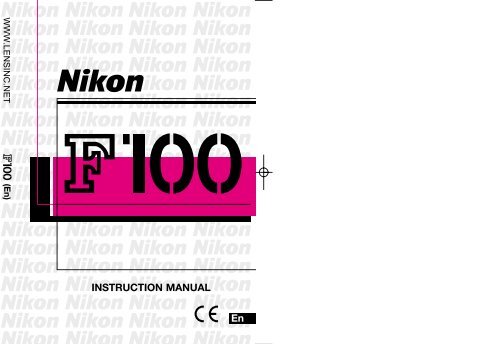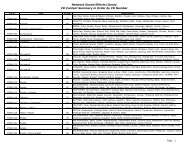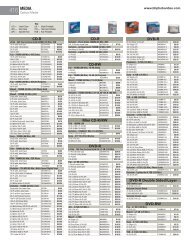Nikon F100 Instruction Manual - B&H Photo Video
Nikon F100 Instruction Manual - B&H Photo Video
Nikon F100 Instruction Manual - B&H Photo Video
Create successful ePaper yourself
Turn your PDF publications into a flip-book with our unique Google optimized e-Paper software.
WWW.LENSINC.NET<br />
(En)<br />
INSTRUCTION MANUAL<br />
En
WWW.LENSINC.NET<br />
Nomenclature<br />
Focus mode selector PP. 36, 43<br />
Lens release button<br />
P. 19<br />
10-pin remote<br />
terminal P. 94<br />
Sync terminal P. 79<br />
Self-timer<br />
indicator LED P. 67<br />
Film advance<br />
mode selector<br />
lock release P. 35<br />
Camera strap<br />
eyelet<br />
Flash sync mode<br />
button P. 80<br />
Film rewind button P. 29<br />
Auto Exposure/Flash<br />
Exposure Bracketing<br />
button P. 57<br />
ISO film speed button<br />
P. 34<br />
Film advance mode selector<br />
P. 35<br />
Accessory shoe P. 79<br />
2<br />
Depth-of-field preview button P. 64<br />
Sub-Command Dial<br />
P. 6<br />
Power switch P. 16<br />
Shutter release<br />
button P. 17<br />
Camera strap<br />
eyelet<br />
Exposure<br />
compensation<br />
button P. 56<br />
Film rewind button<br />
P. 29<br />
Exposure mode button<br />
PP. 46-53<br />
LCD panel P. 4<br />
Film plane indicator P. 64<br />
Metering system selector lock<br />
release P. 44<br />
Metering system selector P. 44<br />
Diopter adjustment knob P. 63<br />
Viewfinder eyepiece<br />
Shutter speed/aperture<br />
lock button P. 49/ 51<br />
Custom Setting<br />
button P. 70<br />
Camera back lock<br />
release P. 20<br />
Camera back lock<br />
release lever P. 20<br />
Film confirmation<br />
window<br />
Coupling contacts for<br />
Multi-Power High Speed<br />
Battery Pack MB-15<br />
Supplied accessories<br />
Body cap P. 19<br />
AE-L/AF-L (Auto Exposure/<br />
Autofocus Lock) button PP. 41, 54<br />
AF start (AF-ON) button P. 36<br />
Main-Command Dial P. 6<br />
Battery holder<br />
release knob P. 16<br />
Focus area selector lock lever<br />
P. 37<br />
Tripod socket<br />
Focus area selector P. 37<br />
AF area mode selector P. 38<br />
Eyepiece cap DK-8 P. 67<br />
3
WWW.LENSINC.NET<br />
LCD/Viewfinder Displays<br />
• LCD panel<br />
Shutter speed lock P. 49<br />
Film speed/DX indication<br />
P. 34<br />
Exposure<br />
compensation P. 56<br />
Auto Exposure/<br />
Flash Exposure<br />
Bracketing P. 57<br />
Exposure mode<br />
PP. 46-53<br />
Flexible Program P. 47<br />
Flash sync mode P. 80<br />
4<br />
Shutter speed/Exposure<br />
compensation value<br />
Aperture lock P. 51<br />
Aperture<br />
Custom Setting<br />
P. 70<br />
Battery power<br />
P. 17<br />
Frame counter<br />
P. 21<br />
Focus area P. 37<br />
Electronic analog exposure display/Exposure<br />
compensation value display P. 53/56<br />
About LCD illuminator panel<br />
LCD illuminator panel brightness deteriorates over time, and is not a malfunction.<br />
Contact an authorized <strong>Nikon</strong> dealer or service center to replace the illuminator<br />
panel (at charge).<br />
About LCD<br />
• At high temperatures of 60°C (140°F) or above, the display turns black,<br />
making it impossible to read. It returns to normal when the temperature drops<br />
to 20°C (68°F).<br />
• At temperatures below freezing, the LCD’s response time slows; when the<br />
temperature rises, it returns to normal.<br />
• Viewfinder Display<br />
12mm-dia. reference circle for Center-Weighted Metering area<br />
Focus brackets<br />
(focus area) P. 37<br />
Spot Metering (4mm ø)<br />
area P. 45<br />
Aperture lock indicator P. 51<br />
Shutter speed lock indicator<br />
P. 49<br />
Focus indicators<br />
P. 27<br />
Metering<br />
system P. 44<br />
AE-L (Auto<br />
exposure lock)<br />
indicator P. 54<br />
Shutter speed<br />
Aperture<br />
Exposure mode P. 46-53<br />
Exposure compensation<br />
P. 56<br />
Flash ready-light P. 79<br />
Frame counter/<br />
Exposure<br />
compensation<br />
value P. 21/56<br />
Electronic analog exposure<br />
display/Exposure compensation<br />
value display P. 53/56<br />
5
WWW.LENSINC.NET<br />
Command Dials<br />
• The <strong>F100</strong>’s Main- and Sub-Command Dials are used alone or in<br />
combination with other buttons to select/set various functions or<br />
modes.<br />
6<br />
ISO film speed<br />
button<br />
Auto Exposure/<br />
Flash Exposure<br />
Bracketing button<br />
Flash sync<br />
mode button<br />
Custom Setting<br />
button<br />
Shutter<br />
speed/aperture<br />
lock button<br />
• Film<br />
• Setting film speed<br />
• Exposure<br />
• Selecting exposure mode<br />
P. 34<br />
PP. 46-53<br />
• Performing Flexible Program in Programmed Auto<br />
exposure mode P. 47<br />
• Setting shutter speed in Shutter-Priority Auto or<br />
<strong>Manual</strong> exposure mode*1 P. 48/52<br />
• Setting aperture in Aperture-Priority Auto or<br />
<strong>Manual</strong> exposure mode*1 P. 50/52<br />
Sub-Command<br />
Dial<br />
Exposure<br />
compensation button<br />
Exposure mode<br />
button<br />
Main-<br />
Command Dial<br />
• Locking/unlocking shutter speed*1<br />
• Locking/unlocking aperture*1<br />
P. 49<br />
P. 51<br />
• Performing exposure compensation*2<br />
P. 56<br />
• Setting/canceling Auto Exposure/<br />
Flash Exposure Bracketing P. 57<br />
• Setting number of shots and compensated<br />
EV value in Auto Exposure/Flash Exposure<br />
Bracketing P. 57<br />
• Custom Setting<br />
• Selecting menu number of Custom<br />
Setting P. 70<br />
• Selecting and making Custom Setting<br />
P. 70<br />
• Flash<br />
• Selecting flash sync mode<br />
P. 80<br />
*1 · 12: Shutter speed can be set to change with the Sub-Command Dial (in<br />
Shutter-Priority Auto or <strong>Manual</strong> exposure mode) and aperture with the Main-<br />
Command Dial (in Aperture-Priority Auto or <strong>Manual</strong> exposure mode) (page 73).<br />
*2 · 13: Exposure compensation can be set to be performed using the Main- or<br />
Sub-Command Dial without pressing the exposure compensation button (page 73).<br />
7
WWW.LENSINC.NET<br />
Introduction<br />
• Thank you for purchasing the <strong>Nikon</strong> <strong>F100</strong>—a camera that you are sure<br />
to enjoy in making photography a bigger part of your life.<br />
Get to know your <strong>F100</strong> camera, and be sure to read this manual<br />
thoroughly before using it. We recommend that you keep this manual<br />
handy.<br />
8<br />
Main features of the <strong>F100</strong>:<br />
• <strong>Nikon</strong>’s exclusive new cross-ranged, five-area Multi-CAM1300<br />
autofocus sensor system achieves superior performance in highspeed<br />
continuous shooting, and Dynamic AF, which also utilizes<br />
five-area autofocusing, enables sharp focus on irregularly moving<br />
subjects.<br />
• <strong>Nikon</strong>’s exclusive 10-segment 3D Matrix Metering provides correct<br />
exposure in various shooting situations.<br />
• Menu of 22 Custom Settings enables you to choose among<br />
customized combinations of various functions/modes and two<br />
Command Dials provide access to more versatile functions.<br />
• <strong>F100</strong>’s fortified die-cast body and <strong>Nikon</strong> lenses and accessories<br />
accommodate various photographic situations.<br />
• Take trial shots<br />
Take trial shots before shooting at important occasions like weddings<br />
or graduations.<br />
• Have <strong>Nikon</strong> spot-check your camera regularly<br />
<strong>Nikon</strong> recommends that you have your camera serviced by an<br />
authorized dealer or service center at least once every two years.<br />
• Using your camera correctly<br />
The <strong>Nikon</strong> <strong>F100</strong>’s performance has been optimized for use with <strong>Nikon</strong><br />
brand accessories. Accessories made by other manufacturers may not<br />
meet <strong>Nikon</strong>’s criteria for specifications, and nonconforming accessories<br />
could damage the <strong>F100</strong>’s components. <strong>Nikon</strong> cannot guarantee the<br />
<strong>F100</strong>’s performance when it is used with other than <strong>Nikon</strong> brand<br />
accessories.<br />
Note: · 00<br />
· 00 (numbers from 1 to 22): indicates that the function/mode changes<br />
according to Custom Setting menu number.<br />
9
WWW.LENSINC.NET<br />
Contents<br />
The “Basic Operation” section introduces battery, lens, film, focusing, exposure<br />
and shooting in basic steps easy enough even for SLR camera beginners to<br />
take pictures.<br />
“Detailed Operation” explains each function, from lens to exposure functions, in<br />
detail, in approximately the same order as the steps in the “Basic Operation”<br />
section. After becoming familiar with basic shooting, refer to the detailed<br />
explanation of each operation/function, and start using advanced shooting<br />
techniques.<br />
“Flash <strong>Photo</strong>graphy” introduces flash photography using the optional<br />
Speedlight in darkness, Matrix Balanced Fill-Flash, as well as other flashshooting<br />
applications in brightness.<br />
10<br />
PREPARATION................................................................................2-13<br />
Nomenclature ...................................................................................................2-3<br />
LCD/Viewfinder Display....................................................................................4-5<br />
Command Dials................................................................................................6-7<br />
Introduction ......................................................................................................8-9<br />
About This <strong>Manual</strong> .......................................................................................12-13<br />
BASIC OPERATION ......................................................................15-29<br />
1. Install Batteries and Check Battery Power ..............................................16-17<br />
2. Mount Lens...............................................................................................18-19<br />
3. Load Film..................................................................................................20-21<br />
4. Set Focus Mode, Focus Area and AF Area Mode ...................................22-23<br />
5. Set Metering System and Exposure Mode ..............................................24-25<br />
6. Hold Camera and Focus ..........................................................................26-27<br />
7. Confirm Indications in Viewfinder and Release Shutter...........................28-29<br />
About Metering System and Exposure..............................................................30<br />
DETAILED OPERATION ...............................................................31-67<br />
Lens Compatibility........................................................................................32-33<br />
Film (film speed, mid-roll rewind, film advance mode, etc.) ........................34-35<br />
Autofocus (Single Servo AF, Continuous Servo AF, AF start button) ................36<br />
Focus Area.........................................................................................................37<br />
AF Area Mode ..............................................................................................38-39<br />
Focus Lock (Single Servo AF, Continuous Servo AF) ..................................40-41<br />
Situations Where Autofocus May Not Work As Expected ................................42<br />
<strong>Manual</strong> Focus ....................................................................................................43<br />
Exposure Metering System (Matrix, Center-Weighted, Spot) ......................44-45<br />
Shooting in Each Exposure Mode................................................................46-53<br />
Programmed Auto Exposure Mode (Flexible Program, Program Chart)..46-47<br />
Shutter-Priority Auto Exposure Mode .....................................................48-49<br />
Aperture-Priority Auto Exposure Mode ...................................................50-51<br />
<strong>Manual</strong> Exposure Mode ..........................................................................52-53<br />
Auto Exposure Lock.....................................................................................54-55<br />
Exposure Compensation ...................................................................................56<br />
Auto Exposure/Flash Exposure Bracketing .................................................57-59<br />
Multiple Exposure.........................................................................................60-61<br />
Long Time Exposure..........................................................................................62<br />
Diopter Adjustment/LCD Illuminator..................................................................63<br />
Depth-of-Field Preview/Film Plane Indicator.....................................................64<br />
Changing Focusing Screens..............................................................................65<br />
Changing Camera Back (Data Back MF-29) .....................................................66<br />
Self-Timer Operation .........................................................................................67<br />
About Depth of Field and Focus Tracking.........................................................68<br />
CUSTOM SETTING.......................................................................69-76<br />
Menu/Features of Custom Setting...............................................................70-75<br />
Two-Button Reset ..............................................................................................76<br />
FLASH PHOTOGRAPHY ............................................................. 77-85<br />
Types of TTL Auto Flash....................................................................................78<br />
Accessory Shoe/Sync Terminal/Ready-Light ....................................................79<br />
Flash Sync Mode Features ..........................................................................80-81<br />
Usable Optional Speedlights........................................................................82-83<br />
Using the Speedlight....................................................................................84-85<br />
Combinations of AF Functions ..........................................................................86<br />
MISCELLANEOUS ......................................................................87-111<br />
Optional Accessories ...................................................................................88-95<br />
Camera Care ................................................................................................96-97<br />
Notes on Batteries.............................................................................................98<br />
Troubleshooting..........................................................................................99-101<br />
Specifications ...........................................................................................102-107<br />
Index.........................................................................................................108-109<br />
Custom Setting Menu ..............................................................................110-111<br />
11
WWW.LENSINC.NET<br />
About This <strong>Manual</strong><br />
12<br />
BASIC OPERATION P. 15-29 Detailed Operation and Notes on Batteries P. 31-67, 88, 94, 98<br />
1<br />
2<br />
3<br />
4<br />
5<br />
6<br />
7<br />
Install Batteries and Check Battery<br />
Power P. 16-17<br />
Mount Lens P. 18-19<br />
Load Film P. 20-21<br />
Set Focus Mode, Focus Area and<br />
AF Area Mode P. 22-23<br />
Set Metering System and Exposure<br />
Mode P. 24-25<br />
Hold Camera and Focus P. 26-27<br />
Confirm Indications in Viewfinder<br />
and Release Shutter P. 28-29<br />
DX-coded film<br />
ISO<br />
(film speed)<br />
DX mark<br />
External power source (P. 88); Notes on Batteries (P. 98)<br />
Lens Compatibility (P. 32-33)—CPU Nikkor lens (P. 32)/Non-CPU lens (P. 33)<br />
Film (P. 34-35)—Set/Confirm film speed (P. 34)/Mid-roll rewind (P. 34)/In case film<br />
does not start rewind or film rewind stops at mid-roll (P. 35)/Film advance mode<br />
(P. 35)<br />
Autofocus (P. 36)—Single Servo AF, Continuous Servo AF, AF start button (P. 36);<br />
Focus Area (P. 37); AF Area Mode (P. 38-39); Focus Lock (P. 40-41)—Single Servo AF<br />
(P. 40)/Continuous Servo AF (P. 41); Situations Where Autofocus May Not Work As<br />
Expected (P. 42); <strong>Manual</strong> Focus (P. 43)—<strong>Manual</strong> focus/<strong>Manual</strong> focus with electronic<br />
rangefinder (P. 43)<br />
Exposure Metering System (P. 44-45)—Matrix (P. 44)/Center-Weighted (P. 44)/Spot (P. 45); Shooting in<br />
Each Exposure Mode (P. 46-53)—P: Programmed Auto Exposure Mode (P. 46-47)/S: Shutter-Priority<br />
Auto Exposure Mode (P. 48-49)/A: Aperture-Priority Auto Exposure Mode (P. 50-51)/M: <strong>Manual</strong><br />
Exposure Mode (P. 52-53); Auto Exposure Lock (P. 54-55); Exposure Compensation (P. 56); Auto<br />
Exposure/Flash Exposure Bracketing (P. 57-59); Multiple Exposure (P. 60-61); Long Time Exposure<br />
(P. 62)<br />
Diopter Adjustment/LCD Illuminator (P. 63); Depth-of-Field Preview/Film Plane<br />
Indicator (P. 64); Changing Focusing Screens (P. 65); Changing Camera Back (Data<br />
Back MF-29) (P. 66)<br />
Self-Timer Operation (P. 67); Remote control operation (P. 94)<br />
13<br />
Batteries<br />
Lens<br />
Film<br />
Focus<br />
Exposure<br />
Composition<br />
Shooting
WWW.LENSINC.NET<br />
14<br />
BASIC OPERATION<br />
This section features the settings for most<br />
common picture-taking situations when<br />
using a D-type AF Nikkor lens (including<br />
AF-S and AF-I). The shooting modes<br />
explained in this section cover most of your<br />
shooting situations.<br />
Shooting modes/functions explained in this section<br />
are as follows:<br />
Lens attached D-type AF Nikkor<br />
Film advance mode Single frame<br />
AF mode Single Servo AF<br />
Focus area Center*<br />
AF area mode Single Area AF<br />
Exposure metering 3D Matrix Metering<br />
Exposure mode Programmed Auto*<br />
* Can be set using the Two-Button Reset. See page<br />
76.<br />
15
WWW.LENSINC.NET<br />
1<br />
1.1<br />
1.2<br />
1.3<br />
16<br />
Install Batteries and Check Battery Power<br />
Use four 1.5V AA-type alkalinemanganese<br />
or lithium batteries.<br />
(See page 88 for other power<br />
sources.)<br />
Turn the power switch off, and turn the battery<br />
holder release knob toward ◊ to release the lock.<br />
Remove the battery holder and insert batteries with<br />
the “+” and “–” ends positioned as marked on the<br />
battery holder.<br />
• Incorrect positioning of + and – poles may damage the camera.<br />
Return battery holder to battery chamber and turn<br />
the battery holder release knob opposite to ◊ to<br />
lock the holder firmly.<br />
1.4<br />
1.5<br />
Check points<br />
Keep the batteries out of children’s reach. If swallowed, contact a<br />
doctor immediately. (For “Notes on Batteries”, see page 98.)<br />
When replacing batteries, be sure to turn the power switch off and<br />
replace all four batteries at the same time. Always use fresh batteries<br />
of the same brand.<br />
We recommend that you take spare batteries with you, especially when<br />
traveling.<br />
Turn the power switch on and confirm battery power<br />
with the N indication.<br />
• Battery power<br />
N appears: Sufficient battery power.<br />
M appears: Batteries are nearing exhaustion. Have a fresh set<br />
ready.<br />
M blinks: Batteries are exhausted. Replace batteries. (Shutter<br />
locks.)<br />
• Indications other than exposure mode, battery power, frame counter, focus<br />
area and Custom Setting (when Custom Setting is selected) in the LCD<br />
panel automatically turn off 6 sec. after the power switch is turned on and<br />
the camera remains unused. (All the indications in viewfinder turn off.)<br />
Lightly press the shutter release button to activate<br />
the exposure meter.<br />
• Lightly pressing the shutter release button reactivates the exposure meter<br />
and indications in the LCD panel and viewfinder for approx. 6 sec.<br />
· 15: It is possible to change the duration of inactive time before<br />
automatic meter switch-off occurs (page. 74).<br />
17<br />
BASIC OPERATION
WWW.LENSINC.NET<br />
2<br />
2.1<br />
2.2<br />
18<br />
Mount Lens<br />
Turn the power switch off and<br />
mount the lens to the camera<br />
body.<br />
Check the lens type.<br />
CPU contacts of CPU<br />
lens<br />
Å CPU Nikkor lens<br />
other than G-type<br />
Í G-type Nikkor lens<br />
Å CPU Nikkor lens other than G-type (Illustration is D-type Nikkor lens),<br />
with aperture ring<br />
Í G-type Nikkor lens, without aperture ring<br />
Turn the power switch off and mount the lens to the<br />
camera body.<br />
• Position lens in the camera’s bayonet mount so that the mounting<br />
indexes on lens and camera body are aligned, then twist lens<br />
counterclockwise until it locks into place. (Be sure not to touch the lens<br />
release button.)<br />
• When the lens is not attached or when a non-CPU lens (page 32) is<br />
attached and the power switch is turned on, ƒ-- appears in the LCD<br />
panel and viewfinder. (Exposure mode indication ¡ or also blinks in<br />
Programmed Auto or Shutter-Priority Auto exposure mode. Page 46/48.)<br />
2.3<br />
2.4<br />
Check points<br />
Use D- or G-type AF Nikkor lens to utilize all the functions of this<br />
camera. (See page 32 for Lens Compatibility.)<br />
Make sure to turn the power switch off when attaching/detaching the<br />
lens.<br />
When attaching the lens, take care not to press the lens release button.<br />
Avoid direct sunlight when attaching/detaching the lens.<br />
With CPU Nikkor lens with aperture ring (other than Gtype),<br />
set the lens aperture to its minimum and lock.<br />
• When CPU Nikkor lens other than G-type is not set to its minimum aperture setting and<br />
the power switch is turned on, ƒEE blinks in the LCD panel and viewfinder and the<br />
shutter cannot be released.<br />
• With CPU Nikkor lens other than G-type, lock the lens aperture (except in case setting the<br />
aperture with the lens aperture ring) (page 75).<br />
• The G-type Nikkor lens has no aperture ring; aperture should be selected from camera<br />
body. Unlike other CPU Nikkor lens, aperture does not need to be set to minimum.<br />
Detaching the lens.<br />
ft<br />
28<br />
m<br />
70 50 35 28<br />
85<br />
105<br />
22<br />
22<br />
• Push and hold the lens release button Å, then turn the lens clockwise Í.<br />
When camera is left unattended without lens<br />
When you leave the camera unattended<br />
without a lens attached, be sure to attach<br />
the supplied body cap (page 3), or optional<br />
body cap BF-1A. (BF-1 body cap cannot be<br />
used.)<br />
19<br />
BASIC OPERATION
WWW.LENSINC.NET<br />
3<br />
3.1<br />
3.2<br />
3.3<br />
20<br />
Load Film<br />
Turn the power switch on, set the<br />
camera’s film speed setting to<br />
DX (page 34) and load DX-coded<br />
film. Film speed will be set<br />
automatically (ISO 25-5000).<br />
Close camera back and press<br />
the shutter release button to<br />
advance the film to the first<br />
frame.<br />
DX-coded film<br />
Turn the power switch on, confirm that the film<br />
speed setting is set to s, then open the camera<br />
back by sliding the camera back lock release lever<br />
while pressing the camera back lock release.<br />
• See page 34 if the film speed setting is not set to s.<br />
• Do not insert the film leader beyond the red index mark.<br />
DX mark<br />
ISO<br />
(film speed)<br />
Insert film from the top side and pull film leader out<br />
to red index mark.<br />
Hold the film cartridge and ensure film is properly<br />
positioned with no slack, then gently close the<br />
camera back until the camera back snaps closed.<br />
3.4<br />
3.5<br />
Check points<br />
See page 34 for changing film speed with DX-coded film or selecting<br />
film advance mode.<br />
Shutter curtains are very thin. Make sure not to touch the shutter<br />
curtains with your finger or film leader.<br />
Avoid direct sunlight when changing film outdoors.<br />
Press the shutter release button. Film automatically<br />
advances to the first frame.<br />
• When 1 appears on the LCD panel, the film has advanced to the first<br />
frame.<br />
• When Err and E blink in the LCD panel and viewfinder, film is not<br />
properly installed. Open the camera back again and reload film.<br />
• a, s and Err blink and the shutter locks when a non-DX-coded film is<br />
loaded with camera film speed set to s. Set film speed manually (page<br />
34).<br />
• Frame number display remains when the power switch is off.<br />
• You can check the number of available exposures on the film roll through<br />
the film cartridge confirmation window.<br />
· 8: Camera can be set to advance the film automatically to the first<br />
frame after the camera back is closed (page 72).<br />
Set the film advance mode selector to S (singleframe<br />
shooting) while pressing the film advance<br />
mode selector lock release.<br />
21<br />
BASIC OPERATION
WWW.LENSINC.NET<br />
4<br />
4.1<br />
4.2<br />
22<br />
Set Focus Mode, Focus Area and AF Area Mode<br />
Set the focus mode to S (Single<br />
Servo AF), focus area to center<br />
and AF area mode to g (Single<br />
Area AF).<br />
Set the focus mode selector to S (Single Servo AF).<br />
• Make sure to turn the focus mode selector until it clicks into position.<br />
• To focus, lightly press the shutter release button (page 27) or keep<br />
pressing the AF start button (page 36).<br />
· 4: Autofocus detection can be set to start by pressing the AF start<br />
button only (page 71).<br />
Rotate the focus area selector lock release and<br />
select center focus area with the focus area selector.<br />
• Pressing the focus area selector up/down/right/left shifts the focus area<br />
toward the desired direction. Press the focus area selector while the<br />
exposure meter is on (page 37).<br />
• Selected focus area is indicated in LCD panel and viewfinder (in red in the<br />
viewfinder) (page 37).<br />
4.3<br />
4.4<br />
Check points<br />
Do not attempt to rotate the lens focus ring manually while the focus<br />
mode is set to S or C.<br />
With the focus mode set at S (Single Servo AF), shutter cannot be<br />
released when the subject is out of focus.<br />
See pages 36-43 for details regarding focus mode, focus area and AF<br />
area mode.<br />
See page 42 for situations where autofocus may not work as expected.<br />
Rotate the focus area selector lock release to lock<br />
focus area.<br />
Set the AF area mode selector to g (Single Area AF).<br />
• Set the AF area mode selector firmly.<br />
23<br />
BASIC OPERATION
WWW.LENSINC.NET<br />
5<br />
5.1<br />
5.2<br />
24<br />
Set Metering System and Exposure Mode<br />
Set metering system to ”<br />
(Matrix Metering) and exposure<br />
mode to ¡ (Programmed Auto).<br />
Set the metering system selector to ” (Matrix<br />
Metering) while pressing the metering system<br />
selector lock release.<br />
• Matrix Metering indication q appears in the viewfinder.<br />
• The frame is divided into 10 segments in Matrix Metering, and data from<br />
each segment is used to determine correct exposure. Use of a D- or Gtype<br />
AF lens automatically activates 3D Matrix Metering (page 44), which<br />
accounts for scene brightness and contrast, as well as subject distance<br />
(Distance Information) in order to determine exposure accurately.<br />
Rotate the Main-Command Dial while pressing the<br />
exposure mode button ∆ to set the exposure<br />
mode to ¡ (Programmed Auto).<br />
• When the shutter release button is lightly pressed, shutter speed and<br />
aperture appear in the LCD panel and viewfinder.<br />
Check points<br />
Three metering systems—the <strong>F100</strong> features Matrix, Center-Weighted<br />
and Spot Metering (page 44).<br />
Four exposure modes—the <strong>F100</strong> features Programmed Auto, Shutter-<br />
Priority Auto, Aperture-Priority Auto and <strong>Manual</strong> exposure modes. Each<br />
exposure mode provides a choice of exposure controls for various<br />
shooting situations. See step 5.2 for a summary of each exposure<br />
mode and its reference page for operating instructions and details.<br />
• Shooting characteristics of exposure modes<br />
Symbol Exposure mode<br />
¡<br />
<br />
£<br />
Programmed Auto<br />
P. 46<br />
Shutter-Priority<br />
Auto P. 48<br />
Aperture-Priority<br />
Auto P. 50<br />
¢ <strong>Manual</strong> P. 52<br />
Shooting characteristics<br />
Camera controls exposure automatically,<br />
while allowing you to make other settings,<br />
such as Flexible Program (page 47) or<br />
exposure compensation (page 56).<br />
You set desired shutter speed, and the<br />
camera selects the correct aperture.<br />
“Freeze” the motion of a moving subject<br />
using a fast shutter speed or blur the<br />
subject using a slower speed.<br />
You set the desired aperture, and the<br />
camera selects the correct shutter speed.<br />
Lets you determine depth of the in-focus<br />
area, so you can choose whether near or<br />
far subjects are in sharp focus, or whether<br />
foreground or background is to be blurred.<br />
Shutter speed and aperture are set<br />
manually. Suitable for situations where it is<br />
difficult to attain the desired effect using<br />
other exposure modes.<br />
25<br />
BASIC OPERATION
WWW.LENSINC.NET<br />
6<br />
26<br />
Hold Camera and Focus<br />
Lightly pressing the shutter<br />
release button automatically<br />
focuses the camera on the<br />
subject and when the subject is<br />
in focus, causes / to appear in<br />
the viewfinder.<br />
Hold the camera properly.<br />
6.1 6.2<br />
• Keep your elbow propped against your body for support.<br />
• Stand with one foot forward a half step and keep your upper body still.<br />
• Grasp the camera handgrip with your right hand and use your left hand to<br />
cradle the camera (or lens).<br />
• The optional Multi-Power High Speed Battery Pack MB-15 (page 88)<br />
makes available a shutter release button for vertical frame shooting.<br />
Camera shake and shutter speed<br />
Preventing camera shake is crucial when taking photographs. In<br />
general, you should set the shutter speed faster than ‘1/focal length of<br />
your lens’ sec. (Example: when using a 50mm lens, set the shutter<br />
speed faster than 1/50 sec.) Use of a tripod is recommended for<br />
shooting at slower shutter speeds.<br />
NOTE: Composing frame<br />
This camera’s viewfinder frame shows approximately 96% of the image<br />
actually exposed on the film frame. Note that the edges of a negative<br />
film are partially cropped by most labs.<br />
Check points<br />
Diopter adjustment (page 63) enables you to see more clearly through<br />
the viewfinder.<br />
To take a picture of a subject outside the focus area, shift the focus<br />
area by using the focus area selector (page 37) or use focus lock (page<br />
40).<br />
The optional Data Back MF-29 lets you imprint date and/or time on<br />
your photos/negatives (page 92).<br />
Compose frame and focus by lightly pressing the<br />
shutter release button.<br />
• Center the focus brackets on your subject and lightly press the shutter<br />
release button. The camera focuses automatically and focus indicator<br />
appears or blinks as follows.<br />
/ appears: Subject is in focus.<br />
< appears: Camera is focused on an area between camera and<br />
subject.<br />
> appears: Camera is focused on an area behind the subject.<br />
? blinks: Unable to focus using autofocus.<br />
• To take a picture of a subject outside the focus area, shift the focus area<br />
by using the focus area selector (page 37) or use focus lock (page 40).<br />
• In situations where autofocus may not work as expected, see page 42.<br />
27<br />
BASIC OPERATION
WWW.LENSINC.NET<br />
7<br />
7.1<br />
7.2<br />
28<br />
Confirm Indications in Viewfinder and Release Shutter<br />
Confirm that / (in-focus<br />
indicator) appears in the<br />
viewfinder, then slowly, fully<br />
depress the shutter release<br />
button. Camera automatically<br />
tracks subject that has been<br />
moving.<br />
Confirm indications in the viewfinder while lightly<br />
pressing the shutter release button. (Shutter speed<br />
and aperture are shown in 1/3 steps.)<br />
• If any warning indications appear in the LCD panel or viewfinder, see<br />
page 46.<br />
· 2: Shutter speed and aperture can be changed to display settings in<br />
steps of 1/2 or one (page 71).<br />
Confirm that focus indicator / appears and slowly<br />
depress the shutter release button.<br />
• After shutter is released, the film automatically advances to the next<br />
frame and the next shot can be taken.<br />
7.3<br />
7.4<br />
Check points<br />
Focus, shutter speed and aperture can be confirmed in the<br />
viewfinder. If any other warning indications appear, see page 46.<br />
When you reach the end of the film roll, End blinks in the LCD panel.<br />
Press the two film rewind buttons „ simultaneously to rewind film.<br />
For mid-roll rewind, see page 34.<br />
For self-timer operation, see page 67.<br />
For remote control operation, see page 94.<br />
When you reach the end of the film roll, End blinks in<br />
the LCD panel. Press the two film rewind buttons „<br />
simultaneously for approx. 1 sec. to rewind film.<br />
• o–– blinks in the LCD panel during film rewind and the frame counter<br />
counts down backwards until rewind is complete.<br />
• Pictures taken on frames beyond the indicated number of the exposures<br />
for the film roll may be discarded in the process of developing.<br />
· 1: Film rewind can be changed to start automatically when the end of<br />
a film roll is reached (page 71).<br />
Confirm that film is completely rewound, then<br />
remove film cartridge.<br />
• Film is completely rewound when the frame counter shows blinking “E”.<br />
(E appears without blinking when the exposure meter is off.) Open the<br />
camera back away from sunlight and remove the film cartridge by tilting it<br />
to one side.<br />
29<br />
BASIC OPERATION
WWW.LENSINC.NET<br />
30<br />
About Metering System and Exposure<br />
Metering systems and exposure are important factors for taking pictures.<br />
Knowing the characteristics of each factor helps you widen your<br />
photographic expression.<br />
•Metering System<br />
As the proper combination of shutter speed and aperture for correct exposure is<br />
determined according to subject brightness and film sensitivity, measuring<br />
subject brightness is very important.<br />
In general, brightness inside the viewfinder is not uniform. The <strong>F100</strong> provides<br />
three metering systems: Matrix Metering, Center-Weighted Metering and Spot<br />
Metering. With Matrix Metering, scene brightness data is detected by the 10segment<br />
Matrix sensor. With Center-Weighted Metering, most of the meter’s<br />
sensitivity is concentrated on the 12mm-diameter center circle in the viewfinder.<br />
Spot Metering sensitivity is concentrated in a small, selected focus area from<br />
five available focus areas. Using D- or G-type Nikkor lenses, the <strong>F100</strong> camera<br />
performs 3D Matrix Metering by adding distance information to determine<br />
correct exposure. See page 44.<br />
•Exposure<br />
Light from the subject passes through the lens and exposes the film. Shutter<br />
speed and aperture control how much light reaches the film. The combination of<br />
shutter speed and aperture appropriate for subject brightness and film<br />
sensitivity results in correct exposure—a result provided by the <strong>F100</strong>’s four<br />
exposure modes: Programmed Auto (page 46), Shutter-Priority Auto (page 48),<br />
Aperture-Priority Auto (page 50) and <strong>Manual</strong> (page 52) exposure modes. Also,<br />
the <strong>F100</strong> offers auto exposure lock (page 54), exposure compensation (page 56)<br />
or Auto Exposure/Flash Exposure Bracketing function (page 57) allowing a<br />
photographer greater control of exposure than that afforded by Auto exposure<br />
modes.<br />
DETAILED<br />
OPERATION<br />
This section features detailed descriptions<br />
of all camera functions — including lens,<br />
film, focus, exposure and other functions.<br />
31
WWW.LENSINC.NET<br />
Lens Compatibility<br />
• Use a CPU lens (except IX-Nikkor) with this camera. D- or G-type AF<br />
lenses give you access to all available functions. Mode Focus mode Exposure mode Metering system<br />
Lens/accessories<br />
D-type AF Nikkor*3,<br />
G-type AF Nikkor,<br />
<strong>Manual</strong> with<br />
Autofocus electronic <strong>Manual</strong><br />
rangefinder<br />
R R R<br />
P<br />
S<br />
R<br />
A<br />
M<br />
R<br />
Matrix Center-<br />
3D 10- 10-<br />
Weighted,<br />
Spot*1<br />
segment segment<br />
R — R<br />
AF-S, AF-I Nikkor<br />
PC Micro 85mm f/2.8D*4 — R*5 R — R*6 R — R<br />
AF-S/AF-I Teleconverter*7 R*8 R*8 R R R R — R<br />
Non-D/G-type AF Nikkor<br />
(except AF Nikkor R R R R R — R R<br />
for F3AF)<br />
AI-P Nikkor — R*9 R R R — R R<br />
AI-S or AI type Nikkor,<br />
Series-E, AI-modified Nikkor<br />
32<br />
— R*9<br />
• Types of CPU lenses and other usable lenses/accessories<br />
G-type Nikkor and other CPU Nikkor lens<br />
• The G-type Nikkor lens has no aperture ring; aperture should be selected<br />
from camera body. Unlike other CPU Nikkor lenses, aperture does not need<br />
to be set to minimum (largest f-number).<br />
• CPU Nikkor lenses other than G-type Nikkor lens have an aperture ring. Set<br />
the lens aperture to its minimum and lock. When the lens is not set to its<br />
minimum aperture setting and the power switch is turned on, ƒEE blinks in<br />
the LCD panel and viewfinder and the shutter cannot be released.<br />
When a non-CPU lens is attached<br />
Set exposure mode to £ (Aperture-Priority Auto) or ¢ (<strong>Manual</strong>) and metering<br />
system to Center-Weighted or Spot with a non-CPU lens. When other modes<br />
R — R — — R<br />
are selected, exposure indication (¡ or ) in the LCD panel blinks, exposure<br />
mode is automatically set to Aperture-Priority Auto and metering system is<br />
set to Center-Weighted w. (A appears in the viewfinder.) With a non-CPU<br />
Medical-Nikkor<br />
120mm f/4<br />
Reflex-Nikkor<br />
—<br />
—<br />
R<br />
—<br />
R<br />
R<br />
—<br />
—<br />
R*11<br />
R<br />
—<br />
—<br />
—<br />
—<br />
—<br />
R<br />
lens, the aperture cannot be set using the Sub-Command Dial. ƒ-- appears<br />
PC-Nikkor — R*5 R — R*12 — — R<br />
in place of the aperture indication in the LCD panel and viewfinder;<br />
set/confirm aperture using the lens aperture ring.<br />
AI-S or AI type<br />
Teleconverters<br />
Bellows Focusing<br />
Attachment PB-6*14<br />
—<br />
—<br />
R*8<br />
R*8<br />
R<br />
R<br />
—<br />
—<br />
R<br />
R*15<br />
—<br />
—<br />
—<br />
—<br />
R*13<br />
R<br />
CAUTION: Nikkor lenses/accessories that cannot be attached to the <strong>F100</strong><br />
The following Nikkor lenses/accessories cannot be attached to the <strong>F100</strong><br />
Auto Extension Rings<br />
(PK-11A, PK-12,<br />
PK-13 and PN-11)<br />
— R*8 R — R — — R<br />
(otherwise camera body or lens may be damaged):<br />
• TC-16A Teleconverter<br />
• Non-AI lenses<br />
• 400mm f/4.5, 600mm f/5.6, 800mm f/8 and 1200mm f/11 with Focusing<br />
Unit AU-1<br />
• Fisheye 6mm f/5.6, 7.5mm f/5.6, 8mm f/8 and OP 10mm f/5.6<br />
• Old type 21mm f/4<br />
• K1, K2 Ring, Auto Extension Ring PK-1, PK-11, Auto Ring BR-2, BR-4<br />
• ED 180-600mm f/8 (No. 174041-174180)<br />
• ED 360-1200mm f/11 (No. 174031-174127)<br />
• 200-600mm f/9.5 (No. 280001-300490)<br />
• 80mm f/2.8, 200mm f/3.5 and TC-16 Teleconverter for F3AF<br />
• PC 28mm f/4 (No. 180900 or smaller)<br />
• PC 35mm f/2.8 (No. 851001-906200)<br />
• Old type PC 35mm f/3.5<br />
• Old type Reflex 1000mm f/6.3<br />
• Reflex 1000mm f/11 (No. 142361-143000)<br />
• Reflex 2000mm f/11 (No. 200111-200310)<br />
*1 Spot Metering area can be shifted with focus area selector (page 45) with CPU Nikkor lens.<br />
*2 IX-Nikkor lenses cannot be attached.<br />
*3 This camera is compatible with the Vibration Reduction function of the VR Nikkor lens.<br />
*4 The camera’s exposure metering and flash control system do not work properly when shifting and/or tilting the<br />
lens, or when using an aperture other than the maximum aperture.<br />
*5 Without shifting and/or tilting the lens.<br />
*6 With exposure mode set to <strong>Manual</strong>.<br />
*7 Compatible with AF-S and AF-I Nikkor except AF-S 17-35mm f/2.8D IF-ED, AF-S 24-85mm f/3.5-4.5G IF-ED<br />
and AF-S 28-70mm f/2.8D IF-ED.<br />
*8 With maximum effective aperture of f/5.6 or faster.<br />
*9 With maximum aperture of f/5.6 or faster.<br />
*10 Some lenses/accessories cannot be attached. (See page 32.)<br />
*11 With exposure mode set to <strong>Manual</strong> and shutter speed set to 1/125 sec. or slower.<br />
*12 By stop-down metering. In Aperture-Priority Auto exposure mode, exposure is determined by presetting lens aperture.<br />
Exposure must also be determined before shifting; use AE-L/AF-L button before shifting. In <strong>Manual</strong> exposure mode,<br />
exposure is determined by presetting lens aperture. Exposure must also be determined before shifting.<br />
*13 Exposure compensation is necessary with Ai 28-85mm f/3.5, Ai 35-105mm f/3.5-4.5, Ai 35-135mm f/3.5-4.5<br />
or AF-S 80-200mm f/2.8D lens. See the instruction manual of the teleconverter for details.<br />
*14 Attach the PB-6 vertically. (PB-6 can be set to horizontal position after attaching.)<br />
*15 By stop-down metering. In Aperture-Priority Auto exposure mode, exposure is determined by stopping down<br />
aperture on the bellows. Exposure must also be determined before shooting.<br />
• Reprocopy Outfit PF-4 can be attached in combination with Camera Holder Adapter PA-4.<br />
33<br />
CPU Nikkor*2<br />
Non-CPU Nikkor*10<br />
Lens
WWW.LENSINC.NET<br />
Film<br />
• Setting and confirming film speed<br />
Rotate the Main-Command Dial while pressing the film<br />
speed ° button to set film speed in use.<br />
34<br />
• Film speed can be set to s and between ISO 6-6400 in 1/3 steps by rotating<br />
the Main-Command Dial.<br />
• When film speed is set to s and DX-coded film is installed, film speed is<br />
automatically set between ISO 25-5000. Film speed can also be set manually<br />
with DX-coded film to have an effect of increased or decreased film sensitivity.<br />
• Film speed can be set between ISO 6-6400 with non-DX-coded film.<br />
• Press the ° button to confirm the film speed set on the camera.<br />
· 5: When film speed is set to s and non-DX-coded film is loaded, a, s<br />
and Err blink in the LCD panel after film is advanced to the first frame. This<br />
warning indication can be changed to appear when the power switch is turned<br />
on (page 71).<br />
• Mid-roll rewind<br />
To rewind film at mid-roll, press the two film rewind<br />
buttons „ simultaneously for approx. 1 sec.<br />
• o–– blinks in the LCD panel during film rewind and the frame counter counts<br />
backwards until rewind is complete.<br />
• Film is completely rewound when the frame counter shows blinking “E”. (E<br />
appears without blinking when the exposure meter is off.) Open the camera<br />
back and remove the film cartridge.<br />
• If film does not start to rewind or film rewind stops at mid-roll<br />
• When battery power is very low, or at low temperatures, film may not start<br />
rewinding or film rewind may stop at mid-roll, and o–– and frame number will<br />
blink in the LCD panel. In this case, turn the power switch off, change<br />
batteries, then turn the power switch on and rewind film again.<br />
• Film advance mode<br />
Rotate the film advance mode selector while pressing<br />
the film advance mode selector lock release to select<br />
film advance mode.<br />
• The following film advance modes are available:<br />
S: Single-frame shooting<br />
Fully depressing the shutter release button takes one picture and<br />
automatically advances the film by one frame.<br />
C: Continuous shooting<br />
Shots are taken continuously at the rate of up to approx. 4.5 fps as long<br />
as you keep the shutter release button fully depressed.<br />
Cs: Continuous silent-low-speed shooting<br />
Shots are taken continuously at the rate of up to approx. 3 fps as long as<br />
you keep the shutter release button fully depressed. Film rewind speed<br />
also slows down and there is little rewind noise.<br />
Film advance speed is tested using camera settings of focus mode C, exposure<br />
mode ¢, shutter speed 1/250 sec. or faster, aperture other than maximum, at<br />
normal temperature of 20°C (68°F), with AA-type alkaline-manganese batteries, for<br />
the first to 36th frames of a film.<br />
• When the film advance mode selector is set to Z, multiple exposure can be<br />
performed (page 60). Also, when it is set to V, self-timer operation can be<br />
performed (page 67).<br />
• When the batteries are exhausted, film advance speed slows down since film<br />
advance automatically switches to start after the mirror is all the way down.<br />
(Normally, film advance starts immediately when the mirror starts to go down.)<br />
In this case, battery change is recommended.<br />
35<br />
Film
WWW.LENSINC.NET<br />
Autofocus Focus Area<br />
• Set focus mode selector to S or C for autofocus operation.<br />
36<br />
• Set focus mode selector to S (Single Servo AF with Focus-Priority) or C<br />
(Continuous Servo AF with Release-Priority). Camera continues to focus<br />
automatically on the subject when the shutter release button is lightly pressed.<br />
S: Single Servo AF with Focus-Priority<br />
The shutter can only be released when in focus indicator / appears in the<br />
viewfinder (Focus-Priority). Once focused on a subject, keeping the shutter<br />
release button lightly pressed locks focus (Focus Lock). With a subject that<br />
has been moving, the camera continuously focuses on a subject as long as<br />
the shutter release button is kept lightly pressed (Focus Tracking, page 68)<br />
and focus locks when the subject stops moving.<br />
C: Continuous Servo AF with Release-Priority<br />
Since the priority is on shutter release, you can release the shutter<br />
regardless of the focus status (Release-Priority). Focus is not locked when<br />
/ appears in the viewfinder and the camera continues to focus on a<br />
subject until shutter release. With a moving subject, the camera<br />
continuously focuses on a subject as long as the shutter release button is<br />
kept lightly pressed (Focus Tracking, page 68).<br />
• AF start button<br />
• Like lightly pressing the shutter release button, pressing the AF start ∏ button<br />
automatically activates autofocus in autofocus operation.<br />
· 4: Autofocus detection can be set to start by pressing the ∏ button only<br />
(not by lightly pressing the shutter release button) (page 71).<br />
• This camera’s five focus areas cover a wide frame area, and you can<br />
select among them, depending on the subject’s position in the frame or<br />
your desired composition. They reliably provide sharp focus without<br />
use of focus lock.<br />
Rotate the focus area selector lock release to release<br />
the lock, then select desired focus area with the focus<br />
area selector.<br />
• Lightly press the shutter release button and press the focus area selector<br />
up/down/right/left to change the focus area toward the corresponding<br />
direction. Selected focus area is indicated in red in the viewfinder. Selected<br />
focus area is also indicated in LCD panel.<br />
• Selected focus area can be locked by rotating the focus area selector lock<br />
release to lock position.<br />
• Focus area can also be changed with the optional focusing screen.<br />
· 6: Focus area position can be set to change continuously in the same<br />
direction. For example, when the top of the focus area selector is pressed,<br />
focus area continues to change from top, bottom, middle and so on. With this<br />
option, focus area can be switched to the opposite position without pressing<br />
the opposite position on the focus area selector (page 72).<br />
37<br />
Focus
WWW.LENSINC.NET<br />
AF Area Mode<br />
• Autofocus operation lets you select Single Area AF that uses one focus<br />
area selected or Dynamic AF that also utilizes the other four focus areas.<br />
Rotate AF area mode selector to select AF area mode.<br />
38<br />
• k appears when the Single Area AF is selected and j or J appears when<br />
Dynamic AF is selected in the LCD panel.<br />
g : Single Area AF<br />
With Single Area AF, only the focus brackets selected among five focus<br />
areas is used for autofocus. This mode is useful for achieving accurate<br />
focus on a selected focus brackets when shooting a relatively stationary<br />
subject.<br />
© : Dynamic AF<br />
In Dynamic AF, you designate the primary sensor (the first to detect the<br />
subject), then if the detected subject moves, Dynamic AF automatically<br />
shifts to the next sensor that detects the subject, then the next again,<br />
shifting among the progression of sensors as the subject moves. Dynamic<br />
AF thereby follows and maintains accurate focus even on subjects that<br />
move irregularly. (Viewfinder indication does not change as sensoring<br />
shifts in Dynamic AF mode.) Dynamic AF Mode with Closest Subject<br />
Priority can also be activated in Dynamic AF mode. See next page.<br />
• Dynamic AF Mode with Closest Subject Priority<br />
• The Closest Subject Priority AF operation is possible in the Dynamic AF, where<br />
the camera automatically selects the focus area with the closest subject.<br />
Focus is always achieved at any of the five focus areas so you can avoid outof-focus<br />
pictures.<br />
• In Dynamic AF Mode with Closest Subject Priority, focus area indication does<br />
not appear in the LCD panel and viewfinder.<br />
• When the telephoto lens is attached or the subject is very dark, the closest<br />
subject may not be selected. In this case, use Single Area AF.<br />
· 9, 10: Dynamic AF Mode with Closest Subject Priority can be set to be<br />
cancelled in Single Servo AF in · 9 or activated in Continuous Servo AF in<br />
· 10 (page 72).<br />
• Autofocus modes<br />
Dynamic AF Mode Focus area<br />
Focus mode Focus area AF Area mode with Closest LCD panel indication<br />
Subject Priority<br />
I Single Servo AF Selectable Single Area AF — k Appears<br />
II Single Servo AF Automatically Dynamic AF Acivated in Does not<br />
selected initial setting j appear<br />
III Single Servo AF Selectable Dynamic AF Cancelable Appears<br />
with · 9 J<br />
IV Continuous Selectable Single Area AF — Appears<br />
Servo AF k<br />
V Continuous Selectable Dynamic AF Not activated in Appears<br />
Servo AF initial setting J<br />
VI Continuous Automatically Dynamic AF Activated Does not<br />
Servo AF selected with · 10 j appear<br />
• See page 86 for the combinations of AF functions.<br />
39<br />
Focus
WWW.LENSINC.NET<br />
Focus Lock<br />
• Focus lock is useful in autofocus shooting when you want to capture a<br />
subject that’s framed outside of the <strong>F100</strong>’s five focus areas, and in<br />
situations where autofocus may not work as expected (page 42).<br />
40<br />
1<br />
2<br />
Position the focus area on the subject and lightly<br />
press the shutter release button.<br />
• / appears when the subject is in focus.<br />
Confirm focus indicator / and lock focus.<br />
Focus lock is operated differently in Single Servo AF or Continuous Servo AF.<br />
In Single Servo AF:<br />
Focus is locked as long as the shutter release button is kept lightly<br />
pressed.<br />
• Focus can also be locked by pressing the ‚ button.<br />
3<br />
In Continuous Servo AF<br />
Confirm focus indicator / then (while keeping shutter release button lightly<br />
pressed) press the ‚ button.<br />
• Focus is locked as long as the ‚ button is kept pressed, even if you<br />
remove your finger from the shutter release button. In Auto Exposure<br />
mode, exposure is also locked in this case (page 54).<br />
· 21: Only focus can be set to lock when ‚ button is pressed (page<br />
75).<br />
While keeping the focus locked, recompose and<br />
shoot.<br />
• After you have locked focus, do not change the camera-to-subject<br />
distance. Otherwise, refocus and lock the focus again.<br />
• If you keep the shutter release button lightly pressed after releasing the<br />
shutter in Single Servo AF, the shutter can be released repeatedly with the<br />
same focusing. Similarly, if you keep the ‚ button pressed after releasing<br />
the shutter, the shutter can be released repeatedly with the same focusing.<br />
41<br />
Focus
WWW.LENSINC.NET<br />
Situations Where Autofocus May Not Work As Expected <strong>Manual</strong> Focus<br />
• Autofocus may not work as expected in the following situations. In<br />
such situations, focus manually using the clear matte field (page 43) or<br />
focus using the method described.<br />
42<br />
Very dark subject<br />
Autofocus is possible when an optional Speedlight<br />
with the AF-Assist Illuminator (page 92) is used<br />
and center focus brackets are selected as the<br />
focus area.<br />
Low-contrast scenes<br />
For example, where the subject is wearing the<br />
same color clothing as a wall or other background.<br />
• Focus on a different subject located at the same<br />
distance, use focus lock (page 40) then<br />
recompose.<br />
Scenes with subjects within the focus<br />
brackets located at different distances from<br />
the camera<br />
For example, when shooting an animal in a cage or<br />
a person in a forest.<br />
• Focus on a different subject at the same camerato-subject<br />
distance, use focus lock (page 40),<br />
then recompose.<br />
Patterned subject or scene<br />
For example, building windows.<br />
Scenes with pronounced differences in<br />
brightness within the focus brackets<br />
For example, when the sun is in the background<br />
and the main subject is in shadow.<br />
• Focus can be set manually when the focus mode selector is set to M.<br />
• Set the focus mode selector to M. Look through the viewfinder and rotate the<br />
lens focusing ring until a sharp image appears on the clear matte field in the<br />
viewfinder. The shutter can be released whether or not the subject is in focus,<br />
and / does not appear in the viewfinder.<br />
Use <strong>Manual</strong> focus in situations where autofocus may not work as expected<br />
(page 42) or a lens other than an AF Nikkor (page 33) is attached.<br />
• <strong>Manual</strong> focus using Electronic Rangefinder<br />
• Set the focus mode selector to M. The focus can be confirmed with /<br />
indication in the viewfinder. The Electronic Rangefinder works with most<br />
Nikkor lenses (including AF Nikkors when operated manually) having a<br />
maximum aperture of f/5.6 or faster.<br />
• Lightly press the shutter release button and while the meter is on, rotate the<br />
lens focusing ring until / appears in the viewfinder. The shutter can be<br />
released anytime. Electronic Rangefinder can be activated with any of five<br />
focus brackets selected as the focus area (page 37).<br />
• If < appears in the viewfinder, focus region is in front of the subject. If ><br />
appears in the viewfinder, focus region is behind the subject. In either case,<br />
rotate the lens focusing ring until / appears.<br />
43<br />
Focus
WWW.LENSINC.NET<br />
Exposure Metering System<br />
• Three choices of the metering system are available to suit the lighting<br />
for your subject.<br />
Rotate the metering system selector while pressing the<br />
metering system lock release to select desired metering<br />
system.<br />
44<br />
• Certain metering systems cannot be used with some lenses (page 33).<br />
• Metering systems and characteristics of each are as follows:<br />
q: Matrix Metering/3D Matrix Metering<br />
Matrix Metering provides correct exposure control using a 10-segment<br />
Matrix Sensor. With D- or G-type Nikkor lenses, 10-segment 3D Matrix<br />
Metering automatically activates, applying scene brightness, scene<br />
contrast and subject distance information to ensure even more accurate<br />
exposure control. Center-Weighted or Spot Metering is recommended for<br />
the Auto Exposure Lock function (page 54) or exposure compensation<br />
(page 56).<br />
w: Center-Weighted Metering<br />
Center-Weighted Metering places special emphasis on brightness within<br />
the 12mm-diameter circle in the viewfinder, so it is useful for basing<br />
exposure on a specific area of the scene.<br />
e: Spot Metering<br />
Nearly 100% of the meter’s sensitivity is concentrated on the 4mm-dia.<br />
area (approx. 1% of entire frame) within the selected focus area of the<br />
viewfinder. Use Spot Metering when you want to base the exposure on a<br />
very small area within the frame, such as with a backlit subject or lowcontrast<br />
scenes. When Spot Metering is selected, shifting focus area also<br />
shifts Spot Metering area to a corresponding position. However, Spot<br />
Metering area stays at center (does not shift) as long as Dynamic AF Mode<br />
with Closest Subject Priority (page 39) is activated or non-CPU lens (page<br />
32) is attached.<br />
45<br />
Exposure
WWW.LENSINC.NET<br />
Shooting in Each Exposure Mode<br />
• ¡: Programmed Auto<br />
The camera automatically controls<br />
exposure according to the exposure<br />
combination in the program chart for<br />
exposure that is correct for any shooting<br />
situation. For more complex shooting, use<br />
Flexible Program, exposure compensation<br />
(page 54) or exposure bracketing (page<br />
57).<br />
• Programmed Auto can only be selected<br />
when using a CPU lens.<br />
46<br />
1<br />
2<br />
Rotate the Main-Command Dial while pressing the<br />
exposure mode ∆ button to select ¡.<br />
• When CPU Nikkor lens other than G-type is not set to its minimum aperture<br />
setting, ƒEE blinks in the LCD panel and viewfinder and the shutter locks.<br />
• When a non-CPU lens is attached, exposure mode automatically switches<br />
to Aperture-Priority Auto. ¡ blinks in the LCD panel and A appears in the<br />
viewfinder. Set/confirm aperture with the lens aperture ring since ƒ-appears<br />
instead of the aperture value in the LCD panel and viewfinder.<br />
Compose picture, focus and shoot.<br />
• When the subject is too dark or bright, one of the following warning<br />
indications will appear in the viewfinder or LCD panel.<br />
• H1: Use ND filter.<br />
• Lo: Use Speedlight.<br />
· 2: Shutter speed/aperture value displayed in the LCD panel and<br />
viewfinder can be set to change in steps of 1/2 or one (page 71).<br />
NOTE: Flexible Program<br />
In Programmed Auto, by rotating the<br />
Main-Command Dial you can change<br />
the combination of shutter speed<br />
and aperture while maintaining<br />
correct exposure. With this function,<br />
you can shoot in Programmed Auto<br />
as though you were shooting in<br />
Shutter-Priority Auto or Aperture-Priority Auto. * appears in the LCD<br />
panel when the Flexible Program is used. To cancel the Flexible<br />
Program, rotate the Main-Command Dial until * disappears, change the<br />
exposure mode, turn the power switch off, or perform Two-Button Reset<br />
(page 76).<br />
Program chart<br />
The program chart shows exposure control in Programmed Auto exposure<br />
mode.<br />
—— With ISO 100, lens with maximum aperture of f/1.4 and<br />
minimum aperture of f/16 (e.g. AF 50mm f/1.4D).<br />
Aperture<br />
Shutter speed<br />
EV range: EV 0-21<br />
• There are limitations for minimum and maximum EV depending on the film<br />
speed.<br />
• In Matrix Metering, any EV above 161/3 is controlled to EV 161/3 when using<br />
ISO 100 film.<br />
47<br />
Exposure
WWW.LENSINC.NET<br />
Shooting in Each Exposure Mode—continued<br />
• : Shutter-Priority Auto<br />
Enables you to manually set your desired<br />
shutter speed (30-1/8000 sec.); the<br />
camera automatically selects the proper<br />
aperture to provide correct exposure. With<br />
high shutter speeds, you can freeze the<br />
motion of a fast-moving subject; with<br />
slower speeds, you can create a blurry,<br />
motion effect.<br />
• Shutter-Priority Auto can only be<br />
selected with CPU lens.<br />
48<br />
1<br />
2<br />
Rotate the Main-Command Dial while pressing the<br />
exposure mode ∆ button to select .<br />
• When CPU Nikkor lens other than G-type is not set to its minimum aperture<br />
setting, ƒEE blinks in the LCD panel and viewfinder, and shutter locks.<br />
• When a non-CPU lens is attached, exposure mode automatically switches<br />
to Aperture-Priority Auto. blinks in the LCD panel and A appears in the<br />
viewfinder. Set/confirm aperture with the lens aperture ring since ƒ-appears<br />
instead of the aperture value in the LCD panel and viewfinder.<br />
Set the shutter speed by rotating the Main-Command<br />
Dial.<br />
· 12: Shutter speed can be set to change with Sub-Command Dial<br />
(page 73).<br />
3<br />
Locking shutter speed<br />
To lock the shutter speed set in step 2,<br />
rotate the Main-Command Dial while<br />
pressing the shutter speed/aperture<br />
lock button — so shutter speed lock<br />
indication ¬ appears in the LCD panel<br />
and viewfinder. To release the lock,<br />
rotate the Main-Command Dial while<br />
pressing the shutter speed/aperture lock button — so shutter speed<br />
lock indication ¬ disappears in the LCD panel and viewfinder.<br />
Compose picture, focus and shoot.<br />
• When the subject is too dark or bright, one of the following warning<br />
indications will appear in the LCD panel or viewfinder. (Electronic analog<br />
exposure display will also indicate the amount of under- or overexposure.)<br />
• H1: Select higher shutter speed. If the warning indication still remains<br />
on, use ND filter.<br />
• Lo: Select a slower shutter speed. If the warning indication still remains<br />
on, use Speedlight.<br />
· 2: Shutter speed/aperture value displayed in the LCD panel and<br />
viewfinder can be set to change in steps of 1/2 or one (page 71).<br />
49<br />
Exposure
WWW.LENSINC.NET<br />
Shooting in Each Exposure Mode—continued<br />
• £: Aperture-Priority Auto<br />
Enables you to set the desired aperture<br />
manually. The camera automatically<br />
selects a shutter speed suitable for correct<br />
exposure. By varying the aperture, and<br />
thus controlling the depth of field, you can<br />
sharpen the background and foreground,<br />
or blur the background. In flash<br />
photography, varying the aperture changes<br />
the flash shooting distance (page 85).<br />
50<br />
1<br />
2<br />
Rotate the Main-Command Dial while pressing the<br />
exposure mode ∆ button to select £.<br />
• When CPU Nikkor lens other than G-type is not set to its minimum aperture<br />
setting, ƒEE blinks in the LCD panel and viewfinder, and the shutter locks.<br />
• When a non-CPU lens is attached, set/confirm aperture with the lens<br />
aperture ring since ƒ-- appears instead of the aperture value in the LCD<br />
panel and viewfinder.<br />
· 22: Aperture can be set to change only with the lens aperture ring<br />
(page 75).<br />
Set the aperture by rotating the Sub-Command Dial.<br />
· 12: Aperture can be set to change with Main-Command Dial (page 73).<br />
3<br />
Locking aperture<br />
To lock aperture set at step 2, rotate<br />
the Sub-Command Dial while pressing<br />
the shutter speed/aperture lock button<br />
— so aperture lock indication ¬<br />
appears in the LCD panel and<br />
viewfinder. To release the lock, rotate<br />
the Sub-Command Dial while pressing<br />
the shutter speed/aperture lock button<br />
— so aperture lock indication ¬<br />
disappears in the LCD panel and<br />
viewfinder.<br />
Compose picture, focus and shoot.<br />
• When the subject is too dark or too bright, one of the following warnings<br />
will appear in the LCD panel or viewfinder. (Electronic analog exposure<br />
display will also indicate the amount of under- or overexposure.)<br />
• H1: Select smaller aperture (larger f-number). If the warning indication<br />
persists, use an ND filter.<br />
• Lo: Select larger aperture (smaller f-number). If the warning indication<br />
persists, use the Speedlight.<br />
· 2: Shutter speed/aperture value displayed in the LCD panel and<br />
viewfinder can be set to change in steps of 1/2 or one (page 71).<br />
51<br />
Exposure
WWW.LENSINC.NET<br />
Shooting in Each Exposure Mode—continued<br />
• ¢: <strong>Manual</strong><br />
Enables you to set both shutter speed and<br />
aperture manually. With electronic analog<br />
exposure display in the viewfinder, you can<br />
produce various creative effects by<br />
adjusting the exposure. Long Time<br />
Exposure (Bulb) can be set in <strong>Manual</strong><br />
exposure mode.<br />
52<br />
1<br />
2<br />
Rotate the Main-Command Dial while pressing the exposure<br />
mode ∆ button to select ¢, then compose picture.<br />
• When CPU Nikkor lens other than G-type is not set to its minimum aperture<br />
setting, ƒEE blinks in the LCD panel and viewfinder, and the shutter cannot<br />
be released.<br />
• When a non-CPU lens is attached, set/confirm aperture with the lens<br />
aperture ring since ƒ-- appears instead of the aperture value in the LCD<br />
panel and viewfinder.<br />
· 22: Aperture can be set to change only with the lens aperture ring<br />
(page 75).<br />
Set the shutter speed and aperture and confirm by<br />
looking at the electronic analog exposure display in<br />
the viewfinder.<br />
3<br />
• Set the shutter speed by rotating the Main-Command Dial and the aperture<br />
by rotating the Sub-Command Dial. These functions can be set<br />
independently.<br />
• Long Time exposure (Bulb) can be set by setting the shutter speed to buLb<br />
(page 62).<br />
• When the shutter speed is set to 1/250 sec., the shutter can be released<br />
with the camera back open.<br />
• The shutter speed and aperture can be locked (pages 49 and 51).<br />
· 12: Shutter speed can be set to change with the Sub-Command Dial<br />
and aperture with the Main-Command Dial (page 73).<br />
· 2: Shutter speed/aperture value displayed in the LCD panel and<br />
viewfinder can be set to change in steps of 1/2 or one (page 71).<br />
Electronic analog exposure display<br />
The following examples show electronic analog exposure display<br />
indications.<br />
The electronic analog exposure display blinks when the subject<br />
brightness is beyond camera’s exposure range.<br />
In 1/3 EV steps In 1/2 EV steps In one EV steps<br />
Correct exposure Correct exposure Correct exposure<br />
–2/3 EV –1/2 EV –1 EV<br />
Over +2 EV Over +3 EV Over +3 EV<br />
Compose picture, focus and shoot.<br />
Exposure factor with AF Micro-Nikkor lens<br />
When an AF Micro-Nikkor lens is attached and you’re setting aperture<br />
using Sub-Command Dial aided by an external exposure meter, you<br />
do not need to take the exposure factor into consideration. Exposure<br />
compensation is required only when setting aperture using the lens<br />
aperture ring.<br />
53<br />
Exposure
WWW.LENSINC.NET<br />
Auto Exposure Lock<br />
• When you want to control the exposure of a specific area within a<br />
scene, measure the exposure on the area with Spot or Center-Weighted<br />
Metering, press the ‚ button to lock the exposure, then recompose<br />
the picture. Set exposure to a mode other than <strong>Manual</strong>.<br />
54<br />
1<br />
2<br />
Rotate the metering system selector while pressing<br />
the metering system selector lock release to select<br />
Center-Weighted or Spot Metering.<br />
• Matrix Metering is not recommended since the exposure cannot be<br />
properly locked.<br />
Position focus area on subject and lightly press the<br />
shutter release button, then press the ‚ button.<br />
Confirm focus indicator / appears in the viewfinder.<br />
• When the ‚ button is pressed, exposure at the area of selected metering<br />
system is locked and remains locked as long as the button is kept pressed.<br />
• When the ‚ button is pressed, ´ appears in the viewfinder.<br />
1. When the focus area and metering area are linked in Spot Metering<br />
(page 45), exposure is locked at selected focus area.<br />
2. When the focus area and metering area are not linked in Spot Metering<br />
(page 45), exposure is locked at center focus area.<br />
3<br />
3. When the Center-Weighted Metering is selected, exposure at 12mmdiameter<br />
circle is locked.<br />
• In Single Servo AF or Continuous Servo AF, focus is also locked<br />
simultaneously (page 40). Make sure to confirm focus indicator / appears<br />
in the viewfinder.<br />
· 21: Only exposure can be set to be locked when the ‚ button is<br />
pressed (page 75).<br />
While keeping the ‚ button pressed, recompose,<br />
focus and shoot.<br />
• The following functions can be operated while the ‚ button is kept<br />
pressed:<br />
1. Flexible Program (page 47) in Programmed Auto Exposure mode<br />
2. Shutter speed adjustment in Shutter-Priority Auto Exposure mode<br />
3. Aperture adjustment in Aperture-Priority Auto Exposure mode<br />
In any of these three situations, controlled shutter speed and/or aperture<br />
will be displayed after change.<br />
· 7: Auto Exposure Lock can be set to be activated by lightly pressing<br />
the shutter release button (page 72).<br />
· 21: Auto Exposure Lock can be set to remain after you remove your<br />
finger from the ‚ button. In this case, AE lock is released when the ‚<br />
button is pressed again (page 75).<br />
55<br />
Exposure
WWW.LENSINC.NET<br />
Exposure Compensation Auto Exposure/Flash Exposure Bracketing<br />
• To modify exposure control (i.e. from the ISO standard), use the<br />
exposure compensation function. This can be useful when the subject<br />
has pronounced contrast or when bracketing exposure with color slide<br />
film (where the latitude of the proper exposure is minimal). Use Center-<br />
Weighted or Spot Metering. Exposure compensation can be performed<br />
in any exposure mode.<br />
Set exposure compensation by rotating the Main-<br />
1 Command Dial while pressing the ˚ button until<br />
the desired compensation value appears (–5 EV to +5<br />
EV in 1/3 steps).<br />
56<br />
2<br />
Electronic analog exposure<br />
display<br />
–0.3 EV compensation<br />
+2 EV compensation<br />
• When the exposure compensation is set, = appears in the LCD panel and<br />
viewfinder. The compensation value can be checked by pressing the ˚ button.<br />
• Electronic analog exposure display indicates the exposure compensation value and<br />
0 blinks.<br />
• Normally, you should compensate exposure to the + side when the background is<br />
brighter than your main subject, or to the – side when the background is darker.<br />
· 2: Compensation value can be set to be changed in 1/2 or one steps (page 71).<br />
· 13: Exposure compensation can be set to be performed using the Main- or Sub-<br />
Command Dial without pressing the exposure compensation button (page 73).<br />
Compose picture, focus and shoot.<br />
• To cancel exposure compensation, rotate the Main-Command Dial while<br />
pressing the ˚ button to reset the compensation value to 0.0. Alternately, you<br />
can perform Two-Button Reset (page 76). (Turning the power switch off does not<br />
cancel the exposure compensation function.)<br />
• Auto Exposure/Flash Exposure Bracketing allow you to shoot in<br />
selected compensated EV value (maximum of ±2 EV) shifting from the<br />
automatically set proper exposure (selected exposure in <strong>Manual</strong><br />
exposure mode) for a selected number of shots (maximum of three)<br />
each time the shutter is released. Auto Exposure/Flash Exposure<br />
Bracketing can be performed in any exposure mode.<br />
1<br />
2<br />
Rotate the Main-Command Dial while pressing the<br />
Auto Exposure/Flash Exposure Bracketing W button<br />
so z appears in the LCD panel.<br />
• Shutter speed and aperture in Programmed Auto, aperture in Shutter-Priority<br />
Auto and shutter speed in Aperture-Priority Auto and <strong>Manual</strong> exposure mode<br />
differ.<br />
• In any of the exposure modes, Flash Exposure Bracketing (in which the TTL<br />
Auto Flash level of the lighted main subject is shifted) and Auto Exposure<br />
Bracketing (in which the exposure of a background lighted by ambient light is<br />
shifted) are simultaneously performed when a Speedlight is used.<br />
· 11: Bracketing can be set to perform only Auto Exposure Bracketing or Flash<br />
Exposure Bracketing where both are normally performed simultaneously (page 73).<br />
Set the number of shots and compensated EV value<br />
by rotating the Sub-Command Dial while pressing the<br />
Auto Exposure/Flash Exposure Bracketing W button.<br />
• See the table on the next page for the combinations of the number of shots and<br />
compensated EV value.<br />
· 2: Compensation value can be set to change in steps of 1/2 or one (page 71).<br />
57<br />
Exposure
WWW.LENSINC.NET<br />
Auto Exposure/Flash Exposure Bracketing—continued<br />
58<br />
• Rotating the Sub-Command Dial while pressing the Auto Exposure/Flash<br />
Exposure Bracketing button W changes the setting as follows (when<br />
compensation value is set in steps of 1/3, 1/2 or one with Custom Setting):<br />
1. With 1/3 steps<br />
Number of shots and<br />
compensated EV value<br />
Electronic analog<br />
exposure display<br />
Shooting order<br />
t2F0.3 0, +0.3<br />
t2F0.7 0, +0.7<br />
t2F1.0 0, +1.0<br />
y2F0.3 0, –0.3<br />
y2F0.7 0, –0.7<br />
y2F1.0 0, –1.0<br />
3F0.3 0, –0.3, +0.3<br />
3F0.7 0, –0.7, +0.7<br />
3F1.0 0, –1.0, +1.0<br />
t3F0.3 +0.3, 0, +0.7<br />
t3F0.7 +0.7, 0, +1.3<br />
t3F1.0 +1.0, 0, +2.0<br />
y3F0.3 –0.3, –0.7, 0<br />
y3F0.7 –0.7, –1.3, 0<br />
y3F1.0 –1.0, –2.0, 0<br />
2. With 1/2 steps<br />
Number of shots and<br />
compensated EV value<br />
Electronic analog<br />
exposure display<br />
Shooting order<br />
t2F0.5 0, +0.5<br />
t2F1.0 0, +1.0<br />
y2F0.5 0, –0.5<br />
y2F1.0 0, –1.0<br />
3F0.5 0, –0.5, +0.5<br />
3F1.0 0, –1.0, +1.0<br />
t3F0.5 +0.5, 0, +1.0<br />
t3F1.0 +1.0, 0, +2.0<br />
y3F0.5 –0.5, –1.0, 0<br />
y3F1.0 –1.0, –2.0, 0<br />
3<br />
3. With one steps<br />
Number of shots and<br />
compensated EV value<br />
Electronic analog<br />
exposure display<br />
Shooting order<br />
t2F1.0 0, +1.0<br />
y2F1.0 0, –1.0<br />
3F1.0 0, –1.0, +1.0<br />
t3F1.0 +1.0, 0, +2.0<br />
y3F1.0 –1.0, –2.0, 0<br />
Compose picture, focus and shoot.<br />
• Compensated shutter speed and aperture values are displayed during<br />
shooting.<br />
• To cancel the Bracketing, rotate the Main-Command Dial while pressing the<br />
Auto Exposure/Flash Exposure Bracketing button W so z disappears<br />
from the LCD panel. The number of shots and compensated EV values<br />
previously selected will remain.<br />
• If the exposure compensation function (page 56) is also set, Bracketing will<br />
be combined with the exposure compensation values. It is useful to perform<br />
Bracketing with a compensated value of over +2 EV or under –2 EV.<br />
• With film advance mode in continuous shooting (C or Cs), fully depress and<br />
hold the shutter release button until the set number of shots has been<br />
taken and film advance stops automatically.<br />
• If the end of the film roll is reached during Bracketing, the remaining shots<br />
can be taken after new film has been loaded. Also, if you turn the power<br />
switch off during Bracketing, the remaining shots can be taken after the<br />
power is turned back on.<br />
• Bracketing is performed with one frame at a time when the self-timer (page<br />
67) is set.<br />
· 3: Bracketing order can be set to change from negative EV value to<br />
positive EV value (page 71).<br />
59<br />
Exposure
WWW.LENSINC.NET<br />
Multiple Exposure<br />
• Multiple exposure consists of two or more exposures of one or more<br />
subjects in the same frame. Multiple exposure can be performed in any<br />
of the available exposure modes.<br />
60<br />
1<br />
2<br />
Rotate and set the film advance mode selector to Z<br />
while pressing the film advance mode selector lock<br />
release.<br />
Rotate the Main-Command Dial while pressing the<br />
˚ button to set the desired exposure<br />
compensation.<br />
• Exposure compensation is necessary depending on the number of<br />
exposures in multiple exposure since more than one image is exposed in<br />
the same frame.<br />
• Standard compensation value:<br />
Number of exposures Compensation value<br />
Two –1.0 EV<br />
Three –1.5 EV<br />
Four –2.0 EV<br />
Eight or Nine –3.0 EV<br />
• Test shooting is recommended since the compensation actually required<br />
varies depending on the shooting situation.<br />
• When the background is completely dark and subjects do not overlap, no<br />
compensation is necessary for each shot.<br />
• In some cases, frames may shift slightly in multiple exposure. In particular,<br />
film advance/rewind becomes unstable at the beginning and near the end<br />
of a film roll so multiple exposure is not recommended.<br />
3<br />
Compose picture, confirm focus indicator / and<br />
shoot.<br />
• The first shot is taken when the shutter release button is fully depressed.<br />
The film does not advance and multiple exposures can be taken from the<br />
second shutter release.<br />
• The film does not advance and the frame counter does not count up as<br />
long as the film advance mode selector is set to Z.<br />
• To cancel multiple exposure, set the film advance mode selector to a<br />
position other than Z. Film is advanced when the exposure meter is on<br />
and the shutter release button is lightly pressed. When the film is<br />
advanced, frame counter counts up.<br />
· 14: The film advance mode in multiple exposure is normally set to singleframe<br />
shooting. However, it can be set to continuous shooting (page 73).<br />
61<br />
Exposure
WWW.LENSINC.NET<br />
Long Time Exposure Diopter Adjustment/LCD Illuminator<br />
• This function is useful for shooting nighttime scenes or stars, which<br />
require extended exposure of more than 30 sec. The shutter will be<br />
open as long as the shutter release button is kept fully depressed. (Use<br />
of a tripod is recommended.)<br />
Rotate the Main-Command Dial while pressing the<br />
1 exposure mode button ∆ to select ¢ (<strong>Manual</strong><br />
exposure).<br />
62<br />
2<br />
3<br />
• Use the LCD illuminator (page 63) to view the LCD panel in the dark.<br />
Rotate the Main-Command Dial to select buLb and<br />
rotate the Sub-Command Dial to set the aperture.<br />
• If buLb is selected in <strong>Manual</strong> exposure mode and the exposure mode is<br />
changed to Shutter-Priority Auto, buLb blinks and the shutter locks.<br />
• Continuous exposure of approx. 4 hours is possible with a fresh set of<br />
alkaline-manganese batteries, and approx. 7 hours with lithium batteries.<br />
Note that continuous exposure time is reduced when shooting at low<br />
temperatures.<br />
Compose picture, focus and shoot.<br />
• The shutter will be open as long as the shutter release button is kept fully<br />
depressed.<br />
• Use of the optional remote cord (page 94) reduces camera shake.<br />
• The finder diopter enables near- or far-sighted photographers to adjust<br />
the eyepiece diopter to suit their vision.<br />
• Pull up and rotate the diopter adjustment knob while looking through the<br />
viewfinder until the focus brackets in the viewfinder appear sharp. The<br />
adjustable range of the finder diopter is –3m–1 to +1m–1. Nine optional<br />
eyepiece correction lenses provide a viewfinder diopter range of –5 to +3m–1.<br />
NOTE: Using the diopter adjustment knob<br />
Since the diopter adjustment knob is located next to the viewfinder, be<br />
careful not to poke yourself in the eye with your finger or fingernail while<br />
rotating the knob.<br />
• Displays in the LCD panel can be confirmed in the dark with the LCD<br />
illuminator<br />
• Rotate the power switch to Œ. The exposure meter turns on and the LCD<br />
panel is illuminated in green.<br />
• The power switch returns to the “on” position when you remove your finger<br />
from the power switch, but illumination remains on as long as the exposure<br />
meter is on. Illumination turns off after shutter release.<br />
· 17: The illuminator can be set to come on when any button is pressed<br />
(page 74).<br />
63<br />
Exposure<br />
Composition
WWW.LENSINC.NET<br />
Depth-of-Field Preview/Film Plane Indicator Changing Focusing Screens<br />
• Depress the depth-of-field preview button to confirm the depth of field<br />
through the viewfinder (see page 68).<br />
64<br />
• Pressing the depth-of-field button stops the lens down to the aperture<br />
controlled in Programmed Auto or Shutter-Priority Auto exposure mode, and<br />
down to the aperture selected in Aperture-Priority Auto or <strong>Manual</strong> exposure<br />
mode. By looking through the viewfinder, the approximate depth of field with<br />
the given aperture can be confirmed.<br />
• The film plane indicator shows the position of the film plane inside the<br />
camera body.<br />
• The film plane indicator shows the standard line of the shooting distance and<br />
indicates the position of the film plane inside the camera body. Use this<br />
indicator when actually measuring camera-to-subject distance, e.g. in closeup<br />
photography.<br />
• The exact distance from the lens mounting flange to the film plane is 46.5mm.<br />
• In addition to the B-type BriteView screen supplied with the <strong>F100</strong><br />
camera, an E-type clear Matte/Fresnel screen with grid is available as<br />
an option. This screen is suitable for copying and architectural<br />
photography.<br />
the lens from the camera body and pull the<br />
1 focusing screen release latch outward using the<br />
supplied tweezers.<br />
2<br />
3<br />
ft<br />
28<br />
m<br />
70 50 35 28<br />
85<br />
105<br />
22<br />
22 Remove<br />
• The holder will spring open when the focusing screen release latch is pulled<br />
outward using the tweezers.<br />
Remove the screen by grasping the small tab with the<br />
tweezers, and set the replacement screen in place.<br />
• Make sure the screen is in its proper place.<br />
Using the tweezers, push the front edge of the holder<br />
upward until it clicks into place.<br />
• Be sure not to touch the reflex mirror or the surfaces of the focusing<br />
screens.<br />
• Always use <strong>F100</strong> focusing screens (focusing screens for other cameras<br />
cannot be used). 65<br />
Composition
WWW.LENSINC.NET<br />
Changing Camera Back (Data Back MF-29) Self-Timer Operation<br />
• Optional Data Back MF-29 is available for the <strong>F100</strong>.<br />
Confirm through the film confirmation window that no film is loaded.<br />
66<br />
1<br />
2<br />
Open the camera back by sliding the camera back<br />
lock release lever while pressing the camera back<br />
lock release.<br />
Remove the camera back by tilting it to the right while<br />
pressing the camera back release pin.<br />
• Be sure not to touch the camera back contacts, film pressure plate or film<br />
pressure roller. If these parts become dirty, it may result in damage to the<br />
film or interference with data transmission between the camera back and<br />
body.<br />
• To attach the camera back, attach it while pressing the camera back<br />
release pin. See the instruction manual of the Data Back MF-29 for details.<br />
• You can use the self-timer when you want to be in the photograph. Use<br />
a tripod or place the camera on a stable surface before using the selftimer.<br />
1<br />
2<br />
Set the film advance mode selector to V while<br />
pressing the film advance mode selector lock release.<br />
• Self-timer shooting cannot be performed unless the camera’s shutter can<br />
be released (i.e. when subject cannot be brought into focus with autofocus<br />
in Single Servo AF).<br />
• To shoot in an exposure mode other than <strong>Manual</strong>, cover the eyepiece with<br />
the supplied eyepiece cap (page 3) or with your hand before pressing the<br />
shutter release button to prevent interference and achieve correct exposure<br />
from stray light.<br />
• Do not stand in front of the lens when setting the self-timer in autofocus<br />
mode.<br />
Compose picture, focus and fully depress the shutter<br />
release button.<br />
• Once the self-timer is activated, the shutter will release in 10 seconds. The<br />
self-timer indicator LED will blink for 8 sec. and then stop blinking for 2<br />
sec. before the shutter is released.<br />
• To cancel the self-timer, set the film advance mode selector to a position<br />
other than V.<br />
• When buLb is selected in <strong>Manual</strong> exposure mode, shutter speed is<br />
controlled to approx. 1/10 sec.<br />
· 16: The time delay of the self-timer can be set to 2, 5, or 20 sec.<br />
(page 74).<br />
67<br />
Shooting Composition
WWW.LENSINC.NET<br />
68<br />
About Depth of Field and Focus Tracking<br />
This camera is equipped with autofocus where focusing is automatically<br />
excuted by the camera. Basics of the relationship between focus and<br />
depth of field and Focus Tracking are explained in this section.<br />
•Depth of field<br />
When focusing, depth of field should be considered. Depth of field is the zone<br />
of sharpest focus in front of and behind the subject on which the lens is<br />
focused. It varies according to shooting distance, focal length and, above all,<br />
aperture. Smaller apertures (larger f-numbers) will produce a deeper depth of<br />
field where the background and foreground become sharper; larger apertures<br />
(smaller f-numbers) will produce a shallower depth of field where the<br />
background becomes blurred. Similarly, shorter shooting distance or longer<br />
focal length will produce a shallower depth of field, and longer shooting<br />
distance or shorter focal length will produce a deeper depth of field. Note that<br />
depth of field tends to be shallower in front of and deeper behind the subject in<br />
focus.<br />
•Focus Tracking<br />
When the focus mode selector is set to Single Servo AF (S) or Continuous Servo<br />
AF (C) and the shutter release button is lightly pressed or AF Start button is kept<br />
pressed, the camera automatically switches to Focus Tracking when a moving<br />
subject is detected. Focus Tracking enables the camera to analyze the speed of<br />
the moving subject according to the focus data detected, and to obtain correct<br />
focus by anticipating the subject’s position—and driving the lens to that<br />
position—at the exact moment of exposure.<br />
In Single Servo AF, Focus Tracking is activated with a subject that has been<br />
moving in advance to the focus detection, and focus is locked when the subject<br />
stops moving and / appears in the viewfinder. In Continuous Servo AF, camera<br />
continues to track subject (even with a subject which started moving in the<br />
middle of the focus detection) and focus is not locked.<br />
CUSTOM SETTING<br />
Using the Custom Setting feature, you can<br />
create a combination of functions that are<br />
different from the initial factory settings. The<br />
functions listed in this section can be<br />
selected with the <strong>F100</strong>.<br />
69
WWW.LENSINC.NET<br />
Menu/Features of Custom Setting<br />
• Creating Custom Setting<br />
70<br />
1<br />
2<br />
Select a menu number by rotating the Main-<br />
Command Dial while pressing the Custom Setting<br />
button ·.<br />
• 22 menus (1 to 22) are available with the <strong>F100</strong>.<br />
While holding the · button, select the desired<br />
option number (or character) by rotating the Sub-<br />
Command Dial.<br />
• When you remove your finger from the · button after the desired option<br />
number (or character) is displayed in the LCD panel, ç appears in the<br />
LCD panel.<br />
• See page 76 for returning all the Custom Settings to their initial factory<br />
settings.<br />
• Menu number and Custom Setting options<br />
1. Automatic film rewind at the end of film roll (page 29)<br />
Options: 0: Disabled (initial setting)<br />
1: Enabled<br />
At default setting, film rewind is started by pressing the two film rewind<br />
buttons „. However, the camera can be set to start film rewind<br />
automatically when the end of the film roll is reached.<br />
2. Change of steps of the exposure values (shutter speed, aperture,<br />
exposure compensation or compensated EV value in Bracketing)<br />
(pages 46-53, 56-59)<br />
Options: 3: 1/3 steps (initial setting)<br />
2: 1/2 steps<br />
1: 1 steps<br />
At default setting, exposures (shutter speed, aperture, exposure<br />
compensation or compensated EV value in Bracketing) are<br />
displayed/selected in 1/3 steps. However, this can be changed to steps of<br />
1/2 or one.<br />
3. Bracketing order (page 58)<br />
Options: 0: Initial setting (see page 58)<br />
1: From negative value to positive value<br />
Bracketing is normally performed in the order of the initial setting (page 58).<br />
However, this Bracketing order can be changed to be performed from<br />
negative compensation to positive compensation.<br />
4. Autofocus activated when shutter release button lightly pressed<br />
(page 36)<br />
Options: 0: Enabled (initial setting)<br />
1: Disabled<br />
At default setting, lightly pressing the shutter release button starts autofocus<br />
operation. However, it can be set to be started only by pressing the AF start<br />
button.<br />
5. Warning indications with non-DX-coded film (page 21)<br />
Options: 0: After film is advanced to the first frame (initial setting)<br />
1: When the power switch is on<br />
When a non-DX-coded film is loaded and the camera’s film speed is set to<br />
s, warning indications appear after the film is advanced to the first frame.<br />
However, the indications can be set to appear when the power switch is on.<br />
71<br />
Custom Setting
WWW.LENSINC.NET<br />
Menu/Features of Custom Setting—continued<br />
6. Focus area selection changed to continuously in the same<br />
direction (page 37)<br />
Options: 0: Disabled (initial setting)<br />
1: Enabled<br />
At default setting, the focus area can be selected by pressing the focus area<br />
selector in the desired direction. However, it can be set to be changed<br />
continuously in the same direction. For example, when the top of the focus<br />
area selector is pressed, focus area continues to change from top, bottom,<br />
middle and so on. With this option, focus area can be switched to the opposite<br />
position without pressing the opposite position on the focus area selector.<br />
7. Auto Exposure Lock when shutter release button is lightly pressed<br />
(page 54)<br />
Options: 0: Disabled (initial setting)<br />
1: Enabled<br />
At default setting, Auto Exposure Lock can be performed by pressing the ‚<br />
button. However, Auto Exposure can be set to be locked by lightly pressing<br />
the shutter release button.<br />
8. Film advance with closing the camera back (when power switch is<br />
on) (page 21)<br />
Options: 0: Disabled (initial setting)<br />
1: Enabled<br />
At default setting, film advances to the first frame after it is loaded, the<br />
camera back is closed and the shutter release button is fully depressed.<br />
However, film advance can be set to start when the camera back is closed.<br />
9. Dynamic AF Mode with Closest Subject Priority in Single Servo AF<br />
(page 39)<br />
Options: 0: Enabled (initial setting)<br />
1: Disabled<br />
At default setting, Dynamic AF Mode with Closest Subject Priority (page 39)<br />
is activated when Dynamic AF mode is selected in Single Servo AF. However,<br />
Dynamic AF Mode with Closest Subject Priority can be set to be disabled in<br />
Single Servo AF.<br />
10.Dynamic AF Mode with Closest Subject Priority in Continuous<br />
Servo AF (page 39)<br />
Options: 0: Disabled (initial setting)<br />
1: Enabled<br />
At default setting, selecting Dynamic AF in Continuous Servo AF does not<br />
activate Dynamic AF Mode with Closest Subject Priority (page 39). However,<br />
Dynamic AF Mode with Closest Subject Priority can be set to be activated in<br />
Continuous Servo AF.<br />
72<br />
11.Auto Exposure/Flash Exposure Bracketing options (page 57)<br />
Options: AS: Simultaneous activation of Auto Exposure/Flash Exposure<br />
Bracketing (initial setting)<br />
AE: Only Auto Exposure Bracketing activated<br />
Sb: Only Flash Exposure Bracketing activated<br />
At default setting, Auto Exposure and Flash Exposure Bracketing are<br />
activated simultaneously. However, only Auto Exposure or Flash Exposure<br />
Bracketing can be set to be activated.<br />
12.Switching Command Dial operations (pages 48-53)<br />
Options: 0: Disabled (initial setting)<br />
1: Enabled<br />
Unlike the default Command Dial operations, the Sub-Command Dial can be<br />
set to select shutter speed (in Shutter-Priority Auto or <strong>Manual</strong> exposure<br />
mode) and the Main-Command Dial to select aperture (in Aperture-Priority<br />
Auto or <strong>Manual</strong> exposure mode).<br />
13.Easy Exposure Compensation (page 56)<br />
Options: 0: Disabled (initial setting)<br />
1: Enabled<br />
When the Easy Exposure Compensation is activated, exposure<br />
compensation can be performed, without pressing the ˚ button, by<br />
simply rotating the Sub-Command Dial (in Programmed Auto or Shutter-<br />
Priority Auto exposure mode) or Main-Command Dial (in Aperture-Priority<br />
Auto or <strong>Manual</strong> exposure mode).<br />
• If the exposure compensation values are set to change in Custom Setting<br />
menu 2, up/down to ±5 EV in 1/2 or 1 steps can be set.<br />
• If the Command Dial operations are switched in Custom Setting menu 12,<br />
Main- and Sub-Command Dials operate under opposite conditions except<br />
in Programmed Auto exposure mode.<br />
14.Film advance in multiple exposure (page 61)<br />
Options: 0: Single frame shooting (initial setting)<br />
1: Continuous shooting<br />
At default setting, the shutter is released once each time the shutter release<br />
button is fully depressed in multiple exposure (single frame shooting).<br />
However, it can be changed to continuous shooting where the shutter can be<br />
continuously released as long as the shutter release button is fully<br />
depressed.<br />
73<br />
Custom Setting
WWW.LENSINC.NET<br />
Menu/Features of Custom Setting—continued<br />
15.Delay time for auto meter-switch off (page 17)<br />
Options 4 : 4 sec.<br />
6 : 6 sec. (initial setting)<br />
8 : 8 sec.<br />
16 : 16 sec.<br />
At default setting, the exposure meter automatically turns off 6 sec. after<br />
turning the power switch on or lightly pressing the shutter release button.<br />
However, it can be changed to 4 sec., 8 sec. or 16 sec. (Note that the usable<br />
number of film rolls per batteries decreases with the longer delay time for<br />
auto meter-switch-off since it consumes more power.)<br />
16.Delay time for self-timer operation (page 67)<br />
Options 2 : 2 sec.<br />
5 : 5 sec.<br />
10 : 10 sec. (initial setting)<br />
20 : 20 sec.<br />
At default setting, the shutter is released 10 sec. after the shutter release<br />
button is fully depressed in self-timer operation. However, this can be<br />
changed to 2, 5, or 20 sec.<br />
17.LCD illuminator activated by pressing any button (page 63)<br />
Options 0: Disabled (initial setting)<br />
1: Enabled<br />
At default setting, turning the power switch to Πactivates the LCD<br />
illuminator. However, it can be set to be activated with a press of any button.<br />
18.Data imprint (year/month/day/hour/minute) on frame #0 (page 92)<br />
Options 0: Disabled (initial setting)<br />
1: Enabled<br />
With optional Data Back MF-29, data (year/month/day/hour/minute) can be<br />
set to be imprinted on frame #0. To imprint data on frame #0 only and not on<br />
frame #1 on, cancel the data imprint on the MF-29 after film is automatically<br />
advanced to the first frame.<br />
19.Aperture control (pages 50-53)<br />
Options 0: Aperture value remains (initial setting)<br />
1: Aperture step from the lens’ maximum remains unchanged<br />
When a Micro Nikkor lens is extended or the focal length is changed with a<br />
zoom lens in which maximum aperture varies with focal length, the aperture<br />
value set with the Sub-Command Dial remains. However, it can be changed<br />
to keep the aperture steps from the lens’ maximum aperture (in Aperture-<br />
Priority Auto or <strong>Manual</strong> exposure mode).<br />
74<br />
Example: When AF Zoom-Nikkor 70-210mm f/4-5.6 is attached and f/8 (two<br />
steps from the maximum aperture of f/4) at 70mm is set on the lens,<br />
zooming up to 210mm does not change the aperture of f/8 with “0: Aperture<br />
value remains” setting. However, when the “1: Aperture step from the lens’<br />
maximum remains” is selected, aperture changes to f/11, two steps from the<br />
maximum aperture of f/5.6 at 210mm.<br />
20.Shutter release confirmation with self-timer LED<br />
Options 0: Disabled (initial setting)<br />
1: Enabled<br />
At default setting, the self-timer LED only lights in the self-timer operation.<br />
However, it can be set to light immediately before shutter release in normal<br />
operation.<br />
21.AE-L/AF-L button options (page 41/54)<br />
Options 0: Simultaneous Auto Exposure/autofocus lock operation (initial<br />
setting)<br />
1: Auto Exposure lock only<br />
2: Autofocus lock only<br />
3: Auto Exposure lock remains after removing finger from the<br />
button<br />
At default setting, Auto Exposure and autofocus are locked simultaneously<br />
when the ‚ button is pressed. However, it can be set to be locked<br />
separately or exposure remains locked after removing your finger from the<br />
button and released when the ‚ button is pressed again or picture is taken.<br />
22.Aperture setting with lens’ aperture ring (pages 50-53)<br />
Options 0: Disabled (initial setting)<br />
1: Enabled<br />
At default setting, aperture can be set using the Sub-Command Dial in<br />
Aperture-Priority Auto or <strong>Manual</strong> exposure mode. However, it can be set to<br />
be changed using the lens’ aperture ring with CPU Nikkor lens other than Gtype.<br />
• Aperture will be displayed in one steps and regardless of the setting in<br />
Custom Setting menu 12, the aperture can only be selected using the lens’<br />
aperture ring.<br />
75<br />
Custom Setting
WWW.LENSINC.NET<br />
Two-Button Reset<br />
• Two-Button Reset lets you instantly reset specified settings to their<br />
original default settings.<br />
76<br />
Press the · and ∆ buttons simultaneously, and<br />
hold them for more than 2 sec.<br />
• The following functions are reset to their original settings:<br />
Function Condition<br />
Focus area Center<br />
Exposure mode Programmed Auto<br />
Flexible Program Canceled<br />
Shutter speed lock Canceled<br />
Aperture lock Canceled<br />
Exposure compensation Canceled<br />
Auto Exposure Lock Canceled<br />
Auto Exposure/Flash<br />
Exposure Bracketing<br />
Canceled<br />
Flash Sync mode Front-curtain sync<br />
• Canceling Custom Setting<br />
• During Two-Button Reset, the Custom Setting indication ç blinks for 2 sec.<br />
in the LCD panel. To cancel Custom Setting, release one of the two buttons<br />
once while the ç indication is blinking, then press both buttons again<br />
(page 70).<br />
FLASH<br />
PHOTOGRAPHY<br />
You can enjoy the excitement of the <strong>Nikon</strong><br />
<strong>F100</strong>’s advanced flash technology by using<br />
<strong>Nikon</strong>’s advanced SB-80DX, SB-28/28DX,<br />
SB-27 or SB-50DX AF Speedlight. With the<br />
<strong>F100</strong> system you’ll discover the benefits of<br />
flash for more picture-taking situations than<br />
ever. Make fill-flash a standard part of your<br />
photography. Brighten dull scenes and<br />
erase harsh shadows for beautiful portraits.<br />
With the <strong>F100</strong> system’s automatic operation,<br />
you can take flash pictures like never<br />
before.<br />
77
WWW.LENSINC.NET<br />
Types of TTL Auto Flash Accessory Shoe/Sync Terminal/Ready-Light<br />
• When an optional <strong>Nikon</strong> Speedlight is attached and set to TTL mode,<br />
the following TTL Auto Flash modes are available depending on the<br />
type of lens used.<br />
Multi-Sensor Balanced Fill-Flash/3D Multi-Sensor Balanced Fill-Flash<br />
(Automatic Balanced Fill-Flash with TTL Multi Sensor)<br />
Automatic Balanced Fill-Flash with TTL Multi<br />
Sensor can be performed with a combination of<br />
the <strong>F100</strong> camera, a CPU lens and the <strong>Nikon</strong> TTL<br />
AF Speedlight. In this flash mode, just after you<br />
press the shutter release button and before the<br />
shutter is activated, the Speedlight with Monitor<br />
Pre-Flash function (SB-80DX, SB-50DX, SB-28/<br />
28DX, SB-27, SB-26 and SB-25) will fire a series<br />
of imperceptible pre-flashes that are detected by<br />
the <strong>F100</strong>’s five-segment TTL Multi Sensor, then<br />
analyzed for brightness and contrast. Furthermore, when a D- or G-type AF Nikkor<br />
lens is attached, it integrates Distance Information from the lens with other exposure<br />
control information, automatically compensating the flash output level so that flash<br />
output and ambient light are balanced.<br />
With a Speedlight with Monitor Pre-Flash function or the SB-24, you can cancel the<br />
Automatic Balanced Fill-Flash with TTL Multi Sensor to perform Standard TTL Flash.<br />
Multi-Sensor Balanced Fill-Flash can also be performed with the SB-24 and other<br />
dedicated Speedlights that do not have the Monitor Pre-Flash feature. Select a<br />
metering system other than Spot Metering with the <strong>F100</strong>. (The Flash mode<br />
automatically switches to Standard TTL flash with Spot Metering.)<br />
78<br />
Center-Weighted Fill-Flash<br />
Center-Weighted Fill-Flash is performed with a TTL AF Speedlight and non-CPU<br />
lens. Since Center-Weighted Metering is used instead of Matrix Metering with a non-<br />
CPU lens, flash output and ambient light of the main subject and background are<br />
roughly balanced. If a highly reflective object is located within the frame or the<br />
background is non-reflective, correct exposure may not be obtained. With a<br />
Speedlight with Monitor Pre-Flash function or the SB-24, you can cancel the Center-<br />
Weighted Fill-Flash to perform Standard TTL Flash.<br />
Standard TTL Flash<br />
With a Speedlight with Monitor Pre-Flash function or the SB-24, Standard TTL Flash<br />
can be performed with any type of lens. With other Speedlights, Standard TTL Flash<br />
is automatically set when the camera is set to <strong>Manual</strong> exposure mode. In Standard<br />
TTL Flash, automatic flash output level compensation is not available. This means<br />
that, even though the main subject is correctly exposed, the background may not<br />
be. (Selecting Spot Metering automatically switches the TTL auto flash mode to<br />
Standard TTL Flash.)<br />
• Accessory shoe<br />
• An optional Speedlight such as SB-80DX, SB-50DX, SB-30, SB-29s/29, SB-28/<br />
28DX, SB-27, SB-23 or SB-22s can be attached directly to the accessory shoe<br />
of the <strong>F100</strong> without a cord. This accessory shoe is equipped with a safety-lock<br />
which prevents accidental drop when a Speedlight with a safety-lock pin<br />
(SB-80DX, SB-30, SB-29s/29, SB-28/28DX, SB-27, SB-26, SB-25 or SB-22s) is<br />
attached.<br />
• Sync terminal<br />
• To use a Speedlight that requires a sync cord, attach one end of the sync cord<br />
to the sync terminal.<br />
When a Speedlight such as SB-80DX, SB-50DX, SB-30, SB-29s/29, SB-28/<br />
28DX, SB-27, SB-23 or SB-22s is attached to the <strong>F100</strong>’s accessory shoe and<br />
rear-curtain sync is performed, do not attach additional Speedlight via sync<br />
terminal.<br />
• Ready-light<br />
• When using a Speedlight such as the SB-80DX, SB-50DX, SB-30, SB-29s/29,<br />
SB-28/28DX, SB-27, SB-23 or SB-22s, the ready-light fi lights up when the<br />
Speedlight is fully charged and ready to fire.<br />
• If the ready-light blinks approx. 3 sec. after full flash output, underexposure<br />
may have occurred (when the Speedlight is set to TTL or non-TTL auto flash<br />
mode). Check the focus distance, aperture or flash shooting distance range<br />
and shoot again.<br />
79<br />
Flash
WWW.LENSINC.NET<br />
Flash Sync Mode Features<br />
• Five flash sync modes are available with the <strong>F100</strong>.<br />
Set the flash sync mode by rotating the Main-Command<br />
Dial while pressing the flash sync mode button.<br />
80<br />
∞: Front-Curtain Sync<br />
Set the flash sync mode to Front-Curtain<br />
Sync for normal flash photography. (With<br />
SB-26, SB-25 and SB-24, set the<br />
Speedlight’s sync mode selector to<br />
NORMAL.)<br />
¤: Slow Sync<br />
Normally, the camera’s shutter speed is<br />
automatically set to 1/60 to 1/250 sec. for<br />
flash photography in Programmed Auto or<br />
Aperture-Priority Auto exposure mode.<br />
However, for shooting nighttime scenes,<br />
Slow Sync uses a slower shutter speed<br />
(down to 30 sec.) to bring out background<br />
details using all of the available light.<br />
‹: Rear-Curtain Sync<br />
The Speedlight fires at the end of the<br />
exposure, turning available light into a stream<br />
of light that follows the flash-illuminated<br />
moving subject. (With SB-26, 25 and 24, set<br />
the Speedlight’s sync mode selector to<br />
REAR.) When Rear-Curtain Sync is set in<br />
Programmed Auto or Aperture-Priority Auto<br />
exposure mode, Slow Sync is automatically<br />
set.<br />
›: Red-Eye Reduction<br />
The Red-Eye Reduction lamp lights for<br />
approx. 1 sec. before the flash fires in order<br />
to reduce the red-eye effect in photos of<br />
people or animals. (With SB-80DX, SB-28/<br />
28DX, SB-27 or SB-26 only.)<br />
⁄: Red-Eye Reduction with Slow Sync<br />
Red-Eye Reduction and Slow Sync mode are simultaneously set. (With<br />
SB-80DX, SB-28/28DX, SB-27 or SB-26 only.) Set the exposure mode to<br />
Programmed Auto or Aperture-Priority Auto.<br />
NOTE: Flash Sync Modes<br />
• When Red-Eye Reduction or Red-Eye Reduction with Slow Sync is<br />
selected, Red-Eye Reduction lamp lights for approx. 1 sec. before the flash<br />
fires. Do not move the camera or let the subject move until the shutter is<br />
released. (Red-Eye Reduction is not recommended in shooting situations<br />
where shutter release is your top priority.)<br />
• With Slow Sync and Red-Eye Reduction with Slow Sync, keep the camera<br />
steady to prevent picture blur since the shutter speed is slow. Use of a<br />
tripod is recommended.<br />
• Rear-Curtain Sync cannot be used with a studio flash system since the<br />
correct synchronization cannot be obtained.<br />
81<br />
Flash
WWW.LENSINC.NET<br />
Usable Optional Speedlights<br />
• The following optional Speedlights are compatible with the <strong>F100</strong>. In the<br />
table, Å indicates D- or G-type Nikkor (except IX-Nikkor), Í indicates<br />
an AF Nikkor lens other than D/G-type (except AF Nikkor for F3AF) and<br />
Ai-P Nikkor and Î indicates non-CPU Nikkor lenses.<br />
Flash<br />
mode<br />
TTL A M π ¶ &<br />
3D Multi- Multi- Center- FP High- Rear-<br />
Sensor Sensor Weighted Standard Non-TTL <strong>Manual</strong> Speed Repeating Curtain Red-Eye<br />
Balanced Balanced Fill-Flash TTL flash*1 Auto Sync Flash Sync Reduction<br />
Speedlight Fill-Flash Fill-Flash<br />
SB-80DX*2,<br />
Lens<br />
Å R R R R R R R R<br />
SB-28/28DX Í R R R R R R R R<br />
(Cordless) Î R R R R R R R R<br />
SB-50DX Å R R R<br />
(Cordless) Í R R R R<br />
Î R R R R<br />
SB-27 Å R R R R R R<br />
(Cordless) Í R R R R R R<br />
Î R R R R R R<br />
SB-26*2 Å R R R R R R R R<br />
(Cordless) Í R R R R R R R R<br />
Î R R R R R R R R<br />
SB-25 Å R R R R R R R<br />
(Cordless) Í R R R R R R R<br />
Î R R R R R R R<br />
SB-24 ÅÍ R R R R R R<br />
(Cordless) Î R R R R R R<br />
SB-29s/29*3,<br />
SB-23, SB-21B*3<br />
(Cordless)<br />
ÅÍ<br />
Î<br />
R<br />
R<br />
R<br />
R<br />
R<br />
R<br />
R<br />
R<br />
SB-30, SB-22s,<br />
SB-22, SB-20,<br />
ÅÍ R R R R R<br />
SB-16B, SB-15<br />
(Cordless)<br />
Î R R R R R<br />
SB-11*4, SB-14, ÅÍ R R R R R<br />
SB-140*5 Î R R R R R<br />
*1 With Spot Metering, setting exposure to <strong>Manual</strong> automatically changes the flash mode to Standard TTL with<br />
Speedlights other than SB-80DX, 28/28DX, 27, 26, 25 and 24 that are equipped with TTL Auto Flash.<br />
*2 Wireless Slave Flash can be performed with the SB-80DX and SB-26. Shutter speed is automatically controlled<br />
to slower than 1/200 sec. when the Wireless Slave Flash selector is set to D.<br />
*3 With the SB-29s/29 and SB-21B, autofocus can only be used when an AF Micro-Nikkor (60mm, 105mm,<br />
200mm and 70-180mm) is attached.<br />
*4 TTL auto flash is possible with TTL Remote Cord SC-23.<br />
In Aperture-Priority Auto or <strong>Manual</strong> exposure mode, attach SU-2 to SC-13 with SB-11 and SB-14 or attach SU-3<br />
to SC-13 with SB-140.<br />
SC-11 or SC-15 can also be used; however, the ready-light does not appear in the viewfinder and the shutter<br />
speed does not change automatically.<br />
*5 Ultraviolet and infrared photography can be performed only when SB-140 is set to M.<br />
82<br />
• Notes on using the optional Speedlight<br />
• See your Speedlight manual for details. If the camera groups are defined in the<br />
manual of the Speedlight with TTL auto flash, see the section for camera group<br />
[.<br />
• With the SB-26, 25 or 24, flash sync mode set on the Speedlight overrides the<br />
setting on the camera body.<br />
• Flash sync speed is 1/250 sec. or slower when using an optional Speedlight.<br />
(Set the shutter speed to 1/125 sec. or slower with Medical-Nikkor 120mm f/4.)<br />
• Available film speeds for TTL auto flash are ISO 25 to ISO 1000.<br />
• The AF-Assist Illuminator does not emit light when the focus area is not set to<br />
center.<br />
• In Programmed Auto exposure mode, the camera automatically controls the<br />
maximum available aperture as follows in relation to the film speed:<br />
ISO film speed 25 50 100 200 400 800 1000<br />
Maximum available aperture 2.8 3.3 4 4.8 5.6 6.7 7.1<br />
* When film speed increases by one step, the maximum available aperture is<br />
stopped down by 1/2 f/stop. If you are using a lens with a maximum aperture<br />
smaller than that listed above, the automatically controlled aperture range is<br />
from the lens’ maximum to minimum aperture.<br />
• When flash exposure compensation is set, = appears in the viewfinder without<br />
the compensation value.<br />
NOTE: Flash attachments made by manufacturers other than <strong>Nikon</strong><br />
Use only <strong>Nikon</strong> Speedlights. Other units may damage the camera’s electrical<br />
circuit due to incompatible voltage requirements (not compatible with 250V<br />
or higher), electric contact alignment or switch phase.<br />
83<br />
Flash
WWW.LENSINC.NET<br />
Using the Speedlight<br />
• Operation described in this section applies when the SB-80DX, SB-50DX,<br />
SB-28/28DX, SB-27, SB-26 or SB-25 Speedlight and D- or G-type Nikkor<br />
are attached, and Automatic Balanced Fill-Flash with TTL Multi Sensor is<br />
used.<br />
Attach the Speedlight and set the metering system.<br />
• Set the metering system to Matrix or Center-Weighted Metering.<br />
84<br />
1<br />
2<br />
3<br />
4<br />
Set the exposure mode and confirm shutter speed<br />
and aperture.<br />
• When using Red-Eye Reduction with Slow Sync or Slow Sync, set the<br />
exposure mode to Programmed Auto or Aperture-Priority Auto.<br />
• Available shutter speed and aperture in each exposure mode<br />
Exposure mode Available shutter speed Available aperture Page<br />
Programmed Auto Automatically set<br />
46<br />
Automatically set<br />
Shutter-Priority Auto 1/250-30 sec.* 48<br />
Aperture-Priority Auto Automatically set<br />
50<br />
Desired setting<br />
<strong>Manual</strong> 1/250-30 sec.*, Bulb 52<br />
* Shutter speed changes automatically to 1/250 sec. when the shutter speed is set to<br />
1/250 sec. or faster as soon as the attached optional Speedlight is turned on.<br />
Set the flash sync mode.<br />
• Red-Eye Reduction and Red-Eye Reduction with Slow Sync can only be<br />
set with the SB-80DX, SB-50DX, SB-28/28DX, SB-27 and SB-26.<br />
• With the SB-26 and SB-25, Front- and Rear-Curtain Sync settings on the<br />
Speedlight override the setting on the camera body.<br />
Set the power switch of the Speedlight to ON (or<br />
STBY) and set the flash mode selector (MODE button<br />
on the SB-80DX/SB-50DX/SB-28/28DX) for TTL auto<br />
flash mode.<br />
• Set TTL with the SB-80DX, SB-50DX, SB-28/28DX, SB-26 or SB-25 and<br />
AUTO with SB-27.<br />
5<br />
6<br />
7<br />
Set the Speedlight’s flash sync mode selector and<br />
check the display in the LCD panel.<br />
• With the SB-26 or SB-25, the flash sync mode setting on the Speedlight<br />
overrides the setting on the camera body.<br />
• With the SB-80DX, SB-50DX, SB-28/28DX or SB-27, set the flash sync<br />
mode on the camera body since the Speedlight has no flash sync mode<br />
selector.<br />
• Confirm that the indicators ˆ and ø for Automatic Balanced Fill-Flash<br />
with TTL Multi Sensor appear in the LCD panel. If these indications do not<br />
appear in the LCD panel, press the M button (MODE button with SB-80DX/<br />
SB-50DX/SB-28/28DX) until ˆ and ø appear.<br />
Compose picture, focus and confirm the indication in<br />
the viewfinder.<br />
• Lightly press the shutter release button and confirm the ready-light fi<br />
appears in the viewfinder.<br />
Confirm the flash shooting distance range and shoot.<br />
• If the ready-light blinks approx. 3 sec. after full flash output, underexposure<br />
may have occurred. Check the focus distance, aperture or flash shooting<br />
distance range and shoot again.<br />
• When using a Speedlight, make sure to read its instruction manual as well.<br />
85<br />
Flash
WWW.LENSINC.NET<br />
86<br />
Combinations of AF Functions<br />
The following focusing operations can be executed with combinations of<br />
the focus mode and AF Area mode. See also the autofocus modes on<br />
page 39.<br />
Focus mode AF Area mode Focusing operation<br />
Suitable shooting situation<br />
I Single Servo<br />
AF<br />
Single Area AF Focus is obtained only at the selected<br />
focus area and focus is locked once<br />
focus is achieved.<br />
General shooting such as a<br />
stationary subject.<br />
II Single Servo<br />
AF<br />
Dynamic AF<br />
Mode with<br />
Dynamic AF Mode with Closest Subject<br />
Priority maintains focus on the subject<br />
Snapshot where you let the<br />
camera’s autofocus operation<br />
Closest located closest to any of five focus determine the focusing.<br />
Subject Priority areas and focus is locked once focus<br />
is achieved. If the subject moves from<br />
the selected focus area before focus<br />
lock, camera automatically focuses on<br />
the subject determining the data from<br />
the other focus areas.<br />
III Single Servo<br />
AF<br />
Dynamic AF Focus is obtained only at the selected<br />
focus area and focus is locked once it<br />
General shooting including a<br />
moving subject where you want<br />
is achieved (· 9). If the subject to expand the range of a regular<br />
moves from the selected focus area<br />
before focus lock, camera<br />
automatically focuses on the subject<br />
determining the data from the other<br />
focus areas.<br />
snapshot.<br />
IV Continuous<br />
Servo AF<br />
Single Area AF Focus is obtained only at the selected<br />
focus area and focus is not locked.<br />
Subject moving straight toward<br />
or away from the camera such as<br />
a racing car or track athlete to<br />
follow a subject with one focus<br />
area.<br />
V Continuous<br />
Servo AF<br />
Dynamic AF If the subject moves from the selected<br />
focus area, camera automatically<br />
Irregularly moving subject such<br />
as a player in a football game<br />
focuses on the subject utilizing the where subject is difficult to follow<br />
Focus Tracking and determining the<br />
data from the other focus areas.<br />
in one focus area.<br />
VI Continuous<br />
Servo AF<br />
Dynamic AF<br />
Mode with<br />
Dynamic AF Mode with Closest Subject<br />
Priority maintains focus on the subject<br />
Snapshot of a moving subject<br />
where you let the camera’s<br />
Closest located closest to any of five focus autofocus operation determine<br />
Subject Priority areas. If the subject moves from the<br />
selected focus area, camera<br />
automatically focuses on the subject<br />
utilizing the Focus Tracking and<br />
determining the data from the other<br />
focus areas (· 10).<br />
the focusing.<br />
MISCELLANEOUS<br />
The <strong>Nikon</strong> <strong>F100</strong> is a high-performance,<br />
precision instrument, designed to deliver<br />
superior pictures. You’ll want to take good<br />
care of your camera to ensure the best<br />
possible performance. Take time to review<br />
this section thoroughly, as doing so will add<br />
to your picture-taking pleasure.<br />
We’ve also included information about<br />
optional accessories and a detailed section<br />
with technical specifications. Please read<br />
these areas carefully.<br />
87
WWW.LENSINC.NET<br />
Optional Accessories<br />
• A variety of optional accessories, including power sources, Data Back<br />
and Speedlight are available for the <strong>F100</strong>.<br />
• 3V Lithium Battery Holder MS-13<br />
88<br />
• Two 3V lithium batteries (CR123A or DL123A) can be used with the MS-13 in<br />
place of the supplied battery holder.<br />
• Multi-Power High Speed Battery Pack MB-15<br />
• Multi-Power High Speed Battery Pack MB-15 improves camera holding in<br />
the vertical position, and the pack is equipped with an extra shutter release<br />
button and the Main-Command Dial for vertical shooting. With Multi-Power<br />
High Speed Battery Pack MB-15, six 1.5V AA-type alkaline-manganese or<br />
lithium batteries can be used to power the <strong>F100</strong>. (Film advance speed and<br />
usable number of film rolls vary depending on the shooting situation. See<br />
page 105/106.)<br />
• Ni-MH Battery MN-15<br />
• Ni-MH battery MN-15 is exclusively designed for use with the Multi-Power<br />
High Speed Battery Pack MB-15. Ni-MH battery MN-15 can be recharged<br />
approx. 500 times using the Quick Charger MH-15. (Film advance speed and<br />
usable number of film rolls vary depending on the shooting situation. See<br />
page 105/106.)<br />
• Quick Charger MH-15<br />
• Quick Charger MH-15 recharges a discharged Ni-MH battery MN-15 fully in<br />
approx. 70 minutes. This product has the same function as the Quick<br />
Charger EH-3 for the Rechargeable Ni-MH Battery Pack EN-3 for the <strong>Nikon</strong><br />
E3/E3s Digital Camera. The MH-15 can also charge the Ni-MH battery EN-4<br />
for <strong>Nikon</strong> D1 Digital Camera.<br />
• Antifog Finder Eyepiece DK-15<br />
• Antifog Finder Eyepiece DK-15 prevents finder eyepiece from fogging in low<br />
temperatures or high humidity and provides clear viewfinder image.<br />
• Eyepiece correction lens<br />
• Eyepiece correction lens enables near- or far-sighted photographers to<br />
adjust the eyepiece diopter to suit their vision, and can be attached easily by<br />
screwing it on the viewfinder eyepiece. Nine optional eyepiece correction<br />
lenses provide viewfinder diopter settings of –5, –4, –3, –2, 0, +0.5, +1, +2<br />
and +3m–1 (combined diopter with setting on camera body). We recommend<br />
that you actually look through the viewfinder with various correction lenses<br />
attached before making a purchase, since viewfinder diopter differs from one<br />
person to another. Use the optional eyepiece correction lens when you need<br />
eyepiece correction over –3 to +1m–1 that can be adjusted using the <strong>F100</strong>’s<br />
diopter adjustment knob. When using an eyepiece correction lens, set the<br />
diopter adjustment of the <strong>F100</strong> to 0.<br />
• Rubber Eyecup DK-6<br />
• The Rubber Eyecup DK-6 can be attached to the viewfinder eyepiece and<br />
lets you see through the viewfinder more clearly while preventing your eyes<br />
from becoming tired.<br />
89<br />
Miscellaneous
WWW.LENSINC.NET<br />
Optional Accessories—continued<br />
90<br />
• Right-Angle Viewing Attachment DR-4/Eyepiece<br />
Adapter DK-7<br />
• The Right-Angle Viewing Attachment DR-4 lets you see the finder image at<br />
right angle to the light entering the lens.<br />
• Eyepiece Adapter DK-7 lets you attach the Right-Angle Viewing Attachment<br />
DR-3 or Eyepiece Magnifier DG-2 to the <strong>F100</strong>.<br />
• Focusing Screens<br />
• Two focusing screens are available exclusively for the <strong>F100</strong>. See page 65 for<br />
details on changing focusing screens.<br />
B<br />
BriteView<br />
E<br />
Clear Matte/<br />
Fresnel with<br />
grid<br />
• Lenses<br />
Supplied with the <strong>F100</strong> camera<br />
Etched horizontal and vertical lines<br />
added to B-type screen, the E-type<br />
screen is suitable for copying and<br />
architectural photography. Especially<br />
for use with PC-Nikkor lens.<br />
* Focus brackets and 12mm ø center circle are not etched on the focusing screens.<br />
• A wide variety of lenses — 16mm to 600mm wideangle, telephoto, zoom,<br />
Micro or DC (Defocus image Control) — is available for the <strong>F100</strong>.<br />
• Filters<br />
• <strong>Nikon</strong> filters can be divided into three types: screw-in, drop-in and rearinterchange.<br />
With the <strong>F100</strong>, the filter factor need not be considered except for<br />
the R60 filter. Compensate exposure +1 EV when using the R60.<br />
Note that when special filters available from manufacturers other than <strong>Nikon</strong><br />
are used, autofocus or the electronic rangefinder may not operate properly.<br />
• Use circular-polarizing filter C-PL instead of polarizing filter Polar. The<br />
polarizing filter cannot be used with the <strong>F100</strong>.<br />
• Use NC filter when using the filter to protect the lens.<br />
• Moiré may occur when shooting a subject against bright light or if a bright light<br />
source is in the frame. In this case, remove the filter before shooting.<br />
Film Type Designation<br />
Filter factor Screw-in attachment size (mm) Drop-in Rear-interchange<br />
Slip-in<br />
Daylight Tungsten light 39 52 58 62 72 77 82 95 122 160 Series IX Bayonet<br />
Neutral NC 1 1 R R R R R R<br />
Black & white<br />
Skylight L 1BC 1 1 R R R R R<br />
and color<br />
Ultraviolet L 37C 1 1 R R R R R R R R R R<br />
Ultraviolet L 39 1 1 R<br />
Light Y 44 1.5 (1/2) 1 R R<br />
Yellow Medium Y 48 1.7 (2/3) 1.2 (1/3) R R R R R R R R R<br />
Black & white<br />
( ) = f/stop compensation<br />
Deep Y 52 2 (1) 1.4 (1/2) R R R<br />
Orange O 56 3.5 (15/6) 2 (1) R R R R R R R R R<br />
Red R 60 8 (3) 5 (21/3) R R R R R R R R R<br />
Green Light X 0 2 (1) 1.7 (2/3) R<br />
Deep X 1 5 (21/3) 3.5 (15/6) R<br />
Soft<br />
Soft 1 1 1 R R R<br />
Soft 2 1 1 R R R<br />
Special Circular-polarizing C-PL 2-4 (1-2) 2-4 (1-2) R R R R R<br />
photography ND 2xS 2 (1) 2 (1) R<br />
(black & white<br />
and color)<br />
Neutral density<br />
ND 4x<br />
ND 4xS<br />
4 (2) 4 (2)<br />
R R<br />
R<br />
ND 8x<br />
8 (3) 8 (3)<br />
91<br />
R<br />
ND 8xS R R<br />
ND 400x 400 (8.6) 400 (8.6) R<br />
Amber Light A 2 1.2 (1/3) R R R R R R<br />
Deep A 12 2 (1) R R R<br />
Color Light B 2 1.2 (1/3) R R R R R R<br />
Blue Medium B 8 1.6 (2/3) R R<br />
Deep B 12 2.2 (11/6) R R R<br />
Miscellaneous
WWW.LENSINC.NET<br />
Optional Accessories—continued<br />
92<br />
• Data Back MF-29<br />
• Data Back MF-29 allows you to imprint the desired data — year/month/day,<br />
month/day/year, day/month/year, day/hour/minute — or leave the film blank.<br />
See page 66 for details on attaching Data Back MF-29 in place of the<br />
camera back.<br />
• Speedlight SB-80DX<br />
• Speedlight SB-80DX normally uses four AA-type alkaline-manganese<br />
batteries with a guide number of 38/125 (manual flash, 35mm zoom-head<br />
position, ISO 100, m/ft., 20°C/68°F).<br />
• 3D Multi-Sensor Balanced Fill-Flash, which enables natural-looking overall<br />
exposures and a better balance between ambient light and the fill-flash (even<br />
when a highly reflective object is located within the frame or the background<br />
is non-reflective), is compatible with the SB-80DX. Also, the SB-80DX’s AF<br />
Assist Illuminator enables autofocus operation in a dark environment<br />
(cancelable).<br />
• Automatic power zoom continuously changes the zoom-head position<br />
according to the lens’ focal length.<br />
• A variety of flashes, including Slow Sync, Rear-Curtain Sync, non-TTL auto<br />
flash, manual flash, Repeating Flash, FP High-Speed Sync Flash and<br />
Wireless Slave Flash are compatible with the SB-80DX. Also, optional<br />
external power source SD-7 and SD-8A or Power Bracket SK-6A can be<br />
used with the SB-80DX.<br />
• Speedlight SB-27<br />
• Speedlight SB-27 normally uses four AA-type alkaline-manganese batteries<br />
with a guide number of 30/98 (manual flash, 35mm zoom-head position, ISO<br />
100, m/ft., 20°C/68°F).<br />
• Compact and lightweight, the SB-27’s flash head rotates from the horizontal<br />
to the vertical position along a 180° arc to control the effect of shadows.<br />
• With the built-in bounce flash adapter, bounce flash operation is possible.<br />
And, with a diffuser card, by bouncing the light off the ceiling or walls, you<br />
can soften the shadows and produce more natural portraits or close-up<br />
photographs. Bounce flash can also make your subject’s eyes appear more<br />
vibrant.<br />
• 3D Multi-Sensor Balanced Fill-Flash, Standard TTL Flash, manual flash<br />
output level compensation, non-TTL auto flash and manual flash are<br />
compatible with the SB-27.<br />
• The SB-27’s AF-Assist Illuminator enables autofocus operation in a dark<br />
environment.<br />
• Wireless Slave Flash Controller SU-4<br />
• TTL multi-flash, where a Speedlight to which Wireless Slave Flash Controller<br />
SU-4 is attached is fired simultaneously with the Speedlight attached to the<br />
<strong>F100</strong>, can also be used.<br />
93<br />
Miscellaneous
WWW.LENSINC.NET<br />
Optional Accessories—continued<br />
94<br />
• Accessories connected to 10-pin remote terminal<br />
• By attaching the following accessories to the 10-pin remote terminal of the<br />
<strong>F100</strong>, operations such as remote shooting or automatic shooting are<br />
possible.<br />
• When the 10-pin remote terminal is not in use, make sure to cover it with the<br />
supplied cap. Exposure to dirt or contact with foreign objects may result in a<br />
malfunction.<br />
• To connect an accessory to the 10-pin terminal, align the indexes, insert the<br />
plug, then turn the lock screw as shown.<br />
Accessory<br />
Remote Cord MC-20<br />
Extension Cord<br />
MC-21<br />
Remote Cord MC-22<br />
Connecting Cord<br />
MC-23<br />
Adapter Cord MC-25<br />
Remote Cord MC-30<br />
Modulite Remote<br />
Control Set ML-2<br />
Modulite Remote<br />
Control Set ML-3<br />
Usage<br />
Shutter can be released remotely and camera shake<br />
can be reduced easily. Also, Long-Time Exposure or<br />
Time mode is available, and beeping sound can be set<br />
to repeat each second for the duration of the exposure.<br />
Extension cord for MC-20, MC-22, MC-23, MC-25 or<br />
MC-30.<br />
Remote cord with blue, yelow and black terminals to<br />
connected to a shutter triggering device. Remote<br />
control operation via sound or signal is possible.<br />
Connects two <strong>F100</strong> cameras for simultaneous operation<br />
Adapter cord to connect a remote accessory for 2-pin<br />
remote terminal such as Radio Control Set MW-2,<br />
Intervalometer MT-2 or Modulite Remote Control Set<br />
ML-2 to <strong>F100</strong><br />
Useful in reducing camera shake or releasing shutter<br />
remotely. Also, shutter can be locked in Long Time<br />
Exposure (Bulb).<br />
Remote control up to 100m (328 ft.) is possible via an<br />
infrared pulse-modulated ray. By using multiple<br />
number of ML-2s, more distant remote control is<br />
possible. (Adapter Cord MC-25 is required.)<br />
Remote control up to 8m (26.2 ft.) is possible via an<br />
infrared ray.<br />
Length<br />
Approx. 80cm<br />
(2.6 ft.)<br />
Approx. 3m<br />
(9.8 ft.)<br />
Approx. 1m<br />
(3.3 ft.)<br />
Approx. 40cm<br />
(1.3 ft.)<br />
Approx. 20cm<br />
(0.7 ft.)<br />
Approx. 80cm<br />
(2.6 ft.)<br />
—<br />
—<br />
• Soft case (CF-57/CF-58)<br />
• Two camera cases, CF-57 (for standard lens) and CF-58 (for telephoto lens)<br />
are available for this camera.<br />
CF-57: Camera body fits inside case with 28-105mm f/3.5-4.5D IF or smaller<br />
lens attached.<br />
CF-58: Camera body fits inside case with 70-300mm f/4-5.6D ED or smaller<br />
lens attached.<br />
• Neckstraps/Handstrap AH-4<br />
• Leather-type AN-1 (black), braid-type AN-4B (black) and AN-4Y (yellow),<br />
wide braid-type neckstrap AN-6Y (yellow) and AN-6W (burgundy) neckstraps<br />
are available.<br />
• Handstrap AH-4 helps you to hold the camera firmly and easily, and shoot in<br />
quick-motion.<br />
95<br />
Miscellaneous
WWW.LENSINC.NET<br />
Camera Care<br />
• Cleaning camera body<br />
Use a blower brush to remove dirt and dust from the camera body and clean it<br />
with a soft, clean cloth. After using the camera near seawater, wipe the camera<br />
body with a soft, clean cloth slightly moistened with pure water to remove salt,<br />
and then dry it with a dry cloth.<br />
• Cleaning mirror and lens<br />
Use a blower brush to remove dirt and dust from the mirror or lens. To remove<br />
fingerprints or smudges from the lens’ surface, use a soft, clean cotton cloth or<br />
lens tissue moistened with ethanol (alcohol) or lens cleaner.<br />
• Do not subject the camera or lens to strong vibration or shock<br />
Do not drop the camera body and lens or hit them against a hard surface as this<br />
may damage their precision mechanism.<br />
• Do not touch the shutter curtains<br />
The shutter is made of very thin curtains. Do not hold, poke, or blow strongly with<br />
a blower brush. Doing so may scratch, deform or tear the shutter curtains.<br />
• Avoid strong electric or magnetic fields<br />
The camera may not function properly in strong electric or magnetic fields such<br />
as near a transmitter tower. Avoid using the camera in such locations.<br />
• Store the camera in a cool, dry place<br />
Store the camera in a cool, dry place to prevent mold and mildew.<br />
Keep it away from naphthalene or camphor (moth repellent), electrical appliances<br />
that generate magnetic fields or an excessively hot place such as inside a vehicle<br />
during the summer or near a heater.<br />
• Avoid extreme temperature change<br />
An extreme temperature change can cause condensation inside the camera body.<br />
When taking the camera to a very hot place from a very cold place or vice versa,<br />
place it inside an airtight container such as a plastic bag and leave it inside a<br />
while to expose the camera gradually to the temperature change.<br />
96<br />
WARNING<br />
Do not use<br />
Do NOT ever use organic solvents<br />
like thinner or benzene.<br />
It causes fire or health hazard.<br />
It damages the camera.<br />
• Remove the batteries and store the camera with a desiccant<br />
If you do not intend to use the camera for a long time, remove the batteries to<br />
protect the camera from battery leakage.<br />
• In a humid environment, store the camera inside a plastic bag with a desiccant<br />
to keep out dust, moisture and salt. Note, however, that storing leather cases in<br />
vinyl bags may cause the leather to deteriorate. Keep the batteries in a cool, dry<br />
place away from heat or humidity.<br />
• Change the desiccant occasionally since it does not absorb moisture effectively<br />
after a while.<br />
• Leaving the camera unused for a long period of time may cause mold to grow<br />
and result in malfunction. Turn the power on and release the shutter a few times<br />
once per month.<br />
<strong>Nikon</strong> cannot be held responsible for any malfunction resulting from the use of<br />
the camera other than as specified in this manual.<br />
97<br />
Miscellaneous
WWW.LENSINC.NET<br />
Notes on Batteries<br />
98<br />
WARNING<br />
Do not leave<br />
Keep batteries out of children’s<br />
reach.<br />
If someone accidentally swallows batteries,<br />
call a doctor immediately.<br />
• Use four AA-type alkaline-manganese or lithium batteries<br />
Two 3V lithium batteries (CR123A or DL123A) can be used with optional 3V<br />
Lithium Battery Holder MS-13. With Multi-Power High Speed Battery Pack<br />
MB-15, six 1.5V alkaline-manganese or lithium batteries, or Ni-MH battery MN-15<br />
can be used to power the <strong>F100</strong>.<br />
• Change the batteries well before the end of their life and prepare spare batteries<br />
before important photographic occasions.<br />
• Turn the camera power off when changing batteries<br />
Turn the camera power off before changing batteries and insert the batteries with<br />
+ and – ends positioned correctly.<br />
• Stains on the battery poles may cause lack of contact. Wipe the batteries well<br />
with a dry cloth before installing.<br />
• Use fresh batteries at low temperatures<br />
Battery power diminishes at extremely low temperatures and the camera may not<br />
function properly with old batteries. Use a fresh set of batteries at low<br />
temperatures, keep spare batteries warm, and use them alternately.<br />
• Film advance speed lowers and number of usable film roll becomes less at low<br />
temperatures. However, battery power may recover when the temperature<br />
returns to normal.<br />
• Do not throw batteries into a fire or short circuit batteries<br />
Do not throw batteries into a fire. Do not short, disassemble, heat or charge<br />
batteries.<br />
Troubleshooting<br />
LCD panel Viewfinder<br />
ƒEE blinks ƒEE blinks<br />
M appears —<br />
M blinks —<br />
M and Err Err blinks<br />
blink<br />
ƒ-- appears ƒ-- appears<br />
Err and E blink Err and<br />
E blink<br />
a, s, and Err blinks<br />
Err blink<br />
E blinks when E blinks when<br />
exposure meter exposure meter<br />
is turned on is turned on<br />
End blinks End blinks<br />
— ? blinks<br />
Cause<br />
• CPU Nikkor lens (other<br />
than G-type) is not set<br />
to its minimum<br />
aperture.<br />
• Batteries are nearing<br />
exhaustion.<br />
• Batteries are just about<br />
exhausted.<br />
• Batteries are<br />
exhausted during film<br />
rewind.<br />
• Non-CPU lens is<br />
attached or lens is not<br />
attached.<br />
• Film is not correctly<br />
advanced.<br />
• Film speed is set to DX<br />
and non-DX-coded film<br />
is loaded.<br />
• Film remains in the<br />
camera after film<br />
rewind is complete.<br />
• The end of the film roll<br />
has been reached.<br />
• Autofocus is not<br />
possible.<br />
Remedy<br />
• Set lens to minimum<br />
aperture.<br />
• Have fresh ones ready.<br />
• Turn the power off and<br />
replace batteries with<br />
new ones.<br />
• Replace batteries with<br />
new ones or recharge<br />
batteries and turn the<br />
power on again. If this<br />
warning appears<br />
frequently, contact<br />
authorized <strong>Nikon</strong> dealer<br />
or service center.<br />
• Attach CPU lens (except<br />
IX-Nikkor). With a non-<br />
CPU lens, set the<br />
exposure mode to A or<br />
M and set the aperture<br />
with lens’ aperture ring.<br />
• Reload film.<br />
• Load DX-coded film or<br />
set the film speed<br />
manually.<br />
• Remove the film<br />
cartridge.<br />
• Rewind film by<br />
pressing the two film<br />
rewind buttons „.<br />
• Focus manually.<br />
Page<br />
18<br />
17<br />
17<br />
17<br />
18, 32<br />
21<br />
21, 34<br />
29<br />
29<br />
27<br />
99<br />
Miscellaneous
WWW.LENSINC.NET<br />
Troubleshooting—continued<br />
LCD panel Viewfinder<br />
100<br />
HI appears HI appears<br />
Lo appears Lo appears<br />
Electronic Electronic<br />
analog exposure analog exposure<br />
display blinks display blinks<br />
buLb blinks buLb blinks<br />
¡ or blinks A appears<br />
Shutter speed 25o appears<br />
indication blinks<br />
Cause<br />
• Overexposure may<br />
have occurred.<br />
• Underexposure may<br />
have occurred.<br />
• Subject brightness is<br />
beyond camera’s<br />
exposure range.<br />
• Shutter speed is set to<br />
buLb in S mode.<br />
• Non-CPU lens is<br />
attached, or no lens is<br />
attached in P or S<br />
mode.<br />
• Shutter speed faster<br />
than sync speed is<br />
selected in S or M<br />
mode.<br />
Remedy<br />
• In P mode, use ND filter.<br />
• In S mode, select faster<br />
shutter speed.<br />
• In A mode, select smaller<br />
aperture (larger fnumber).<br />
(If the warning indication<br />
remains after performing<br />
above remedies in S or A<br />
mode, use ND filter as<br />
well.)<br />
• In P mode, use flash.<br />
• In S mode, select slower<br />
shutter speed.<br />
• In A mode, select larger<br />
aperture (smaller fnumber).<br />
(If the warning indication<br />
remains after performing<br />
above remedies in S or A<br />
mode, use flash as well.)<br />
• When the subject is bright,<br />
use ND filter and when the<br />
subject is dark, use flash.<br />
• Cancel the buLb by<br />
selecting 30 sec. or faster<br />
shutter speed, or select M<br />
mode to perform Long<br />
Time Exposure.<br />
• If non-CPU lens is<br />
attached, set the<br />
exposure mode to A or M.<br />
• Release the shutter as it<br />
is to take a flash picture.<br />
(Shutter speed<br />
automatically shifts to<br />
1/250 sec.)<br />
Page<br />
46-51<br />
48<br />
50<br />
46-51<br />
48<br />
50<br />
53<br />
48, 62<br />
32,<br />
46,<br />
48-53<br />
84<br />
LCD panel Viewfinder<br />
— fi blinks<br />
for 3 sec.<br />
after flash<br />
Err blinks Err blinks<br />
FuL blinks FuL blinks<br />
& blinks —<br />
o–– and o–– and<br />
frame counter frame counter<br />
blink blink<br />
Cause<br />
• Flash has fired at full<br />
output and<br />
underexposure may<br />
have occurred.<br />
• Malfunction detected.<br />
• Shooting data is full in<br />
<strong>F100</strong>’s memory.<br />
• Red-Eye Reduction or<br />
Red-Eye Reduction<br />
with Slow Sync is set<br />
when a Speedlight<br />
without Red-Eye<br />
Reduction function is<br />
attached.<br />
• Film rewind stops<br />
midway due to low<br />
battery power.<br />
Remedy<br />
• Shoot again after<br />
confirming focus<br />
distance, aperture or<br />
flash shooting distance<br />
range.<br />
• Release shutter again.<br />
If the warning<br />
indication remains, or<br />
this warning appears<br />
frequently, contact<br />
authorized <strong>Nikon</strong> dealer<br />
or service center.<br />
• Turn the power switch<br />
off once and on again.<br />
Warning indication<br />
disappears and<br />
additional data will not<br />
be recorded until the<br />
data in the memory is<br />
erased.<br />
• Use a Speedlight<br />
equipped with Red-Eye<br />
Reduction function.<br />
• Turn the power switch<br />
off, replace batteries<br />
with new ones and<br />
rewind the film again.<br />
In certain cases, due to static electricity or poorly loaded batteries, the <strong>F100</strong>’s<br />
microcomputer may turn the camera off, even with fresh, properly installed<br />
batteries. For the same reason, the film may not advance properly. In each of<br />
these cases, to resume operation, simply turn the power off, then turn it on<br />
again. Or, remove and reinstall the batteries.<br />
Page<br />
79, 85<br />
81<br />
29, 35<br />
101<br />
Miscellaneous
WWW.LENSINC.NET<br />
Specifications<br />
Type of camera Integral-motor autofocus 35mm single-lens reflex with<br />
electronically controlled focal-plane shutter<br />
Exposure modes ¡: Programmed Auto (Flexible Program possible)<br />
: Shutter-Priority Auto<br />
£: Aperture-Priority Auto<br />
¢: <strong>Manual</strong><br />
Picture format 24 x 36mm (standard 35mm film format)<br />
Lens mount <strong>Nikon</strong> F mount (with AF coupling, AF contacts)<br />
Lens • D- or G-type AF Nikkor: All functions possible<br />
• PC Micro-Nikkor 85mm f/2.8D: All functions except<br />
autofocus and exposure modes other than <strong>Manual</strong> possible<br />
without shifting and/or tilting the lens<br />
• AF Nikkor other than D/G-type (except AF Nikkor for F3AF):<br />
All functions except 3D Matrix Metering possible<br />
• AI-P Nikkor: All functions except 3D Matrix Metering and<br />
autofocus possible<br />
• IX-Nikko: Cannot be used<br />
• Non-CPU: Usable in Aperture-Priority Auto or <strong>Manual</strong><br />
exposure mode, Center-Weighted or Spot Metering<br />
Electronic Rangefinder usable with lens with maximum<br />
aperture of f/5.6 or faster<br />
Viewfinder Fixed eye-level pentaprism, built-in diopter adjustment (–3 to<br />
+1m–1)<br />
Eyepoint 21mm (at –1.0m–1)<br />
Focusing screen B-type BriteView clear Matte screen III, interchangeable with<br />
optional E-type screen with grid<br />
Viewfinder frame Approx. 96%<br />
coverage<br />
Finder magnification Approx. 0.70x with 50mm lens set to infinity and –1.0m–1<br />
Viewfinder Focus indications, metering system, shutter speed lock, AE<br />
information lock, shutter speed, aperture lock, aperture, exposure mode,<br />
electronic analog exposure display, exposure compensation,<br />
frame counter/exposure compensation value, ready-light, five<br />
sets of focus brackets (area)<br />
Reflex mirror Automatic, instant-return type<br />
Lens aperture Instant-return type, with depth-of-field preview button<br />
102<br />
Autofocus TTL phase detection, <strong>Nikon</strong> Multi-CAM1300 autofocus<br />
module<br />
• Detection range: EV –1 to EV 19 (ISO 100, at normal<br />
temperature)<br />
Lens servo • Single Servo AF (S), Continuous Servo AF (C), <strong>Manual</strong><br />
focus (M)<br />
• Focus Tracking automatically activated in subject’s status<br />
in Single Servo AF (S) or Continuous Servo AF (C)<br />
Focus area One of five focus areas can be selected<br />
AF Area mode • Single Area AF<br />
• Dynamic AF (Dynamic AF Mode with Closest Subject<br />
Priority is available)<br />
Focus lock Focus is locked by pressing ‚ button or lightly pressing<br />
shutter release button in Single Servo AF<br />
Metering system TTL full-aperture exposure metering system<br />
Three metering systems selectable (limitations with lens<br />
used)<br />
• 3D Matrix Metering<br />
• Center-Weighted Metering: Approx. 75% of the meter’s<br />
sensitivity concentrated on the 12mm dia. circle<br />
• Spot Metering: 4mm dia. circle (approx. 1% of entire<br />
frame)<br />
Metering range 3D Matrix Metering: EV 0-21<br />
Center-Weighted Metering: EV 0-21<br />
Spot Metering: EV 3-21<br />
(at normal temperature, ISO 100, 50mm f/1.4 lens)<br />
Exposure meter coupling CPU and AI combined<br />
Exposure compensation Exposure compensated in ±5 EV range, in 1/3 steps<br />
Auto Exposure Lock Detected exposure value locked by pressing ‚ button<br />
Auto Exposure/Flash Number of shots: two or three; compensation steps: 1/3,<br />
Exposure Bracketing 1/2, 2/3 or 1 steps<br />
Film speed setting • DX or manual selectable (manual setting effective over DX<br />
detected film speed)<br />
• Film speed range: DX: ISO25-5000, <strong>Manual</strong>: ISO 6-6400 in<br />
1/3 steps<br />
103<br />
Miscellaneous
WWW.LENSINC.NET<br />
Specifications—continued<br />
Shutter Electronically controlled vertical-travel focal-plane shutter<br />
Shutter speeds • In ¡, £: 30 to 1/8000 sec.<br />
• In : 30 to 1/8000 sec. (in 1/3 steps)<br />
• In ¢: 30 to 1/8000 sec. (in 1/3 steps), Bulb<br />
Sync contact X-contact only; flash synchronization up to 1/250 sec.<br />
Flash control Controlled by five-segment TTL Multi Sensor<br />
• Automatic Balanced Fill-Flash with TTL Multi Sensor: 3D<br />
Multi-Sensor Balanced Fill-Flash compatible with SB-80DX,<br />
50DX, 28/28DX, 27, 26, 25 and D- or G-type Nikkor lens;<br />
Multi-Sensor Balanced Fill-Flash with a Speedlight such as<br />
SB-80DX, 50DX, 30, 29s/29, 28/28DX, 27, 26, 25, 24, 23,<br />
22s, 22, 20 and AF Nikkor other than D/G-type or Ai-P<br />
Nikkor lens (except for AF Nikkor for F3AF)<br />
• Center-Weighted Fill-Flash: With Speedlights SB-80DX,<br />
50DX, 30, 29s/29, 28/28DX, 27, 26, 25, 24, 23, 22s, 22, 20<br />
and non-CPU Nikkor lens with Center-Weighted Metering<br />
• Film speed range in TTL auto flash: ISO 25-1000<br />
Flash sync mode Front-Curtain Sync (normal sync), Red-Eye Reduction, Red-<br />
Eye Reduction with Slow Sync, Slow Sync, Rear-Curtain<br />
Sync<br />
Ready-light Lights up when flash fully charged with Speedlights SB-80DX,<br />
SB-50DX, SB-30, SB-29s/29, SB-28/28DX, SB-27, SB-26,<br />
SB-23, etc.; blinks (3 sec. after flash) for full output warning<br />
Accessory shoe Standard ISO-type hot-shoe contact (sync contact, readylight<br />
contact, TTL auto flash contact, monitor contact, GND),<br />
safety lock provided<br />
Sync terminal Standard JIS terminal, lock screw provided<br />
Self-timer Electronically controlled; timer duration: 10 sec.<br />
Depth-of-field Stop-down lens aperture by pressing depth-of-field button<br />
preview button<br />
Film loading Film automatically advances to first frame when shutter<br />
release button is pressed once (shutter and reflection mirror<br />
not activated)<br />
104<br />
Film advance • Automatic advance with built-in motor; S, C, Cs selectable<br />
• Film advance speed (with Continuous Servo AF (C), <strong>Manual</strong><br />
exposure mode, shutter speed 1/250 sec. or faster, 36exposure<br />
film)<br />
S: One frame advance<br />
C: Continuous shooting<br />
Approx. 4.5 fps (AA-type alkaline-manganese<br />
batteries)<br />
Approx. 5 fps (with Multi-Power High Speed Battery<br />
Pack MB-15)<br />
Cs: Continuous silent-low-speed shooting<br />
Approx. 3 fps (AA-type alkaline-manganese batteries)<br />
Approx. 3 fps (with Multi-Power High Speed Battery<br />
Pack MB-15)<br />
Film rewind • Automatic rewind with built-in motor (activate by pressing<br />
two film rewind buttons)<br />
• Rewind speed with 36-exposure film and AA-type alkalinemanganese<br />
batteries: C: approx. 9 sec., Cs: approx. 19 sec.<br />
Multiple exposure Activated using film advance mode dial<br />
LCD panel information Film speed, DX indication, shutter speed lock, shutter speed,<br />
(illuminator built-in) aperture lock, aperture, exposure compensation, Auto<br />
Exposure/Flash Exposure Bracketing, electronic analog<br />
exposure display, Custom, exposure mode, Flexible Program,<br />
flash sync mode, AF area mode, focus area, battery power,<br />
frame counter<br />
Camera back Hinged back (removable); AF area mode selector, focus area<br />
selector; changeable with Data Back MF-29<br />
10-pin remote terminal Equipped<br />
Power source AA-type battery holder MS-12 provided (four alkalinemanganese<br />
or lithium batteries); optional 3V lithium battery<br />
holder MS-13 available (for two CR123A or DL123A<br />
batteries); optional Multi-Power High Speed Battery Pack<br />
MB-15 and AA-type battery holder MS-15 are also available<br />
(for six alkaline-manganese or lithium batteries, or optional<br />
Ni-MH battery MN-15)<br />
Power switch Power ON, OFF and LCD panel illuminator on position<br />
105<br />
Miscellaneous
WWW.LENSINC.NET<br />
Specifications—continued<br />
Exposure meter Auto meter shut-off 6 sec. after power turned on if no<br />
operations are performed; activated by lightly pressing<br />
shutter release button or pressing AF start button after<br />
power is turned on<br />
Battery power N for sufficient power; M indicates batteries are nearing<br />
confirmation exhaustion; blinking M indicates batteries are just about<br />
exhausted; no indication/symbol appears when batteries are<br />
completely exhausted or improperly installed<br />
Usable number of<br />
film rolls<br />
106<br />
Battery AA-type alkaline- AA-type lithium 3V lithium<br />
Temperature manganese (with MS-13)<br />
+20°C (68°F) Approx. 60 Approx. 110 Approx. 60<br />
–10°C (14°F) Approx. 3 Approx. 60 Approx. 25<br />
Battery AA-type alkaline- AA-type lithium Ni-MH<br />
manganese (with MB-15) (with MB-15)<br />
Temperature (with MB-15)<br />
+20°C (68°F) Approx. 100 Approx. 140 Approx. 70<br />
–10°C (14°F) Approx. 6 Approx. 90 Approx. 50<br />
With 36-exposure film, for Continuous Servo autofocus operation using an<br />
AF Zoom-Nikkor 28-105mm f/3.5-4.5D IF lens, in single-frame shooting,<br />
covering the full range from infinity (∞) to the closest distance and back to<br />
infinity (∞) before each shot, without intervals between shots, with a<br />
shutter speed of 1/250 sec. or faster.<br />
Battery AA-type alkaline- AA-type lithium 3V lithium<br />
Temperature manganese (with MS-13)<br />
+20°C (68°F) Approx. 25 Approx. 40 Approx. 20<br />
–10°C (14°F) Approx. 1 Approx. 20 Approx. 10<br />
Battery AA-type alkaline- AA-type lithium Ni-MH<br />
manganese (with MB-15) (with MB-15)<br />
Temperature (with MB-15)<br />
+20°C (68°F) Approx. 35 Approx. 60 Approx. 20<br />
–10°C (14°F) Approx. 3 Approx. 25 Approx. 15<br />
With 36-exposure film, for Continuous Servo autofocus operation using an<br />
AF Zoom-Nikkor 80-200mm f/2.8D ED lens, in single-frame shooting,<br />
lightly pressing the shutter release button for 8 sec. and covering the full<br />
range from infinity (∞) to the closest distance and back to infinity (∞)<br />
before each shot, with a shutter speed of 1/250 sec. or faster. After the<br />
exposure meter automatically turns off (1 sec.), the same operation follows<br />
for the next shot.<br />
Duration of Long<br />
Time (Bulb)<br />
exposure<br />
Battery AA-type alkaline- AA-type lithium 3V lithium<br />
Temperature manganese (with MS-13)<br />
+20°C (68°F) Approx. 4 hours Approx. 7 hours Approx. 3 hours<br />
–10°C (14°F) Approx. 1.5 hours Approx. 5 hours Approx. 2.5 hours<br />
Battery AA-type alkaline- AA-type lithium Ni-MH<br />
manganese (with MB-15) (with MB-15)<br />
Temperature (with MB-15)<br />
+20°C (68°F) Approx. 8 hours Approx. 10 hours Approx. 4 hours<br />
–10°C (14°F) Approx. 2 hours Approx. 6 hours Approx. 2.5 hours<br />
Tripod socket 1/4 (ISO1222)<br />
Custom Setting 22 Custom Setting menus are available<br />
* See pages 110-111 for details.<br />
Two-Button Reset Pressing the · and ∆ buttons simultaneously and<br />
holding them for more than 2 sec. resets various settings to<br />
their original default settings (with some exceptions)<br />
Dimensions Approx. 155 x 113 x 66mm (6.1 x 4.5 x 2.6 in.)<br />
(W x H x D)<br />
Weight Approx. 785g (27.7 oz.)<br />
(without batteries)<br />
Optional exclusive Data Back MF-29, 3V lithium battery holder MS-13, Multiaccessories<br />
Power High Speed Battery Pack MB-15, Ni-MH Battery<br />
MN-15, Quick Charger MH-15, E-type focusing screen, Soft<br />
case CF-57/58<br />
All specifications apply when fresh AA-type alkaline-manganese batteries are used<br />
at normal temperature (20˚C/68°F).<br />
Specifications and design are subject to change without notice.<br />
107<br />
Miscellaneous
WWW.LENSINC.NET<br />
Index<br />
A<br />
AF area mode..........................23, 38, 86<br />
AF-Assist Illuminator ...............42, 83, 92<br />
Aperture-Priority Auto exposure<br />
mode .........................................50, 84<br />
Auto Exposure Bracketing ............57, 73<br />
Auto Exposure/Flash Exposure<br />
Bracketing .................................57, 73<br />
Auto Exposure Lock......................54, 75<br />
Autofocus................................22, 36, 42<br />
Automatic Balanced Fill-Flash<br />
with TTL Multi Sensor ...............78, 82<br />
C<br />
Center-Weighted Metering......30, 33, 45<br />
Center-Weighted Fill-Flash............78, 82<br />
Continuous shooting ...........................35<br />
Continuous silent low-speed<br />
shooting...........................................35<br />
Continuous Servo AF ....................23, 36<br />
CPU Nikkor lens ................19, 32-33, 78<br />
Custom Setting ...................................69<br />
108<br />
D<br />
Depth of field.................................50, 68<br />
Diopter adjustment..............................63<br />
Distance information ...............30, 44, 78<br />
D-type Nikkor lens..............18-19, 32-33<br />
DX-coded film ...............................20, 34<br />
Dynamic AF mode ..................38, 72, 86<br />
Dynamic AF Mode with Closest<br />
Subject Priority....................38, 72, 86<br />
E<br />
Exposure compensation .....................56<br />
Exposure meter.............................17, 74<br />
Exposure metering system .....30, 33, 44<br />
Exposure mode..................24, 33, 46-53<br />
F<br />
Film advance mode.......................21, 35<br />
Flash Exposure Bracketing ...........57, 73<br />
Flash shooting distance range............85<br />
Flash sync mode.....................76, 80, 84<br />
Flexible Program ...........................47, 76<br />
Focus brackets (area)..............22, 27, 37<br />
Focus Lock..............................40, 42, 75<br />
Focus mode ..................................22, 36<br />
Focus Tracking..............................36, 68<br />
Front-Curtain Sync........................80, 84<br />
G<br />
G-type Nikkor lens .............18-19, 32-33<br />
L<br />
LCD illuminator..............................63, 74<br />
Long Time Exposure (Bulb).................62<br />
M<br />
<strong>Manual</strong> exposure mode ................52, 62<br />
<strong>Manual</strong> focus.................................42, 43<br />
<strong>Manual</strong> focus with electronic<br />
rangefinder ................................33, 43<br />
Matrix Metering .......................30, 33, 44<br />
Maximum aperture ........................50, 52<br />
Minimum aperture ...................18, 46, 68<br />
Monitor Pre-Flash................................78<br />
Multiple exposure..........................60, 73<br />
Multi-Sensor Balanced Fill-Flash ..78, 87<br />
P<br />
Programmed Auto exposure<br />
mode .........................................24, 46<br />
R<br />
Ready-light ....................................79, 85<br />
Rear-Curtain Sync...................81, 82, 84<br />
Red-Eye Reduction.................81, 82, 84<br />
Red-Eye Reduction with<br />
Slow Sync..................................80, 84<br />
Remote control operation ...................94<br />
S<br />
Self-timer.......................................67, 74<br />
Shutter-Priority Auto exposure<br />
mode .........................................48, 84<br />
Single Area AF mode ..............23, 38, 86<br />
Single-frame shooting...................21, 35<br />
Single Servo AF.............................22, 36<br />
Slow Sync flash...................................80<br />
Spot Metering .........................30, 33, 45<br />
Standard TTL flash........................78, 82<br />
Sync shutter speed .............................84<br />
T<br />
3D Multi-Sensor Balanced<br />
Fill-Flash ....................................78, 82<br />
3D 10-Segment Matrix<br />
Metering ..............................30, 33, 44<br />
Two-Button Reset................................76<br />
109<br />
Miscellaneous
WWW.LENSINC.NET<br />
Custom Setting Menu<br />
1<br />
2<br />
3<br />
4<br />
5<br />
6<br />
7<br />
8<br />
9<br />
10<br />
11<br />
12<br />
110<br />
Function<br />
Automatic film rewind at the end of film<br />
roll<br />
Change of steps of the exposure values<br />
(shutter speed, aperture, exposure<br />
compensation or compensated EV value in<br />
Bracketing)<br />
Bracketing order<br />
Autofocus activated when shutter release<br />
button lightly pressed<br />
Warning indications with non-DX-coded<br />
film<br />
Focus area selection changed to<br />
continuously in the same direction<br />
Auto Exposure Lock when shutter release<br />
button is lightly pressed<br />
Film advance with closing the camera<br />
back (when power switch is on)<br />
Dynamic AF Mode with Closest Subject<br />
Priority in Single Servo AF<br />
Dynamic AF Mode with Closest Subject<br />
Priority in Continuous Servo AF<br />
Auto Exposure/Flash Exposure Bracketing<br />
options<br />
Switching Command Dial operations<br />
Options<br />
0: Disabled (initial setting)<br />
1: Enabled<br />
3: 1/3 steps (initial setting)<br />
2: 1/2 steps<br />
1: 1 steps<br />
0: Initial setting (See pages 58-59.)<br />
1: From negative value to positive value<br />
0: Enabled (initial setting)<br />
1: Disabled<br />
0: After film is advanced to the first frame<br />
(initial setting)<br />
1: When the power switch is on<br />
0: Disabled (initial setting)<br />
1: Enabled<br />
0: Disabled (initial setting)<br />
1: Enabled<br />
0: Disabled (initial setting)<br />
1: Enabled<br />
0: Enabled (initial setting)<br />
1: Disabled<br />
0: Disabled (initial setting)<br />
1: Enabled<br />
AS: Simultaneous activation of Auto<br />
Exposure/Flash Exposure Bracketing<br />
(initial setting)<br />
AE: Only Auto Exposure Bracketing<br />
activated<br />
Sb: Only Flash Exposure Bracketing<br />
activated<br />
0: Disabled (initial setting)<br />
1: Enabled<br />
13<br />
14<br />
15<br />
16<br />
17<br />
18<br />
19<br />
20<br />
21<br />
22<br />
Function<br />
Easy Exposure Compensation<br />
Film advance in multiple exposure<br />
Delay time for auto meter-switch off<br />
Delay time for self-timer operation<br />
LCD illuminator activated by pressing any<br />
button<br />
Data imprint (year/month/day/hour/<br />
minute) on frame #0<br />
Aperture control<br />
Shutter release confirmation with selftimer<br />
LED<br />
AE-L/AF-L button options<br />
Aperture setting with lens’ aperture ring<br />
Options<br />
0: Disabled (initial setting)<br />
1: Enabled<br />
0: Single frame shooting (initial setting)<br />
1: Continuous shooting<br />
4 : 4 sec.<br />
6 : 6 sec. (initial setting)<br />
8 : 8 sec.<br />
16 : 16 sec.<br />
2 : 2 sec.<br />
5 : 5 sec.<br />
10 : 10 sec. (initial setting)<br />
20 : 20 sec.<br />
0: Disabled (initial setting)<br />
1: Enabled<br />
0: Disabled (initial setting)<br />
1: Enabled<br />
0: Aperture value remains (initial setting)<br />
1: Aperture step from the lens’ maximum<br />
remains unchanged<br />
0: Disabled (initial setting)<br />
1: Enabled<br />
0: Simultaneous Auto Exposure/autofocus<br />
lock operation (initial setting)<br />
1: Auto Exposure lock only<br />
2: Autofocus lock only<br />
3: Auto Exposure lock remains after<br />
removing finger from the button<br />
0: Disabled (initial setting)<br />
1: Enabled<br />
To create Custom Setting: Rotate the Main-Command Dial while pressing the ·<br />
button to select menu number and rotate the Sub-Command Dial to select desired<br />
option number or character. See pages 70-75 for details.<br />
111<br />
Miscellaneous
WWW.LENSINC.NET<br />
No reproduction in any form of this manual, in<br />
whole or in part (except for brief quotation in<br />
critical articles or reviews), may be made without<br />
written authorization from NIKON CORPORATION.<br />
K<br />
NIKON CORPORATION<br />
FUJI BLDG., 2-3, MARUNOUCHI 3-CHOME,<br />
CHIYODA-KU, TOKYO 100-8331, JAPAN<br />
Printed in Japan K2C00301101 (S907) 11