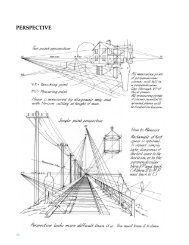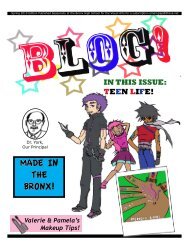The Particulars Of Parallel Pop-ups The Parallel
The Particulars Of Parallel Pop-ups The Parallel
The Particulars Of Parallel Pop-ups The Parallel
Create successful ePaper yourself
Turn your PDF publications into a flip-book with our unique Google optimized e-Paper software.
Chapter 6<br />
Making a <strong>Pop</strong> with Your <strong>Pop</strong>-up<br />
In This Chapter<br />
▶ Adding depth to flat scenes<br />
▶ Creating pop-<strong>ups</strong> that pop out toward you<br />
Amazing but true, the very first pop-up books appeared more than 700 years ago. <strong>The</strong><br />
first pop-<strong>ups</strong> were aimed at adults rather than children; they had moving wheels<br />
within wheels and were used to cast astrological charts. Instead of paper, they used vellum,<br />
which is a kind of leather that was specially treated to make a clean surface to write and<br />
draw on. Over the years, pop-up techniques have moved with the times.<br />
Today’s pop-up books are rather sophisticated, designed by artists to the delight of children<br />
as well as playful adults. Modern books often use paper or card, but you can use other<br />
materials to create unique effects. <strong>Pop</strong>-<strong>ups</strong> can pop up in a variety of ways. Some use a parallel<br />
pop-up mechanism, and some pop outward. Still others pop out with a single sheet of<br />
paper.<br />
This chapter looks at the two main ways to pop your pop-up: parallel pop-<strong>ups</strong> and pop-out<br />
pop-<strong>ups</strong>. You need only a few basic tools and materials to make the simple pop-<strong>ups</strong> in this<br />
chapter: card, glue, scissors, a ruler, a cutting mat, and a sharp craft knife. You also need a<br />
little patience and bit of imagination. You can find details about the tools in Chapter 3 and<br />
about basic construction techniques in Chapter 4, but you have to look inside yourself for<br />
the imagination.<br />
<strong>The</strong> <strong>Particulars</strong> of <strong>Parallel</strong> <strong>Pop</strong>-<strong>ups</strong><br />
<strong>The</strong> parallel pop-up is the classic pop-up: You open the page to reveal a scene with one or<br />
more layers in front of a background, giving the illusion of depth. Although simple, the parallel<br />
pop-up can be surprisingly effective, and the magic of seeing the apparently 3D scene<br />
appear from a flat greeting card is always a delight.<br />
A parallel pop-up has the following characteristics:<br />
✓ Like all pop-<strong>ups</strong>, a parallel pop-up is able to fold down flat. You accomplish this by<br />
placing two pieces of card parallel to each other. You can do this in one of two basic<br />
ways: the cut way or the glue way, which I discuss in the upcoming subsections.<br />
✓ <strong>The</strong> greeting card or book pages open to form a 90° angle. To see the image pop up,<br />
you open the page only halfway.<br />
✓ It has two surfaces that are always lined up with each other. Figure 6-1 shows an<br />
example. With a parallel pop-up, you essentially create a collapsible box, gluing the
80<br />
Part II: Going Flat Out: Commencing with Creative Paper Crafts<br />
figure or character you want to pop up to the front face of that box. Here you can see<br />
that as the greeting card closes, the box collapses so that the back of the card and the<br />
character in front of the card area are always lined up, or parallel.<br />
Figure 6-1:<br />
A parallel<br />
pop-up has<br />
two surfaces<br />
that<br />
line up.<br />
This section walks you through a couple of projects to help you create your own parallel pop-<strong>ups</strong>.<br />
Cut it out: A simple, sunny pop-up card<br />
<strong>The</strong> cut type of parallel pop-up is perhaps the simplest type of pop-up you can make. With<br />
this type of greeting card, as the card is closed, an open-sided box folds down flat and is<br />
tucked away inside the card. When the greeting card is opened, the box unfolds as well,<br />
appearing to magically pop up before your eyes. Figure 6-2 shows three examples of the cut<br />
type of parallel pop-up.<br />
Figure 6-2:<br />
Completed<br />
parallel<br />
pop-up<br />
greeting<br />
cards.<br />
Birthday New Baby Happy<br />
Christmas<br />
Project 6-1: Rising Sun Card<br />
<strong>The</strong> Rising Sun greeting card is a great introduction to cut-style parallel pop-<strong>ups</strong>. In addition<br />
to using yellow and white card, you add some color with a picture from a magazine. Allergy<br />
medicine advertisements are a great source for sky and other outdoor vistas for this project.
Chapter 6: Making a <strong>Pop</strong> with Your <strong>Pop</strong>-up<br />
81<br />
Tools and Materials<br />
1 sheet of thin white card<br />
Pencil and eraser<br />
Ruler<br />
Sharp craft knife<br />
Cutting mat<br />
1 sheet of thin yellow card<br />
Drawing compass<br />
Scissors<br />
Magazine with a picture of the sky<br />
White school glue and glue spreader<br />
1. Using a pencil and ruler, mark the lines from the template in Figure 6-3 onto your card.<br />
Be sure to mark fold lines as dotted or dashed and cut lines as solid.<br />
Figure 6-3:<br />
<strong>The</strong> Rising<br />
Sun card<br />
template.<br />
4<br />
4<br />
2<br />
2½<br />
<br />
<br />
<br />
6<br />
2<br />
2. Cut the two solid vertical lines with your sharp craft knife.<br />
Place the card on your cutting mat, line up your ruler, and run your knife along the<br />
edge of the ruler. Don’t cut toward yourself.<br />
3. Score the dotted and dashed lines with the point of an open pair of scissors.<br />
Scoring, running the point of a pair of scissors along a crease line to dent it, gives your<br />
folds a crisp, professional look. Don’t skip the scoring step. Refer to Chapter 4 for how<br />
to score your card.<br />
4. Carefully fold the card in half while also pushing the center piece so that it folds in<br />
the opposite direction from the main fold.<br />
Pushing on the center piece changes the valley fold into a hill fold, creating a collapsible<br />
box.<br />
<strong>The</strong> pop-up should now fold flat. Check your greeting card by opening it. <strong>The</strong> center<br />
should pop up as in Figure 6-1. If it doesn’t, make sure you push in the center piece in<br />
as you close the greeting card.<br />
5. Draw and cut out the sun from the yellow card.<br />
Extend the points of the compass so they’re 2" apart and draw a 4" circle. Draw some<br />
sun rays. Using your scissors, cut along the line you just traced to get your sun. You
82<br />
Part II: Going Flat Out: Commencing with Creative Paper Crafts<br />
don’t need the full circle, just the top 3 /4 as in Figure 6-4. Draw a line at about 1 /4 height<br />
and carefully cut along the line.<br />
Figure 6-4:<br />
Making the<br />
sun for your<br />
greeting<br />
card.<br />
Cut off<br />
4”<br />
1”<br />
6. Cut out a picture of the sky for the background and glue the sky piece to the top half<br />
of the open greeting card.<br />
Look through some old magazines to find a picture with a large area of sky. Using<br />
Figure 6-5 as a template, cut out a background of sky.<br />
Spread the white school glue thinly, using as little glue as possible so that the sky<br />
doesn’t wrinkle when you glue it down. Leave the greeting card open while the glue<br />
dries so that it doesn’t all stick together. It should be dry after only a few minutes.<br />
4”<br />
2½”<br />
Figure 6-5:<br />
<strong>The</strong> sky<br />
template.<br />
2” 2”<br />
7. Glue your yellow sun into place on the front face of the collapsible box you created<br />
in Step 4.<br />
<strong>The</strong> sun should be centered on the greeting card and lined up with the crease at the<br />
bottom of the box (see Figure 6-6).<br />
8. Make sure the greeting card opens and closes freely.<br />
If bits are stuck down that shouldn’t be, free them carefully with your sharp craft knife.<br />
You now have a pop-up sunrise. Simple to make but really rather effective, don’t you think
Chapter 6: Making a <strong>Pop</strong> with Your <strong>Pop</strong>-up<br />
83<br />
Figure 6-6:<br />
Completing<br />
your pop-up<br />
card.<br />
<strong>The</strong> goodness of glue: A pop-up surprise<br />
You can make parallel pop-<strong>ups</strong> without a knife, and I refer to them as glue type pop-<strong>ups</strong>. In<br />
this case, the picture you want to pop up and the back of your card sort of form the front<br />
and back of a collapsible box. A picture tab that goes along the bottom of your picture and<br />
a separate top tab that goes behind your picture form the bottom and top of that box. <strong>The</strong><br />
sides of the box stay open.<br />
<strong>The</strong> advantage of making your pop-up this way is that when the pop-up is closed, no signs<br />
give away that this is a pop-up; it just looks like a plain old folded greeting card. <strong>The</strong> disadvantage<br />
is that lining up your parts correctly is harder. Sometimes there’s beauty in imperfection,<br />
but in this case, it can make it impossible to shut your pop-up, so measure carefully.<br />
Project 6-2: Standing Castle <strong>Pop</strong>-Up<br />
This design features a castle that stands up using a glue-style parallel pop-up. Keep your<br />
eyes open for other interesting subjects to make into pop-<strong>ups</strong> — maybe views around<br />
your district or simple shapes. Perhaps flowers or people you know. <strong>The</strong> possibilities are<br />
endless.<br />
Tools and Materials<br />
3 sheets of thin white card<br />
Ruler<br />
Scissors<br />
White school glue and glue spreader<br />
Pencil and eraser<br />
1. Mark out a sheet of white card with a castle and top tab (as Figure 6-7 shows).<br />
<strong>The</strong> picture tab at the bottom of the castle and the center section of the top tab are<br />
both 1 /4" wide.<br />
2. Score the crease lines on the top tab and the picture tab with the point of an open<br />
pair of scissors; then cut out the pieces.
84<br />
Part II: Going Flat Out: Commencing with Creative Paper Crafts<br />
3”<br />
Figure 6-7:<br />
<strong>The</strong> picture<br />
tab and<br />
the top<br />
tab should<br />
have equal<br />
widths.<br />
¾”<br />
1½”<br />
¼”<br />
1”<br />
¼”<br />
¼”<br />
¼”<br />
3. Fold a full sheet of white card in half, creating the main part of your greeting card.<br />
4. Glue the picture tab down so that it touches the crease in the center of the open<br />
greeting card (see Figure 6-8).<br />
<br />
Figure 6-8:<br />
Fitting the<br />
picture to<br />
your pop-up.<br />
5. Glue the top tab onto the back of the picture but not onto the greeting card.<br />
6. Apply a little white school glue to the free end of the top tab and fold the greeting<br />
card so that it’s closed with the tab stretched out toward the center of the pop-up.<br />
Help make the glue stick by pressing down on the back of the pop-up where the glue<br />
on the tab is. Everything should now be nicely lined up. Figure 6-10 shows the proper<br />
placement of the top tab.
Chapter 6: Making a <strong>Pop</strong> with Your <strong>Pop</strong>-up<br />
85<br />
Top tab<br />
<br />
Figure 6-9:<br />
Gluing down<br />
the top tab.<br />
7. Open and close the greeting card to check whether you’ve made it correctly.<br />
Making your pop-up multilayered with photos<br />
Your pop-up card doesn’t need to have just a single layer. You can add lots of layers to give<br />
your greeting card a more complex look. Figure 6-10 shows a good example. This pop-up<br />
card has three layers, four if you count the greeting card itself. As the greeting card opens,<br />
it reveals the hills, a house, and a bear to complete the scene.<br />
Figure 6-10:<br />
A multilayered<br />
pop-up<br />
card.
86<br />
Part II: Going Flat Out: Commencing with Creative Paper Crafts<br />
Project 6-3: Bursting onto the Scenery <strong>Pop</strong>-up<br />
This project, which features magazine photos, is a glue-style parallel pop-up card that<br />
attaches three layers to the greeting card: hills, a building, and a person.<br />
<strong>Of</strong> course, you don’t even have to use photographs from magazines for this kind of project;<br />
you can use your own photos. <strong>Pop</strong>-up cards with your own photographs can be great fun.<br />
In these days of digital photography and high-quality home printers, you can easily create a<br />
pop-up with your friends and family of your holiday, special occasion, or party. Make individual<br />
pop-up invitations or thank-you cards. Let your imagination run wild.<br />
Tools and Materials<br />
3 or 4 sheets of thin white card<br />
Magazines for photographs<br />
Scissors<br />
White school glue and glue spreader<br />
Ruler<br />
Pencil and eraser<br />
Sharp craft knife<br />
Cutting mat<br />
Glue stick<br />
1. Fold a full sheet of card in half to make the main part of your greeting card.<br />
2. Look through your magazines to find photos that can make a background for the<br />
greeting card, as well as the layers that pop up from it.<br />
Find a hill that’s as wide as the greeting card (approximately 8 1 /2") and about half as<br />
high. Find a building that’s taller but not as wide as the hill. Find a person measuring<br />
between 4 3 /4" and 5 7 /8" tall.<br />
Make the parts at the front shorter and/or narrower than those at the back so they<br />
don’t block the view.<br />
3. Add a 1 /4"-wide picture tab to the bottom of the hill, building, and person; carefully<br />
cut out the shapes.<br />
For complicated shapes, first cut close to the line you’re aiming at — perhaps 3 /8" away<br />
from it; then cut carefully on the correct line. Cutting out the picture is much easier if<br />
you’re cutting near the edge.<br />
If your pictures are a little flimsy, try gluing them to a sheet of card with a glue stick<br />
before cutting them out along their edges.<br />
4. Create the top tabs.<br />
1. On a piece of card, draw four 4"-long parallel lines 1 /4" apart.<br />
2. Score the middle two and cut the outer two lines.<br />
3. Cut pieces from this card to make your top tabs (see Figure 6-11). You need three<br />
or four of them for this project.<br />
<strong>The</strong> tabs are what hold everything in your pop-up card together. Don’t make the tabs<br />
too long — 3 /4" should be fine. If they’re too long, the parts of the pop-up will spill out of<br />
the closed greeting card.
Chapter 6: Making a <strong>Pop</strong> with Your <strong>Pop</strong>-up<br />
87<br />
¾”<br />
Figure 6-11:<br />
Tabs for<br />
the pop-up<br />
card.<br />
¼”<br />
¼”<br />
¼”<br />
Tabs fold up like this<br />
5. Before gluing, place your hill, building, and person where you want them to be in<br />
the final project.<br />
6. Using white school glue, glue down the picture tabs.<br />
Line up each picture tab with the crease of the greeting card or with the layer before it.<br />
Be sure to space the magazine photos 1 /4" apart to match with the 1 /4" tabs. Glue the hill<br />
to the greeting card, then glue the building into place on the card, and lastly glue the<br />
person into place on the card.<br />
7. Glue in the top tabs and let your pop-up card dry.<br />
Glue a tab behind each picture, connecting it to the layer behind it. Open and close<br />
the pop-up card to make sure it works. Keep your greeting card open when the glue<br />
is drying.<br />
Now you’re well equipped to do some experimenting on your own. You can have all sorts<br />
of fun with multilayered pop-up cards. Don’t forget that you’re not limited to one item per<br />
layer. One idea is to have a layer with two characters in front of a hill on each side of the<br />
pop-up card, as in Figure 6-12.<br />
Figure 6-12:<br />
A multilayer<br />
pop-up<br />
card.