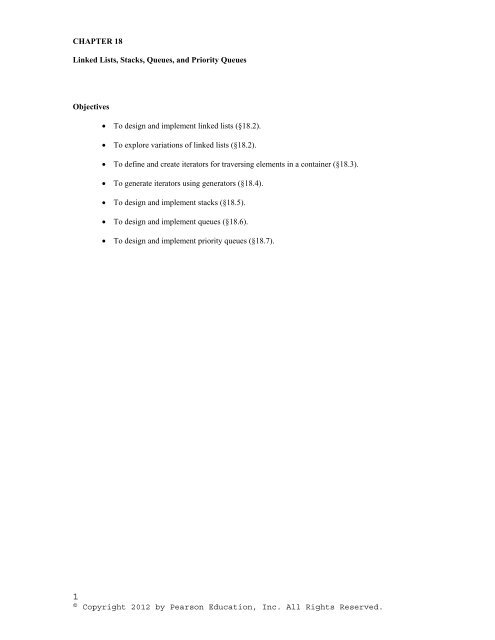© Copyright 2012 by Pearson Education, Inc. All Rights Reserved ...
© Copyright 2012 by Pearson Education, Inc. All Rights Reserved ...
© Copyright 2012 by Pearson Education, Inc. All Rights Reserved ...
You also want an ePaper? Increase the reach of your titles
YUMPU automatically turns print PDFs into web optimized ePapers that Google loves.
CHAPTER 18<br />
Linked Lists, Stacks, Queues, and Priority Queues<br />
Objectives<br />
To design and implement linked lists (§18.2).<br />
To explore variations of linked lists (§18.2).<br />
To define and create iterators for traversing elements in a container (§18.3).<br />
To generate iterators using generators (§18.4).<br />
To design and implement stacks (§18.5).<br />
To design and implement queues (§18.6).<br />
To design and implement priority queues (§18.7).<br />
1<br />
© <strong>Copyright</strong> <strong>2012</strong> <strong>by</strong> <strong>Pearson</strong> <strong>Education</strong>, <strong>Inc</strong>. <strong>All</strong> <strong>Rights</strong> <strong>Reserved</strong>.
18.1 Introduction<br />
Key Point: This chapter focuses on designing and implementing custom data structures.<br />
A data structure is a collection of data organized in some fashion. The<br />
structure not only stores data but also supports operations for<br />
accessing and manipulating the data.<br />
In object-oriented thinking, a data structure, also known as a<br />
container, is an object that stores other objects, referred to as data<br />
or elements. Some people refer to data structures as container objects.<br />
To define a data structure is essentially to define a class. The class<br />
for a data structure should use data fields to store data and provide<br />
methods to support such operations as search, insertion, and deletion.<br />
To create a data structure is therefore to create an instance from the<br />
class. You can then apply the methods on the instance to manipulate the<br />
data structure, such as inserting an element into or deleting an<br />
element from the data structure.<br />
Python provides the built-in data structures lists, tuples, sets, and<br />
dictionaries. This chapter introduces linked lists, stacks, queues, and<br />
priority queues. They are classic data structures widely used in<br />
programming. Through these examples, you will learn how to design and<br />
implement custom data structures.<br />
18.2 Linked Lists<br />
Key Point: Linked list is implemented using a linked structure.<br />
2<br />
© <strong>Copyright</strong> <strong>2012</strong> <strong>by</strong> <strong>Pearson</strong> <strong>Education</strong>, <strong>Inc</strong>. <strong>All</strong> <strong>Rights</strong> <strong>Reserved</strong>.
A list is a data structure for storing data in sequential order—for<br />
example, a list of students, a list of available rooms, a list of<br />
cities, a list of books. The typical operations for a list are:<br />
Retrieve an element from a list.<br />
Insert a new element to a list.<br />
Delete an element from a list.<br />
Find how many elements are in a list.<br />
Find whether an element is in a list.<br />
Find whether a list is empty.<br />
Python provides the built-in data structure called list. This section<br />
introduces linked lists. A linked list can be used just like a list.<br />
The difference lies in performance. Using linked lists is more<br />
efficient for inserting and removing elements from the beginning of the<br />
list than using a list. Using a list is more efficient for retrieving<br />
an element via an index than using a linked list.<br />
A linked list is implemented using a linked structure that consists of<br />
nodes linked together to form a list. In a linked list, each element is<br />
contained in a structure, called the node. When a new element is added<br />
to the list, a node is created to contain it. Each node is linked to<br />
its next neighbor, as shown in Figure 18.1.<br />
head<br />
Node 1<br />
element 1<br />
Node 2<br />
element 2<br />
…<br />
tail<br />
Node n<br />
element n<br />
next<br />
next<br />
null<br />
Figure 18.1<br />
A linked list consists of any number of nodes chained together.<br />
Pedagogical NOTE<br />
3<br />
© <strong>Copyright</strong> <strong>2012</strong> <strong>by</strong> <strong>Pearson</strong> <strong>Education</strong>, <strong>Inc</strong>. <strong>All</strong> <strong>Rights</strong> <strong>Reserved</strong>.
Follow the link<br />
www.cs.armstrong.edu/liang/animation/LinkedListAnimation.<br />
html to see how a linked list works, as shown in Figure 18.2.<br />
Figure 18.2<br />
The animation tool enables you to see how a linked list works visually.<br />
A node can be defined as a class, as follows:<br />
class Node:<br />
def __init__(self, element):<br />
self.elmenet = element<br />
self.next = None # Point to the next node, default None<br />
We use the variable head to refer to the first node in the list, and<br />
the variable tail to the last node. If the list is empty, both head and<br />
tail are None. Here is an example that creates a linked list to hold<br />
three nodes. Each node stores a string element.<br />
Step 1: Declare head and tail:<br />
head = None<br />
tail = None<br />
The list is empty now<br />
head and tail are both None. The list is empty.<br />
Step 2: Create the first node and append it to the list:<br />
4<br />
© <strong>Copyright</strong> <strong>2012</strong> <strong>by</strong> <strong>Pearson</strong> <strong>Education</strong>, <strong>Inc</strong>. <strong>All</strong> <strong>Rights</strong> <strong>Reserved</strong>.
head = Node("Chicago")<br />
last = head<br />
After the first node is inserted<br />
head<br />
tail<br />
"Ch icago"<br />
next: Non e<br />
Figure 18.3<br />
Append the first node to the list.<br />
After the first node is inserted in the list, head and tail point to this node, as shown in Figure 18.3.<br />
Step 3: Create the second node and append it into the list:<br />
tail<br />
tail.next = Node("Denver")<br />
head<br />
"Ch icago"<br />
next<br />
"Denver"<br />
next: None<br />
(a)<br />
tail<br />
tail = tail.next head "Ch icago"<br />
next<br />
"Denver"<br />
next: None<br />
(b)<br />
Figure 18.4<br />
Append the second node to the list.<br />
To append the second node to the list, link the first node with the new node, as shown in Figure 18.4a. The<br />
new node is now the tail node. So you should move tail to point to this new node, as shown in Figure 18.4b.<br />
Step 4: Create the third node and append it to the list:<br />
tail.next = Node("Dallas")<br />
tail<br />
head<br />
"Chicago"<br />
"Denver"<br />
"Dallas"<br />
next<br />
next<br />
next: None<br />
(a)<br />
5<br />
© <strong>Copyright</strong> <strong>2012</strong> <strong>by</strong> <strong>Pearson</strong> <strong>Education</strong>, <strong>Inc</strong>. <strong>All</strong> <strong>Rights</strong> <strong>Reserved</strong>.
tail<br />
tail = tail.next<br />
head<br />
"Chicago"<br />
"Denver"<br />
"Dallas"<br />
next<br />
next<br />
next: None<br />
(b)<br />
Figure 18.5<br />
Append the third node to the list.<br />
To append the new node to the list, link the last node in the list with the new node, as shown in Figure<br />
18.5a. The new node is now the tail node. So you should move tail to point to this new node, as shown in<br />
Figure 18.5b.<br />
Each node contains the element and a data field named next that points<br />
to the next element. If the node is the last in the list, its pointer<br />
data field next contains the value None. You can use this property to<br />
detect the last node. For example, you may write the following loop to<br />
traverse all the nodes in the list.<br />
current = head<br />
while current != None:<br />
print(current.element)<br />
current = current.next<br />
The variable current points initially to the first node in the list<br />
(line 1). In the loop, the element of the current node is retrieved<br />
(line 3), and then current points to the next node (line 4). The loop<br />
continues until the current node is None.<br />
18.2.1 The LinkedList Class<br />
The LinkedList class can be defined in a UML diagram in Figure 18.6.<br />
The solid diamond indicates that LinkedList contains nodes. For<br />
references on the notations in the diagram, see Section 8.8.<br />
6<br />
© <strong>Copyright</strong> <strong>2012</strong> <strong>by</strong> <strong>Pearson</strong> <strong>Education</strong>, <strong>Inc</strong>. <strong>All</strong> <strong>Rights</strong> <strong>Reserved</strong>.
Node<br />
ele ment : object<br />
next: Node<br />
Link<br />
1<br />
m<br />
1<br />
LinkedList<br />
-head: Node<br />
-t ail : Nod e<br />
-size: int<br />
Li nkedList()<br />
addFirst(e: object): None<br />
addLast(e: object): None<br />
getFirst(): ob ject<br />
getLast(): object<br />
removeFirst(): object<br />
removeLast(): object<br />
add(e: object) : None<br />
insert(index: int, e: object) : None<br />
clear(): None<br />
contains(e: object): bool<br />
get(index: int) : object<br />
indexOf(e: object) : int<br />
isEmpty(): bool<br />
las tIndexOf(e: object) : int<br />
getSize(): int<br />
remove(e: object): bool<br />
removeAt(ind ex: int) : ob ject<br />
set(index: int, e: object) : object<br />
__iter__() : Iterator<br />
Creates an empty linked list.<br />
Adds a n ew element to t he head of the l ist.<br />
Adds a n ew element to the tail of the list.<br />
Returns the first element in the list.<br />
Returns the las t element in th e list.<br />
Removes the first element from the list.<br />
Removes the last elemen t from t he li st.<br />
Same as addLast (e).<br />
Adds a new element at the specified index.<br />
Removes all the elements from this list.<br />
Returns true if this list contains the element.<br />
Returns the element from at the specified index.<br />
Returns the index of the first matching element.<br />
Returns true if this list contains no elements.<br />
Returns the index of the last matching element.<br />
Returns the number of elements in this list.<br />
Removes the elemen t from t his list .<br />
Removes the elemen t at the sp eci fi ed index and<br />
ret urns t he rem oved el ement.<br />
Sets the element at the specified index and returns the<br />
element you are replacing.<br />
Returns an iterator for this linked list.<br />
Figure 18.6<br />
LinkedList implements a list using a linked list of nodes.<br />
Assuming that the class has been implemented, Listing 18.1 gives a test<br />
program that uses the class.<br />
Listing 18.1 TestLinkedList.py<br />
1 from LinkedList import LinkedList<br />
2<br />
3 list = LinkedList()<br />
4<br />
5 # Add elements to the list<br />
6 list.add("America") # Add it to the list<br />
7 print("(1)", list)<br />
8<br />
9 list.insert(0, "Canada") # Add it to the beginning of the list<br />
10 print("(2)", list)<br />
11<br />
12 list.add("Russia") # Add it to the end of the list<br />
7<br />
© <strong>Copyright</strong> <strong>2012</strong> <strong>by</strong> <strong>Pearson</strong> <strong>Education</strong>, <strong>Inc</strong>. <strong>All</strong> <strong>Rights</strong> <strong>Reserved</strong>.
13 print("(3)", list)<br />
14<br />
15 list.addLast("France") # Add it to the end of the list<br />
16 print("(4)", list)<br />
17<br />
18 list.insert(2, "Germany") # Add it to the list at index 2<br />
19 print("(5)", list)<br />
20<br />
21 list.insert(5, "Norway") # Add it to the list at index 5<br />
22 print("(6)", list)<br />
23<br />
24 list.insert(0, "Poland") # Same as list.addFirst("Poland")<br />
25 print("(7)", list)<br />
26<br />
27 # Remove elements from the list<br />
28 list.removeAt(0) # Remove the element at index 0<br />
29 print("(8)", list)<br />
30<br />
31 list.removeAt(2) # Remove the element at index 2<br />
32 print("(9)", list)<br />
33<br />
34 list.removeAt(list.getSize() - 1) # Remove the last element<br />
35 print("(10)", list)<br />
Sample output<br />
(1) [America]<br />
(2) [Canada, America]<br />
(3) [Canada, America, Russia]<br />
(4) [Canada, America, Russia, France]<br />
(5) [Canada, America, Germany, Russia, France]<br />
(6) [Canada, America, Germany, Russia, France, Norway]<br />
(7) [Poland, Canada, America, Germany, Russia, France, Norway]<br />
(8) [Canada, America, Germany, Russia, France, Norway]<br />
(9) [Canada, America, Russia, France, Norway]<br />
(10) [Canada, America, Russia, France]<br />
18.2.2 Implementing LinkedList<br />
Now let us turn our attention to implementing the LinkedList class. We<br />
will discuss how to implement methods addFirst, addLast, add(index, e),<br />
removeFirst, removeLast, and remove(index) and leave other methods in<br />
the LinkedList class as exercises.<br />
8<br />
© <strong>Copyright</strong> <strong>2012</strong> <strong>by</strong> <strong>Pearson</strong> <strong>Education</strong>, <strong>Inc</strong>. <strong>All</strong> <strong>Rights</strong> <strong>Reserved</strong>.
18.2.2.1 Implementing addFirst(e)<br />
The addFirst(e) method creates a new node for holding element e. The<br />
new node becomes the first node in the list. It can be implemented as<br />
follows:<br />
1 def addFirst(self, e):<br />
2 newNode = Node(e) # Create a new node<br />
3 newNode.next = self.__head # link the new node with the head<br />
4 self.__head = newNode # head points to the new node<br />
5 self.__size += 1 # <strong>Inc</strong>rease list size<br />
6<br />
7 if self.__tail == None: # the new node is the only node in list<br />
8 self.__tail = self.__head<br />
The addFirst(e) method creates a new node to store the element (line 2)<br />
and insert the node to the beginning of the list (line 3), as shown in<br />
Figure 18.7a. After the insertion, head should point to this new<br />
element node (line 4), as shown in Figure 18.7b.<br />
head<br />
tai l<br />
e 0<br />
next<br />
…<br />
e i<br />
next<br />
e i+1<br />
next<br />
…<br />
e k<br />
Non e<br />
A new node<br />
to be inserted<br />
here<br />
e<br />
next<br />
(a) Before a new node i s insert ed.<br />
tai l<br />
head<br />
e 0<br />
next<br />
…<br />
e i<br />
next<br />
e i+1<br />
next<br />
…<br />
e k<br />
Non e<br />
This is<br />
the new<br />
node<br />
e<br />
next<br />
(b) After a new node is i nserted.<br />
Figure 18.7<br />
A new element is added to the beginning of the list.<br />
9<br />
© <strong>Copyright</strong> <strong>2012</strong> <strong>by</strong> <strong>Pearson</strong> <strong>Education</strong>, <strong>Inc</strong>. <strong>All</strong> <strong>Rights</strong> <strong>Reserved</strong>.
If the list is empty (line 7), both head and tail will point to this<br />
new node (line 8). After the node is created, size should be increased<br />
<strong>by</strong> 1 (line 5).<br />
18.2.2.2 Implementing addLast(e)<br />
The addLast(e) method creates a node to hold the element and appends<br />
the node at the end of the list. It can be implemented as follows:<br />
1 def addLast(self, e):<br />
2 newNode = Node(e) # Create a new node for e<br />
3<br />
4 if self.__tail == None:<br />
5 self.__head = self.__tail = newNode # The only node in list<br />
6 else:<br />
7 self.__tail.next = newNode # Link the new with the last node<br />
8 self.__tail = self.__tail.next # tail now points to the last node<br />
9<br />
10 self.__size += 1 # <strong>Inc</strong>rease size<br />
The addLast(e) method creates a new node to store the element (line 2)<br />
and appends it to the end of the list. Consider two cases:<br />
(1) If the list is empty (line 4), both head and tail will point to<br />
this new node (line 5);<br />
(2) Otherwise, link the node with the last node in the list (line 7).<br />
tail should now point to this new node (line 8), as shown in Figure<br />
18.8b.<br />
In any case, after the node is created, the size should be increased <strong>by</strong><br />
1 (line 10).<br />
head<br />
e 0<br />
next<br />
…<br />
e i<br />
next<br />
e i+1<br />
next<br />
…<br />
tail<br />
e k<br />
None<br />
A new node<br />
to be inserted<br />
here<br />
(a) Before a new node is inserted.<br />
e<br />
None<br />
10<br />
© <strong>Copyright</strong> <strong>2012</strong> <strong>by</strong> <strong>Pearson</strong> <strong>Education</strong>, <strong>Inc</strong>. <strong>All</strong> <strong>Rights</strong> <strong>Reserved</strong>.
head<br />
e 0<br />
next<br />
…<br />
e i<br />
next<br />
e i+1<br />
next<br />
…<br />
e k<br />
next<br />
tail<br />
A new node<br />
is appended<br />
in the list<br />
(b) After a new node is inserted.<br />
e<br />
None<br />
Figure 18.8<br />
A new element is added at the end of the list.<br />
18.2.2.3 Implementing insert(index, e)<br />
The insert(index, e) method inserts an element into the list at the<br />
specified index. It can be implemented as follows:<br />
1 def insert(self, index, e):<br />
2 if index == 0:<br />
3 self.addFirst(e) # Insert first<br />
4 elif index >= size:<br />
5 self.addLast(e) # Insert last<br />
6 else: # Insert in the middle<br />
7 current = head<br />
8 for i in range(1, index):<br />
9 current = current.next<br />
10 temp = current.next<br />
11 current.next = Node(e)<br />
12 (current.next).next = temp<br />
13 self.__size += 1<br />
There are three cases when inserting an element into the list:<br />
(1) If index is 0, invoke addFirst(e) (line 3) to insert the element at<br />
the beginning of the list;<br />
(2) If index is greater than or equal to size, invoke addLast(e) (line<br />
5) to insert the element at the end of the list;<br />
(3) Otherwise, create a new node to store the new element and locate<br />
where to insert it. As shown in Figure 18.9b, the new node is to be<br />
inserted between the nodes current and temp, as shown in Figure 18.9a.<br />
The method assigns the new node to current.next and assigns temp to the<br />
11<br />
© <strong>Copyright</strong> <strong>2012</strong> <strong>by</strong> <strong>Pearson</strong> <strong>Education</strong>, <strong>Inc</strong>. <strong>All</strong> <strong>Rights</strong> <strong>Reserved</strong>.
new node’s next, as shown in Figure 18.9b. The size is now increased <strong>by</strong><br />
1 (line 133).<br />
head<br />
current<br />
temp<br />
tail<br />
e 0<br />
next<br />
…<br />
e i<br />
next<br />
A new node<br />
to be inserted<br />
here<br />
e i+1<br />
…<br />
next<br />
None<br />
e<br />
(a) Before a n ew node is inserted.<br />
None<br />
e k<br />
head<br />
current<br />
temp<br />
tail<br />
e 0<br />
next<br />
…<br />
e i<br />
next<br />
e i+1<br />
next<br />
…<br />
e k<br />
None<br />
A new node<br />
is inserted in<br />
the list<br />
e<br />
None<br />
(b) After a new node is inserted.<br />
Figure 18.9<br />
A new element is inserted in the middle of the list.<br />
18.2.2.4 Implementing removeFirst()<br />
The removeFirst() method is to remove the first element from the list.<br />
It can be implemented as follows:<br />
1 def removeFirst(self):<br />
2 if self.__size == 0:<br />
3 return None # Nothing to delete<br />
4 else:<br />
5 temp = self.__head # Keep the first node temporarily<br />
6 self.__head = self.__head.next # Move head to point the next<br />
7 self.__size -= 1 # Reduce size <strong>by</strong> 1<br />
8 if self.__head == None:<br />
9 self.__tail = None # List becomes empty<br />
10 return temp.element # Return the deleted element<br />
Consider two cases:<br />
(1) If the list is empty, there is nothing to delete, so return None<br />
(line 3);<br />
12<br />
© <strong>Copyright</strong> <strong>2012</strong> <strong>by</strong> <strong>Pearson</strong> <strong>Education</strong>, <strong>Inc</strong>. <strong>All</strong> <strong>Rights</strong> <strong>Reserved</strong>.
(2) Otherwise, remove the first node from the list <strong>by</strong> pointing head to<br />
the second node, as shown in Figure 18.10. The size is reduced <strong>by</strong> 1<br />
after the deletion (line 7). If there is one element, after removing<br />
the element, tail should be set to None (line 9).<br />
head<br />
tail<br />
e 0<br />
next<br />
e 1<br />
next<br />
…<br />
e i<br />
next<br />
e i+1<br />
next<br />
…<br />
e k<br />
None<br />
Delete this n ode<br />
(a) Before the node is deleted.<br />
head<br />
tail<br />
e 0<br />
next<br />
e 1<br />
next<br />
…<br />
e i<br />
next<br />
e i+1<br />
next<br />
…<br />
e k<br />
None<br />
This node is deleted<br />
(b) After the node is deleted.<br />
Figure 18.10<br />
The first node is deleted from the list.<br />
18.2.2.5 Implementing removeLast()<br />
The removeLast() method removes the last element from the list. It can<br />
be implemented as follows:<br />
1 def removeLast(self):<br />
2 if self.__size == 0:<br />
3 return None # Nothing to remove<br />
4 elif self.__size == 1: # Only one element in the list<br />
5 temp = self.__head<br />
6 self.__head = self.__tail = None # list becomes empty<br />
7 self.__size = 0<br />
8 return temp.element<br />
9 else:<br />
10 current = self.__head<br />
11<br />
12 for i in range(self.__size - 2):<br />
13 current = current.next<br />
14<br />
15 temp = self.__tail<br />
16 self.__tail = current<br />
17 self.__tail.next = None<br />
13<br />
© <strong>Copyright</strong> <strong>2012</strong> <strong>by</strong> <strong>Pearson</strong> <strong>Education</strong>, <strong>Inc</strong>. <strong>All</strong> <strong>Rights</strong> <strong>Reserved</strong>.
18 self.__size -= 1<br />
19 return temp.element<br />
Consider three cases:<br />
(1) If the list is empty, return None (line 3);<br />
(2) If the list contains only one node, this node is destroyed; head<br />
and tail both become None (line 6);<br />
(3) Otherwise, the last node is removed (line 15) and the tail is<br />
repositioned to point to the second-to-last node, as shown in Figure<br />
18.11a. For the last two cases, the size is reduced <strong>by</strong> 1 after the<br />
deletion (lines 7, 18) and the element value of the deleted node is<br />
returned (lines 8, 19).<br />
head<br />
current<br />
tail<br />
e 0<br />
e 1<br />
…<br />
e k-2<br />
e k-1<br />
e k<br />
next<br />
next<br />
next<br />
next<br />
None<br />
(a) Before the node is deleted .<br />
Delete this node<br />
head<br />
tail<br />
e 0<br />
e 1<br />
…<br />
e k-2<br />
e k-1<br />
e k<br />
next<br />
next<br />
next<br />
None<br />
None<br />
(b) After the node is deleted.<br />
This node is d eleted<br />
hi d<br />
Figure 18.11<br />
The last node is deleted from the list.<br />
18.2.2.6 Implementing removeAt(index)<br />
The removeAt(index) method finds the node at the specified index and<br />
then removes it. It can be implemented as follows:<br />
1 def removeAt(self, index):<br />
2 if index < 0 or index >= self.__size:<br />
3 return None # Out of range<br />
4 elif index == 0:<br />
5 return self.removeFirst() # Remove first<br />
14<br />
© <strong>Copyright</strong> <strong>2012</strong> <strong>by</strong> <strong>Pearson</strong> <strong>Education</strong>, <strong>Inc</strong>. <strong>All</strong> <strong>Rights</strong> <strong>Reserved</strong>.
6 elif index == self.__size - 1:<br />
7 return self.removeLast() # Remove last<br />
8 else:<br />
9 previous = self.__head<br />
10<br />
11 for i in range(1, index):<br />
12 previous = previous.next<br />
13<br />
14 current = previous.next<br />
15 previous.next = current.next<br />
16 self.__size -= 1<br />
17 return current.element<br />
Consider four cases:<br />
(1) If index is beyond the range of the list (i.e., index < 0 or index<br />
>= size), return None (line 3);<br />
(2) If index is 0, invoke removeFirst() to remove the first node (line<br />
5);<br />
(3) If index is size - 1, invoke removeLast() to remove the last node<br />
(line 7);<br />
(4) Otherwise, locate the node at the specified index. Let current<br />
denote this node and previous denote the node before this node, as<br />
shown in Figure 18.12a. Assign current.next to previous.next to<br />
eliminate the current node, as shown in Figure 18.12b.<br />
head<br />
previous<br />
current<br />
current.next<br />
tail<br />
e 0<br />
next<br />
…<br />
E k-1<br />
next<br />
e k<br />
next<br />
e k-1<br />
next<br />
…<br />
e k<br />
None<br />
Delete th is node<br />
(a) Before the node is deleted.<br />
head<br />
previous<br />
current.next<br />
tail<br />
e 0<br />
next<br />
…<br />
e k- 1<br />
next<br />
e k-1<br />
next<br />
…<br />
e k<br />
None<br />
(b) After the node is deleted.<br />
Figure 18.12<br />
15<br />
© <strong>Copyright</strong> <strong>2012</strong> <strong>by</strong> <strong>Pearson</strong> <strong>Education</strong>, <strong>Inc</strong>. <strong>All</strong> <strong>Rights</strong> <strong>Reserved</strong>.
A node is deleted from the list.<br />
Listing 18.2 gives the implementation of LinkedList. The implementation<br />
of get(index), indexOf(e), lastIndexOf(e), contains(e), remove(e), and<br />
set(index, e) is omitted and left as an exercise.<br />
Listing 18.2 LinkedList.py<br />
1 class LinkedList:<br />
2 def __init__(self):<br />
3 self.__head = None<br />
4 self.__tail = None<br />
5 self.__size = 0<br />
6<br />
7 # Return the head element in the list<br />
8 def getFirst(self):<br />
9 if self.__size == 0:<br />
10 return None<br />
11 else:<br />
12 return self.__head.element<br />
13<br />
14 # Return the last element in the list<br />
15 def getLast(self):<br />
16 if self.__size == 0:<br />
17 return None<br />
18 else:<br />
19 return self.__tail.element<br />
20<br />
21 # Add an element to the beginning of the list<br />
22 def addFirst(self, e):<br />
23 # Implemented in §18.2.2.1, so omitted here<br />
24<br />
25 # Add an element to the end of the list<br />
26 def addLast(self, e):<br />
27 # Implemented in §18.2.2.2, so omitted here<br />
28<br />
29 # Same as addLast<br />
30 def add(self, e):<br />
31 self.addLast(e)<br />
32<br />
33 # Insert a new element at the specified index in this list<br />
34 # The index of the head element is 0<br />
35 def insert(self, index, e):<br />
36 # Implemented in §18.2.2.3, so omitted here<br />
37<br />
38 # Remove the head node and<br />
39 # return the object that is contained in the removed node.<br />
40 def removeFirst(self):<br />
41 # Implemented in §18.2.2.4, so omitted here<br />
42<br />
16<br />
© <strong>Copyright</strong> <strong>2012</strong> <strong>by</strong> <strong>Pearson</strong> <strong>Education</strong>, <strong>Inc</strong>. <strong>All</strong> <strong>Rights</strong> <strong>Reserved</strong>.
43 # Remove the last node and<br />
44 # return the object that is contained in the removed node<br />
45 def removeLast(self):<br />
46 # Implemented in §18.2.2.5, so omitted here<br />
47<br />
48 # Remove the element at the specified position in this list.<br />
49 # Return the element that was removed from the list.<br />
50 def removeAt(self, index):<br />
51 # Implemented in §18.2.2.6, so omitted here<br />
52<br />
53 # Return true if the list is empty<br />
54 def isEmpty(self):<br />
55 return self.__size == 0<br />
56<br />
57 # Return the size of the list<br />
58 def getSize(self):<br />
59 return self.__size<br />
60<br />
61 def __str__(self):<br />
62 result = "["<br />
63<br />
64 current = self.__head<br />
65 for i in range(self.__size):<br />
66 result += str(current.element)<br />
67 current = current.next<br />
68 if current != None:<br />
69 result += ", " # Separate two elements with a comma<br />
70 else:<br />
71 result += "]" # Insert the closing ] in the string<br />
72<br />
73 return result<br />
74<br />
75 # Clear the list */<br />
76 def clear(self):<br />
77 self.__head = self.__tail = None<br />
78<br />
79 # Return true if this list contains the element o<br />
80 def contains(self, e):<br />
81 print("Implementation left as an exercise")<br />
82 return True<br />
83<br />
84 # Remove the element and return true if the element is in the list<br />
85 def remove(self, e):<br />
85 print("Implementation left as an exercise")<br />
87 return True<br />
88<br />
89 # Return the element from this list at the specified index<br />
90 def get(self, index):<br />
91 print("Implementation left as an exercise")<br />
92 return None<br />
93<br />
94 # Return the index of the head matching element in this list.<br />
95 # Return -1 if no match.<br />
96 def indexOf(self, e):<br />
97 print("Implementation left as an exercise")<br />
98 return 0<br />
17<br />
© <strong>Copyright</strong> <strong>2012</strong> <strong>by</strong> <strong>Pearson</strong> <strong>Education</strong>, <strong>Inc</strong>. <strong>All</strong> <strong>Rights</strong> <strong>Reserved</strong>.
99<br />
100 # Return the index of the last matching element in this list<br />
101 # Return -1 if no match.<br />
102 def lastIndexOf(self, e):<br />
103 print("Implementation left as an exercise")<br />
104 return 0<br />
105<br />
106 # Replace the element at the specified position in this list<br />
107 # with the specified element. */<br />
108 def set(self, index, e):<br />
109 print("Implementation left as an exercise")<br />
110 return None<br />
111<br />
112 # Return an iterator for a linked list<br />
113 def __iter__(self): # To be discussed in Section 18.3<br />
114 return LinkedListIterator(self.__head)<br />
115<br />
116 # The Node class<br />
117 class Node:<br />
118 def __init__(self, element):<br />
119 self.element = element<br />
120 self.next = None<br />
121<br />
122 class LinkedListIterator: # To be discussed in Section 18.3<br />
123 def __init__(self, head):<br />
124 self.current = head<br />
125<br />
126 def __next__(self):<br />
127 if self.current == None:<br />
128 raise StopIteration<br />
129 else:<br />
130 element = self.current.element<br />
131 self.current = self.current.next<br />
132 return element<br />
18.2.3 List vs. LinkedList<br />
Both list and LinkedList can be used to store a list. Due to their<br />
implementation, the time complexities for some methods in list and<br />
LinkedList differ. Table 18.1 summarizes the complexity of the methods<br />
in list, and LinkedList.<br />
Table 18.1<br />
Time Complexities for Methods in list and LinkedList<br />
18<br />
© <strong>Copyright</strong> <strong>2012</strong> <strong>by</strong> <strong>Pearson</strong> <strong>Education</strong>, <strong>Inc</strong>. <strong>All</strong> <strong>Rights</strong> <strong>Reserved</strong>.
Methods for list/Complexity<br />
Methods for LinkedList/Complexity<br />
append(e: E) (1)<br />
insert(index: int, e: E) (n)<br />
O add(e: E) O (1)<br />
O insert(index: int, e: E) O (n)<br />
N/A clear() O (1)<br />
e in myList O (n)<br />
contains(e: E) O (n)<br />
list[index] O (1)<br />
get(index: int) O (n)<br />
index(e: E) O (n)<br />
indexOf(e: E) O (n)<br />
len(x) == 0 O (1)<br />
isEmpty() O (1)<br />
N/A lastIndexOf(e: E) O (n)<br />
remove(e: E) O (n)<br />
remove(e: E) O (n)<br />
len(x) O (1)<br />
getSize() O (1)<br />
del x[index] O (n)<br />
removeAt(index: int) O (n)<br />
x[index] = e O (n)<br />
set(index: int, e: E) O (n)<br />
insert(0, e) O (n)<br />
addFirst(e: E) O (1)<br />
del x[0] O (n)<br />
removeFirst() O (1)<br />
The overhead of list is smaller than that of LinkedList. However,<br />
LinkedList is more efficient if you need to insert and delete the<br />
elements from the beginning of the list. Listing 18.3 gives a program<br />
that demonstrates this.<br />
Listing 18.3 LinkedListPerformance.py<br />
1 from LinkedList import LinkedList<br />
2 import time<br />
3<br />
4 startTime = time.time()<br />
5 list = LinkedList()<br />
6 for i in range(100000):<br />
7 list.insert(0, "Chicago")<br />
8 elapsedTime = time.time() - startTime<br />
9 print("Time for LinkedList is", elapsedTime, "seconds")<br />
10<br />
11 startTime = time.time()<br />
12 list = []<br />
13 for i in range(100000):<br />
14 list.insert(0, "Chicago")<br />
15 elapsedTime = time.time() - startTime<br />
16 print("Time for list is", elapsedTime, "seconds")<br />
19<br />
© <strong>Copyright</strong> <strong>2012</strong> <strong>by</strong> <strong>Pearson</strong> <strong>Education</strong>, <strong>Inc</strong>. <strong>All</strong> <strong>Rights</strong> <strong>Reserved</strong>.
Sample output<br />
Time for LinkedList is 2.6019999980926514 seconds<br />
Time for list is 18.379000186920166 seconds<br />
The program creates a LinkedList (line 5) and inserts 100000 elements<br />
to the beginning of the linked list (line 7). The execution time is 2.6<br />
seconds, as shown in the output. The program creates a list (line 12)<br />
and inserts 100000 elements to the beginning of the list (line 14). The<br />
execution time is 18.37 seconds, as shown in the output.<br />
18.2.4 Variations of Linked Lists<br />
The linked list introduced in the preceding section is known as a<br />
singly linked list. It contains a pointer to the list’s first node, and<br />
each node contains a pointer to the next node sequentially. Several<br />
variations of the linked list are useful in certain applications.<br />
A circular, singly linked list is like a singly linked list, except<br />
that the pointer of the last node points back to the first node, as<br />
shown in Figure 18.13a. Note that tail is not needed for circular<br />
linked lists. A good application of a circular linked list is in the<br />
operating system that serves multiple users in a timesharing fashion.<br />
The system picks a user from a circular list and grants a small amount<br />
of CPU time, then moves on to the next user in the list.<br />
A doubly linked list contains the nodes with two pointers. One points<br />
to the next node and the other to the previous node, as shown in Figure<br />
18.13b. These two pointers are conveniently called a forward pointer<br />
and a backward pointer. So, a doubly linked list can be traversed<br />
forward and backward.<br />
20<br />
© <strong>Copyright</strong> <strong>2012</strong> <strong>by</strong> <strong>Pearson</strong> <strong>Education</strong>, <strong>Inc</strong>. <strong>All</strong> <strong>Rights</strong> <strong>Reserved</strong>.
A circular, doubly linked list is a doubly linked list, except that the<br />
forward pointer of the last node points to the first node and the<br />
backward pointer of the first pointer points to the last node, as shown<br />
in Figure 18.13c.<br />
head<br />
Node 1<br />
element1<br />
Node 2<br />
element2<br />
…<br />
Node n<br />
element2<br />
next<br />
next<br />
next<br />
(a) Circular linked list<br />
head<br />
Node 1<br />
Node 2<br />
Node n<br />
element1 element2<br />
…<br />
element2<br />
next<br />
next<br />
null<br />
null previous previous<br />
tail<br />
(b) Doubly linked list<br />
head<br />
Node 1<br />
Node 2<br />
Node n<br />
element1 element2<br />
…<br />
element2<br />
next<br />
next<br />
next<br />
previous previous previous<br />
(c) Circular doubly linked list<br />
Figure 18.13<br />
Linked lists may appear in various forms.<br />
The implementations of these linked lists are left as exercises.<br />
Check point<br />
18.1 What is a data structure What is an object-oriented data structure<br />
18.2 What is involved when you insert an element to the beginning of the linked list<br />
18.3 What is involved when you insert an element to the end of the linked list<br />
18.4 What is returned if you attempt to remove an element not in the linked list<br />
18.5 Can you store duplicate elements in a linked list<br />
21<br />
© <strong>Copyright</strong> <strong>2012</strong> <strong>by</strong> <strong>Pearson</strong> <strong>Education</strong>, <strong>Inc</strong>. <strong>All</strong> <strong>Rights</strong> <strong>Reserved</strong>.
18.6 What is involved when you remove the first element from the linked list<br />
18.7 What is involved when you remove the last element from the linked list<br />
18.8 What is involved when you remove an element from the middle of the linked list<br />
18.9 If you have to add or delete the elements at the beginning of the list, should you use list or<br />
LinkedList If most of operations on a list involve retrieving an element at a given index, should you use<br />
list or LinkedList<br />
18.3 Iterators<br />
An iterator is an object that provides a uniformed way for traversing<br />
the elements in a container object. Recall that you can use a for loop<br />
to traverse the elements in a list, a tuple, a set, a dictionary, and a<br />
string. For example, the following code displays all the elements in<br />
set1 that are greater than 3.<br />
set1 = {4, 5, 1, 9}<br />
for e in set1:<br />
if e > 3:<br />
print(e, end = ' ')<br />
Can you use a for loop to traverse the elements in a linked list To<br />
enable the traversal using a for loop in a container object, the<br />
container class must implement the __iter__() method that returns an<br />
iterator as shown in lines 112-114 in Listing 18.2, LinkedList.py.<br />
# Return an iterator for a linked list<br />
def __iter__(self):<br />
return LinkedListIterator(self.__head)<br />
22<br />
© <strong>Copyright</strong> <strong>2012</strong> <strong>by</strong> <strong>Pearson</strong> <strong>Education</strong>, <strong>Inc</strong>. <strong>All</strong> <strong>Rights</strong> <strong>Reserved</strong>.
An iterator class must contains the __next__() method that returns the<br />
next element in the container object as shown in lines in lines 122-132<br />
in Listing 18.2, LinkedList.py.<br />
1 class LinkedListIterator:<br />
2 def __init__(self, head):<br />
3 self.current = head<br />
4<br />
5 def __next__(self):<br />
6 if self.current == None:<br />
7 raise StopIteration<br />
8 else:<br />
9 element = self.current.element<br />
10 self.current = self.current.next<br />
11 return element<br />
The data field current serves as a pointer that points to the current<br />
element in the container. Invoking the __next__() method returns the<br />
current element at the current point (lines 9, 11) and moves current to<br />
point to the next element (line 10). When there are no items left to<br />
iterate, the __next__() method must raise a StopIteration exception.<br />
To be clear, an iterator class needs two things:<br />
A __next__() method that returns the next item in the container.<br />
The __next__() method raises a StopIteration exception after all<br />
elements are iterated.<br />
Listing 18.4 gives an example for using the iterator:<br />
Listing 18.4 TestIterator.py<br />
1 from LinkedList import LinkedList<br />
2<br />
3 lst = LinkedList() #Create a linked lst<br />
4 lst.add(1)<br />
5 lst.add(2)<br />
6 lst.add(3)<br />
23<br />
© <strong>Copyright</strong> <strong>2012</strong> <strong>by</strong> <strong>Pearson</strong> <strong>Education</strong>, <strong>Inc</strong>. <strong>All</strong> <strong>Rights</strong> <strong>Reserved</strong>.
7 lst.add(-3)<br />
8<br />
9 for e in lst:<br />
10 print(e, end = ' ')<br />
11 print()<br />
12<br />
13 iterator = iter(lst)<br />
14 print(next(iterator))<br />
15 print(next(iterator))<br />
16 print(next(iterator))<br />
17 print(next(iterator))<br />
18 print(next(iterator))<br />
Sample output<br />
1 2 3 -3<br />
1<br />
2<br />
3<br />
-3<br />
Traceback (most recent call last):<br />
File "C:\pybook\t.py", line 18, in <br />
print(next(iterator))<br />
File "C:\pybook\LinkedList.py", line 197, in __next__<br />
raise StopIteration<br />
StopIteration<br />
The program creates a LinkedList lst (line 3) and adds numbers into the list (lines 4-7). It uses a for loop to<br />
traverse all the elements in the list (lines 9-10). Using a for loop, an iterator is implicitly created and used.<br />
The program creates an iterator explicitly (line 13). iter(lst) is the same as lst.__iter__(). next(iterator)<br />
returns the next element in the iterator (line 14), which is the same as iterator.__next__(). When all<br />
elements are traversed in the iterator, invoking next(iterator) raises a StopIteration exception (line 18).<br />
NOTE: The Python built-in functions sum, max, min, tuple, and list can be applied<br />
to any iterator. So, for the linked list lst in the preceding example, you can apply the<br />
following functions.<br />
print(sum(lst))<br />
print(max(lst))<br />
print(min(lst))<br />
print(tuple(lst))<br />
print(list(lst))<br />
24<br />
© <strong>Copyright</strong> <strong>2012</strong> <strong>by</strong> <strong>Pearson</strong> <strong>Education</strong>, <strong>Inc</strong>. <strong>All</strong> <strong>Rights</strong> <strong>Reserved</strong>.
Python iterators are very flexible. The elements in the iterator may be<br />
generated dynamically and may be infinite. Listing 18.5 gives an<br />
example of generating Fibonacci numbers using an iterator.<br />
Listing 18.5 FibonacciNumberIterator.py<br />
1 class FibonacciIterator:<br />
2 def __init__(self):<br />
3 self.fn1 = 0 # Current two consecutive fibonacci numbers<br />
4 self.fn2 = 1<br />
5<br />
6 def __next__(self):<br />
7 current = self.fn1<br />
8 self.fn1, self.fn2 = self.fn2, self.fn1 + self.fn2<br />
9 return current<br />
10<br />
11 def __iter__(self):<br />
12 return self<br />
13<br />
14 def main():<br />
15 iterator = FibonacciIterator()<br />
16 # Display all Fibonacci numbers 1000: break<br />
20<br />
21 main()<br />
Sample output<br />
0 1 1 2 3 5 8 13 21 34 55 89 144 233 377 610 987 1597<br />
The FibonacciIterator class is an iterator class. It contains the<br />
__next__() method that returns the next element in the iterator (lines<br />
6-9). Note that this is an infinite iterator. So, it does not raise a<br />
StopIteration exception. This iterator class also contains the<br />
__iter__() method that returns self (line 12), which is an iterator<br />
object.<br />
The main function creates an iterator (line 15), uses a for loop to<br />
traverse the elements in the iterator, and displays the Fibonacci<br />
numbers less than or equal to 10000 (lines 17-19).<br />
18.4 Generators<br />
25<br />
© <strong>Copyright</strong> <strong>2012</strong> <strong>by</strong> <strong>Pearson</strong> <strong>Education</strong>, <strong>Inc</strong>. <strong>All</strong> <strong>Rights</strong> <strong>Reserved</strong>.
Generators are special Python functions for generating iterators. They<br />
are written like regular functions but use the yield statement to<br />
return data. To see how generators work, we rewrite Listing 18.5<br />
FibnacciNumberIterator.py using a generator in Listing 18.6.<br />
Listing 18.6 FibonacciNumberGenerator.py<br />
1 def fib():<br />
2 fn1 = 0 # Current two consecutive fibonacci numbers<br />
3 fn2 = 1<br />
4 while True:<br />
5 current = fn1<br />
6 fn1, fn2 = fn2, fn1 + fn2<br />
7 yield current<br />
8<br />
9 def main():<br />
10 iterator = fib()<br />
11 # Display all Fibonacci numbers 1000: break<br />
15<br />
16 main()<br />
Sample output<br />
0 1 1 2 3 5 8 13 21 34 55 89 144 233 377 610 987 1597<br />
The function fib() is a generator (lines 1-7). It uses the yield<br />
keyword to return data (line 7). When this function is invoked (line<br />
10), Python automatically generates an iterator object with the<br />
__next__ and __iter__ methods. When you define an iterator class, the<br />
__next__ and __iter__ methods must be defined explicitly. Using a<br />
generator, these two methods are automatically defined when you create<br />
an iterator from a generator.<br />
Generators are defined as functions, but executed differently from functions. When an iterator’s __next__()<br />
method is called for the first time, it starts to execute the generator and continue until the yield keyword is<br />
encountered. When the __next__() method is called again, execution resumes in the generator function on<br />
the statement immediately following the yield keyword. <strong>All</strong> local variables in the function will remain<br />
intact. If the yield statement occurs within a loop, execution will continue within the loop as though<br />
26<br />
© <strong>Copyright</strong> <strong>2012</strong> <strong>by</strong> <strong>Pearson</strong> <strong>Education</strong>, <strong>Inc</strong>. <strong>All</strong> <strong>Rights</strong> <strong>Reserved</strong>.
execution had not been interrupted. When the generator terminates, it automatically raises a StopIteration<br />
exception.<br />
Generators provide a simpler and a more convenient way to create iterators. You may replace the<br />
__iter__ method (lines 112-114) and the LinkedListIterator class (lines<br />
122-132) in Listing 18.2, LinkedList.py with the following generator.<br />
1 # Return an iterator for a linked list<br />
2 def __iter__(self):<br />
3 return self.linkedListGenerator()<br />
4<br />
5 def linkedListGenerator(self):<br />
6 current = self.__head<br />
7<br />
8 while current != None:<br />
9 element = current.element<br />
10 current = current.next<br />
11 yield element<br />
The new __iter__ method defined in the LinkedList class returns an<br />
iterator created <strong>by</strong> the generator function linkedListGenerator().<br />
current initially points to the first element in the linked list (line<br />
6). Every time the __next__ method is called, the generator resumes<br />
execution to return an element in the iterator. The generator ends<br />
execution when current is None. If the __next__ method is called after<br />
the generator is finished, a StopIteration exception will be<br />
automatically raised.<br />
Check point<br />
18.10 If a container object supports an iterator, which method must the container class define<br />
18.11 Which method must an iterator class define<br />
18.12 Can you use the Python built-in functions sum, max, min, list, tuple, and set with a Python iterator<br />
18.13 Can you use the return keyword in a Python generator How is a value returned from a generator<br />
18.14 How is a generator executed<br />
27<br />
© <strong>Copyright</strong> <strong>2012</strong> <strong>by</strong> <strong>Pearson</strong> <strong>Education</strong>, <strong>Inc</strong>. <strong>All</strong> <strong>Rights</strong> <strong>Reserved</strong>.
18.5 Stacks<br />
Key Point: Stacks can be implemented using lists.<br />
A stack can be viewed as a special type of list whose elements are<br />
accessed, inserted, and deleted only from the end (top), as shown in<br />
Figure 18.14.<br />
Data1 Data2 Data3<br />
Data1<br />
Data2<br />
Data1<br />
Data3<br />
Data2<br />
Data1<br />
Data3<br />
Data2<br />
Data1<br />
Data2<br />
Data1<br />
Data1<br />
Figure 18.14<br />
A stack holds data in a last-in, first-out fashion.<br />
Pedagogical NOTE<br />
Follow the link<br />
www.cs.armstrong.edu/liang/animation/StackAnimation.html<br />
to see how stacks work, as shown in Figure 18.18.<br />
Figure 18.15<br />
The animation tool enables you to see how stacks work visually.<br />
Stacks have many applications. For example, the compiler uses a stack<br />
to process method invocations. When a method is invoked, its parameters<br />
and local variables are pushed into a stack. When a method calls<br />
another method, the new method’s parameters and local variables are<br />
pushed into the stack. When a method finishes its work and returns to<br />
its caller, its associated space is released from the stack.<br />
28<br />
© <strong>Copyright</strong> <strong>2012</strong> <strong>by</strong> <strong>Pearson</strong> <strong>Education</strong>, <strong>Inc</strong>. <strong>All</strong> <strong>Rights</strong> <strong>Reserved</strong>.
Since the elements are appended and retrieved from the end in a stack,<br />
using a list to store the elements of a stack is efficient. The Stack<br />
class can be defined as shown in Figure 18.16 and it is implemented in<br />
Listing 18.7.<br />
Stack<br />
-elements: list<br />
Stack()<br />
isEmpty(): bool<br />
peek(): object<br />
push(value: object): None<br />
pop():object<br />
getSize(): int<br />
A list to store the elements in th e stack.<br />
Constructs an empty stack.<br />
Returns true if the stack is empty.<br />
Returns the elem ent at t he top of the stack without<br />
removing it from the stack.<br />
Stores an elem ent i nto the top of t he stack.<br />
Removes t he elem ent at the top of the s tack and returns it.<br />
Returns the numb er of elem ent s in the stack.<br />
Figure 18.16<br />
The Stack class encapsulates the stack storage and provides the operations for manipulating the<br />
stack.<br />
Listing 18.7 Stack.py<br />
1 class Stack:<br />
2 def __init__(self):<br />
3 self.__elements = []<br />
4<br />
5 # Return true if the tack is empty<br />
6 def isEmpty(self):<br />
7 return len(self.__elements) == 0<br />
8<br />
9 # Returns the element at the top of the stack<br />
10 # without removing it from the stack.<br />
11 def peek(self):<br />
12 if self.isEmpty():<br />
13 return None<br />
14 else:<br />
15 return self.__elements[len(elements) - 1]<br />
16<br />
17 # Stores an element into the top of the stack<br />
18 def push(self, value):<br />
19 self.__elements.append(value)<br />
20<br />
21 # Removes the element at the top of the stack and returns it<br />
22 def pop(self):<br />
23 if self.isEmpty():<br />
24 return None<br />
25 else:<br />
29<br />
© <strong>Copyright</strong> <strong>2012</strong> <strong>by</strong> <strong>Pearson</strong> <strong>Education</strong>, <strong>Inc</strong>. <strong>All</strong> <strong>Rights</strong> <strong>Reserved</strong>.
26 return self.__elements.pop()<br />
27<br />
28 # Return the size of the stack<br />
29 def getSize(self):<br />
30 return len(self.__elements)<br />
Listing 18.8 gives a test program that uses the Stack class to create a<br />
stack (line 3), stores ten integers 0, 1, 2, ..., and 9 (line 6), and<br />
displays them in reverse order (line 9).<br />
Listing 18.8 TestStack.py<br />
1 from Stack import Stack<br />
2<br />
3 stack = Stack()<br />
4<br />
5 for i in range(10):<br />
6 stack.push(i)<br />
7<br />
8 while not stack.isEmpty():<br />
9 print(stack.pop(), end = " ")<br />
Sample output<br />
9 8 7 6 5 4 3 2 1 0<br />
For a stack, the push(e) method adds an element to the top of the<br />
stack, and the pop() method removes the top element from the stack and<br />
returns the removed element. It is easy to see that the time complexity<br />
for the push and pop methods is O(1).<br />
18.6 Queues<br />
Key Point: Queues can be implemented using linked lists.<br />
A queue represents a waiting list. It can be viewed as a special type<br />
of list whose elements are inserted into the end (tail) of the queue,<br />
and are accessed and deleted from the beginning (head), as shown in<br />
Figure 18.17.<br />
30<br />
© <strong>Copyright</strong> <strong>2012</strong> <strong>by</strong> <strong>Pearson</strong> <strong>Education</strong>, <strong>Inc</strong>. <strong>All</strong> <strong>Rights</strong> <strong>Reserved</strong>.
Data1 Data2 Data3<br />
Data1<br />
Data2<br />
Data1<br />
Data3<br />
Data2<br />
Data1<br />
Data3<br />
Data2<br />
Data3<br />
Data1<br />
Data2<br />
Data3<br />
Figure 18.17<br />
A queue holds objects in a first-in, first-out fashion.<br />
Pedagogical NOTE<br />
Follow the link<br />
www.cs.armstrong.edu/liang/animation/QueueAnimation.html<br />
to see how queues work, as shown in Figure 18.18.<br />
Figure 18.18<br />
The animation tool enables you to see how queues work visually.<br />
Since deletions are made at the beginning of the list, it is more<br />
efficient to implement a queue using a linked list than a list. The<br />
Queue class can be defined as shown in Figure 18.19. and it is<br />
implemented in Listing 18.9.<br />
Queue<br />
-e le ments LinkedList<br />
Que ue()<br />
enque ue( e: object) : N one<br />
deque ue( ): object<br />
getSize(): int<br />
isEmpty( ): bool<br />
__str__(): str<br />
Figure 18.19<br />
Stores queus elements in a list.<br />
Creates an empty queue.<br />
Adds a n element to this queue.<br />
Removes an element from this queue.<br />
Returns the number of elements from this queue.<br />
Returns true if the queue is empty.<br />
Returns a string representation of the queue.<br />
Queue uses a linked list to provide a first-in, first-out data structure.<br />
31<br />
© <strong>Copyright</strong> <strong>2012</strong> <strong>by</strong> <strong>Pearson</strong> <strong>Education</strong>, <strong>Inc</strong>. <strong>All</strong> <strong>Rights</strong> <strong>Reserved</strong>.
Listing 18.9 Queue.py<br />
1 from LinkedList import LinkedList<br />
2<br />
3 class Queue:<br />
4 def __init__(self):<br />
5 self.__elements = LinkedList()<br />
6<br />
7 # Adds an element to this queue<br />
8 def enqueue(self, e):<br />
9 self.__elements.add(e)<br />
10<br />
11 # Removes an element from this queue<br />
12 def dequeue(self):<br />
13 if self.getSize() == 0:<br />
14 return None<br />
15 else:<br />
16 return self.__elements.removeAt(0)<br />
17<br />
18 # Return the size of the queue<br />
19 def getSize(self):<br />
20 return self.__elements.getSize()<br />
21<br />
22 # Returns a string representation of the queue<br />
23 def __str__(self):<br />
24 return self.__elements.__str__()<br />
25<br />
26 # Return true if queue is empty<br />
27 def isEmpty(self):<br />
28 return self.getSize() == 0<br />
A linked list is created to store the elements in a queue (line 5). The<br />
enqueue(e) method (lines 8–9) adds element e into the tail of the<br />
queue. The dequeue() method (lines 12–16) removes an element from the<br />
head of the queue and returns the removed element. The getSize() method<br />
(lines 19–20) returns the number of elements in the queue.<br />
Listing 18.10 gives a test program that uses the Queue class to create<br />
a queue (line 3), uses the enqueue method to add strings to the queue<br />
and the dequeue method to remove strings from the queue.<br />
Listing 18.10 TestQueue.py<br />
1 from Queue import Queue<br />
2<br />
3 queue = Queue()# Create a queue<br />
32<br />
© <strong>Copyright</strong> <strong>2012</strong> <strong>by</strong> <strong>Pearson</strong> <strong>Education</strong>, <strong>Inc</strong>. <strong>All</strong> <strong>Rights</strong> <strong>Reserved</strong>.
4<br />
5 # Add elements to the queue<br />
6 queue.enqueue("Tom") # Add it to the queue<br />
7 print("(1)", queue)<br />
8<br />
9 queue.enqueue("John") # Add it to the queue<br />
10 print("(2)", queue)<br />
11<br />
12 queue.enqueue("George") # Add it to the queue<br />
13 queue.enqueue("Michael") # Add it to the queue<br />
14 print("(3)", queue)<br />
15<br />
16 # Remove elements from the queue<br />
17 print("(4)", queue.dequeue())<br />
18 print("(5)", queue.dequeue())<br />
19 print("(6)", queue)<br />
Sample output<br />
(1) [Tom]<br />
(2) [Tom, John]<br />
(3) [Tom, John, George, Michael]<br />
(4) Tom<br />
(5) John<br />
(6) [George, Michael]<br />
For a queue, the enqueue(o) method adds an element to the tail of the<br />
queue, and the dequeue() method removes the element from the head of<br />
the queue. It is easy to see that the time complexity for the enqueue<br />
and dequeue methods is O(1).<br />
18.7 Priority Queues<br />
Key Point: Priority queues can be implemented using heaps.<br />
An ordinary queue is a first-in, first-out data structure. Elements are<br />
appended to the end of the queue and removed from the beginning. In a<br />
priority queue, elements are assigned with priorities. When accessing<br />
elements, the element with the highest priority is removed first. A<br />
priority queue has a largest-in, first-out behavior. For example, the<br />
emergency room in a hospital assigns priority numbers to patients; the<br />
patient with the highest priority is treated first.<br />
33<br />
© <strong>Copyright</strong> <strong>2012</strong> <strong>by</strong> <strong>Pearson</strong> <strong>Education</strong>, <strong>Inc</strong>. <strong>All</strong> <strong>Rights</strong> <strong>Reserved</strong>.
A priority queue can be implemented using a heap, where the root is the<br />
element with the highest priority in the queue. Heap was introduced in<br />
§11.5, “Heap Sort.” The class diagram for the priority queue is shown<br />
in Figure 18.20. Its implementation is given in Listing 18.11.<br />
PriorityQueue<br />
-heap: Heap<br />
enqueue(element: object): None<br />
dequeue(): objecct<br />
getSize(): int<br />
Elements are st ored in a h eap .<br />
Adds an element to this queue.<br />
Removes an el ement from this queue.<br />
Returns the number of elements from this queu<br />
Figure 18.20<br />
PriorityQueue uses a heap to provide a largest-in, first-out data<br />
structure.<br />
Listing 18.11 PriorityQueue.py<br />
1 from Heap import Heap<br />
2<br />
3 class PriorityQueue:<br />
4 def __init__(self):<br />
5 self.__heap = Heap()<br />
6<br />
7 # Adds an element to this queue<br />
8 def enqueue(self, e):<br />
9 self.__heap.add(e)<br />
10<br />
11 # Removes an element from this queue<br />
12 def dequeue(self):<br />
13 if self.getSize() == 0:<br />
14 return None<br />
15 else:<br />
16 return self.__heap.remove()<br />
17<br />
18 # Return the size of the queue<br />
19 def getSize(self):<br />
20 return self.__heap.getSize()<br />
Listing 18.12 gives an example of using a priority queue for patients.<br />
Each patient is a list with two elements. The first is the priority<br />
value and the second is the name. Four patients are created with<br />
associated priority values in lines 3–6. Line 8 creates a priority<br />
queue. The patients are enqueued in lines 9–18. Line 15 dequeues a<br />
patient from the queue.<br />
34<br />
© <strong>Copyright</strong> <strong>2012</strong> <strong>by</strong> <strong>Pearson</strong> <strong>Education</strong>, <strong>Inc</strong>. <strong>All</strong> <strong>Rights</strong> <strong>Reserved</strong>.
Listing 18.12 TestPriorityQueue.py<br />
1 from PriorityQueue import PriorityQueue<br />
2<br />
3 patient1 = [2, "John"]<br />
4 patient2 = [1, "Jim"]<br />
5 patient3 = [5, "Tim"]<br />
6 patient4 = [7, "Cindy"]<br />
7<br />
8 priorityQueue = PriorityQueue()<br />
9 priorityQueue.enqueue(patient1)<br />
10 priorityQueue.enqueue(patient2)<br />
11 priorityQueue.enqueue(patient3)<br />
12 priorityQueue.enqueue(patient4)<br />
13<br />
14 while priorityQueue.getSize() > 0:<br />
15 print(str(priorityQueue.dequeue()), end = " ")<br />
Sample output<br />
[7, 'Cindy'] [5, 'Tim'] [2, 'John'] [1, 'Jim']<br />
Check point<br />
18.15 Which data structure is used to store elements in a stack<br />
18.16 Which data structure is used to store elements in a queue<br />
18.17 What is a priority queue How a priority queue is implemented<br />
Chapter Summary<br />
You learned how to design and implement linked lists, stacks, queues,<br />
and priority queues.<br />
To define a data structure is essentially to define a class. The class<br />
for a data structure should use data fields to store data and provide<br />
methods to support such operations as insertion and deletion.<br />
To create a data structure is to create an instance from the class. You<br />
can then apply the methods on the instance to manipulate the data<br />
35<br />
© <strong>Copyright</strong> <strong>2012</strong> <strong>by</strong> <strong>Pearson</strong> <strong>Education</strong>, <strong>Inc</strong>. <strong>All</strong> <strong>Rights</strong> <strong>Reserved</strong>.
structure, such as inserting an element into the data structure or<br />
deleting an element from the data structure.<br />
Multiple-Choice Questions<br />
See multiple-choice questions online at<br />
liang.armstrong.edu/selftest/selftestpychapter=18.<br />
Programming Exercises<br />
Section 18.2<br />
18.1 (Implement set operations in LinkedList) Modify LinkedList to implement the following set<br />
methods:<br />
# Adds the elements in otherList to this list.<br />
# Returns true if this list changed as a result of the call<br />
def add<strong>All</strong>(self, otherList):<br />
# Removes all the elements in otherList from this list<br />
# Returns true if this list changed as a result of the call<br />
def remove<strong>All</strong>(self, otherList):<br />
# Retains the elements in this list that are also in otherList<br />
# Returns true if this list changed as a result of the call<br />
def retain<strong>All</strong>(self, otherList):<br />
Write a test program that creates two lists, list1 and list2, with the initial values {"Tom", "George",<br />
"Peter", "Jean", "Jane"} and {"Tom", "George", "Michael", "Michelle",<br />
"Daniel"}, then invokes list1.add<strong>All</strong>(list2), list1.remove<strong>All</strong>(list2), and<br />
list1.retain<strong>All</strong>(list2) and displays the resulting new list1.<br />
*18.2 (Implement LinkedList) The implementations of methods clear(), contains(Object o), and<br />
get(int index), indexOf(Object o) are omitted in the text. Implement these methods.<br />
*18.3 (Implement LinkedList) The implementations of methods remove(e), lastIndexOf(Object o), and<br />
set(int index, Object o) are omitted in the text. Implement these methods.<br />
36<br />
© <strong>Copyright</strong> <strong>2012</strong> <strong>by</strong> <strong>Pearson</strong> <strong>Education</strong>, <strong>Inc</strong>. <strong>All</strong> <strong>Rights</strong> <strong>Reserved</strong>.
*18.4 (Create a doubly-linked list) The LinkedList class used in Listing 18.2 is a one-way directional<br />
linked list that enables one-way traversal of the list. Modify the Node class to add the<br />
new field name previous to refer to the previous node in the list, as follows:<br />
class Node:<br />
def Node(self, e):<br />
self.element = e<br />
self.previous = None<br />
self.next = None<br />
Implement a new class named TwoWayLinkedList that uses a doubly-linked list to store elements.<br />
Section 18.6<br />
18.5 (Use the Stack class) Write a program that displays the first 50 prime numbers in descending<br />
order. Use a stack to store prime numbers.<br />
*18.6 (Match grouping symbols) A Python program contains various pairs of grouping symbols, such as:<br />
Parentheses: ( and ).<br />
Braces: { and }.<br />
Brackets: [ and ].<br />
Note that the grouping symbols cannot overlap. For example, (a{b)} is illegal. Write a program to check<br />
whether a Python source-code file has correct pairs of grouping symbols. Your program<br />
should prompt the user to enter a file name.<br />
**18.7 (Postfix notation) Postfix notation is a way of writing expressions without using parentheses. For<br />
example, the expression (1 + 2) * 3 would be written as 1 2 + 3 *. A postfix expression is<br />
evaluated using a stack. Scan a postfix expression from left to right. A variable or<br />
constant is pushed to the stack. When an operator is encountered, apply the operator with<br />
the top two operands in the stack and replace the two operands with the result. The<br />
following diagram shows how to evaluate 1 2 + 3 *.<br />
37<br />
© <strong>Copyright</strong> <strong>2012</strong> <strong>by</strong> <strong>Pearson</strong> <strong>Education</strong>, <strong>Inc</strong>. <strong>All</strong> <strong>Rights</strong> <strong>Reserved</strong>.
2<br />
3<br />
1<br />
1<br />
3<br />
3<br />
9<br />
1 2 + 3 *<br />
1 2 + 3 *<br />
1 2 + 3 *<br />
1 2 + 3 *<br />
1 2 + 3 *<br />
scanned<br />
scanned<br />
scanned<br />
scanned<br />
scanned<br />
Write a program that prompts the user to enter a postfix expression and evaluate it.<br />
**18.8 (Convert infix to postfix) Write a function that converts an infix expression into a postfix expression<br />
using the following header:<br />
def infixToPostfix(expression):<br />
For example, the function should convert the infix expression (1 + 2) * 3 to 1 2 + 3 * and 2 * (1 + 3) to 2 1<br />
3 + *.<br />
Write a program that prompts the user to enter an expression and display its corresponding postfix<br />
expression.<br />
**18.9 (Animation: linked list) Write a program to animate search, insertion, and deletion in a linked list, as<br />
shown in Figure 18.1b. The Search button searches whether the specified value is in the<br />
list. The Delete button deletes the specified value from the list. The Insert button inserts<br />
the value into the specified index in the list.<br />
*18.10 (Animation: stack) Write a program to animate push and pop of a stack, as shown in Figure 18.18.<br />
*18.17 (Animation: queue) Write a program to animate the enqueue and dequeue operations on a queue, as<br />
shown in Figure 18.18.<br />
*18.18 (Animation: doubly-linked list) Write a program to animate search, insertion, and deletion in a<br />
doubly-linked list, as shown in Figure 18.21. The Search button searches whether the<br />
specified value is in the list. The Delete button deletes the specified value from the list.<br />
The Insert button inserts the value into the specified index in the list. Also add two<br />
buttons named Forward Traversal and Backward Traversal for displaying the elements<br />
38<br />
© <strong>Copyright</strong> <strong>2012</strong> <strong>by</strong> <strong>Pearson</strong> <strong>Education</strong>, <strong>Inc</strong>. <strong>All</strong> <strong>Rights</strong> <strong>Reserved</strong>.
in a message dialog box in forward and backward order, respectively, as shown in Figure<br />
18.21.<br />
(a)<br />
(b)<br />
Figure 18.21<br />
The program animates the work of a doubly-linked list.<br />
*18.19 (Prime number iterator) Write an iterator class for prime numbers. Invoking the __next__() method<br />
returns the next prime number. Write a test program that displays all prime numbers less<br />
than 10000.<br />
39<br />
© <strong>Copyright</strong> <strong>2012</strong> <strong>by</strong> <strong>Pearson</strong> <strong>Education</strong>, <strong>Inc</strong>. <strong>All</strong> <strong>Rights</strong> <strong>Reserved</strong>.