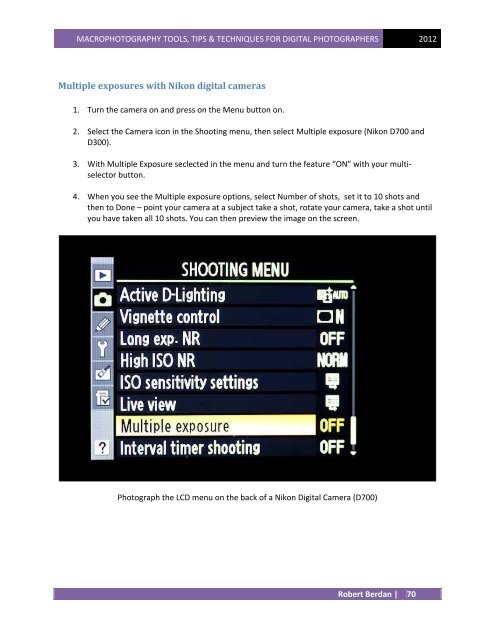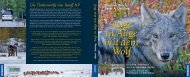Download PDF - The Canadian Nature Photographer
Download PDF - The Canadian Nature Photographer
Download PDF - The Canadian Nature Photographer
Create successful ePaper yourself
Turn your PDF publications into a flip-book with our unique Google optimized e-Paper software.
MACROPHOTOGRAPHY TOOLS, TIPS & TECHNIQUES FOR DIGITAL PHOTOGRAPHERS 2012<br />
Multiple exposures with Nikon digital cameras<br />
1. Turn the camera on and press on the Menu button on.<br />
2. Select the Camera icon in the Shooting menu, then select Multiple exposure (Nikon D700 and<br />
D300).<br />
3. With Multiple Exposure seclected in the menu and turn the feature “ON” with your multiselector<br />
button.<br />
4. When you see the Multiple exposure options, select Number of shots, set it to 10 shots and<br />
then to Done – point your camera at a subject take a shot, rotate your camera, take a shot until<br />
you have taken all 10 shots. You can then preview the image on the screen.<br />
Photograph the LCD menu on the back of a Nikon Digital Camera (D700)<br />
Robert Berdan | 70