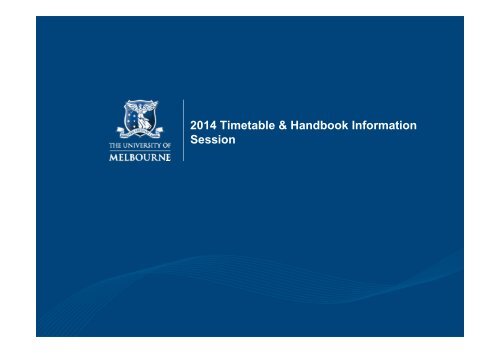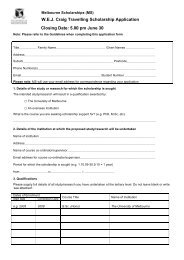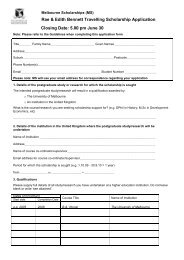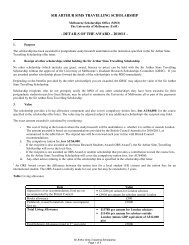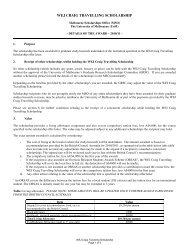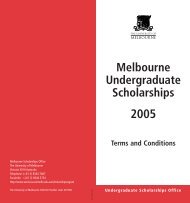download - Student Services
download - Student Services
download - Student Services
Create successful ePaper yourself
Turn your PDF publications into a flip-book with our unique Google optimized e-Paper software.
2014 Timetable & Handbook Information<br />
Session
Configuration Process 2014<br />
Change to the process for 2014<br />
• Distribution of processing for some configuration<br />
• Phased approach – Phase 1 low-risk higher volume<br />
items<br />
• Total of 38 staff from have received training<br />
• Will act as the key contact within the faculty / graduate<br />
school for all other AP and related staff<br />
• Inaugural cohort, process and ownership<br />
• Critical change management exercise for all of us<br />
• Data entry of key information which drives the student<br />
system, financials and reporting
Current Model<br />
AP<br />
AP<br />
AP<br />
Academic<br />
Board<br />
SSABS<br />
AP<br />
AP<br />
AP<br />
Courses and<br />
Subjects in ISIS
New Model<br />
AP<br />
AP<br />
Academic<br />
Board<br />
AP<br />
Course<br />
and<br />
Subjects<br />
in ISIS<br />
SSABS<br />
AP<br />
AP<br />
AP
– Academic Board<br />
New Processes<br />
• Process remains ‘as is’ – SSABS config team process these items<br />
– Delegated Authority<br />
• Items processed by faculties<br />
– do not submit Web Request for these<br />
items<br />
• Process ‘as is’ for items requiring SSABS to process (ie the data not yet<br />
part of the distributed processing)<br />
– need a Web Request and<br />
documentation<br />
• Changes made by the faculty need to be recorded by the faculty for audit<br />
trail purposes. Suggest retain copy of forms/records which would<br />
normally have been submitted to SSABS.<br />
• All work will need to be co-ordinated in the faculty<br />
– Late Changes<br />
• Process remains ‘as is’ – SSABS config team process these items<br />
• Must follow existing protocols
List of tasks being deployed for Phase One<br />
Subjects<br />
– Create a new subject in Planned status<br />
• Planned displays in Handbook Editor so they can be edited<br />
– Re-version e Subjects to change:<br />
• Subject Title<br />
• Owning Org Unit<br />
• Teaching Org Unit(s)<br />
– Update Subjects to change:<br />
• Mode Combinations<br />
• Breadth or Structural attributes<br />
• Result Entry Org Unit<br />
• Add/remove the Centrally Examined Org Unit
List of tasks being deployed for Phase One<br />
Subject Availabilities<br />
• Change Subject Coordinator<br />
• Create a Study Package Availability<br />
• Remove Study Package Availability<br />
• Change dates in the Study Package<br />
Availability<br />
eApplication (Courses)<br />
• Change Self-Apply flags for eApplications<br />
• Change eApplication closing dates
Timelines<br />
– Phase 1 – only make changes effective<br />
from 2014 – NO changes for 2013<br />
• Any late changes required for 2013 are to follow the ‘as<br />
is’ process and will be actioned by the configuration team<br />
• (Exceptions to 2013 changes - Subject Coordinator,<br />
eApplication availability flags & eApplication closing<br />
dates)<br />
– Changes made in ISIS will feed through to<br />
other University systems (Handbook,<br />
Timetable, LMS) overnight
2014 Handbook
Introductions<br />
Academic Governance Unit of the Academic Registrar<br />
Pete Morgan<br />
Executive Officer to the APC<br />
<strong>Student</strong> Systems and Business Support (SSBS)<br />
Murray Drinnan<br />
Business Analyst<br />
Charlie Kolyvas<br />
Training and Support Officer<br />
Monika Batra<br />
Training and Support Officer<br />
Information Technology <strong>Services</strong> ‐ Application Support and Maintenance<br />
Tim Rowe<br />
Jenny Connolly<br />
Handbook Developer<br />
Project Manager
Key Dates for 2014 Handbook<br />
Handbook Editor training has already commenced<br />
13 May 2013 2014 HB editor interface opens<br />
11 Oct 2013 2014 HB editing period closes<br />
Late change period begins<br />
18 Oct 2013 2014 Handbook published<br />
Course Approval and Management Procedure (CAMP) timelines are also<br />
pp g ( )<br />
critical to ensure that the Handbook is accurate and up to date at the time<br />
of publication.
Key Dates for 2014 Handbook
Editor Responsibilities for 2014<br />
Handbook<br />
• Review and update course, subject, major/minor/specialisation and<br />
breadth track entries.<br />
• Set the status of all entries to be published to ‘Ready’ before the editing<br />
period closes on 11 October.<br />
• Ensure that Handbook entries are reviewed appropriately by academic<br />
staff for accuracy.<br />
• Request that entries are set to ‘Do Not Publish’ as required (in<br />
accordance with the Handbook procedure).<br />
• Report any technical issues to SSABS via Remedy.
Editor Responsibilities for 2014<br />
Handbook<br />
• Liaise with faculty academic programs staff as required to ensure that<br />
course and subject data in ISIS and the Handbook are accurate and make<br />
amendments or seek approval for amendments.<br />
The earlier opening allows faculty staff earlier access to audit entries and<br />
determine whether any changes need to be made and have approvals<br />
requested through either the Academic Board or specific faculty<br />
delegated authority staff member.
Changes made under delegated<br />
authority<br />
• All changes to elective subjects<br />
• All changes to compulsory subjects that do not affect the points requirements or<br />
level of subjects to complete the program<br />
• Changing up to 25% of the subjects in any year of any program<br />
(stream/major/specialisation), provided that the configuration of compulsory<br />
and elective points remains the same and the changes do not affect the structure<br />
or mode of delivery of the entire course<br />
• All changes to mode of delivery of subjects, except when it is proposed to change<br />
the mode of delivery of the whole course<br />
• All changes to non‐core breadth subjects and changes to University breadth<br />
subjects that do not affect the contributions from different disciplines<br />
• Changes in delivery from normal semesters to intensive or summer semester<br />
• Changes in semester dates<br />
Also see the Major Changes section on the CAMP website.
Disseminated working model – what to<br />
know for Handbook<br />
The Handbook only has one feed. That is ISIS data dt is fdi fed into the Handbook. No<br />
data is fed out of the Handbook.<br />
The following fields in course entries are fed into the Handbook from ISIS.<br />
•Document code (ie course code)<br />
•Title (ie course name)<br />
•Area of study<br />
•Year<br />
•CRICOS Code<br />
•Fees information<br />
•Graduate Category<br />
•Duration and Credit Points<br />
•Faculty<br />
•Breadth B options
Disseminated working model – what to<br />
know for Handbook<br />
The following fields in subject entries ti are fed fdinto the Handbook kfrom ISIS.<br />
•Area of study<br />
•Document code (ie subject code)<br />
•Title (ie subject name)<br />
•Department<br />
•Faculty<br />
Faculty<br />
•Credit Points<br />
•Level<br />
•Graduate Category<br />
•Research<br />
•Year<br />
•Commencement Date and Location<br />
•Coordinator<br />
•Breadth options<br />
•Breadth options<br />
•Fees information
Disseminated working model – what to<br />
know for Handbook<br />
Therefore, to have these fields changed, you either need to liaise with ISIS Configuration or<br />
your faculty representative who now has configuration access to makes these changes.<br />
These changes cannot be made directly in the Handbook or by the Handbook kCoordinator.<br />
You must ensure that these changes are either approved by the Academic Board as<br />
appropriate or by the staff member in your area with appropriate delegated authority.<br />
The Late Change Procedure must also be followed during the late change period.<br />
Note: It appears that some data is taking a few days to feed through from ISIS to the<br />
Handbook. We are investigating and testing why this may be, but don’t panic if altered<br />
data doesn’t show up the next day.<br />
This is all the more reason to get your data correct before publication.
Developments<br />
A new round of Handbook kdevelopment thas begun:<br />
ITS is currently working on moving the Handbook to a new platform which we<br />
hope will make the editor interface faster.<br />
Th Offi f th A d i R i t i ki j tt t li k<br />
The Office of the Academic Registrar is working on a project to create a link<br />
between the Handbook and community pages on the LMS where it is hoped<br />
students can obtain more information, including readings, about subjects. In turn,<br />
this will allow them to make more informed choices during the re‐enrolment<br />
period.
Developments<br />
We will also be looking at what htimprovements can be made to reporting<br />
functionality.<br />
Other developments:<br />
•Replacement R l tof SIS timetable t link with SWS<br />
•Change of department codes from 3 digit to 4 digit<br />
Any other development requests can be submitted to us via Remedy.
Do Not Publish Status<br />
Only courses and subjects which fall into one of seven specific categories<br />
can have the status Do Not Publish applied.<br />
This does not include courses and subjects which are not running in that<br />
year or are being phased out. In these cases, the entries should still be<br />
published.<br />
For information on the Do Not Publish status and the seven approved<br />
For information on the Do Not Publish status and the seven approved<br />
publication exemption categories, refer to the Handbook Help website.<br />
Requests to have this status applied should be made via Remedy.
Open Entries after publication<br />
Unless there are specific and negotiated circumstances, there should be no<br />
open entries in the Handbook after publication.<br />
Where courses and subjects are ‘phasing out’ in ISIS, this denotes there are<br />
still students enrolled. Therefore the entry must be published.<br />
For courses, a note can be entered advising ‘there are no current intakes for<br />
this course. ’ For subjects, a note is automatically applied where there is no<br />
current availability in ISIS.<br />
When all students are removed from the course or subject, ISIS<br />
Configuration will run a process that flips these entries to Discontinued. The<br />
discontinuation will automatically be reflected in the Handbook.
Rules for discontinuing courses in ISIS<br />
After a course has received approval from Academic Board dto be discontinued, d it<br />
is set to Phasing Out in ISIS. All Phasing Out courses still appear in the Handbook<br />
Editor and must be published. ISIS only automatically sets these courses to<br />
Discontinued if there are ‘no current students’.<br />
Current students are defined as students with an SSP status of either:<br />
•Admitted<br />
•Potentially Complete<br />
•Leave of Absence<br />
•Conditionally Complete<br />
For students in research courses, it also includes those that are<br />
•Converted<br />
•AWOL<br />
•Overtime<br />
•Under examination
Rules for discontinuing courses in ISIS<br />
In order to ensure these courses are set to discontinued, you should run regular<br />
reviews on students who are technically ‘current’ in courses that are being<br />
phased out, so data can be corrected.<br />
Courses that are not discontinued will remain published in the Handbook<br />
Courses that are not discontinued will remain published in the Handbook<br />
indefinitely.
Policy, Procedure, Further Information<br />
The Course, Program and Subject tApproval and Review Policy (which<br />
h<br />
encompasses Handbook) and the Handbook Procedure can both be found on the<br />
Policy Library and on the Handbook Help homepage.<br />
Dates, training information, user guides and frequently asked questions can also<br />
be found on the Handbook Help website.<br />
handbookhelp.unimelb.edu.au<br />
Subscription to the uni‐handbook email list can be done on the<br />
lists.unimelb.edu.au site.<br />
Please note: the handbook‐online email address is no longer being used. Any<br />
requests sent to this email will not be actioned. All requests and queries should<br />
be submitted through Remedy.
2014 Timetable Data Collection & System<br />
Changes
Data collection stages overview<br />
• Stage One – Manual Data Collection<br />
• Stage Two – ISIS Audit<br />
• Stage Three – Web Data Collection entry, Activity<br />
modification and creation is ISIS.
Web Data Collector – Data Entry<br />
Opening 1: Courses, Staff Availability, Subjects<br />
(13 th May onwards)<br />
Opening 2: Subjects, Activity<br />
(27 th May onwards)<br />
Opening 3: Classes<br />
(24 th June – 2 nd August)<br />
WDC scheduled outages<br />
• Wednesday & Friday afternoon’s from 2pm
Courses Collection Example
Activity Modification and Creation in ISIS<br />
• New Subjects<br />
– After a placeholder has been placed in ISIS, notify<br />
and forward Tuition Pattern for subject to TTO via<br />
remedy form for activity creation in ISIS.<br />
S<br />
• Modification of Tuition Pattern (for existing or<br />
new Availability is ISIS).<br />
– Forward changes to TTO via remedy form and<br />
TTO will made changes to ISIS.
WDC Training & Support<br />
WDC Training<br />
• Access will ONLY be provided to those who have attended training.<br />
• There are 2 more training sessions available:<br />
Tuesday 14 th May, 10am – 2pm (almost full)<br />
Wednesday 15 th May, 9:30am – 1pm<br />
• A WDC User guide is being created and will be available at the training sessions<br />
and on the Timetabling Website<br />
Supported WDC entry sessions<br />
• Thursday 16 th May, 9am – 12pm<br />
• Wednesday 22 nd May, 9:30am – 1pm<br />
• Thursday 23 rd May, 12pm – 5pm
Class Registration<br />
When does Class Registration take place<br />
• Class Registration commences approx 4<br />
weeks prior to the start of study period.<br />
• For Semester 1 & Semester 2, the opening of<br />
Class Reg is staggered so that Graduate and<br />
Honours subjects have a ‘pre-opening’ about<br />
1 week before Undergraduate subjects open.<br />
This was trialed with great success in<br />
Semester 1 this year and will continue for the<br />
for seeable future.
Class Registration<br />
Action required<br />
• Remind students and teaching staff of the appropriate<br />
class registration processes.<br />
• Complete your class registration setup prior to<br />
opening. Take time to think about how you want the<br />
registration process managed for each subject and<br />
set up rules in ISIS to accommodate this and utilize<br />
functionality that allows you to se up:<br />
– Streams<br />
– Waiting lists<br />
– Reserved places
Class Registration<br />
Action required (continued)<br />
• Once class registration opens, monitor registrations<br />
as they occur. Request size changes and extra<br />
classes or release classes from on hold before it<br />
becomes critical. Keep students informed of updates<br />
using the Teaching Booking Comment screen in ISIS<br />
to reduce the number of queries.<br />
REMEMBER: if you need to increase a class size, you must log<br />
a job via the online Remedy form to request the class size<br />
increase in Syllabus Plus!<br />
• Keep in close contact with the relevant student centre<br />
to troubleshoot any issues that may arise around full<br />
classes, wait lists etc.
Class Registration<br />
Changes coming to Class Registration in 2014<br />
• Stream set up will now be completed by the<br />
Timetable Office, following completion of stream<br />
collation spreadsheet requests ests submitted by you. The<br />
ISIS Config team will no longer be involved in this<br />
process<br />
• Stream names will roll over from year to year
Sem 1, 2013 Large Lecture Theatres Hourly<br />
Teaching Usage (7 theatres)
Semester 1, 2013 Large Theatres Hourly Teaching<br />
Usage (7 theatres)<br />
Semester 1, 2013 Large Theatres Hourly Teaching Usage (7 theatres)<br />
Start Monday (10) Tuesday (8)<br />
Wednesday<br />
(10) Thursday (10) Friday (9) Total % Frequency Available Hours<br />
8:00 1 2 3 3 2 11 31.43% 35<br />
9:00 7 7 6 6 5 31 88.57% 35<br />
10:00 7 7 7 7 6 34 97.14% 35<br />
11:00 7 7 7 7 7 35 100.00% 35<br />
12:00 7 1 7 7 5 27 96.43% 28<br />
13:00 7 2 6 7 6 28 100.00% 28<br />
14:15 7 6 6 6 7 32 91.43% 35<br />
15:15 7 6 7 7 5 32 91.43% 35<br />
16:15 7 6 5 7 1 26 74.29% 35<br />
17:15 5 2 3 3 0 13 46.43% 28<br />
18:15 1 1 1 3 0<br />
19:15 0<br />
Daily 63 46 58 61 44 269 81.71%
•WRB<br />
http://services.unimelb.edu.au/venuehire/internal/wrb<br />
– Web Room Bookings has replaced booking mode access in<br />
Syllabus Plus<br />
– Simple web based interface to book rooms for meetings and<br />
events with instant confirmation emailed directly to you<br />
•SWS<br />
https://sws.unimelb.edu.au/2013/default.aspx<br />
edu aspx<br />
(use the Mozilla Firefox browser)<br />
– Provides online real-time view of the University timetable.<br />
– All staff and students can search by subject, room or dept<br />
– SIS will be phased out by end of 2013 and only SWS will be<br />
used
Available support<br />
Documentation and Support<br />
• Timetabling & Class Reg Policy and procedures<br />
https://policy.unimelb.edu.au/MPF1048<br />
edu http://policy.unimelb.edu.au/MPF1046<br />
• CAMP<br />
https://policy.unimelb.edu.au/MPF1001<br />
• ISIS Online Help<br />
http://www.isis.unimelb.edu.au/home<br />
• Newsletters: timetable-update<br />
– https://lists.unimelb.edu.au/<br />
• Staff view of the student timetable<br />
– https://prod.ss.unimelb.edu.au/academic/login.aspx<br />
– Write access is available!!!
Contact Us<br />
• Submit your Timetable & Class Registration queries via the<br />
online/Remedy form<br />
http://servicedesk.unimelb.edu.au/itsc/studentadmin/timetable/<br />
• Timetabling Website<br />
http://services.unimelb.edu.au/timetabling/home<br />
edu – Visit the Resources section for Cheat Sheets and Stream Request<br />
Spreadsheets
Questions<br />
s