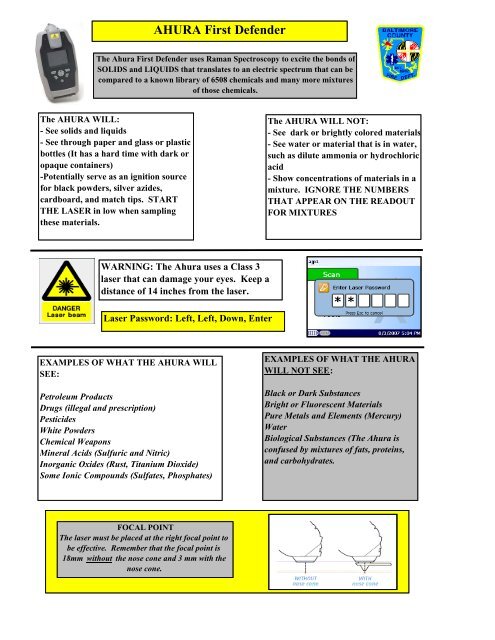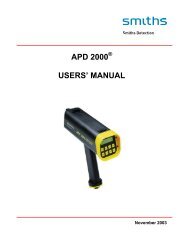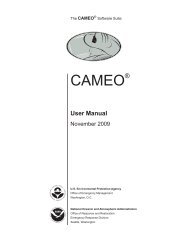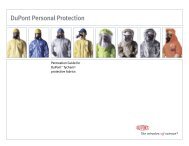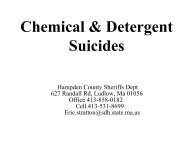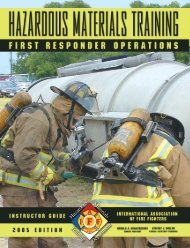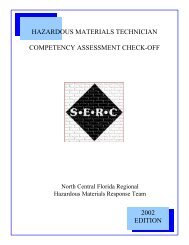AHURA First Defender - Livonia Professional Firefighters
AHURA First Defender - Livonia Professional Firefighters
AHURA First Defender - Livonia Professional Firefighters
Create successful ePaper yourself
Turn your PDF publications into a flip-book with our unique Google optimized e-Paper software.
<strong>AHURA</strong> <strong>First</strong> <strong>Defender</strong><br />
The Ahura <strong>First</strong> <strong>Defender</strong> uses Raman Spectroscopy to excite the bonds of<br />
SOLIDS and LIQUIDS that translates to an electric spectrum that can be<br />
compared to a known library of 6508 chemicals and many more mixtures<br />
of those chemicals.<br />
The <strong>AHURA</strong> WILL:<br />
- See solids and liquids<br />
- See through paper and glass or plastic<br />
bottles (It has a hard time with dark or<br />
opaque containers)<br />
-Potentially serve as an ignition source<br />
for black powders, silver azides,<br />
cardboard, and match tips. START<br />
THE LASER in low when sampling<br />
these materials.<br />
The <strong>AHURA</strong> WILL NOT:<br />
- See dark or brightly colored materials<br />
- See water or material that is in water,<br />
such as dilute ammonia or hydrochloric<br />
acid<br />
- Show concentrations of materials in a<br />
mixture. IGNORE THE NUMBERS<br />
THAT APPEAR ON THE READOUT<br />
FOR MIXTURES<br />
WARNING: The Ahura uses a Class 3<br />
laser that can damage your eyes. Keep a<br />
distance of 14 inches from the laser.<br />
Laser Password: Left, Left, Down, Enter<br />
EXAMPLES OF WHAT THE <strong>AHURA</strong> WILL<br />
SEE:<br />
Petroleum Products<br />
Drugs (illegal and prescription)<br />
Pesticides<br />
White Powders<br />
Chemical Weapons<br />
Mineral Acids (Sulfuric and Nitric)<br />
Inorganic Oxides (Rust, Titanium Dioxide)<br />
Some Ionic Compounds (Sulfates, Phosphates)<br />
EXAMPLES OF WHAT THE <strong>AHURA</strong><br />
WILL NOT SEE:<br />
Black or Dark Substances<br />
Bright or Fluorescent Materials<br />
Pure Metals and Elements (Mercury)<br />
Water<br />
Biological Substances (The Ahura is<br />
confused by mixtures of fats, proteins,<br />
and carbohydrates.<br />
FOCAL POINT<br />
The laser must be placed at the right focal point to<br />
be effective. Remember that the focal point is<br />
18mm without the nose cone and 3 mm with the<br />
nose cone.
COMPLETING A SCAN<br />
Step 1: Turn the device on<br />
Step 2: Arm the Laser by pressing the<br />
top left ARM key<br />
Step 3: Enter the laser password (Left,<br />
Left, Down, Enter)<br />
Step 4: Press the ENTER button on<br />
"SCAN" on the main Menu and then<br />
press "GO"<br />
Step 5: Once the scan menu<br />
appears, press the down<br />
arrow and the signal meter<br />
will appear<br />
Step 6: Make sure that the<br />
Raman Signal Strength has at<br />
least 5 bars. If not, reposition<br />
sample during the scan<br />
Step 7: Refer to the below information once the scan result is<br />
returned.<br />
Results: One of four colored screens will appear on the Ahura once the scan is complete:<br />
GREEN SCREEN: The results were in the<br />
library and the Ahura has identified the material<br />
with greater than a 95% certainty<br />
BLUE SCREEN: The Ahura has identified the<br />
substance as a mixture. IGNORE THE<br />
NUMBERS - They do not represent a<br />
concentration. They represent the percent of the<br />
total Raman Activity<br />
RED SCREEN: No match<br />
greater than 95% certainty, but<br />
the spectrum resembles those<br />
materials listed.
Results Screens Continued<br />
RED SCREEN - NO MATCH FOUND: The<br />
spectrum did not resemble anything in the library.<br />
Either the spectrum is adequate but the material is<br />
not in the library or the scan is not adequate. Press<br />
the enter button and then choose "VIEW<br />
SPECTRUM". The spectrum will look like one of<br />
the three below. Follow the directions for each.<br />
Good Spectrum but the material<br />
is not in the library: Call Ahura<br />
at 800-374-1992 - They have a<br />
scientist on call 24 hours a day<br />
who can interpret the scan<br />
Poor Signal: Try again and<br />
then choose another tool<br />
(Field IR)<br />
Ski Slope = High<br />
Fluorescence: The material<br />
must be dark, brightly<br />
colored, or contain WATER.<br />
Try the Field IR<br />
GENERAL TIPS<br />
- The Ahura works in point and shoot mode and in vial<br />
mode<br />
- The vial mode usually returns results within 30 seconds<br />
- The point and shoot mode takes longer to return results<br />
(Up to 2 minutes)<br />
- If you encounter difficulties in point and shoot mode and<br />
"V" appears on the screen, press the "EJECT" button for<br />
the vial to make sure the aperture is completely closed<br />
within the device<br />
Position cone in substance<br />
Position cone in substance<br />
A sample can be applied to a<br />
WET Q-Tip and scanned
p<br />
CHEMICAL INFORMATION<br />
Once results are returned, you can use the arrow buttons to highlight a specific chemical and press<br />
the return button to view a menu of options. You can then choose "View Information" to see the<br />
data from NIOSH and other sources.<br />
Use the arrow buttons to<br />
navigate through the<br />
information<br />
PRINTING A REPORT<br />
You can also choose to "Print Report" once the options appear or you can choose to print a report<br />
by selecting "REVIEW" from the main screen. You will pick a scan, hit "Enter", then choose<br />
"Print Report". The report will be saved on the flash drive as a JPEG. Eject the flash drive,<br />
insert it in the USB adaptor, then view it on a computer.<br />
FLEX PROBE<br />
Line up the black line of the flex probe with top of the ahura, twist until a<br />
click is heard, then screw the flex probe in place until it is tight.<br />
Remember: Scans take a little longer when using the probe.<br />
FP<br />
If attached correctly, the above<br />
icon will appear on the screen of<br />
the <strong>AHURA</strong>.