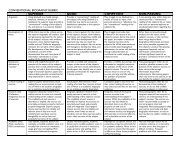Citation Guide - Writing@CSU - Colorado State University
Citation Guide - Writing@CSU - Colorado State University
Citation Guide - Writing@CSU - Colorado State University
You also want an ePaper? Increase the reach of your titles
YUMPU automatically turns print PDFs into web optimized ePapers that Google loves.
CSE In-Text Numbering Rules are as follows:<br />
In-text superscripted numbers appear after the punctuation and quotation marks at<br />
the end of a cited clause or sentence. There is no space between the punctuation<br />
and the numeral.<br />
Source material located in the first part of a sentence separated by an em dash (two<br />
hyphens) is cited with the number placed before the dash begins.<br />
Beginning with 1, each number follows in sequential order from page to page.<br />
When citing a previously mentioned source, use the first number assigned to the<br />
source.<br />
When referring to more than one source, separate the numbers using commas.<br />
When referring to a source cited in another source, use the phrase "cited in":<br />
The data12(cited in 8) collected in the third month of study...<br />
Superscripted numbers can be created in Microsoft® Word.<br />
How to Superscript Numbers with Microsoft® Word 2007 or later<br />
1. Select the number you want to superscript<br />
2. Click on the superscript icon located in the font box (x2)<br />
3. Click on the superscript icon again to return to normal font<br />
How to Superscript Numbers with Microsoft® Word 2003 or earlier<br />
1. Select Font on the tool bar Format drop-down menu and open the Font tab.<br />
2. Select the same font and style used in the rest of your document.<br />
3. Select a font-size one or two points smaller than the body text.<br />
4. Select automatic (for black) or another color choice from the Font color menu.<br />
5. Check the Superscript option in the Effects section.<br />
6. Click OK, return to your document and insert your superscript number.<br />
7. Once inserted, you must return to the Font dialogue box and uncheck the<br />
Superscript selection before entering any more text.<br />
Citing Sources at the End of Your Paper<br />
The end documentation in the CSE <strong>Citation</strong>/Sequence system is called References list. It<br />
is located at the end of a document or book and contains all the bibliographic information<br />
needed to find out more about each cited source within the text.<br />
This page is a selective bibliography and does not include a full accounting of sources<br />
related to or consulted before you began writing your document, but only those actually<br />
cited. You may want to include sources that directly informed your thinking but aren't<br />
explicitly cited in the text on a separate page entitled Additional References. Further<br />
reading suggestions or a fuller bibliography should be placed on yet another page entitled<br />
<strong>Writing@CSU</strong>: http://writing.colostate.edu/guides/guide.cfmguideid=12 Page 2 of 20